In this article, I am going to show you everything you need to know and how to do a backlink audit to ensure your website backlink profile is nice and healthy and is not in potential danger of the Google link penalty.
This is especially important if you have hired link building company, been building links by yourself, or want to make sure nobody is using Negative SEO against your website.
Not only that, but it also helps you to better understand how your website is getting links, so you can double down on what works and see your SEO grow much faster.
Let’s get started!
What is Backlink Audit?
Backlink Audit is a process of finding backlinks pointing to your website and analyzing them in order to find any bad backlinks that can negatively affect your ranking and disavow them before that happen. It also helps you to better understand how your website is attracting high-quality backlinks and often marketing agencies will do backlink audits before they start link building campaign for your website.
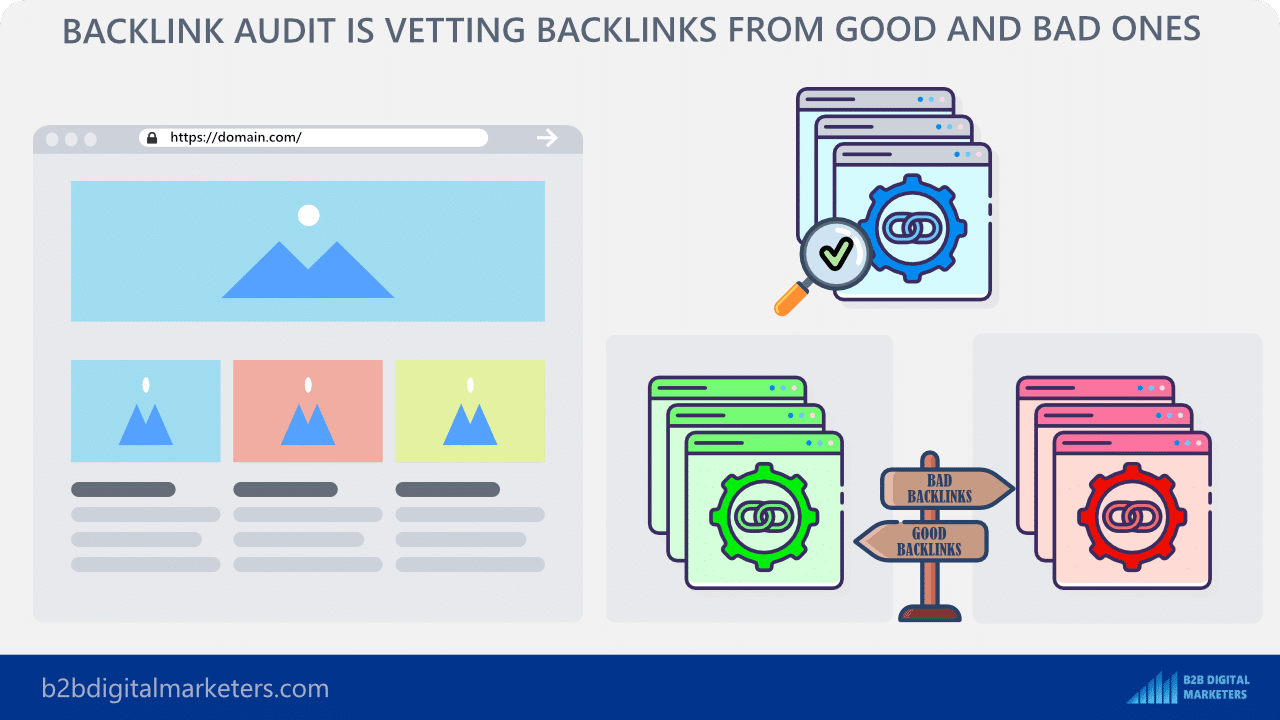
Why Do You Need to Do Backlink Audit Regularly?
Backlinks are arguably one of the most important Google ranking factors that affect your ranking, and this can be in both negative and positive ways.
Therefore, it is essential for you to know what your backlink portfolio is, how you are getting your backlinks and where your backlinks are coming from.
And this becomes even more significant if you are consistently building backlinks or you have hired link building agency.
This information helps you to effectively formulate your link building plan and link building campaign to build backlinks in the most natural way possible, find bad backlinks, and most importantly find any possibilities of unnatural links that Google can pick up and devaluate those backlinks or could result in a penalty.
And also to ensure your link building agency does not do anything dodgy just to meet the numbers…
And yes, most of the link building strategies will get you unnatural links, however in many cases Google marks links as unnatural only if you follow any of these strategies:
- Obvious guest posts
- Automatically generated content
- Keyword-rich anchor texts
- Generating tons of comments on other websites
- Manipulating redirects from other sites
- Hidden text and links
- Any form of paid links
- Scraped content
- Doorway pages
- Pages with malicious malware or not safe for users
- Over optimized forum comments
- Widely distributed links in the footers or templates of various sites
- And many more other ways.
Over the years Google got tons of information to identify any bad and unnatural links and has a sophisticated spam algorithm that can fairly accurately pinpoint any dodgy website.
And doing backlink audits on regular basis is super important, so here are 3 reasons why:
Reason #1: Protect Against Negative SEO Attack
The first reason is to protect your website against negative SEO attacks.
Negative SEO can come in many different forms, from hacking your website, scraping your content, fake negative reviews to pointing unnatural and toxic backlinks to your website.
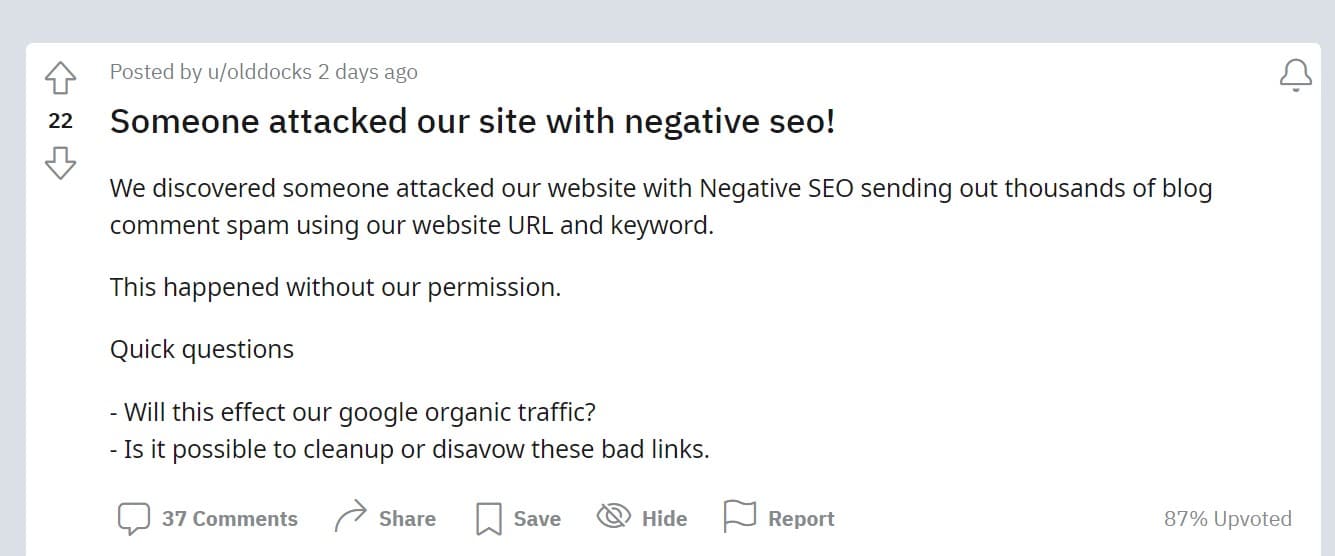
And while Google is getting better at picking up negative SEO attacks and mostly ignores any links that come from that, there are still ways how negative SEO can ruin your ranking.
And backlink audit can help you to pick up any sign of a negative SEO attack and quickly take appropriate action to ensure your website won’t be affected.
Reason #2: Prevent Any Loss of Rankings/Traffic
The second reason why backlink audit is so important is that you can quickly lose your ranking and traffic if unnatural and toxic backlinks are pointing to your website and lose all the link building benefits.
I have seen cases where a company hired a link building agency or an SEO link building expert who just build any backlinks to meet the quota regardless of the backlink quality.
I mean do you really think that you can get 3,300 high DA backlinks for just $145 and in 5 days?
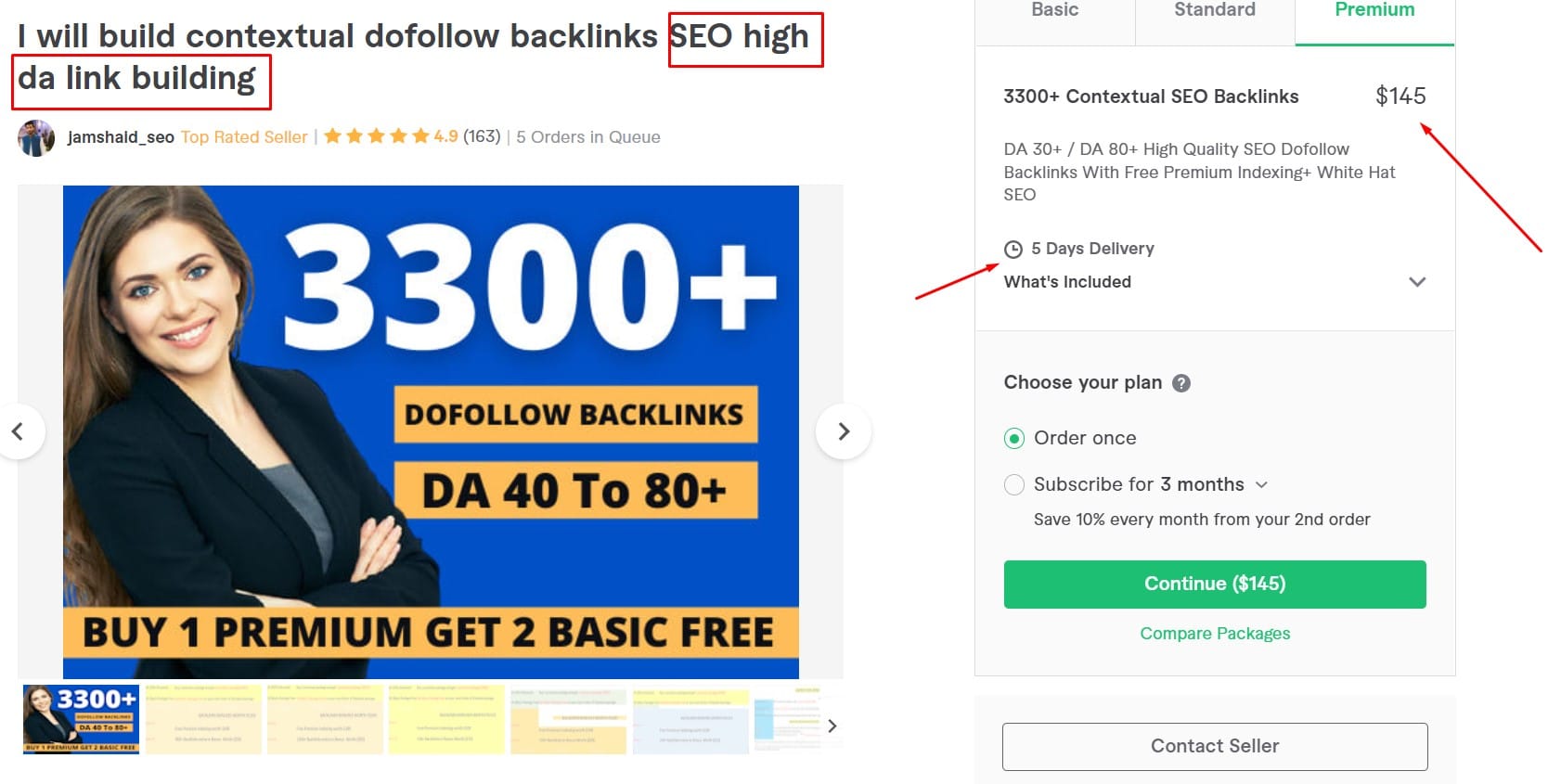
This often can result in losing traffic and rankings for your website instead of increasing and doing a backlink audit helps you to prevent your website from losing traffic and ranking.
Also, it helps you to check on your link building agency or expert just in case, to ensure you get your money worth.
Reason #3: Prevent Any Manual Actions from Google
And the last reason why backlink audit is super important is that it helps you to prevent any manual actions from Google.
There are a number of different manual actions Google can take against your website, some of them which I have already mentioned:
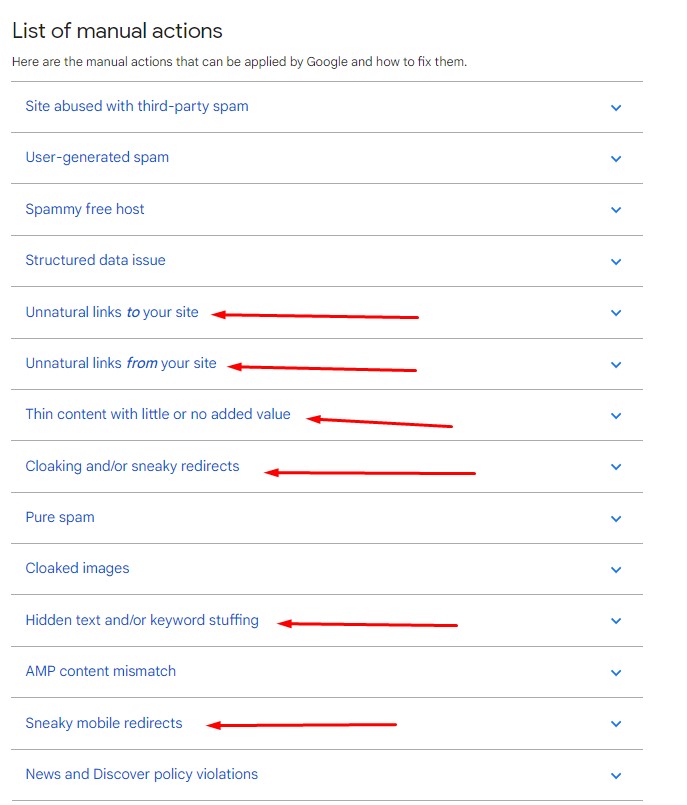
Of course, if there are any manual actions taken against your website, they will let you know and you can easily find it in Google Search Console.
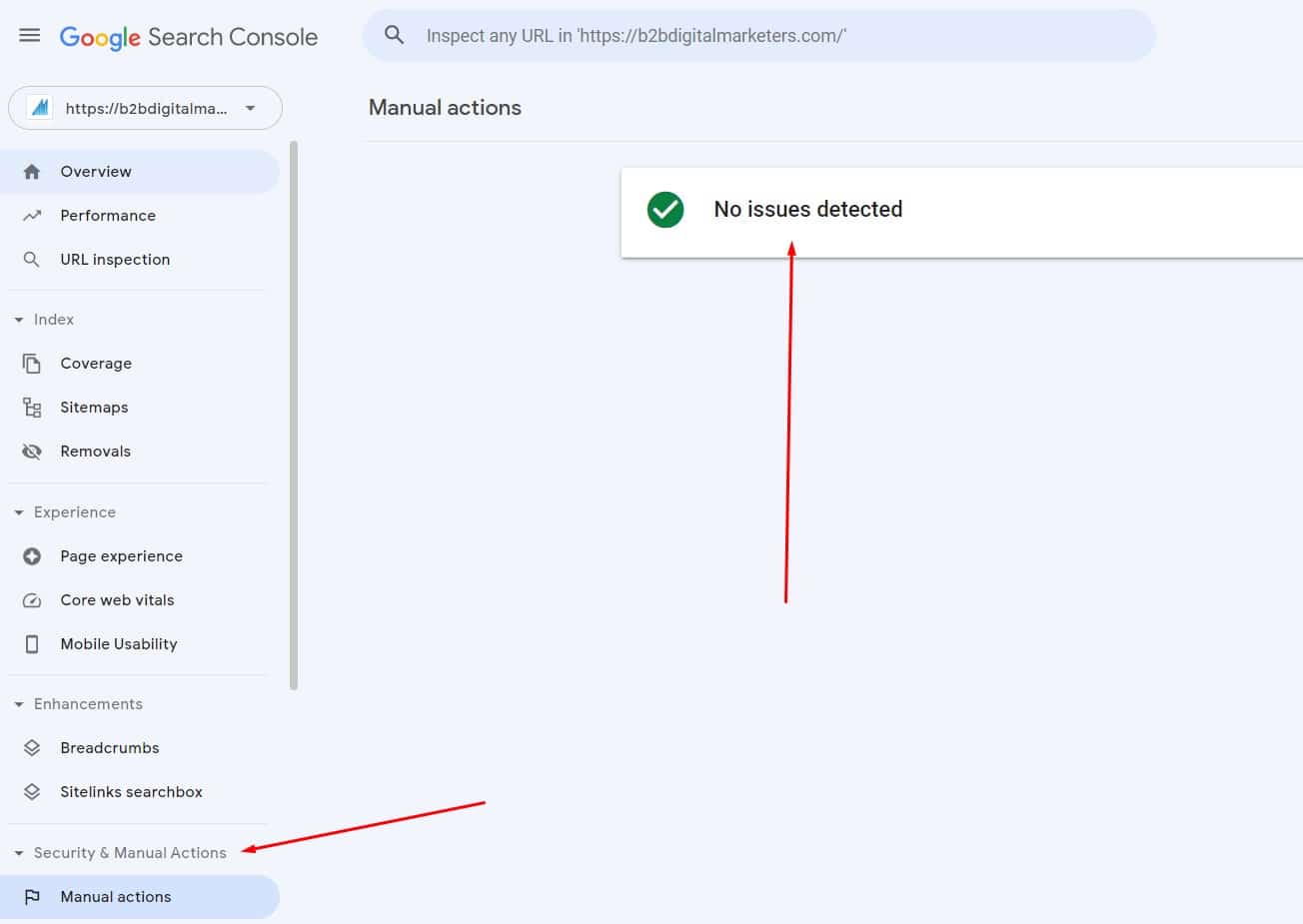
However, it’s always better to avoid it, as once you get penalized, you will lose ranking, traffic and it will be hard to get it all back even if you fixed all the issues. Therefore, doing a backlink audit can help you to prevent getting some of the manual actions from Google.
Where Can You Find Your Backlinks? [5 Essential Backlinks Audit Tools]
Alright, before we get started with how to do a backlink audit, I want to show you a couple of ways where you can find most of your backlinks.
And the reason why I am saying most is that because none of the tools will give you all the backlinks there are pointing to your website, but you will get all the backlinks you need to know to avoid manual actions, loss of rankings, and other important information about your backlinks.
So, let’s get started where you can find your backlinks:
Webmaster Tools
The first tool to check your backlinks is to use webmaster tools, specifically the Google Search Console.
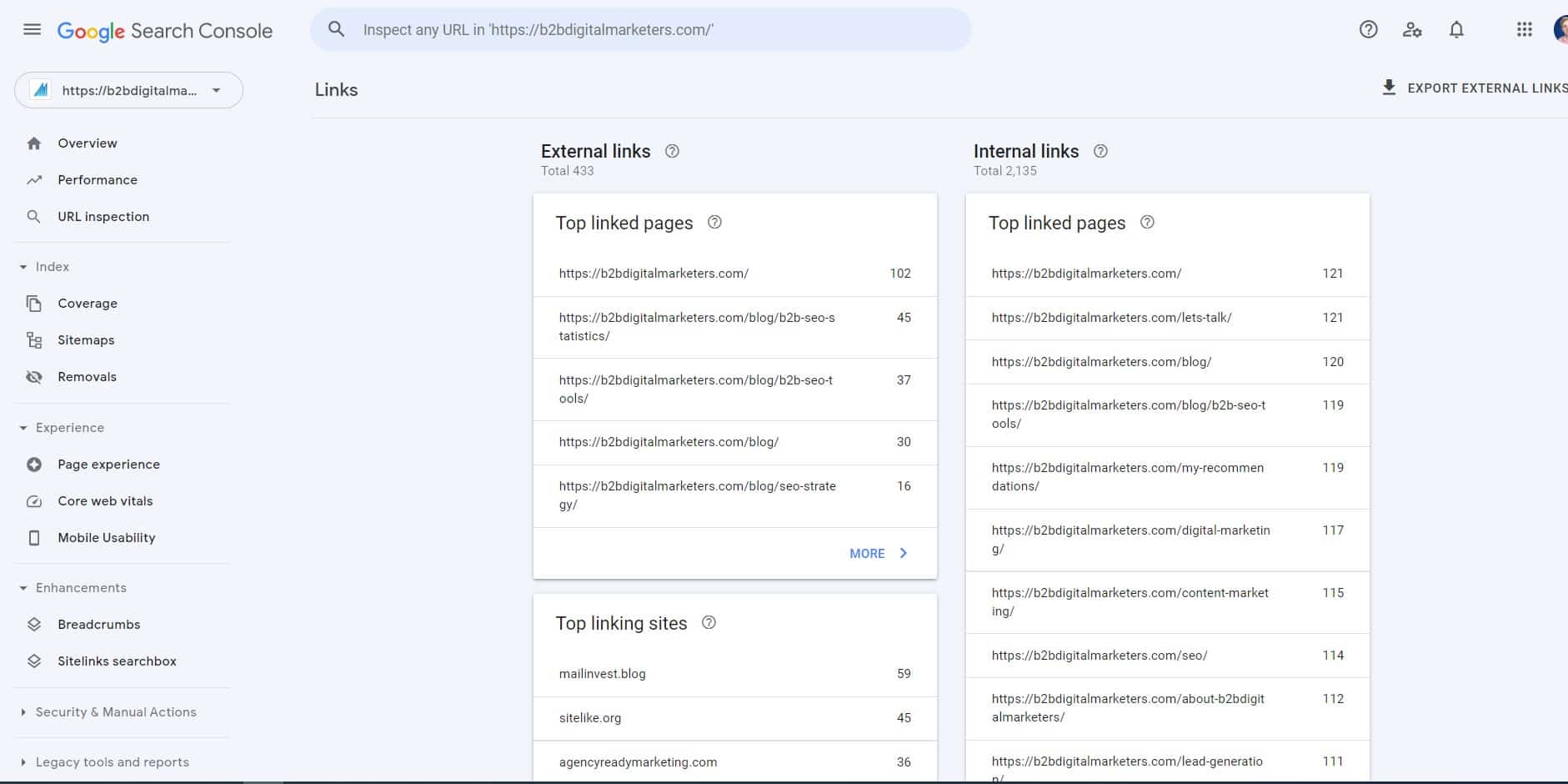
Here you can find which pages have to most backlinks and the total number of unique external links pointing to your website
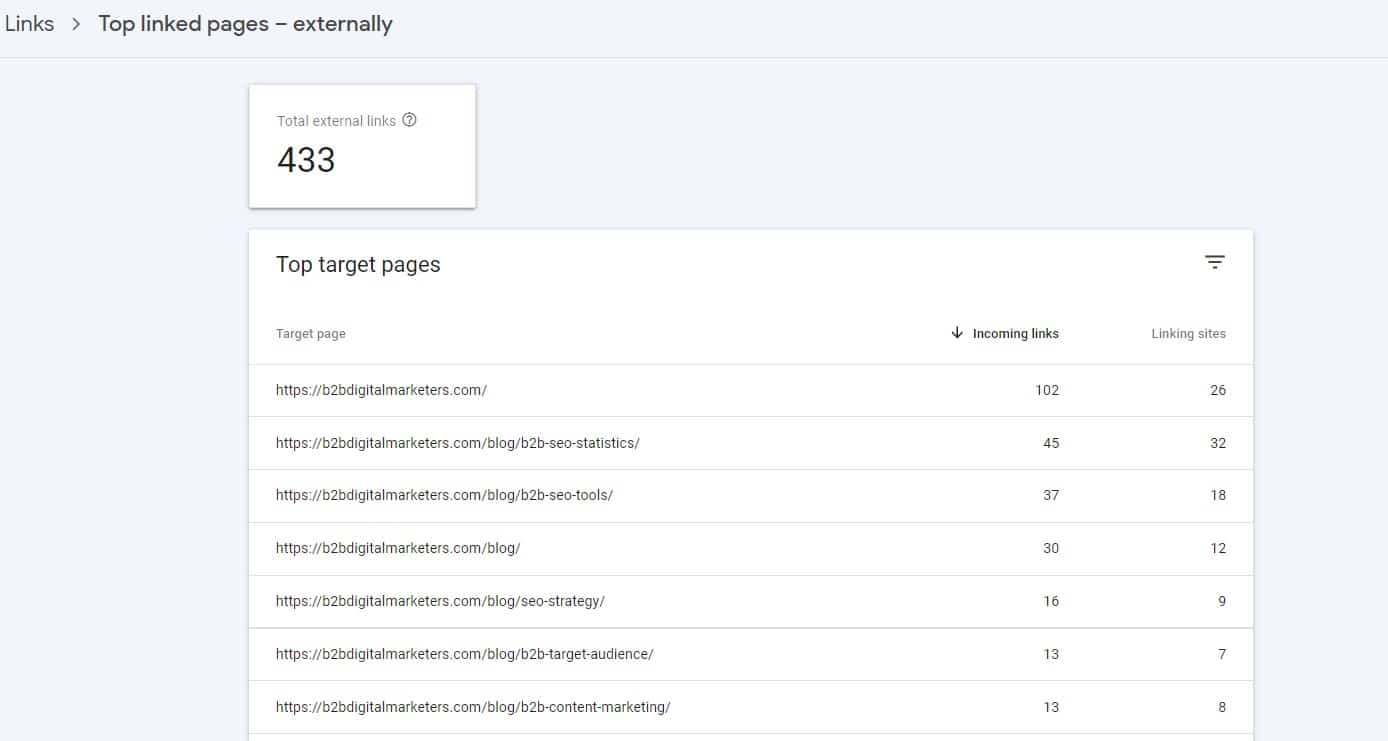
You can also see the top linking sites.
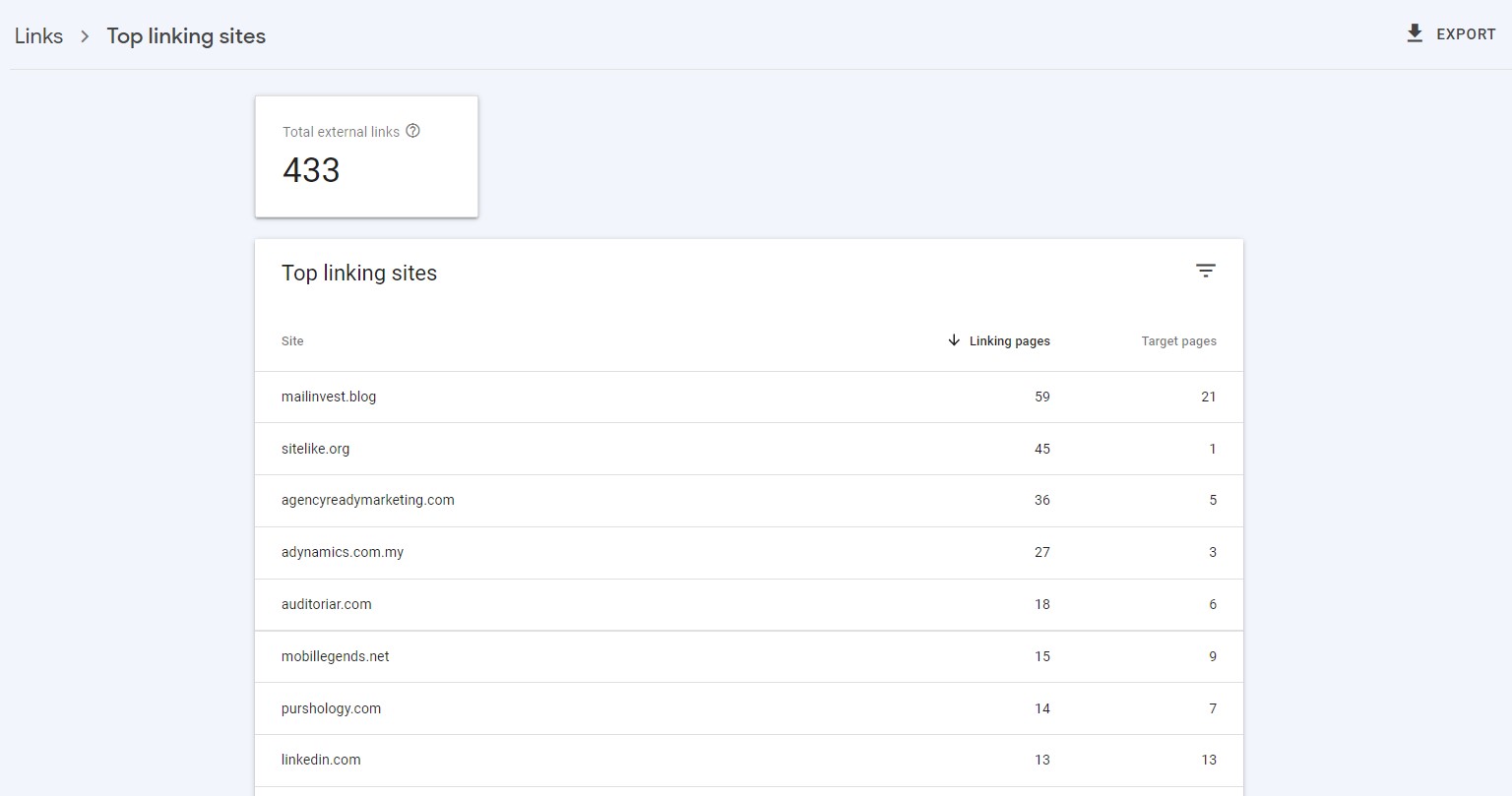
And, your anchor text as well.
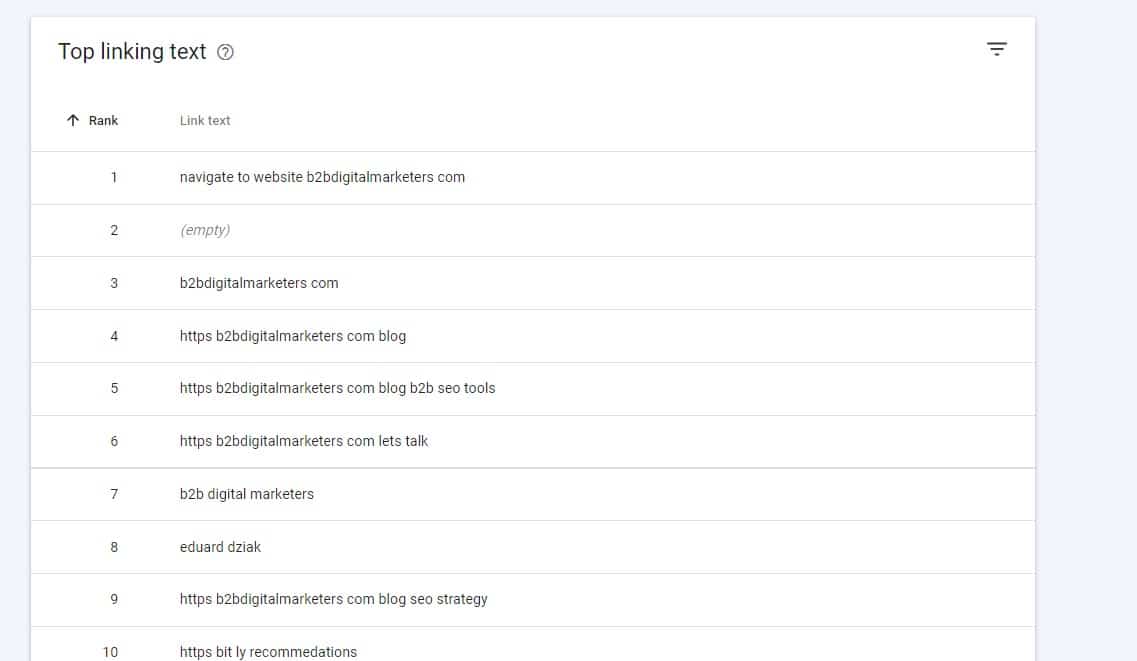
And the second webmaster tool you want to check is Bing Webmaster Tools. Here you can find the same information as in GSC, only the interface is a bit different.
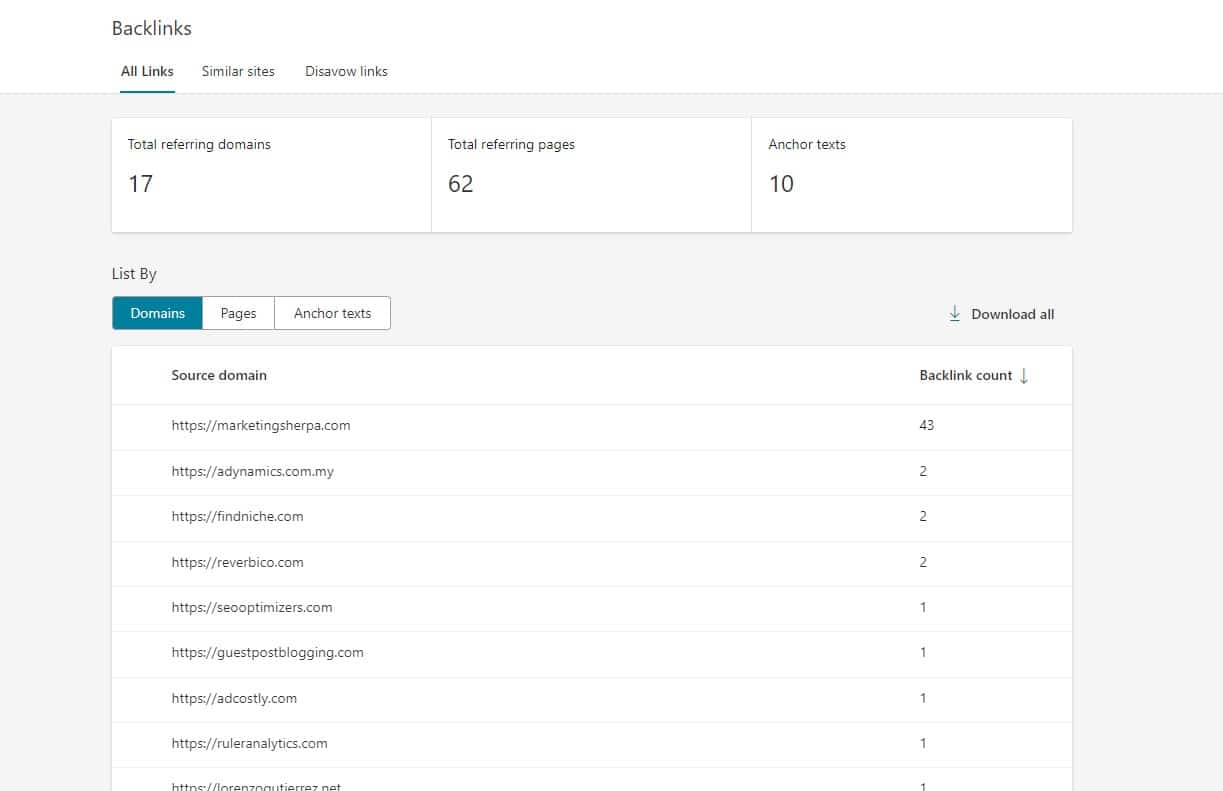
However, often with Bing webmaster tools, you can find only a fraction of your backlinks, but sometimes you can find different ones so I still recommend you to check out this tool.
Blog Comments
Another great way to find your backlinks is your comment section in WordPress.
WordPress comments do not only show comments you have on your website but also backlinks from other sites.
WordPress does a decent job of showing you some of the backlinks you have obtained from other sites. It gives you information like the linking page, the anchor text, the referring site, and the date.
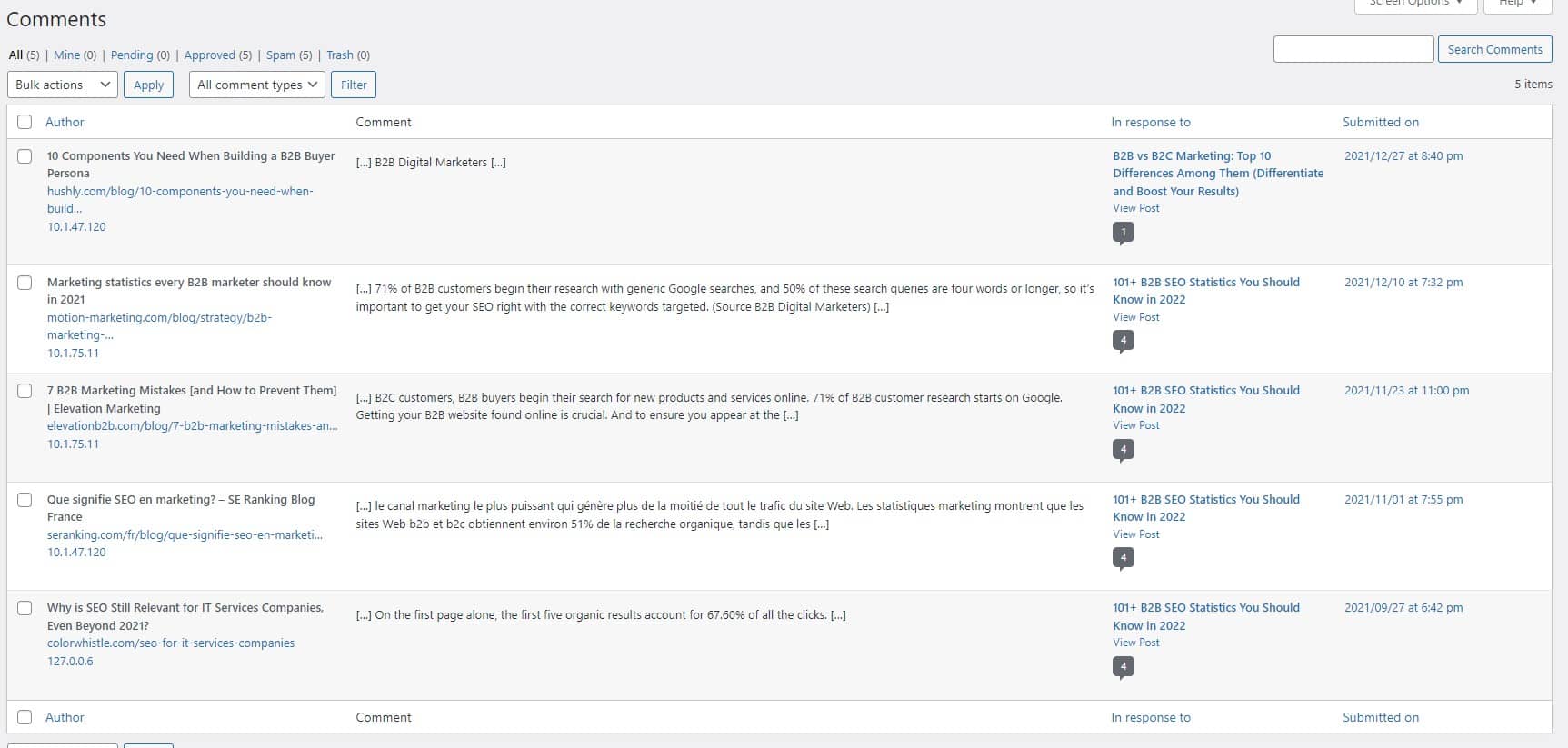
You can also quickly discover some spam as well.
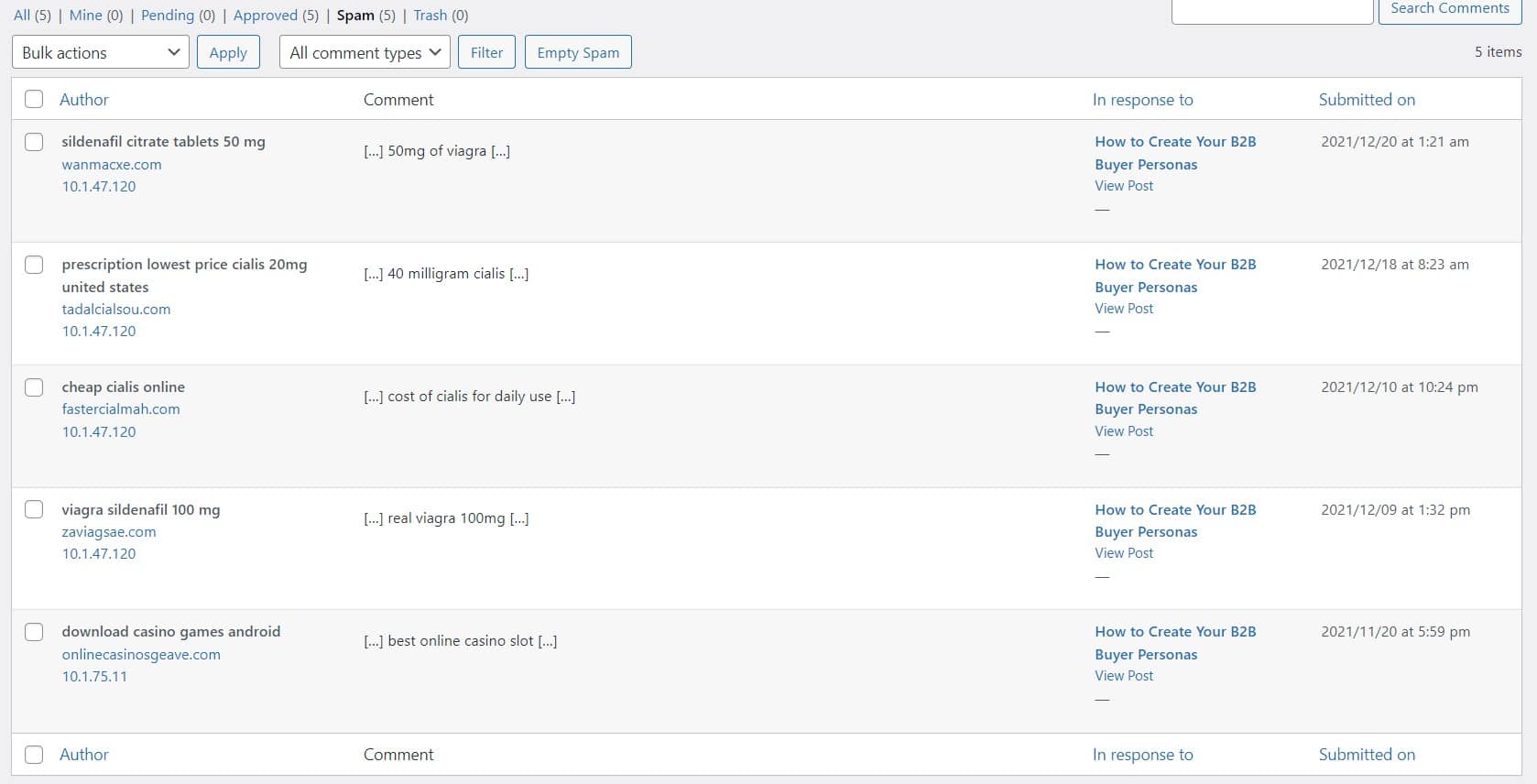
However, it will not show every backlink, as for the website to notify you about the link, they will have to have enabled the setting to do that and not everybody does that.
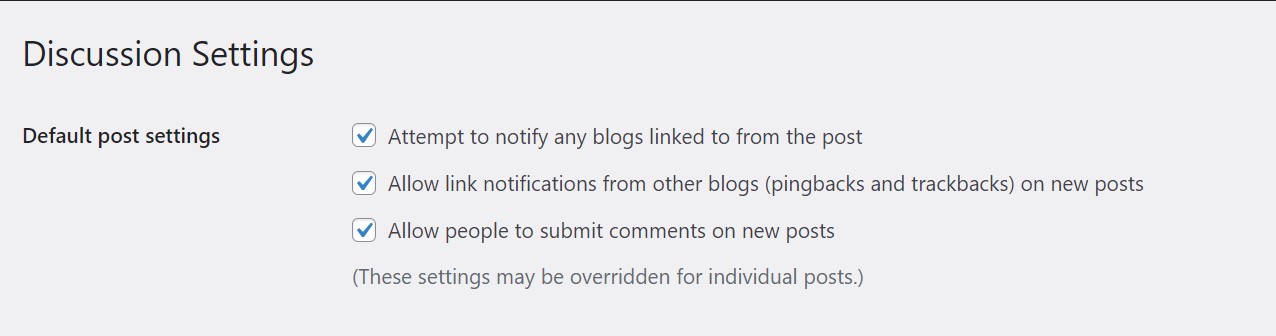
Backlink Checker
Another essential tool to find your backlinks is to use some form of backlink checker, depending on the SEO tool, you are using.
And if don’t have an SEO tool, then I can recommend you SE Ranking as they offer over 30 SEO tools for every task in SEO including everything you need for Backlink audit and by far they give the most value for money. You can use my link in the description to get 14 days trial.
SE Ranking Backlink Checker is another great way where you can find backlinks pointing to your website.
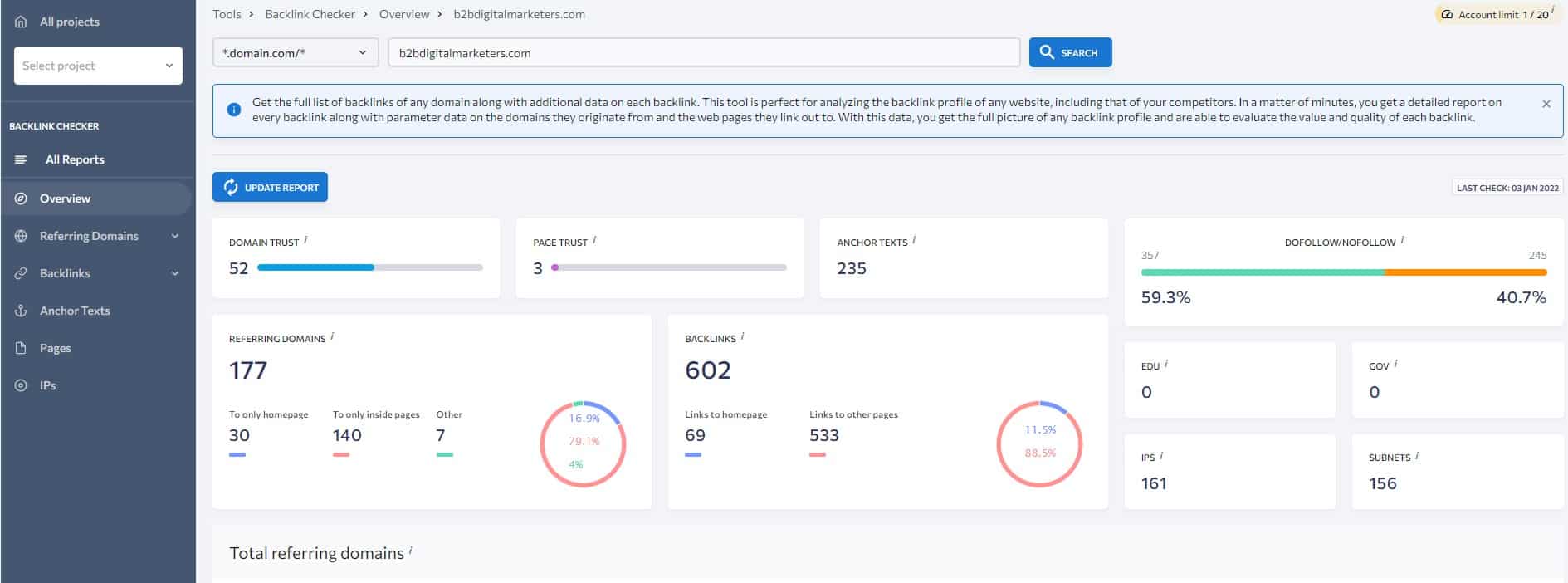
It gives you a ton of information about your backlink profile such as the backlinks, referring domains, dofollow/nofollow ratio, how many EDU backlinks and GOV backlinks are linking to the website, and so much more.
And then you can easily drill down to analyze your backlinks and referring domains with even more information about your backlinks and referring domains.
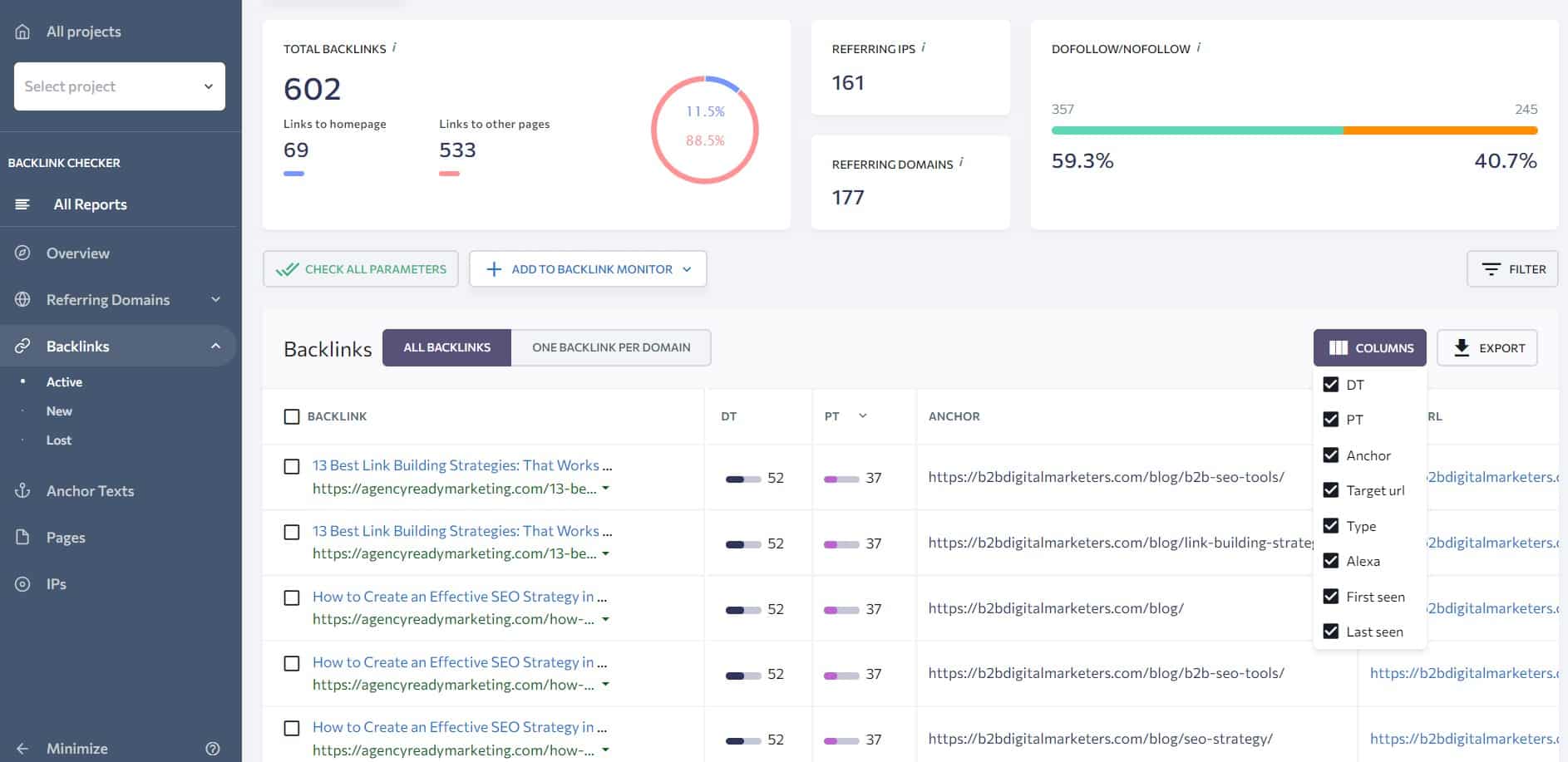
The backlink checker tool is where you probably find most of your backlinks and where I personally spend a lot of my time understanding my website backlink portfolio and preparing link building campaign.
Backlink Monitor
And the last tool I want to mention where you can find your backlinks is via the backlink monitor tool. This tool is essential for tracking backlinks and ensuring they remain active over time.
Again, depending on the SEO tool you are using, it might look different, for me, I am using SE Ranking.
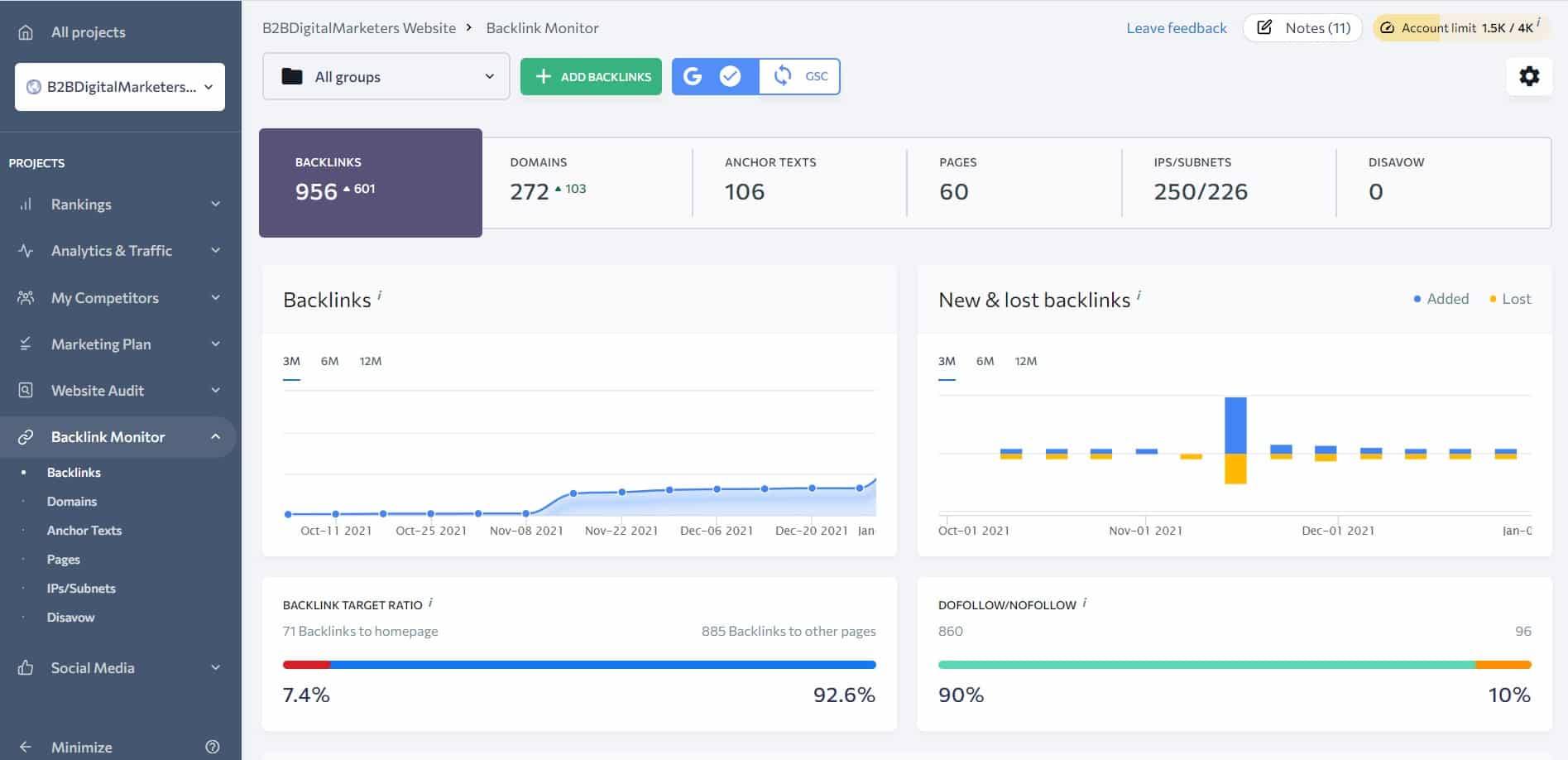
Backlink monitor tool is an essential tool you must use since day one, you start doing link building campaign, to track all the backlinks you have built and ensure you are not losing them.
It helps you to group your backlinks based on your link building strategies or any other categories you prefer.
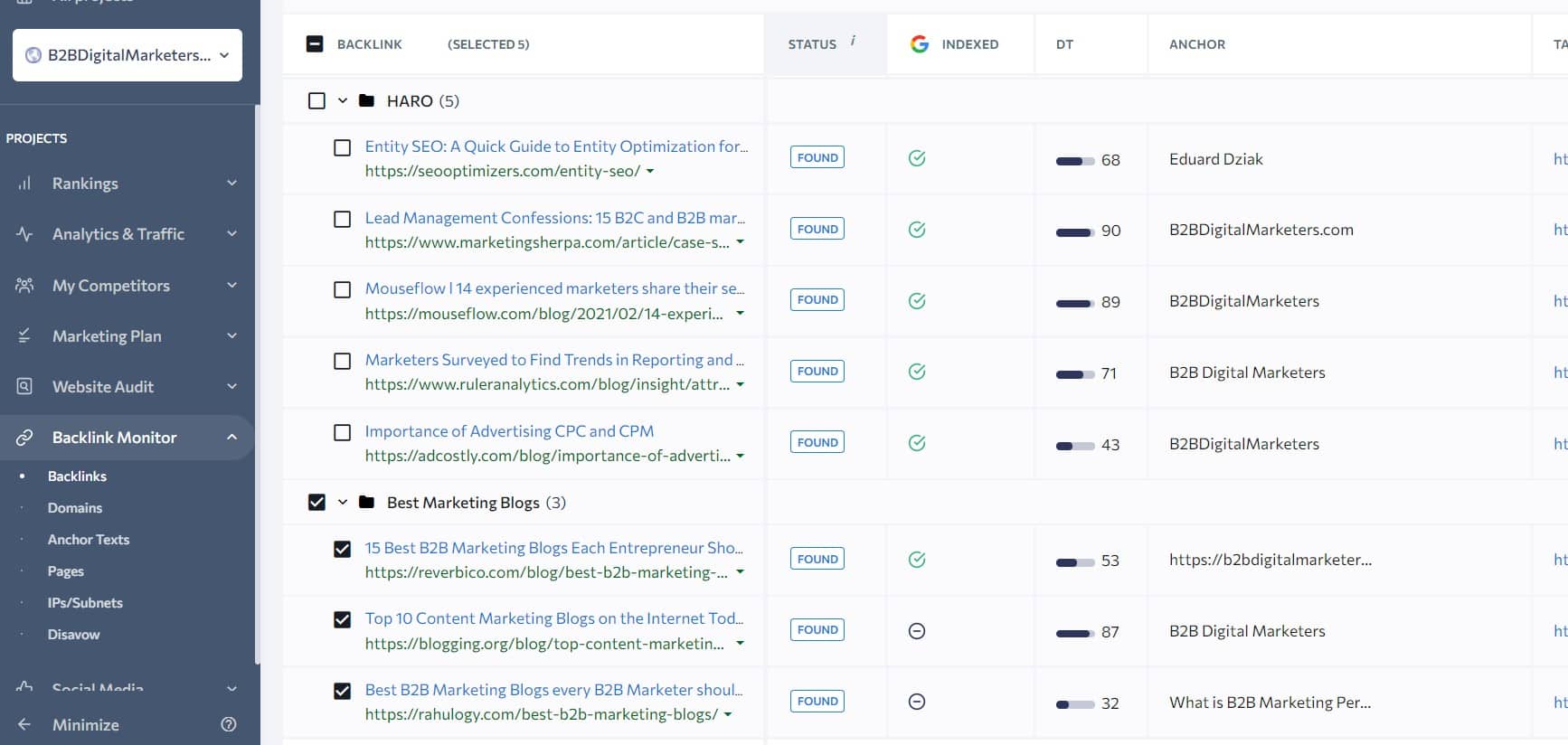
It helps you to also keep important information like the price for the backlink, the manager or with whom did you communicate for the backlink and any other notes like the blog posts of yours where you exchange your backlink.
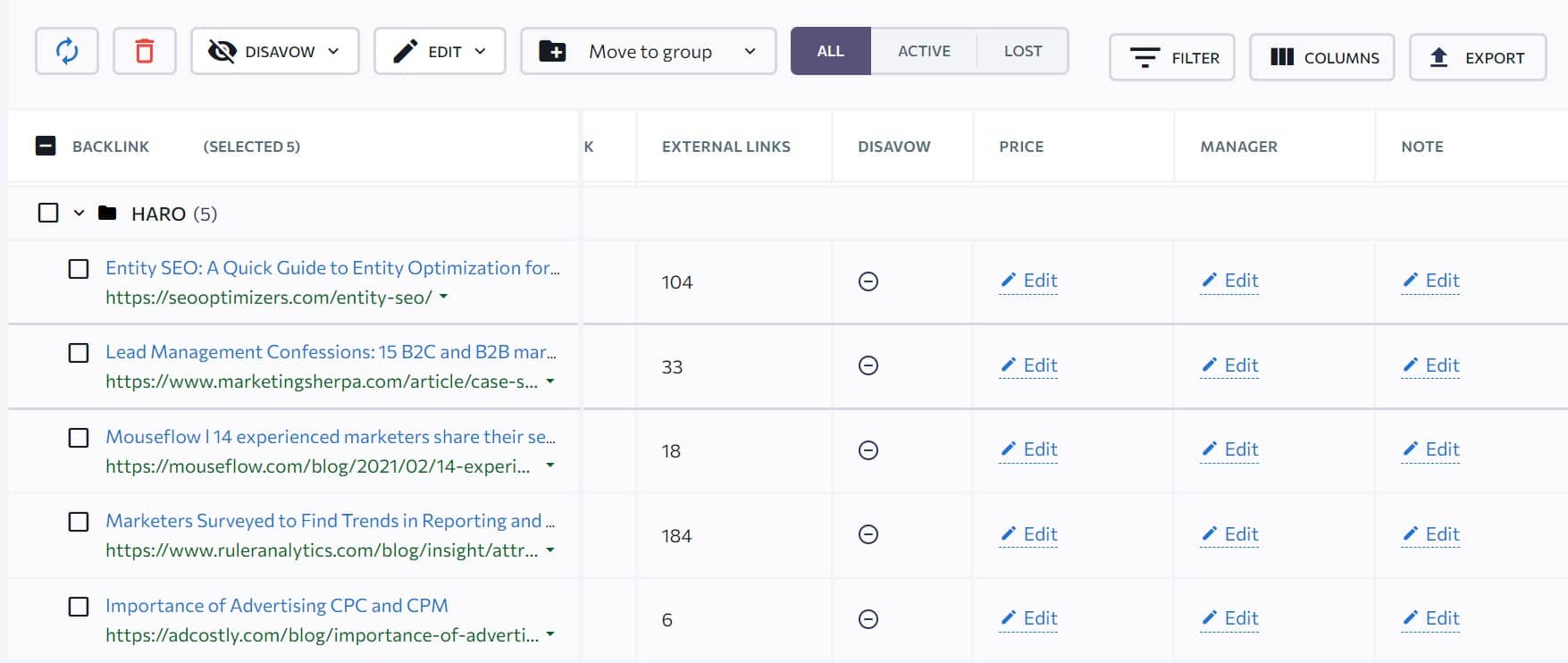
I also like that SE ranking automatically syncs with your Google Search Console and import all your backlinks from there.
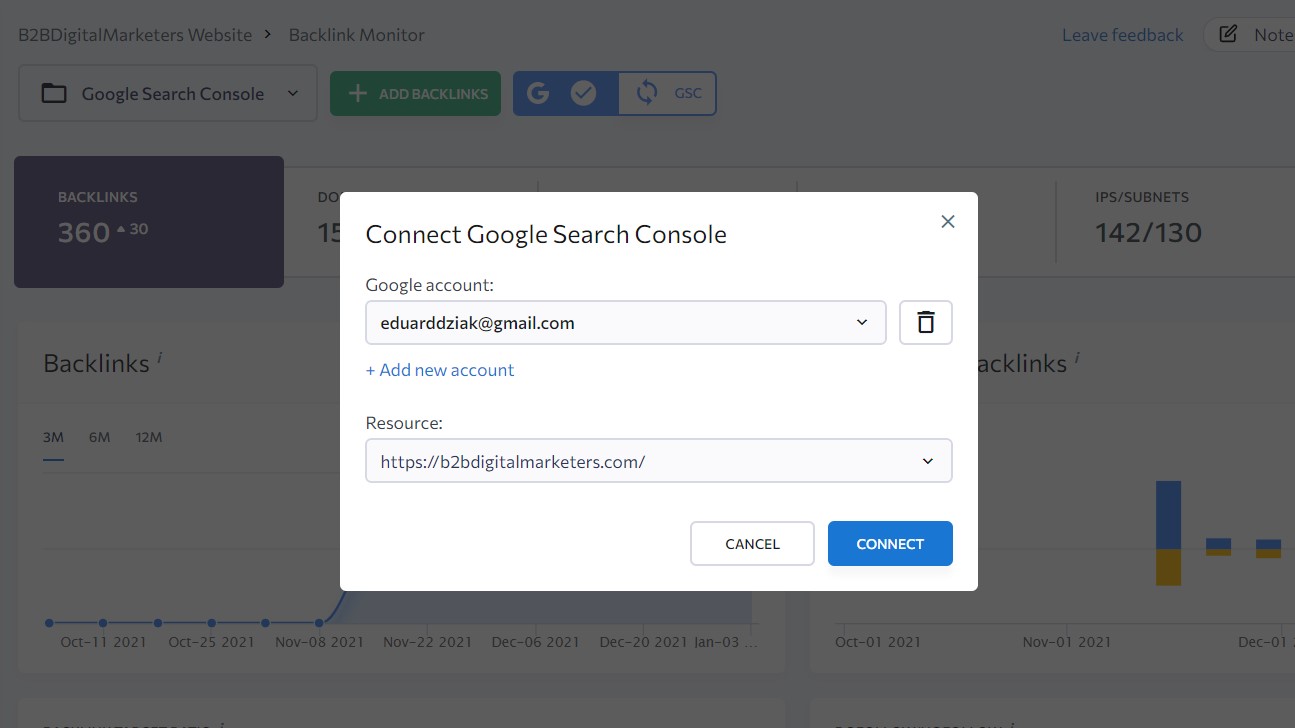
I also like that SE ranking automatically syncs with your Google Search Console and import all your backlinks from there.
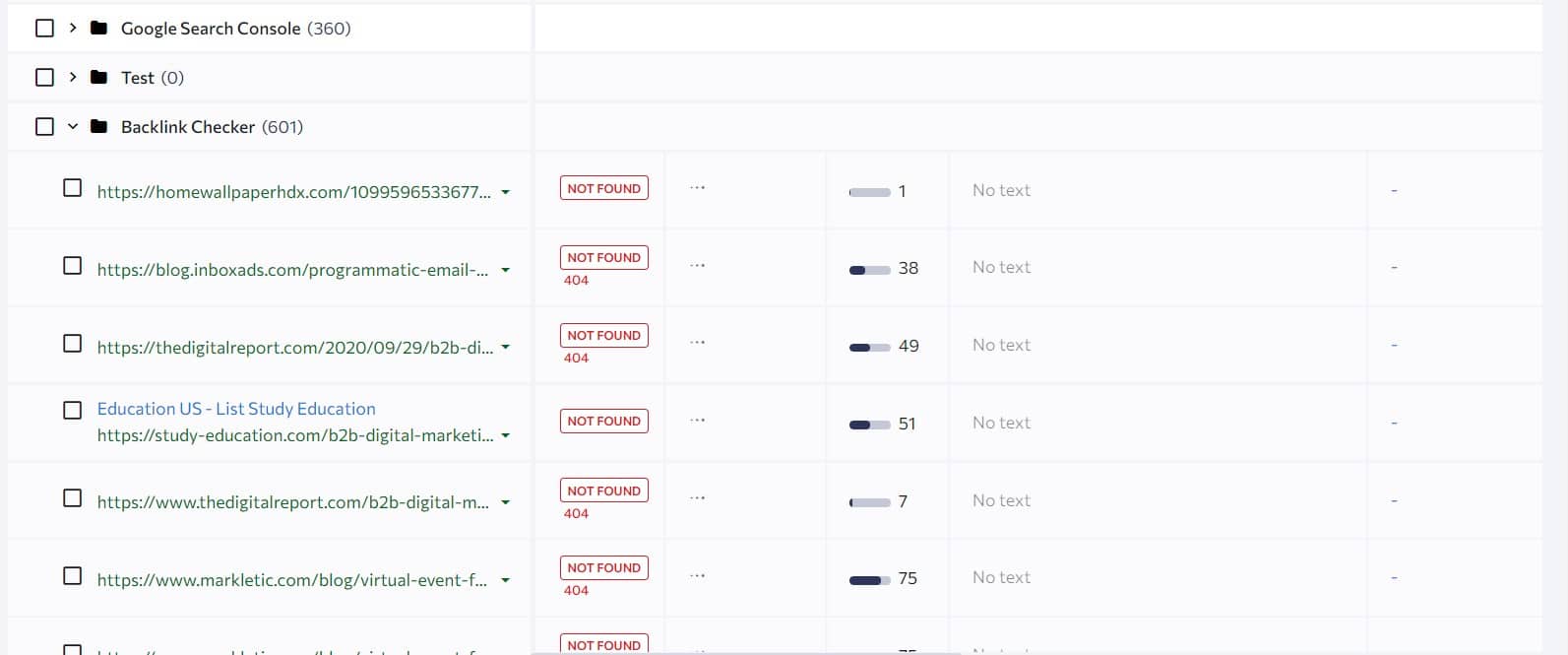
Of course, you will get all the important information about your backlink profile.
So, here you have 5 essential tools, where you can find your backlinks. Don’t worry, we will cover these during the backlink audit,
And yes, there are way many tools you can use to find your backlinks, some of them specifically designed for backlink audit, but these tools are often used by marketing agencies.
So let’s get to that!
How To Do Backlink Audit?
Alright to do a backlink audit, is not as difficult once you understand all the important aspects of what makes good from bad backlinks, where to find your backlinks, and how to disavow them.
However, of course, when you start doing something for the first time, you want to have some kind of process to follow. Therefore, I will share with you my 6 steps backlink audit process that is easy to follow.
Also, you will see, that at the end of this article and with a bit of practice, backlink audit is not hard and most of the steps you will be doing simultaneously as you get better at it.
Only it requires some manual work, especially when you do it for the first time.
Additionally, I first recommend you prepare a spreadsheet for disavowing links, where you will enter all the links you want to disavow.
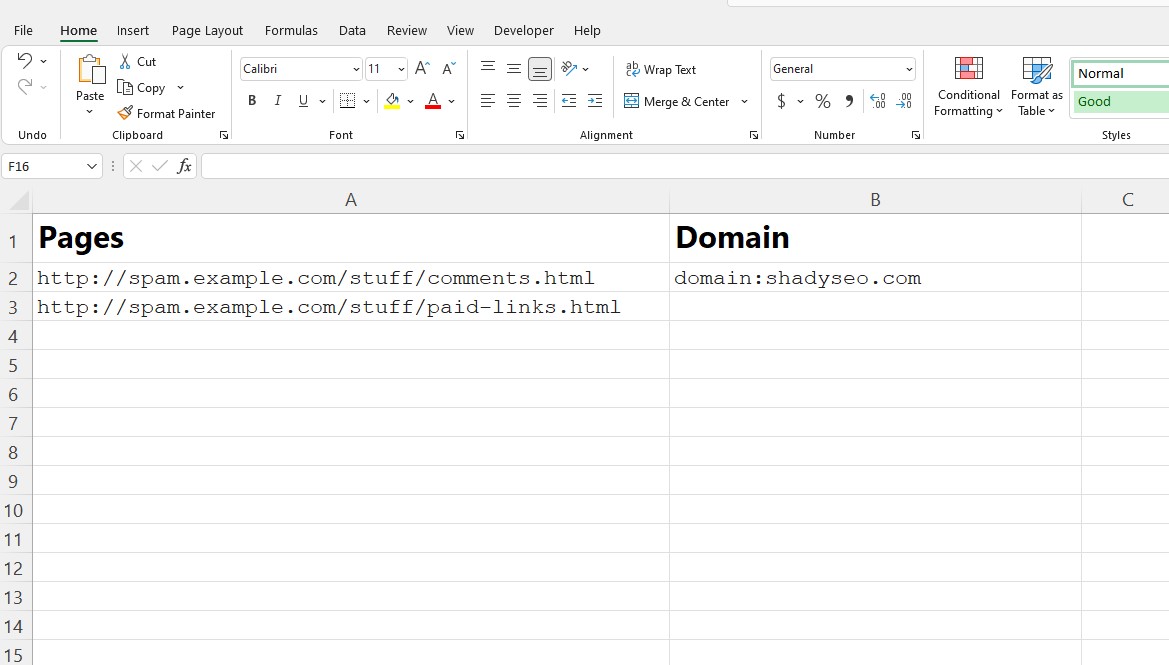
(Example)
As you can see in this example, I like to create two columns, one with pages I want to disavow and one for the entire domain I want to disavow.
Nothing fancy, just to have the overview of the backlinks I want to disavow.
PRO TIP: Always include your backlink in the spreadsheet, never let it for later, you will lose the backlink and it’s a pain in the ass to find it again.
Alright, so once you have your spreadsheet ready, let’s get started with step #1:
Step #1: Do You Need to Do Backlink Audit?
The first step of doing a backlink audit is to find if you actually need one by going through the toxic backlink checklist.
Here you can see my backlink audit checklist that helps you to determine if you need a backlink audit or not:
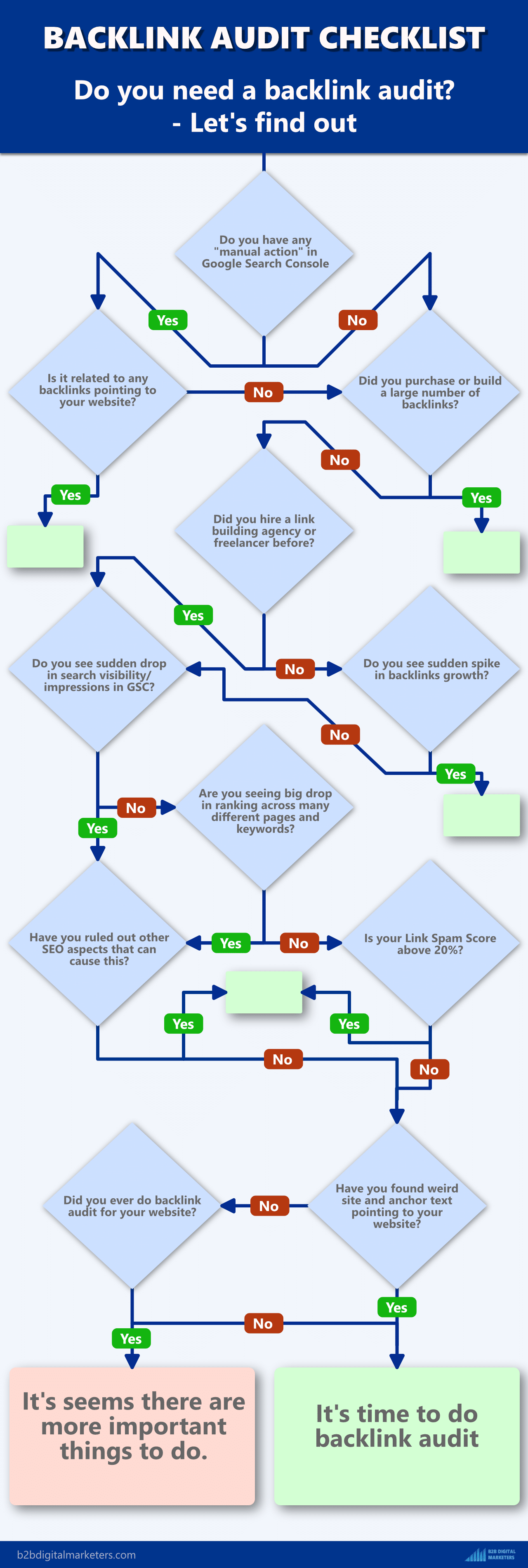
For Link Spam Score you will need to use the MOZ SEO tool or SEMRush, however, it’s not necessary to own it and you can just skip the question by answering “No” if you don’t have it.
So, go through the question, and let’s see if you actually need a backlink audit.
Step #2: Analyze Your Overall Backlink Portfolio
Alright, the second step after you have decided that you need a backlink audit is to analyze your overall backlink portfolio to find anything suspicious.
Again, I am using SE Ranking, but if you already have your SEO tool, you can use that as it should provide the same information, I am going to show you.
Also, remember, whenever you will see something alarming, then you will want to further analyze those backlinks to make sure they are legit, and whenever you find any spam link put it into the disavow spreadsheet.
So, once you have your Backlink Checker report in front of you, you will want to check out a few things, so let’s go through them.
Look at the growth of your link over time
The first thing you want to look is at the growth of your referring domains and backlinks over the course of 12 months.

This will give you an idea of if your website is attracting more backlinks. This is especially useful to see if your content marketing and link building strategy works.
You will also want to check the rate of gaining and losing referring domains and backlinks.
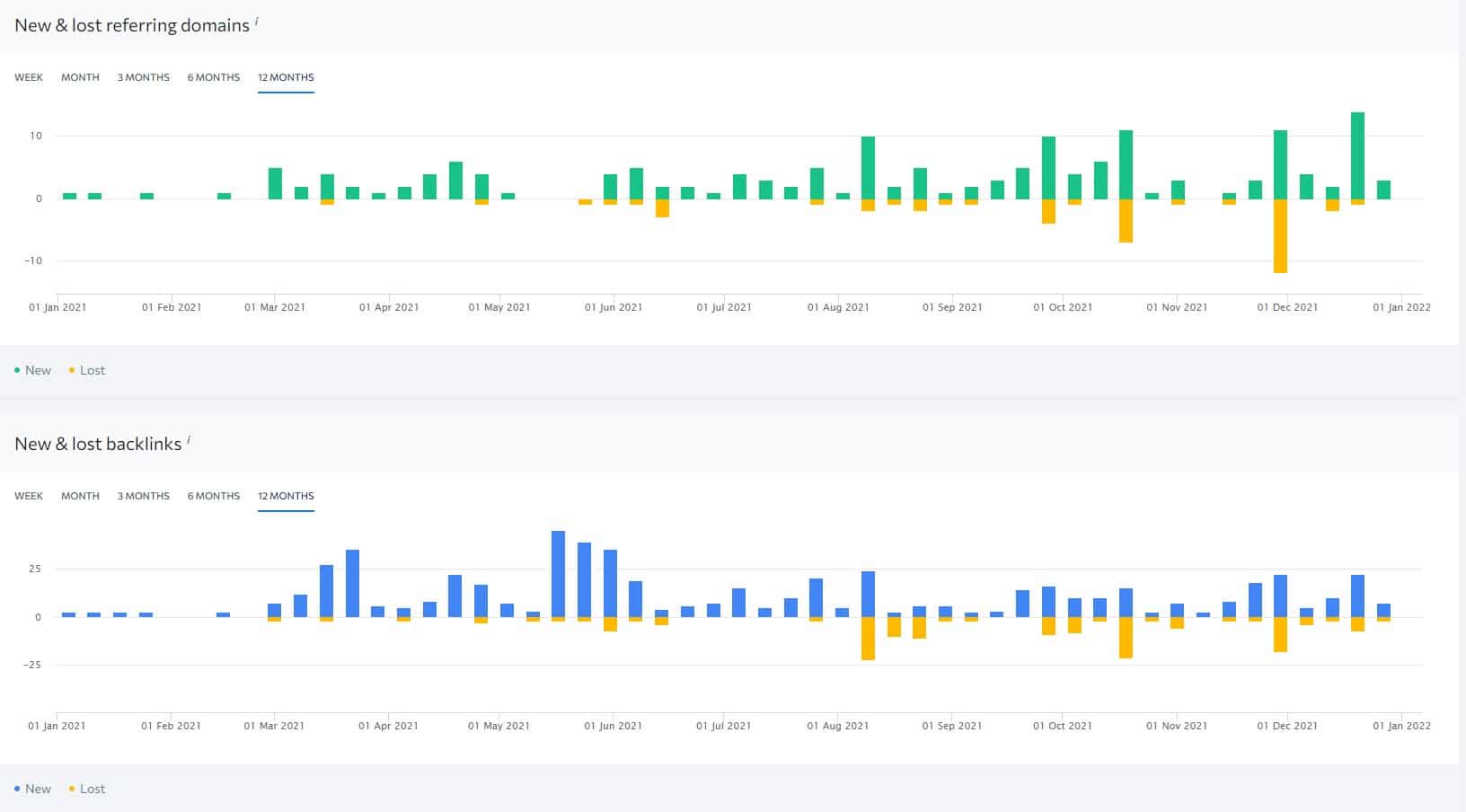
Over time as you are adding more content on your website, creating more blogs and your website is growing you should be attracting more and more new backlinks and referring domains.
Of course, there will be times, when you lost more backlinks than gain and that’s normal, but as long as your growth takes a steady incline, it should be fine.
Again, this should just give you an overview of your backlink profile, so let’s move to the next important aspect you should check.
Check out any spikes in links
Once you see your backlinks grow, the next step you will want is to look for any spikes in links.
For example, here you can find that this website, start growing its backlink portfolio at a rapid and sudden speed of hundreds and thousands of backlinks in a week, despite at first, they earn only a few backlinks a week in the beginning.
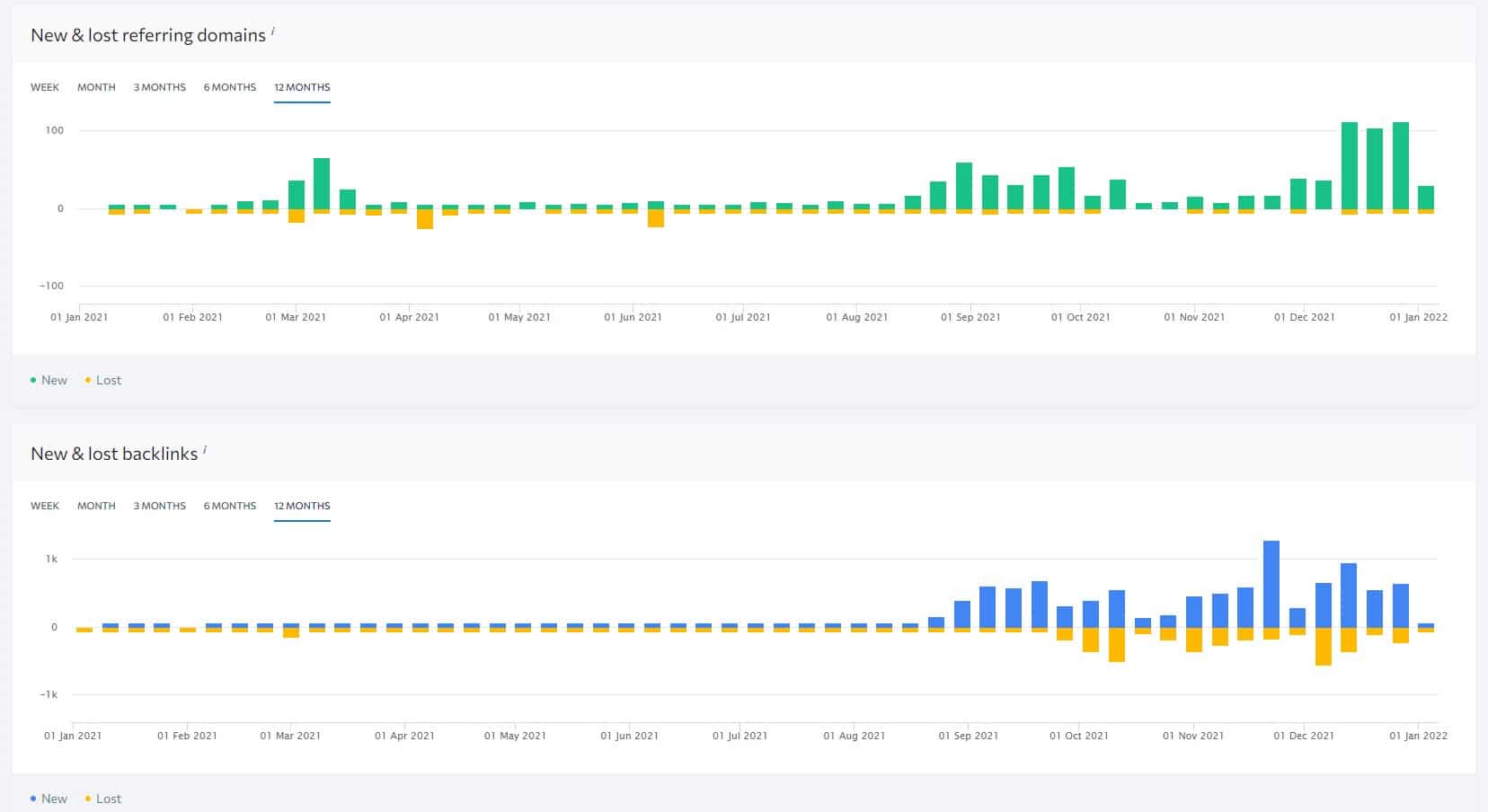
These big spikes can show that they started doing link building at a large scale, or somebody could use automation for getting a large number of spammy backlinks to your website.
Regardless once you see spikes like that, especially the ones from zero to hero in a course of a few weeks, then you will want to analyze those backlinks in that time period to see what links you got.
Just go to your Backlinks Report and set the filter “First Seen” to the date range when you got the spikes and add any bad links into the disavow spreadsheet.
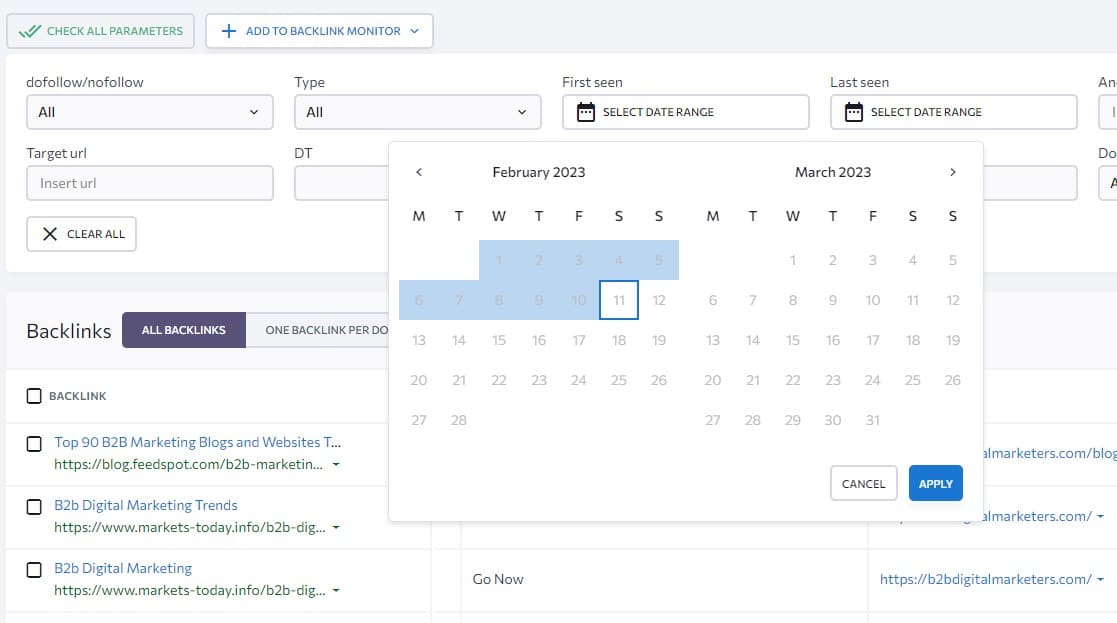
Nofollow vs Dofollow ratio
The next important aspect I like to look at is the Dofollow/Nofollow ratio.
Now, before we get started, it’s important to note that Google has changed the way how they are looking at nofollow links. Previously they disregard any nofollow links, but now they see links with attributes “sponsored”, “ugc”, and “nofollow” as hints and can be accounted for when assessing your website for ranking.
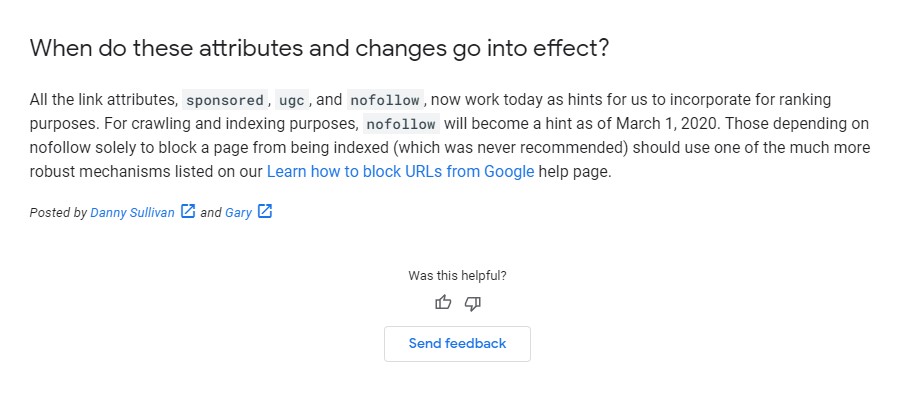
Alright, the nofollow/dofollow ratio will give you an idea of what kind of backlinks your website is attracting, how your link building campaign goes, or whether you have been attacked with negative SEO.
For example, the previous site with large spikes in backlinks growth has a very poor dofollow/nofollow ratio where over 86% of backlinks are nofollow.
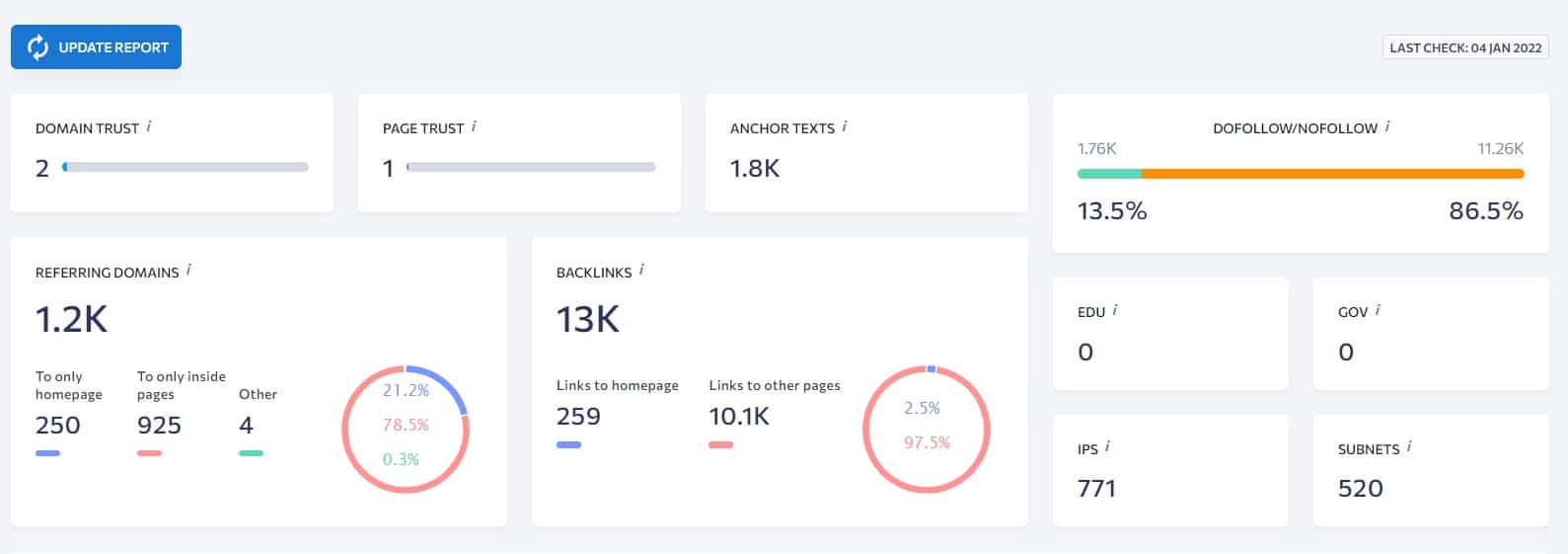
That’s why despite they are having over 1.2K referring domains and 13K backlinks, their domain trust is still very low with only 2.
Compare to me, I have only a fraction of the number of backlinks and referring domains they have, but my domain trust is much larger with 52 and this is because almost 60% of my backlinks are dofollow.
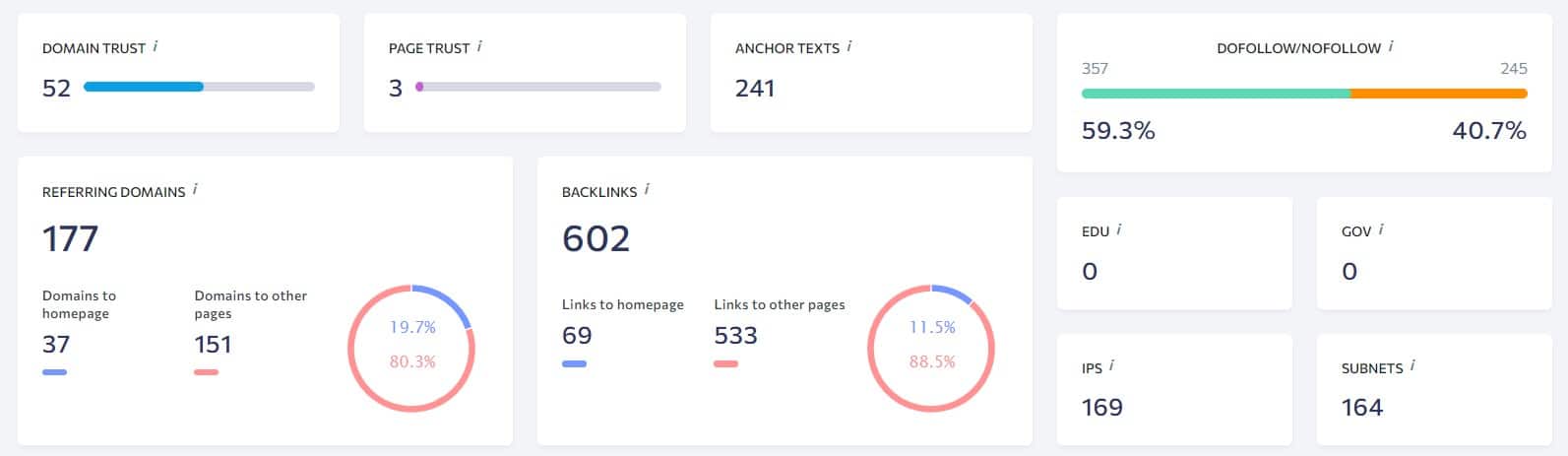
This tells me, that most of their backlinks could be generated from comments, getting their content scrap or syndicated, or a large number of directory submissions, or any kind of similar link building tactics.
Seems like, they took some gigs on Fiverr for link building…
However, having mostly nofollow backlinks is not necessarily bad, especially if you are already a large site like Backlinko.com.
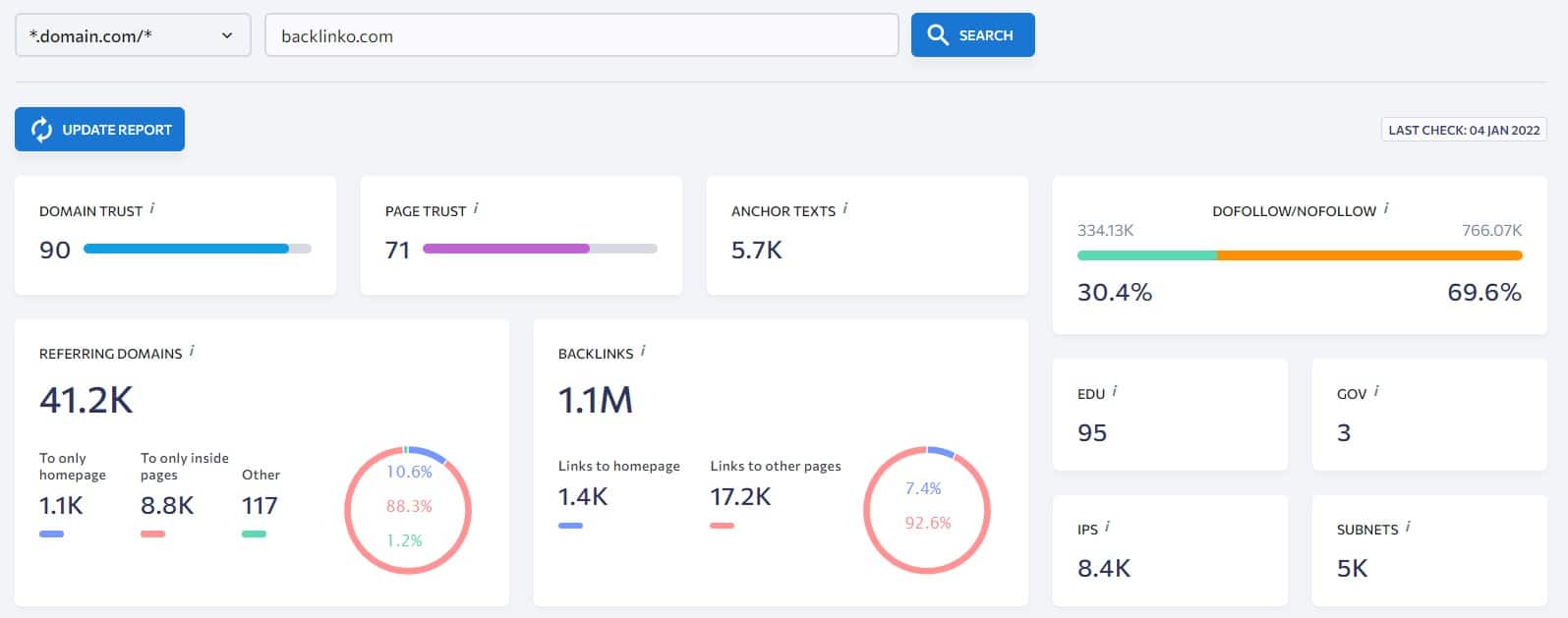
This can be expected as a lot of his content and media can get stolen, his website is automatically submitted to directories, or any other way ends up on those websites that scrape your content or pictures.
However, the previous website is only 1-year-old, therefore this could mean, all these links have been built by them or their link building agency/expert, thus it should be further analyzed.
Anyway, if you see you are having a lot of NoFollow links, then go to Backlinks report and check all your Nofollow links using filter and add any dodgy links into your disavow spreadsheet.
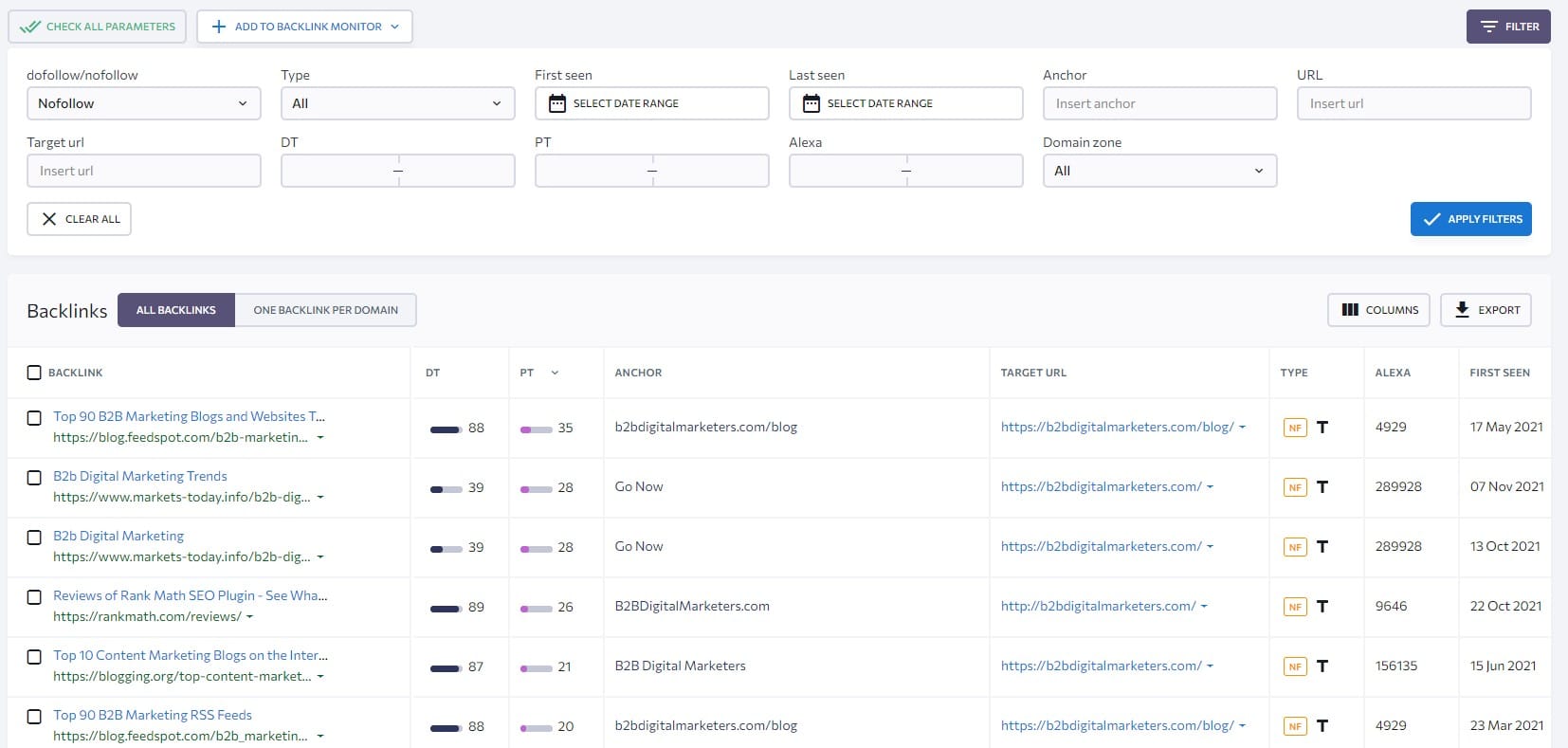
Sometimes you can find nofollow links that should be dofollow, which hurts. But hey, let’s hope Google sees that link as a hint and count it during ranking.
Distribution of Your Backlinks
The next thing you want to check is the distribution of your backlinks by country.
This is something very important to check as it can show you whether your website is being targeted with a negative SEO attack because if you would see a lot of your referring domains comes from totally irrelevant countries that you did not target.
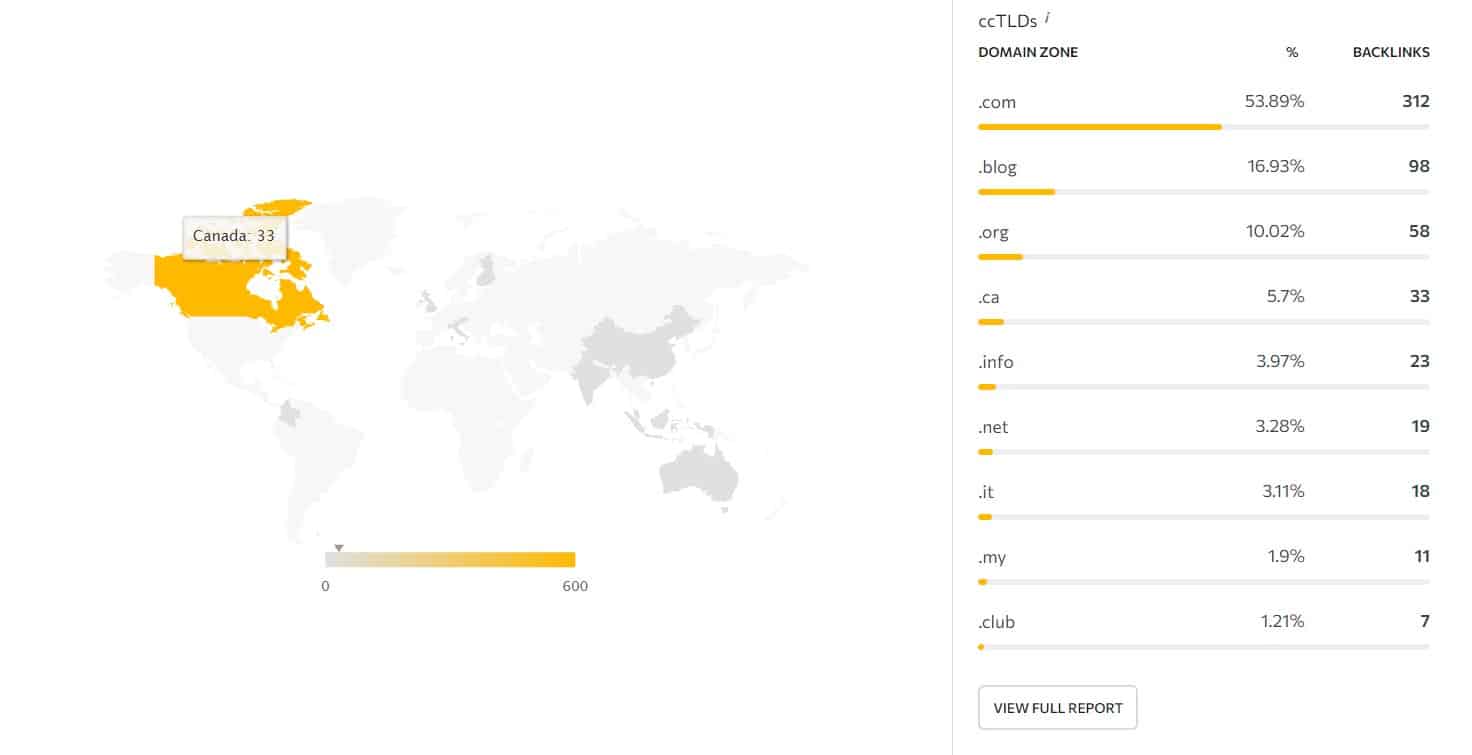
Also, just for your information, a obtain backlink from a domain will improve your ranking based on the website geo-targeting.
For example, if you get a backlink from a website with dominant traffic from India, your ranking would mostly improve in India.

So, for example, if you are targeting mostly English-speaking countries and writing only in English, then you expect to have referring domains mostly from general domains like .com, .us., .ca, .uk, etc.
But if your referring domains would mostly come from country’s domains like .surf, .cn, .bd, cfd and others, then this could be alarming, there is something wrong despite people in these countries speaking English as well. Here you can find the words TLDs.
So, if you see something like that, just go to Backlink report and set the URL filter with the TLD, for example, “.bd” and then check the backlinks coming from such domains.
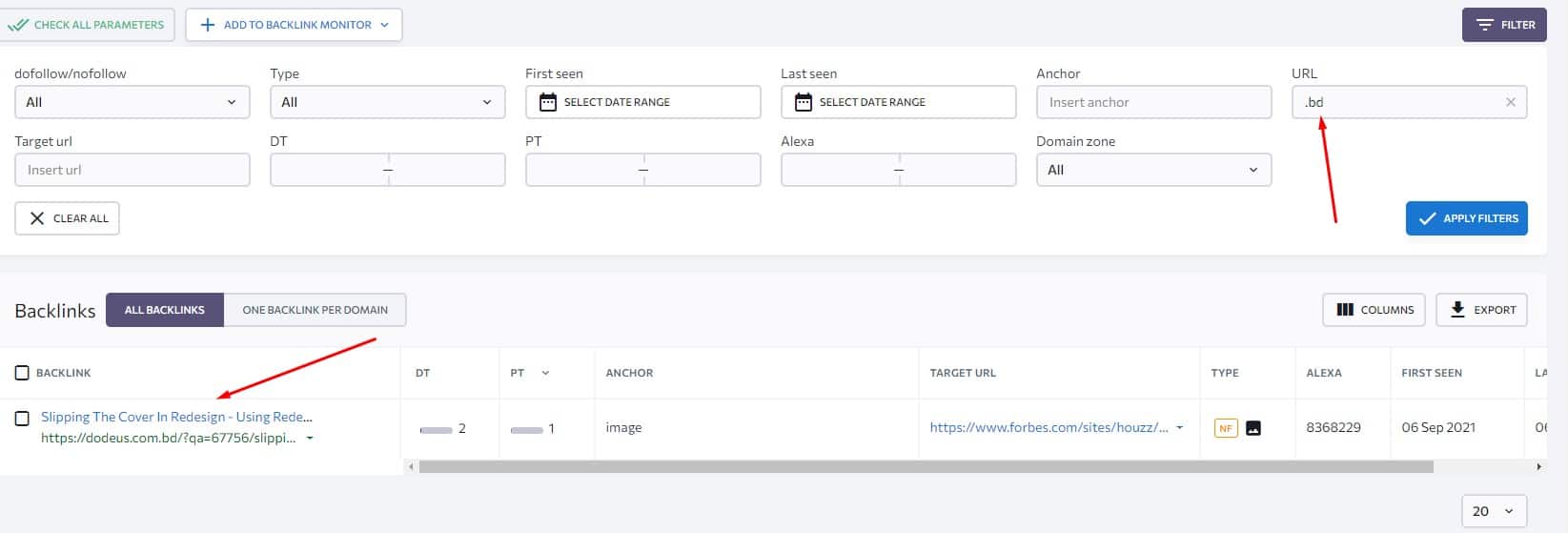
However, this depends on your location and targeting. If you are business in Bangladesh, then having domains from countries like Bangladesh, Pakistan, India and even Malaysia is quite normal as a lot of Bangladesh citizens can be in these countries as well.
Step #3: Check Your Anchor Texts
The next step of backlink audit is to check your anchor text to find any potential threats that could get your website penalized.
This is where a lot of SEOs and link building agencies make big link building mistakes and where you can easily see any SEO attack on your website as well.
So, let’s look at the most common problems with anchor text:
Inappropriate Anchor Texts
The first and perhaps the most obvious to spot if somebody did attack your website is via inappropriate anchor texts.
Anchor texts are used by Google to get additional context about a web page and it is used when assessing your individual web page for ranking.

And this is a double edge sword, where hackers or attackers can use this and point to your website an inappropriate anchor text from industries that are heavily regulated like drugs, alcohol, casino, tobacco, and any similar adult fun stuff.
For example, when you look at my anchor text profile, you can see it’s very naturally looking:
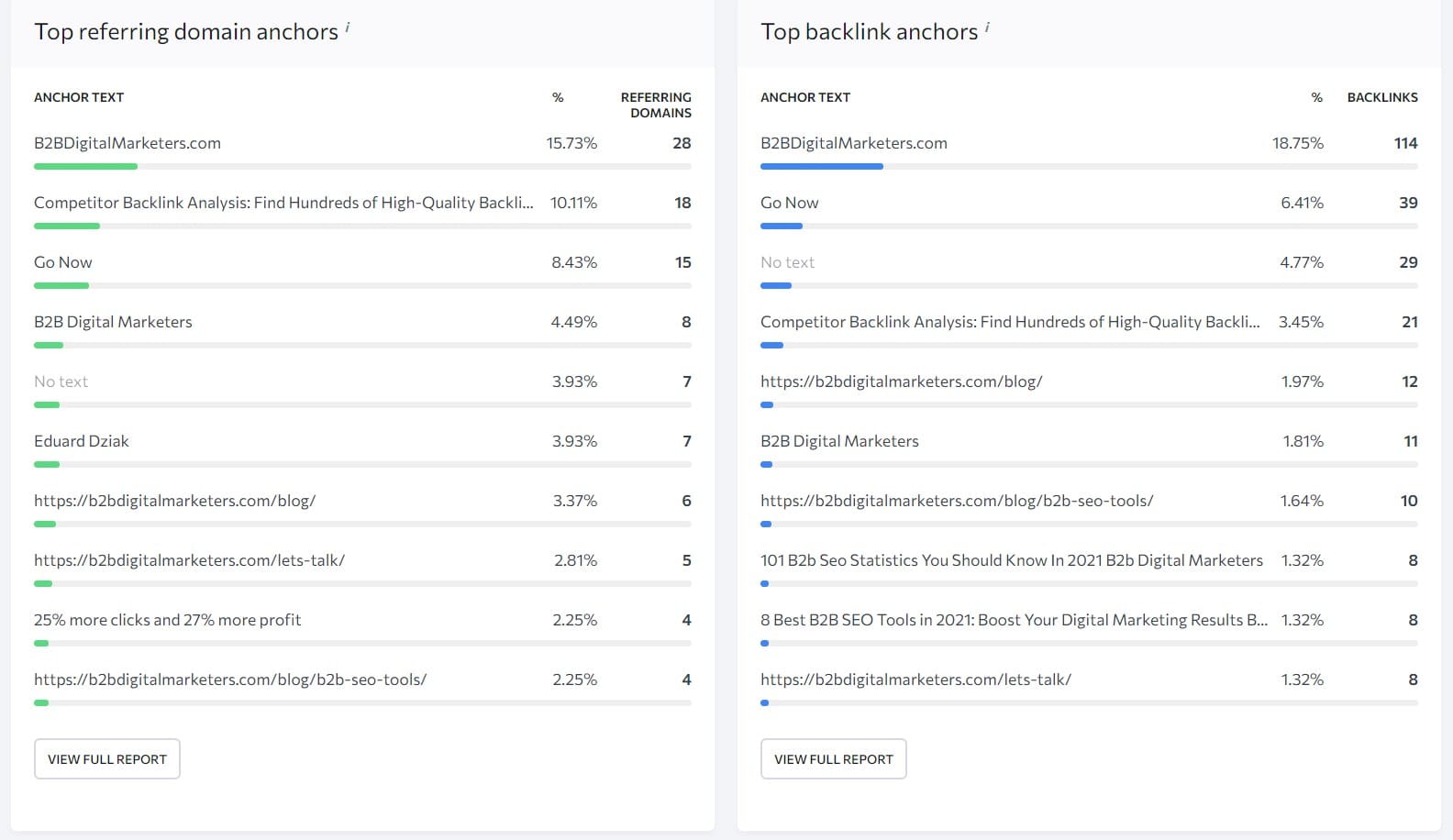
However, if you would start seeing anchor text like “viagra pills”, “cigarette bulks”, “free alcohol”, “sex call”, “free casino games”, “win money blackjack”, and others then you should definitely analyze those backlinks with such anchor text unless you are in such industry.
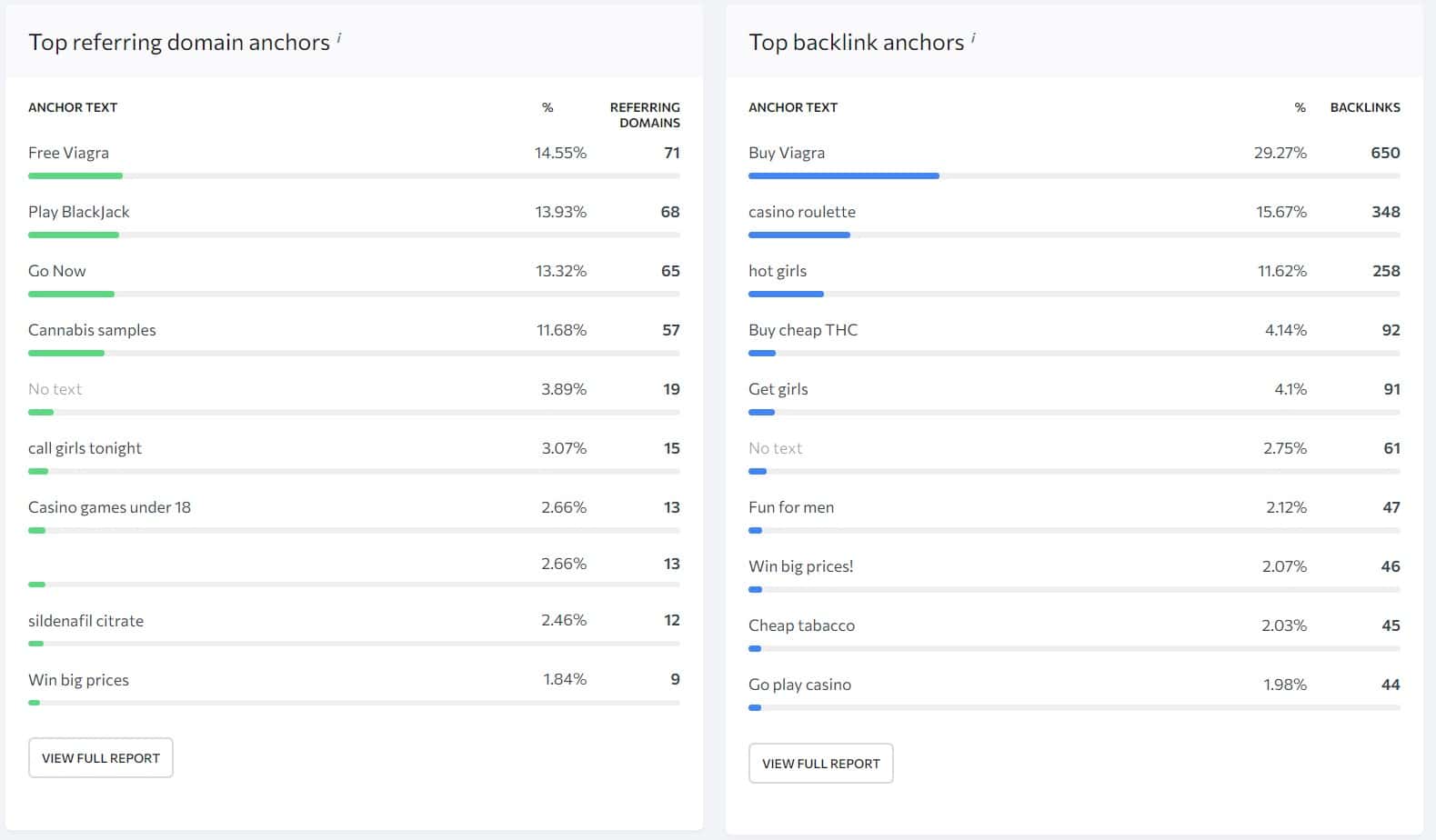
Of course, this is just an over-exaggerated example, usually what you will see is one inappropriate example:
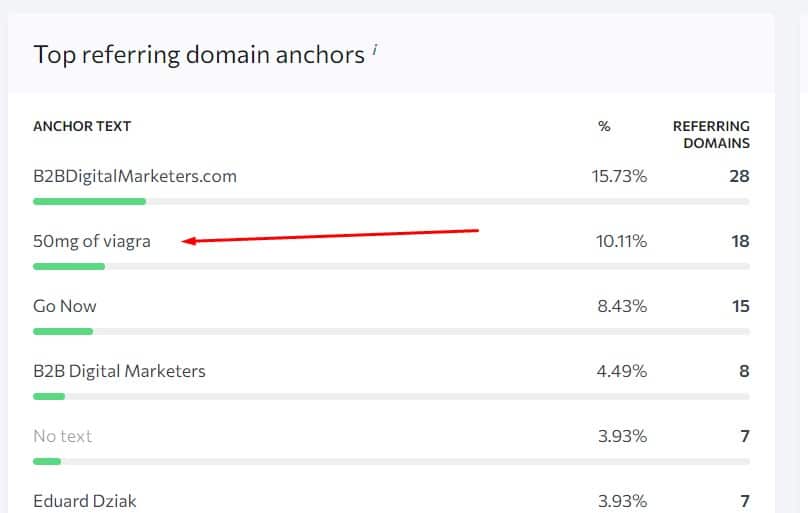
And this may not be even between the top anchor texts, but just a few here and there, so it’s good to do some searchers in your anchor text like in this example:
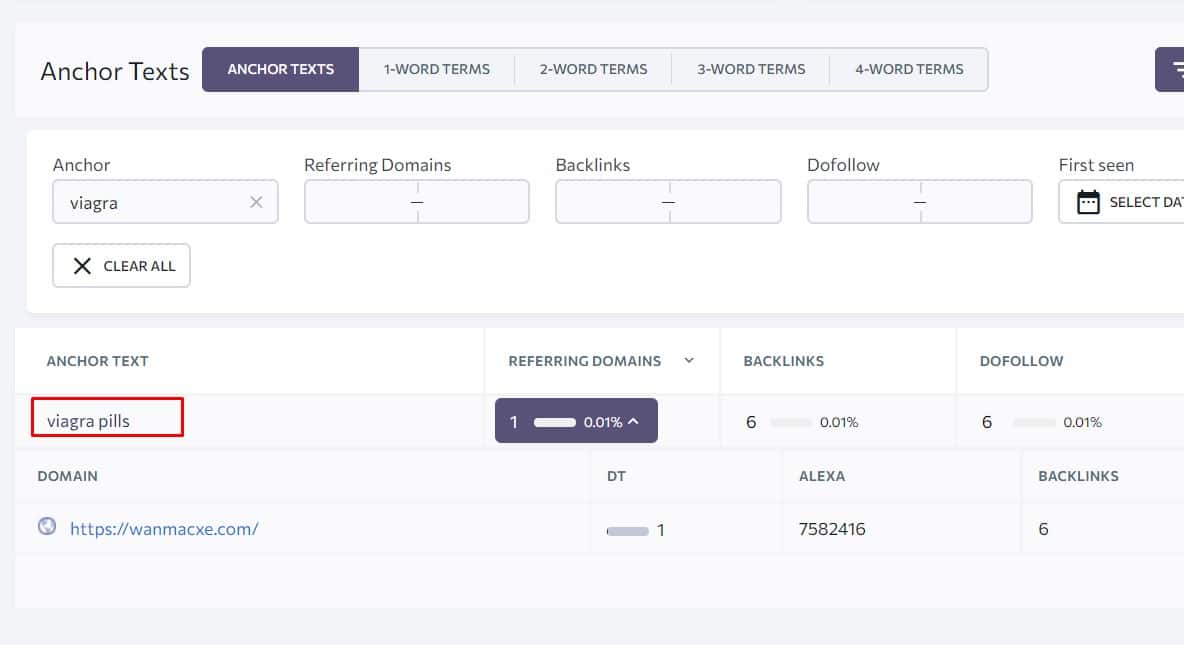
This is definitely what I disavowed right away I saw it.
Over Optimized Anchor Texts with Keywords
The next thing you should be extra careful is over-optimized anchor texts with keywords.
This is usually not done by hackers or any other attackers but by website owners themselves or link building agencies as it yields great short-term benefits, but terrible long-term.
As said, Google uses anchor text when assessing your web pages for ranking and which keywords you want your page to rank for.
For example, if I would be targeting the keyword “best gaming laptops” then I would never use the primary keyword as an anchor text more than once, but rather have different variants.
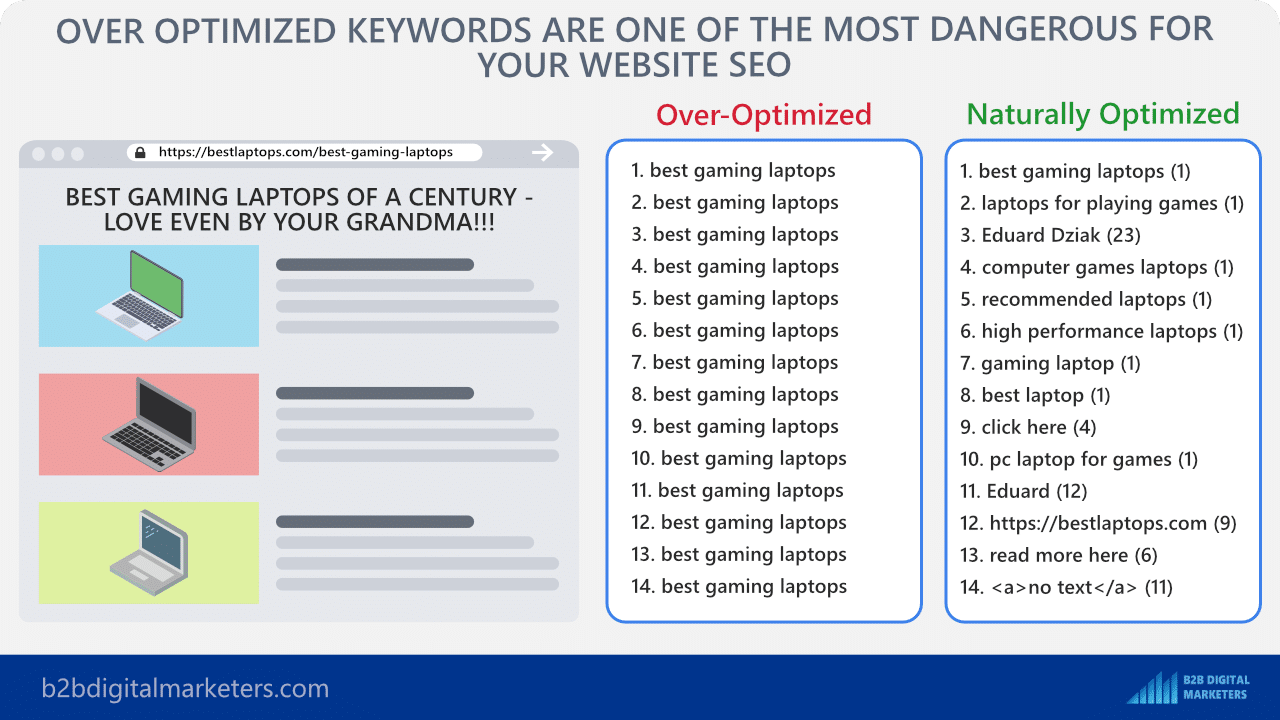
It’s very usual that brand anchor text, a person associated with the website, and the URL of the website and/or blog is one of the top anchor texts.
Also, anchor texts like “Go Now”, “Visit here”, “Click here” or “Learn more” are typical anchor texts used by others when referring to your web page.
But when we look at this live example of a web page ranking #1 for the keyword “best gaming laptops” you can clearly see it’s well over-optimized with anchor texts:
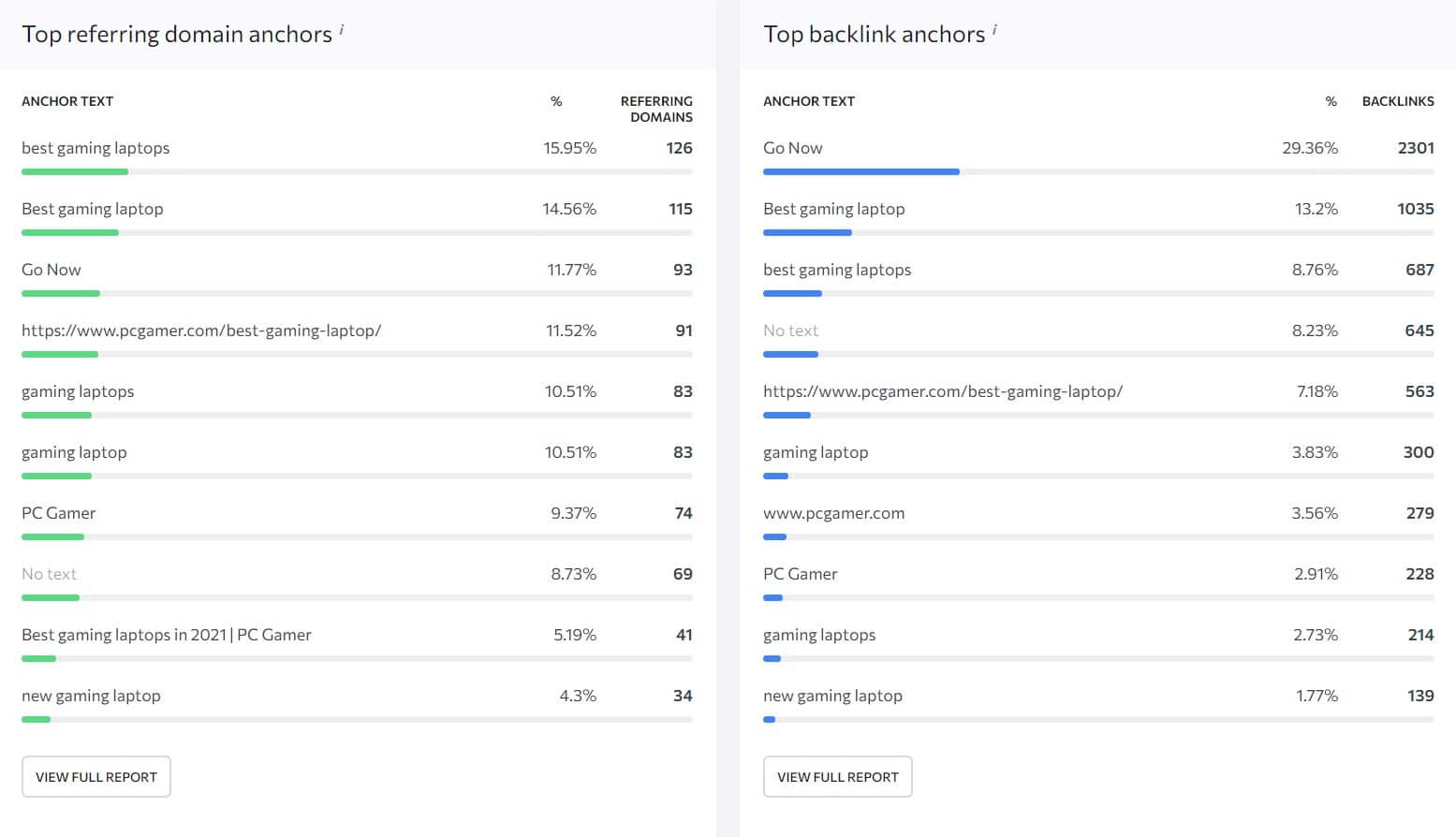
Does Google penalize this? Typically yes, however being a big site with millions of users like PCGamer, you have certain advantages over others…
However, if you see your link building agency over-optimizing your anchor texts, then it’s better to replace them, otherwise, they’ll get you in trouble.
Anchor Text Optimization & 10% Rule Anchor Text
Lastly what I want to share with you about anchor text is the optimization and distribution, the 10% rule of your anchor text as well as how “naturally” build anchor text distribution should look like.
For example, let’s say I am in the gardening niche, (check out Landscaping company SEO strategies) my domain name is sunnygarden.com and I want to build backlinks to my web page targeting the keyword “best shrubs for privacy”.
So, whenever I want to build backlinks to my web pages, I would follow an anchor text ratio like this:
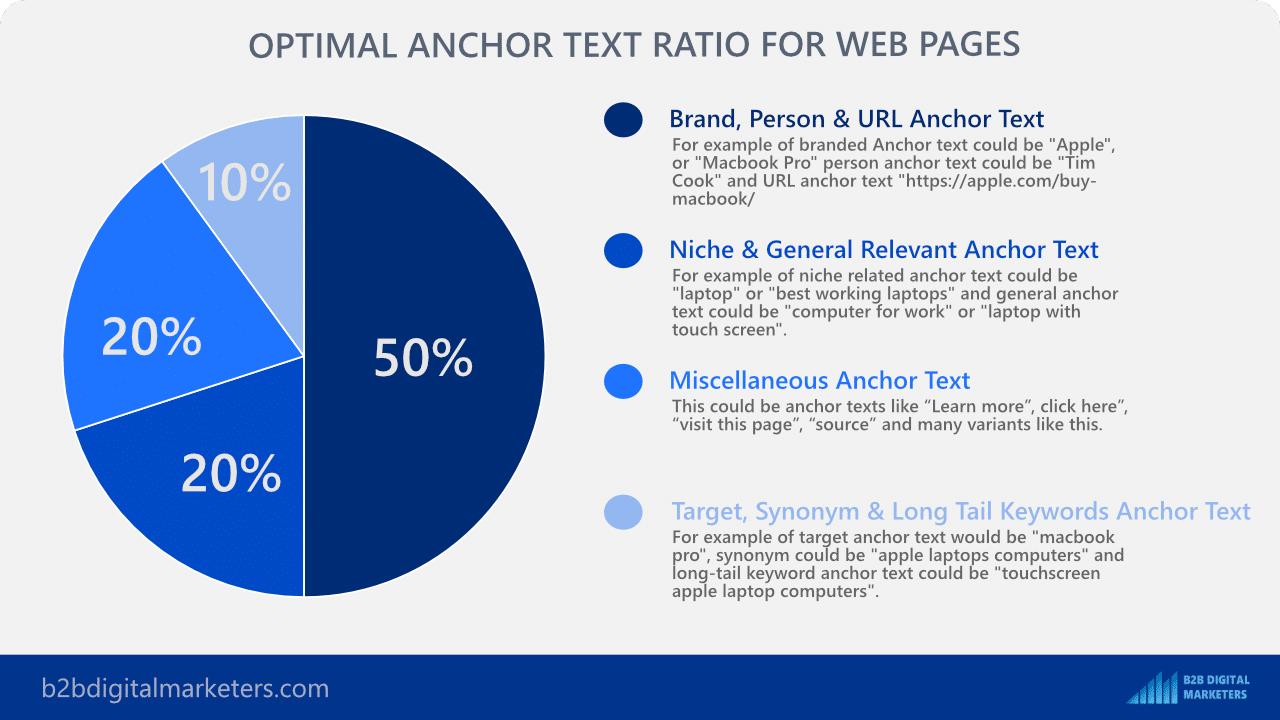
- 50% Brand, Person & URL Anchor Texts
- g. of branded anchor text would be “Sunny Garden”.
- g. of the person anchor text would be my name, or it could be the name of a person in charge like the CEO, CMO, or anybody famous in your niche from your brand.
- g. of URL anchor texts would be “https://sunnygarden.com/”, or “https://sunnygarden.com/blog/best-shrubs-for-privacy”.
- 20% Niche & General Relevant Anchor Texts
- g. of niche-related anchor text would be “bushes”, “home gardening”, or “fast-growing hedges”.
- g of general relevant anchor text could be “fence bushes”, “bushy plants” or “outside plants”.
- 20% Miscellaneous Anchor Texts
- This could be anchor texts like “Learn more”, click here”, “visit this page”, “source” and many variants like this.
- 10% Target, Synonym & Long-Tail Keyword Variants Anchor Texts
- g. of target anchor text would be “best shrubs for privacy”, privacy shrubs” or “fastest-growing shrubs”.
- g. of synonym anchor text could be “best hedging trees”, “bushes for privacy”, or “privacy fence plants”.
- g of long-tail keyword anchor text could be “fast-growing evergreen shrubs for screening” or “quick-growing hedges for privacy”.
As you can see, the 10% rule applies to your most relevant anchor text. If your web pages have mostly target anchor text it seems very unnatural, and it can raise red flags which can result in Google taking manual action against your web page or even site.
Therefore, I recommend you follow this anchor text ratio for long-term benefits.
Step #4: Find Bad Quality Websites Linking to You
The fourth step of your backlink audit is to find bad-quality websites linking to you.
Often crappy links come from crappy websites, with poor website authority, no organic traffic, barely ranking for any keywords and nobody links to them or only PBN kinda websites.
What I want to say, if you want to find bad links, you need to find bad websites and luckily those are easy to spot.
Let me show you a few ways how you can find bad backlinks by searching for terrible websites:
Website Authority
The first thing you will want to check when you are finding low-quality websites is their website authority.
Often, bad links can come from low authoritative domains, thus checking low website authority websites that are linking to you is a good way to find scammy and bad quality links.
For example, when I sort backlinks from web pages that are linking to me from the smallest “Domain Trust” I quickly discovered some very dodgy-looking backlinks.
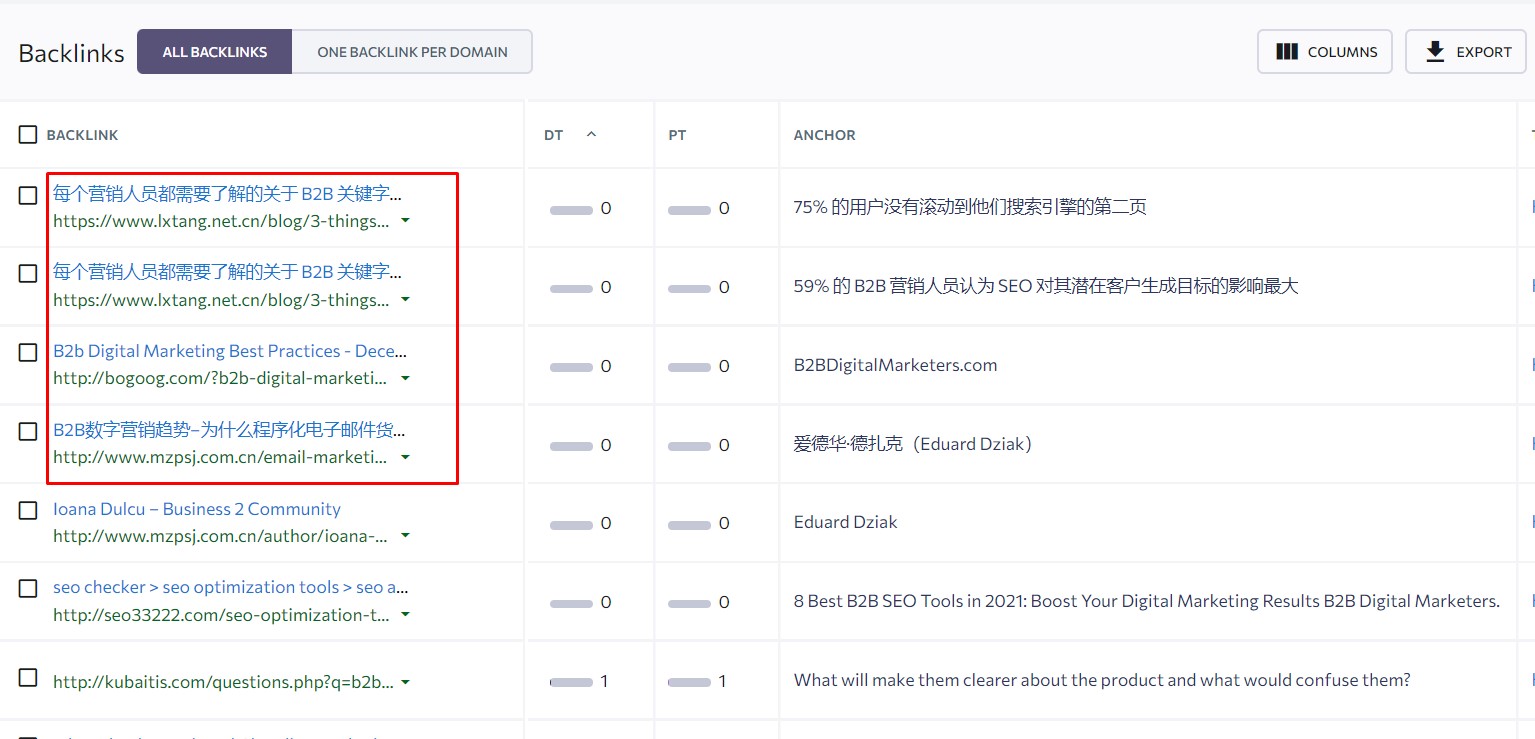
And when I open up one of the pages, luckily it was only Ronaldo learning a different language…

Does it mean, that all websites with small website authority are of bad quality?
Of course not! Many provide great value but don’t know anything about link building or SEO.
And that same applies to domains with bigger website authority, it doesn’t mean just because a website has high website authority is good.
You can find plenty of examples of bad websites with high website authority, often these come to your mailbox. Have you ever received this kind of email?
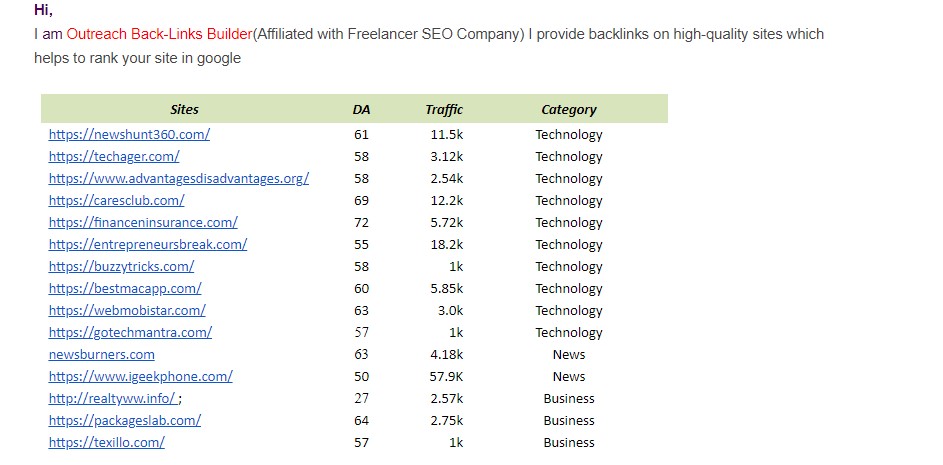
Trust me, you wouldn’t want a backlink from these sites.
Look at this guy, no traffic, despite high Domain trust, but they still manage to grow their backlinks and referring domains. Do you believe Google can’t figure out, that something dodgy is happening here?
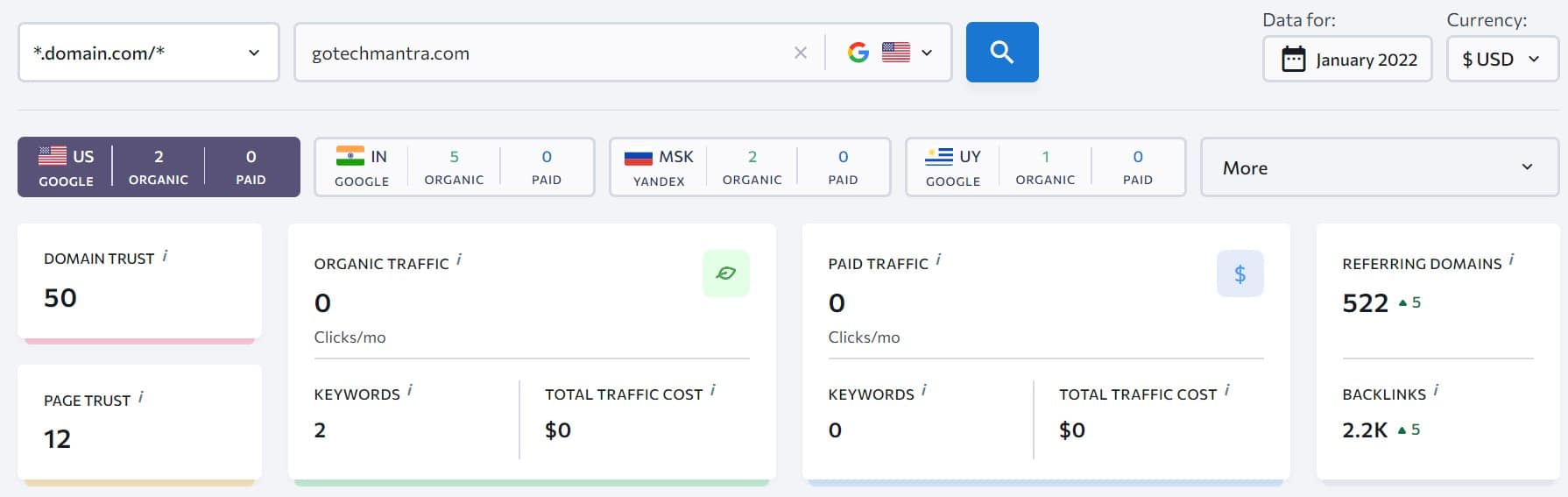
So, what I am trying to say, is that sorting websites with the lowest website authority helps to weed out any poor-quality sites, but not every site with small domain trust is poor quality.
Organic Traffic
Another way to find low-quality sites is by checking their organic traffic.
Organic traffic is a great indicator of Google’s trust. If Google doesn’t trust a website it will not send any traffic to the website, obviously.
Therefore, by checking websites with no existing traffic you can quickly discover bad backlinks pointing to your website.
To do that, you can use free Ahrefs Webmaster tools and go to Backlinks profile and sort out your Backlinks by organic traffic from low to high.
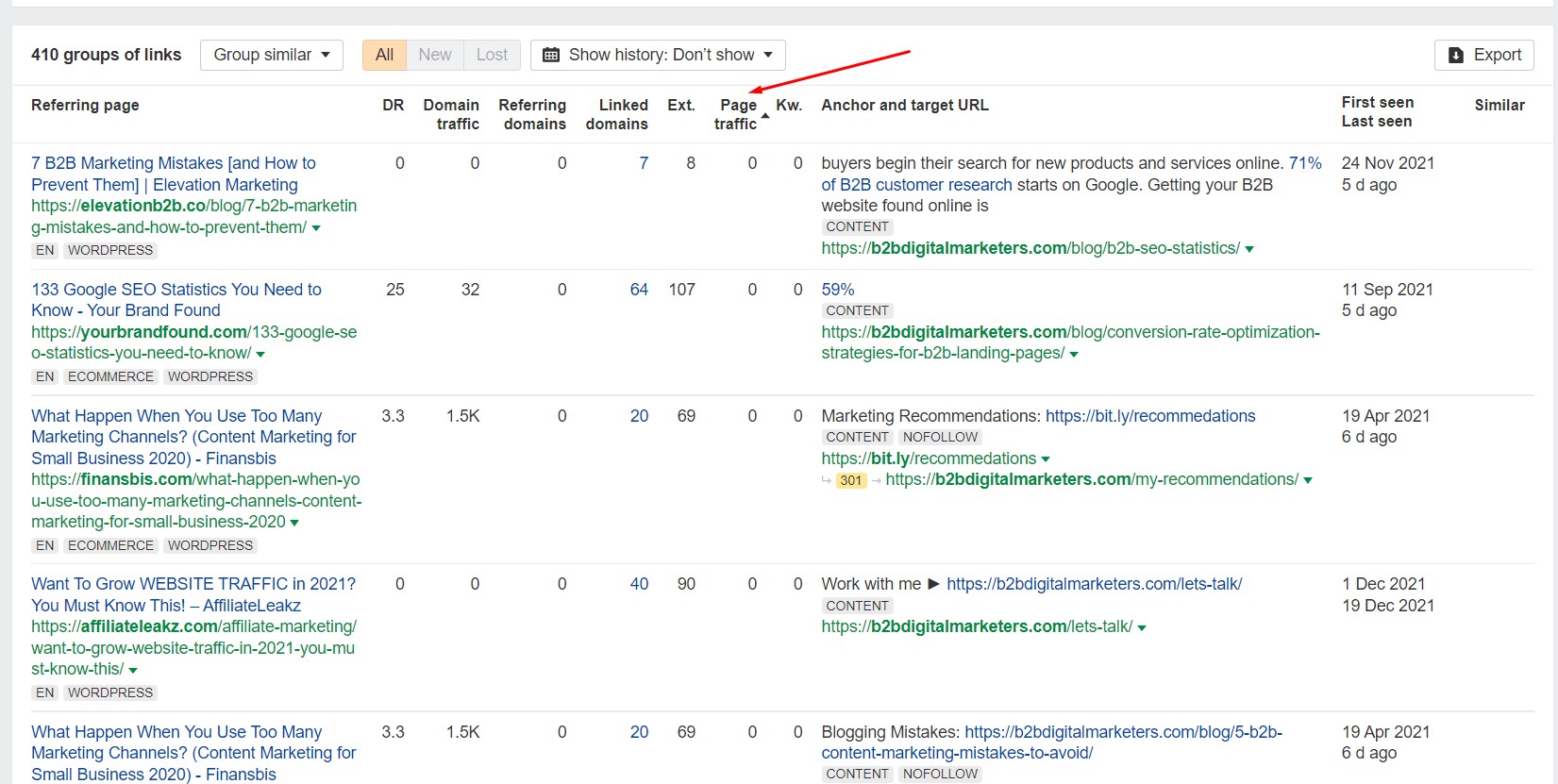
From this point just go through the list and check for the anchor texts and DR to help you quickly determine if the website could be dangerous for you.
This you can also do for your referring domains to uncover bad websites linking to your website.
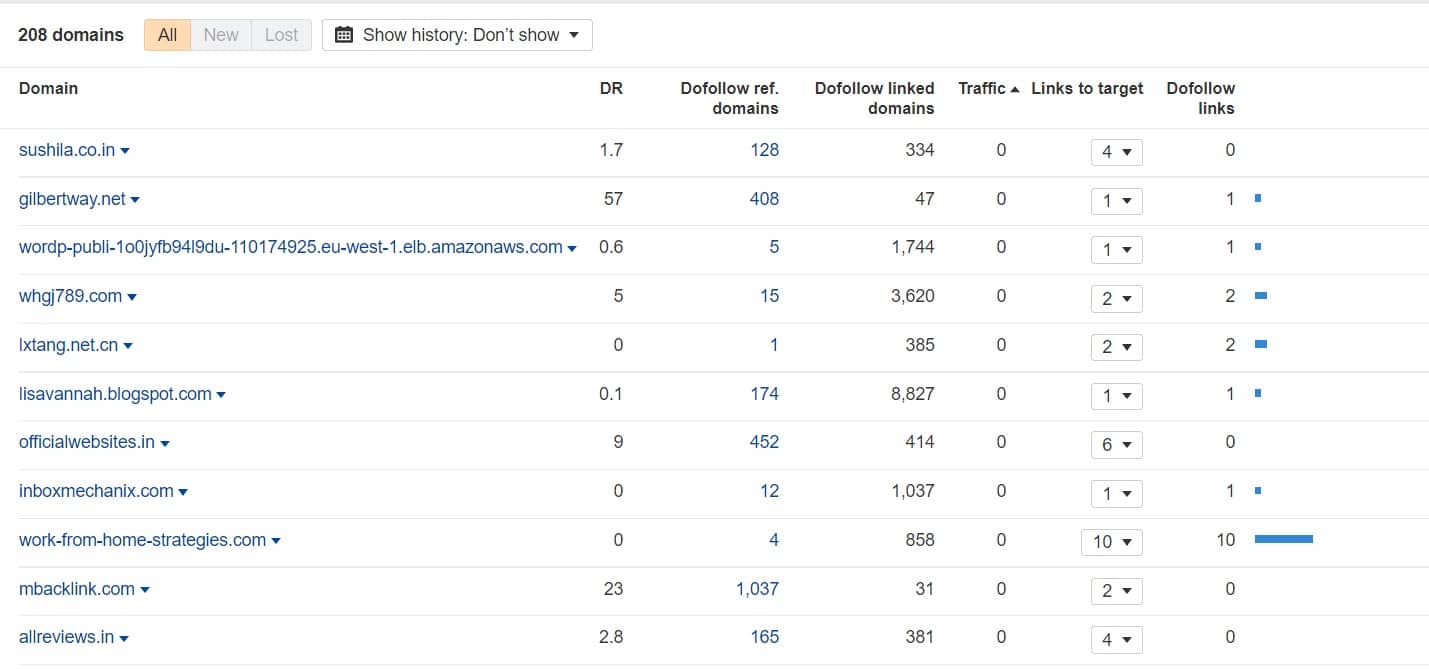
And again, if you find something save it in your disavow spreadsheet.
Honestly, this is one of my favorite ways to quickly find any bad backlinks to disavow.
Total Number of Referring Domains
A third way, similarly to organic traffic, you can also check the total number of referring domains to find bad quality websites linking to you.
This is very similar to the previous technique. Just go to your referring domains in the Backlink profile and sort the domains by dofollow referring domains from lowest to highest.
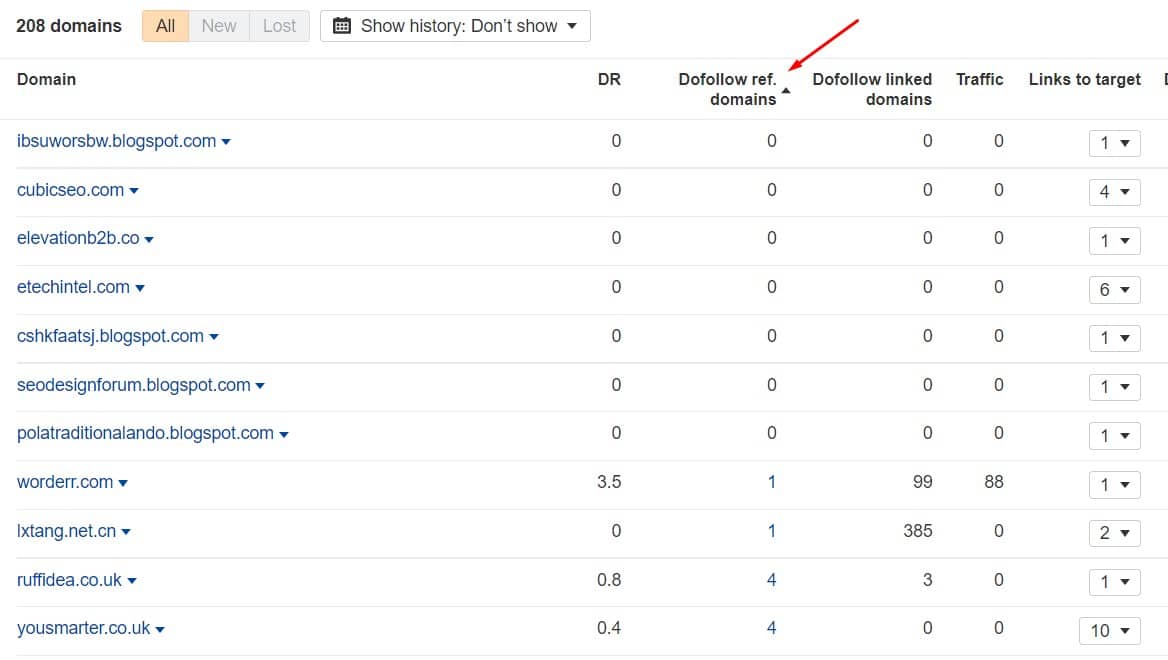
And then the same way, go through the list and check any domains that seem fishy and include any bad backlinks or domains to the disavow spreadsheet.
Step #5: Check Out Website Category & Type
And the last few things you want to check out before you start disavowing your backlinks are the website category and the type of web pages that are linking to you.
In some cases, you want to check out certain categories of web pages that are linking to you, especially the adult ones.
Also, you want to see the type of pages that you are getting the links from, whether it is blog posts, forums, e-commerce, web directory, social media, or any other type.
This is a more granular and in-depth look and requires some time to weed out the rest of the bad links.
Website Relevancy
First, let’s have a look at the website’s relevance. Obviously, there are many reasons why websites would link to you, even if they are not in the same niche.
It’s totally natural and when you start building links for your website, you should keep in mind that you don’t want only links from the same niches.
However, there are certain industries I avoid and particularly check if they are linking to me and these are typically gambling, THC, drug, alcohol, tobacco, and other adult sites.
Especially casino websites I check as those link to use sneaky redirects.
Webpage type
And the second thing I check is the webpage type that is linking to me.
The best webpage type linking to you would be blog posts or product, service, and homepage as these usually carry the most link juice that can be passed to you.
However, other types of pages can link to you like Forums, which I particularly check, unless they come from big known sites like Quora, Reddit, or niche-related sites.
And then Directories as some of them can be pretty spammy. Also with blog posts, I check if they are in text or blog comments, just to see, whether somebody was spreading blog comments around the internet and tag my website.
Step #6: Disavow Bad or Toxic Links
And the grand finale of your backlink audit is to disavow your bad and toxic links.
Now, before you get started and paste all your links into the disavow tools, you must know that Google is working very hard on Negative SEO and trying to ignore as many as they can.
Also, the primary purpose of the disavow tool is when you have specifically done something wrong, like buying links, hiring a bad SEO agency, or any other way you have violated the Google Quality Guidelines, and now you want to clean up your mess.
And the first thing you should do is to contact the webmasters to remove those links, before using the disavow tool and using only the tool for the links that were not removed by webmasters for whatever reason.
Also, if you see some dodgy links, negative SEO, or spam bots posting links to your domains, then it’s a perfect tool to remove those links as well.
However, during Pubcon 2019, Gary Illyes said that people often hurt themselves more than benefit from using the tool and he would rather remove the disavow tool.
But then John Mueller said that disavowing links may help your ranking.
With that, you should be extra careful using the tool as it can be like a double edge sword and you can stab yourself really bad or benefit from using it.
So, to use the tool, just visit the Google Disavow Tool and enter the property you want to use.
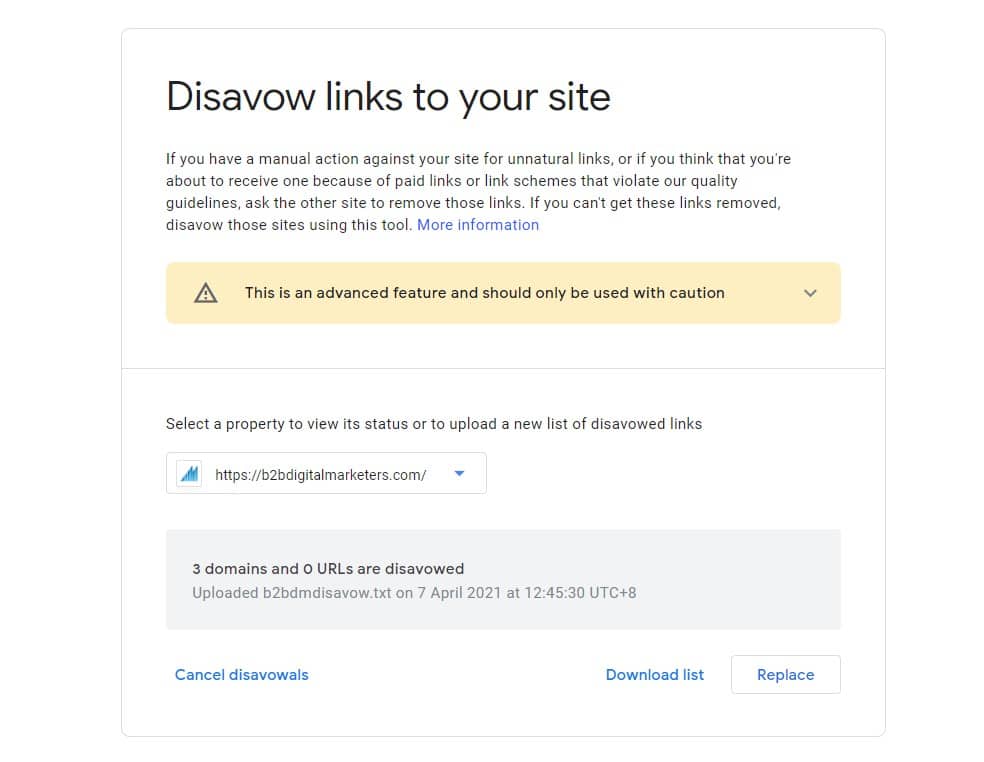
Then, also visit the Google support page for disavow tool to understand the required format for the disavow tool. This includes the document format and how you should enter the links into the document to disavow it.
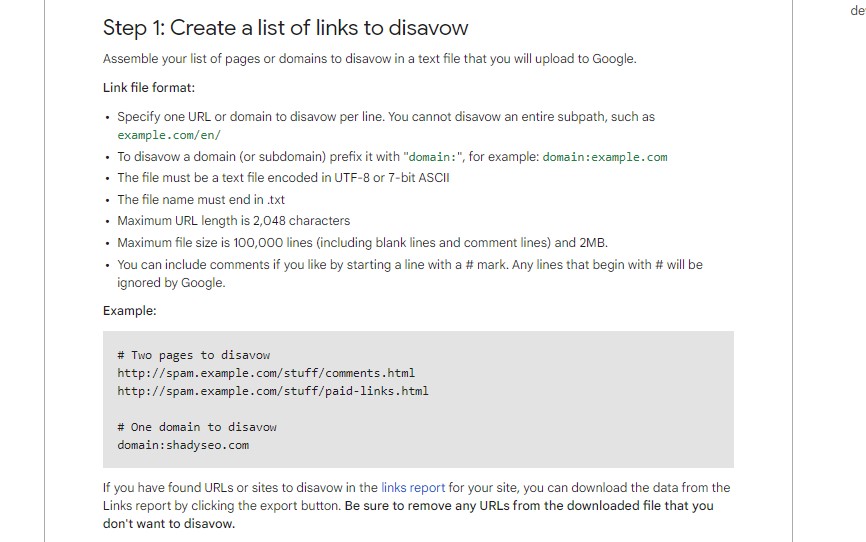
And then if you never did this, click on “Upload disavow list”.
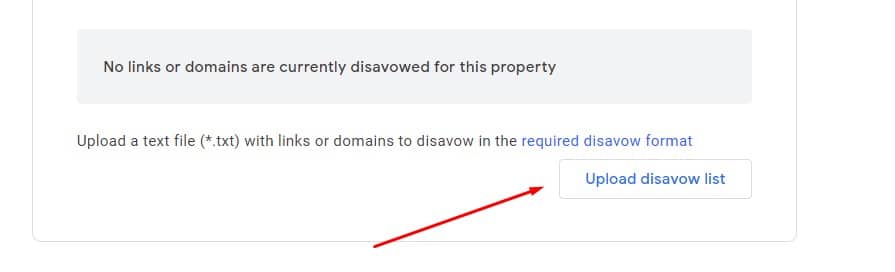
And there you have it!
You successfully remove bad and toxic links pointing to your website and completed your backlink audit.
Give yourself a nice pat on the back! Good Job!
Last Thoughts
Backlink audit is sure a lot of hard and manual work and perhaps you won’t be doing all these steps at once, as it can take weeks and months, depending on the size of your backlink portfolio.
Backlink audit is a continuous effort where you check your backlinks on regular basis. However, if you have bought an aged website, started an SEO job in a new company, or get your hands on running a website, then doing a backlink audit helps you to understand the website performance.
Remember, be careful with the disavow tool, double-check everything before you disavow it, and most importantly observe your links and try to understand the patterns of your backlink profile, so you can use it during link building campaigns.
Did I forget something, do you have something in mind? Please share it with me on my YouTube Channel.
Related Articles:
- Best 13 Link Building Strategies: To Grow Your Domain Authority [2023]
- 5 Easy Ways How to Get Google Business Profile Backlinks (AKA Google My Business)
- Blog SEO: Best Tips & Practices to Get You Started
- Semantic SEO: Ultimate Guide (2023)
- Off-Page SEO: Learn Everything You Need to Get Started in 2023
- SEO Strategy: How to Start with SEO [2023]
- What are Niche-Relevant Backlinks & Best Practices
- 11 Best Ways How to Make Money with SEO
Also, check out our SEO hub page to find all our SEO resources.
Disclaimer
This article was created by Eduard Dziak and may contain affiliate links. The following were used to optimize the article for the best user and search engine experience include:
- SE Ranking for keyword research and on-page SEO optimization
- Surfer SEO for SEO-friendly content creation for users and search engines.
- Jasper AI for grammar correction and information enhancement.
The article is based on the author’s own experience and knowledge, drawn from both their own work and that of their clients, to provide the latest, proven methods.








