Are you starting with a blog or having already one, but your traffic and/or rankings don’t meet your expectations? If so, then you need to keep reading!
In this article, you will learn the best blogging SEO practices, strategies, and tips to massively increase your website traffic and improve ranking using my proven Blog SEO process as well as understand other factors that affect it!
So without further due, let’s get started!
What is Blog SEO?
Blog SEO is a practice of creating relevant content on your website and optimizing it for SEO to help search engines better understand it in order to improve ranking, search visibility and drive high-quality organic traffic that can generate seo leads and sales for your business. Also, blog SEO is used to increase Google E-A-T score by targeting niche/industry-relevant keywords, attracting backlinks to your website bringing niche relevant backlinks.
Why Do You Need Blog SEO?
There can be many reasons and benefits of applying SEO for your blog and why you actually need a blog on your website in the first place.
However, let me share with you the three most important reasons why you should start with Blog SEO today whether you are a freelancer, business, or blogger:
Reason #1: Driving More Backlinks
The first reason why you need Blog SEO is that it helps you to generate more backlinks than not having a blog at all and link building benefits are enourmous.
In fact, companies that use Blog SEO generate 97% more backlinks to their website compared to those that don’t.

And on top of that, it’s much easier to build backlinks to your blog posts than to your money pages. And then you can just pass the link juice to your product and service pages from your blog posts to increase their ranking.
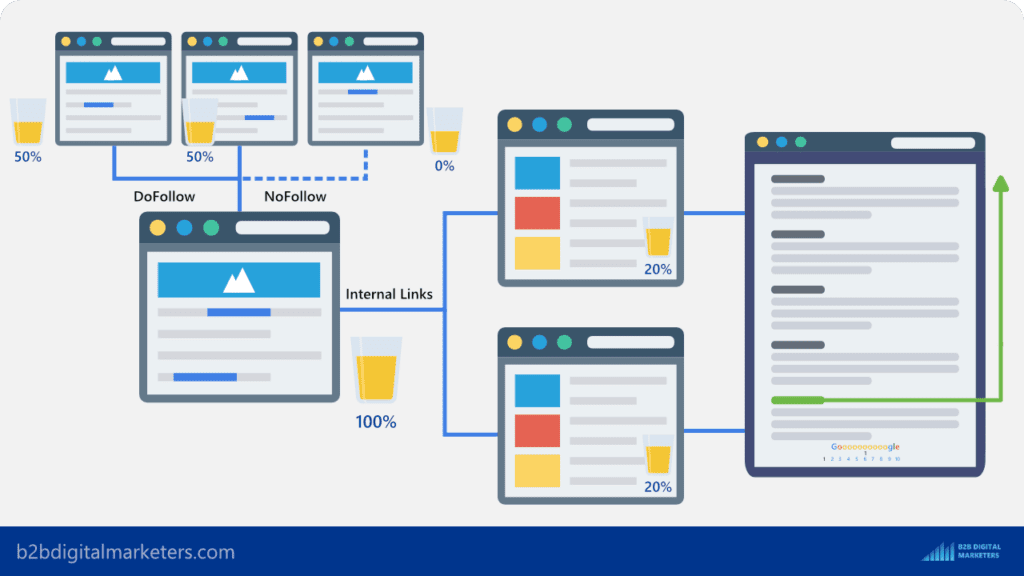
Just look at some of your close competitors that rank high in search engine result pages (SERPs) for your targeted search terms. There is a high chance that they generated most of the backlinks via their blog posts.
For example, one of my competitors Backlinko.com has most of its backlinks from blog posts.
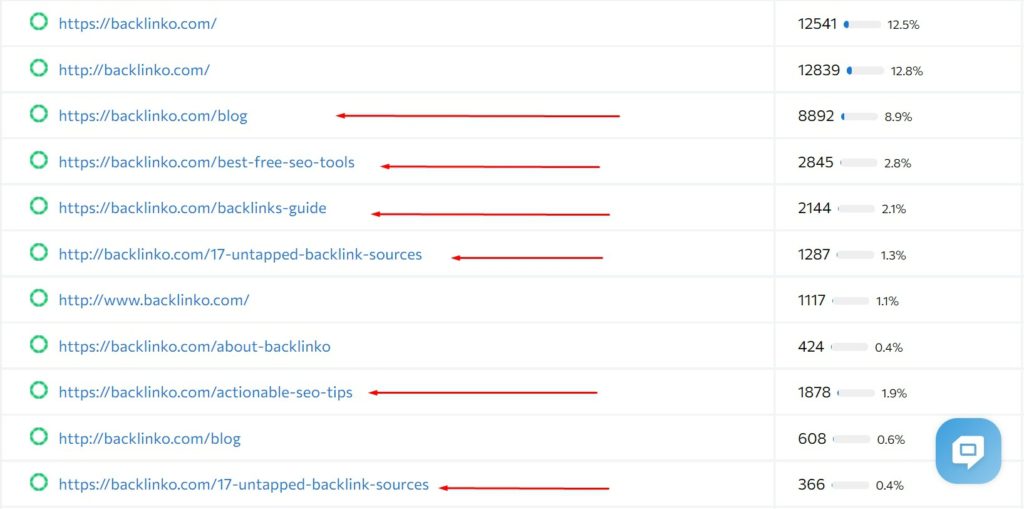
And that same applies to singlegrain.com as well.
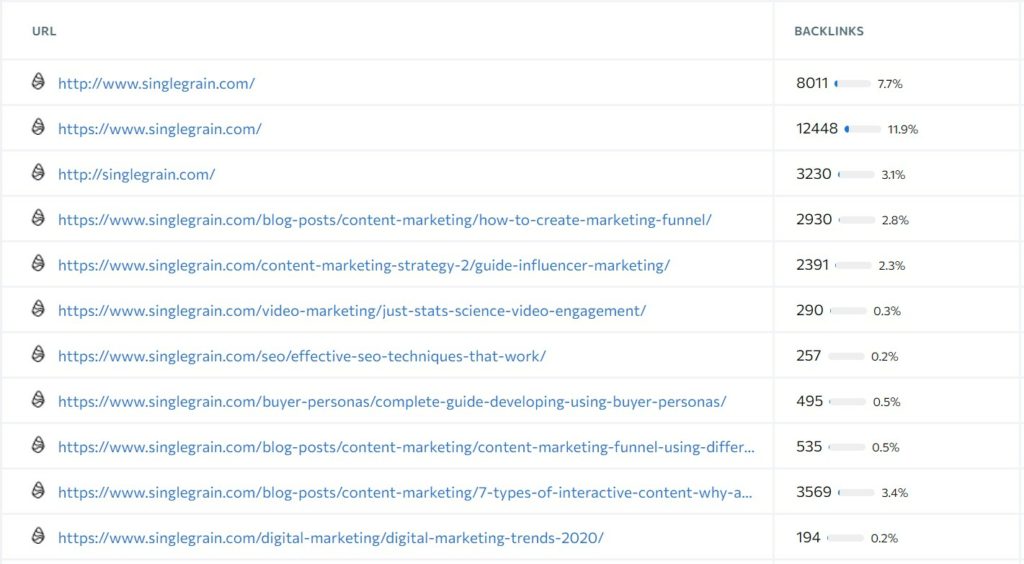
Reason #2: Driving More Organic Traffic and Leads
The second very significant reason why you should start with blogging and using Blog SEO is that it drives more organic traffic to your website, which is very relevant to your business, thus it also increases lead generation.
Studies show that B2B marketers that use blogs get 67% more leads than those that do not and Marketers who prioritize blogging are 13x more likely to achieve a positive ROI on their efforts.
And that’s all because you can generate organic traffic that is relevant to your business by targeting relevant SEO keywords.
Like this, you will increase brand exposure and whoever is in the market for your products or services will furthermore investigate your website to learn more about your offerings.
Or in the future, if they will need your products or services, the previous exposure to your brand can help them to trust you more than your competitors.
Remember the more content you have the higher chance is your potential customers get familiar with your brand, thus you can apply the rule of 7 to your potential customers.
Reason #3: Increase Overall Authority
And the last reason why you should start with blog SEO is that you can increase the overall authority of your website.
As I said, your blog can be a great source of backlinks for your website, which is one way of increasing your website authority. Also, backlinks are one of the top 3 Google ranking factors. (source)
However, blog SEO improves your overall Google E-A-T score as the more content you have on your website around your targeted topics, the more Google sees you as a trusted source.
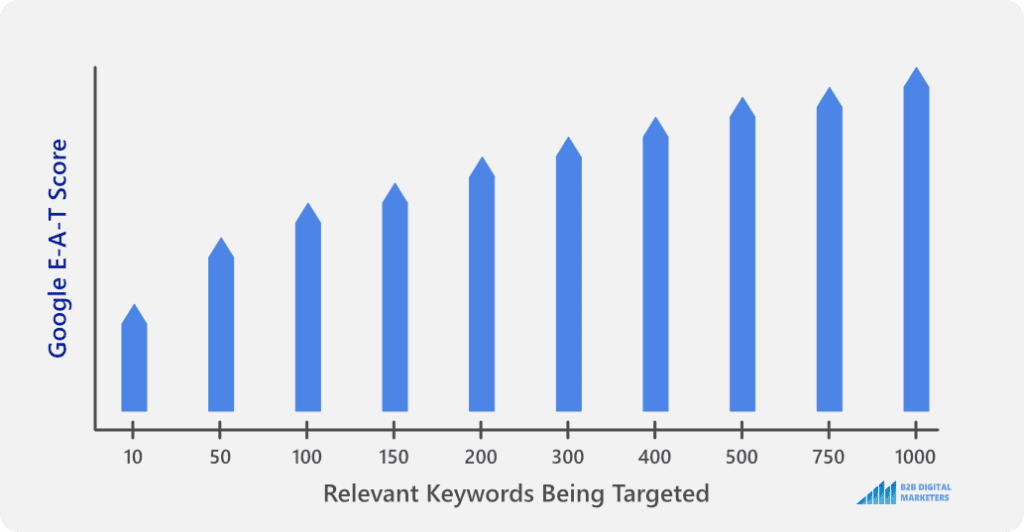
Therefore, you will rank higher and for more relevant keywords in your niche, which furthermore improve your traffic, lead generation, and brand awareness.
So, starting with blogging for business is essential if you want to drive organic traffic and leads from your website. Investing in Blog SEO and B2B Content Marketing should be your priority unless you have a never-ending bag of cash.
How to Get Started with Blog SEO?
Step #1: Start with Keyword Research
The first step in writing Blog SEO is to start with keyword research to find relevant keywords to your business that you want to target and it’s the essential part of SEO pyramid.
So, with that here are some of the best practices for keyword research and Blog SEO to improve your SEO results from your blog.
Practice #1: Focus on Semantic SEO
The first practice that is super important is to always focus on your Semantic SEO and not just blindly target and include keywords in your content.
Since Google semantic search is getting better, optimizing your blog for semantic SEO is becoming crucial to effectively drive traffic.
This means using LSI keywords in your content when you are writing your blog posts instead of stuffing the same keyword over and over again.
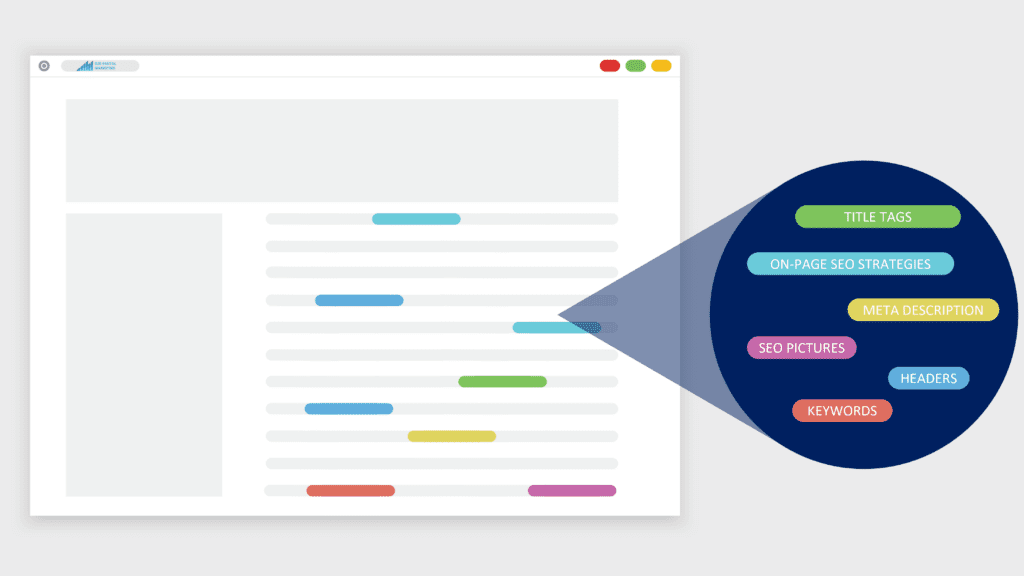
Also, provide more in-depth content where it is appropriate by including more information, answering questions users might have, and cover more topics than others to provide more value and become more topical relevant.

However, it is not about having more words than your competitors, but more relevant and high-quality information that users might be looking for for the targeted keyword.

Remember, semantic SEO is all about the meaning and matching the intent of the searcher and not just having the keywords located on your pages but having the information they are looking for.
However, there is more to semantic SEO, so throughout this article, I will share more tips and information on how to fully optimize your blog for semantic SEO as well.
Practice #2: Create Topic Clusters
Another super important practice for Blog SEO and semantic SEO is to create topic clusters closely related to your products and services.
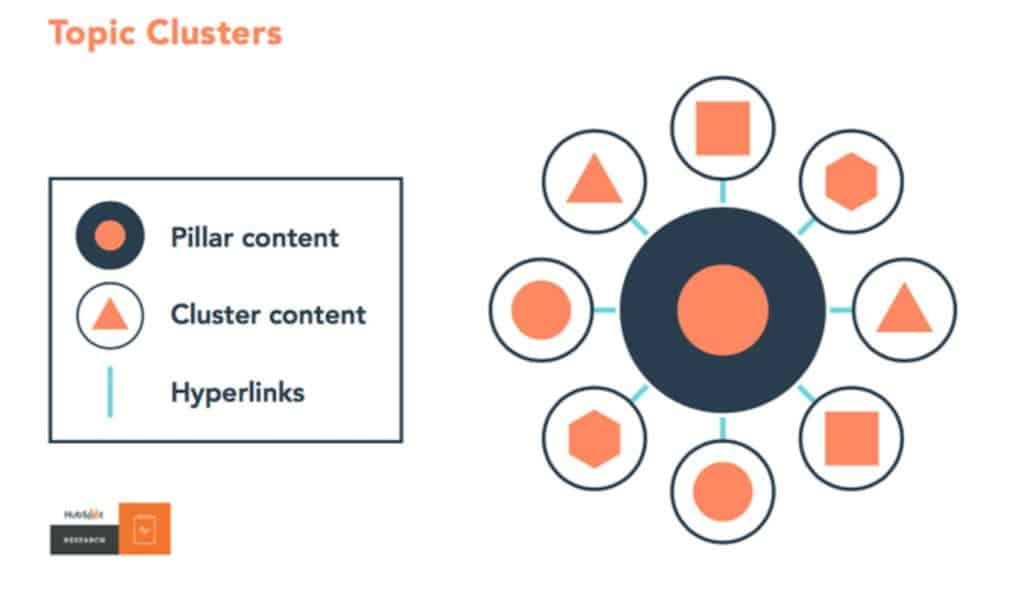
Creating topic clusters is all about finding the main topic that is relevant to your business and then finding as many subtopics as possible to target.
For example, if I am a marketing agency and one of my services is content marketing, then I will create a topic cluster for content marketing.
By analyzing the keyword “content marketing” and then all the keywords a keyword research tool suggests to me.
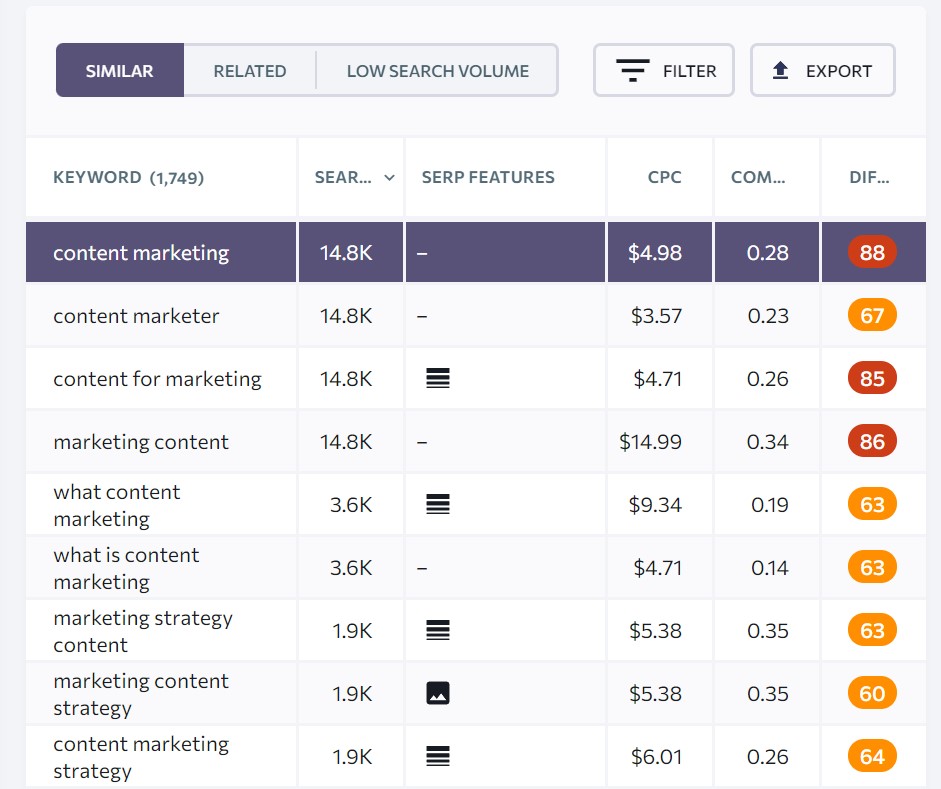
And based on this I will select all the keywords that can be a target as subtopics for the main keyword or the topic “content marketing” and start targeting the keywords.

And by creating topic clusters for closely related topics to your business you will increase your topical relevance, Google will see you as a go-to place for the topic and you start owning the topic by appearing for most of the related keywords to your topic.
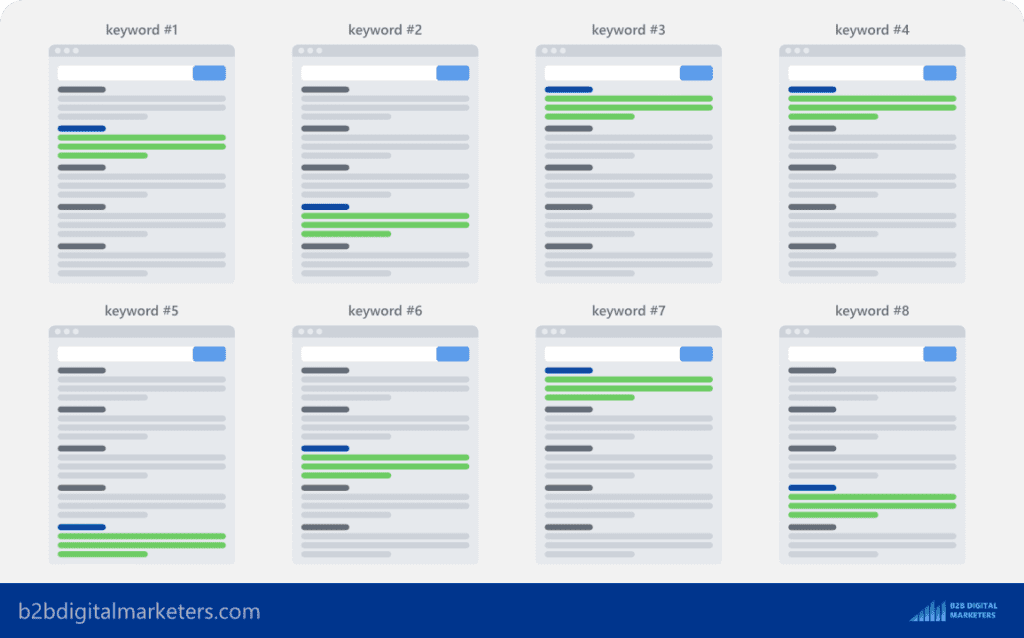
This is a very powerful way to increase your traffic and overall ranking and this method will become even more important in the future as Google is improving their core web vitals and E-A-T score.
Practice #3: Generate a List of Keyword Ideas from Seed Keywords
The third super important practice for your Blog SEO is to always generate a list of keywords from your seed keywords.
A seed keyword is basically a keyword with broad meaning that can become a pillar page and have at least 10 cluster contents as subtopics to be targeted.
Just like I have shown you with the topic cluster “content marketing” where the keyword “content marketing” is a seed keyword because it is a broad topic with many subtopics to be targeted.
So, when you are generating keywords for your blog SEO, you always want to generate a keyword list from seed keywords, let me show you:
Step #1: I open up SE Ranking keyword research tool, pop in my seed keyword, select location, and click on “analyze”.
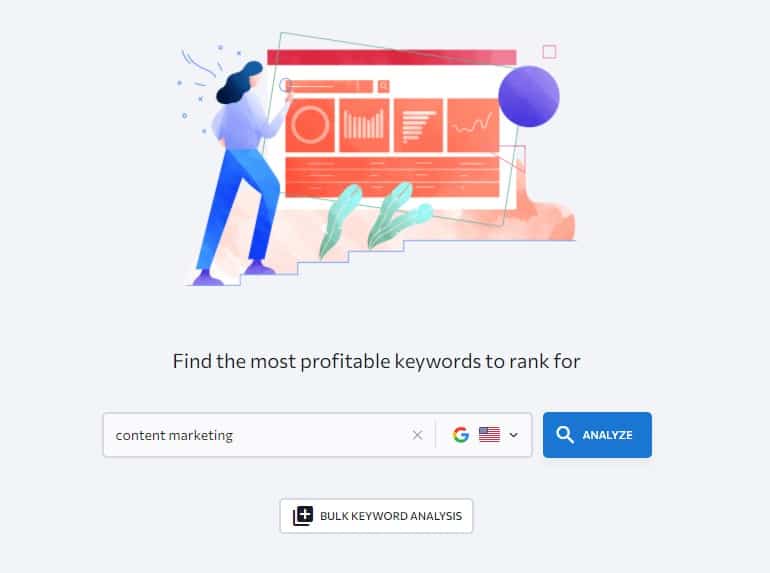
Then, I will go to the “Keyword Suggestions” report to get a list of all similar and related keywords to my analyzed keyword.
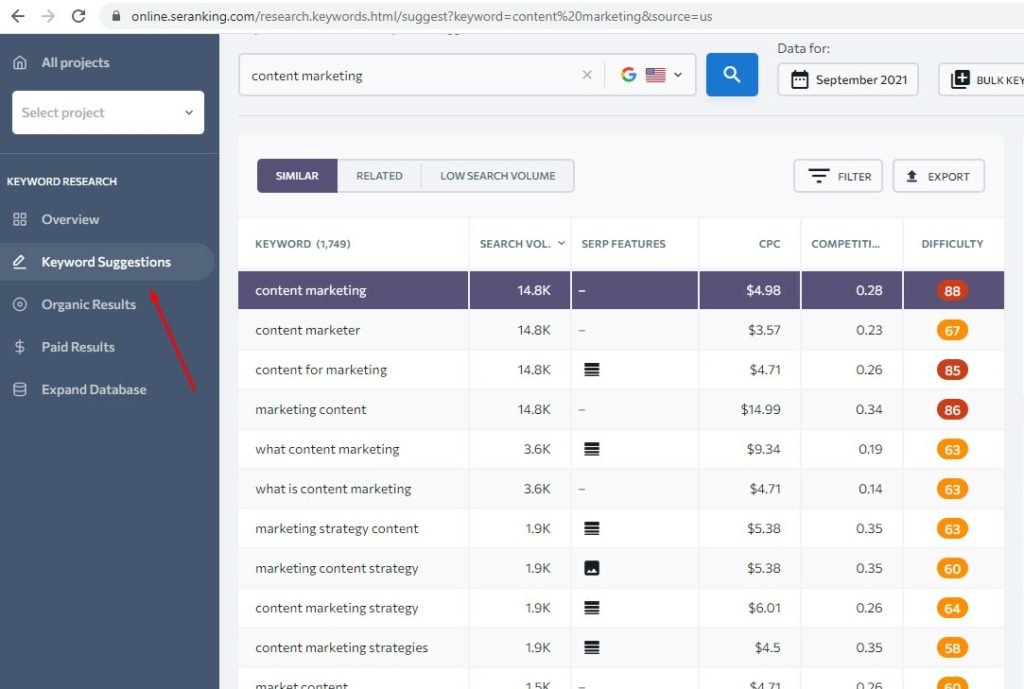
Step #2: I will analyze the keyword ideas both “similar” and “related keywords reports suggested to me.
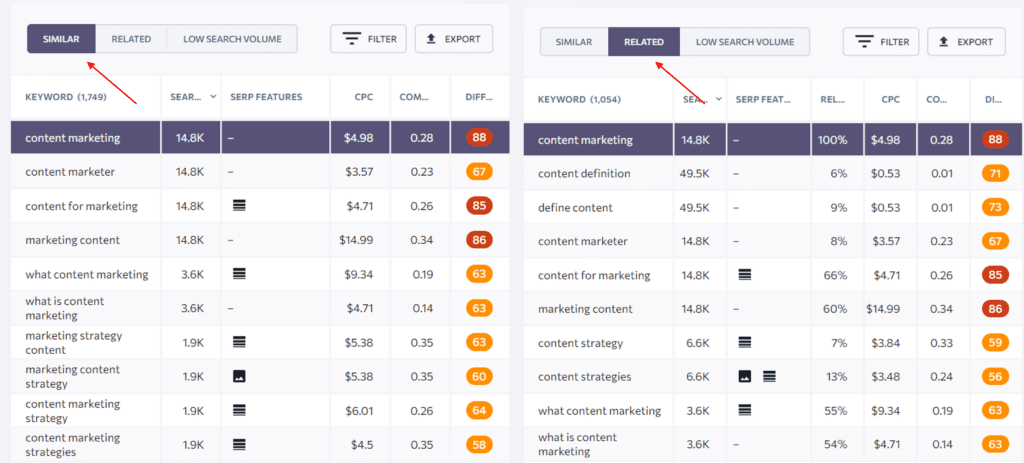
However, before I select any keyword to target, I need to do one more thing and that’s for the next important practice.
Practice #4: Analyze User Intent
Another very important practice that you should apply for every keyword you are going to target and is essential for your blog SEO and semantic SEO to rank in SERPs and drive organic traffic is to analyze user intent.
So going back to the keyword ideas from the keyword research tool for the analyzed keyword “content marketing”.
As you can see, there are almost 3,000 keyword ideas for both “similar” and “related” keyword reports and not all of them are subtopics and will have dedicated blog posts or pages.
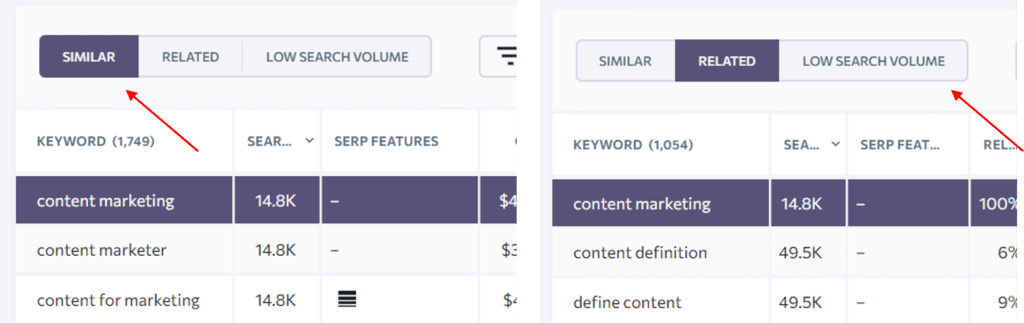
So, to determine which keyword will have a dedicated blog post you need to analyze user intent.
For example, the keywords “what is content marketing”, “content marketing definition”, “content marketing define”, and “online content marketing” are having the exact same user intent, thus, the same pages appear in SERPs.
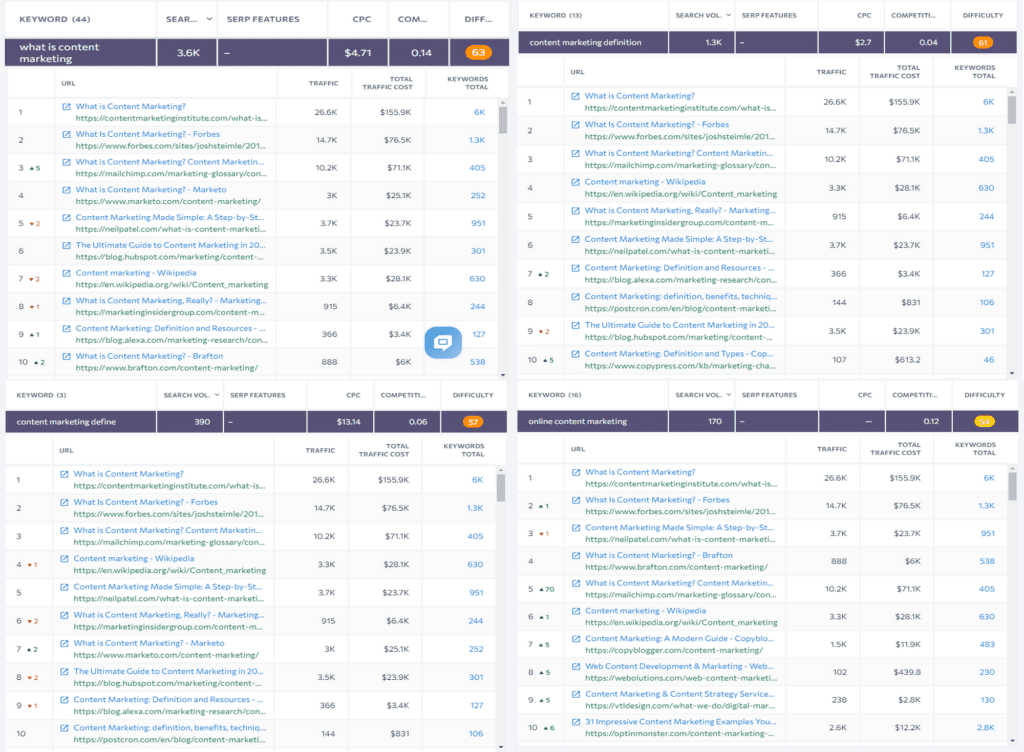
So, writing 4 separate blog posts for each keyword would result in keyword cannibalization and a big waste of time. Instead, you want to choose the keyword with the highest “search volume” as the main keyword and the rest as supporting LSI keywords.
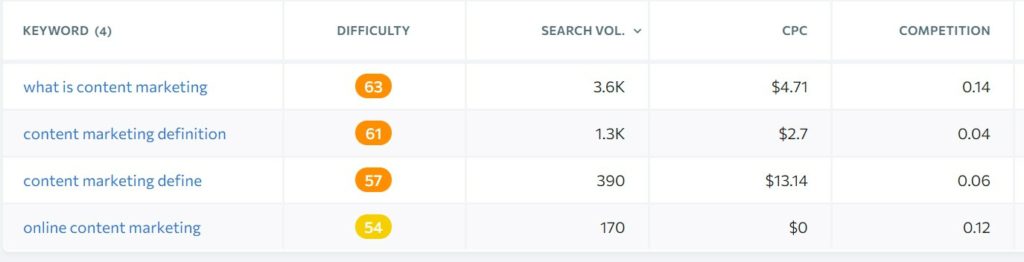
Also, when you are targeting keywords, it’s important to look at the search intent to know which type of content and type of angle you should create.
For example, a keyword “b2b content marketing” has:
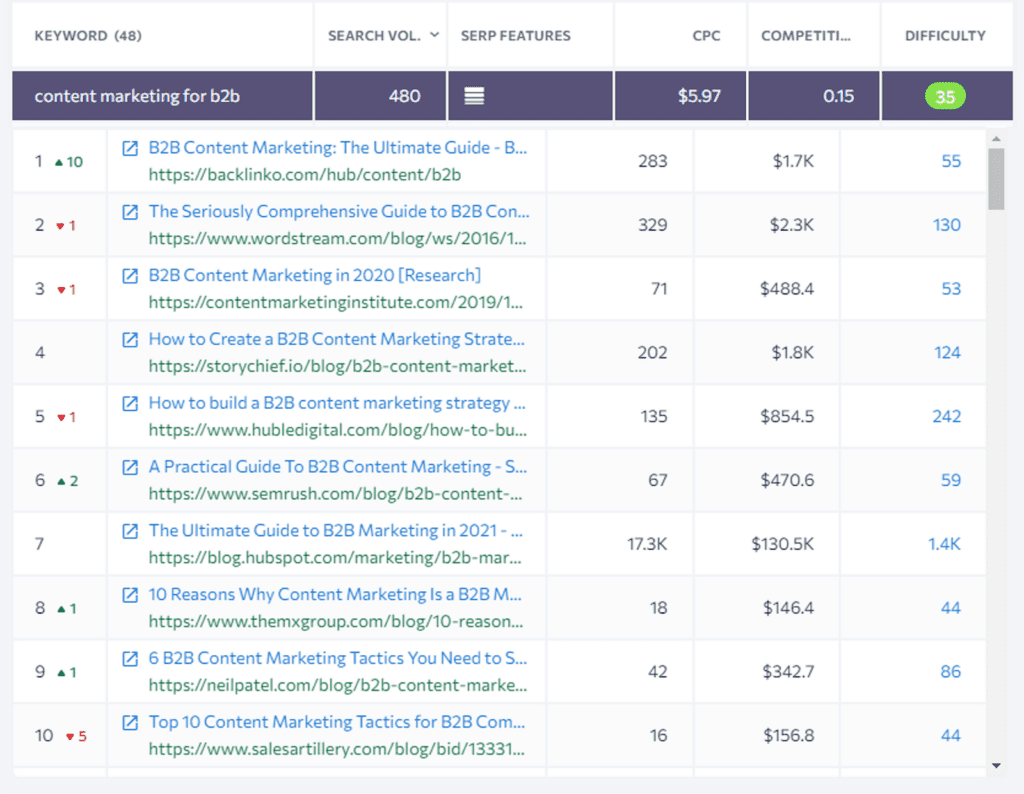
- Content-type: blog posts – because as you can see top-ranking pages are blog posts
- Content angle: Guide and/or step-by-step – because that’s what is ranking on the top of search results.
Or the keyword “content marketing agencies” has:

- Content-type: blog posts
- Content angle: listicle blog post
So, before you start targeting keywords, always check search results in your targeted location to know, whether the keyword is main or supporting and what type of content and angle you should create
Practice #5: Have Keywords Across All Stages of Buyer Journey
The next important practice for your blog SEO is to have keywords across all stages of your buyer journey and not just targeting profitable keywords as Google would not see you as an authoritative site like this.
This especially applies to affiliates since Google Core Web Vitals Update and also for any websites that want to generate sales or leads via blog posts.
And to find keywords across all stages of the buyer journey, you must understand the different types of user intent and how they fit in the buyer journey.
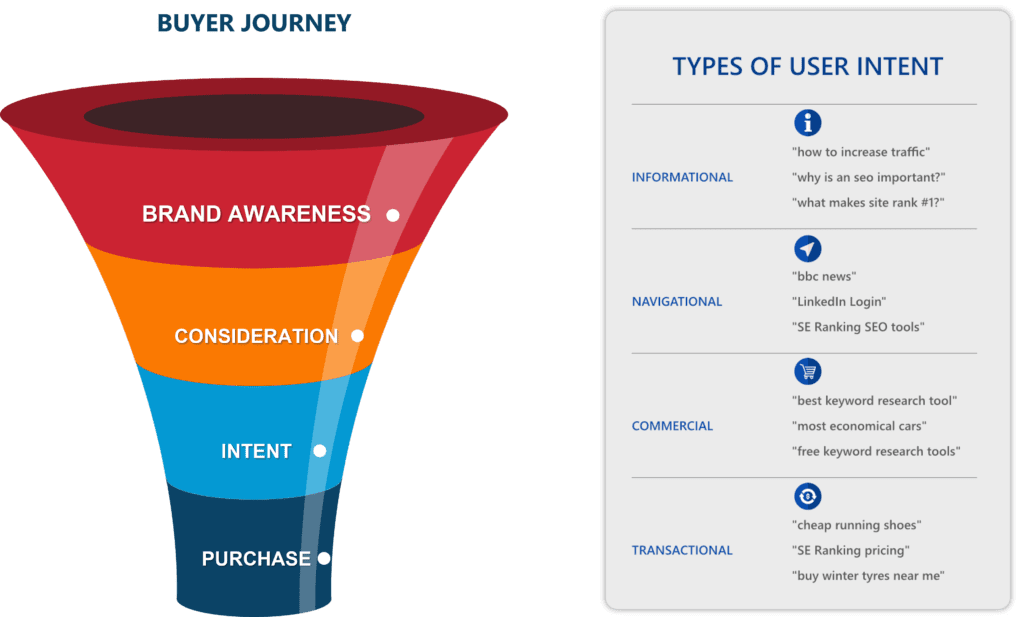
There are four different types of keyword search intent:
- Informational keywords
- Navigational keywords
- Commercial keywords
- Transactional keywords
So, to fully optimize Blog for SEO and Google E-A-T score, you want to make sure you target keywords for your main topic across all stages of the buyer journey and you are not just focusing on keywords with commercial and transactional value.
Practice #6: Start with Long-Tail Keywords
Another super important practice for your blog SEO is to start targeting long-tail keywords first and then move to body keywords and head keywords. Basically, start from the bottom…yeah…
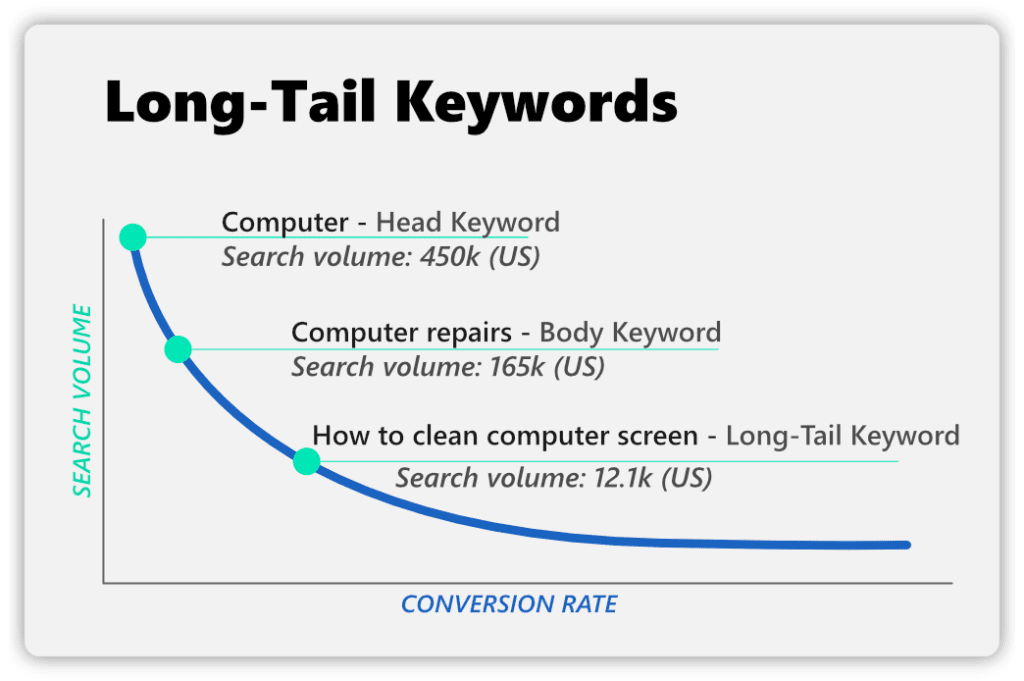
Why?
There are a couple of reasons:
Reason #1: Long-tail keywords are often less competitive, with smaller keyword difficulty, which means you can rank for the keyword even with fewer backlinks and smaller authority.
Reason #2: Going in-depth with long-tail keywords means you will learn every angle there is to the subtopic, helping you better understand it. So, when you write content for a broader topic, it’s much easier to mention the long-tail keyword with a short, on-point description.
Reason #3: You will develop more resources such as pictures, graphics, etc. for the long-tail keyword that you can use later on when mentioning the keyword elsewhere.
For example, recently I wrote an article about white hat SEO, where I mentioned targeting profitable keywords.
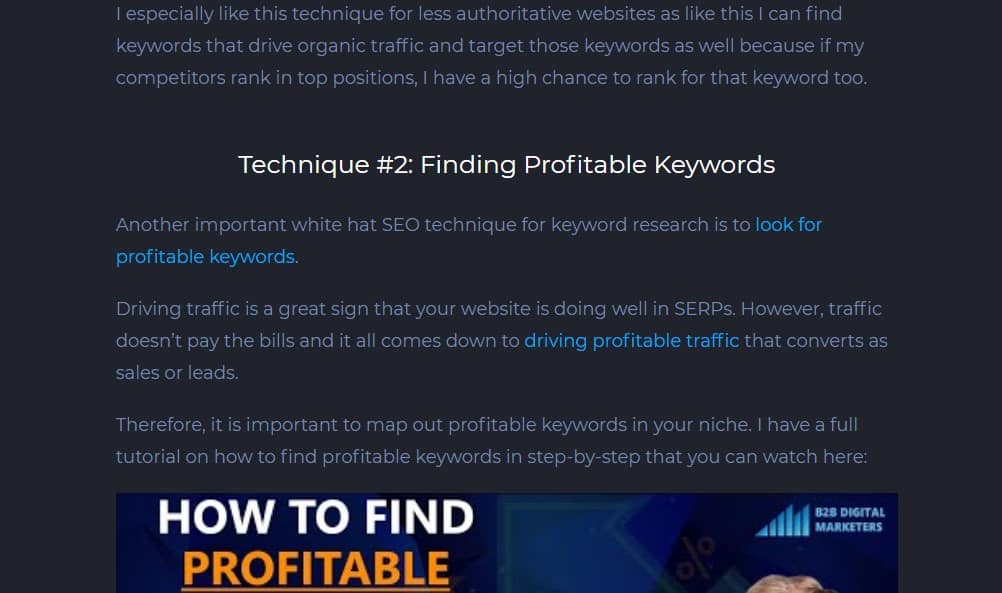
And because I am having a dedicated piece of content on profitable keywords it helped me to better understand the topic, so I can create a shorter version of that in my other article, with more dense information.

On top of that, I had created resources that I can reuse for my other articles if needed, making it much easier and faster to produce new content for my targeted topics.
Practice #7: Regularly Perform Content Gap Analysis
And the last practice I want to mention for keyword research for blog SEO is to regularly perform Content Gap Analysis for your blog.
Simply find your competitor using SE Ranking Competitive Research, pop your domain, and select the “Competitors” report from the “Organic traffic research” section.
Here you will have a list of hundreds of your close competitors based on your ranking keywords.
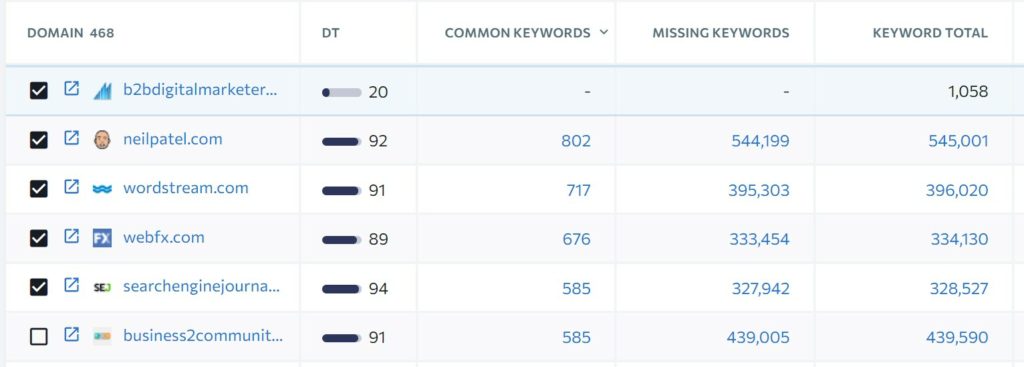
Now you just find the most relevant competitor to your targeted niche and select the tab “missing keywords”.

And here you will get a list of keywords, that your competitor domain is ranking for, but your domain is not with additional helpful information such as the keyword difficulty, search volume, and SERP features.
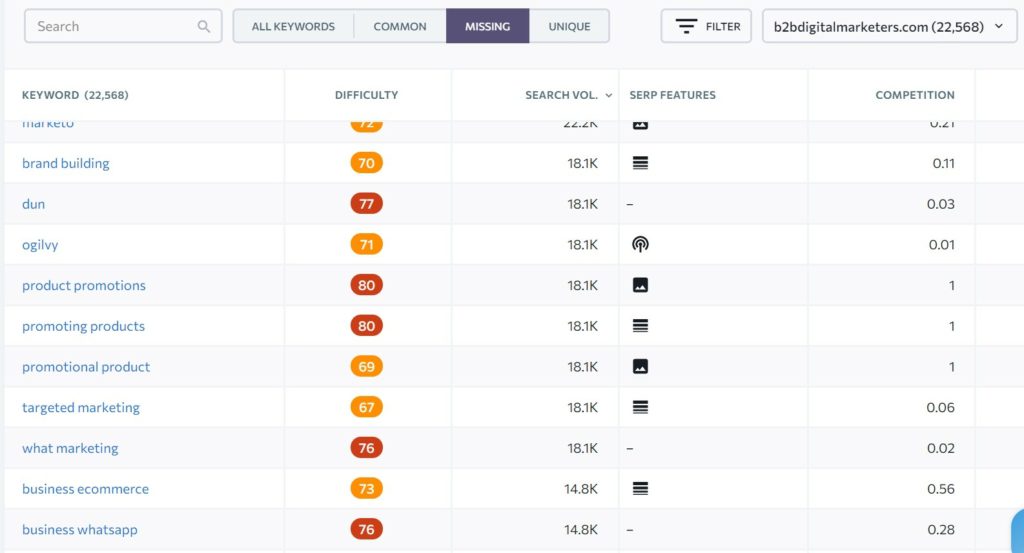
You can also switch the reports to “Unique keywords” and choose your competitor domain to get more useful information such as their ranking and ranking page.
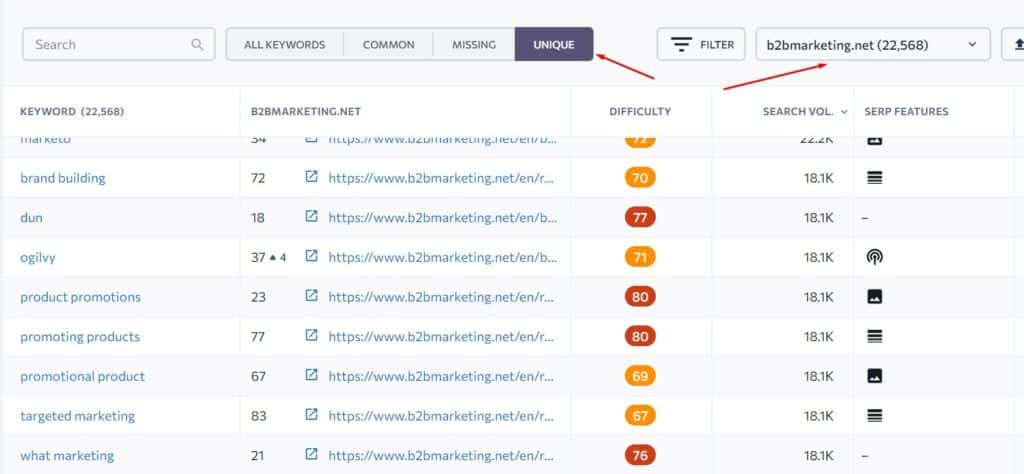
So now, you only need to scan the list of keywords to find keywords you don’t rank for, but you should. This is definitely one of the greatest keyword research strategies for your blog SEO.
Step #2: Write Your Blog Posts
The second step once you have completed the keyword research is to start writing your blog posts to target the keywords.
So, let me share with you some of the best practices how to write SEO articles, integrate keywords within blog posts, and improve your overall SEO results from your blog posts:
Practice #1: First Write Blog Post Then Optimize
The first practice that you should bear in mind before start optimizing your blog articles for SEO is to actually not optimize and just write in the best and natural way you can.
This is another important part for Blog and Semantic SEO as Google semantic algorithm updates encourage web developers, marketers, and writers to use natural language when creating content instead of using forced keywords.
So, before you get to optimize your blog posts for SEO, just write your article in the way you would if there wouldn’t be such a thing as SEO.
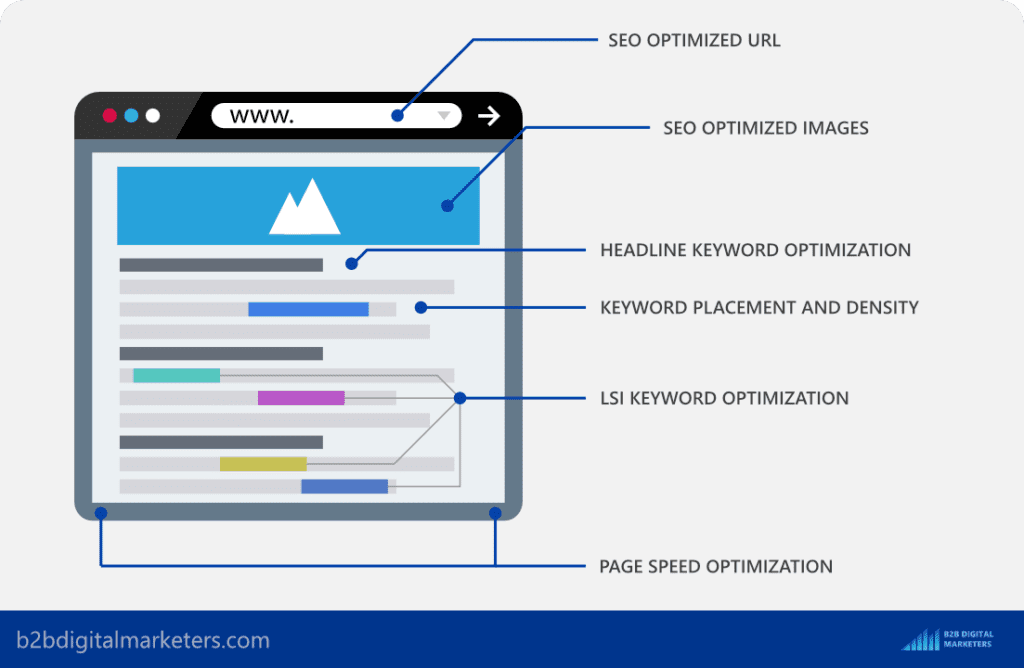
And once you are done, then you can start optimizing for SEO as like this you typically achieve the best ratio of SEO elements and user experience without over-delivering on one side and underperforming on the other side.
Practice #2: Write In-Depth Content
The second practice I recommend for every keyword you are going to target with your blog posts to fully optimize it for Blog SEO is to write in-depth content.
In-depth content is super related to the topic cluster model and semantic SEO as the more content you produce around your closely related head and body terms, the higher ability you have to address a bigger percentage of visitors than the competing site that you are trying to outrank in the search results.
And that is exactly what Google is looking for. They are looking for this ability to address more specific needs of the audience with your content and even those needs that have little to no search volume.
And that same applies to your blog articles as well. You want to address more related needs/topics of users when they are typing your targeted keyword.
For example, let’s say you want to rank for your targeted keyword, and you did topic research for the top-ranking competitors and you found major topics they discussed.
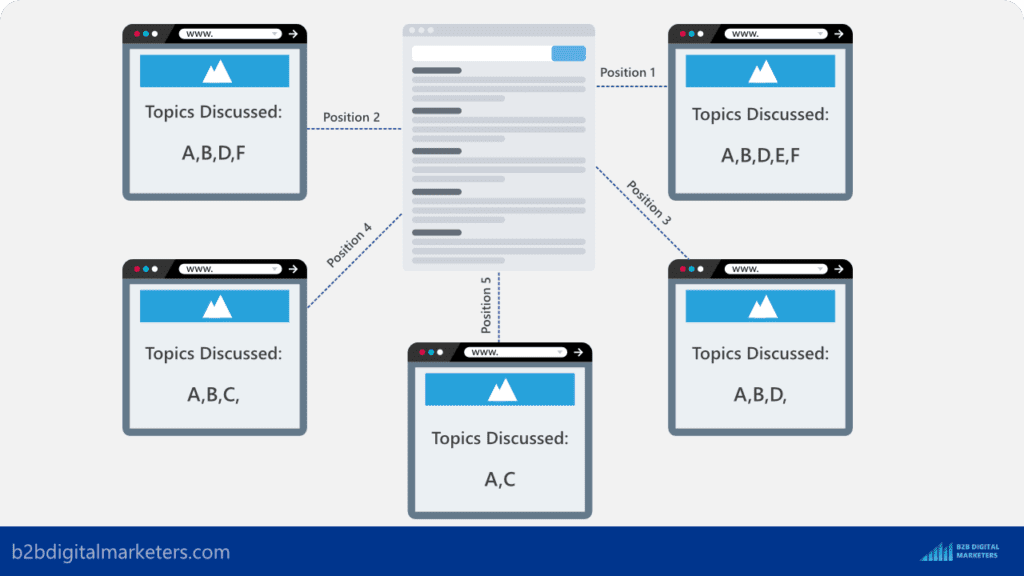
So, to deliver more in-depth content you want to cover topics from A-F and even considering adding one or two extra topics to play it safe.
However, you should avoid these three common mistakes when it comes to in-depth content:
Mistake #1: More Words != More In-Depth
Mistake #2: Skipping on Topics
Mistake #3: Targeting Only High Search Volume Keywords
To better understand how Google looking at in-depth content and how to produce it, check out this video:
Practice #3: Continually Update Your Blog Content
The next important practice that might be a bit annoying and tedious is to continually update your blog content to not lose ranking and organic traffic.
Updating your blog articles or historical optimization strategy is all about finding old blog articles or pages on your website, that used to perform well in SERPs, had high ranking, and drove a lot of organic traffic and update them.
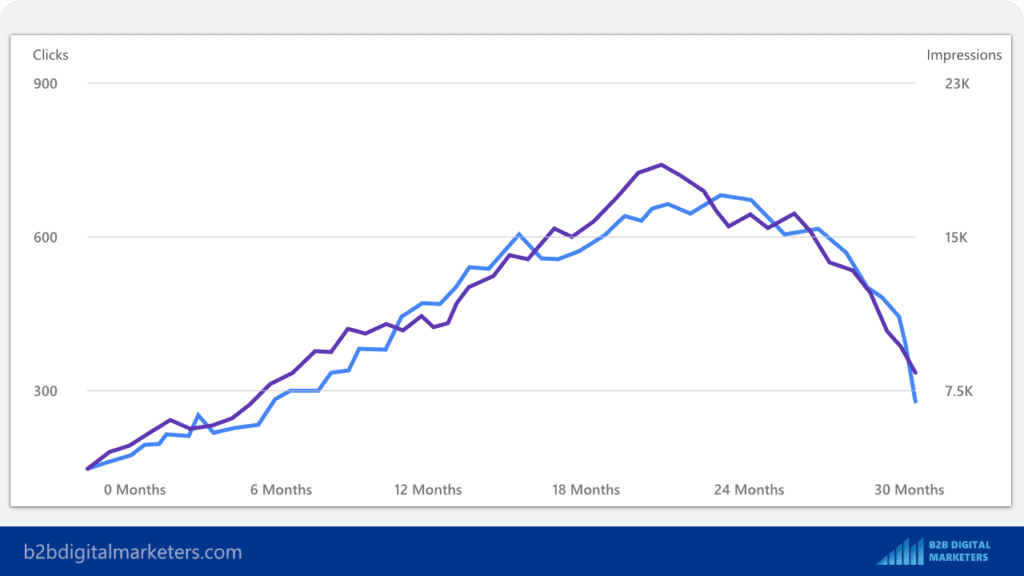
However, you want to prevent this by actually continually updating your blog articles, at least once a year to ensure that they do not lose traffic and ranking and keep driving that organic traffic continuously.
Practice #4: Optimize for Feature Snippet
The next practice that you should pay close attention to is the featured snippet.
You probably saw featured snippets on Google in all kinds of forms. Whether it is just paragraph box,

List feature snippet,
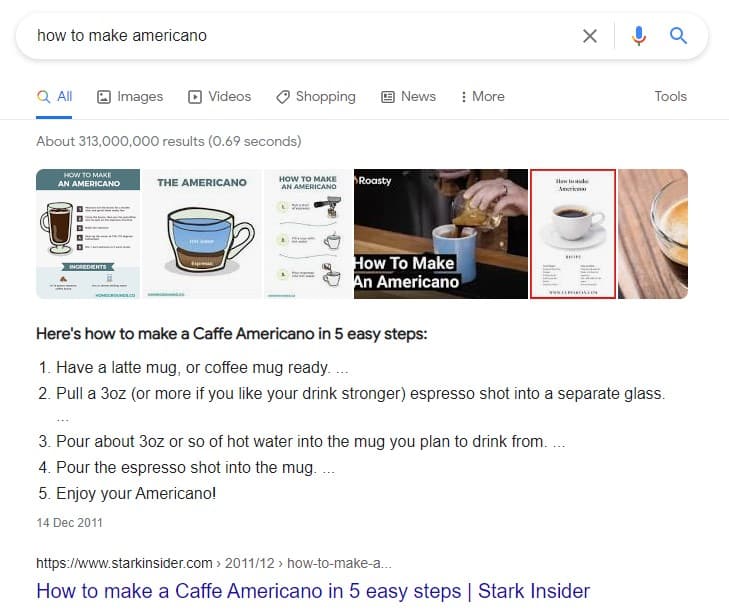
Or box featured snippet.
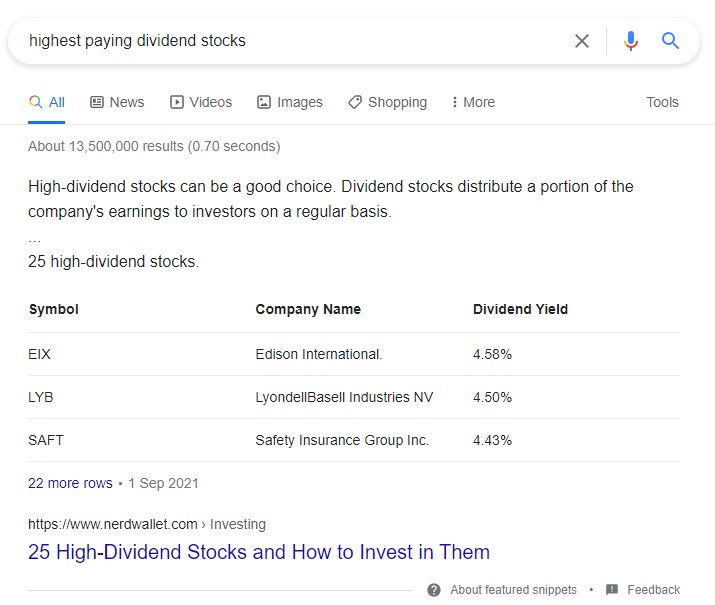
And many more others. These featured snippets refer to as position #0 in Google SERPs and according to Ahrefs, keywords with featured snippets split their CTR, where position #0 gets 8.6% CTR and position #1 gets 19.6% CTR, while keywords without featured snippet, the position #1 gets 26% CTR on average.
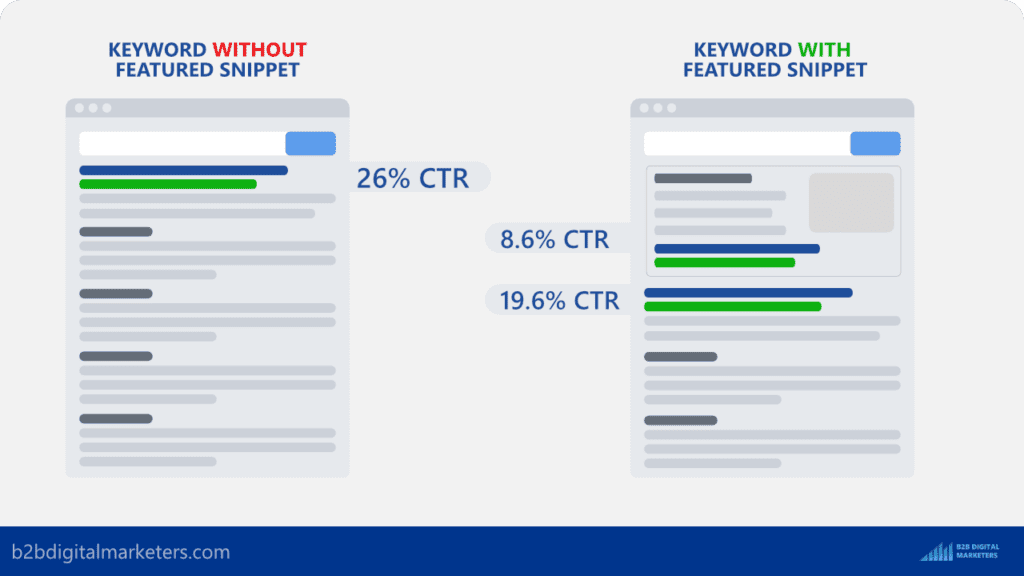
However, this study is back from 2018 and a lot of things have changed. For example, Google does no longer shows web pages twice that earn featured snippets.
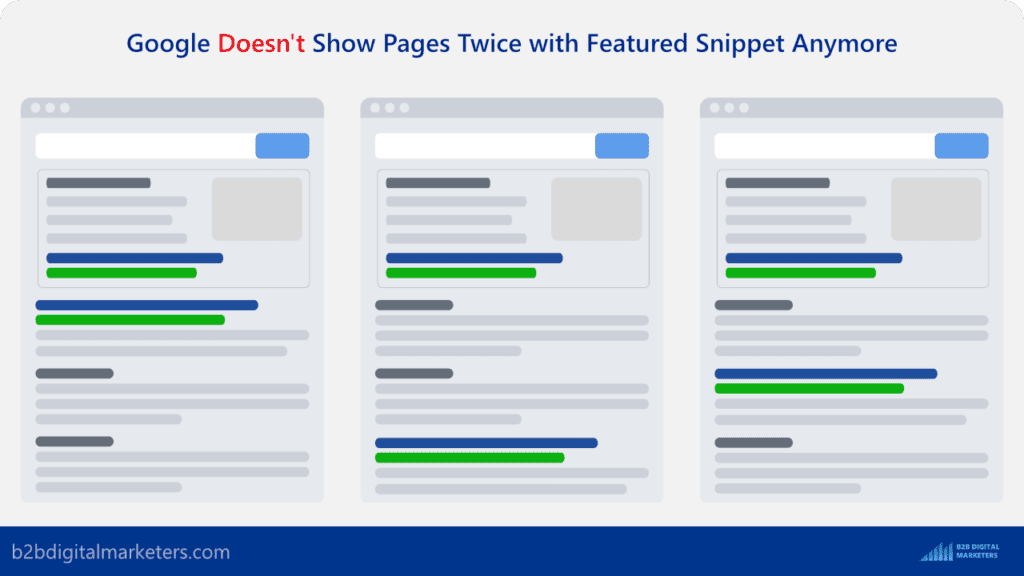
That means the statistics might not be anymore valid and the featured snippet position is no more position 0, but position #1, which means with organic CTR around 26%.
Thus, you should optimize your blog posts for keywords with featured snippets to improve your ranking and website traffic and implement SEO-friendly CTR manipulation strategies.
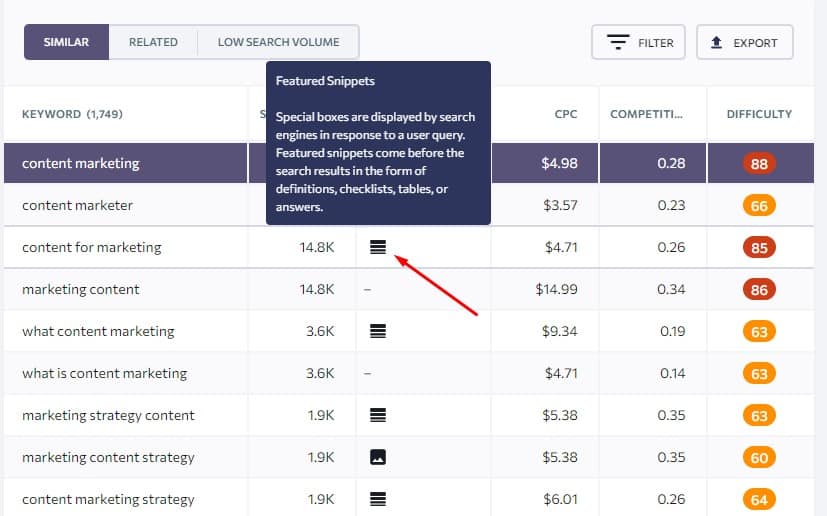
Step #3: Optimize for Blog Post on-page SEO
Step #3 is to optimize your blog posts for on-page SEO best practices.
This is when we get more technical, and you will learn the important aspects of using different types of keywords, where you should place them as well as other very important on-page SEO aspects that you should optimize for Blog SEO.
Practice #1: Target Only 1 Primary Keyword per Blog Post
The first practice that is super important and that is to target only 1 main keyword per blog post. (More in SEO how many keywords per page)
The reason why you want to target only one main keyword per blog post is that people know what they are looking for when they are entering their search query and having blog posts optimized for multiple keywords would only confuse the heck out of them.
For example, if you are a computer shop then you don’t want to optimize your blog post for three different main keywords like “best gaming laptops”, “best laptops for working from home” and “best laptops for gaming and work”.
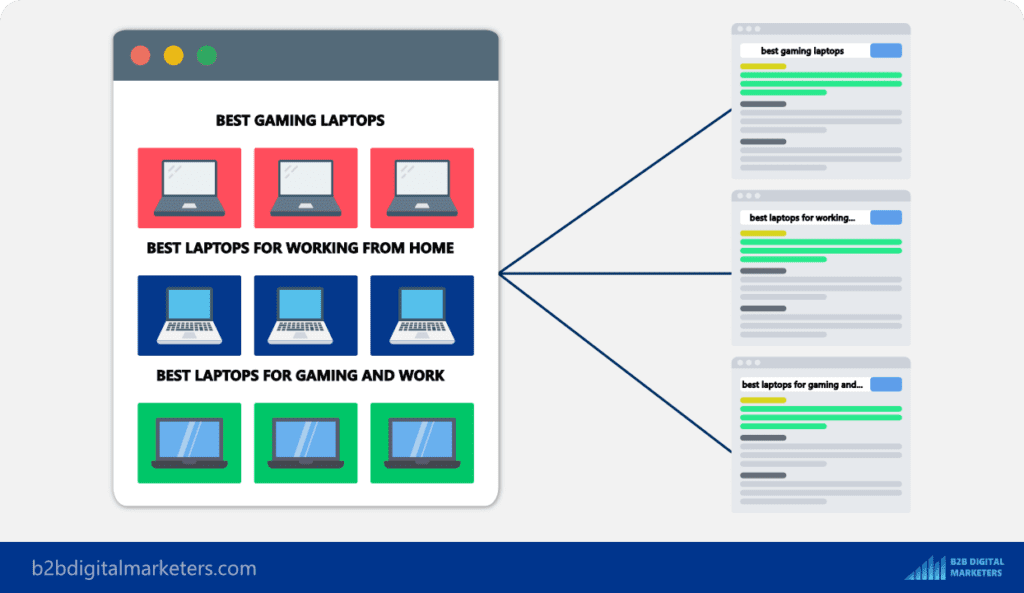
This would not only confuse your users and perhaps annoy them, but also it would be difficult to optimize such a page without confusing Google.
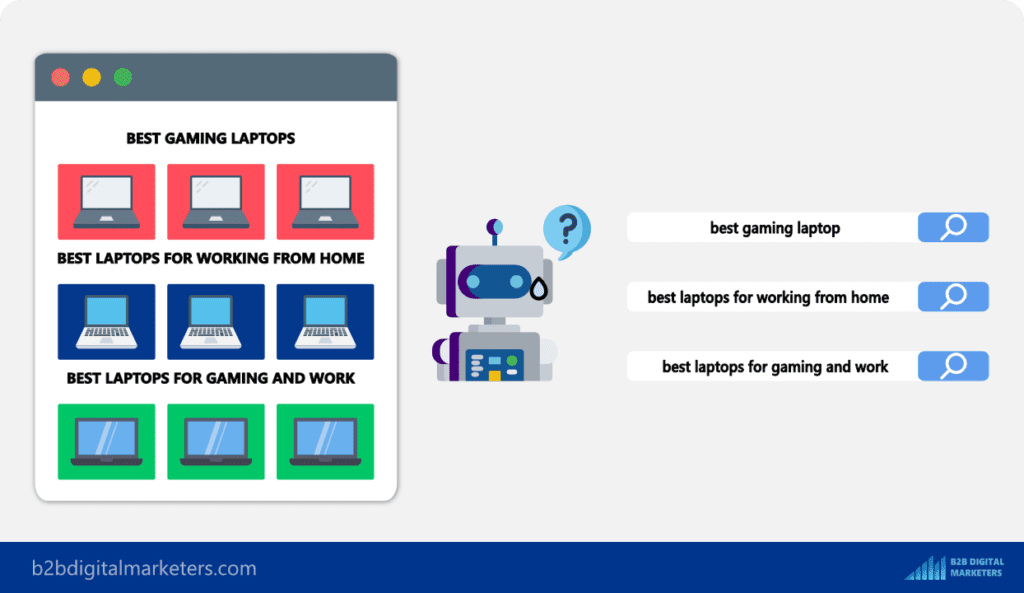
So instead, you want to make sure you create a dedicated blog post for every main keyword for ease of optimization and matching the user intent.
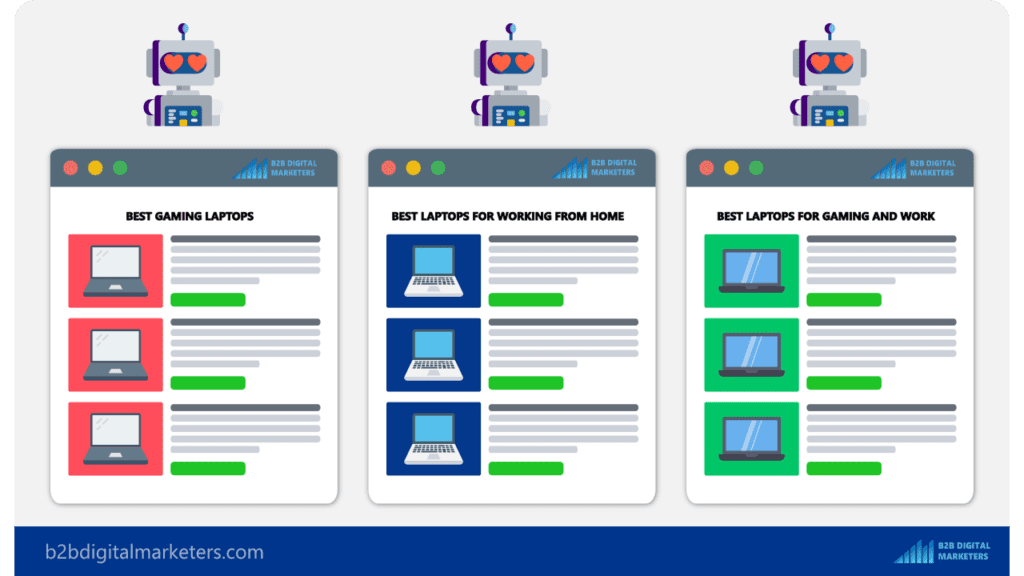
Practice #2: Include LSI Keywords for Each Blog Post
The next important practice is to optimize each blog post for LSI keywords to avoid any keyword stuffing.
As I said, Google is semantic search, meaning their core focus is to better understand the user intent and better matching up the right websites and web pages to serve that user intent and satisfy the user’s needs.
However, whenever a user is entering a search term, they often type only 3-5 words which is not really a lot of information, and then they expect Google to give them accurate on-point answers on whatever they type into the search bar.
But even though they enter only a little information, they cared about detailed things that don’t show up in the query. Thus, including LSI or relevant keywords within your content will help you to address these hidden details.
For example, let’s say you are a coffee affiliate website, and you want to target the primary keyword “americano coffee”.
So, to find LSI keywords you can pop your keyword into the keyword research tool and see what keywords are related to primary keywords.

Then you can also check the top-ranking pages for your targeted keyword to see what keywords their page is ranking for.
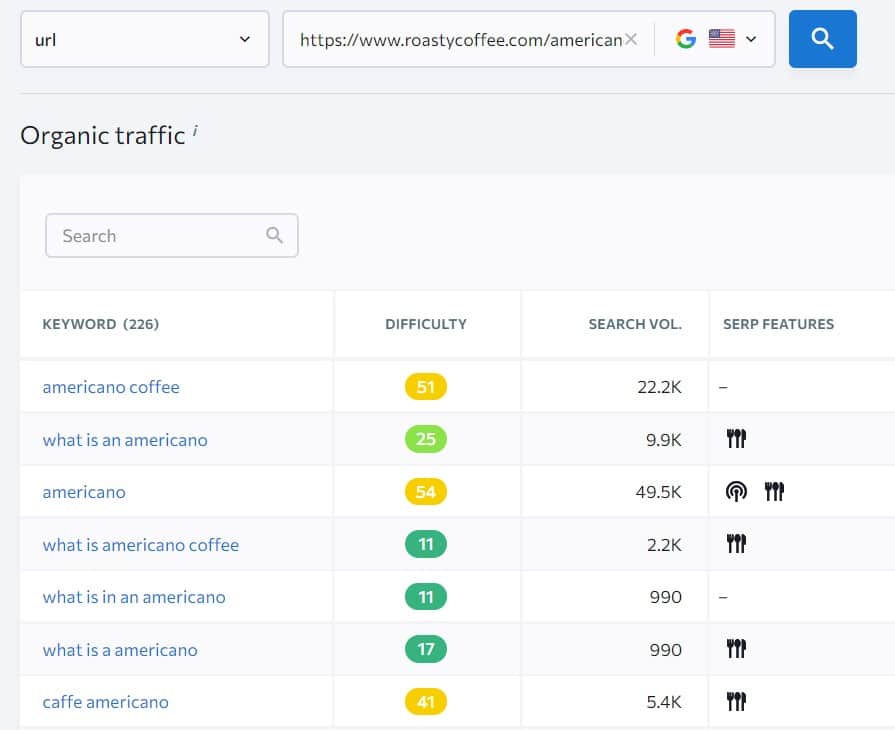
Or you can also check out the “People also ask” box in Google SERPs.
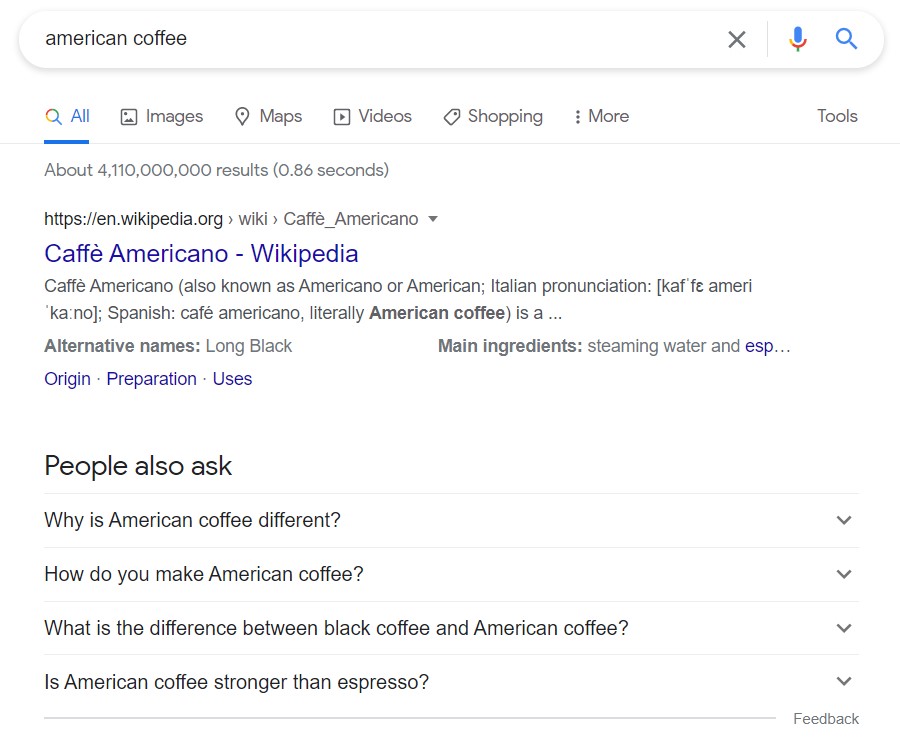
And from different sources, you pick up those keywords that could be included within your content like headings, or just within the text.
Obviously, the keywords that you see being repeated the most should be included within your content, often as subheadings to expand on it.
Just like I have shown you with the example on in-depth content.
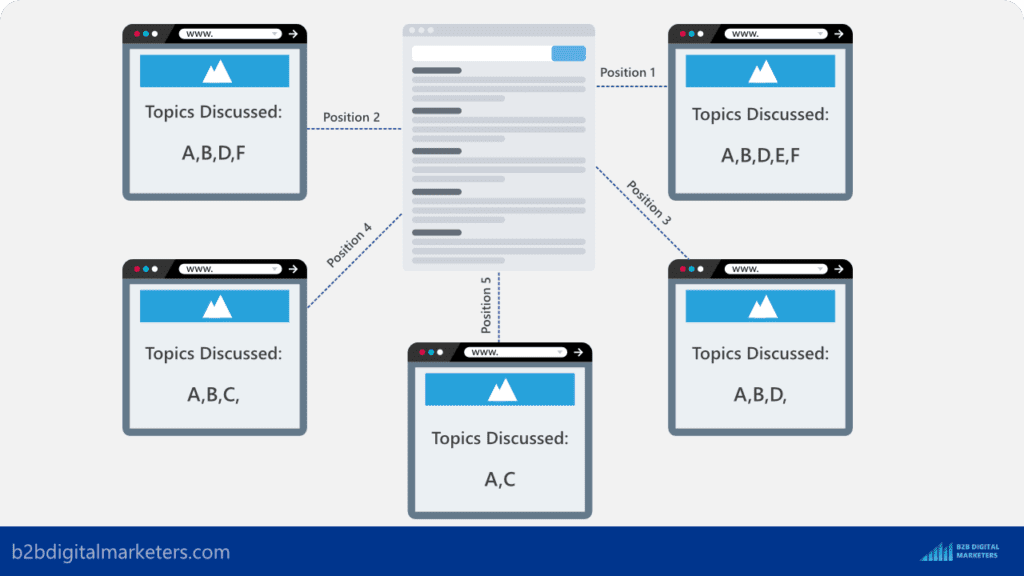
To learn more about how to find LSI keywords, check out my blog article or video:
Practice #3: Include Primary Keyword in Title and Title Tag
Another important aspect of your Blog SEO is to include your primary keyword in the title and title tag.
A title tag is the first thing users see when they enter a search query and if they don’t find it relevant then they won’t obviously click on it.
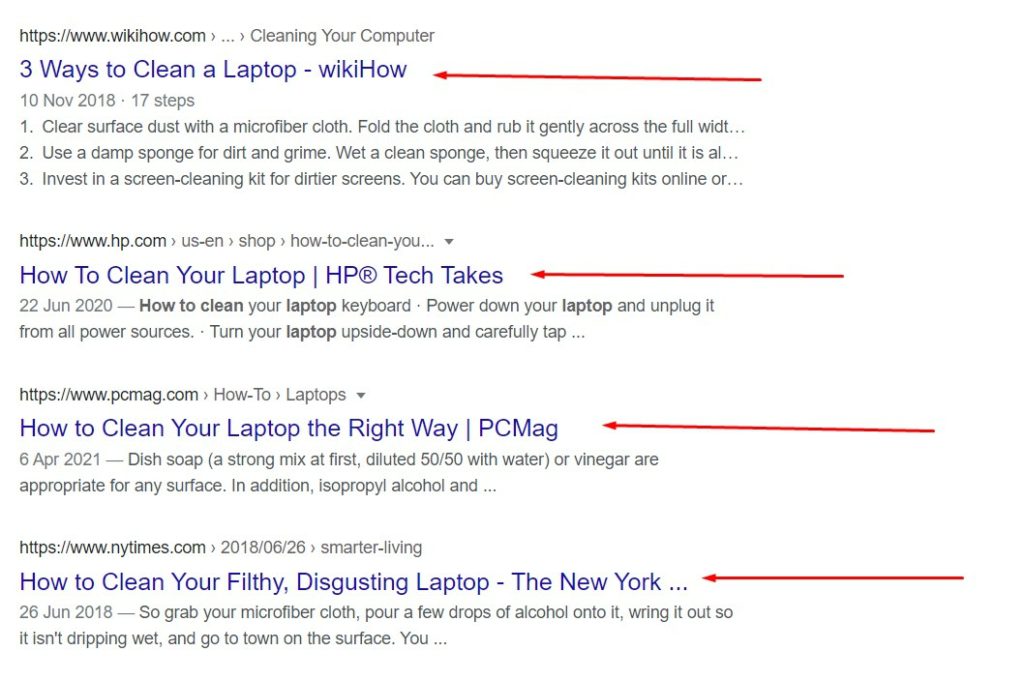
So, how do you make the title tag relevant? Enter the search query or keyword in your title tag and your title:
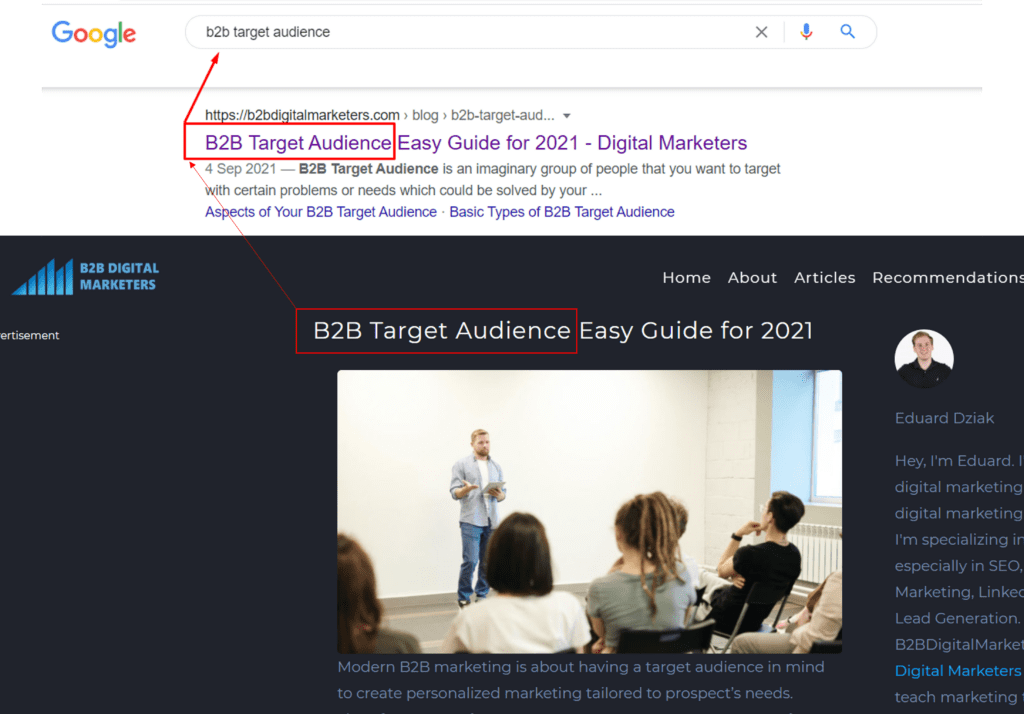
Also, it is recommended to put your primary keyword towards the front in your title tag and title rather than at the end.
And you can also have two different versions for your title tag, as you don’t have to have the same title and title tag and you can also change it up to improve CTR and bounce rate.
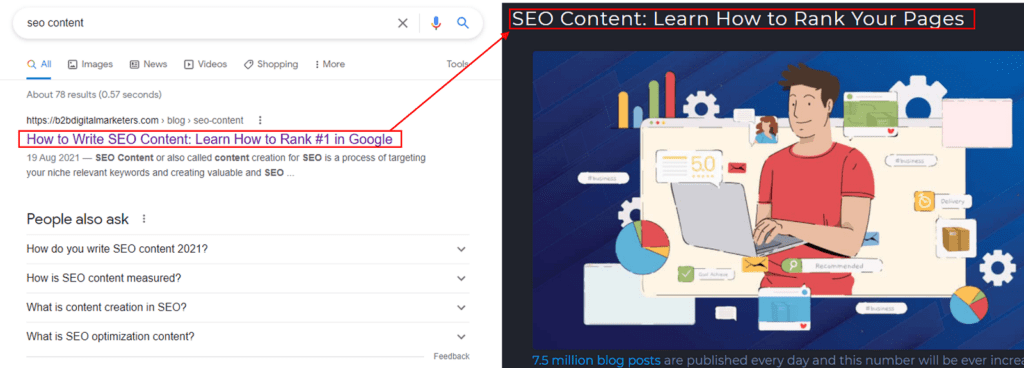
On top of that, Google is using title tags to better understand what your web page is about, thus, including your primary keyword, will help Google to better understand what’s your page about.
However, Google can change the title tag to better match the searcher query pulling text from your content to improve relevancy and CTR.
Practice #4: Optimize Your Meta Description
The next best practice for blog posts on-page SEO is to optimize your meta description.
Similarly, to title tags and titles, you want to include your primary keyword in your meta description to improve your content relevancy to a searcher query to improve CTR.
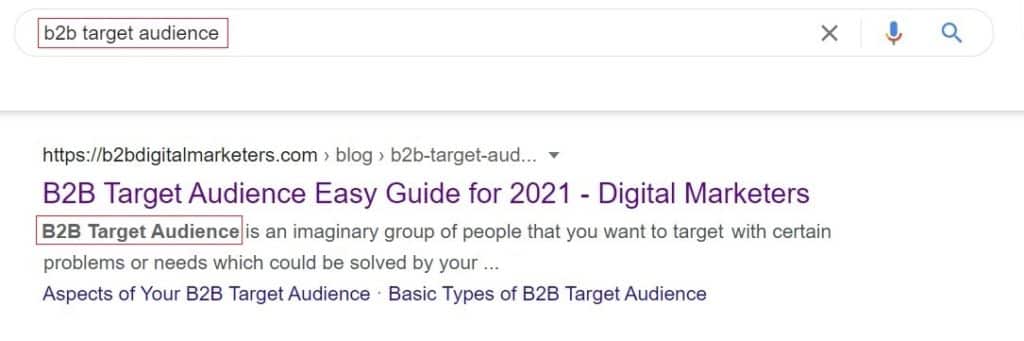
However, Google does not use keywords in the meta description as a ranking factor, but because including your primary keyword improves relevancy and CTR it indirectly influences ranking and quite a bit.
Remember, Google is expecting your web page to have a certain CTR and if you do not meet that, your page will be pushed down and those pages that meet the CTR will be promoted to the top of the page.
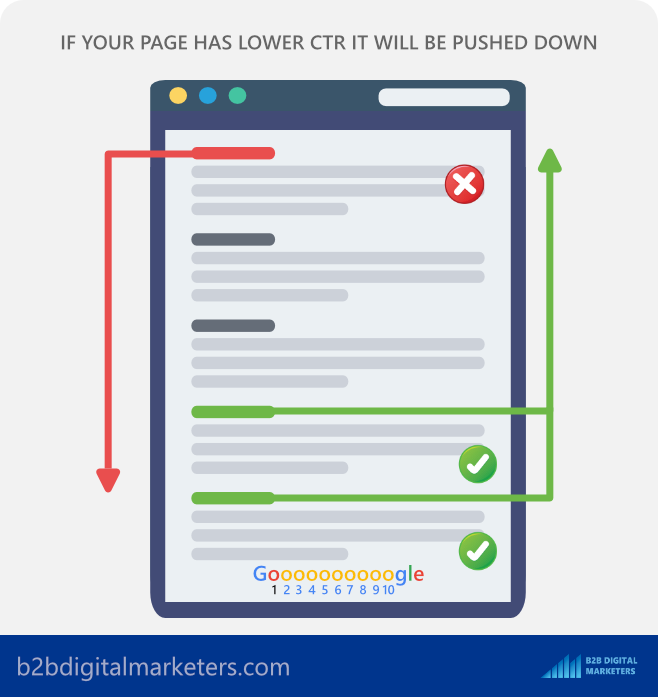
Practice #5: Optimize URL for SEO
Another important on-page SEO practice for Blog SEO is to use your targeted keyword within your URL to optimize it for SEO.
This is simply one of the easiest ways to help Google understand your content, improving ranking and traffic, yet so many people still make the mistake and let WordPress copy Title in the URL structure:
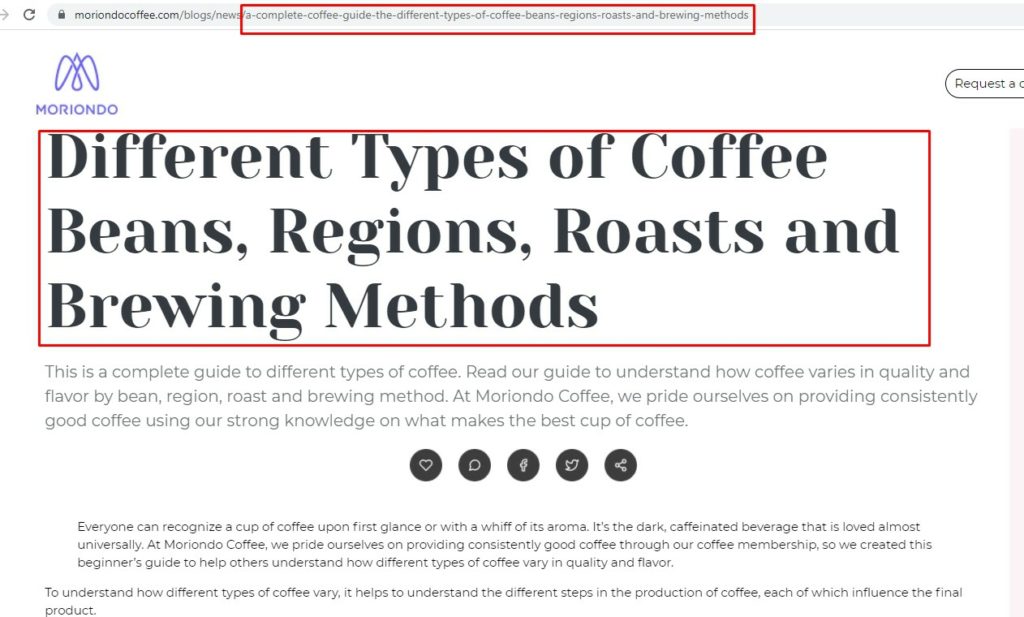
But that’s a huge mistake! What if you need to change your title or update your content? What if your structure shows the last year when it was published, and you just update the content?
Changing the URL structure would cause moving the page to a new URL and a lot of broken pages. It is so much hassle and bad SEO practice.
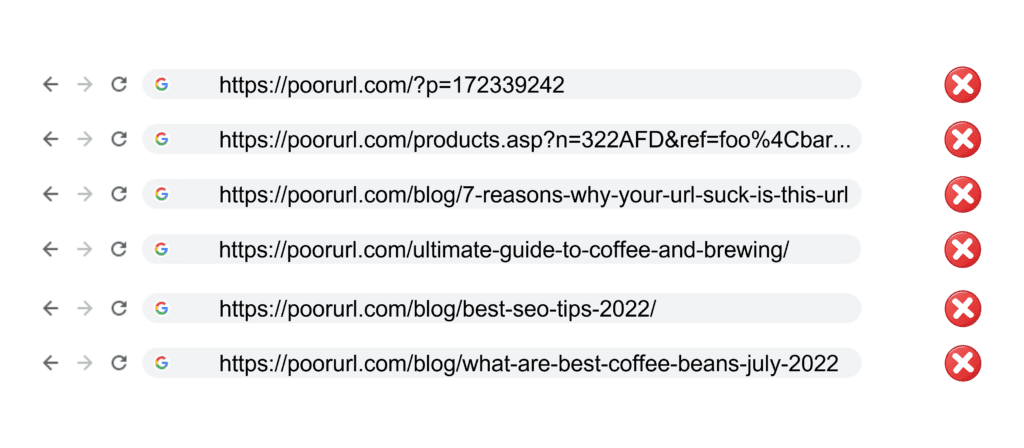
Instead, you want to create more evergreen type of URL structure.
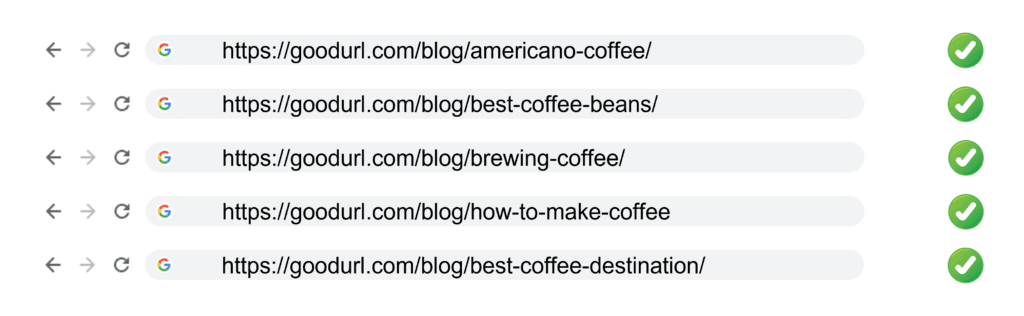
For example, whenever I published a new article, I always pop my primary keyword there and that’s it.
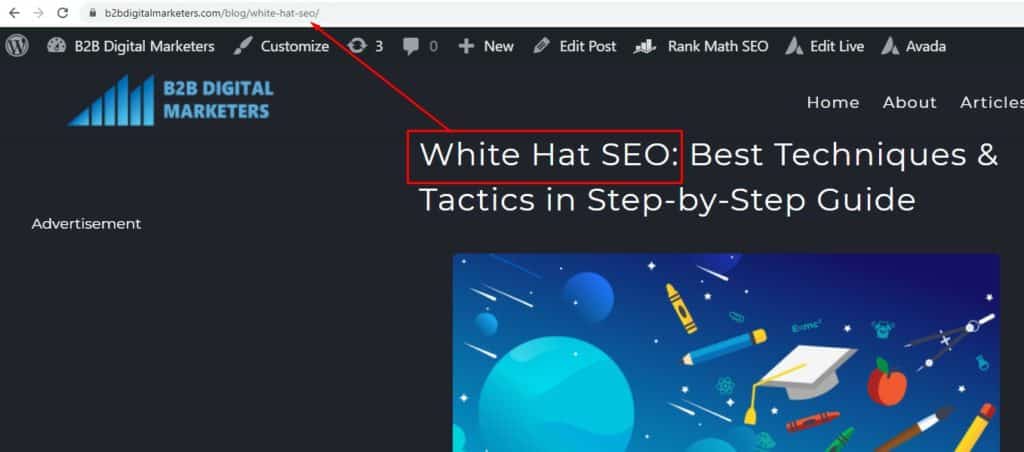
Like this, if I need to update the content, my URL structure doesn’t change, and I avoid all the hassle and I also send a strong signal to Google what’s my page is about so they can better rank it.
Practice #6: Use Only SEO Images & Videos
Another super important on-page SEO practice for your blog post that often gets forgotten or ignored and that is using only SEO-optimized pictures and videos.
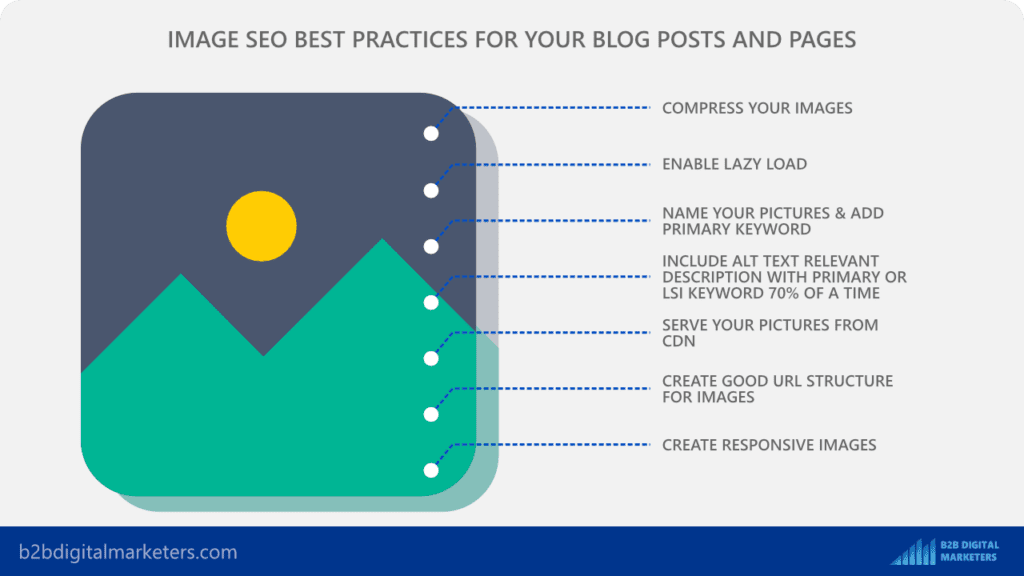
Images are becoming the new keywords as 62% of Gen Z and Millennial consumers want visual search more than any other new technology, and Image search represents about 30 % of all queries generated across the top 10 US web search properties.
So, properly SEO optimized pictures and videos can be additional sources of traffic for your website, in fact, research showed that SEO images can increase your traffic by 37%.
On top of that, using images and graphics on your website can increase your post’s engagement by 650% than just having words.
Additionally, images can be a great source of high-quality backlinks from other sites that are using pictures from your site.
For example, the image on topic clusters from HubSpot has been used on about 1600 pages across the internet.

And when you analyze the page from where the picture came from, it generated over 600 backlinks from over 300 referring domains.
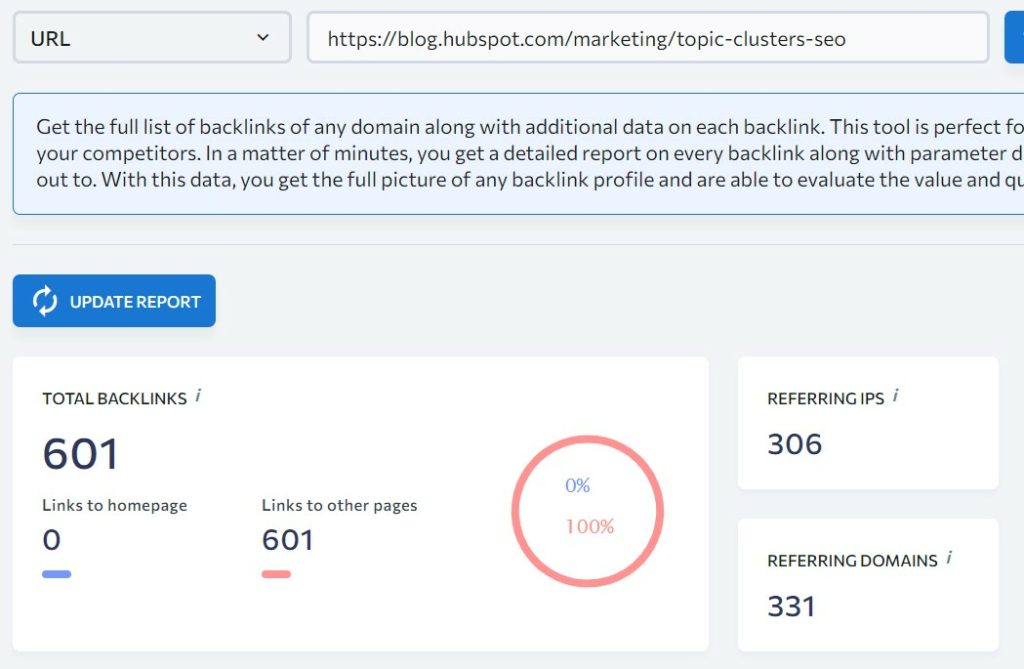
And a large chunk of it was generated by their images.
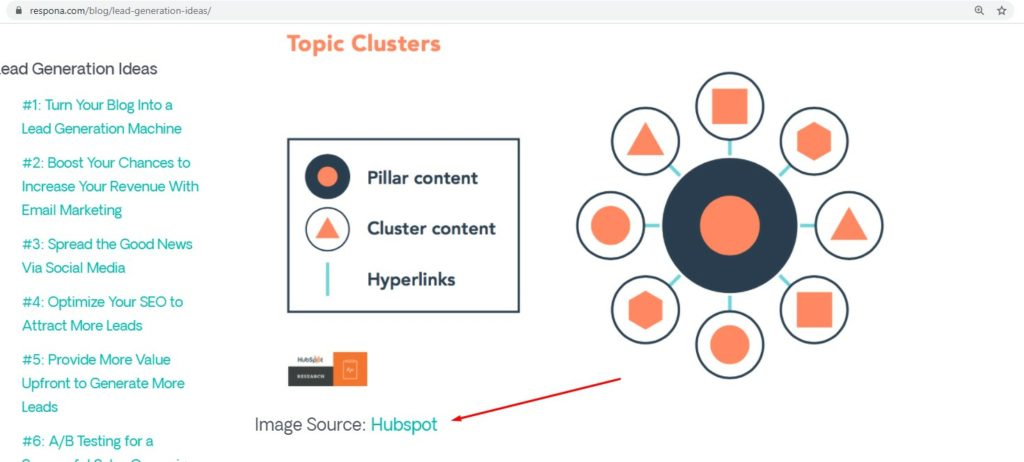
And there are so many more benefits why you should use images and optimize them for SEO such as better user experience and improving content quality.
Practice #7: Connect Your Pages with Internal Links
Next on our list of best on-page SEO practices for Blog SEO is to connect all your pages with internal links.
Internal links are the #1 way how Google discovers the internet including your web pages and ranks the content in the search.
Google also uses internal links to understand the importance of a page on your website and what the content is about. Let me explain:
If Google discovers that a lot of internal links are pointing to a particular page, then Google considers it of high importance for the website owner, thus improve the ranking of the page.
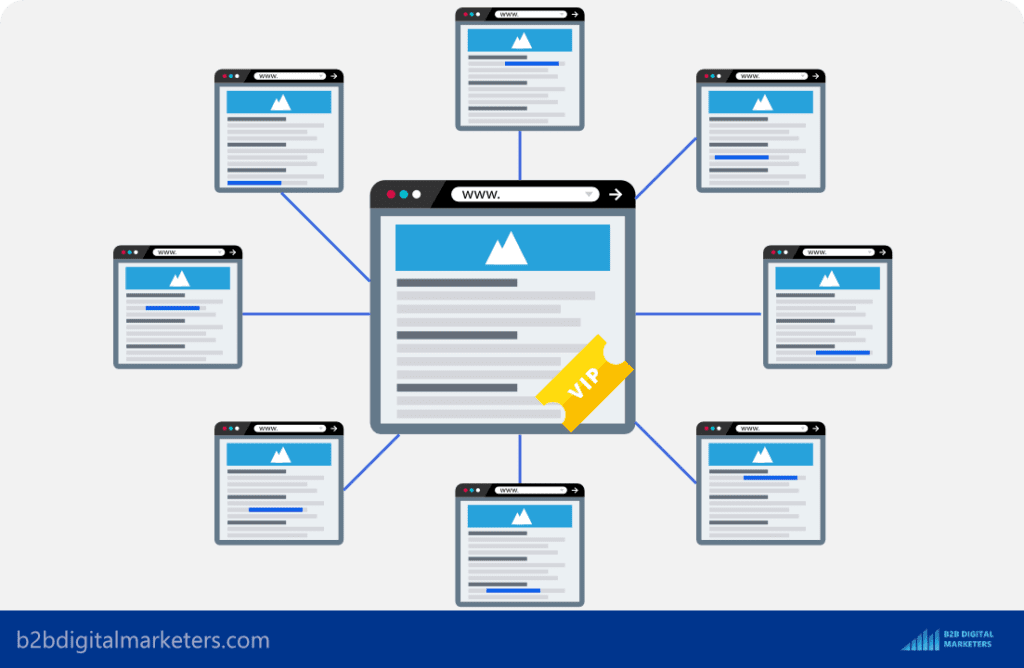
Also, Google reads the anchor text to get context and a better understanding of the page you are linking to. For example, if you are linking to your page with anchor text “long-tail keywords” then Google will use it as an additional signal to better understand your page along with other signals like the URL name, keyword usage, etc.
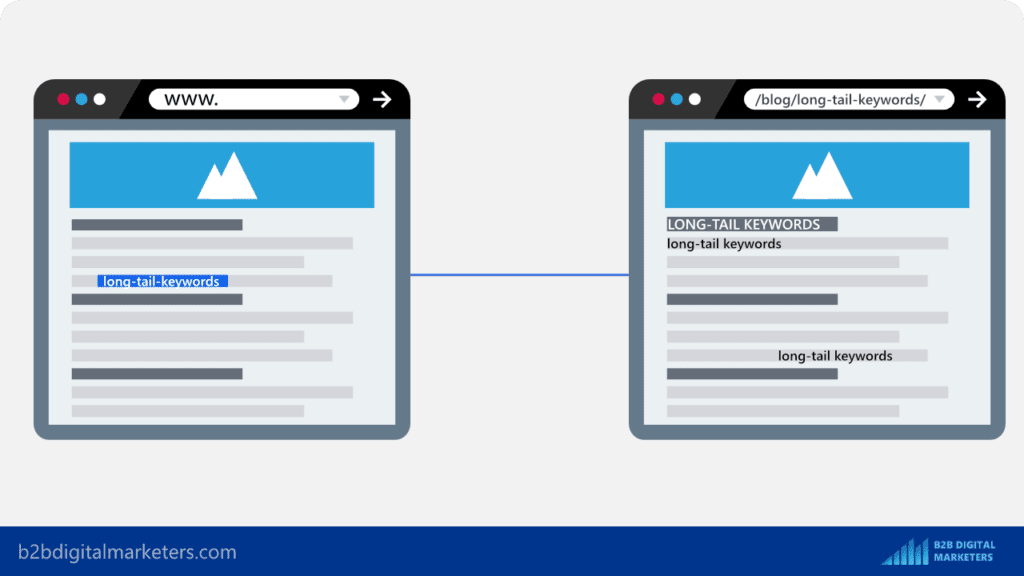
And the greatest thing about internal links is that you can directly influence the ranking of your most important pages including money pages such as service and product pages with internal links by increasing the number of links pointing to the page and passing valuable link juice from pages that get a lot of internal links.
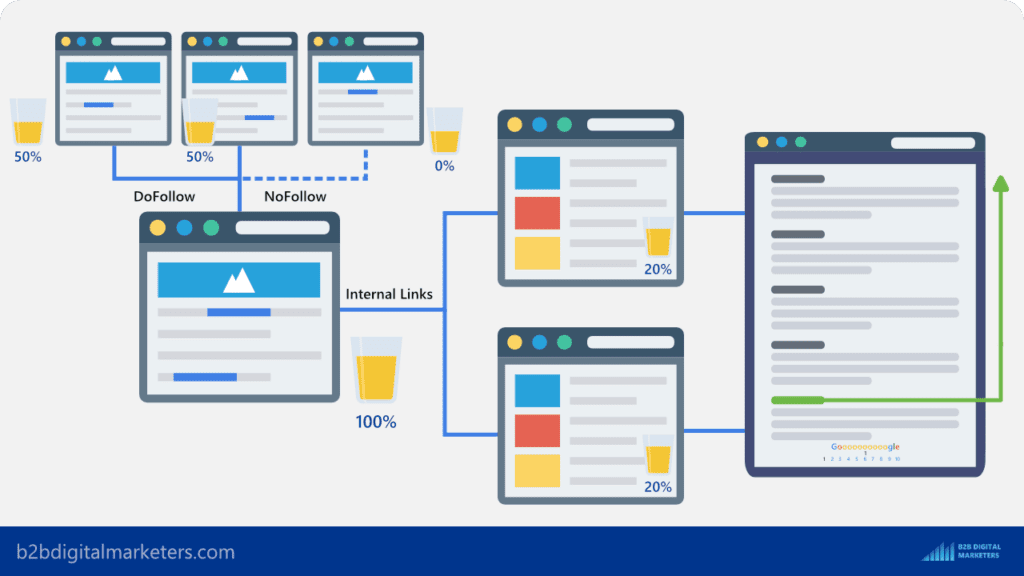
Practice #8: Add Outbound Links
Another super important practice for your blog SEO is to include outbound links.
Outbound links according to SEO expert Brian Dean are the number one on-page SEO mistake that people do.
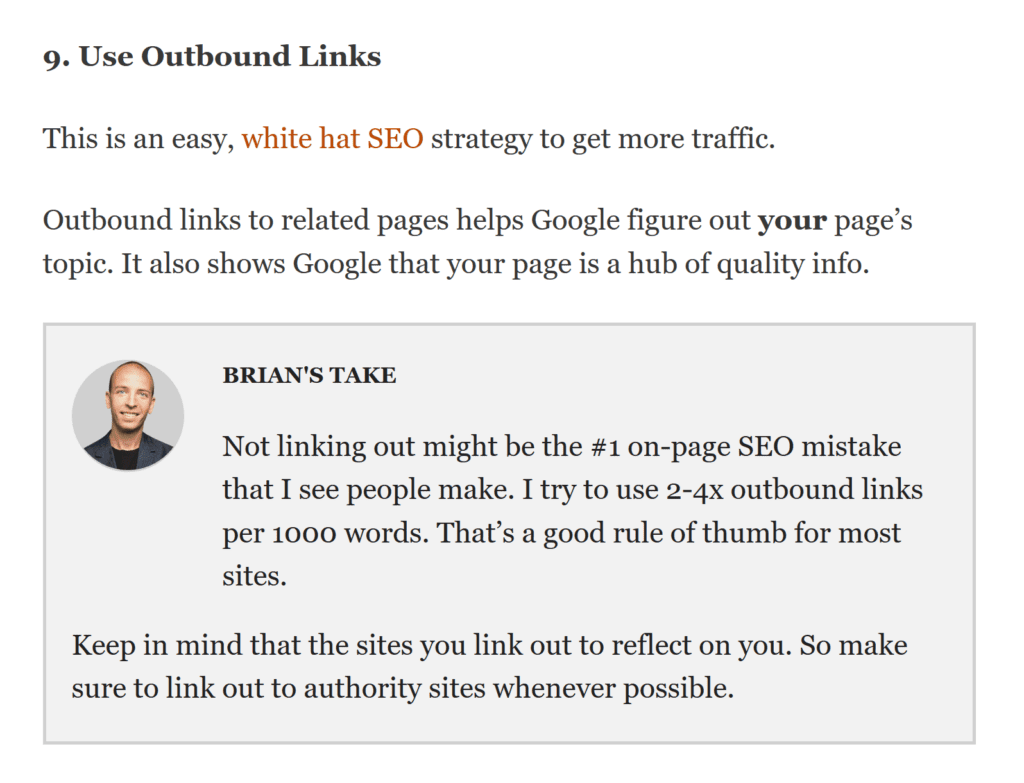
Linking out is part of the Google E-A-T score. Google is looking at what pages you are linking and what could be the reason. They want to know if you are a legitimate source and if you provide sources to prove your claims.
And during the Pubcon Vegas in 2019 Gary Illyes was asked:
Q: Is ranking out to authoritative sites like Wikipedia a ranking factor?
Gary A: “Reference your sources. If you are writing about how carrot juice can cure cancer, you sure as hell better have a resource for that with extensive information.”
This shows that Google is using outbound links to better understand your website and your expertise.
However, using outbound links within your context also improves user experience and the trust of your users. Including references is and always was a good sign that the writer understands and is knowledgeable within its industry.
Such like when you are writing a research paper, you need to provide your references and sources to prove your claim. And if that does not exist, then you need to become the source.
Step #4: Optimize Your Blog for Technical SEO
The fourth step is to optimize your Blog SEO with technical SEO aspects to ensure your blog posts are properly crawled, indexed, and ranked.
Also, ensuring you are delivering the right user experience is important as well. So let’s discuss how you can optimize your blog posts for technical SEO:
Practice #1: Noindex Your Category, Tag, Paginated Pages
The first practice of technical SEO for blog SEO where a lot of newbies is still making mistake is to noindex your category, tag, and paginated pages.
Some may argue that categories pages are an important part of your site architecture, especially if you are running a blog where categories are often a keyword such as a food blog.
For example, having a food blog and a keyword that requires a category page such as a chicken recipe or vegetarian recipe, you should not use standard category pages by your CMS like WordPress. They are hard to fully optimize for SEO, super ugly, and not user-friendly.

Instead, you want to create your own category or hub pages and redirect the category into the custom category page. Like this, you have full control over the page and will rank much better than with standard category pages made by your CMS.
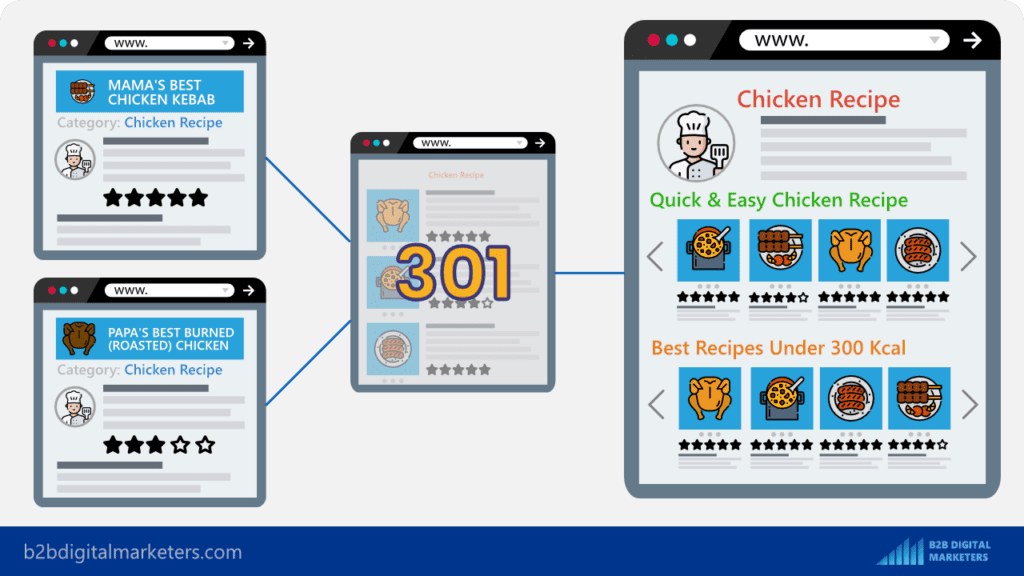
And regarding the tag and paginated pages, you want to noindex as well, as those do not have any value for search engines and your users and do not need to be indexed.
Practice #2: Use SEO Tools for Website Audit
The second and very important technical SEO practice for Blog SEO that you should implement for your website is to use some website audit tool that regularly scans your website.
Website Audit tools like SE Ranking will scan each of your web pages against 120 parameters that impact SEO.
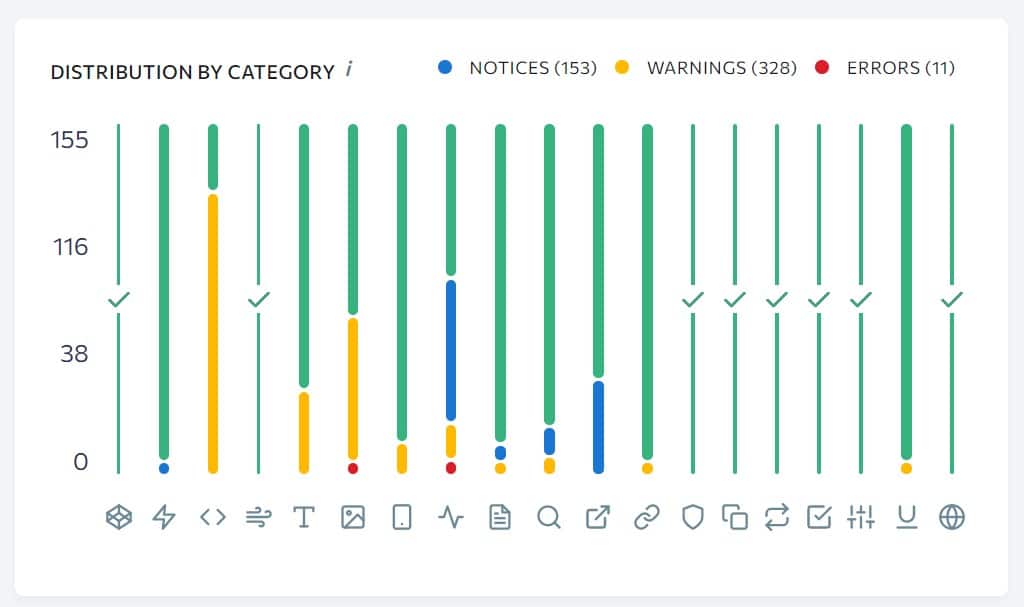
The tool offers an insightful dashboard with charts and graphs that help you get a general overview of your website’s health.
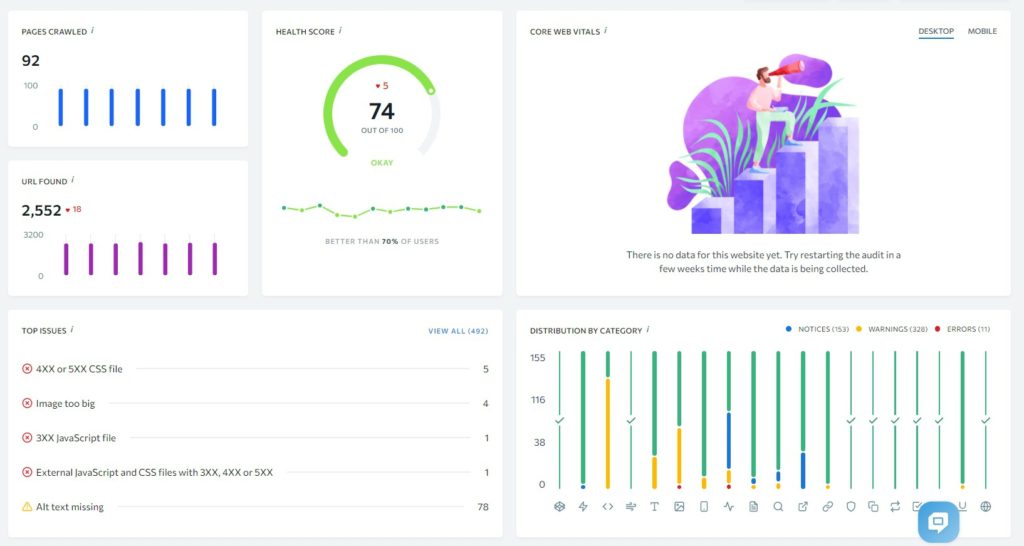
And if you are less experienced, then website audit tools often provide guidance, what errors should be fixed ASAP and what issues have less of an impact on your SEO.
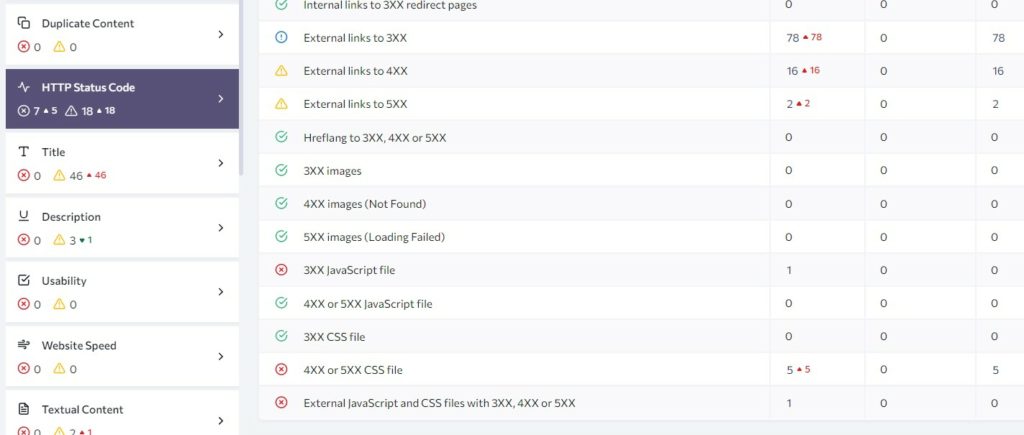
The website audit tool is super important for your blog SEO and generally for your website to help you fix critical errors on your website that can cause lose ranking, website traffic, provide a bad user experience, or even preventing your website from ranking on SERPs.
Practice #3: Install SEO Plugin
The next important practice that you should follow is to also have some SEO plugin that helps you with on-page SEO factors in a form of a checklist.
SEO plugin like Rank Math for WordPress is a super helpful tool that helps you to optimize each of your blog posts for the best on-page SEO and keywords best practices.
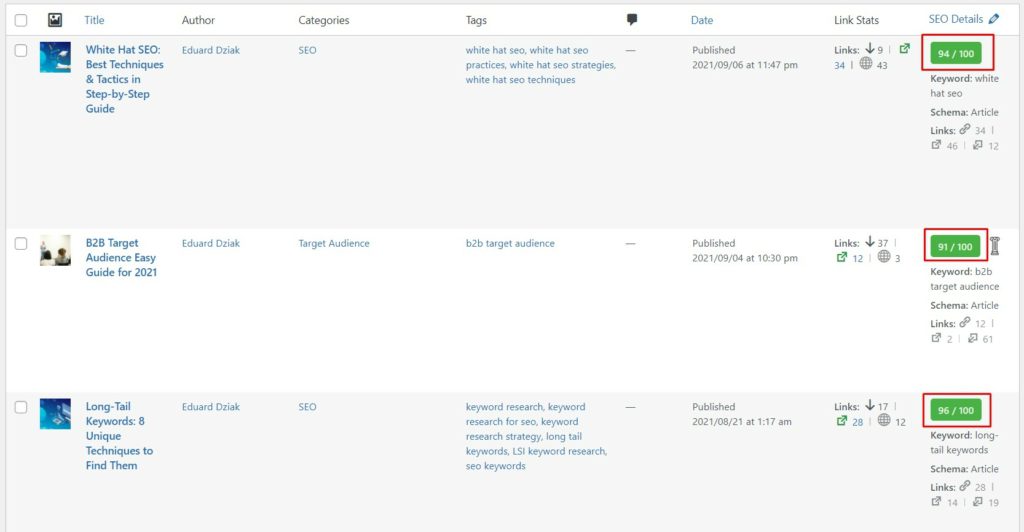
The tool gives you a useful checklist that you can follow and shows you how well is your blog post optimized for your targeted keyword. And regardless of your SEOs knowledge, having the second pair of eyes to check your blog posts against important SEO parameters is always good.
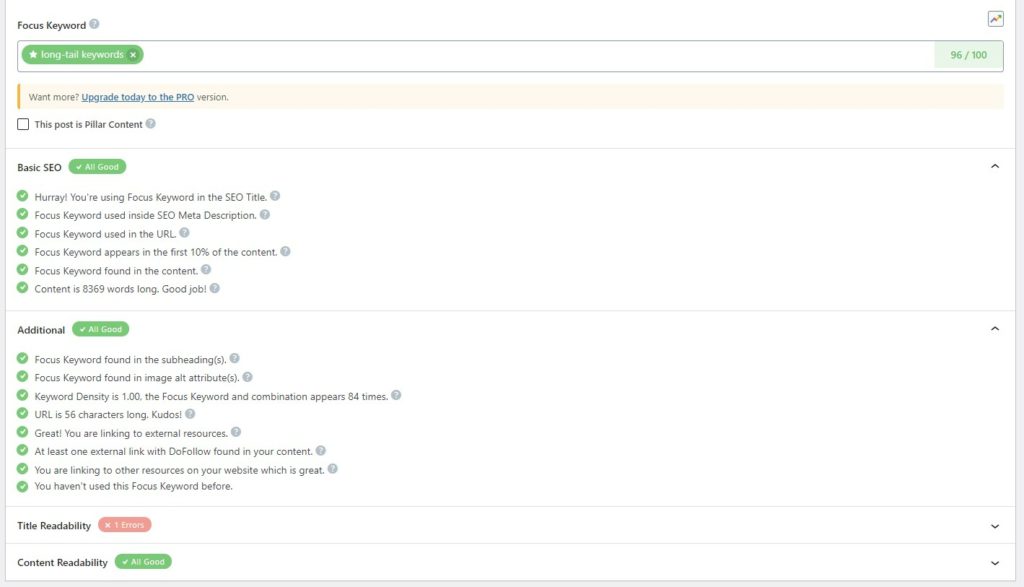
Practice #4: Have Blog Sitemap
Another aspect that will help you with your Blog SEO is a sitemap.
A sitemap is a file read by search engines to provide information about specific types of content such as your pages, blog posts, videos, images, and news.
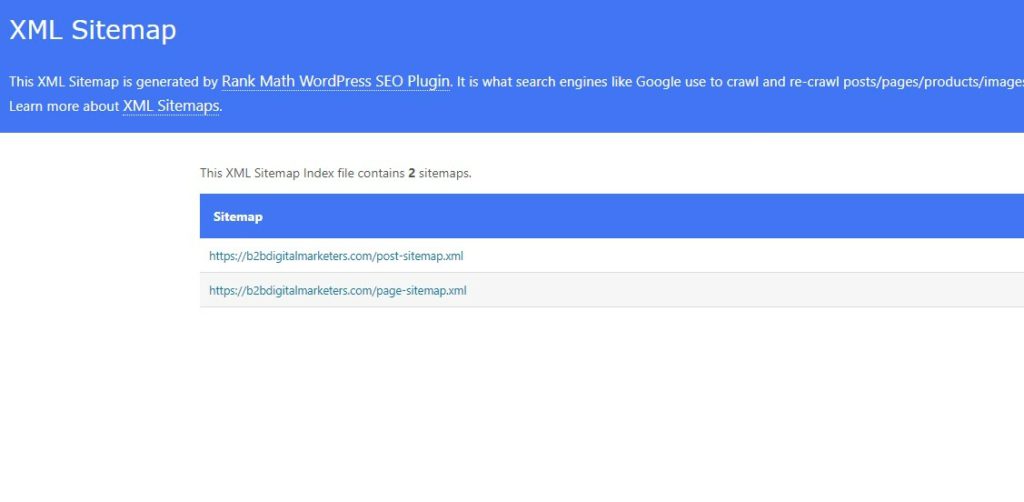
Sitemaps provide information about your new blog posts and the images you are using for a specific blog post.

And while sitemaps are not necessary for your website, and if you did a proper job with your internal linking strategy search engine should discover your content, however, in most cases, your site will benefit from having a sitemap, and you’ll never be penalized for having one.
So how do you get a sitemap? There are numerous ways.
If you are using some popular CMS systems, they often create basic versions for you, but for more advanced features like image sitemap for your blog posts, it is recommended to have an SEO plugin that does all the setting up automatically for you such as Rank Math.
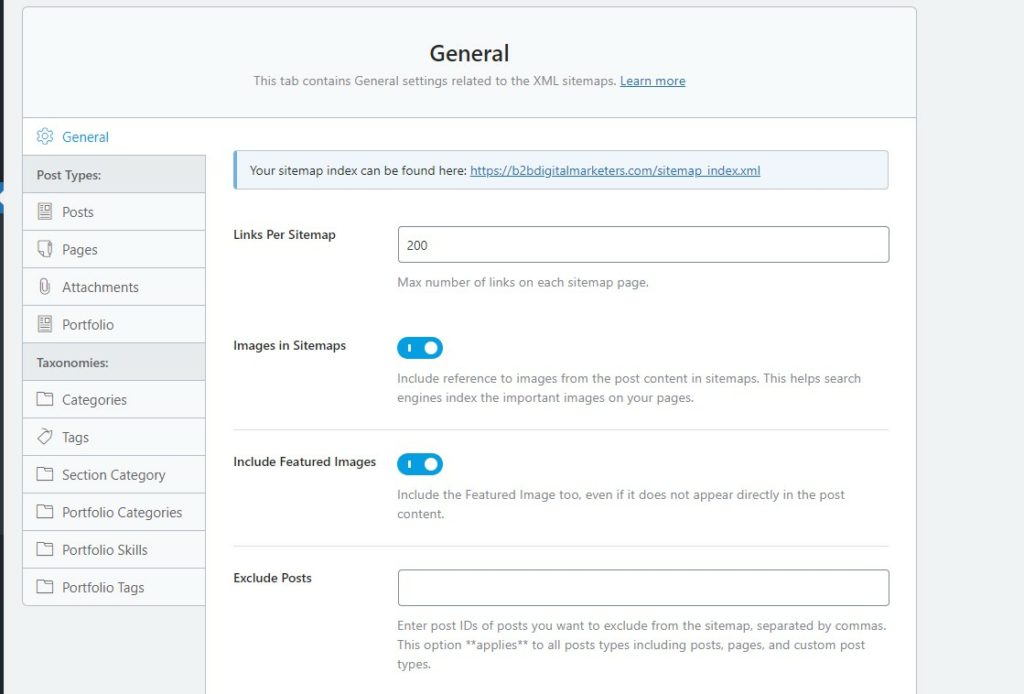
You can also use SE Ranking Website audit tool to generate a sitemap for you that you can upload to your website.
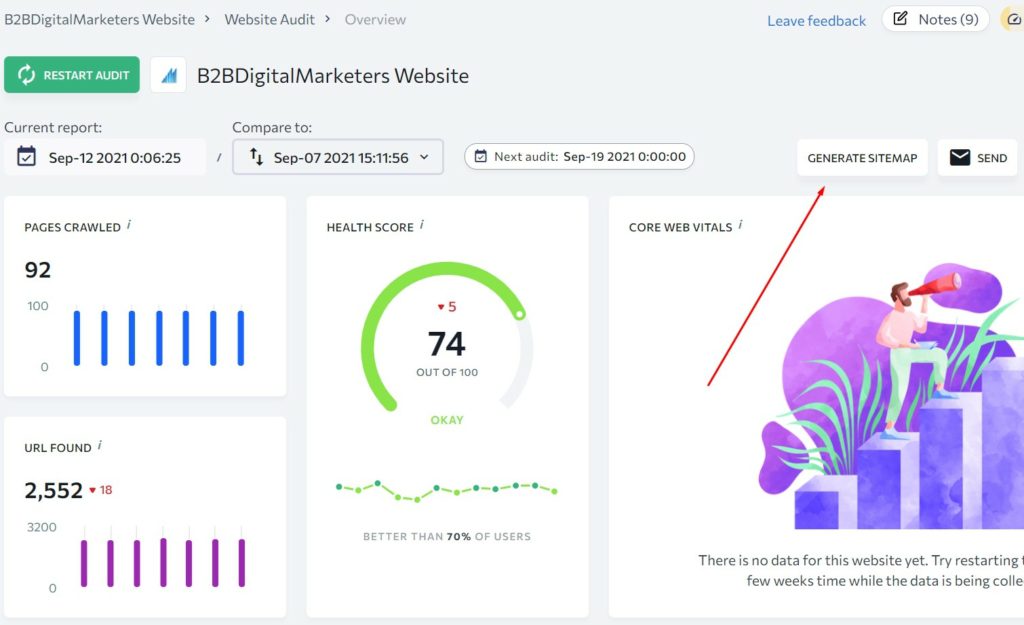
Or any third-party tools. However, this is a more manual process that needs to be repeated whenever you publish new content.
Practice #5: Implement Schema Markup for Your Articles
Another important technical SEO practice for your blog SEO is to implement schema markup for your articles.
Schema markup is a specific type of code used to help search engines to retrieve important information about your page.
There are numerous types of schema markup used by the Google search engine.
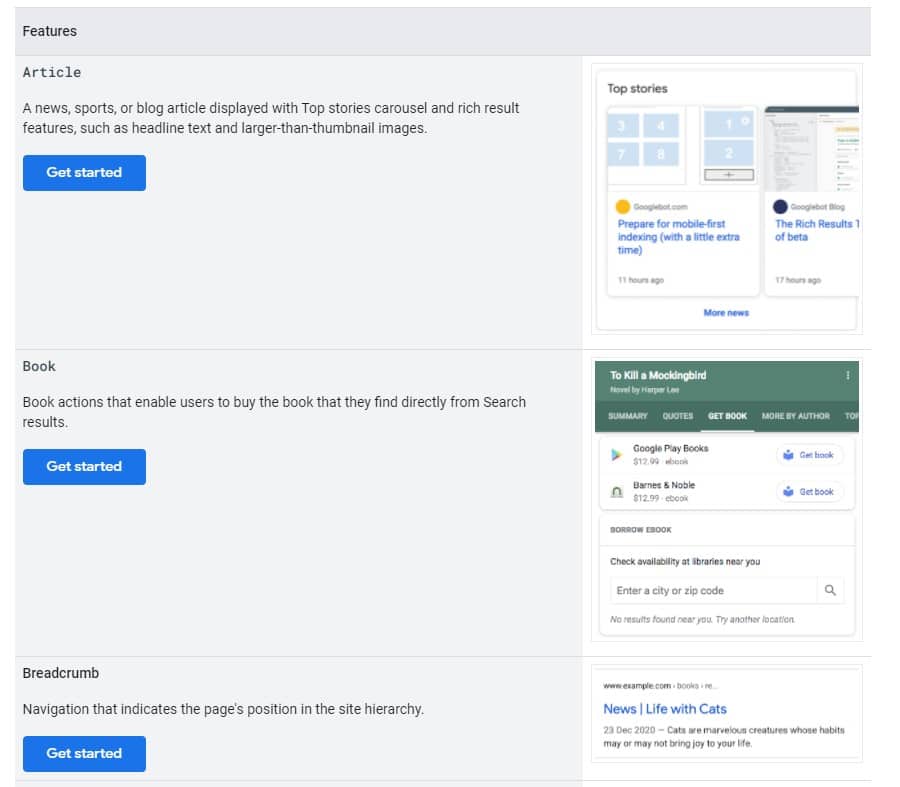
However, the two most important schema markups for your blog posts that you should implement are “Article” and “Breadcrumbs” schema markups.
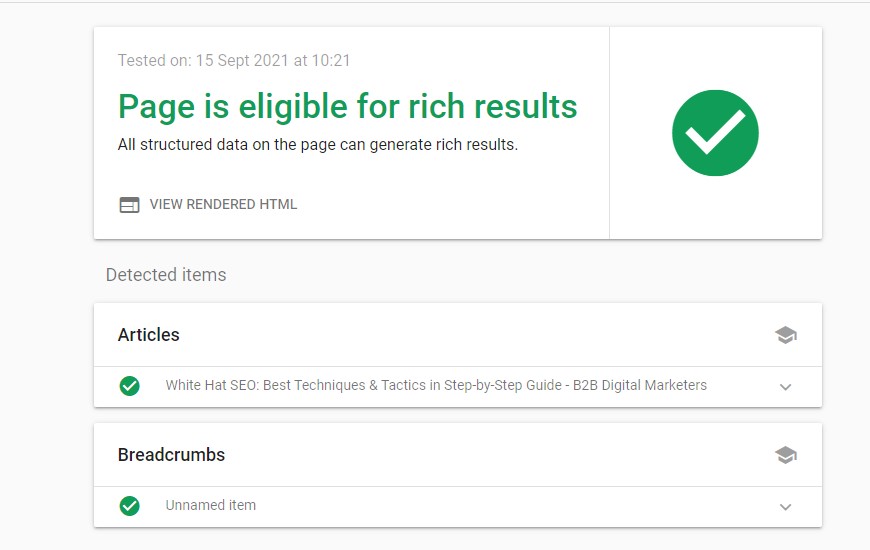
Articles schema markup helps search engines to get important information such as type of the article, author, headline, keywords, published and modified date, and description, while Breadcrumbs schema markup helps search engines to better understand the relationships between pages and improve user experience if displayed.
Practice #6: Have Mobile Friendly Blog Posts
Another important technical SEO practice for Blog SEO is to have mobile-friendly blog posts.
According to the latest statistics, 54.8% of website traffic comes from mobile devices.
This means if you are serious about driving website traffic, then your website should be optimized for mobile devices as that’s how you could probably drive most of your blog traffic.
Luckily with today’s technology, it’s not hard to optimize your blog posts for mobile devices. Most modern CMS systems come with mobile-friendly and responsive features.
Plus, you can also use mobile-friendly themes for your CMS such as Elementor, Avada, or Divi for WordPress.
Professional themes allow you to create your pages with the best user experience while not sacrificing the design element.
Practice #7: Ensure Fast Page Speed
And the last Technical SEO practice for Blog SEO is to ensure your blog posts are loading fasts.
Page Speed is among the important ranking factors when Google is assessing your website for ranking and you should try to optimize your blog posts for page speed for both mobile and desktop.
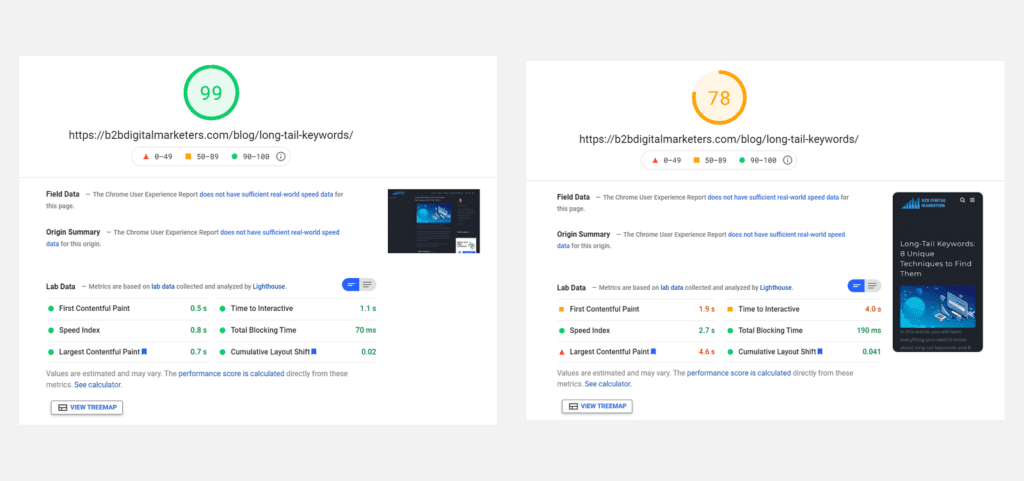
Therefore, actively measuring your page speed and improving it should be one of your priorities as well. You can use tools like Google PageSpeed Insights, GT Metrics, or Pingdom Website Speed Test to measure your page speed and get actionable insights.
However, these tools can be complicated to understand and take action, so let me share with you some of the best practices for page speed:
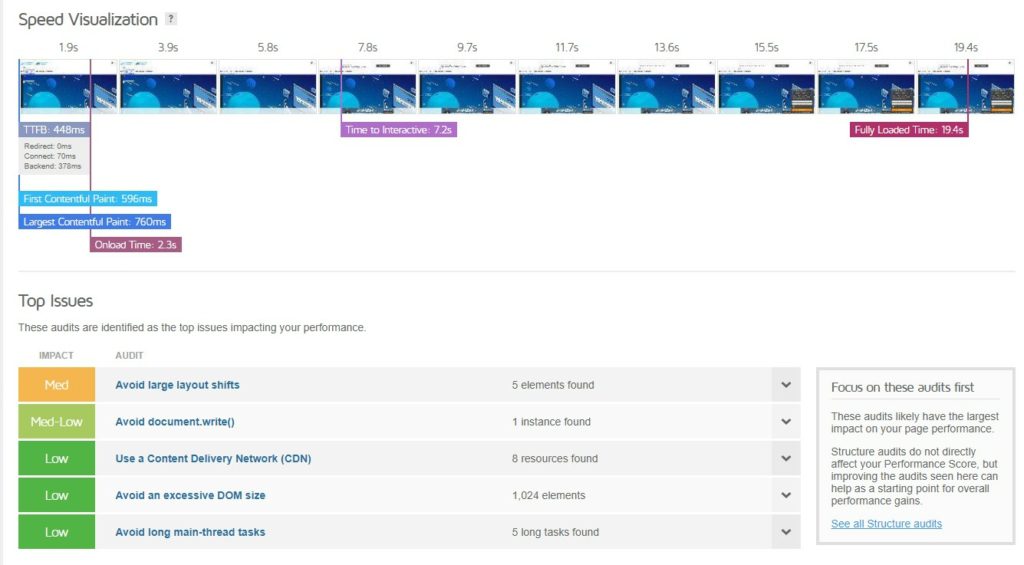
- Implement CDN such as Cloudflare
- Use caching plugins such as WP Rocket to apply technical SEO best practices such as:
- Minify CSS, JavaScript and HTML
- Reducing render-blocking
- Enable compression
- Use image plugins like Imagify to optimize your pictures
- Opt-in for better web hosting if budget allows.
Step #5: Use Blog for Link Building
The next very important step of optimizing your Blog SEO for maximum impact is to \ use blog posts for link building.
Like I said, blogging and high-quality content can be great for attracting high-quality backlinks that increase your overall authority, ranking, and website traffic.
And fortunately, there are numerous ways how you can help it and generate backlinks with your content. So, let’s dive into some of the best practices of using blogging for link building:
Practice #1: Create Linkable Assets
The first and arguably most used link building strategy with blog posts is to create linkable assets such as:
- Infographics
- Free certification/s
- Case studies
- List posts
- Trends and statistics
- Tools and lead magnets
According to Backlinko, research of 912 million blog posts, Why Posts”, “What Posts” and infographics get linked to more often than other content formats.
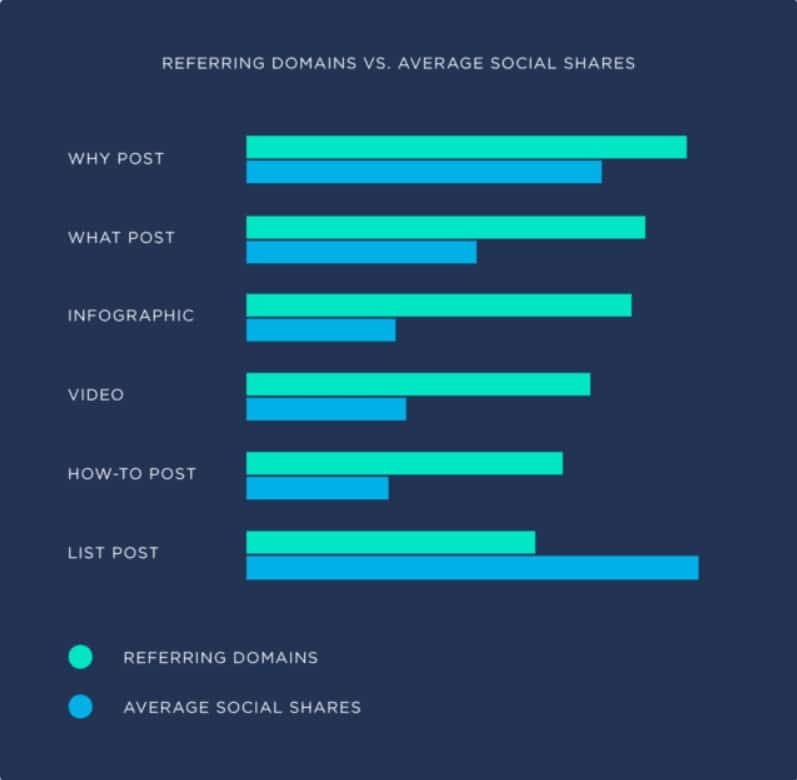
For example, I have created a list of B2B SEO statistics that I keep updated with the latest information, and ever since it has been published, it brings consistently high-quality backlinks.
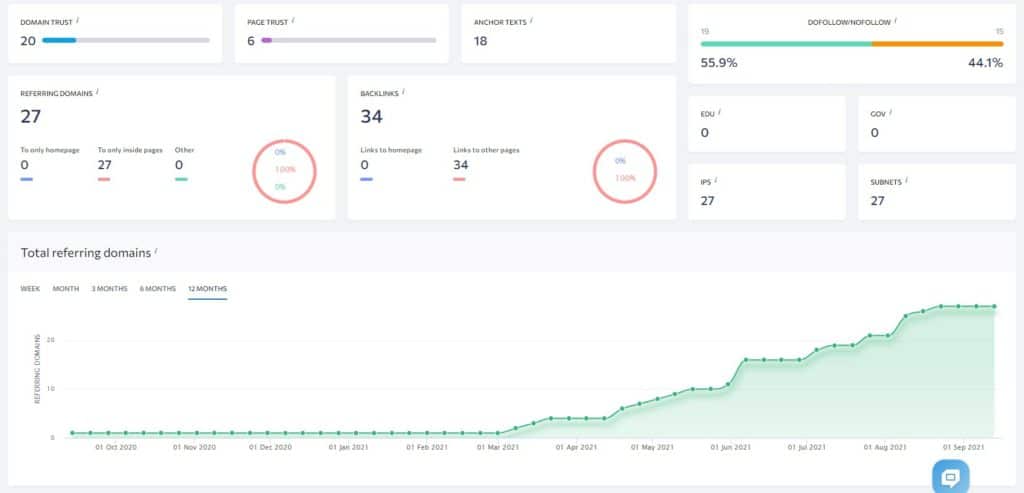
Or this infographic on “13 reasons why your brain craves infographics” has generated over 1,700 backlinks from 1,100 referring domains.
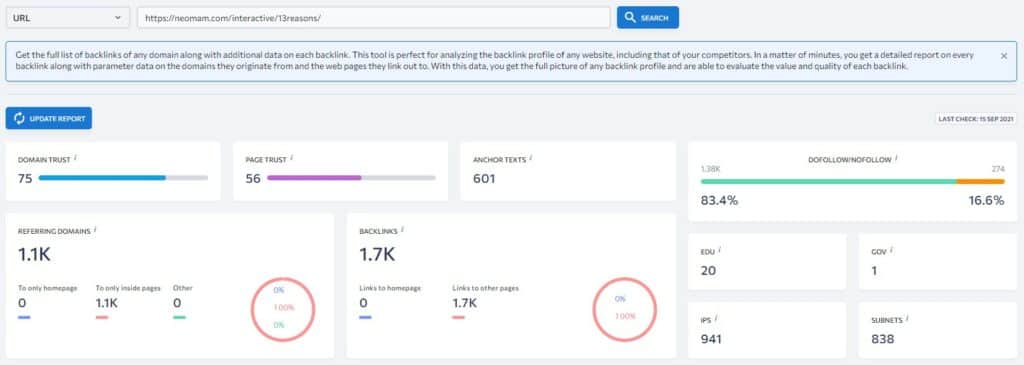
With that, creating linkable assets can be hard to pull off, but if done correctly it can drive consistently new high-quality backlinks for your website.
Practice #2: Target Keywords for Link Building
Another great way to build backlinks with Blog SEO is to target keywords that generate a lot of high-quality backlinks for the top ranking sites and then apply the skyscraper technique.
This is a very effective way to generate backlinks if done right, let me show you:
Step #1: You need to target keywords that have generated a lot of backlinks for the top ranking sites and you will be able to create better, more comprehensive, and in every way more superior content.
For example, recently such keywords in my niche I wanted to target is the keyword “long-tail keywords”. As you can see this keyword has generated a lot of backlinks for the top-ranking sites.
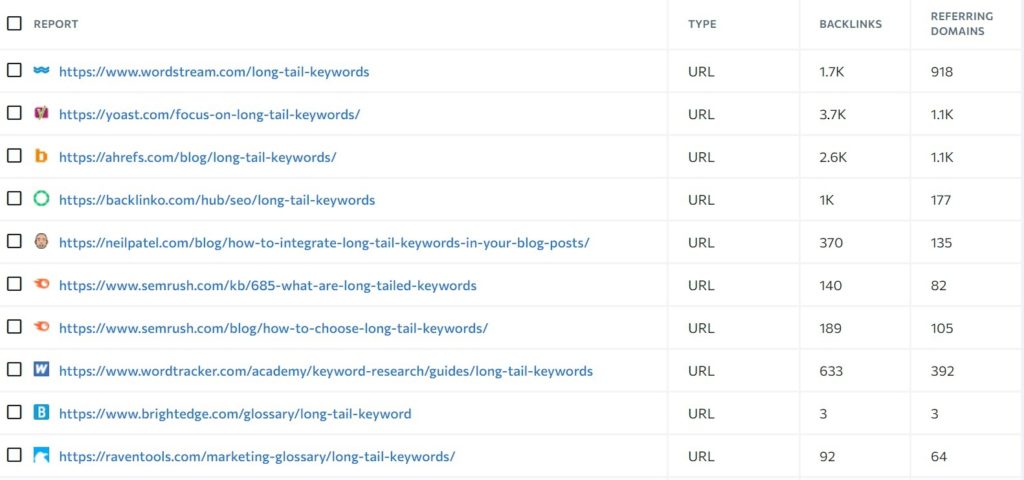
Step #2: Is to create better content. And I don’t mean just better but in every way more superior by adding more information, creating better graphics, improving the process if can, delivering information faster, and anything and everything you can think of to improve your blog post quality.
Step #3: Once your awesome blog post is published, then it’s time to reach out to people to let them know about your awesome piece of content.
Try to reach people that have linked to your competitors, to show them your better and more up-to-date article. Also, reach to people that you have mentioned in your blog post as well.
Remember, this is the number game, where you want to go with the sniper approach for as many people as you can.
Practice #3: Create Industry Study and Research
The next very effective link building practice for blog SEO is to create industry study and research blog posts.
This is one of the most difficult and expensive link building strategies, however very effective if it is done correctly.
A great example of such success using industry study and research is Brian Dean from Backlinko, who created numerous study and research posts and generated tens of thousands of backlinks and referring domains such as the blog post on search engine ranking that generated over 14,400 backlinks from over 5,500 referring domains.
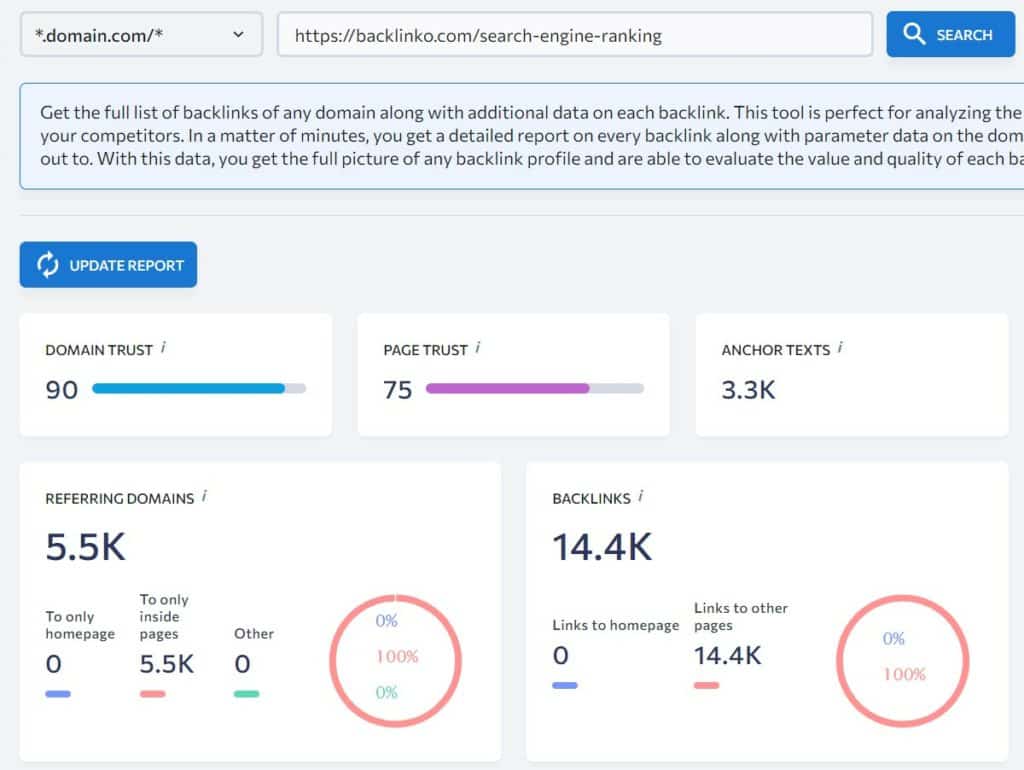
Or another great example of using industry study and research is Gartner and their research on “The Cost of Downtime” has generated over 2,300 backlinks from 1,100 referring domains.
With that, they can be very expensive to pull out or time costly, but the reward can be far greater than with any other link-building strategy.
Practice #4: Optimize for Social Sharing
Another important part of building backlinks for your website is to optimize your content and blog posts for social shares.
Many SEOs and bloggers neglect this part as social shares do not bring any link juice or direct benefit of improving ranking for the website.
However, according to Matt Diggity, the link building expert getting social shares is important to build trust and exit something called Google’s sandbox to maximize your SEO impact from your built backlinks.
Building social shares and social fortress is for you to build trust and imitate the actions of a normal business as it creates an online presence.
Like said by Matt in his Backlink Blueprint:
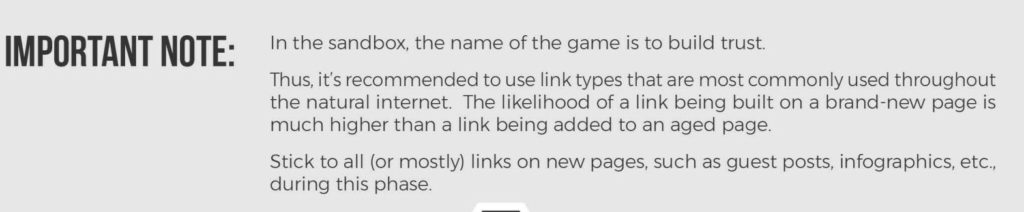
And on the other side, while social shares do not directly improve your SEO like backlinks, but getting social shares can still improve your:
- Brand reputation
- Referral traffic
- Create brand awareness
- Improve your local searches thus also local SEO
Social shares can be really powerful if done correctly and your website should be optimized for them as they can indirectly improve your search rankings.
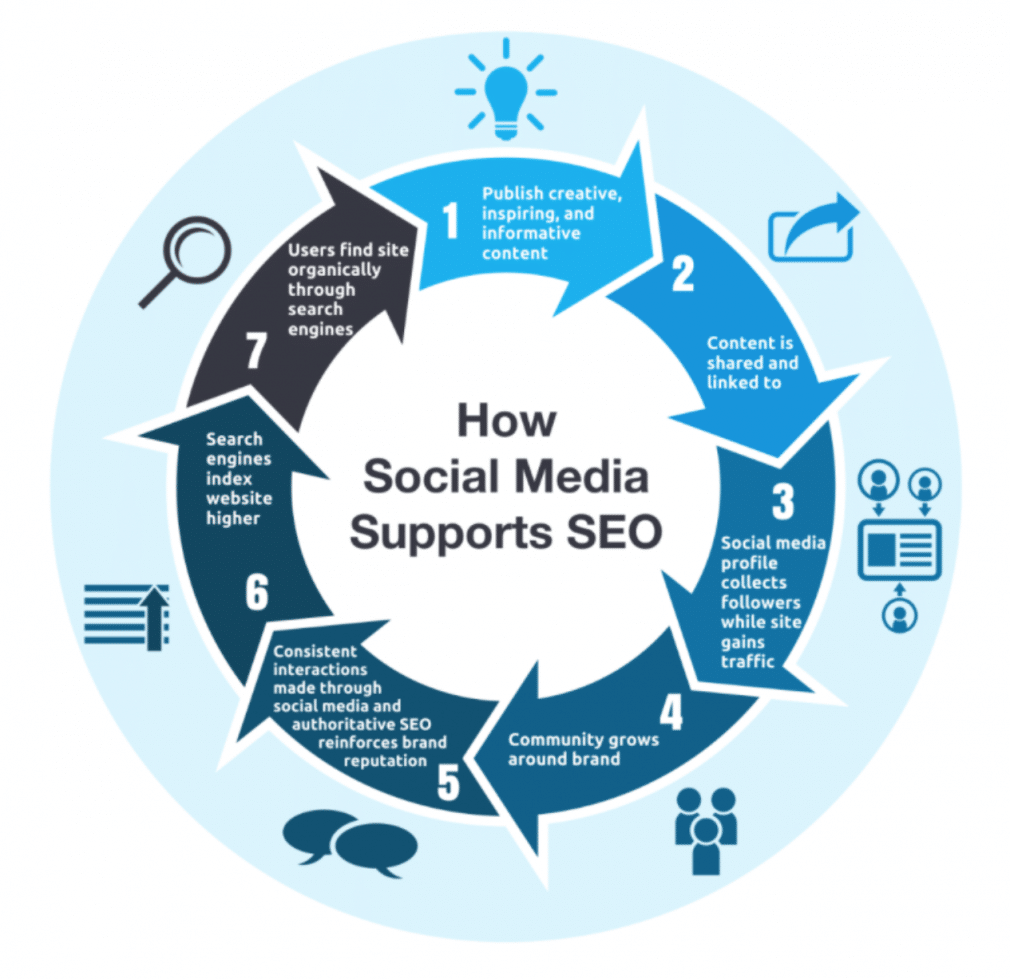
Step #6: Monitor Important SEO
And the last and super important step for your Blog SEO is to monitor important stats to ensure everything is running as it should and if not, you know how to improve it.
Arguably this is the most important step out of alls and often skipped or not even mentioned by marketers. However, tracking your results, looking at what’s happening will ultimately give you important insights on how to improve your content based on the feedback from your users.
So, let’s have a look at some important practices to monitor your SEO:
Practice #1: Run On-Page SEO Checker
The first thing I always run whenever I publish a new article, or my article does underperform is SE ranking on-page SEO checker.
This nifty tool shows me everything I need to know about my article and how I can further optimize it for getting the best results. It shows you things like:
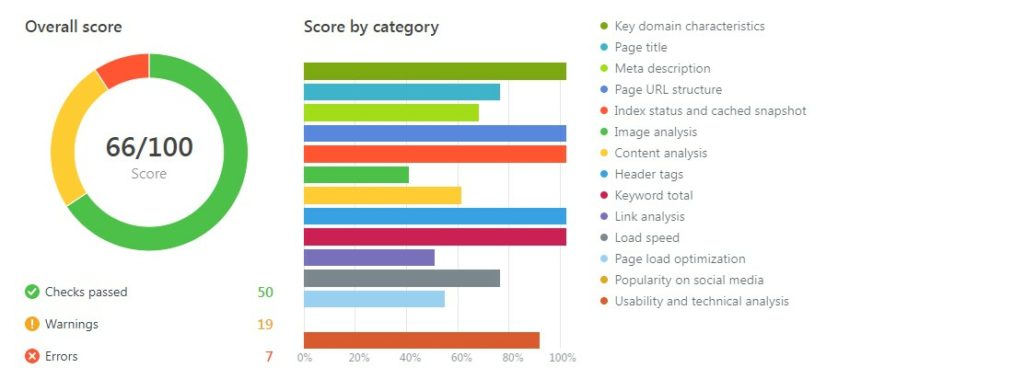
- Keyword usage
- Keywords recommendation
- Image optimization
- Page load optimization
- Link analysis
- Content Analysis
- Technical issues and much more
You definitely want to always run an on-page SEO checker for your blog posts to analyze website whenever you publish a new article, republish an article, or trying to figure out what’s wrong with your web page.
Practice #2: Reduce Your Bounce Rate
The second and very important practice for your Blog SEO is to always try to reduce your bounce rate.
Bounce rate shows you the percentage of visitors who enter the site and then leave rather than continuing to view other pages within the same site.
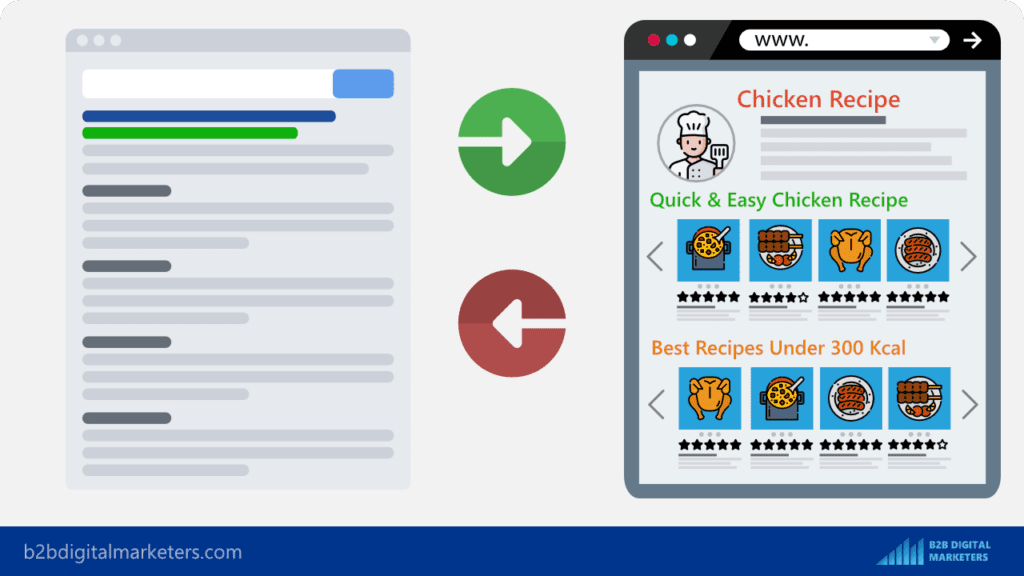
And according to the customedialabs, blog posts have an expected 65% or much higher bounce rate numbers as visitors usually leave after getting value from the relevant information in an article.
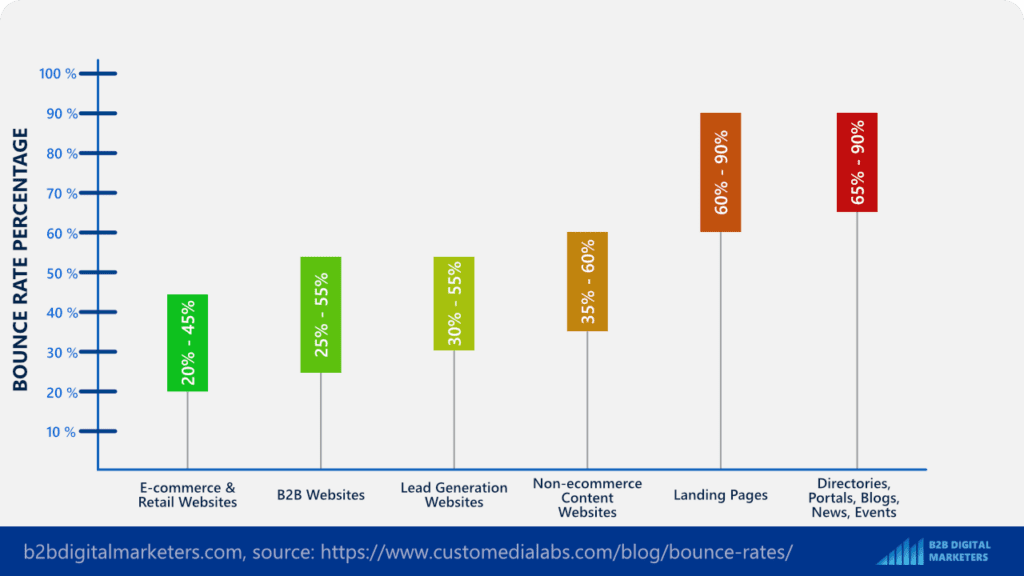
So why did users leave your page?
There can be many reasons, for blog posts is because they got the information they wanted, thus you satisfied the user intent or they did not get it and they leave the page to get it somewhere else, thus you did not satisfy user intent.
It can also be because the user experience (UX) is poor such as having an ugly design.

However, distinguishing whether the bounce rate is high because of bad UX or good UX can be really hard and you cannot just base your judgment on one metric, so let’s move to the next one that will further help you understand your blog SEO performance.
Practice #3: Increase Time on Page
And the next important metric to improve your UX and your Blog SEO is to increase your time on page, also called session duration or engagement rate depending on what analytics you are using.
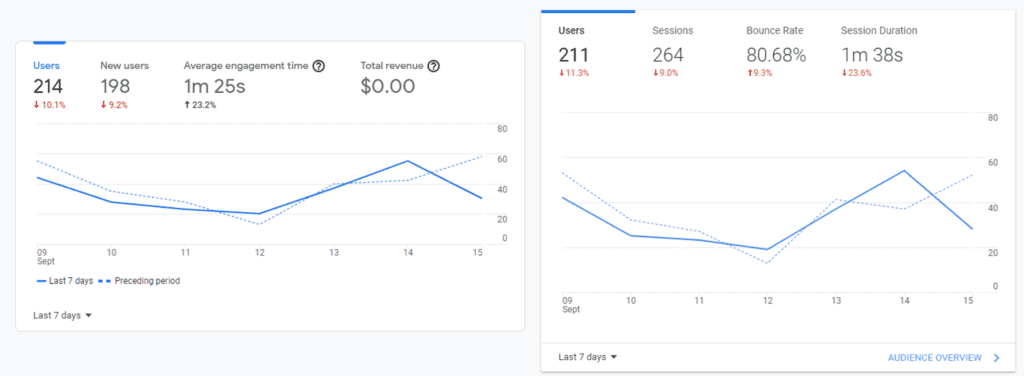
Time on the page is very important as it shows you how long your users spend on your time. This information can be used to determine whether your bounce rate is high because of bad or good UX.
According to databox, the average time on a website is 2-3 minutes. However, this depends on many different things.
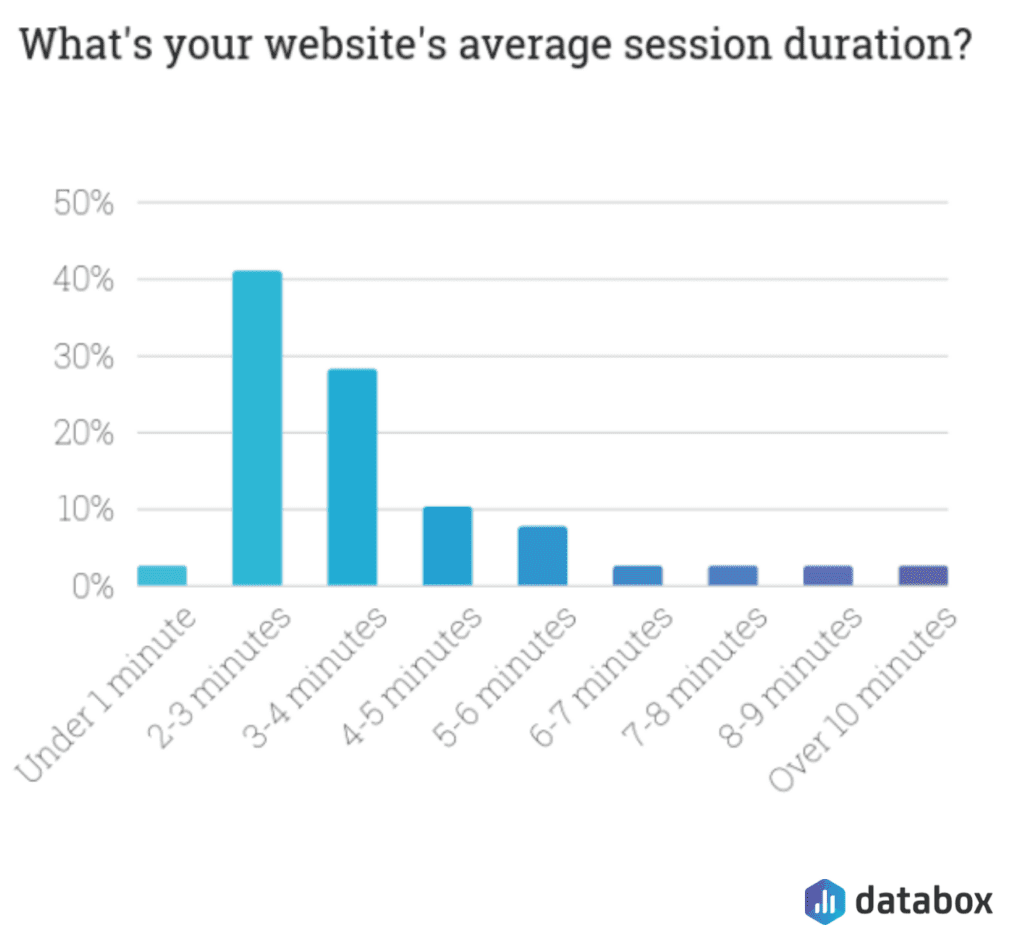
So, if your blog post is rather short and yet provides all the information on the topic, then having a shorter time on the page is alright.
However, if your blog posts are long and I mean more than 2,000 words, then you should meet this benchmark, if not then there is something wrong.
Practice #4: Meet Your Average CTR
Another important metric that you should track is your average click-through rate (CTR) for your blog posts.
Here you want to make sure that all your blog posts meet the average CTR based on the average position they are ranking for.
For example, three of my blog posts are having similar ranking positions with CTR of 2.3%, 0.3%, and 0.8%. So the average CTR for these 3 blog posts is 1.1%.
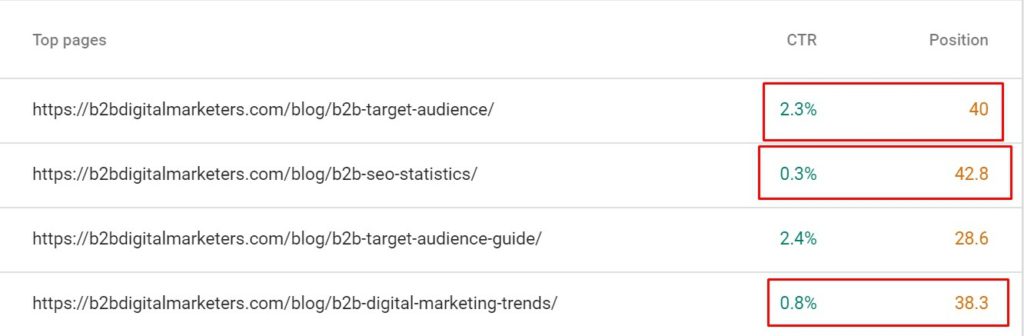
So based on this, I can do some quick fixes such as improving my title and meta description, analyzing my keyword usage, adding SERP features, improving page speed load, or using tools to A/B test my title tag and meta description.
Analyzing your CTR is often the easy and quick way to boost your website traffic and improve the impact of your blog SEO.
Practice #5: Monitor Your Session Recordings
Another important aspect of your blog SEO that you should monitor is your session recordings.
Monitoring Session recordings is like looking over the shoulder of your users and trying to figure out what is happening in their heads and what they are looking for.
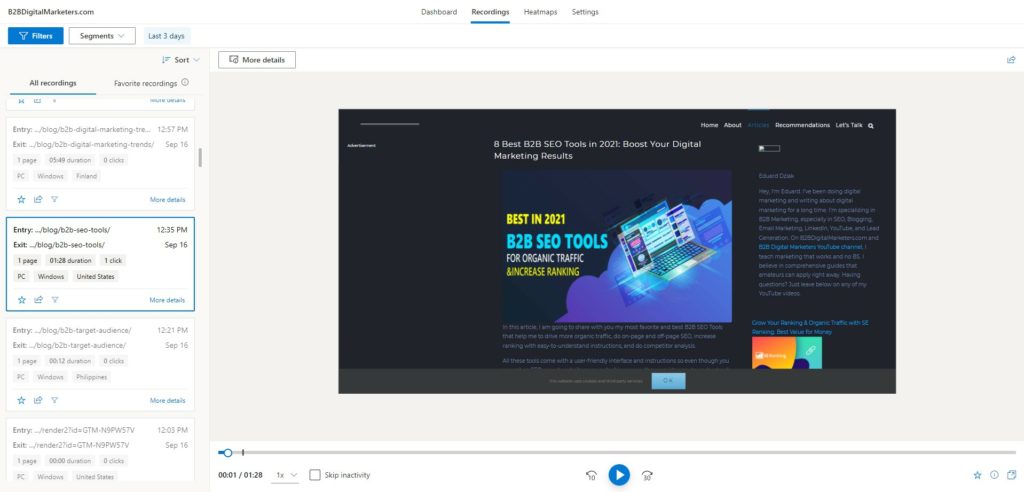
This gives you many insights like what most of your users are looking for and makes it more prominent or display it higher in the blog post.
With session recordings, you can also find many hidden issues that cannot be detected by SEO tools.
For example, by watching session recordings on my website I discovered that my menu was not responsive and impacted the UX, thus my ranking as well.
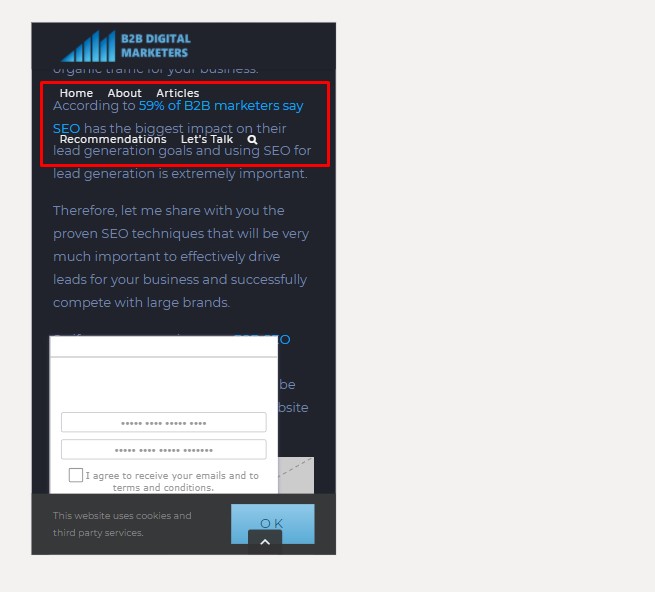
Practice #6: Analyze Your Heatmaps
Another great way to analyze your website and blog SEO is to use heatmaps.
Using heatmaps to learn more about your audience behavior is the next step to level your SEO effort.
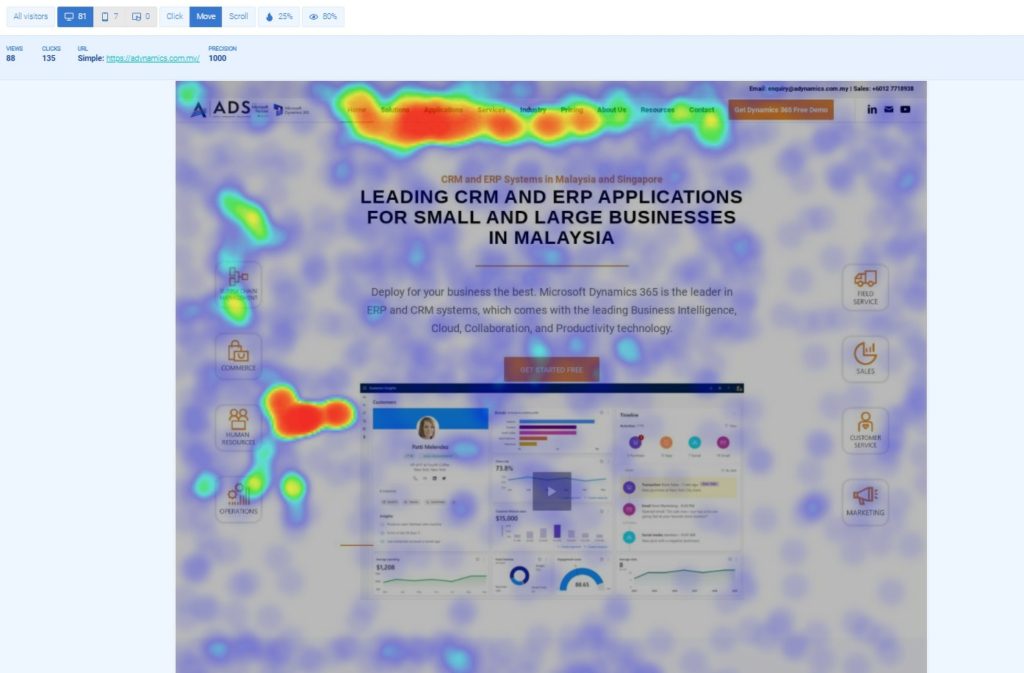
Similarly, to session recordings, you can view what users are doing on your website, but at a bigger scale.
Heatmaps help you to optimize for user intent to better understand what your users are looking for, optimize your blog layout, determine the optimal content length and identify what confuses your users.
For example, in one of my blog articles, I have discovered that one of my sections gains a lot of popularity. However, that section was almost at the bottom of the page, thus only those most determined found it.
But once I have moved the section to the top, suddenly my average time on page and bounce rate was lower as many people wanted to learn more about it.
Final Advice
When it comes to SEO regardless it is for a blog, landing pages, or any other pages, there are always so many things you can do.
However, your biggest goal should be to satisfy user intent and provide a great user experience.
Satisfying user intent with blog SEO always comes down to providing the right information and high-quality content while delivering a great user experience is the more technical part of SEO.
Remember, you don’t have to apply everything at once. You can start slowly one by one and master each of these techniques. It might be a lot at first, but over time you will get hang of it.
And I promise on the end of this SEO journey, you will have drive bigger traffic and more users to your blog posts.
Related Articles:
- Semantic SEO: Ultimate Guide
- 12 Best Surfer SEO Alternatives & Competitors (Free & Paid)
- How to Write SEO Content: Learn How to Rank #1 in Google
- Local SEO for Doctors Clinic and Medical Specialist – Doctors Marketing Best Practices
- New Style Tiered Link Building That Actually Works
- White Hat SEO: Best Techniques & Tactics in Step-by-Step Guide
- Is B2B Blogging Good for Business?
- 11 Best Ways How to Make Money with SEO
Also, check out our SEO hub page to find all our SEO resources.
Disclaimer
Some pictures are coming from Freepik and Flaticon and some of my links are affiliate links, which means if you purchase something, I might get some small commission as a reward for reference. Of course, I am actively using all these services and products, and I only affiliate products or services I have full trust in their quality!
Support the B2BDigitalMarketers
Hey, Eduard here.
As a solo blogger with limited resources, I need your support to keep creating in-depth SEO content like this. Please consider joining my Patreon community to help this site grow.
Your pledge – no matter how small – will enable me to dedicate more time to sharing actionable tips and strategies. With your help, I can take this project to the next level and really make a difference for other SEOs and marketers.
I would sincerely appreciate you joining me on this journey as a founding patron. Together, we can build an amazing resource hub. Hope to see you on the inside – thanks for your trust and support!








