There are several ways how to check website position in Google, so let’s go through them:
Using Google Search Console
The first way to check website position in Google is to use Google Search Console. This only works for your website.
Google Search Console is a tool provided by Google, to help developers, website owners, and SEO professionals see how their website is performing on Google search.
It shows you a bunch of information such as:
- Total number of clicks: This is not totally accurate due to privacy reasons and most likely you bring more clicks than displayed in the GSC.
- Total Impressions: This is the total number of how many times your website appears in the search results.
- Average CTR: This is calculated based on your total clicks and total impressions. Clicks/Impressions = CTR %
- Average position: This shows what’s your average position for all your keywords and ranking pages.
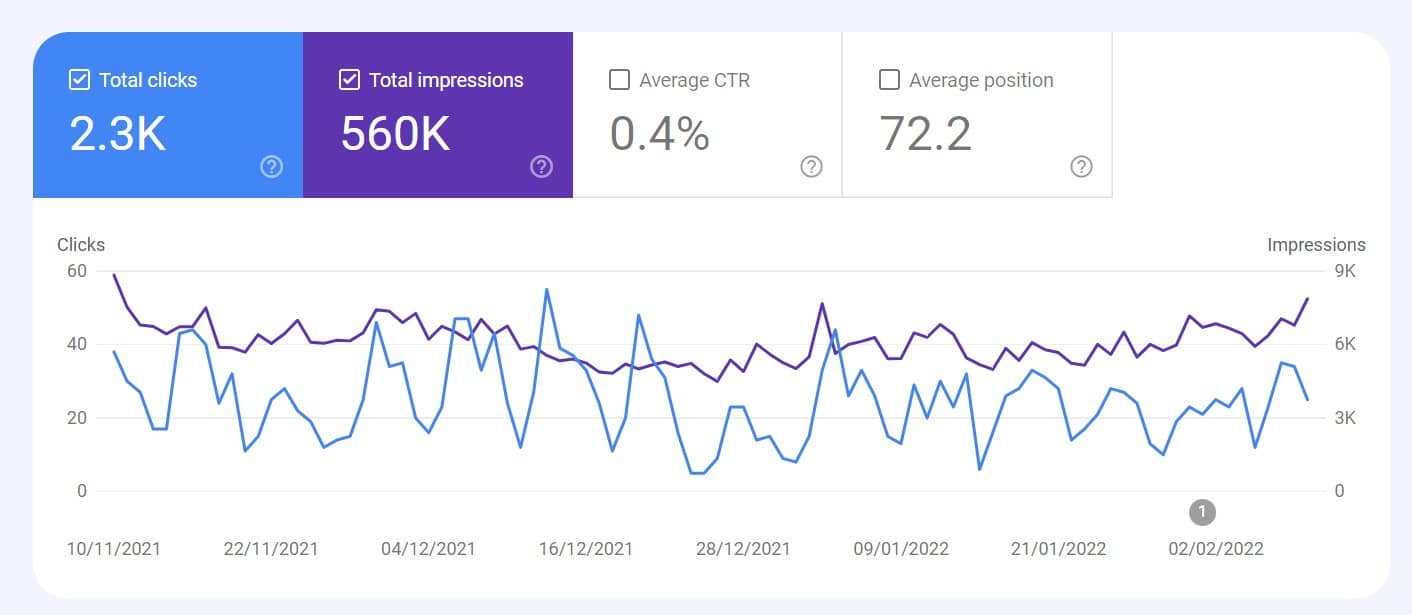
And you can see much more information about your website. However, we are here to check the website position in Google.
So, when you go to the Performance/Google results report, below you can find different tabs, each showing you the above-mentioned information the Total clicks, Total impressions, Average CTR, and Average Position.
Now, in each report, you can check your website position in Google so let’s go through them:
Queries Report
The first way to check website position in Google using Google Search Console is via Queries report.
In the Queries report, you can see the top 1,000 ranking keywords your pages are ranking for in Google search with all the information.
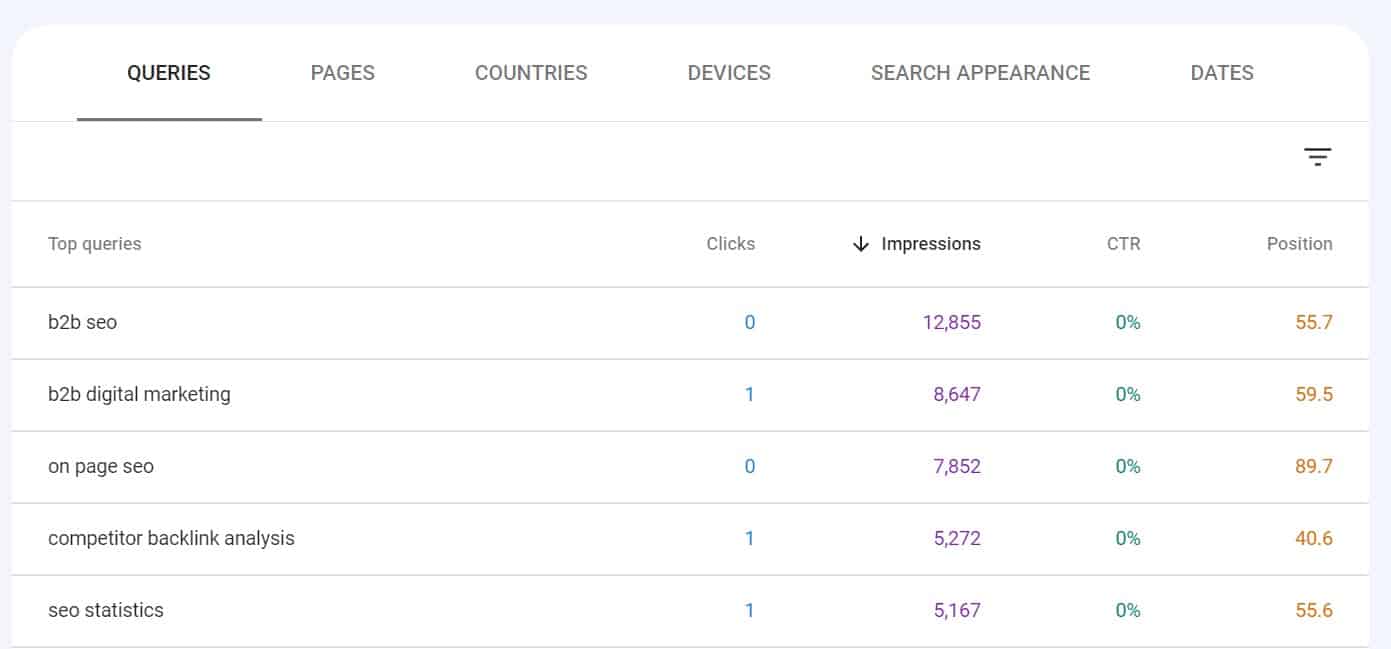
And then you can select a specific keyword to see the performance of the selected keyword in the Google search.
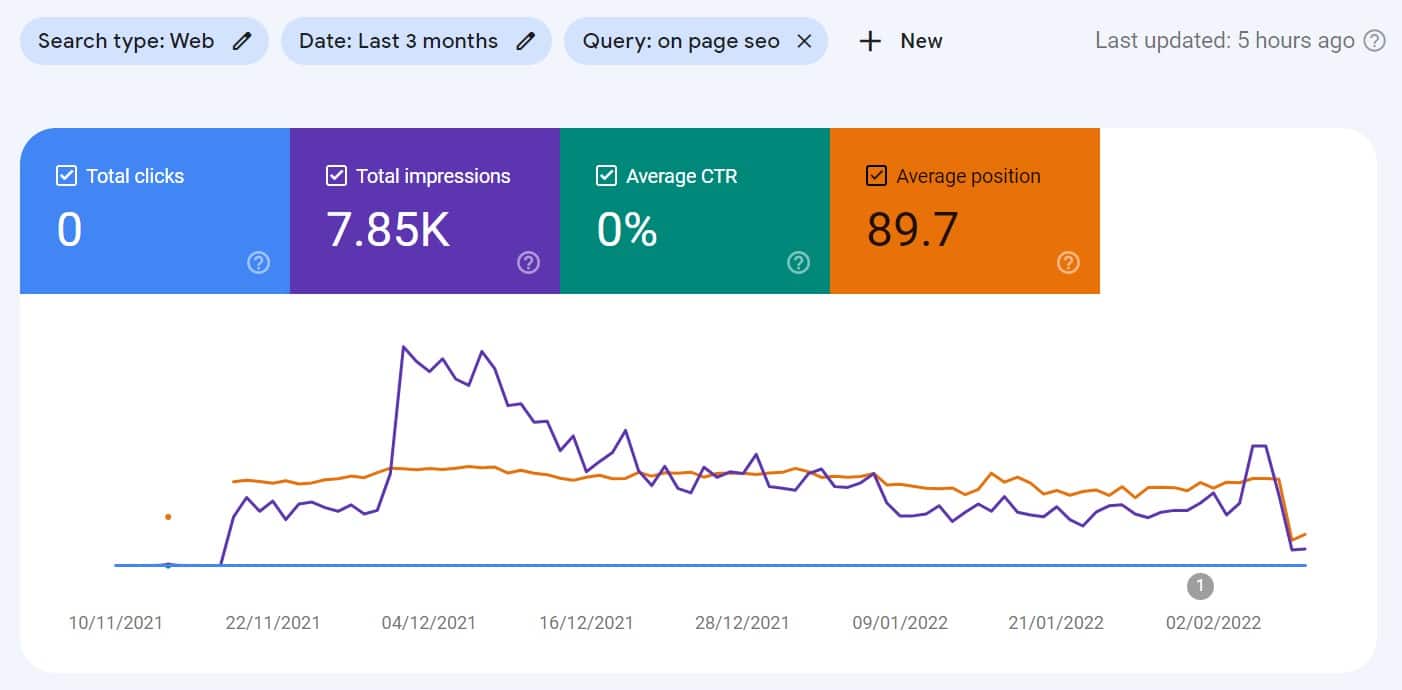
And if you want to check what web page of yours is ranking for the specific keyword, you can just select the keyword and then go to the “Pages” report.
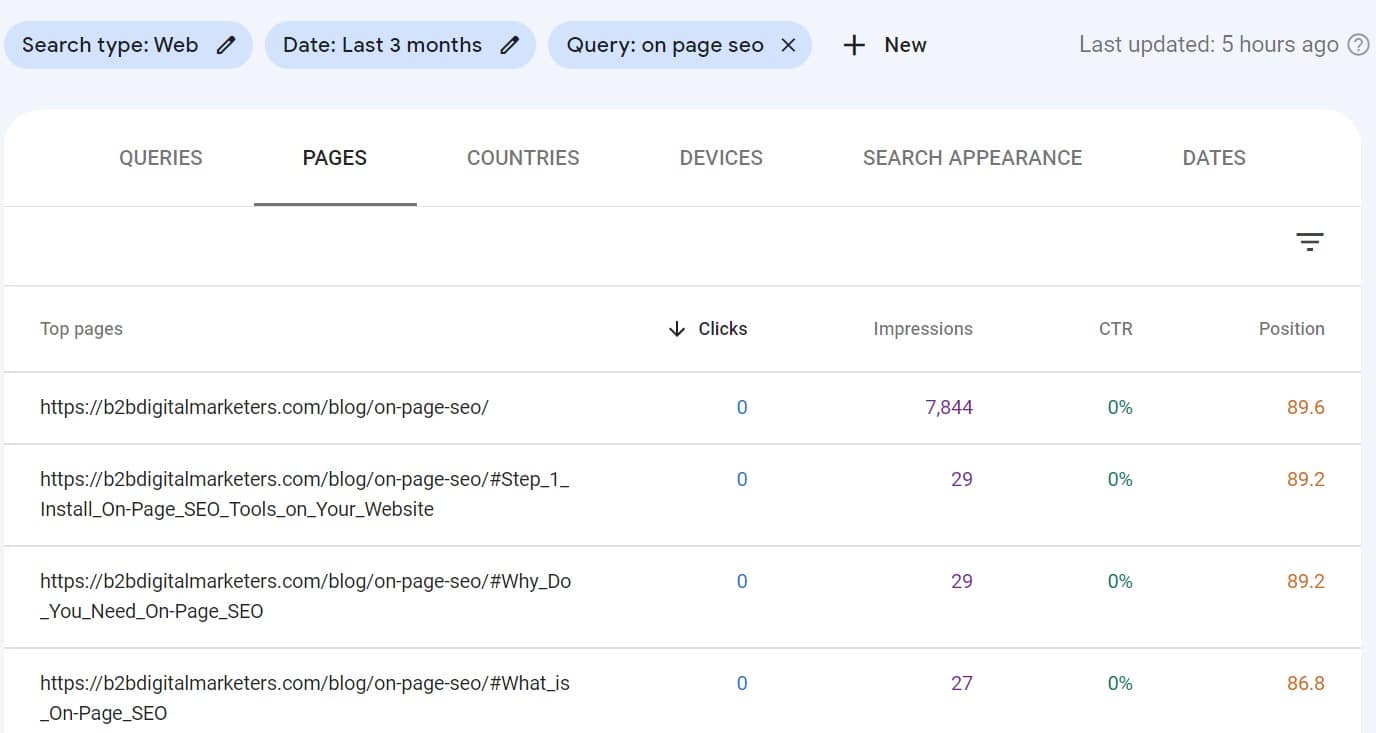
Which will give you the performance of a specific page for the specific keyword. Now because Google also indexes my Table of Content as a different webpage it separates search performance.
And what can also happen is that more of your web pages will be ranking for the same keyword like in this example.
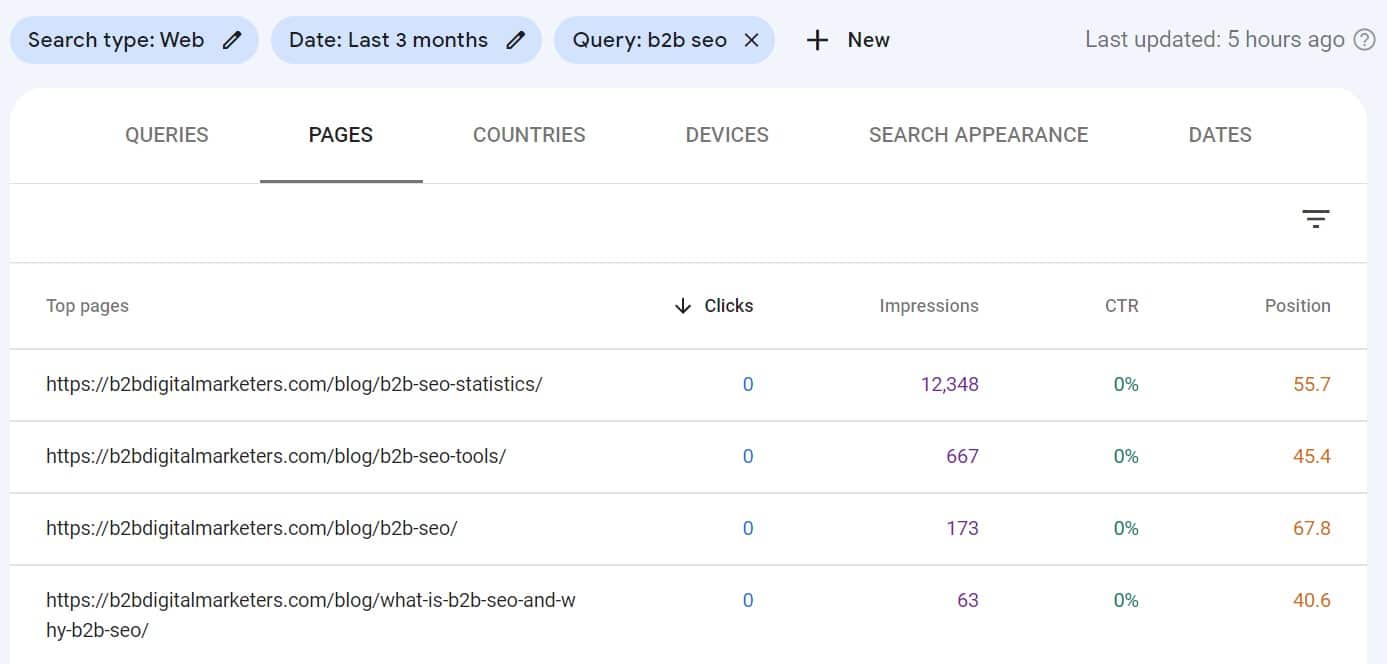
So, to further narrow it, you can also select a specific web page of yours to see the overall performance of the selected page.
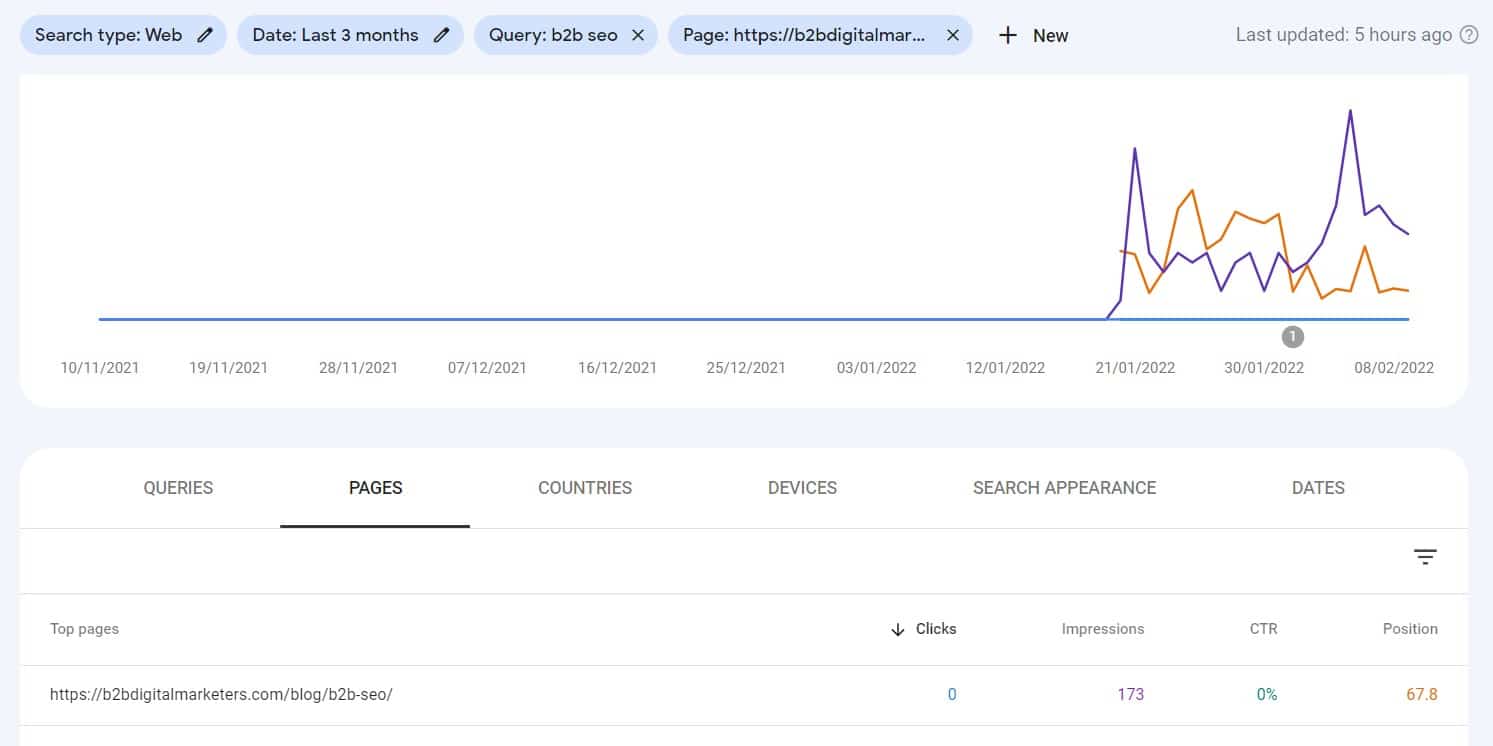
And this will give you the performance of your web page for a selected keyword in Google so you can check website position in Google based on your ranking keywords/queries.
Pages Report
Another way to check website position in Google using Google Search console is via the Pages report.
Pages report is specifically made to check website position in Google or more specifically check each of your web page position in Google.
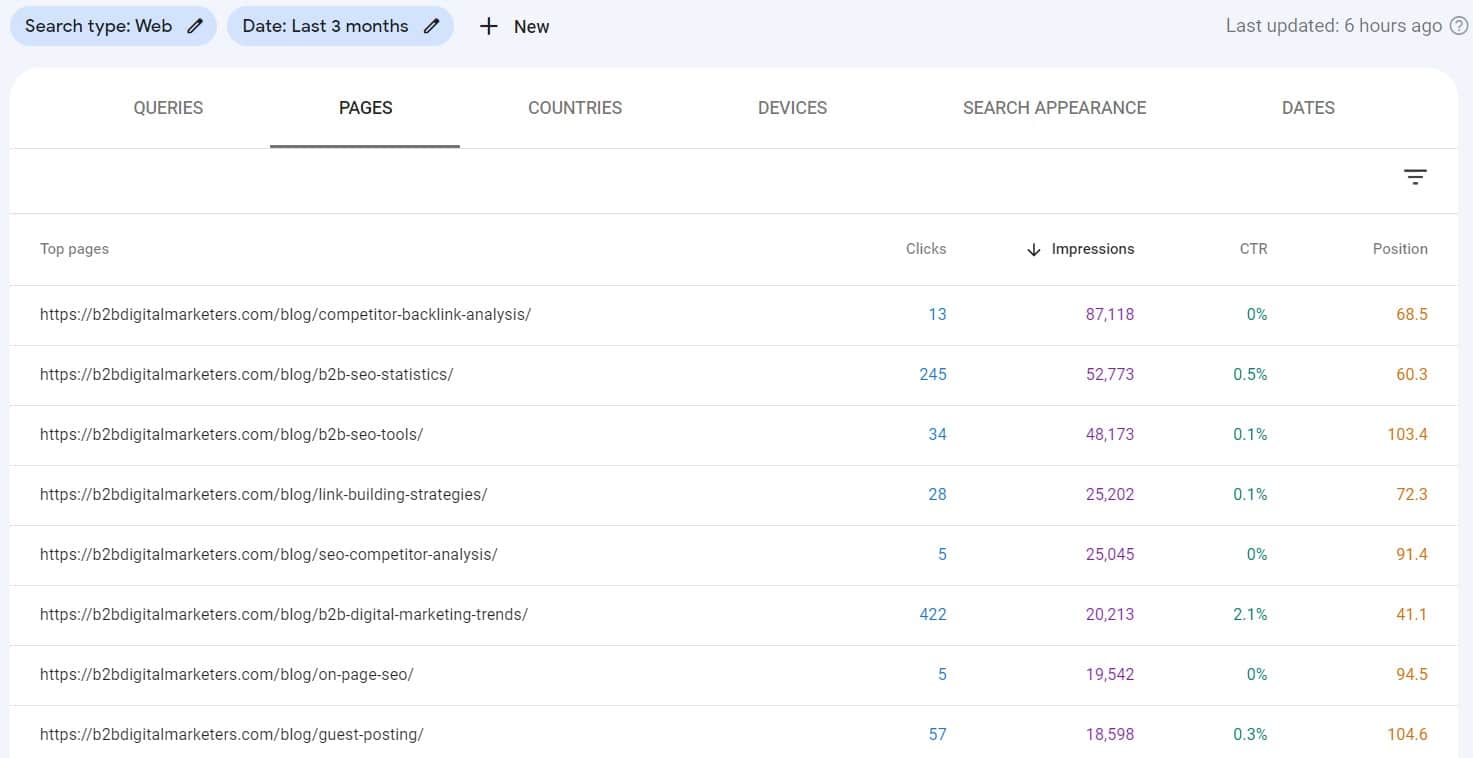
Now, if you want to see the search performance of a specific web page, you just select it, and GSC will give you that.
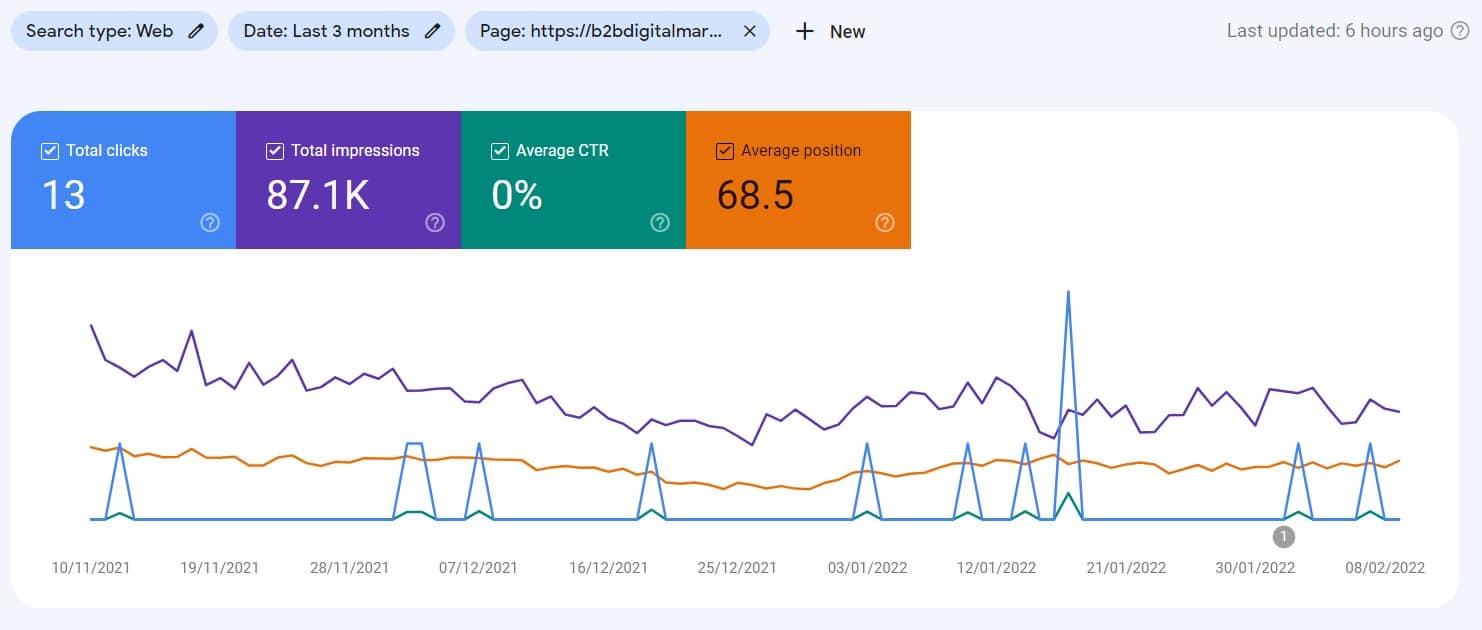
And if you want to see the ranking keywords of the selected webpage, then you can go back to the queries report, and you will see up to 1,000 ranking keywords of the selected page is ranking for in Google.
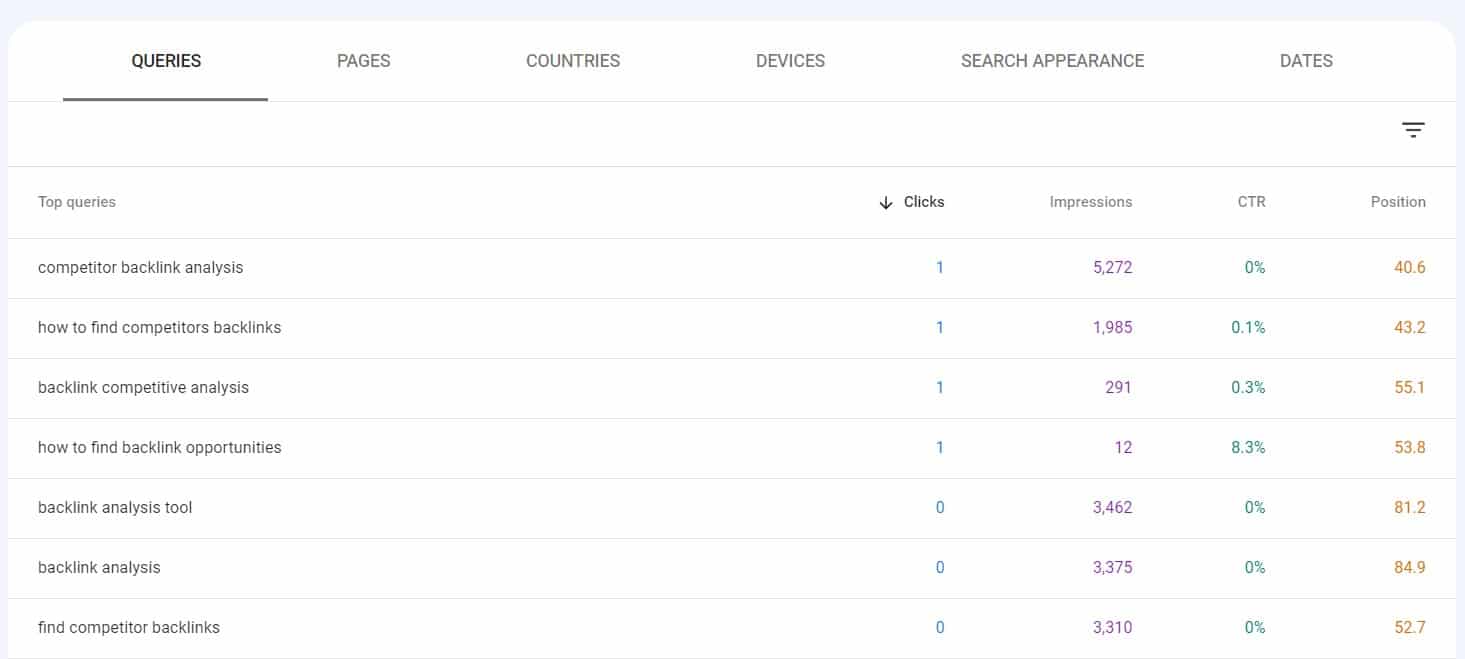
And again, then you can drill down even more to see the performance of a specific keyword of the particular web page. Or, you can also go to the “Countries” report to check your webpage position in certain countries.
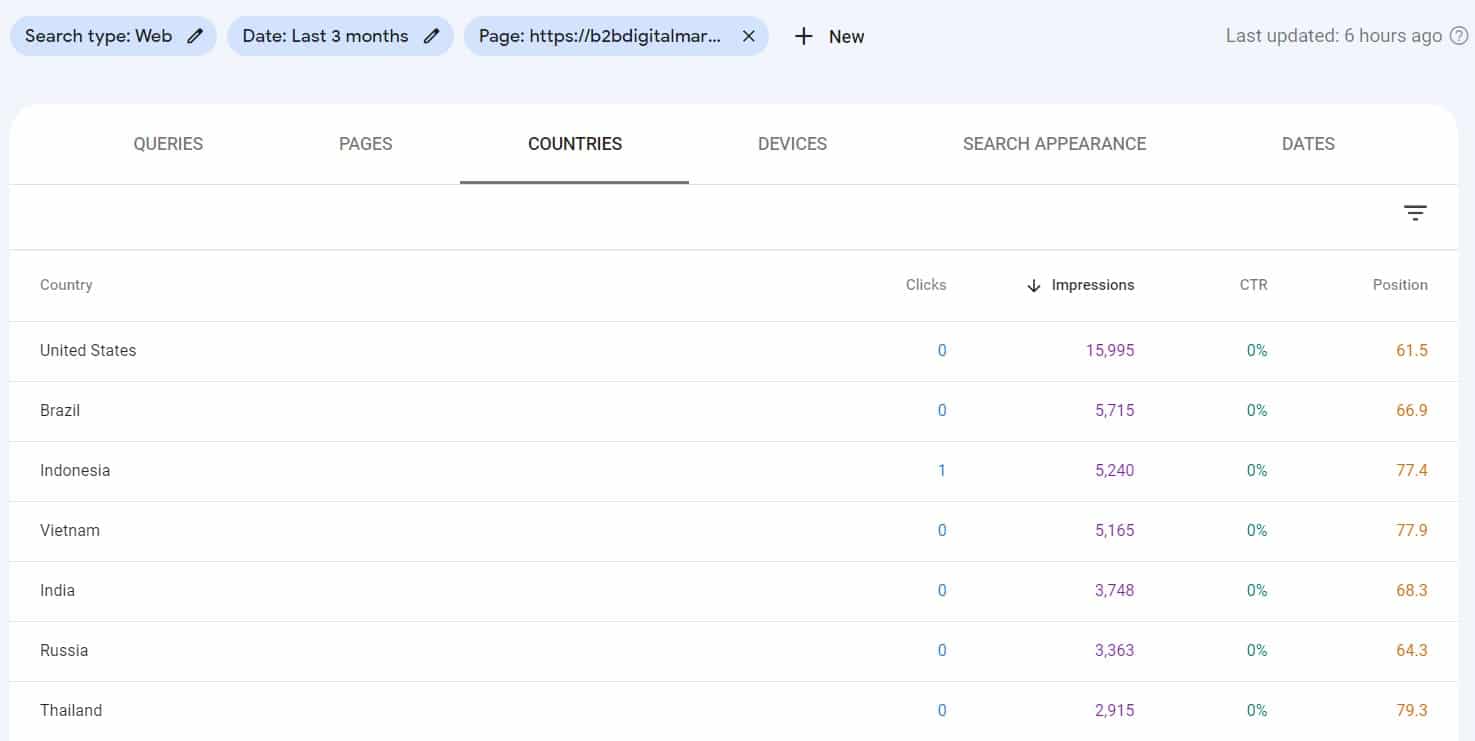
For example, if you want to see the selected page ranking keywords in your target country, then select the country and go back to the “Queries” report. This will filter all the keywords and data of the particular page from the selected country.
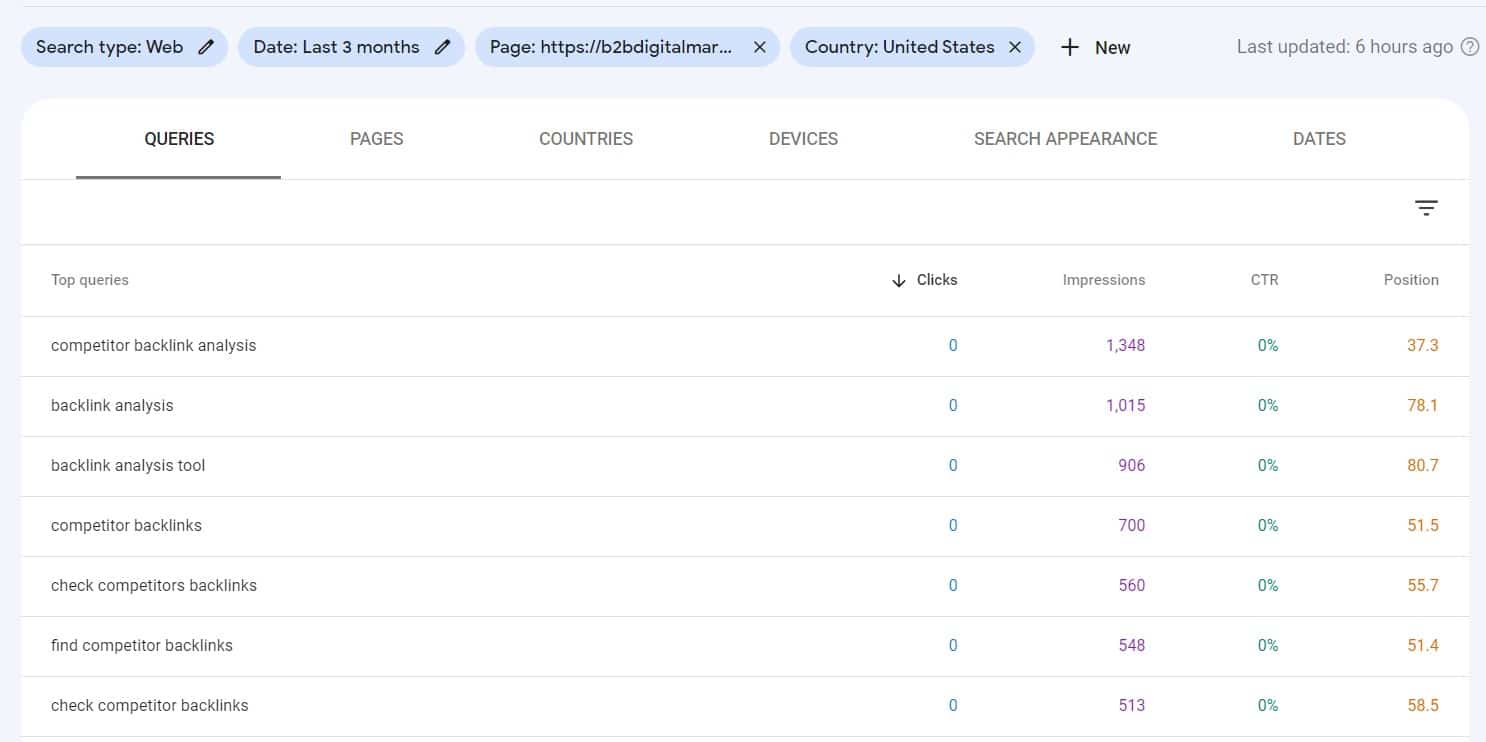
And just like this, you can drill down even more about your particular page and how it’s the ranking position in Google.
Countries Report
The next way to check website position in Google using Google Search Console is to use the Countries report.
Countries report shows your website performance in Google in different countries. This report is super important if you are a local business and target an audience from a certain region or country.
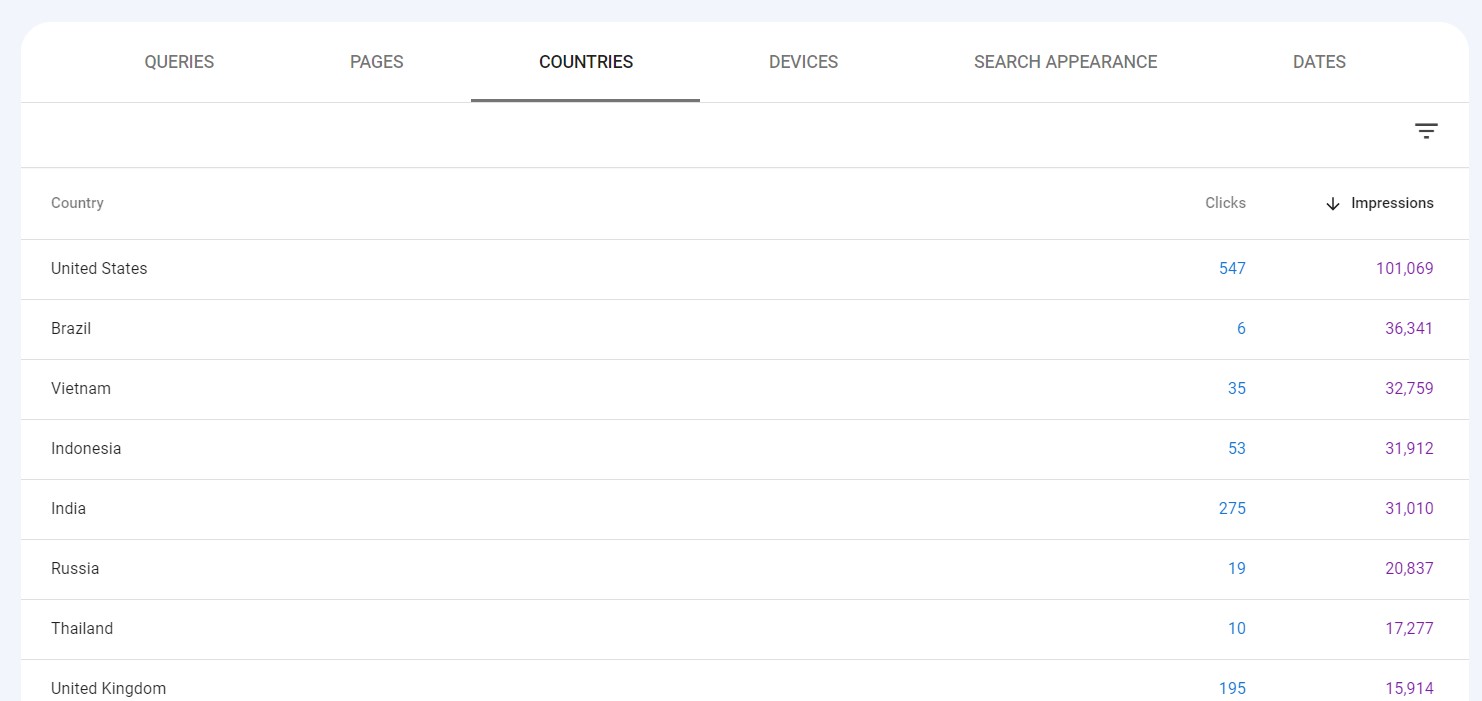
For example, if you want to check your website position in Google for a certain country, just select the country and go back to the page’s report.
This will give you only the data for the selected country and you can see how your pages are ranking.
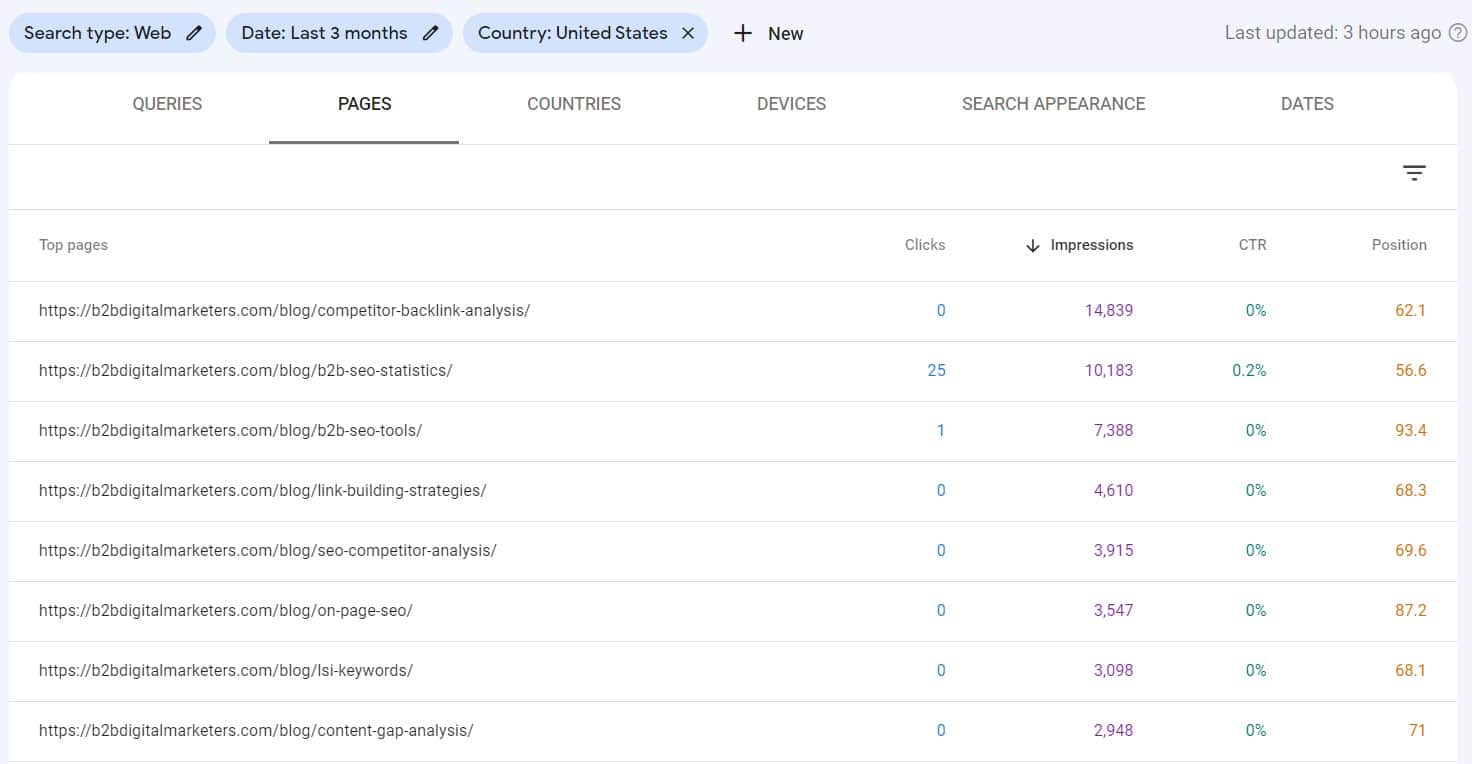
And from here you can drill down even deeper, like in the previous example. And again if you are a local business, you most likely will be using this report to check your website position in Google for your target country.
Devices Report
This is another very important report to understand on what devices your target audience is searching for your keywords or your website. This is especially useful so you know if you should design your website mostly for mobile searches or desktop searches.
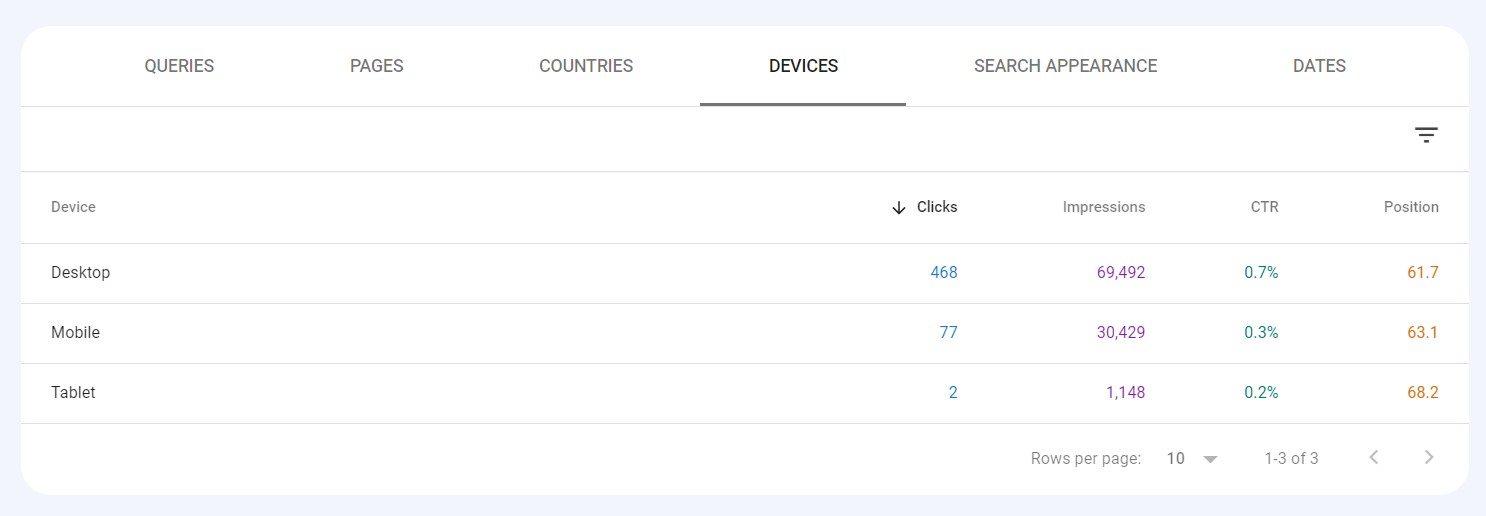
For example, in the commercial space like fashion, kitchen, cooking, etc. mobile searches can generate more than 90% of your clicks and impressions. Thus, you should prioritize your mobile version.

And yes, mobile-friendly websites became a ranking factor a long time ago, thus you should optimize your website for mobile regardless. (source)
However, if you are in an industry with more mobile searches, you will want to prioritize your website design and speed for mobile devices.
And then there are the rest of the search results that show you how your website ranks in Google, which I’ll just quickly mention.
Search Appearance Report
The search appearance report groups data by the specific search result type or feature your website is ranking. (Source)
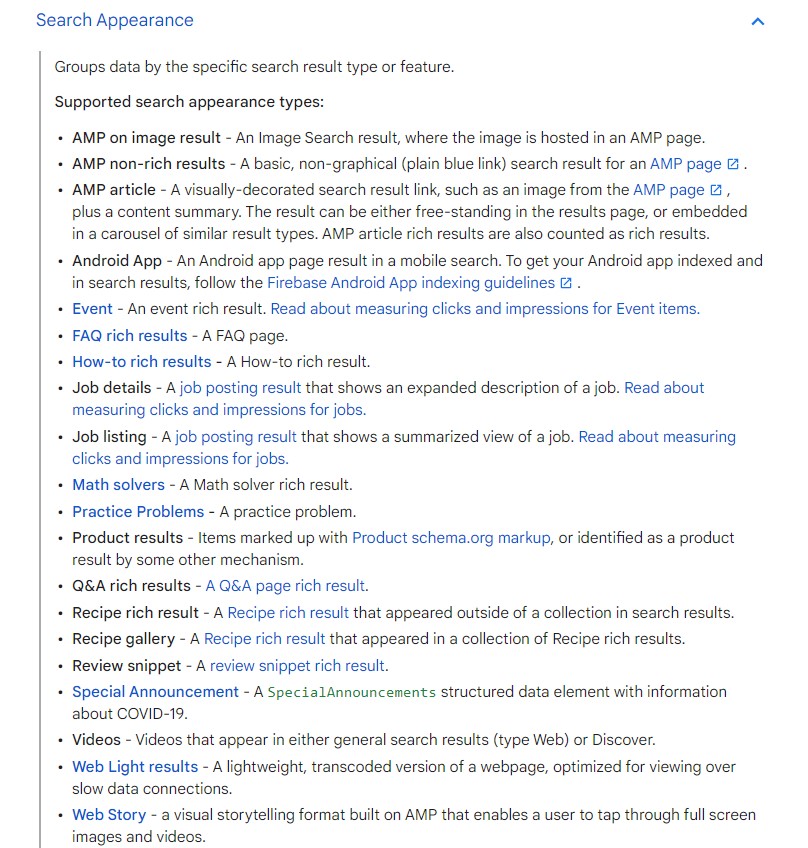
This depends on the structured data you are using on your web pages. For example, if you are having FAQs or reviews structured data on your website, then you can check if your website is ranking in Google with rich snippets for those.
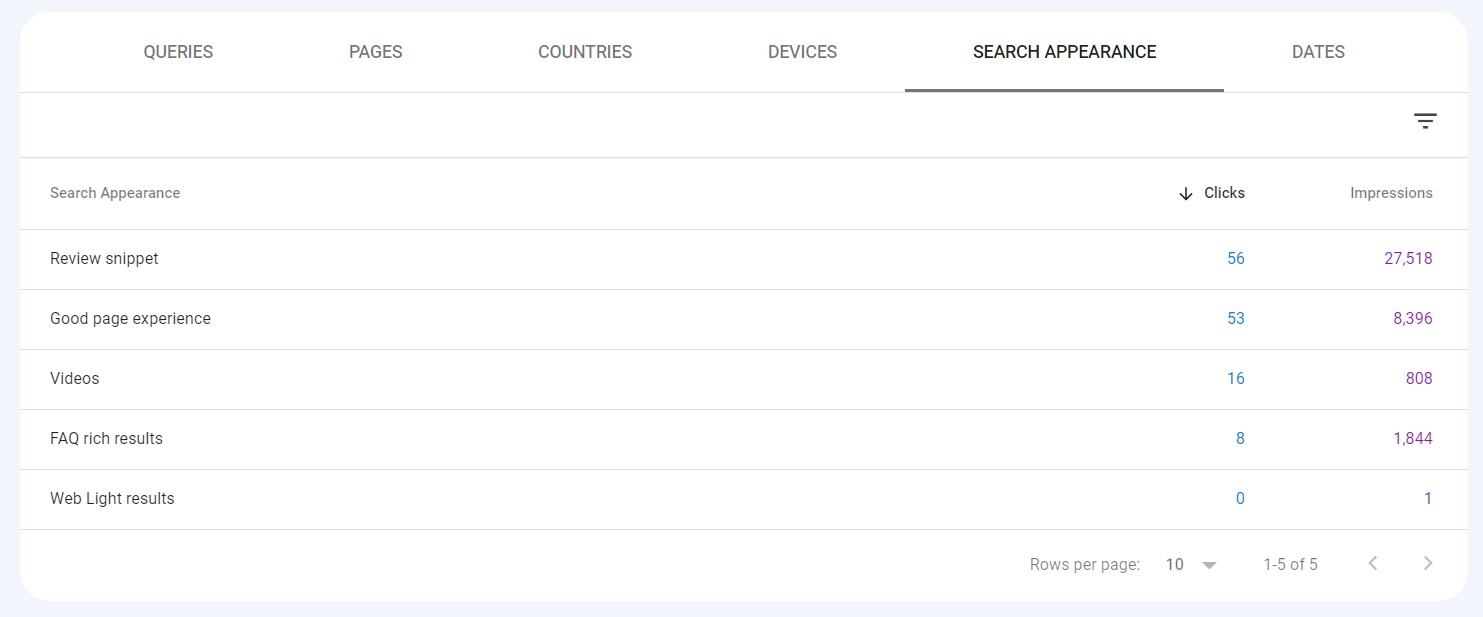
Dates Report
Groups your data by day. This data can include preliminary data. All dates are in Pacific Time Zone (PT).
By default, only complete days are included (days where we have data from midnight to midnight); if you want to include partial days (for example, today), you must change the date filter to specify the exact starting date.
Using Keyword Rank Tracking Tool
The second way to check website position in Google is using a keyword rank tracking tool.
Now, there are tens of different tools you can use to track your keywords and, in this article, I am not going to show you all the different keyword rank tracker tools and how to use them to track your website position in Google as most of them provide similar features and are used in a similar way.
However, you should be definitely using the Rank Tracker tool for your keywords and if you don’t any, then I can definitely recommend you SE Ranking as it is the most accurate tool of its kind in the market monitoring keywords in Google, Bing, Yahoo, and YouTube for any language, location (up to the city district), and device.
On top of that, it’s also one of the most affordable and by far SE Ranking offers the most value for money.
With that let me show you how you can use rank tracker tools like SE Ranking to check website position in Google.
SE Ranking gives you a summary of your tracked keywords by search engines and how is the distribution of top positions in search engines of your choice. For me, It’s Google of course.
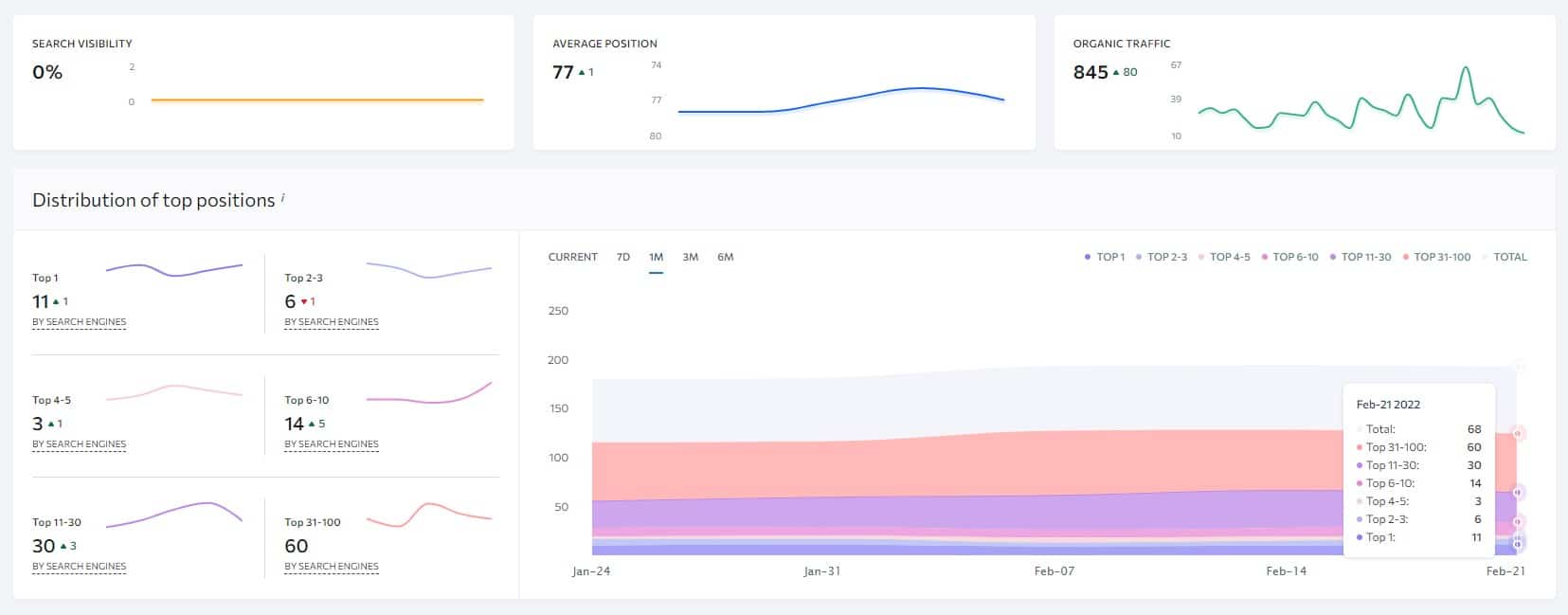
It shows you how your keywords are moving in SERP,
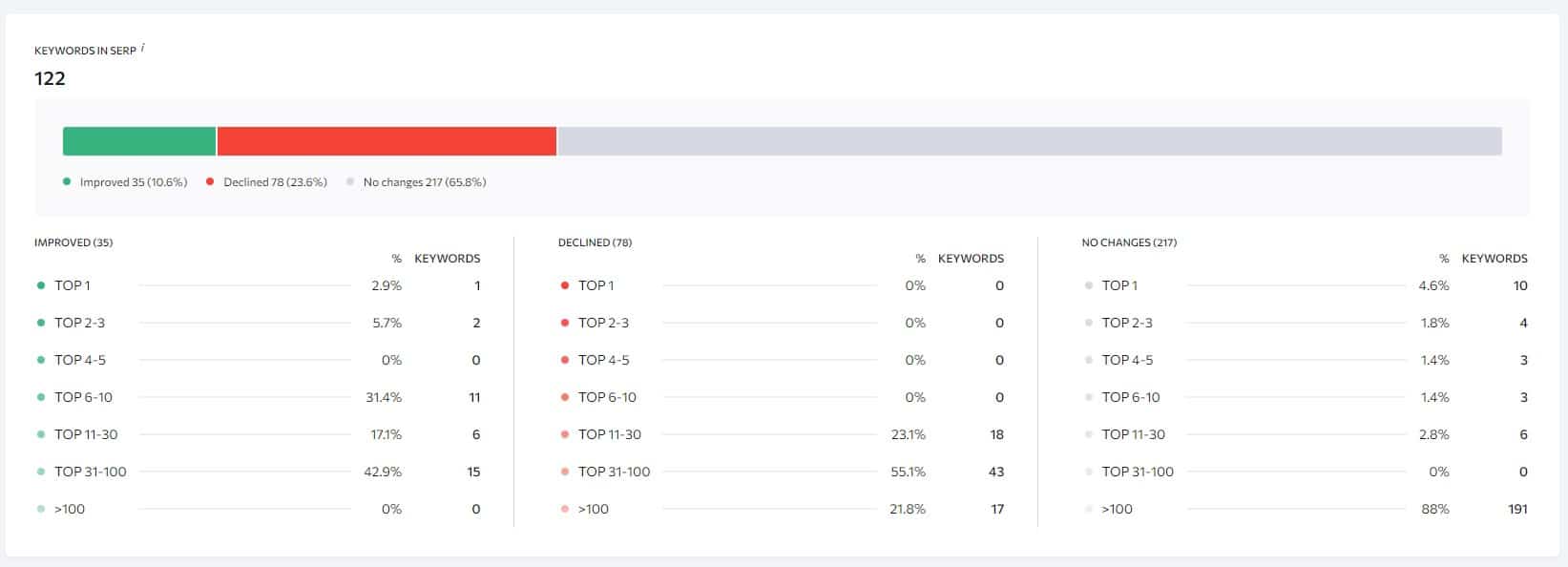
And even the latest Google updates.
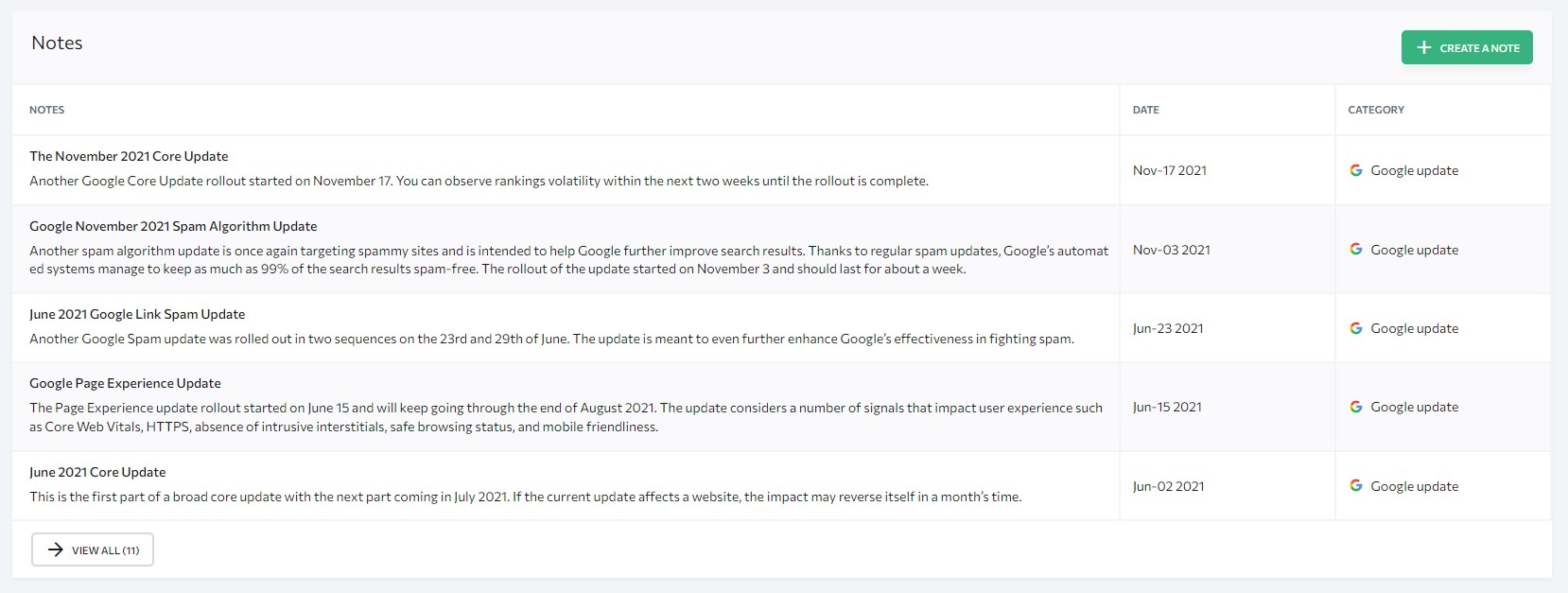
And then you can go into the Details report to check each keyword ranking position in Google and target location, and what web page is ranking for the keyword.
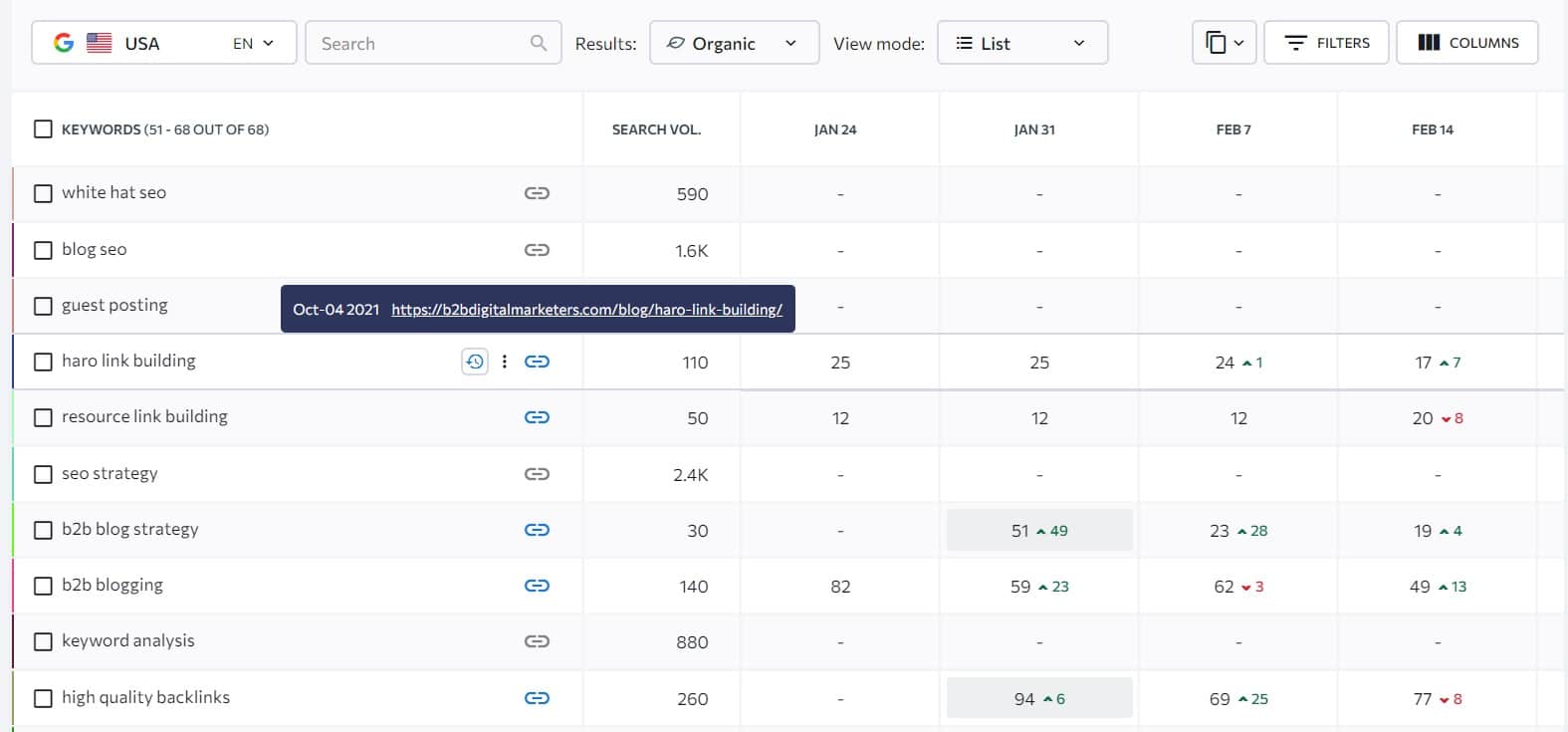
This helps you to easily track your progress, how your website performs in search, what keywords are declining or targeted by competitors and even you can estimate how your website performs for certain keywords.
For example, by looking at how long it took your web page to rank for the target keyword and what was the first ranking position you can easily estimate if the keyword is too difficult for your website and what keyword difficulty you should target.
For example, I am targeting the keyword “seo keywords” that have keyword difficulty 72,
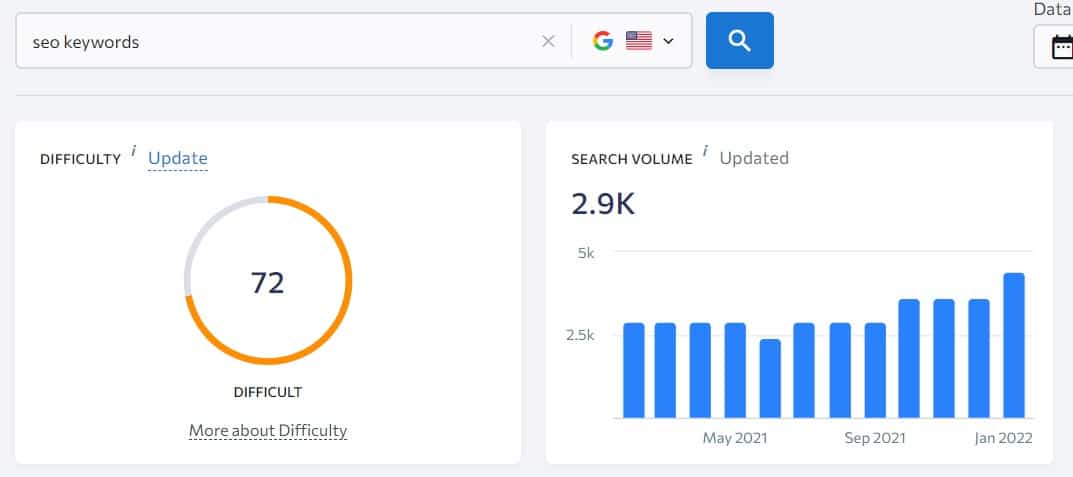
And over 60,000 search results in Google when using the string “allintitle”.
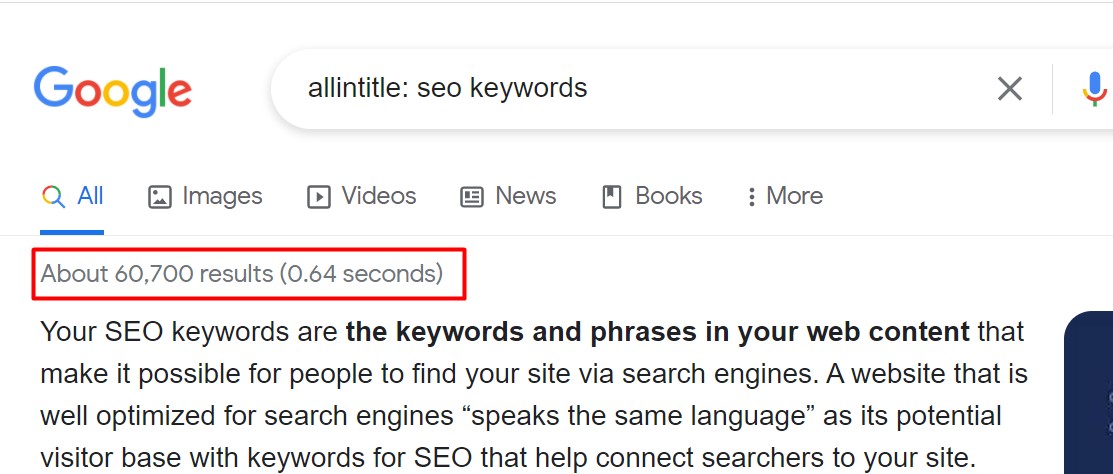
All this tells me that the keyword is very competitive and no wonder my website cannot rank for that keyword. As my website authority according to SE Ranking Competitive Research tool is only 52.
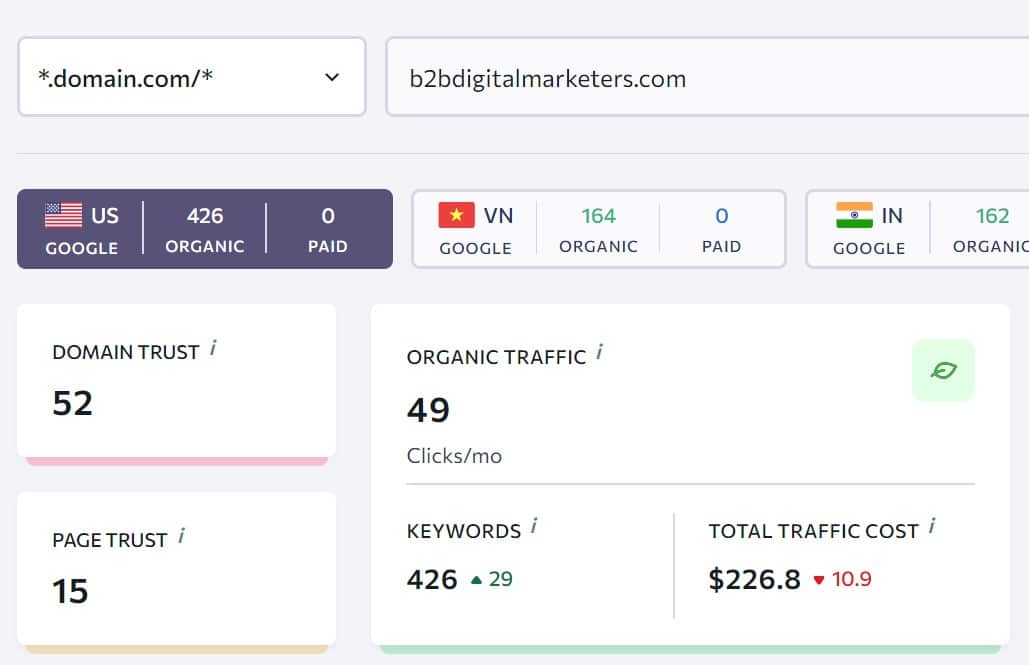
And there are so many more ways how you can use a rank tracker to check a website position in Google and improve your keyword targeting, SEO results and drive more organic traffic.
Thus, you should definitely use Rank Tracking tools for your website if the budget allows. Later I will tell you the three best rank tracking tools.
Using Free Rank Tracking Tool
If the budget does not allow it, then you can use free rank tracking tools to check website position in Google.
For example, you can use this free Keyword and Domain Rank Checker to check website position in Google and get basic information like position, search volume, URL, and the number of results.
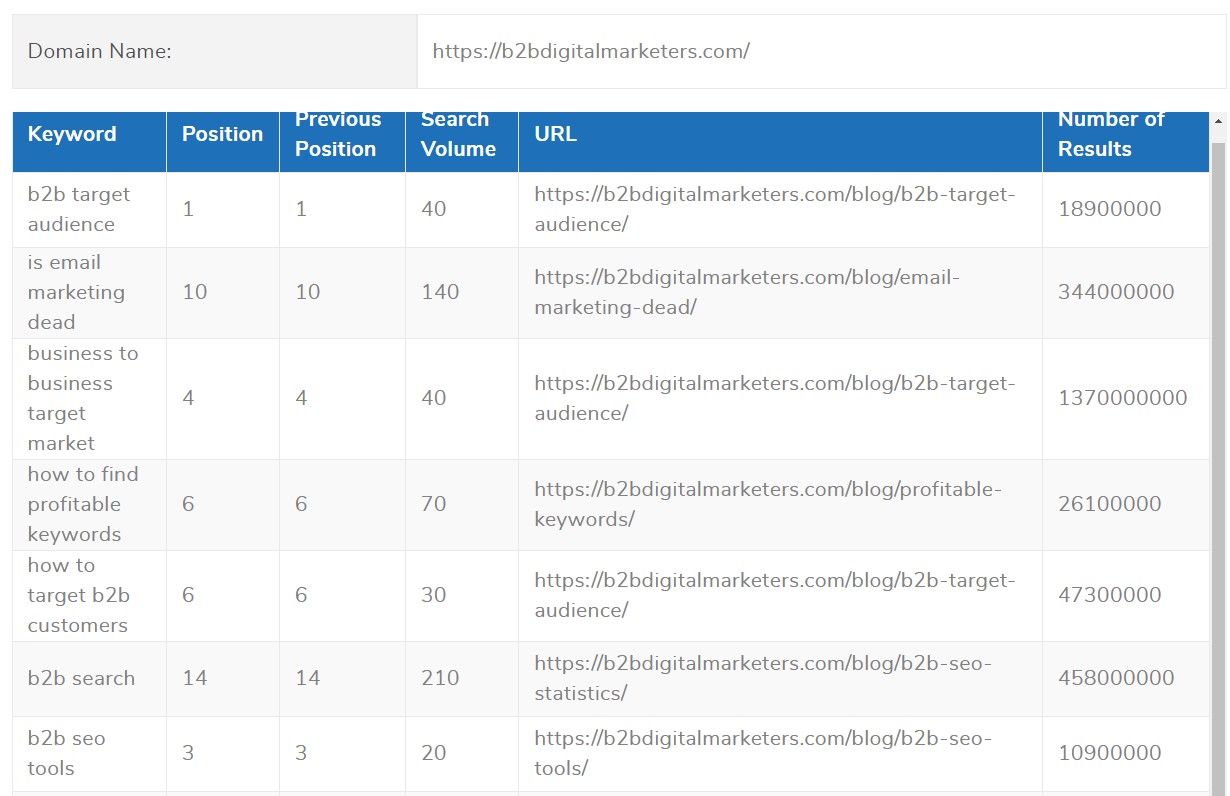
Of course, this gives you the bare minimum to check your keywords and website position in the SERP, but it’s a good start to get more information about any website ranking in Google.
Another example could be thehoth free website ranking checker tool to check website ranking in google with basic information for each result.
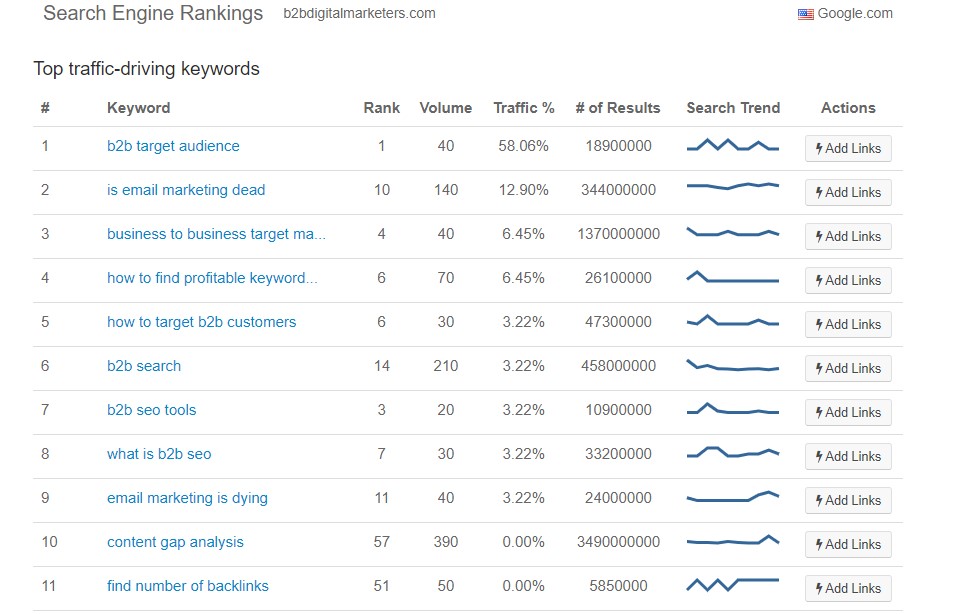
Or you can simply use SERP Checker such as from AccuRanker, put your target keyword and select target location, and then search for your website where it ranks. This gives you an accurate ranking without any personalization or history.
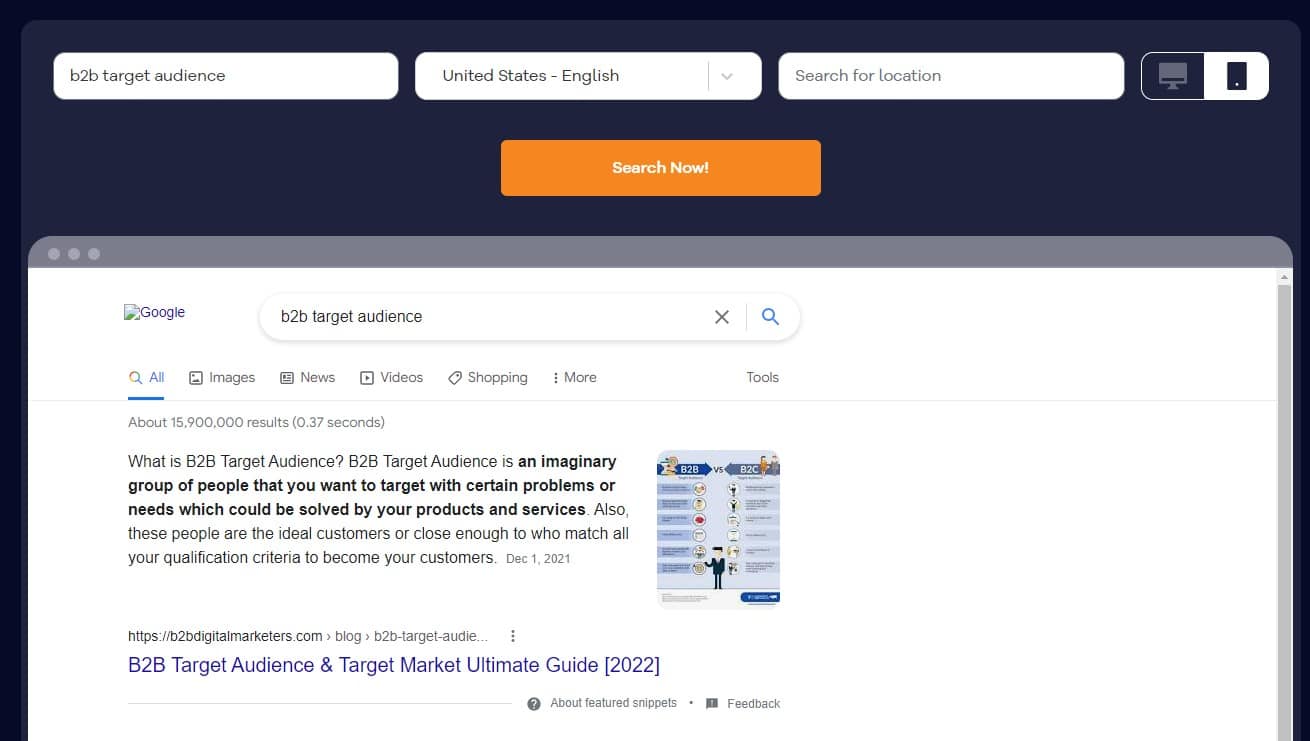
And there are many more free rank tracking tools you can use. Of course, it’s nothing special and you cannot do this at scale, but it’s good to start with to learn how to check website position in Google and what to do with the information.
Using Competitor Research Tool
Another way to check website position in Google whether for your website or any other website is using Competitor Research tool such as SE Ranking.
Again, there are tons of different tools having this feature so I show you how to use SE Ranking as most of them are very similar but don’t forget to get the 14-days trial to test it out even if you already have an SEO tool, you might save some bucks.
To check website position in Google using competitor research tools like SE Ranking, enter a domain and select a location.
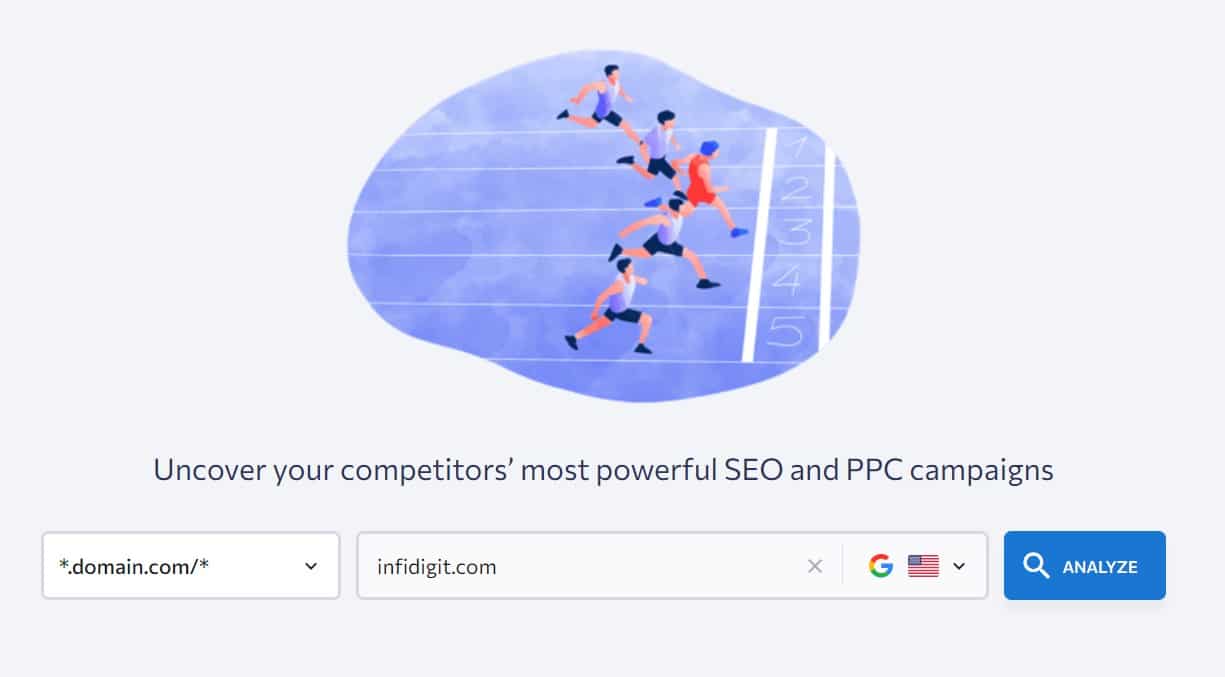
Here you will see a high-level overview of the analyzed website such as domain trust, organic traffic, organic keywords and the number of referring domains and backlinks, and more.
Then you can go to the “Pages report to see check the top-ranking pages of the analyzed website and the stats such as traffic share, traffic, and ranking keywords.

Or you can visit the “Keywords” report to check the website position in Google and its pages along with additional helpful information such as the keyword difficulty, search volume, the ranking position, ranking URL, estimated traffic, and more.
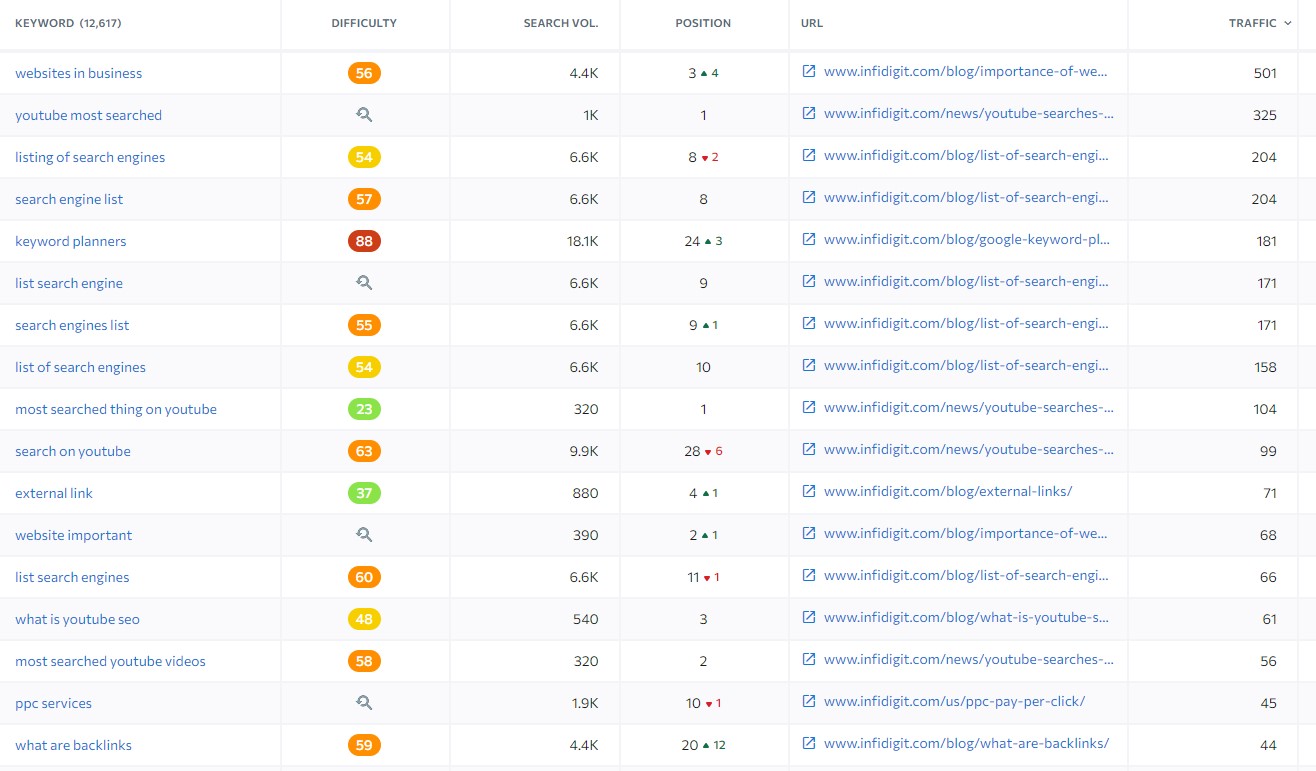
Both ways to check website position in google give you some excellent information about the website ranking, learn more about keywords and about the competitor or analyzed website.
Definitely, this is one of my favorite ways to check website ranking, do a keyword competitor analysis, and learn more about my industry.
Using Google Search
The next way to check website position in Google is using Google search. This way works for your website as well as checking ranking positions for other websites.
The technique is simple, just write the keyword you want to analyze and then just check the SERP to see what pages are ranking there and what’s their position.
For example, if you want to check the keyword “blogging for business”, you just enter it into Google search and you can check any website position in Google for that keyword.
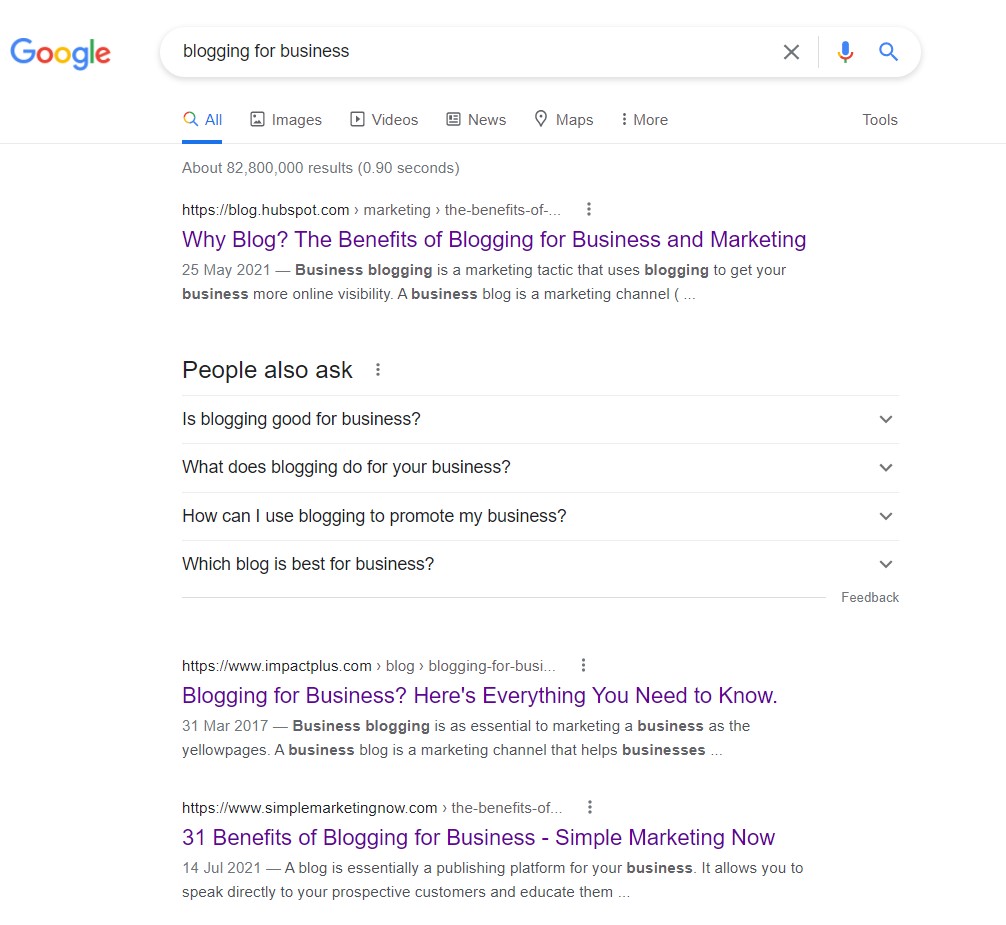
And if you are using a Google account that is linked to your Google Search Console, it will also show you search performance for this query if your website is ranking for the keyword.
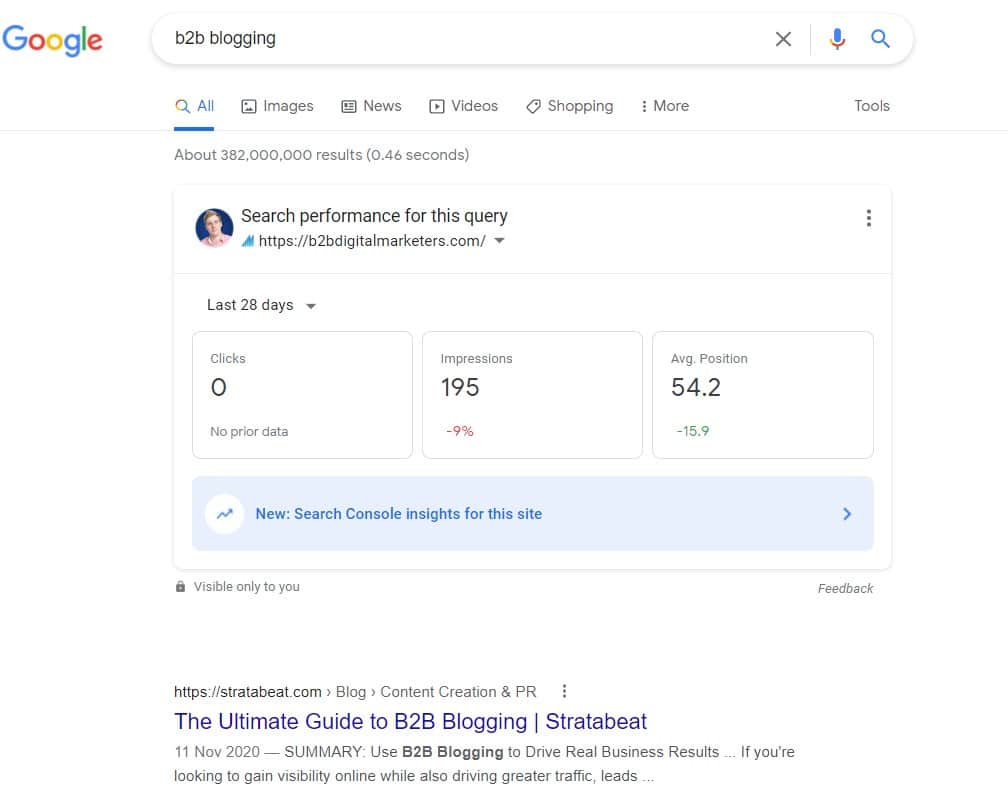
However, there are several problems with this approach:
- It’s really hard to check website position in Google unless it’s in the top 10.
- It’s difficult to even find the website you are looking for.
- It’s very time-consuming and inefficient.
- It does not show the exact search results others are seeing as it shows personalized results based on your history.
Therefore, to improve this technique, first, you can use any SEO Google chrome extension like SEOquake. This helps to ease to check the website position in Google as well as get additional information about the ranking websites.
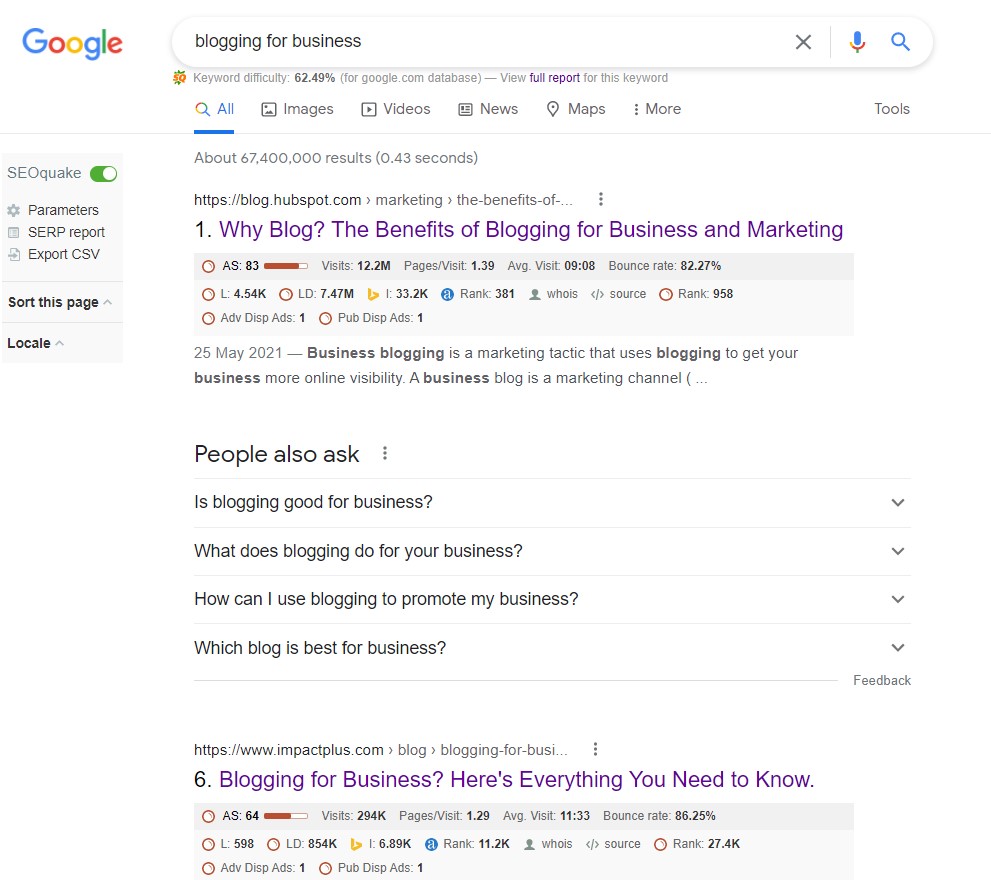
Then to remove personalization and get precise search results for your target location you can use free tools like SE Ranking Location Changer.
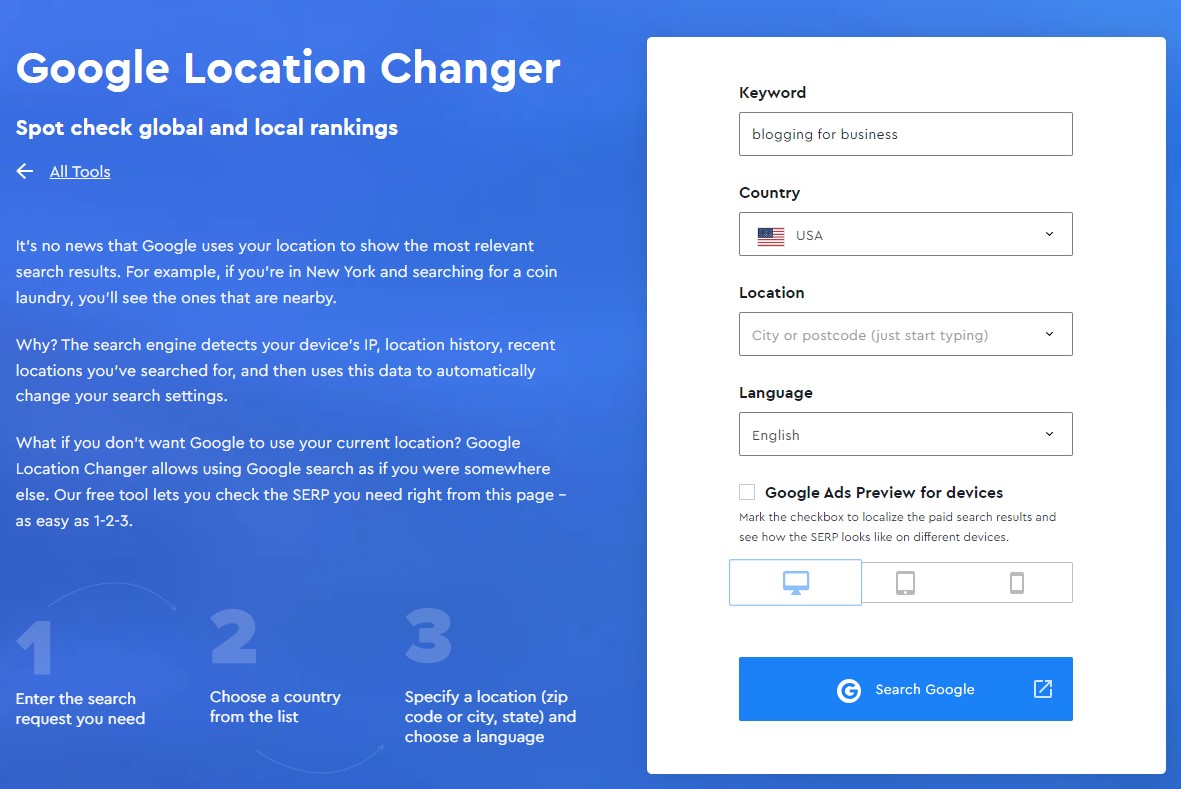
Both these ways help you to improve this technique to check website position in Google using Google search and learn more about the search results for your target keyword.
Recommended Tools for Keyword Rank Tracking
Now, as you could see, using free ways to check website position in Google gives you very little information about the SERP, the actual ranking of all the website pages, and the keywords.
And using Rank Tracking tools helps you to effectively check your website position in Google at scale for all your pages and important keywords, track its progress, and quickly analyze the reasons for organic traffic changes and so much more. Learn more about how to track keyword ranking.
Therefore, using Rank Tracking tools is essential for your SEO growth, checking website position in search engines, and taking quick actions in case you are losing ranking for your target keywords.
So here are my three recommended SEO tools that help to check website position in Google and track the progress:
- SE Ranking: Offers over 30 tools for every task in search marketing and is the top-rated marketing software solution according to G2. And with their affordable pricing starting as little as $24 per month they provide the most value for money. Best for Entrepreneurs, marketing agencies, or SMBs.
- SEMRush: Is the most comprehensive online marketing platform with over 50 tools to manage their online presence. Their pricing starts at $120 all the way to almost $500. Best for medium to large organizations with a larger SEO budget.
- Serpstat: Another all-in-one SEO platform that provides more than 20 tools that helps you to manage your SEO. Their pricing starts at $70 and can go all the way up to $500 dollars. The best alternative to other SEO tools.
If you are not sure, all these tools provide a free trial to test it out. You can also watch my other videos if you want to learn how to complete SEO tasks using SE Ranking.
Why Should You Check Website Position in Google?
By regularly checking your website position in Google you can assess your current SEO plan and adjust it to drive the best SEO results from your SEO strategy. You can measure the impact of your SEO efforts and whether your plans are doable in terms of keyword targeting, link building efforts, and others.
It also allows you to quickly respond to any algorithmic changes released by Google to prevent loss of rankings or quickly regain them back.
Tracking your website position in SERP is an essential part of your SEO duties and here I’ll give you four reasons why you should do that on regular basis:
Reason #1: See When Google Started Ranking You After Publish
One of the most important reasons why you want to check website position in Google is to see when Google started ranking your content after you publish it.
Because this gives you insights into the keywords you are targeting and if they are too competitive or too easy, you can adjust your SEO strategy based on the results.
For example, you have website authority 40 according to SE Ranking.
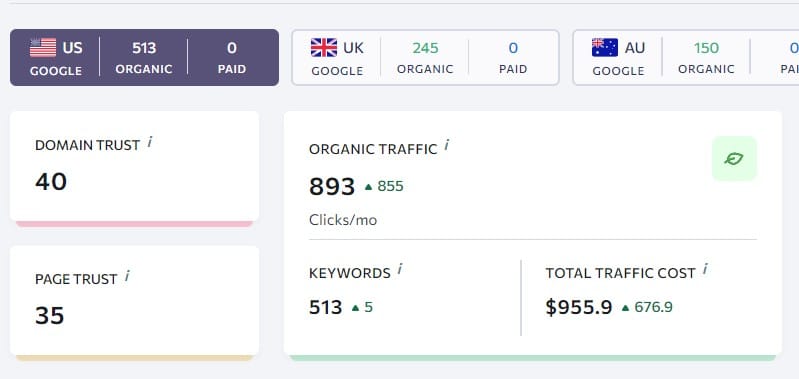
Based on this you can assume that you can rank for any keywords with keyword difficulty 40 and below in the top 10 positions.
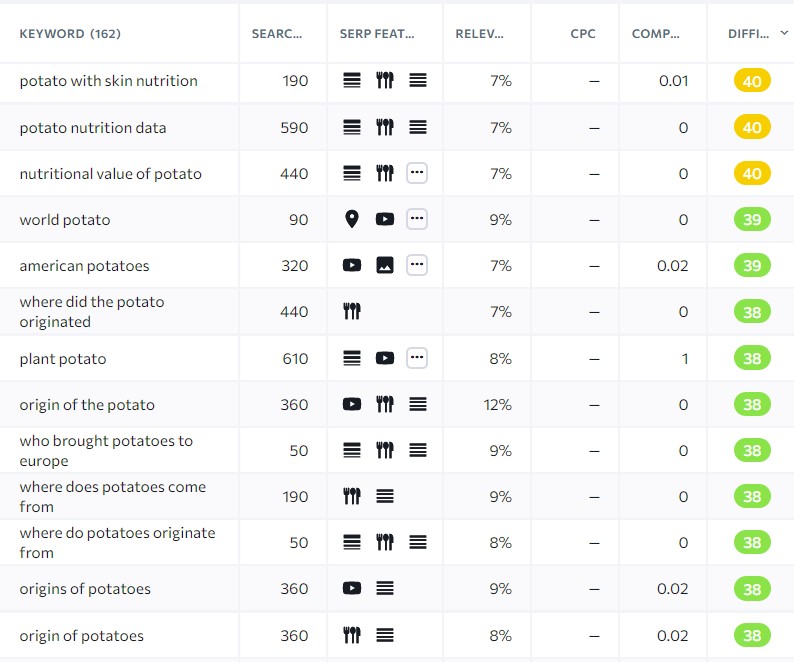
So for example you could go for the keyword “origin of the potato” as that could be a safe bet. However, after publishing the article, you’ll find out that it took several months for your content to rank for this keyword.
This could be a sign that the keyword is still way competitive despite the keyword difficulty being below your website authority and you should rethink your keyword research strategy.
Reason #2: See What Position in Google Your Page Started Ranking
The second reason why you should check website position in Google is to see what position your content started ranking after it has been ranked.
This is similar to the first reason as it gives you a good idea of where you stand with your keyword targeting plan and if your keywords are too competitive or too easy.
Again this is important as if you start ranking in position 50, then it’s very unlikely you will move up the ladder anytime soon, especially to a ranking position that brings organic traffic, which are usually only positions between 1-10.
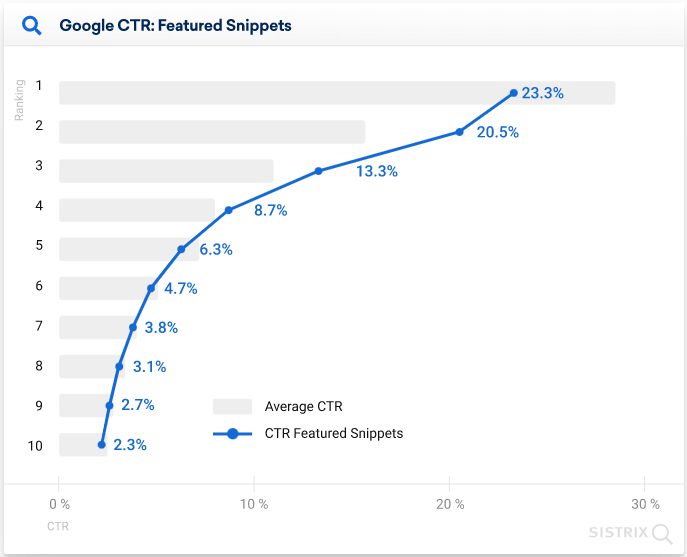
(Source)
Your goal should be to rank in the top 30 positions within the first two weeks. Anything above would mean you have a very slim chance to rank in top positions later on unless using advanced SEO techniques and link building strategies.
Reason #3: Maintain Your Ranking
The next reason why you should check website ranking in Google is to maintain your ranking.
This is especially important for your content that is already ranking in the top ten ranking positions as every drop will account for a huge drop in organic traffic and perhaps leads or sales as well as you could see from the graph above.
Therefore, if you are seeing your ranking is dropping, you want to immediately investigate why is that happening. You want to see who overtook you, why the page is ranked above you suddenly, is it because they provide more in-depth content, include more helpful graphics and pictures, or do they have more backlinks than you.
All this you want to investigate so you can maintain your ranking in case something like this happens. That’s why you want to track your ranking.
Reason #4: Find Opportunities to increase Ranking
And the last reason why you should check website ranking in Google is to find quick wins and opportunities to increase organic traffic.
This strategy is one of the favorites by SEO agencies as they can get quick wins for their clients and show results very early on, while they are implementing some of the long-term SEO tactics.
Basically, you want to find keywords that you are ranking for between positions 5-20 and then optimize for those keywords with your current content or create an entirely new article/content on your website if appropriate to gain these quick wins.
And if you regularly check your website position in Google for your ranking keywords, you can quickly discover these opportunities to drive more organic traffic within a few weeks, which can result in more backlinks to your website, thus more keywords ranking in these positions and more opportunities for you.
This is definitely an excellent way to go about your keyword research after you have some content on your website and you are ranking for hundreds or thousands of keywords, as this only works for an already established website.
Final Words to Check Website Position in Google
Checking website position in Google is an essential SEO routine of almost every SEO, webmaster, and blogger as it can give you so many insights about your ranking market, your website ranking capabilities, and your competitor’s movement and you should definitely consider using Rank Tracking tool such as SE Ranking.
However, don’t obsess with that and check that every hour. I recommend you check your website position once every week and create a routine.
For example, I’ll do it every Monday to kinda formulate my plan for the week so I and my team know what to focus on for this week in case something is happening.
Did I forget something, did you learn something new? Please drop me your feedback on my YouTube channel. CAU!
Related Articles:
- How to Find Keywords on a Website
- How to Find profitable Keywords for Your Website?
- Blog SEO: Best Tips & Practices to Get You Started
- How to Do a Content Audit for B2B Website? To Increase Organic Traffic, Leads & Ranking
- Effective SEO Audit to Generate Organic Traffic and Leads for Your Business
- 13 Biggest Reasons Why is My Business Not Showing Up on Google?
- Competitor Research Tool: 12 Best Ways How to Use It
- What is CTR Manipulation and How to Increase CTR in SEO
Also, check out our SEO hub page to find all our SEO resources.
Disclaimer
This article was created by Eduard Dziak and may contain affiliate links. The following were used to optimize the article for the best user and search engine experience include:
- SE Ranking for keyword research and on-page SEO optimization
- Surfer SEO for SEO-friendly content creation for users and search engines.
- Jasper AI for grammar correction and information enhancement.
The article is based on the author’s own experience and knowledge, drawn from both their own work and that of their clients, to provide the latest, proven methods.
Support the B2BDigitalMarketers
Hey, Eduard here.
As a solo blogger with limited resources, I need your support to keep creating in-depth SEO content like this. Please consider joining my Patreon community to help this site grow.
Your pledge – no matter how small – will enable me to dedicate more time to sharing actionable tips and strategies. With your help, I can take this project to the next level and really make a difference for other SEOs and marketers.
I would sincerely appreciate you joining me on this journey as a founding patron. Together, we can build an amazing resource hub. Hope to see you on the inside – thanks for your trust and support!








