PPC reporting tools can help track the performance of your PPC campaigns and identify areas for optimization. In this blog post, we’ll provide tips for choosing the best PPC reporting tool for your needs and explore key features to consider. We’ll also discuss the importance of compatibility with your PPC platform, customer support, and pricing.
Top 3 PPC Reporting Tools
TL;DR: Best Something Alternatives
| Products | Features | Easy to Use | Customer Support | Editor’s Rating | Pricing | Free /Trial |
|---|---|---|---|---|---|---|
| DashThis | 4/5 | Extremely Easy | Excellent | $39/mo | 10 reports for 15 days | |
| Databox | 5/5 | Easy | Great | $91/mo | Free version | |
| Whatagraph | 4/5 | Very Easy | Good | $199/mo | 7-days trial | |
| Adalysis | 4/5 | Harder | Great | $99/mo | 14-days trial | |
| Windsor | 3/5 | Harder | Great | $23/mo | Free version | |
| Klipfolio | 3/5 | Harder | Good | $54/mo | Free version | |
| Google Analytics | 2/5 | Hard | None | Free | Free version | |
| Google Looker Studio | 3/5 | Hard | None | Free | Free version | |
| AgencyAnalytics | 4/5 | Easy | Excellent | $12/mo/client | 14-days trial | |
| Swydo | 3/5 | Very Easy | Good | $39/mo | 14-days trial | |
| Metrics Watch | 3/5 | Easy | Good | $29/mo | 14-days trial | |
| ReportGarden | 3/5 | Harder | Excellent | $89/mo | 7-days free trial | |
| NinjaCat | 3/5 | Easy | Good | Not provided | Not provided | |
| Megalytic | 3/5 | Easy | Good | $40/mo | 14-days trial | |
| RepoziX | 3/5 | Easy | Good | $19/mo | Free version | |
| Cyfe | 2/5 | Easy | Good | $19/mo | 14-days trial |
1. DashThis
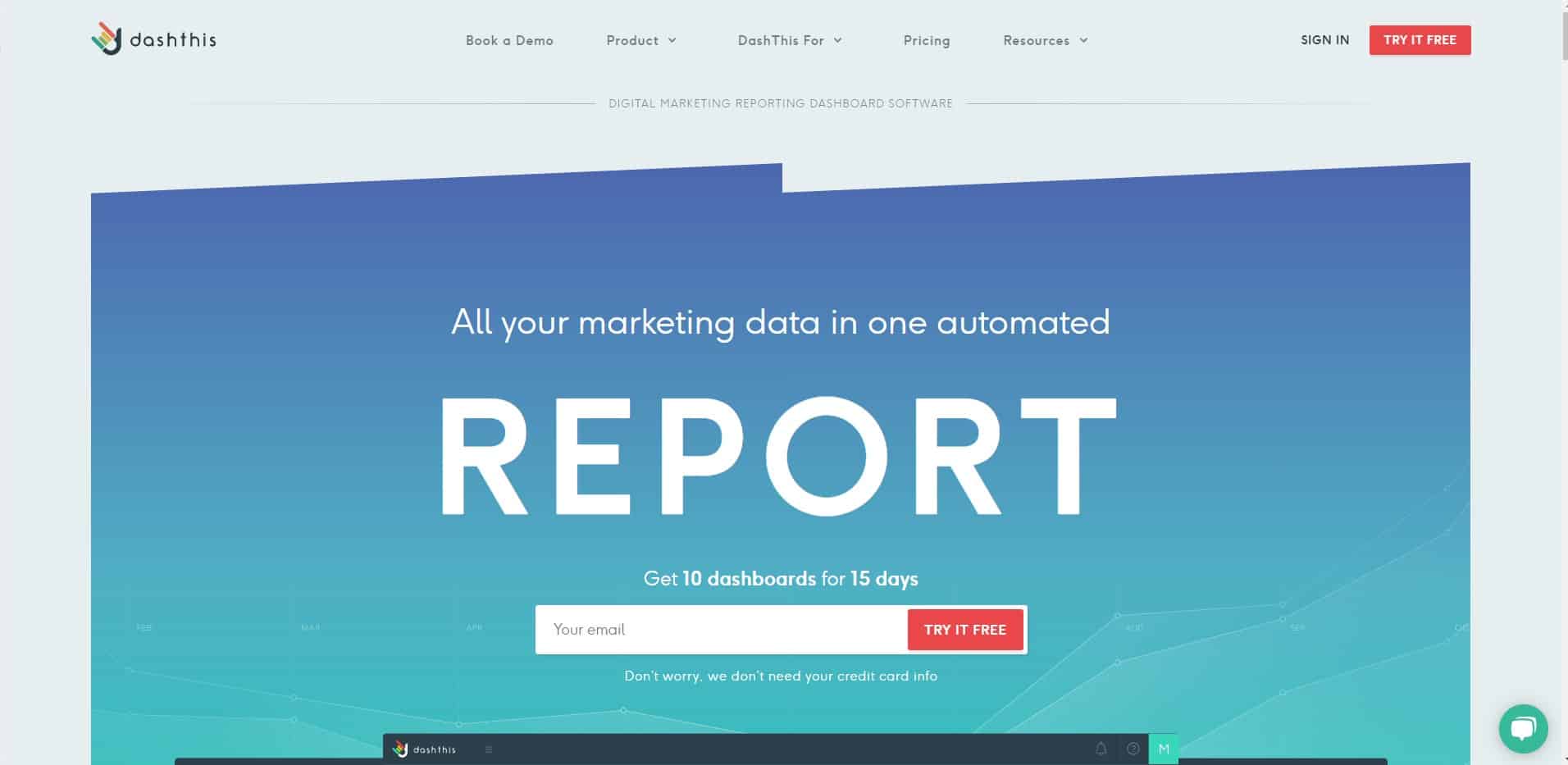
DashThis is one of the easiest reporting tools on the market allowing you to automate marketing reports including PPC reports to help marketers save hours of work and create their reports in the blink of an eye. Despite the tool is very easy to use, it also allows you to customize your reports per your needs, industry, and goals.
Top Features
- 35+ connected integrations
- Large gallery of digital marketing templates
- Collaboration on marketing reports
- Custom reporting dashboard
DashThis Pros
DashThis Cons
Pricing
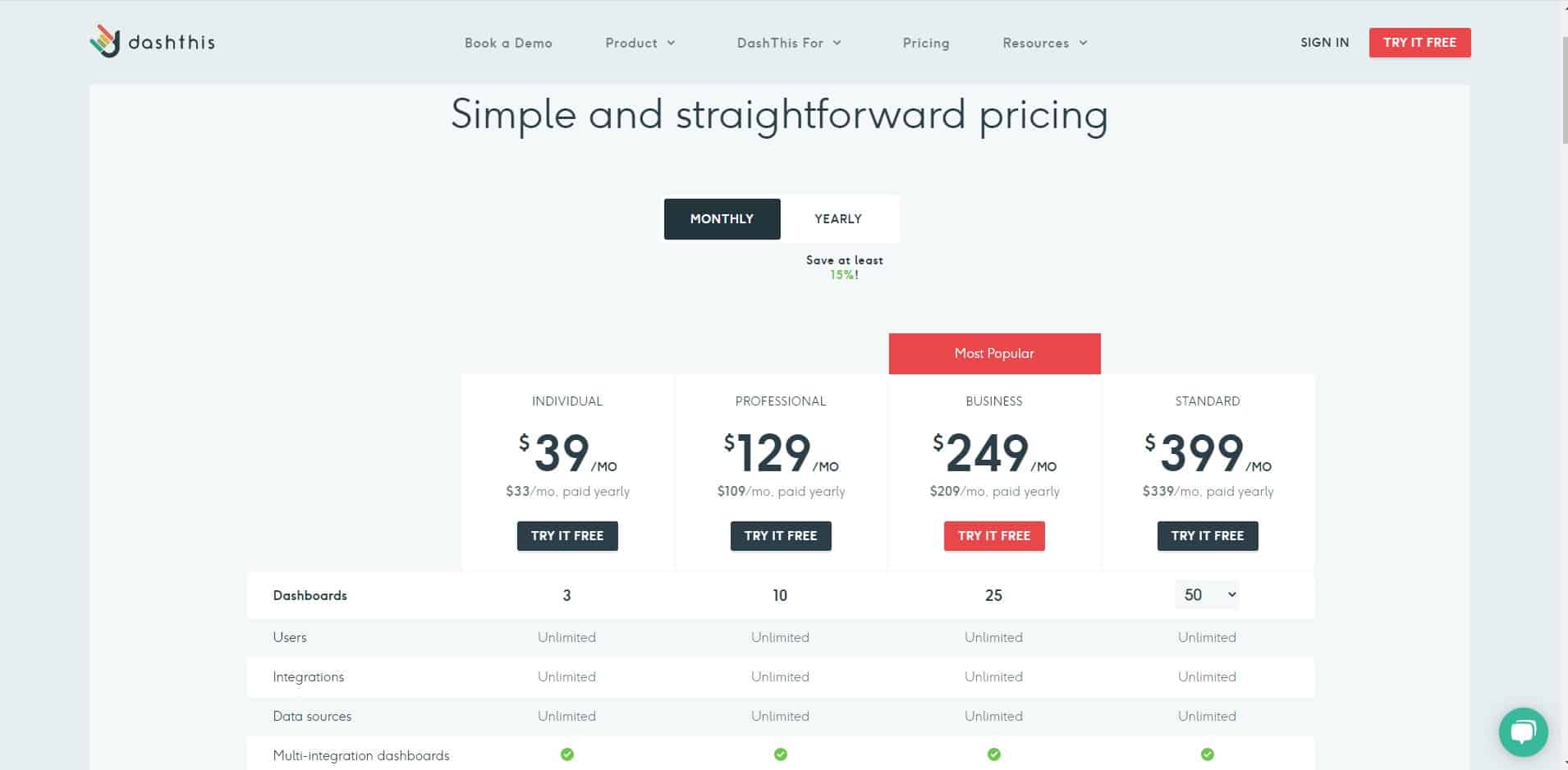
DashThis offers four pricing plans:
- The first pricing plan starts at $39/mo and gives access to standard features and 3 users.
- The second pricing plan starts at $129/mo and gives access to all features and 10 users except full customer support.
- The third pricing plan starts at $249/mo and gives access to all features as well as their top priority customer service and 25 users.
- The fourth pricing plan starts at $399/mo and gives access to all features, their top priority customer service, and 50 users.
DashThis also offers a yearly subscription that is 15% cheaper and a free trial for 10 dashboards for 15 days.
2. Databox
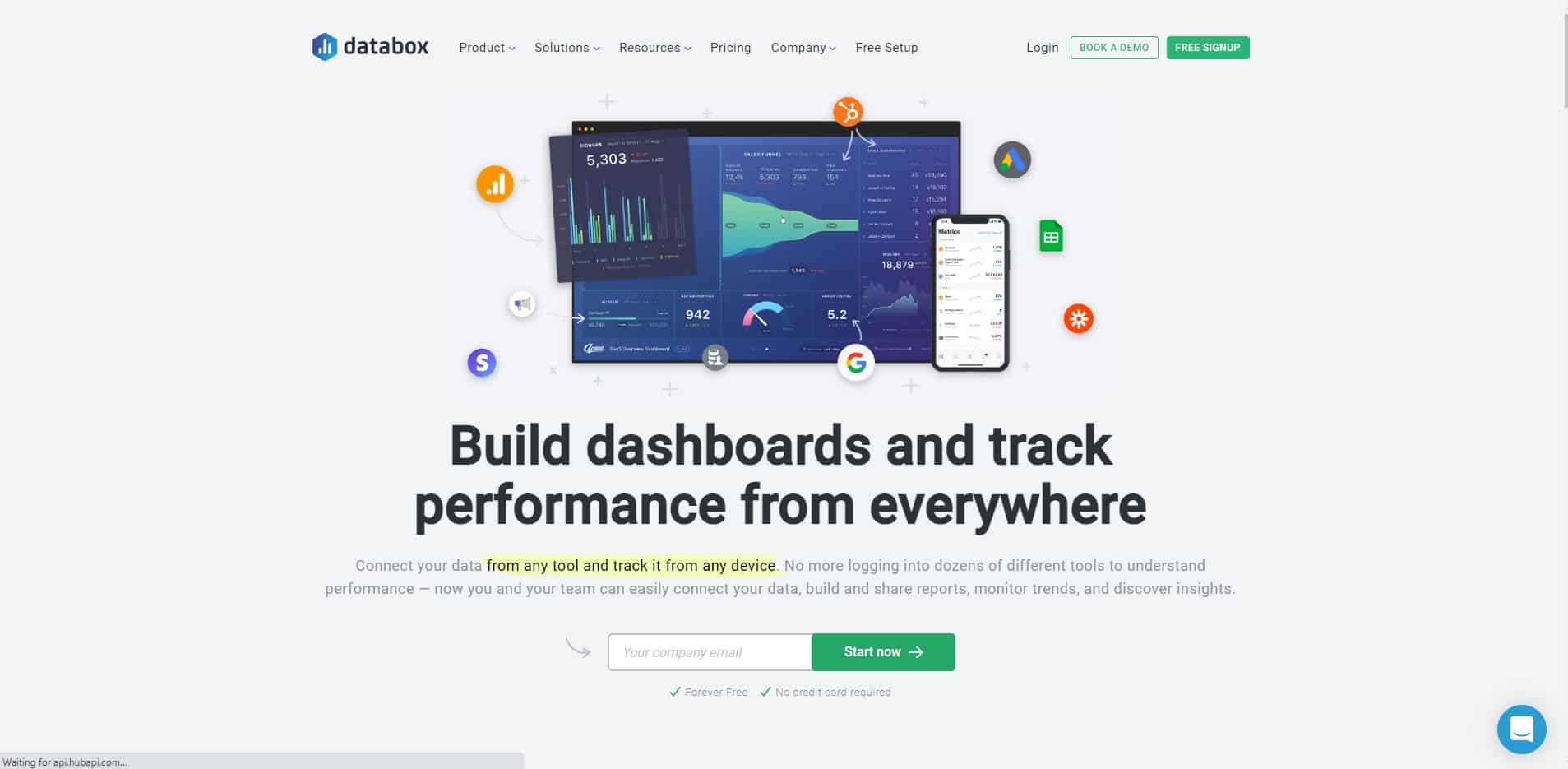
Databox is one of the most famous business analytics & KPI dashboard platforms that allows you to connect all of your performance data in one place, build and share impactful reports, monitor trends, discover insights, and have a 360-degree view of your business. Databox not only allows you to track your PPC data but with their integrations you can pull data from CRM, ERP, advertising platforms, and many others.
Therefore, Databox is one of the most comprehensive PPC reporting tools on this list.
Top Features
- Databoards
- Dashboard reporting
- Custom metric builder
- KPI tracking
- Business goal tracking
- Agency-specific features
Databox Pros
Databox Cons
Pricing
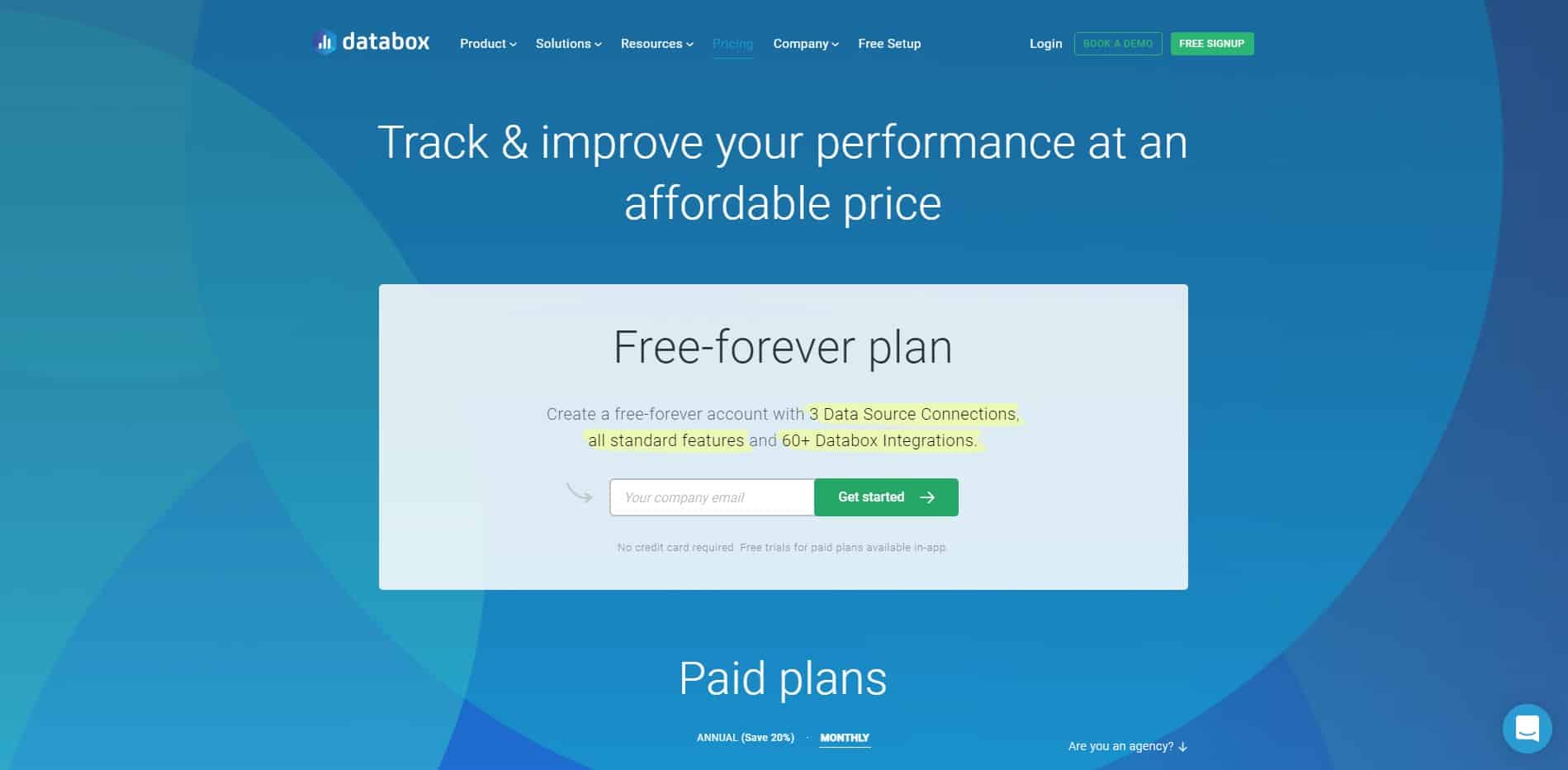
Databox offers a free-forever plan that gives you access to 3 data source connections, all standard features, and 60+ databox integrations.
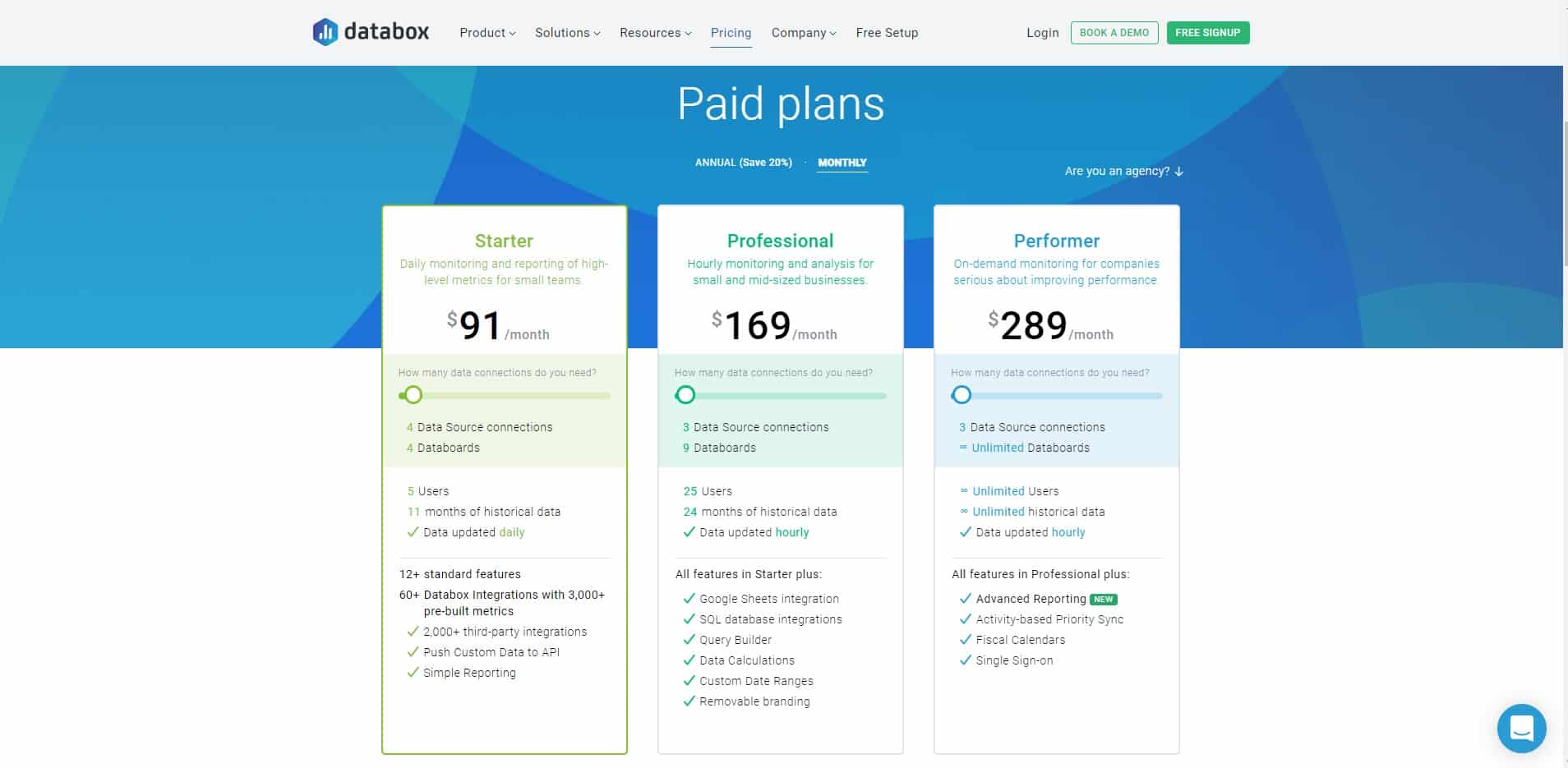
When it comes to Databox paid plans, they offer three versions:
- The first paid plan starts at $91/mo and gives you access to 12+ standard features, 5 users, 4 data source connections, and 4 databords.
- The second paid plan starts at $169/mo and gives you access to all of their main standard features, 3 data source connections, 9 databoards, 25 users, and longer historical data.
- The third paid plan starts at $289/mo and gives you access to 3 data source connections, unlimited databoards, unlimited users, unlimited historical data, and advanced reporting options.
However, prices may vary depending on your needs, since they charge per data connection. Additionally, they have a special plan for marketing agencies.
3. Whatagraph
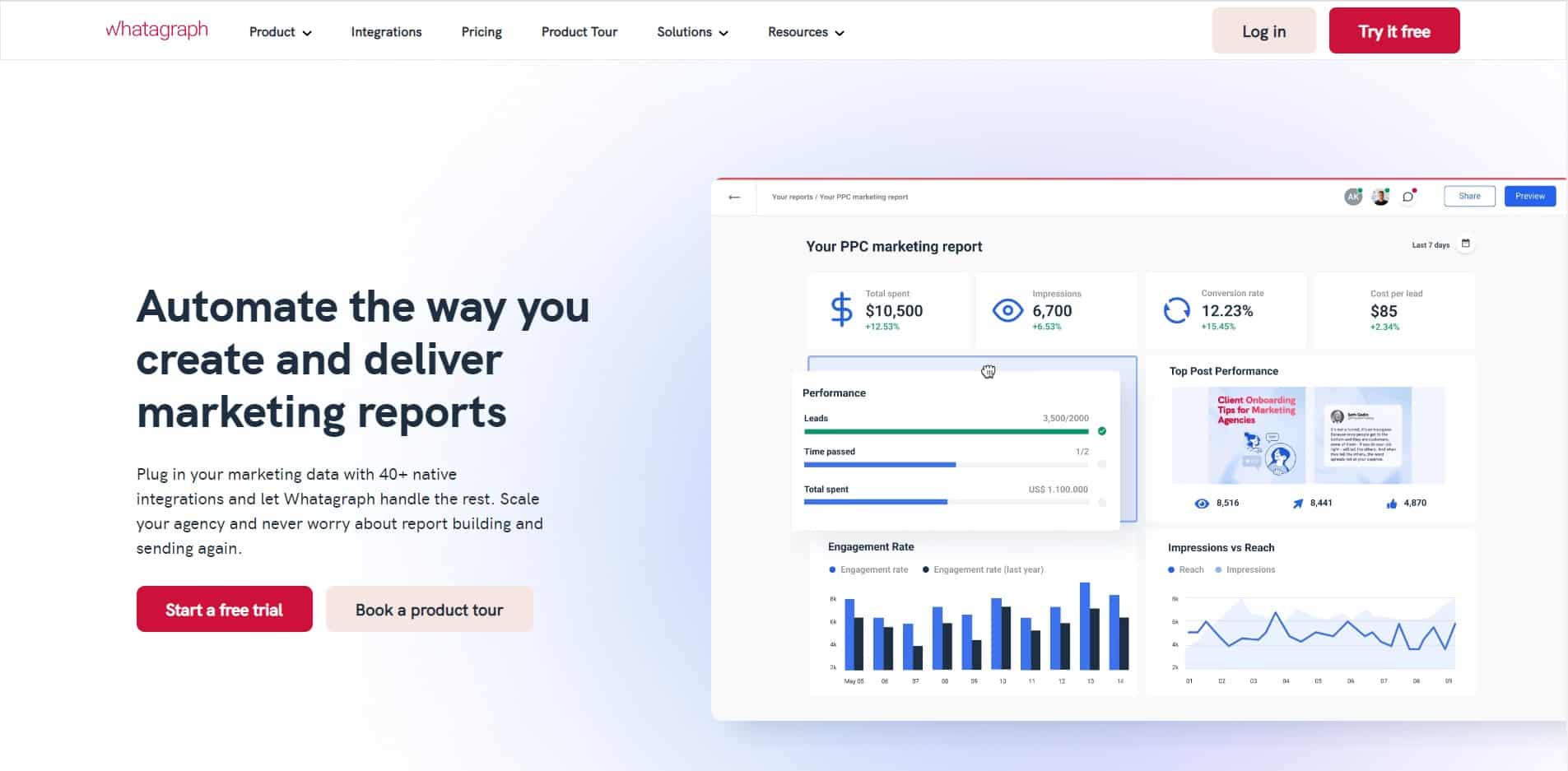
Whatagraph lets marketing agencies and in-house marketers create and send beautiful marketing reports in minutes instead of hours. Whatagraph PPC Reporting Tool helps agencies build easy-to-read performance reports. Automatically pull data from multiple platforms to measure ROAS, the number of clicks, impressions, and overall campaign costs and you can choose from the list of pre-made templates and build a report in minutes.
Top Features
- Smart report builder
- 40+ integrations
- Data blending
- White-label reporting
- Templates and saving custom widgets
Whatagrap Pros
Whatagraph Cons
Pricing
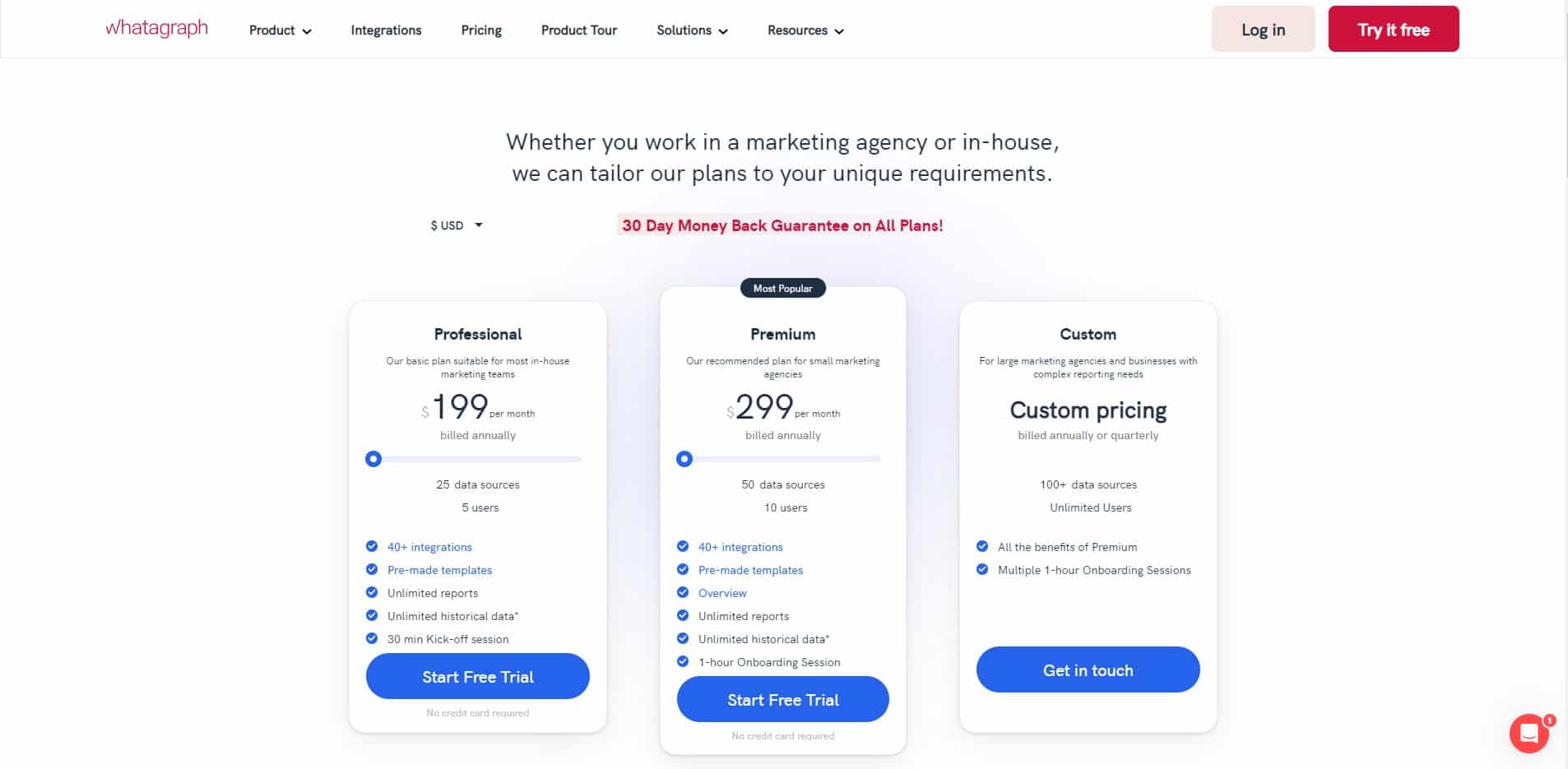
Three pricing plans are displayed with monthly prices, but only annual billing is available:
- The first pricing plan starts at $199/mo and offers 25 data sources, 5 users, and access to almost all features.
- The second pricing plan starts at $299/mo and offers 50 data sources, 10 users, and an extra overview feature.
- The third pricing plan starts is a custom plan and offers 100+ data sources, unlimited users, and extra onboarding sessions.
Whatagraph offers free 7 days trial with no credit card required. Whatagraph is one of the most expensive PPC reporting tools on this list.
4. Adalysis
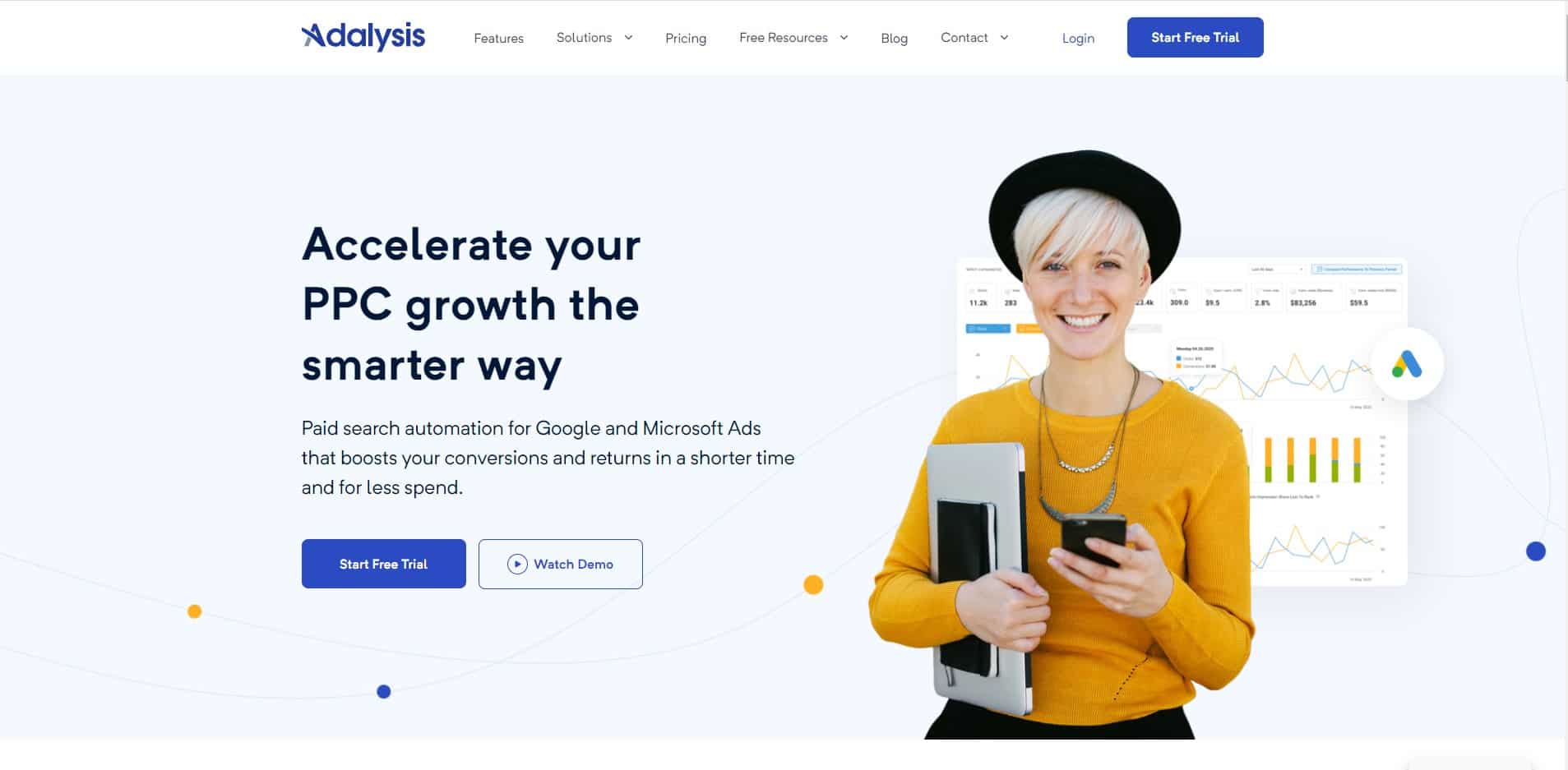
Adalysis is a PPC management software for Google Ads and Microsoft Ads and it’s one of the easiest ways to manage these platforms. The tool provides comprehensive optimization suggestions and helps you better manage your ads on Google and Bing. PPC reporting features are also included in Adalysis to help you make the most of your marketing budget.
Adalysis provides automation strategies and tools to help with all aspects of managing your PPC accounts at scale
Top Features
- Campaign insights
- Automatic alerting
- Bidding suggestions and tracking
- Budget management
- Quality score
- Ad testing
- Campaign creation
Adalysis Pros
Adalysis Cons
Pricing
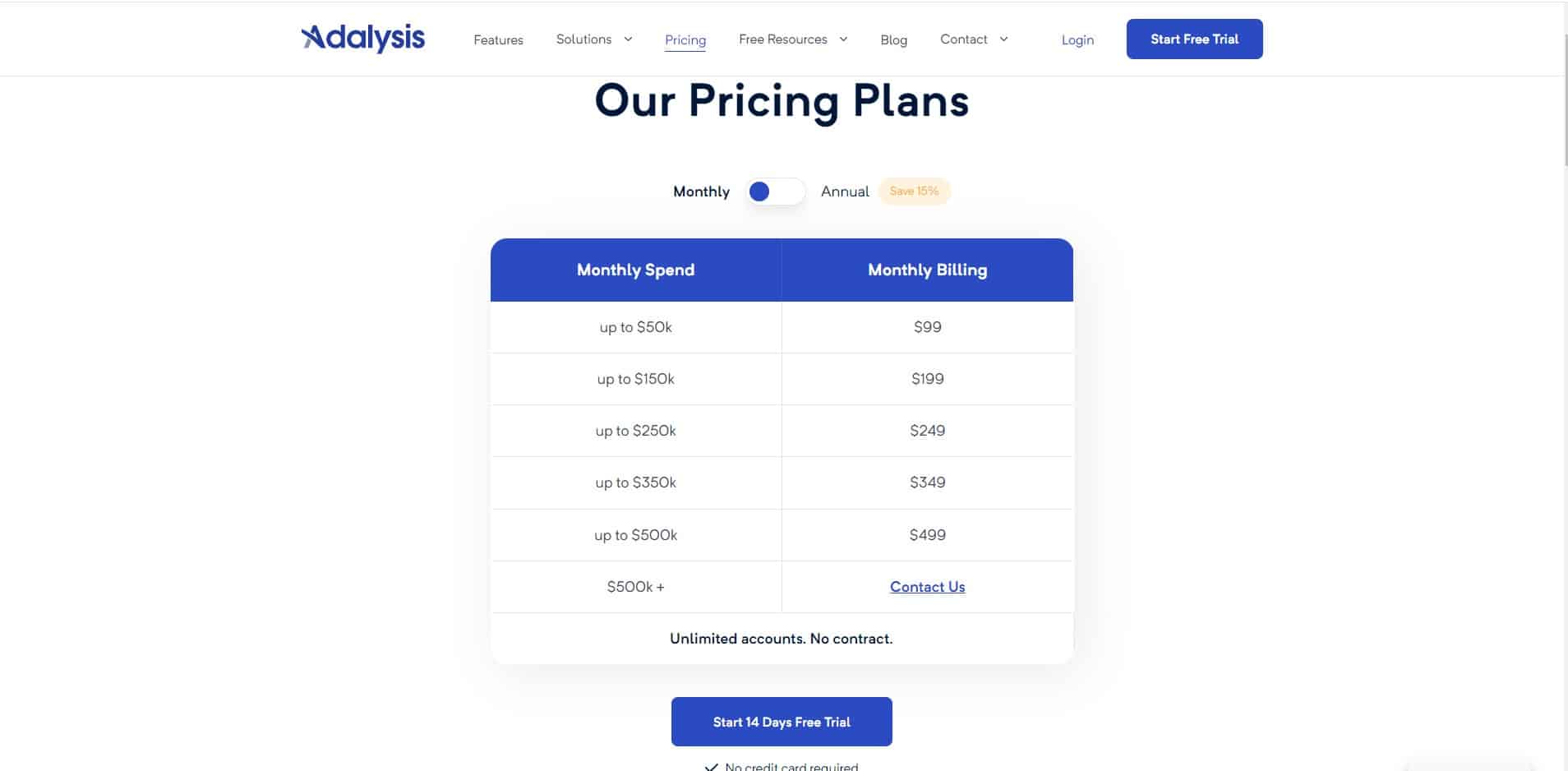
Adalysis offers 6 pricing tiers based on your account budget spend:
- The first pricing plan starts at $99/mo with a monthly spend of up to $50k.
- The second pricing plan starts at $199/mo with a monthly spend of up to $150k.
- The third pricing plan starts at $249/mo with a monthly spend of up to $250k.
- The fourth pricing plan starts at $349/mo with a monthly spend of up to $350k.
- The fifth pricing plan starts at $499/mo with a monthly spend of up to $500k.
- The sixth pricing plan is a custom plan for spending above $500k.
Adalysis also offers 14 days free trial, no credit card is required to test it out and they have a yearly plan with a 15% discount.
5. Windsor
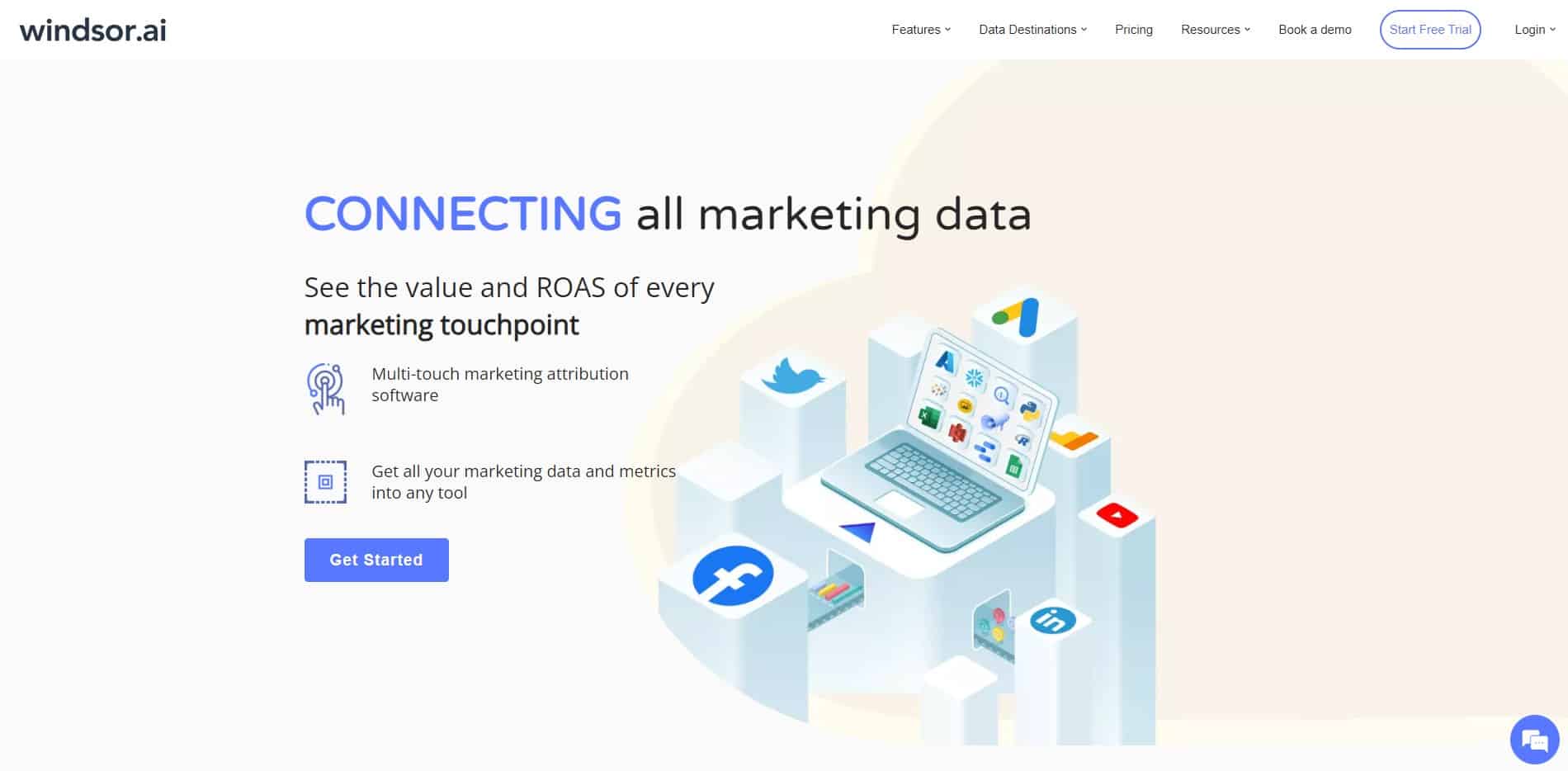
Windsor is a data attribution software that provides attribution insights and empowers advertisers and marketers to make data-driven decisions on marketing budget allocations across the entire customer journey. Windsor lets you connect all your marketing, CRM, and analytics data from 50+ platforms and stream it to any spreadsheet tool, BI platform, or data warehouse.
Top Features
- Attribution modeling
- Customer journey mapping
- Marketing data integrations
- Data destinations streamlining
- 50+ integrations
Windsor Pros
Windsor Cons
Pricing
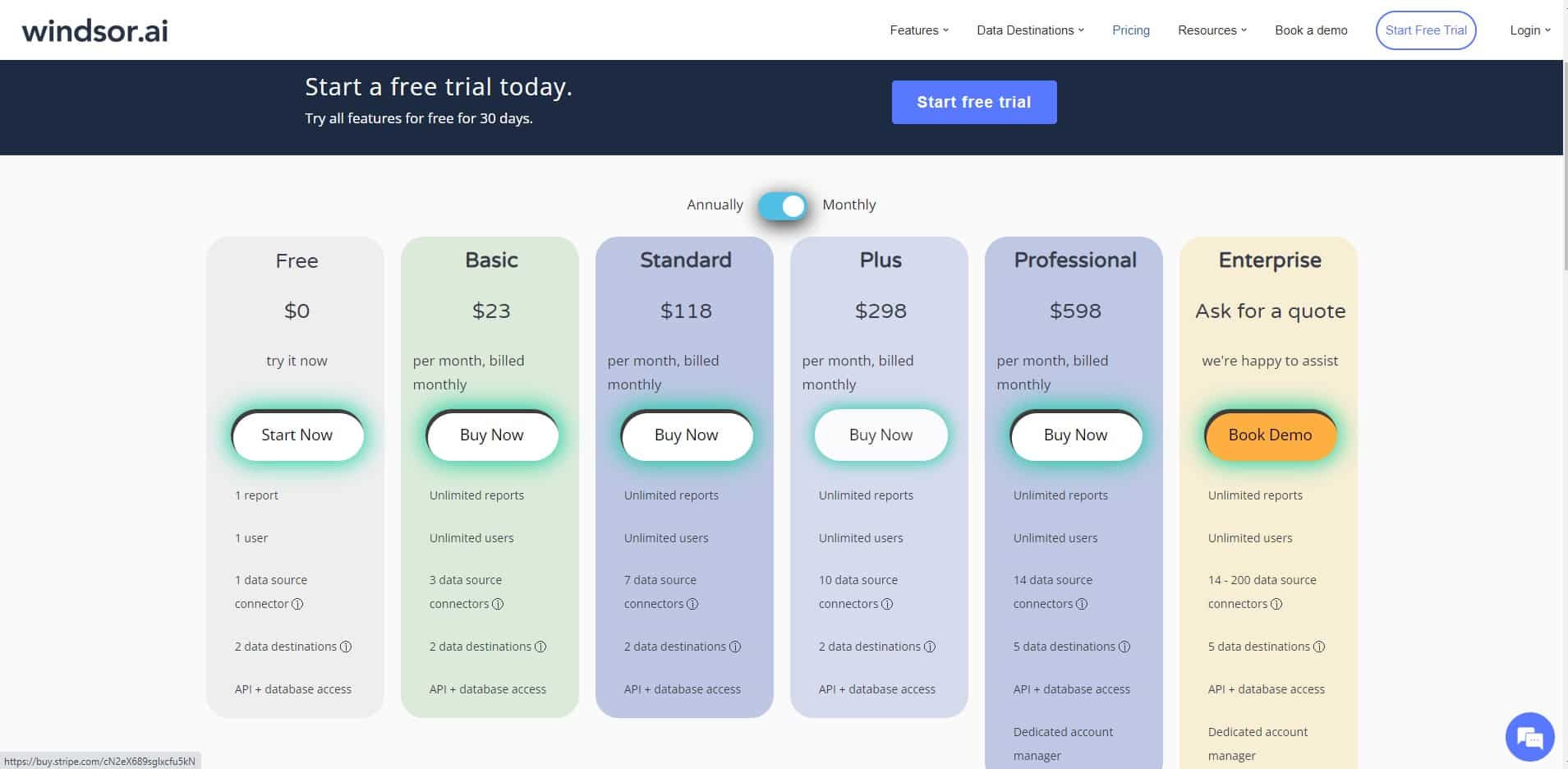
Windsor offers 5 pricing plans:
- The first pricing plan starts at $23/mo and gives you unlimited reports, unlimited users, 3 data source connectors and 3 data destinations, and even API access.
- The second pricing plan starts at $118/mo and gives you 7 data source connectors and two data destinations.
- The third pricing plan starts at $289/mo and gives you access to 10 data source connectors and 2 data destinations.
- The fourth pricing plan starts at $598/mo and gives you access to 14 data source connectors and 5 data destinations.
- The fifth pricing plan is a custom plan if you need 14+ data source connectors.
Windsor also offers a free plan for 1 report, 1 user, 1 data connector, 2 data destinations, and 30 day free trial for all features.
6. Klipfolio
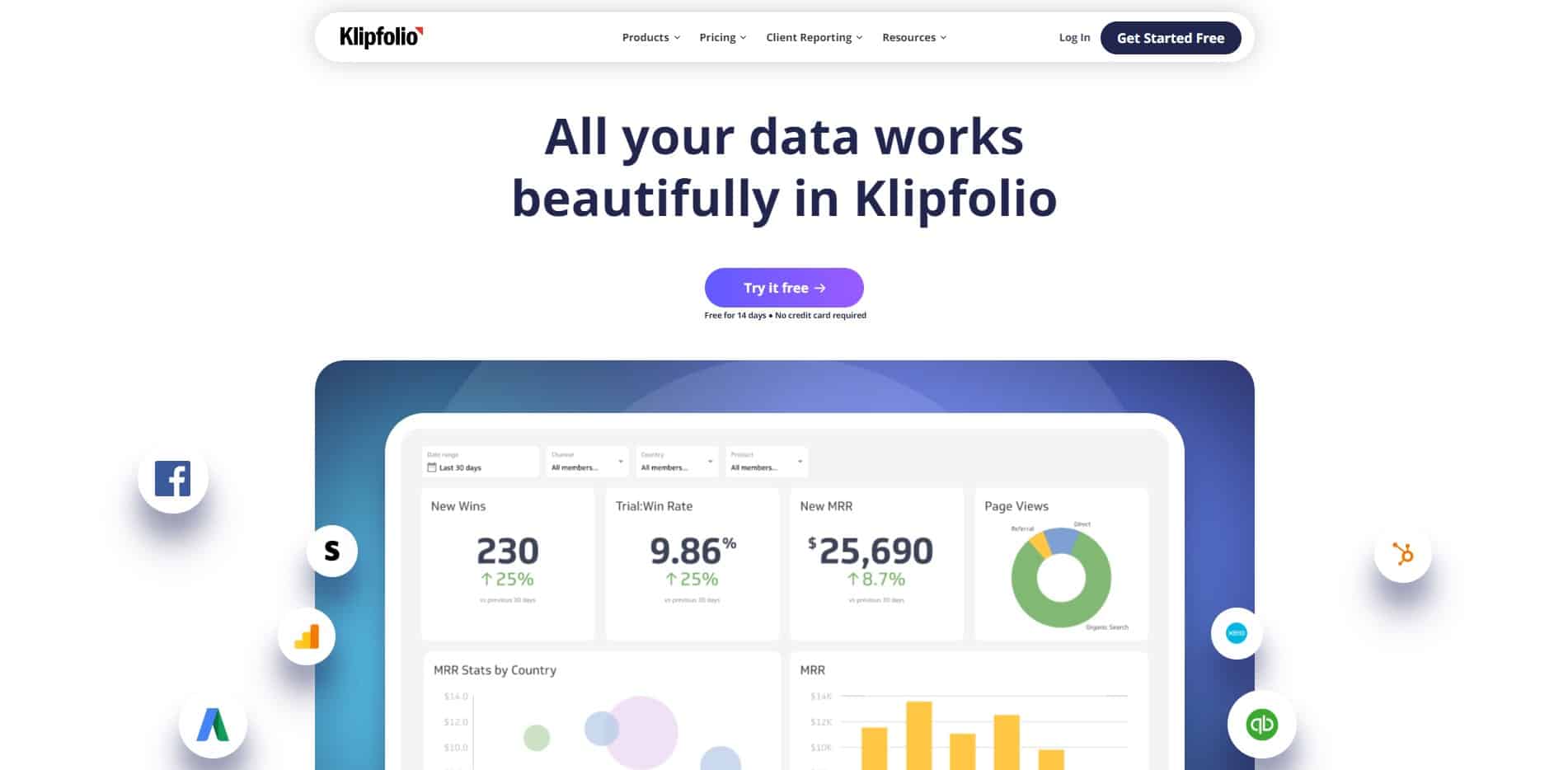
Klipfolio is a business intelligence/data analytics, dashboarding, and reporting software that helps you to connect all your disparate systems data into one tool and grow your business by understanding, visualizing, and tracking the KPIs and metrics that matter most. Using Klipfolio, you can gather, share, display, and learn from your data. It’s easy to collaborate with other team members to enable everyone to make the right decision at the right time.
Klipfolio also offers a specialized digital advertising solution that helps you Pull in data from your paid channels, Google Analytics, or Google Sheets to create custom digital advertising dashboards that you can easily share with your organization or clients. You can also combine data from multiple services to build customized metrics and KPIs, such as ad frequency, that tell the story of your digital ad performance.
Top Features
- Pre-built templates
- Editor
- Custom visualization
- Automated reporting
- Client management
- Dashboard reports
- Email snapshots
- TV dashboard display
Klipfolio Pros
Klipfolio Cons
Pricing
Klipfolio offers different products which come at different pricing. If you are an agency, then you would be looking at the Client reporting pricing with four different plans:
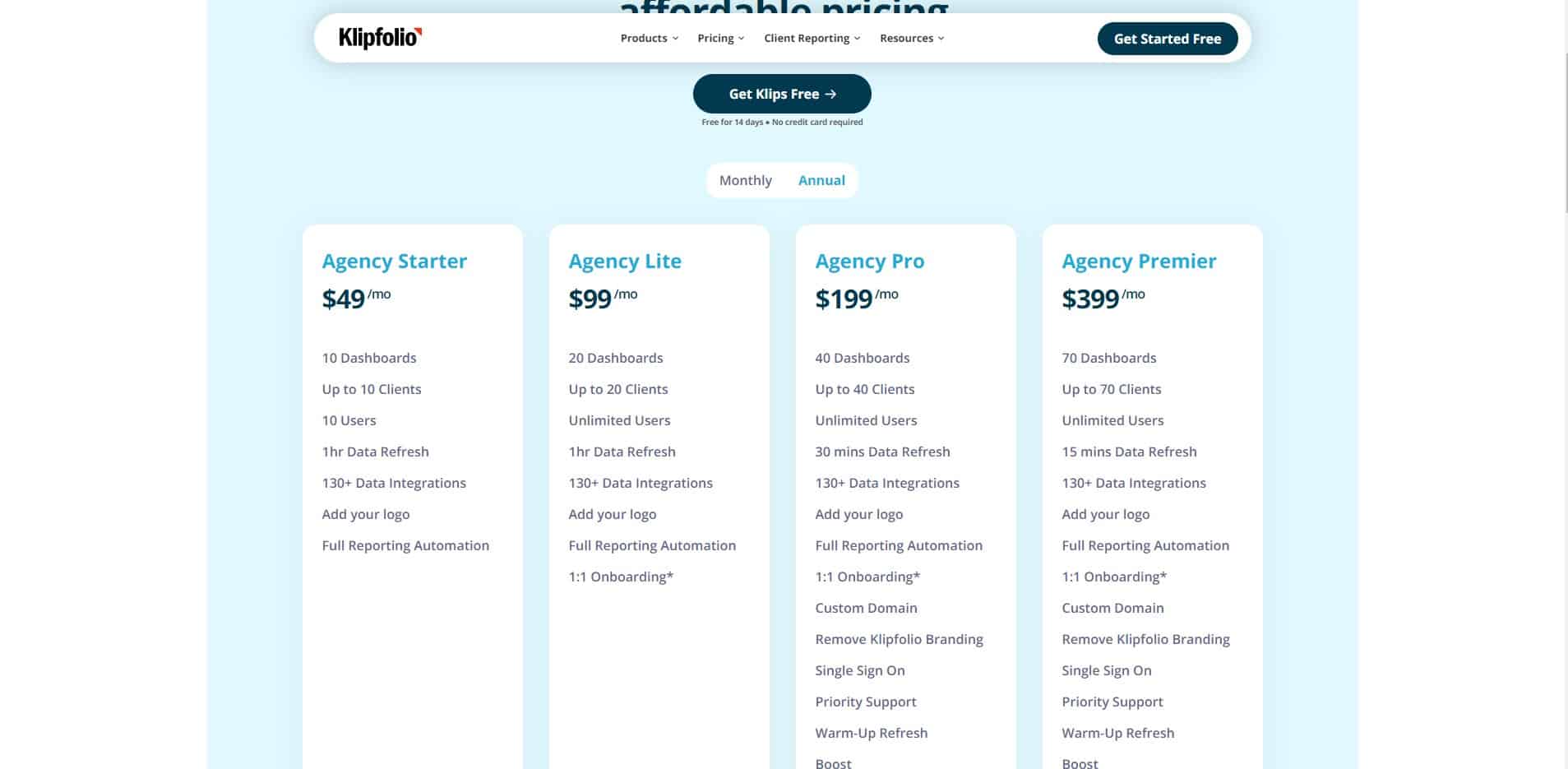
- The first pricing plan starts at $54/mo and offers all features and only limits on the quota, customer support access, and white label.
- The second pricing plan starts at $120/mo and offers a higher quota, plus an onboarding session.
- The third pricing plan starts at $240/mo and offers a higher quota, white label, and better customer support.
- The fourth pricing plan starts at $520/mo and offers a higher quota and custom theming.
Klipfolio also offers two more products, Klips and PowerMetrics. Klips product offers more features but is more expensive whereas PowerMetrics is more affordable and also offers a free plan.
Klipfolio also has annual pricing to make the price cheaper and offers a 14-day free trial, with no credit card required.
7. Google Analytics
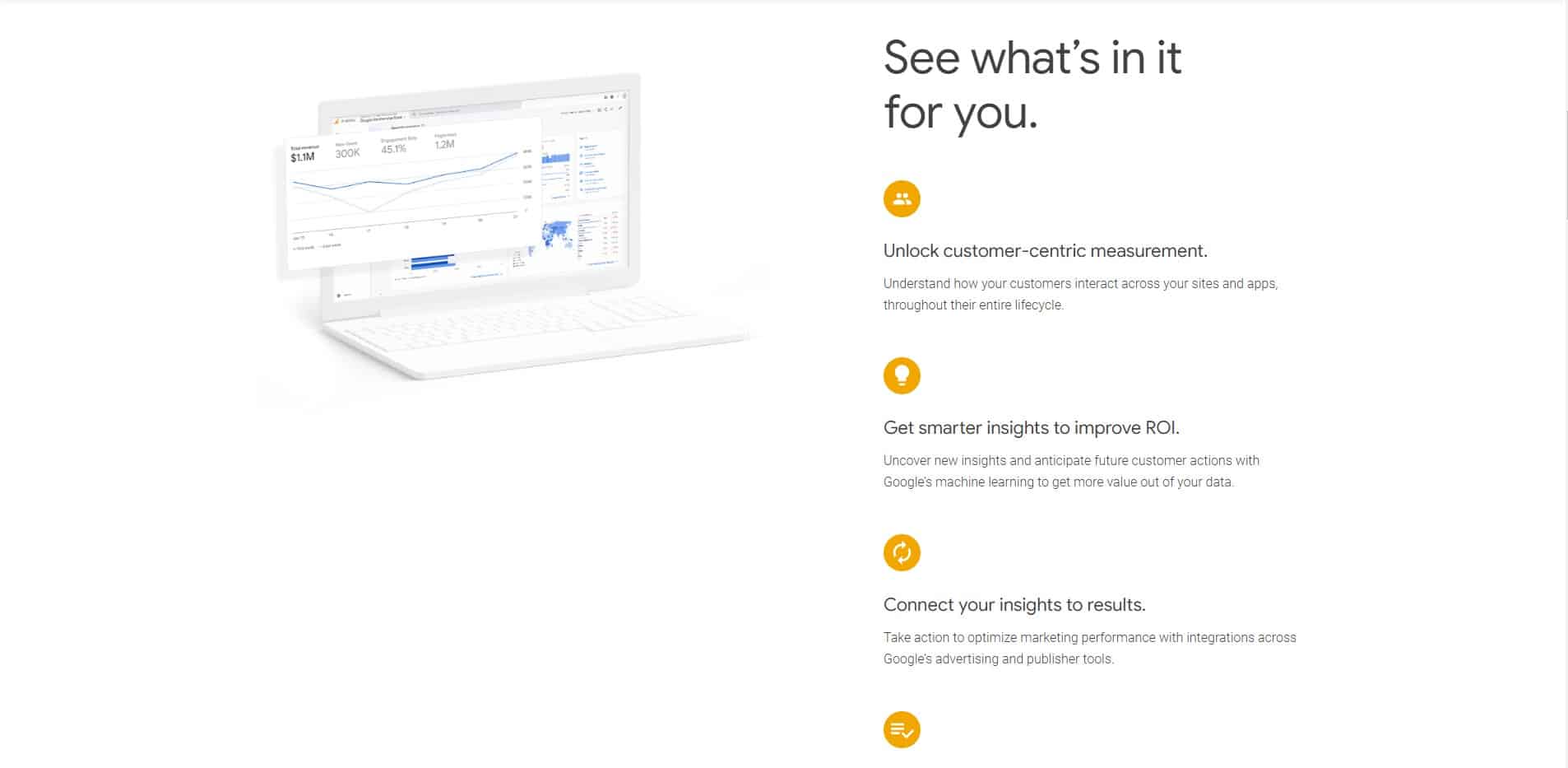
Google Analytics is a free web analytics service offered by Google that helps you track website performance across different search engines, track different sources of website traffic, and conversions, formulate customer journeys and even measure your PPC performance with their integrated reporting. It greatly integrates with the Google Ads platform and helps you to measure and compare your performance against organic, PPC, social media, and other sources of traffic.
Top Features
- Live user tracking
- Funnel Analysis.
- Smart Goals
- Reporting and visualization
- Automated insights
- Reporting AI intelligence
Google Analytics Pros
Google Analytics Cons
Pricing
Google Analytics is an absolutely free tool and for any website owner a mandatory service to use. There is no reason not to use this service.
8. Google Looker Studio
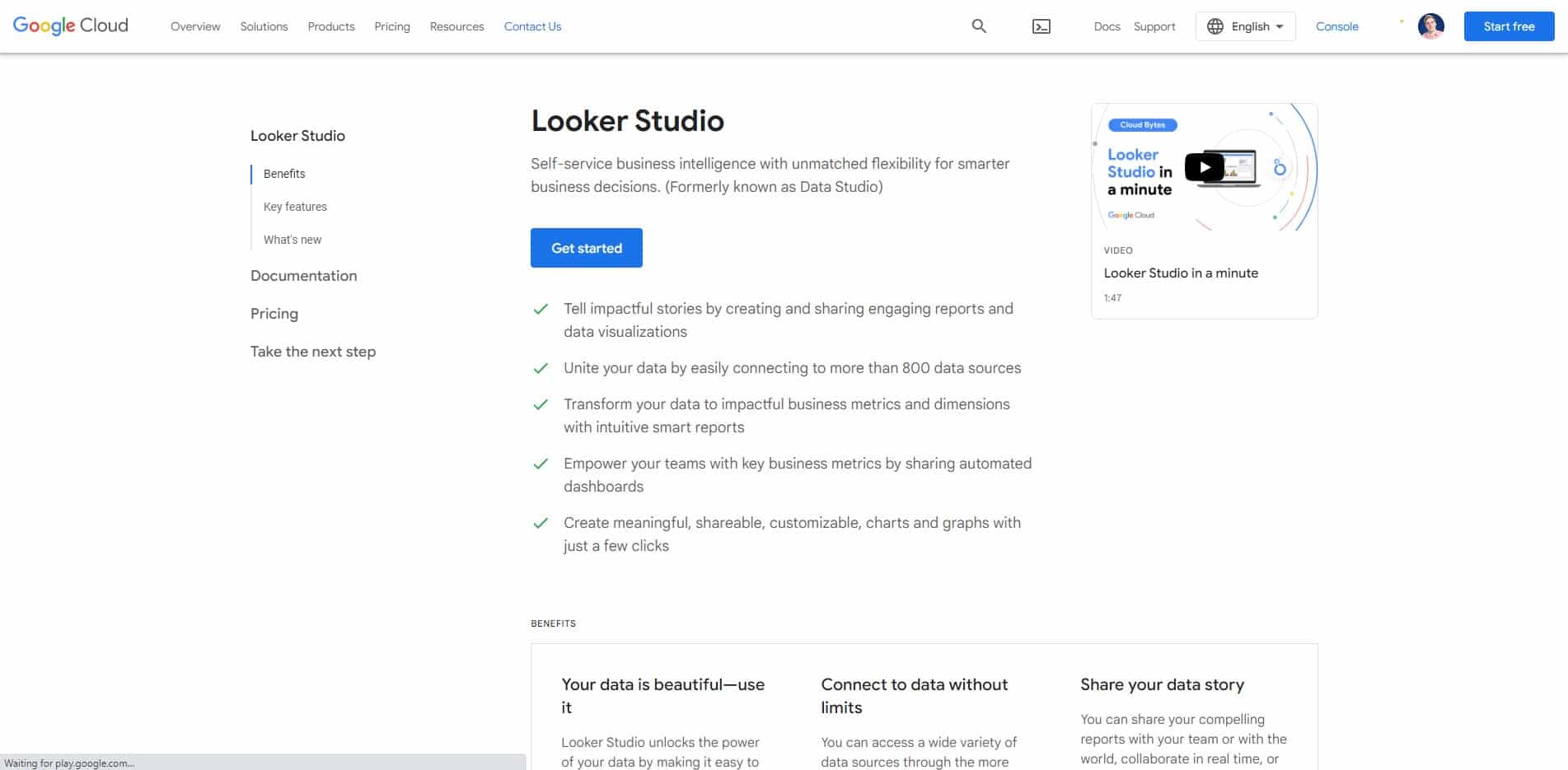
Google Looker Studio, previously known as Google Data Studio is a free Google online reporting and dashboard creation tool that helps you to merch data, create interactive and sharable dashboards and reports, and help you turn your data into informative, easy-to-read reports and dashboards. With Looker Studio, you can connect to a variety of data sources, including Google Ads, Google Analytics, and Google BigQuery, and create reports and dashboards that display your data in a clear and concise format in order to make data-driven decisions together.
For example, I am using Google Looker on my Advertising page to give you a live snapshot of my website performance in the last 30 days to attract advertisers to purchase my banner placeholder.
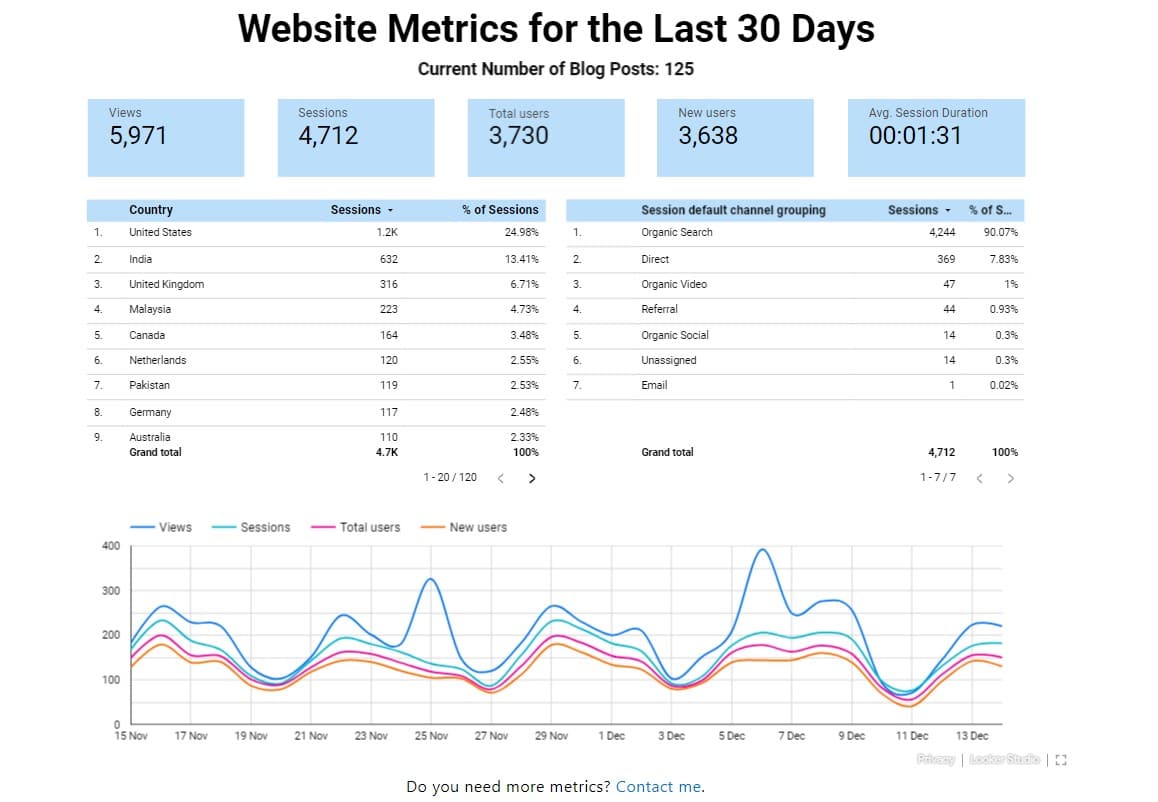
Top Features
- Drag-and-drop builder
- Data connectors
- Looker Studio API
- Marketing templates
- Report embedding
- Collaboration
Google Looker Studio Pros
Google Looker Studio Cons
Pricing
Looker Studio is available at no charge for creators and report viewers.
Enterprise customers who upgrade to Looker Studio Pro will receive support and expanded administrative features, including team content management.
For more information visit here.
9. AgencyAnalytics

AgencyAnalytics helps marketing agencies scale with automated client reporting to save time, boost revenue, and improve agency clients results with insightful reports and real-time marketing dashboards that show full marketing impact. It allows you to automate your client reporting in minutes, create customizable dashboards and reports and connect all your clients’ data under one roof specifically build for marketing agencies.
Top Features
- Effortless automated reporting
- 70+ marketing integrations
- Customizable dashboards & reports
- 100% white-label reporting
- SEO tools
AgencyAnalytics Pros
AgencyAnalytics Cons
Pricing
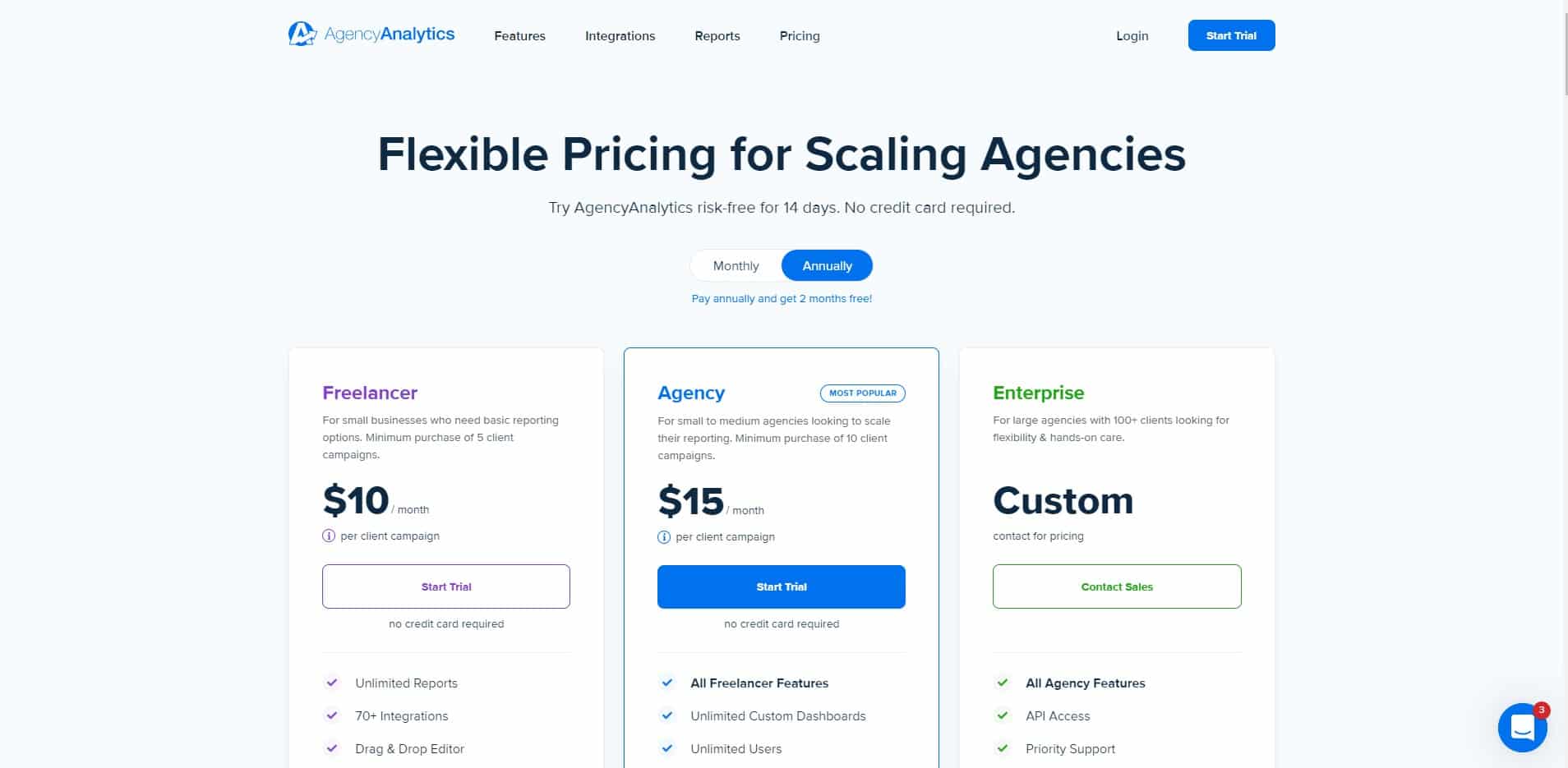
AgencyAnalytics offers three pricing plans specifically tailored based on Agency needs:
- The first pricing plan starts at $12/mo/client with a minimum purchase of 5 clients and gives access to basic features.
- The second pricing plan starts at $18/mo/client with a minimum purchase of 10 clients and gives you access to all the features.
- The third pricing plan starts as a custom plan and gives you premium customer support as well as training sessions.
AgencyAnalytics also offers a yearly subscription that gets you 2 months free and a 14-day free trial, with no credit card required.
10. Swydo
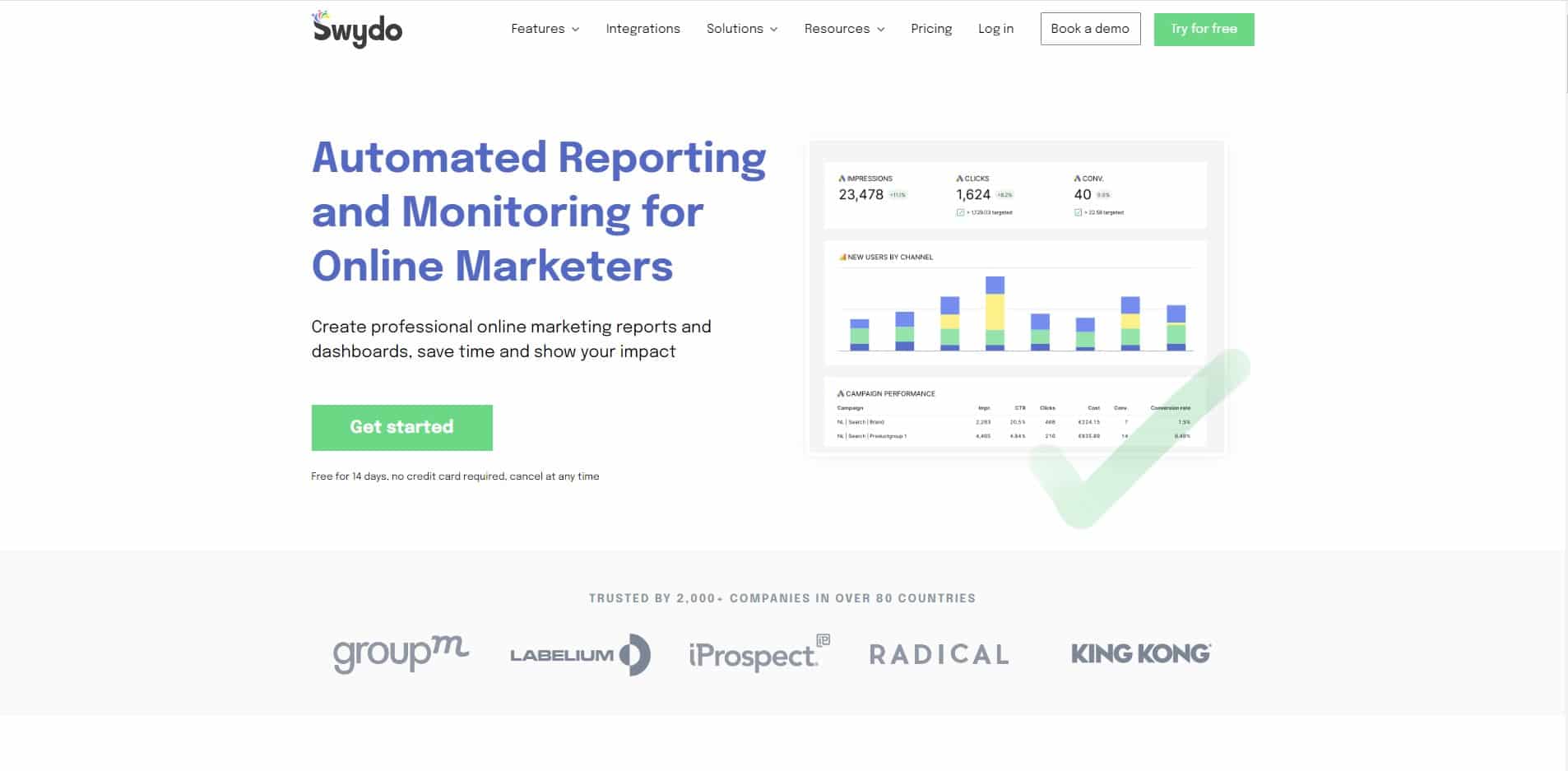
Swydo is an automated reporting platform to manage as little as 10 clients and as many as 1,000+ clients. Swydo makes it easy to scale and automate your client reporting and dashboarding to save time, and easily manage and show your agency’s impact. It’s easy to use platform with access to advanced features for campaign monitoring and PPC and analytics reporting.
Top Features
- Customizable reports
- Scalable client reporting
- KPI monitoring & tracking
- Automated reporting templates
- Multiple language reports
- White label
Swydo Pros
Swydo Cons
Pricing
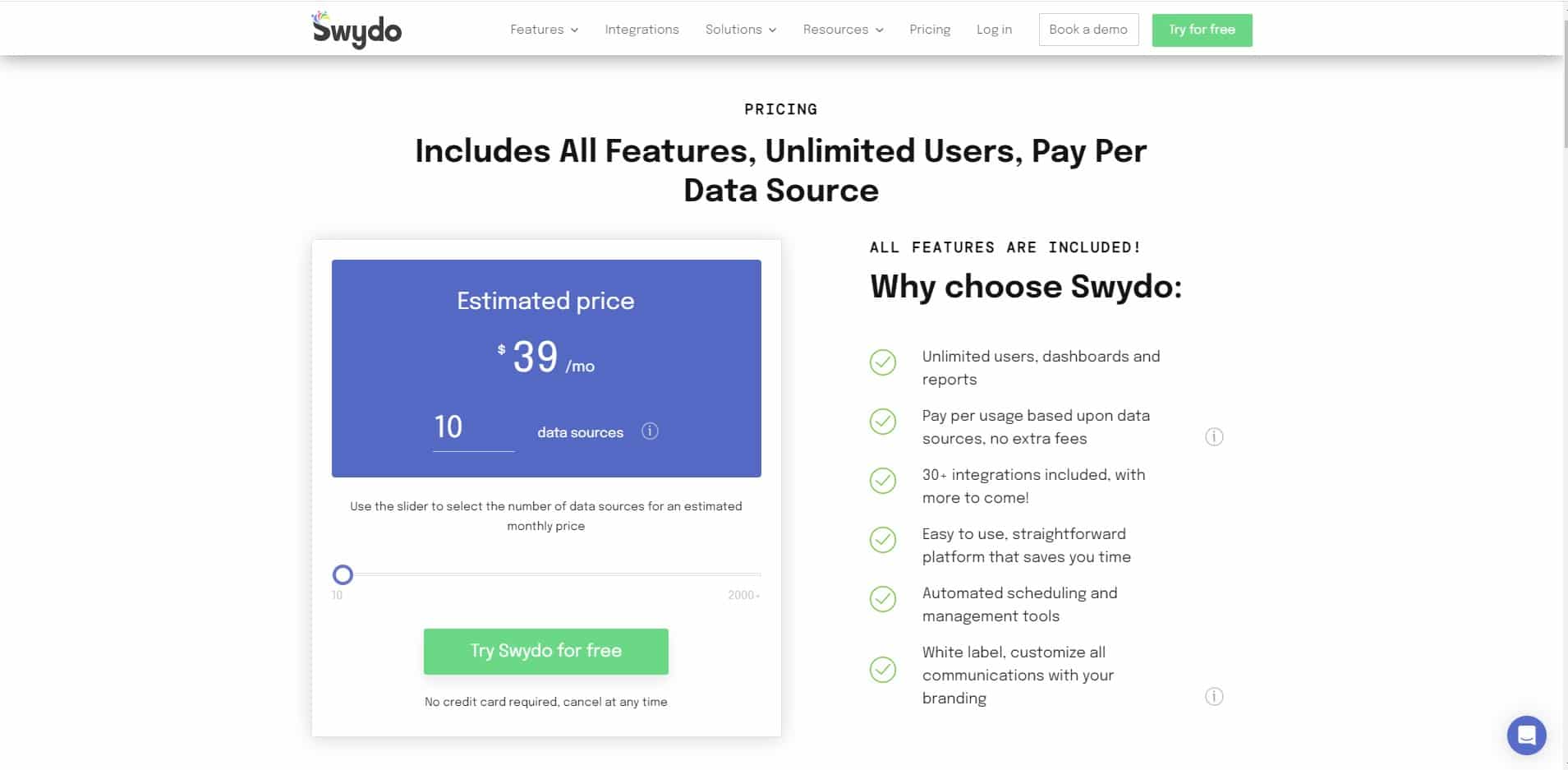
Swydo offers flexible pricing based on the data sources you need and starting at as little as $39/mo for 10 data sources. All this comes with unlimited users, dashboards, 30+ integrations, all their features, white-label reports, and more.
Swydo also offers a 14-day free trial without the need for a credit card.
11. Metrics Watch
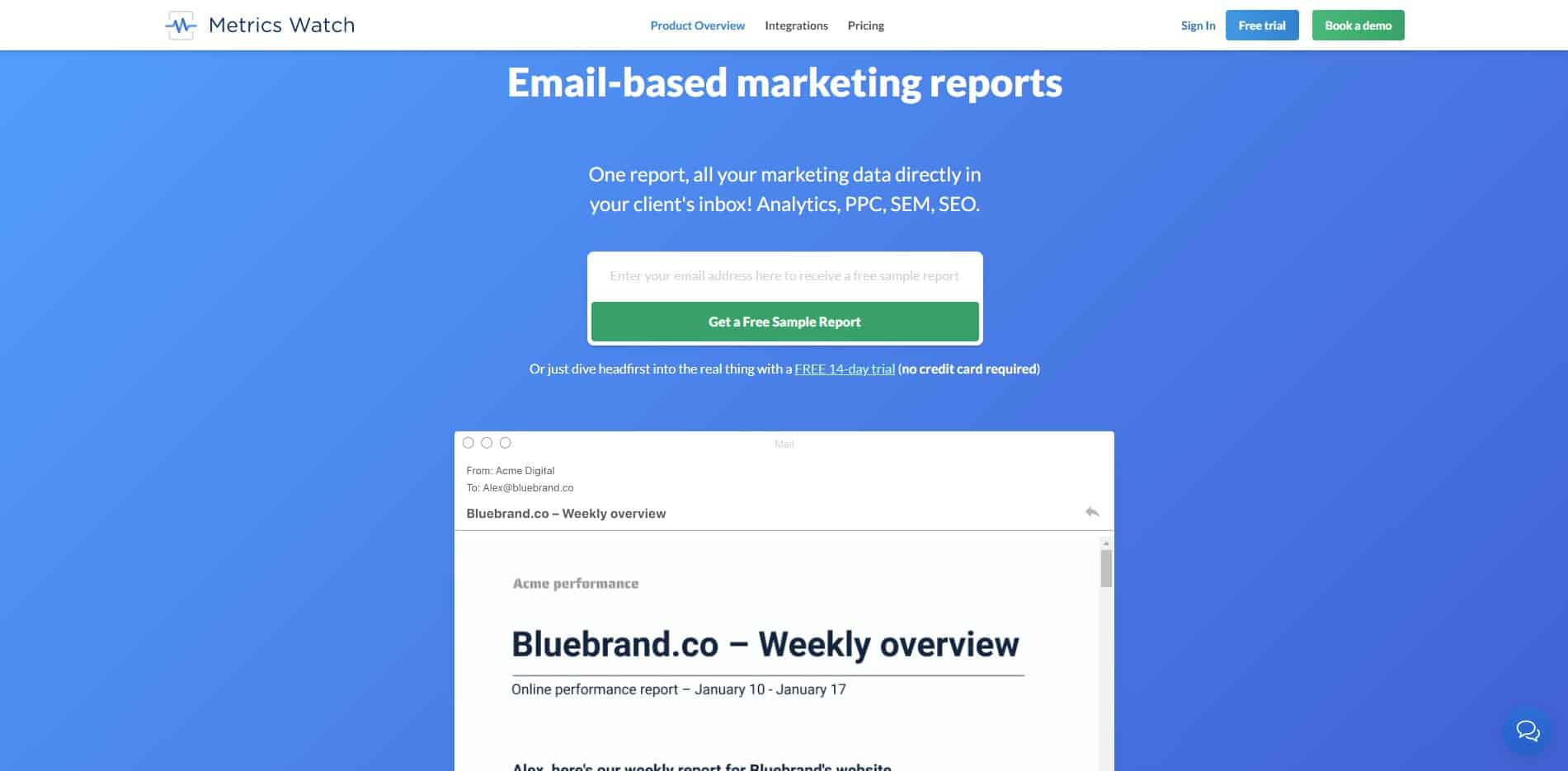
Metrics Watch is an email-based marketing reporting platform for marketing agencies that saves you time, shows your client the results of your marketing campaigns, speeds up reporting, delivers impactful insights, and synchronizes all your data from PPC, SEM, and SEO. It saves hours for you and your clients with automated marketing reports and pulling KPIs from the most popular marketing platforms, automatically compiles the data, and sends the reports daily, weekly, or monthly as per your client preferences without PDFs and 3rd-party user dashboards.
Top Features
- Reports send via email
- Pre-made templates
- Automated reporting
- Preview reports
- PPC markup
- White-label reports
Metrics Watch Pros
Metrics Watch Cons
Pricing
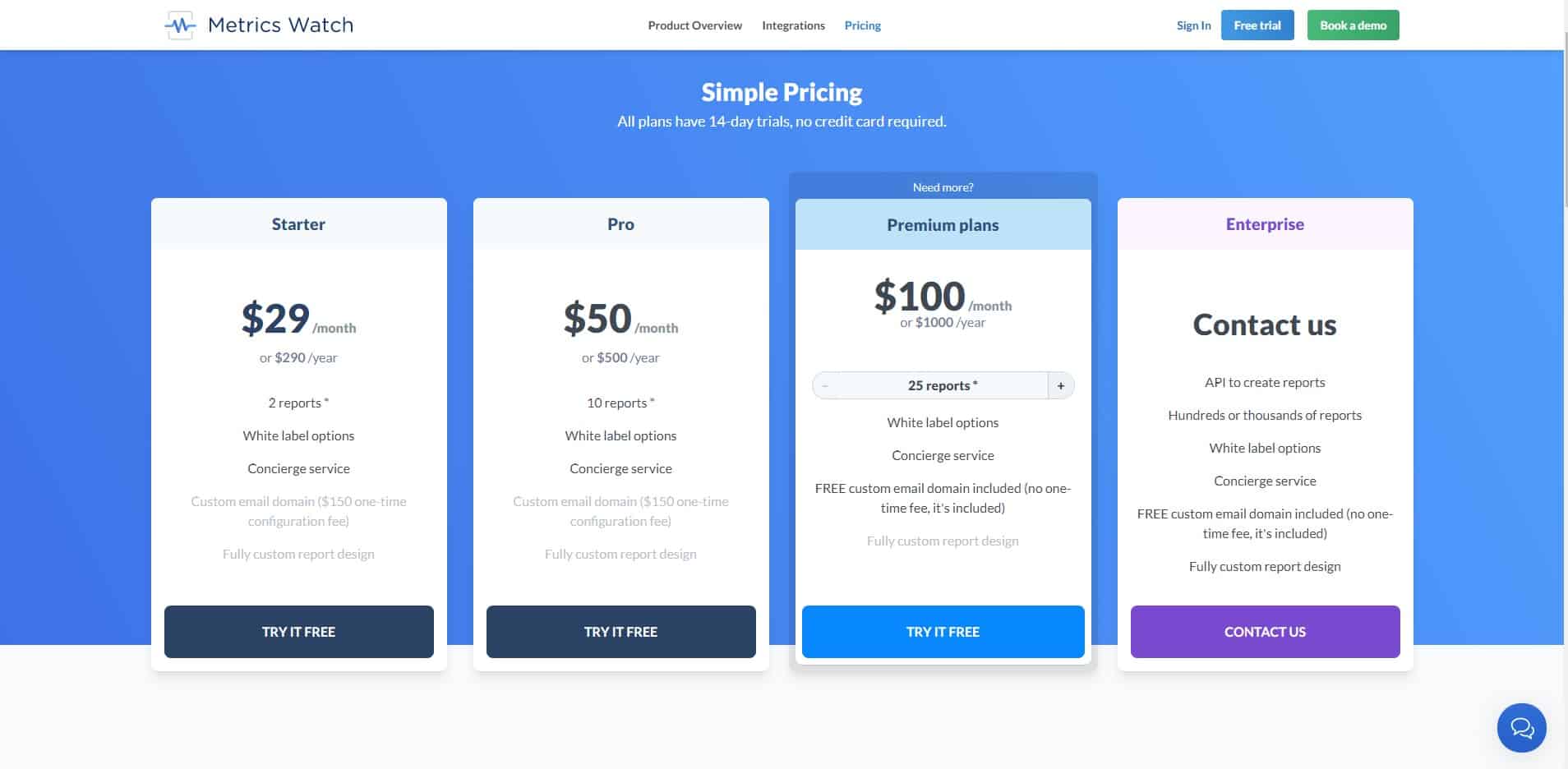
Metrics Watch offers four pricing plans:
- The first pricing plan starts at $29/mo with access to 2 reports.
- The second pricing plan starts at $50/mo with access to 10 reports.
- The third pricing plan starts at $100/mo with access to 25 reports and then you can increase the number of reports needed.
Metrics Watch also offers a yearly plan with two months off and a 14-day trial, with no credit card required.
12. ReportGarden
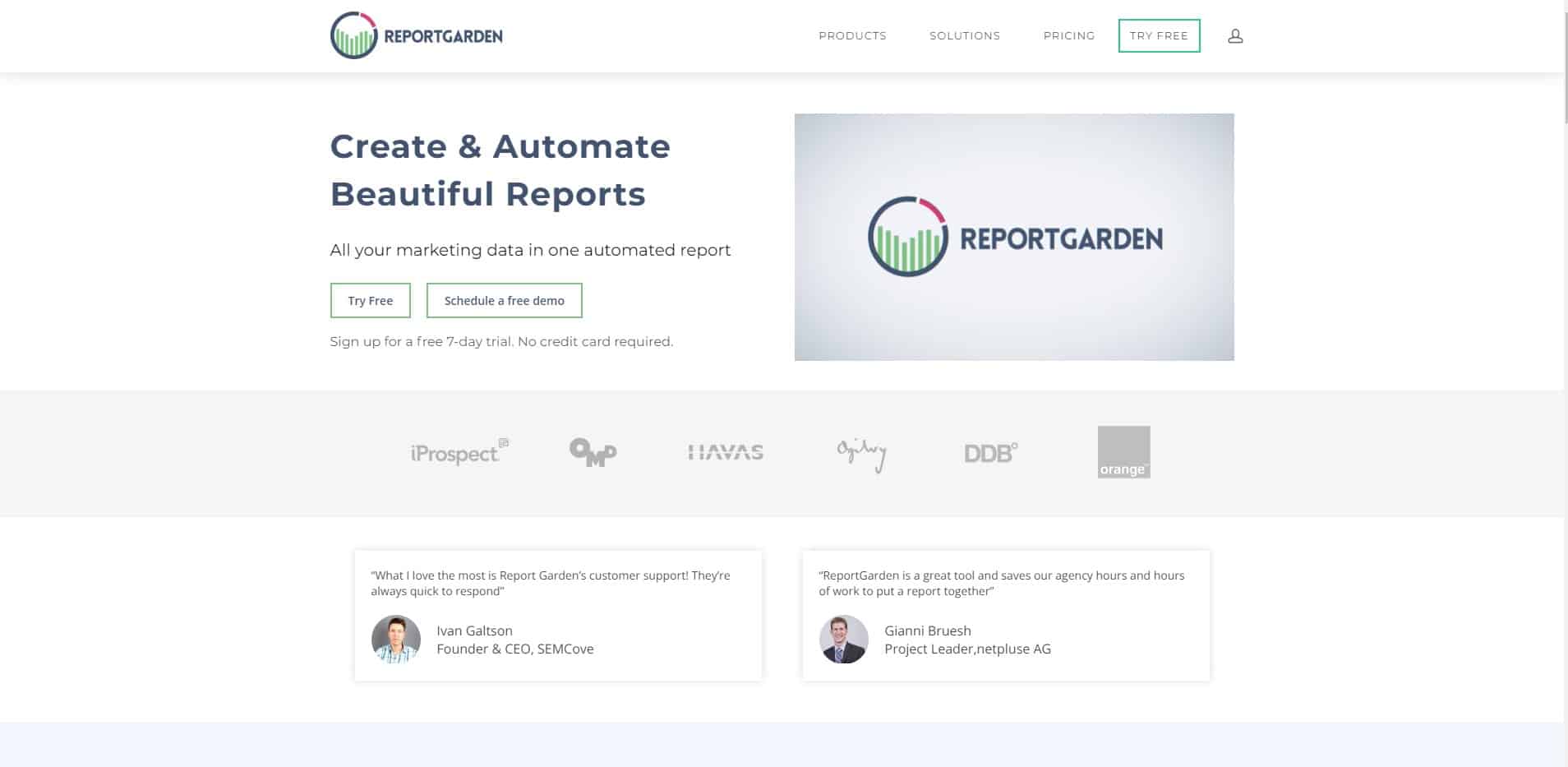
ReportGarden is a cloud-based marketing analysis tool that offers configurable marketing reports and dashboards for search engine optimization (SEO), pay-per-click (PPC), marketing analytics, social-media performance, and website backlinks. It helps growing digital ad agencies and in-house marketing teams to create performance reports, manage clients’ data, track SEO rankings, site audits, and much more.
Top Features
- Reporting
- SEO
- Budgeting
- Proposals
- Dashboards
- Client Portal
ReportGarden Pros
ReportGarden Cons
Pricing
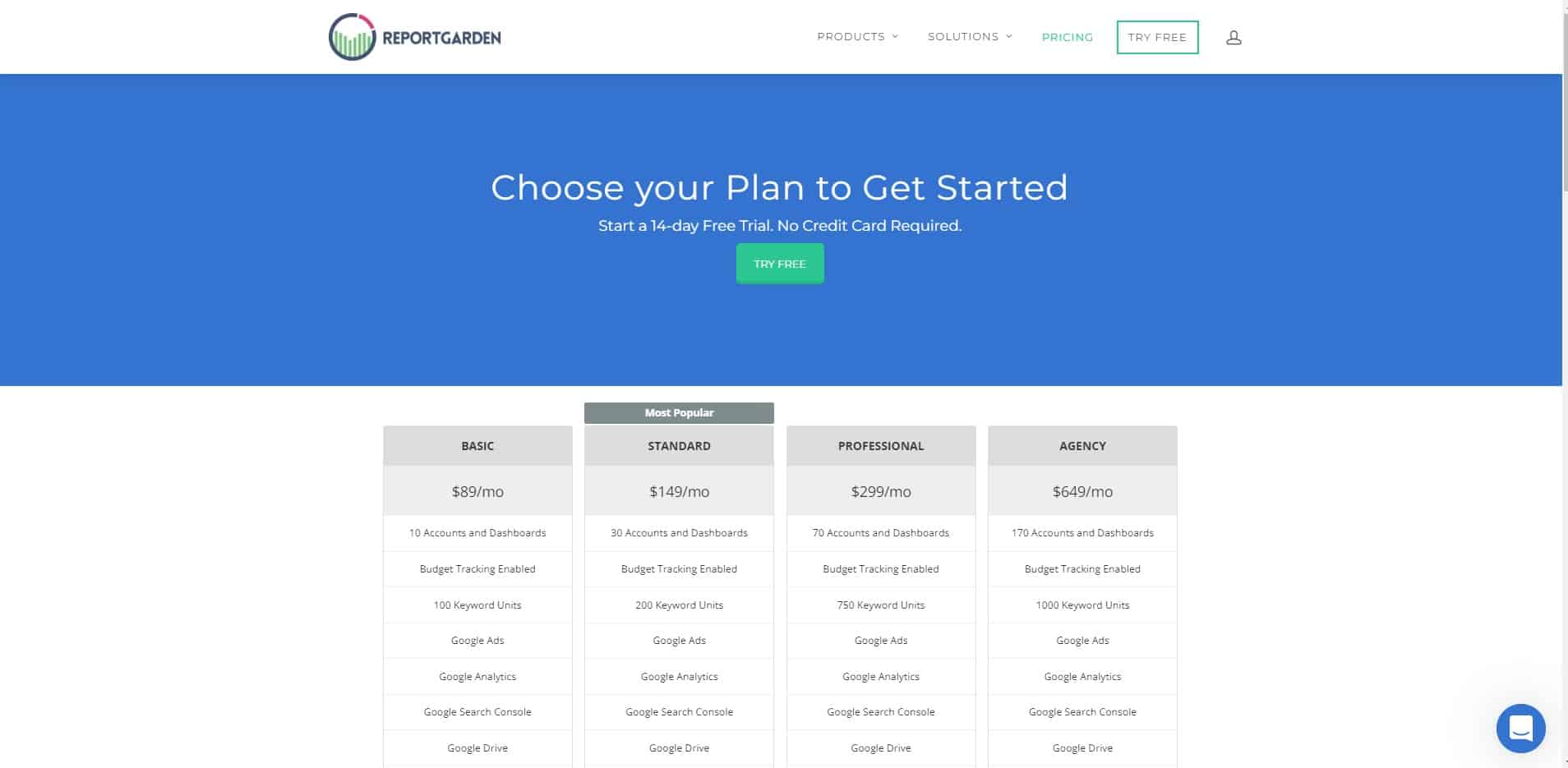
ReportGarden offers four pricing plans:
- The first pricing plan starts at $89/mo and gives you access to basic features with Google integration.
- The second pricing plan starts at $149/mo and gives you access to standard search engine advertising platforms.
- The third pricing plan starts at $299/mo and gives you access to most social media, email marketing, and search engine ad platform integrations as well as invoice and proposal features.
- The fourth pricing plan starts at $649/mo and gives you access to all features and the largest quota.
ReportGarden also offers a free 7-day trial to test out their features, with no credit card required.
13. NinjaCat

NinjaCat is a digital marketing performance management platform that helps marketers unify campaign data and automate reporting with all-on-one reporting. They help agencies, media companies, and multi-locations brands to call tracking and call monitoring solutions for tracking pay-per-click campaigns, SEO, AdWords, and more for digital marketing. It helps you to unify your data, and create beautiful, insightful reports and presentations so your business can compete, thrive, and grow.
Top Features
- Data management
- Customizable reporting
- Customizable dashboards
- Campaign monitoring
- Call tracking
NinjaCat Pros
NinjaCat Cons
Pricing
NinjaCat does not provide pricing on their website and you have to request a demo or connect with their team to learn about the pricing.
14. Megalytic

Megalytic is a client reporting and dashboard tool used by digital marketing agencies and website hosting companies to easily connect their data and create faster more insightful and better-looking analytics reports. It gives you access to the customizable template to report your customers’ SEO, PPC, and website performance and connect all the data with data connections across the main services.
Top Features
- Megalytic for Looker Studio
- Data studio templates
- Integration across top platforms
Megalytic Pros
Megalytic Cons
Pricing
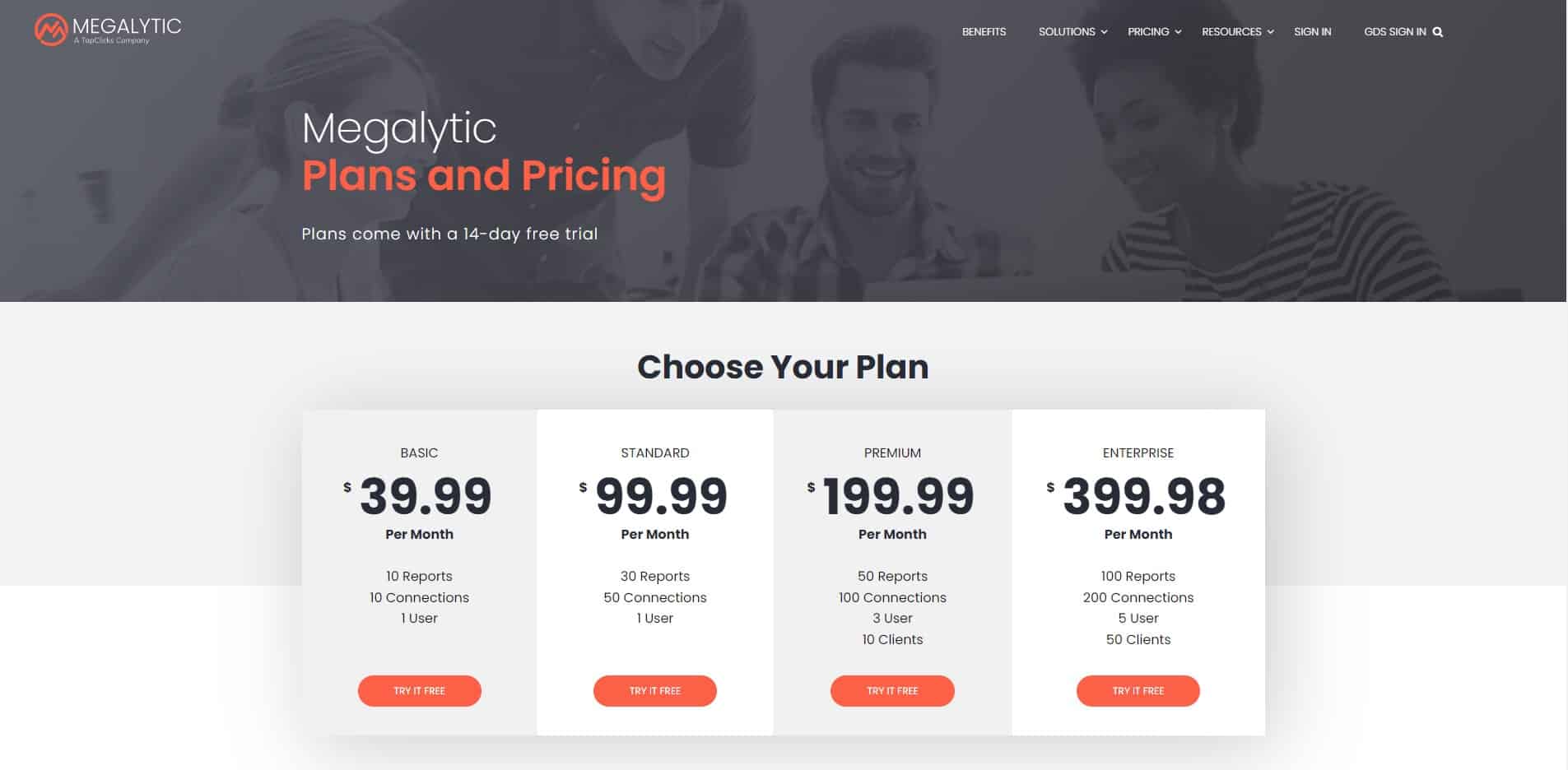
Megalytic offers four pricing plans:
- The first pricing plan starts at $40/mo and offers 10 reports, 10 connections, and 1 user.
- The second pricing plan starts at $100/mo and offers 30 reports, 50 connections, and 1 user.
- The third pricing plan starts at $200/mo and offers 50 reports, 100 connections, 3 users, and 10 clients.
- The fourth pricing plan starts at $400/mo and offers 100 reports, 200 connections, 5 users, and 50 clients.
Megalytic also offers a 14-day free trial for all of their plans and on top of that an easy way to customize your pricing plan to meet your needs.
15. RepoziX
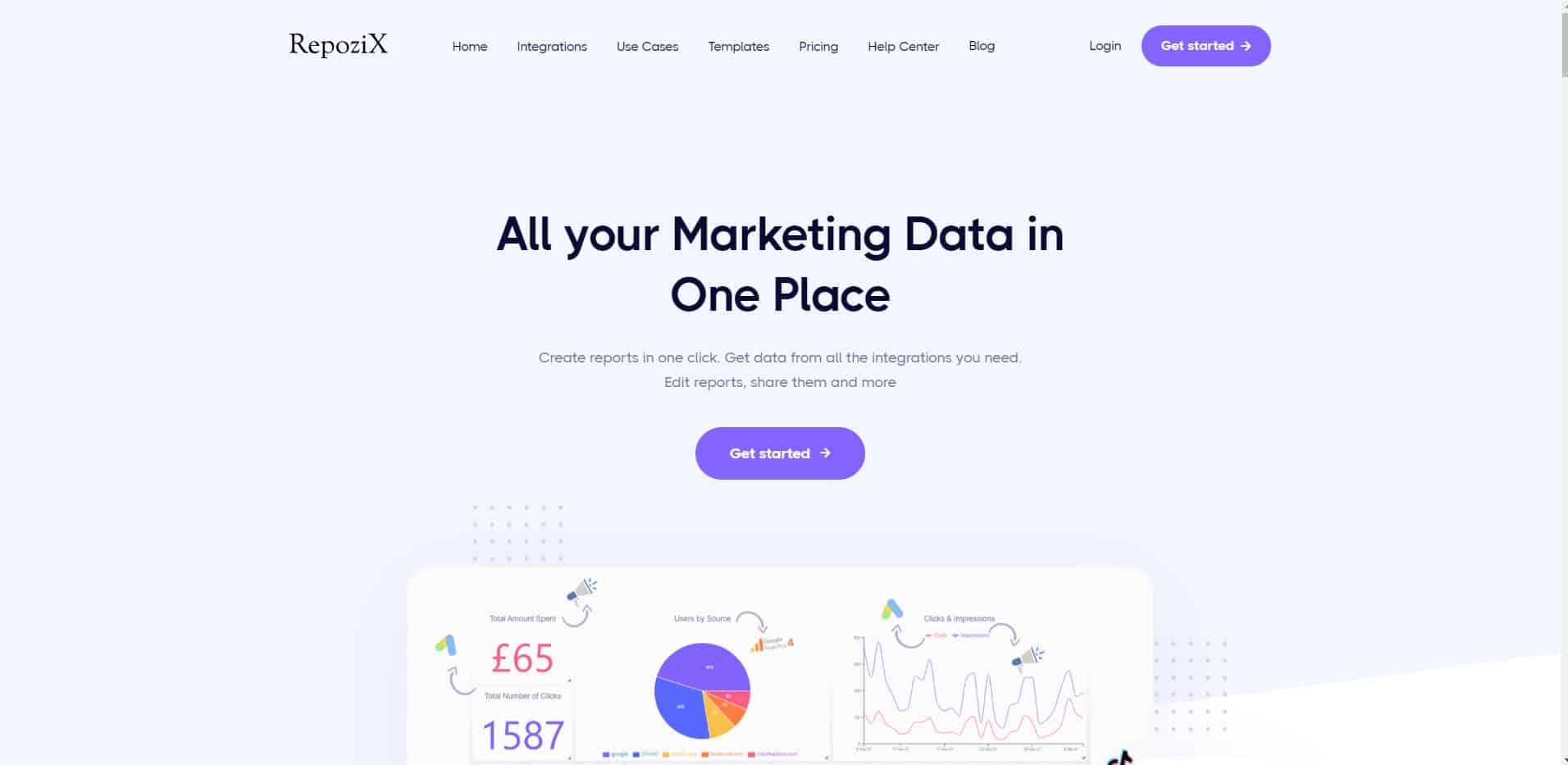
RepoziX is a digital marketing and social media reporting tool, built to help businesses gain insights from data extracted from different platforms to save time on reporting and create more meaningful insights to take data-driven decisions. Repozix specializes in customized reporting solutions, and reports editing and collects data from social media and digital marketing platforms.
Top Features
- No-code Report Editor
- Team Collaboration
- Rich Templates
- Advanced Analytics
- Productivity
- Built for Scale
RepoziX Pros
RepoziX Cons
Pricing
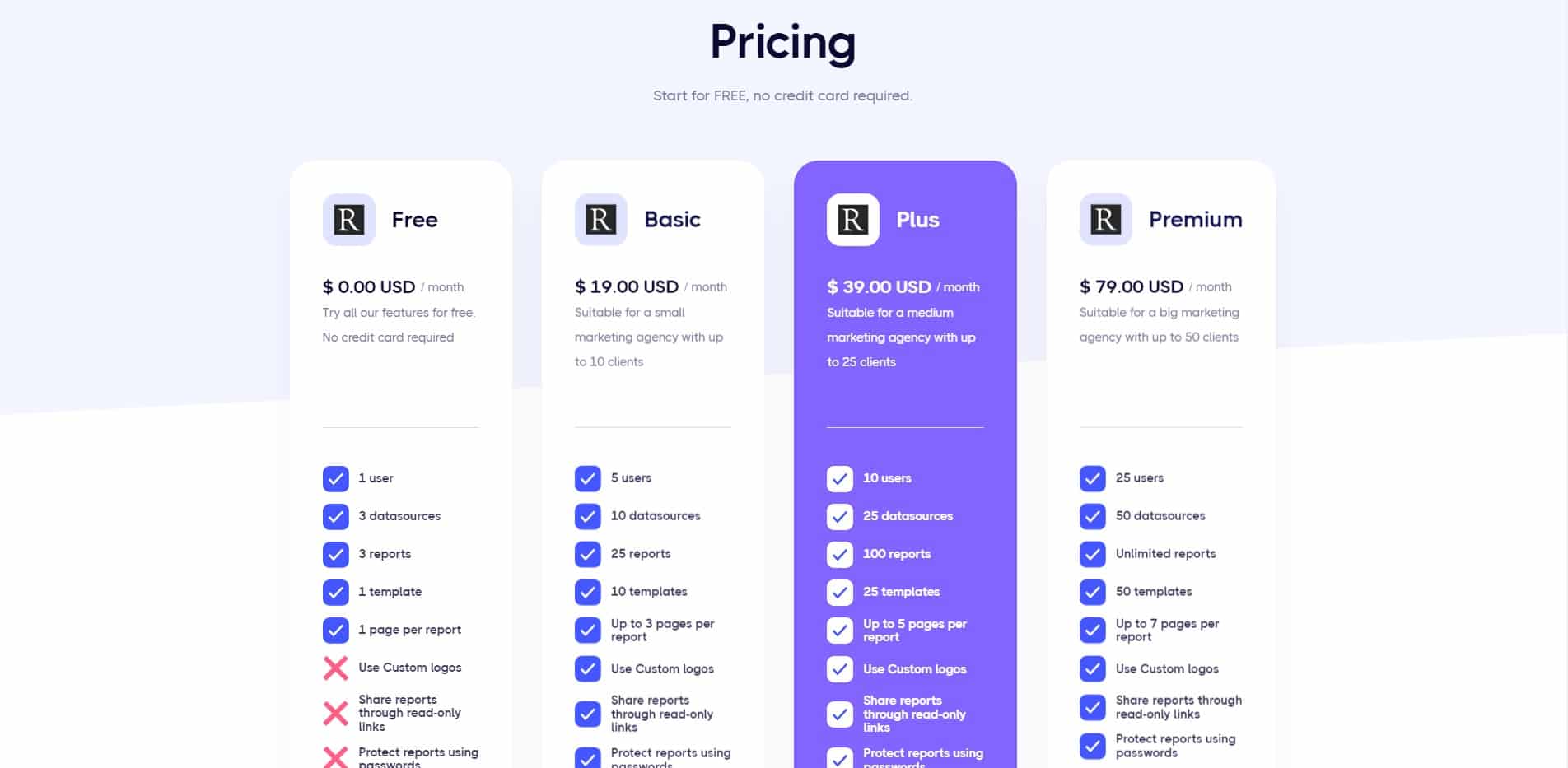
RepoziX offers three pricing plans:
- The first pricing plan starts at $19/mo and gives you access to all features except the custom domain and only the quotas are limited.
- The second pricing plan starts at $39/mo and gives you more quota and custom domains.
- The third pricing plan starts at $79/mo and gives you more quota and unlimited reports.
RepoziX also offers a free version for all their features and only limits the quota, with no white, label, or sharing capabilities.
RepoziX is also one of the most affordable PPC reporting tools on this list.
16. Cyfe
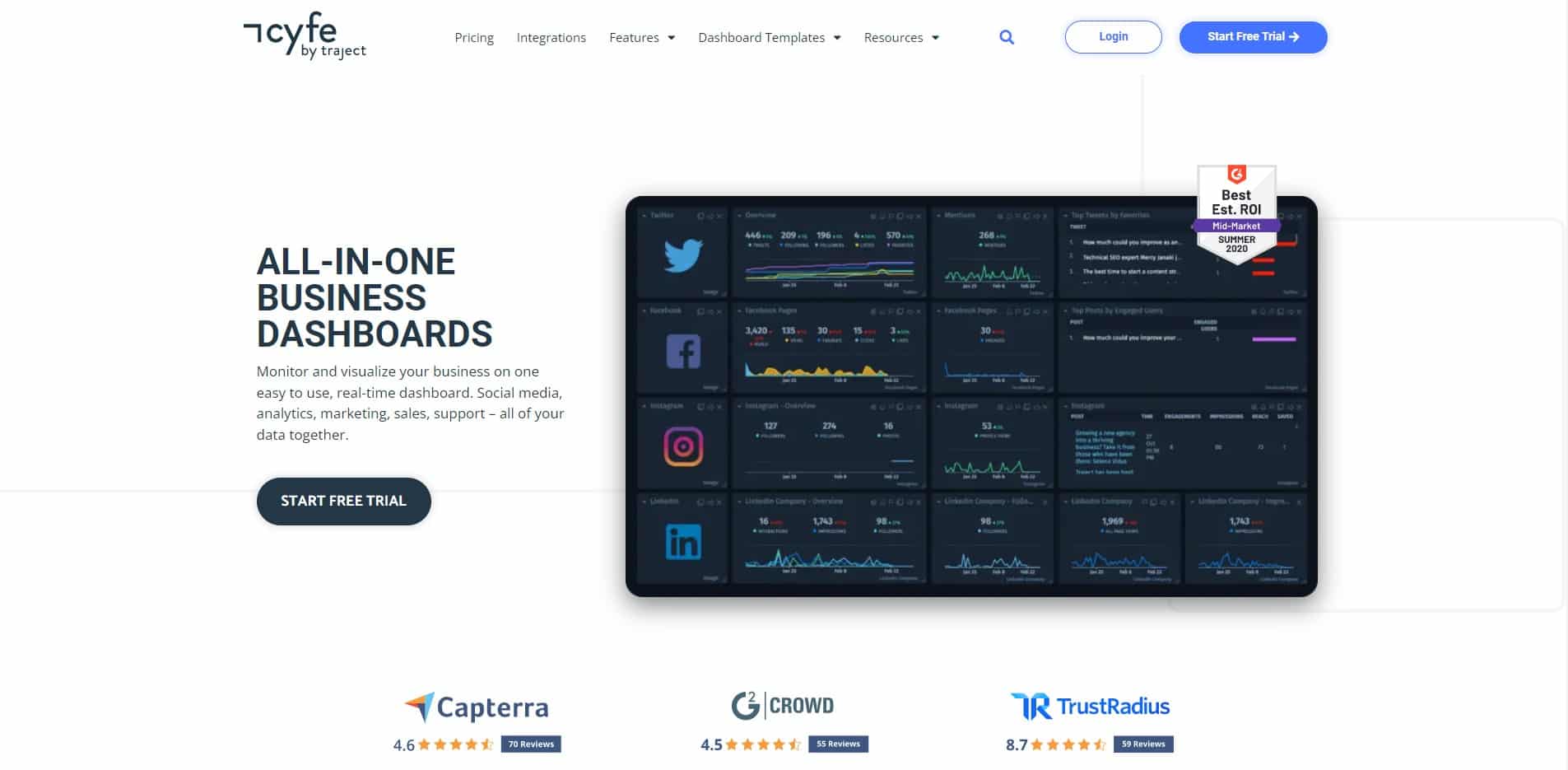
Cyfe is an all-in-one dashboard app that helps you monitor & analyze data scattered across all of your online services like Google Analytics, Salesforce, Google Ads, MailChimp, Facebook, Twitter, and more from one single location in real-time. It helps you monitor all of your marketing channels like email marketing, SEO, SEM, social media, web analytics, and more using this all-in-one business dashboard app.
Top Features
- Pre-built templates
- Custom widgets
- Embedded analytics
- White label
- Automated Reports
- Widget Alerts
- 100+ integrations
Cyfe Pros
Cyfe Cons
Pricing
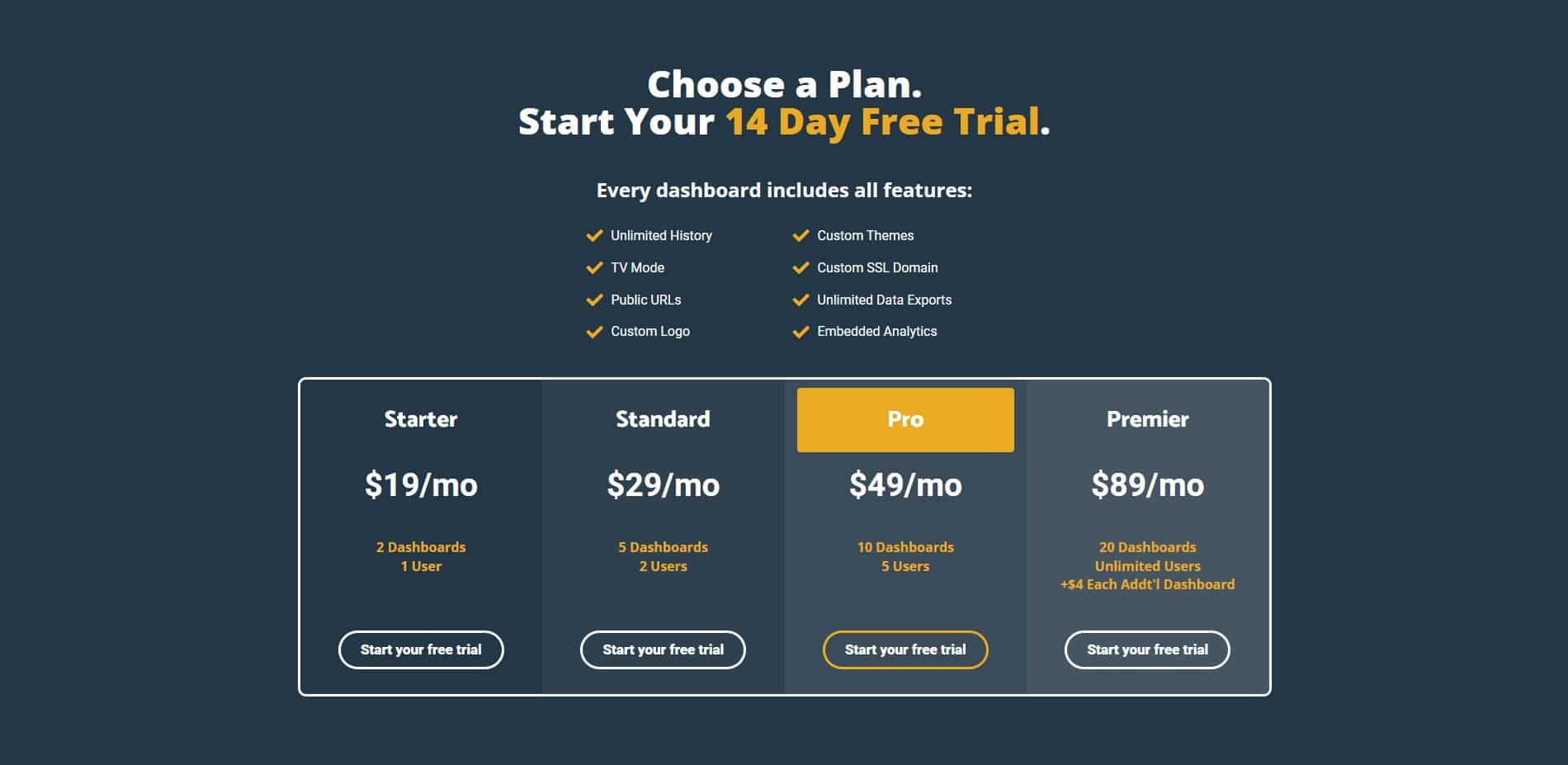
Cyfe pricing offers four different pricing plans and each includes all features:
- The first pricing plan starts at $19/mo and offers 2 dashboards and 1 user.
- The second pricing plan starts at $29/mo and offers 5 dashboards and 2 users.
- The third pricing plan starts at $49/mo and offers 10 dashboards and 5 users.
- The fourth pricing plan starts at $89/mo and offers 20 dashboards, unlimited users, and the option to add a dashboard for $4/mo.
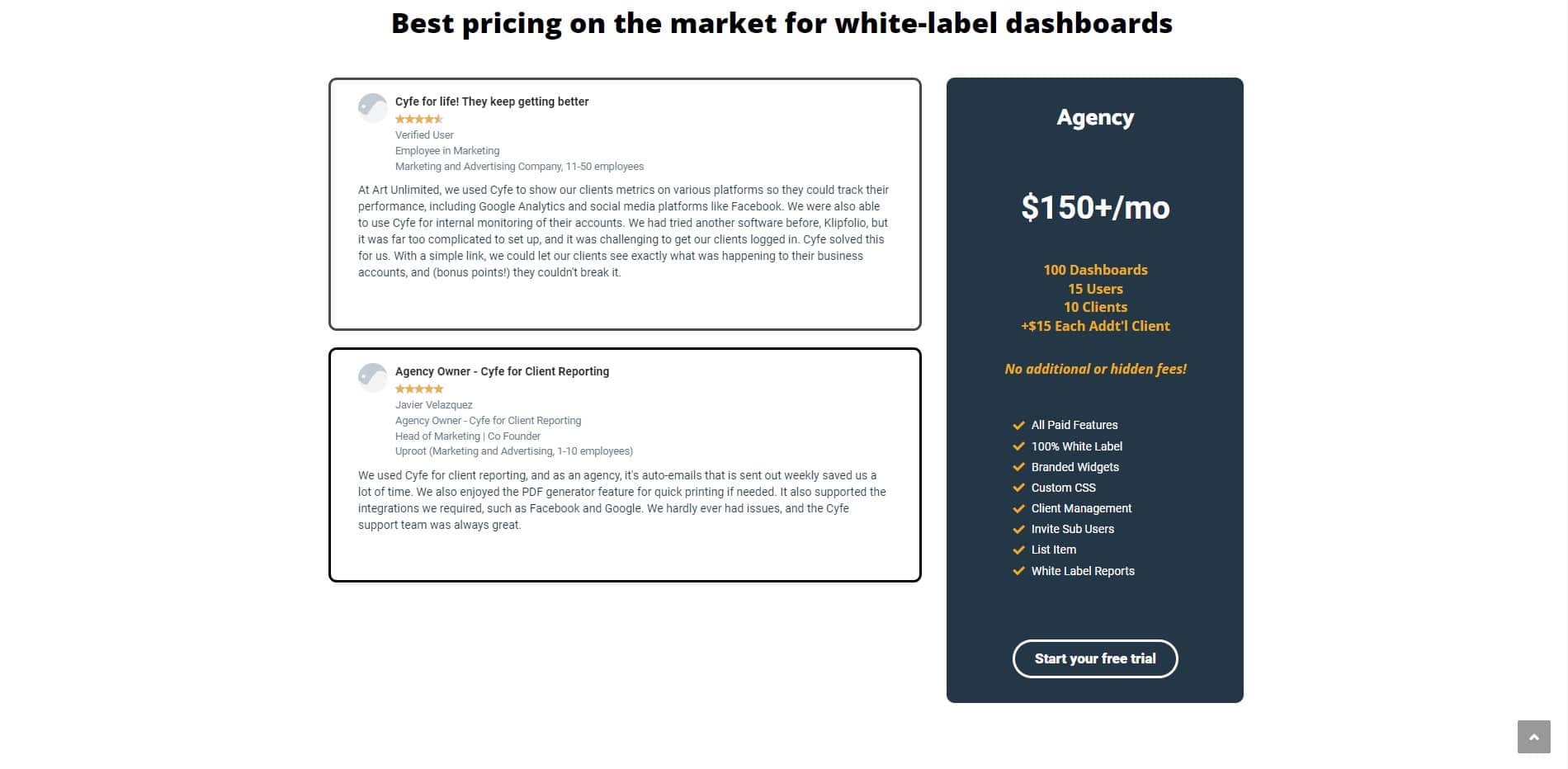
Cyfe also offers Agency pricing starting at $150/mo and they offer a 14-day free trial for all their plans.
FAQs for PPC Reporting Tools
PPC (pay-per-click) reporting is a method of tracking the effectiveness of a pay-per-click advertising campaign be it on Google, Facebook, Instagram, or other search platforms. PPC reporting involves collecting and analyzing data about the performance of your ads, including the number of clicks, impressions, conversion rate, they receive, the amount of money you spend on each ad, and what results in each brings.
This information can help you understand which ads are performing well and which ones may need to be adjusted or replaced. PPC reporting can also provide insight into the behavior of your target audience and help you optimize your campaign for better results.
PPC (pay-per-click) reporting is important for several reasons:
- It helps you track the performance of your PPC campaigns. By analyzing your PPC reports, you can see how well your campaigns are doing in terms of clicks, conversions, and return on investment (ROI). This information can help you identify which campaigns are performing well and which ones may need improvement.
- It allows you to identify areas for optimization. PPC reports can provide valuable insights into which keywords, ad groups, and ads are performing well and which ones are underperforming. This information can help you make informed decisions about which areas to focus on for optimization.
- It helps you allocate your budget effectively. By analyzing your PPC reports, you can determine which campaigns and ad groups are generating the best ROI and allocate your budget accordingly. This can help you get the most out of your PPC efforts.
- It provides a record of your performance over time. PPC reports allow you to track the performance of your campaigns over some time, which can help you identify trends and patterns in your data. This can be useful for identifying long-term trends and making informed decisions about future campaigns.
Overall, PPC reporting is an essential tool for managing and optimizing your PPC campaigns and helping you achieve your marketing goals.
There are several reasons why you might need a PPC reporting tool:
- To save time: Manually collecting and analyzing data from multiple PPC campaigns can be time-consuming. A PPC reporting tool can automate this process and allow you to quickly and easily access the data you need.
- To improve accuracy: A PPC reporting tool can help you ensure that your data is accurate and up-to-date. This is especially important if you are working with large amounts of data or if you need to make decisions based on that data.
- To gain insights: A PPC reporting tool can provide valuable insights into the performance of your campaigns and help you identify areas for optimization. This can be particularly useful if you are managing multiple campaigns and need to make informed decisions about where to allocate your resources.
- To create customizable reports: A PPC reporting tool can allow you to create customized reports that include only the data that is relevant to your needs. This can help you present your data clearly and concisely, making it easier to share with stakeholders or make decisions based on the data.
Overall, a PPC reporting tool can be an invaluable resource for managing and optimizing your PPC campaigns and helping you achieve your marketing goals.
How the Rating Was Created?
We have done market research and collected independent data from websites like G2, Capterra, Trustpilot, and others as well as from other content publishing websites to get an understanding of what others think of the tool, how it’s being used, what they found good and bad and more.
Based on the individual data of the software we have compared it with others on this list.
The rating is based on a collection of multiple data sources, reviews, and opinions of actual users and publishers to reflect what the market thinks about the software.
Final Advice on Best PPC Reporting Tools
When choosing a PPC reporting tool, there are several factors to consider:
- Compatibility with your PPC platform: It’s important to choose a tool that is compatible with the PPC platform you are using (e.g., Google Ads, Bing Ads, etc.). This will ensure that you can easily access and analyze your data.
- Ease of use: Look for a tool that is easy to use and navigate. This will make it easier for you to access and analyze your data, as well as create and customize reports.
- Functionality: Consider the features and capabilities of the tool. Look for a tool that offers a range of features, such as keyword and ad group performance reports, conversion tracking, and the ability to create custom reports.
- Price: Determine your budget and look for a tool that offers a good value for the price. Keep in mind that more expensive tools may offer more advanced features, but they may not necessarily be necessary for your needs.
- Customer support: Consider the level of customer support offered by the tool. Look for a tool with a responsive customer support team that can help you with any questions or issues you may have.
In summary, when choosing a PPC reporting tool, it’s important to consider compatibility with your PPC platform, ease of use, functionality, price, and customer support. Look for a tool that meets your needs and budget and offers a good value for the price.
Related Articles:
- B2B Search Engine Marketing: 6 Steps to Effectively Advertise Online for B2B
- 5 SEM Tips that Actually Works
- 5 Best Landing Page Tips to Improve Conversions
- 12 Best Surfer SEO Alternatives & Competitors in 2023 (Free & Paid)
- How to Generate More B2B Sales Leads: Easy 5 Step-by-Step Process
- B2B SEO Best Practices & Tips That Actually Works [Latest Edition]
- 9 Best HostGator Alternatives & Competitors in 2023 [Cheap & Premium]
Also, check out our other product reviews hub.
Disclaimer
This article was created by Eduard Dziak and may contain affiliate links. The following were used to optimize the article for the best user and search engine experience include:
- SE Ranking for keyword research and on-page SEO optimization
- Surfer SEO for SEO-friendly content creation for users and search engines.
- Jasper AI for grammar correction and information enhancement.
The article is based on the author’s own experience and knowledge, drawn from both their own work and that of their clients, to provide the latest, proven methods.











