In this article, I am going to share with you how you can do an SEO Audit for your company website to generate more organic traffic and most importantly leads for your business, step-by-step.
SEO Audit is important for your website to ensure the long-term success of your company’s website performance. SEO Audit is necessary to do regularly to keep your SEO Strategy for B2B up to date and not having issues on your website that could cause to lower your ranking.
Therefore, I have prepared for you a step-by-step process to effectively perform a SEO audit to drive more organic and relevant traffic to your website that can convert as SEO leads for your business.
So, grab a coffee, and let’s perform a thorough SEO audit for your website so you can dominate your niche! Also check out my B2B SEO audit if you are in B2B industry for more information.
Step #1: Install SEO Audit Tools
The first step of SEO Audit is to ensure you have installed some kind of SEO audit tools that help you to speed up the whole process of auditing your website without manually checking every single page on your website.
SEO audit tools help you to check your website regularly, at least once a week. It will crawl your website and then show you exactly where is your errors and how you can fix them.
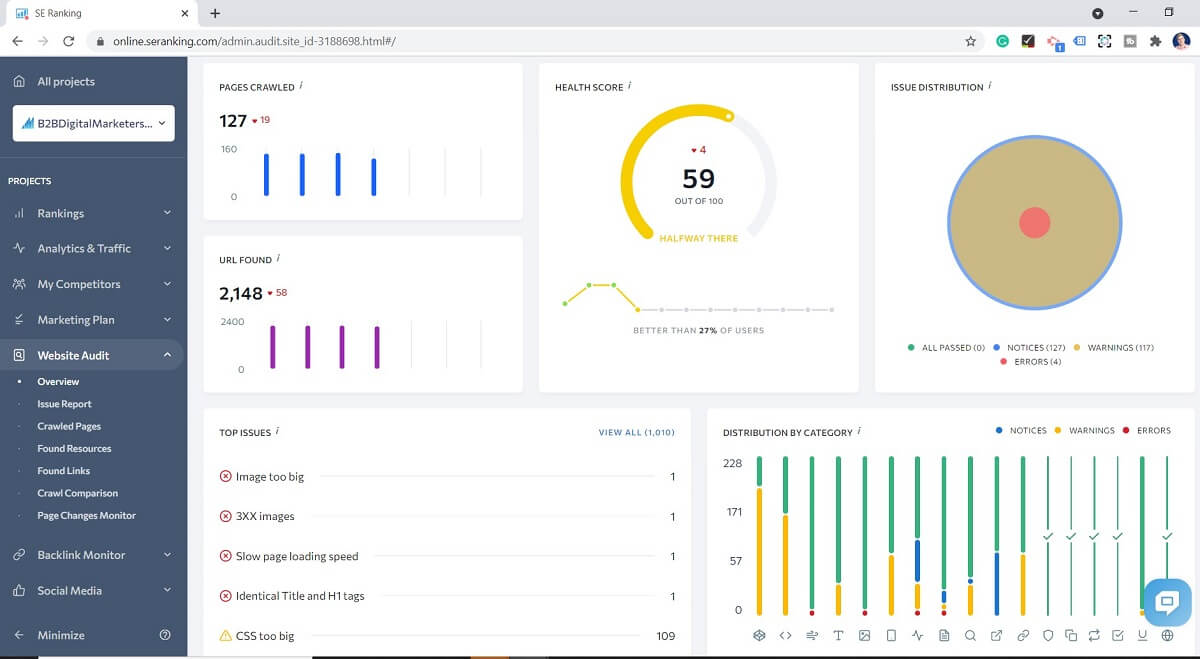
They will show you exactly what pages are affected and then direct you on the page with additional information to quickly discover the errors on that particular page.
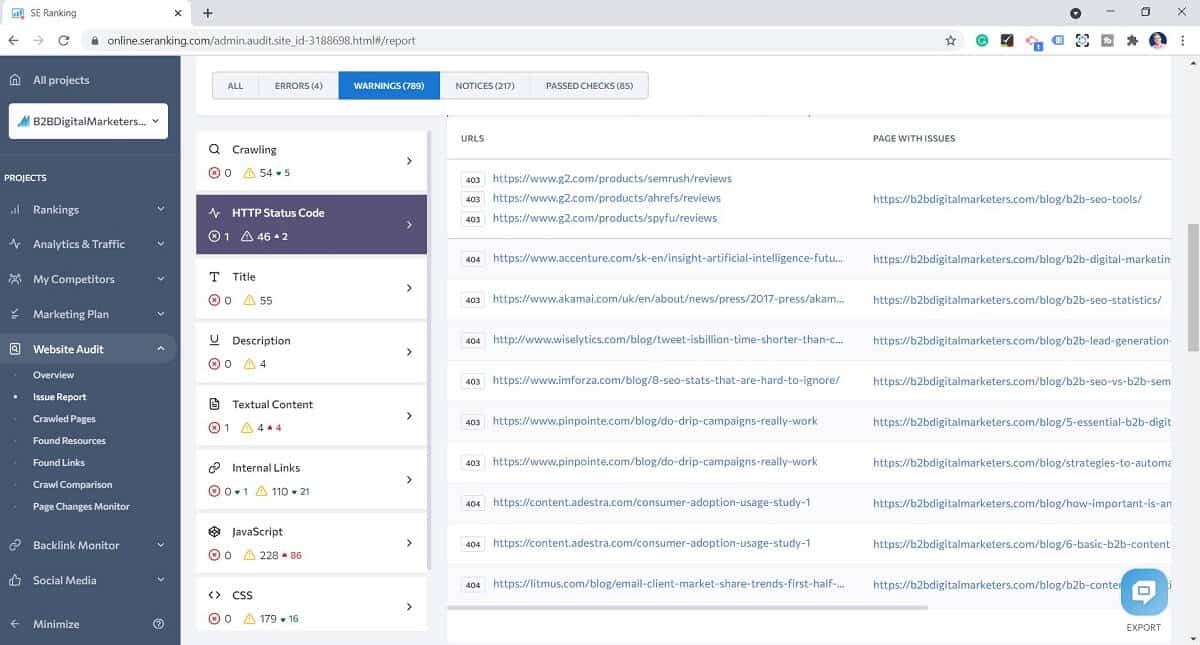
Having SEO tools on your website is extremely important and helpful and it will not only save you a ton of time but also keep you ahead from losing your organic traffic due to poor website health.
So, there are many SEO tools you can use on your website, and if you want to learn more about it, you can watch my video here where I recommend my favorite B2B SEO tools.
But I want to mention a few tools you have to have on your website installed. Don’t worry, all these tools are for free and will not only help you with SEO but with your conversions, targeting and so much more.
So these tools are:
- Google Analytics
- Google Search Console
- Google Tag Manager
- Microsoft Clarity
- SE Ranking (Which I am using throughout this video and it’s my favorite SEO tool)
- Ahrefs Webmaster Tools (which is a Free limited version of SEO audit)
So make sure, you have installed them on your website. Don’t worry, it’s super easy and there are a ton of great tutorials on how to do that if you are not sure.
Once you are done installing these tools, then they will start collecting information from your website and then display them within their dashboards.
Please be aware this is not a full tutorial on how to use these tools and find the errors, so if you are not familiar with the tools, then I recommend you to watch some of the tutorials on that.
Also before we move on, please make sure you have set to crawl your website manually for the first, so you can move to the next step. It might take a few hours so be patient.
For SE Ranking, simply login to your account and go into Website Audit in the left sidebar, and click on “Restart Audit”.
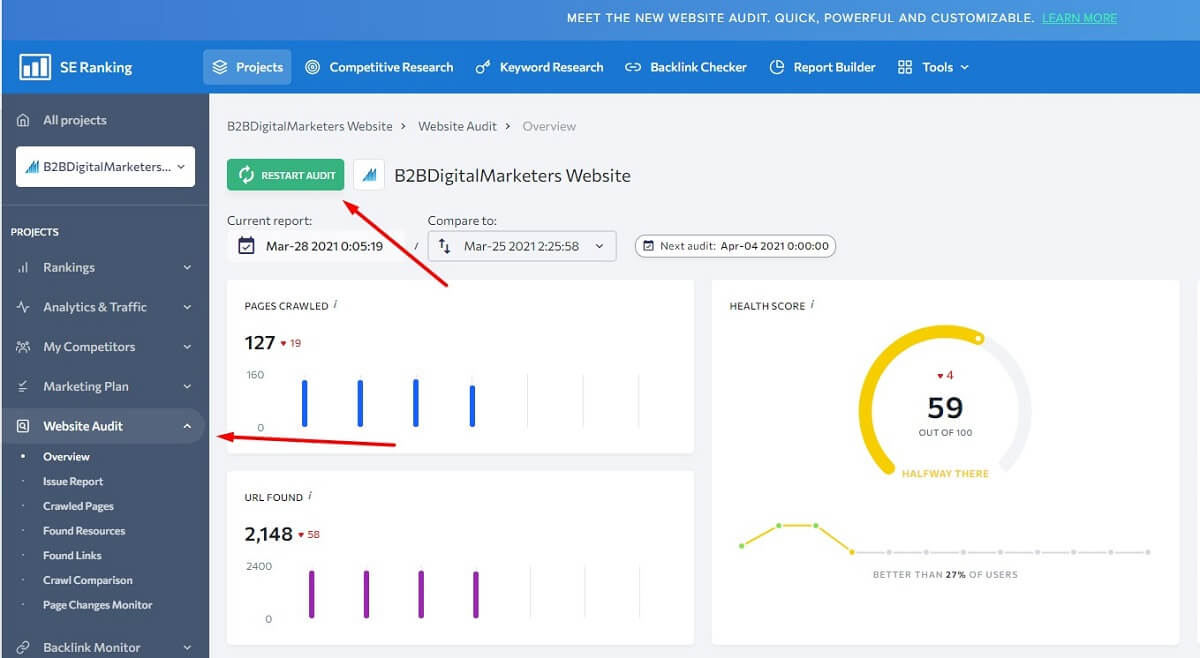
And for Ahrefs Webmaster Tools, log in to your account, click on-site audit in the navigational menu, select your website and click on “New crawl” on the top right corner of your site audit.
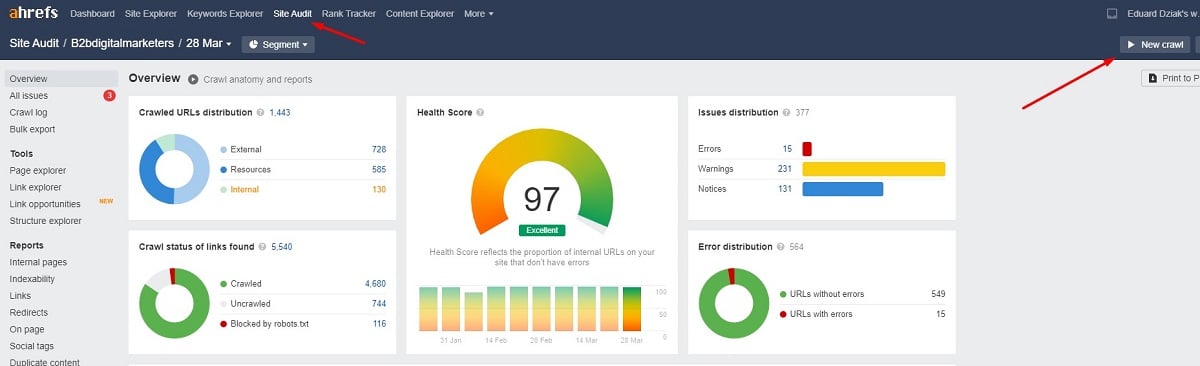
However, for the simplicity of this tutorial, I will be using SE Ranking to perform the complete website SEO audit.
Step #2: Find Your Technical SEO Errors
Once you have installed the SEO tools on your website, they will show you if you have any SEO errors on your website. If you have never done this, then the likelihood is that you probably will have a lot of errors on your website.
But don’t worry as by end of this SEO audit guild you will be able to fix all those mistakes and most probably, your rankings and organic traffic will improve.
So, the second step is to only focus on your technical SEO error such as:
- Mobile-Friendly website pages
- Your page speed
- Your crawlability
- Dead links on your website also known as 4xx, 5xx, and 6xx pages
- HTTPS status
- Using the right Schema/Structured data
- Core Web Vitals
All these errors are serious problems that will most likely stop you from appearing in the search engines or at least at the high positions.
To discover your technical SEO errors, you can use Google Search Console and check your Coverage report and Core Web Vitals report in the left sidebar.
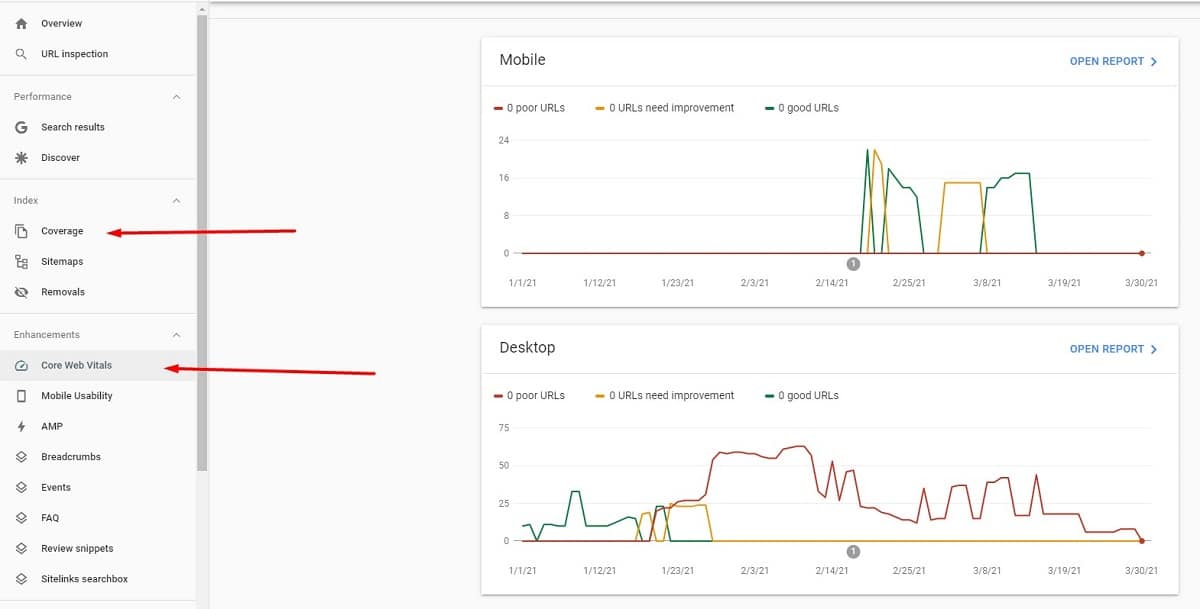
Also use the SE Ranking website audit tool, where you can see all issues your website has, but for technical SEO related issue, focus on these reports:
- Website Security
- Crawling
- HTTPS Status
- Website Speed
- Mobile Optimization
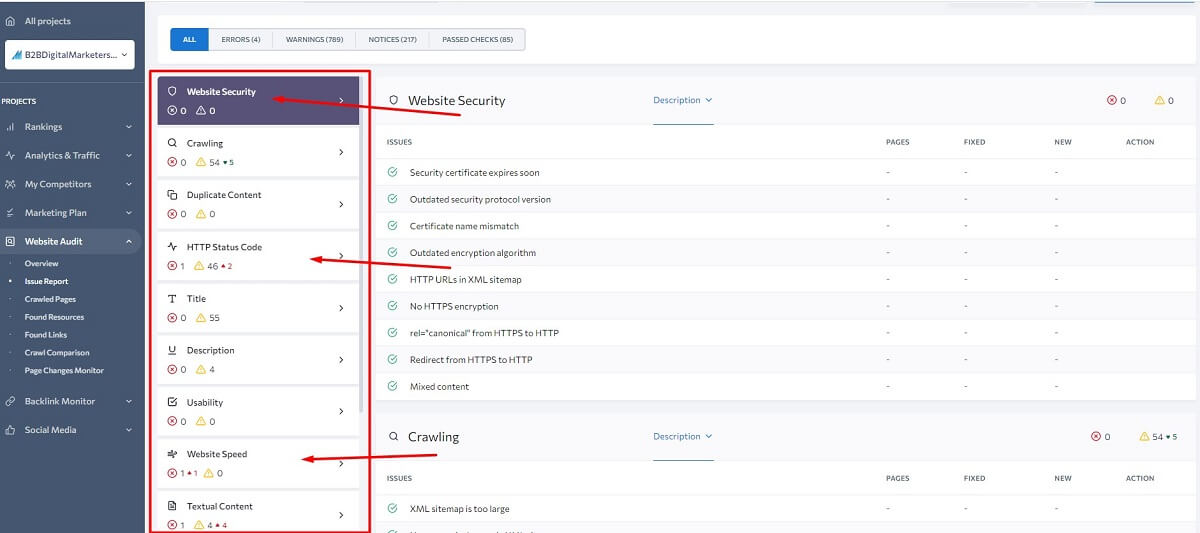
So, before you do anything else, make sure that you find these technical SEO mistakes on your website.
Step #3 Fix Your Technical SEO on Your Website
Another step is to fix your technical SEO on your website.
This can be quite complicated depending on the issues you are facing.
For example, if you are only missing HTTPS status on your website, then the solution is easy. Simply visit any of the SSL providers such as NameCheap and for a few bucks, you have a protected website.
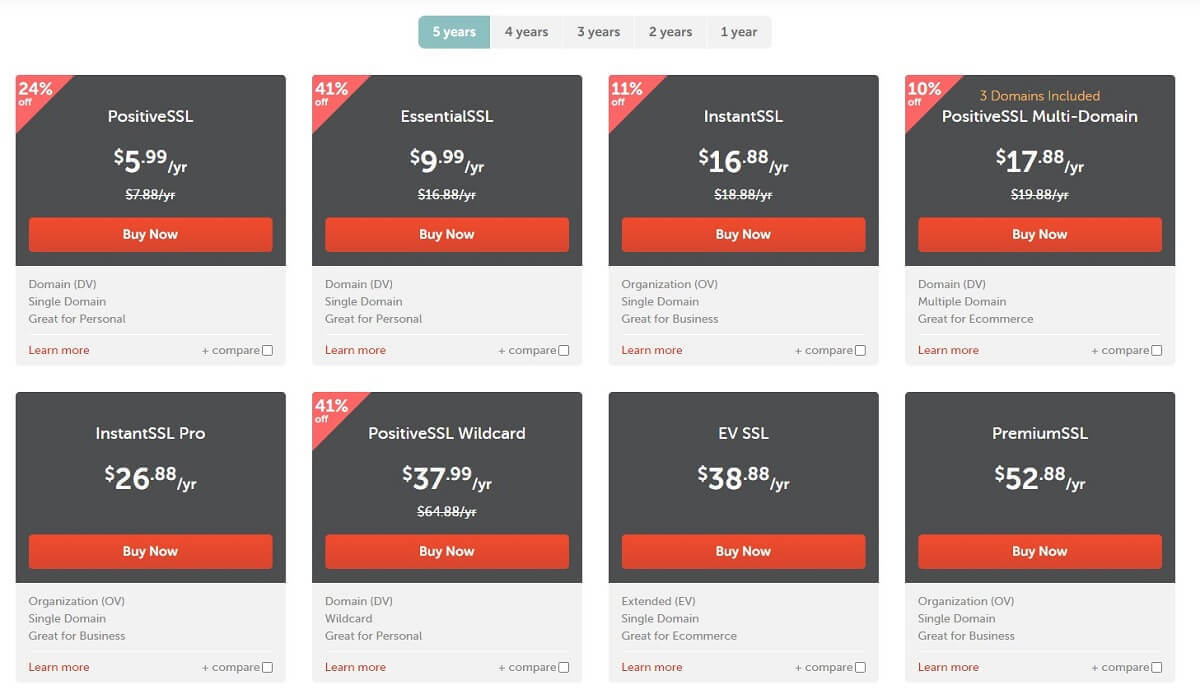
However, there are more serious problems, such as slow web pages, which might require hiring a technical SEO expert or website developer, although sometimes just switching to a more optimized theme like Elementor for WordPress and then using WP Rocket caching plugin can solve a lot of problems in the future.
However, it again depends on what CMS system you are using for your website. There are also paid CMS systems such as HubSpot which is greatly optimized for technical SEO like mobile-friendliness, page speed, crawlability, and more.
Definitely, I recommend HubSpot CMS to every business that is serious with digital marketing to try their CMS system, as it can provide more tools for marketers, sales, and customer service.
Either way, fixing your Technical SEO errors can be a real pain, but necessary to do that first, otherwise, all your hard effort could go to waste.
Step #4: Install On-Page SEO Plugin
The fourth step is to install the On-Page SEO plugin if you are using some of the free CMS systems, especially if you are on WordPress.
There are many different free CMS systems such as Joomla, Drupal, or WordPress, but because WordPress is the most used CMS system, I will focus on the WordPress CMS system.
The reason why you need an SEO plugin on your website is that it will guide you and help you with some of the on-page SEO strategies such as internal linking, keyword usage, meta description and optimize other on-page SEO aspects when you are creating content on your website.
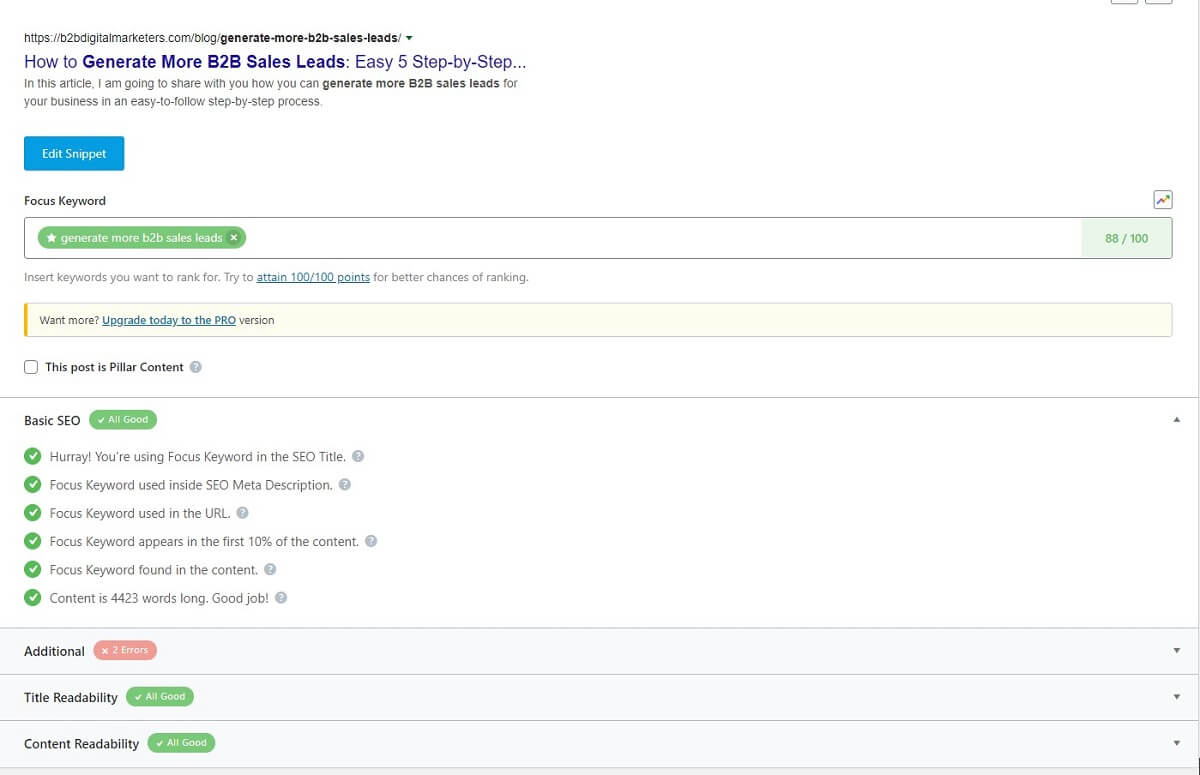
This step is actually super easy and it should not take you more than half an hour including installing and setting up the SEO plugin. Simply go into your admin dashboard -> Plugins -> Add New and write “SEO Plugin”
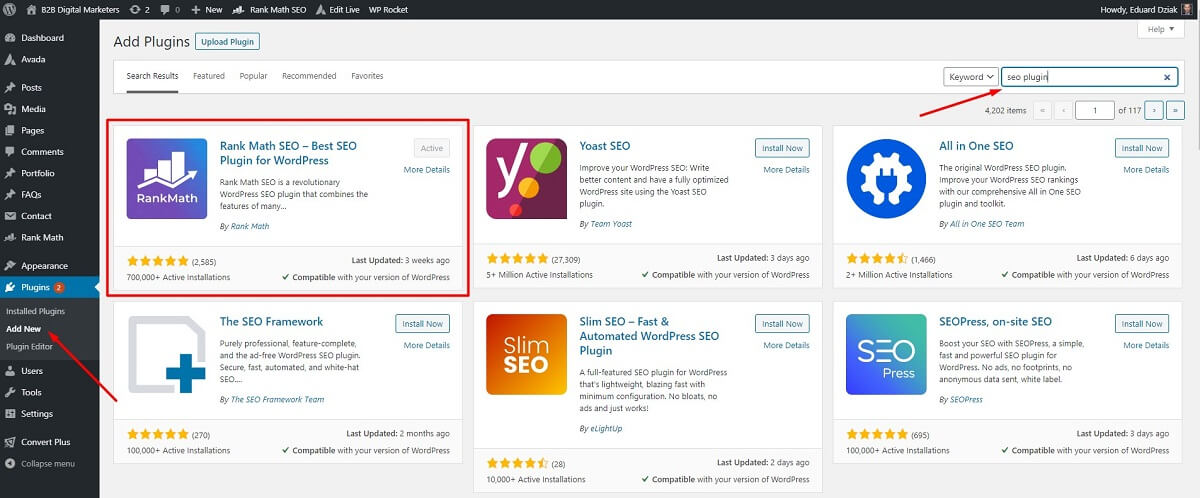
Here you will be able to find plenty of SEO plugins that you can use for your website, however, my recommendation is to use the first plugin called Rank Math.
I have used the Yoast SEO plugin as well, but whenever I switched to Rank Math plugin for my sites and my client website and then followed their recommendations, I have seen improvements in organic traffic and ranking. I also, recommend using their PRO version as you can enjoy great features to level up your SEO game.
However, his is not a guide on how to install the Rank Math plugin and set it up on your website, so if you are not sure, then you can check out their guide, how you can do install their plugin. Don’t worry, it’s a piece of cake even for non-technical people.
Also to find on-page SEO issues and recommendation on your website, go again to SE Ranking website audit report, click on Issue report and focus on these reports:
- Duplicated Content
- Title
- Description
- Textual Content
- Redirects
- Internal Links
- Images
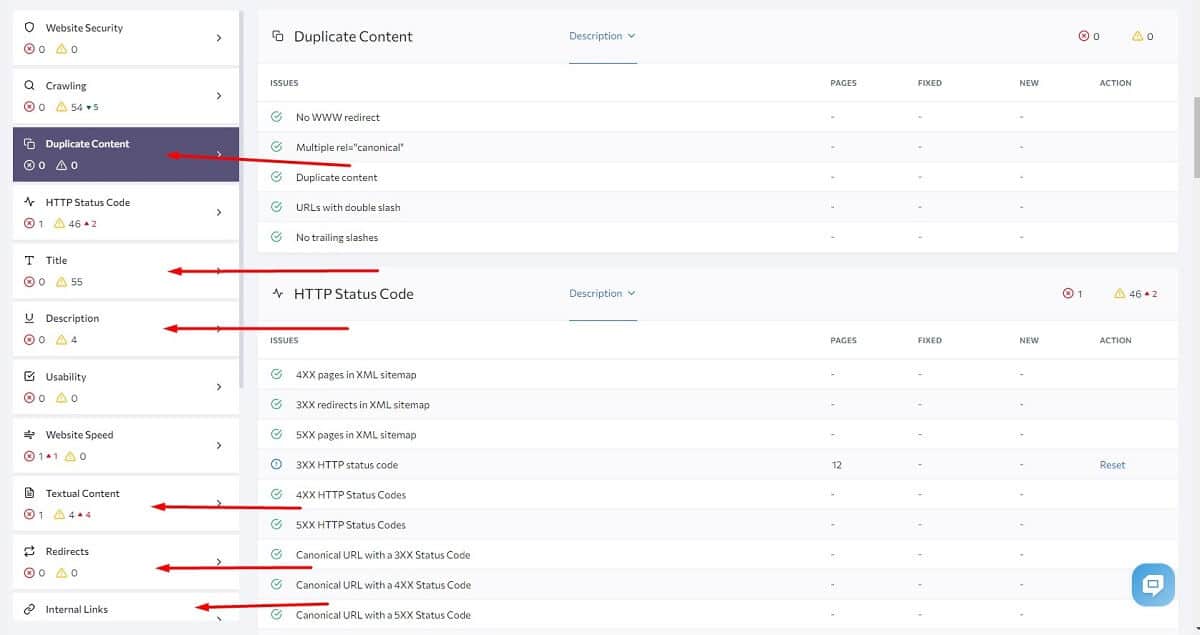
So these tools will help you to keep an eye on the on-page SEO requirements whenever you are publishing or fixing issues on your website. This will massively speed up the process of optimizing your website for SEO rather than using an SEO checklist within a spreadsheet.
Step #5: Find Your On-Page SEO Errors
Once you completed installing and setting up your selected SEO plugin along with the SEO audit tool, then the next move is to find your On-Page SEO errors and follow recommendations for every of your web page.
And while I don’t know how big is your website in terms of created web pages and blog posts, I would recommend you start with the top 5 most organically visited website pages on your website if you have at least 1,000, monthly visitors, on your website.
Otherwise start with the most important pages on your website such as your:
- Homepage
- Product & Service pages
- About Us page
- Blog Posts
To find the pages with the most organic traffic, you can find it via Google Analytics by using the search on the top and put the keyword “organic landing pages” where you will quickly get suggestions for the related report you are searching for.
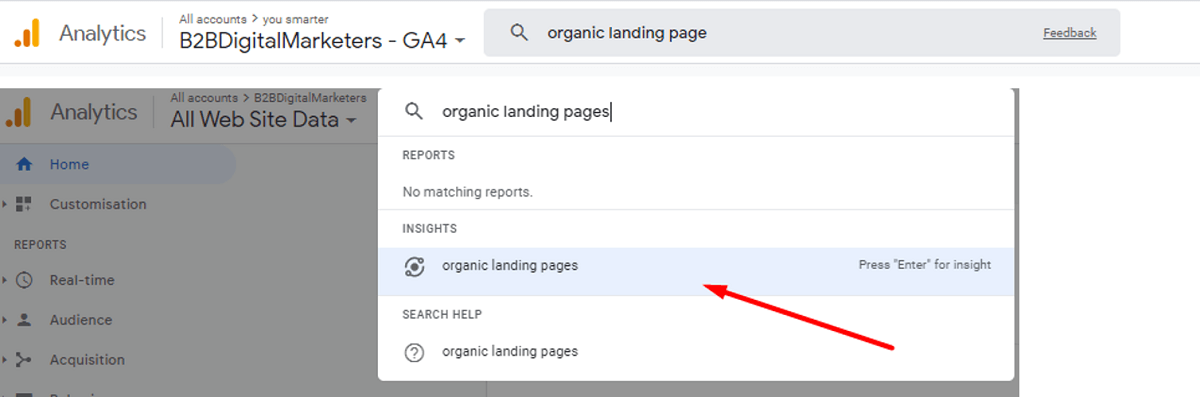
Or if you do not have organic traffic yet or you have just installed your Google Analytics and waiting for the data, then you can also use Google Search Console if you have already installed it before.
Here you can sort your web pages by the number of impressions or clicks they have generated. Be aware that the number of clicks does not match with Google Analytics due to privacy reasons.
So here I would recommend you focus on impressions, as the more impressions your web page generated, the higher is the chance you can get clicks.
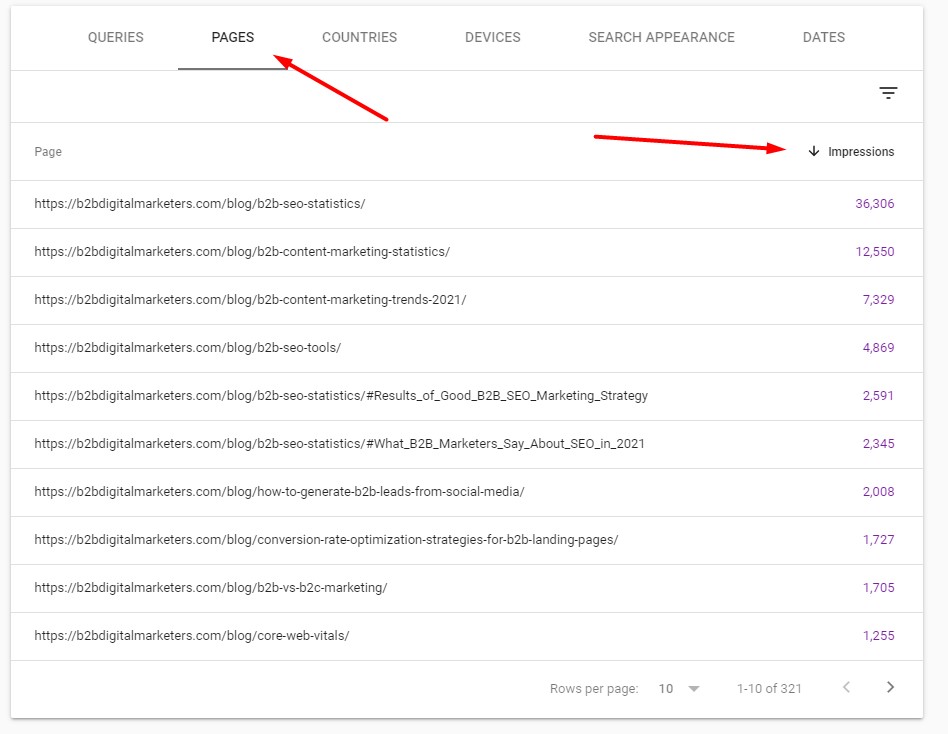
Also, you can use SE Ranking Analytics & Traffic report for your pages to find the most visited where you can get additional helpful information such as sessions, percentage of new sessions, page views, average sessions, and more.
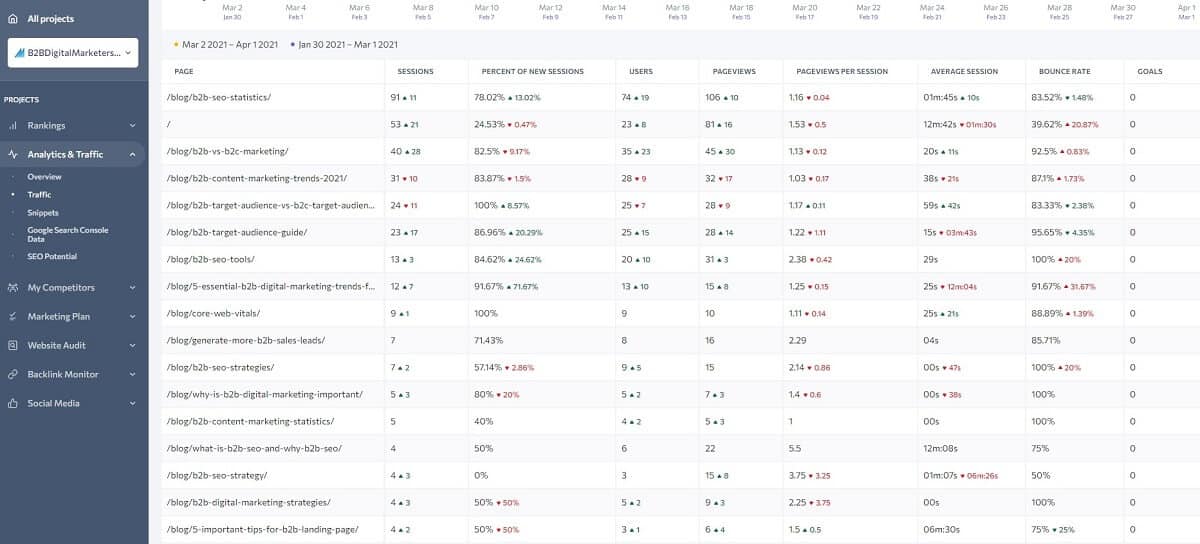
So by using some of these suggestions you can select the top five or top ten of your web pages where you want to fix your SEO mistakes.
Once you have selected your web pages either the importance of the traffic they generate, then go back inside the SE Ranking Website Audit report and click on crawled pages.
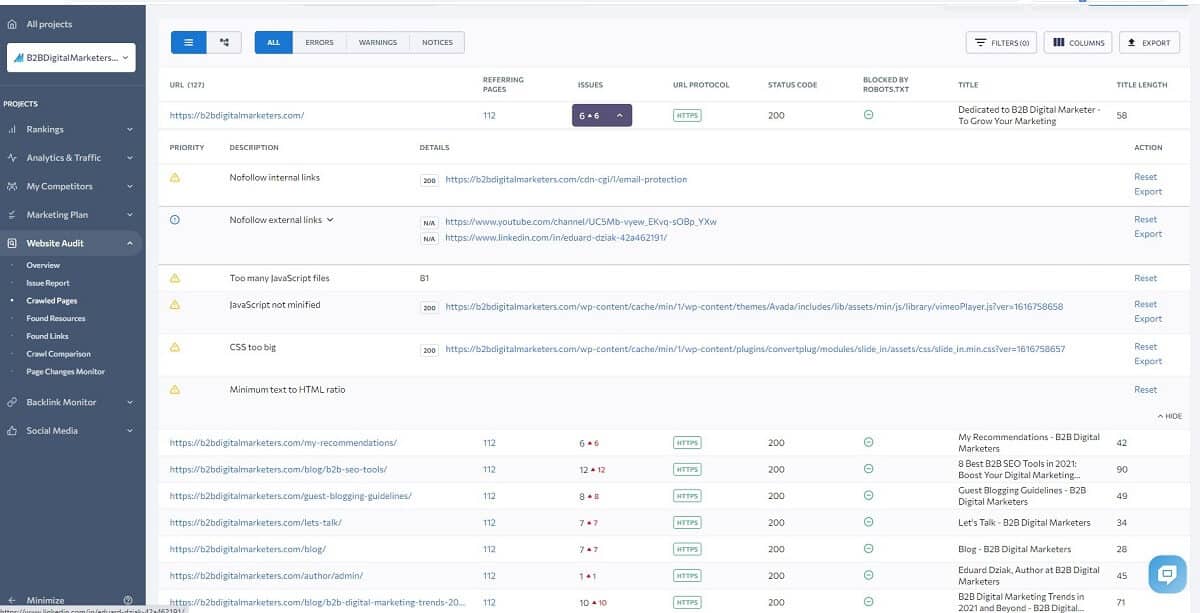
And here you can find all the pages that you want to optimize first along with the SEO issues they have. Also, open the same web page within your browser and edit the page within your WordPress admin section.
There you can find the SEO plugin with an on-page SEO checklist for every page single of your web page. Here you just want to focus to have as many ticks as possible. But remember, do not worsen the quality of your web page or blog posts just for sake of getting everything green.
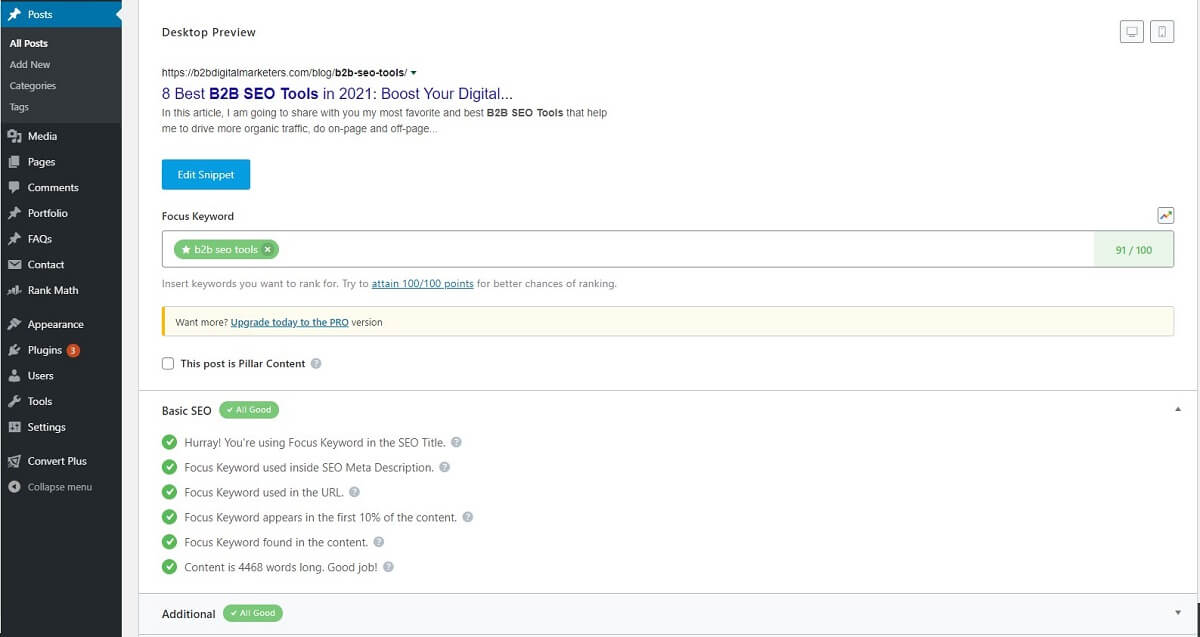
Another very useful tool is SE Ranking On-Page SEO checker, the tool reveals errors that negatively impact a page’s search engine ranking. SE Ranking checks how well a particular page is SEO optimized for a search query. Plus, you can get a detailed overview of all the errors present on a page, ranging from tiny to critical ones.
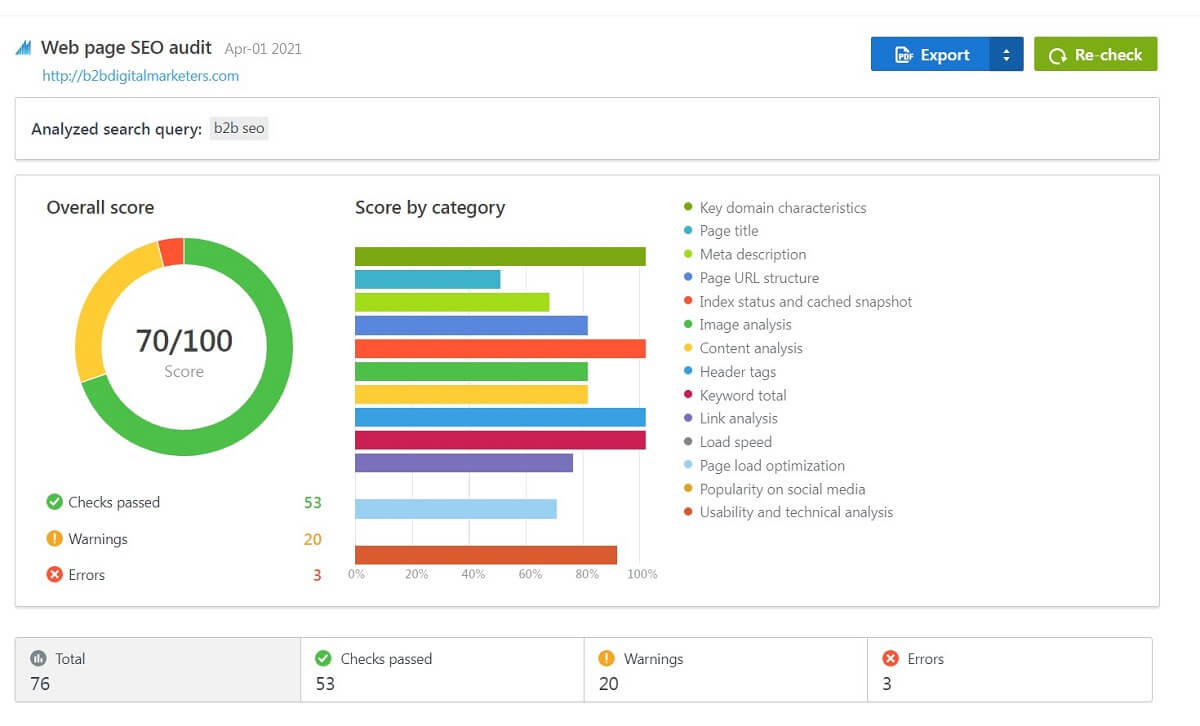
So that is how you can find your on-page SEO errors, so let’s move to the next step.
Step #6: Fix Your On-Page SEO
Alright, the next step, once you have selected your pages that you want to optimize, is to fix your on-page SEO errors on those pages. However, if your website is small, I would say below 100 pages, then you might schedule just one to two days and fix all your mistakes which could bring even better results.
At this step, is when you use all the tools, I have told you to install to fix your SEO mistakes on your website, but don’t worry as they are very user-friendly, and you will learn pretty quickly how to use them.
With Google Search Console
First, let’s start with the Google Search Console to check for errors on your website. Go, into your Google Search Console dashboard, and select “Coverage in the right panel.
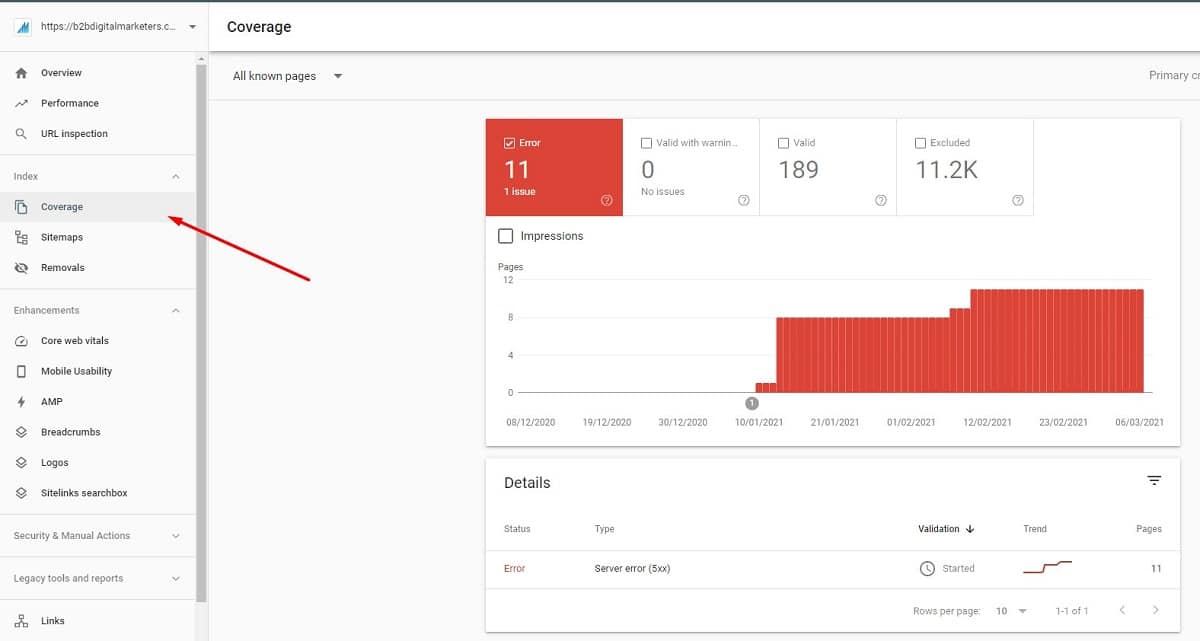
Here you’ll see the SEO errors highlighted by Google itself and thus those should be fixed soonest. Until recently Google wasn’t really specific with what errors you have on your website, but now they have updated the console and errors that show there are more specific.
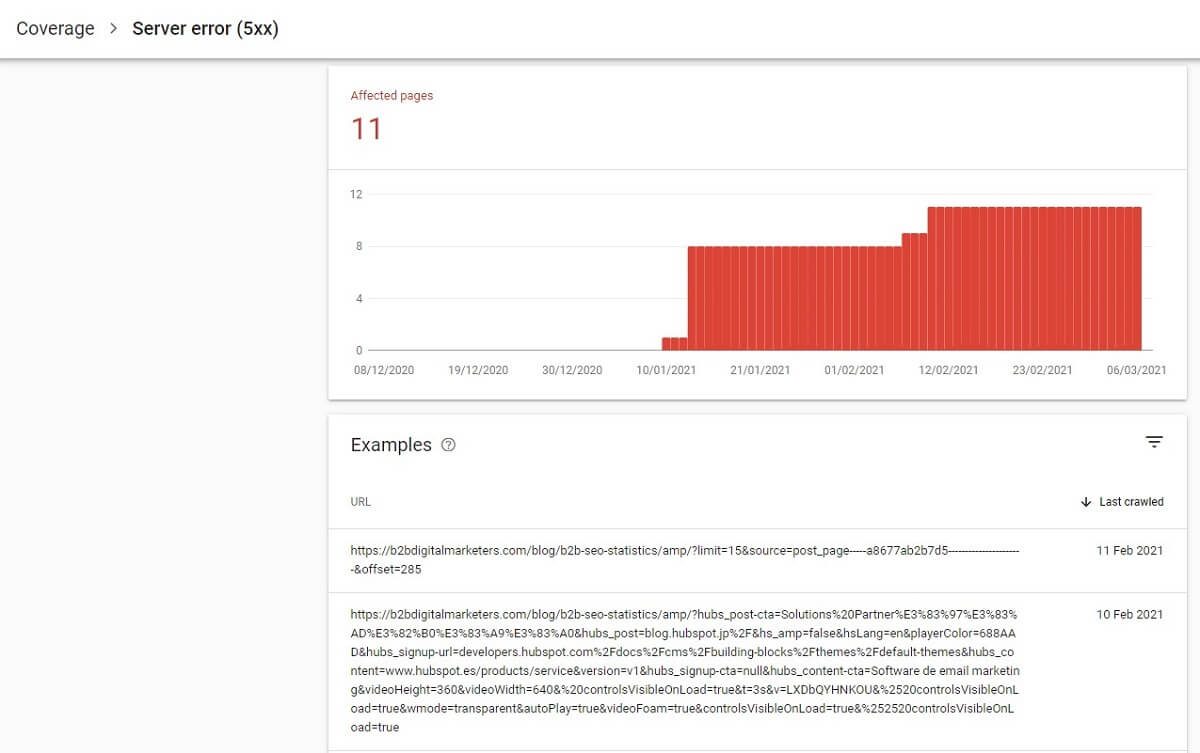
If you are updating your selected top 5 pages first, then check for those website pages within the dashboard and fix errors for them. Otherwise, if you are fixing all mistakes at once, then start fixing the errors displayed here.
A quick tip: Often in my case, just not doing anything and click on “Validate Fix” will fix the display errors as well, so try it first as you can save some time. It might take a few weeks before it shows results. However if it didn’t work, then you need to actually fix those displayed errors.
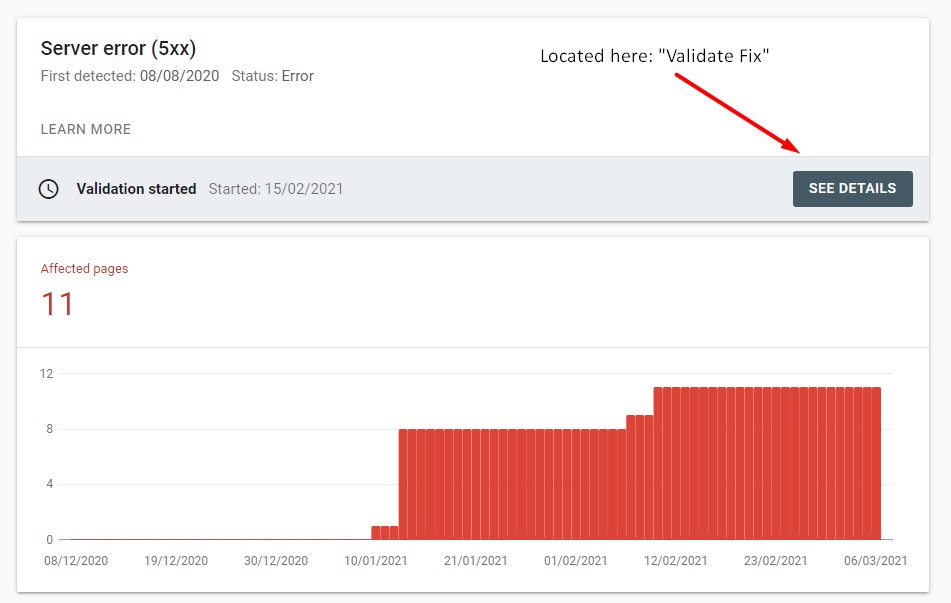
With SE Ranking
The next tool is SE Ranking to find errors on your website and my favorite website audit tool.
SE Ranking is a super important B2B marketing tool for anybody that wants to keep their site health optimal. This all-in-one SEO tool will help you to scan your website and then show you errors on your website, where you can find them, and how to fix them.
SE Ranking website audit has 110 website parameters under its belt, and they are conveniently divided into 16 categories. This will help you quickly grasp which areas need to be improved ASAP, be it website security, website crawling, or duplicate content.
So let’s start fixing SEO errors on your website with SE Ranking.
So, login into your SE Ranking account and go to website audit by clicking on ”Website Audit” next go to “Crawled Pages”. Here you can see all your pages and the issues each page has.
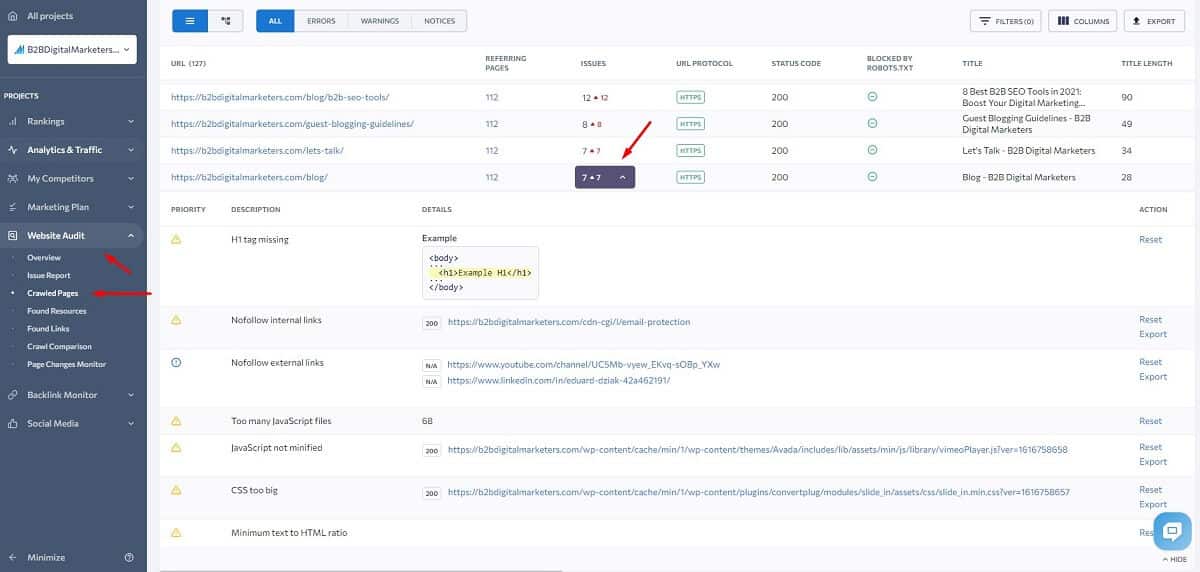
So from here, you can click on your selected URL, which will direct you to your website, so you can easily and quickly start fixing your on-page SEO issues.
And once you or your team fix up your website, then it is easy to track the progress of what has been done and what else is still missing by using the reset option for the selected parameter.
This way you do not have to recrawl your entire website which saves your crawl budget and you can track your progress in real-time.
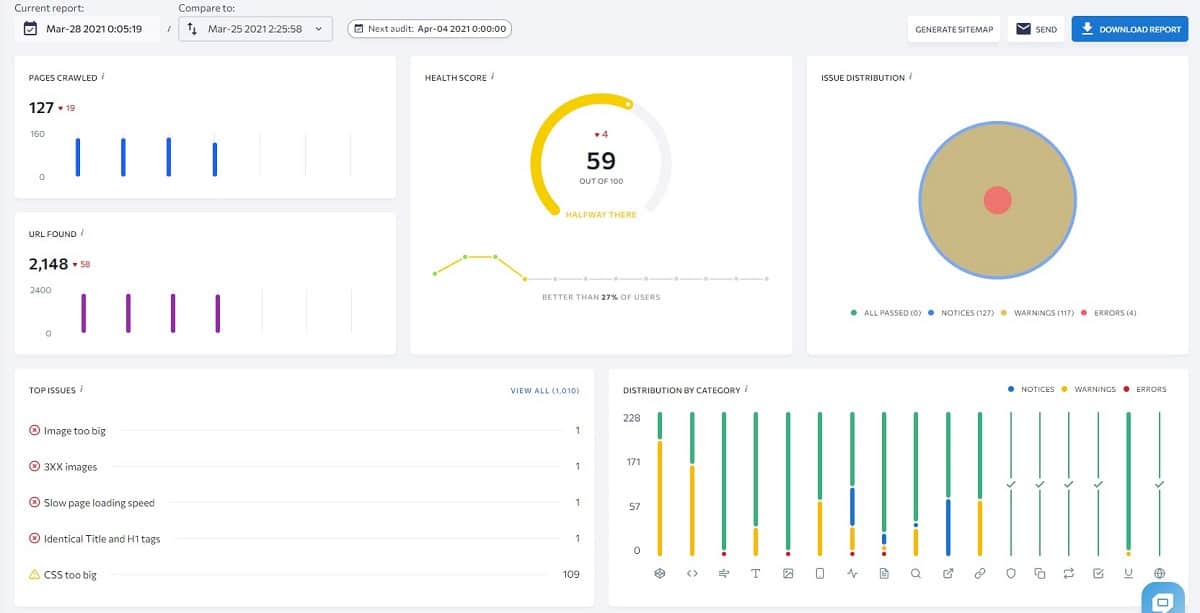
Also, don’t worry if you cannot achieve a 100% health score on your website and I would recommend anything above 85 is good enough for your website. As long as you fix errors on your website, Google should not lower your organic traffic or ranking.
With Ahrefs Webmaster Tools
The next tool is Ahrefs Webmaster tools to find errors on your website.
This free tool will help you to scan your website once a week and then show you errors on your website, where you can find them, and how to fix them.
I recommend to everybody use Ahrefs webmaster tools, especially if you have no budget to subscribe to any of the paid SEO tools.
So let’s start fixing SEO errors on your website with Ahrefs Webmaster Tools.
Once you login into your Ahrefs account and go to site audit by clicking on” Health Score” next to the “Domain Rating”, you will get an overview of site health and what errors you have on your website.
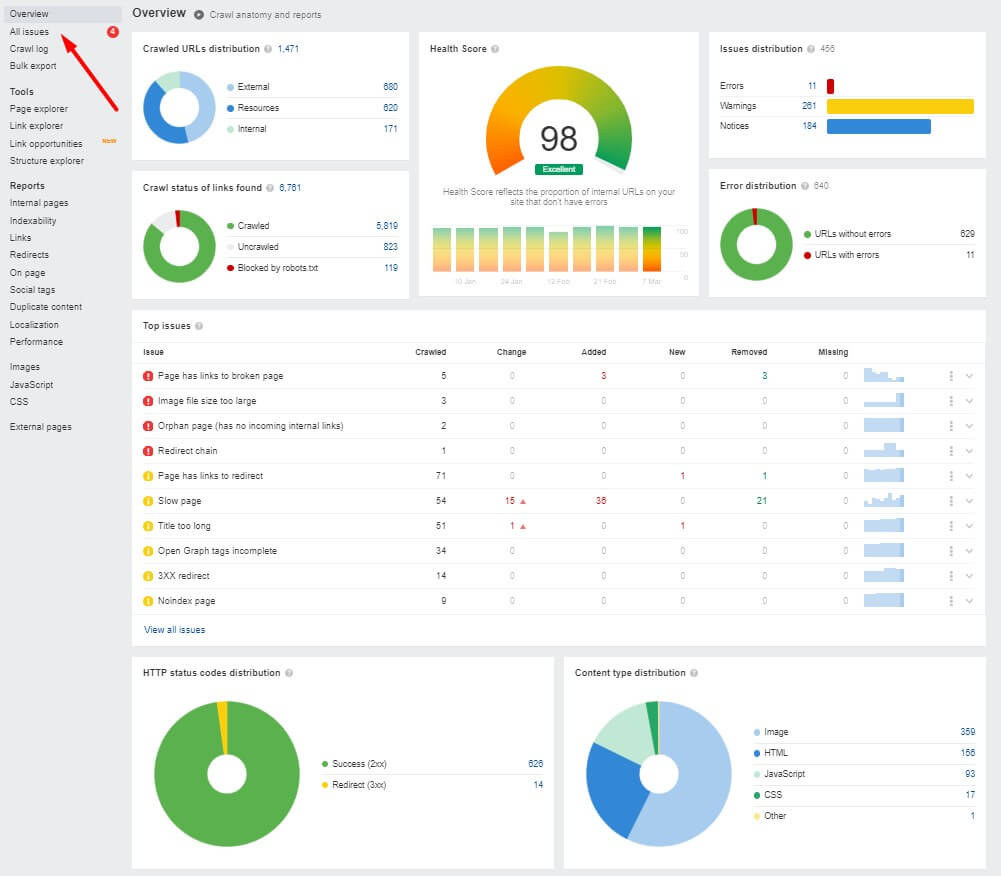
And when you click on all issues, it will open up all the issues that you have on your website. Then display only the Error issues. Here you will get only the most serious issues that you should fix first.
Again, if you first focusing on your top five pages, then you manually go one by one and search through the issues and fix only errors for those web pages. Otherwise, you can fix all those issues at once.
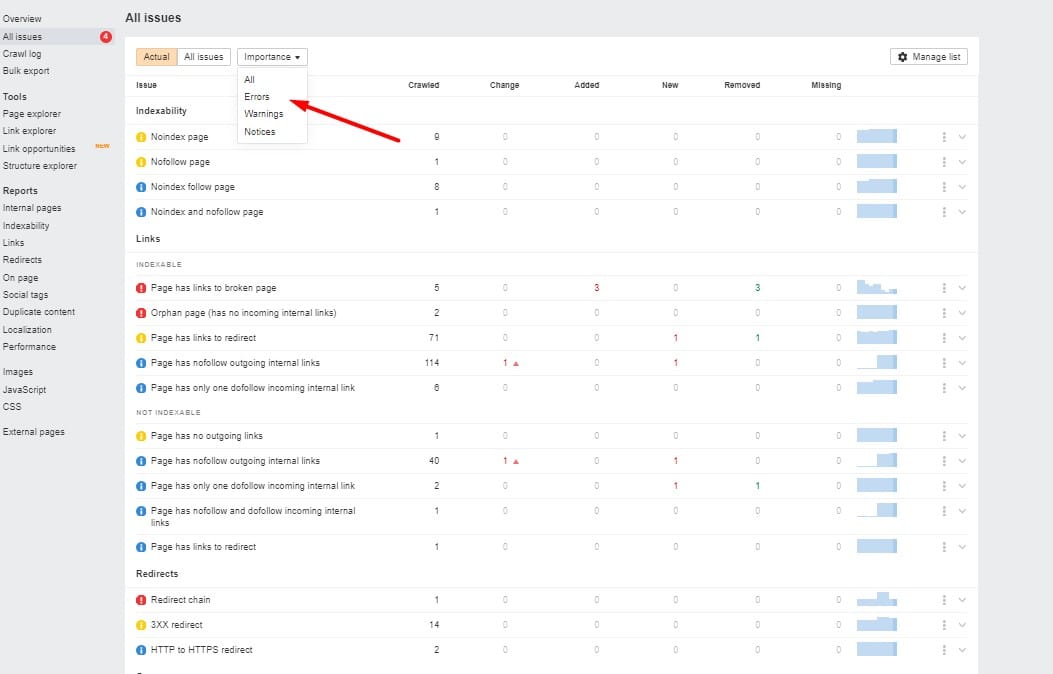
Once you have done, then you can change the filter from errors to warnings and after to notices. Also, don’t worry if you can’t fix all warnings and notices as some of them are not as important. Such as 3xx redirects or a page that has links to redirect.
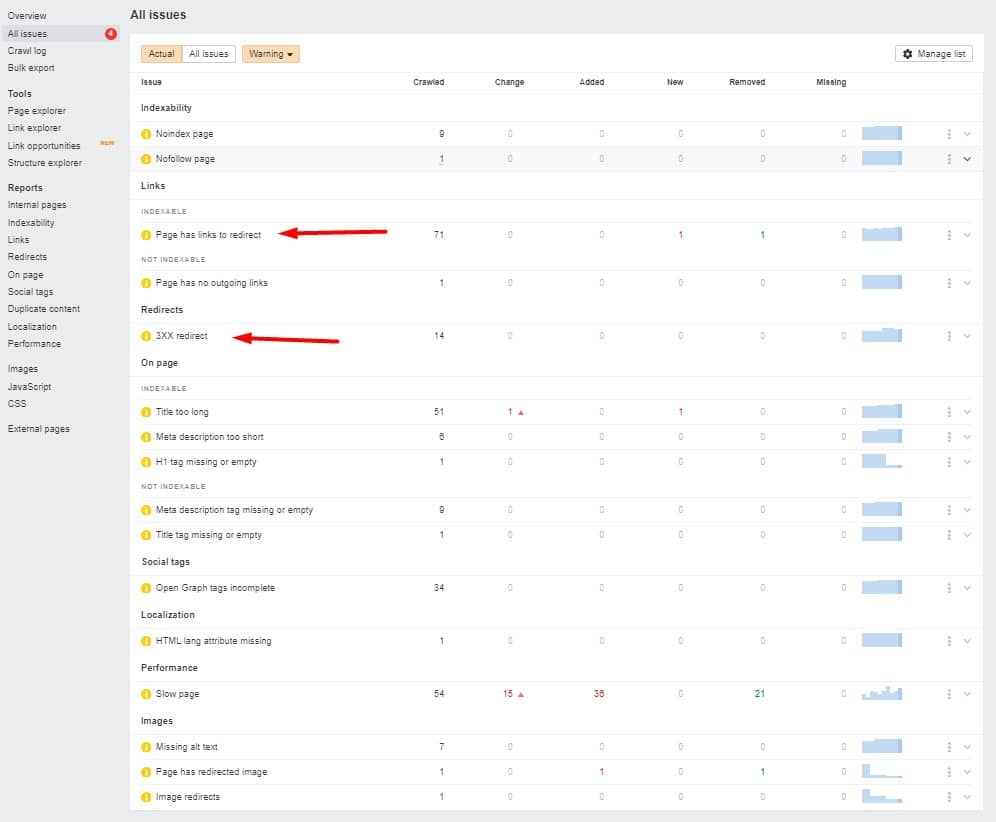
With Microsoft Clarity
The last tool that you can use to check your errors on your website is Microsoft Clarity.
Microsoft Clarity is a free session recording and heatmaps generating tool. Often these types of tools are used to improve conversion rates, but also to improve your user experiences.
To fix your errors on your website I recommend you to schedule half or one day to watch your user’s recordings and heatmaps.
Here you want to understand how your users interact with your website. Often you can find mistakes on your website that cannot be detected by SEO tools, such as missing links where they should be or putting wrong links, and directing users to the wrong page.
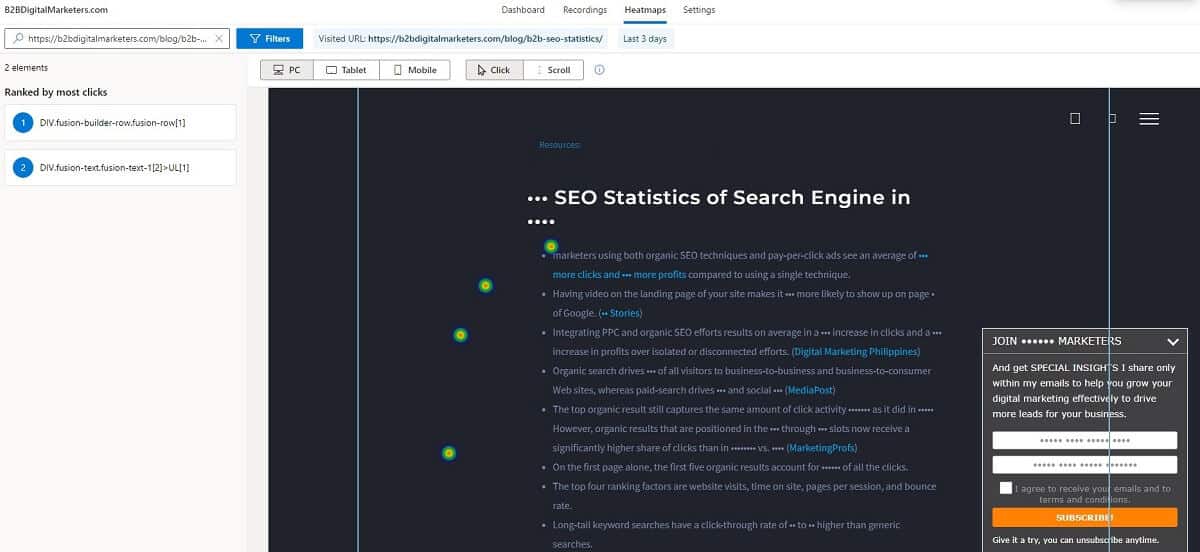
And thanks to using session recordings and heatmaps tools I have discovered many errors on websites, that were hurting the user experience and the conversion rates of the web page.
However, this only works if you have already steady traffic of at least 1,000 users per month whether it is organic, paid, or referral traffic. That’s why this technique you might want to use later once you have steady traffic on your website.
Step #7 Analyze Your Organic Traffic to Find Opportunities
After you have to fix your technical and on-page SEO issues, the next step of SEO audit is to analyze your current organic traffic and find opportunities to grow your organic traffic. However, if you do not have any organic traffic, then feel free to skip this step.
Analyzing your organic traffic will give you important insights into what pages and keywords are driving you the most amount of traffic.
This information will guide you during keyword research and then later when creating content it improves your odds of ranking in the top positions for the targeted keywords.
Remember, that your SEO strategy and keyword research should rather focus on topics as opposed to keywords. This method is called topic clusters that improve your site structure, strengthen topic signals and boost your engine visibility.
And there are numerous ways how you can analyze your organic traffic to find opportunities and the simples and fastest way is to use some of the keyword research tools.
If you have not subscribed to any keyword research tool, then I recommend you to use the SE Ranking keyword research with 100% accurate keyword rank tracking and real-time ranking positions of your website’s keywords across major search engines and your targeted country.
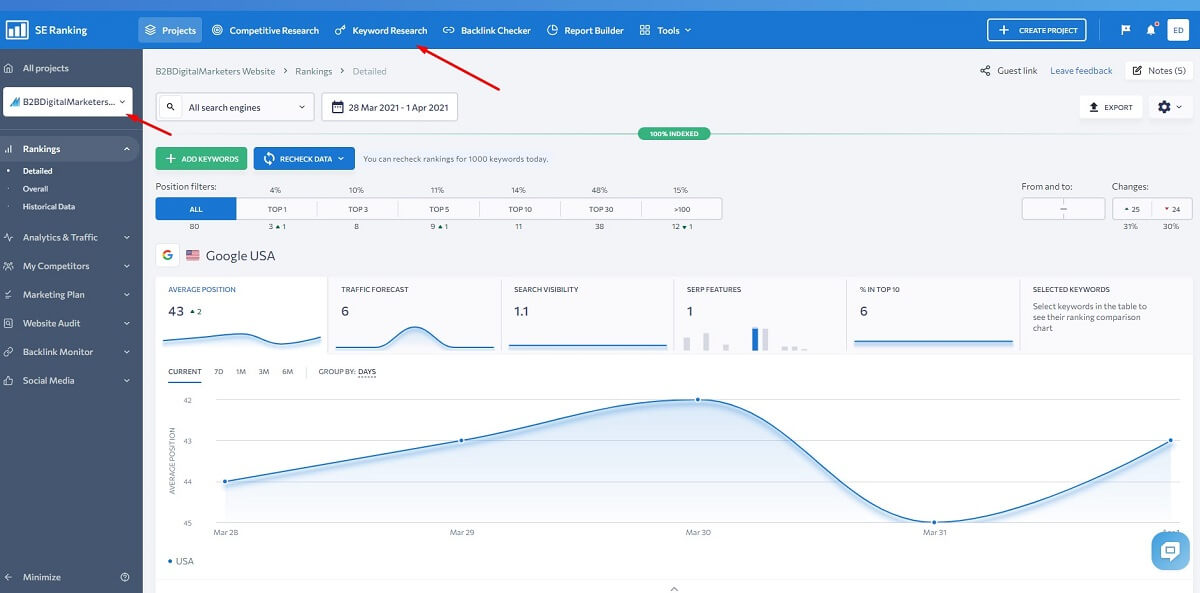
So to analyze your organic traffic, go you can go to SE Ranking Keyword Research tool and select your project.
Here you have a list of keywords that you rank organically in the search results along with additional useful information such as SERP features, average position, search visibility, what pages rank for the keyword, and your keyword ranking changes in the past 5 days.
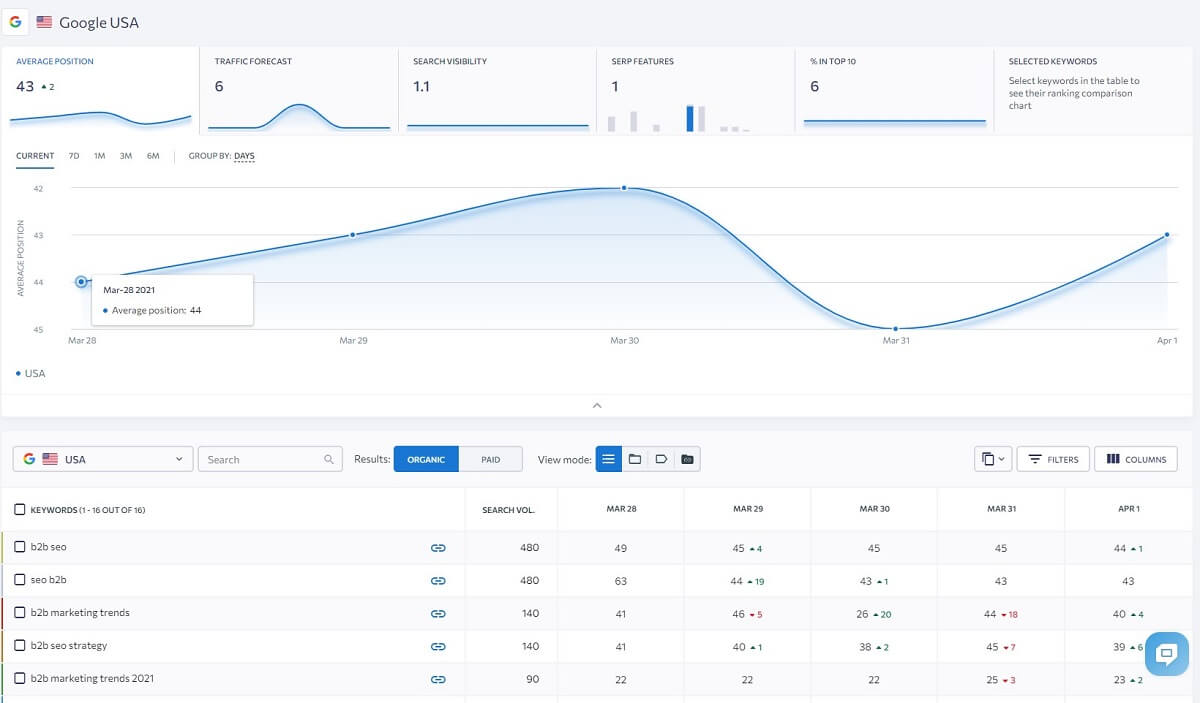
Now, if you have a lot of organic keywords, then you can use some of the filters to narrow your organic keywords and filter out those that can’t bring any opportunities for you. Also, you can add extra columns if you need more information.
So, when you have the list of organic keywords, the next step is to find a few seed keywords by following this checklist:
- Keyword has search-demand: At least 300 monthly search traffic. Remember, to look carefully at the search volume.
- Keyword difficulty <= Authority Score: The keyword difficulty is the same or smaller than your website Authority Score or at least not so far from it. E.g. Your Authority Score is 30, then keyword difficulty within the range of 40-0 should be your target.
- The keyword is Relevant to Your Business: So if you will be driving traffic via this keyword it has business potential for you.
- Your Keyword Ranking < 30: This shows that Google already acknowledge your website for these keywords and you have established some authority for the search term.
As I said, you can use some of the filters within the tool to narrow down your selection so you can easily go through the list manually.
Although at this stage you are searching for seed keywords, take also a note of long-tail keywords, that fit the checklist. Like this, you are preparing for keyword research and getting a few great ideas for the next content.
And before we move to the next step, I want to say if you don’t have sufficient organic traffic, let’s say below 1,000 organic keywords, you can still go through this exercise and find at least a few keywords so you can create more targeted content on your website.
This will still help you to improve your engine visibility and later start ranking for seed or head keywords, so you can then follow this method.
Step #8: Do Keyword Research
Alright, so after you have found a few seed keywords with higher positions in Google, the next step is to use these keywords to do keyword research.
Remember, as I said, this will give you a more focused approach in your keyword research step.
Because now, you don’t have just random seed keywords, that are relevant to your business, but rather seed keywords, that Google already associates with your website.
So for example, let’s say that you are selling email marketing software to organizations and one of your seed keywords that you appear between positions 10-30 is “email address” and “free email”
So now simply take one of the keywords and plug it in the Keyword Research tool and you will get hundreds of thousands of keyword ideas along with organic search results and advertisers. I like to look if marketers are advertising for the keyword as it gives me a great idea if the keyword is profitable.
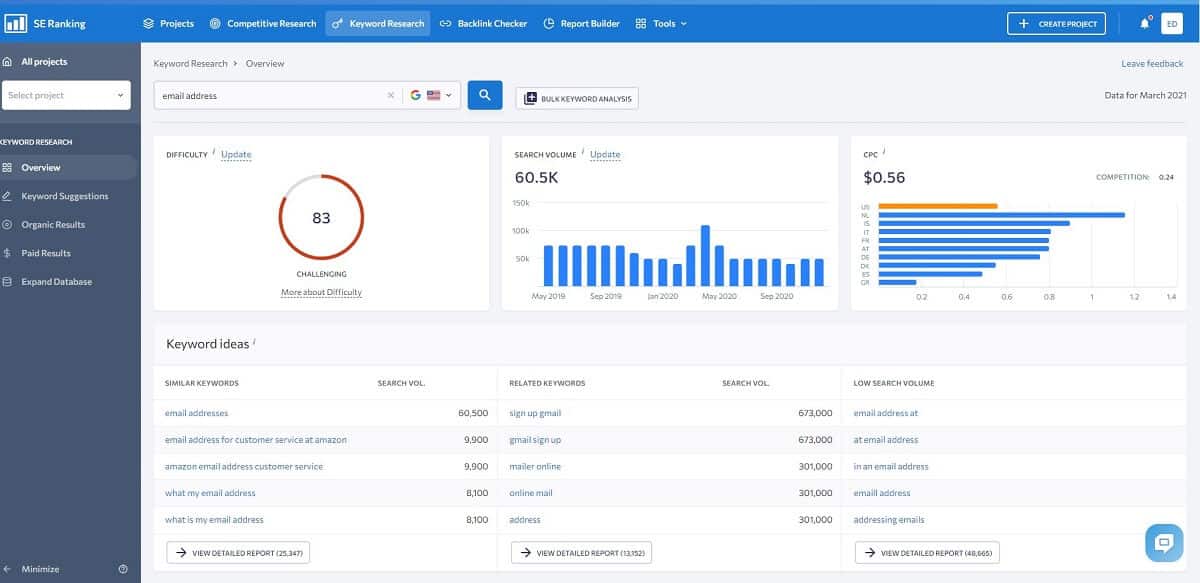
And from here, just click on “view detailed report” for similar keywords or related keywords and you have a list of keywords that are related to your seed keyword that you can target.
Here you can set any filters to find the most relevant keywords that fit your requirements. I recommend you to set at least keyword difficulty based on your domain trust.
For example, my domain trust is 20, which is pretty low, but I know I rank in the top 5 for some keywords with difficulty 45, so I will set the filter difficulty to max 45. However, the rule of thumb is the closer to your domain trust the higher chance you can rank in top search results.
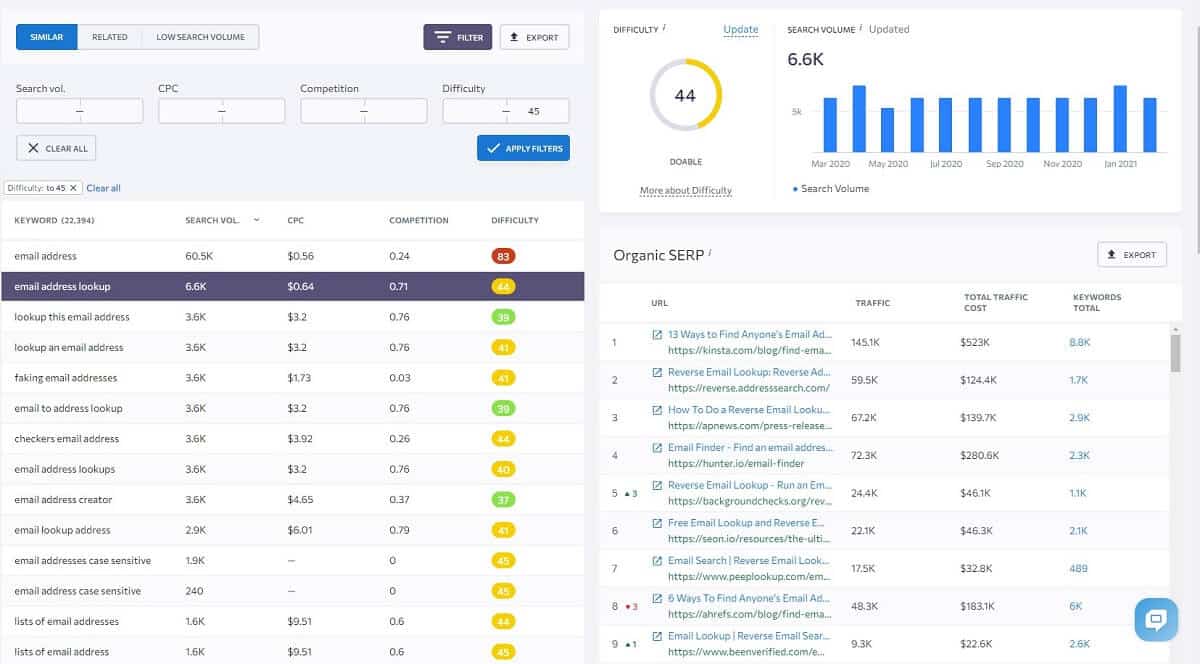
And like this, I can pretty quickly find relevant keywords for my seed keyword along with helpful additional information such as who is ranking for the keyword in the top 100, the search volume month after month, and what type of content is ranking for the keyword, such blog post or the product page.
However this is not a full tutorial on how to do keyword research.
Step #9: Set Up Keyword Tracking
Great, once you are having a list of your keywords that you want to target, then the next step is to set up your keyword tracking so you can monitor your progress in real-time.
From the list of suggested keywords, I have selected the one that fits my purpose which is to create new content on my website. However, for the simplicity of this SEO audit tutorial, I have selected 3 random keywords just to show you how you can track them with SE Ranking.
So I have a list of my keywords in excel or any spreadsheet and to track with SE Ranking, I go to Projects, selected my project or the website where I want to track my keywords, and click on “Add Keywords”
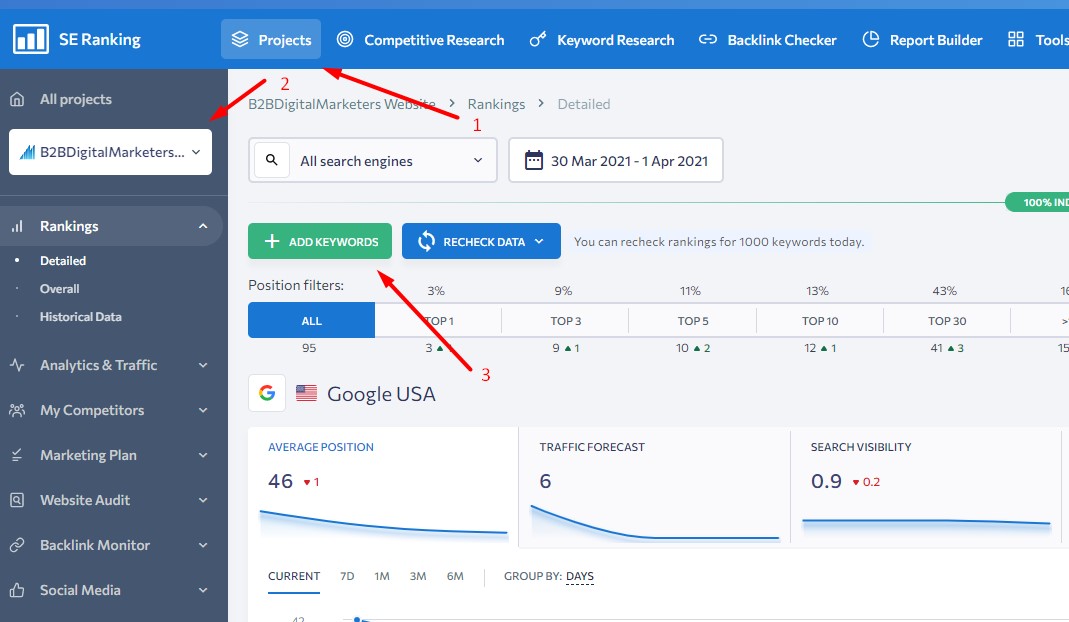
And then you simply copy & paste your keywords from the spreadsheet and click on add keywords. And like this, you can see day to day progress of those keywords once you start creating content on your website.
This will help you to monitor your content creation effort on your website and whether you are improving your ranking for the targeted keyword and your seed keyword as well.
Step #10: Create/Update Content Strategy Plan
So now you are set with your website and ready to create new and update your old content in order to improve your ranking and generate more organic traffic and leads for your business.
So far, the SEO audit was mostly technical, but once those things are done, then actually most of your time will be spent on creating, updating, and tweaking your content on your website.
Honestly, the best results I have seen is 80% of the time spending on your SEO content creation, 10% promoting your content and the other 10% is to manage the technical part of your website in terms of SEO.
So now, when you have already a list of tracked keywords, then it’s time to create or update your content strategy plan. BTW If you have never created a content marketing plan, then you can watch my video here.
So when you are creating or updating your content plan, take the list of your keywords and create topics out of them, so it will be easier for you when you are creating your B2B Content Marketing Plan.Here you can find an example of keywords and topics created for them.
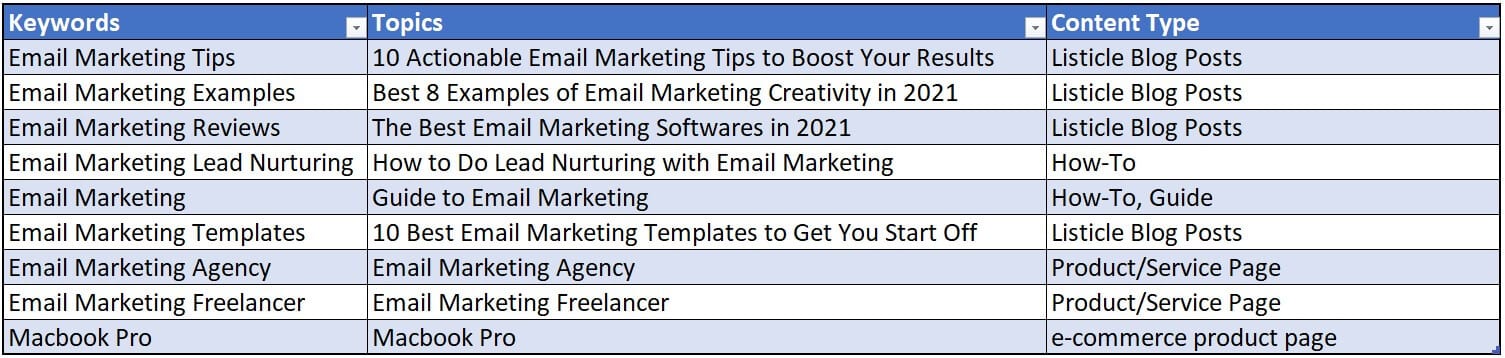
Also, think of the way how you can utilize these keywords and topics to create more content. Repurposing improves your content creation efficiency and results. It is much easier to create one piece of content and repurpose it into different formats like videos, blog posts, and even webinars.
For example:
You are targeting a seed keyword “email marketing” and you are going to create an ultimate guide in form of blog posts to help others to start with email marketing or improve their results.
So once you finish the blog posts, then you can easily repurpose them into other formats such as a video which will maximize your results from your content effort.
However again, this is not a guide on how to create a content marketing plan, so let’s move on to the next step.
Step #11: Update Your Site Structure
Alright, so you have put everything together and you have created your B2B content strategy plan with different B2B marketing strategies aligned together.
But before you start creating content on your website and linking everything together, you must ensure, that your website structure is correct to you avoid any future problems such as redirecting a ton of URLs on your website.
This is an issue, that can cause serious troubles, lower your ranking and organic traffic and it can take a lot of your time to fix it if you do not plan your content structure properly.
So what is site structure?
Site structure is a method of organizing your website’s content in a logical and relevant way that search engines and users can better understand what’s the content about. Users can see the site structure in the URL of the website.
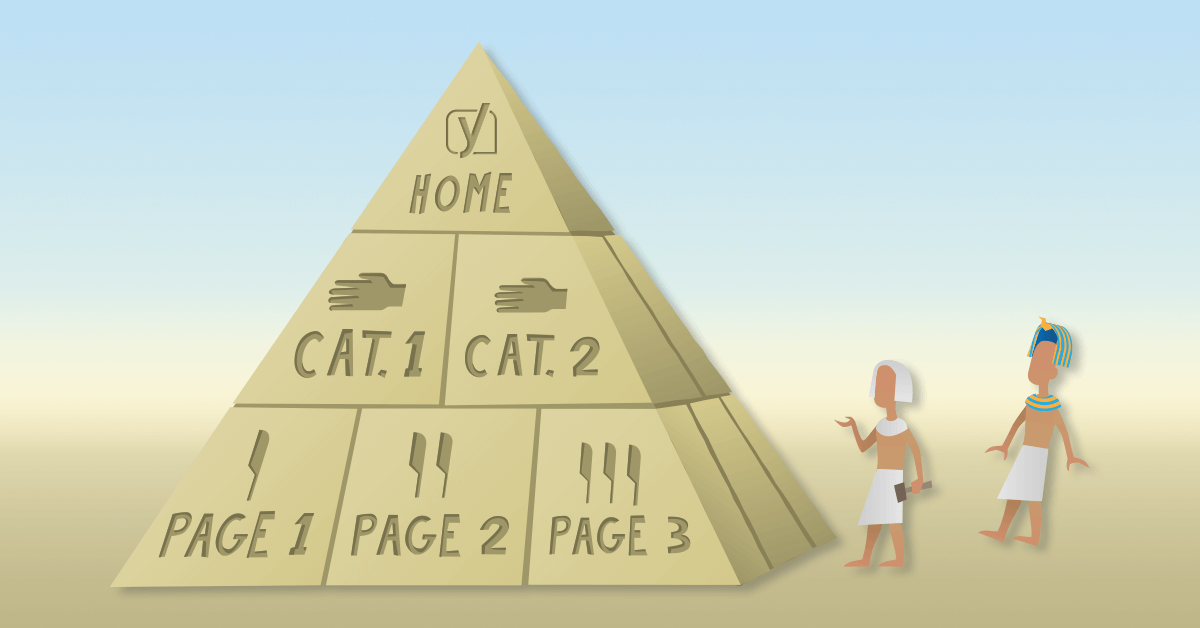
(Source)
For example
Let’s say I am a marketing agency and I am targeting the keyword “Digital Marketing Services”. So I create 2 types of content that are targeting the same keyword, however each content targets different search intent.
- The first content is my service page, where my agency is offering digital marketing services to other companies.
- The second content is my blog post called “How to Find the Right Digital Marketing Services for Your Business”
So to differentiate those two contents and ensure search engines can match the search intent correctly I must have a proper site structure which in this case would look like something like this:
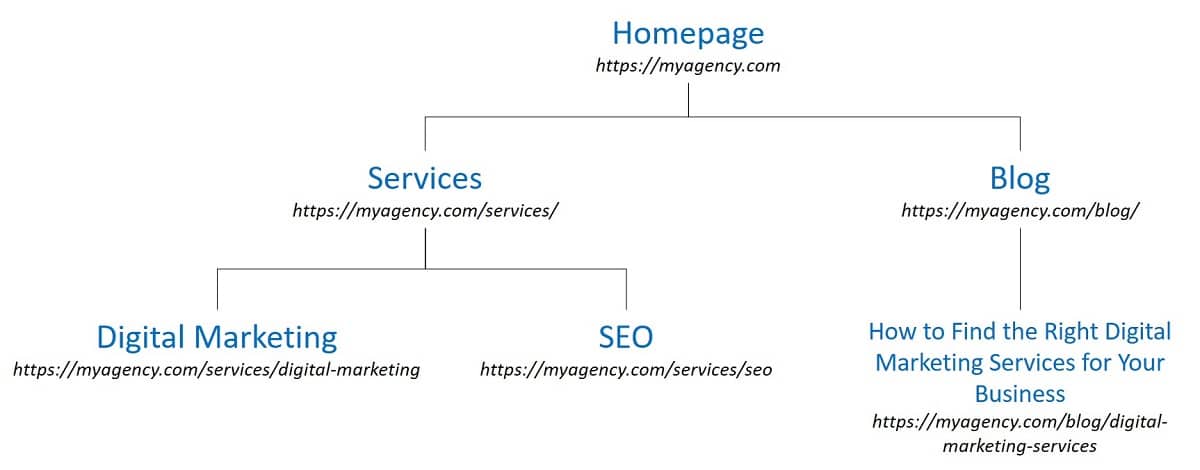
Content structure is very important for your SEO because it guides Google and helps Google to understand the intent of your pages. Thus, it can match the searcher’s intent, it removes content competition on your website and it also helps to improve user experience.
So before you create a ton of content on your website and then realize your content structure is not right and so you would have to redo everything, which is a nightmare, make sure you plan your site structure properly!
Step #12: Create Content on Your Website
The next step is to create content on your website, so you can start driving relevant organic traffic to your website.
According to 57% of SEO experts, believe that content creation drives the best results, and 58% of B2B Marketers rate their organization’s overall level of content marketing very successful.
Frankly said, without content, you can hardly drive traffic and leads for your business as modern B2B buyers require a lot of information to make the purchase decision.
According to Gartner, B2B buyers have 6 types of jobs that customers must complete to their satisfaction to successfully finalize a purchase.
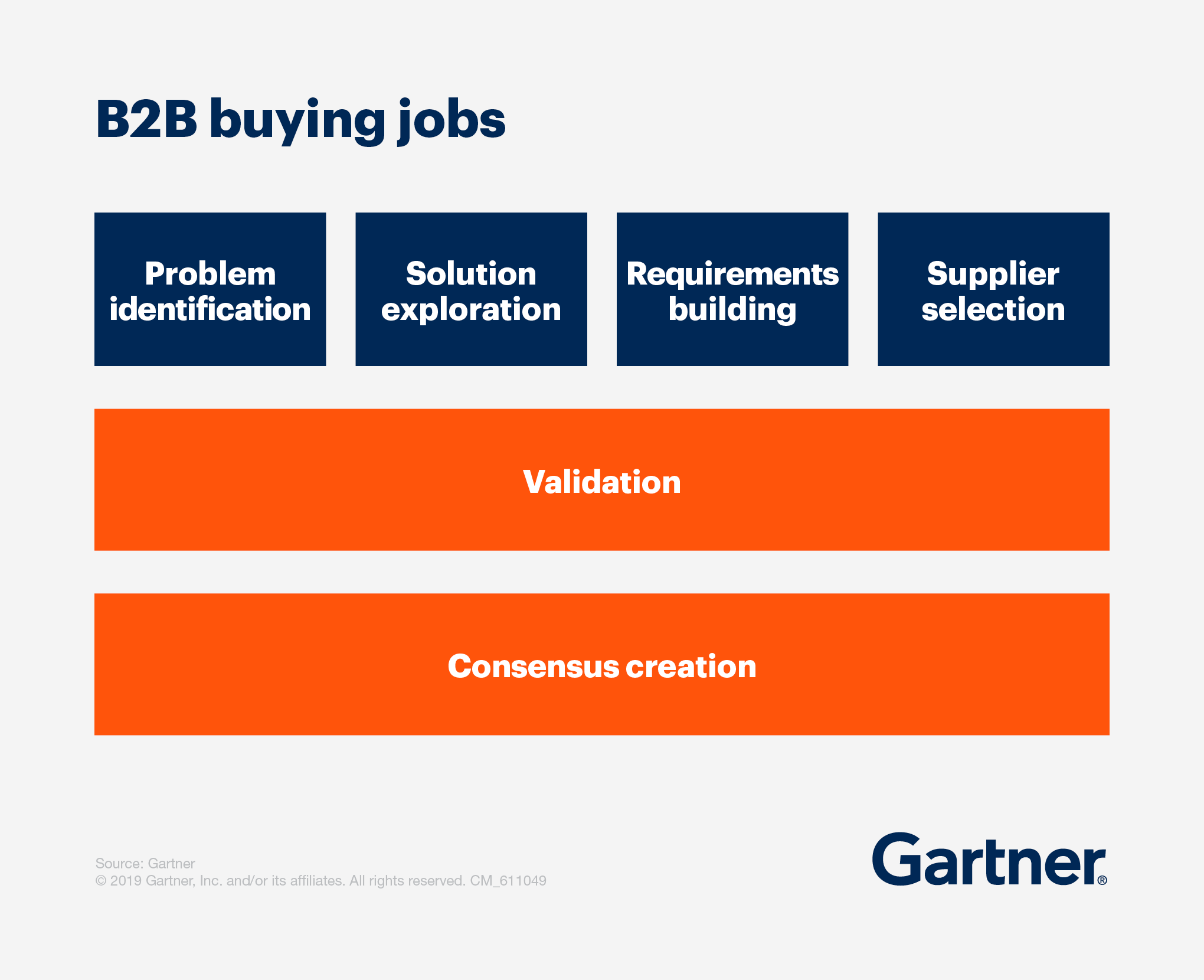
So your content creation is vital for your online success and a big part of your SEO and SEO audit. Without publishing content on your website, that satisfies your potential customer information needs, you cannot drive purchase ease and buyer enablement.
Therefore content creation is where you will probably spend most of your marketing budget to drive demand for your products or services.
However, it doesn’t mean that you have to do it all by ourself as research from Smart Insights shows that 84% of B2B Organizations outsource mostly content creation.
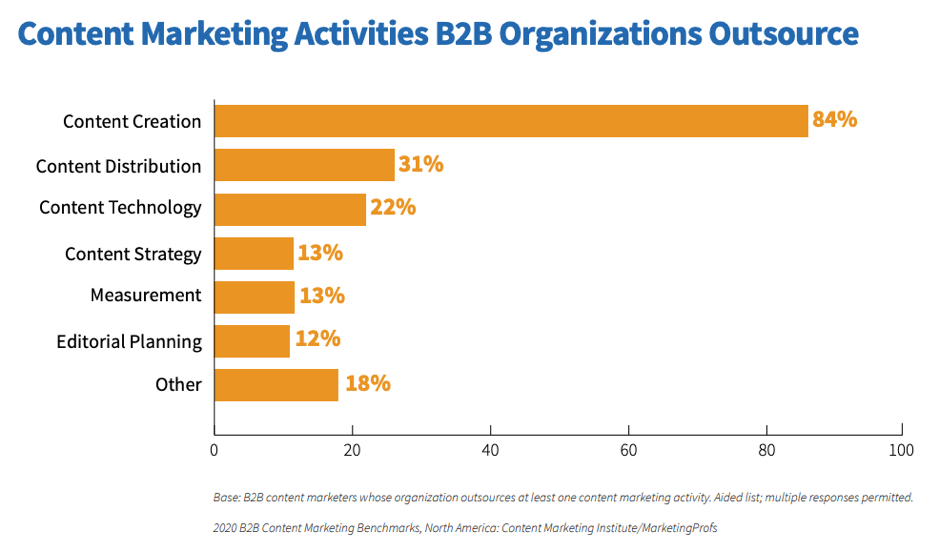
Either way, if you are going to outsource your content creation or created in-house always make sure that your content:
- Is targeted to your B2B Target Audience
- Is relevant to the audience and platform where it will be published
- Provides relevant information that your prospects are searching for
- Provides accurate information based on facts, data, and other sources to prove your points
So you can create content that will build the credibility of your organizations and you can become a trusted source with expertise and knowledge which ultimately builds trust with your target audience.
Step #13: Update Your Internal Links
Alright, so you have finished your site structure, maybe did some updates and changes on your website, and then created high-quality content on your website. Now the next step is to connect your web pages together by internal links.
What are internal links?
Internal links are hyperlinks that point or direct users to another relevant page of the same domain. Often this is used as a reference or additional information on the given topic.
Internal links are important for many reasons such as it helps search engines crawl your website, strengthen topics signals, discover new pages, recrawl your pages again which helps to discover new keywords on your current pages, increase your ranking and so much more.
Internal links help users to navigate across your website effectively and find quickly the information they are looking for.
The most important links and web pages are often included within your navigational menu, where your users can quickly access that information. Also, this sends a signal to Google as well, that these pages are pretty important for you and your users.
But you should also include internal links within your pages and blog posts.
For example:
Your product pages should include internal links to other pages like case studies, features, and capabilities, pricing, and relevant blog posts, and other resources.
And your blog posts, should be the same, including relevant internal links to other blog posts, product pages, and resources that help users and search engines better understand your pages and the relevancy.
Remember, that internal links should be always relevant to your piece of content. Put yourself in the shoes of your users, if they see this page, what other pages they might be interested in to learn more about the topic.
So by now, you might understand, why you should do your site structure first before creating content on your website.
Imagine now, you have created a ton of content on your website and link it together to later find out, your site structure is incorrect. This would cause you to update hundreds or even thousands of internal links on your site.
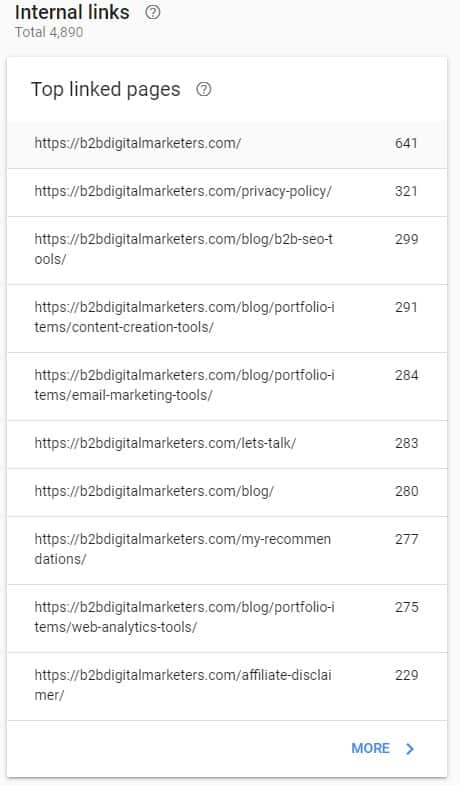
And to fix all of this would take a lot of effort and resources from your marketing team and probably it would hurt your site ranking, impressions, and overall user experience.
Step #14: Create Off-Page SEO Plan
The next step is to create an effective Off-Page SEO strategy plan for your B2B organizations in order to increase your organic ranking.
The thing is, that creating high-quality content on your website is crucial to your success and without that, you can’t get much further, but it is not the only thing you need to rank high in the search results.
Your off-page SEO plays another vital role to increase your ranking, drive more organic traffic, and ultimately drive more leads for your business.
So you need to create an Off-Page SEO Strategy for your B2B organizations if you want to rank high for your targeted keywords and drive a lot of organic traffic.
And to create an effective B2B Off-Page SEO strategy plan, first, you need to focus on these things:
- E-A-T: Which is Google’s way how they are looking at your website and asset your credibility and expertise.
- Backlinks: Which are links from other websites directed to one of your pages. Google uses those to understand if your information is trusted by others.
- Social signals: Google does track social signals to understand the popularity of your content. Plus they indirectly influence your ranking on Google.
- Branded Searches: This is how often people search for your brand. This can be seen in Google Search Console.
Of course, this is not a full Off-Page SEO Strategy guide and I strongly recommend you to learn more about it. However, it is much easier to do link building with some SEO tools.
For example, with SE Ranking you can easily track your competitor’s backlinks and see what content generates the most amount of links for them and do link prospecting to find link opportunities for your website. Also check out my full off-page SEO activity list.
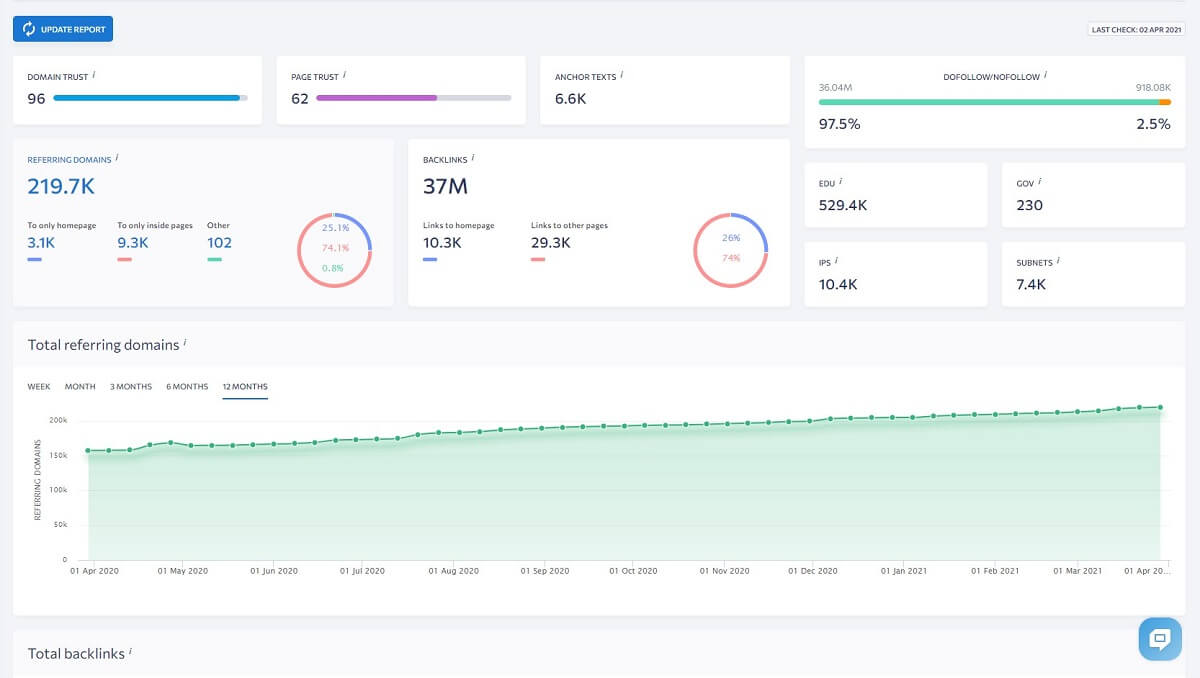
Step #15 Launch Your Off-Page SEO Strategy
And the last step of your SEO Audit is to launch your off-page SEO strategy to get backlinks, social shares and increase your website’s E-A-T.
According to 65% of digital marketers stated that link building is the hardest part of SEO and honestly Off-Page SEO is very similar to door-to-door selling at first.
You are knocking on somebody’s website, offering something in exchange for a backlink or social share and often they do not respond and those who do respond, they will want to charge you.
A study from Ahrefs shows that the average price of buying a link was $361.44 and you would need hundreds or even thousands of backlinks for your domain to rank for some of the more competitive keywords within your niche, so I’ll let you do the math.
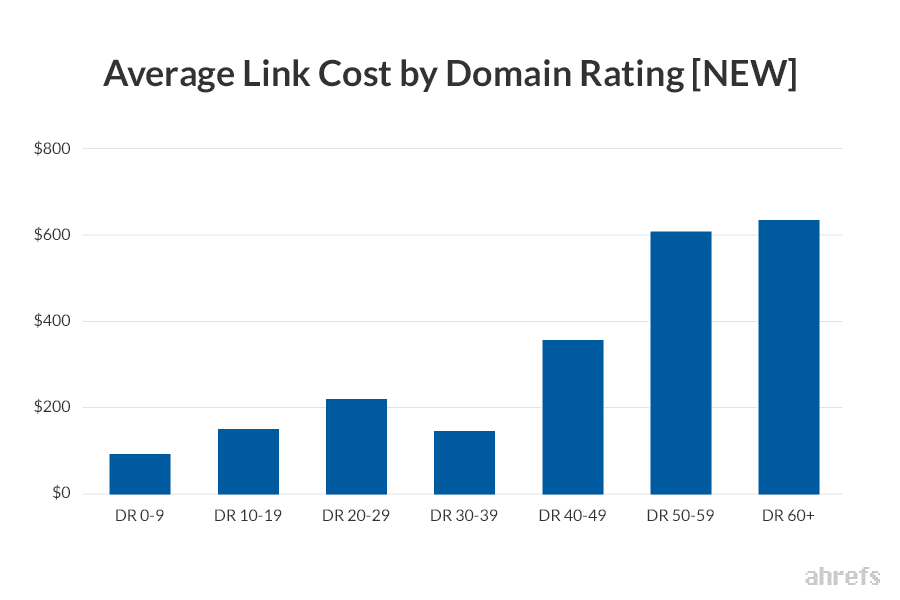
On top of that, Google is highly against link schemes and buying links from other websites, and the only right way to obtain backlinks is naturally via great quality content. However, nobody said, that you can’t promote your content.
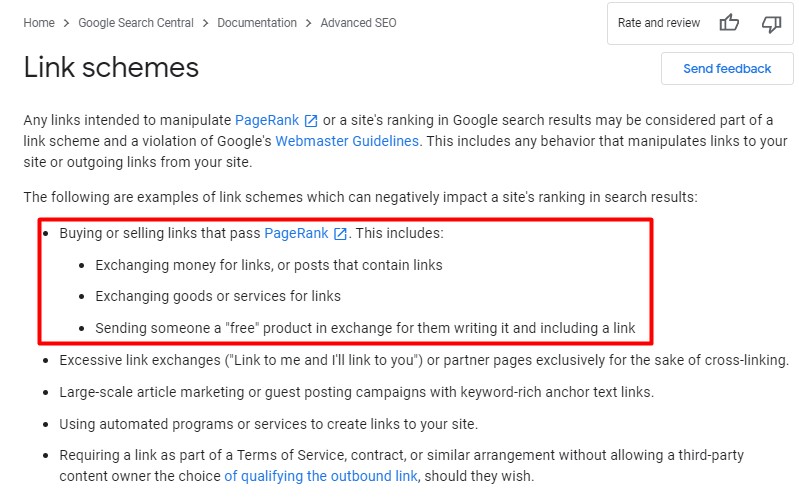
Either way, my advice when you launch your Off-Page SEO campaign is to follow SEO guidelines to not get penalize or even being removed from the search. Also, don’t get discouraged when things get tough, because it will take time to get backlinks for your website.
Final Advice
And those are all the steps I have for you to successfully complete your SEO Audit to drive more organic traffic, increase your ranking and drive even more leads for your organizations.
So, follow these steps, and don’t worry to update this SEO Audit if needed or add extra steps. The more you do it, the better you become and the more ideas you will have to do things differently.
And to answer the last question you probably have is, how often should you do SEO Audit for your website? Normally I recommend doing that once a year or even every other year depending on how your website is evolving.
If your website is new, then do it once every year and as your website is growing then you can adapt to your needs and search engine guidelines as well. You’ll never know what will come next.
Related Articles:
- 7 Powerful B2B SEO Tips: SEO for Beginners to Rank #1 on Google
- White Hat SEO: Best Techniques & Tactics in Step-by-Step Guide
- What is B2B SEO and Why Do you Need SEO for B2B?
- B2B SEO vs B2B SEM: What’re the Differences and Which Strategy is Better?
- Ultimate SEO Checklist That Actually Works
- Off-Page SEO: Learn Everything You Need to Get Started
- Ultimate On-Page SEO Guide for Non-SEOs to Boost Organic Traffic & Ranking
Also, check out our SEO hub page to find all our SEO resources.
Disclaimer
This article was created by Eduard Dziak and may contain affiliate links. The following were used to optimize the article for the best user and search engine experience include:
- SE Ranking for keyword research and on-page SEO optimization
- Surfer SEO for SEO-friendly content creation for users and search engines.
- Jasper AI for grammar correction and information enhancement.
The article is based on the author’s own experience and knowledge, drawn from both their own work and that of their clients, to provide the latest, proven methods.
Support the B2BDigitalMarketers
Hey, Eduard here.
As a solo blogger with limited resources, I need your support to keep creating in-depth SEO content like this. Please consider joining my Patreon community to help this site grow.
Your pledge – no matter how small – will enable me to dedicate more time to sharing actionable tips and strategies. With your help, I can take this project to the next level and really make a difference for other SEOs and marketers.
I would sincerely appreciate you joining me on this journey as a founding patron. Together, we can build an amazing resource hub. Hope to see you on the inside – thanks for your trust and support!








