Google Business Profile backlinks are extremely important, especially for local businesses and if you can, then you should definitely create these for your own website as they can drive a ton of referral traffic and engagement on your website and most importantly increase your sales.
So here are the 5 best ways where you can place a backlink to your website within your Google Business Profile:
Way #1: In Contact Information Website
The first way to add a Google Business Profile backlink is in the contact information.
Google Business Profile (GBP) allows you to add a link to your website in order to help users easily navigate to your website to find your information be it about the services you provide, getting in touch with you, or anything else.
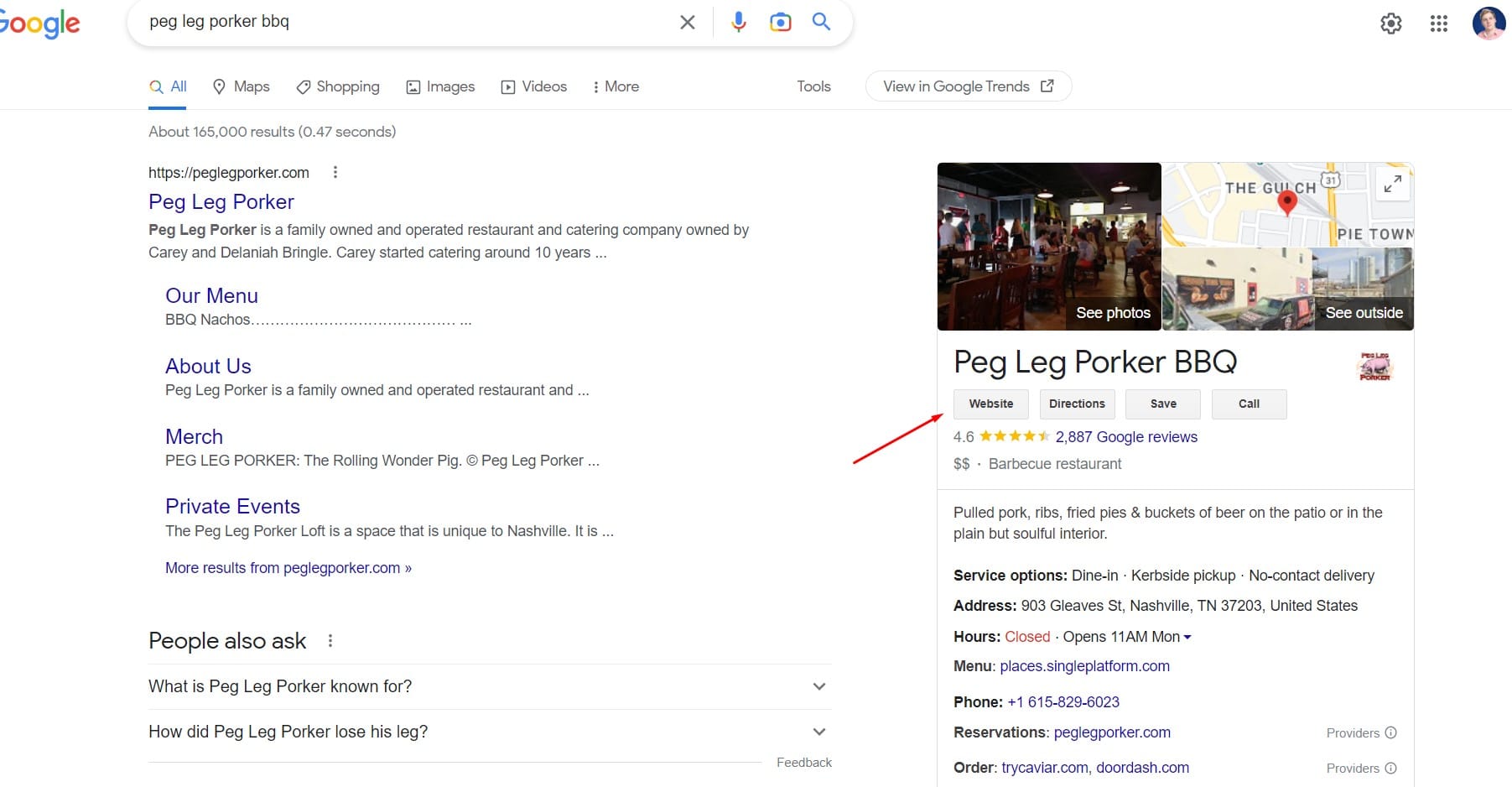
This is single the most important place where you can place your backlink to your GBP profile as it’s the most visible place and users tend to use this the most when they are looking for your business, products, or services.
So, it’s very important that you always include this backlink within your GBP profile if you have a website.
With that here is how you do it:
You go to your GBP in search using the GBP URL, typing your business name, or typing “my business” into search.
Here you will have your profile management platform as well as see how your GBP profile appears in search as a local listing.
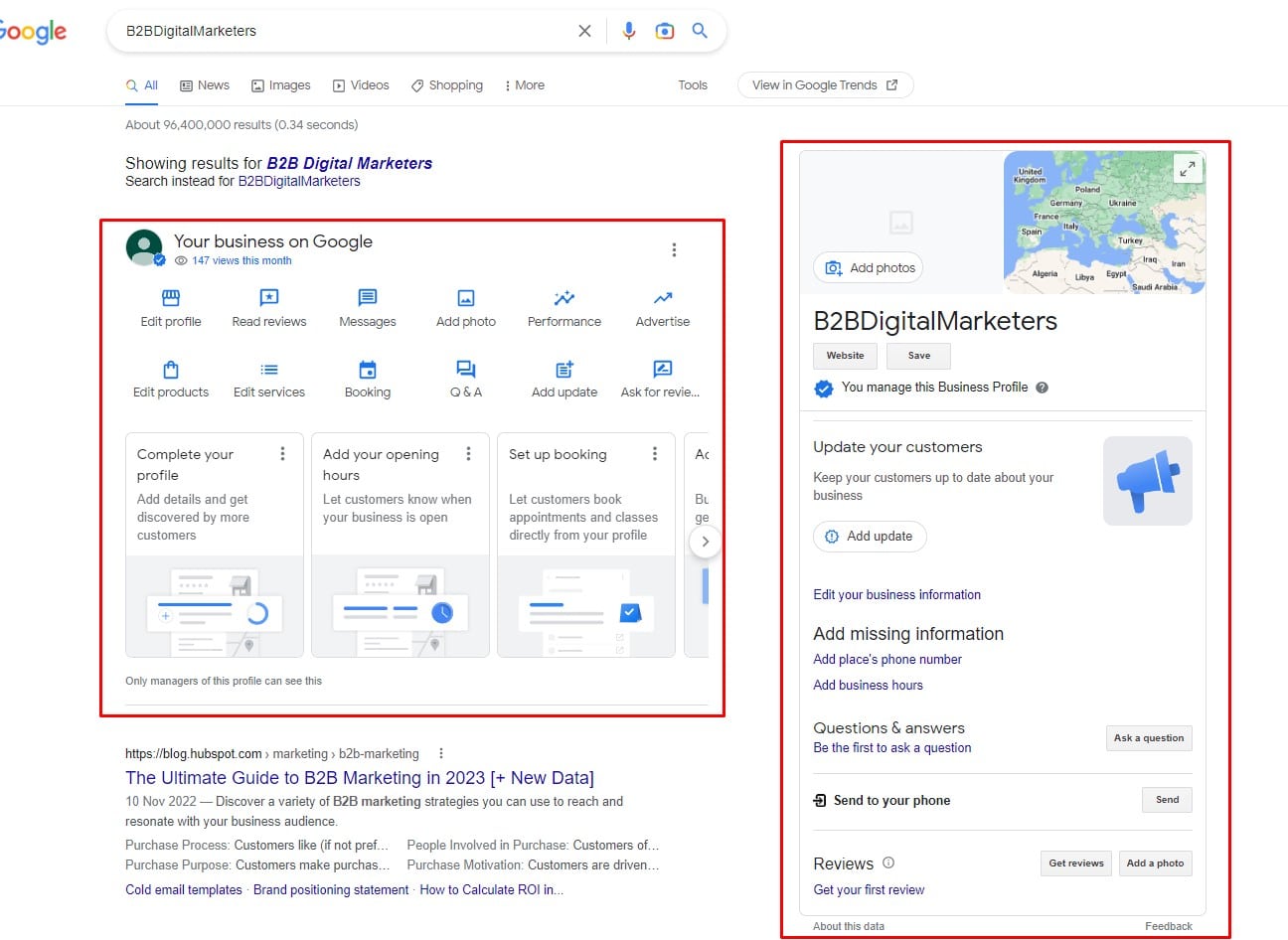
Here you will click on Edit Profile -> Contact -> Website.
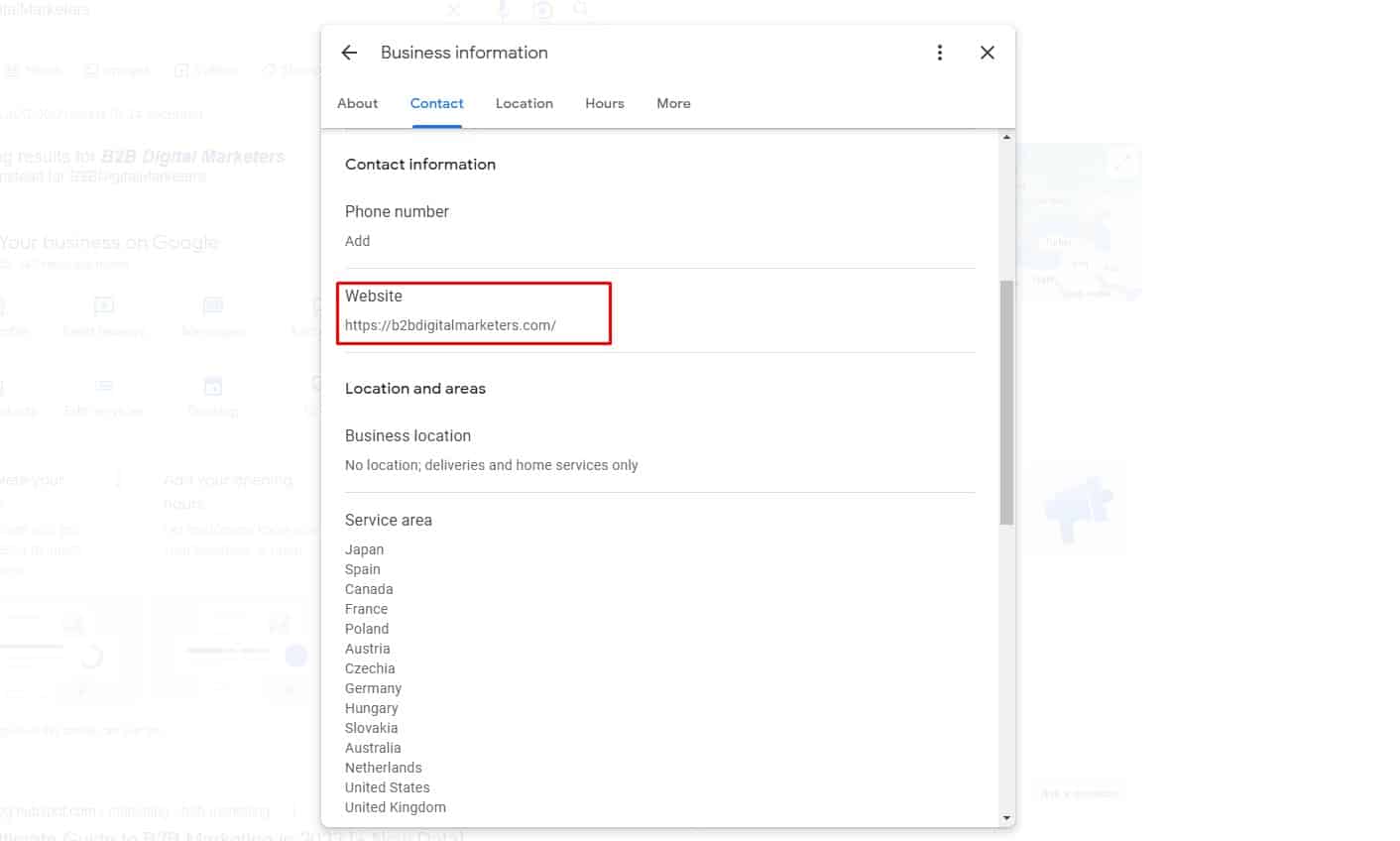
And here you can add the backlink to your website.
Way #2: In Products
The second way where you are allowed to add Google Business Profile Backlinks is in your product section.
GBP allows you to include your products within your profile enabling you to showcase your products to potential customers and drive customer interactions as well as for Google to get more information about your Local Business and rank you when people search for products you are offering.
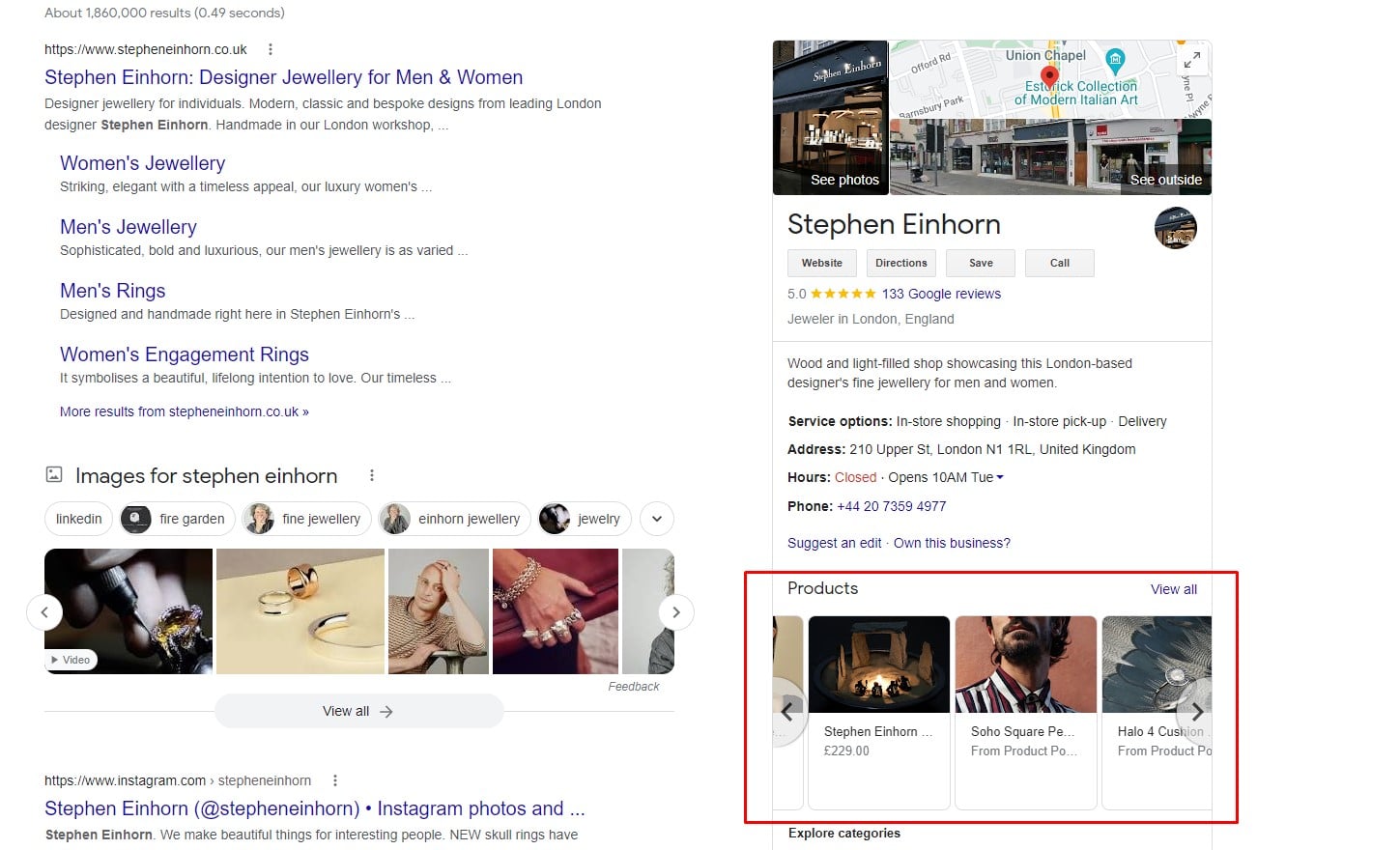
And when the user clicks on one of the product cards, it gives them more information about the product provided by the merchant with CTA to the product page and phone number.
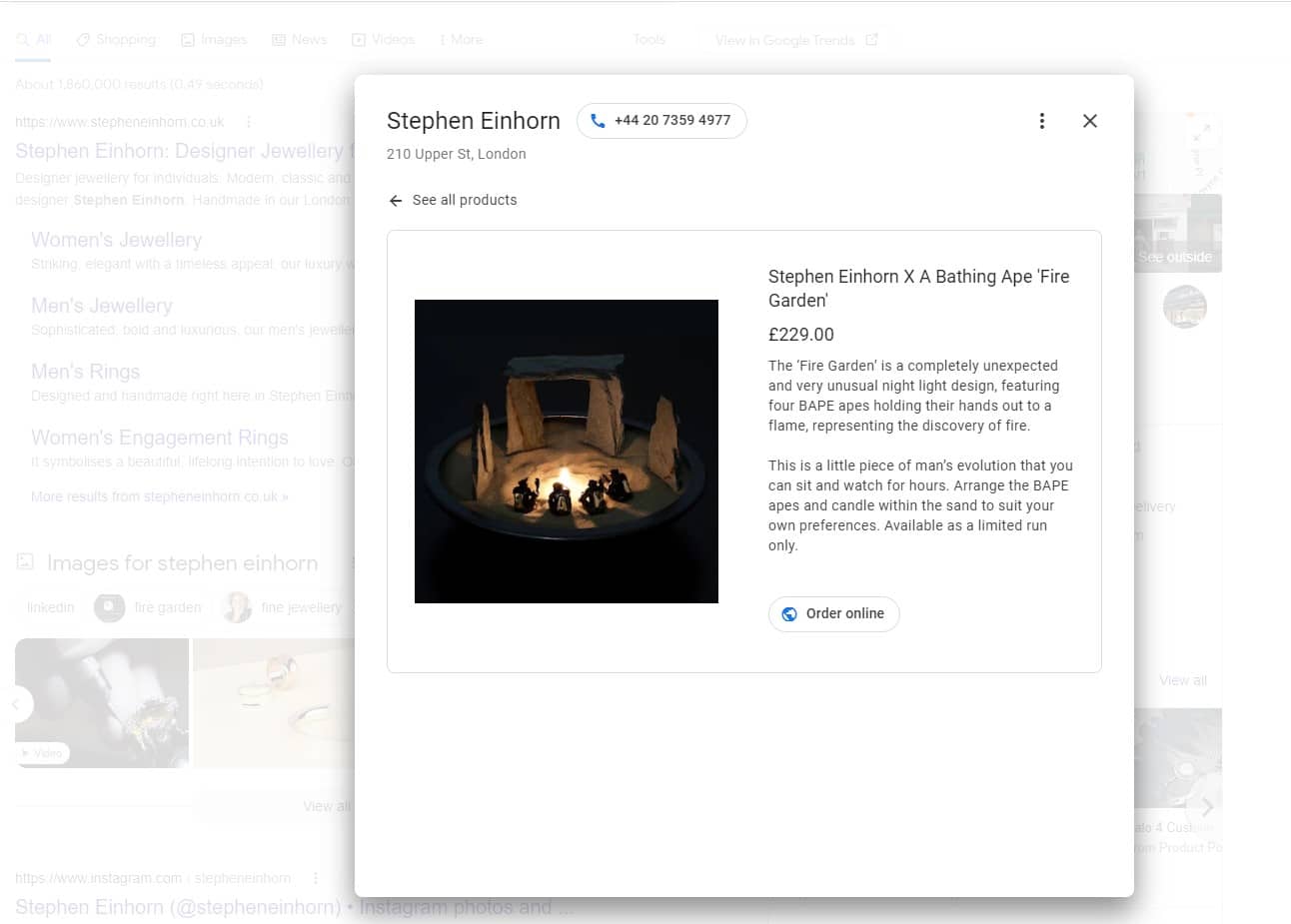
With that, adding products to your GBP is extremely useful and another way to get GBP backlinks, so here is how you do it.
Go to your Google Business Profile and select “Edit Products”.
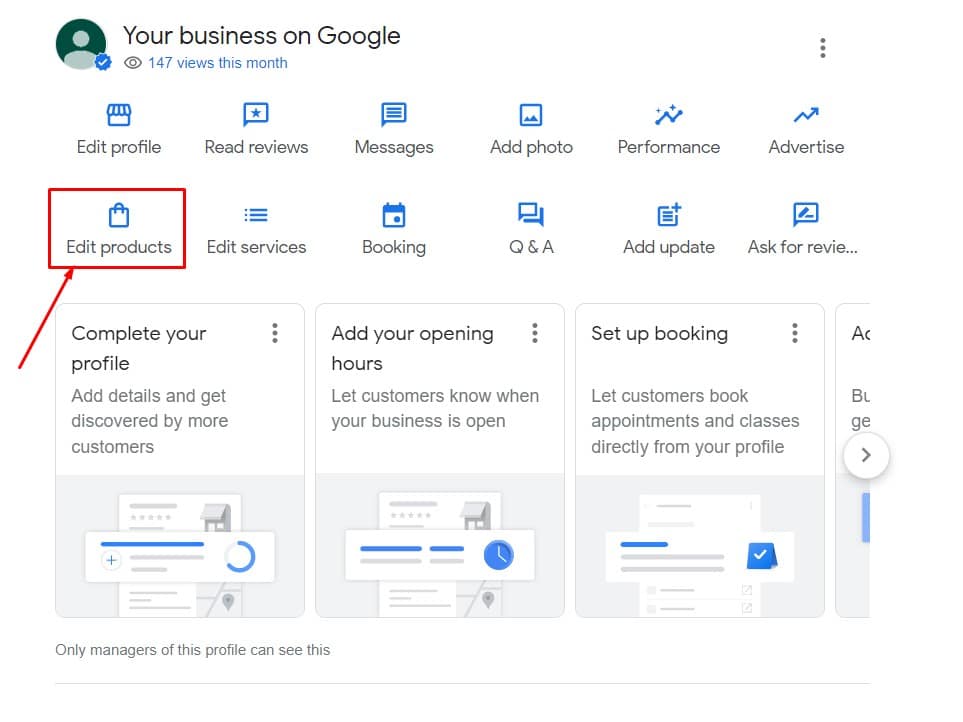
And here you just need to fill up the information and you have just added another backlink to your website in GBP, well done my friend! Easy-Peasy.
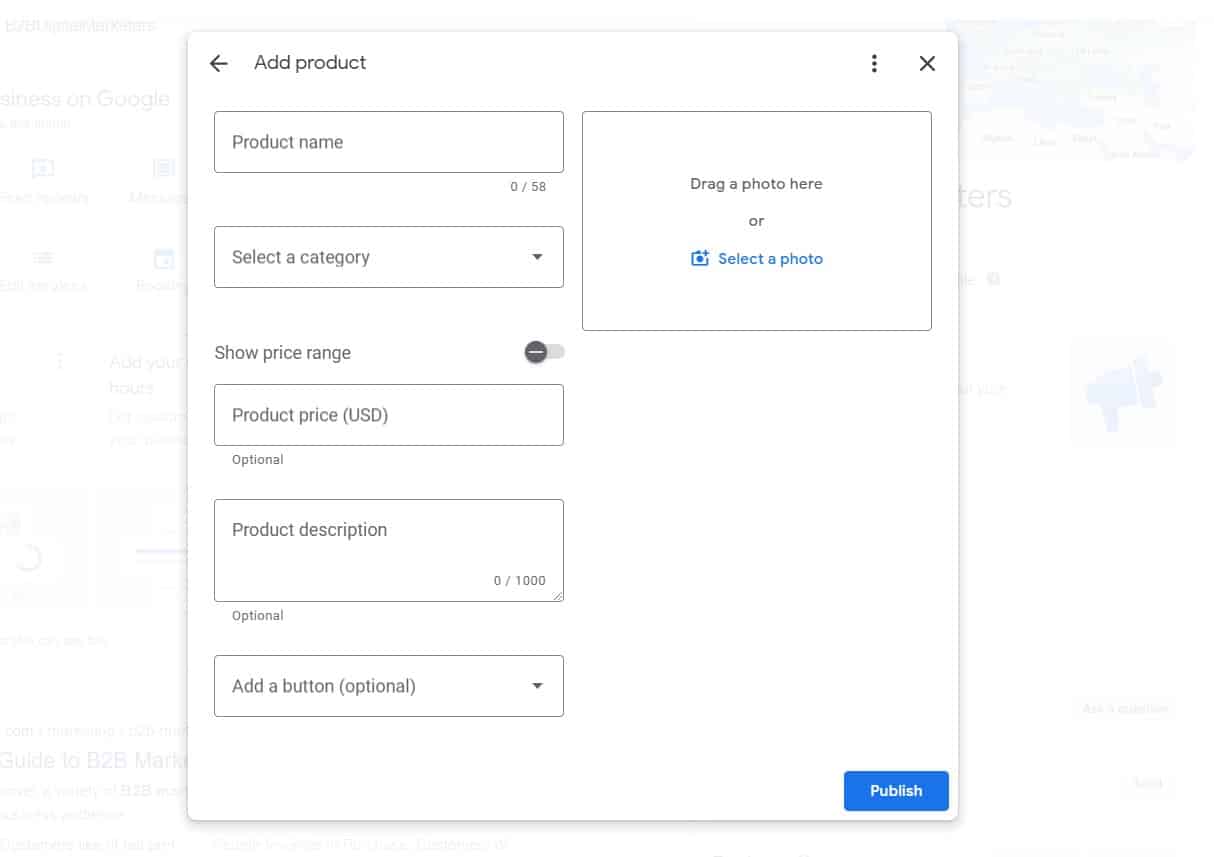
Remember, this is an extremely useful feature for local businesses as you can showcase your products to your customer that are at a sale, best sellers, new arrivals, and others, and boost your sales.
This works for most businesses even restaurants, SaaS, and others.
Way #3: In Posts
The third way to get Google Business Profile backlinks is by posting GBP posts.
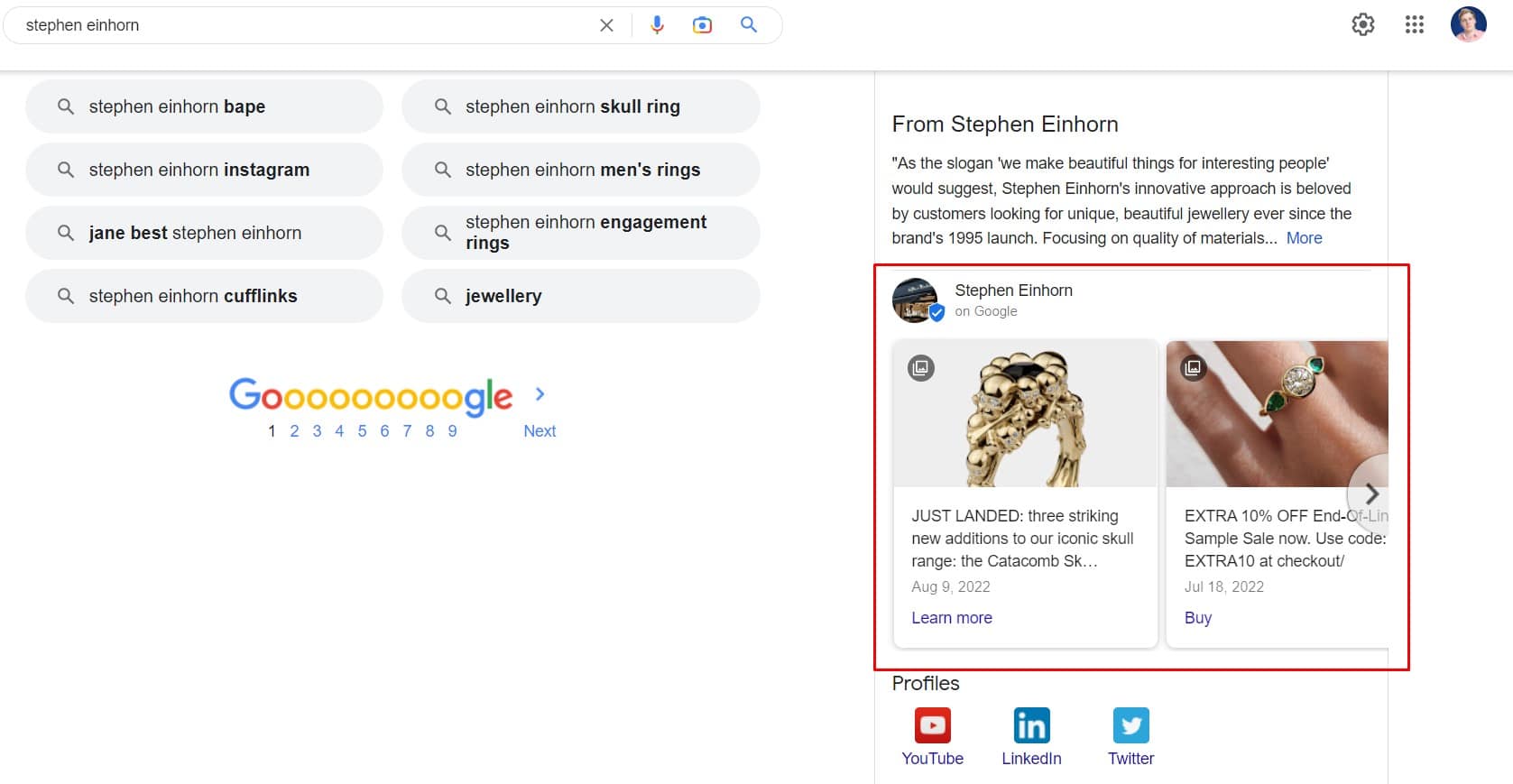
GBP posts are a very important part of your GBP SEO optimization as they allow users to get information about your business, any news, promotions, events, customer testimonials, etc.
And on top of that Google is looking at the keywords used within the GBP posts to improve your business listing ranking and get you more potential clients viewing your business profile.
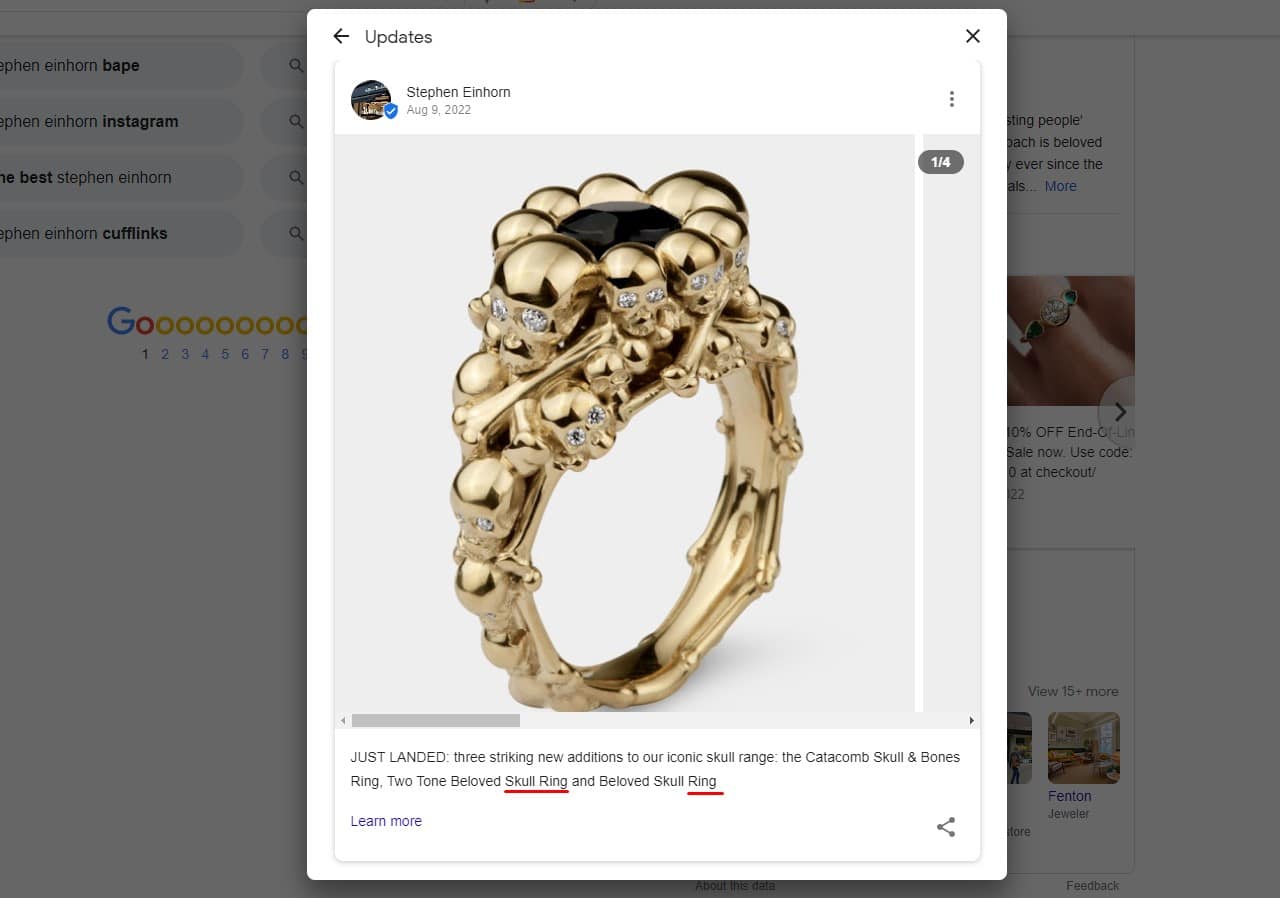
With that, here is how you can add GBP posts to your profile with a backlink:
Go to your GBP and select “Add Update”.
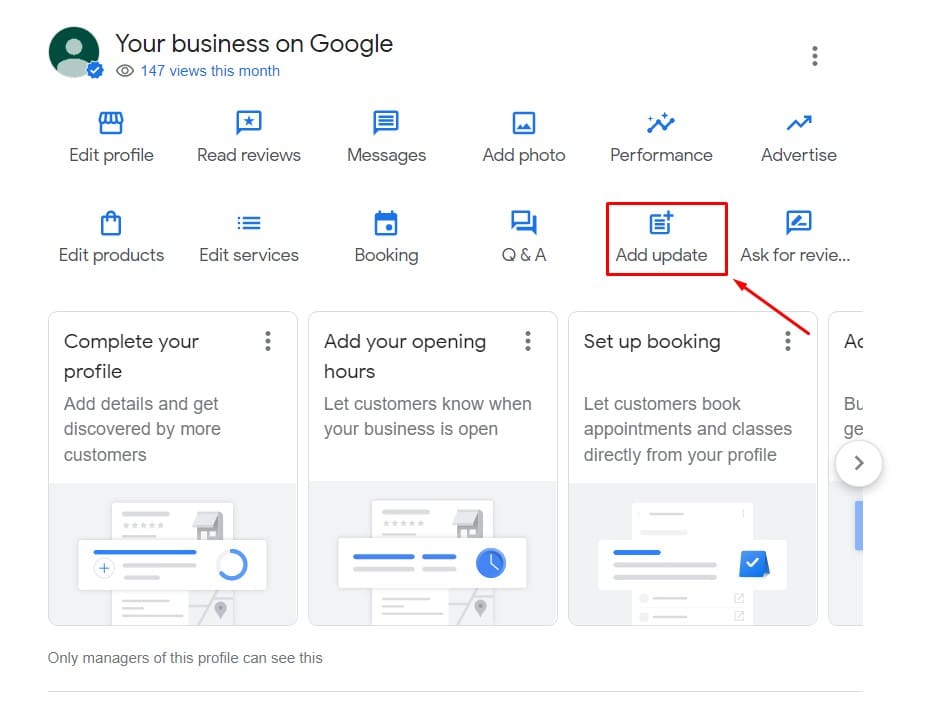
Here you will have three types of posts that you can choose from:
- Add Update: This type of GBP post allows you to post any general announcements, updates, or new information about your business, products, or services such as location changes, new arrivals, customer testimonials, new menus, fun facts within the industry, new employee, etc. Basically, anything you want to share with your clients.
- Add Offer: This helps you to showcase any promotional sales or offers from your business to your customers. These are limited-time offers when you are running special campaigns such as Black Friday sales, Christmas sales, business opening celebrations, etc.
- Add Event: This type of GBP post helps you to promote your event. Therefore, if you are arranging an event or even a webinar, you can use these posts to promote it.
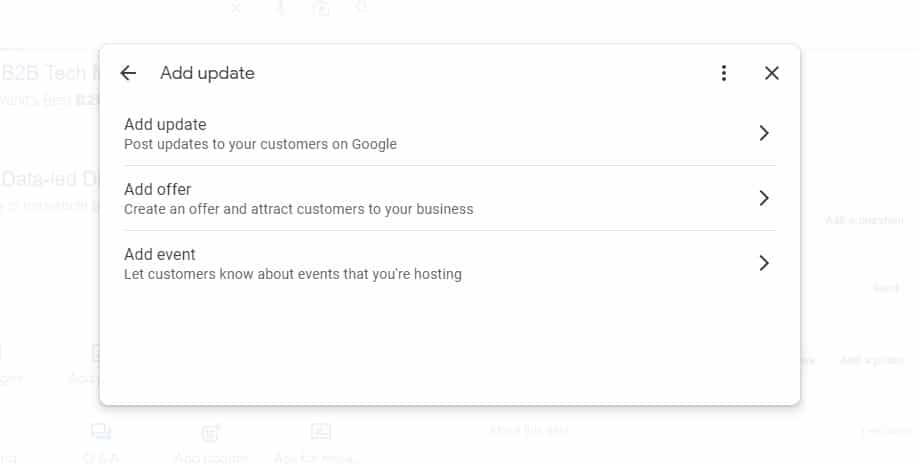
Once you select the most suitable type of GBP posts, for example, I choose the “Update” type, you will need to fill in the information and add a button in order to be able to add a backlink to your website.
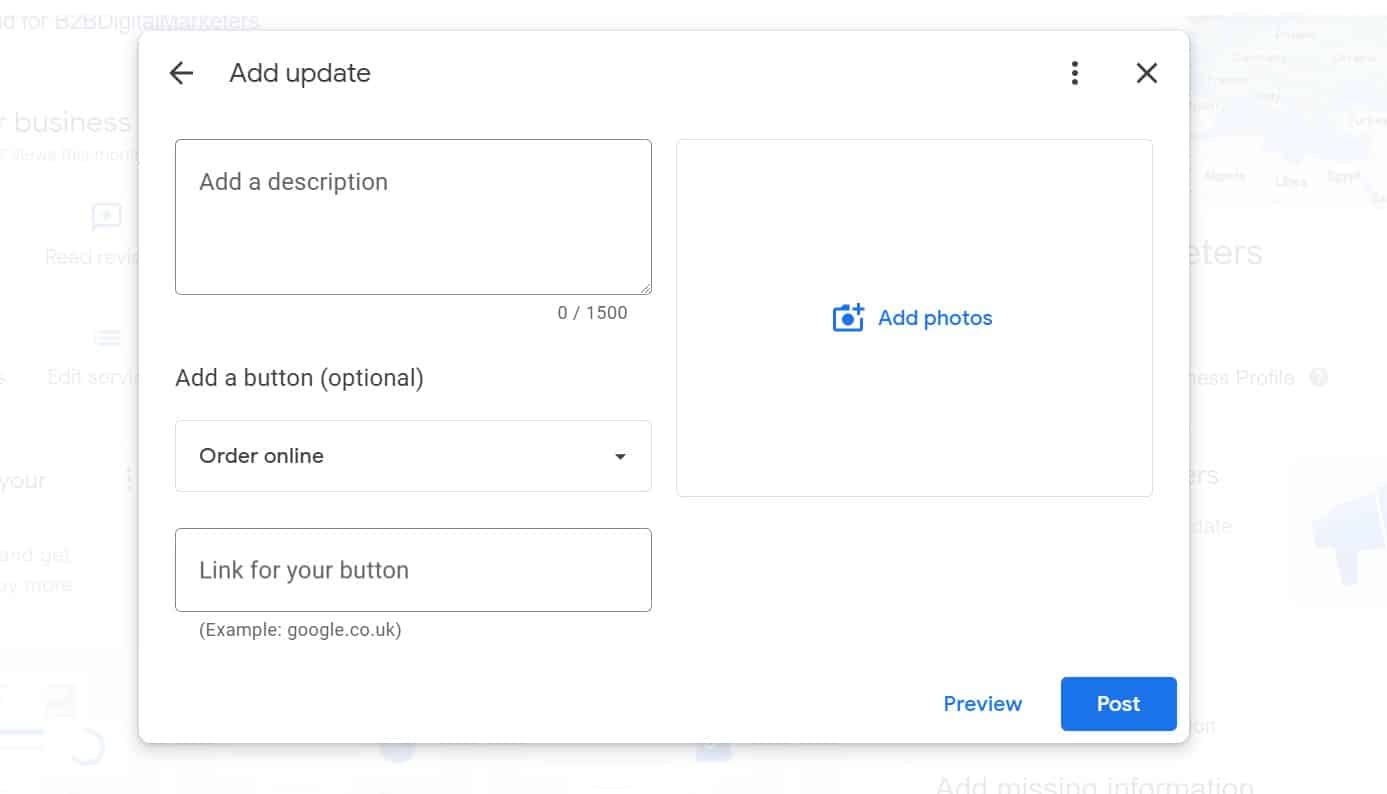
And here you go, another way to get GBP backlinks.
Way #4: In Online Booking Tools
The next way to get Google Business Profile backlinks is via Online Booking tools included within the GBP.
Google Business Profile allows your customers to make a booking for your products or services. For example, if you are a restaurant, you can take a reservation for your tables, provide services such as a spa or fitness, or provide consultation services, then you can link to your sales calendar booking form.
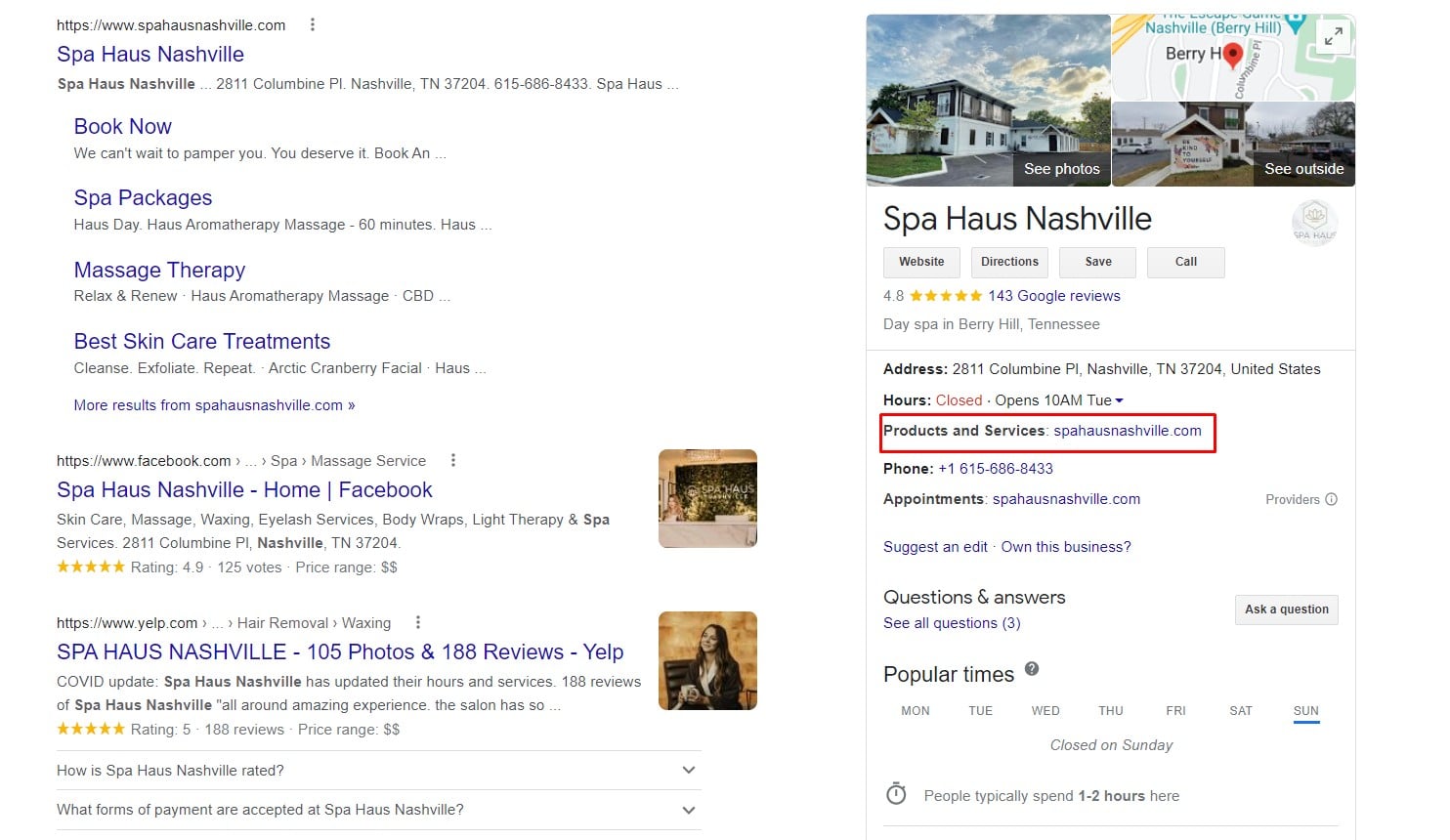
Now, Google has plenty of third-party providers to integrate your booking system and in most cases, you will use these rather than your website.
However, if you prefer your users to come to your website, then can do that too, here is how:
Go to your Google Business Profile and click on “Booking”.
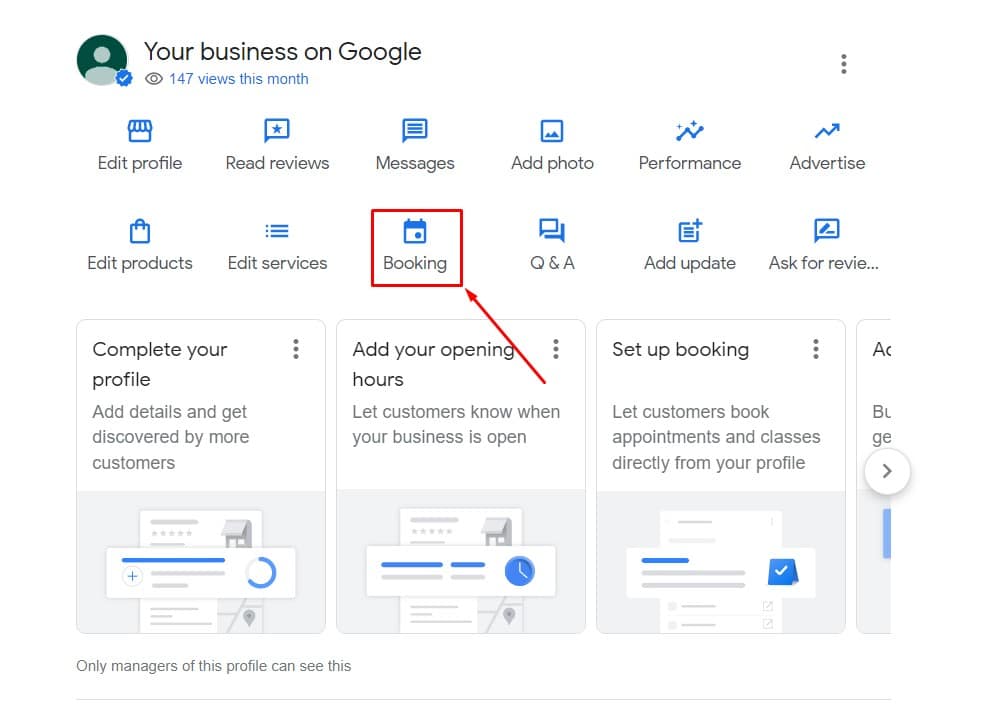
And here you add your custom link to your website, and you are good to go.
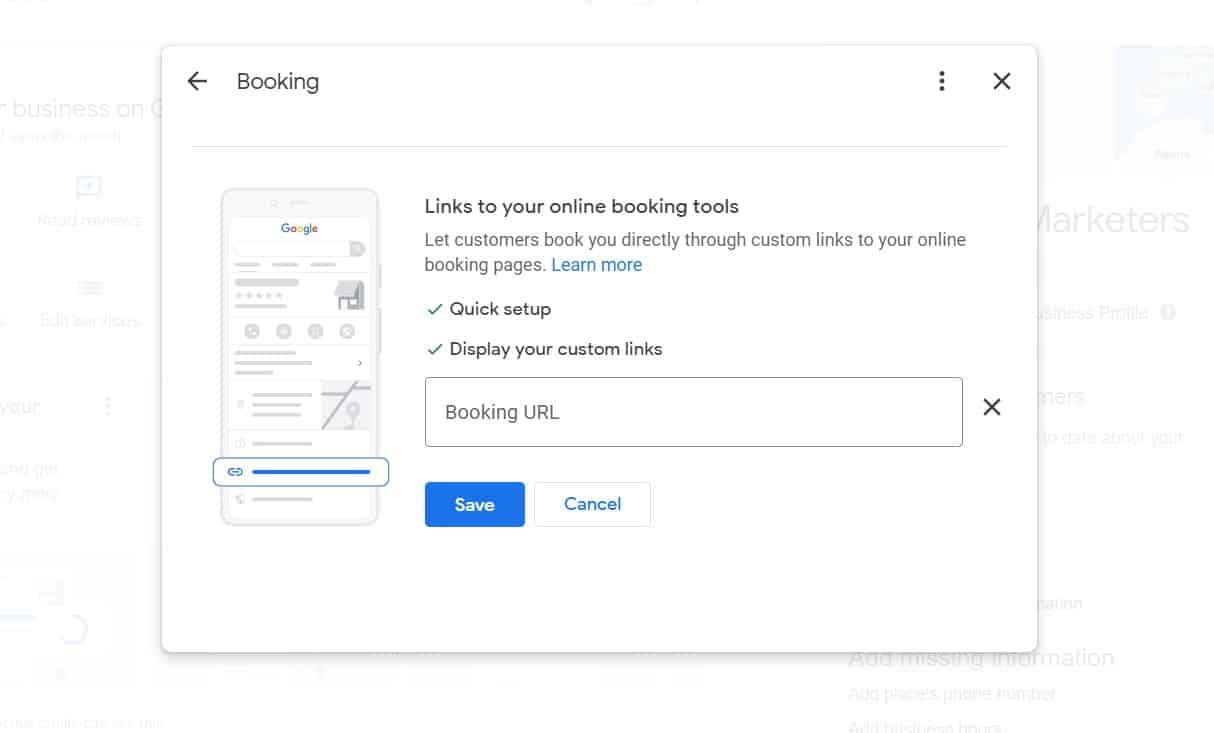
But, if you don’t see this tab, then bookings aren’t available for your business category or region.
For this you can choose another business category, here is a list of supported services with appointments.
Way #5: In Website Created by Google
And the last way where you can add a backlink within your Google Business Profile is on a website created by the GBP system.
Google Business Profile website is a free website created by the platform for you in case you don’t have your own website or even if you have your website, it’s still good to have it as it can improve your location ranking and get you more potential customers.
With that here is how you can find your website created by GBP:
Go to your Google Business Profile -> Edit profile -> Contact -> Website. Here you will select the “Manage” option if you have created your website with Google. If not, there should be an option “Get Started”.
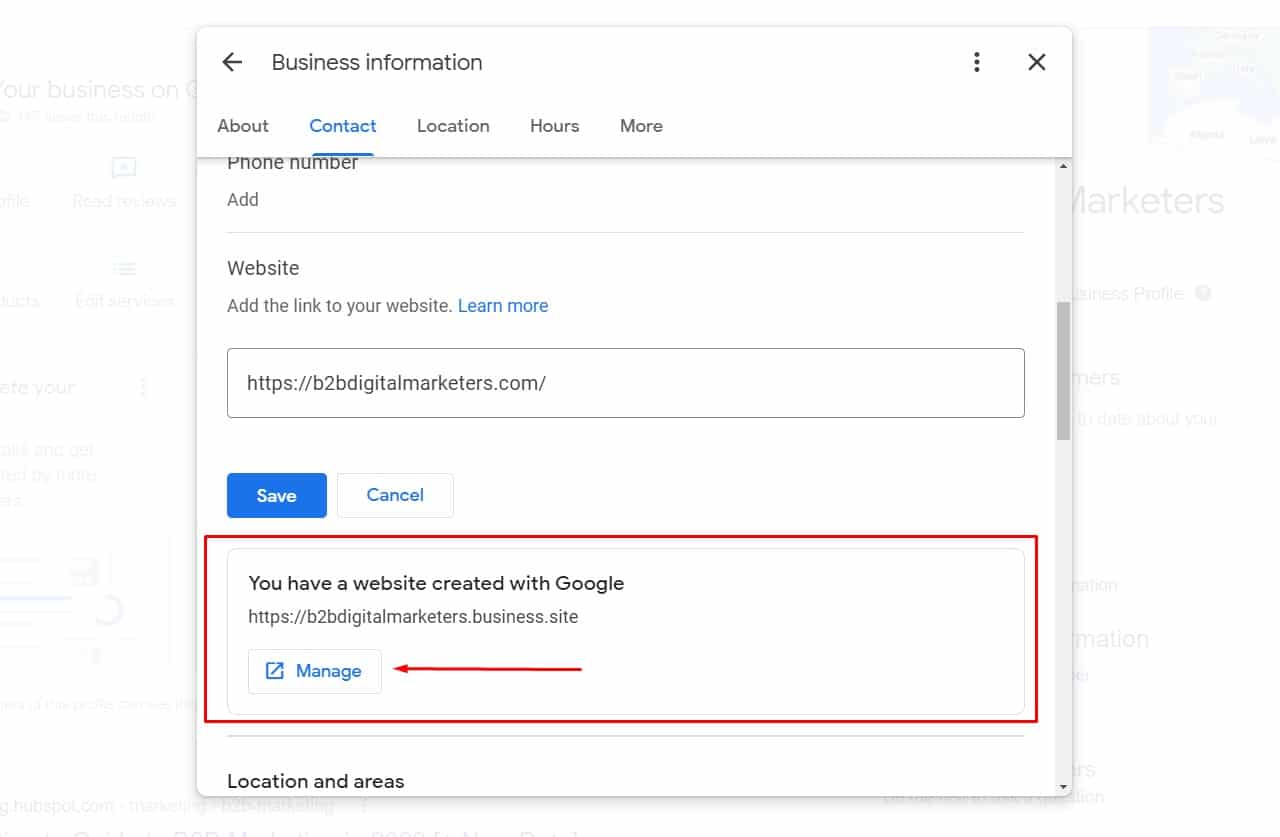
And here you have two options where you can add a link within your Google Business Profile free website:
CTA Button
The first option is to add your CTA button which will be displayed in the menu and hero sections.
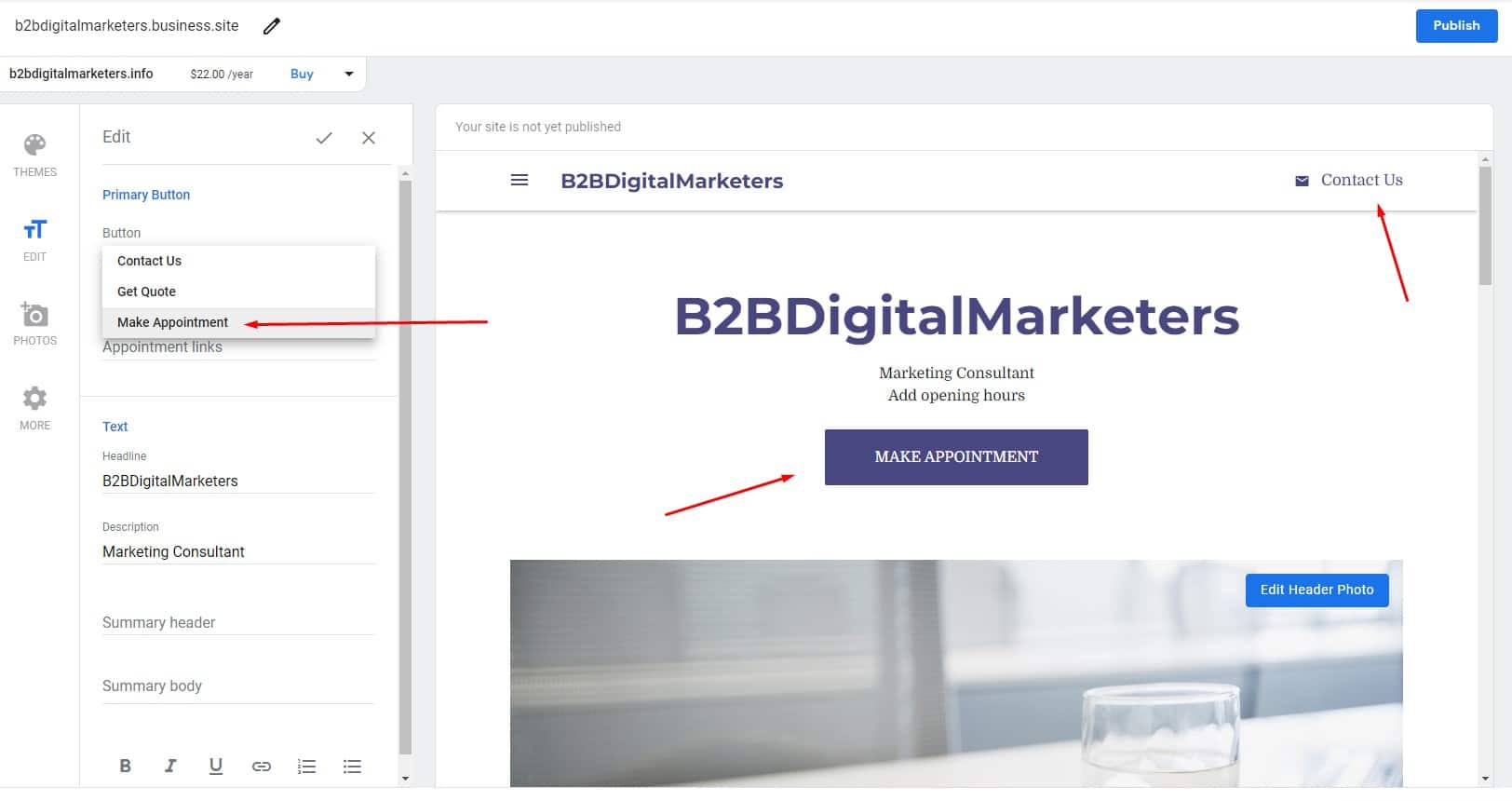
To add this backlink, go to the “Edit”, and “Primary Button” and select “Make Appointment”. The other options “Contact Us” & “Get Quote” does not allow a link to your website, only the lead form that will be sent to the Gmail account you used to create this business listing.
Summary Body
And the second place where you can add Google Business Profile backlinks is in the summary body of the website.
Here you can write a description of your website. As you can see it has the “link option” within that.
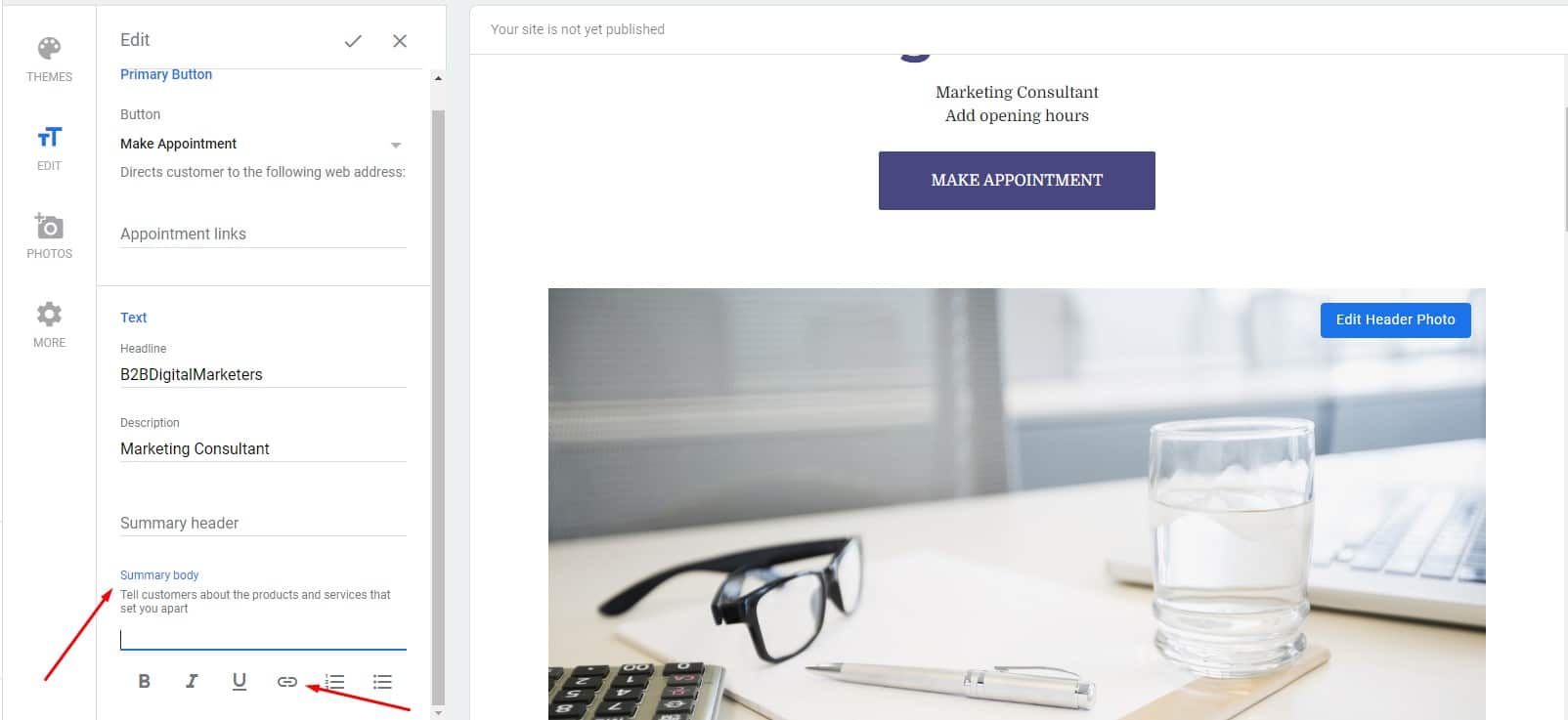
I recommend you use important keywords for your business on this website and create exact anchor text for Google to get more context about your website and web pages.
For example, here you can see the summary body for one of my clients that is specializing in Microsoft Dynamics 365 applications. Of course, each of the names of the application can also have a link to the product page.
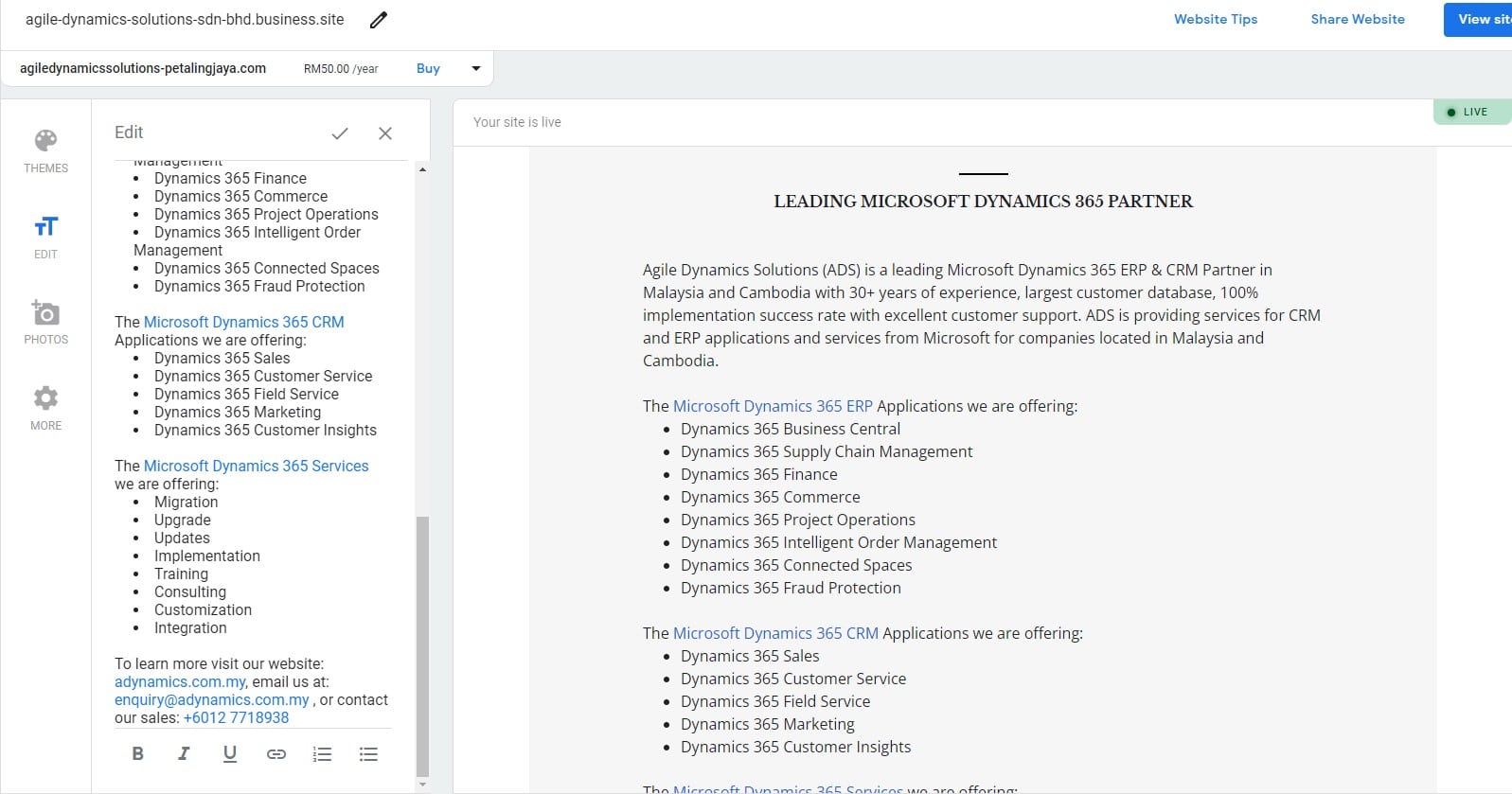
Adding keywords to your Google Business Profile is one of the most important Local SEO tactics as it allows Google to get more information about your business and Google uses the text within your Google site to rank you.
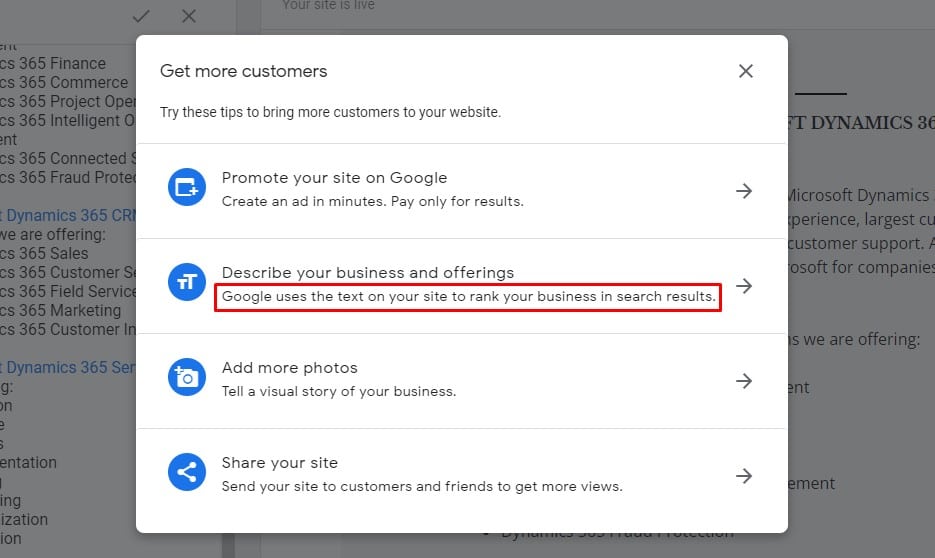
This is probably one of the easiest and great ways to help users find your products or services and give Google more context about your website to improve your ranking.
Do Backlinks Still Works in 2023?
Yes, backlinks still work in 2023 to improve your website ranking and it is still considered the second most important ranking factor right after high-quality content as Google uses it as one of the factors to evaluate the quality of content.
But that can change very quickly as John Mueller announced the weight of links will drop off at some point because they can focus more on the content as they can better determine the context.
However, that same was told by Matt Cutts in 2014. So, who knows how long it will take?
Needless to say, the way how you should get backlinks has changed a lot and you cannot rely on the old link building strategies and follow the “good old” proven ways of getting backlinks.
The way how you get your backlinks as well as the relevance of the backlink where it was built is extremely important for you to see optimal SEO results and minimize any risk of Google penalty.
Google’s Algorithm has changed a lot and recently Google particularly focused on link schemes and spams making it even harder for SEOs to do link building at scale.
Not to mention, Google has already a lot of data to discover any unnatural backlinks which in most cases are being ignored but can lead to a manual penalty.
Therefore, if you want to build high-quality backlinks for your website, you must make sure that you do not leave any common traces of link building such as when doing guest posting.
To learn more, check out my link building articles:
- Link Insertion Ultimate Guide
- Resource Link Building: Complete Guide You Need
- Guest Posting: Become Guest Blogger in 6 Easy Steps
- New Style Tiered Link Building That Actually Works
Are Google Business Profile Backlinks Good for SEO?
Google Business Profile backlinks are not good for SEO in terms of increasing website authority or PageRank to improve the ranking for SEO keywords in search engine result pages (SERPs) because these links are unnatural and everybody can easily create them for their own website.
So, unfortunately, if you hope that this backlink is a “DoFollow” and will pass the link juice or PageRank from the Google domain, then you will get disappointed.
Even though, it’s not exactly indicated this GBP backlink is nofollow, which also applies to YouTube Backlinks that aren’t indicated as nofollow.
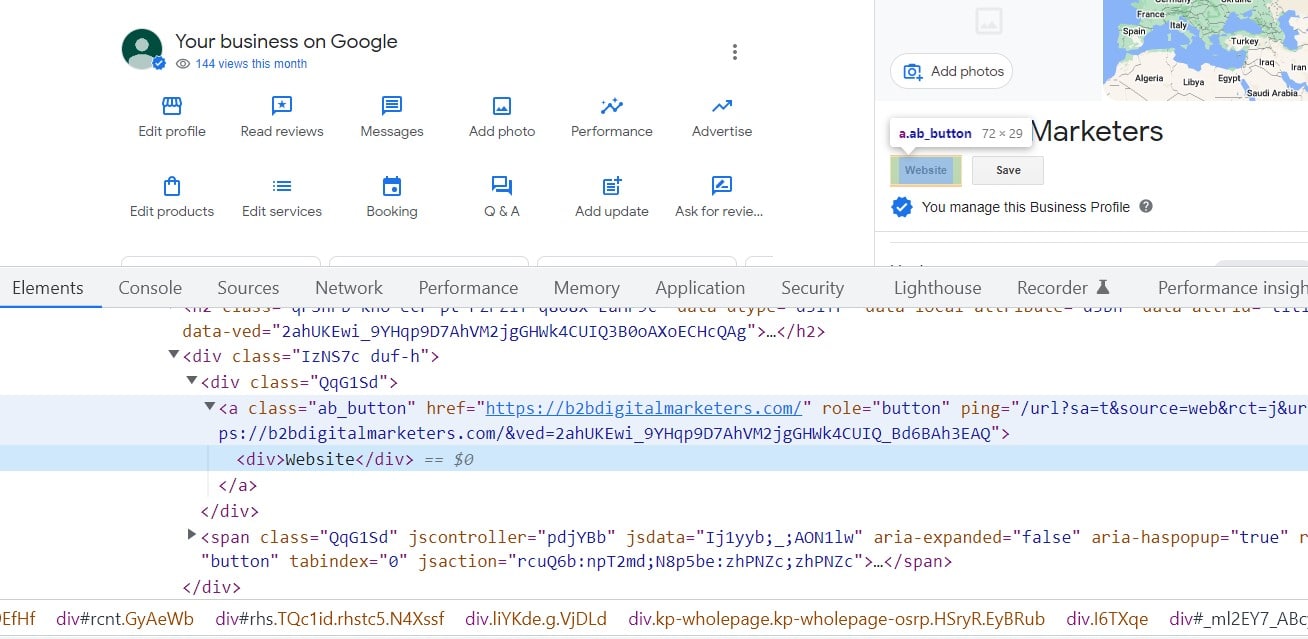
However, if you check Google Search Console, then you will not find this link over there.
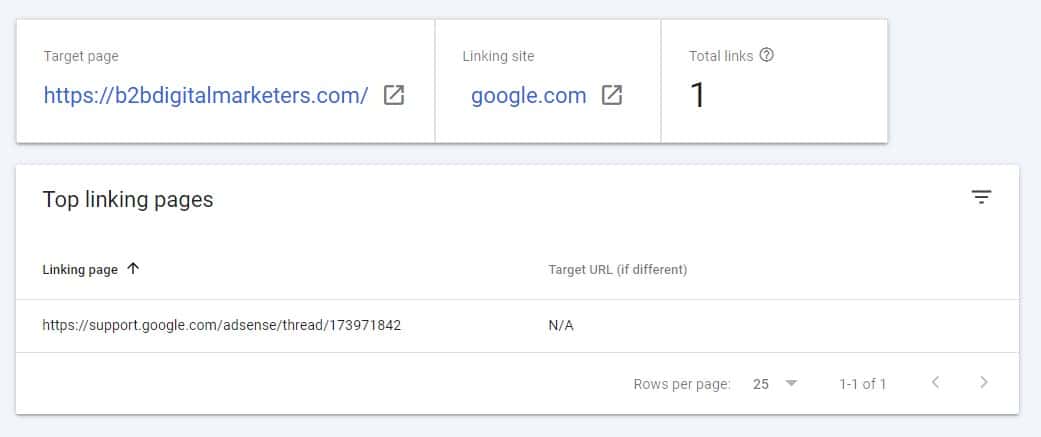
And that same applies if you use SEO tools. For example, SE Ranking does not track this backlink.
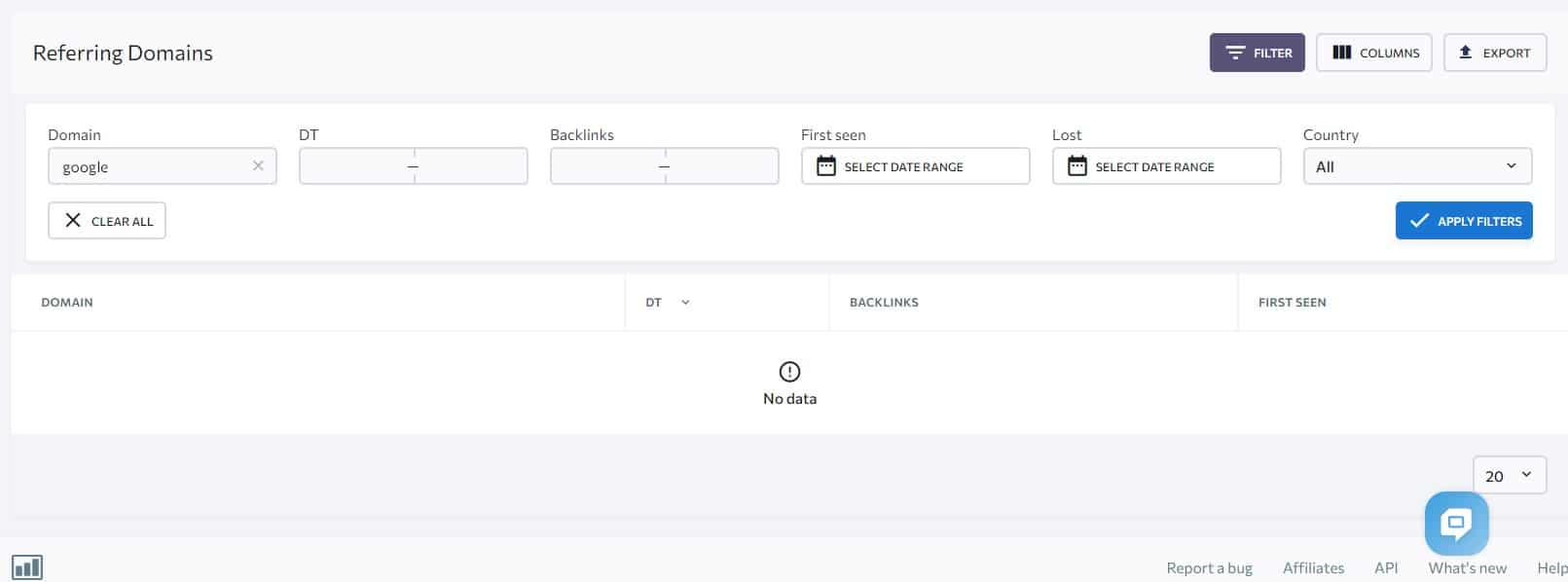
And that same applies to Ahrefs as well.
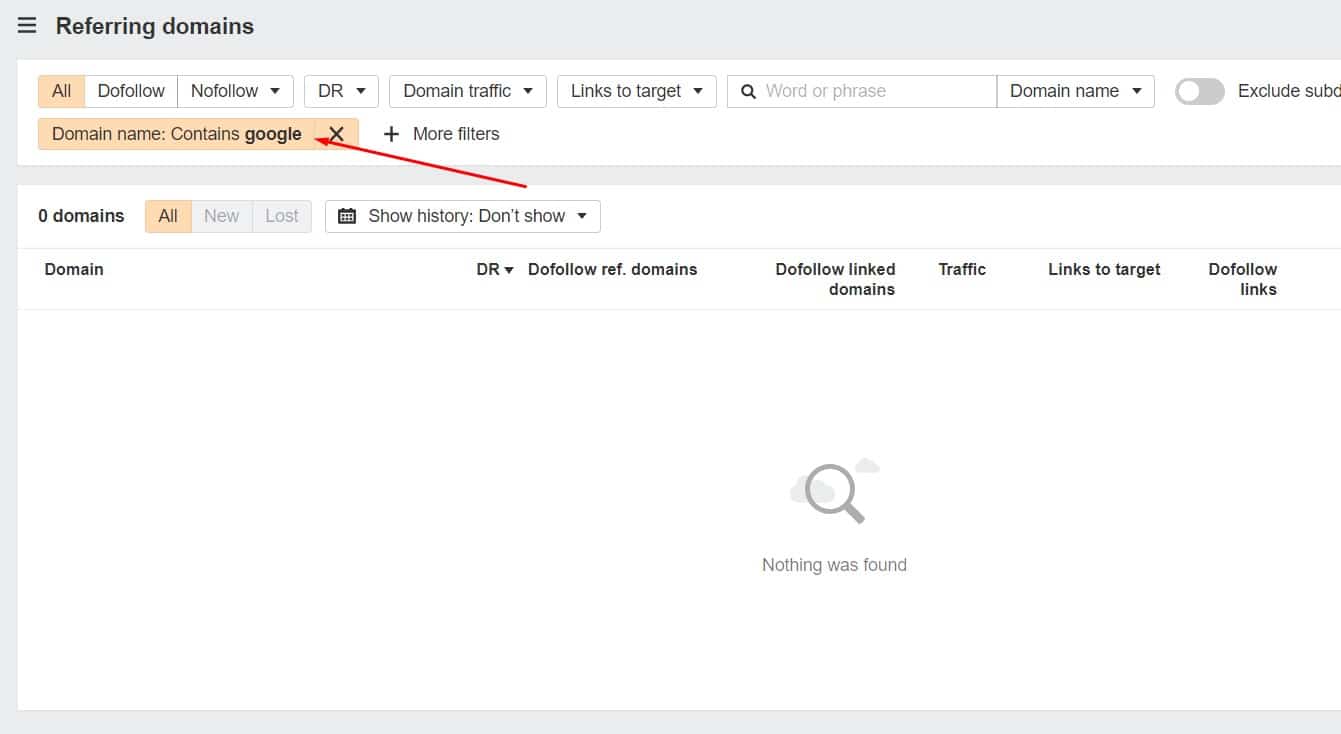
So, this shows that GBP backlinks are essentially worthless in terms of boosting your website authority the same way you would do with link building strategies such as guest posting, link insertion, resource link building, or with HARO.
Do Google Business Profile Backlinks Work?
Despite Google Business Profile backlinks do not bring any link juice value, they are one of the most important backlinks for your local business as they can bring you a ton of referring high-quality traffic that is looking for your products or services.
In fact, 56% of actions on Google Business Profile listings are website visits and 64% of consumers have used GBP to find contact details for a local business. (Source)

Google Business Profile is an excellent and one of the most important tools and part of local SEO that small and medium size businesses can use to be discovered by potential customers for free.
It allows you to navigate your customers where you need them in order to make more sales, generate more leads or simply increase your brand awareness.
So, despite the GBP backlinks cannot bring you any link juice, they can indirectly influence your ranking by driving relevant traffic to your website which can positively interact with your content, and this can have a positive impact on your ranking.
Plus, it can and will bring you more clients for your business.
Therefore, GBP backlinks work as a reference to get users to visit your website, help them find what they are looking for, make more sales or leads for your business, and ultimately boost your business revenue via Google.
That’s why GBP backlinks are so important, and they work so well.
How to Find Google Business Profile
There are four primary methods how you can find your Google Business Profile:
- Type into Google Search “my business”.
- Enter this URL “business.google.com” into the search bar
- Search for your Business name on Google.
- In Google maps click on the “square dotted box” in the top right corner and select “Business profile”.
Each of these ways will navigate you to your Google Business Profile.
Please for users of the old Google My Business profile. GMB has moved and is being replaced as Google Business Profile (GBP) and all the settings are within the actual Google SERPs instead of in a separate platform as it was previously.
However, it’s still the same in terms of adding backlinks from Google My Business or Google Business Profile.
Also, here you can see how to access your GBP via Google Maps on Android or iPhone.
Google Business Profile Backlinks FAQs
What are Google Business Profile Backlinks?
Google Business Profile Backlinks or GBP backlinks are links that are incoming from Google Business Profile properties that allow you to navigate users wherever you need them. Unfortunately, these links do not have a direct impact on your ranking as they don’t pass link juice, but they are extremely useful to bring referral traffic to your website as this source of traffic converts way better than from other sources.
Do Google Business Profile Backlinks Give PageRank?
No, Google Business Profile backlinks do not pass any PageRank or link juice as they are user generated. Therefore, they are not natural, but unnatural and almost everybody can create these. That’s why GBP backlinks do not bring any link juice to your website.
Do Google Business Profile Backlinks Improve Ranking?
Google Business Profile backlinks do not improve or affect your ranking directly however GBP backlinks can improve your ranking indirectly by bringing referral traffic to your website that positively interacts with your content such as visiting more pages, longer time on a page, converting, etc. thus improving website user engagement metrics tracked by Google which can have a positive impact on your ranking.
However, if the referral traffic negatively interacts with your website such as leaving quickly and visiting other competitor websites, then this can also negatively impact your ranking.
Why Google Business Profile Backlinks are Important?
Google Business Profile backlinks are important because they allow you to navigate users searching for your business, products, or services where they need to go in order to get more information, get in touch with you or buy something from you.
This referral traffic often performs much better than from other sources as the purchase intention is much higher when users are searching for local businesses.
In fact, 80% of local searches result in conversions.
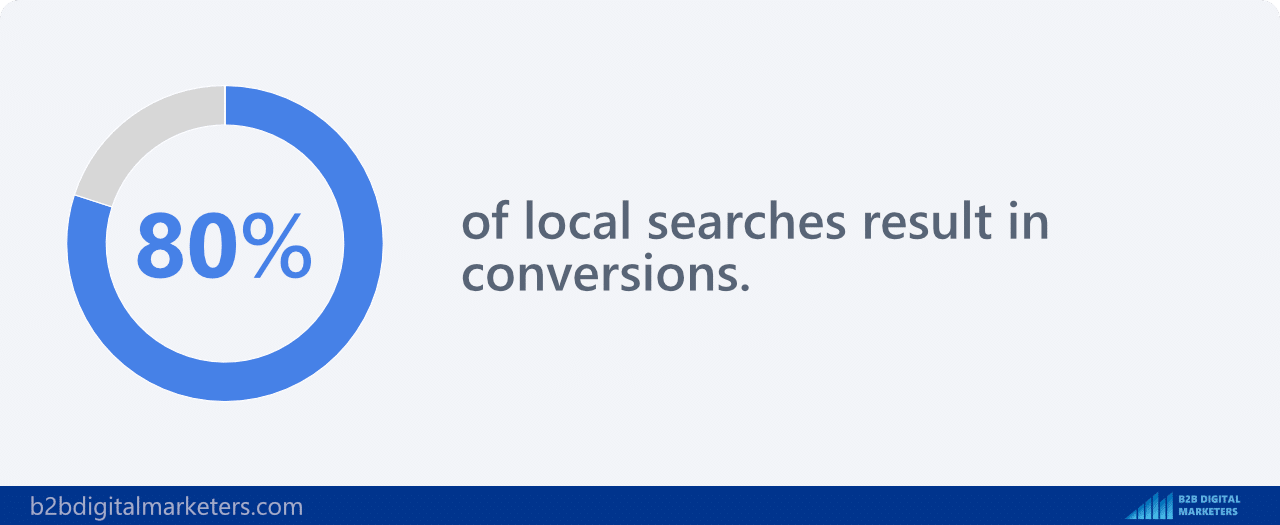
That’s why these links are extremely valuable as they can have a big impact on your revenue or lead generation effort.
On top of that improperly optimized business listings can be a reason why your business not showing up on Google.
Related Articles:
- Local SEO for Doctors Clinic and Medical Specialist – Doctors Marketing Best Practices
- How to Find Backlinks to a Page and Website
- How to Write Better SEO-Friendly Headlines That Google Loves
- Best 12 B2B Marketing Blogs to Up Your Skills
- What are YouTube Backlinks & How to Get Them
- Best 10 Strategies to Get Edu Backlinks for Your Website
- SEO for Landscaping: Ultimate & Easy Guide for Non-SEOs
Also, check out our SEO hub page to find all our SEO resources.
Disclaimer
This article was created by Eduard Dziak and may contain affiliate links. The following were used to optimize the article for the best user and search engine experience include:
- SE Ranking for keyword research and on-page SEO optimization
- Surfer SEO for SEO-friendly content creation for users and search engines.
- Jasper AI for grammar correction and information enhancement.
The article is based on the author’s own experience and knowledge, drawn from both their own work and that of their clients, to provide the latest, proven methods.








