In this article, I am going to share with you the 11 best techniques to find SEO keywords in a step-by-step process using free and paid tools.
If you currently not searching for SEO keywords then you are not maximizing your organic traffic potential and blindly creating content wishing to hit the organic traffic jackpot.
So, if you no longer want to just make guesses what topics or keywords you should target and get tons of content and keyword ideas, let me teach you the important things you should know about SEO keywords and how to find them to increase your organic traffic, SEO lead generation and ranking for your website.
So let’s get started with the basics:
What Are SEO Keywords?
SEO Keywords or just keywords are words or phrases that are search on the internet and specifically targeted by SEOs in order to appear for those searches and drive organic traffic to the website. The goal is to rank as high as possible for the keyword as many studies proved that the higher the ranking position you obtain the higher is traffic the keyword can bring.
SEO keywords are an essential part of every website that is focused on driving organic traffic via SEO strategy for B2B or B2C. These keywords are often closely related to the business services or products in order to drive high-quality traffic that can converts as leads or sales later on.
When you are analyzing the quality of SEO keywords you can measure the quality of keywords by using a keyword analysis checklist:
- Keyword Difficulty: It shows an estimated difficulty score. The higher the number the harder it is to rank for the keyword.
- Search Volume: This metric shows the number of monthly searches the keyword gets in the selected location.
- Traffic Potential: This shows how many clicks the keyword and its variants can generate to top-ranking pages.
- Cost-Per-Click: This metric shows how much advertisers are willing to pay for the keyword click. The higher the number the higher is the transactional value of the keyword.
- Business Potential: This should represent the value of the keyword that has to your business. This is a relative metric and it really depends on your niche and the angle you are targeting.
- Search Intent: Which represents the reason behind the searcher’s query.
This can be used when you are evaluating the quality of keywords for your business. Remember, not every business is equal and everybody can perceive the keyword quality differently depending mostly on the keyword potential for your business.
However, for a keyword to be considered an SEO keyword it has to have a certain business potential and fit within your marketing funnel. Any keyword that does not have a purpose for the business cannot be considered an SEO keyword and is a liability to you.
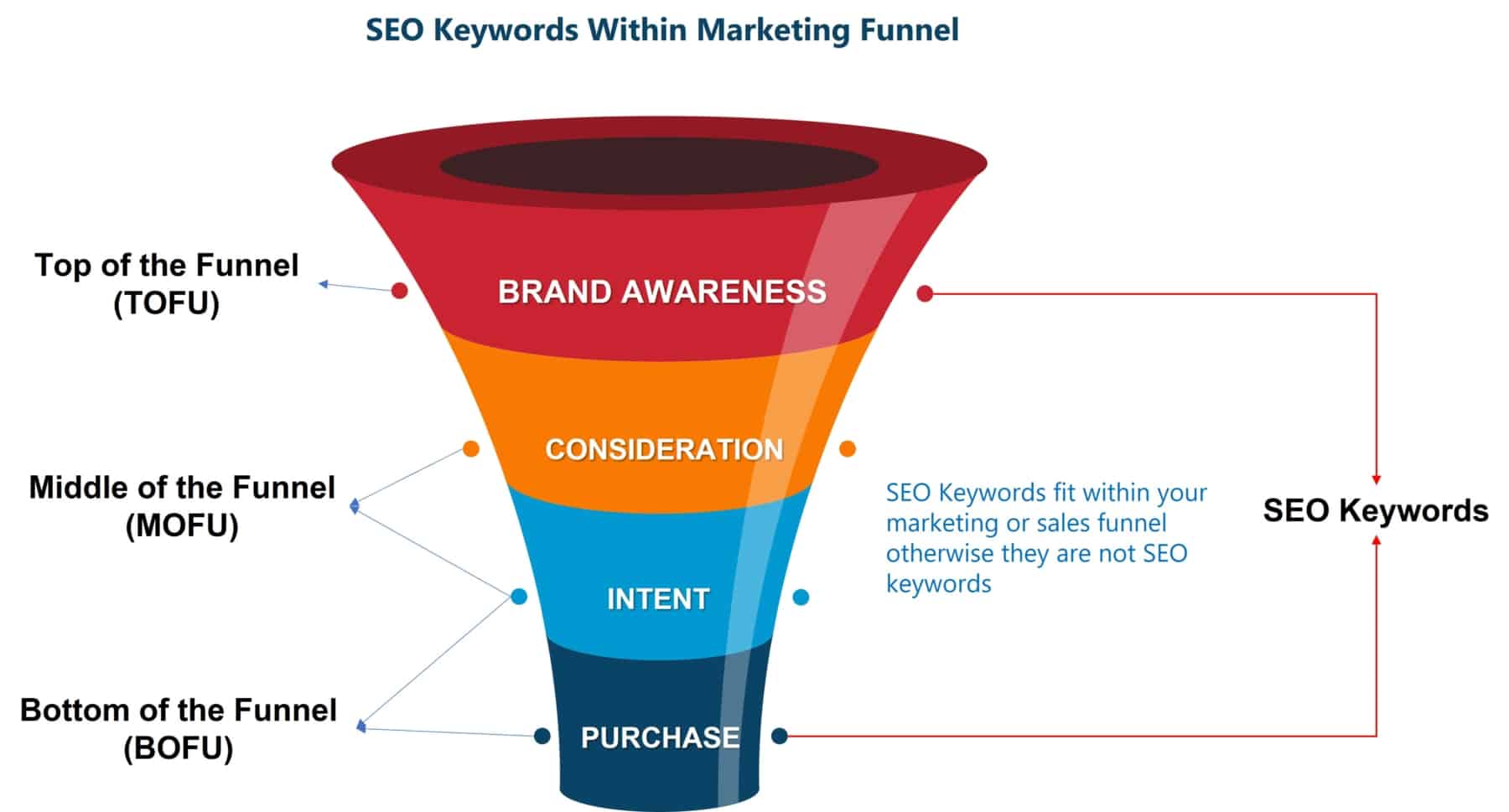
Why Do You Need Keywords for SEO?
Unfortunately, many websites owners and marketers still do not realize that every indexed content on your website is either liability or an asset and if the content does not have any potential to drive meaningful and profitable organic traffic, then it’s a liability for you and it should be deindexed or remove to save crawl budget.
And for content to have the potential of driving organic traffic to a website it needs to target keywords with a certain search volume otherwise there is a point to target the keyword.
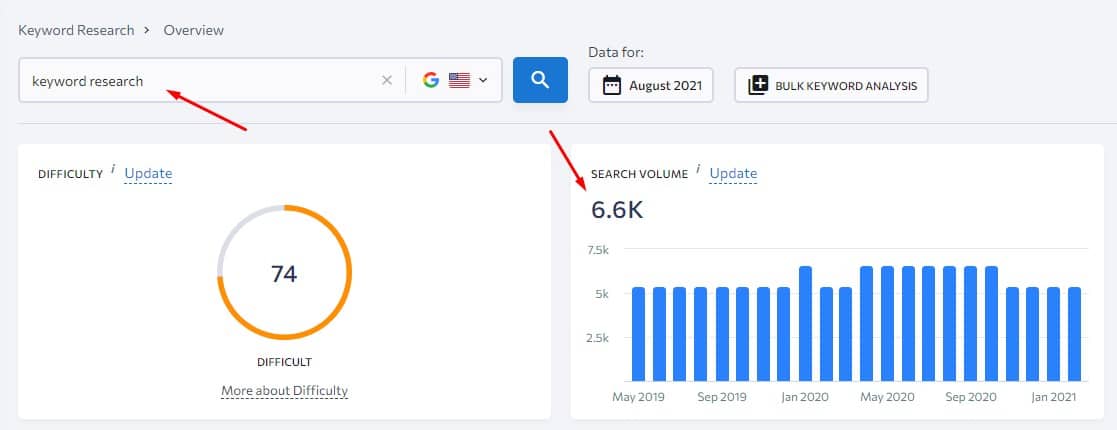
A good search volume for keywords highly depends on the industry you are in. However, targeting SEO keywords with a search volume lower than 50 has minimum potential to drive any meaningful and profitable traffic.
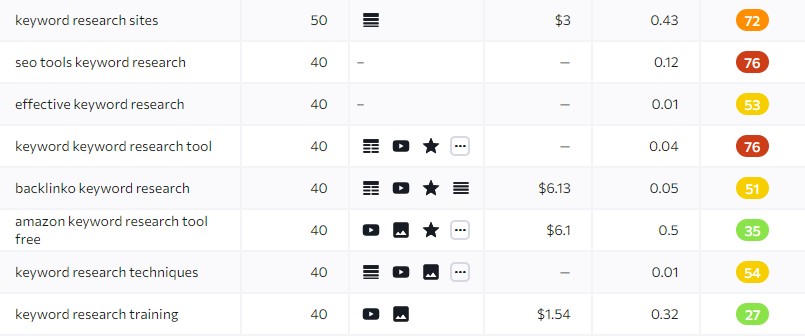
With that SEO Keywords are important for websites to strategically target keywords that can drive organic traffic to the websites that later can convert as leads or sales for the business or increase the brand awareness.
And by using the keyword research tool you can get a rough estimate of how much traffic it can drive you and whether your website has the authoritativeness to compete for the keyword by analyzing the website authority score and keyword difficulty.
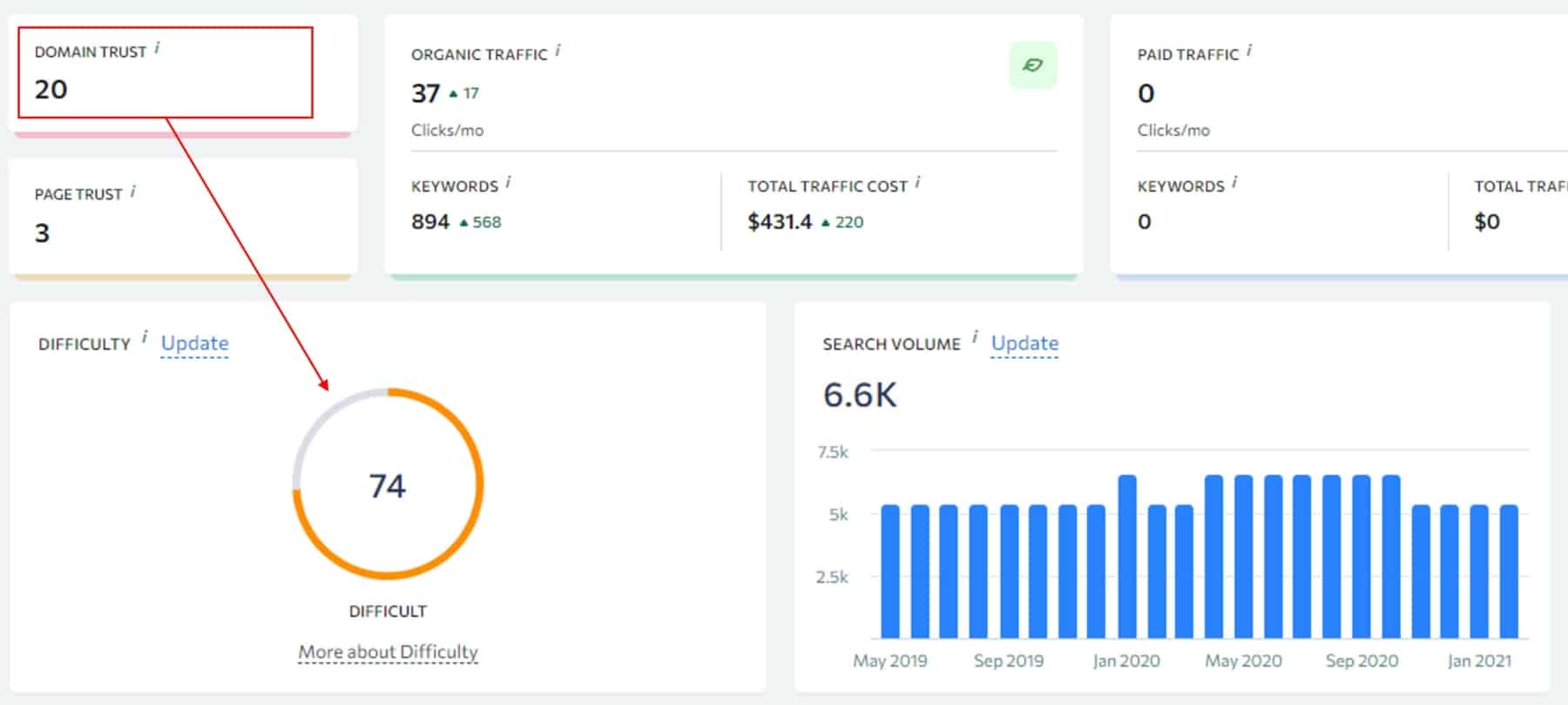
As you can see my Domain Trust which is an aggregate domain quality score developed by SE Ranking does not come even close to the keyword difficulty. Therefore I do not even rank for the keyword in search with my content targeting the keyword.
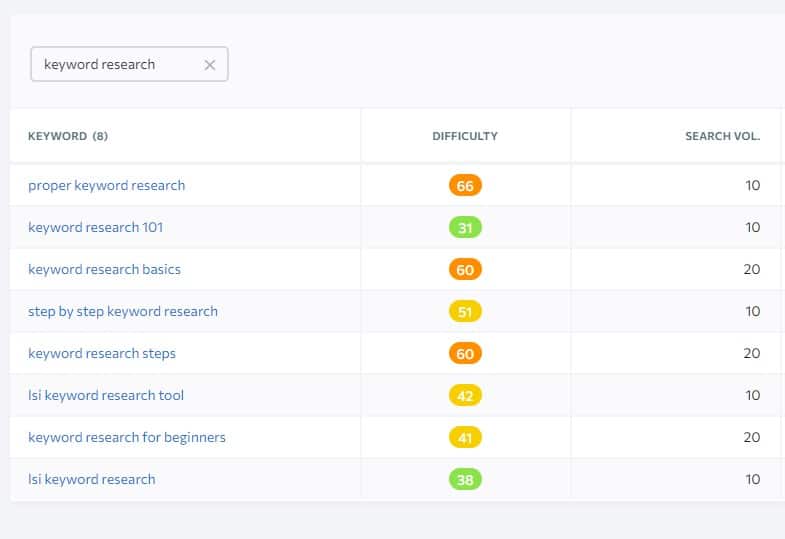
However, as I am improving my website authority by working on off-page SEO and link-building strategies I can slowly start ranking even for the most difficult SEO keywords in my niche. But for now, targeting long-tail keywords is easier for me to rank.
Therefore finding SEO keywords is important for you if you want to finally see the SEO results everybody is talking about and drive organic traffic that converts.
With that in mind, let me share with you 11 techniques how to find SEO keywords starting from basic and slowly moving to more advanced keyword research techniques to find SEO keywords:
Technique #1: Toss Seed Keywords in Keyword Research Tools
The most common and one of the easiest ways to find SEO keywords is to toss seed keywords into keyword research tools.
This technique can be still very effective depending on your keyword strategy plan and how you want to go about targeting keywords. If you are just searching for keyword ideas this can be one of the easiest ways to do that.
However, because it is so easy, everybody can do that and find the exact same keywords as you in a matter of seconds.
With that let me show you how you can do that.
Before that, if you do not use any SEO tool and you are a beginner with a limited marketing budget, then I recommend you to try SE Ranking for 14 days and then subscribe to their super affordable all-in-one SEO tool for just 25$.
First I fire up my SE Ranking Keyword research tool. Enter some broad keywords closely related to my niche, select my targeted location and hit analyze.
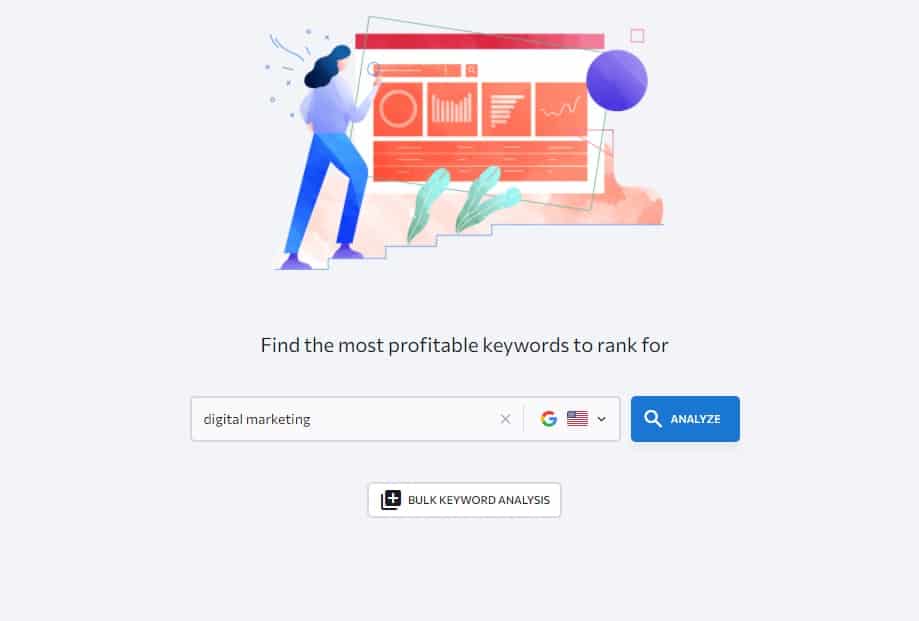
Here I will get important information about the analyzed keyword such as the difficulty, search volume, and CPC. Also, I get keyword ideas that are related or similar to the analyzed keyword “digital marketing”.
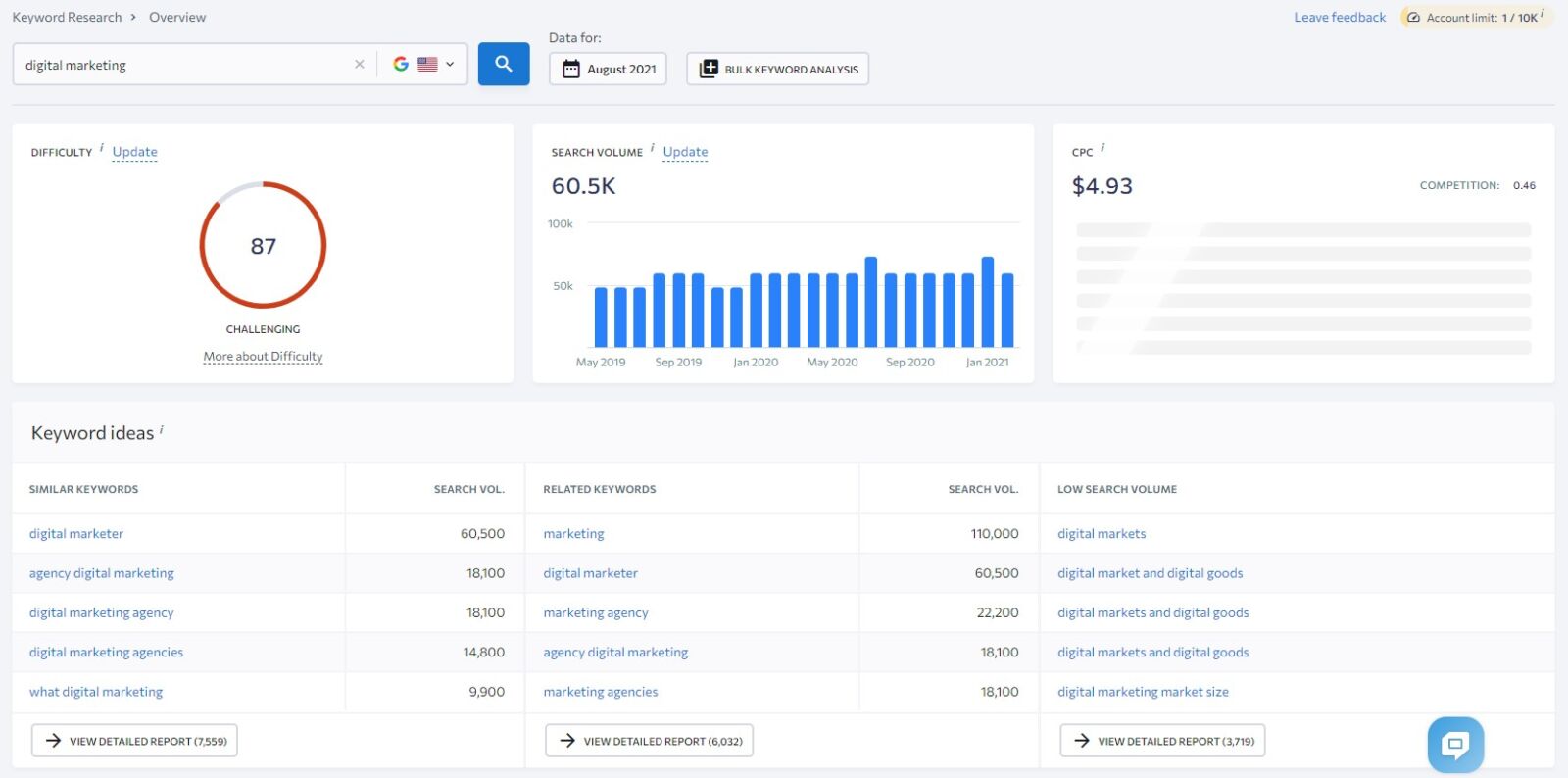
So now, I will open up one of the keyword ideas reports and start scanning for keywords that I want to target. Here I will get important information about each keyword idea as well to make the right decisions. And once I finish then I can move to the next report.
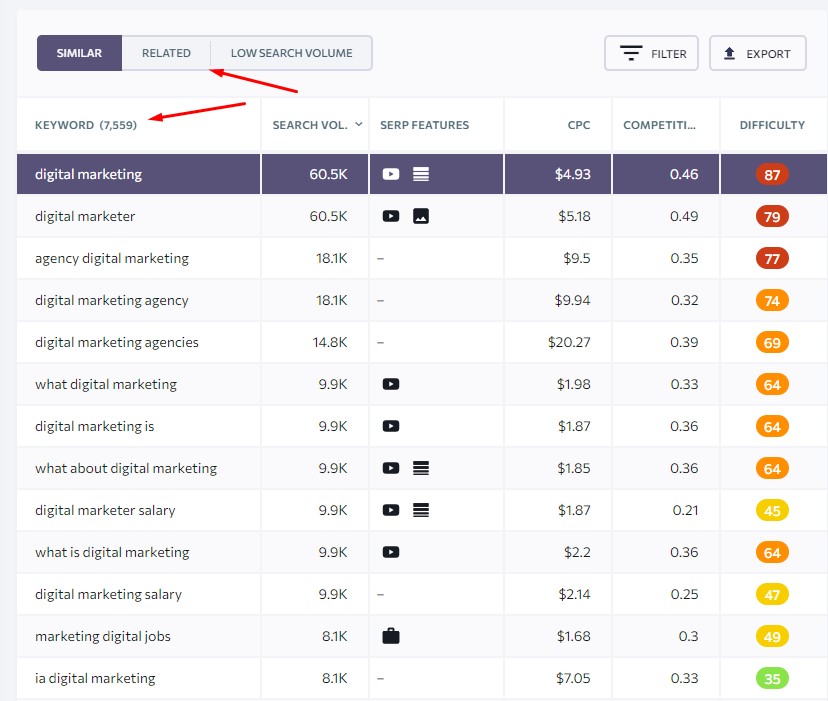
(Please bear in mind that only SE Ranking separates keywords into different reports based on the relevancy.)
As I said, this is an easy keyword research technique to generate SEO Keywords, yet still very effective if you want to improve topical relevance for your website.
Technique #2: Find SEO Keywords in Books
The second technique to find SEO Keywords is from books and ebooks.
Luckily if you don’t want to buy books and ebooks (which I highly recommend you do buy) you can search for SEO keywords in Amazon Kindle ebooks.
Just go to Amazon Kindle Store, enter one of your broad term keywords and click on search.
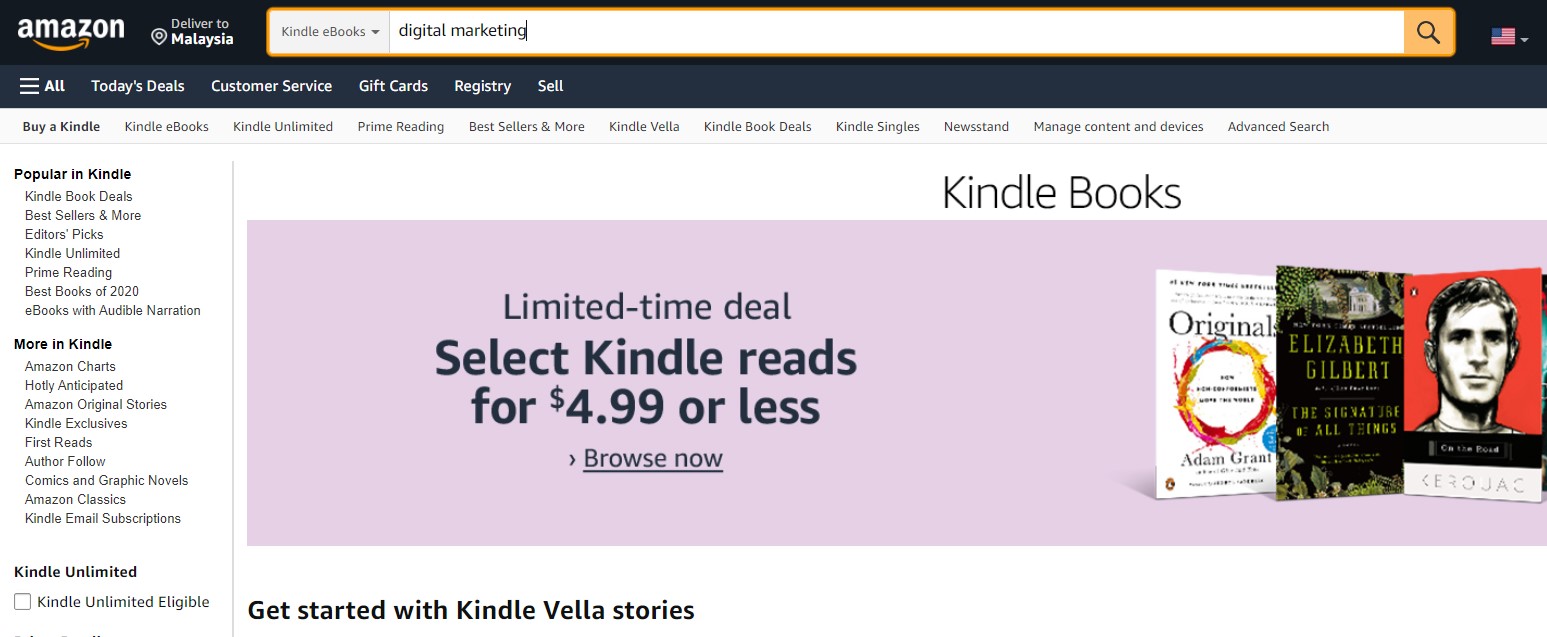
Then choose one of the popular eBooks. If you want, you can sort the eBooks by customer review to find the most popular eBook.
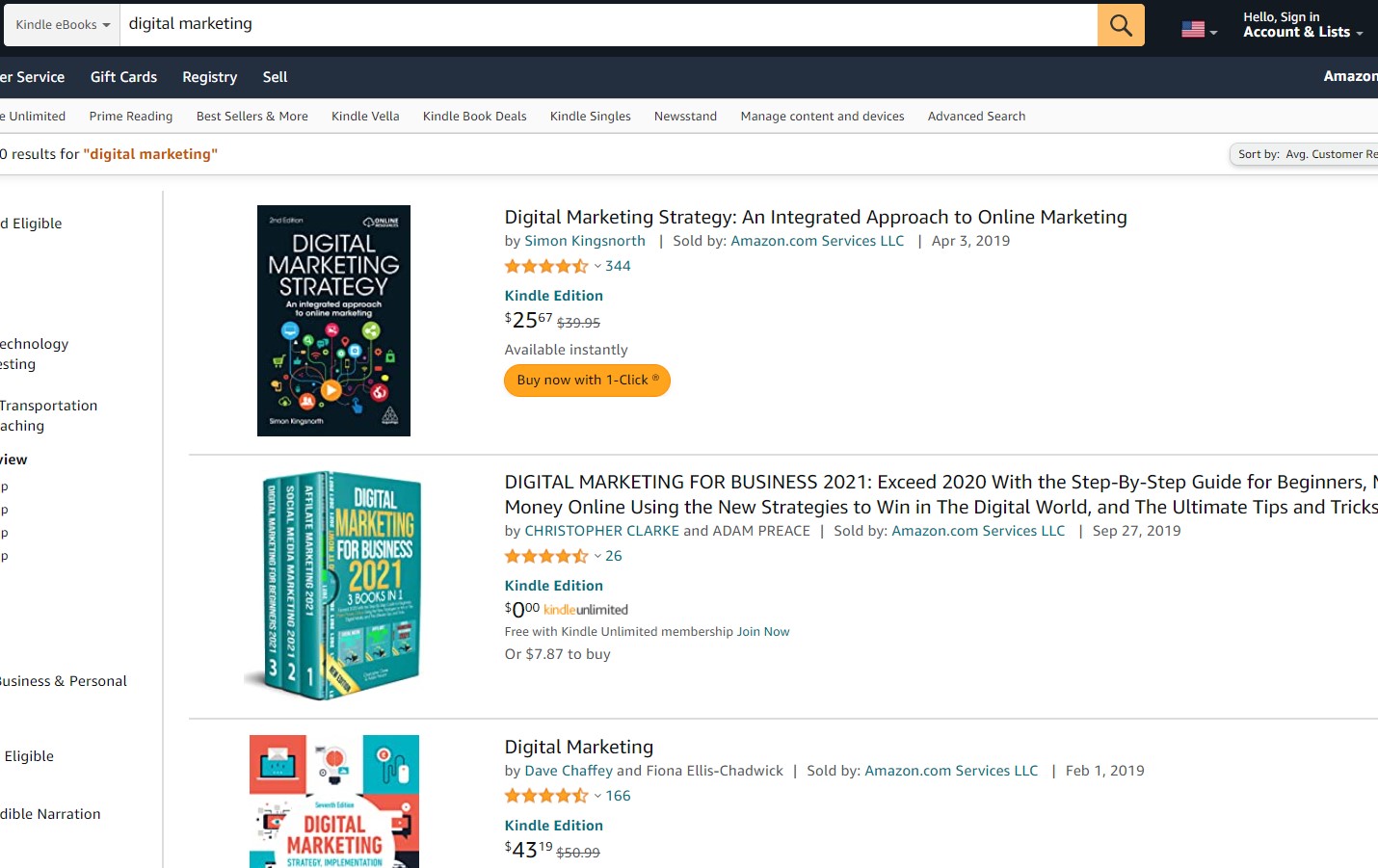
Once you are on the landing page, then simply click on “Look Inside” and search for Table of Contents. And here you can get some interesting ideas related to your targeted keyword.
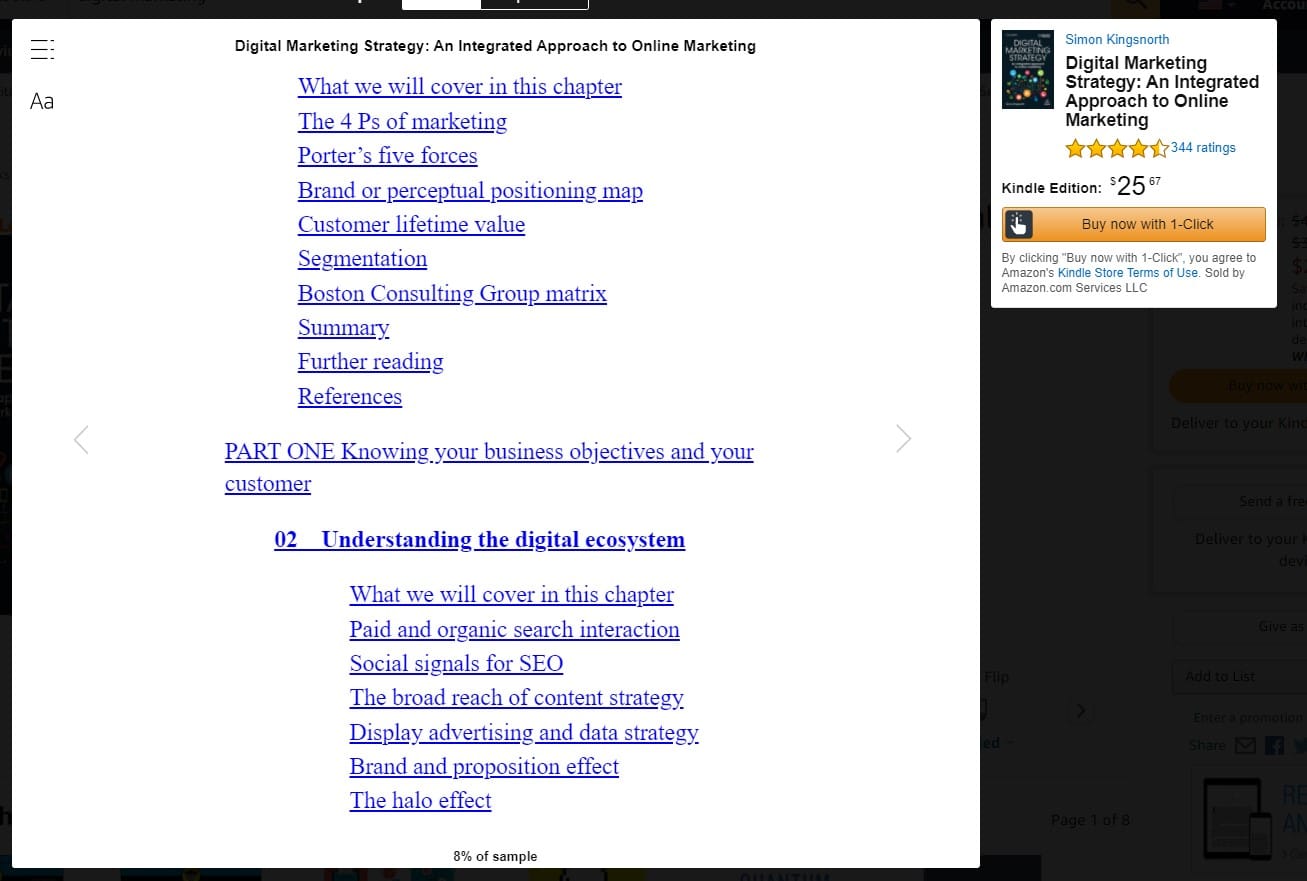
And like this, you can scan as many books as you want to find tons of SEO keywords for your website. However, I must say, that I found this technique not as useful for more specialized industries like manufacturing or ERP.
Technique #3: Google Autosuggest & SERPs
The third technique to find SEO keywords is using Google Autosuggest & SERPs features.
I like this technique as a complementary technique when I am searching for LSI keywords or related keywords for my new article. However, it can be used to find keyword ideas as well.
So, the first way to use Google is to enter one of your broad keywords into Google Search and then keep changing letters behind the entered keyword. (I recommend do this in an incognito browser.)
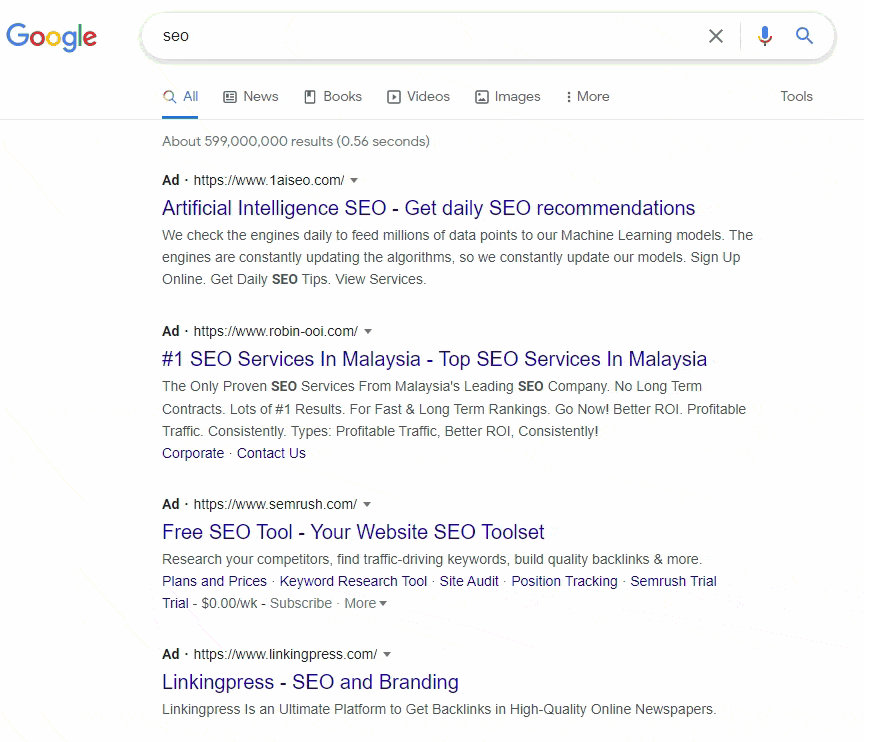
The Google autosuggest will give you related keywords based on the keyword and letter you entered.
Another way is to enter your targeted keyword into Google Search and scroll all the way down where you get more keyword suggestions based on your search query.
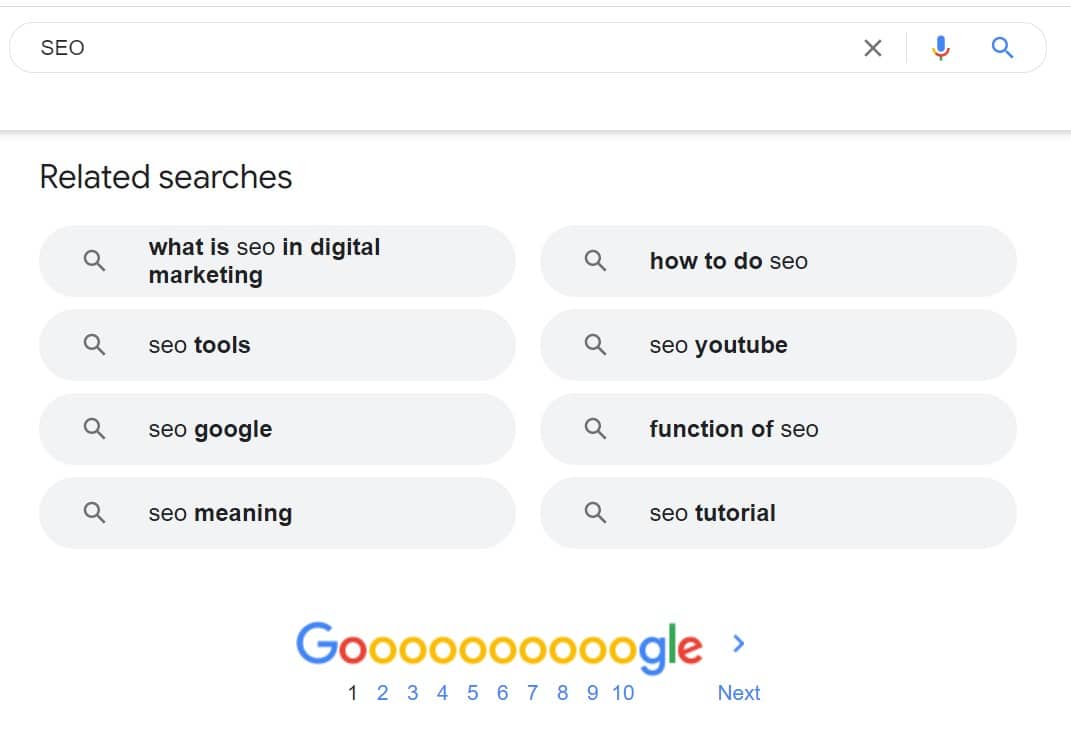
However, this technique not always works and the suggested keywords might not have enough search volume to see any results.
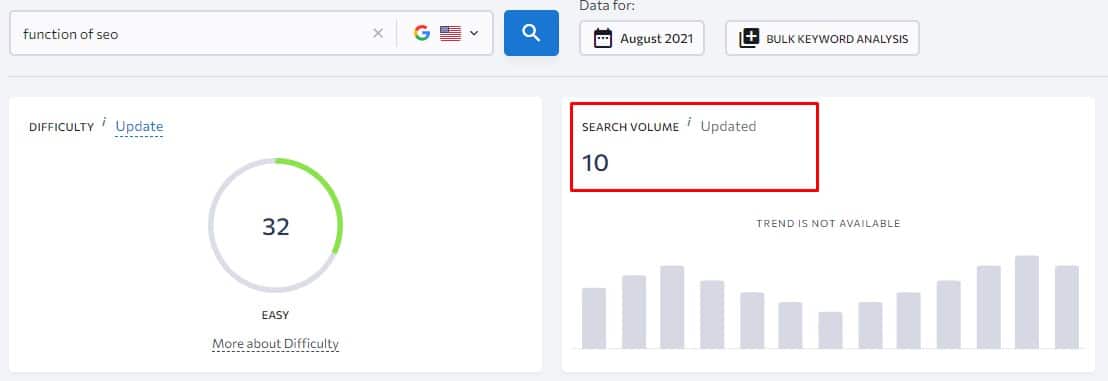
Technique #:4: Google Keyword Planner
The next way to search for SEO keywords is using Google Keyword Planner.
Google Keyword Planner is a free keyword research tool from Google that helps advertisers to find profitable keywords for their search advertising, but it can be used also for normal keyword research.
Just register for Google Ads for free and you will get access to the Google Keyword Planner.
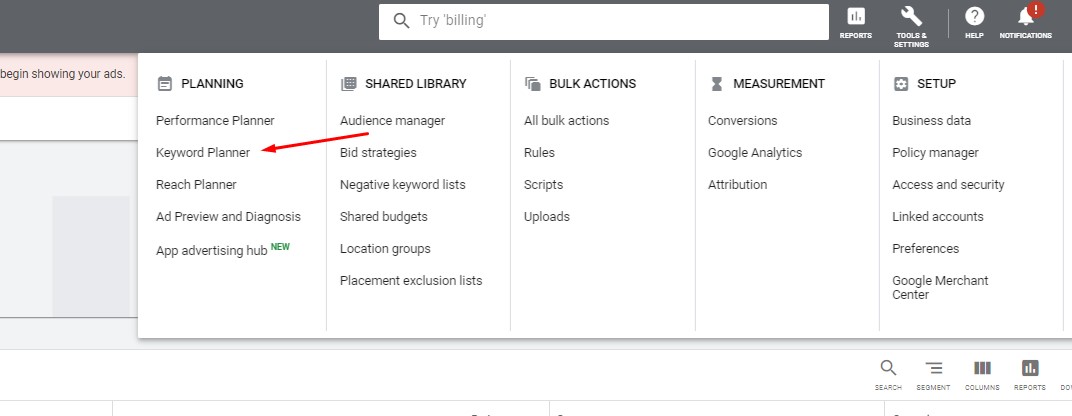
Then similarly to the first technique, just enter one of your broad keywords, enter a targeted location and hit “Get Results”.
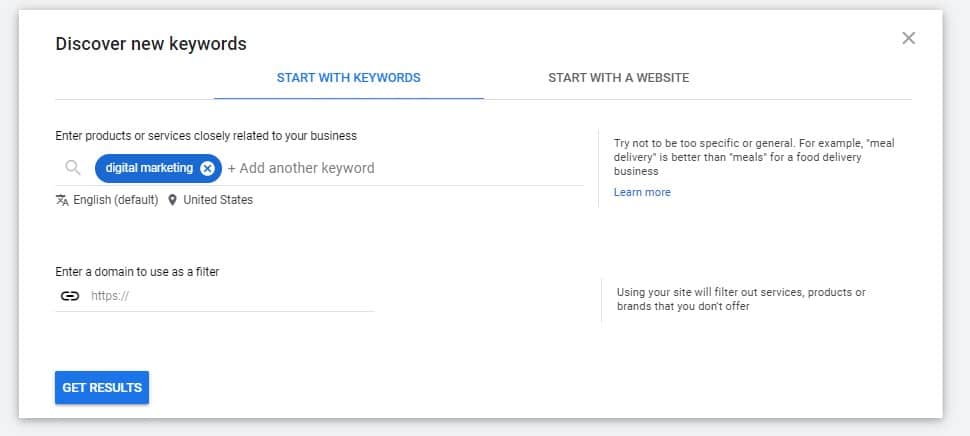
And here you will get a list of keyword ideas related to your broad keyword with additional data such as average monthly searches and the CPC.
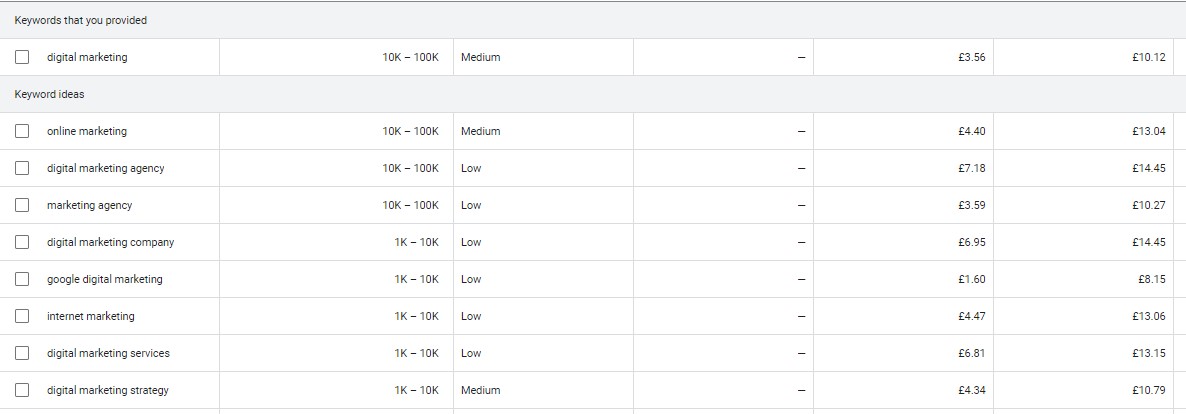
This technique is not as detailed as with keyword research tools, but you will get at least the search volume information for you to decide whether it makes sense to target the keyword or not.
Technique #5: Analyse Your Competitors Ranking Keywords
The next technique to find SEO keywords is to analyze your competitors ranking keywords.
This technique is still very easy to do, yet often more effective to find some golden keywords for you to target.
With that, let me show you how you can find ranking keywords of your competitors.
First, I open up the Competitive Research tool from SE Ranking and enter one of my competitors’ domains, enter my targeted location, and hit “Analyze”.
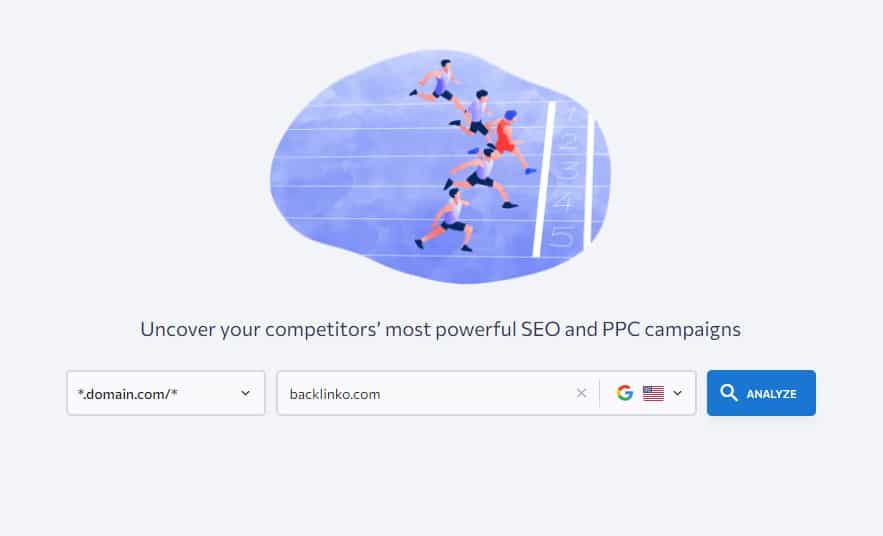
Here I will get a high-level overview of my competitors such as the Domain Trust, Organic Traffic, Referring Domains and Backlinks, and the ranking Keywords. So I select the “Keywords” report
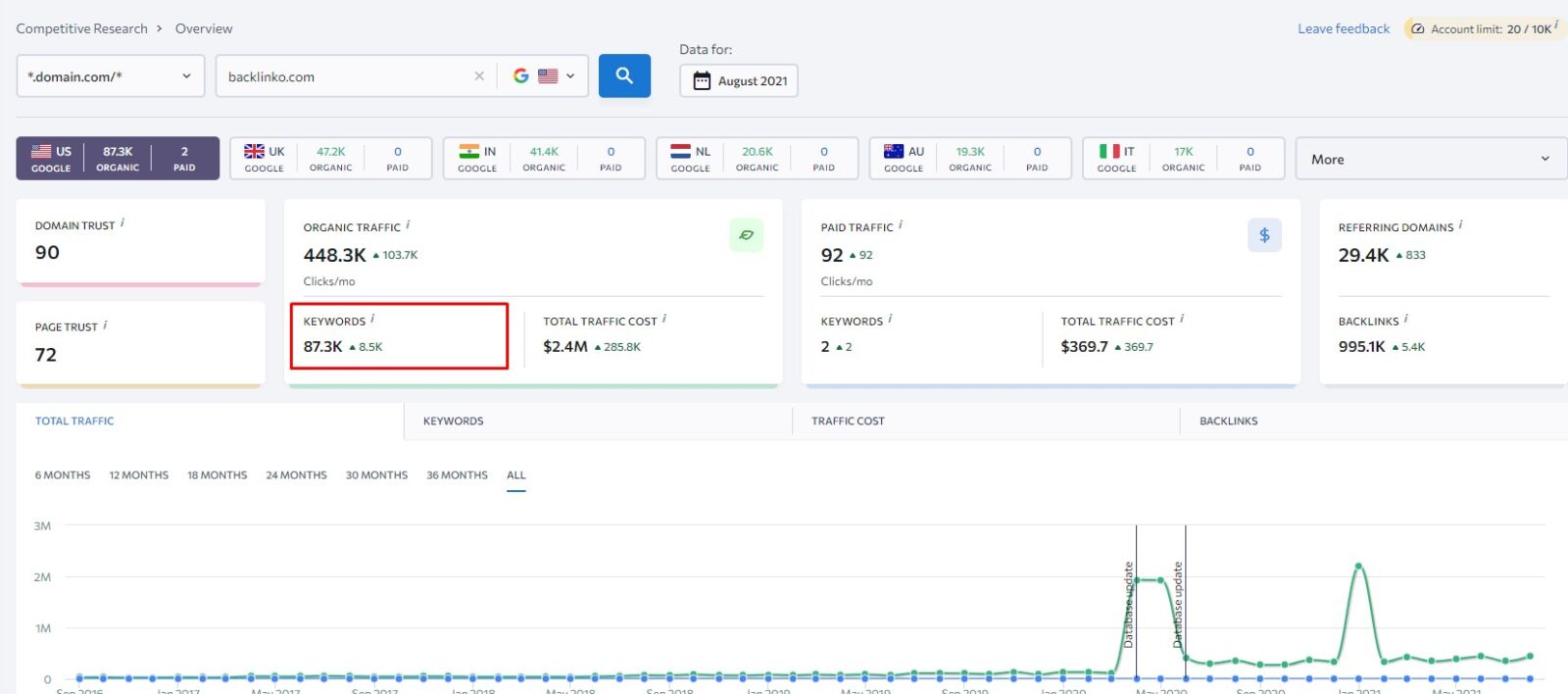
And here I have a list of all SEO keywords my competitor is ranking for along with other important information such as the traffic it drives them, their position, SERP features, Search Volume, and Keyword Difficulty.
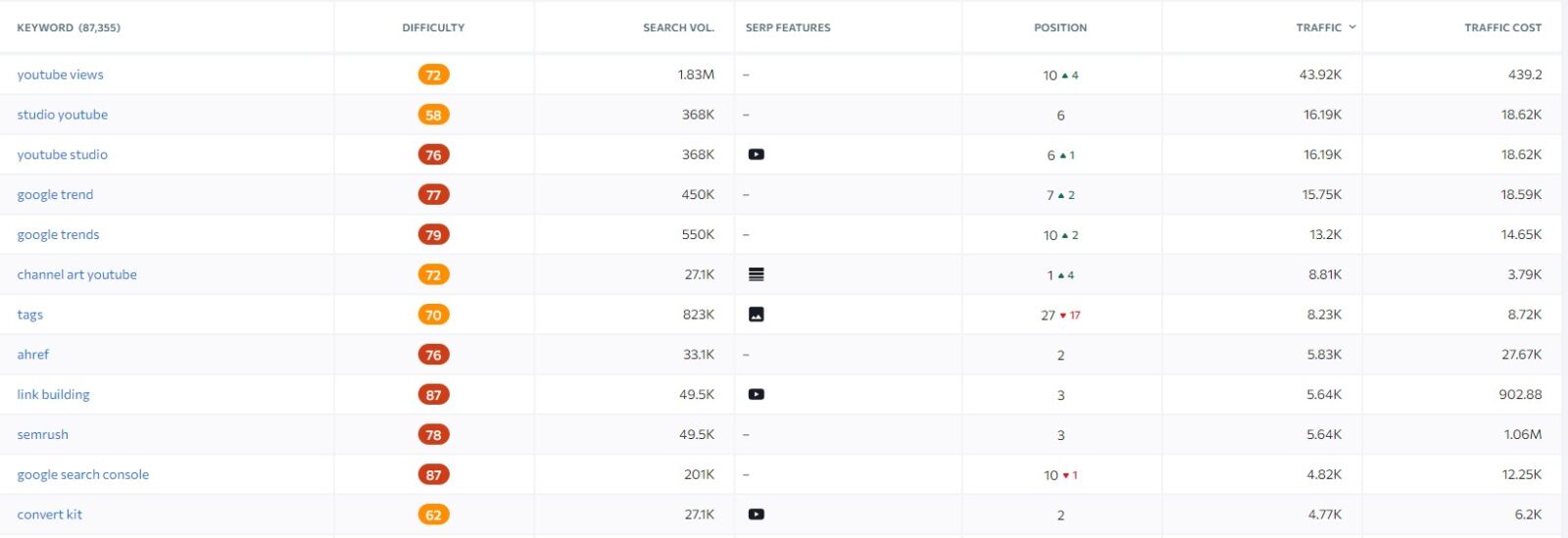
So now I only need to scan the keywords to find any that are relevant to my business. I can also use the “Filter” feature to weed out any keywords that do not fit me.
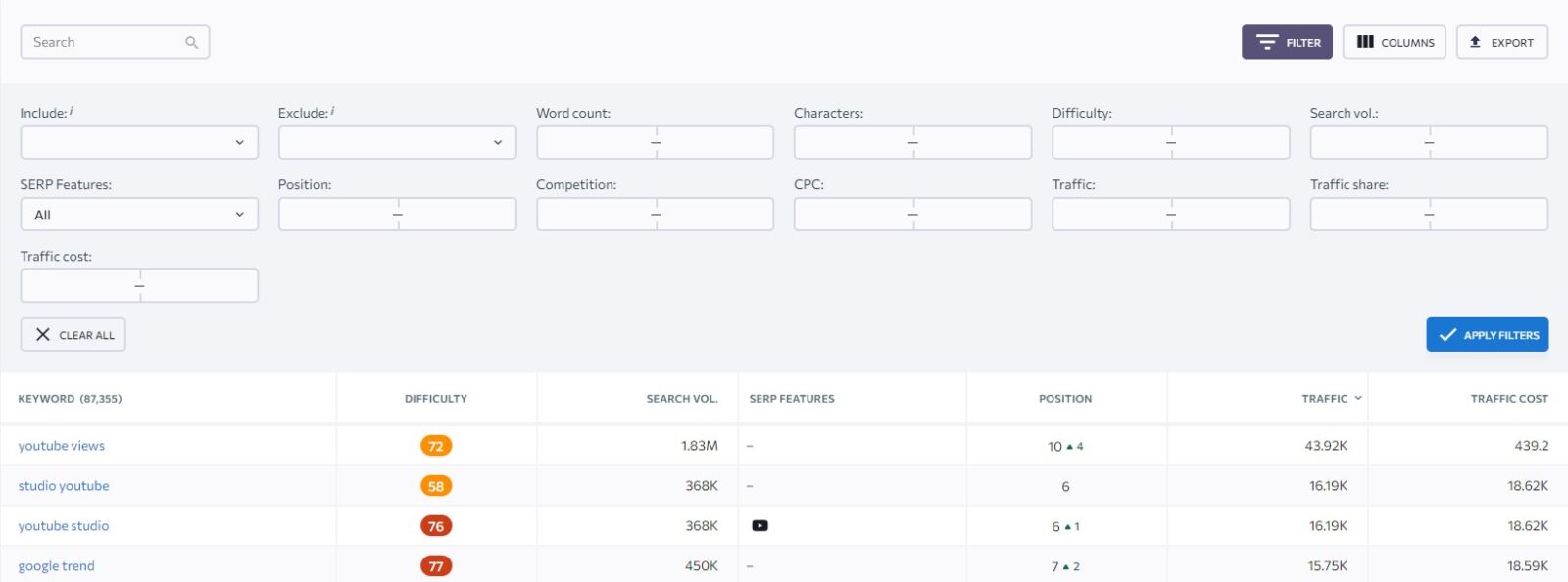
And if you are not sure who are your competitors, you can pop your domain into SE Ranking Competitive Research tool and select your location.
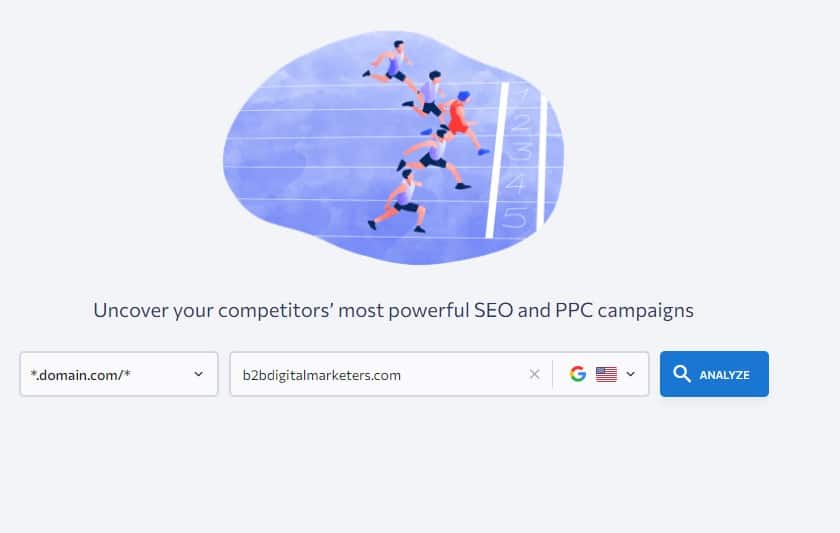
And then go to the “Competitors” report in the “Organic traffic research” section. And here you will get a list of competitors that share common keywords with you in the SERPs. Based on this you will have a list of hundreds of competitors that you scan for SEO keywords.
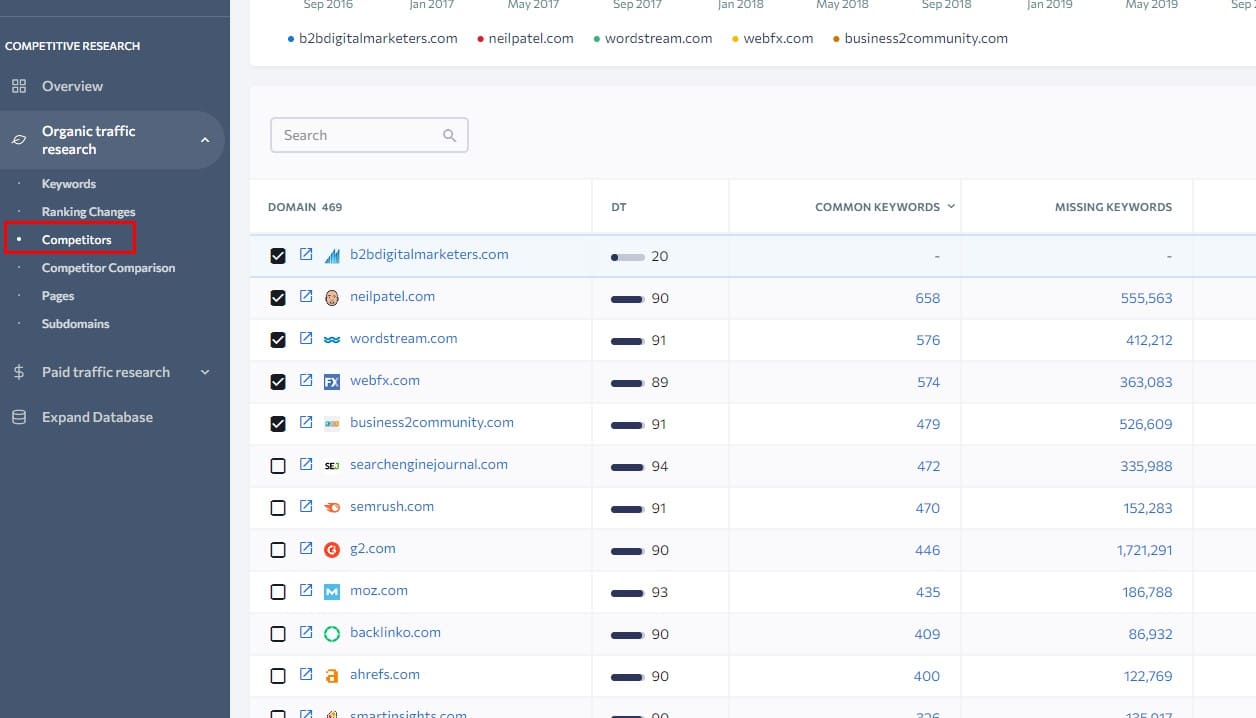
So whether you are searching for SEO keywords, doing SEO competitor analysis, or competitor backlink analysis, this way you can find plenty of competitors.
Technique #6: Analyse Your Competitors Pages
Another technique to find SEO keywords is to analyze your competitors ranking pages.
This technique is perfect for finding LSI keywords and other relevant keywords for your targeted keyword to increase relevancy and improve the targeting of your content.
Let’s say I am targeting the keyword “content marketing strategy” and I want to find SEO keywords related to my targeted keyword by analyzing my competitor’s page that already ranks for this keyword.
So, first I enter my targeted keyword in SE Ranking Keyword Research tool.
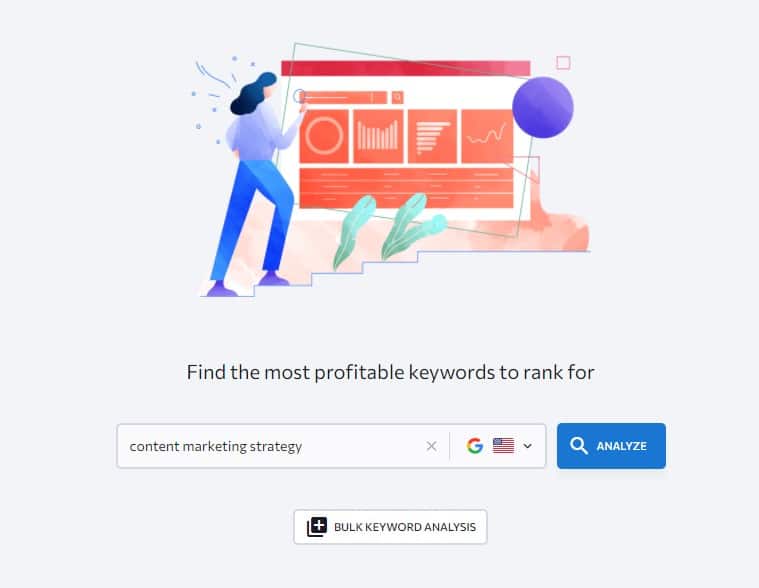
Then I scroll down to the “Organic search results” section and click on “View Detailed Report”.
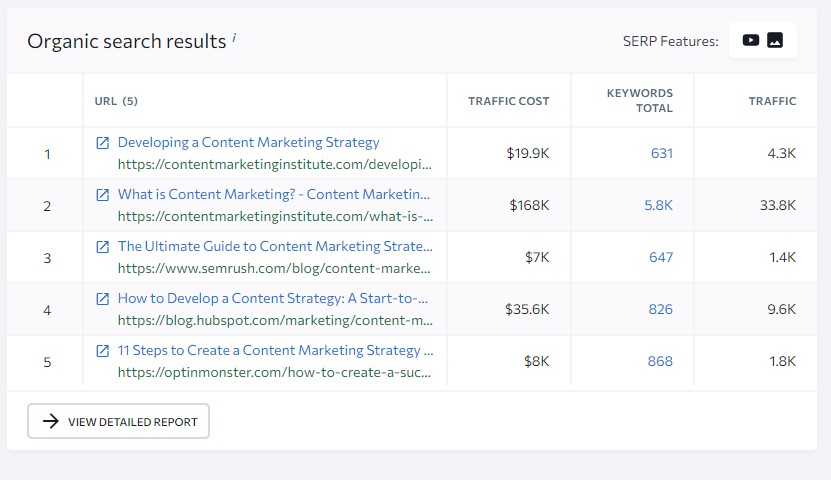
And here I have a list of top 100 ranking competitors pages and I can see the number of total keywords their pages are ranking for. So I can open up the “Keywords Total” report for the top 5 or 10 ranking competitors.
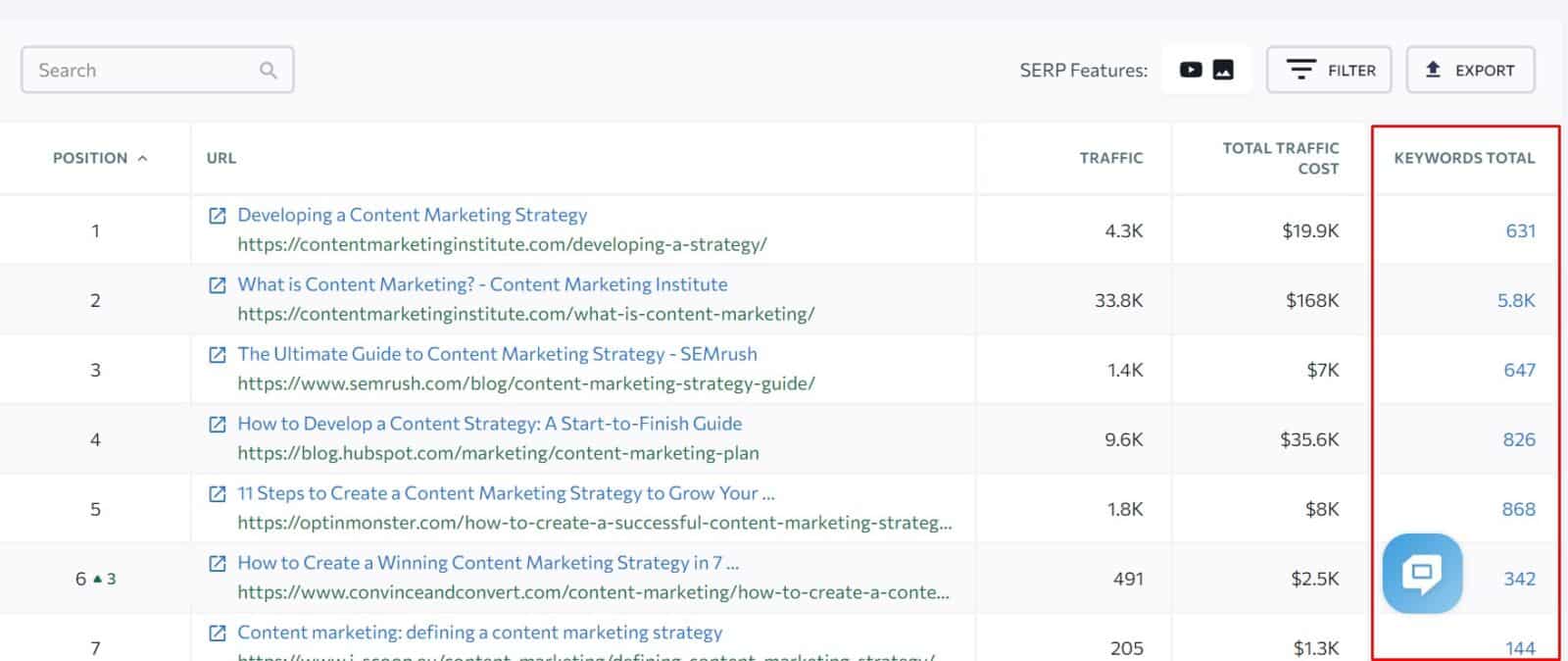
And this will give me a list of keywords the analyzed page is ranking for with a detailed view for each keyword such as the traffic the keyword is bringing to the page and the ranking position.
So, based on this I can select the most relevant keywords and include them within my content to improve my content targeting and ranking for these related search terms as well.
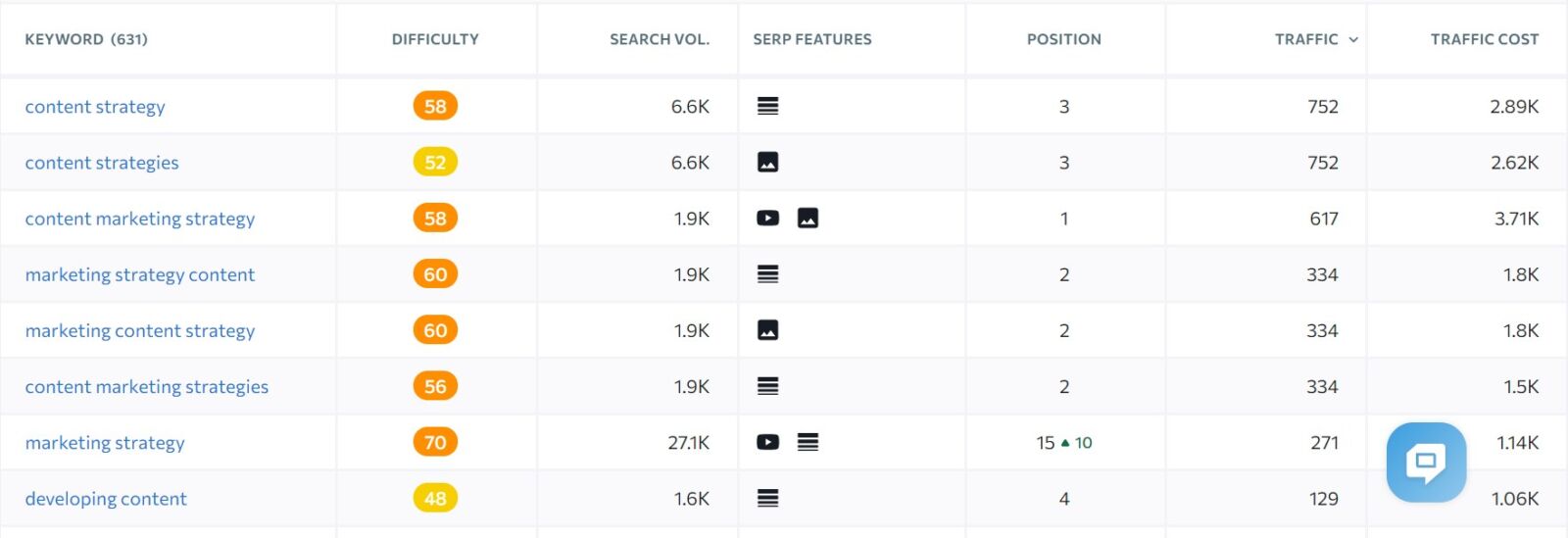
Like this, I can drive even more traffic to my website and maximize the traffic potential of my content. However, it’s important to make sure your domain authority is high enough to target the keyword.
Technique #7: Analyse Historical Data of Your Competitors
This technique is one of my favorites to find SEO keywords and that is analyzing historical data of your competitors to find spikes in traffic and analyze what keywords gave them the spike.
However, this technique is not only great for finding SEO keywords but also for doing SEO audit for your website or your clients.
Especially if you onboard a client without keyword tracking and you want to find out what keywords they were ranking for in the past and find out why they are losing traffic or what was their promotion strategy in detail to understand what specific steps they took to get to where they are today.
So, let’s say I am analyzing one of my competitors “wpbeginner.com” and I can see that in January 2021, they had a big spike in organic traffic.
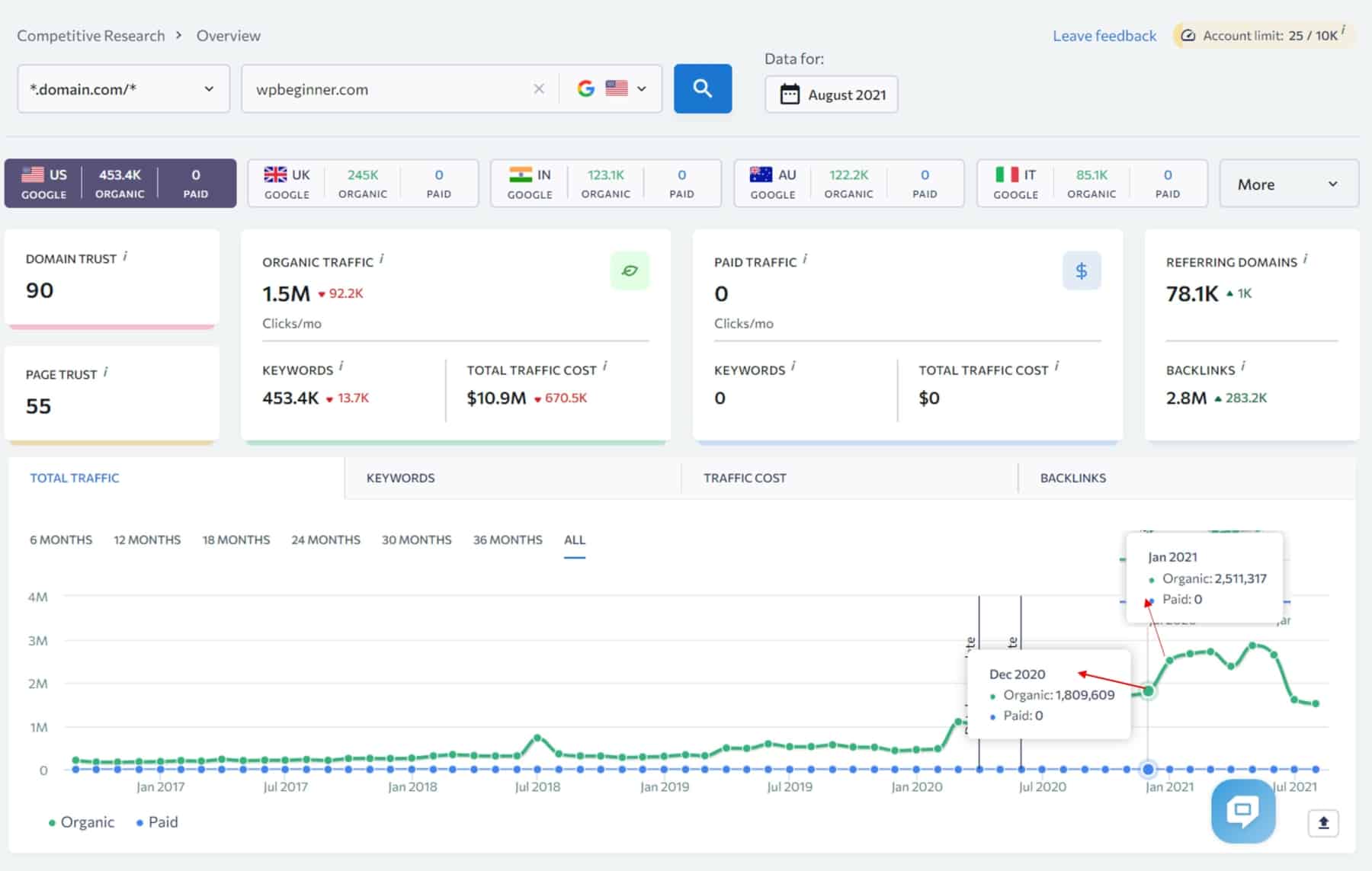
So, to investigate what keywords they improved and drove them higher traffic I can select the data for January 2021. This will update data for the domain for the selected month and then go to the “Ranking Changes” report.
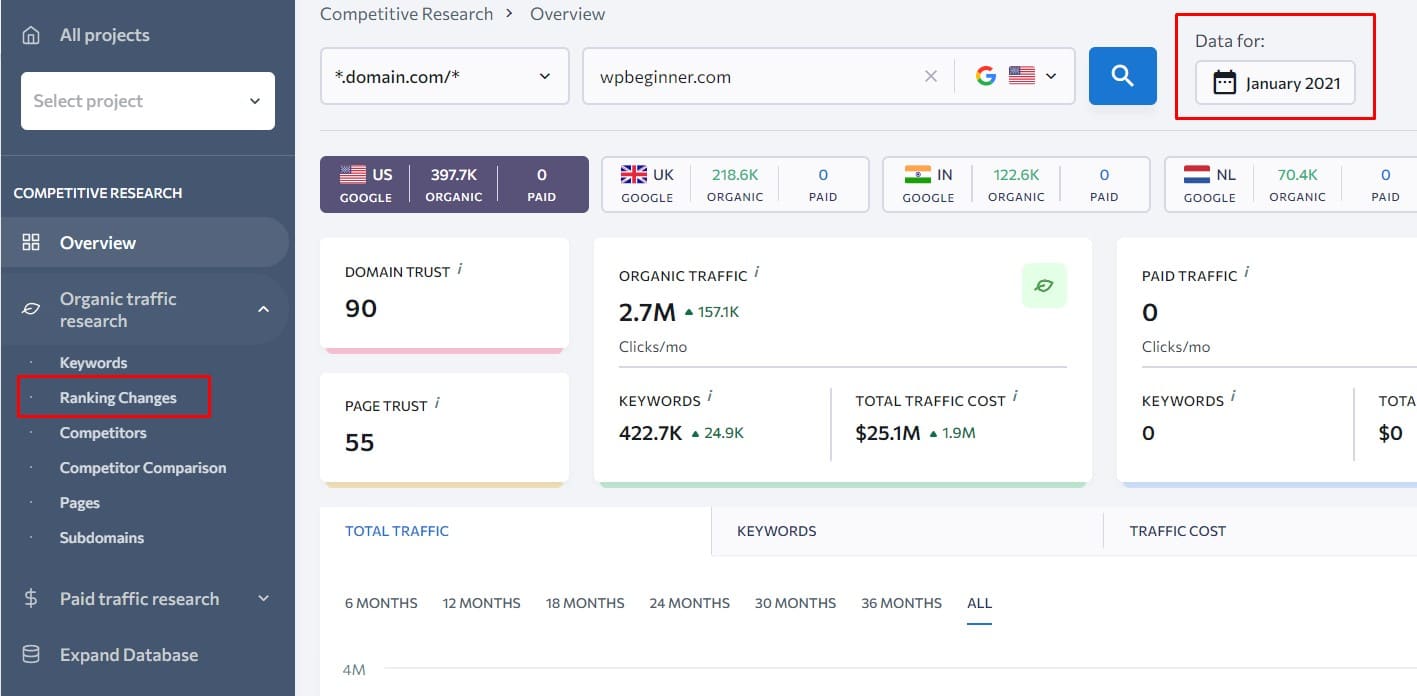
Here I will get a chart that shows me ranking changes timeline for new keywords, lost keywords, improved keywords, decreased keywords, and unchanged keywords.
So I can select only the improved keywords timeline to see whether they improved their ranking for some keywords. And fair enough, you can see they had a big spike in improved keywords in January and February 2021.
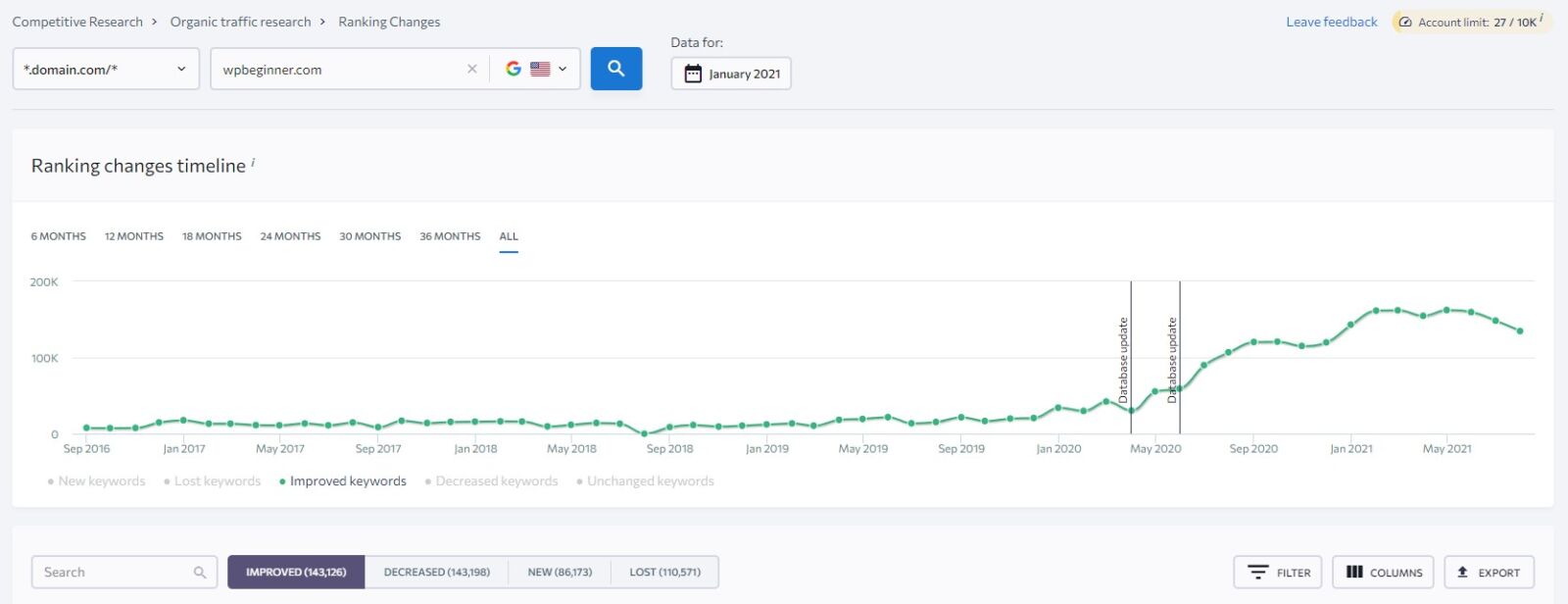
So now I can use the filter “Improved” to see my competitor’s keywords that have been improved in January 2021 from the previous month and this gives me a list of keywords that I can analyze to find any keywords related to my niche.
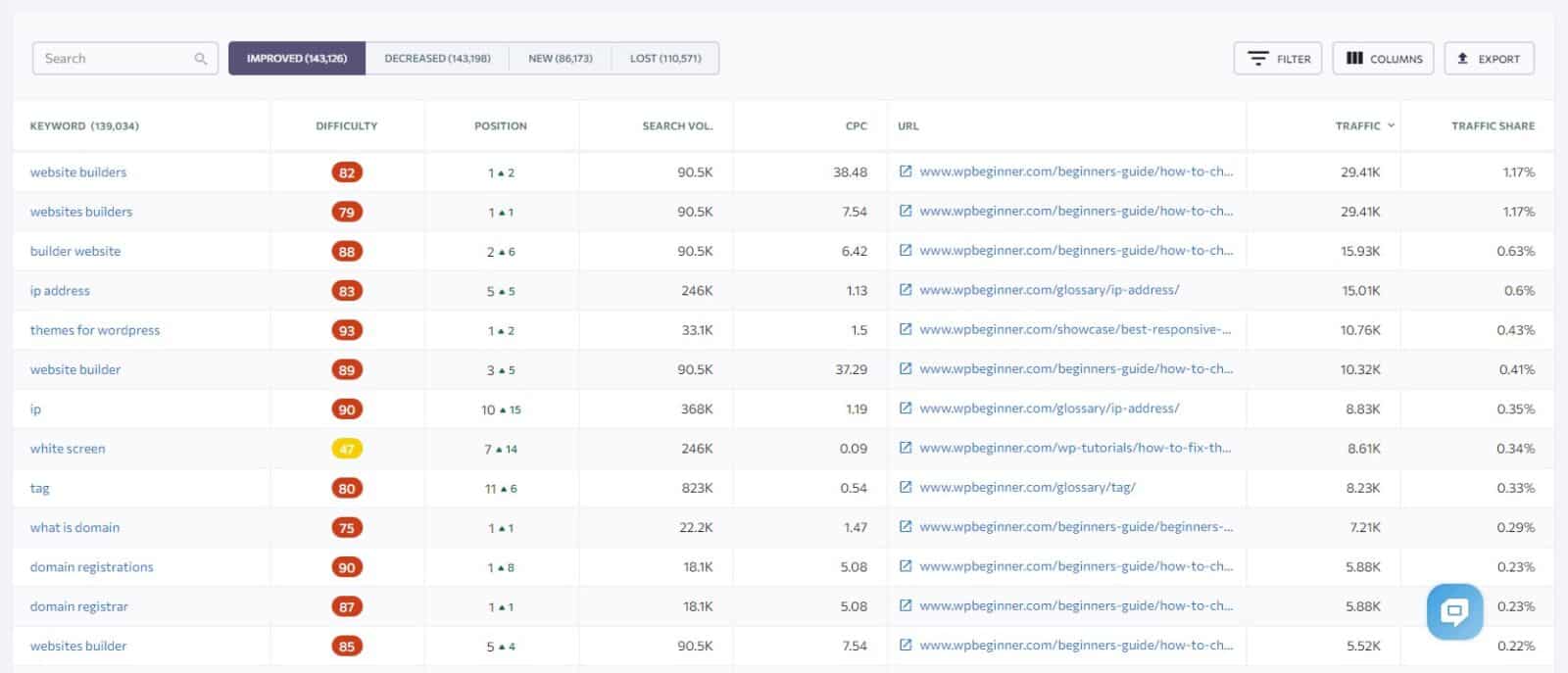
So, based on this information I can get insights into what keywords they were targeting at that time.
I definitely recommend you to check out this feature in SE Ranking and watch their video to better understand the world of possibilities with this new feature.
Technique #8: Find Competitors Pages with The Most Backlinks
The next technique to find SEO keywords is to analyze your competitor’s pages with the highest number of backlinks.
This gives me information on what SEO keywords can drive me backlinks to improve my domain authority to target more competitive search queries and improve my ranking for those keywords I am already targeting.
Having the knowledge about keywords with link generating ability and then creating content for that keyword to attract links is one of the easiest link building strategies to start right from the beginning.
So to find my competitor’s top pages by links I can open up SE Ranking Backlink Checker, enter my competitor domain and click on “Search”.
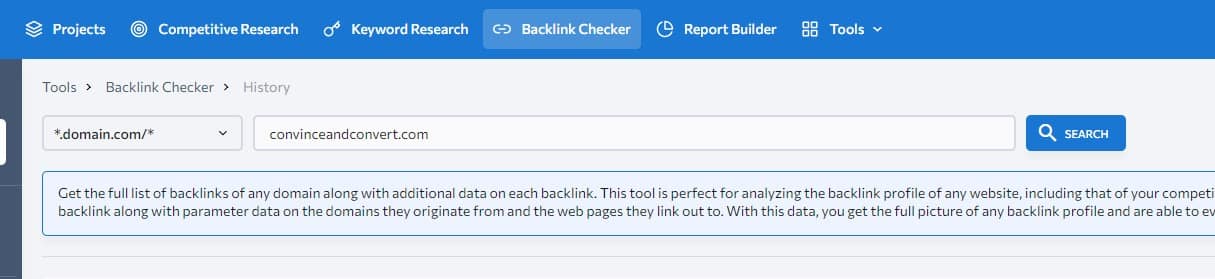
Here I will get an overview of my competitor’s backlink profile such as how many referring domains and backlinks they have, their EDU backlinks and GOV links, and the ratio of Follow and NoFollow links.
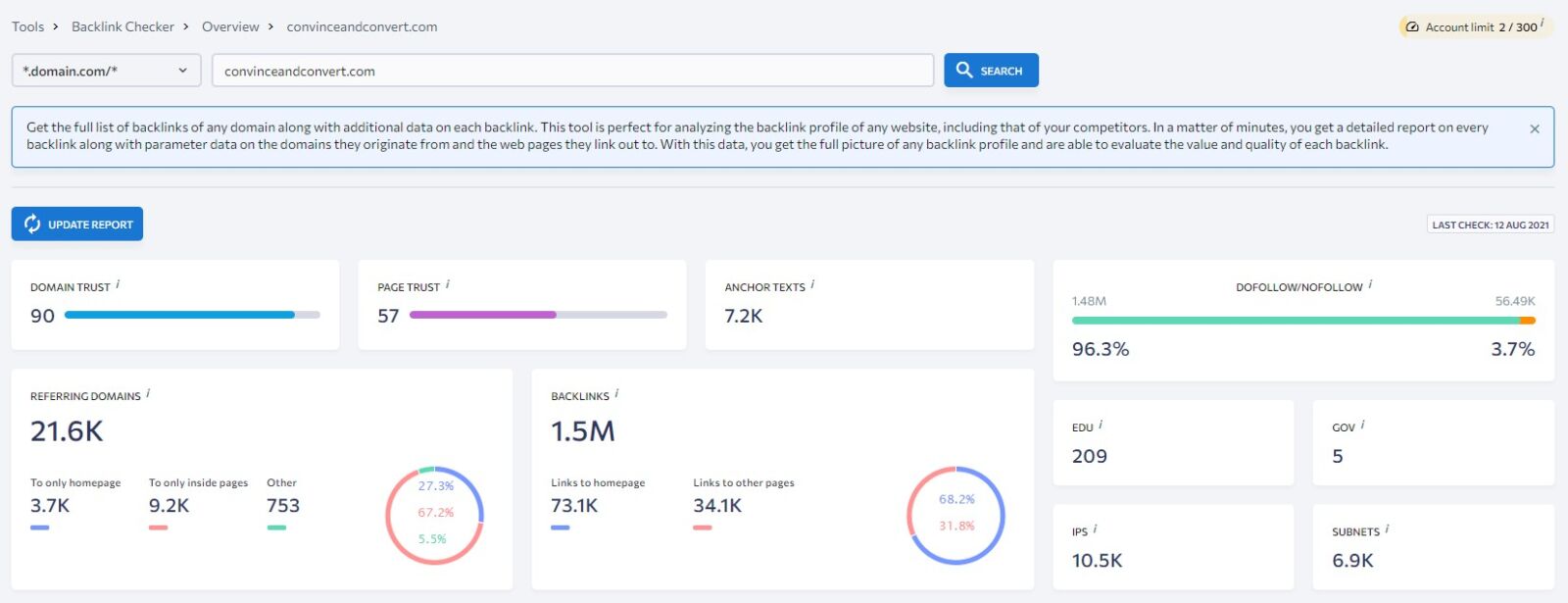
Now I can go to the “Pages” report and this will give me a list of their contents with the number of backlinks and referring domains pointing to the content.
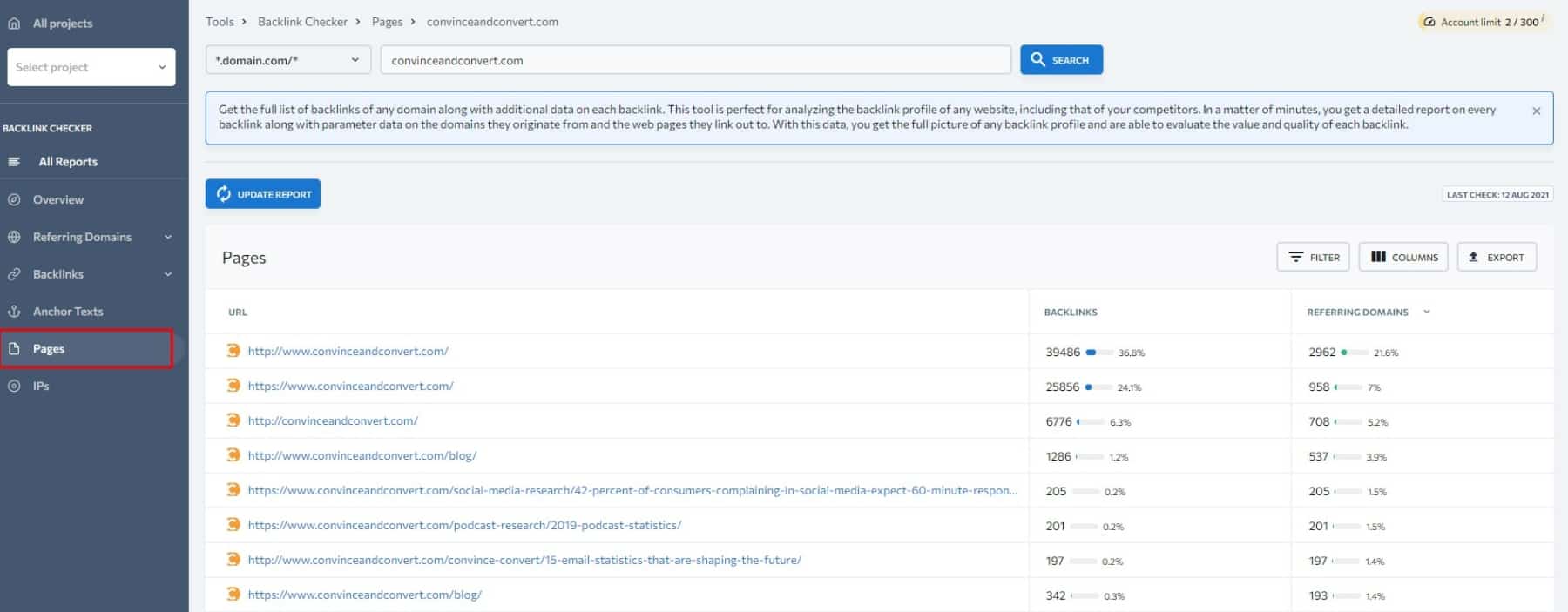
Now, I can analyze their top pages by links and see what keywords they are targeting. For example, let’s say I want to see their SEO keywords for the page “15 email statistics that are shaping future” as it generates a lot of backlinks.
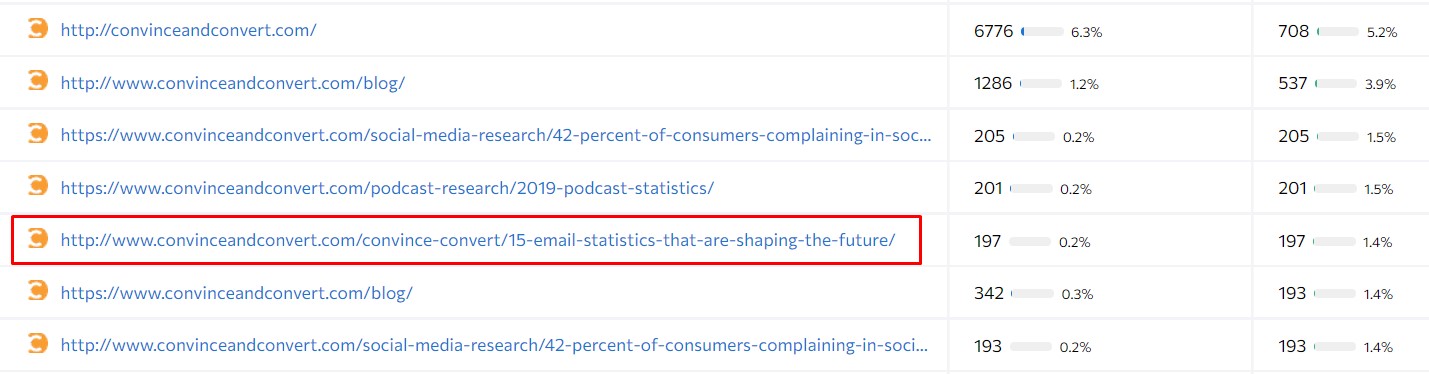
So, I take the URL and pop it into Google search to get the current URL in case of redirects and then open the Competitive Research tool, enter the URL correct, change to analyze only for the URL and not a domain, and select my targeted location.
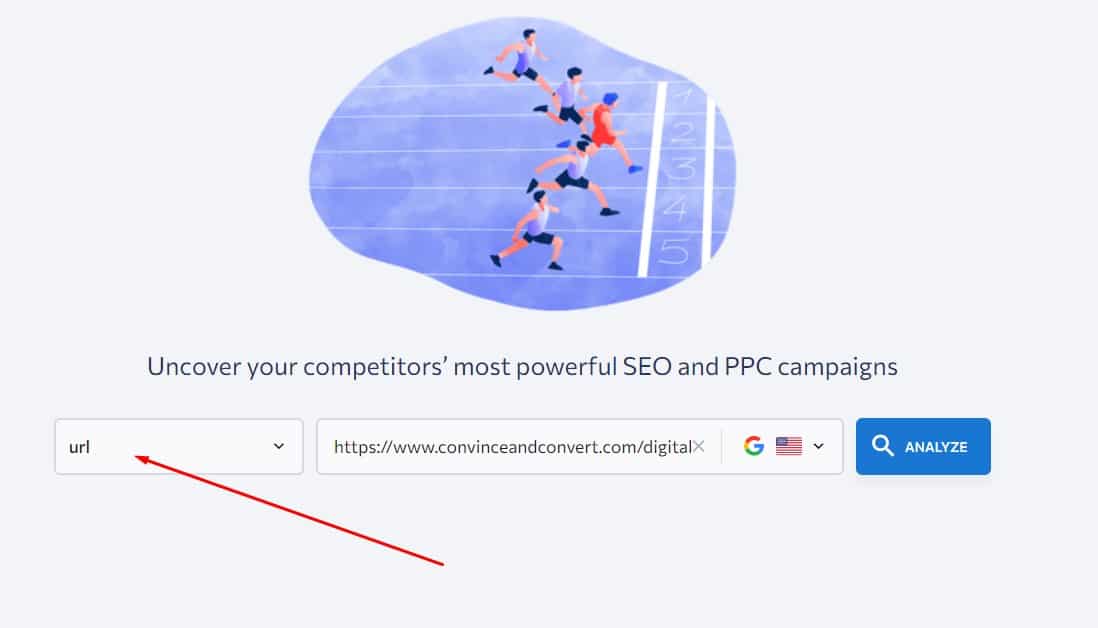
Then I go to the keyword report to see what keywords they are or they were targeting to get the backlinks. And based on this I can create content that is up to date and target similar SEO keywords to generate backlinks for my website.
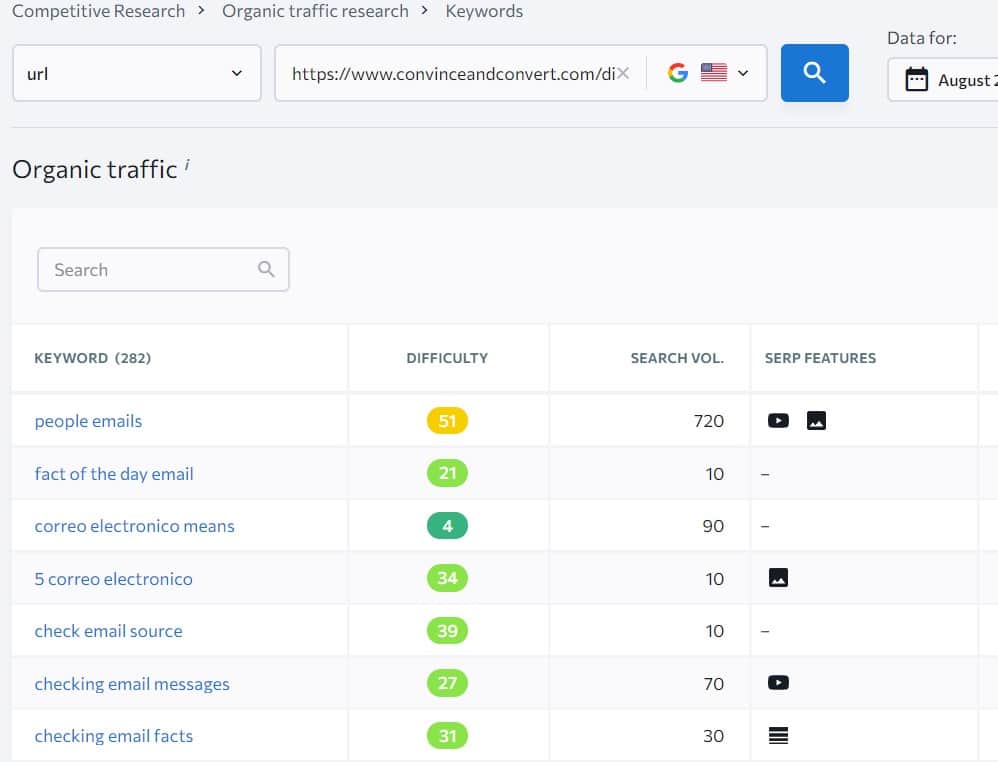
This is an important keyword research strategy to improve your off-page SEO and still focusing on creating content on your website and it is one of my favorite ways to get a website of the ground.
Technique #9: Find Competitors Pages with The Most Internal Links
This next strategy is similar to the previous technique and that is to find competitor’s pages with the highest number of internal links.
The reason why is because if your competitor knows a thing or two about SEO, they will know that internal links are extremely important to improve the ranking for their most important pages.
Therefore, their pages with the highest number of internal links will be those that are super important for them, except homepage, disclosure, terms and conditions, and other similar pages that they must have a link from every page.
You want to especially lookout for blog posts and product/service pages with the most internal links as it means that these are probably targeting SEO keywords that are highly profitable or drive high organic traffic.
With that in mind, let me show you how you can find competitors’ pages with the most internal links.
First, I have run Website Audit for my one of my competitor website and then went to the “Crawled Pages” report.
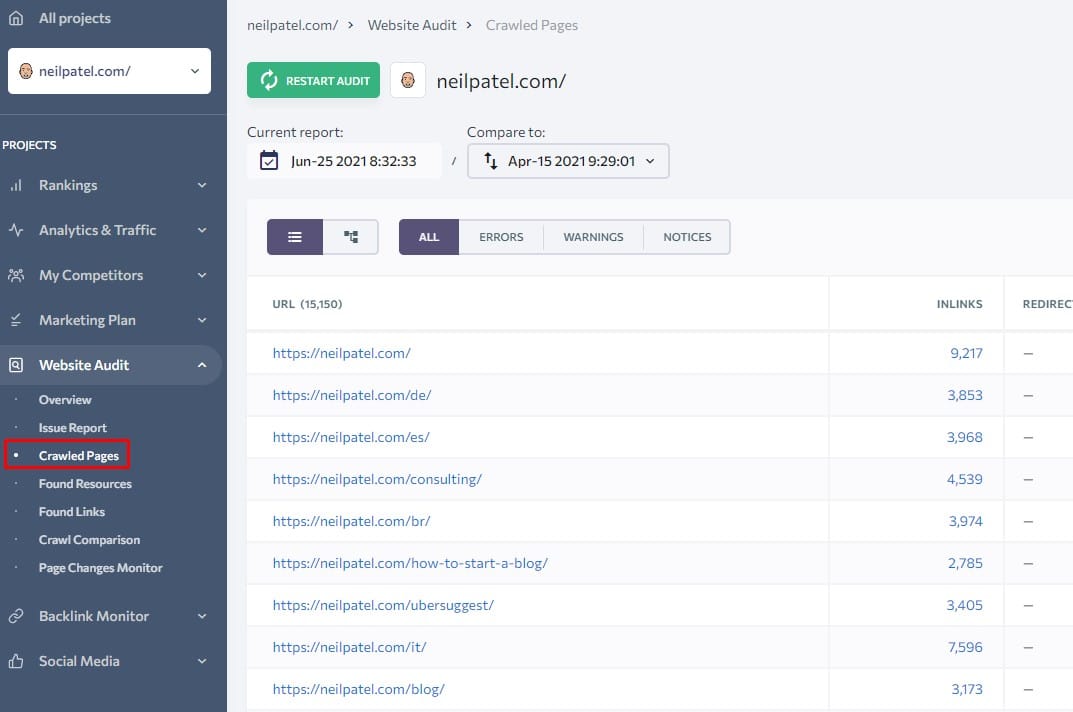
Here I can get all kinds of information about the website by selecting different columns to get the data I want to see. Now, because I want to see the number of internal links pointing to a URL, I will select the Column “Inlinks”
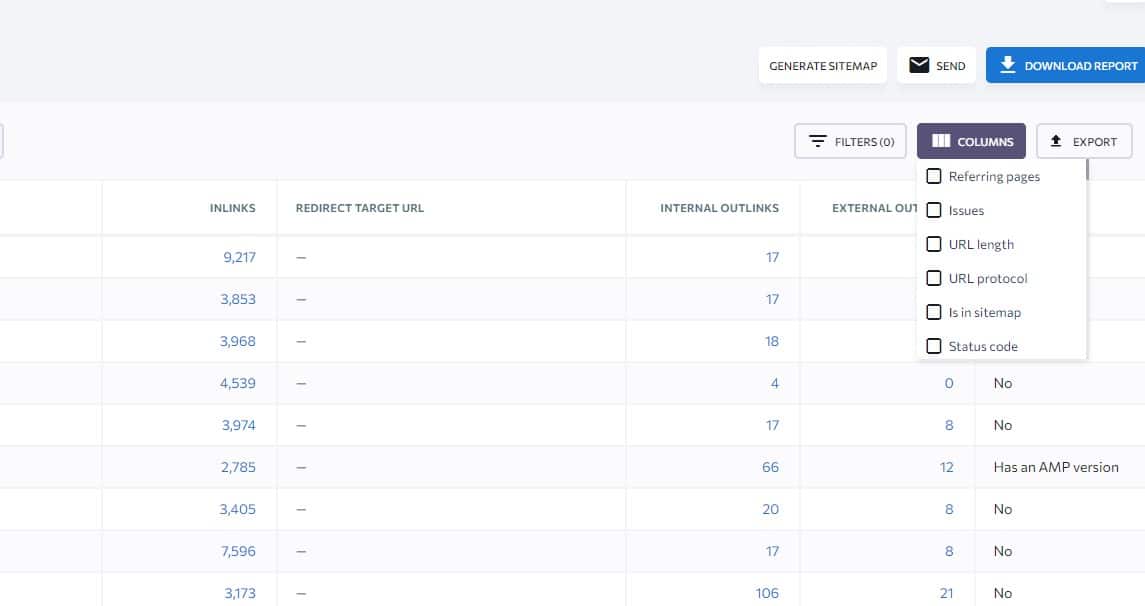
And based on this, I can sort the URLs from highest to lowest number of inlinks to find those pages that neilpatel.com values the most. Of course, I can see that his product pages have the most internal links, which makes sense because those are the most profitable.
And of course, I am excluding all the different homepages he has and those legal types of pages that must have internal links from almost any page.
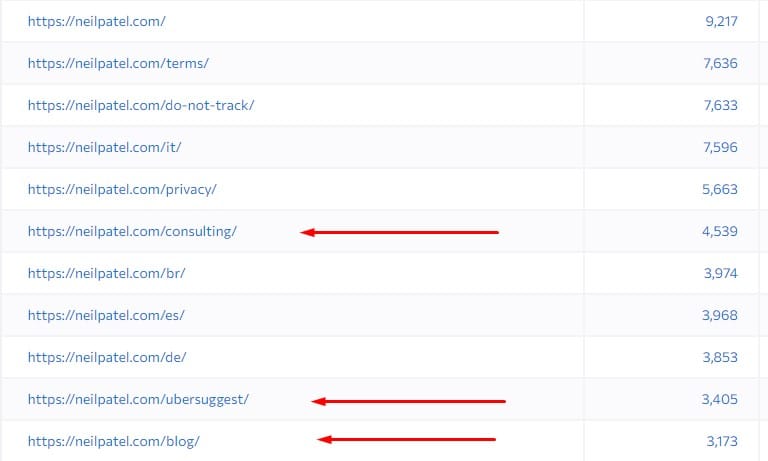
What I am searching for are pages that I can reproduce on my site which are typically solution-type pages or blog posts. And right away I can see two different types of pages that are the most important to him.
The first type are pages that target broad terms such as “content marketing”, “digital marketing”, “facebook advertising”, etc. These pages are important for him because they often have high search volume and can bring a lot of organic traffic from search engines.
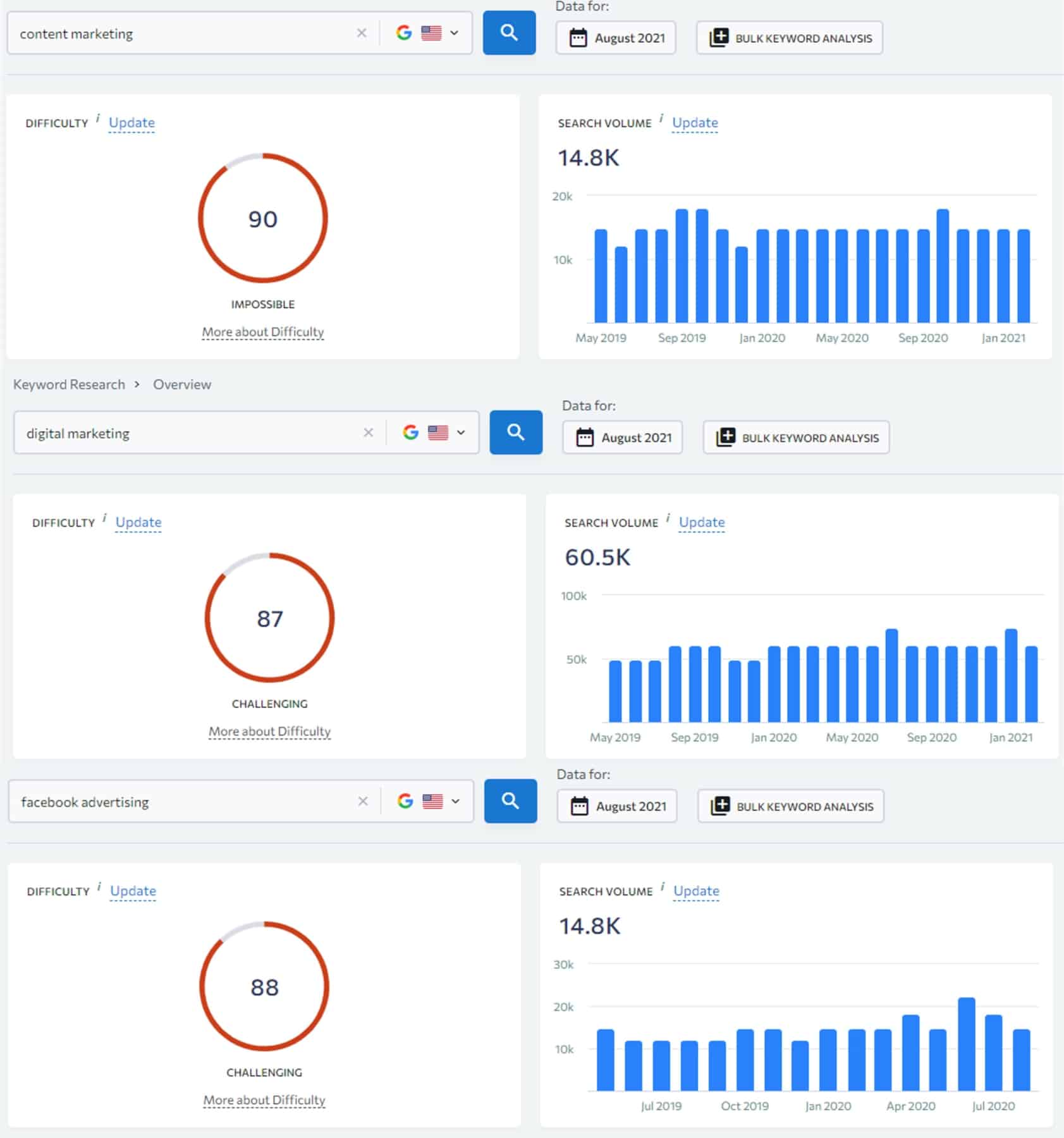
Often these keywords will not drive many leads for business, but they are great for brand awareness and establish the first contact and build trust with the user or potential prospect.

And, the second type of pages with a high number of internal links are specifically targeting SEO keywords with high purchase intent, thus they can drive a lot of leads such as “seo companies”, “ppc agency”, “seo agency”, “digital marketing agency”, etc.

These pages must be important to neilpatel.com, as he made sure to have a lot of internal links pointing to these pages that bring valuable link juice, so he can rank high in the search engine result pages (SERPs).
So, now I can analyze those URLs to find SEO keywords that drive him leads and/or traffic to his website.
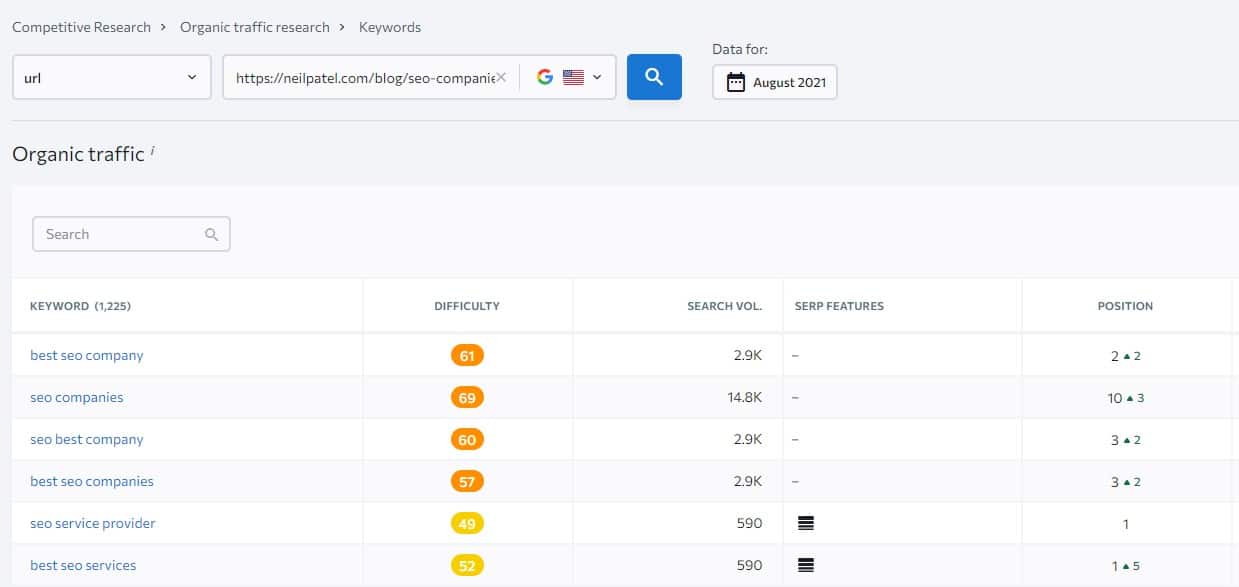
This is a very powerful technique to find keywords and content ideas and one of my favorites. So make sure to try it!
Technique #10: Find Question-Based Keyword
Another great technique to find SEO keywords is to find question-based keywords.
Question-based keywords are an excellent way to add more comprehensiveness to your blog posts, help your users, win feature snippets or appear in the box “People Also Ask” and drive more traffic to your website.
So, whether you target the question-based keyword with an article or you are searching for questions people might have related to your targeted keyword here are a couple of ways to find them:
The first way is to pop your targeted keyword into a Google search. Let’s say I am targeting the keyword “electric vehicle charging station”.
And then check out the box “People also ask”. Here you can take any questions related to your targeted keyword and answer them within.
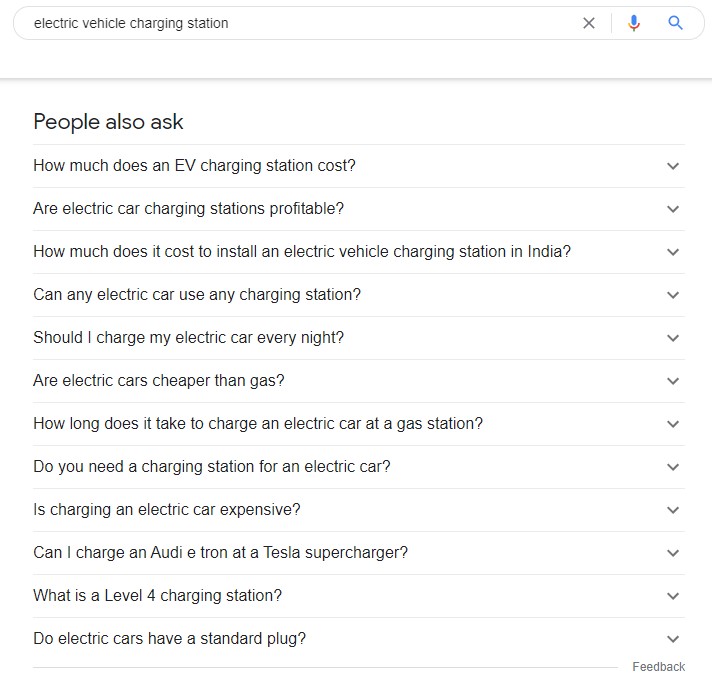
Another place to get question-based keywords is to visit this might website called answerthepublic.com, pop your main targeted keyword there and you will get related questions.
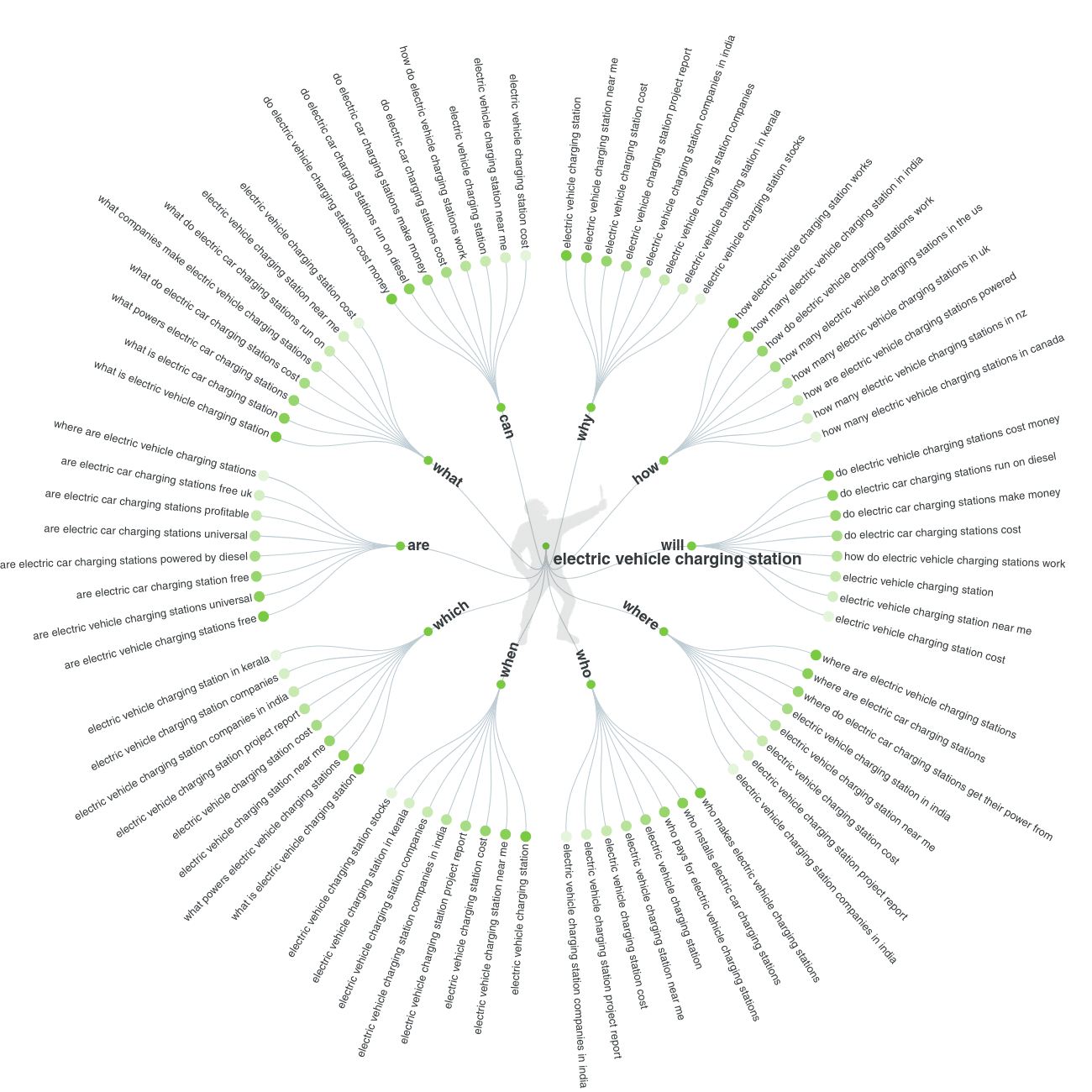
And the last place I want to mention where you can find question-based SEO keywords is to check out forum websites like Reddit or Quora.
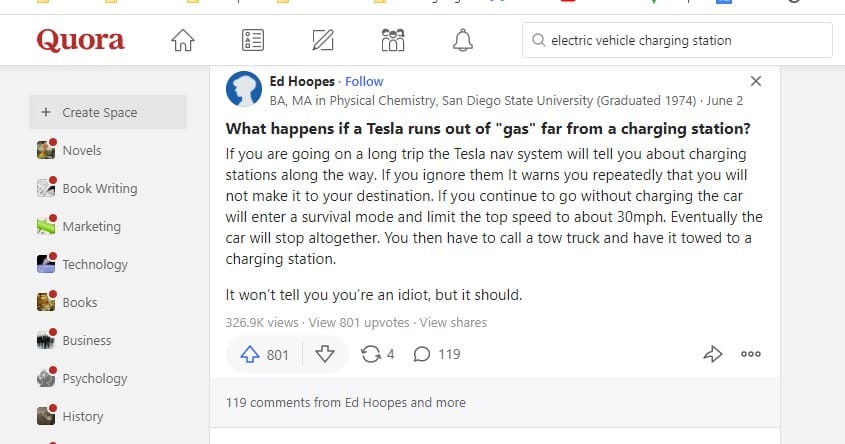
Of course, it’s also good to check if your question has search volume if you want to target the question-based keyword as the main keyword.
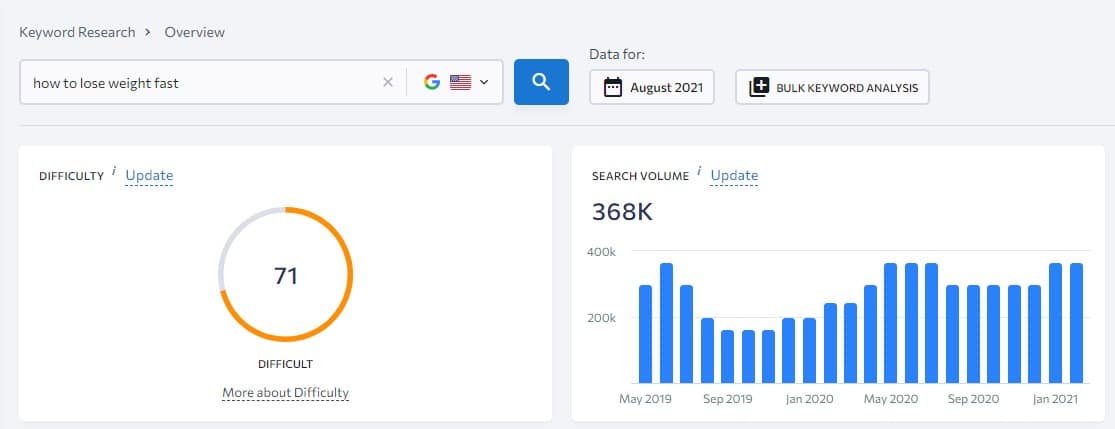
Because there is no point to target a keyword if there is no search demand.
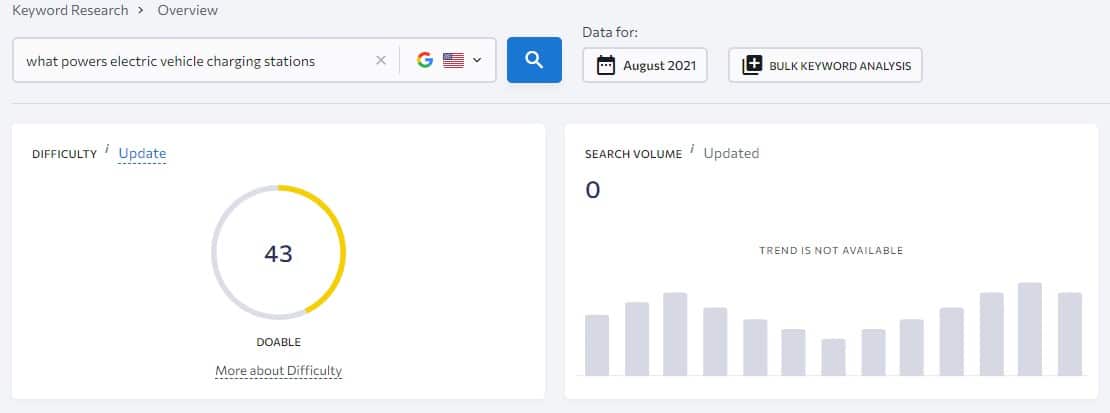
Technique #11: Improve Keywords You Already Ranking For
And the last technique I want to mention is to improve keywords your website is already ranking for but you are not targeting the keyword with any content.
To find SEO keywords you are ranking for you can use Google Search Console and go through the list of queries they give you. You want to find keywords that:
- You are ranking for and have high impressions.
- The ranking position is way below your average.
- And keywords should be targeted with a specific piece of content.
For example, my website is ranking for the keyword “b2b email marketing strategy” because I have published a few articles around the topic b2b email marketing but I do not specifically target the keyword “b2b email marketing strategy”.

So I can create content to specifically target this keyword to improve my ranking for this keyword and my overall ranking as well.
Remember, these keywords are one of the biggest opportunities for you because if you are already ranking for such keywords despite not having content to target the keywords it means Google already acknowledges your website as one of the go-to places for this topic.
Therefore you want to regularly check these keywords as you can greatly improve your ranking and increase traffic to your website by targeting such keywords.
Learn more about this technique and how to use Google Search Console to do historical optimization for your pages and blog posts.
How to Optimize Content for Your SEO Keywords
Once you have plenty of keywords, let’s go through how to optimize your content for those SEO keywords.
First of all, you need to decide the main targeted keyword for your content as it is not recommended to target multiple main keywords in one content.
For example, let’s say I want to target keywords “on-page seo”, “off-page seo” and “technical seo”. So, to target these search terms I have to create 3 individual pages optimized for these keywords rather than pages optimized for all three keywords.
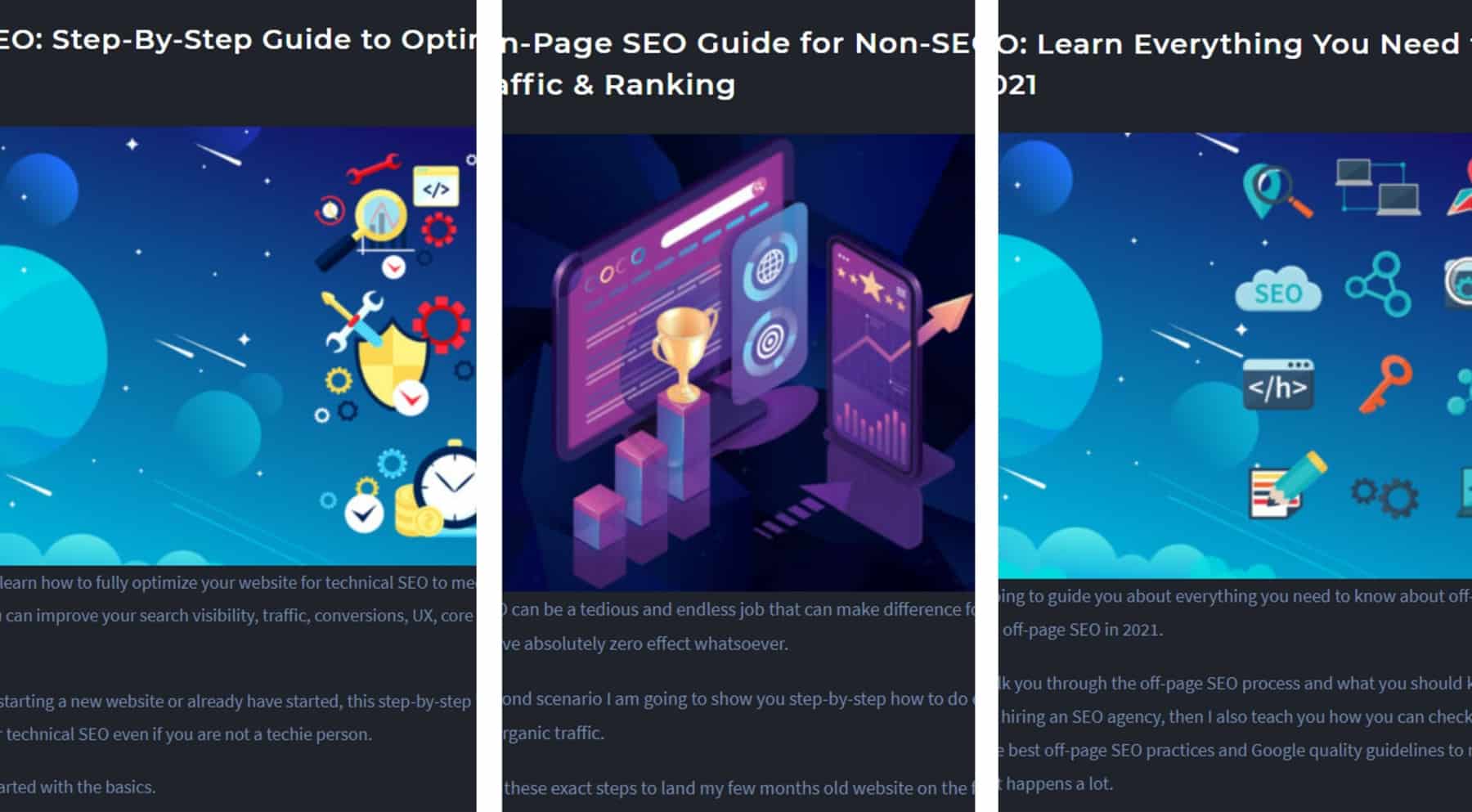
Once you selected the main keyword, then you want to use some of the on-page SEO keyword placement strategies such as including your SEO keywords and their variants in:
- Your URL.
- H1 tag and subheadings.
- Title tag and meta description.
- Pictures name and alt tags.
- In your text with around 1% keyword density (Can be lower).
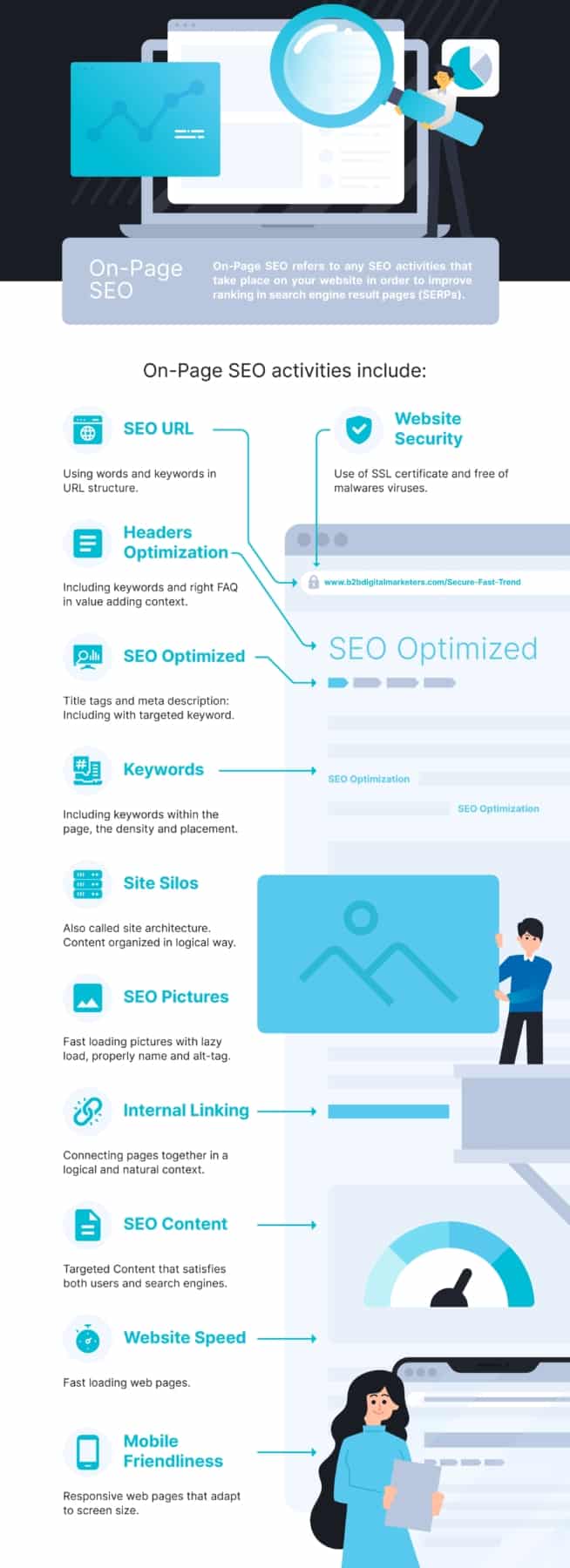
This will help Google to better understand what keyword you are targeting, thus, improve your content targeting and ranking.
And once you complete your article and included your SEO keywords within these on-page SEO aspects of the page, the next important part is to include internal links from other of your pages with the keyword-rich anchor text.
For example, let’s say I have just published an article where I targeted the SEO keyword “technical SEO”. So to find any mentions for this keyword across my website I can use the Google string “site:domain +keyword” and this will give me all the pages on my website where I have used this keyword within my content.
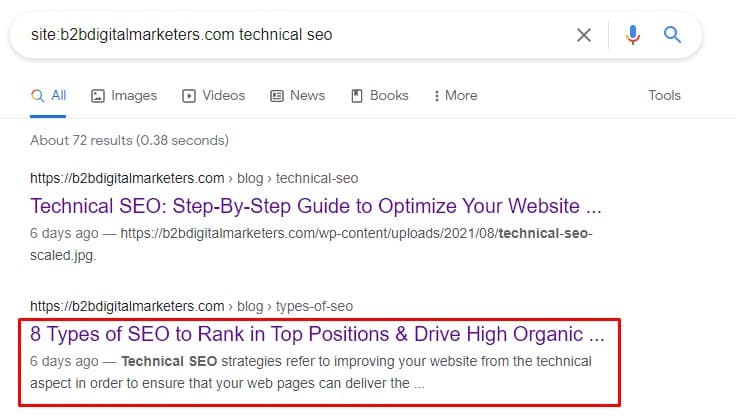
So I included the internal link with the keyword anchor text to increase topic relevancy, spread the link juice, and give Google another signal that this page is about technical SEO.
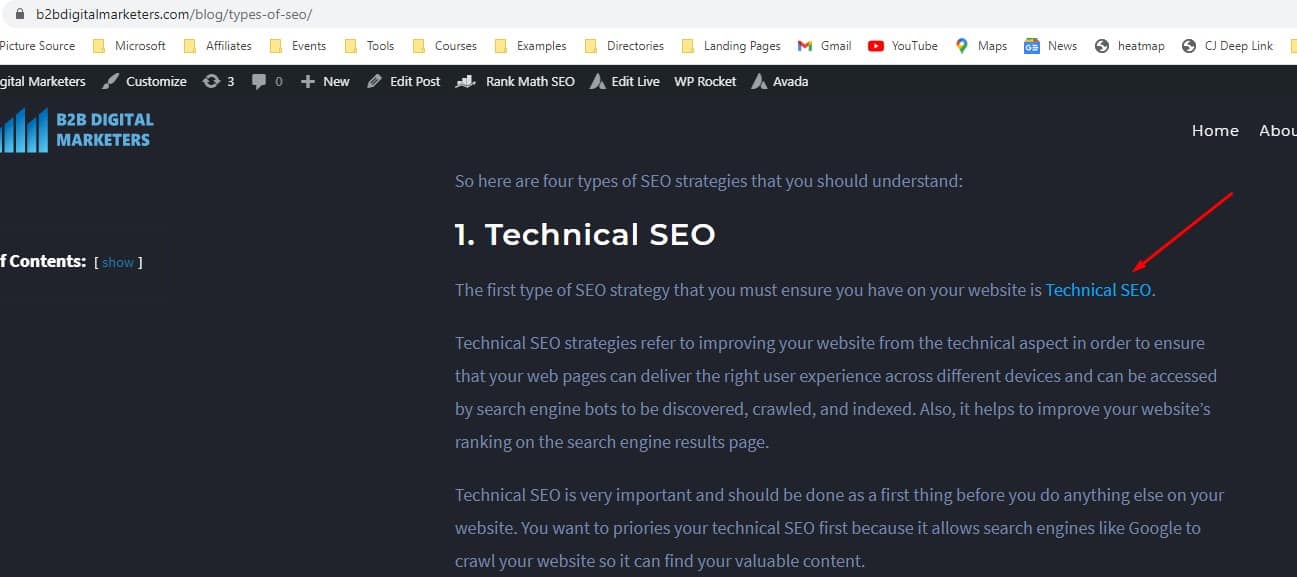
And all these tricks help you to properly optimize your content for your targeted SEO keyword, its LSI keywords, and relevant keywords. If you are using WordPress, check out my guide on where to put and how to add keywords in WordPress.
Best 3 Keyword Research Tools for SEO Keywords
To find SEO keywords you need to have a keyword research tool that allows you to do all the things I have shown you in this article and have a keyword database large enough so you are not missing out on any keyword opportunities.
So here is my list of top three keyword research tools for finding SEO keywords:
1. Serpstat
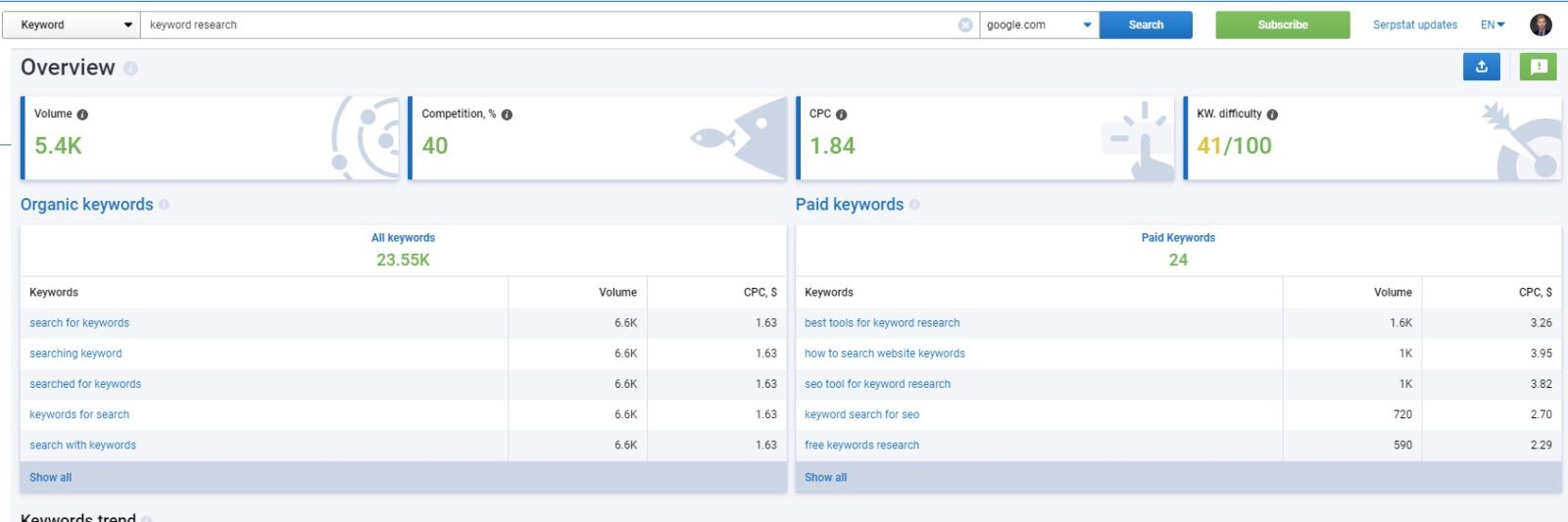
Serpstat is an all-in-one SEO tool packed with over 20 SEO tools such as competitor analysis, backlink analysis, site audit, rank tracker, and keyword research.
Their powerful keyword research tool helps with keyword research and batch analysis and allows you to check all of your failures comparing with other of your competitors and improve on that.
You can do domain analyzing to find out the keywords that are ranking for in the top 100 results and use this information to improve on that as shown.
And overall Serpstat is one of the leading SEO software’s in the market offering all the tools you will need to create successful content marketing and SEO strategy to get on the top.
2. SE Ranking
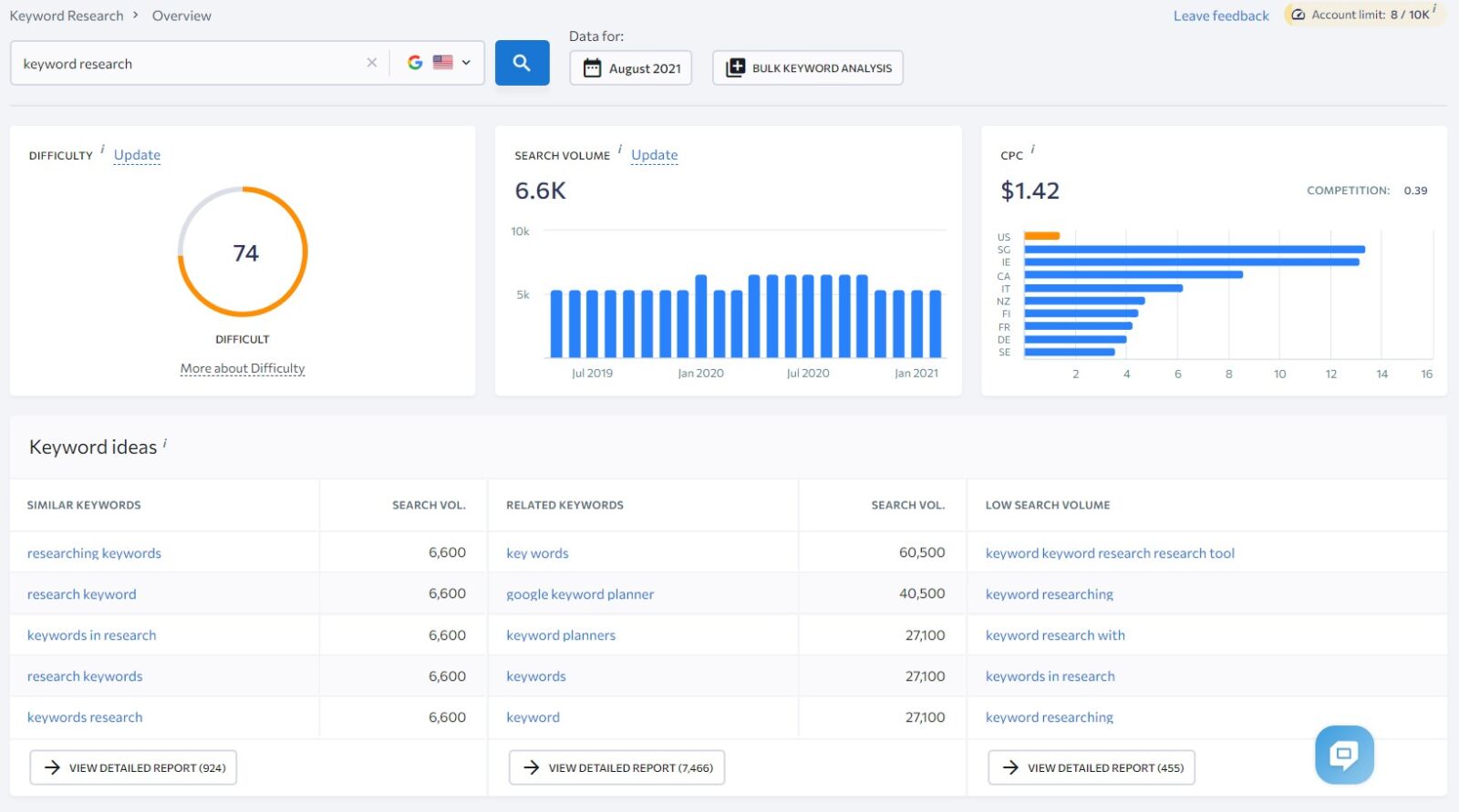
SE Ranking is a single platform that is packed with full of features for a very affordable price. It enables you to perform all of the integral SEO tasks like SEO audit, link building, competitive analysis, rank tracking, and keyword research of course.
Their keyword database with over 3B+ keywords is one of the largest in the world giving you almost every keyword people are searching for in your niche and country.
And for those who are not really a techie person, then SE Ranking is perfect for you, as their intuitive and user-friendly keyword research dashboard helps you to easily navigate across the platform to navigate easily and effectively.
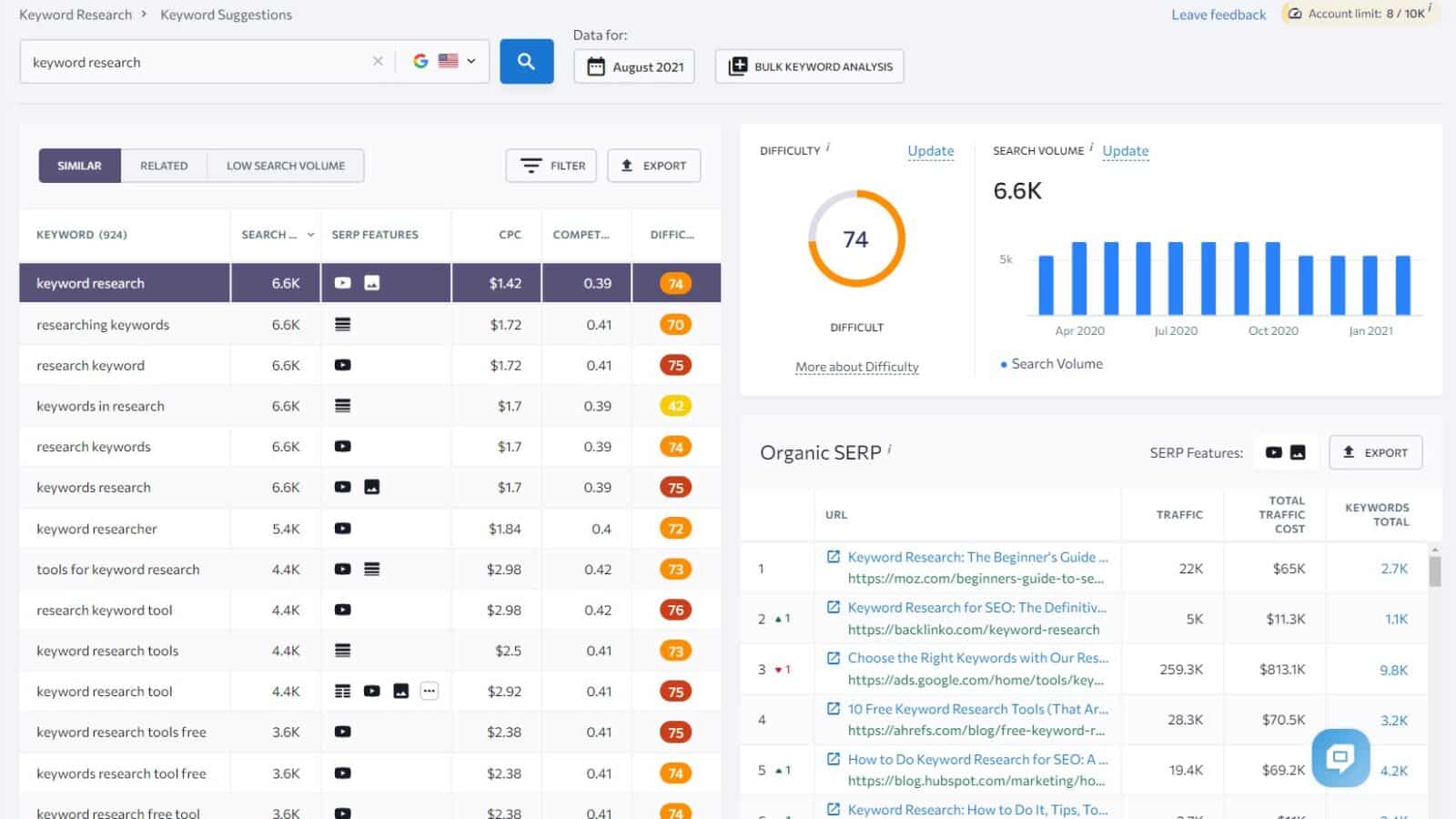
3. Ubersuggest
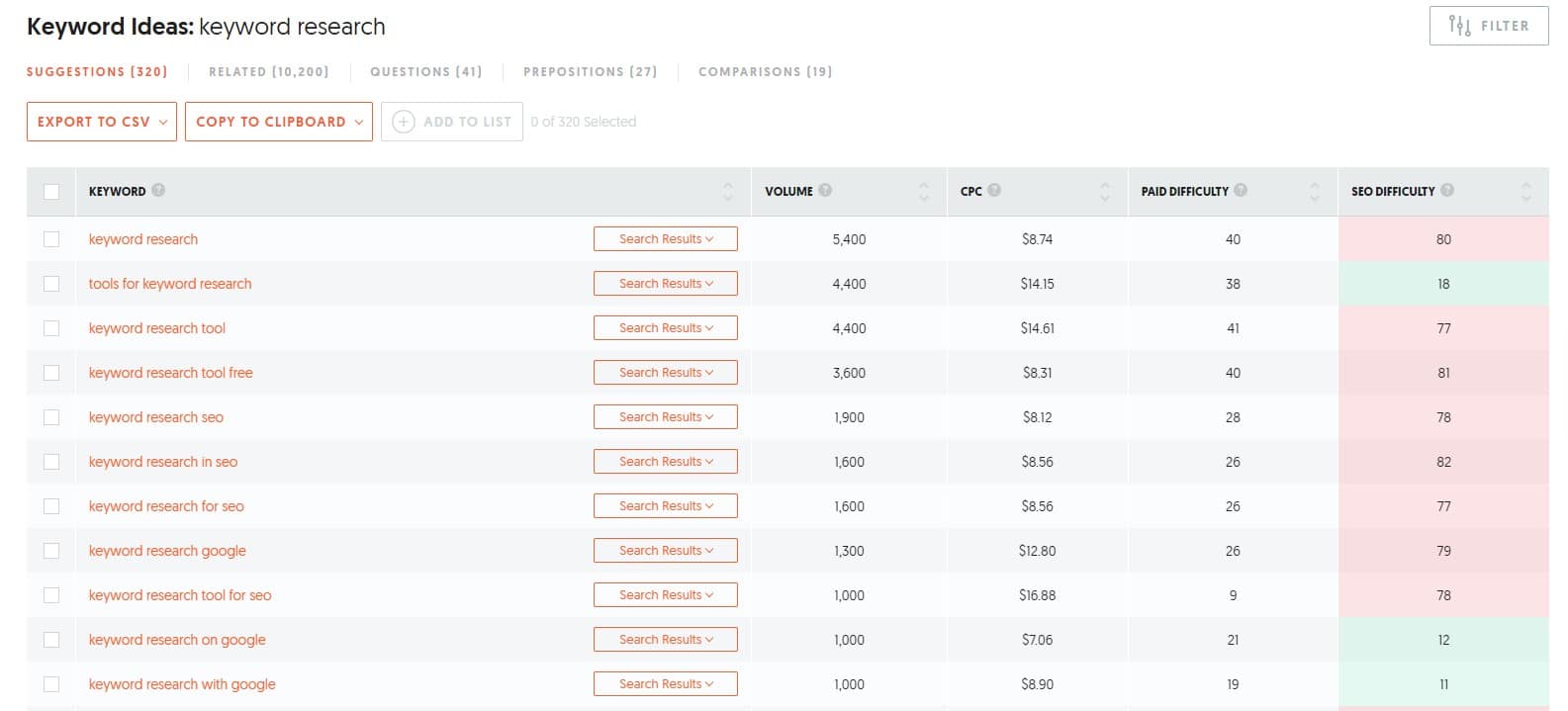
Ubersuggest is a partially free SEO tool that specializes in keyword research and providing keyword ideas. However, ever since Neil Patel took over the tool, it has been expanded with many more different features like backlink analysis, competitor analysis, keyword analysis, and keyword research.
As mentioned Ubersuggest was mostly focusing on generating keyword ideas and despite they have extended the tool features, their keyword research is still one of the best offering wide variants of keyword ideas, question-based keywords, prepositions, and comparisons making it easy to find any keywords and search intent you need.
And with their very affordable pricing, Ubersuggest is quickly becoming popular among entrepreneurs or small business owners that need high-quality keyword research with a little bit of extra. Also check out Ubersuggest alternatives.
Final Advice
However, remember, that over-optimizing for keywords is never a good idea and Google can penalize your website if you are stuffing keywords.
Remember, that it is all about the quality of the content and the user experience, and think of including targeted keywords within the content only for search engines to help them understand and rank your content appropriately.
And as search engines are getting smarter with semantic and starting to understand sentences and relevant words that commonly appear together you can really focus on writing your content in natural language and less focus on the technical part of targeting keywords, thus focusing more on semantic SEO.
So, despite going through all keyword research, you still must write your content for your users first and then modify it so search engines can understand it, but never sacrifice the quality of your content.
Related Articles:
- Ultimate SEO Checklist That Actually Works
- B2B SEO vs B2B SEM: What’re the Differences and Which Strategy is Better?
- 6 Most Important Google Ranking Factors You Should Know to Improve Your Ranking
- Most Important SEO Techniques to Drive Traffic & Leads
- How to Write SEO Content: Learn How to Rank #1 in Google
- How to Do a Content Audit for B2B Website? To Increase Organic Traffic, Leads & Ranking
- Competitor Research Tool: 12 Best Ways How to Use It
- How to Find Keywords on a Website
Also, check out our SEO hub page to find all our SEO resources.
Disclaimer
Some pictures are coming from Freepik and some of my links are affiliate links, which means if you purchase something, I might get some small commission as a reward for reference. Of course, I am actively using all these services and products, and I only affiliate products or services I have full trust in their quality!








