Doing On-Page SEO can be a tedious and endless job that can make difference for your website to rank in top positions or have absolutely zero effect whatsoever.
So to avoid the second scenario I am going to show you step-by-step how to do on-page SEO to boost your ranking and organic traffic.
In fact, I have used these exact steps to land my few months old website on the first page of Google.
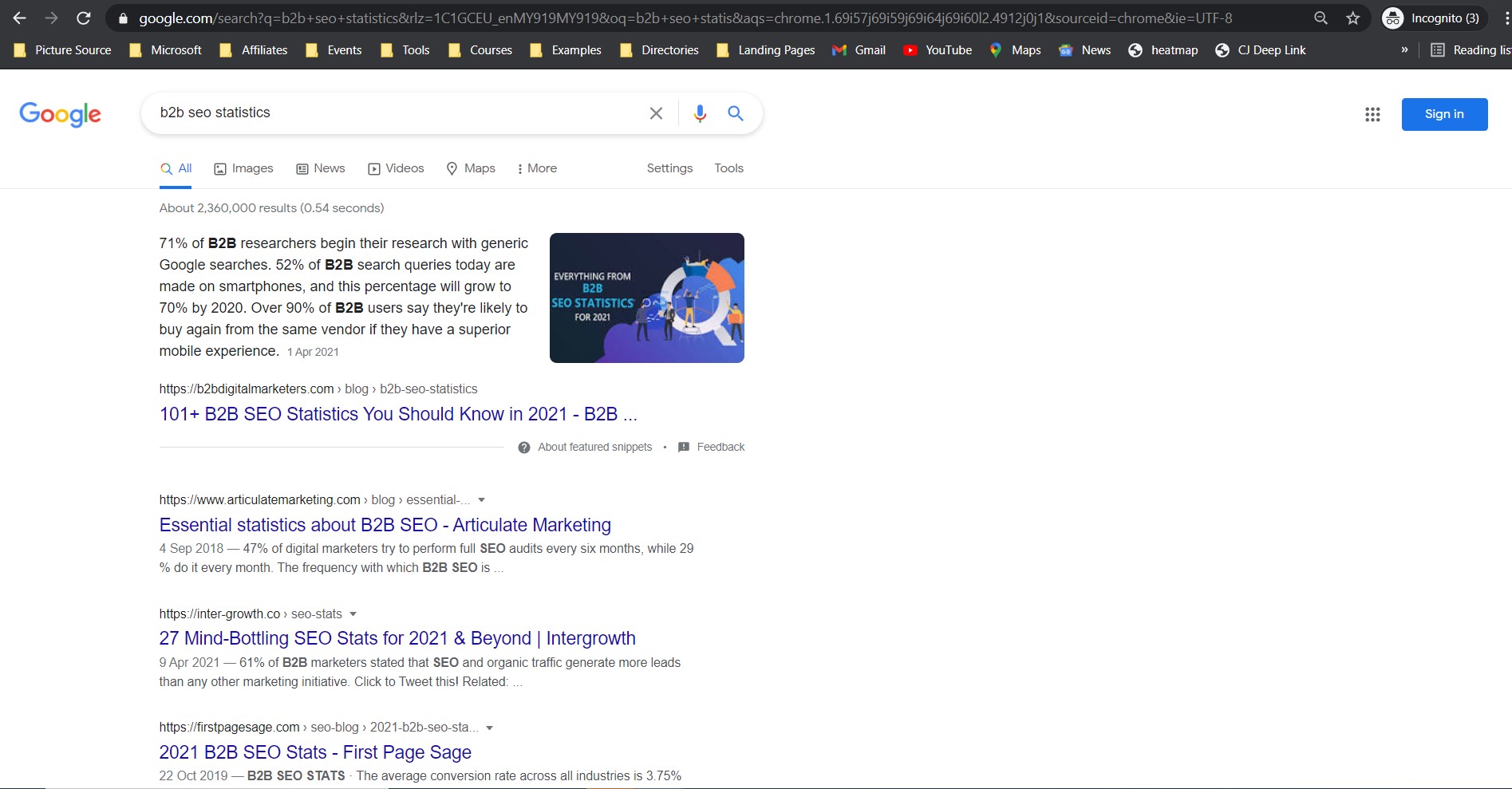
So, if you want to learn how to do on-page SEO then stick around till the end of the video. Let’s get started!
What is On-Page SEO?
On-Page SEO or on-page optimization refers to using strategies to optimize your content and HTML on your individual web pages in order to improve ranking in search engine results pages (SERPs) and drive more organic traffic to the page.
On-Page SEO addresses every aspect of your website that can potentially hurt your ranking and user experience and subsequently your organic traffic. It contains so many aspects that often on-page & technical SEO is the same thing.
And even though both parts are focused on improving website user experience and ranking, technical SEO is more focused on optimizing the overall aspects of the entire website such as mobile-friendliness or having an SSL certificate.
And on-page SEO rather focuses on the aspects of individual web pages such as keyword placement, title tag & meta description but even some technical aspects such as page speed and size of the web page.
That’s why in this guide, I will be focusing on the technical, content, and structural elements of an on-page SEO strategy. Also, check out our handy On-Page SEO vs Off-Page SEO Infographic.
Why Do You Need On-Page SEO?
There are numerous on-page SEO factors that are essential for you to be successful on the internet. However, these factors can be separated into two categories:
- Search Engine Factors: Which are the ones that search engines use when assessing your website for ranking. These factors are based on algorithms used by search engines like Google.
- User Experience Factors: Which are the ones that your users influence such as how they are interacting with your website, how long, and if they are satisfied with an answer on your web page. This often comes down to the actual content, but also some technical aspects as well.
Therefore, the on-page SEO is important for your website because it can help satisfy both of these elements by delivering unified experiences for both search engines and your users which helps boost your ranking, organic traffic, and revenue and it’s the essential part of SEO pyramid.
The way how it helps to boost your revenue is by increasing relevant organic traffic that is searching for your products or services and has high intent to buy, unlike just driving random traffic that has no interest in buying your solutions.
Therefore on-page SEO is crucial for your website and big part of an SEO strategy because it helps you to follow SEO guidelines set by Google and other search engines and the latest SEO practices.
So, let’s move to the actual steps and how you can create and optimize your web pages with the latest and best on-page SEO practices that follow search engine guidelines.
Step #1 Install On-Page SEO Tools on Your Website
The first step of doing On-Page SEO for your website is to install SEO software that will help you to monitor the most important on-page SEO requirements and will work as a checklist for you.
The thing is, that not everybody is an SEO expert and knows all 200+ ranking signals, even I don’t remember all the ranking factors and I do SEO for living.
And most certainly not everybody has the passion and dedication to learn SEO to rank #1 in Google and you do not even need to. (Read more on how long does it take to learn SEO.)
Luckily, there are SEO tools and plugins that help you to check your website and your web pages regularly and provide a checklist to ensure you have the most important technical and on-page SEO aspects covered.
Plus, they make things much easier.
So, there are two types of SEO software you need to install.
The first is the SEO plugin if you are using WordPress or any similar CMS. These plugins help you to check how well is your web content optimize for SEO.
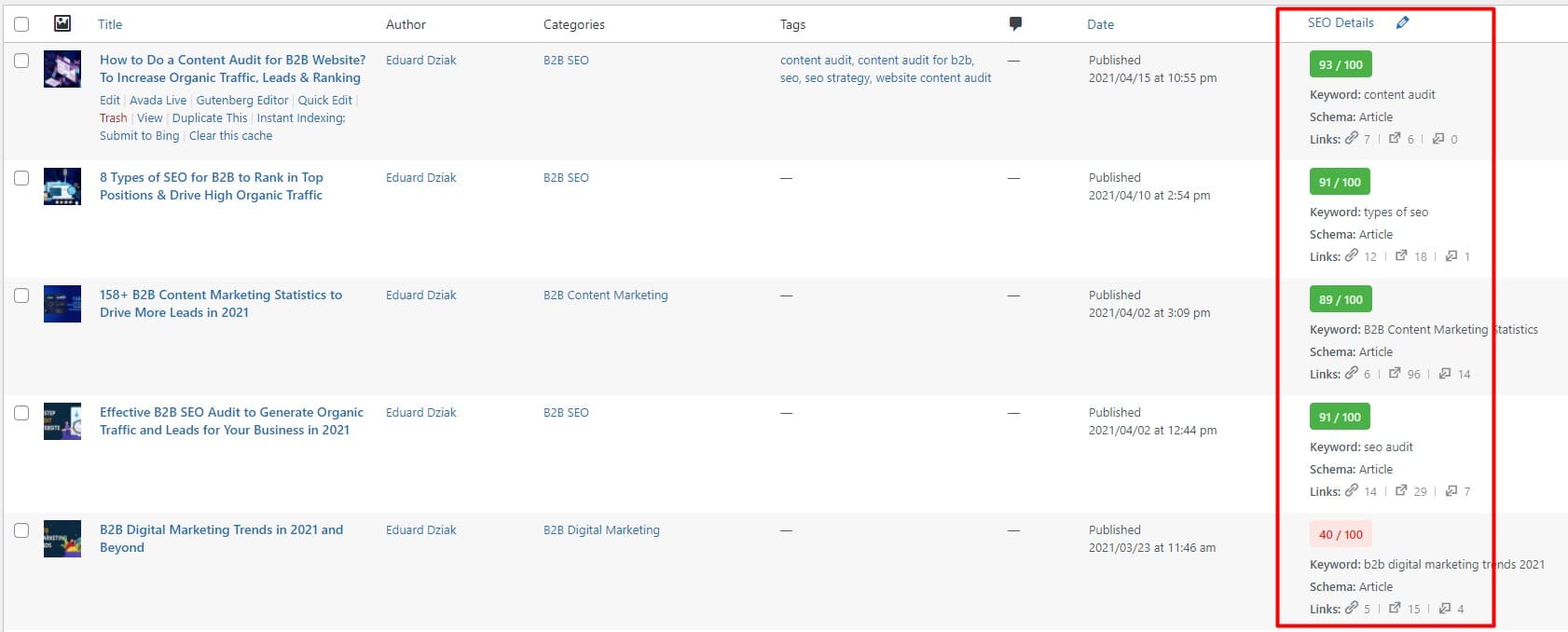
They provide you with a checklist that will guide you on how to optimize your page for SEO and what strategies should be included within the content so search engines can better understand what’s the page about and rank it accordingly.
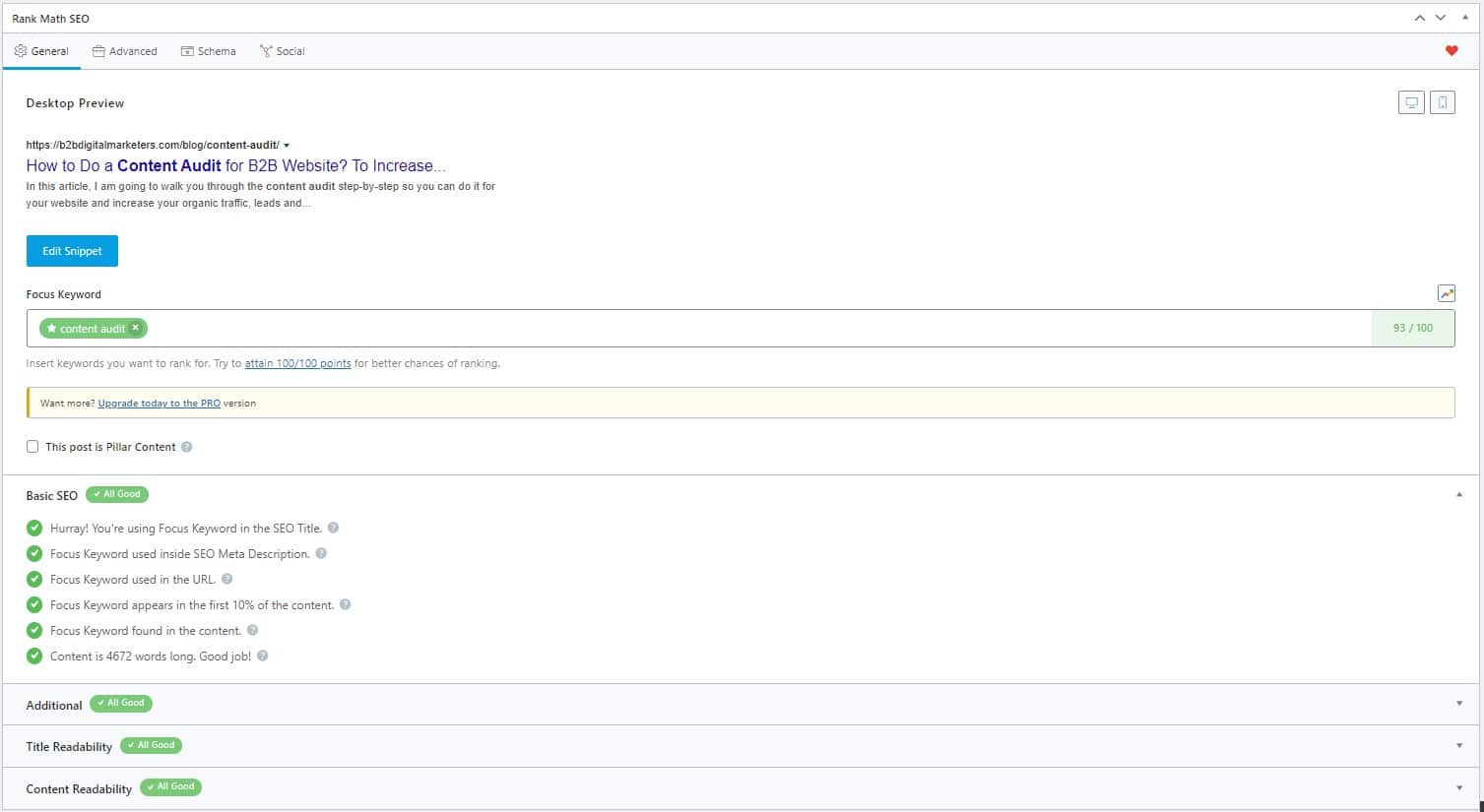
Plugins like this make it easy to optimize your web page for on-page SEO strategies even if you are not an SEO or technical expert.
My choice of preference is Rank Math. However, there are tons of other SEO plugins you can choose from. An SEO plugin is not mandatory, but highly recommended and used by SEOs, marketers, and bloggers.
And the second SEO software you should use is an SEO tool that helps you with on-page SEO and much more. Typically, these tools come with a wide range of features that help you with keyword research, competitor analysis, backlink profile, and auditing your website.
Again, there are plenty of SEO tools, but my recommended SEO tool is SE Ranking because it’s easy to use with a wide range of features ranging from keyword research, backlink analysis to a super-fast comprehensive website audit.
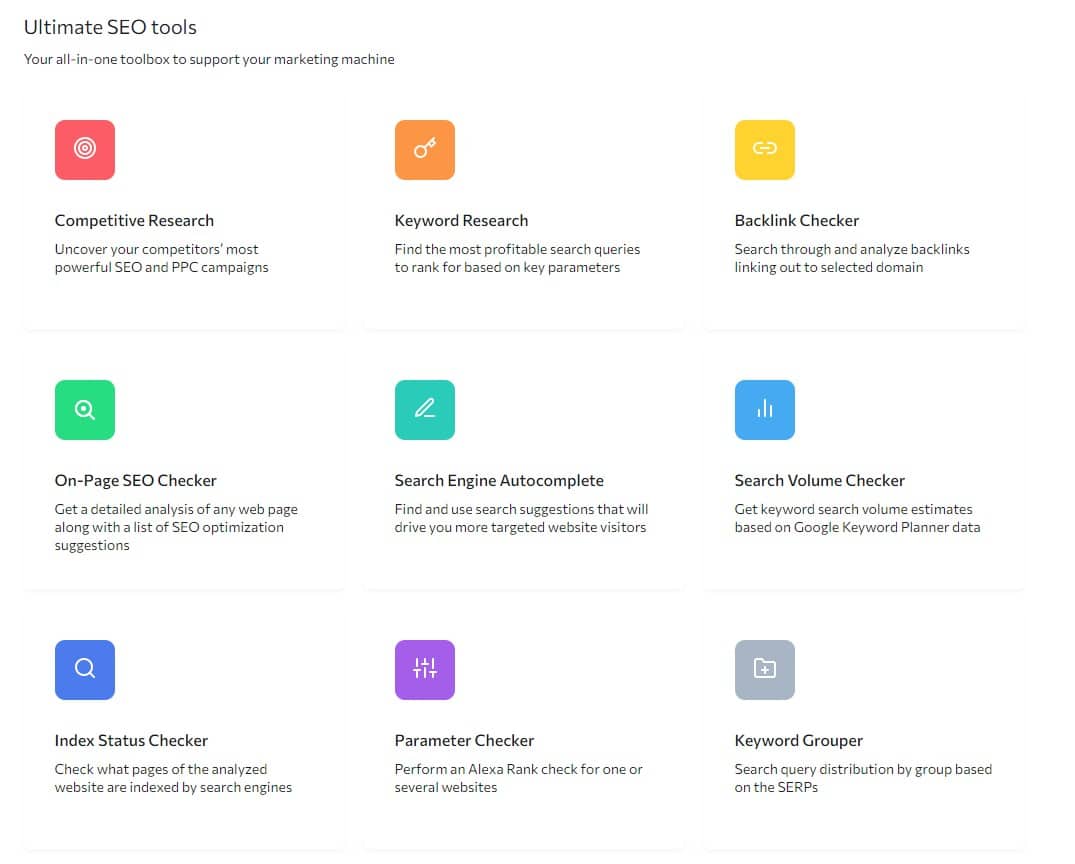
And the best thing, SE Ranking offers by far the best value for money which makes it available for specialists and companies with limited marketing budgets.
So by having SE Ranking on your website, you can easily discover errors on your website that could potentially be hurting your ranking.
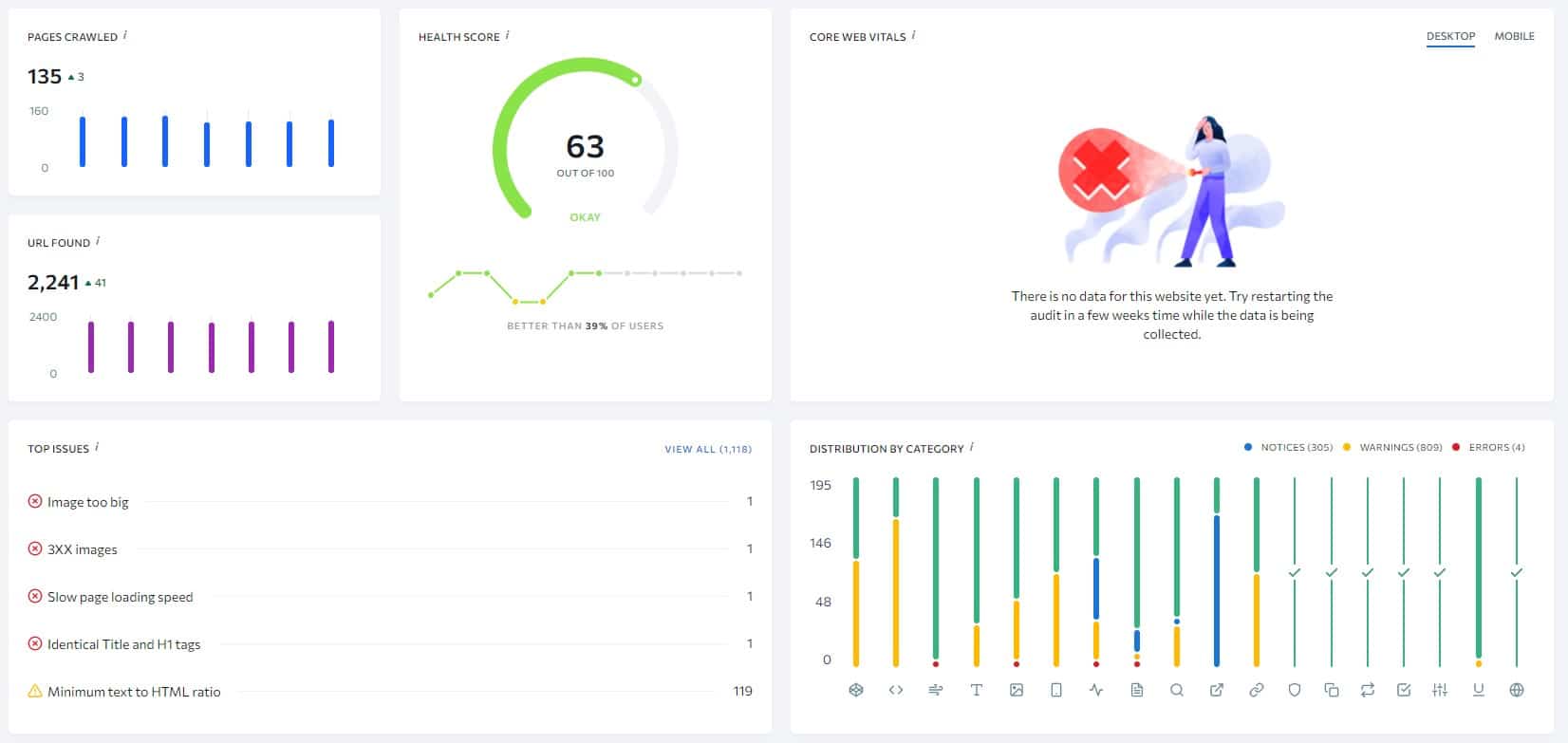
Also, you can check the exact issues of every page individually, so you can make sure, that your HTML and content on the page are well optimized for SEO best practices.
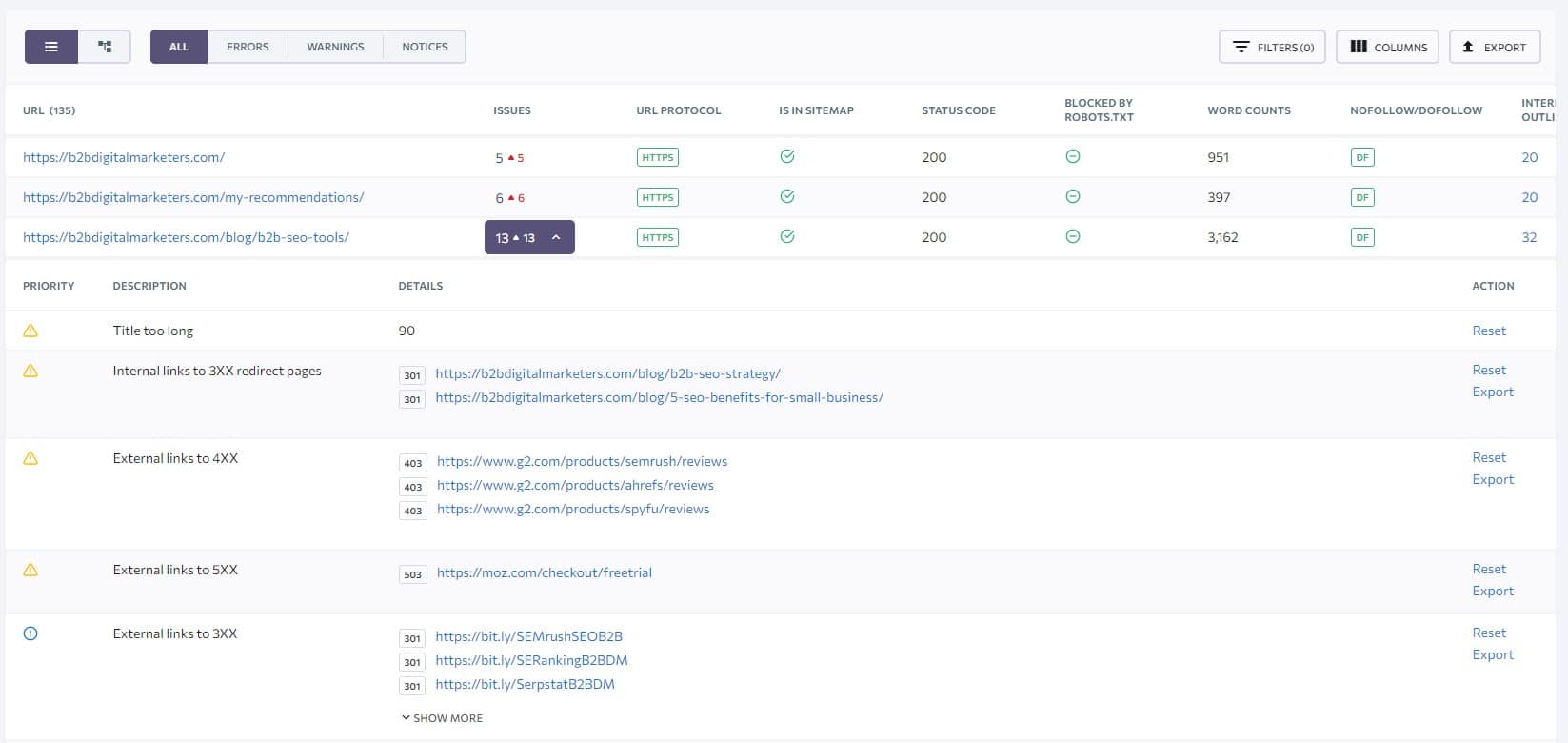
Having an SEO tool is essential and unfortunately, without that, you cannot keep your site and on-page health optimized and I am not even talking about a hard time of doing keyword research or competitor analysis without an SEO tool.
So, if you are serious about your website, then you need to have an SEO tool.
Step #2 Audit Your Website
The next step once you have installed your SEO software is to do a website audit and find any issues on your current web pages. if you do not have any website yet, feel free to skip this step.
Before you do any actual on-page SEO for your individual web pages, first you must fix errors and issues that could be preventing you from appearing in search engine results pages (SERPs).
Because even the best on-page SEO optimized pages are worthless if Google will not crawl and index your website.
Therefore, I recommend you first look at your website and fix issues on them before you add more content and make it even harder for you to fix all the issues after and waste your time and effort.
In SE Ranking you can go to Website Audit and Issue Report and check all the errors you have on your website and fix those first. These are more serious and have a high impact on your ranking.
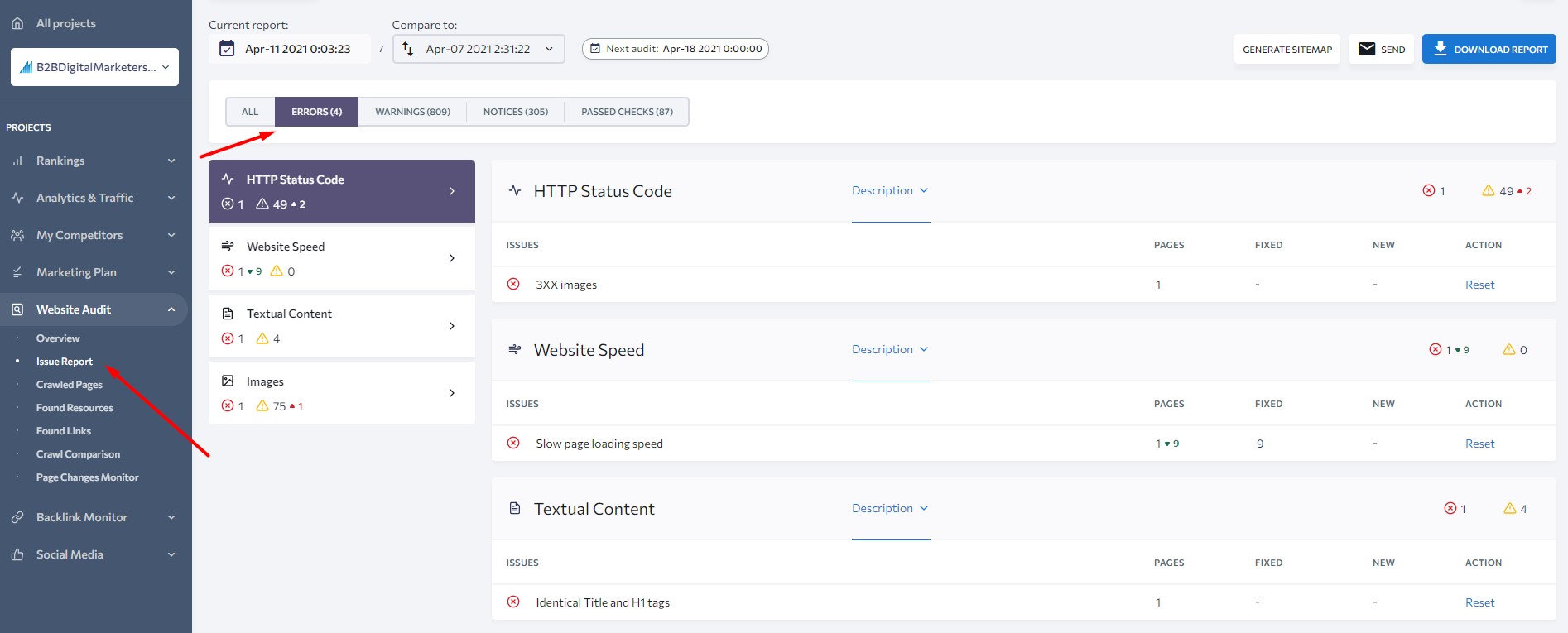
Especially in SE Ranking Issue Report pay close attention to these reports:
- Website Security
- Crawling
- HTTP Status Code
- And Page Speed
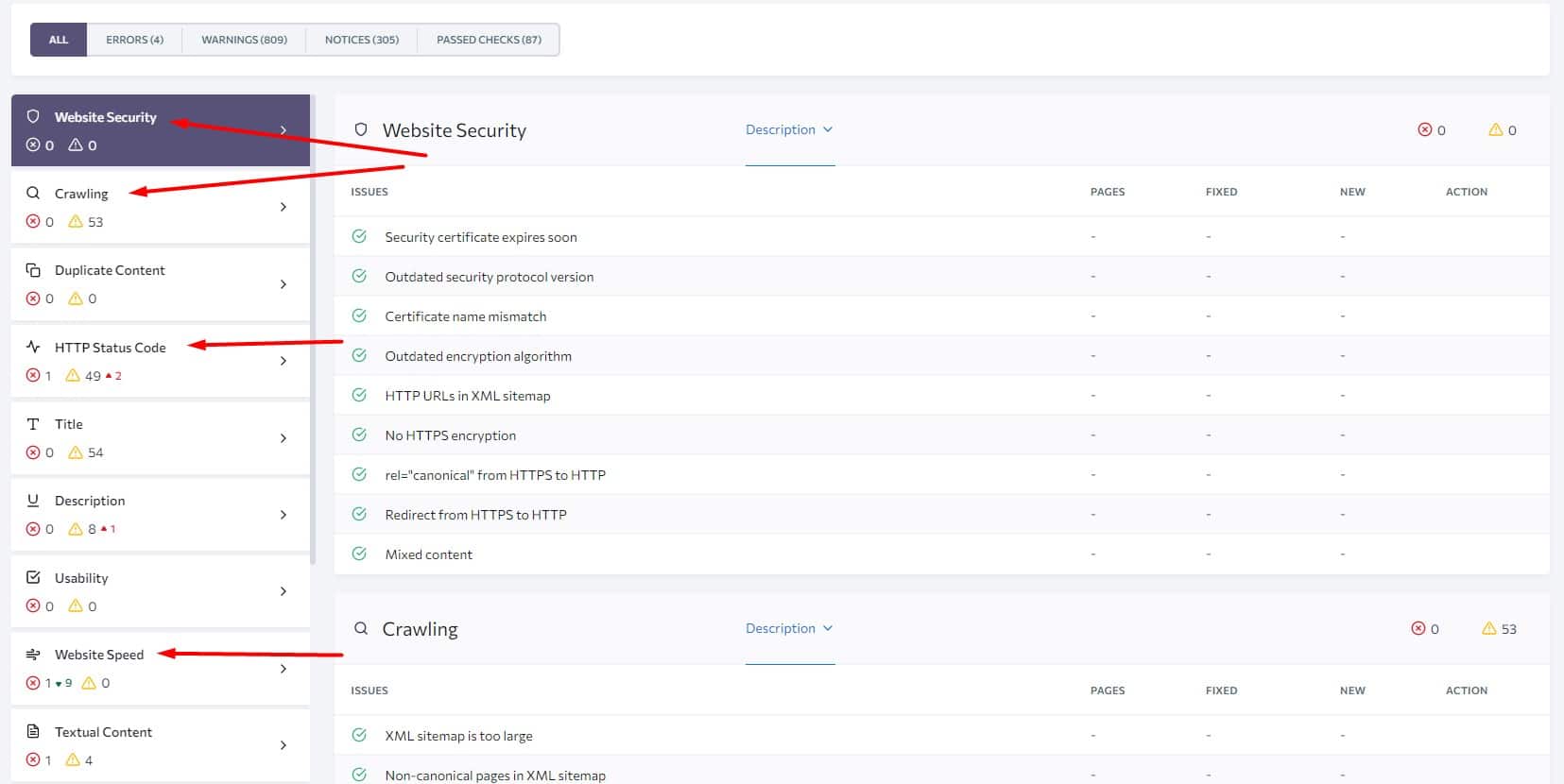
In particular, the first two are critical for you to appear on search engine results pages. But try to fix as many errors and warnings as possible you have on your website.
However, also do not obsess fixing every single warning and notice you have on your website. There are some that you will not be able to fix. So as long you are achieving around 80% health score you are doing great!
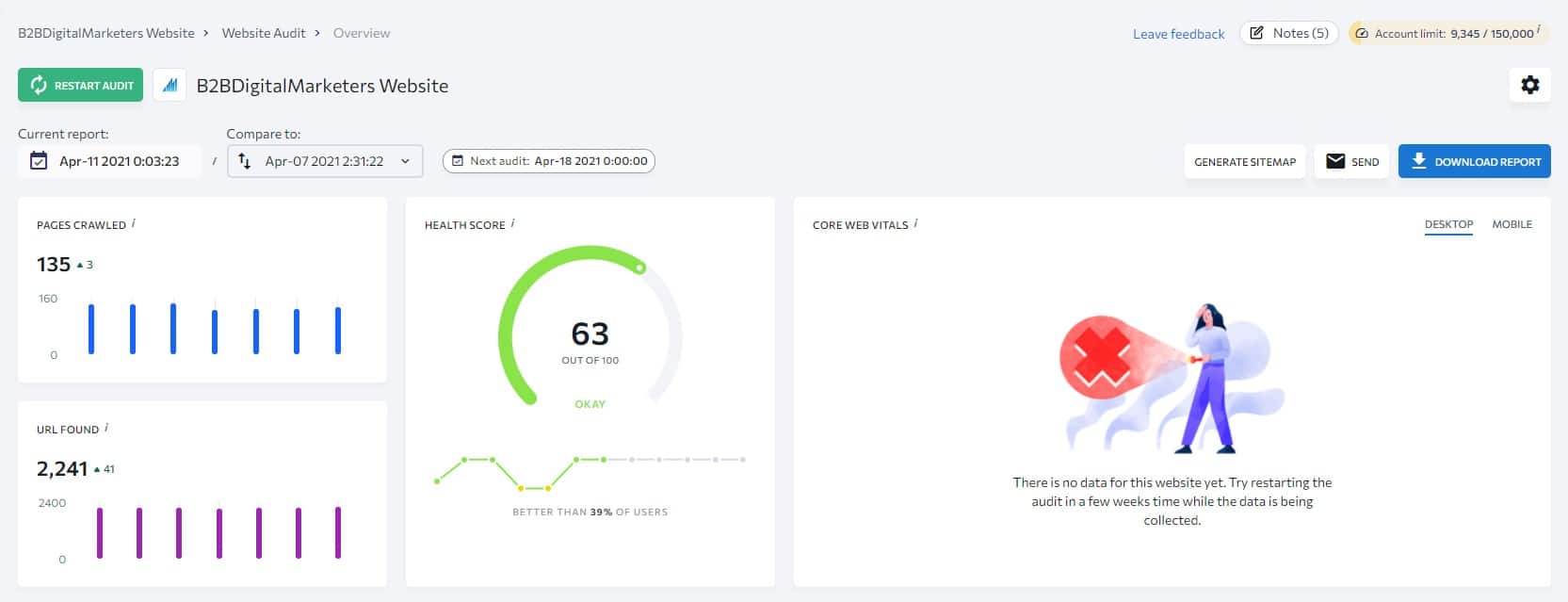
Also, you will not need to do a website audit with every new page you create on your website. Doing the website audit once a month or once every few months is typically enough. It all depends on how often you add new pages and do changes to your website.
Step #3 On-Page Optimization
The third step of doing on-page SEO is to optimize your content for SEO, which sounds kind of obvious.
On-Page optimization is focusing on optimizing your content and HTML code of the particular page that you are creating on your website. It helps search engines and users to recognize what is your page, so search engines can index it properly and users can get answers to their queries.
On-page optimization is important because like I said, it helps search engines to understand your web page and its content and thus it can serve it to users that are searching for the content on your web page.
That is why this is the cornerstone for driving relevant organic traffic to your website. However, because the competition is fierce, only the best of the best can appear in the search result for the targeted keyword.
Just the keyword “On-Page SEO” has 590 million search results and there are only 10 spots that drive meaningful results and anything below is next to nothing. So how can you rank in the top 10 for competitive keywords like this?
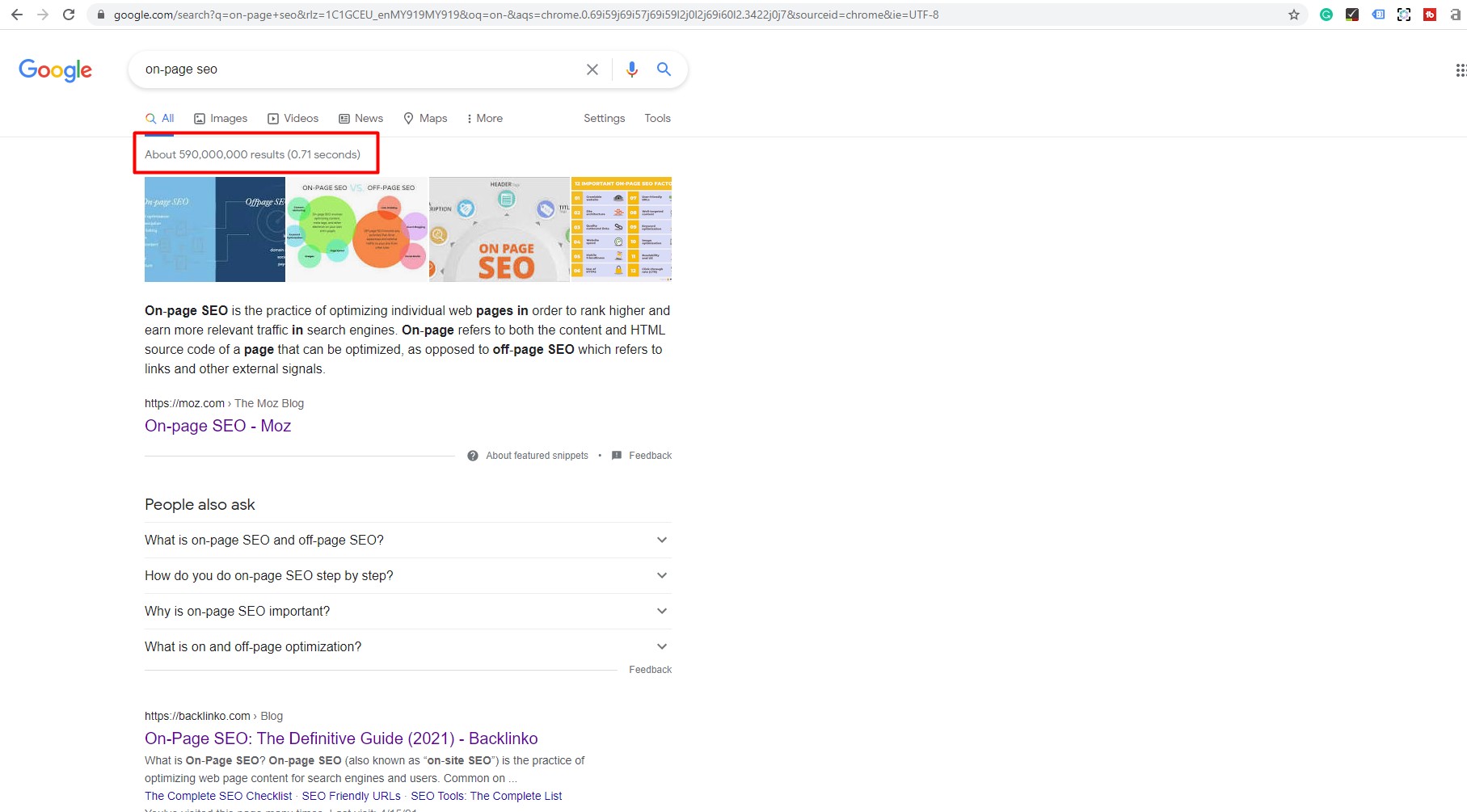
Keyword Research
Keyword research is a big part of on-page SEO that helps you rank for such keywords and should be your main strategy to drive results from SEO together with content.
That means you have to do keyword research to find keywords/topics that are relevant to your niche, people are searching for it and you have a chance to rank for it.
And to do keyword research you need to use some keyword research tool, that gives you answers on all of this.
My favorite is SE Ranking because they have one of the largest keyword databases with over 3 billion keywords and you can analyze those keywords based on your targeted location which is super important for local or global businesses.
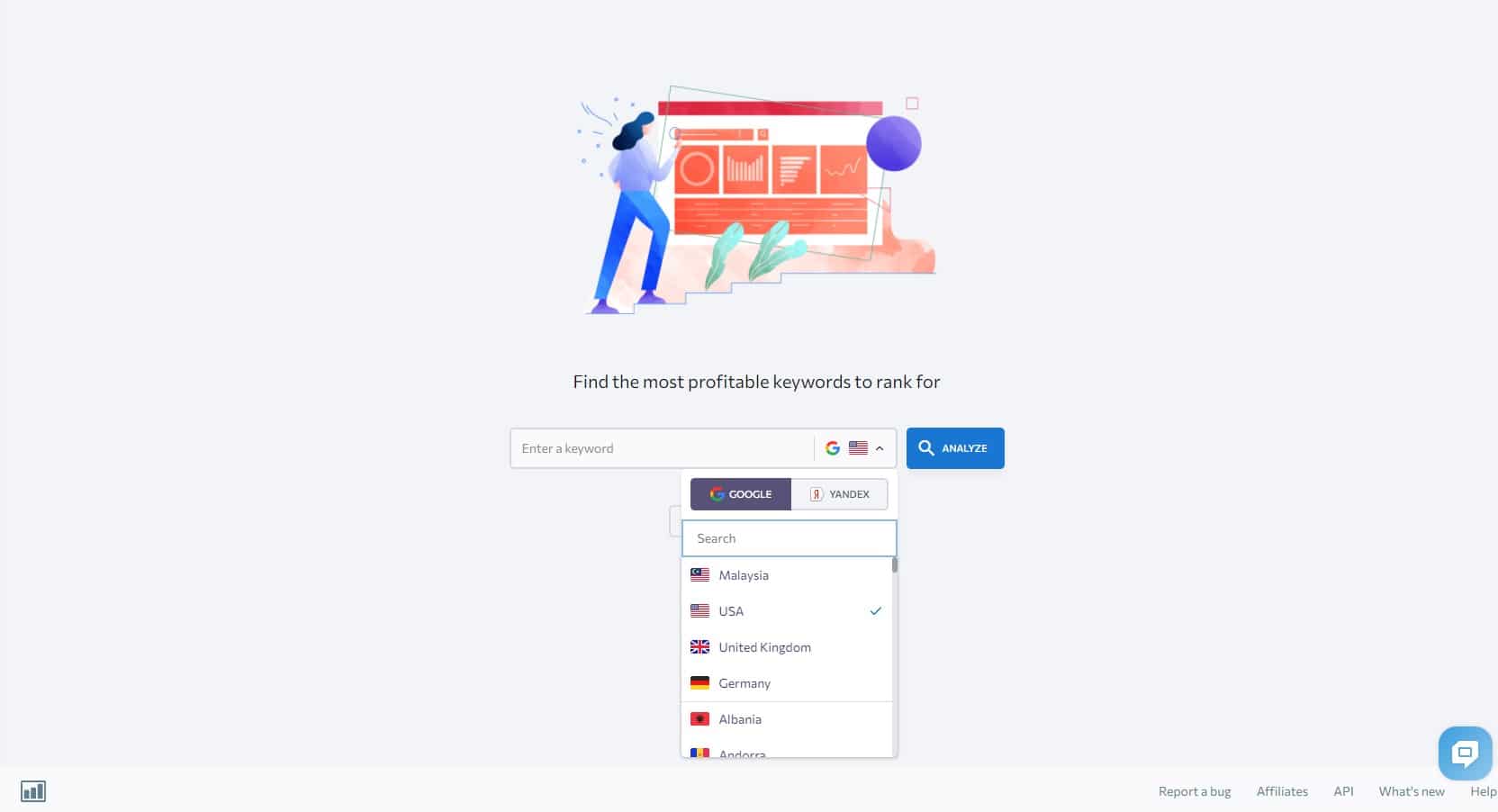
To give you an example, let’s say I am a marketing manager for a CRM company and I want to find keywords that are related to my business.
So, to start with keyword research I will put a general word or phrase that describes my product or service into the SE Ranking keyword research tool. Which in this example is “CRM” and I choose also my targeted location.
And just like this, I can get a handful of important data that tells me the difficulty of the keyword, the search monthly volume, how much companies are bidding on this keyword in different countries which tells me whether the keyword is profitable or not and so much more.
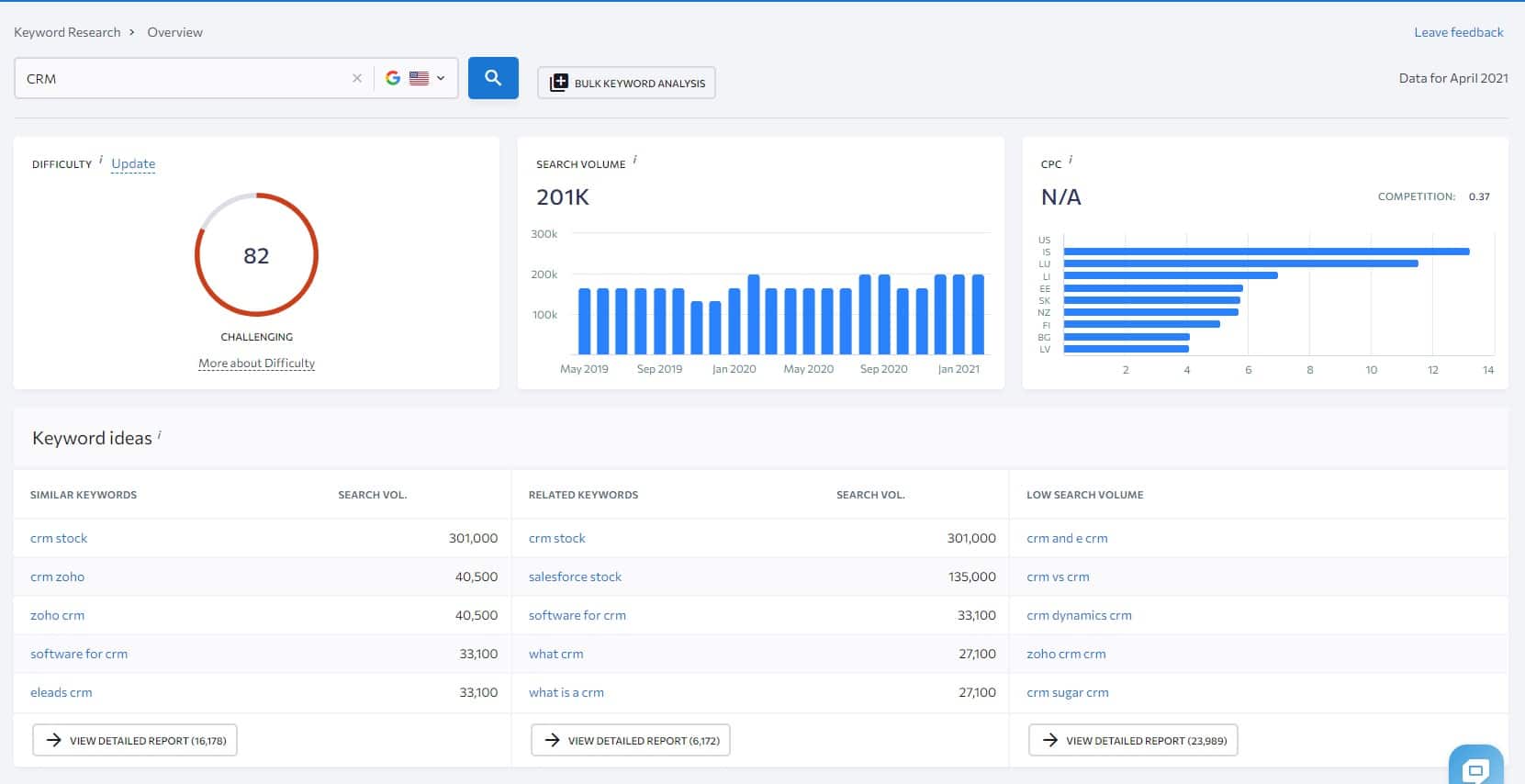
And from here, you can see the detailed report of all keyword ideas related to your niche with more important information, where you can select which keyword fits you the best.
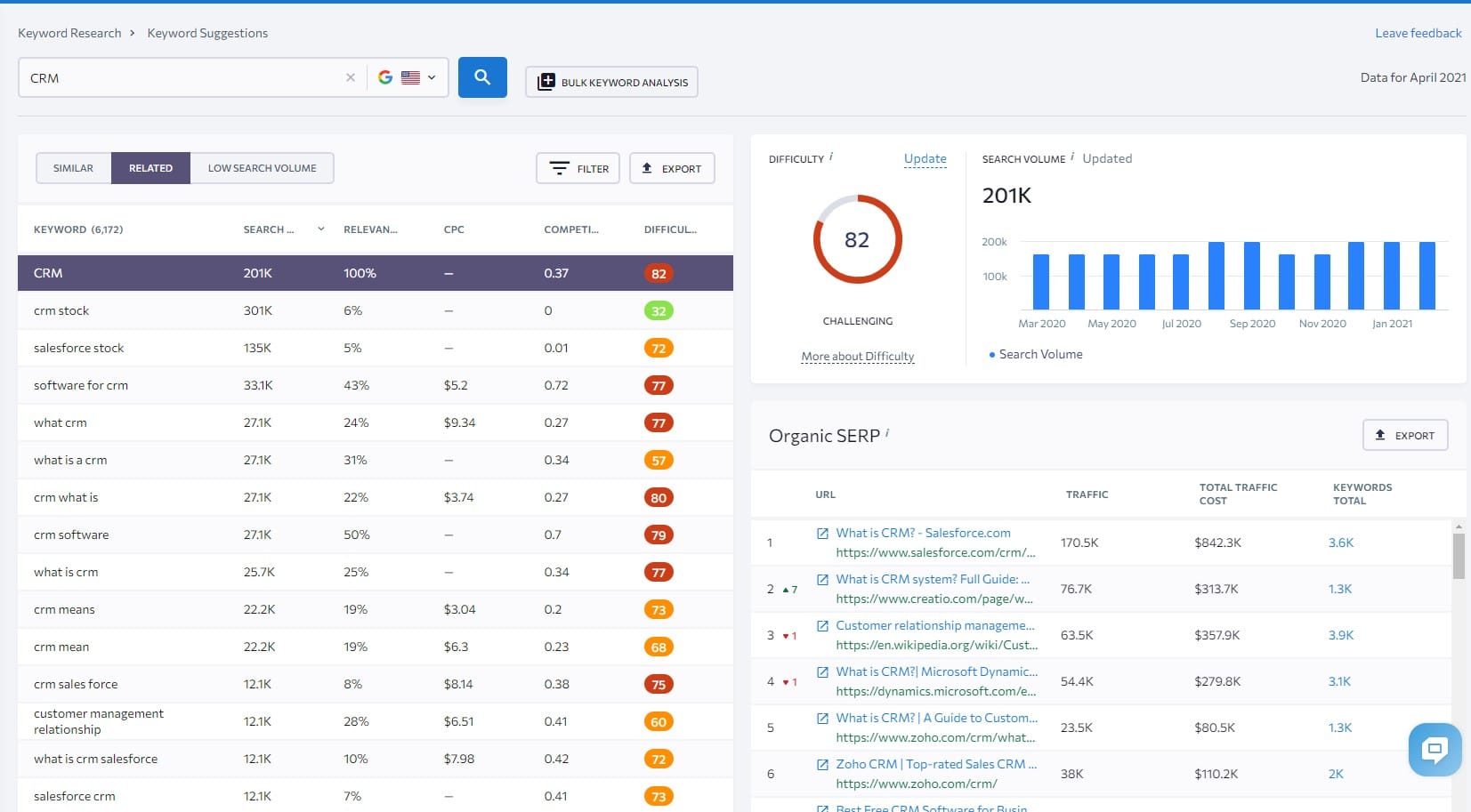
However, this is not a full guide on keyword research and there is so much more to it to select the right keyword for your website.
But, let’s move to the next part of on-page optimization.
Keyword Placement
The second part of on-page optimization is to use the keyword that you found and want to target within your HTML and content logically and naturally.
And to do that, there are a couple of important On-Page SEO Strategies with keyword placement that you must use within your page:
- Have only 1 targeted keyword per page.
- Use the targeted keyword within your title tag, meta description, and H1 Tag.
- Use your targeted keyword within the first 150 words and then sporadically in a logical and natural way.
- Try to follow keyword frequency, but do not go overboard. 1% is enough.
- Use external links to related sources. (This only applies to blog posts or hub pages)
- Focus on searcher intent of the keyword. If you do not know, just put your keyword into Google and see what types of content are in the top #5 positions.
- Optimize your pictures for fast loading by using lazy load and size optimized pictures.
- Create valuable content that answers the query your target audience is searching for.
And there are many more on-page SEO strategies that you can use and that is why you should install the SEO plugin on your website if you are using WordPress or other CMS such as HubSpot CMS because they will show you what on-page SEO strategies are missing on your page and how well it is optimized.
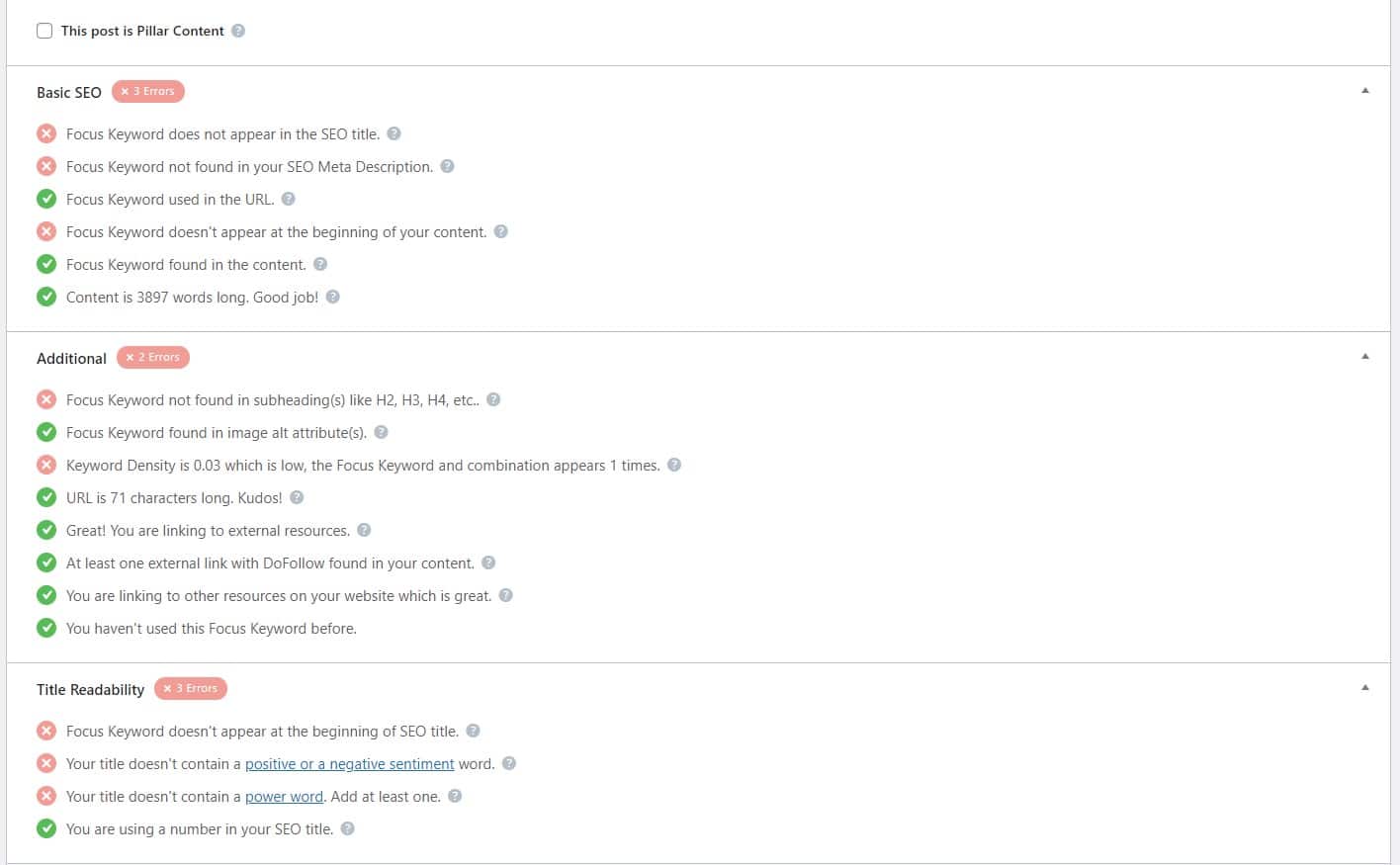
Also, I recommend using SEO Page Checker as it will show you exactly how well is your webpage and its content optimized for the particular keyword. This report gives you more in-depth information that you can follow to further improve your on-page SEO and your ranking.
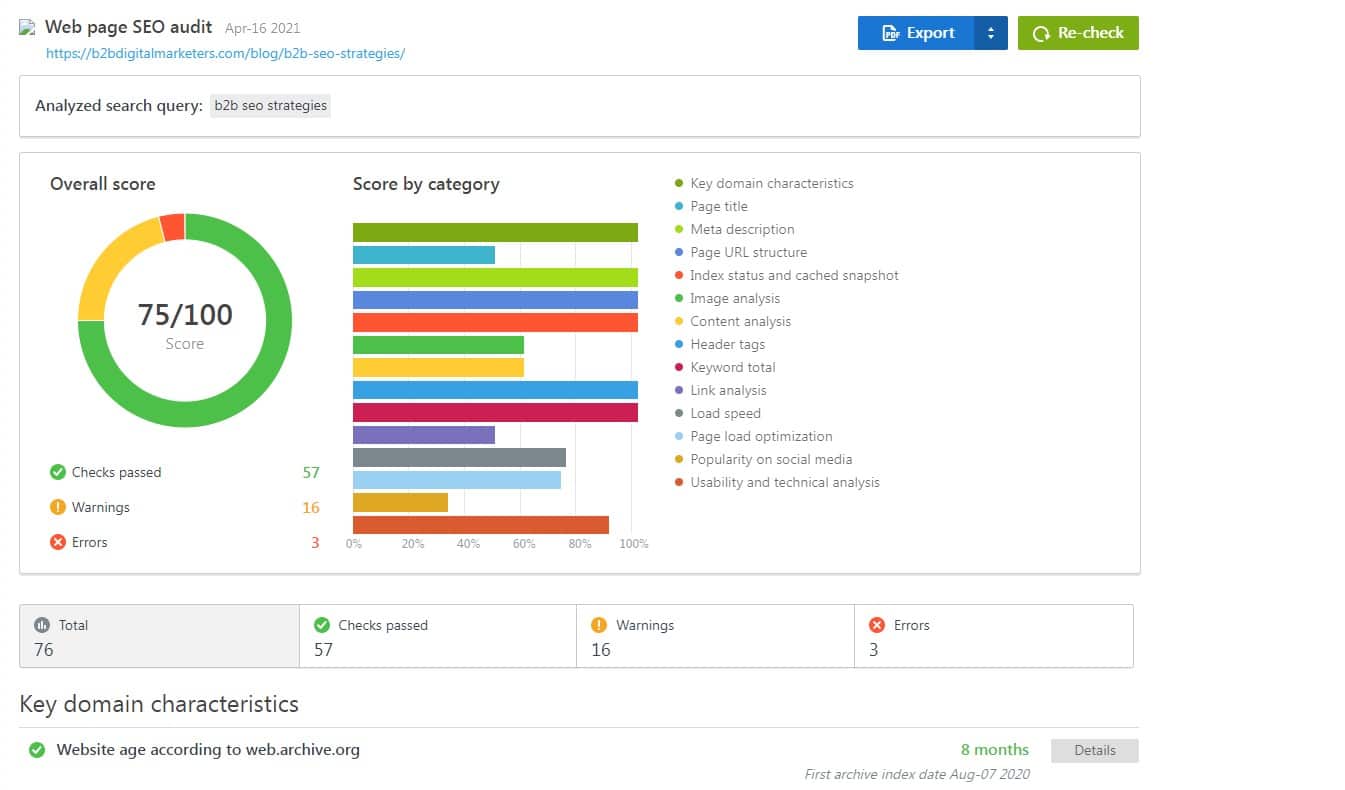
And not only that, but you can also use SE Ranking Competitive Research tool, where you can put your competitors URL that ranks for your targeted keyword and see what other keywords their pages rank for and improve your content based on those keywords by including them within your content, which provides more value to your users.
For example, if I want to see what keywords Backlinko On-Page SEO guide is ranking for, I can take the URL and put it into the Se Ranking and see exactly what other keywords drive the traffic to their blog posts and what’s the ranking.
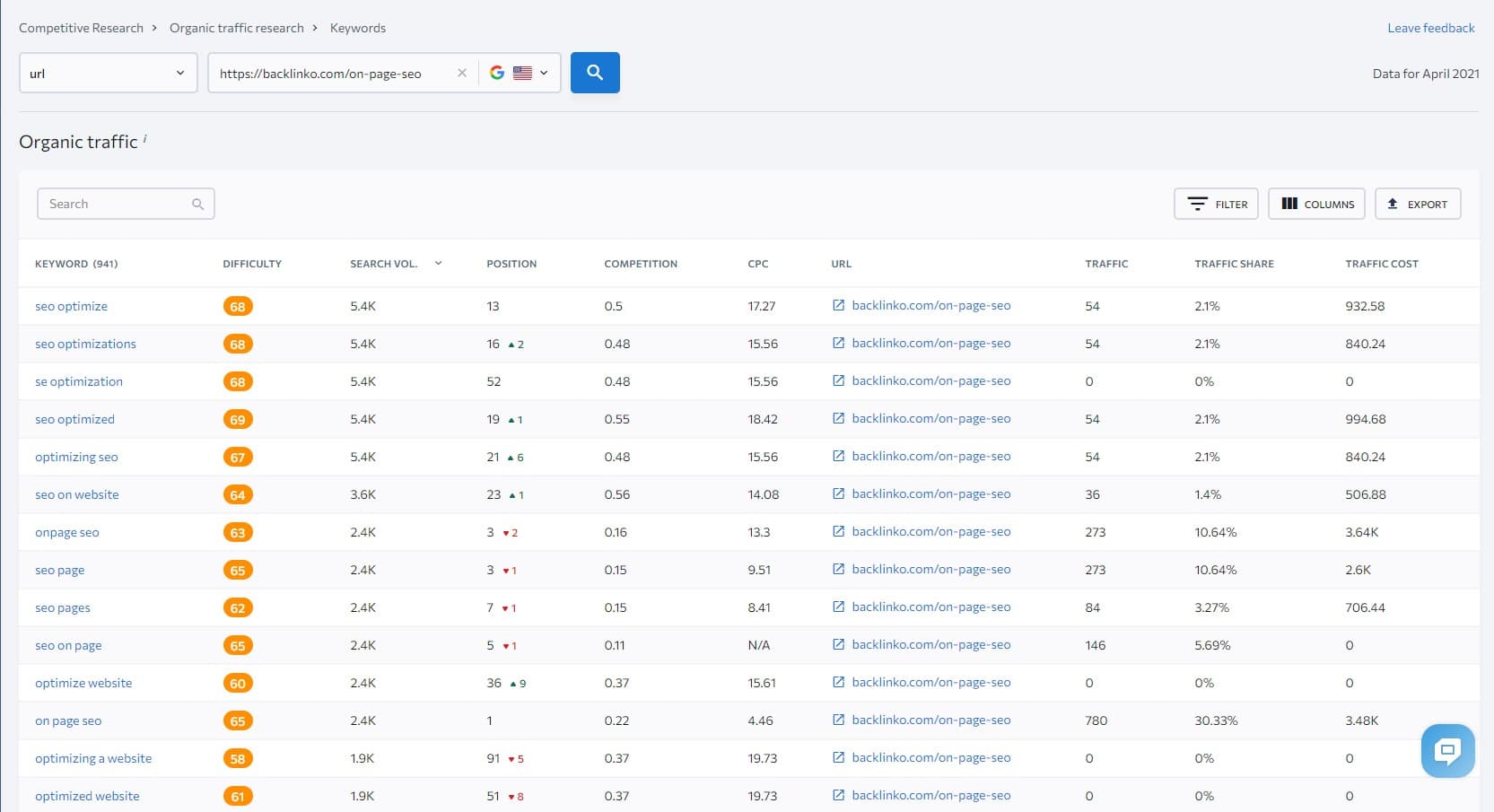
And based on this I can select a few relevant keywords and include them within my content as my headlines for example and expand on this.
So even if I cannot outrank the Backlinko guide, I still have a chance of outranking Brian with other relevant keywords that are tied to the topic and the blog post.
This is when I am using latent semantic keywords also called LSI keywords to improve my ranking for other related keywords.
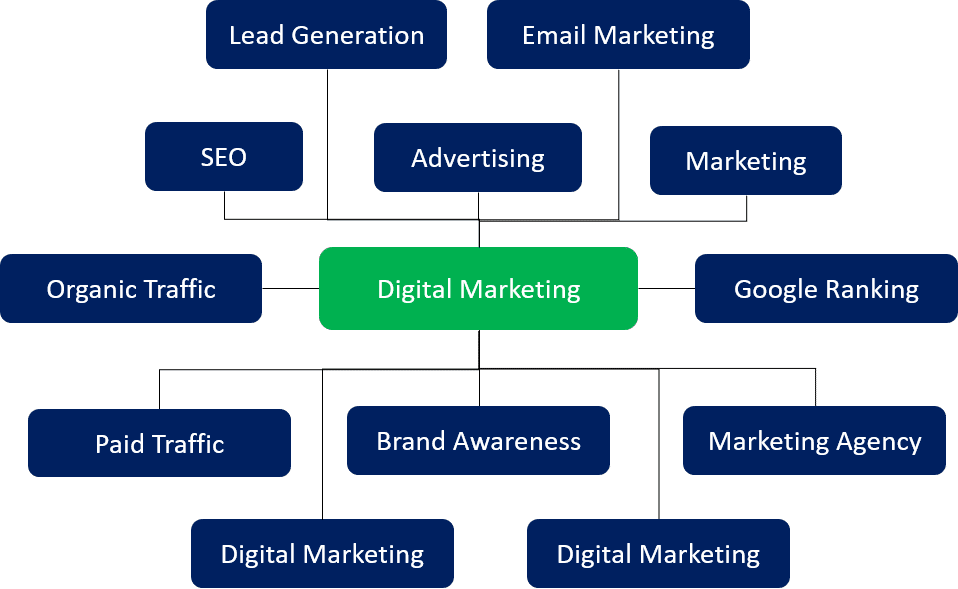
Because a blog post does not only rank for 1 keyword but hundreds or even thousands of keywords.
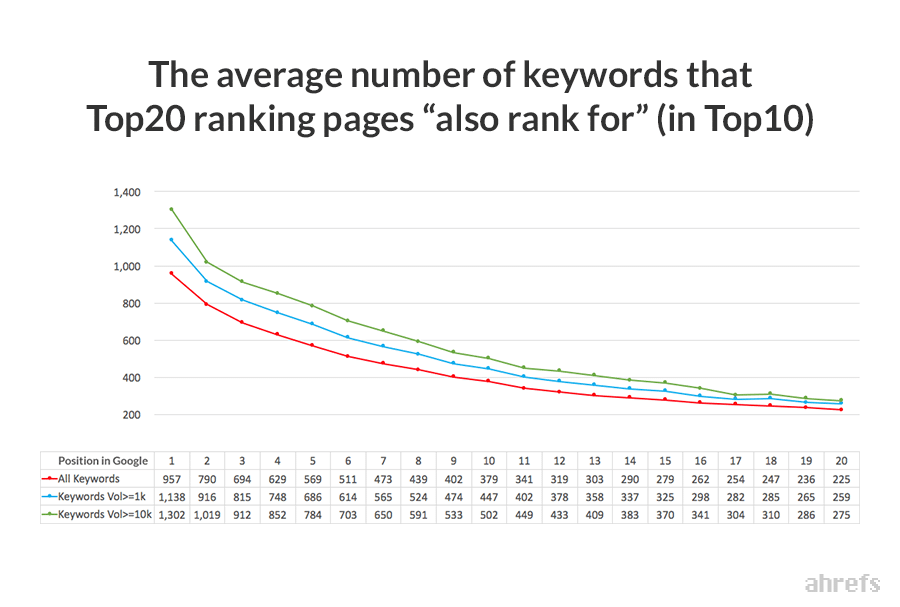
So, these are some of the strategies you can use to improve your on-page SEO and targeting certain keywords with your page.
But also, do not worry to get creative to find sources of ideas and possible ways to improve your ranking and on-page SEO. Remember, that your page must be relevant to the intent of the searcher and you must answer their questions and if you make this right, then you can rank high in SERPs.
If you want to learn more about keyword placement, read my guide on where to put and how to add keywords in WordPress.
Step #4 Optimize Your Internal Links for SEO
The next step of doing On-Page SEO for your web page is to optimize internal links to increase the ranking of your web page.
Internal links connect your content and give Google an idea of the structure of your website and what pages are the most important. Thus internal links give you direct control of improving your SEO and ranking by optimizing website structure to allow link juice to flow across your website.
Link juice is an important liquid commodity of your website that ultimately helps you rank higher and for more competitive keywords and some pages get more of it than others.
And to get this link juice, another website must link to your website, and the more authoritative website the more link juice it passes. Google calls this PageRank.
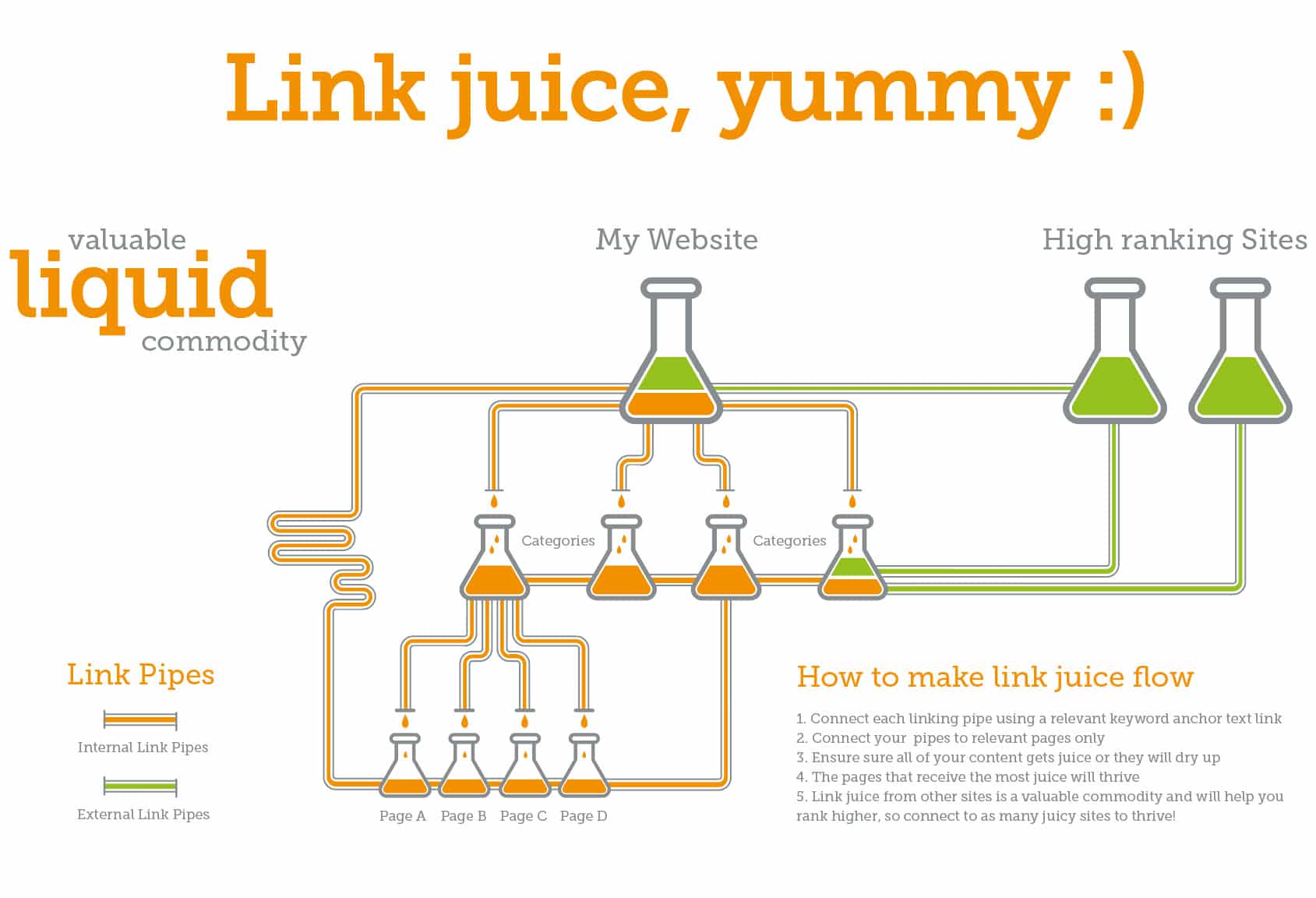
(Source)
So, by using internal links you can spread the link juice throughout your website and improve the ranking for even those with little or no linking juice.
That is why creating proper website silos or website structure is very important to allow the link juice to float throughout your website. And I couldn’t say it better than Bruce Clay and I quote:
“Silos is not all there is to rank, but without it, the on-page relevancy battle is lost.”
So how can you start with internal links?
Well, there are no definite rules, where you can follow a step-by-step process how to link your website, but there are few recommended guidelines when you are connecting your web pages with one and another to make sure Google understands:
- The relevancy of pages:
- The relationship between pages:
- The value of pages
So whether you are creating product, category, or blog posts pages on your website, always make sure that you are linking to relevant pages that the users could be interested in to learn more about the topic.
For example, if you are creating a product page for a CRM system, then relevant links could be to the pricing page, ROI calculator, industry-specific requirements, or blog posts.
The same can apply to writing blog posts. If you are writing a blog about what is CRM system, then you can add links to your product, pricing, other related blog posts, etc.
But it doesn’t mean, that if you write about the CRM system, then the links must be only to CRM-related content. It doesn’t need to be and you can link to other topics like ERP system, email automation, or recruitment process if it makes sense.
A great example of this is Wikipedia, where they link to everything related. Just a page on Digital Marketing on Wikipedia has links to related stuff like SEO or SEM but even to less related content such as optical disks.
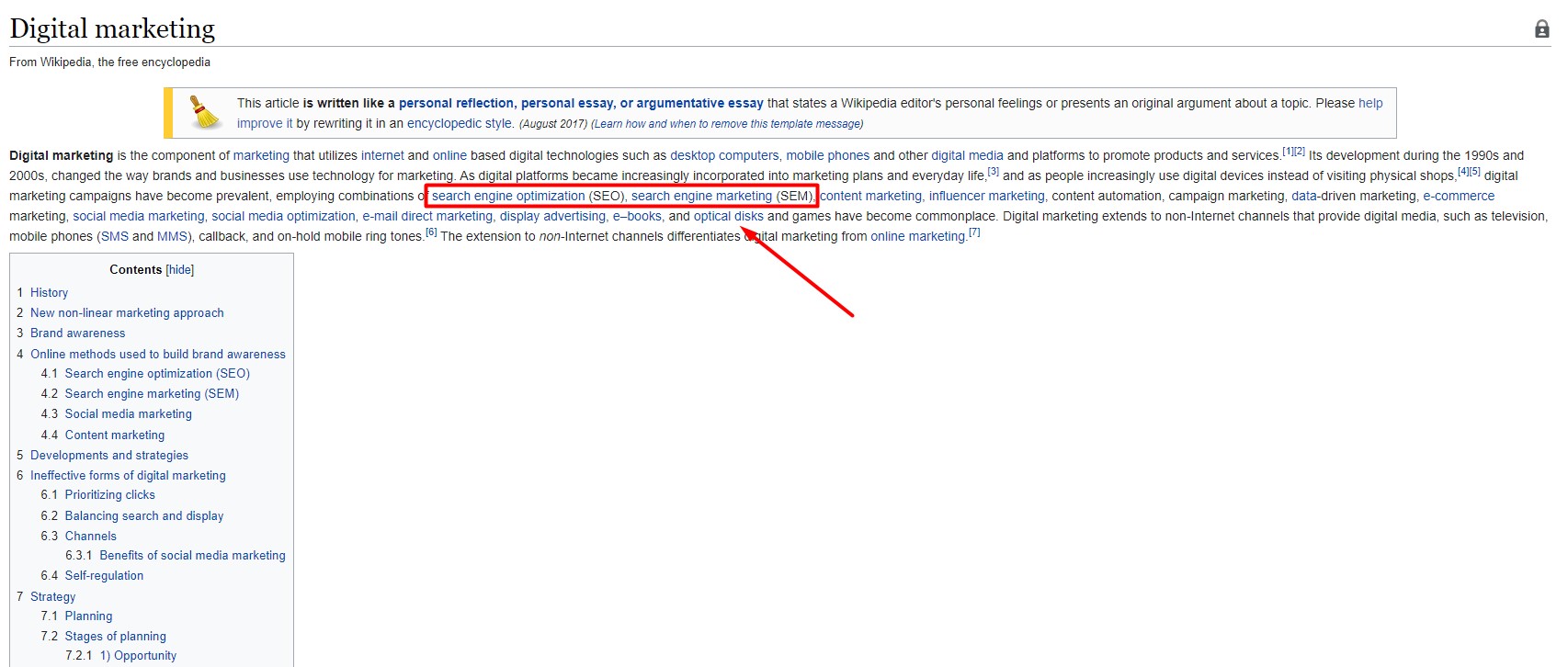
This shows that you do not need to only link to pages on the same topic but you can diversify your internal linking strategy as long as you are relevant within the context.
And the last thing I want to mention is a few internal linking tips to maximize the opportunities:
- Create relevant rich-keyword anchor text internal links.
- Don’t always and only use the same anchor text.
- Always follow relevancy.
- Try to follow the rule of 3 clicks.
- Don’t overdo it
- Try to avoid having orphan pages
Also, there is a helpful plugin for WordPress users that helps you to suggest internal links across your website. LinkWhisper automatically suggests relevant internal links and lets you quickly add those links without all the hassle. I definitely recommend using LinkWhisper because it speeds up the process of internal linking and helps you rank better in Google.
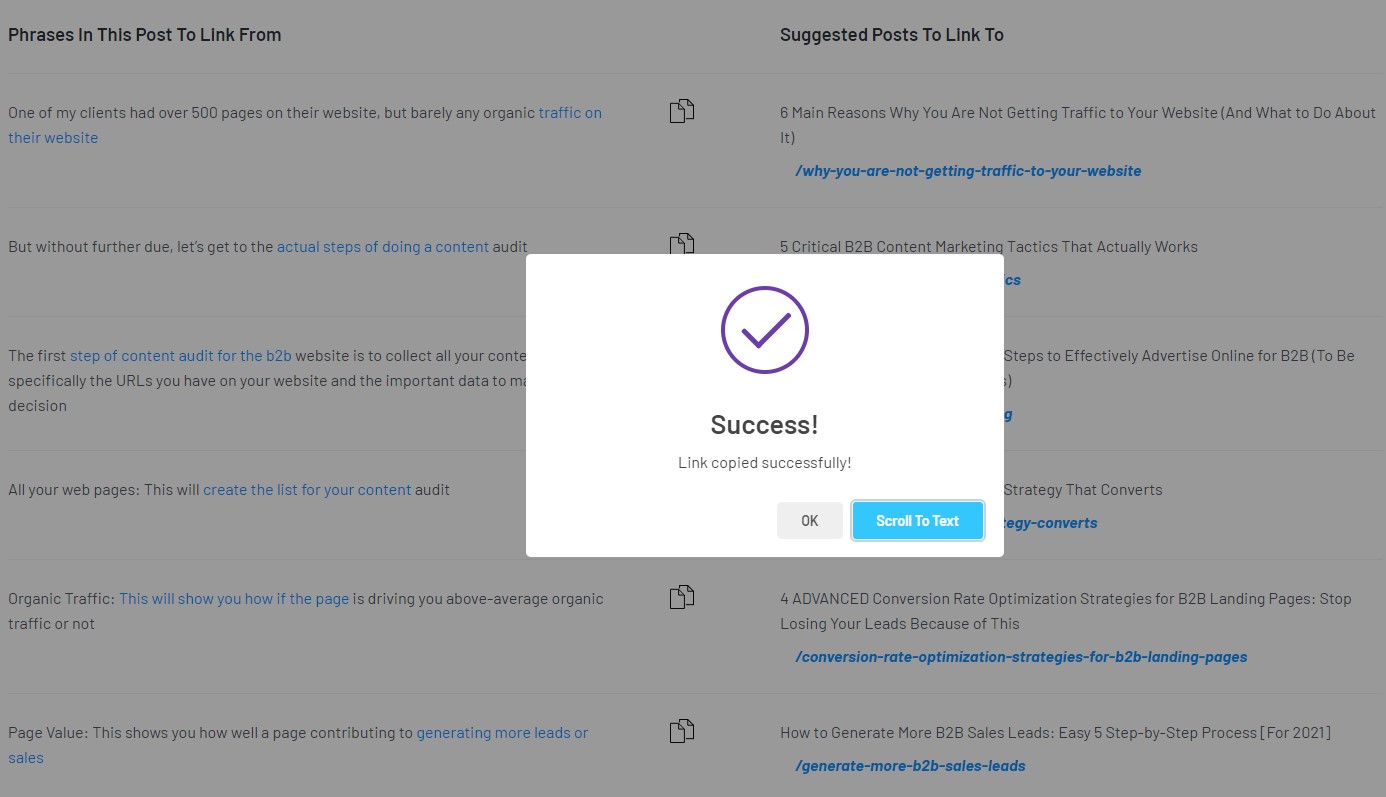
And that is about it. Yes, you can go even deeper with your internal linking strategy such as focusing on your power pages to boost the ranking.
And if you want to learn more about internal links then I recommend you browse Wikipedia as they have nailed down their internal link-building strategy.
And lastly, make sure you utilize the footer for your internal links. Footer SEO is an excellent way to improve your crawlability, indexibility, and overall ranking and it should be considered when you’re optimizing your on-page SEO.
Step #5 Optimize Title Tags & Meta Description for High CTR
The next step is to improve your Title Tag and Meta Description for high CTR to increase your organic traffic from your current effort as it is one of the main CTR manipulation tactics.
To increase your organic click-through rate (CTR) you must focus on two things:
- Title Tag: A short title that is displayed on search engine result pages (SERPs) as the clickable headline of your web page.
- Meta Description: A short description of the page that appears under the title tag. Typically consist of 160 characters or less. However, Google rewrites meta descriptions 78% of the time.

Both these are playing a vital role in your success, because if both are optimized for high CTR then you can receive much higher traffic from already created content without the need of rewriting it or creating a new one.
Just imagine, if your page is already getting 100 clicks from Google and have an average of 2.5% click-through rate and after optimizing the title tag and meta description your CTR becomes 5%, then you have doubled your organic traffic.
But that’s not everything, as this gives a signal to Google, that people are more clicking on your page for the search query.
Thus, it means your page is more related than those pages below your CTR and what’s going to happen is that you also increase your ranking which could also improve your CTR even more to 7.5% and you could end up tripling your organic traffic from just optimizing your title tag and meta description.
Research continuously shows higher-ranking pages have high click-through rates.
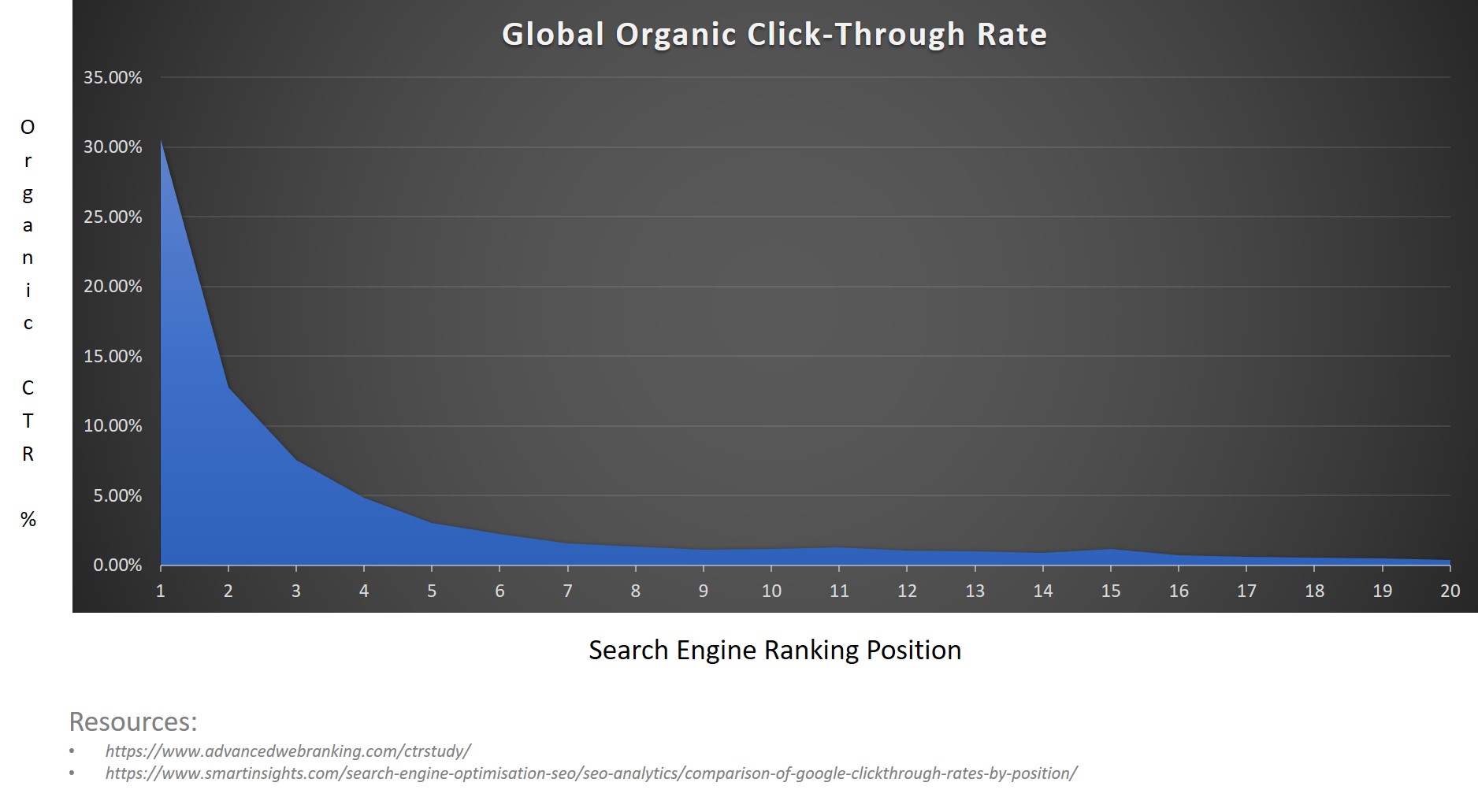
So, if you have spent a lot of time on creating your awesome content, then it would be kind of a waste to kill it with poor title tags and meta description.
Therefore, I recommend you write at least 10 different title tags and 10 different meta descriptions and you will see you come up with some pretty good and unique ideas that can get you more traffic.
Also, one last tip, whenever you can try to add schema markups to your pages as those can improve your organic click-through rate as well. Especially your products, services, events, and software pages should always include schema markup.
Step #6 Don’t Forget about Off-Page SEO
And the last step of doing on-page SEO for your website is to intercorporate off-page SEO techniques into your plan to boost the ranking of your pages.
Unfortunately, just “publishing high-quality content” will not get you anywhere and if you want to rank your content you need to get links and lots of them.
So, whenever you are publishing new content, you also must figure out how you will get backlinks to your web page and how many you will need.
To find how many links you’ll need is quite simple. Just go to SE Ranking Keyword Research tool and write your targeted keyword and choose your targeted location. Then go to Organic Search Results and click on the first five domains. Also, you can view detailed reports to get even more results.
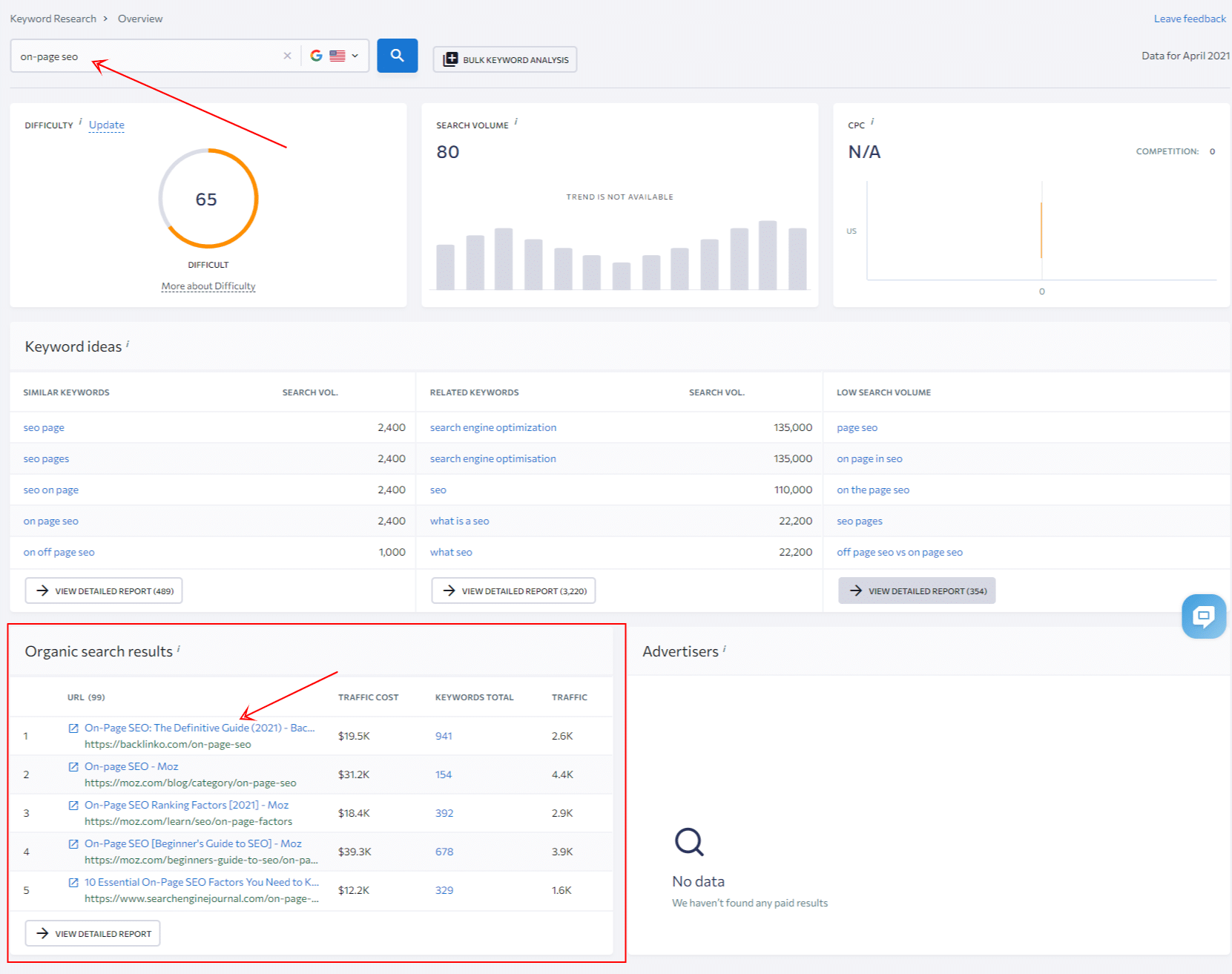
And just like this, you will learn how many backlinks your competitors page have and the estimated number of how many backlinks you will need to build for your website to rank in top positions.
And there are many different link building strategies you can use some let’s discuss some:
Paid Links
The first and one of the easiest ways to get links from other websites is to pay for them. This strategy is often used for product or service pages where it is hard to get natural links because they offer very little informational value.
However, buying links is from websites that pass PageRank is in violation of Google’s Webmaster guidelines and they can penalize or even remove your site from SERP.
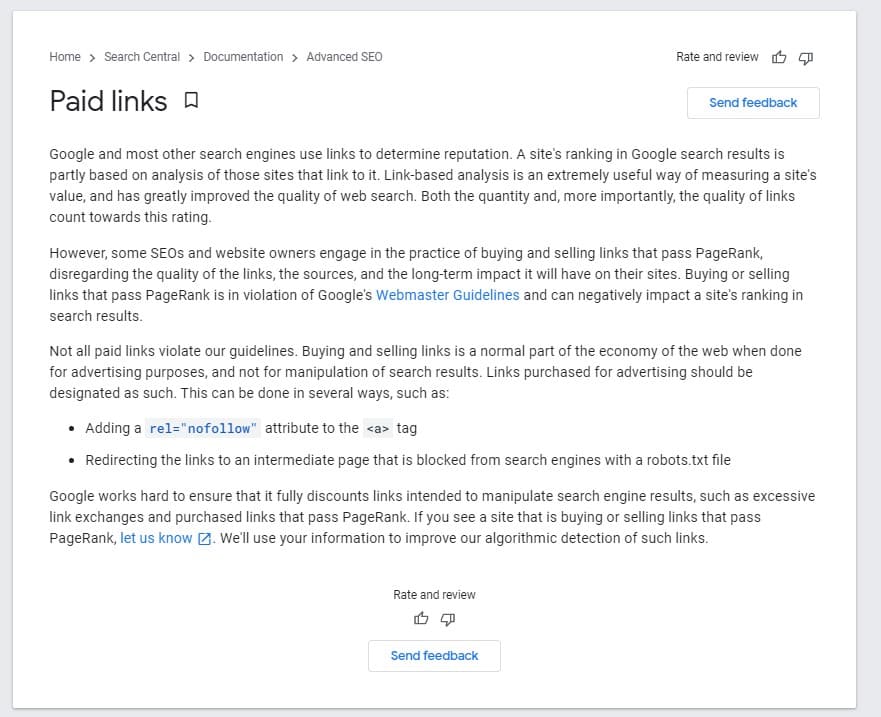
But because of Google’s lack of action, buying links is a lot more normalized than it used to be and if you are running a website with higher authority, then you probably get quite a few offers as well.
However, this does not come cheap as the average price for a link according to Ahrefs research is $361.44 on average.
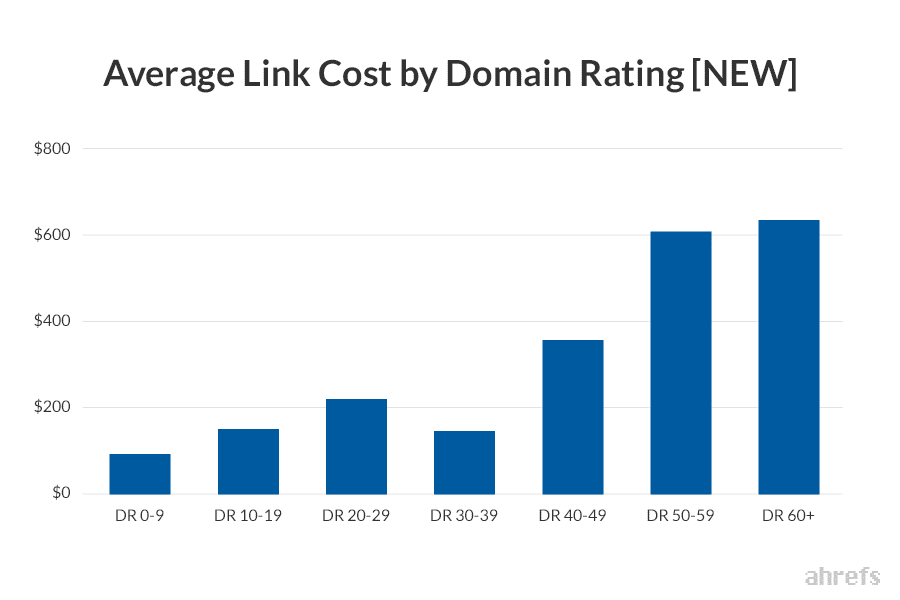
Broken Link Building
Another link-building strategy is broken link building.
This is one of my favorite strategies as it is relatively easy to do, and the results are usually above average. You simply are looking for pages with links that do not exist anymore, and you are trying to replace them with your content.
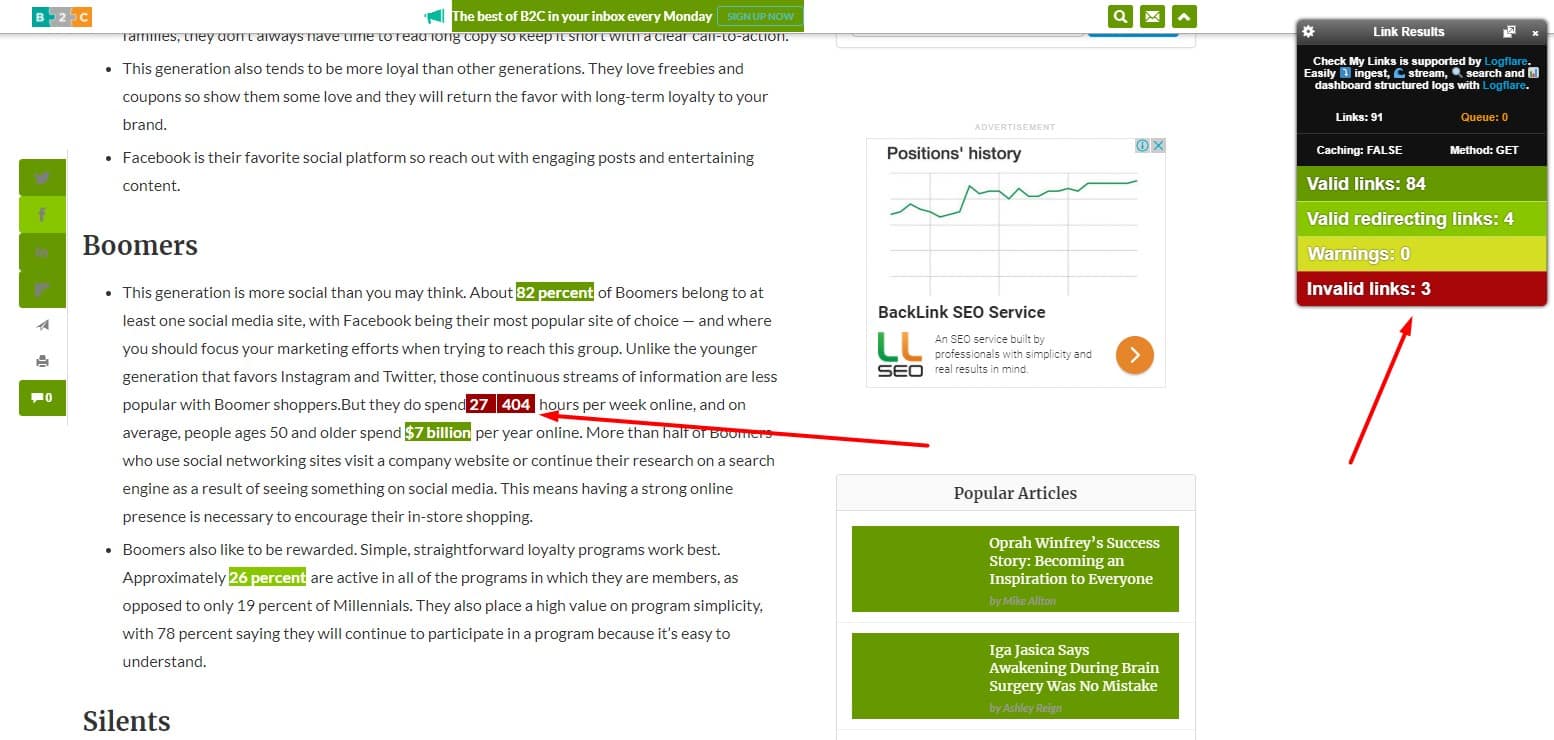
You can use a free extension for Google Chrome “Check My Links” to scan quickly for any broken links on any given page. Then you can take the URL and paste it into SE Ranking to get all the backlinks the broken page has and reach them out to replace it with your content.
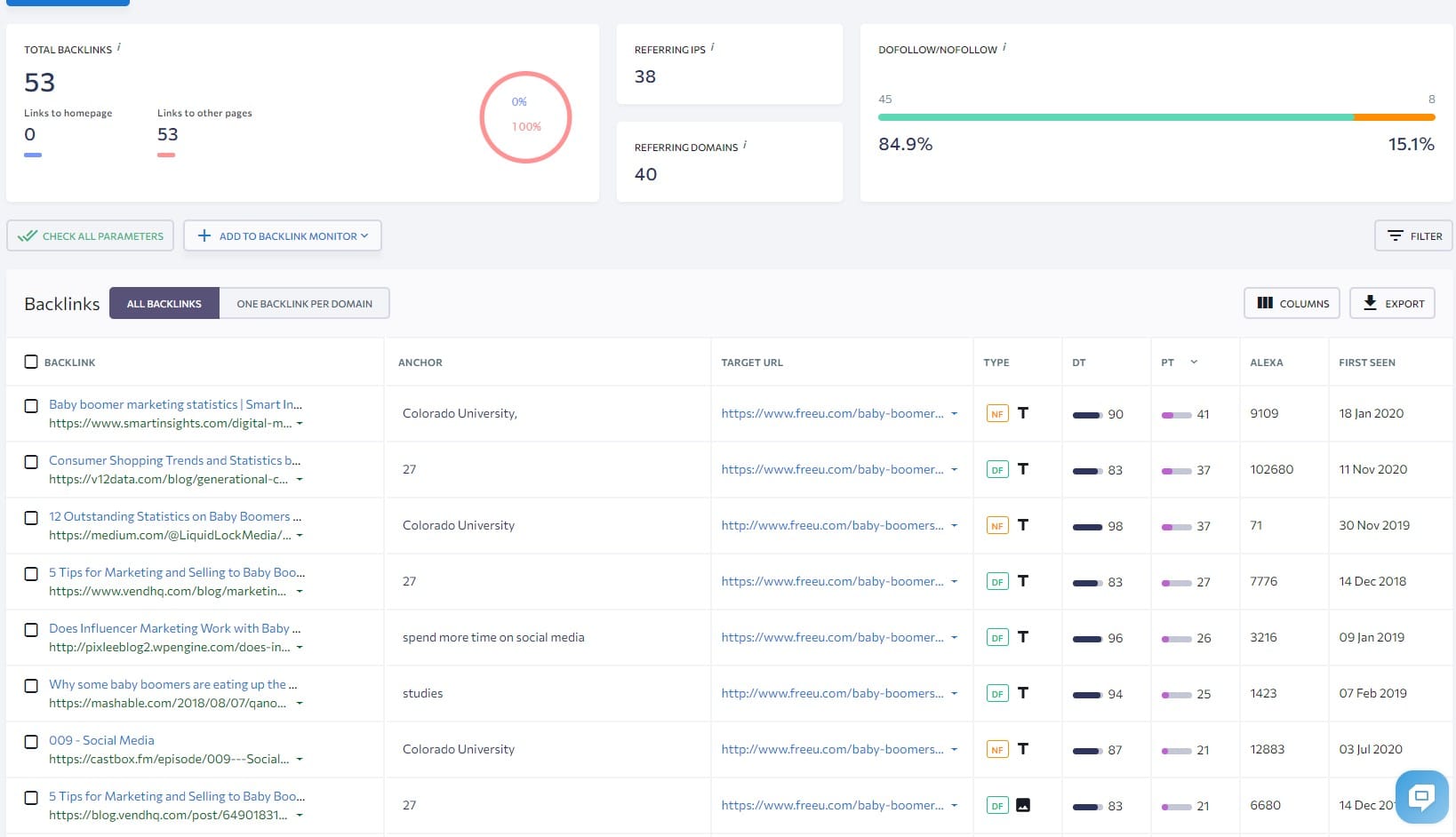
And just like this, you have 53 backlinks from 40 referring domains that can become your link-building prospects.
Resource Pages
Another great link-building strategy is using resource pages to get backlinks.
A resource page link-building strategy is nothing more than just asking a website to include your web page on its resource page. However often you are not alone, and this strategy can have some stiff competition.
But to find resource pages you can simply use some of the Google search operators along with adding your keywords such as:
- Keyword inurl:resources
- Keyword intitle:links
- Keyword “helpful links”
- Keyword “best resources”
- Keyword “best tools”
- Keyword “best blogs”
- Keyword “to learn”
And so much more, but I think you get the idea. Simply using the power of Google to search for web pages that link to other websites within your niche gives you a ton of link-building opportunities.
For example, I am in the b2b marketing niche and I could use this operator “b2b marketing inurl: resources” to find websites that refer to B2B Marketing Blogs.
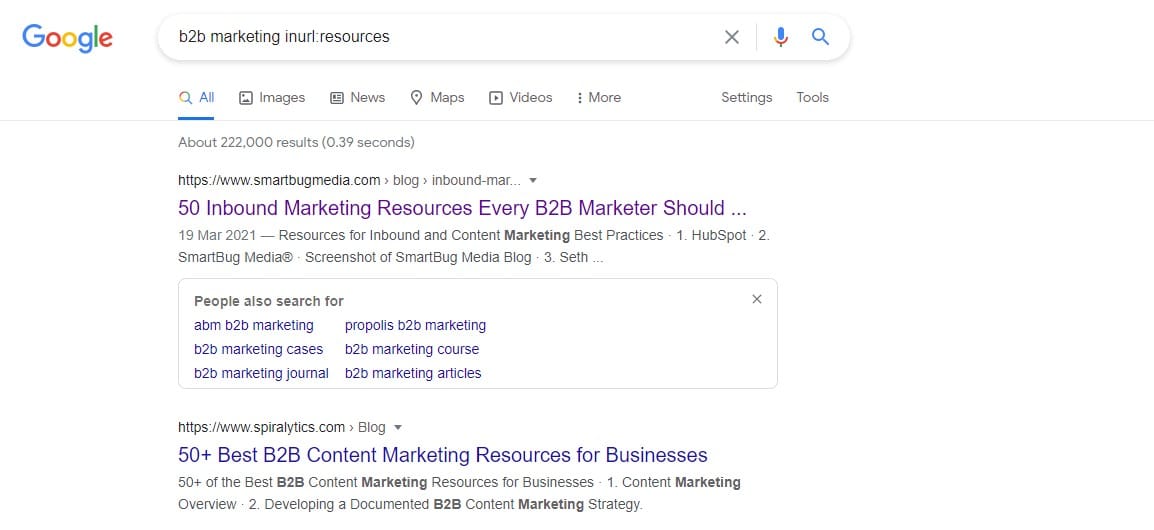
HARO
The next and honestly most used link-building strategy by me is HARO.
HARO or Help a Reporter Out is a service that connects journalists seeking expertise to include in their content with sources who have that expertise.
They send you 3x times a day list of source requests relevant to your industry from which you can choose.
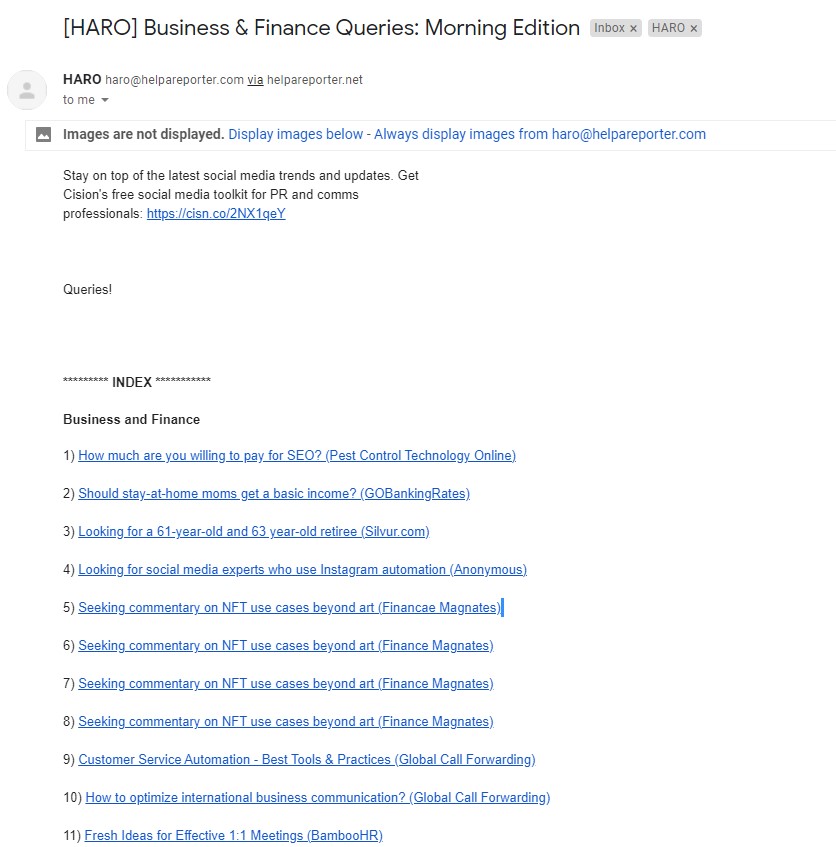
Then you can simply pick the one that is most relevant to you and you have expertise in and send your pitch.
Typically, they provide questions that you should follow and answer along with the requirements of who is their ideal person that should answer this query.
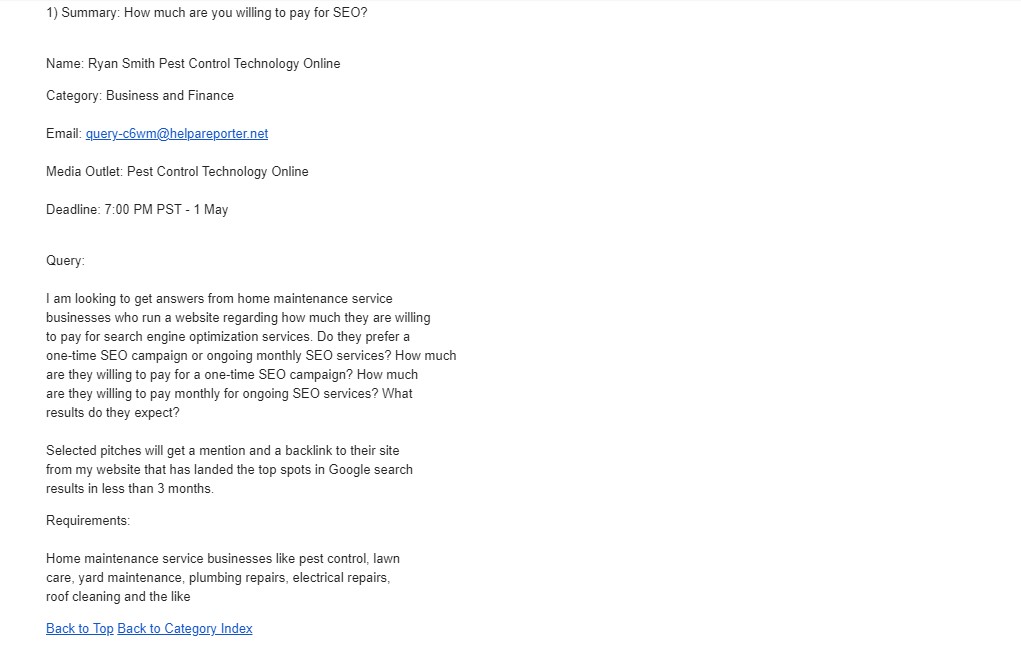
Podcast
And the last link-building strategy you can use is participating in podcasts.
This is one of the greatest and most honest link-building strategies that your company can use to improve your website ranking and organic traffic.
And it does not require much effort from you to do this link-building strategy assuming that you have knowledge and expertise in your niche.
So, to find a relevant podcast for link building, you can go to Google and type something like Your Keyword “podcast”. In my example it could be: b2b marketing ”podcast”, and you will find more than enough link-building opportunities.
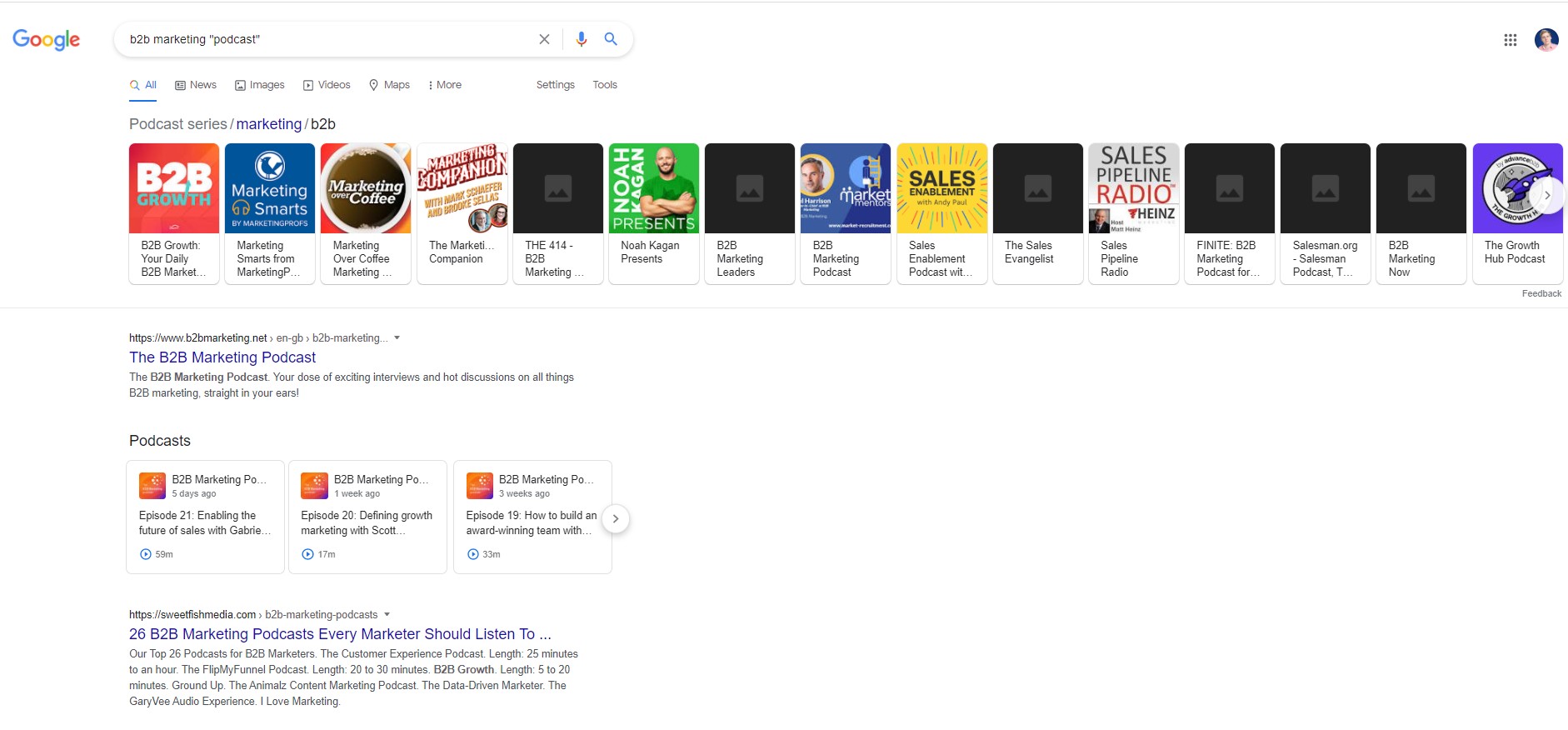
And then just simply visit one of their podcasts episode websites to check if there are linking to the host and if so, then reach out to them that you would love to participate in their upcoming episodes.
And just like this, you can get more links to your website. Here in this off-page seo activity list you can find over 50+ strategies. I also recommend to check out my tiered link buidling guide to maximize your resutls.
Final Advice to On-Page SEO
On-Page SEO is formed from many different parts and you could endlessly be trying to improve your on-page metrics to rank higher and better.
However, that is not important.
The goal of on-page SEO is to be at least a little bit better than your competitors that rank for your targeted keyword. If you achieve that, then you can rank in the top positions on Google.
But because the more competitive the keyword is the harder you have to work on your on-page SEO and off-page SEO strategies to rank in top positions.
Therefore, if you are starting or having a small authority website, then I recommend you search for low competitive keywords that have keyword difficulty lower than 50 and fewer backlinks than 10.
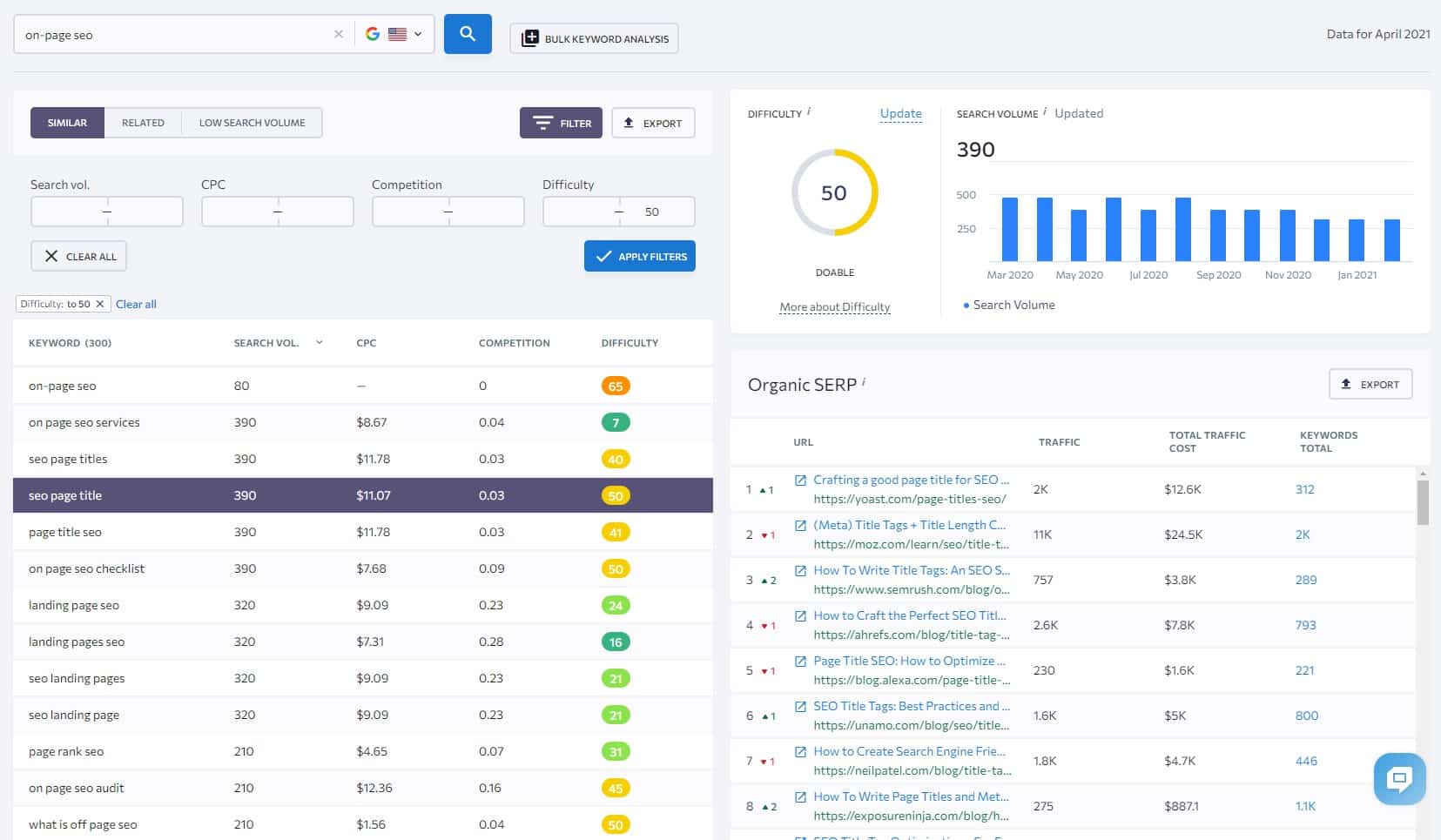
Like this, you have a much bigger chance to get a high ranking from the beginning, increase organic traffic and get some links for your website and then go for more competitive keywords.
I hope this helps!
Related Articles:
- 8 Types of SEO to Rank in Top Positions & Drive High Organic Traffic
- 8 Best B2B SEO Tools in 2023: Boost Your Digital Marketing Results
- How to Do a Content Audit for B2B Website? To Increase Organic Traffic, Leads & Ranking
- Effective SEO Audit to Generate Organic Traffic and Leads for Your Business
- B2B SEO Strategy for 2023 8 Steps to Effectively Generate Leads and Organic Traffic
- Ultimate SEO Checklist That Actually Works
- SEO Strategy: How to Start with SEO
- Backlink Audit: Ultimate Guide
- How To Check Website Position in Google
Also, check out our SEO hub page to find all our SEO resources.
Disclaimer
Some pictures are coming from Freepik and some of my links are affiliate links, which means if you purchase something, I might get some small commission as a reward for reference. Of course, I am actively using all these services and products, and I only affiliate products or services I have full trust in their quality!
Support the B2BDigitalMarketers
Hey, Eduard here.
As a solo blogger with limited resources, I need your support to keep creating in-depth SEO content like this. Please consider joining my Patreon community to help this site grow.
Your pledge – no matter how small – will enable me to dedicate more time to sharing actionable tips and strategies. With your help, I can take this project to the next level and really make a difference for other SEOs and marketers.
I would sincerely appreciate you joining me on this journey as a founding patron. Together, we can build an amazing resource hub. Hope to see you on the inside – thanks for your trust and support!








