If you do not do SEO keyword mapping for your website, then your pages are probably not fully optimized for SEO, you might have a ton of keyword cannibalizations, you cannot rank for your primary keywords and you cannot rank in Google for your target keywords.
And in this article, you are going to learn how to do keyword mapping so every of your web page is fully optimized for SEO, you know exactly what keywords you are targeting and how many backlinks you’ll need to dominate search results in your niche.
So let’s get started!
What is SEO Keyword Mapping?
SEO Keyword Mapping is a process of compiling all of your web pages on your website, assigning one primary keyword to each of your web pages or URL, and then organizing those keywords into clusters and categories in order to ensure you are not targeting the same keywords with multiple pages, have properly optimized web pages and ensuring your SEO and Keyword Targeting brings the best results.
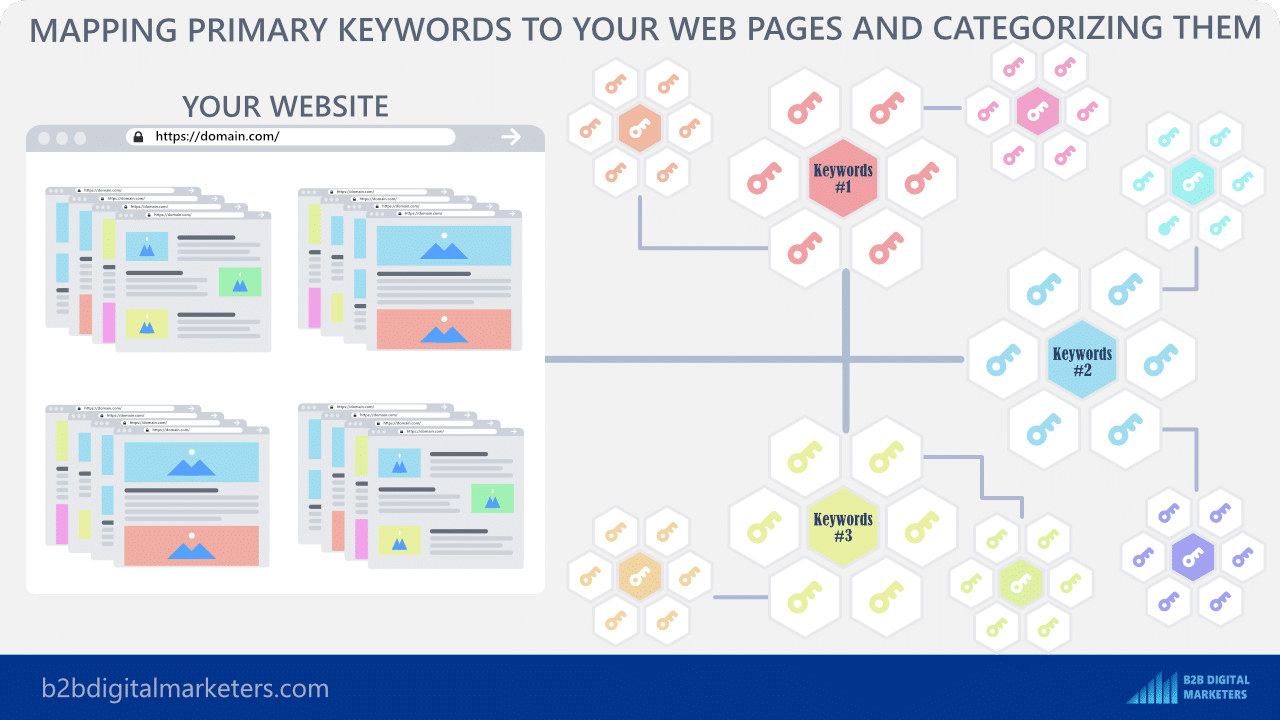
What Are the Benefits of Keyword Mapping?
Keyword mapping is an essential part of your SEO strategy and keyword research as without that it’s hard to target the SEO keywords, attract your target audience to your website and ensure that you are maximizing your SEO effort.
It enables you to essentially plan your content marketing effort on your website and synchronize it with all your content marketing channels to maximize your digital marketing impact.
It’s mandatory that each of your web pages has assigned primary keywords and is fully optimized for that keyword in both on-page SEO and off-page SEO way.
Without that, you cannot effectively do SEO on your website and soon or later you will end up in big trouble. However, there is more to keyword mapping, so here are four main benefits of keyword mapping:
1. It Helps to Avoid Duplicated Content
The first benefit of doing SEO keyword mapping for your website and arguably one of the most important is that it helps you to avoid duplicated content.
Duplicated content is essential two or more of your web pages are competing for the same primary keyword.
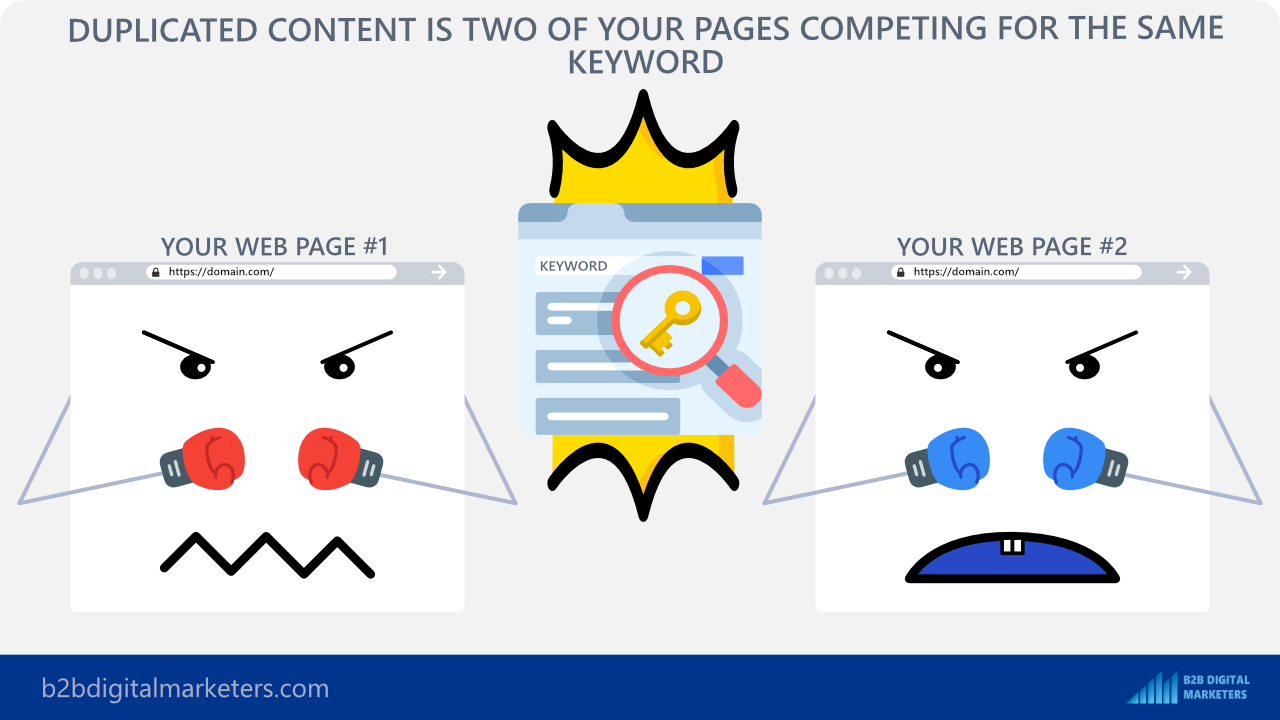
Each and every of your content should be targeting only one primary keyword even though, a web page can also rank for hundreds or even thousands of keywords and some of those keywords can be also other of your primary keywords.
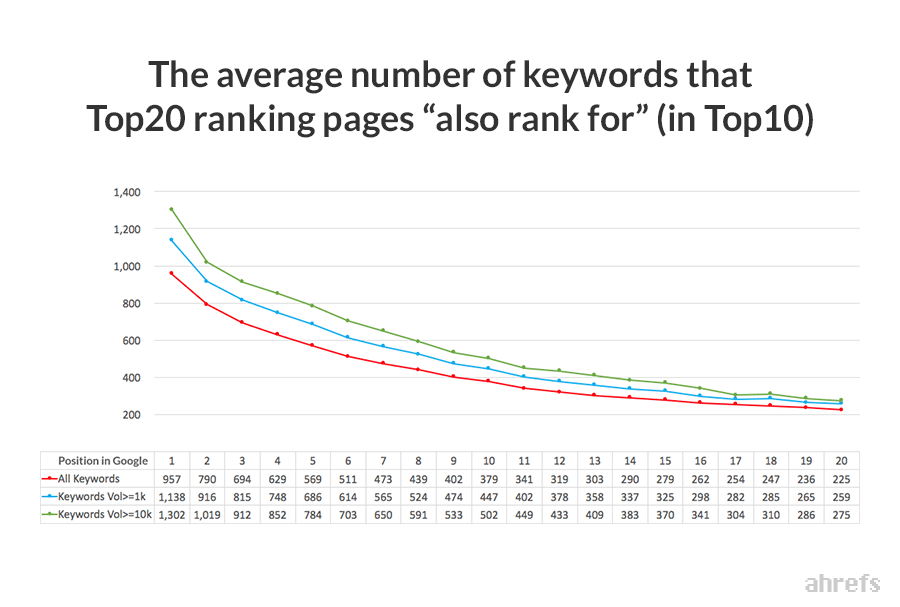
However, to rank for your targeted keywords you need to have a dedicated page/content on your website that addresses the needs of users that are using the certain search query.
And keyword mapping helps you to map keywords to your current content asset on your website as well as future content.
2. SEO Site Structure
Another benefit of doing SEO keyword mapping is it helps you to create SEO site architecture.
SEO site architecture helps you to organize your content in the most efficient way to ensure, your users get to the information with as few clicks as possible.
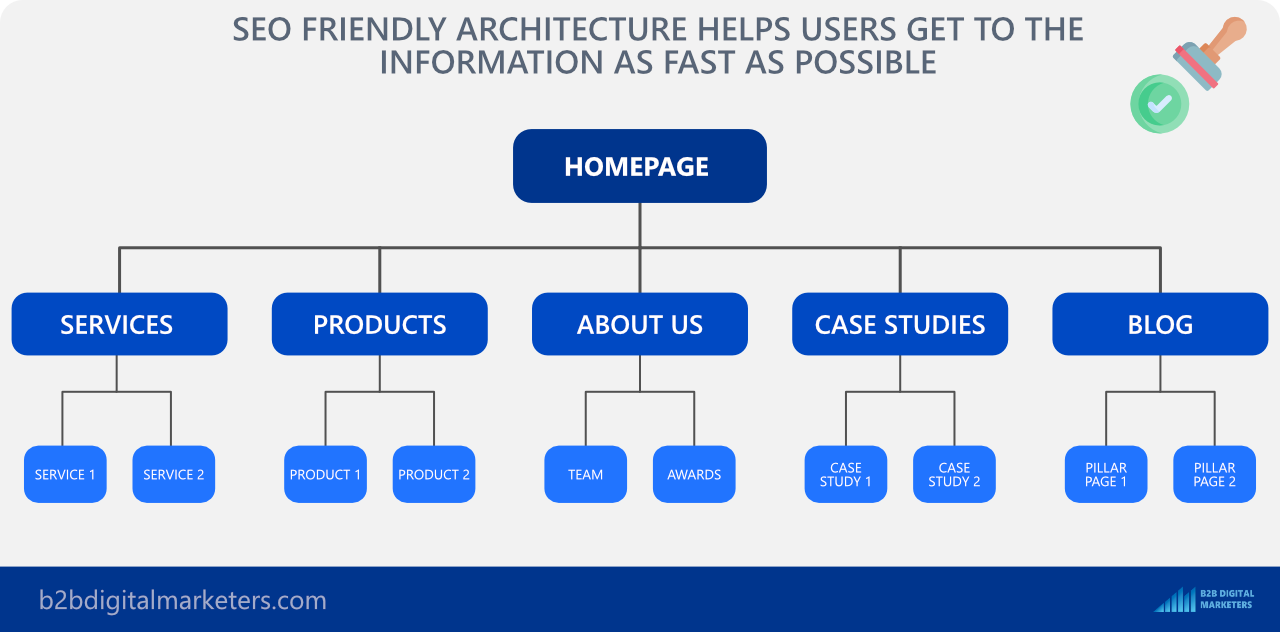
However, also as I said, each content should be a targeting keyword and with keyword mapping, you can easily group important keywords that are related to each other and then categorize them and organize them in your website which helps you to formulate proper SEO site architecture.
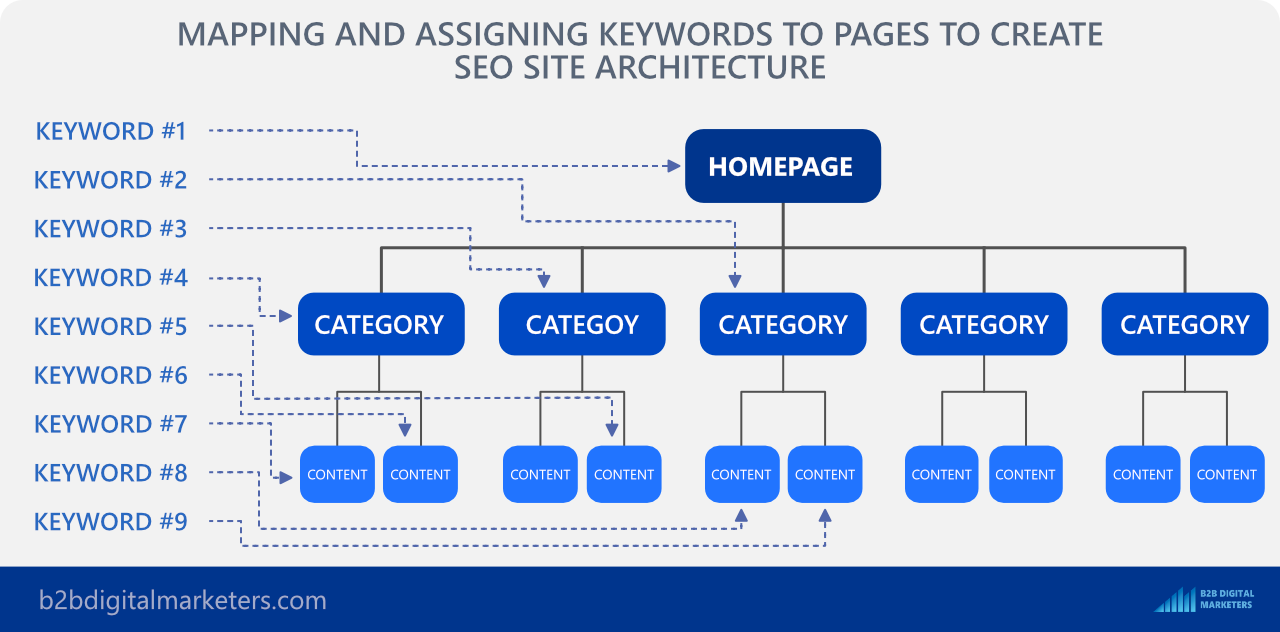
Therefore, better user experience, a more efficient and targeted way to produce content and most importantly focusing only on keywords that matter most.
3. Keywords Mapping Helps Improve Ranking in Your Niche
Another great benefit of keyword mapping is the focus on your niche that allows you to properly target your keywords to establish topical relevancy and rank higher in SERPS in your niche.

The reasons why keyword mapping helps improve your ranking across your niche are because it helps you to focus on keywords that are related to your niche, answer questions and satisfy users’ needs in your industry, and become a subject matter expert in eyes of users and Google as well.
Also, the more content you have on your website, the more high-quality backlinks you will attract which helps spread the link juice to other relevant pages by using internal links which results in overall ranking improvement. And likewise, other pages will link back to each other, creating massive authority in the industry.
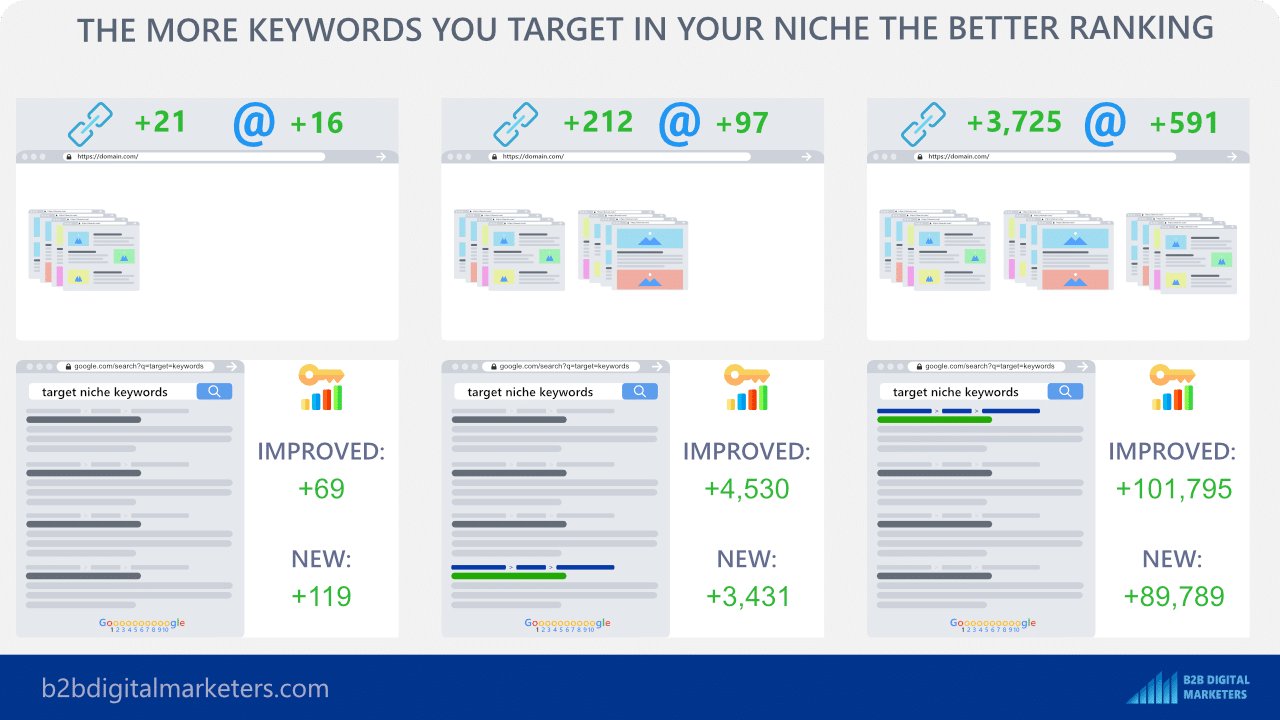
4. Proper On-Page SEO Optimization
And lastly, because of the keyword mapping, you will know exactly what keywords you are targeting with your pages and you can easily optimize them for on-page SEO.
On-page SEO elements are still a lot focused on keywords placement and if you don’t know what keyword you are targeting, how can you optimize your web page for on-page SEO?
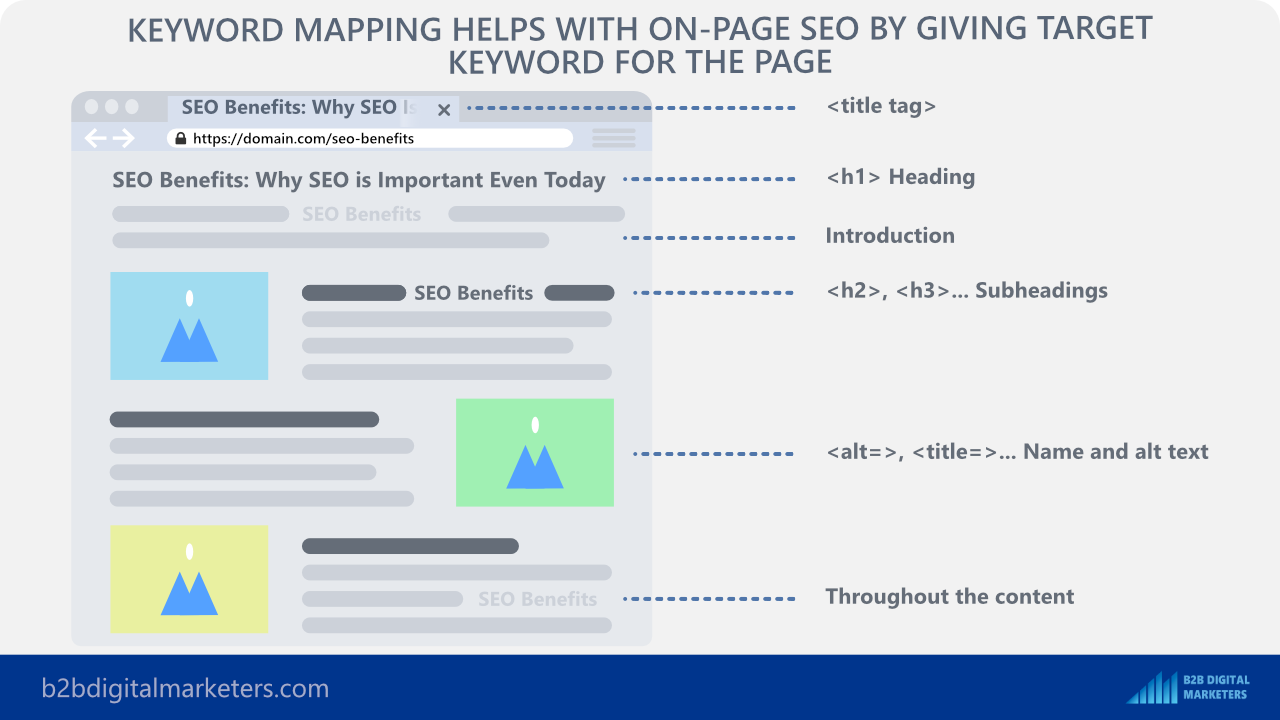
And then, how Google can know what keyword you are targeting to rank your content accordingly and appropriately?
As said by John Mueller to make the focus keyword as visible as possible (without keyword stuffing):
“I would recommend that if there’s something that you want to tell us that your page is about, to make that as visible as possible.
So don’t just put that as a one-word mention at the bottom of your article. But rather, use it in your titles, use it in your headings, use it in your subheadings, use it in captions from images…
All of these things, to make it as clear as possible for users and for Google when they go to your page that this page is about this topic.”
Knowing your target keywords makes your SEO results far better and you will see bigger growth in online visibility, ranking, and driving traffic to your pages by creating keyword mapping for your current and future pages.
How to Do Keyword Mapping?
Keyword mapping is an essential part of your SEO process to rank for your target keywords and dominate in your industry. Check out these six simple steps to help you to do SEO keyword mapping:
Step #1: Get a List of All Your Pages
The first step of SEO keyword mapping is to get a list of all your pages on your website, so you can start mapping keywords to your current existing pages.
Luckily that’s not difficult at all and it shouldn’t take more than just a few minutes to find it. So, let me give you ways how you can find a list of your pages:
SE Ranking Website Audit
The first way to find all your pages is using a Website Audit tool like SE Ranking.
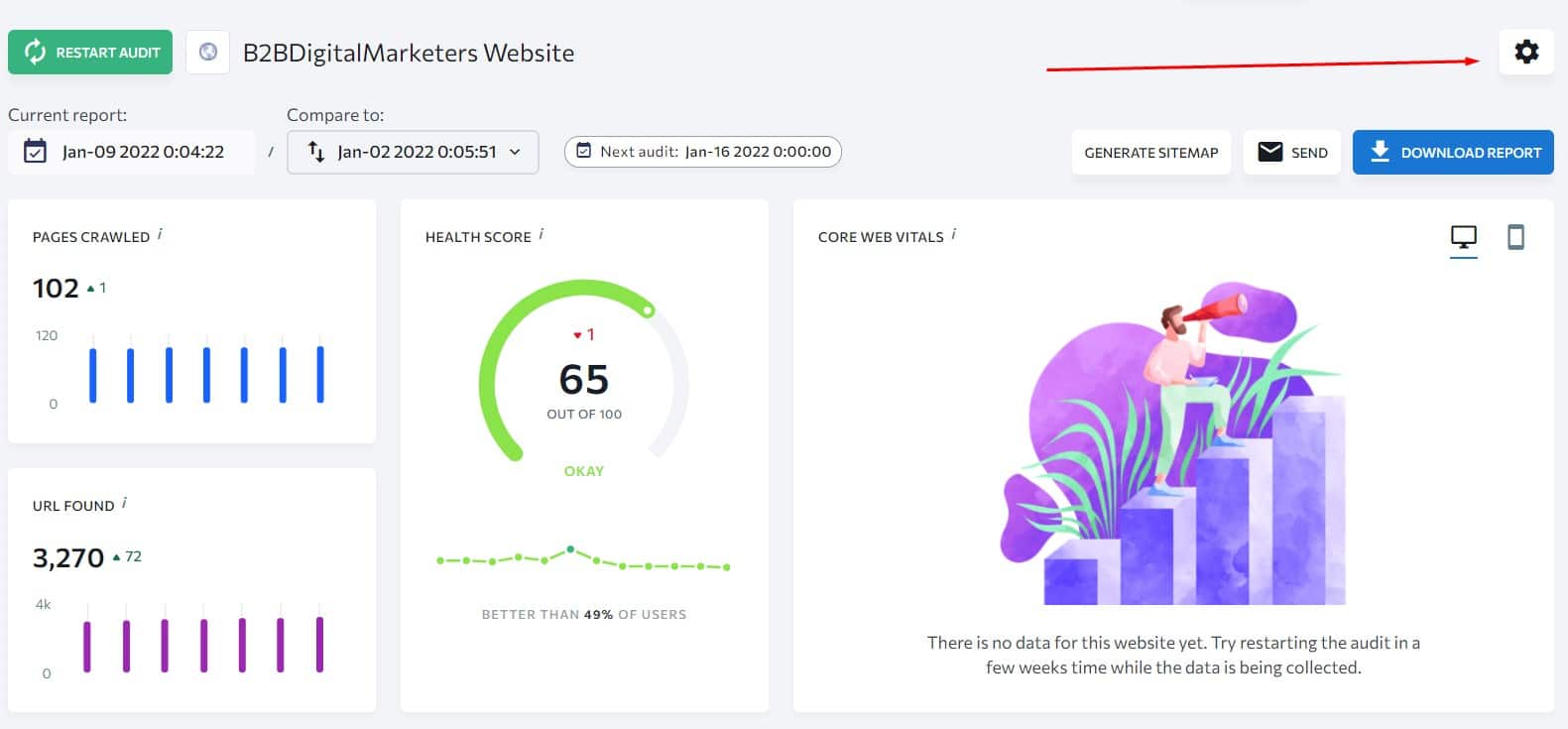
You can also set settings to ignore any pages, folders, or subdomains if some pages are not meant to be found in the search engine.
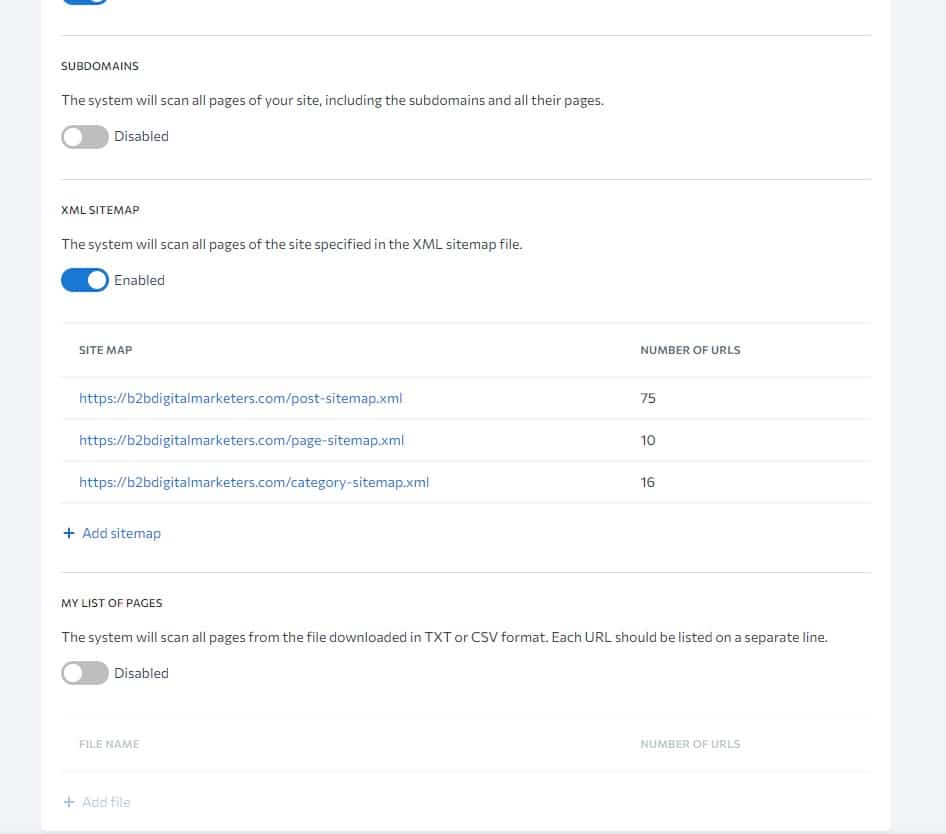
Also, don’t forget the maximum number of pages you want to crawl. If you have more than 1,000 pages, then you will want to change the setting and maybe change the crawl depth to “10” to get all your pages.
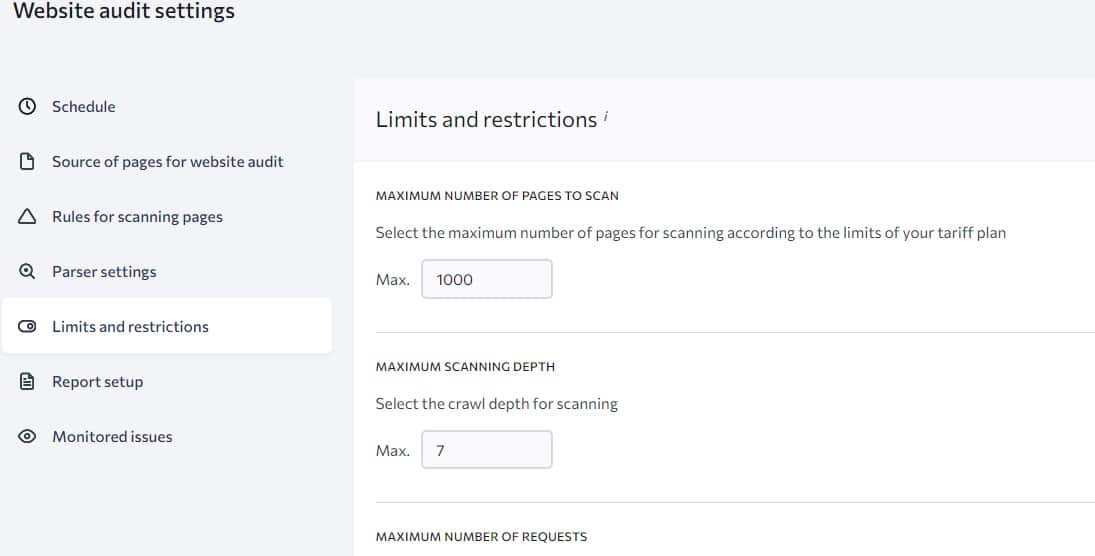
And once you are done with the setting, then you can “run the audit”.
Once is done, then you can find the list of all your pages in the “Crawled Pages” report where you can set many different columns to get information about your individual pages.
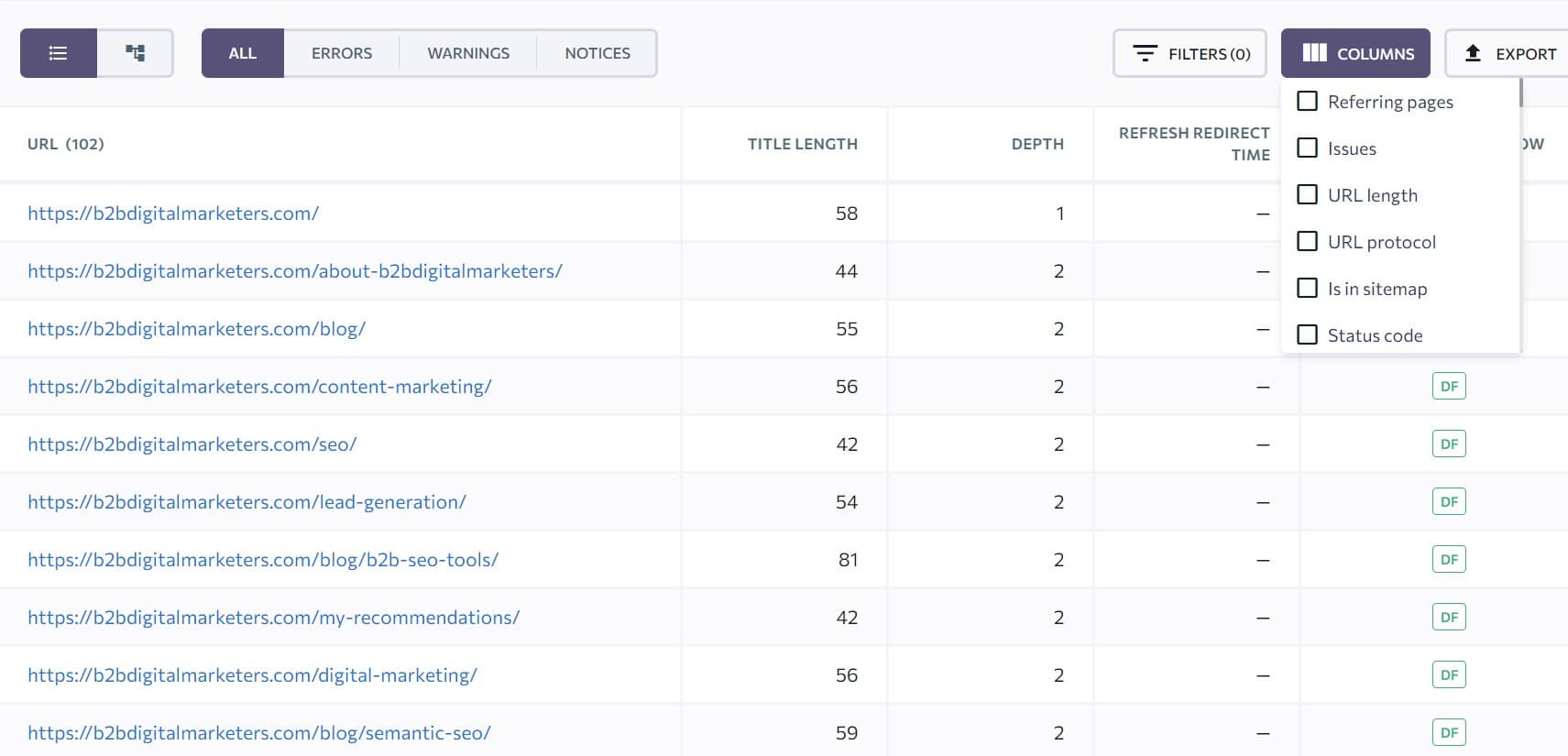
After that, you can export the results and you have the list of all your pages.
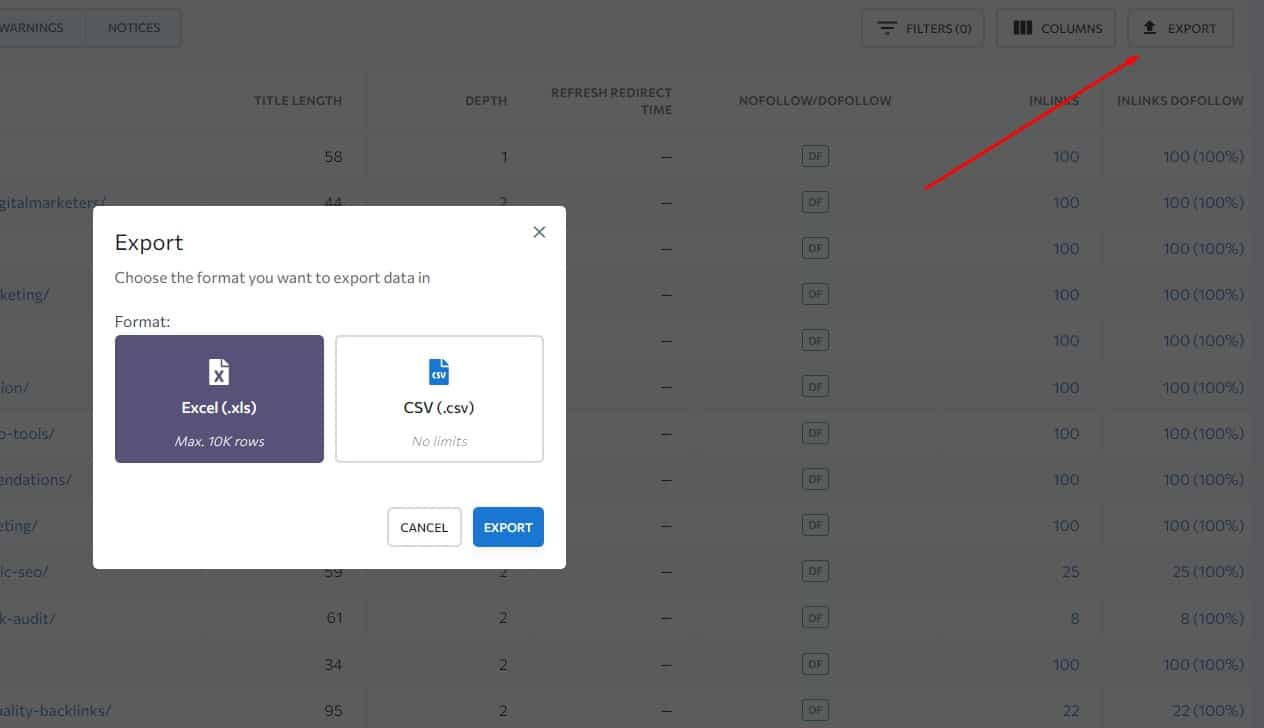
And lastly, you will want to clean up the list a little bit if you did not set any pages to ignore in the setting like for example the disclaimer, cookie policy, and other pages.
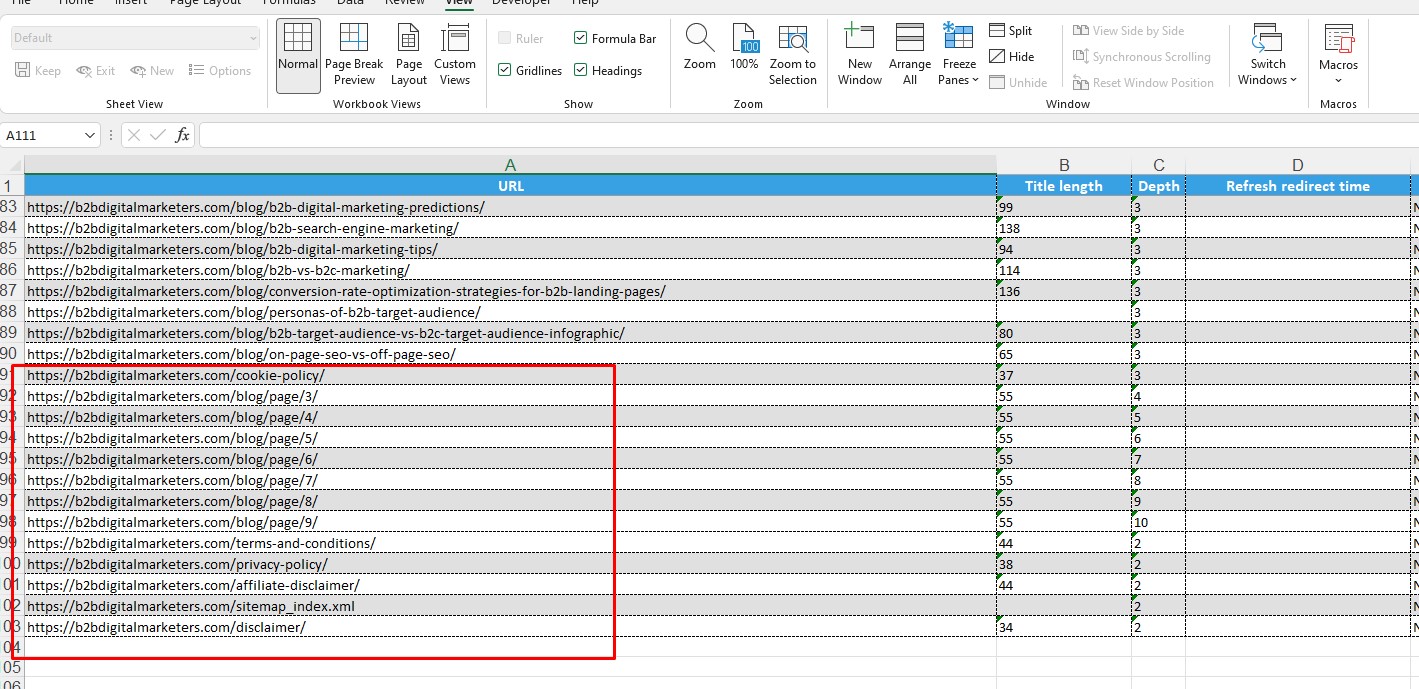
And here you go, then just paste URLs into your keyword mapping template.
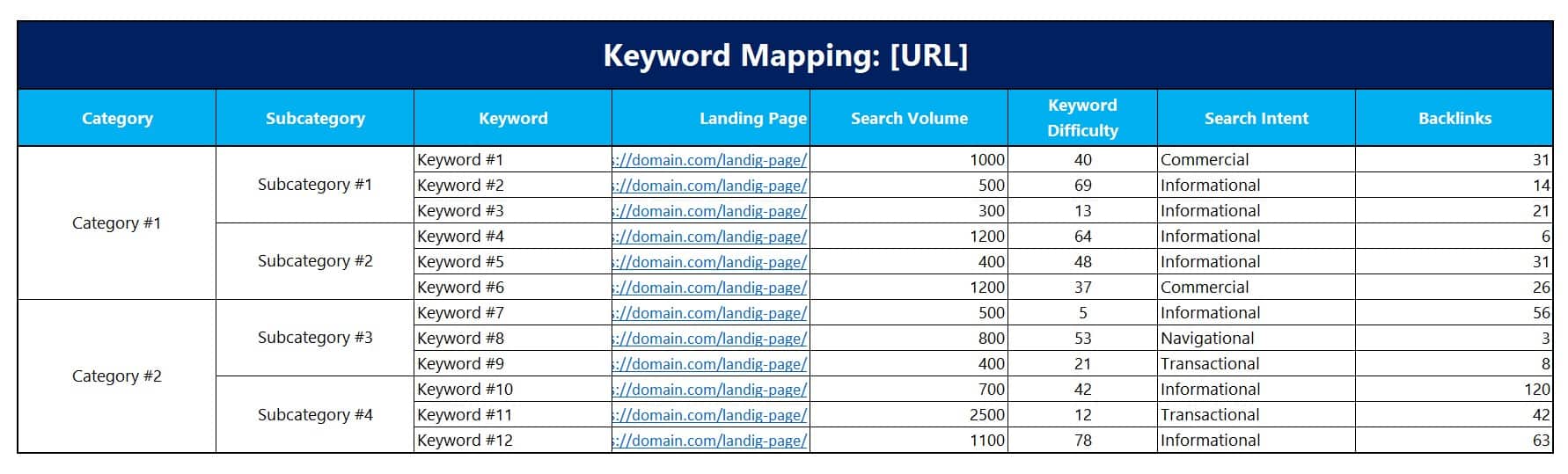
Sitemap
The second tool where you can find all your current pages is in your Sitemap.
Now depending on the tool, you are using or website builder, your sitemap might look different and have a different URL. For me, I am using Rank Math SEO plugin to create my sitemap.
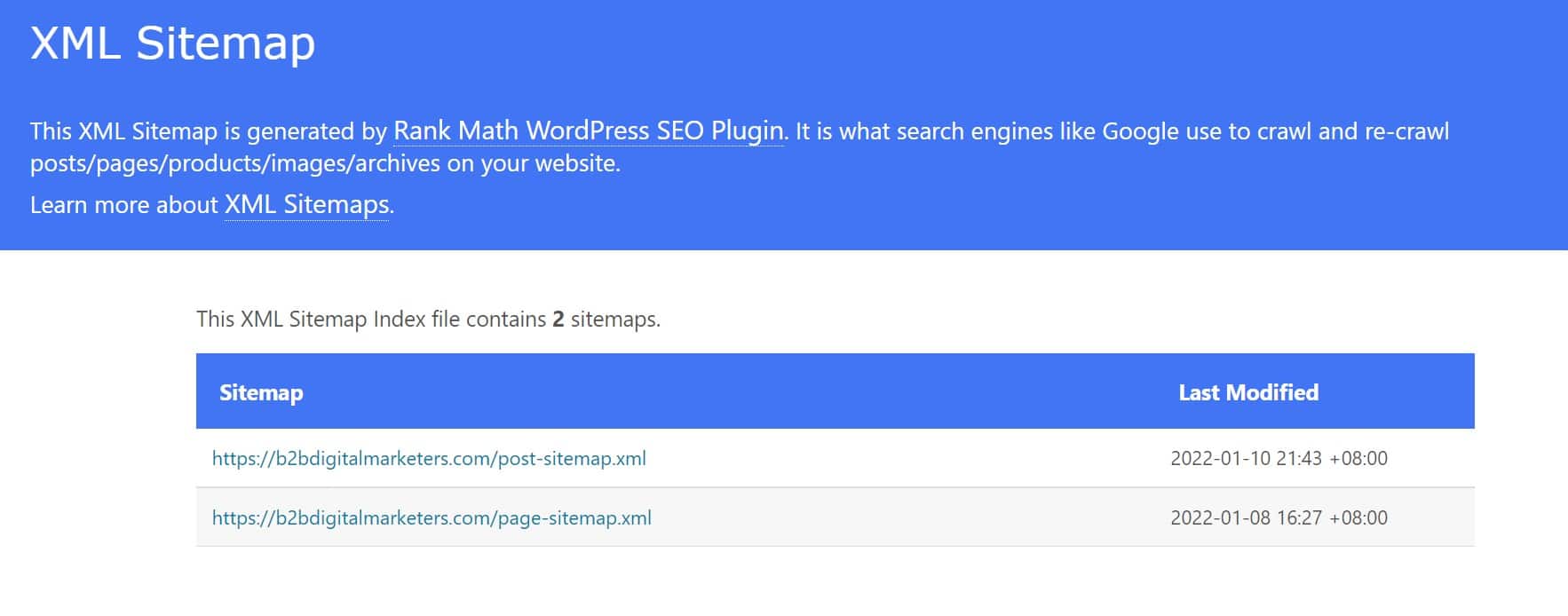
So, here I open the two different sitemaps to get the list of my pages and blog posts. Of course, if you have some portfolio, videos, or other types of pages, the number of sitemaps might differ.
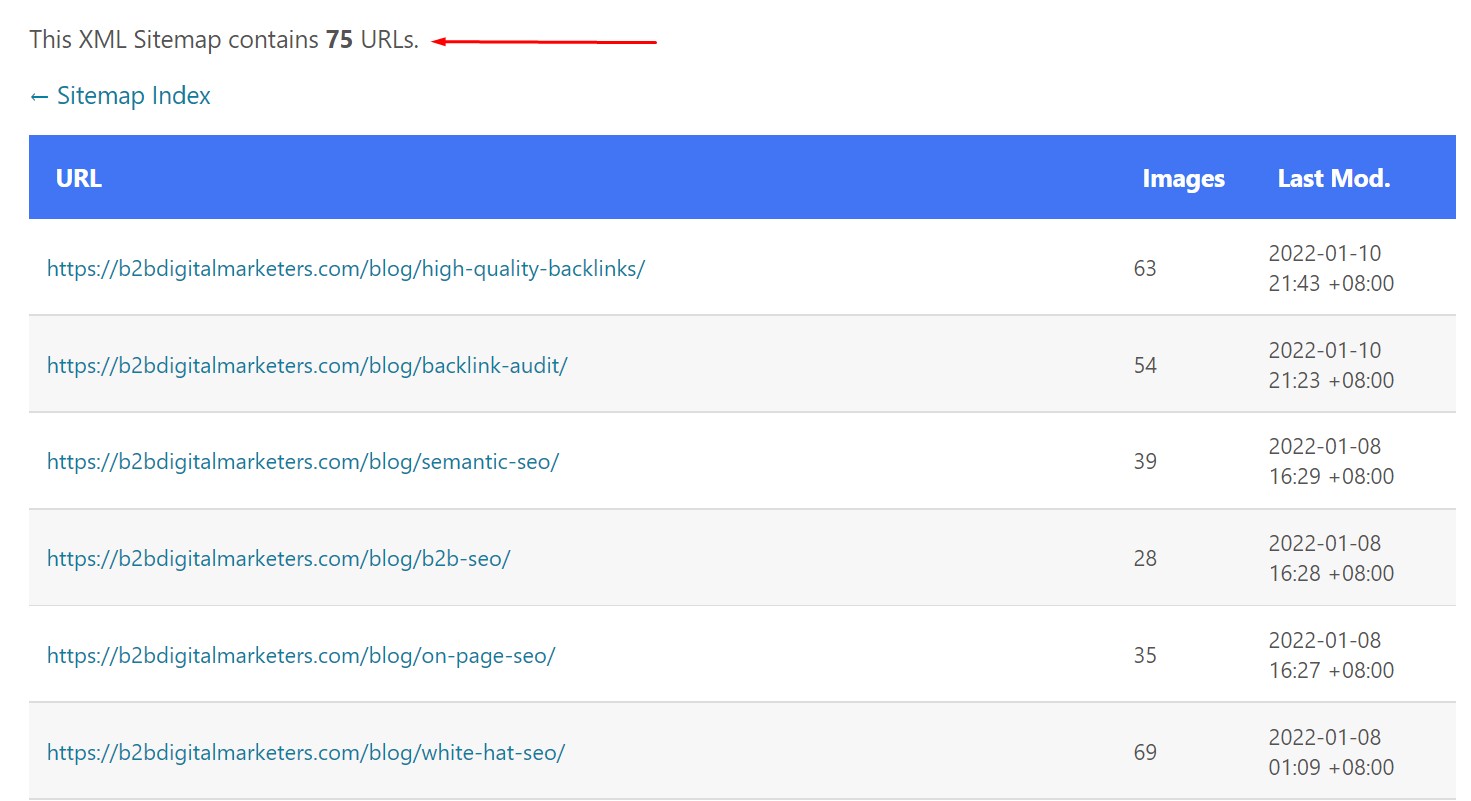
And before you copy all the URLs from here, you want to make sure, that the number of URLs matches the number in your WordPress dashboards.
If it doesn’t, you will want to restart the sitemap.
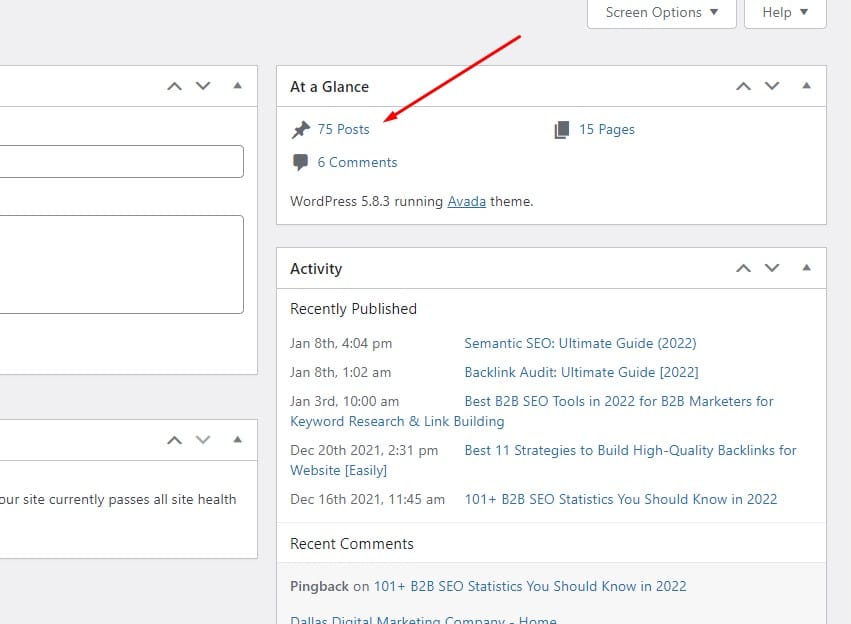
So, both of my sitemaps match the number, so I can take the sitemap table and paste it into, spreadsheet and from there extract the URL into my keyword mapping template.
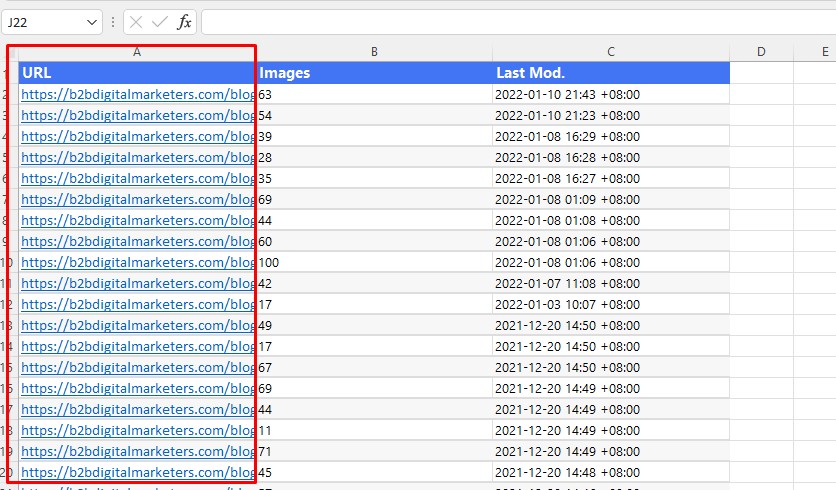
Google Search Console
And the last tool, where you can find all your pages is using Google Search Console.
Just go to the “Pages” report where you can find all your pages.
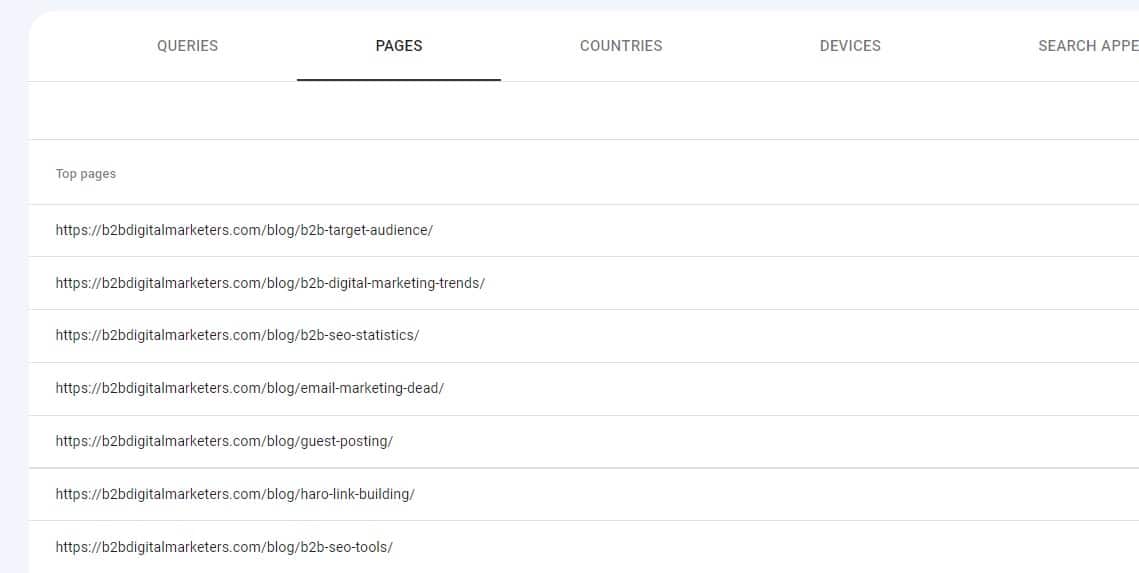
However, the problem with GSC is that it often shows <span id> from your Table of Contents or any similar URLs, that is not an actual page.
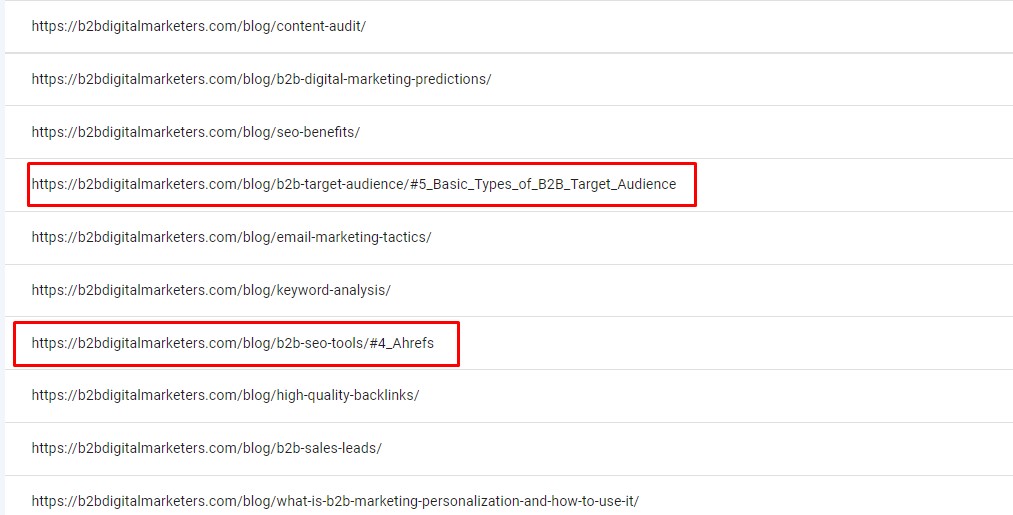
So, you will want to filter it out. For me, it’s easy as I want every page that doesn’t have the “# Hashtag” symbol in the URL.
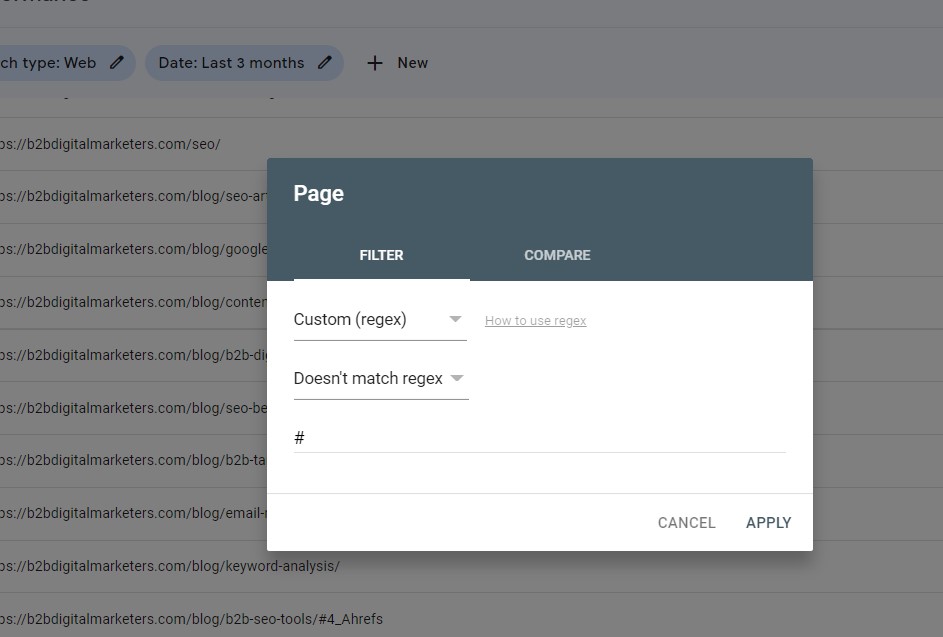
And then, you will export the data, maybe do a little bit of cleaning, and paste it into your SEO keyword mapping spreadsheet.
Don’t Use These Tools
Alright, before you also start using different methods to get the list of all your pages, I want to share with you a few methods/tools you shouldn’t use.
Method #1: Google Search Operator
If you are planning to use the site:query, then don’t bother, it doesn’t show all your pages. Here, in this video, John Mueller will explain why:
Method #2: Google Analytics
The second tool I do not really recommend using for getting all your pages is Google Analytics.
Google Analytics gives you all kinds of weird pages including your page builder ID and debugs and all kinds of rubbish pages.
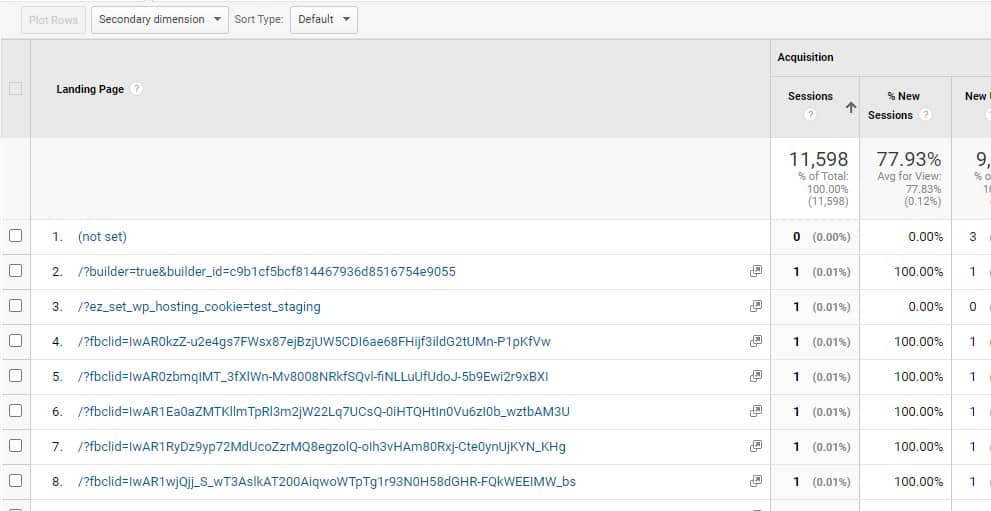
It’s really difficult to sort out these pages, especially if you have a large site with 200+ pages.
So, here you have the tools to get all of your pages as well as some tools you should not use. So let’s move to the next step.
Step #2: Find Ranking Keywords of Your Pages
Alright, once you have a list of all your pages, the next step is to find the ranking keywords of your pages.
Luckily this is super easy to do, and you can use your SEO tool or Webmaster Tools.
Find Ranking Keywords with SEO Tool
First, let me show you how you can use SEO tools to find your ranking keywords for your pages, in this example, I am using SE Ranking, but most of the SEO tools have similar ways to show you the ranking keywords.
So, I open up the SE Ranking Competitive Research tool, select only “URL” to analyze, enter the URL, select a target location, and hit “Analyze”.
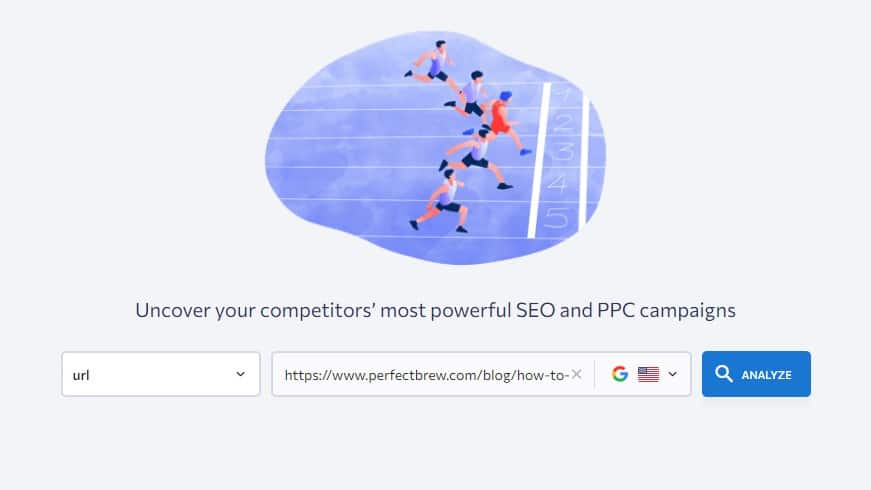
Here you will have useful information about your page and domain, such as the Domain Trust, Organic Traffic, Page Trust, and the Backlink profile.
So now I open up the “Keywords” report.
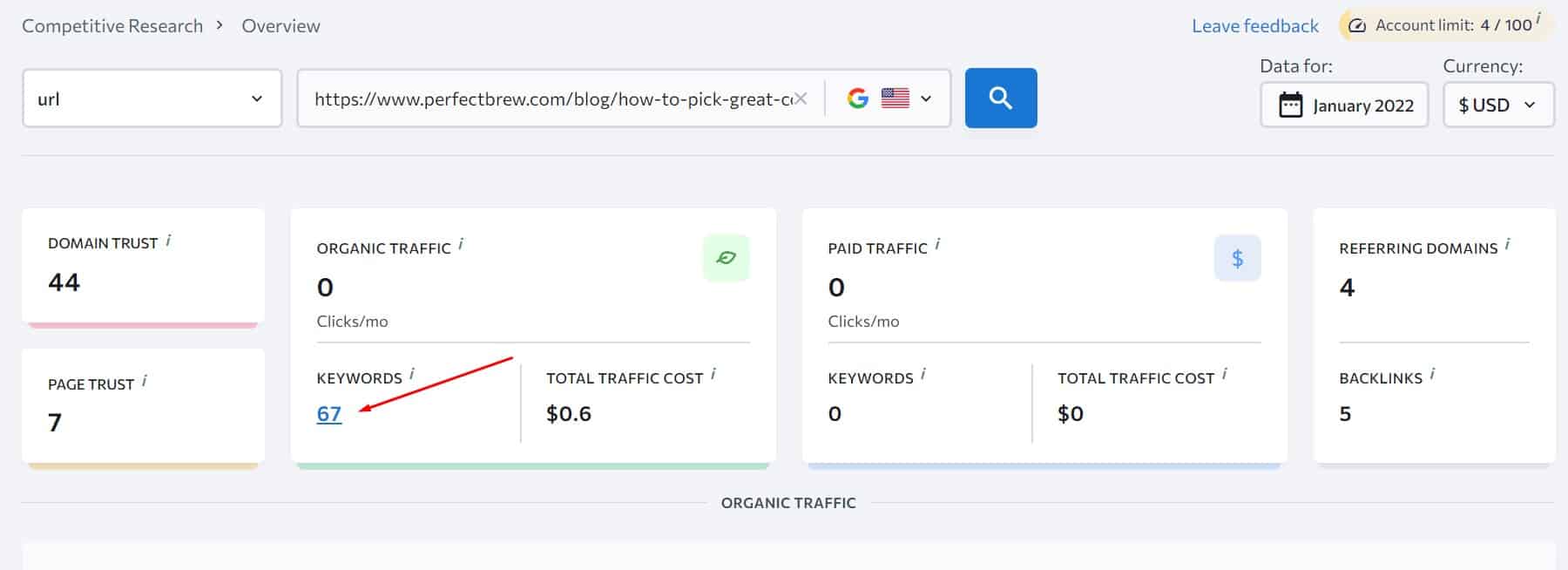
And here, you can see all the ranking keywords of the analyzed web page with more information about the ranking keywords.
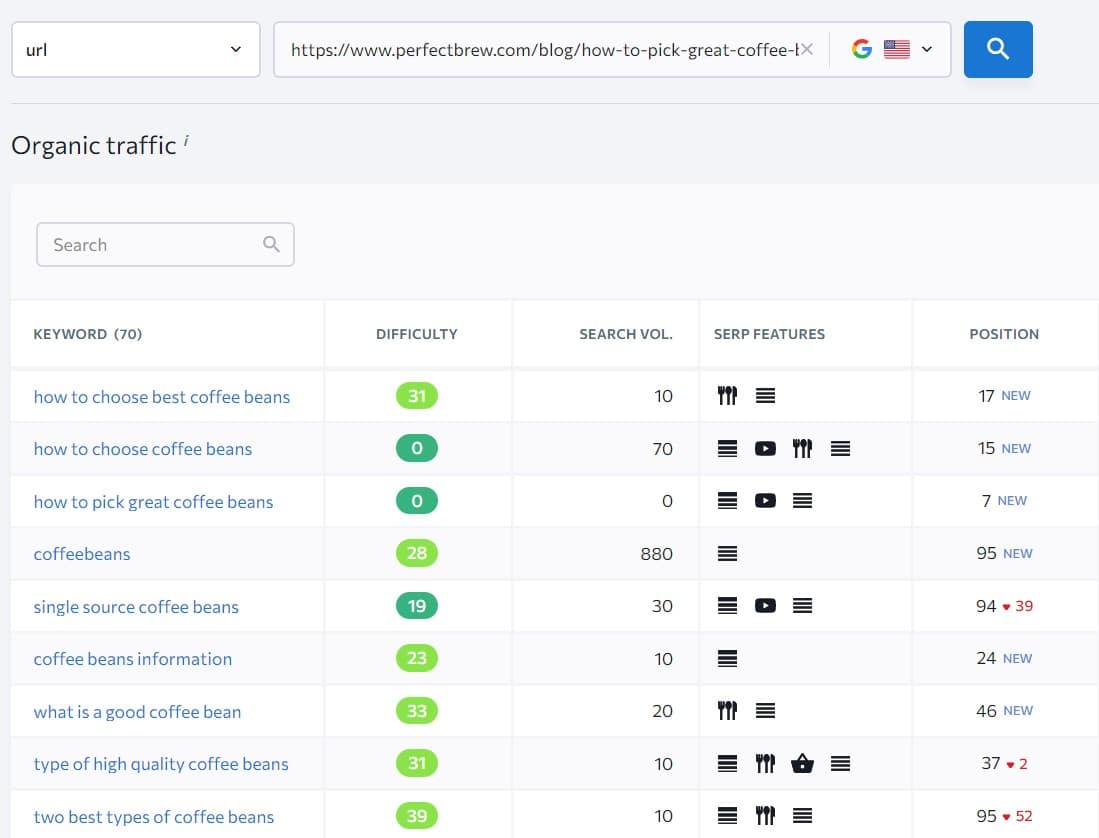
As you can see, super easy!
Finding Ranking Keywords with Google Search Console
And the second way to find your ranking keywords is through Google Search Console.
The benefit of using GSC is that it gives you all the keywords your pages are ranking in Google, which is from where you drive most of your traffic probably.
So, to find your ranking keywords for the particular URL, just go to Google Search Console, select “Performance” report, and then “Pages” report.
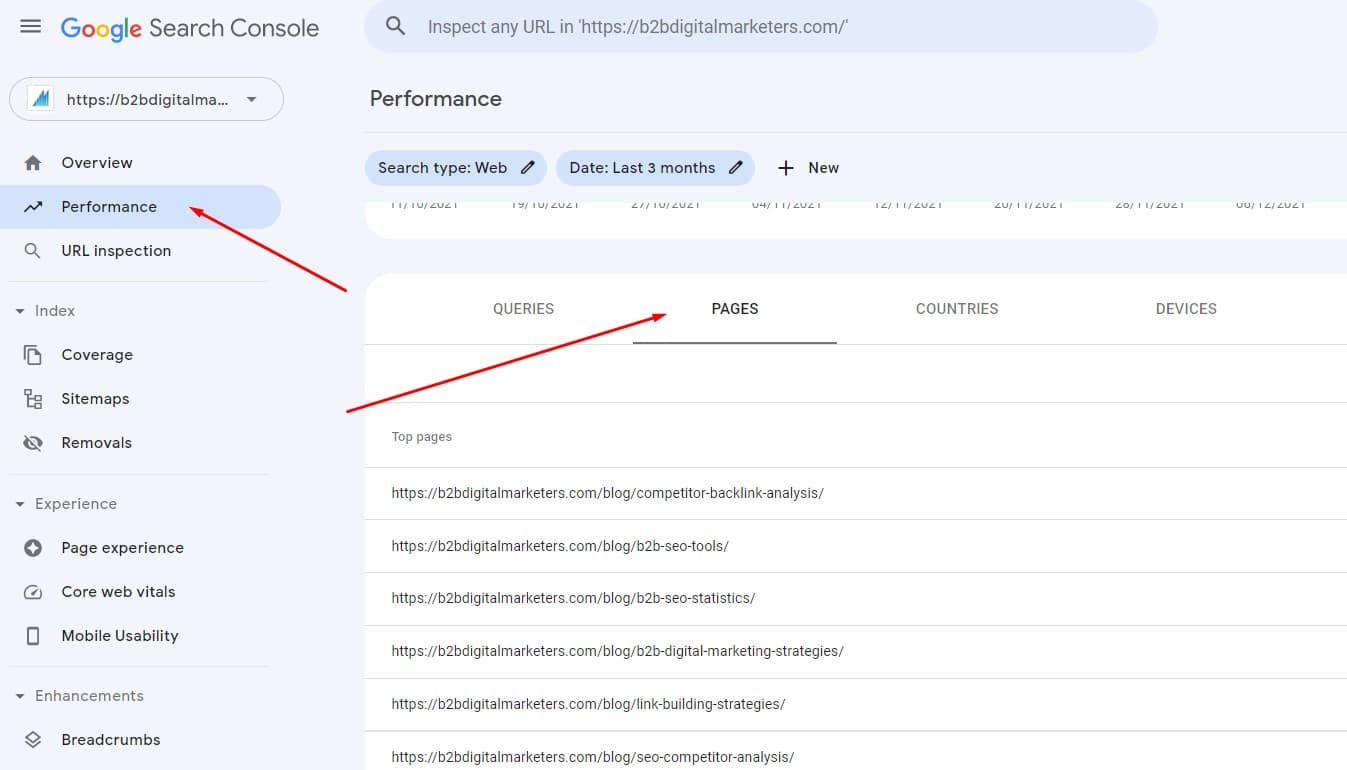
Then select the page you want to analyze and select the “Queries” report. And here you have all your organic keywords, your page is ranking for in Google search.
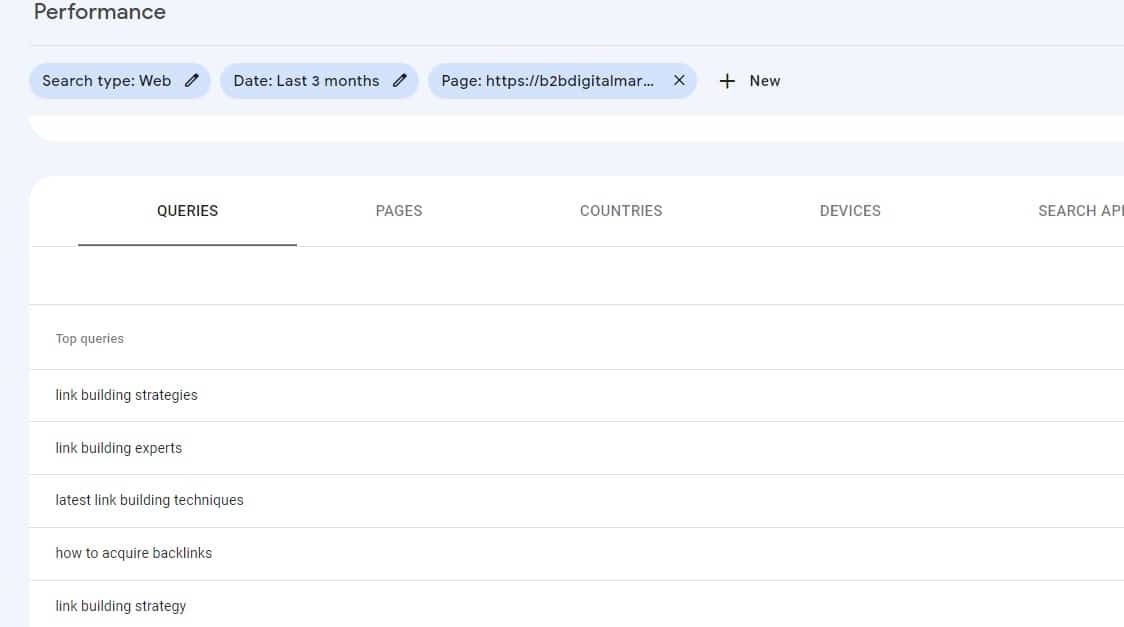
Again, as you can see, very easy. However, you do not have the additional information about the keywords like the Keyword Difficulty, Search Volume, and others.
Which Tool to Use?
I usually use both of the tools. SEO Tool, for more established pages, so the SEO tool can see most of the ranking keywords and I can see the other stats.
But if it is a newer page and the tool only shows a few keywords, then you can use Google Search Console.
It doesn’t really matter as later on, you will use the SEO tool, to analyze those keywords to find primary keywords.
So the choice is up to you.
Step #3: Assign a Primary Keyword to Your Pages
The third step is to assign a primary keyword to each of your pages.
As said, a primary keyword is the main keyword and your page will be optimized for that particular keyword, which means focusing on keyword placement and finding LSI keywords.
SEO keyword optimization is an essential part of our overall SEO checklist for your website to ensure you are maximizing your SEO potential. Also if you are having WordPress knowing where and how to add keywords in WordPress is important as well.
Now, if you have been already creating content on your website, without really focusing on the primary keywords, then most likely you will have to update your content to fit the new assigned primary keyword.
So, let me show you how you can find and assign primary keywords to your current web pages.
For this, let’s select two of the URLs from a random website:
URL Example #1
The first URL example will be: https://www.perfectbrew.com/blog/how-to-pick-great-coffee-beans/
According to the URL, their main keyword is “how to pick great coffee beans”. So let’s see if it is correct.
PROTIP: Remember in your URL, you should have only your primary keyword and nothing else.
So, first to find a primary keyword, let’s open the keyword report for the URL to see the ranking keywords of the page and sort the keywords by search volume from highest to lowest.
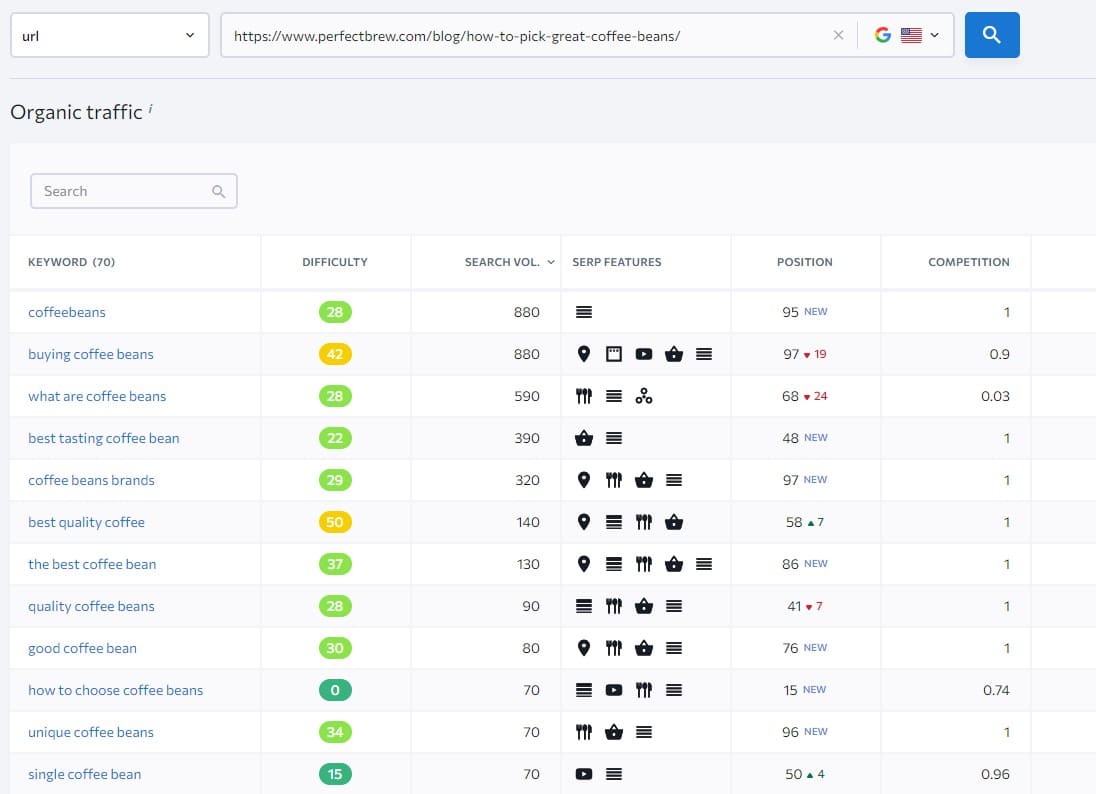
Now, because I don’t have access to the Google Search Console, I opened only SE Ranking Keyword Report. However, I recommend you to open them both.
Then, once you see the ranking keywords, you want to find a keyword that matches the topic or the idea of the page.
In this example, the topic of the blog post is about how to select, choose or decide which coffee beans are the best. Often, you can understand this just by looking at the URL like in this example.

Of course, if you wrote the article, then you will know very much what’s the topic of the blog posts.
Now, I will scan the organic keyword list to find any keyword that matches the topic of the blog post. What I am searching for is a keyword with the highest search volume that matches the topic.
And if the page is properly SEO keyword optimized, then the keyword should be “how to pick great coffee beans”.
However, it seems like it’s not as the keyword “how to choose coffee beans” is the exact keyword that matches the topic and is on top of the list.
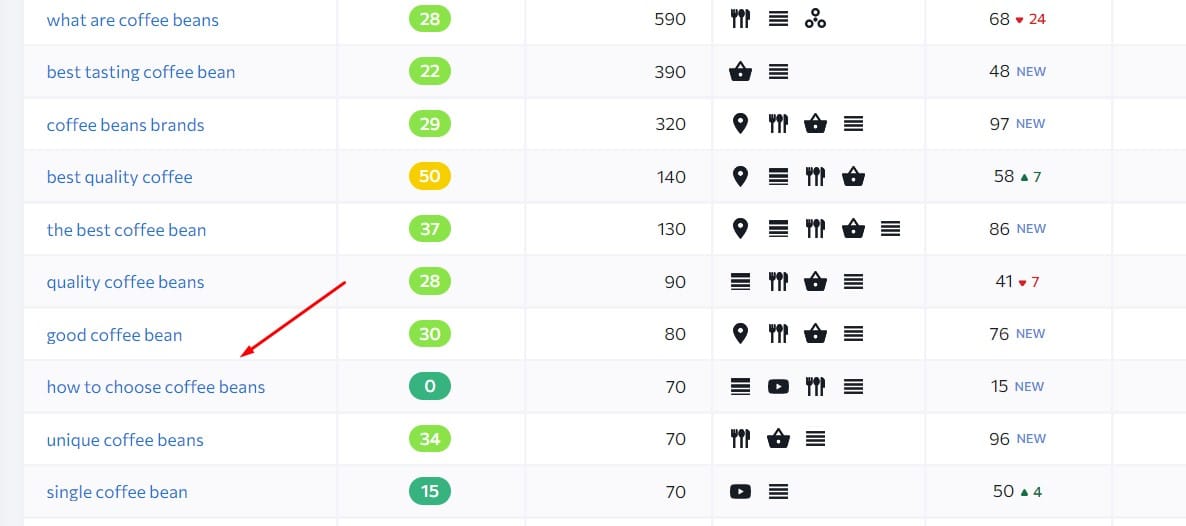
After I have the potential primary keyword, I will open it in the Keyword Research tool and check the organic results to see if the keyword is the primary keyword by looking at the ranking pages. If the pages that are ranking are about how to choose coffee beans, then, it’s a primary keyword.
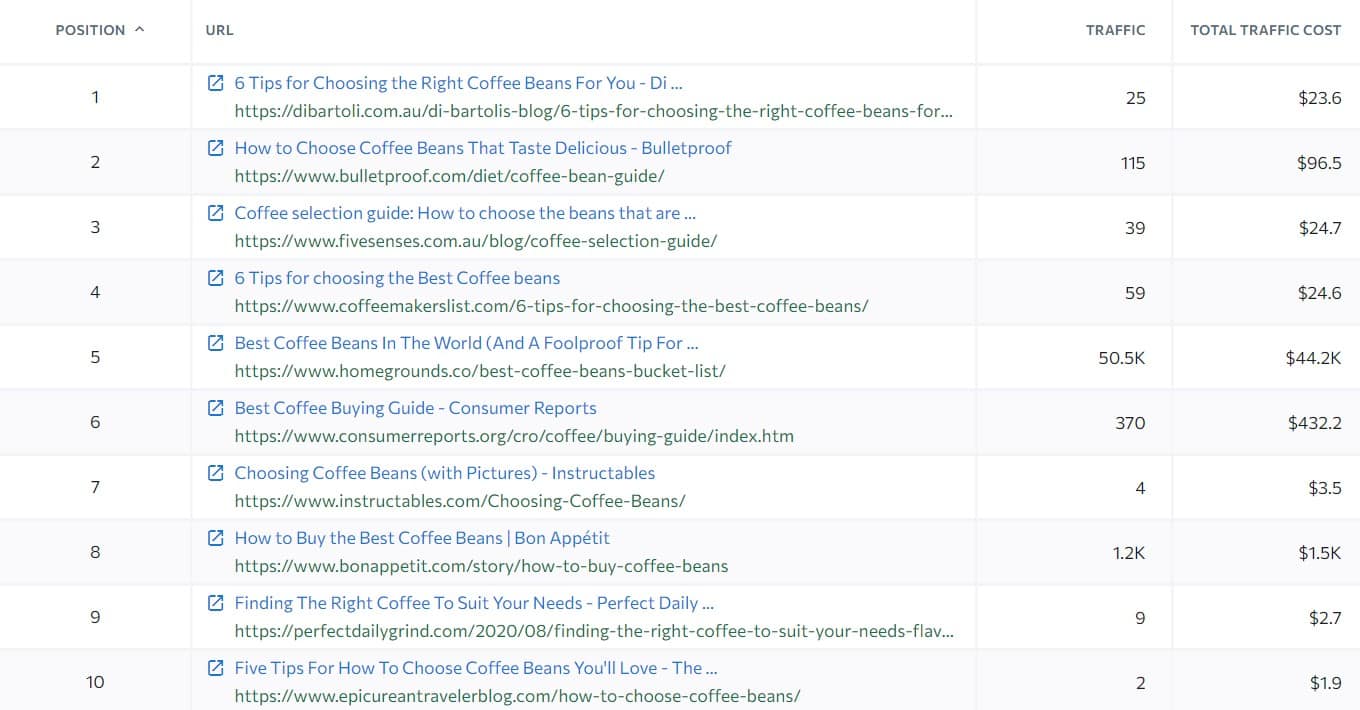
Then I will check the Similar, Keyword Suggestions report to see if there are other variants of the primary keyword with higher search volume. As you can see, the suggested keywords are off-topic, so it’s seeming like there are not.
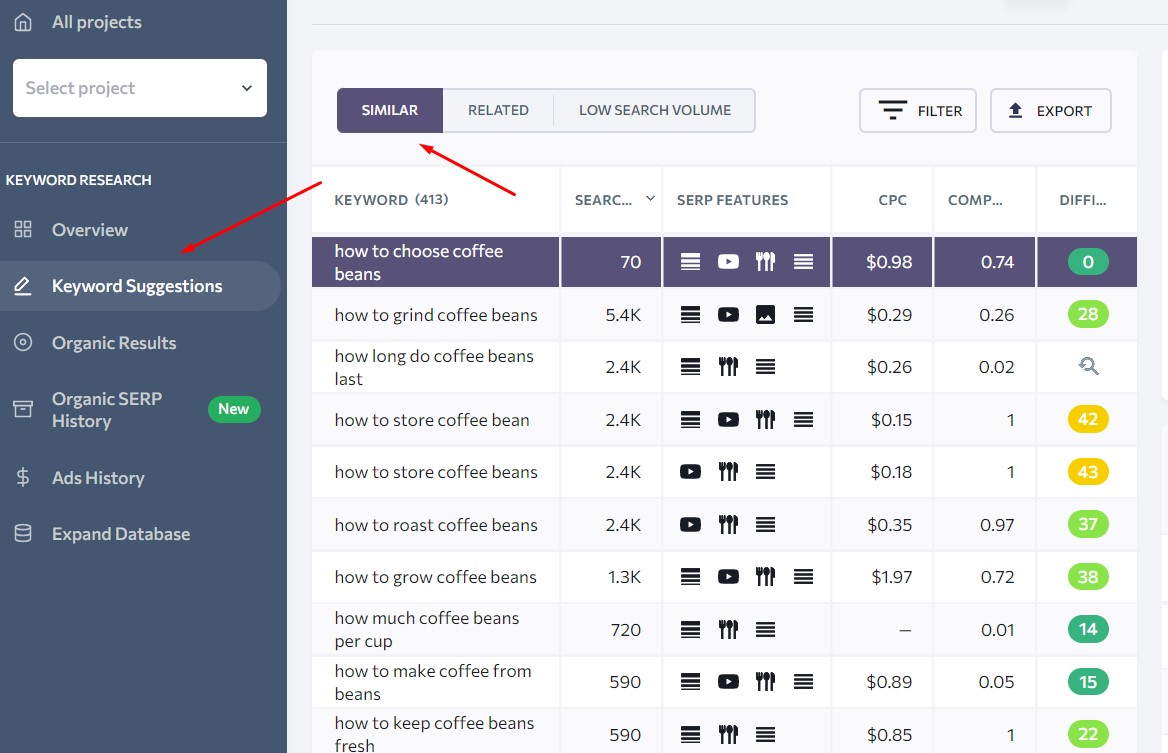
Also, I scrolled all the way down to keywords with a search volume of 70, just to make sure there are no other variants. Remember, you always searching for the primary keyword variant with the highest search volume.
In case, there would be a different primary keyword I would repeat the process to check the Organic Search and then search for different primary keyword variants until I find the primary keyword variant with the highest search volume.
However, in this case, the primary keyword is “how to choose coffee beans”, therefore this URL is not correctly keyword optimized for SEO for maximum potential and will have to be updated.
So, let’s update the Keyword Mapping spreadsheet with the correct primary keyword and add the other information as well.
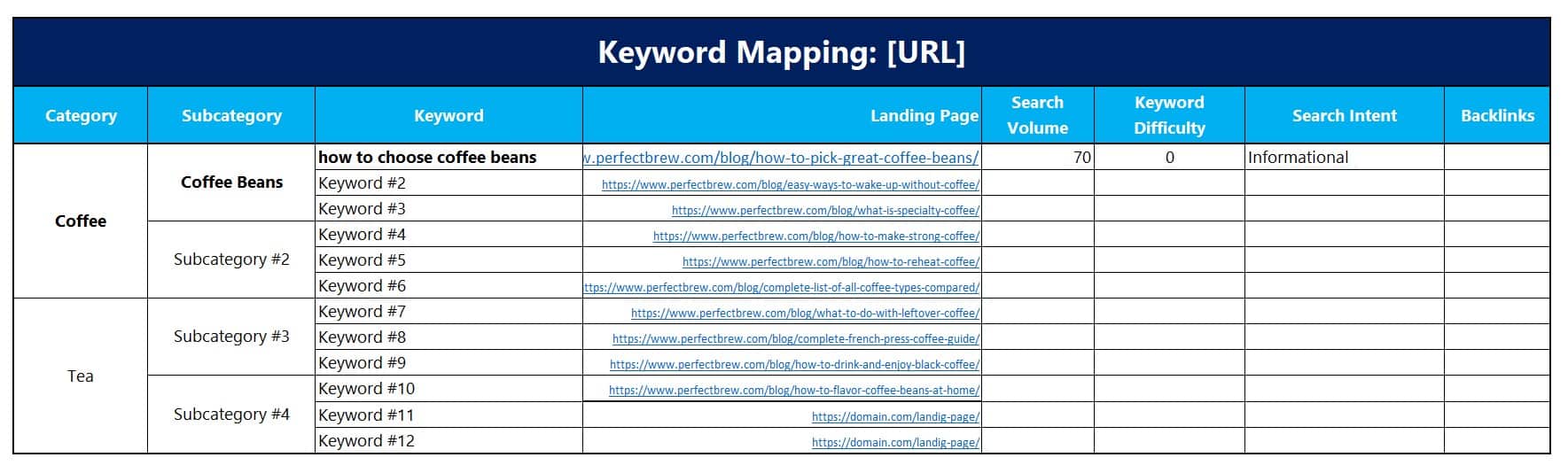
URL Example #2
The second URL example is: https://www.perfectbrew.com/blog/easy-ways-to-wake-up-without-coffee/
Again, let’s check the organic ranking keywords of the page by using SE Ranking Keywords Report.
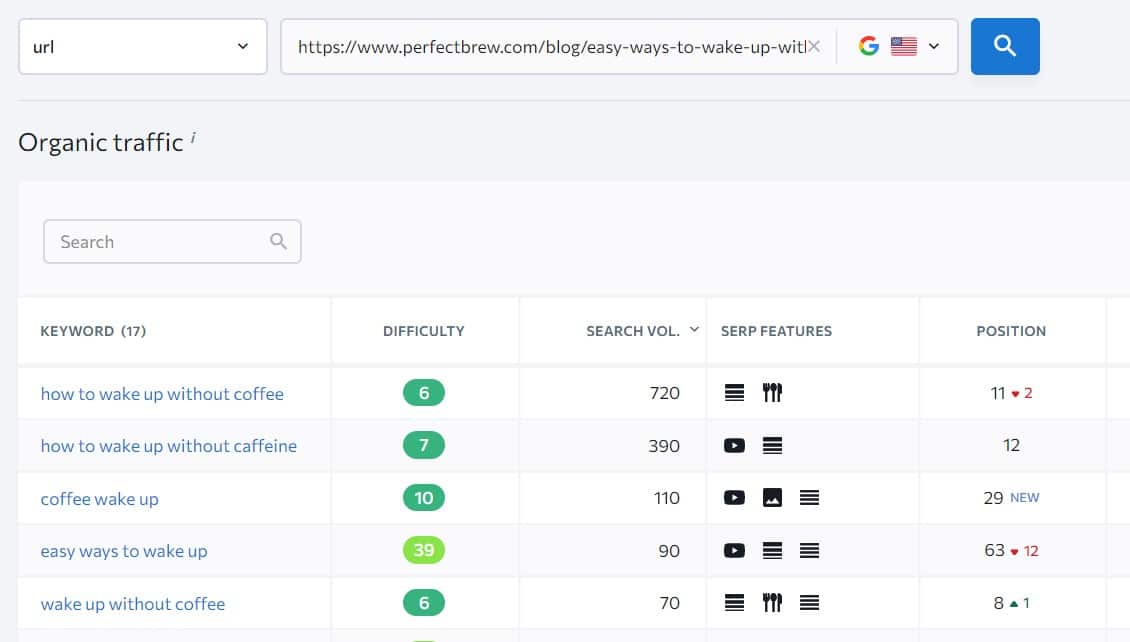
Now, I will sort the keywords by search volume from highest and lowest and search for a keyword that fits the topic of the blog post which in this example is the keyword “how to wake up without coffee”.
However, sometimes I like to check other possible primary keyword ideas that come to my head, just to make sure, like in this example a keyword that popped in my head was “tips to wake up without coffee”. But that keyword is not as lucrative as the “how to wake up without coffee”.
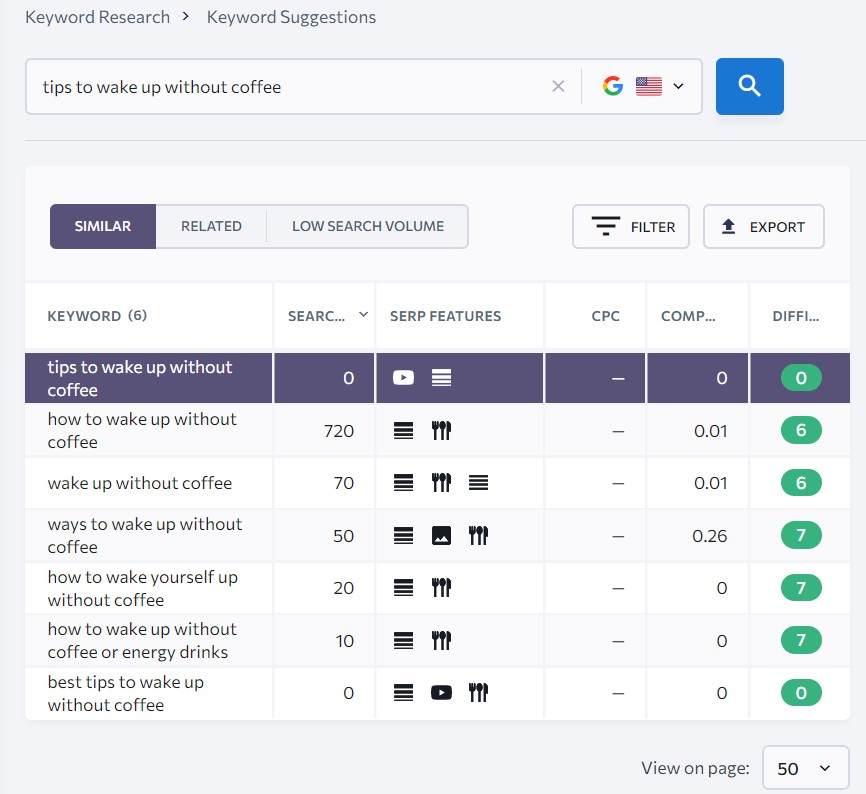
So now, I check the Organic Results report to see if the keyword is a primary keyword.

Based on this, I can see that people using this keyword are searching for different ways or tips to wake up without coffee, however, the keywords “wake up without coffee” or “ways to wake up without coffee” have still a way smaller search volume.
Therefore, based on this I would still optimize the page for the keyword “how to wake up without coffee”, but then include the LSI keywords “ways to wake up without coffee” in the title tag, meta description, and also within the article to match the search intent.
So again, this page is not properly optimized for the right SEO keywords to maximize the SEO potential.
So, let’s update the keyword mapping spreadsheet.
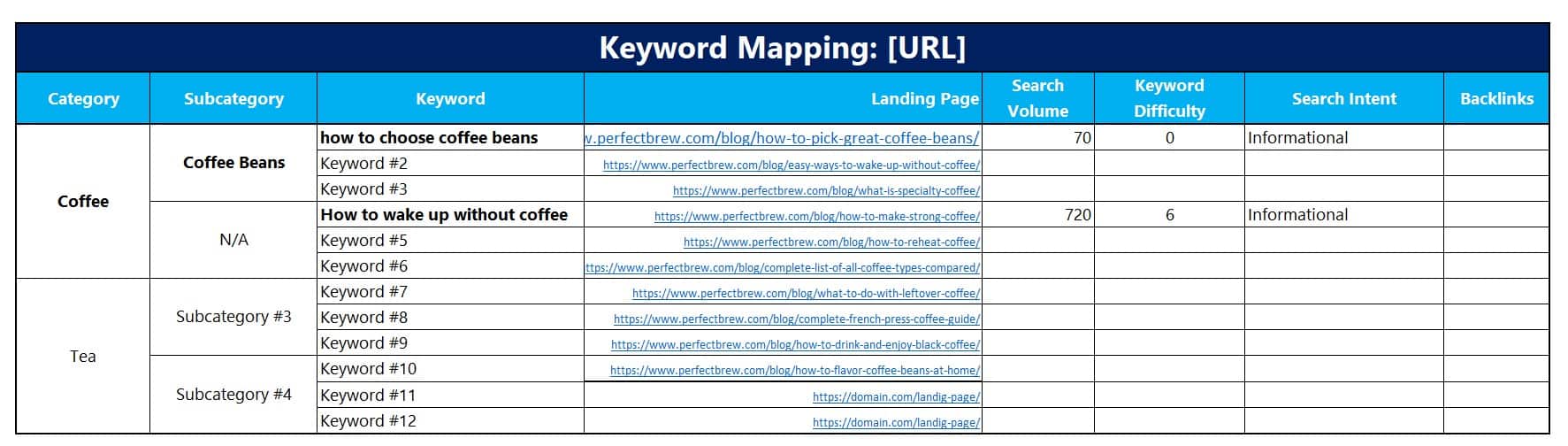
And just like this, you will do this for all your web pages until you have finished and can move to the next step.
Step #4: Clustering & Categorizing Your Primary Keywords
The fourth step is to cluster and categorize your primary keywords into topic and category clusters to see how much you have covered and how much is left for the specific subject area in your industry.
Clustering your keywords is one of the most important parts of SEO strategy if you want to rank high in search and dominate in your industry.
Nowadays, you cannot just simply target any keywords you want, but you need to have a system in place and target keywords in a very systematic way.
So, let me show you how you can create topic and niche clusters.
Part #1: Start Building Topic Clusters
The first part of clustering and categorizing your keywords is to create topic clusters.
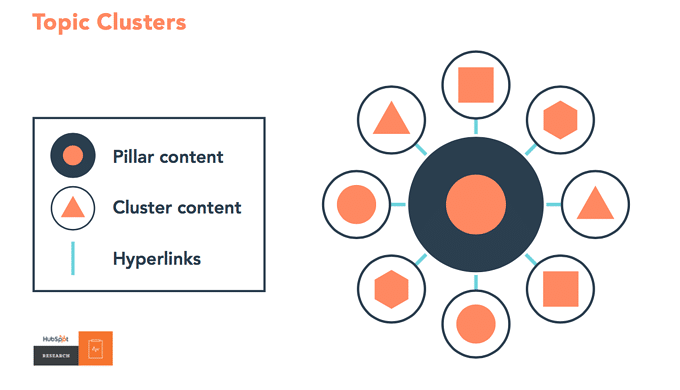
Topic clusters mean clustering your keywords based on one main topic.
For example, let’s say one of your main topics is “irish whisky”. So, you will want to target as many primary keywords that are related to this main topic, such as “best irish whiskey”, “irish vs scotch whiskey” or “irish whiskey brands”.

Of course, you will not want to only create your topic clusters from the current primary keywords you have, but also find other related keywords you have not yet targeted.
So, to find your related keywords for your topic cluster, just enter your main keyword, also called seed keyword into Keyword Research tools.
In this example, the main keyword/seed keyword is “irish whiskey”.
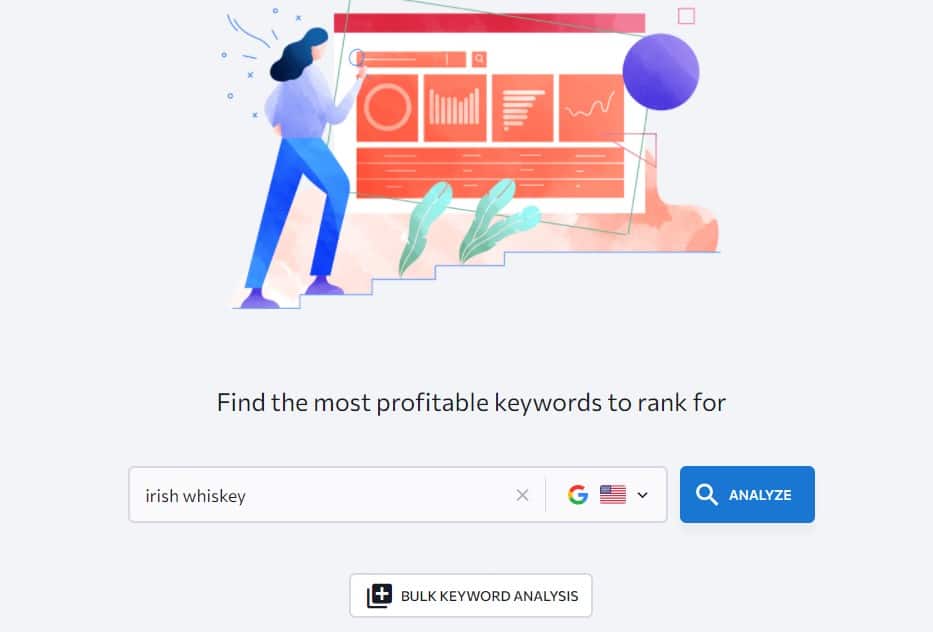
Then, I go to the “Keyword Suggestion” report and scan through the keywords to find all the related keywords or subtopics to the main topic keyword “irish whiskey” that can be targeted with individual blog posts.
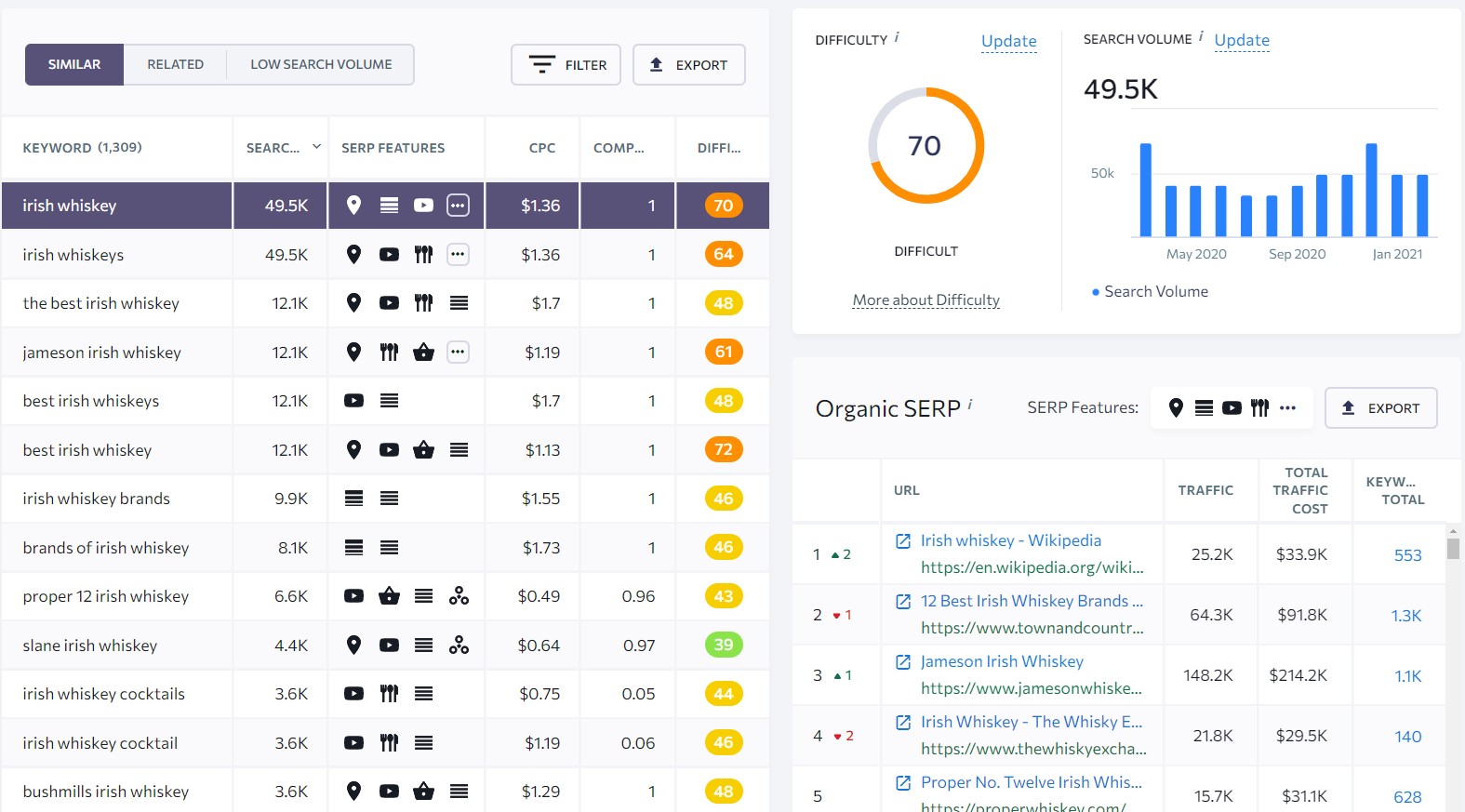
However, be careful on keyword cannibalization, as some keywords are just different variants, like keywords “best irish whiskey” and “good irish whiskey” are the same keywords with the same ranking pages.
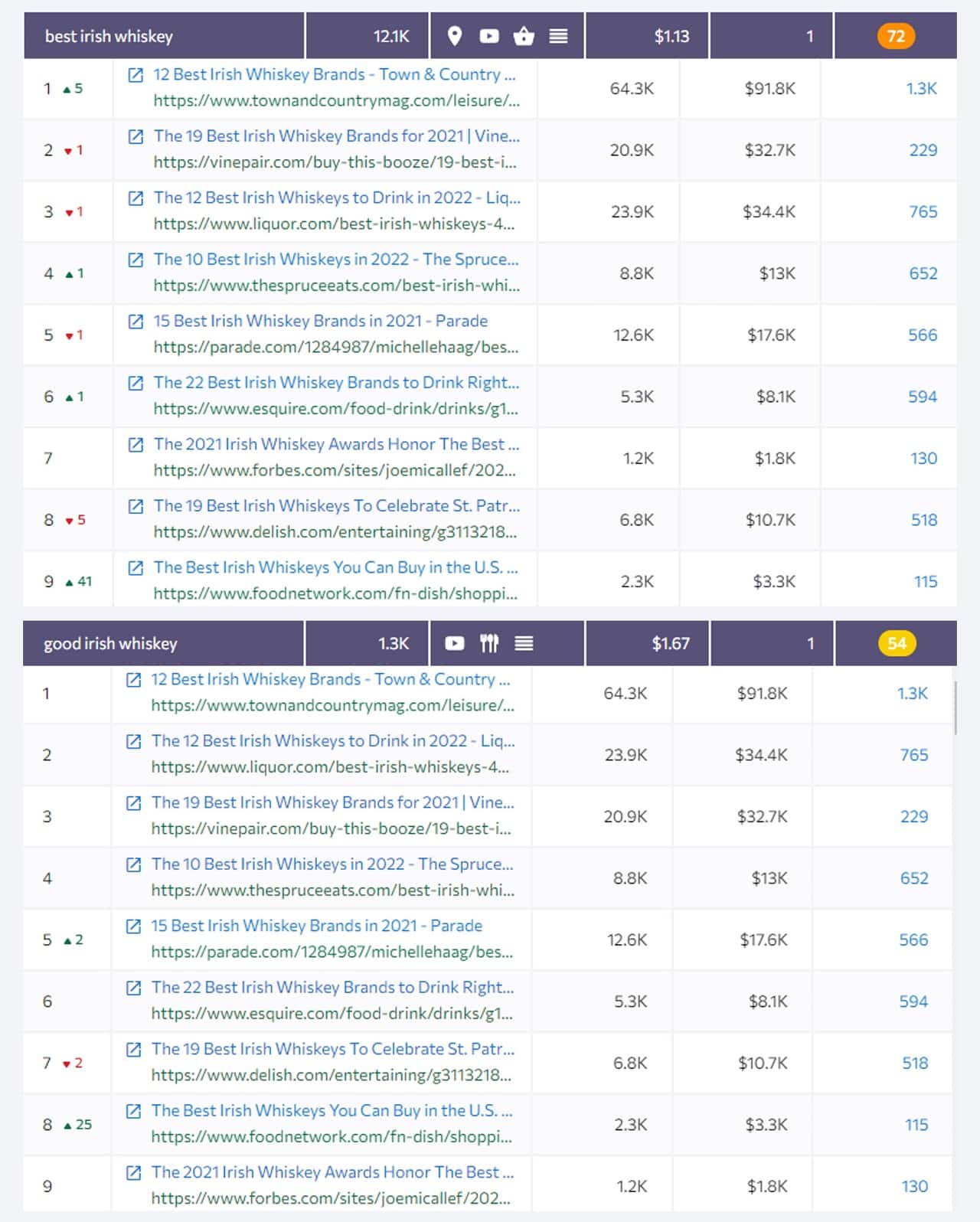
Thus, you will want to target only one keyword with the highest search volume and another one used as an LSI keyword within the text.
Part #2: Evolve into Niche Clusters
Alright, the second step is to create niche clusters.
Of course, you will not want to create only one cluster, but create as many clusters as those that are related to your niche to cover as many keywords and long-tail keywords there are in your niche.
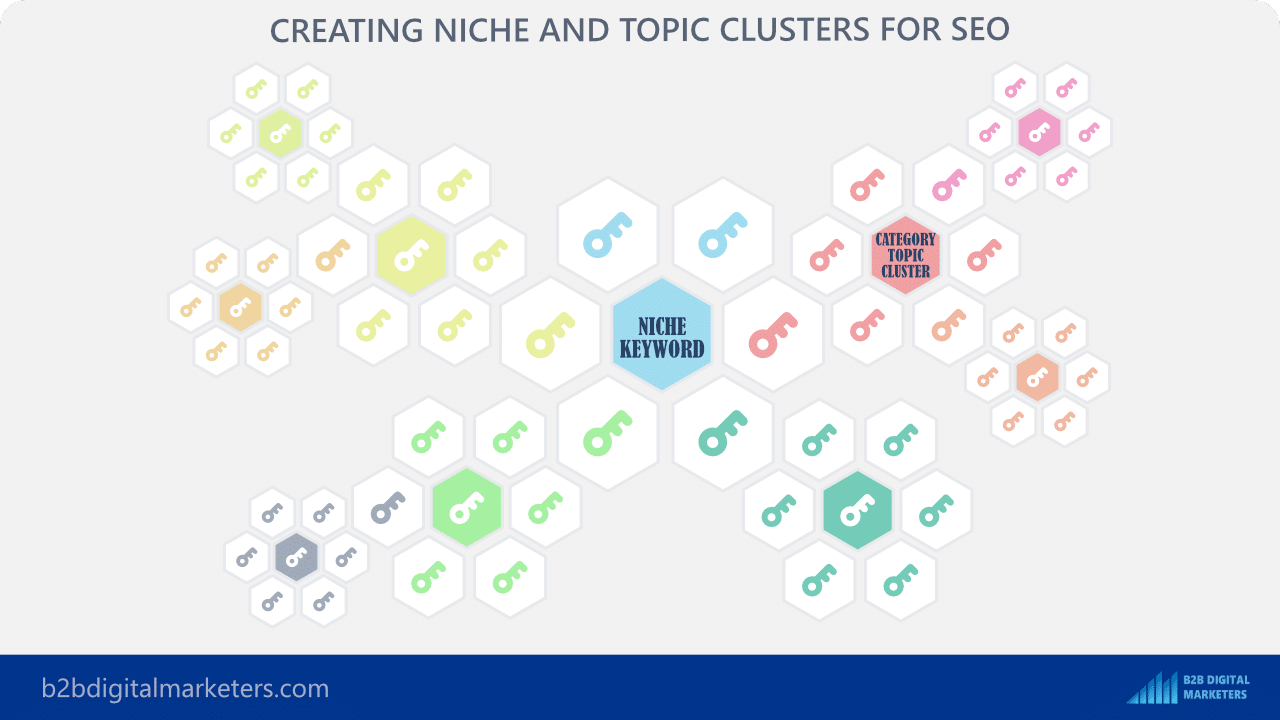
For example, if you own an e-commerce store where you are selling different types of alcoholic beverages, then you will want to create buckets of your main categories like brandy, cognac, gin, etc. (see picture below)
Then you will want to create subcategories of that category keywords such as whisky and subcategories would be scotch whiskey, irish whiskey, japanese whisky, etc. (see picture below)
But then because the category “whisky” is a topic cluster as well, you will want to find related primary keywords that are not subcategories, but you can target the keyword like the keyword “types of whisky”
And then go even deeper with your subcategories and find more related sub-subcategories if you can and related primary keywords. For example, the subcategory “irish whiskey” and the related keywords would be “best irish whiskey”, “irish whiskey brands”, “irish whiskey cocktails”, etc.
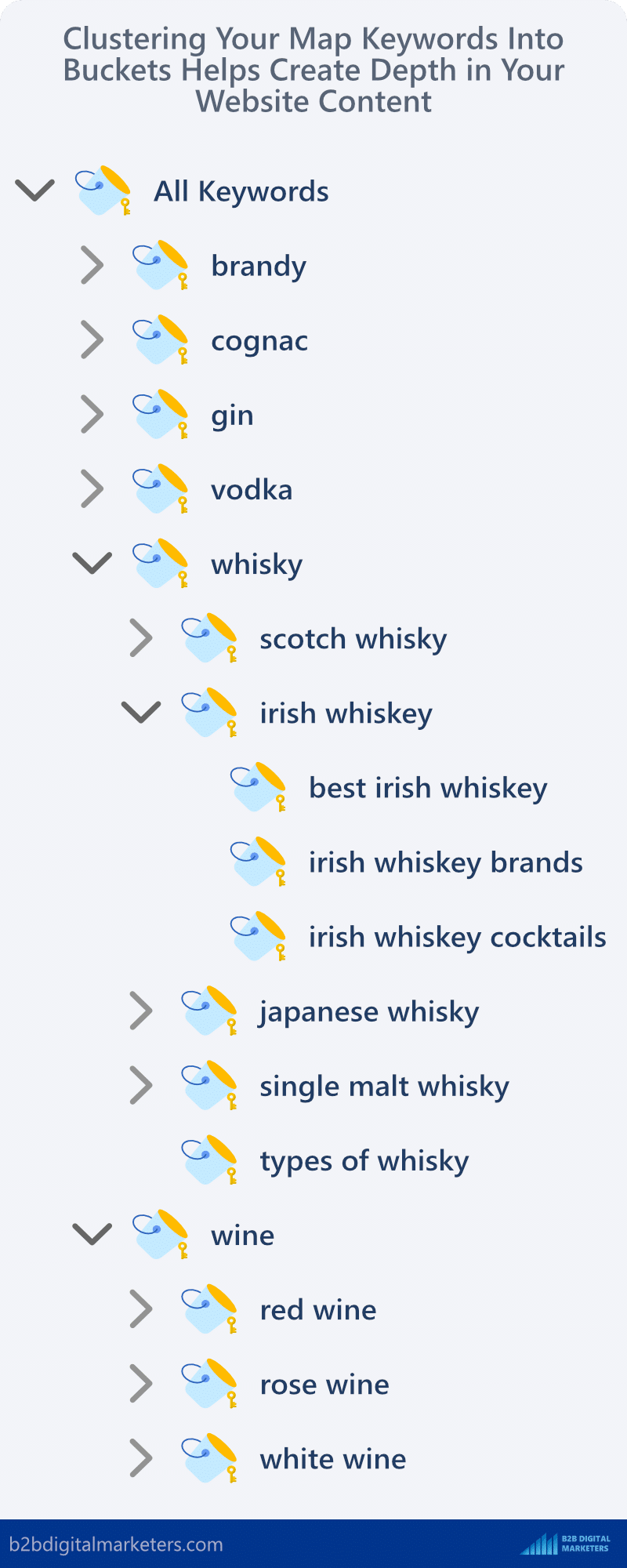
And just like this, you will want to create as many related categories, subcategories, and topic clusters as you can, to create strong topical relevancy on your website for semantic SEO.
As like this, you will build massive topical authority by targeting all the keywords, answering all the users’ questions and solving all the needs within your niche cluster, and building the semantic relationship between these pages.
And in today’s search, if you want to outrank your competitors, you’ll need to address the bigger percentage of the market. That’s why the topic and niche clusters are so important so you can rank in the top search results for your targeted keywords in the niche.

It’s not anymore about individual keywords and pages, but about the content collection related to your niche and the backlinks those pages attracted and pass each other.
So, like this, you will want to categorize and subcategories your keywords in your spreadsheet.
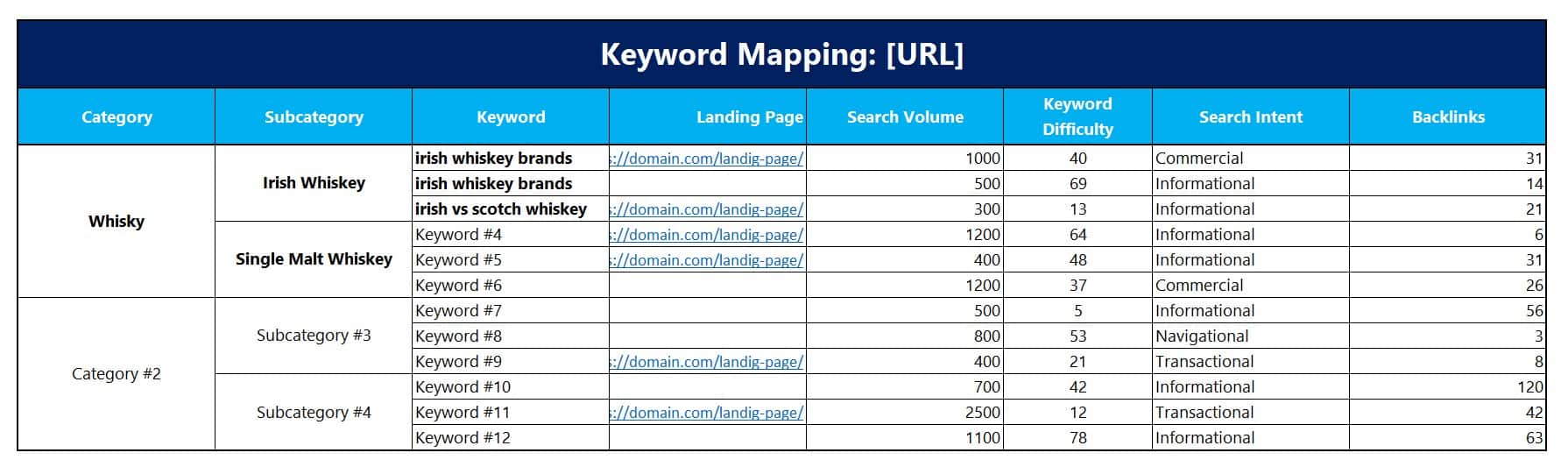
Step #5: Mapping Keywords to Your Buyer Journey
The next essential step of your keyword mapping process is to map keywords to your buyer journey.
With keywords, you don’t want to be just driving organic traffic, but essential leads and/or sales for your business, and mapping your keywords to buyer journey is an essential step of SEO for lead generation.
Also, you don’t want to be only targeting keywords at the bottom of the funnel as it’s really difficult to rank in SERPs for profitable keywords with only transactional and commercial keywords.
And by targeting keywords across all stages of the buyer journey you will maximize your SEO potential as you can create brand awareness which helps create trust with potential prospects, then move them down the SEO funnel and lastly improve the chance of closing the deal or selling your services or products.
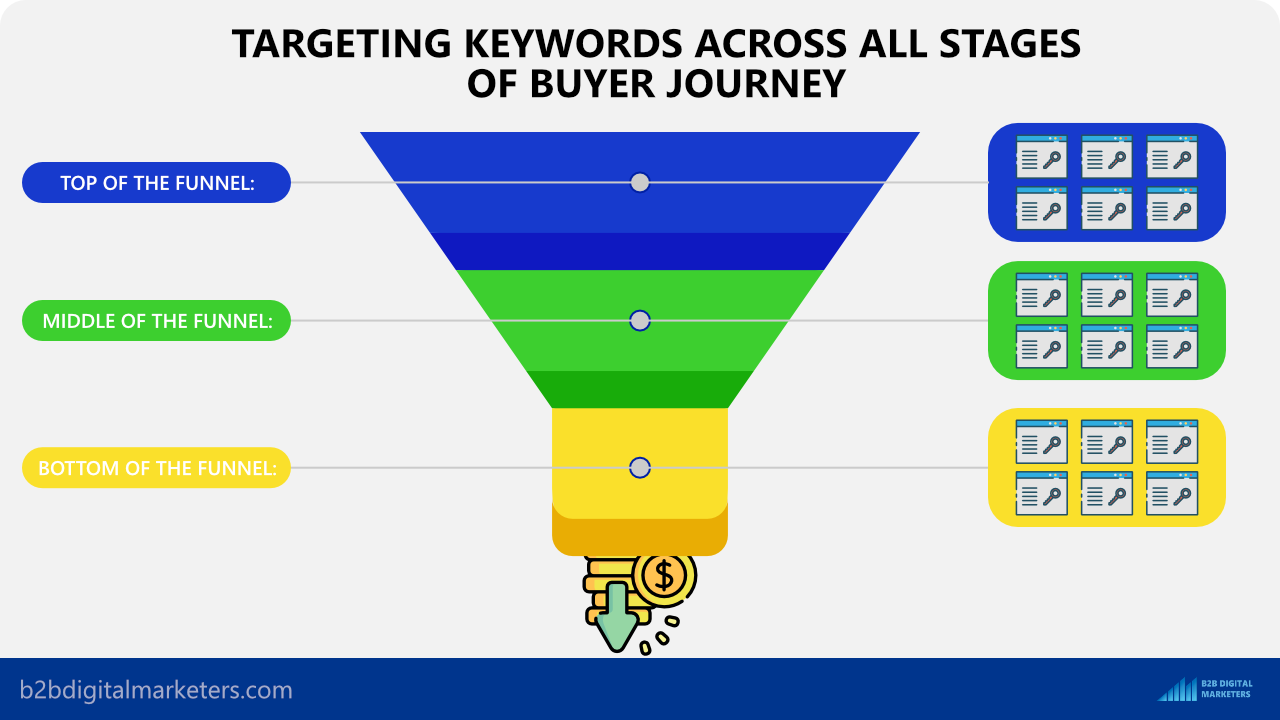
SEO is a powerful strategy that can drive you leads across all stages of the buyer journey if you do it right.
So, to map keywords to buyer journey you first must understand the search intent.
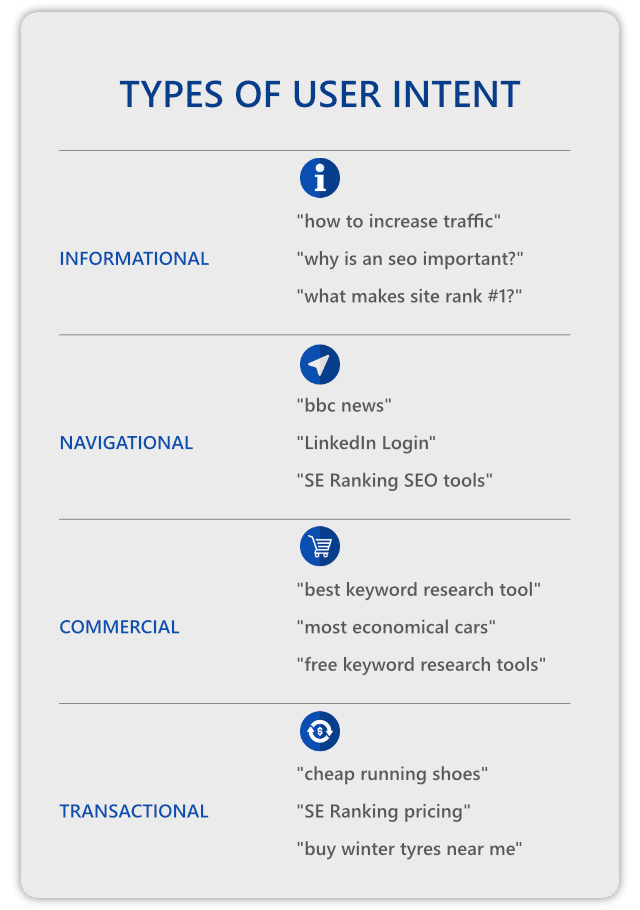
And based on this you will map your keywords to the buyer journey.
So, let’s take a few keywords as an example to determine the search intent using a table of keyword modifiers that indicates search intent, but take it with a pinch of salt
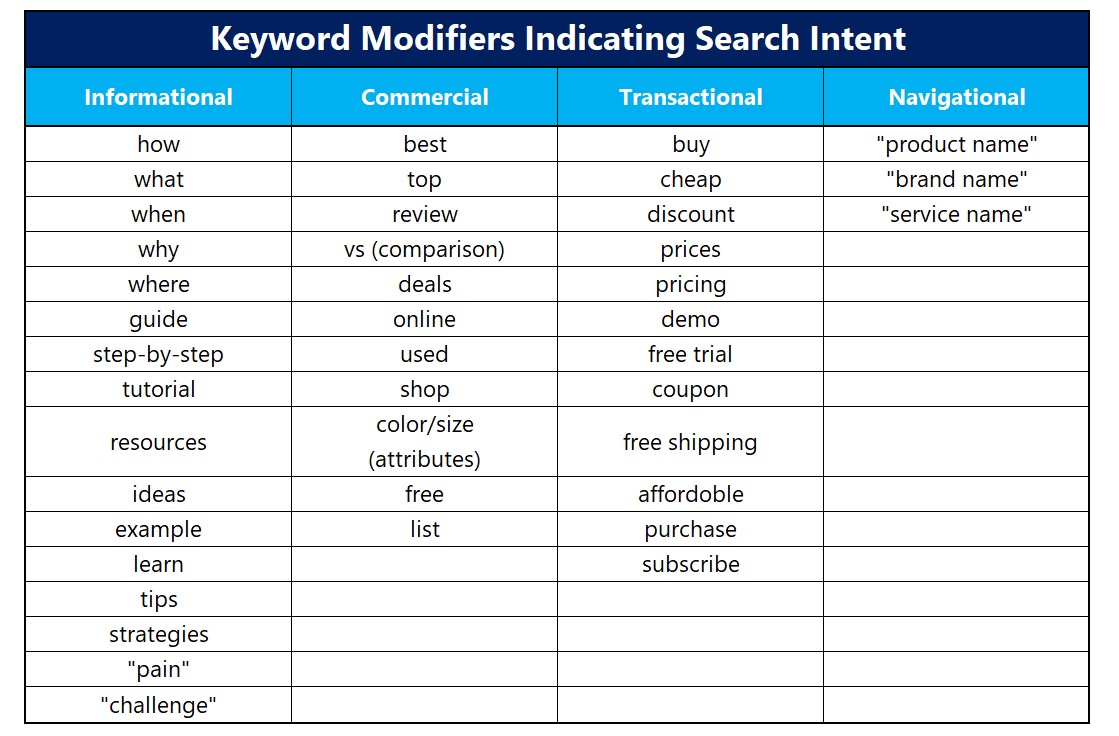
Keyword Example #1: “how to grind coffee beans”
To determine the search intent, let’s look at the Organic Results for this keyword using SE Ranking.
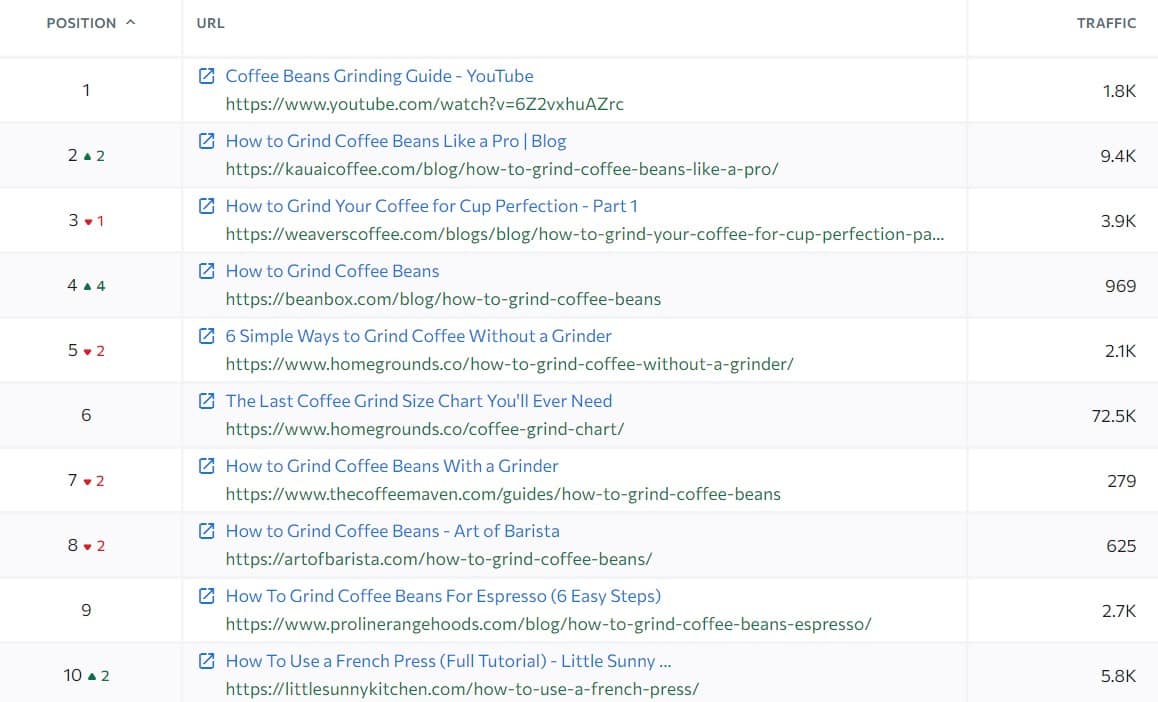
Based on the search results I can clearly see that this is an informational type of keyword because most of the pages are blog posts, the users want to get information on how to do something instead of buying something and the keyword modifiers show this is an informational type of keyword.
Therefore, the users using this query are not likely to buy anything but learn from you, but want to learn.
Keyword Example #2: “the best coffee grinder”
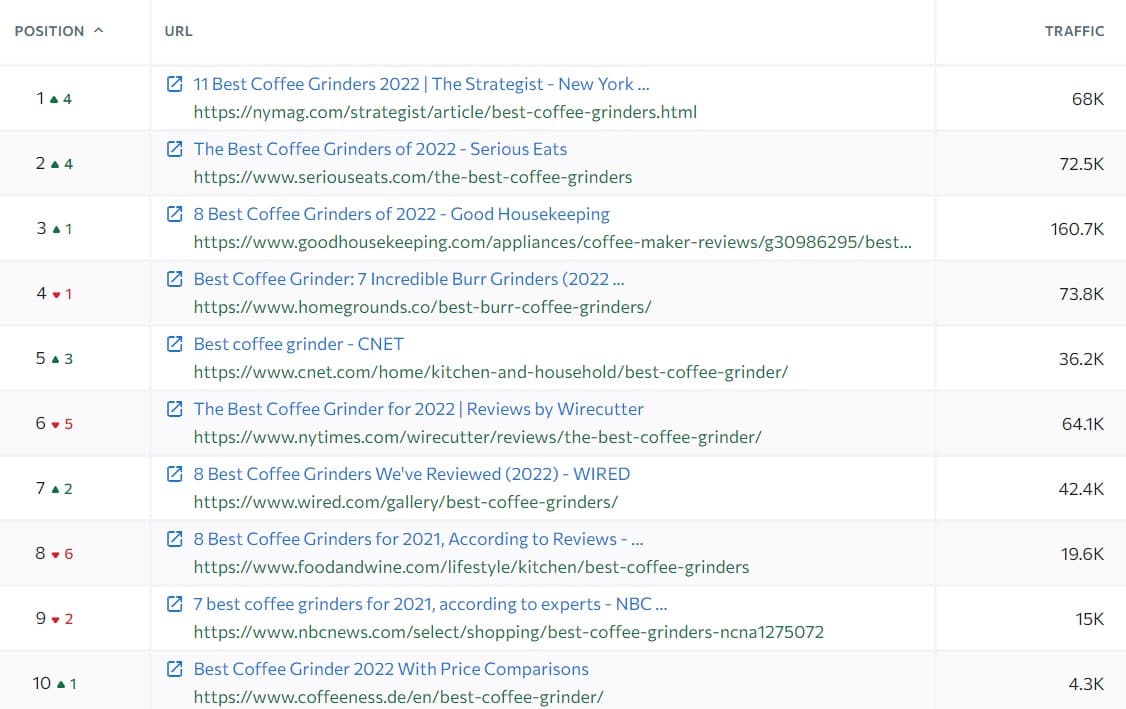
Again, based on the Organic Search results I can clearly see that this is a commercial type of keyword because the results are a list of recommended products, and the keyword modifiers indicate a commercial intent as well.
This query already has the potential to generate sales for your business, especially in lower price products. In more expensive stuff or B2B, this works to funnel down users closer to make purchase decisions.
Keyword Example #3 “amazon burr grinders”
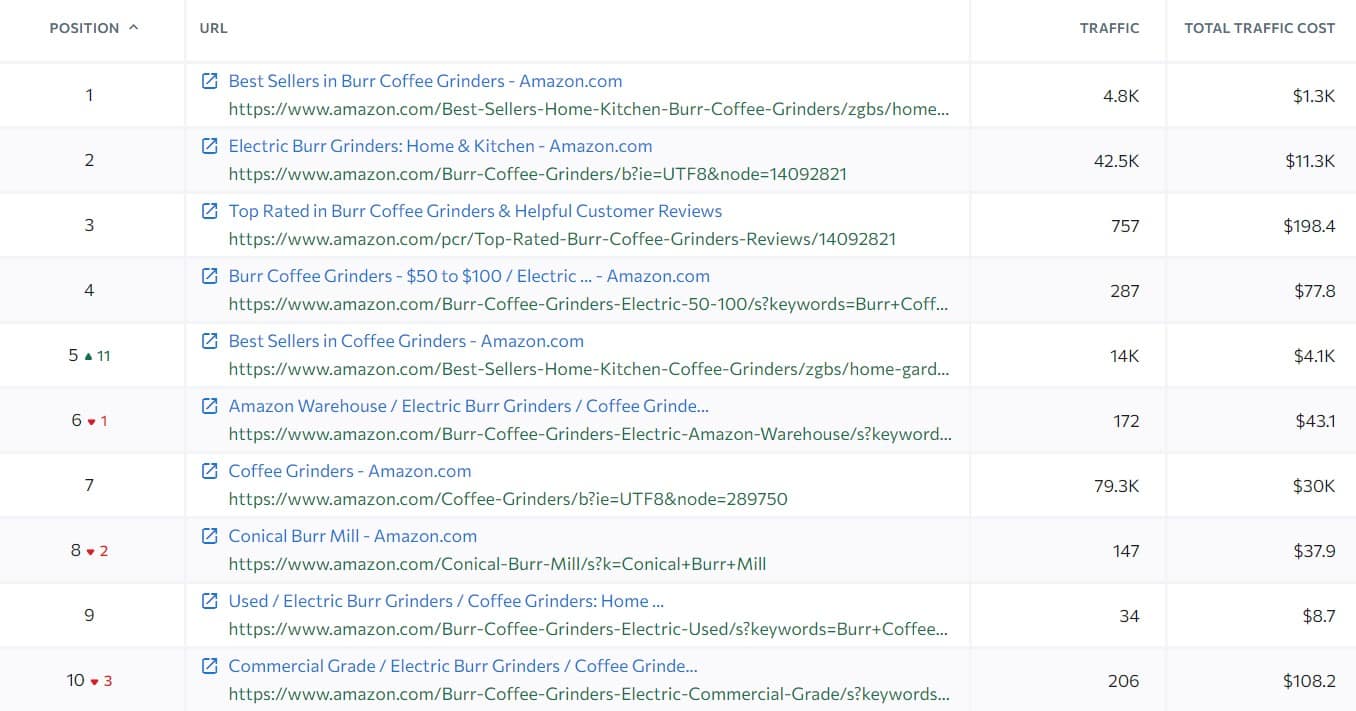
And again, based on looking on Organic SERPS I can clearly see that this is already a transactional query, as the keyword is specific to the type of grinder the user wants to buy for grinding their coffee, from where they want to buy it and the results show a list of category products.
At this point, the user has already made a decision and is ready to buy and only is searching for the best deals. Transactional queries in B2C often come very quickly after commercial and are very similar, while in B2B, users need to make many more commercial searches to get to the transactional keywords.
Keyword Example #4: “OXO Brew Conical Burr Coffee Grinder”

This is obviously a Navigational keyword.
In some cases, the user also may do a navigational search to find the best deal or after purchase to find a tutorial. Navigational searches like this one can be the last touchpoint for users to make the final call to buy.
So, like this, you will map your keywords to the buyer journey in your keyword mapping spreadsheet to ensure you are not only generating traffic but also profit from your SEO as well.
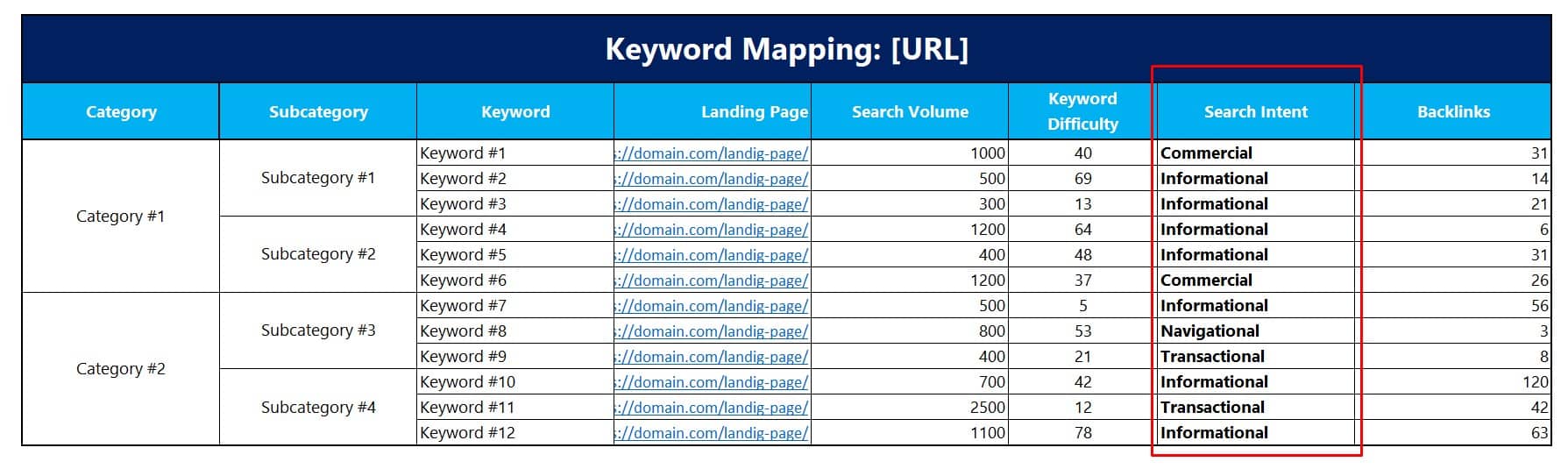
Step #6: Getting Backlink Ranking Information
And the very last step, that I recommend you do, for your keyword mapping is to get how many backlinks you will need to build to rank for the particular keyword.
It’s no secret that backlinks are one of the most important Google ranking factors as stated on their website to determine the quality of content:
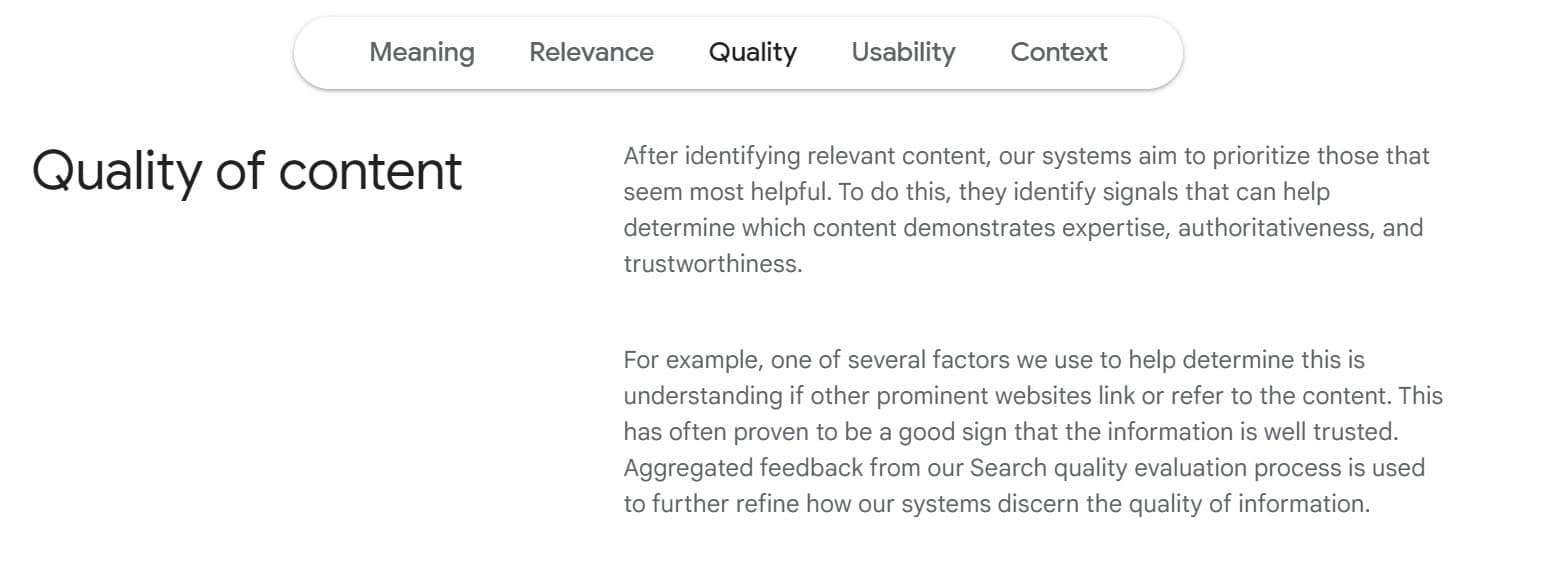
Therefore, I like to also include the number of backlinks I should build to rank in the top 10 search results for the primary keyword.
For example, if I wanted to rank for the keyword “how to grind coffee beans” I would take the top 10 search results for the keyword in my target location,
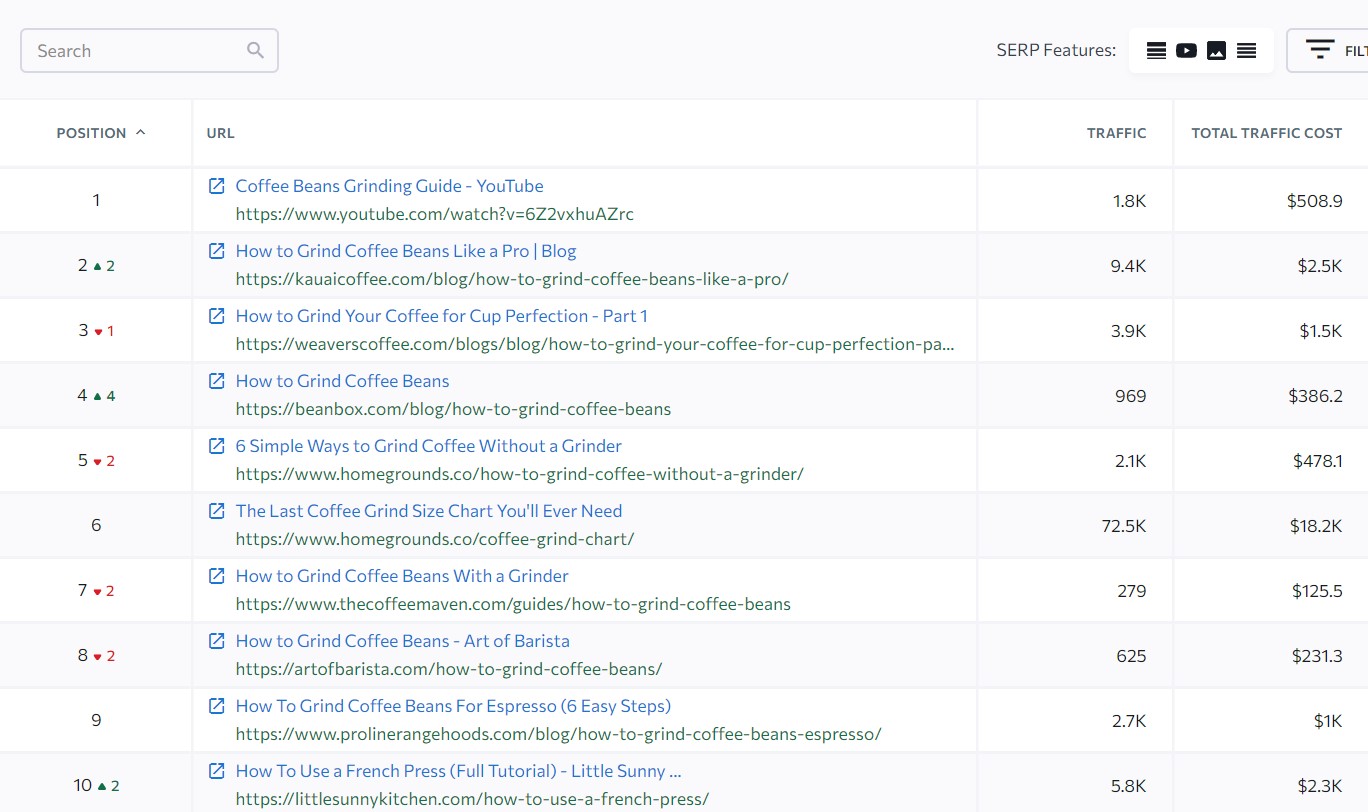
And then take the top 10 URLs and put them into SE Ranking Backlink Checker to see the number of backlinks and referring domains each URL has. (Including gov backlinks and edu backlinks)
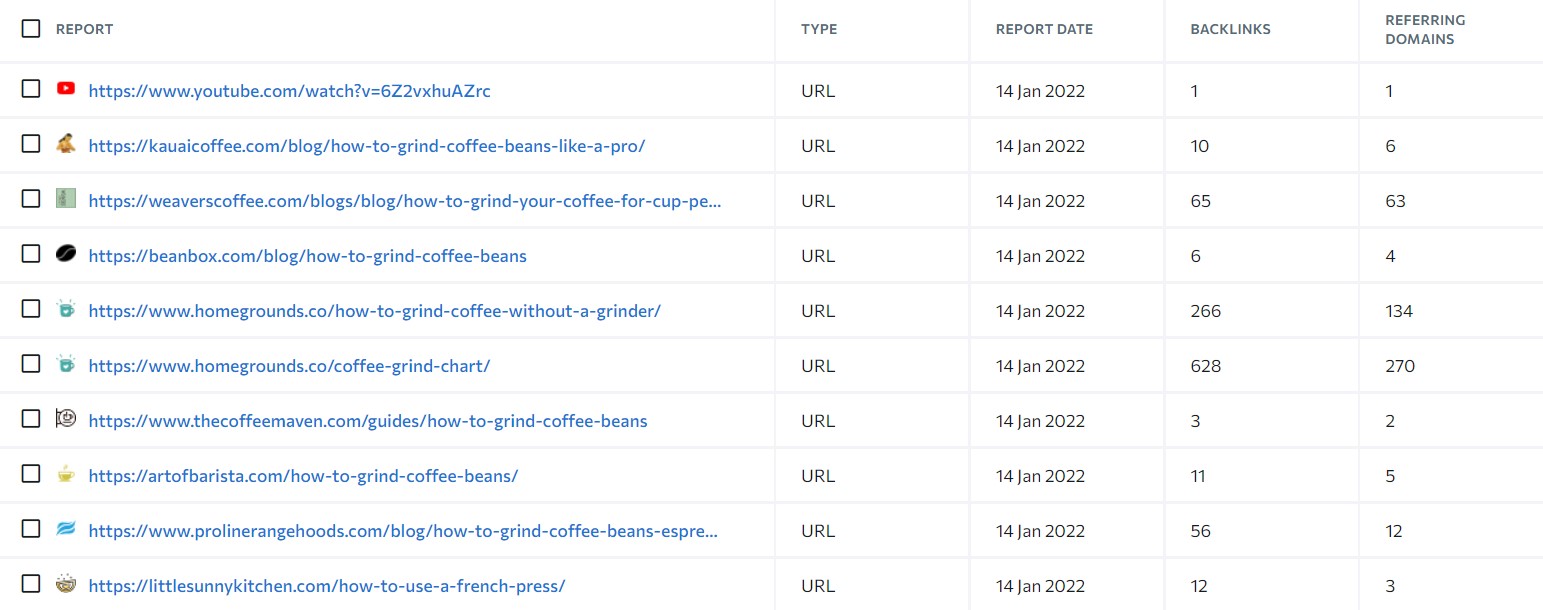
Then I take the lowest number and highest number of referring domains to create an estimated scale of how many backlinks I will need to build.
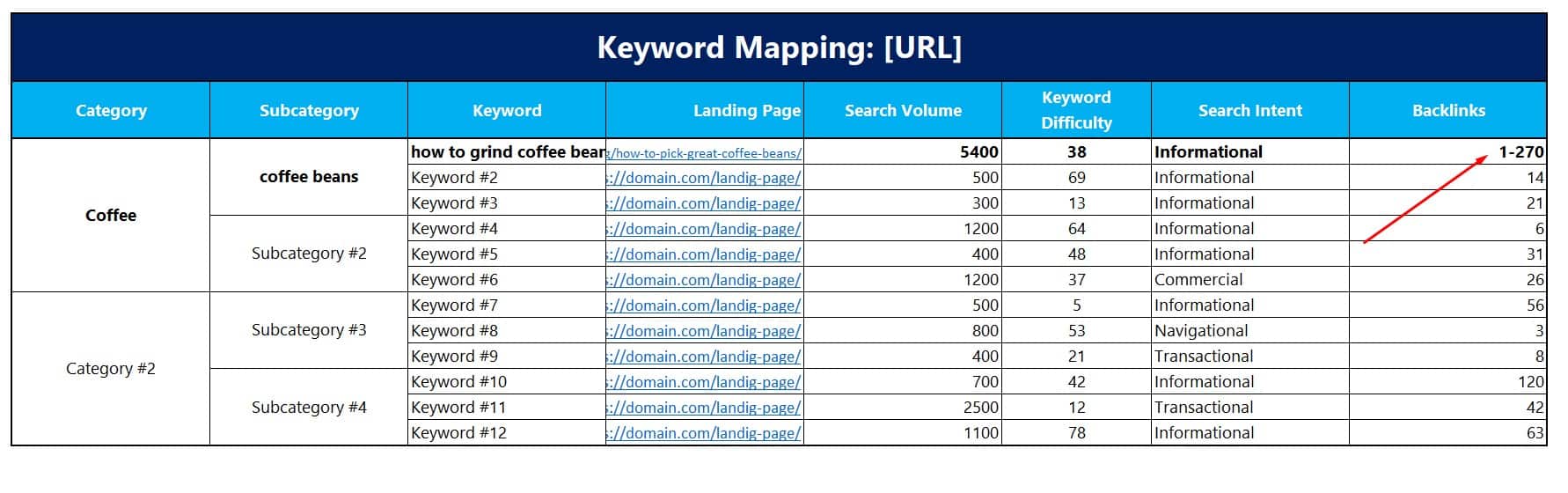
Usually, if I really want to push hard, I build 10% more backlinks than the page with the highest number of referring domains, but still, stay safe.
And based on this I have a rough idea, how many backlinks I will need to build. Of course, then you can also add the website authority and the page authority and go from there.
But this should be enough to get the idea of how many backlinks you will need and then of course you will want to build backlinks from the most authoritative domains possible. However, even their backlinks don’t come only from websites with a Domain Trust of 90.
Final Advice
Keyword mapping is essential for your SEO success as keywords are the foundation of your website and without that, you are shooting in dark.
With a proper plan-out keyword strategy, you will be able to aim at the most important keywords and see your website growth in ranking, visibility, and organic traffic much faster.
Also, if you have any questions, drop them at my YouTube channel, I would love to hear your feedback!
Related Articles:
- How To Do Keyword Analysis for Website in SEO [2023]
- How to Find Keywords on a Website
- 11 Best Ways How to Make Money with SEO
- Best 13 Link Building Strategies: To Grow Your Domain Authority [2023]
- HARO Link Building: Don’t Use Agencies – DIY – Easy & Better (2023)
- Guest Posting: Become Guest Blogger in 6 Easy Steps (2023)
- How to Write SEO Content: Learn How to Rank #1 in Google
- Blog SEO: Best Tips & Practices to Get You Started
Also, check out our SEO hub page to find all our SEO resources.
Disclaimer
This article was created by Eduard Dziak and may contain affiliate links. The following were used to optimize the article for the best user and search engine experience include:
- SE Ranking for keyword research and on-page SEO optimization
- Surfer SEO for SEO-friendly content creation for users and search engines.
- Jasper AI for grammar correction and information enhancement.
The article is based on the author’s own experience and knowledge, drawn from both their own work and that of their clients, to provide the latest, proven methods.








