In this step-by-step tutorial, I will show you how you can find the right keywords that will generate organic traffic and most importantly revenue for your business.
Keyword research is not just about finding keywords that can drive organic traffic so you can grow your website.
It is about finding the right topics that attract and retain a clearly-defined audience and ultimately, drive profitable customer action.
So instead of chasing your customers to pitch your products or services, you allow them to find you when they actually need you.
So without further due, let’s get started!
Keyword Research 101
Before we move to the actual step of doing keyword research let’s go through some basics you should know about keywords and keyword research.
Of course, this is for beginners and if you are already an advanced SEO or Marketing professional, then feel free to skip it. However, if you are a beginner, then I recommend you read this part about the keyword research basics as it will help you during the actual steps of keyword research and it’s the essential part of SEO pyramid.
What is Keyword?
A keyword is a word or phrase that people type into a search engine to find certain information they are looking for. A keyword can be one word or even an entire question. Basically, anything that you insert into the search is a keyword.
An example of a one-word keyword can be “SEO”.
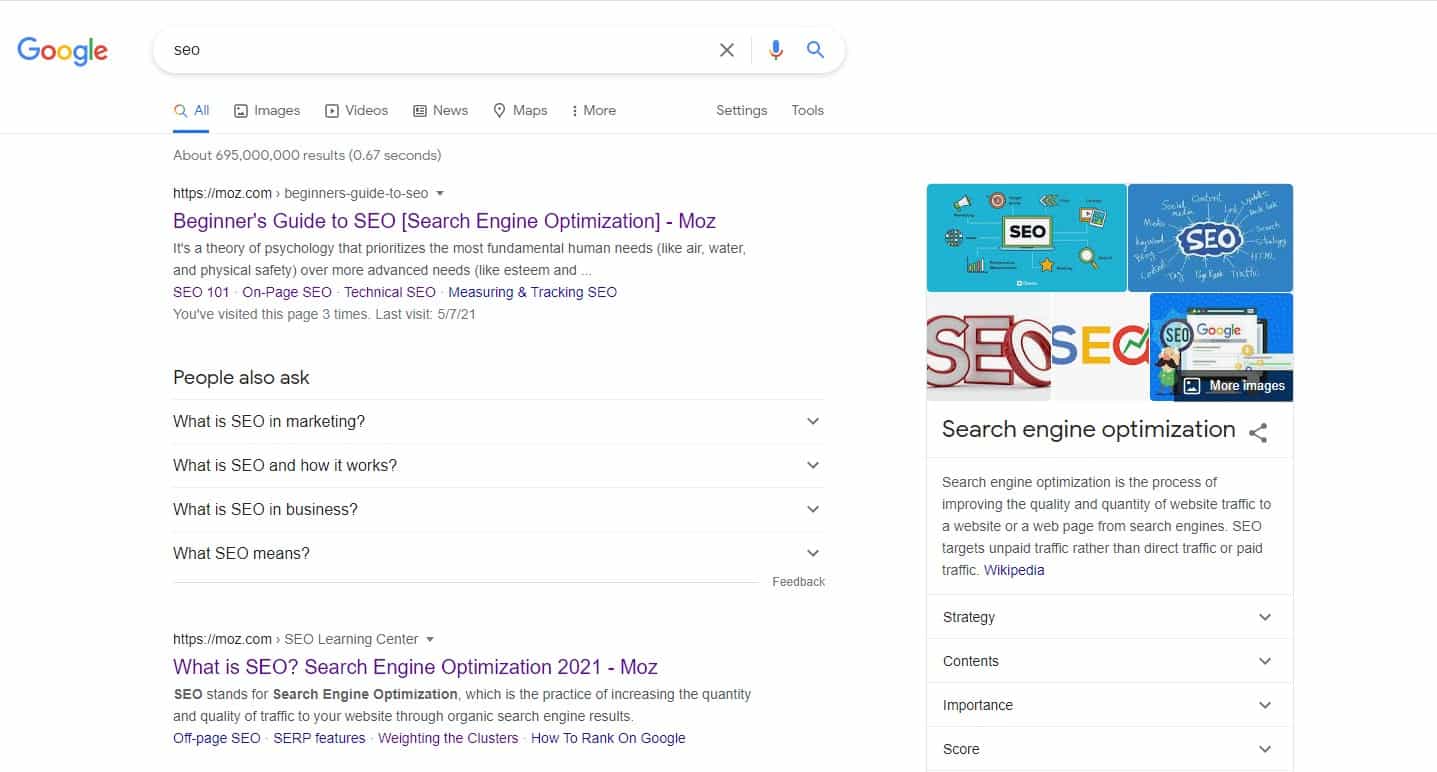
A three-word keyword can be “B2B SEO Statistics”
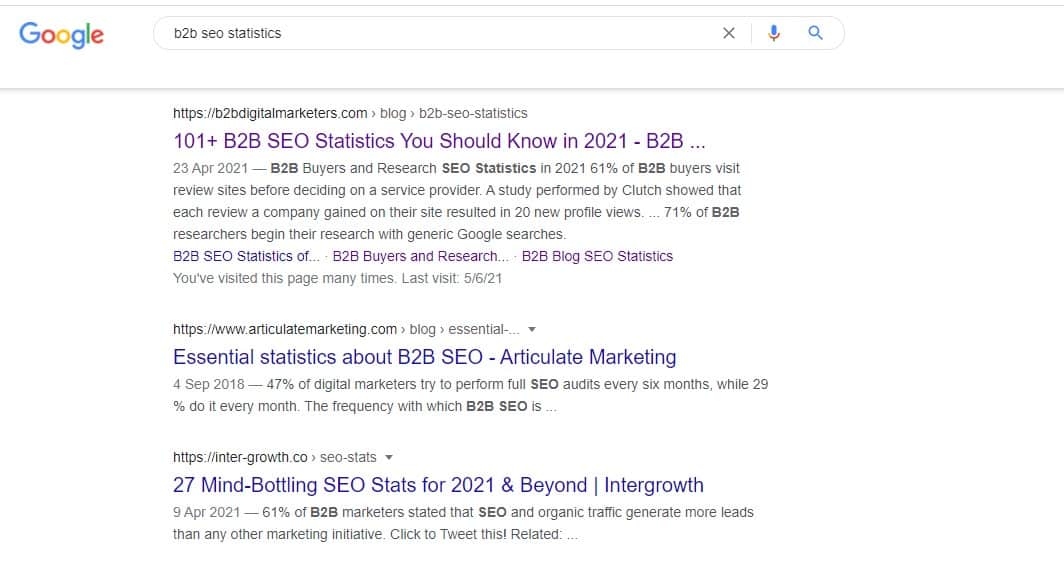
And an example of an entire question keyword can be “why is SEO important for your business?”
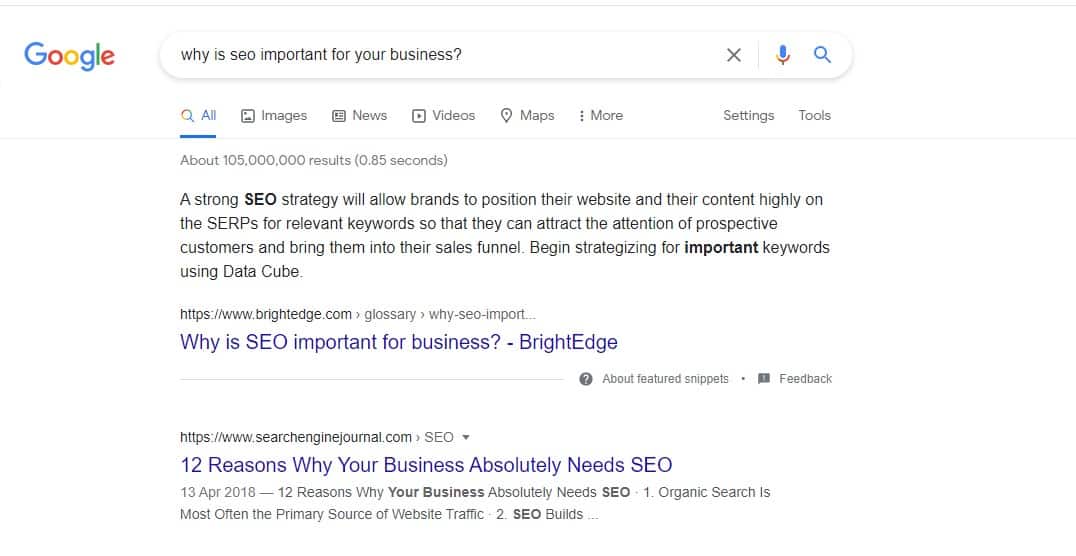
And as you can see, the different keyword has different search results. This is done by very complicated algorithms to decide what web pages provide the best and most relevant information to your keyword.
And even though every year, somewhere between 15% of searchers are new to Google, there are trillions of searches made every year just on Google.
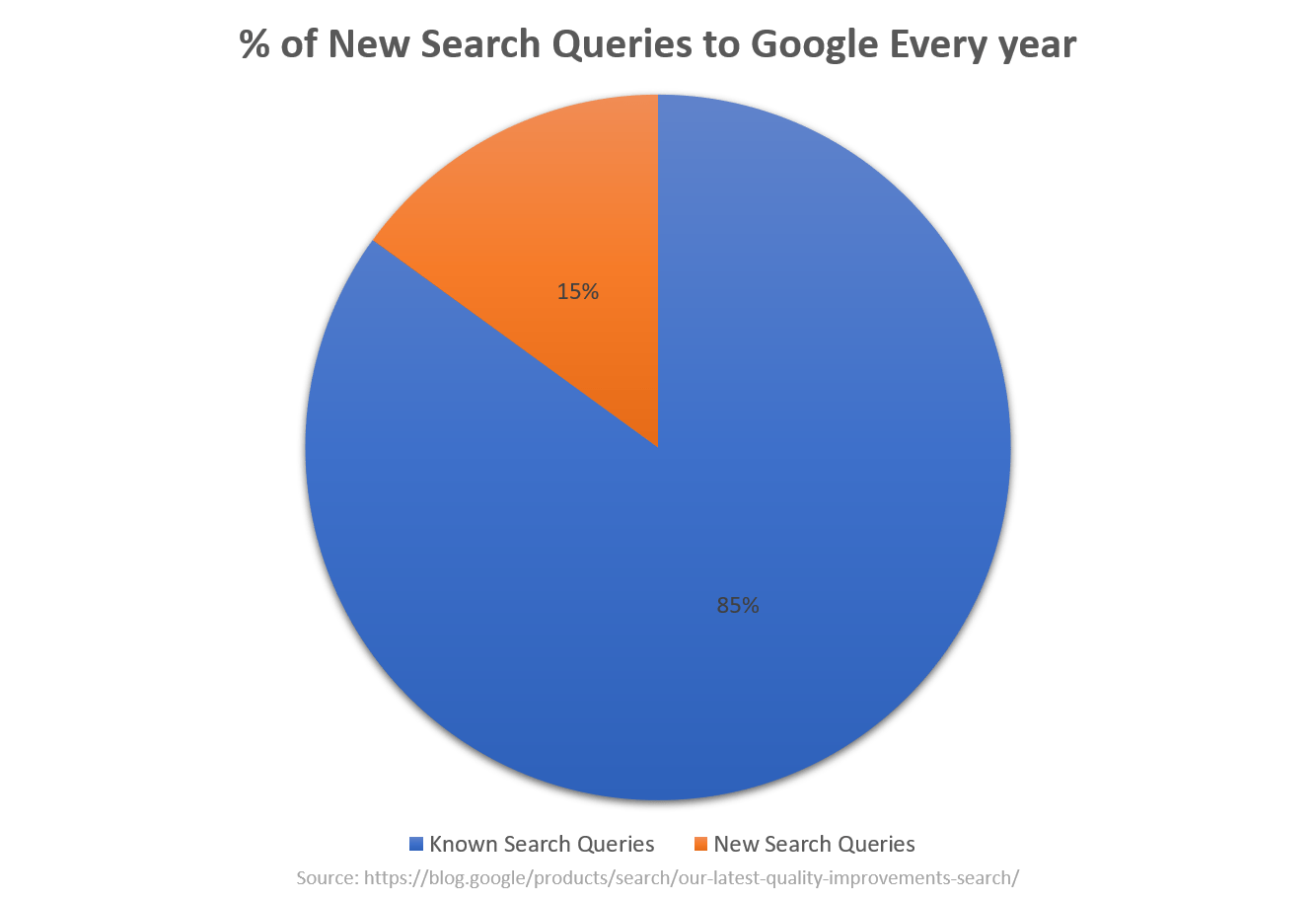
This means, there are still a lot of keywords that have high search volume and by targeting these keywords you can drive organic traffic to your website absolutely for free.
Thus, keywords are the key to driving organic traffic to your website and bring more leads and sales for your business. And that is why you need to do keyword research to find relevant keywords for your business you can target.
Different Types of Keywords
The next thing you should know about keywords is that there are a lot of types of keywords that bring different target audience, target different search intent (if you don’t know what is search intent I will explain it later in this article), and target different stages of the SEO funnel.
But the eight most important types of SEO keywords you should know for this keyword research guide are:
- Primary Keyword: This is the main keyword you are going to target with your content on your website.
- Related or LSI Keywords: Are keywords that are frequently found together because they share the same context with a targeted keyword. These help Google better understand your targeted topic.
- Seed Keywords: Are typically one or two words with general meaning. It describes products, services, topics, people, or anything in very general and broad terms such as “shoes”, “vegetable”, “computer”, or “laptop”.
- Long-Tail Keywords: Are any keywords longer than three words. These keywords tend to be more specific and drive less organic traffic but are more targeted.
- Informational Keywords: Are keywords to find information about a particular topic, person, product, or service. Often these are the question keywords such as “What, How, When, Why”
- Navigational Keywords: Are keywords where a user searches for a company name or person. These are also called branded keywords as well. For example “SE Ranking” or “Lenovo Laptops”
- Commercial Keywords: Are keywords where a user wants to compare different solutions. Such keywords usually feature word terms such as “best” E.g “best SEO software” or “best low consumption cars”
- Transactional Keywords: Are keywords where a user is searching to make a purchase. Such keywords feature word terms such as “buy”, “subscribe”, “for sale.”
All these types of keywords will be mentioned throughout the article, but don’t worry you do not need to remember them. Anyway, you are already using them in your day-to-day search, so you will catch up pretty soon.
Alright, so now when you already understand what keywords and the different types of keywords are, let’s dig deeper and look at the keyword research.
What is Keyword Research
Keyword research is a process of finding current and potential keyword ideas used by your target audience to find information related to your products, services, or industry. This analysis provides strategic context to identify organic and paid opportunities to grow your website traffic that has some interest in your products and services and can generate more leads and sales for your company.
Because remember organic traffic does not pay the bills and you should be focusing your effort only on targeting those keywords that bring you organic traffic that generates leads and revenue.

Why is Keyword Research Important?
Keyword research is the only way how you can figure out how your B2B target audience is using search engines to find information about your products, services, and industry.
So, you can focus your effort on creating content that has search demand and can bring you targeted organic traffic consistently with revenue-generating opportunities.
Because the better is your keyword research the more organic traffic you can attract, and the more and higher quality leads you can generate for your business.
Remember, well-done keyword research is one of the biggest parts of successfully implemented SEO strategy for businesses, and according to the latest SEO stats can:
- Drive 1,000% more traffic than organic social media (Source)
- Drive a 14.6% conversion rate (Source)
- 59% of B2B marketers think SEO has the biggest impact on lead gen (Source)
And we could go even further about SEO stats. However, the point is that if your goal is to drive consistent organic traffic that generates a lot of high-quality leads and revenue, the most effective and only way is through keyword research.
So, without even more prolonging it, let me show you how you can perform proper Keyword Research. Also check out my B2B keyword research article.
Example for Keyword Research
Alright before we move to step one, we need to set an example, let’s say I am starting a content marketing agency. So, I need to create pages on my website like category pages, product/service pages, and of course, blog posts to boost my organic traffic.
So, I need to find targeted keywords for all these pages to rank in search engine result pages when somebody is searching for it and build the authority, so Google can see my website as a go-to place for my targeted topics related to my niche.
However, don’t worry if you are selling products and not services or you are in B2B or B2C, the principles are just as same so you can still follow me along the way.
Step #1: Find Seed Keywords Associate with Your Products or Services and Industry
The first step is to find relevant seed keywords or keywords that describe your product or service in general.
These are the broad terms keywords/topics you want to own and be recognized by Google as the go-to source to learn more about the topic.
Based on these broad keywords/topics you will create a pillar page to target the seed keyword and then as many subtopics for this broad keyword and link back to the pillar page to create your cluster.
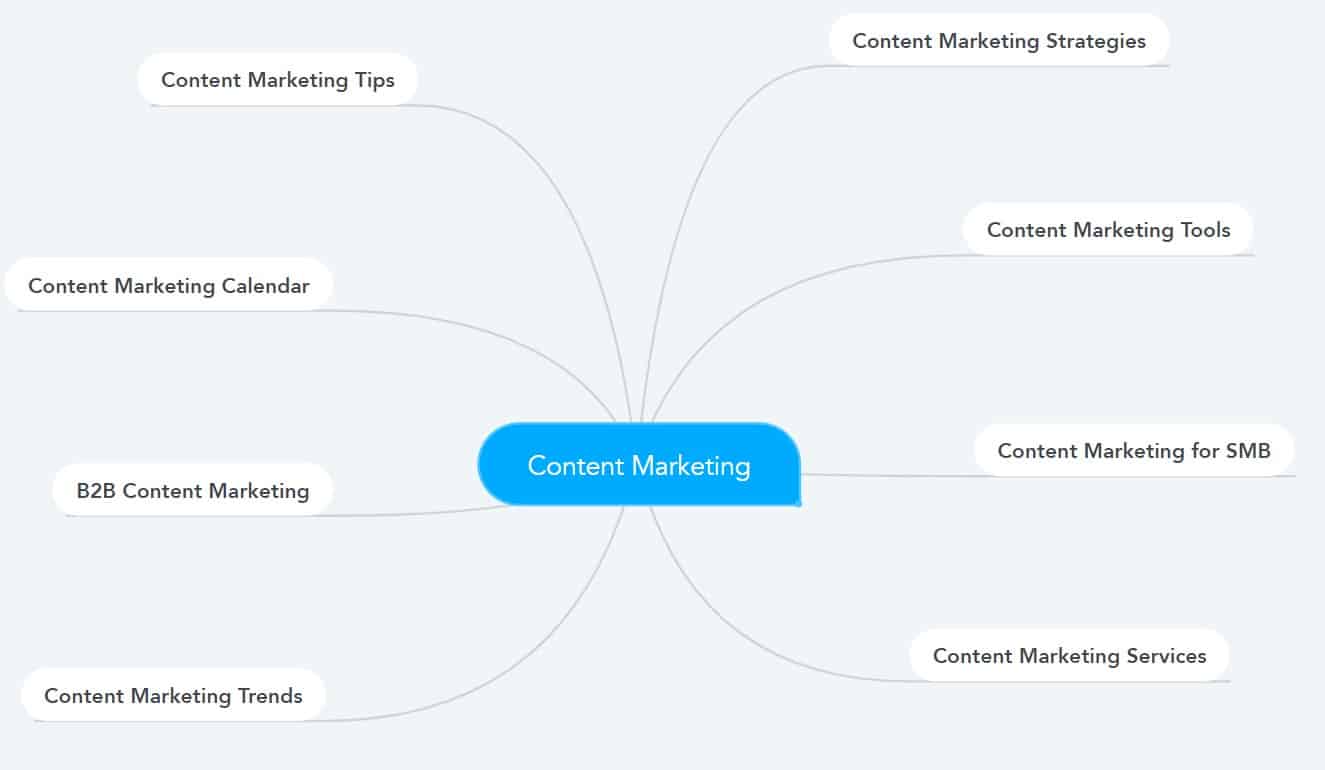
(I am using MindMeister to mind map my topic clusters.)
This will help you to become an authority on this topic and improve your overall ranking. That’s why you want to find seed keywords closely related to your business and then find keyword ideas.
What Seed Topics to Target?
This depends on your product or service, if you only selling or promoting running shoes, then it would make sense to first focus only on the category/seed keyword “running shoes” or “running” as that’s what will drive your target audience or people interested in this activity and the product.
Another example could be email marketing automation software with the seed keyword being “email marketing” and not “marketing” or “content marketing”.
The reason why is because first, you want to focus on the most closely related topics/categories/seed keywords to your products or services, and then later you could expand your search visibility by targeting even less related topics.
But remember, that you should always be targeting related topics to your products, services, or target audience.
Because targeting topics like finance which has nothing to do with your solutions or target audience would drive you users that have no interest in doing business with you and you would be wasting your marketing resources.
So, because I am a content marketing agency, then the keyword “content marketing” is my most closely relevant seed keyword and I should start with it.
However, you can also focus on seed keywords that describe the pains of your target audience and the benefits of your solutions as well.
So, as an agency, I provide content marketing as a service, and some of the content marketing benefits are more organic traffic, higher lead generation, boost SEO results, and higher brand awareness.
So, the seed keywords I can target could be “organic traffic”, “lead generation”, “SEO” and “brand awareness”.
And each of these seed keywords can give you plenty of keyword ideas to create subtopics around those.
Just look at the seed keyword “lead generation” which can give you already thousand different keyword ideas.
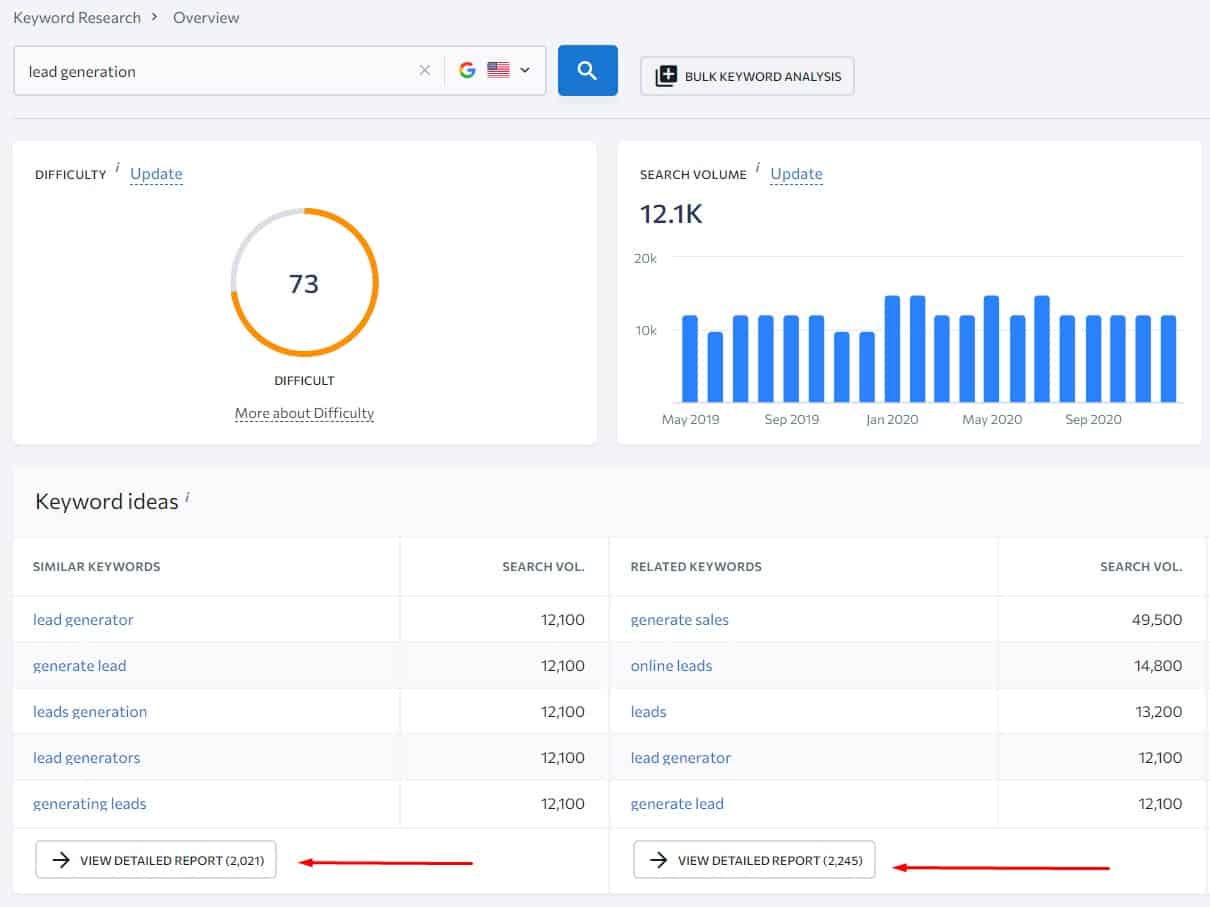
And keyword “brand awareness” can give you even more keyword ideas.
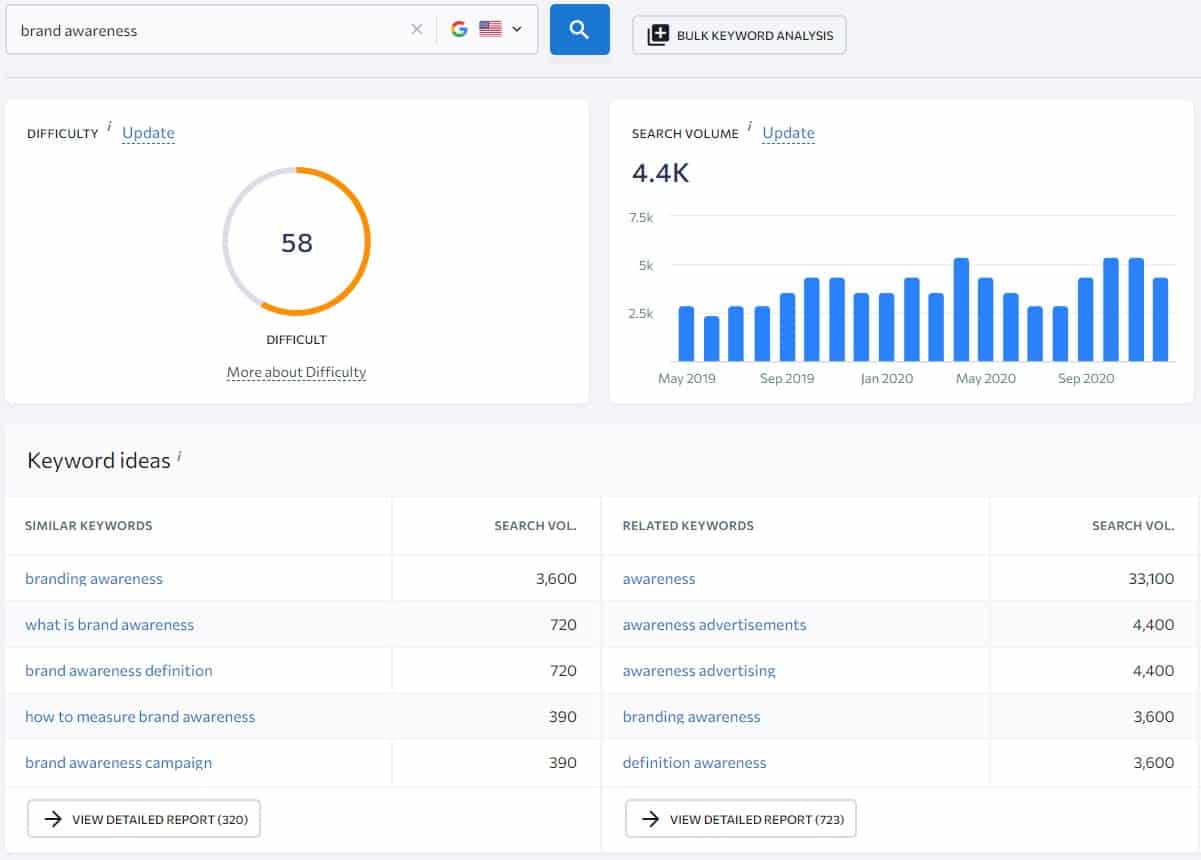
And if you would go through the list, you would find even more seed keyword ideas to keep expanding your content around your targeted topic.
But this is already enough keyword ideas for a couple of years right there. Of course, you will need to vet those keyword ideas as not all of them are content material types of keywords.
That is why I recommend you to first focus only on the most closely related seed keywords to your solution and target audience. Especially, if you have a smaller marketing team, as this will bring you the best quality organic traffic.
Seed Keywords & Target Audience
And before we move to the strategies of how you can find seed keyword ideas, there is one more way how you can go about targeting keywords. Let me explain.
The most important goal of keyword research is to bring your target audience that is interested in your products or services to your website, period.
However, your target audience might not always be aware of their challenges and pains or your solution. Thus, they might not be even looking for your content around your products or services.
So, to expand your reach, you want to focus on keywords that your buyer persona is looking for.
A great example of this is HubSpot. You might notice that HubSpot is mainly focusing on creating content around Marketing, Sales, and Customer service and that’s because their target personas are in the Marketing, Sales, and Customer Service departments.
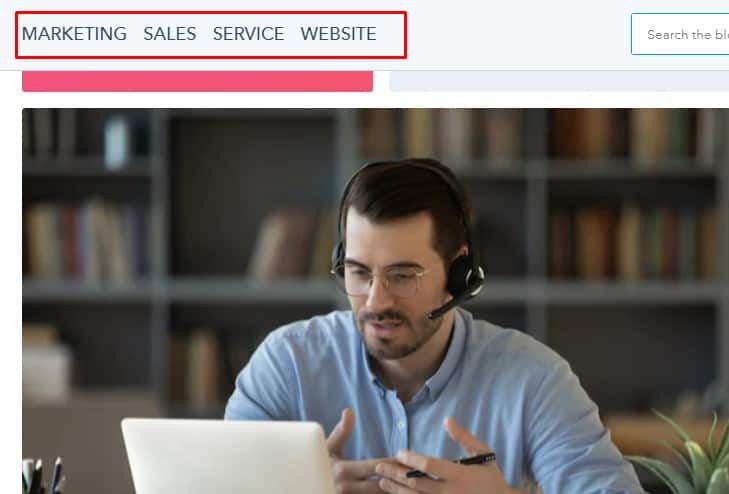
This allows them to expand their reach and increase their brand awareness to their target personas even before they start looking for their solution.
Thus, knowing your target personas and creating content specifically for them will help you to increase brand awareness and improve conversions in the long run.
But without further due, let’s look at how you can find seed keywords for your keyword research. Make sure to check all the strategies.
Also, before we get started make sure you created a spreadsheet where you track all your seed keywords and some basic information about it like keyword difficulty, search volume, and CPC (cost per click).
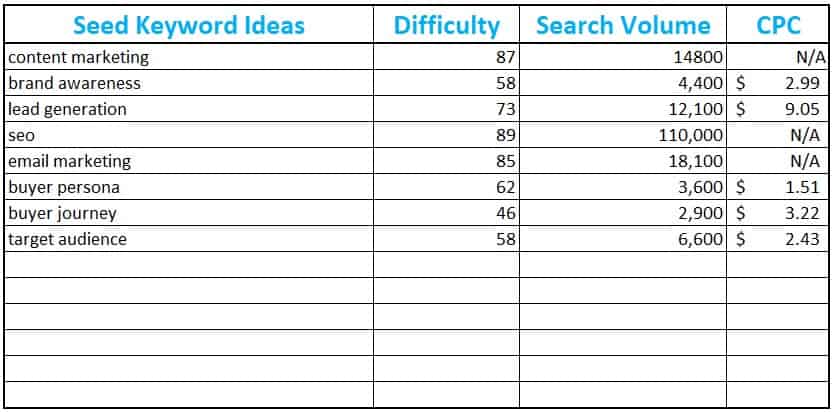
4 Strategies to Find Seed Topics
1. Brainstorm
The first and easiest way to figure out seed keywords is to do good old fashion brainstorming.
Simply sit down with your company experts and ask them to give you a list of words, phrases, and terms with broad meaning associated with your products, services, industry, and customers.
For example, in marketing, the common terms are “SEO, content marketing, email marketing, A/B test, leads, advertising, buyer persona, etc.”
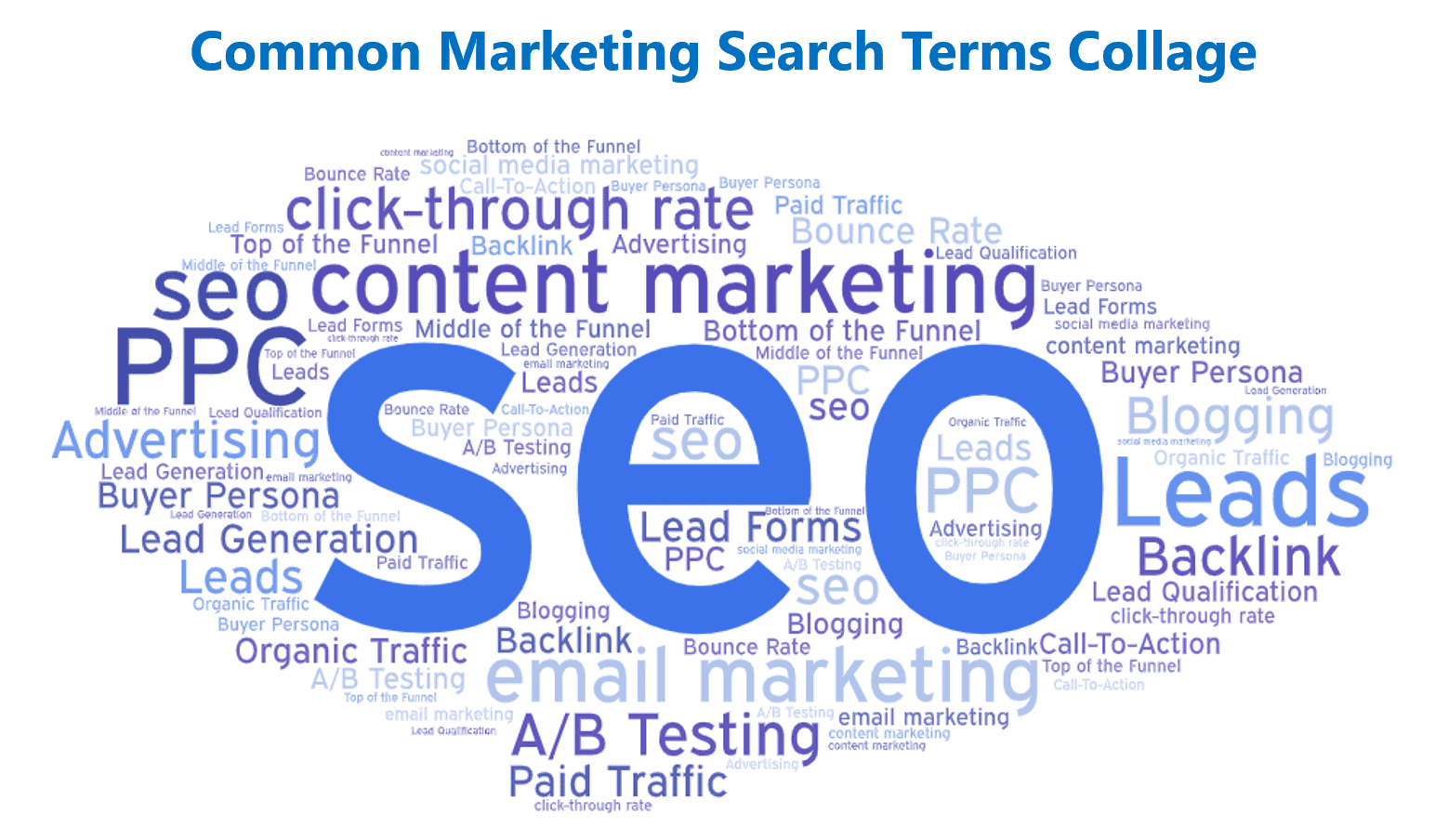
All these words could be your potential seed keywords. There are a lot of companies just focusing on SEO, Email Marketing, or Advertising as that’s where their products or services help their customers.
Like I said when you are brainstorming focus on:
- Benefits of your products or services.
- Pain Points your product or services solve.
- The industry you are in.
- Target personas and their interest.
- Product categories, features, and capabilities.
All these aspects of your business can give you many seed keywords.
2. Wikipedia
The next and my favorite way to come up with a list of seed keywords is to go on Wikipedia. Especially, I love to use this method when I am not familiar with the industry as Wikipedia will highlight all the important words with internal linking.
Just the Wikipedia page on CRM (Customer Relationship Management) system already shows me some interesting seed keywords like “Sales” and “Retaining Customers”.
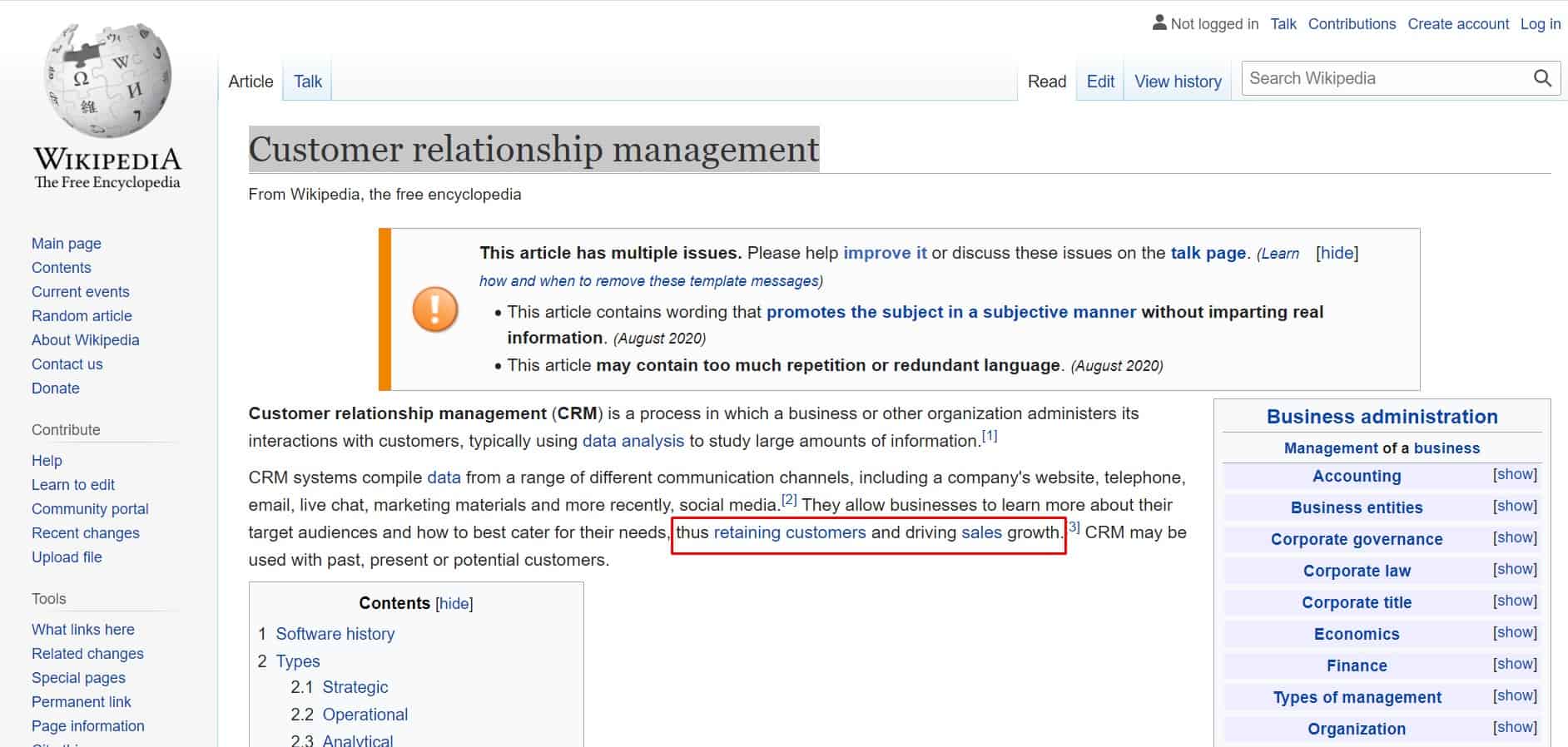
And when I keep scrolling, I can find even more seed keywords like “Customer Engagement”,
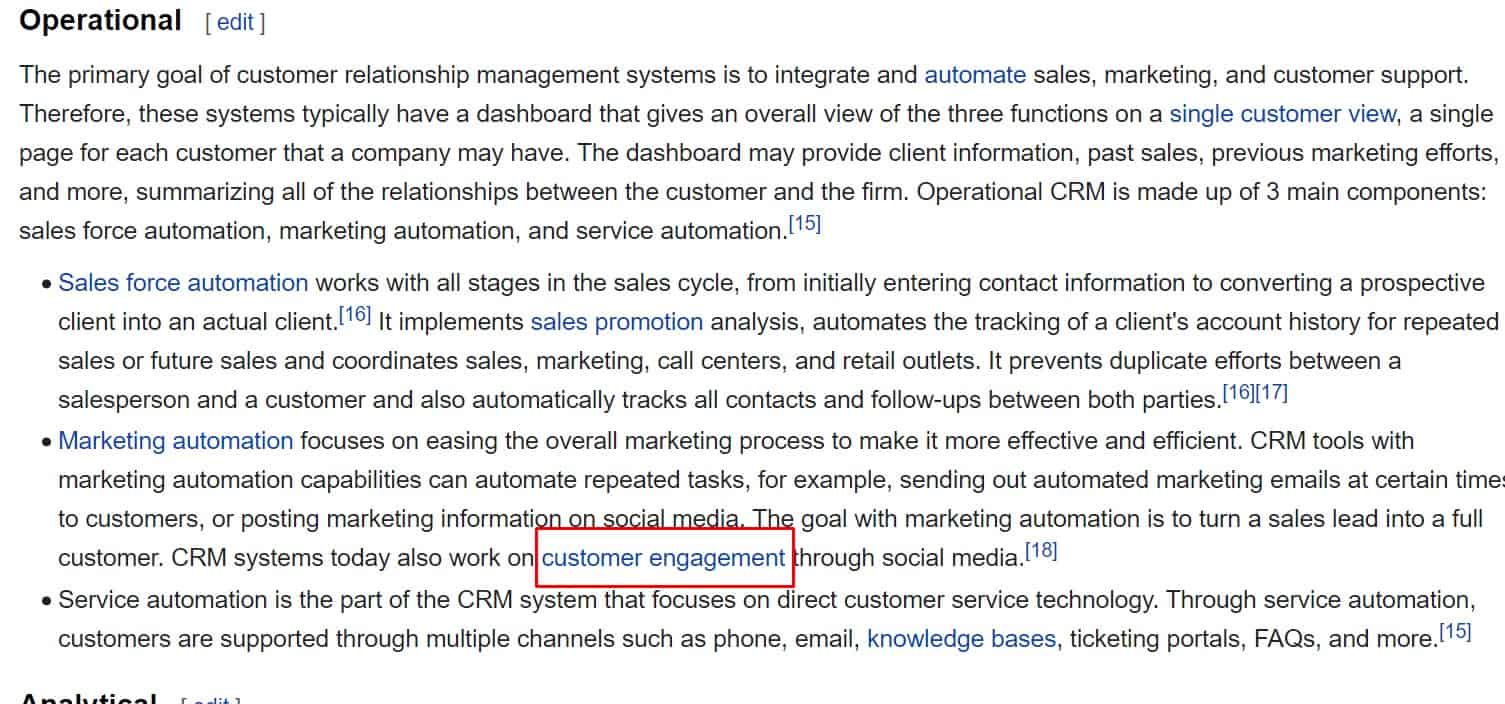
“Opportunity Management” or “Software as a Service (SaaS)”
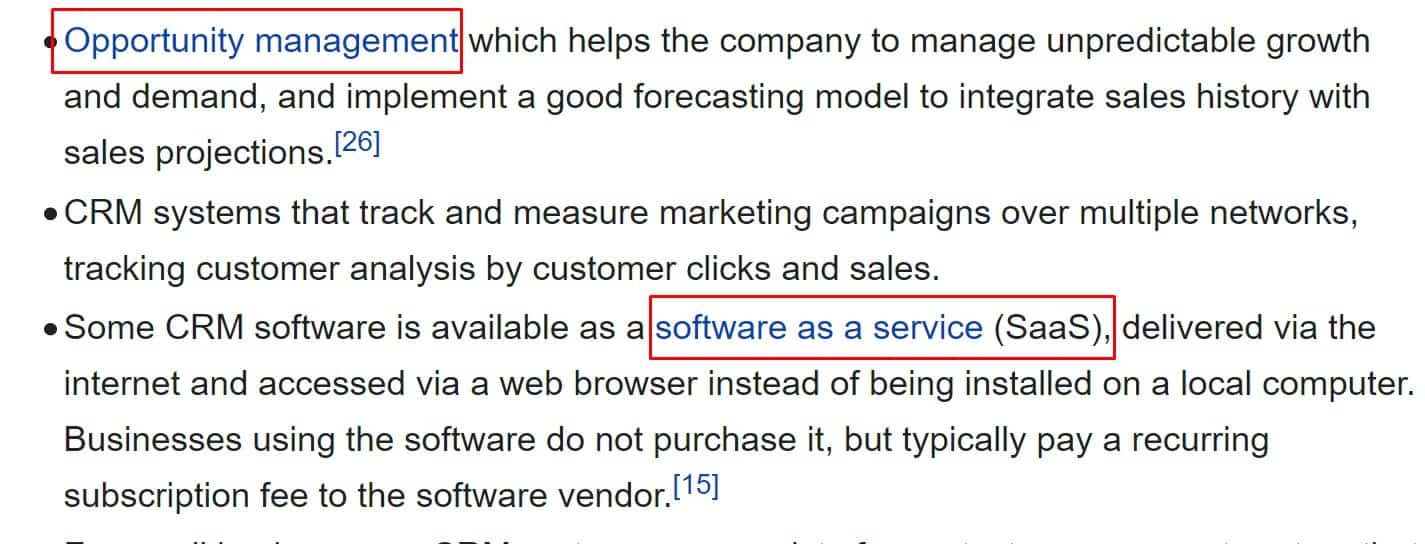
Just by analyzing the Wikipedia page, I can find many seed keywords and it is definitely a great way to start with to get the feel of the industry, product, or service.
3. Amazon
Another way to find seed keywords is to look at Amazon.
Amazon is a great place to do keyword research and find LSI keywords, seed keywords, and other keyword ideas almost on any topic.
Simply go to Amazon Kindly Store or Books section and again use any keyword associate with your product, service, or industry.
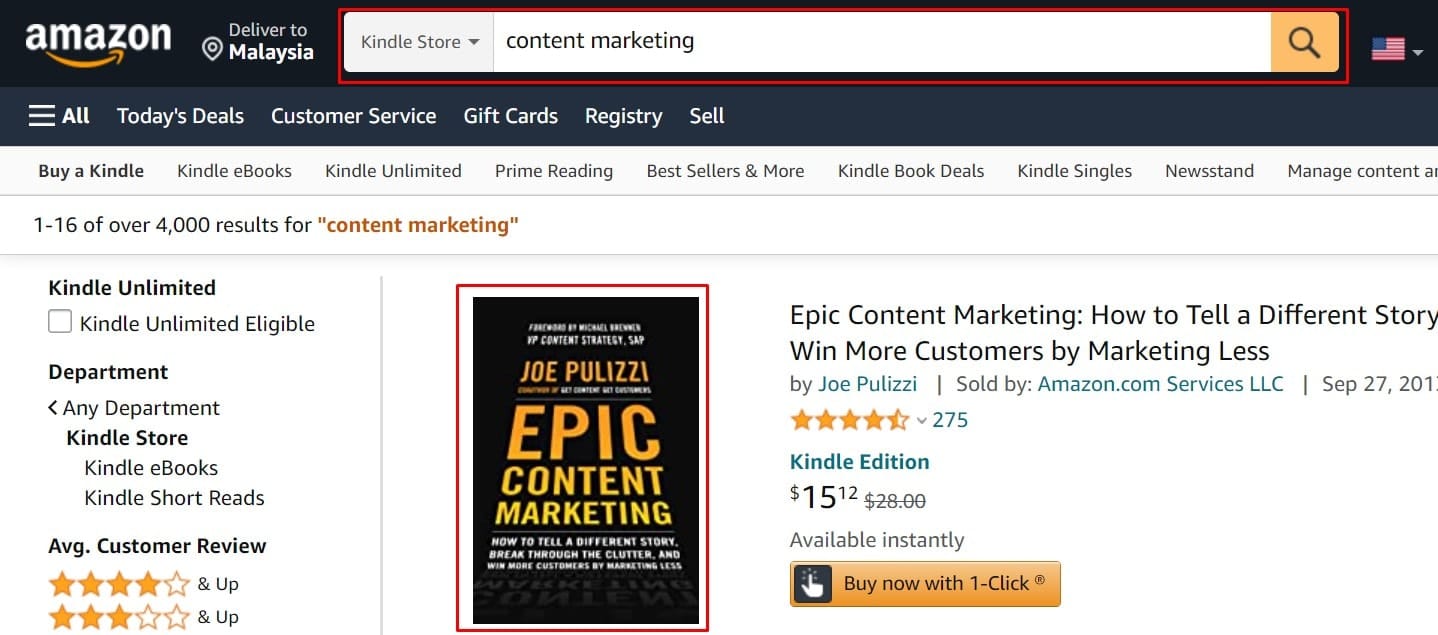
Then select the most rated book and click on “Look Inside”.
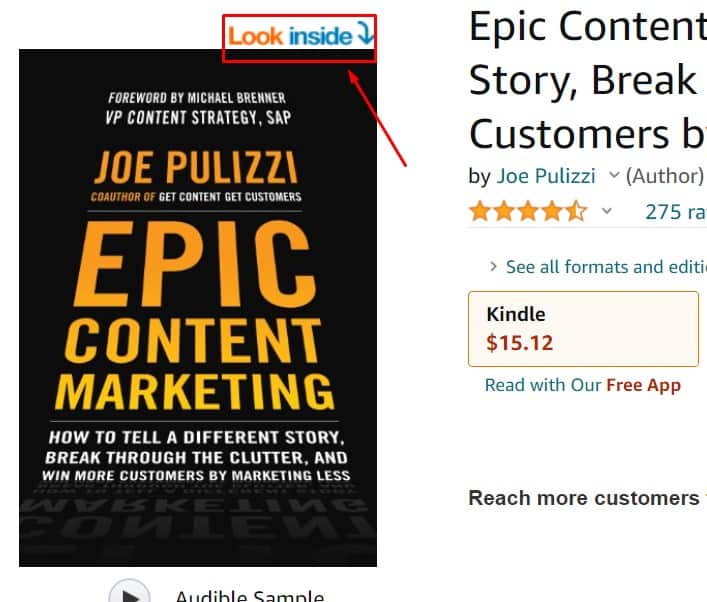
And then you can browse the book and find the seed keywords, or you can just look at the Table of Contents and you will find quickly some great seed keyword ideas along with other Keyword Ideas you should note.
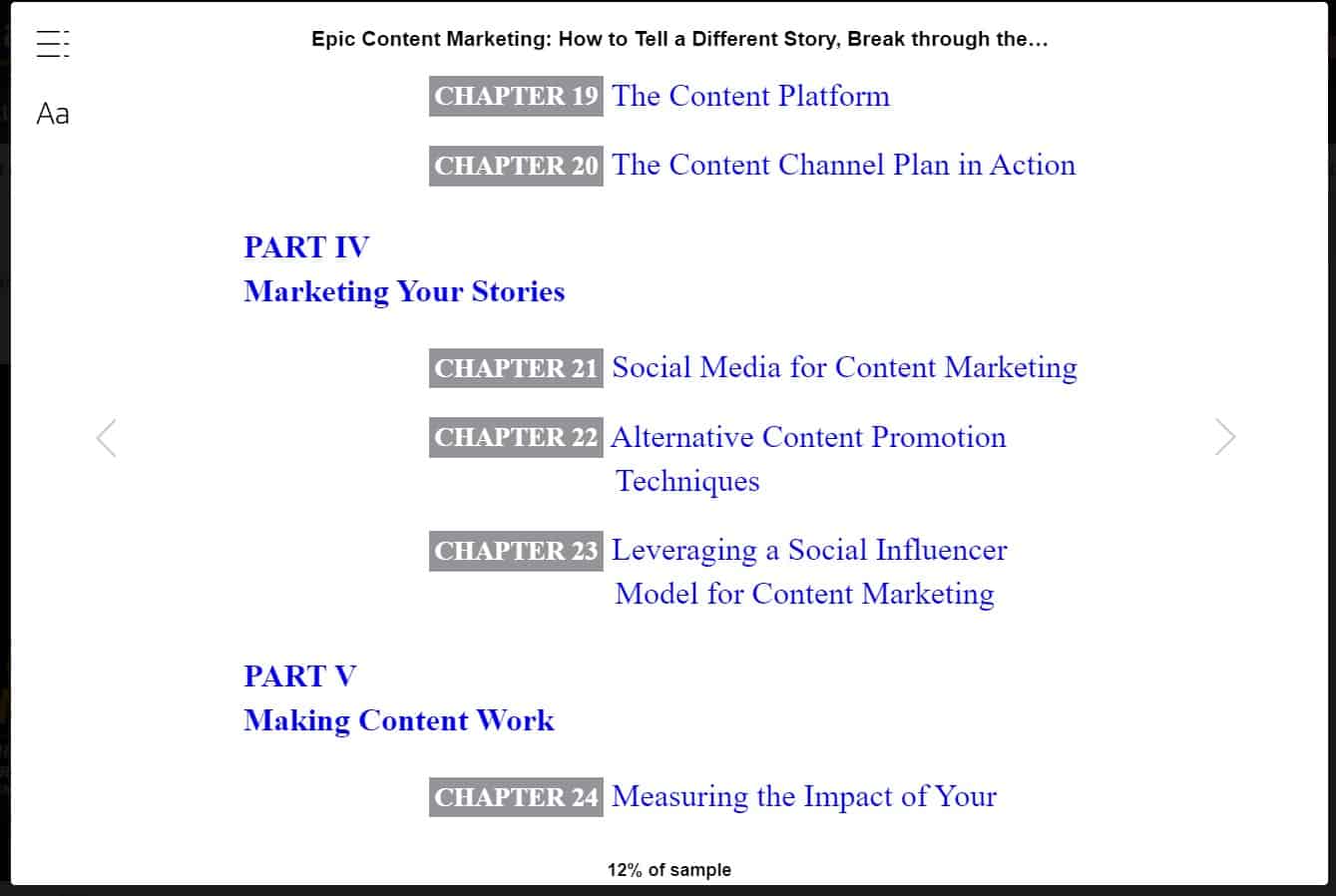
4. Google
Another great way to find Seed keywords is with Uncle Google.
There are many ways how you can use Google and with a bit of practice, you can generate a massive list of seed keywords.
The first way is to search for industry terms. To find them you can use any of these queries, modify them, and pop them into Google.
- “Industry” terms
- “Industry” vocabulary
- “Industry” keywords/key terms
- “Industry” Terminology
- “Industry” Dictionary
For example:
- Marketing Terms
- Cloud Computing vocabulary
- Cloud Computing keywords
- Digital Marketing Terminology
- Dog Breed Dictionary
And if you search for “marketing terms”, you can find pretty quickly a long list of marketing terms that including your target seed keyword “content marketing”.
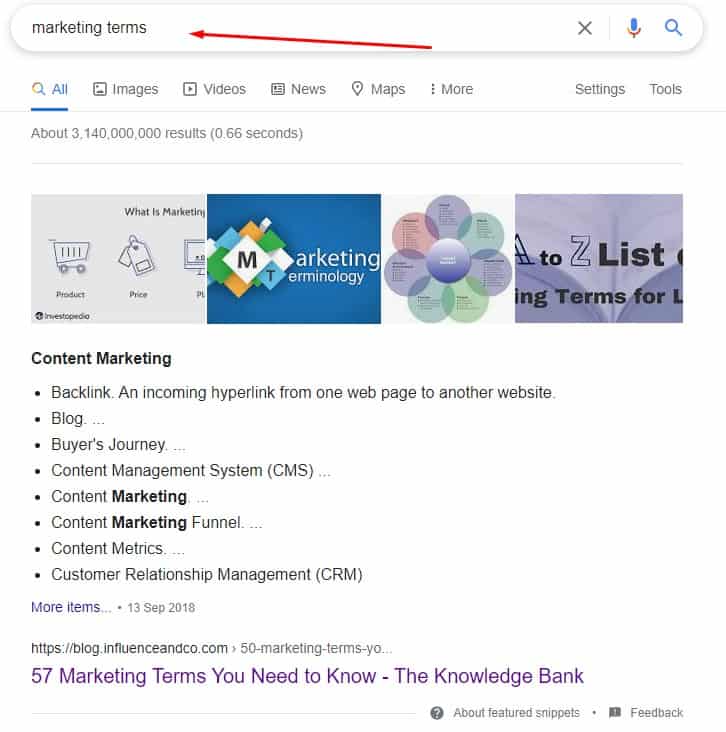
And the second way is to use Google Keyword Planner.
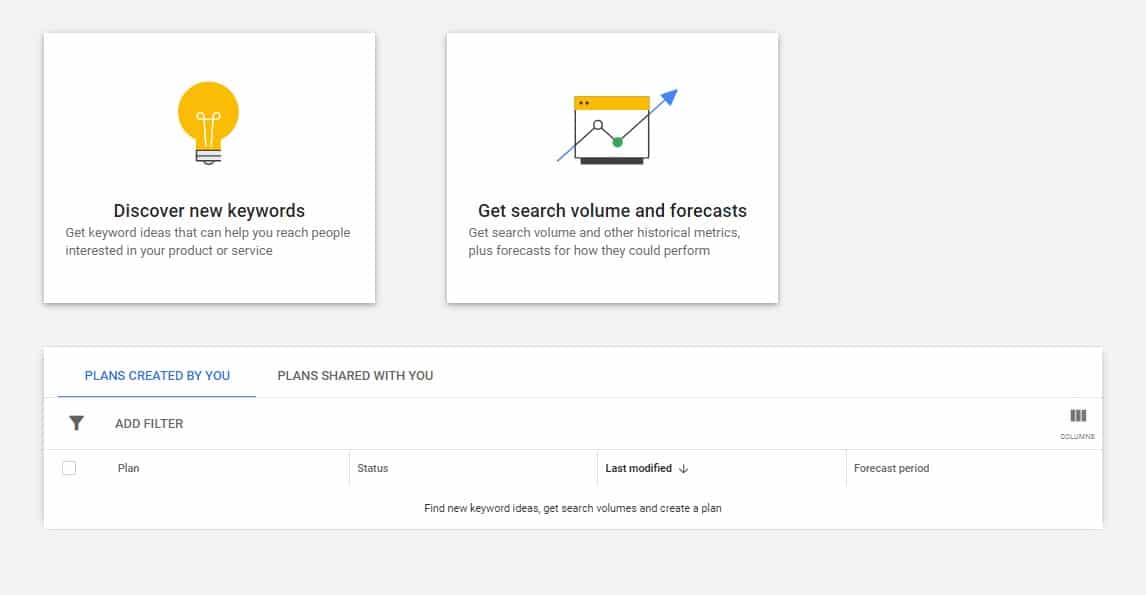
Just click on “Discover new keywords”, then click on “Start with a website”, enter one of the leading websites in the industry, select your targeted location and hit “Get Results”.
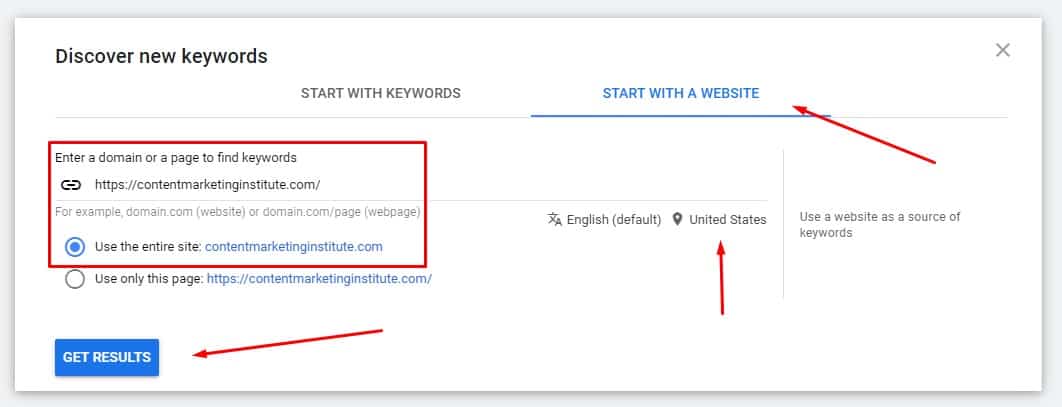
And you will get a long list of keywords, where you can search for seed keywords and keyword ideas as well.
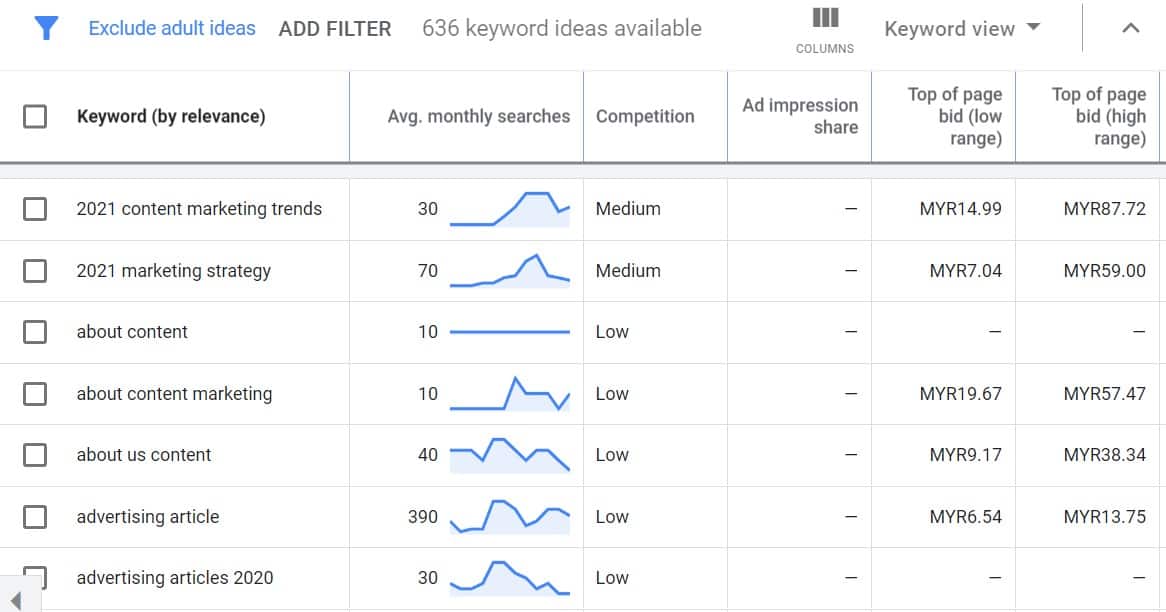
Of course, there are more ways how to find seed keywords on Google.
However, just these strategies will help you to generate enough seed keyword ideas.
Also, I want you to remember that these strategies are not only for generating seed keywords, but you can use them for generating a list of keyword ideas from your seed keywords as well.
Because I will not repeat them again as I have even more strategies to share with you to get a long list of keyword ideas.
Step #2: Generate a List of Keyword Ideas to Your Seed Keywords
Alright, once you have generated closely related seed keywords to your business, the next step is to generate a list of keyword ideas for your seed keyword.
The reason why you want to generate a list of keywords for your seed keywords is that you want to create laser focus content on your website. Like this, it’s easier for search engines like Google to associate your website to the subject.
It helps to strengthen the topic signals and show Google’s AI that you’re the authority on that subject which improves your SEO and your ranking.
That’s why you want to start with only a few seed keywords at the beginning that are super related to your business and once you cover that topic and build authority you can keep expanding.
So, to generate the list of keywords you need to use a keyword research tool.
There are plenty of free or very limited free versions of keyword research tools and you can use them, but they don’t give you all the information and enough keyword ideas to make the right decision and become the authority on the subject.
Plus, it’s real pain and a very long process to do keyword research with free tools. So, if you are serious about your business, please save yourself a ton of time and subscribe to one.
And if you are on a tide budget, then I recommend you use SE Ranking. They offer by far the best value for money that comes with over 30 different SEO tools and the Keyword Research tool has one of the largest keyword databases in the world.
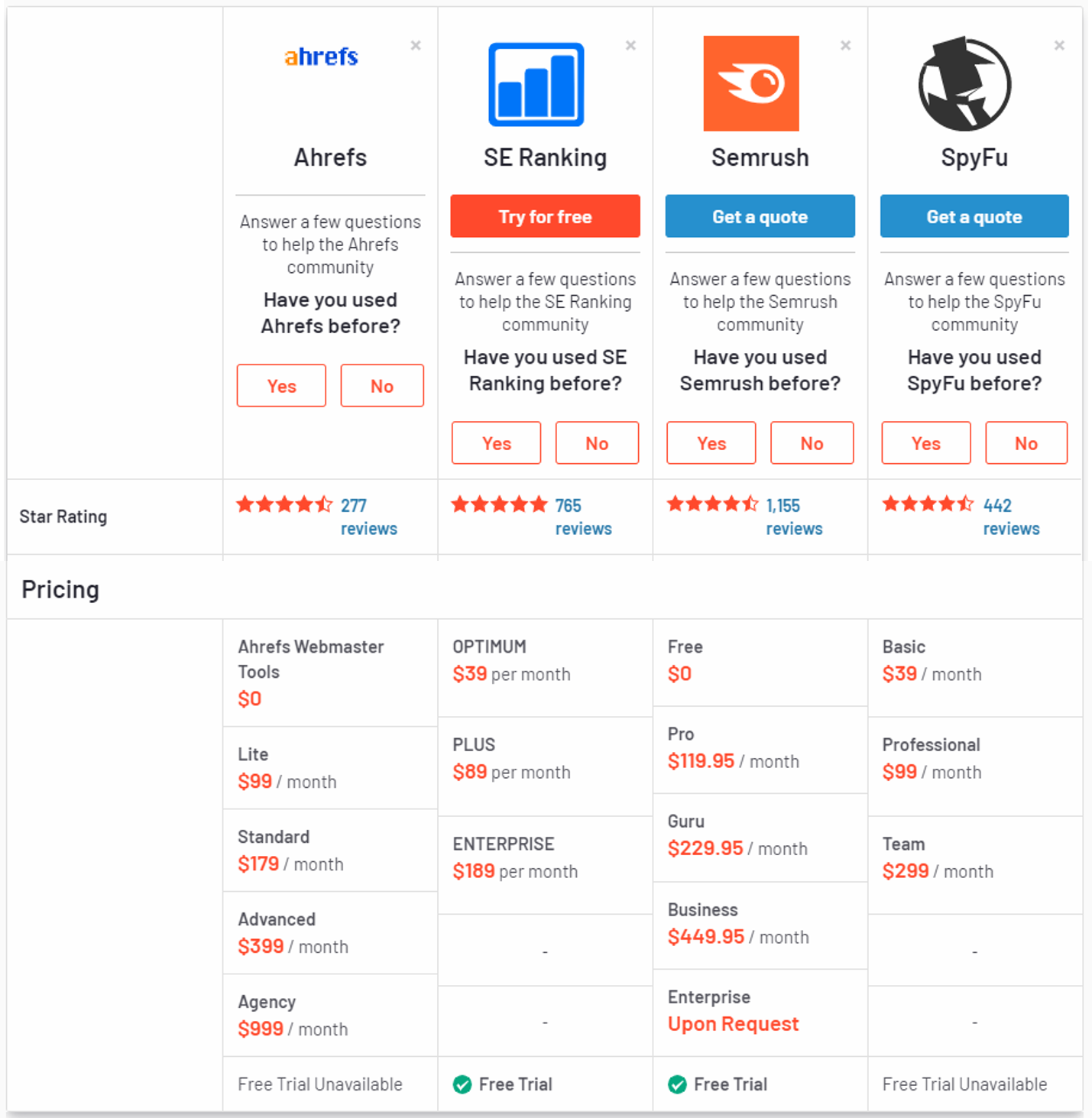
Trust me the ROI of keyword research tools is far greater than you can imagine and if you want to follow me, you can try SE Ranking for 14 days for free.
Also, many of the keyword research tools are quite similar to each other. However, I will show you how to do generate keyword research with SE Ranking.
And if you or your company already subscribe to one, then feel free to use it as I will focus on the principles of generating keyword ideas that you can use in any keyword research tool, so don’t worry.
Keyword Research Tools Process
To start with generating keywords from a seed keyword I head over to SE Ranking Keyword Research tool and enter one of my seed keywords, select my targeted location and hit analyze.
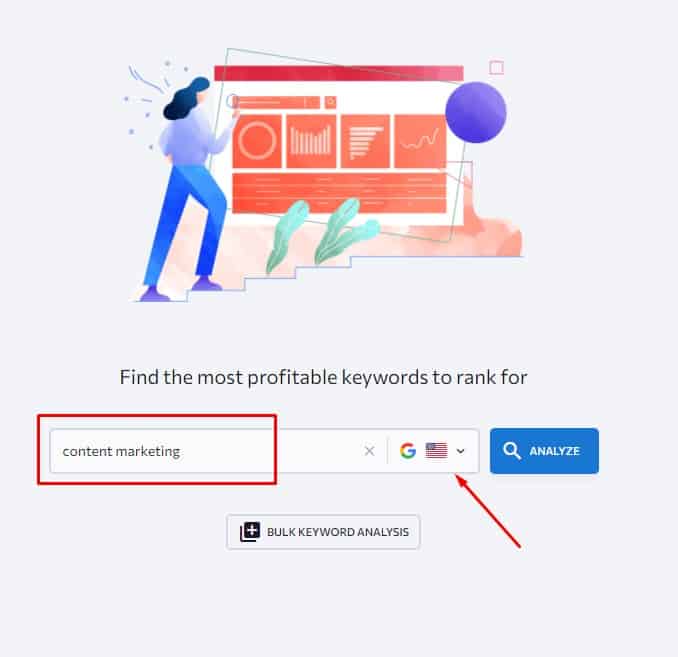
Here you got some important information about the seed keyword, such as:
- Difficulty: Which represents how hard will it be to rank for this particular keyword.
- Search Volume: This is the total number of monthly searches in the targeted location.
- CPC: This shows how much companies are bidding on this keyword in different countries.
- Keyword Ideas: This is the list of keywords related to your analyzed keyword.
You can see there are three different columns for the keyword ideas, I won’t go into much detail about them, but all three columns are where you can find related keywords, but the third column is just keywords with very low search volume.
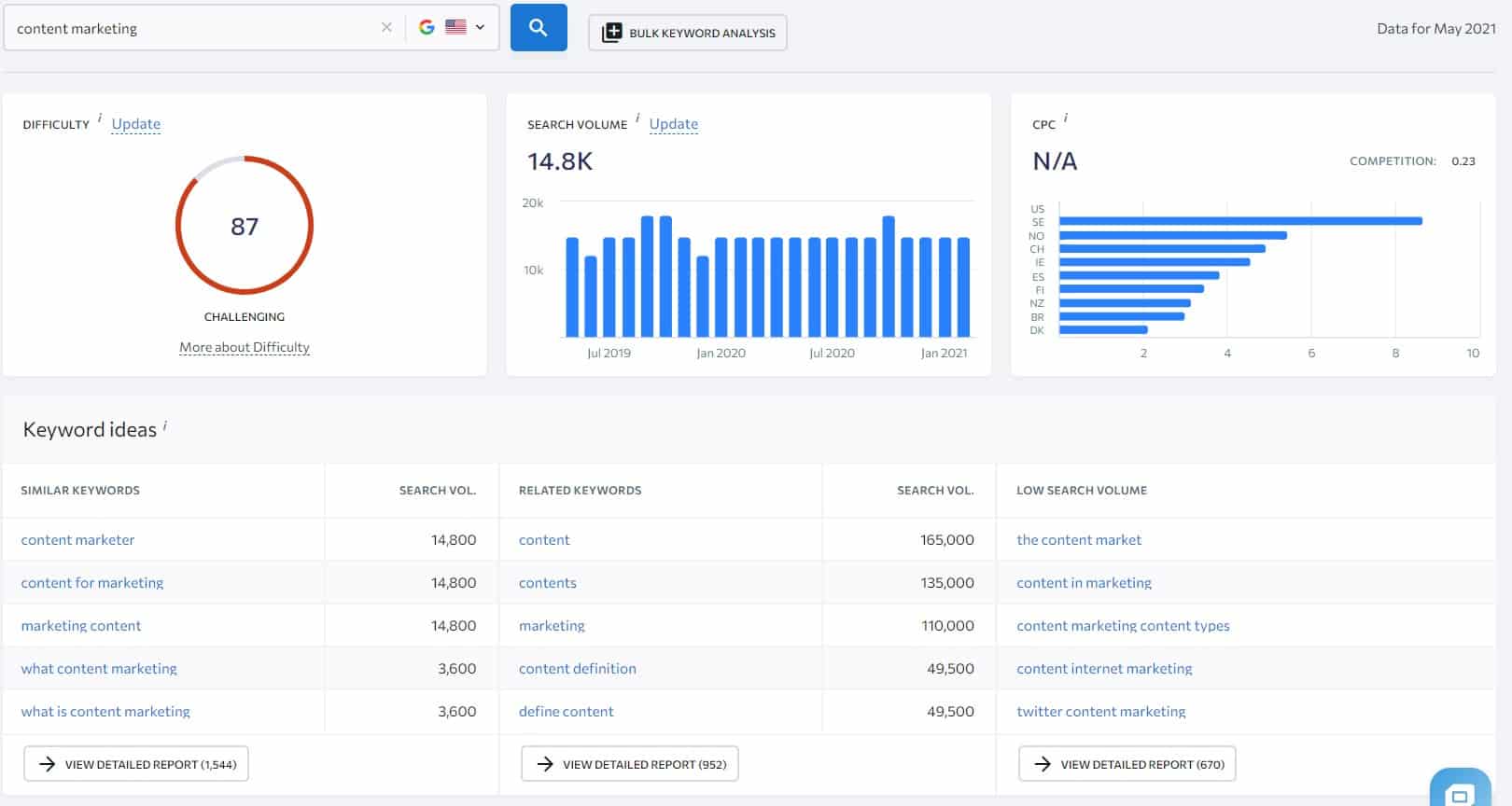
So, I start with the “Similar Keywords” report and click on “View Detailed Report”. And here you got your list of keywords related to your seed keyword.
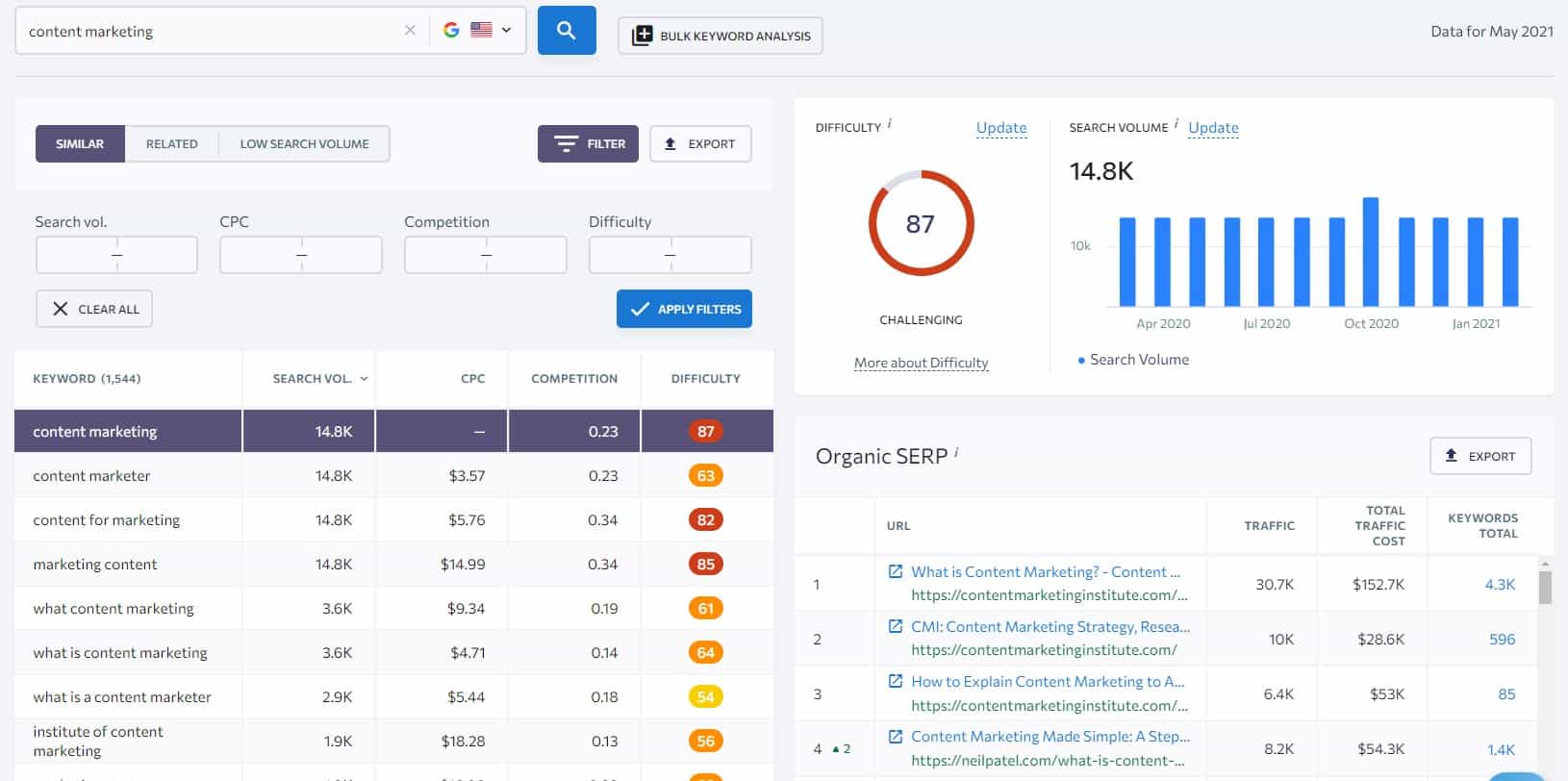
And just like this in one minute you can get thousands of keyword ideas for your list of seed keywords.
And In the third step, I show you how to filter and analyze those keywords and then select the best keywords for your business.
Step #3: Filter & Analyze the Best SEO Keywords for You
Now when you have your list of keywords, the next step is to analyze the keyword data and filter poor-quality keywords.
So far, all these steps were relatively easy and can be done in just a few minutes but here you will need to do some thinking and spend a bit more time.
Also, I recommend you create a spreadsheet where you can track all the selected keyword ideas to your seed keyword.
No need to have anything fancy and complicated, just create a table where you indicate the seed keyword and the data you want to collect.
Here is an example of my Keyword Research Spreadsheet, that you can copy.
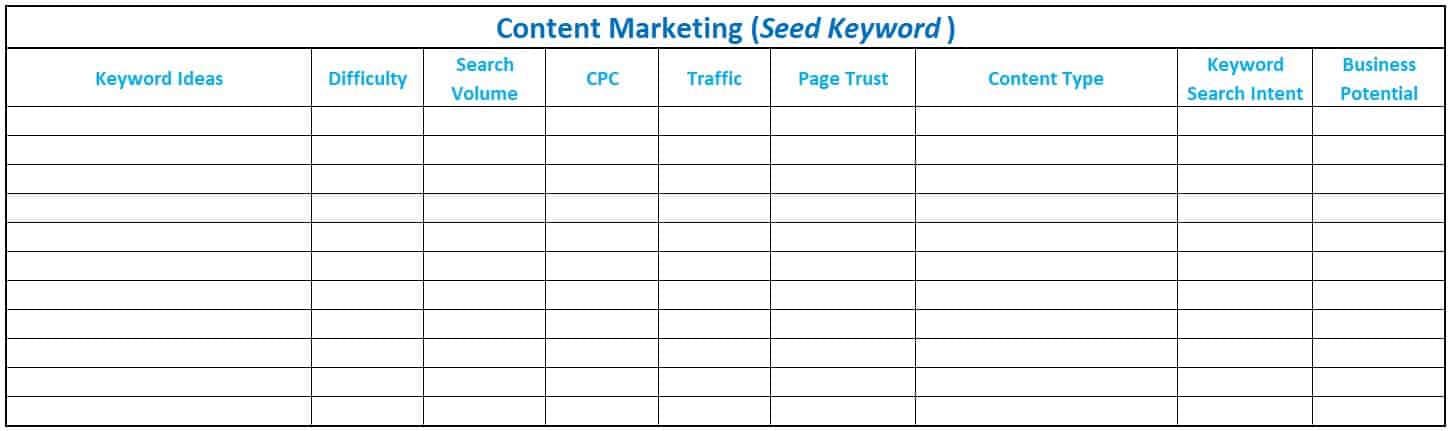
And on the bottom of the Excel spreadsheet, you can also see I have a different table where I track my seed keywords, like this I have everything organize.
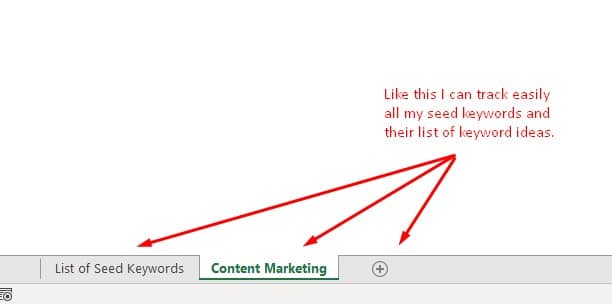
So, feel free to copy this keyword research spreadsheet and add more columns or delete some columns for data you want to collect. This is what works for me the best.
Generally speaking the more data you collect the better decision you can make, but then it can take ages.
So, before we get started with analyzing and collecting keyword ideas make sure you created your spreadsheet as this will work as a checklist for you during analyzing keyword ideas.
So, let’s get started.
Keyword Ideas
In the first column of the spreadsheet, you can see “Keyword Ideas”, which you already know how to can generate from the seed keyword.
However, not all the keyword ideas in the Keyword Research tool will be suitable for targeting.
So, let’s go back to the SE Ranking Keyword Research tool to have a look at the keyword ideas. As you can see the seed keyword “Content Marketing” has over 1,500 keyword ideas.
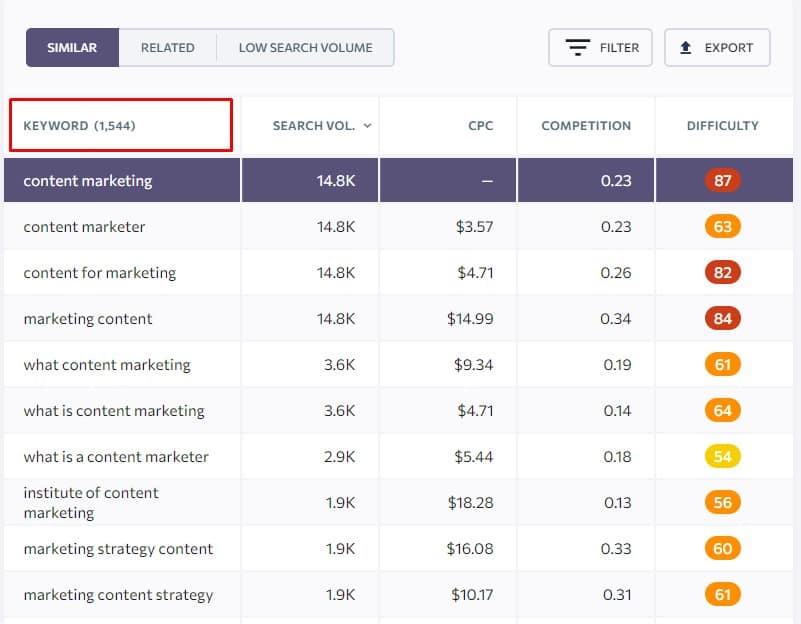
And often you can find tens of thousands of keyword ideas for your seed keyword. This is way too many keywords to go through.
That’s why let’s set some keyword filters to remove the keywords that are not worth going after.
Difficulty
The first keyword filter I recommend you set is keyword difficulty.
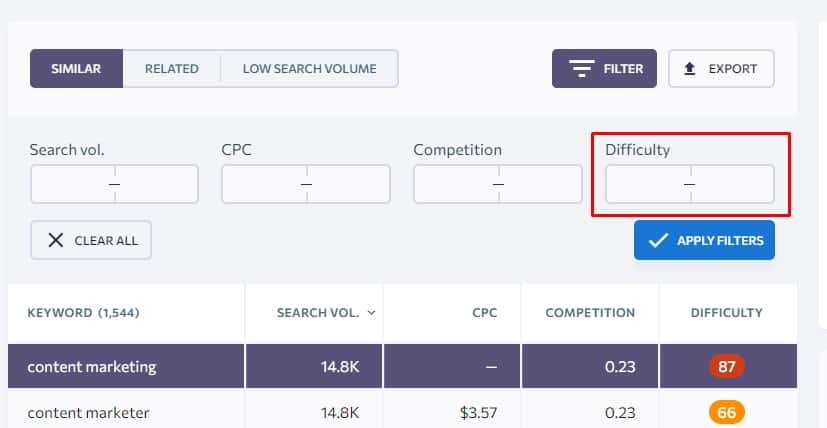
This filter is especially important for a smaller website with lower authority. For example, if your website has a domain trust of 30, then going after keywords with difficulty higher than 50 is almost impossible to rank your website.
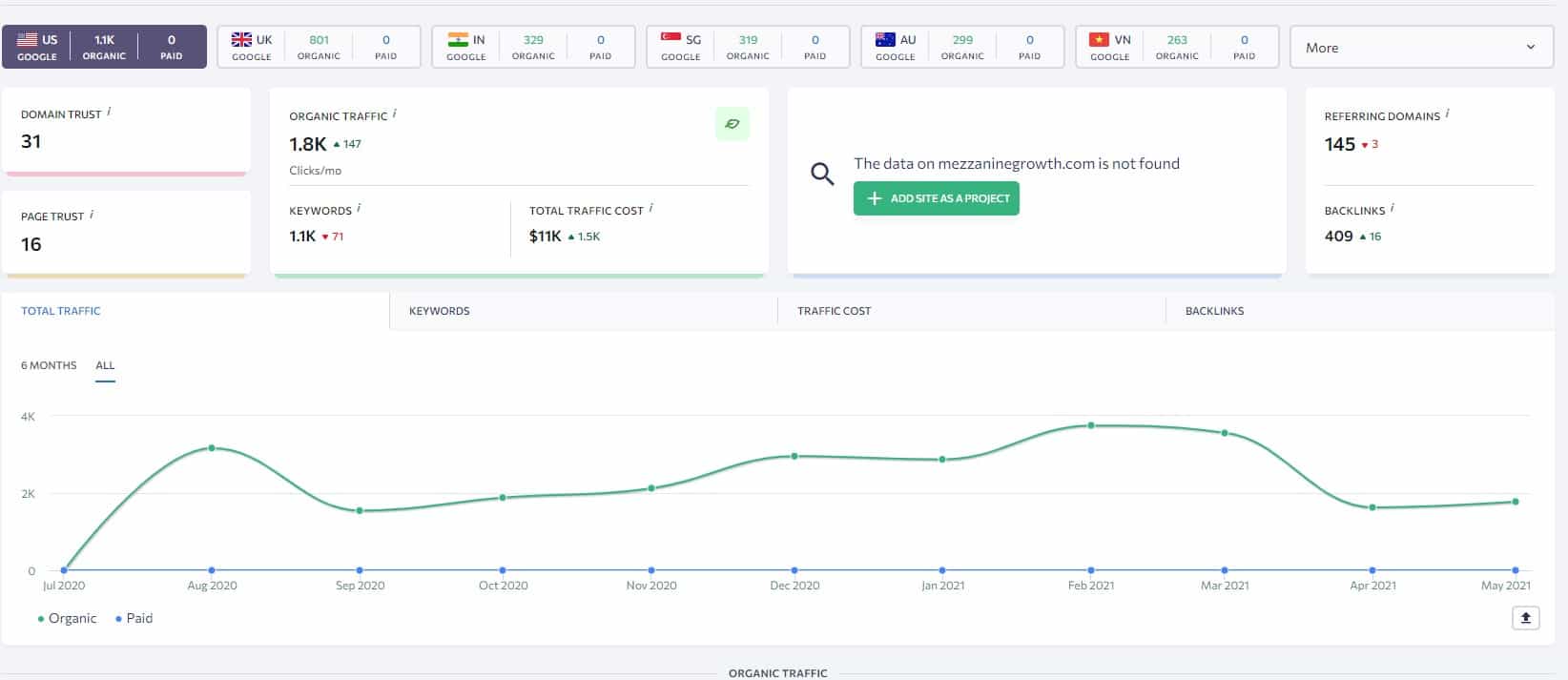
Generally, you want to stick around your own league or lower to have a chance to compete and win a good spot in search engine result pages (SERPs).
And If you don’t use a keyword research tool, a lot of SEOs use this: As a rule of thumb, there are three main keyword categories to decide keyword difficulty:
- Head Terms: Are usually single-word keywords with very general meanings. They should have a high search volume and usually are very competitive. An example of the head term keyword is “Marketing”
- Body Keywords: Are 2-3 words phrases and are more specific than head terms. They should have a decent amount of traffic and less competition. E.g. of the body keyword is “Content Marketing”.
- Long Tail Keywords: Are long 4+ word phrases and usually are very specific. They should have a lower search volume but should be easy to rank. Often these are recommended for low authority websites. An example of the long-tail keyword is ”How to start a blog”.
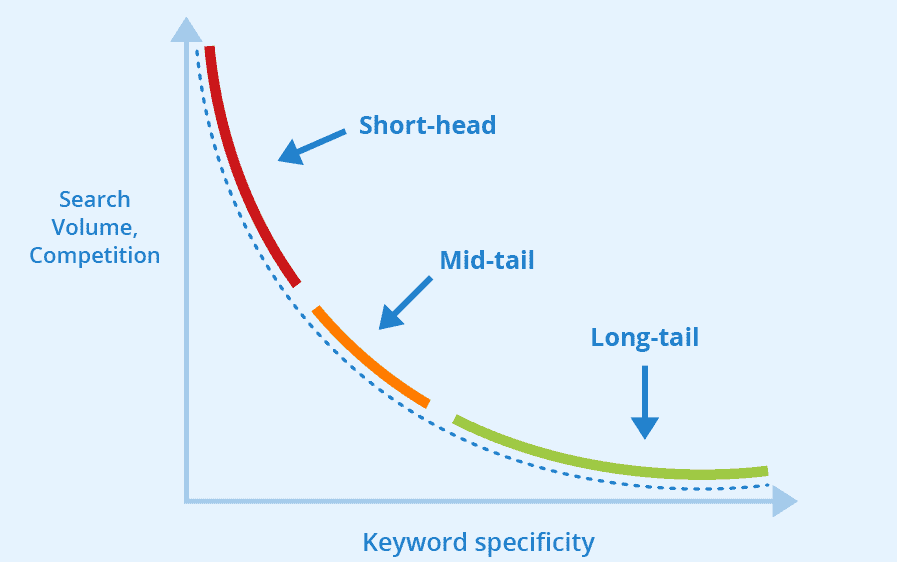
(Source)
However, this not always applies to every keyword. For example, “Marketing” is the head term and the body keywords like “Content Marketing”, “Email Marketing”, “SEO” or even Long-Tail Keywords like “how to start a blog” or “what is an SEO?” are no way easier to rank for.
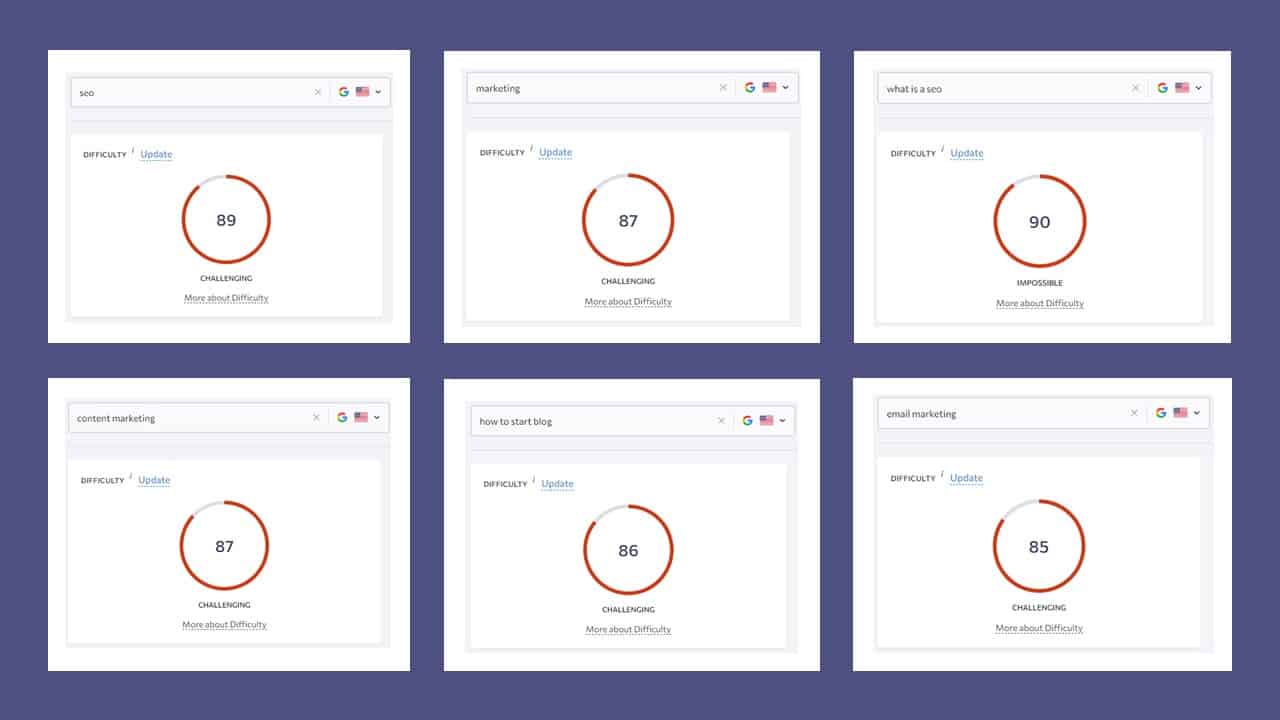
And there is also the common misconception among SEOs that shorter search queries have higher search volumes than longer ones.
Here’s an example that busts that myth:
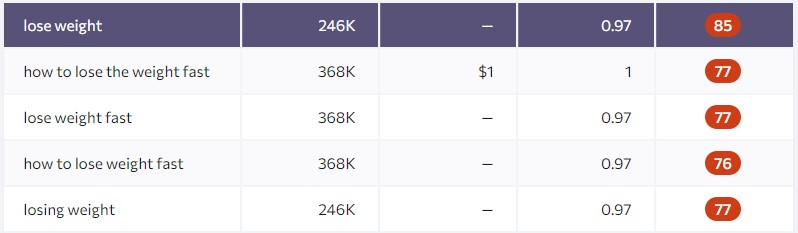
That’s why I don’t like to use this concept as for me it is inaccurate and that’s the reason why I insist on using proper Keyword Research tools like SE Ranking.
But let’s go back. For example, my website “Domain Trust” is 30, so I set the “Difficulty” filter to a maximum of 50 to filter out keyword ideas that I cannot rank for.
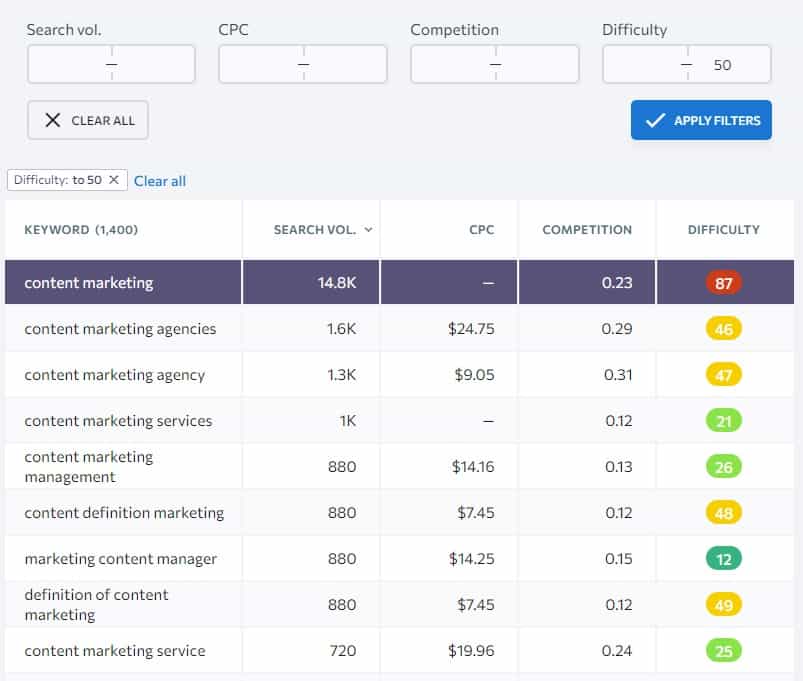
And right away you can see, that from 1,500 keywords I am down to 1400. But that’s still way too many so let’s move to the next filter.
Pro Tip: Also, if there are no many keywords left after you set the “Difficulty” filter, then it means the seed keywords are way too competitive and you are better off going with a different seed keyword because you wouldn’t be able to rank your content for this subject and gain the authority. Remember you can always come back to the seed keyword once you increase your domain trust.
Alright, let’s move on to the second filter.
Search Volume
The second filter is search volume. Here you want to remove any keywords that have too low search volume that is no point to target at the current moment.
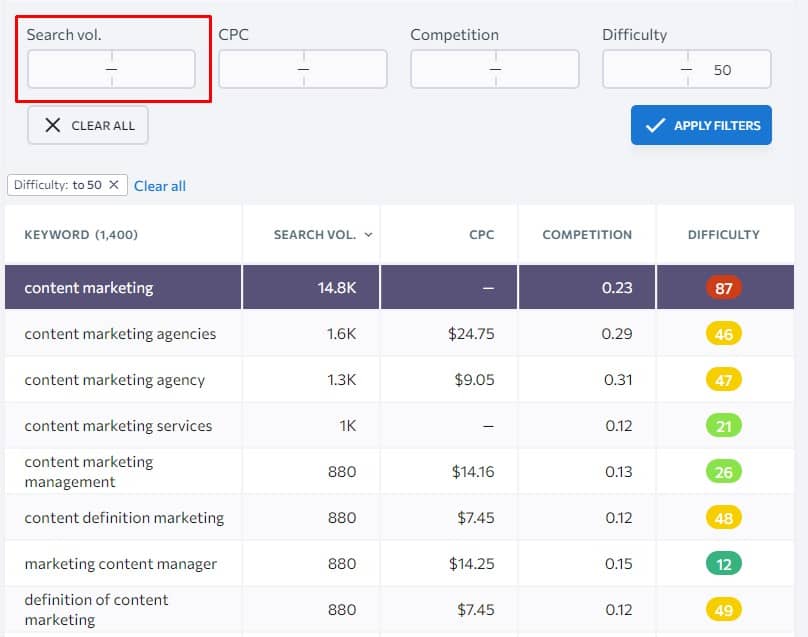
With the “Search Volume” filter you want to play around, as every seed keyword has keyword ideas with different search volumes.
As a rule of thumb, I don’t go usually lower than ¼ of the search volume of the highest search volume keyword.
For example, the highest keyword search volume after setting the difficulty filter is 1,600, so the lowest I go is ¼ of that which is 400. (1600/4=400)
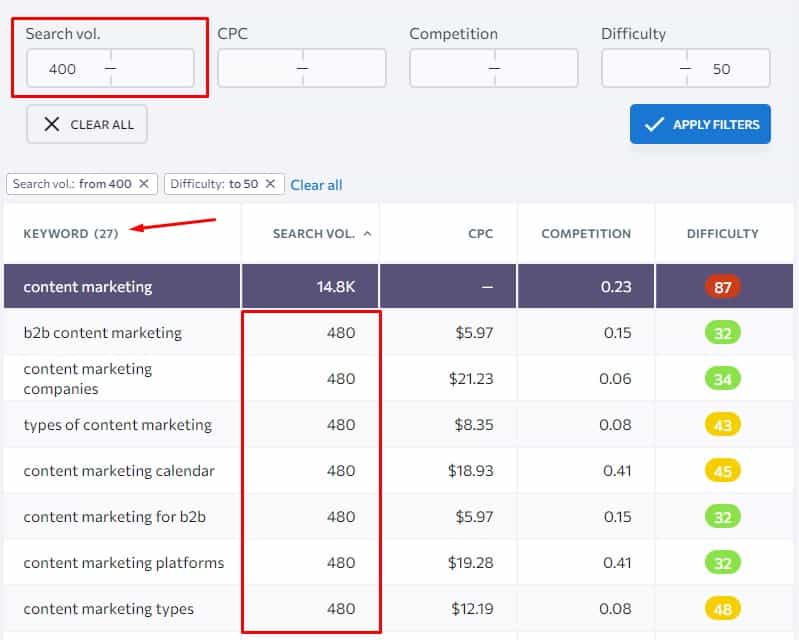
And now from 1400 keyword ideas, I am down to 27 with a minimum search volume of 400 or higher, which is not many, but I know those are higher quality keywords. But I might adjust it to 200 minimum search volume.
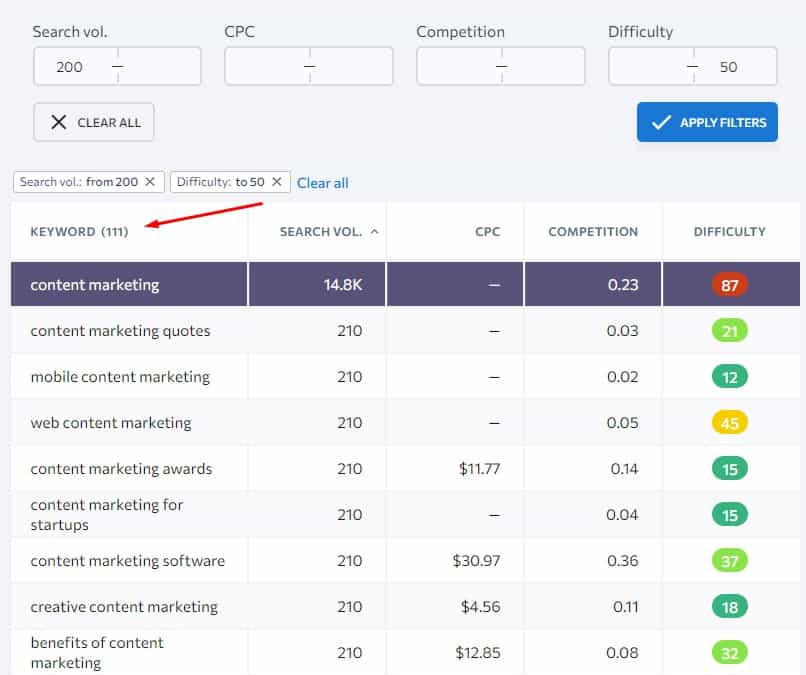
Alright, now I have over 100 keyword ideas with a minimum search volume of 200. Again, this really depends on the seed keyword.
For example, seed keyword like “computer desk” has almost 10k highest monthly search volume after setting the difficulty filter.
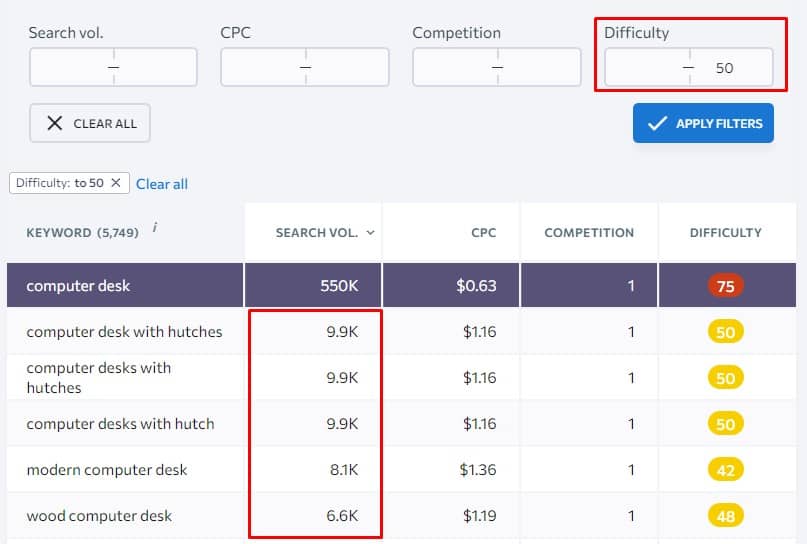
So, I am okay setting the “Search Volume” filter to a minimum of 1,000, because it’s still a lot of search volume and I could go even lower like 500 which still could bring a lot of organic traffic that could drive me revenue.
As I said, it really depends, so don’t be afraid to adjust your search volume accordingly.
Alright, that’s all from setting filters in the system, now you will be only looking at other important information.
CPC
After setting filters you will be looking at other information provided to you by the keyword research tool.
For example, the next column in my spreadsheet is CPC (Cost-Per-Click). I like to look at this information because it shows me the transactional value of the keyword and indicates whether the search intent is transactional or informational.
It shows how much companies value this keyword and what is the revenue potential. So, later when I am preparing a keyword strategy plan for a company I like to prioritize keywords with high CPC.
Traffic
The next important information is the traffic potential.
Not every keyword idea will drive organic traffic. Some can have a lot of search volume but very little traffic.
For example, the keyword “how many meters in kilometers” has a high search volume, but barely anybody click on this.
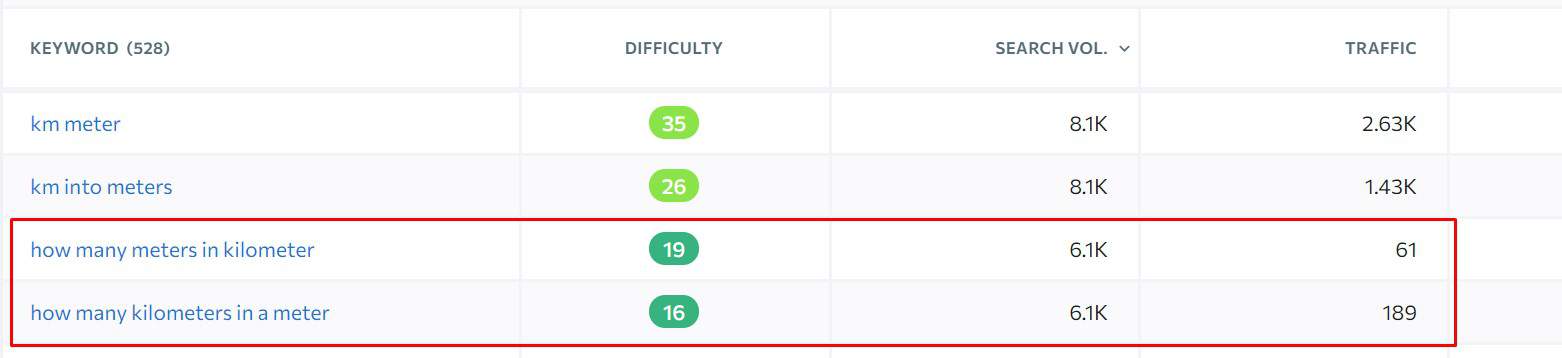
And the reason is that Google answers this one right away, so people do not need to visit any website. Great user experience, but not so much for website owners.
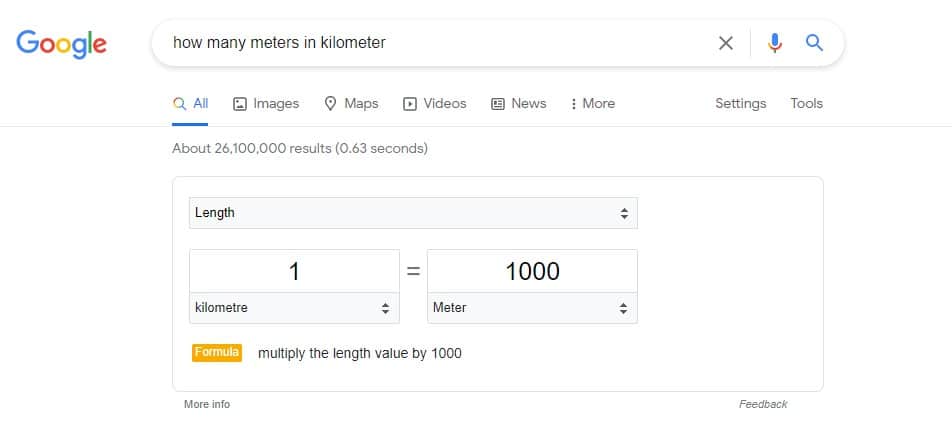
And Google is introducing more feature snippets like this to help their users answer their queries faster without visiting any website, which means less traffic for website owners.
That’s why is important to find keywords with high traffic potential and not just search volume.
To find the keyword traffic in SE Ranking, select any of the keywords in the keyword research tool, and click on the number “Keywords Total” of the first ranking page in the Organic SERP report.
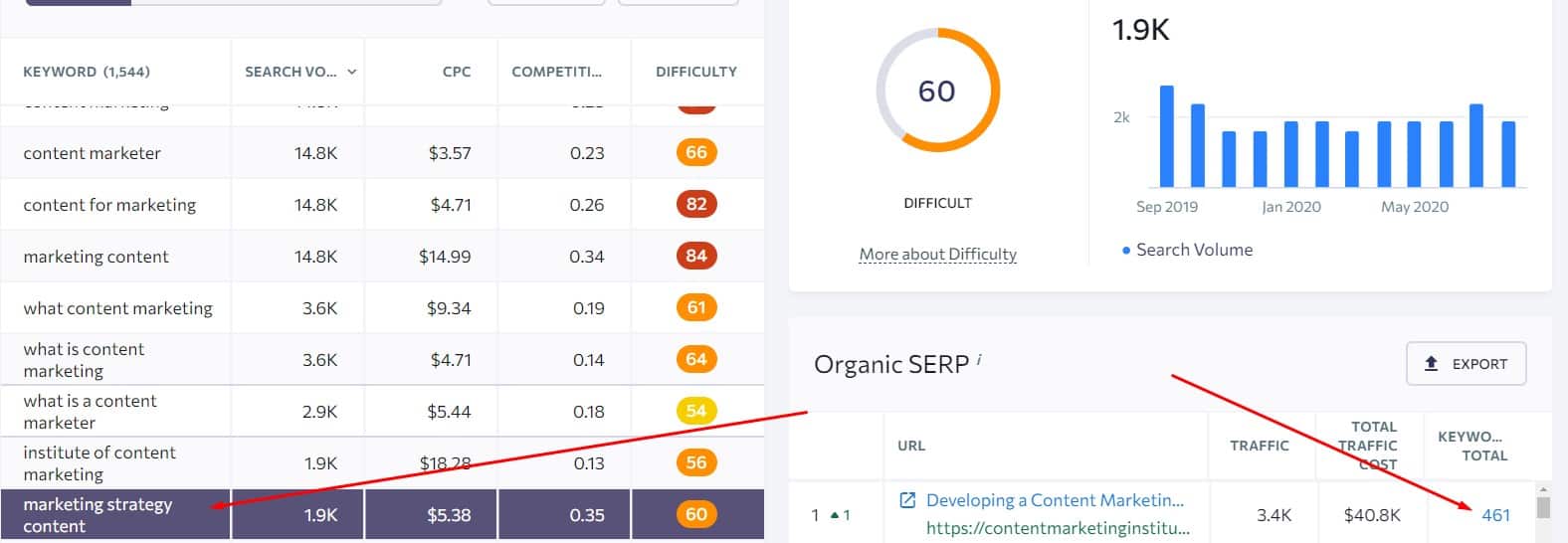
This will show you all the keywords the first page is ranking for with more additional information including the traffic. And here you just find the keyword you selected, and you will see if the keyword is generating traffic or not.
As you can see this keyword brings over 600 monthly organic traffic from just 1,900 monthly search volume if you rank #1. Which is around a 31% click-through rate for the first position. Not bad.
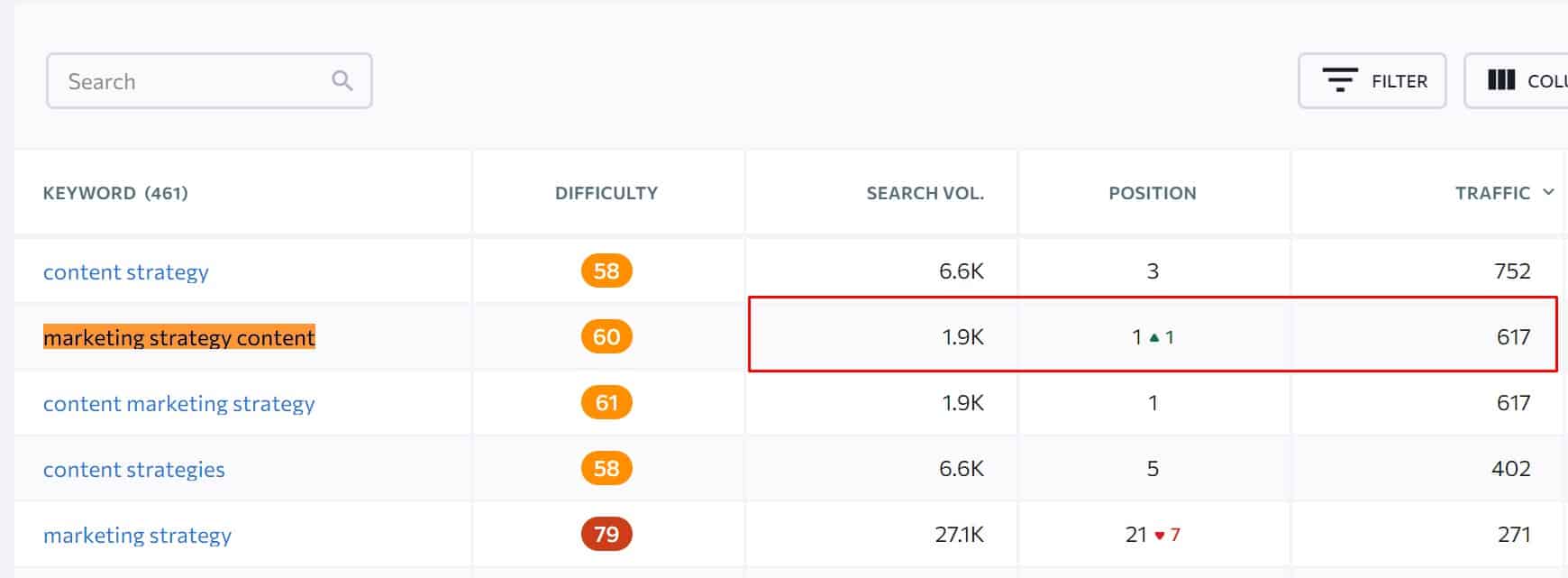
Remember, there is no right or wrong answer and it is totally up to you if you want to decide what is too low traffic for you and your industry and if the keyword is worth going after. I let you make the call for this.
Page Trust
The next important metric you want to look at is the Page Trust of the top ten organic result pages for your selected keyword.
The reason why you want to see Page Trust is that it will pretty much show you how strong your page needs to be to rank in the top ten positions.
I usually prefer to look at the Page Trust rather than backlinks and referring domains for numerous reasons.
First, Google is looking at the domain where the content is located, which means high authority websites can rank for more competitive keywords even with much fewer backlinks and referring domains because their whole domain is already trusted with many high-quality backlinks and referring domains.
Second, because I saw many website owners took this literally and built rubbish backlinks and referring domains just to hit the number and then got upset with me why they don’t rank despite they have more referring domains and backlinks than competitors.

For these reasons, I recommend you looking at the Page Trust as it usually gives you a better estimate of what you are dealing with.
So, to find the Page Trust of your competitor’s page that ranks for your targeted keyword, simply open the first ten organic results.
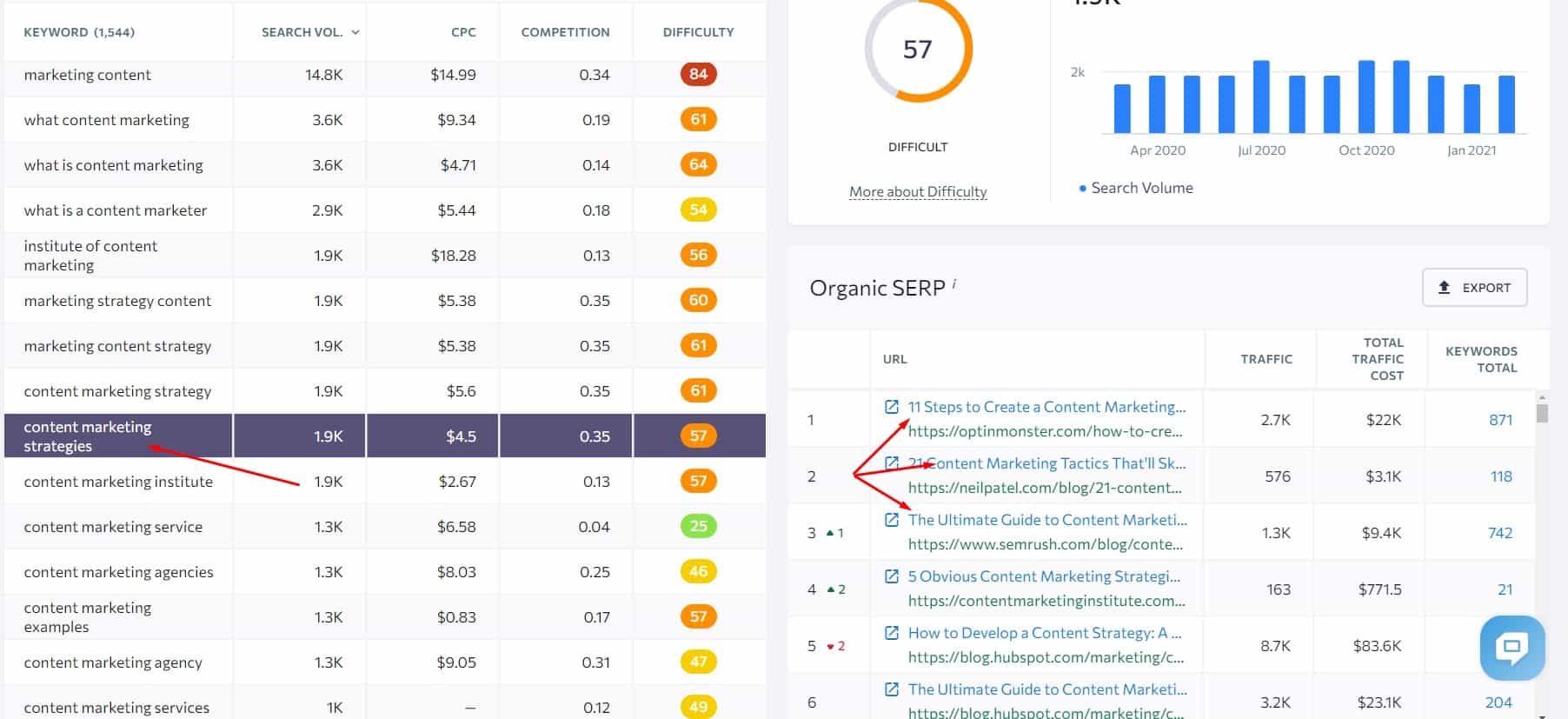
This will open the report of your competitor page with more information including the Page Trust for that specific page.
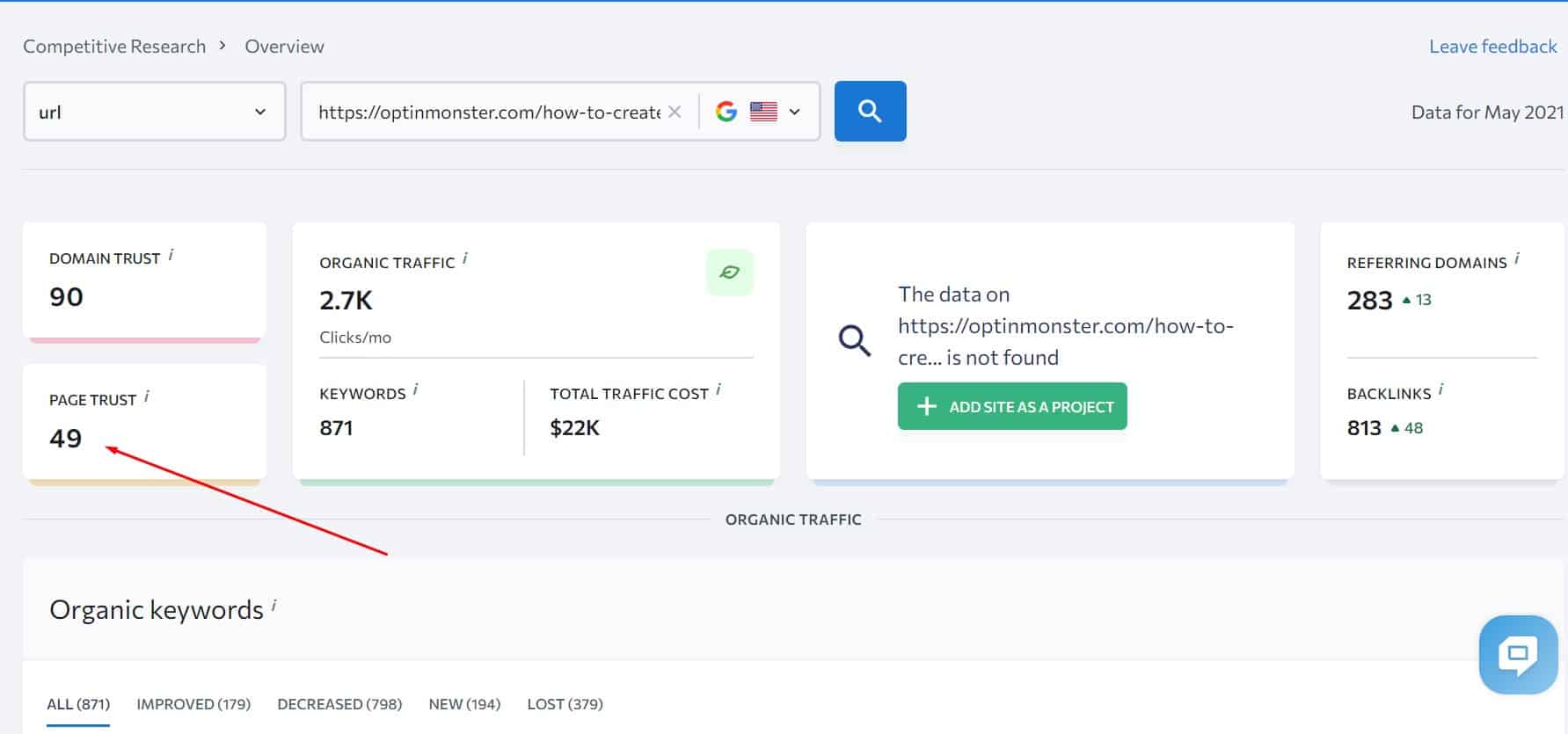
Now, you want to go through all 10 results and write down the highest number and the lowest number of Page Trusts of the top ten ranking pages have.
This will give you a scale of how strong your page needs to be to rank in the top ten results.
Content Type
And the last important information I want to collect in my spreadsheet is the content type or what kind of content searchers want from the search results when they type a certain query.
Knowing content type before targeting the keyword is important because depending on the content type you will know if you need to create a product page, blog post, or different type of content.
For example, if you are a computer affiliate site, then keywords with a bunch of product pages and product category pages like this one will not be something you want to target, because you don’t have product pages so you wouldn’t rank.
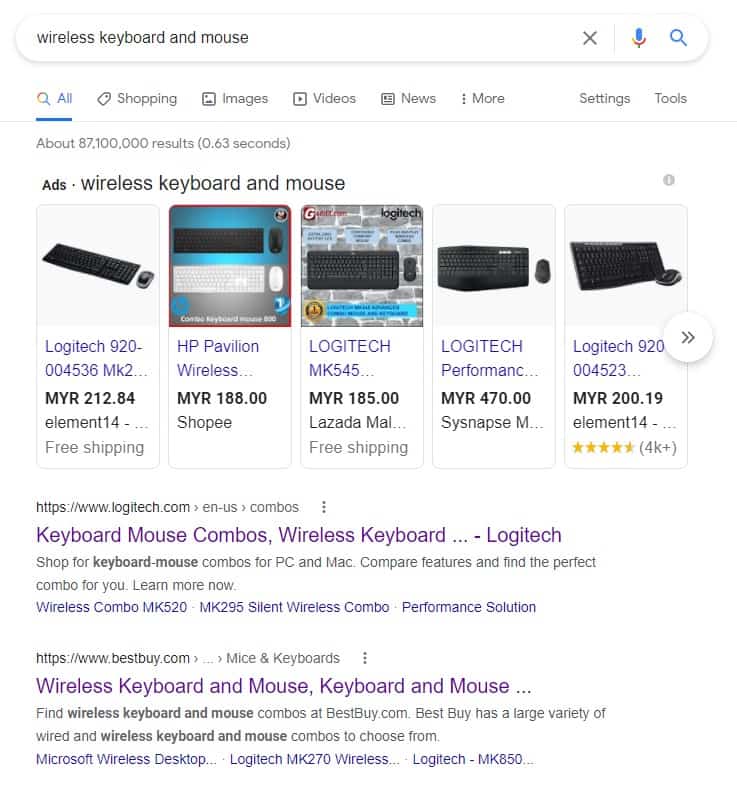
You would be rather focusing on keywords where people are searching for reviews or information content like this one:
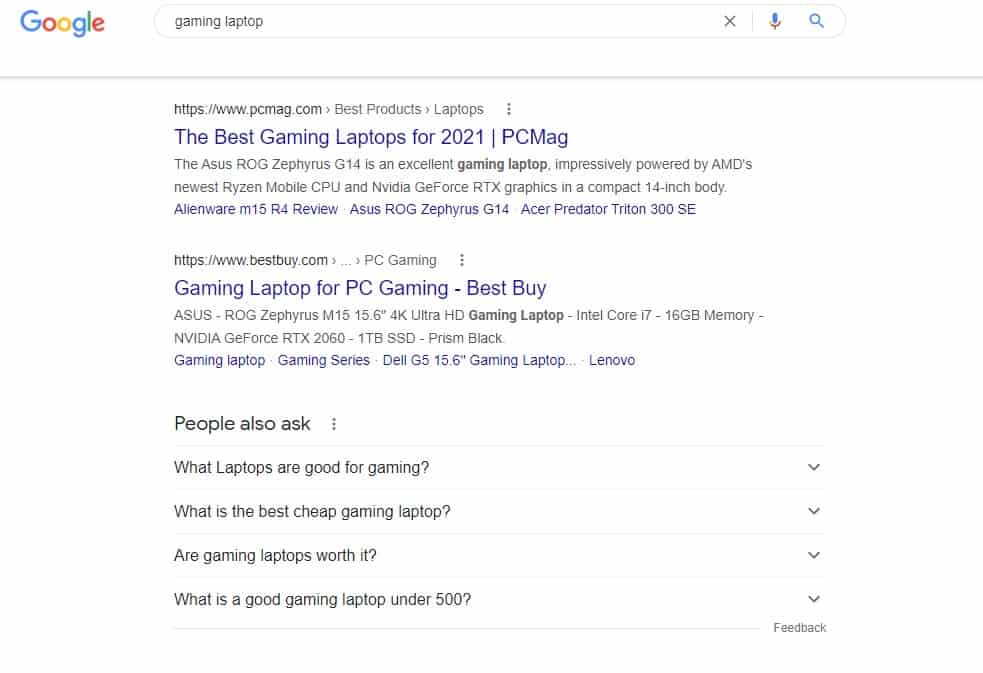
Luckily to find the content type is super easy, just look at the first ten organic result pages for your targeted keyword and you will see what type of pages Google ranks.
In the SE Ranking, you get the top hundred organic results for any selected keyword in the Organic SERP report.
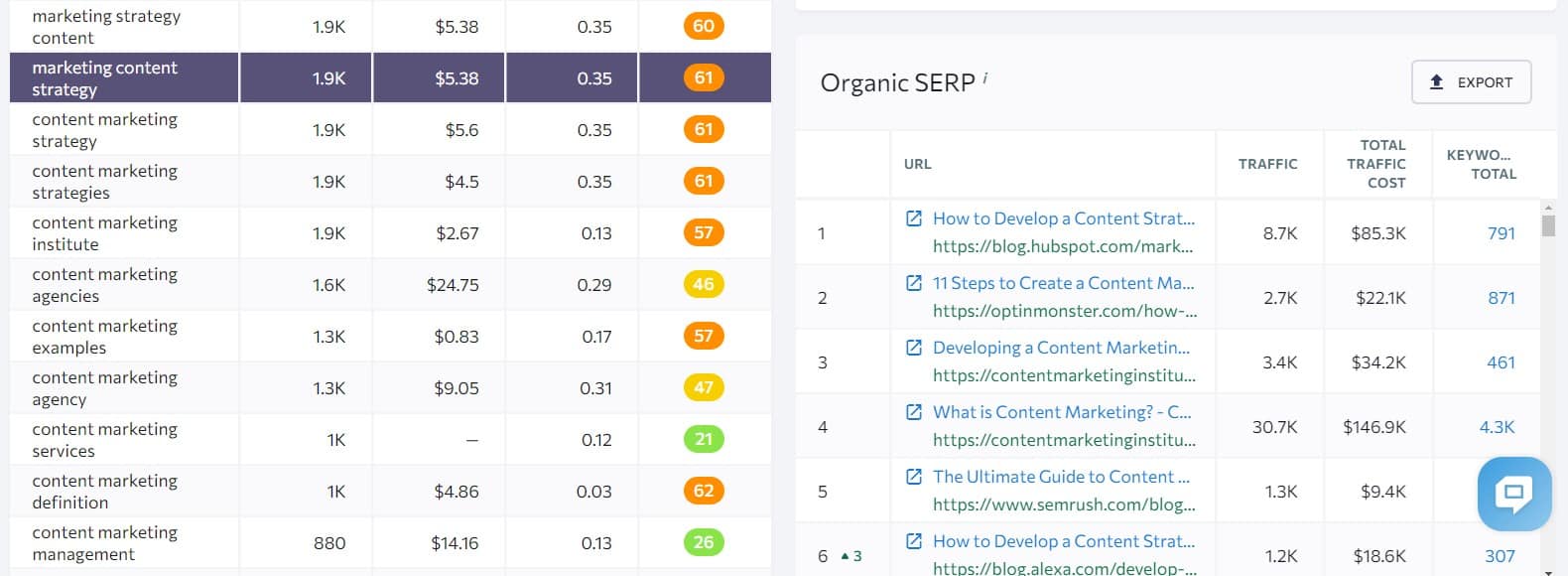
So, whenever you want to target a keyword, always ask yourself if you can satisfy the search intent and create a similar type of content that is already ranking in the first positions.
However, I will be talking about search intent in more detail during step #5: prioritizing a keyword as at this moment you need to only know if you can create the content Google is ranking.
Step #4: Select the Best Keyword Ideas
Now when you know what and how to analyze keyword is time to go through keyword ideas and select the best.
So far, we haven’t selected any keywords, I just explain to you what you should be looking at when you are analyzing keywords, so you select only the best keywords for you.
Typically analyzing and selecting keyword ideas is one smooth process, where you look at the keyword, analyze the information and if it seems like a good fit, you will include it in your spreadsheet. Easy peasy.
And now let me show you a few examples of how I select keyword ideas and collect the data for each column for the specific keyword idea.
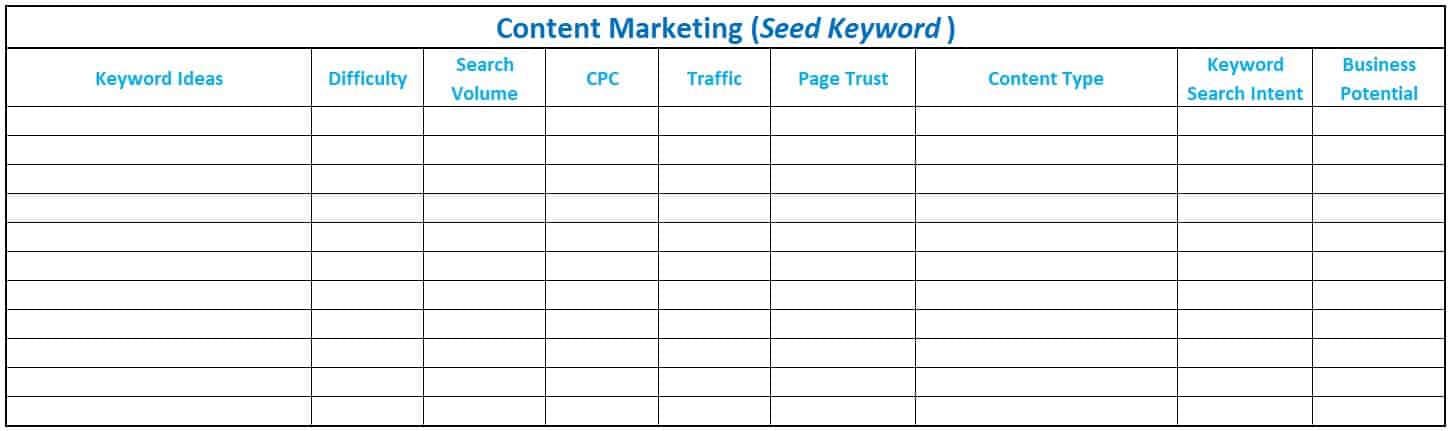
So, I go back to SE Ranking Keyword Research tool. I have already set my keyword filters and I can start scanning the keywords.
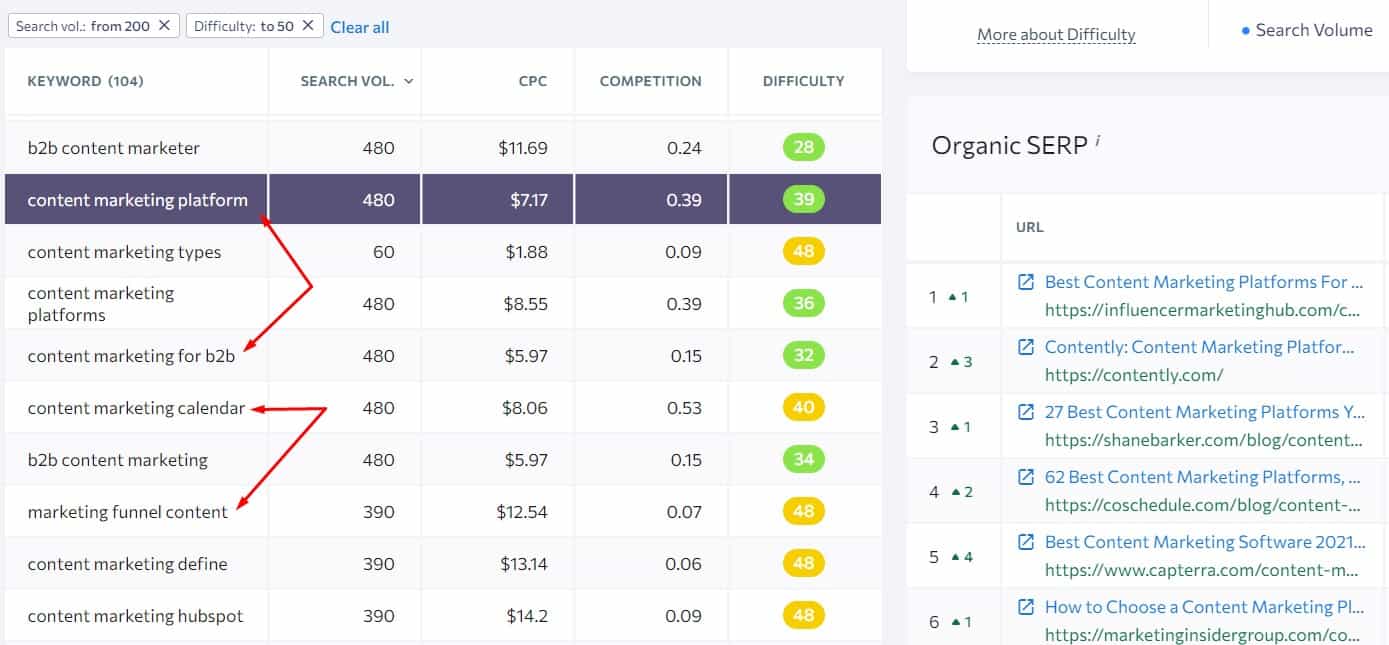
First, I am just scanning the keywords for any that make sense to me to create content, once I see one, I click on the keyword to refresh the data and look at the search volume, keyword difficulty, and the “Organic SERP” report.
And within just a few seconds already discover 4 keywords “content marketing platform”, “content marketing for b2b”,” “content marketing calendar” and “marketing funnel content” or I could say “content marketing funnel”
These keywords are perfect for me because as a content marketing agency I am an expert in them, plus they are super relevant to me and I can naturally insert my products or services within the content.
So, I take those keywords and put them in my spreadsheet.
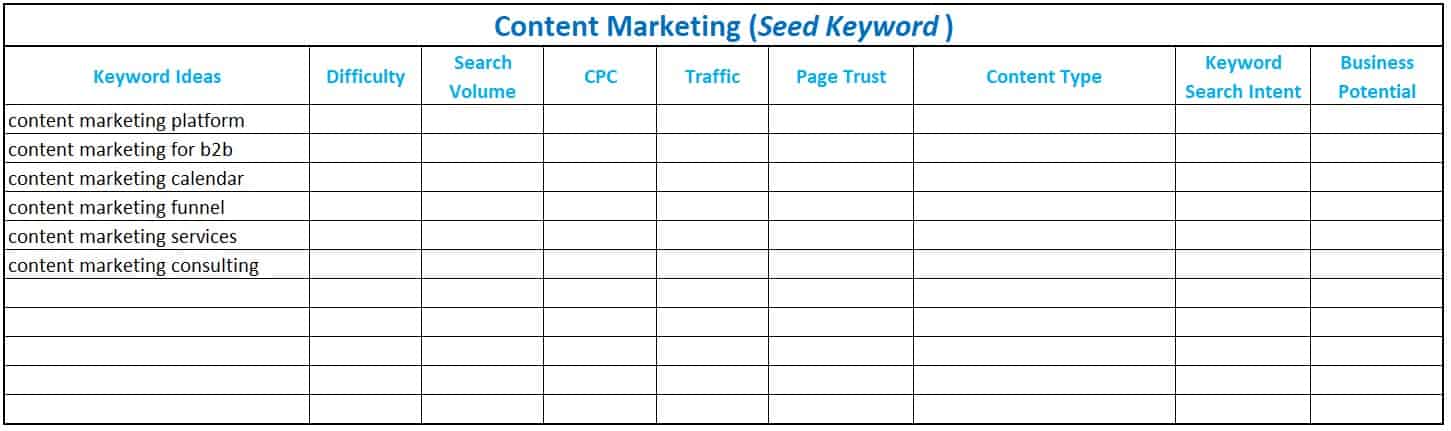
And now I will enter the required information for each column for each keyword idea. Of course, I can keep adding more keyword ideas before doing this, but for this guide let’s stick with just a few keywords for now.
And I have already shown you, where to get the information during step #3 and if you are using a different SEO tool then it will differ as well, so I just quickly add the required information now.
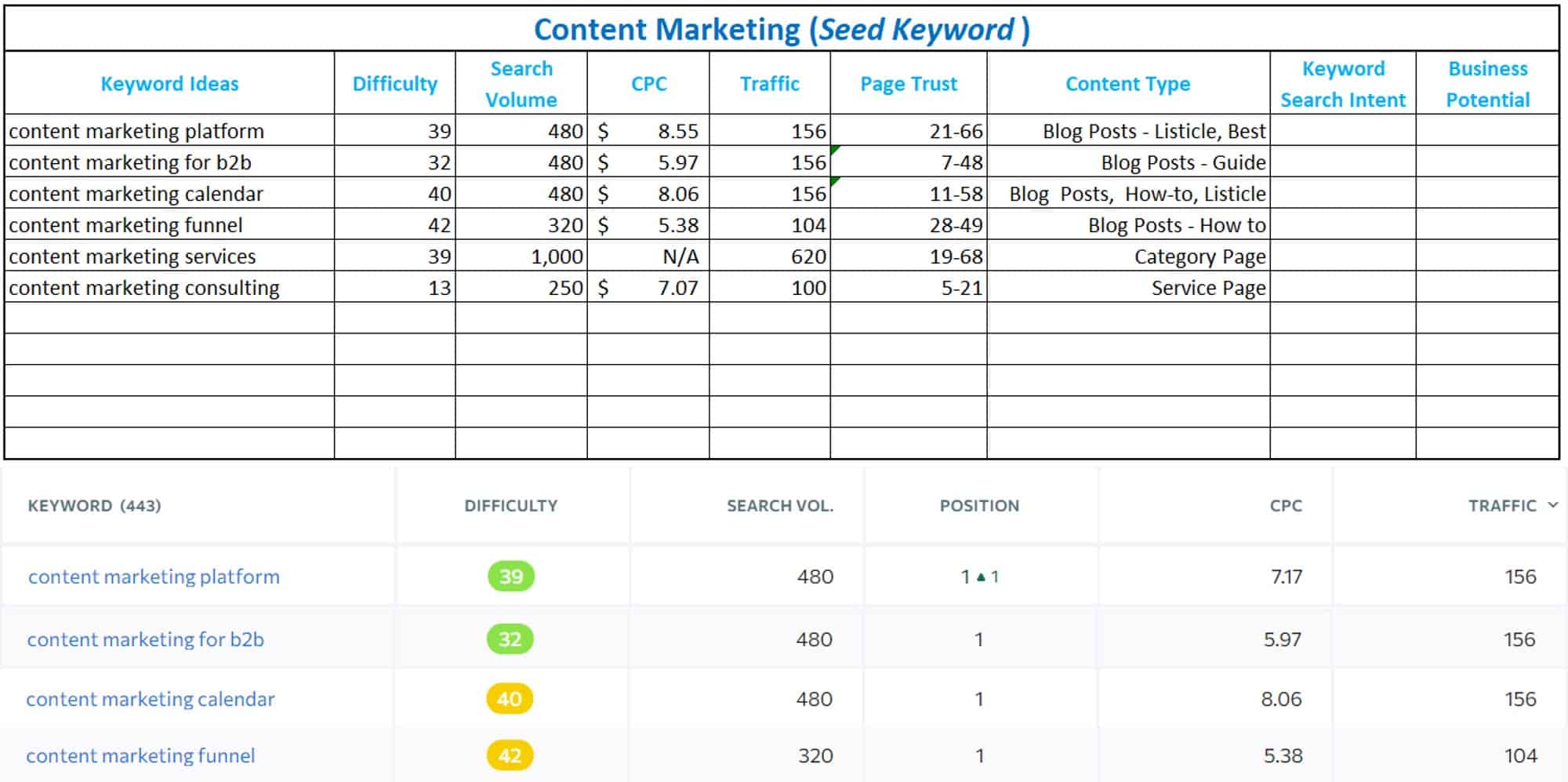
Alright, so I have my list of keyword ideas with the data collected, just imagine the list is much longer, and because I have limited marketing resources and I cannot do everything at one time, so I have to prioritize what keyword ideas I should start first.
Step #5: Find the Best Business Potential Keywords Ideas
To create a keyword strategy plan I first must decide what keywords I want to prioritize.
Of course, I want to start with keywords that can bring me more business opportunities so I can grow my business and expand my resources and create more content, and so on.
Unfortunately, a lot of SEO and Marketers do not address this step properly, yet it is very essential to know what keywords you should start with to maximize your marketing resources. Because depending on the size of your team you can only target a few keywords a week or month.
That is why before you start targeting your keywords, you must decide what keywords are the best for you and your business to ensure you maximize the ROI and results from keyword research.
So, to prioritize the best business potential keywords you need to look at a few things:
- Search Intent
- Business Potential
With this information, you can decide what keywords are the best, how to approach the content creation and most importantly you can create a strong influence for each topic.
Remember as I said, Google wants to associate your site with a topic and if it does, then the algorithms know you are a good source for that topic and improve your overall ranking.
That is why SEO’s and content marketers, cannot think only about targeting keywords, but you need to create topic clusters of relevant topics you want to own and then having a plan so you can cover one topic like Content Marketing in-depth, rather having few contents about everything.
Search Intent
The first thing you want to look at is the search intent.
As I already explained, the search intent means the reason behind the user query.
In general, there are 4 different types of keyword search intent:
- Informational Keywords: Are keywords to find information about a particular topic, person, product, or service. Often these are the question keywords such as “What, How, When, Why”.
- Navigational Keywords: Are keywords where a user searches for a company name or person. These are also called branded keywords as well. For example “SE Ranking” or “Lenovo Laptops”.
- Commercial Keywords: Are keywords where a user wants to compare different solutions. Such keywords usually feature word terms such as “best” E.g “best SEO software” or “best low consumption cars”.
- Transactional Keywords: Are keywords where a user is searching to make a purchase. Such keywords feature word terms such as “buy”, “subscribe”, “for sale”.
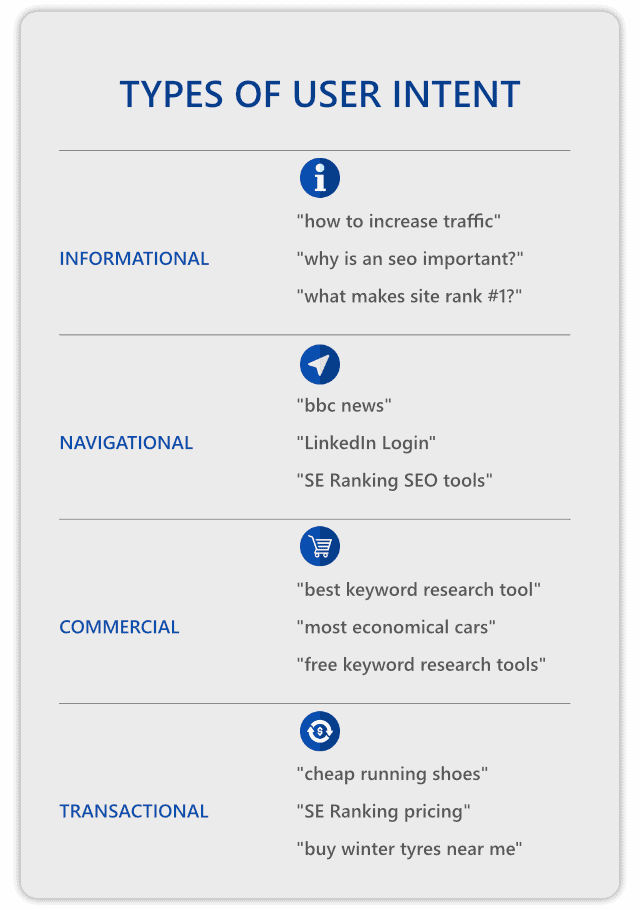
This is important to know because each keyword search intent brings your target audience at a different stage of the buyer journey.
And as you can see each search intent fits at different stages of the buyer journey.
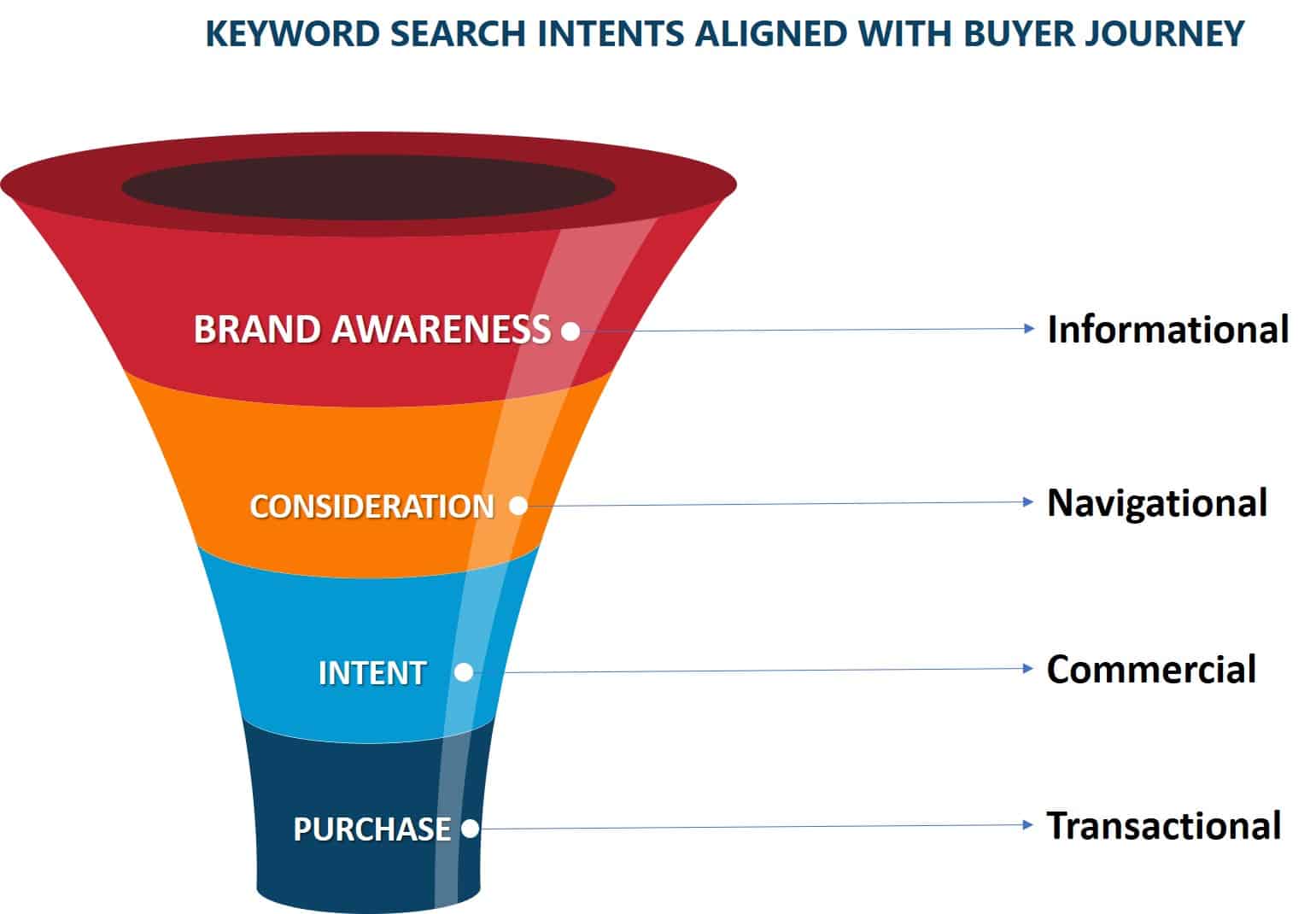
And to maximize your opportunities you want to drive your target audience at every stage of the buyer journey as every stage has its purpose and benefits.
Of course, take this with a pinch of salt. It doesn’t mean that keywords like “best content marketing strategies” or “best content marketing funnels” will bring you users that are almost ready to buy your content marketing services.
And even if the keyword has commercial or transactional search intent people will not always buy. Remember only around 2-3% of users convert on average.
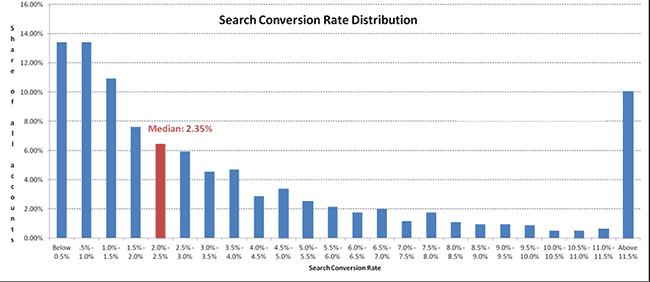
So, how do you determine the search intent?
For most queries, you probably can already guess what the users want from the search when they type a query. However, not always it can be obvious.
Therefore, the first, and probably the best way is to look at Google and see what Google serves.
Most often if you see a knowledge panel about a company or a person, then this is a Navigational keyword.
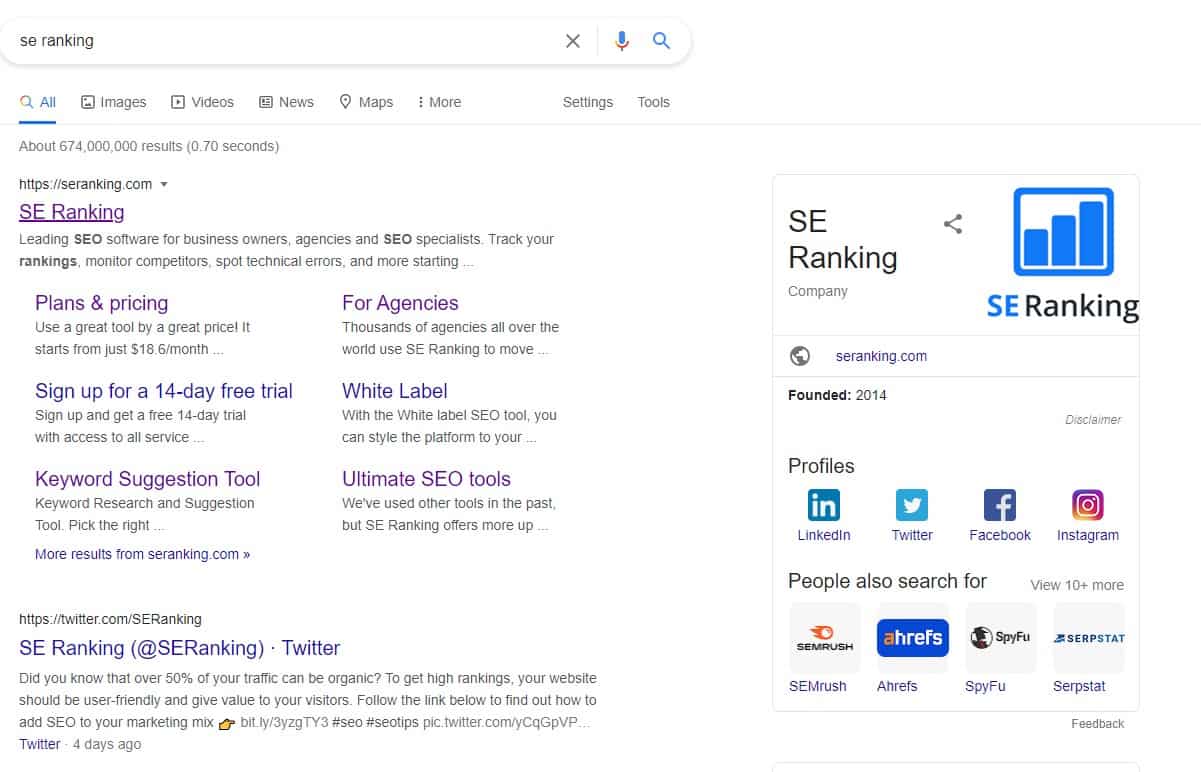
Another example is, if you see query with keyword modifier “best”, “year” or “location” such as “best SEO services in usa” or “best SEO tools in 2021”, then these are commercial keywords as users search for a recommendation.
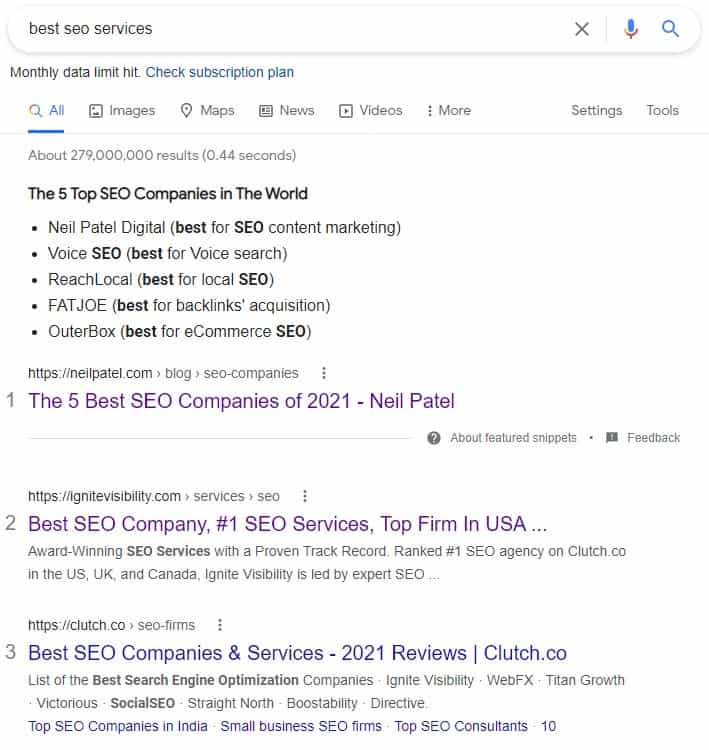
If you see a bunch of ads for the keyword, then Google and advertisers see this keyword as transactional.
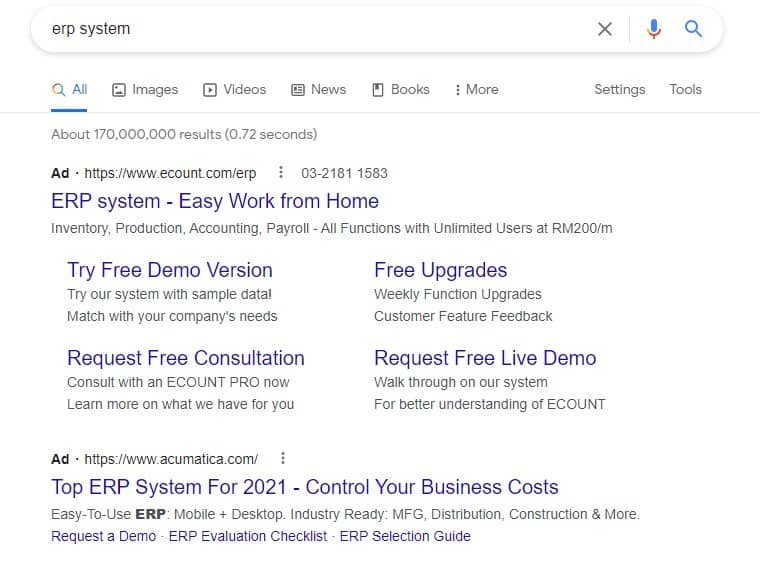
And lastly, if you see a bunch of blog posts and hub pages for the keyword, then the keyword is informational.
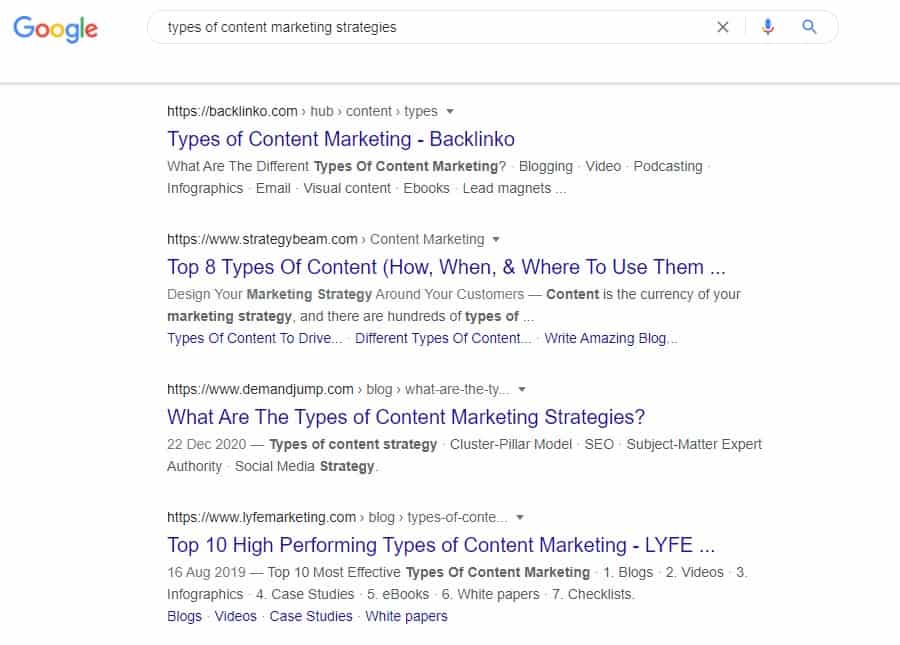
However, it can be really difficult to say what’s a transactional or commercial keyword as it really depends on you and also what users want from the keyword. For some, a keyword can be transactional and for some, it can be commercial.
If you are selling SEO tools, then the keyword “best SEO tools” can be transactional for you, but for an affiliate site, it can be a commercial keyword.
Either way, luckily you do not really need to figure out the search intent, that’s a job for engineers in Google. As long as you follow the content type Google serves for the keyword, you should be good.
But still, you want to write down the search intent for the keyword according to Google in your spreadsheet to ensure you produce the right content.
As you can see the first four keywords, I found are information because all of them featured blog posts.
But because I need to make sure I cover all stages of the buyer journey I needed to find commercial and transactional keywords so I can sell my services. So, I found two extra keywords.
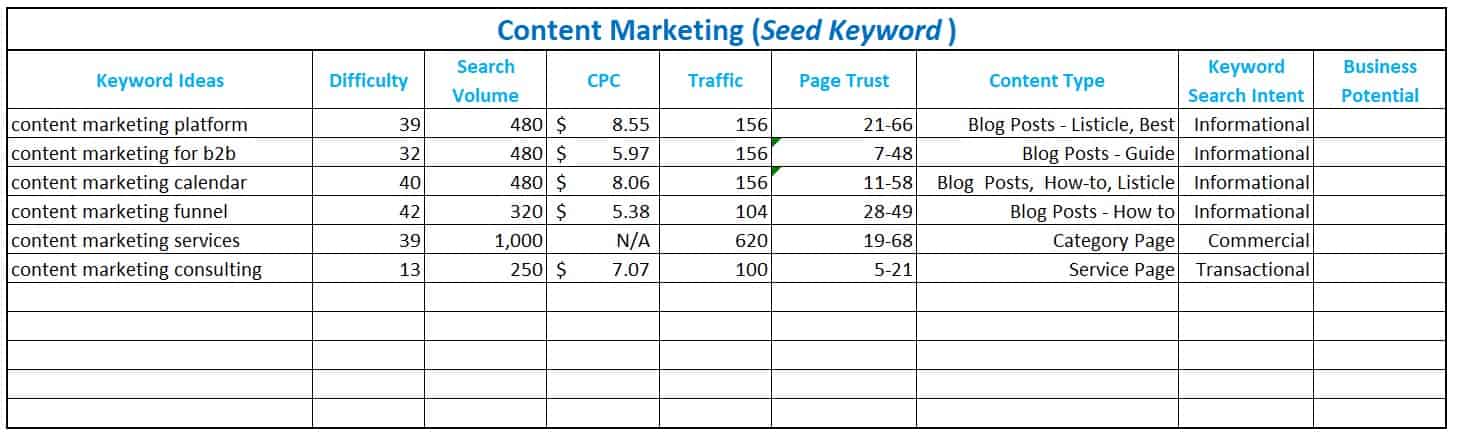
Why I decided the first 4 keywords are information is obvious. However, let me explain the commercial and transactional keywords.
The keyword “content marketing services” is a commercial keyword for me because:
- There are different types of content marketing services, thus I will need to create a category page and not a product page to showcase all my content marketing services unlike the keyword “blog content creation services”.
- And Google also approved it as the search results are category pages of agencies.
- This means the keyword shows the user acknowledges the need for such services, but he is not totally sure which services are the best for his needs.
And the second keyword “content marketing consulting” is for me transactional because:
- This keyword is specified, and the user knows he needs help to decide what is best for him. Thus product/service page is the best to target this keyword.
- And Google also approved that as most of the search results are service pages of agencies.
Remember, that every keyword is different and it is case by case, and things like location, industry and your business nature very much influence the search intent and how you can target the keyword.
Business Potential
The second thing you want to look at is the business potential of the keyword idea.
The business potential of a keyword means what is the keyword value for your business. Just because it drives you traffic, it does not mean it has business potential for you.
Every marketer or business owner must figure out for themselves if the traffic the keyword brings to your website can generate revenue soon or later. Remember, organic traffic does not pay the bills.
But of course, it’s not always about the revenue but about the brand exposure as well, which can lead to revenue and speed up the sales cycle.
However, does the keyword increasing brand awareness among the right people, and are your target audience?
To find the keyword business potential you must always ask yourself:
- Is this keyword relevant to my business?
- Would be the searchers interesting in my solution?
- Can I naturally include my solution within the post?
- And are they ready to buy? AKA where are they in the buyer journey?
If the answer to the first two questions is no, then you obviously don’t want to waste your time on these. The third question is about the lead generation ability of the keyword and the last question is about where the user is in the buyer journey.
Alright, so let’s have a look at my keyword ideas and decide the business potential by asking the 4 questions.
I usually assign a score between 0-3, 0 means no business potential and 3 great revenue-generating potential. (Disclaimer, yes I have learned this from Ahrefs, great stuff!)
| Score | Explanation | Example |
|---|---|---|
| 0 | The topic has no relation to my business and/or solution. | “website design” My content marketing agency does not provide any of these services and is not an expert in it. |
| 1 | The topic is related, but my solution is not part of solving a problem. | “social media scheduler” as content marketing agency we help with social media content but don’t provide a scheduler. |
| 2 | The topic is related and my solution has a part in solving the problem. | “Guest posting” we provide content to deliver guest posts but don’t do any outreach. |
| 3 | The topic is related, and my solution is the key to solve the problem. | “consistent content creation” is our bread and butter. |
So, the first keyword “content marketing platform”:
- The keyword is relevant to my business.
- I don’t think the user would be interested in my services because they are probably managing their own content marketing and that’s why they need some sort of platform.
- I don’t think I can without sound pushy and a bit out of context.
- They don’t seem to be in the market for content marketing services.
Thus, the final result is 1 on the scale of business potential.
The second keyword “content marketing for b2b”:
- Yes, it is relevant to my business.
- Yes, the user could be potentially interested in my services.
- Yes, I could include my content marketing services for b2b within the content.
- They are probably at the very beginning of the buyer journey.
For these reasons, I give this keyword number 2.
And the last keyword I want to look at is “content marketing services”:
- Yes, the keyword is relevant to my business.
- Yes, the users are interested in my services.
- Yes, it’s all about my services.
- They are very interested, searching for a suitable option. And it can be also great to promote my other service like Content Marketing Consulting to help them decide.
Therefore, this keyword is definitely number 3 on the business potential scale.
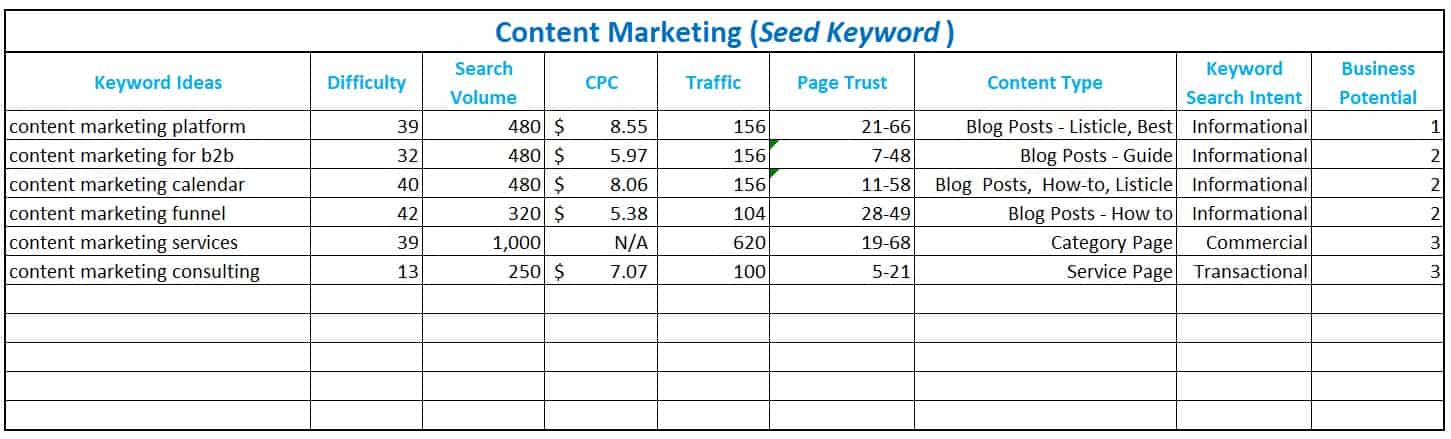
So, that’s how you can assign the business potential to your keywords. Just ask yourself the questions and you will be able to figure it out.
However, this is just my opinion, and I will never know until I start driving traffic and see what the real business potential is. It wouldn’t be the first time I was surprised.
Step #6 Create Keyword Strategy Plan
Alright, now when you have found the best business potential keywords and have all the information you need, it’s time to create your keyword strategy plan.
A keyword strategy plan is your keywords schedule that you follow one by one when creating content. Base on this you create your blogging schedule or you will be sending this to your content marketing team so they can create their editorial calendar.
To create an effective keyword strategy plan you must know what topics you want to own in search and what keyword ideas you should prioritize.
Of course, to own a topic like Content Marketing I must create as much content around that so Google can associate my website with this topic.
But, I must also know what keywords I should prioritize to start driving organic traffic and leads as early as possible and build backlinks to my content to increase authority so I can move to more competitive keywords and topics.
To prioritize your keywords and create an effective keyword strategy plan there are two parts to it:
- You want to start with keywords for a category and product/service pages.
- You want to create a system to prioritize the best keywords for your blog posts.
1. Prioritize Keywords for Category & Product Pages
The first keywords you want to prioritize for your keyword strategy plan are for your product and category pages.
Obviously, before you start driving organic traffic, your website must be ready with category and product pages so you can convert your visitors into leads and paying customers.
And also, you want to start first with your product and category pages because typically there will be only a few keywords that you can use for your product and category pages unless you are an e-commerce site.
But then, it’s still recommended to start with those pages, at least the most important so you have a way to convert your visitors and start monetizing as soon as possible.
Of course, this step is super easy.
First, start with the category page and then create a product page and link them together.
In my example, my category page would target the keyword “content marketing services” where I would have different sections, where I feature my content marketing services such as “blog content creation”, “eBooks & white papers”, and “infographics design”.
And then you should connect your category pages with your relevant product pages using an internal linking strategy.
So, before you start prioritizing keywords for your blog posts, first you must finish your most important pages which are your category and product/service pages.
Of course, if you are an affiliate site, or you already have category and product pages, then you can skip this step and start creating blog posts.
2. Create System to Find Best Keyword Ideas for Blog Posts
Once you are done with category and product pages, the second part is to decide what blog posts keywords you should prioritize first.
If you have done thorough keyword research, you probably end up with tens or even hundreds of keyword ideas for your blog.
So now you have to decide with what keywords you should start first.
At this point, probably you already have an idea of what keywords are the most appealing to you. However, let me show you my process how I prioritize keywords.
And for this, I have created a list of 128 keyword ideas for content marketing with totally random numbers and it only works for demonstration purposes.
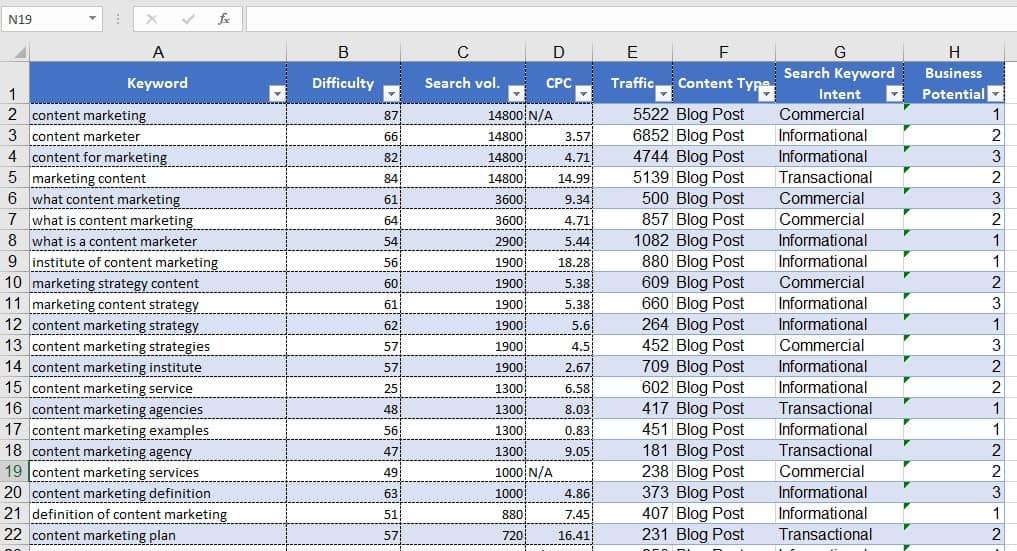
First, I sorted all my keywords by search intent and then divided them into separate Search Intent groups.
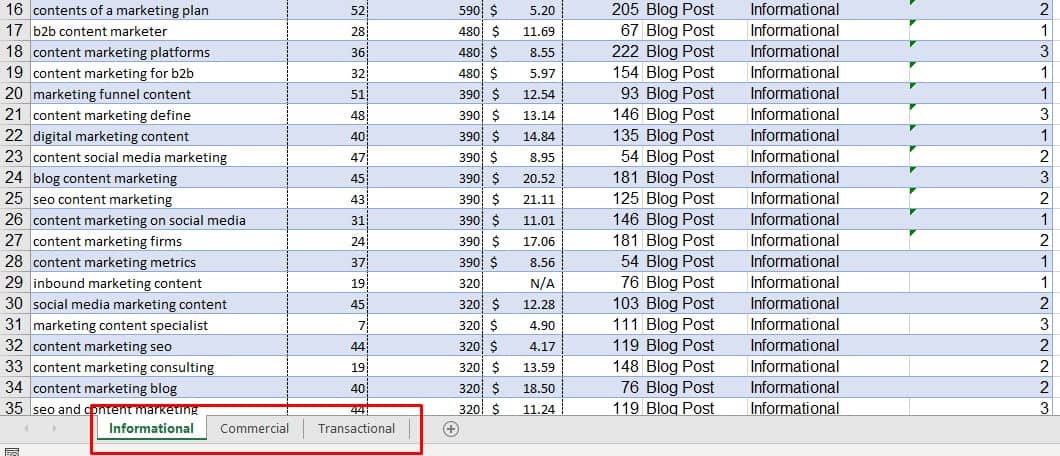
Second, I sorted the keywords by Business Potential from largest to smallest and divided them into separate groups by Business Potential. I did this for all three Search Intent groups.
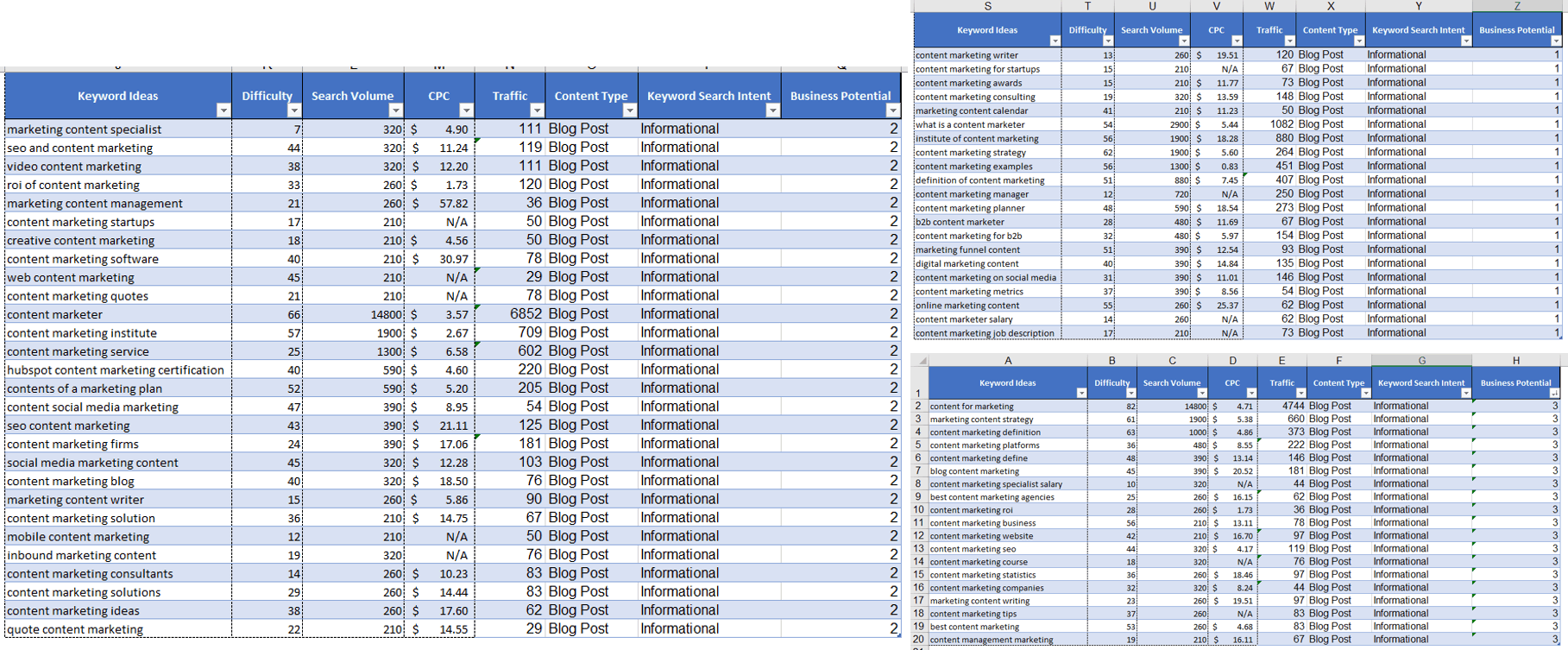
And lastly, I sorted the keywords by Difficulty from lowest to highest for all three Business Potential groups and also for all Search Intent Groups.
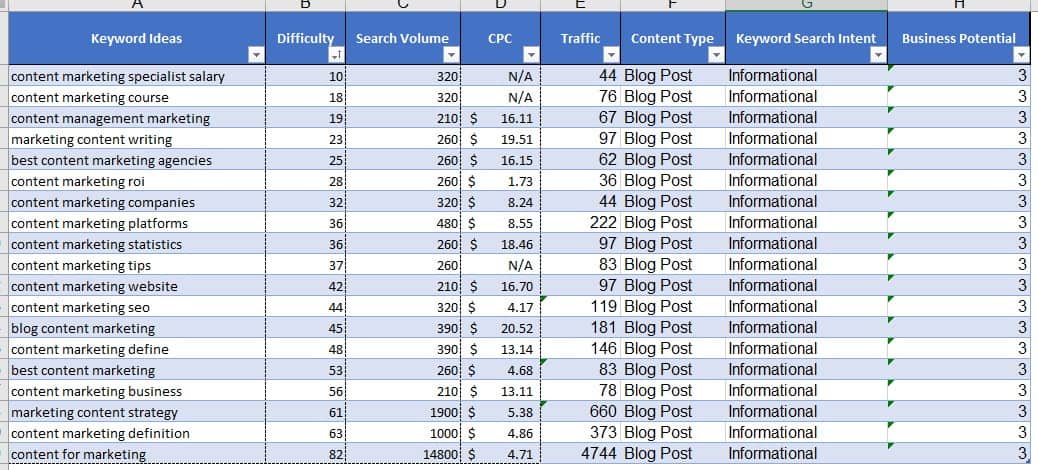
And now I have a nicely sorted list of keyword ideas and I can start preparing my keyword strategy plan.
At this point, it is totally up to you, but I recommend you prioritize keywords:
- By business potential and start with keywords with the highest business potential and lowest difficulty.
- Also, try to target keywords across all Search Intent/Buyer Journey and don’t just focus on one search intent. I recommend you start with Commercial and Transactional keywords.
- Don’t forget to consider other information you have collected. Try to also prioritize keywords with high CPC, or low Page Trust.
- If you have more seed keywords, then try to first focus on one to two most relevant seed keywords and create as much content around them.
- And lastly, focus on creating Topic Cluster rather than targeting single keywords. Create a pillar page first and then create subtopics and then link back to a pillar page to create a topic cluster.
Remember, nothing is written in stone and you should still consider the other information you have collected when you are making your keyword strategy plan.
But I highly recommend you focus only on one to two Topics/Seed Keywords you want to own. Look at the keyword ideas you have and choose the less competitive or the most relevant to your business first if you can.
Final Words
Remember, creating content on your website just based on keyword research is not enough and to really grow your website, you also must create content that attracts links despite they are too competitive or not.
For example, a keyword like “Content Marketing” is very competitive, but by creating a seriously comprehensive and helpful guide on Content Marketing, then you might not rank for the keyword, but you can build a lot of backlinks to this piece of content, which improves your overall website authority.
That’s why if you are preparing your website content marketing plan before you complete it, I recommend you to perform Competitor Backlink Analysis to find link building opportunities and create content to steal your competitor’s backlinks.
This is especially important to websites with none or very small domain authority. Rather than creating blog posts to target keywords, I recommend you create blog posts to build backlinks.
Here you can read my guide on how to find blog post topics to build hundreds of high-quality backlinks to increase your website authority, so you can target more competitive keywords, drive more organic traffic, and most importantly target the most profitable keywords.
Like this, you are creating content on your website to drive organic traffic and also build backlinks to increase your website authority.
Remember, the two most important ranking signals used by Google are great quality content and backlinks and like this, you will cover both and skyrocket your website’s organic traffic.
I hope you enjoy this guide.
Related Articles:
- Ultimate On-Page SEO Guide for Non-SEOs to Boost Organic Traffic & Ranking
- Ultimate SEO Checklist That Actually Works
- 8 Best B2B SEO Tools: Boost Your Digital Marketing Results
- How to Do a Content Audit for B2B Website? To Increase Organic Traffic, Leads & Ranking
- How to Find Keywords on a Website
- B2B SEO Strategy: 8 Steps to Effectively Generate Leads and Organic Traffic
- Competitor Backlink Analysis: Find Hundreds of High-Quality Backlinks
- What are LSI Keywords and How to Find Them? [Boost Ranking & Organic Traffic]
- SEO Competitor Analysis: How to Beat SEO Competitors [+Template]
- Semantic SEO: Ultimate Guide
Also, check out our SEO hub page to find all our SEO resources.
Disclaimer
Some pictures are coming from Freepik and some of my links are affiliate links, which means if you purchase something, I might get some small commission as a reward for reference. Of course, I am actively using all these services and products, and I only affiliate products or services I have full trust in their quality!








