7.5 million blog posts are published every day and this number will be ever increasing in the next few years. Just publishing high-quality content is not enough to get on you on top of the search result pages for your targeted keyword and I have learned this the hard way.
So, if you want to succeed with your blog and website on the internet you need to publish high-quality SEO Content for your users and search engines.
And in today’s article, I am going to walk you through a step-by-step process to write SEO content that ranks #1 in Google.
And without further due, let’s write SEO content!
What is SEO Content?
SEO Content or also called content creation for SEO is a process of targeting your niche relevant keywords and creating valuable and SEO optimized content to improve ranking in search engine result pages for the targeted keywords and give users the information they are looking for when entering the targeted keyword.
Writing SEO content is a process where marketers strategically decide what keyword to target, how to create the content, and optimize the content for SEO in order to achieve the best results and it’s the essential part of SEO pyramid.
So instead of blankly targeting any keyword and hope for the best this way you can predict your outcome and focus only on the best keywords that can drive organic traffic and leads for your business.
However, writing SEO content is not only about targeting keywords, but it is about learning the search intent, why users are searching for the keyword, and then creating valuable content that helps the user and provides the information they are looking for.
Therefore, being a subject matter expert is crucial for creating SEO content as search engines like Google are searching for content from experts with valuable information, tips, and tricks.
Remember, even if you are creating SEO content, the content should be primarily for your users and not search engines. Creating compelling and useful content will likely influence your website more than any of the other ranking factors.
Step #1 Quick Keyword Research
Alright, to start with SEO friendly content we need to find keywords to target. And whether you are doing SEO for B2B or B2C, this applies to both industries.
There are multiple ways how you can do keyword research, but the easiest and most efficient way is using a keyword research tool.
I will be using SE Ranking Keyword Research Tool to find keywords I want to target.
So, I head over to SE Ranking keyword research tool and enter some broad term keyword that is relevant to my niche, product, or service. For me, this could be “SEO”. I also, enter my targeted location and click on “Analyze”.
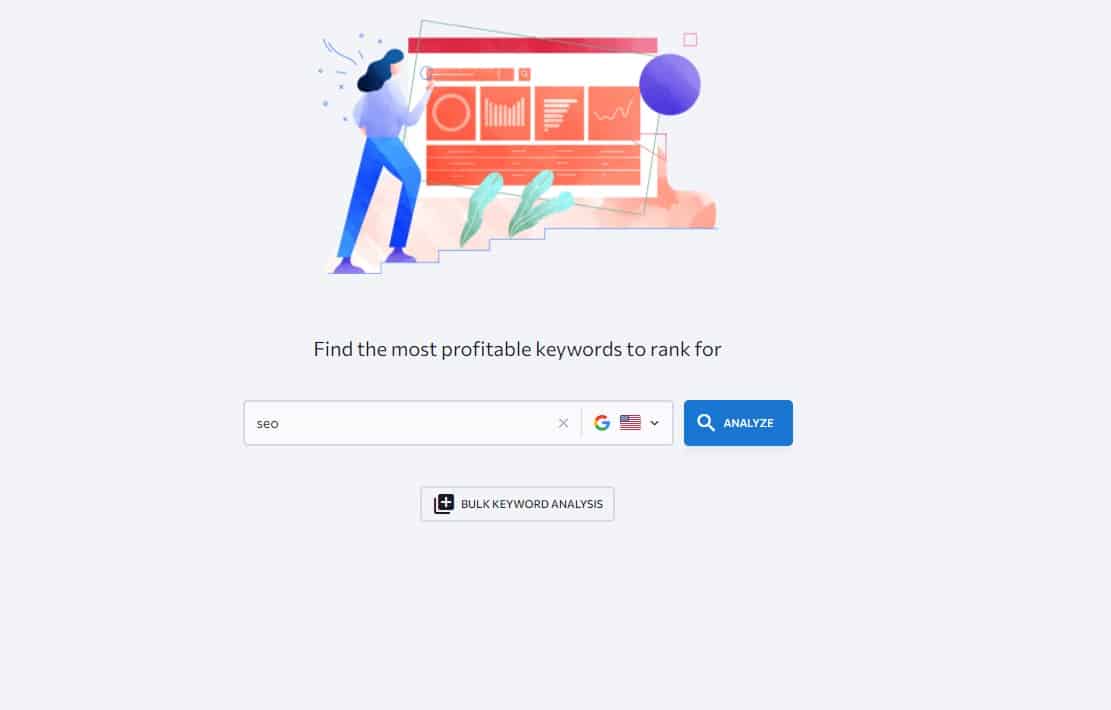
Here you can see helpful information to my broad term keyword such as the difficulty of the keyword, monthly search volume for the targeted location, and of course keyword ideas.
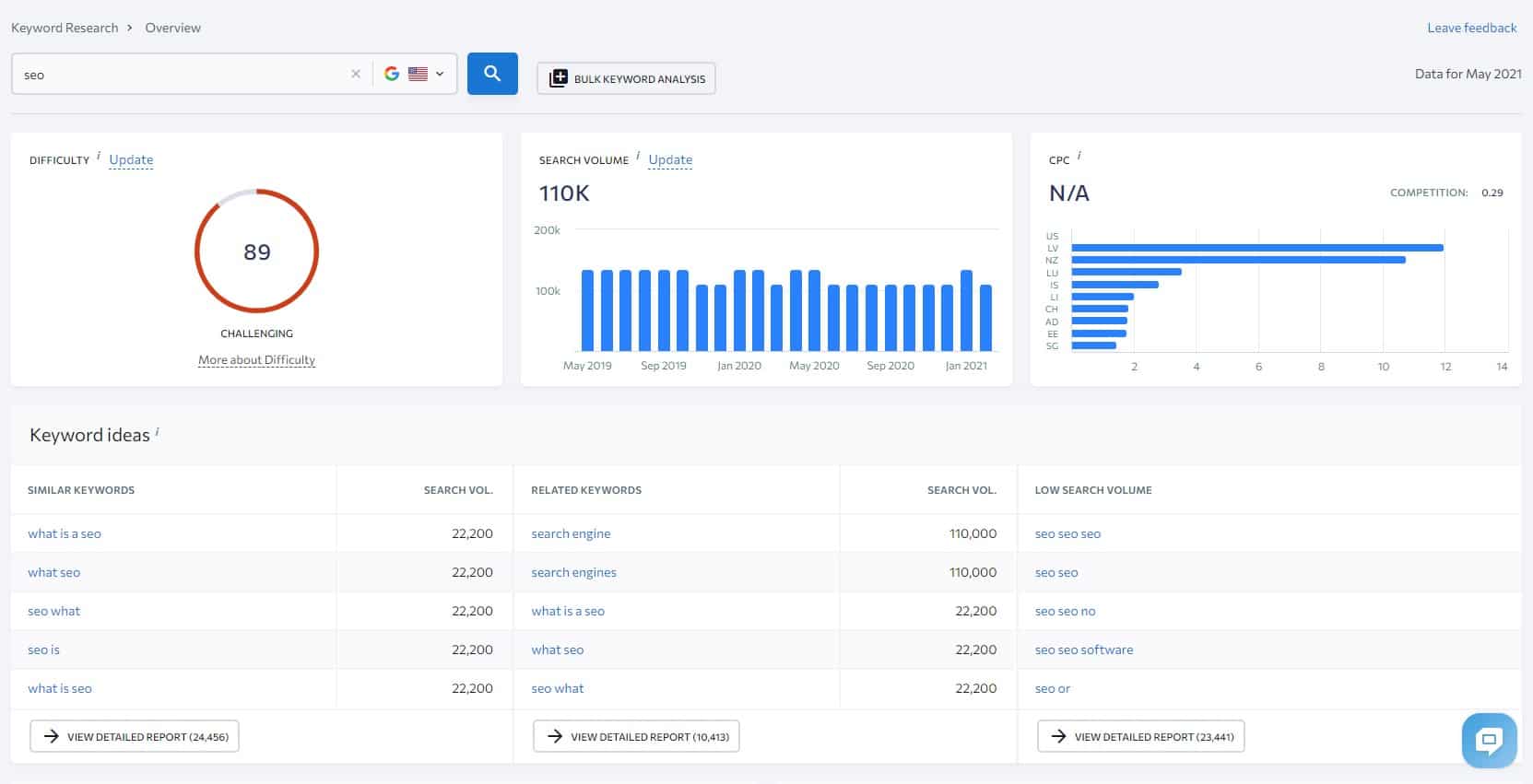
Now, I click on the “View Detailed Report” for the second “Related Keywords” report. And here you can see over 10 thousand keyword ideas for your broad term keyword. So, to narrow it down and find only the most relevant keywords to you I recommend you set some filters.
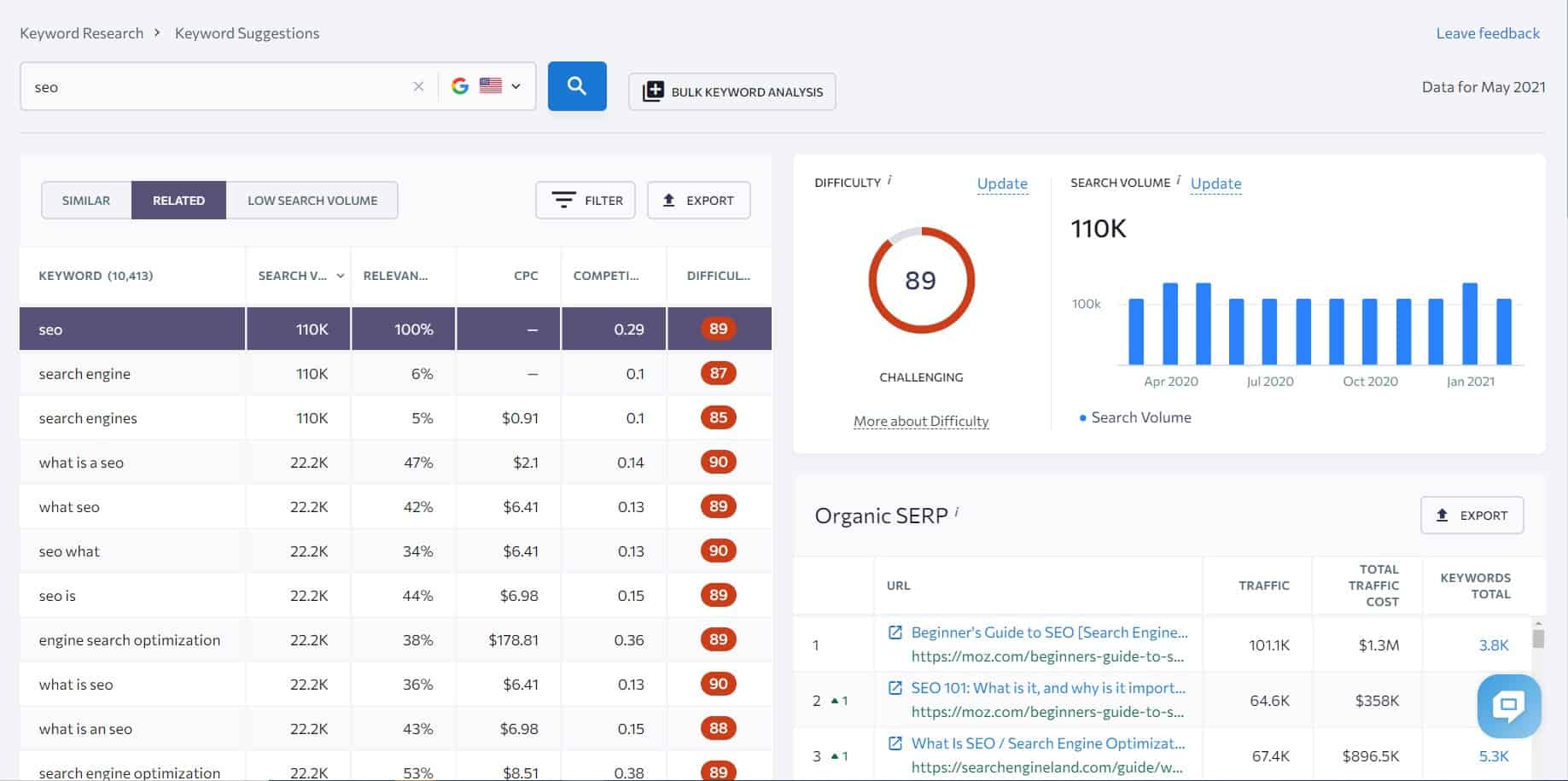
The first filter I recommend you set is the keyword difficulty. Typically, it is recommended to stay around your domain trust score. For example, if your domain trust is 30, then targeting keywords higher than 50 is almost impossible for you. So, let’s say I set “Difficulty” maximum to 30.
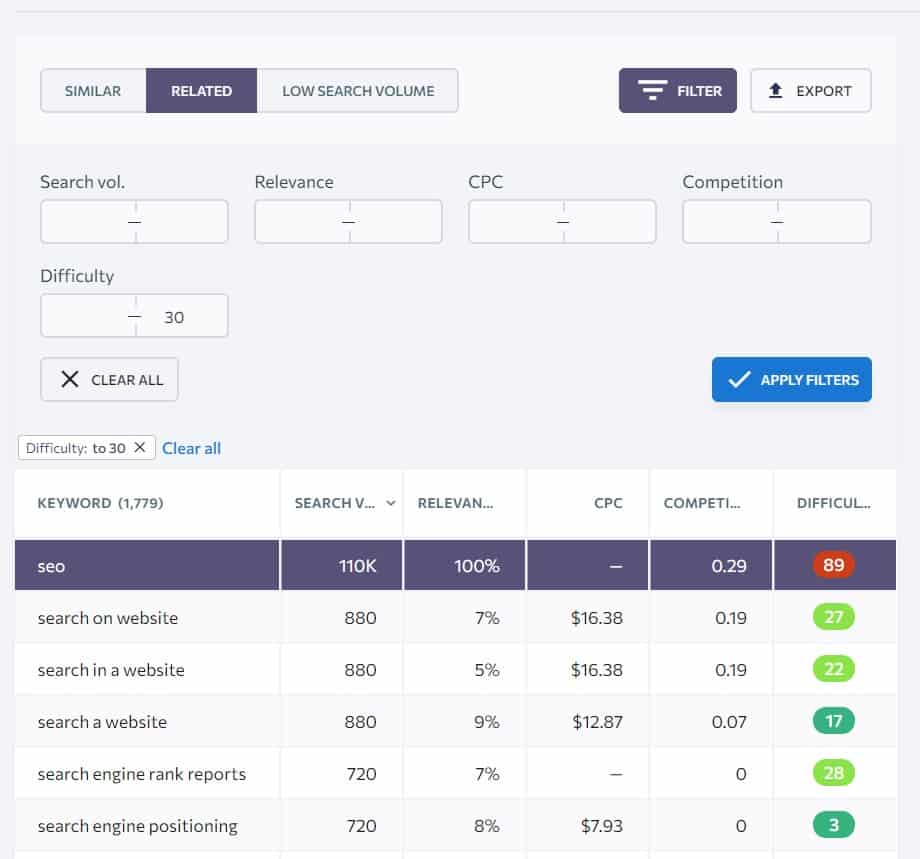
And the second filter you should set is the “search volume”. This highly depends on your broad keyword, the difficulty you set, and how low you want to go.
As you can see, the highest search volume keyword is 880 after setting the filter. Therefore, I will set the “search volume” filter to something low like 200.
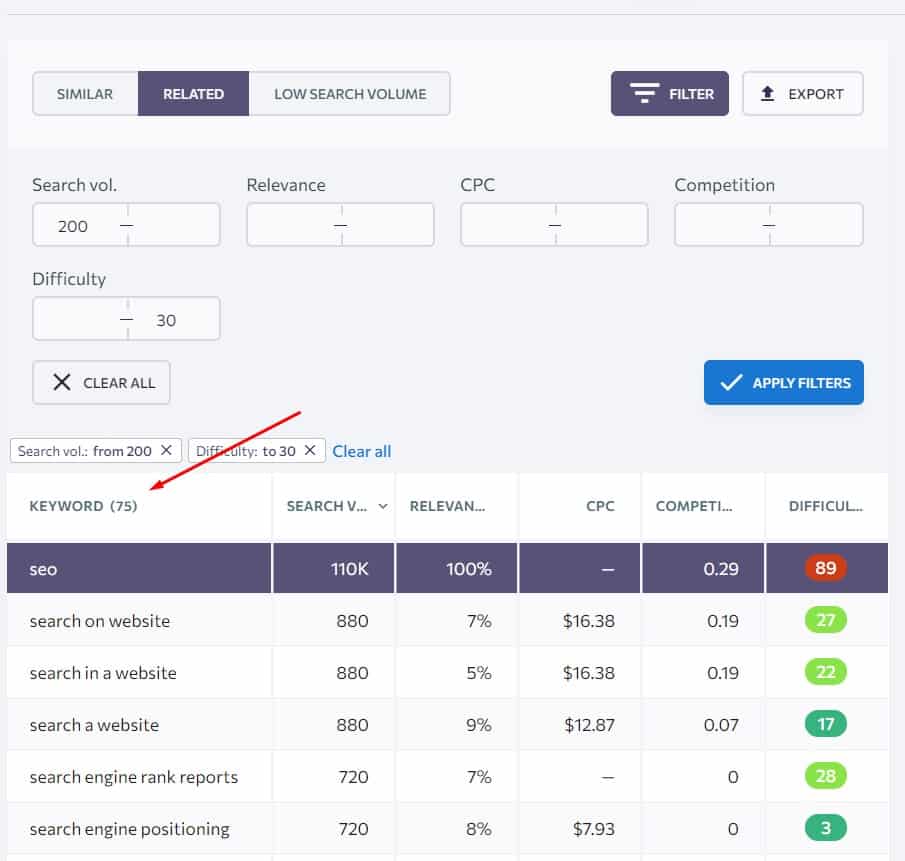
And as you can see from over 10 thousand keyword ideas, I am down to less than a hundred keyword ideas. Like this, I know I have only a list of keywords that I can rank for and have enough search volume. So, let’s start scanning.
And right away I see, some interesting keyword “SEO campaign”. This keyword is super relevant to my niche, and I should be definitely targeting this keyword.
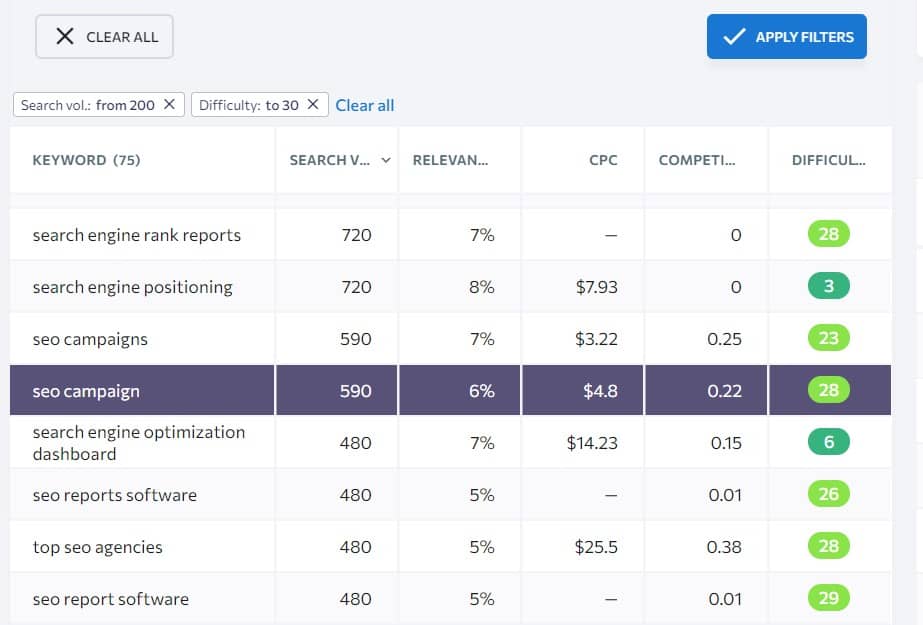
So, let’s use this keyword as an example for this SEO content creation guide and create a new Word Document with the targeted keyword.
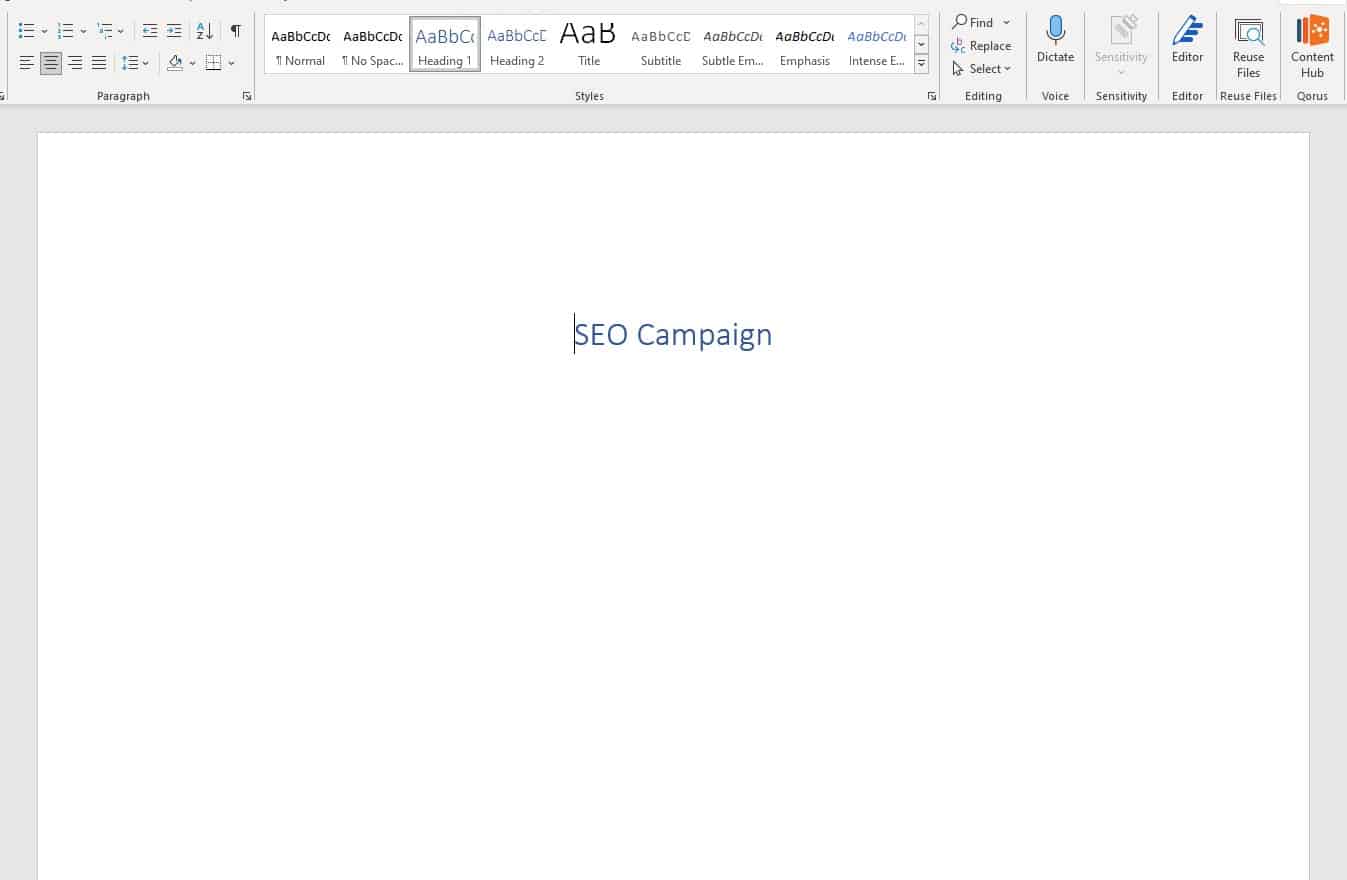
This is just a quick overview of how to do keyword research and I assume you already have a list of keywords you want to target.
However, if you want to learn how to do proper keyword research you can watch my video here or visit my keyword research article.
Also, it is recommended to do a content audit if you have already a ton of content before you start targeting any more keywords.
Step #2: Learning More about the Targeted Keyword
Once you have a keyword you want to target, the second step is to learn more about your targeted keyword.
Most probably, somebody has already created content on your targeted keyword, so for you to effectively compete, you must create a better and more comprehensive piece of content for that keyword.
And to do that, you must analyze your competitors top-ranking pages and see what you can improve.
For example, you can go into more depth, adding more media such as pictures, graphics, videos, or other resources, or adding an extra section that they might be missing out on.
Remember, you want to create more valuable content that ultimately helps your users more than your competitors ranking pages.
So let’s collect some basic information about the targeted keyword.
Analyze the User Intent
The first thing you want to find out is the search intent for the targeted keyword.
This will tell you what information and type of content users want when they enter the query into Google so you can create a similar piece of content and satisfy their intent.
There are four types of search intent:
- Informational
- Navigational
- Commercial
- Transactional
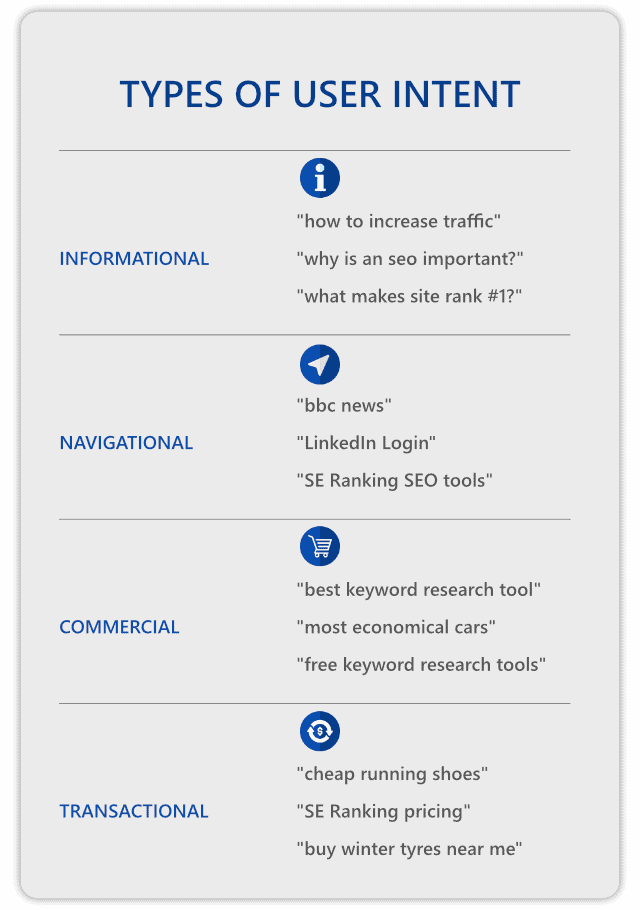
Luckily, you don’t need to figure out the search intent as Google is spending billions of dollars to satisfy the search intent by providing the right piece of content to its users.
So, to find search intent, enter your targeted keyword into Google Search and analyze the first top ten ranking pages. If you are using a keyword research tool like SE Ranking, you can just select the keyword and see the Organic SERP report.
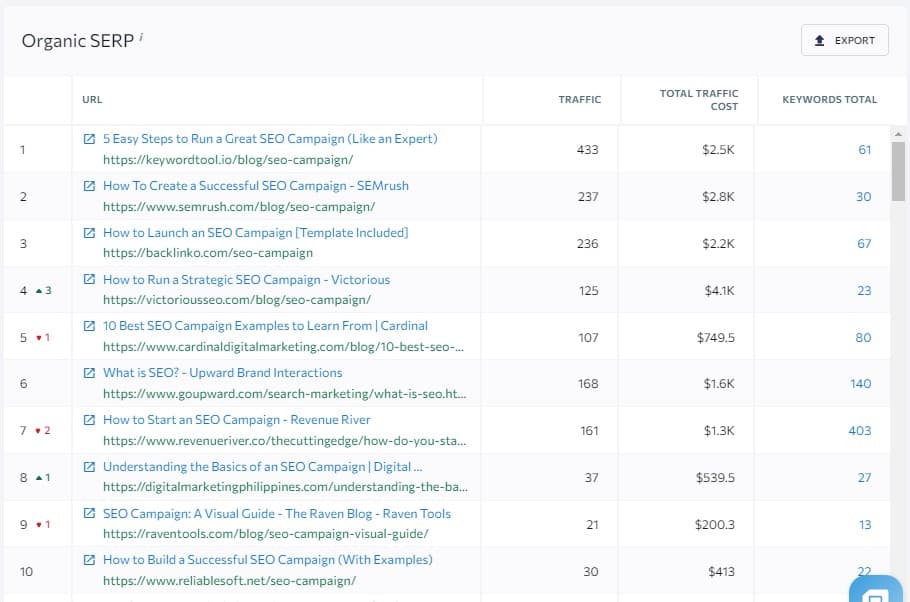
As you can see the search intent is informational as all the results are blog posts and not product pages or category pages. Therefore, you should be focusing on creating informational content.
Follow the Content Type
The next you should learn about your targeted keyword is the content type.
As I already said, all the top ten organic results are blog posts, which means you should be creating blog posts as well to have a chance to rank your content.
For example, targeting this keyword with a service page to promote your “SEO campaign” services is not a good idea as the search intent clearly shows that users want to learn more rather than buying services.
But you shouldn’t forget to mention your SEO campaign services within your article, so the organic traffic can move in the buyer journey and perhaps become your customer.
Follow the Content Format
Another important aspect that you should know about the content in the format users prefer.
There are different types of content formats, just for blog posts, you can have, how-to, listicle posts, reviews, or comparisons. Often, one type of content format is always dominant for any given keyword.
And for the keyword “SEO campaign” you can see just from the titles, all the blog posts are in a format how-to/step-by-step. This means for me to target this keyword I will have to stick with the format.
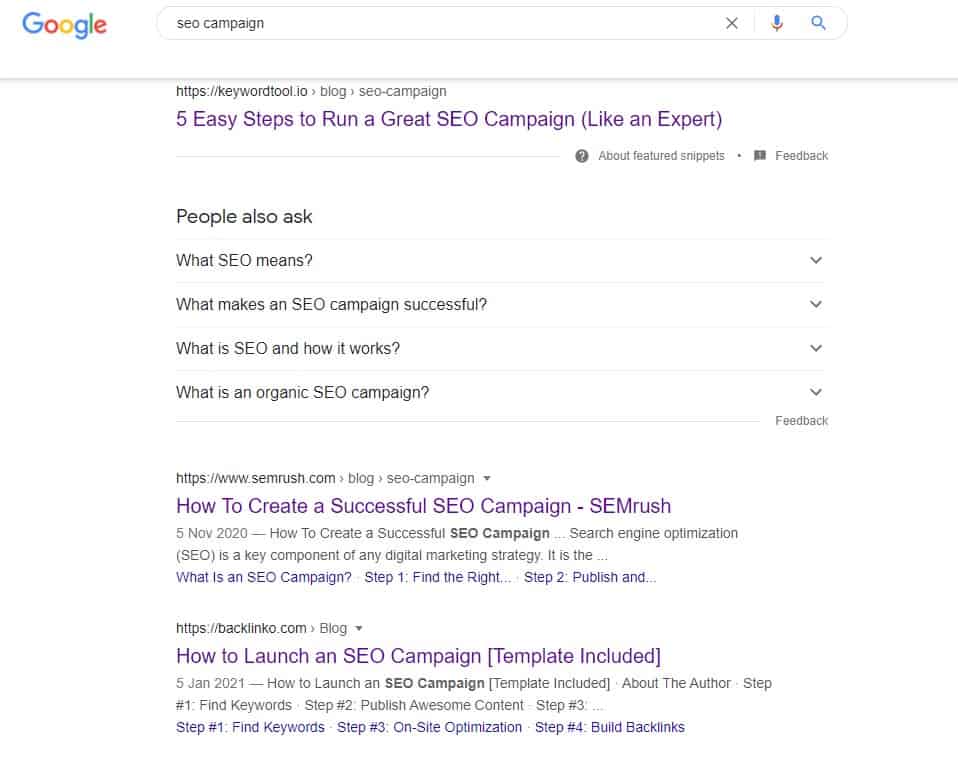
And when I visit the first ranking page, it’s clear that they focus on step-by-step tutorials.
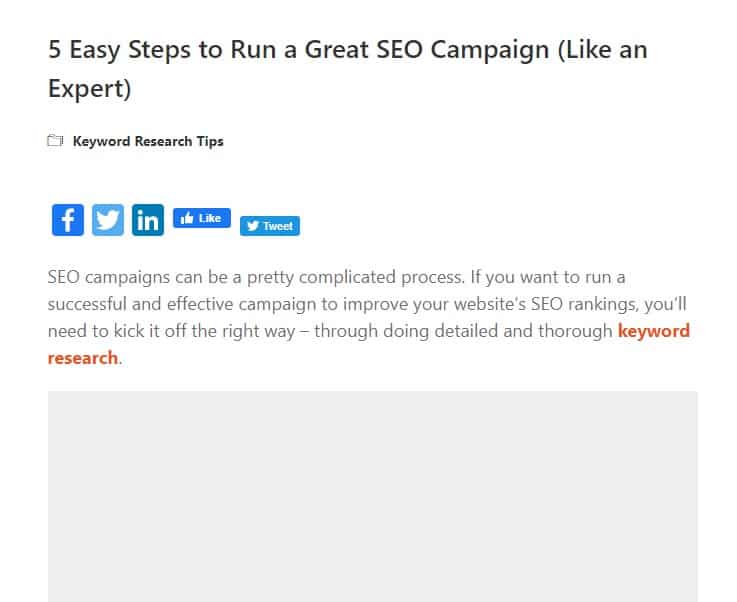
And the same content format is for the second-ranking competitor,
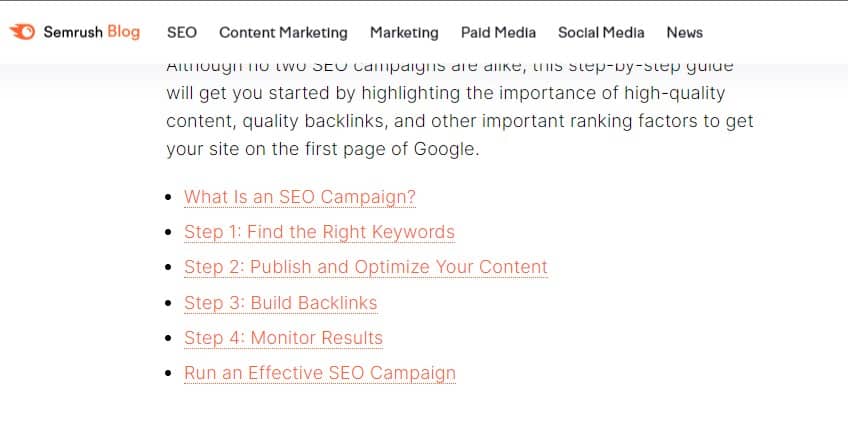
And third as well.
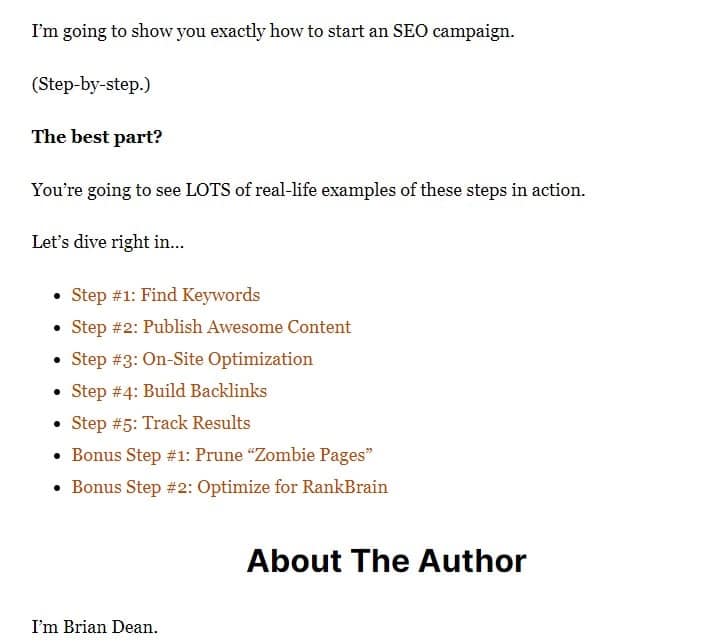
So, for me, it’s clear I will have to create a better how-to/step-by-step guide on how to start with an SEO campaign.
Resources
And the last thing you want to learn about the keyword is what resources your competitors are using within their content and improve on that.
There are many different types of marketing resources your competitors can use such as:
- Pictures
- Graphics
- Videos
- Case Studies
- Sources
- Statistics
Also, I want to know are they using their own resources? Or:
- Are the pictures stock photos?
- Have they used resources from other websites?
- Did they make any custom resources specifically for this content?
All this will tell me how much effort they put into the content creation and what I should do better to improve the quality of the content.
So, for this I will have to do is to scan my competitor pages and see what resources they are using within their blog posts.
Usually, I am focusing on few things like:
- Are they having any issues with their website?
- Is the text easy to be scan and read?
- Are they providing all the information or is there something missing?
- And what resources are they including?
Of course, there can be more aspects, such as the user experience, the page load, etc. Basically, you focus on anything that you notice is odd or could harm the UX.
So let’s start with the first competitor:
- The first thing I see is on their website is that they have some issues with their featured picture and the video. Other than that, everything seems normal.
- I can also see, that they are mostly focusing on the keyword research part of the SEO campaign, and I know, not every SEO campaign focuses mainly on keywords. Thus, I can explain the different types of SEO campaigns, give examples, and what is important for them.
- And lastly, I see, that there are not many pictures, only screenshots of their product. But they included the article in video format. Other than that they did not include any case studies or custom pictures which I think would be good.
The second competitor:
- There are no broken parts or broken links within the blog posts, only I see, that the guide is from 2020, which is not big of a deal, but Google and users usually prefer fresher content.
- I like their styling; it is easy to scan and get the idea even if I don’t read the entire article. And they are focusing on more things than just keyword research.
- And lastly, they do not have many pictures, videos, or case studies to show how it works, so I would definitely focus on that and add my custom graphics, graphs, and statistics.
And the third competitor:
- There are not any visible issues I can point out.
- As expected, Brian went into details and provided a lot more information regarding almost everything that comes to the SEO campaign.
- And, he included an SEO campaign template, which makes it stand out in the organic SERP. Also, he included a lot of case studies, custom pictures, and relevant screenshots along the way. Backlinko indeed created a great piece of content and it will be hard to provide even more value.
This is just an example of what is actually happening in my head when I am analyzing a competitors page for my targeted keyword.
The key is to find any issues, shortages of information, unclear descriptions, or basically anything you believe would improve the user experience.
Also, do this for all ten organic result pages of your competitors, and don’t forget to leave a note in your Word document so you don’t forget it when start writing the content.
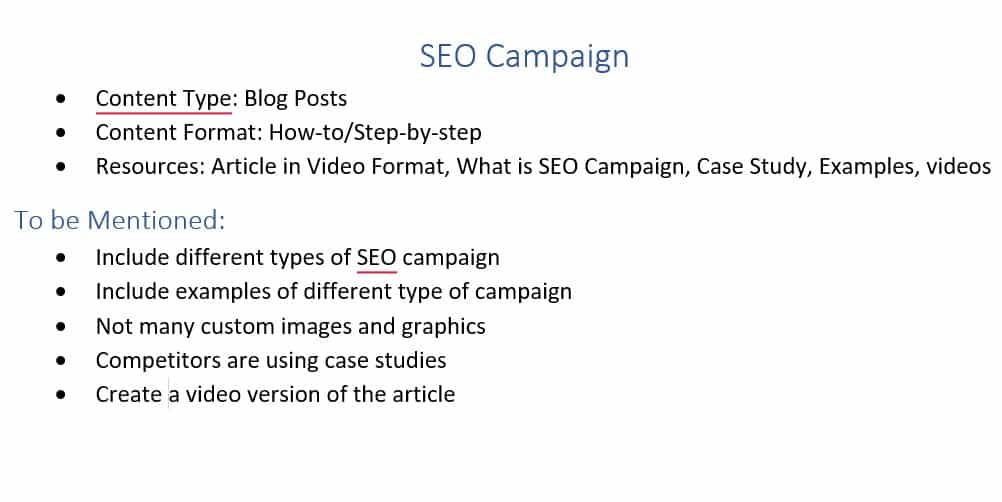
Step #3: Finding Relevant LSI Keywords + Talking Points
The third step of content creation for SEO is to find relevant or LSI keywords that Google associates with your targeted keyword.
LSI keywords are keywords that are closely related to your targeted keywords and often are found together. They help search engines like Google to better understand the content and rank it properly, so your content does not appear for not related search terms.
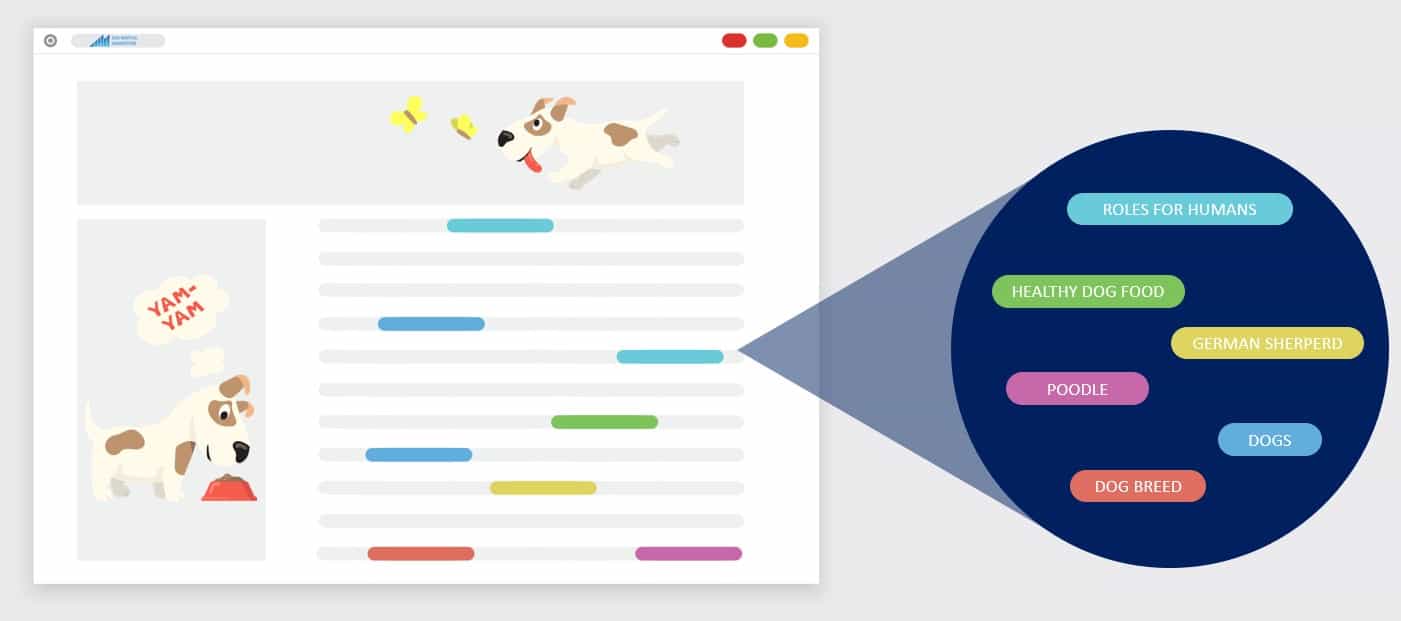
LSI Keywords helps you to improve your content ranking and rank for more related search terms that users are using to find the content which means more organic traffic for you.
Also, it provides you with important talking points that you should include within your content, so you cover the topic more in-depth and provide the information users are searching for.
Keyword Research Tool
So, to find LSI keywords for my targeted keyword “SEO Campaign” I will be using the SE Ranking keyword research tool, but you can also use Google keyword planner.
First, I enter my targeted keyword, select my location and click analyze.
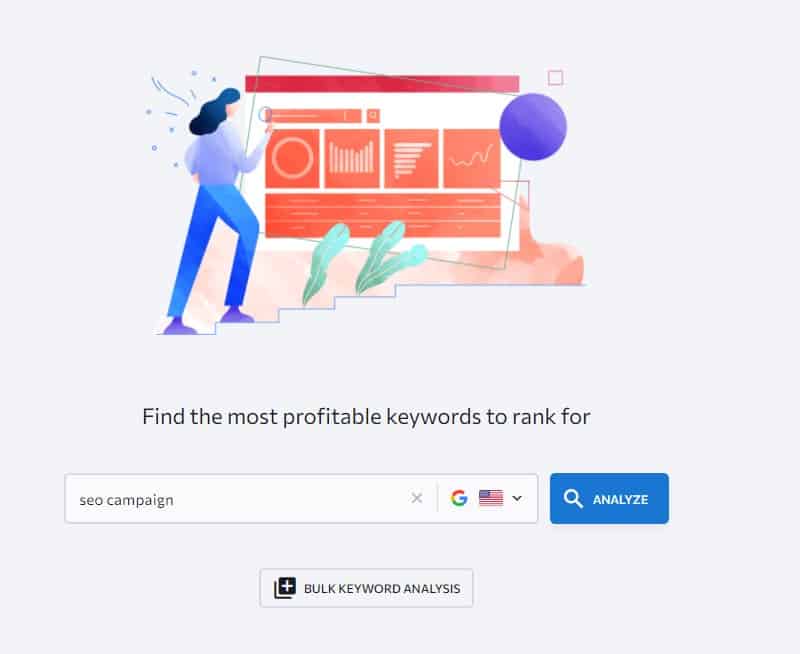
Then I go to the “Similar Keywords” report. And here I am searching for keywords that would be a good addition to my content as a heading or just a keyword that I should include to improve my relevancy and ranking.
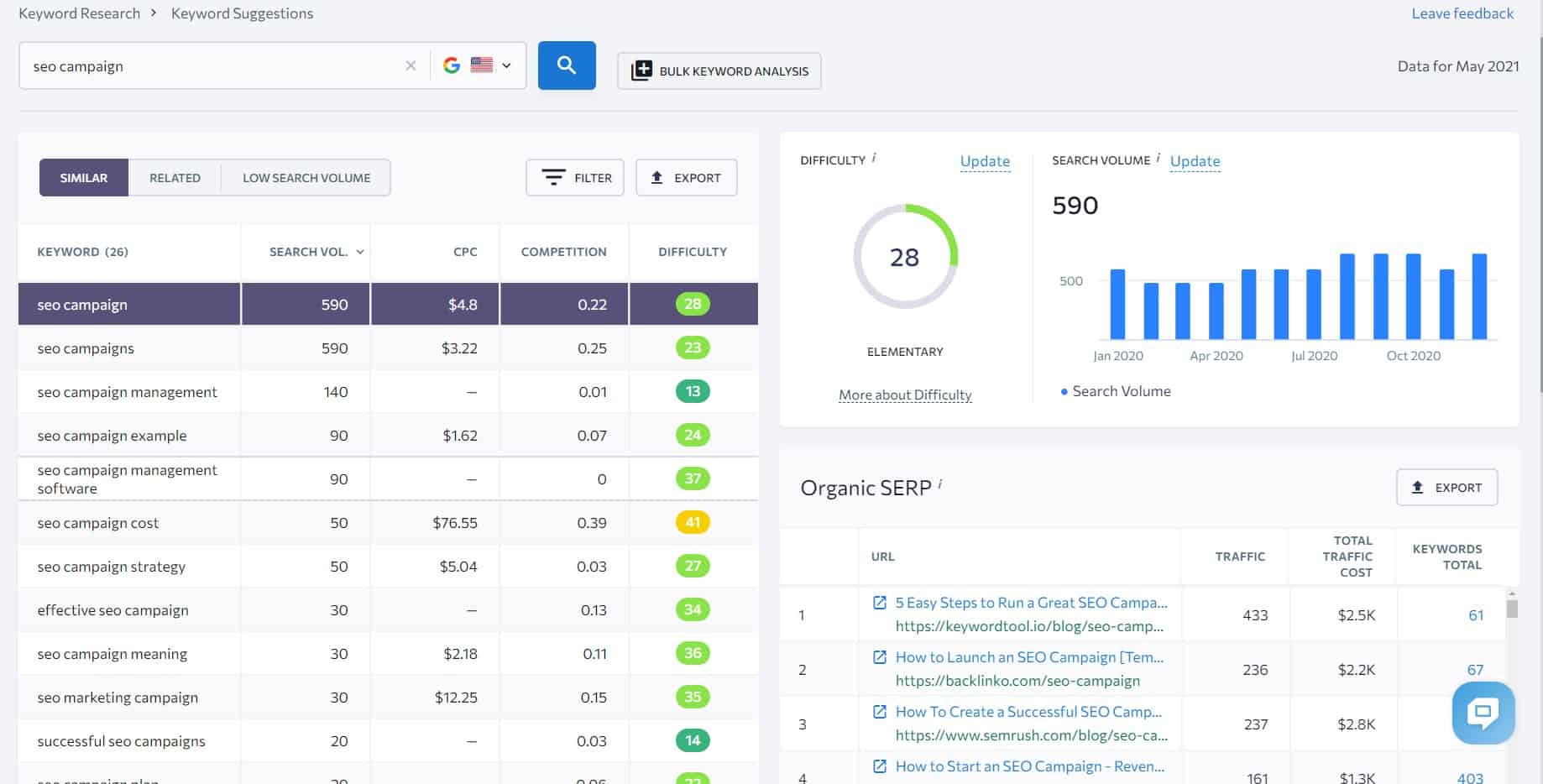
For example keywords like “effective seo campaign”, “seo campaign plan”, “seo campaign manager”, “seo campaign cost”, “seo campaign management software”, “seo ppc campaign”, “seo campaign template”, “best seo campaign”, “what is seo campaign”, and “best seo campaigns” are perfect keywords that I can use within my content as a heading or just mention it within my content.
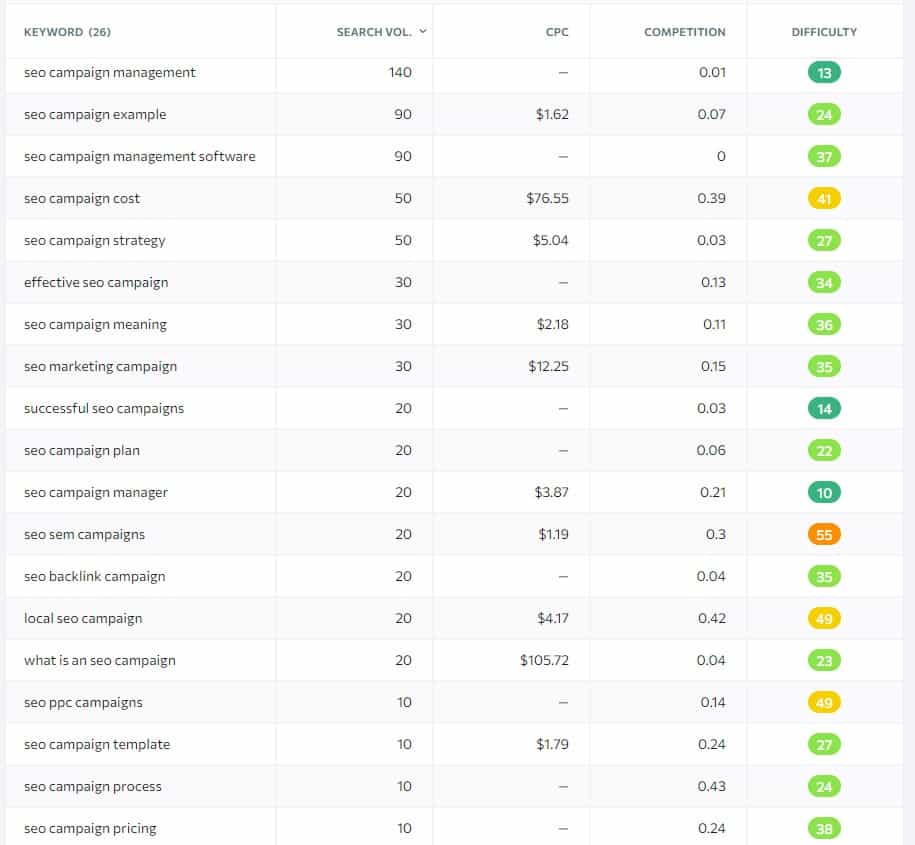
So, I take these LSI keywords along with others I have found and include them in my document.
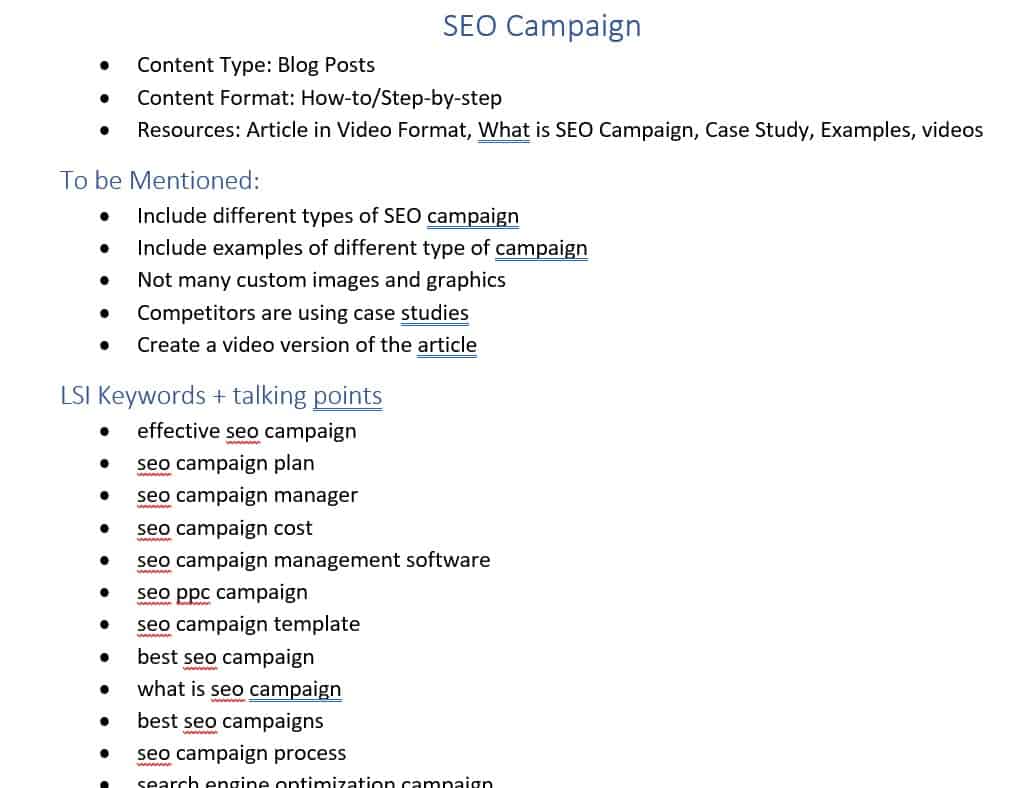
This is already a nice list of keywords and talking points. However, I like to go above and beyond and try to find even more.
Competitor Ranking Keyword Analysis
Another way to find more LSI keywords and talking points is through competitors ranking pages for the targeted keyword.
In SE Ranking, within the targeted keyword report, I can easily see the number of total keywords an individual page is ranking for.
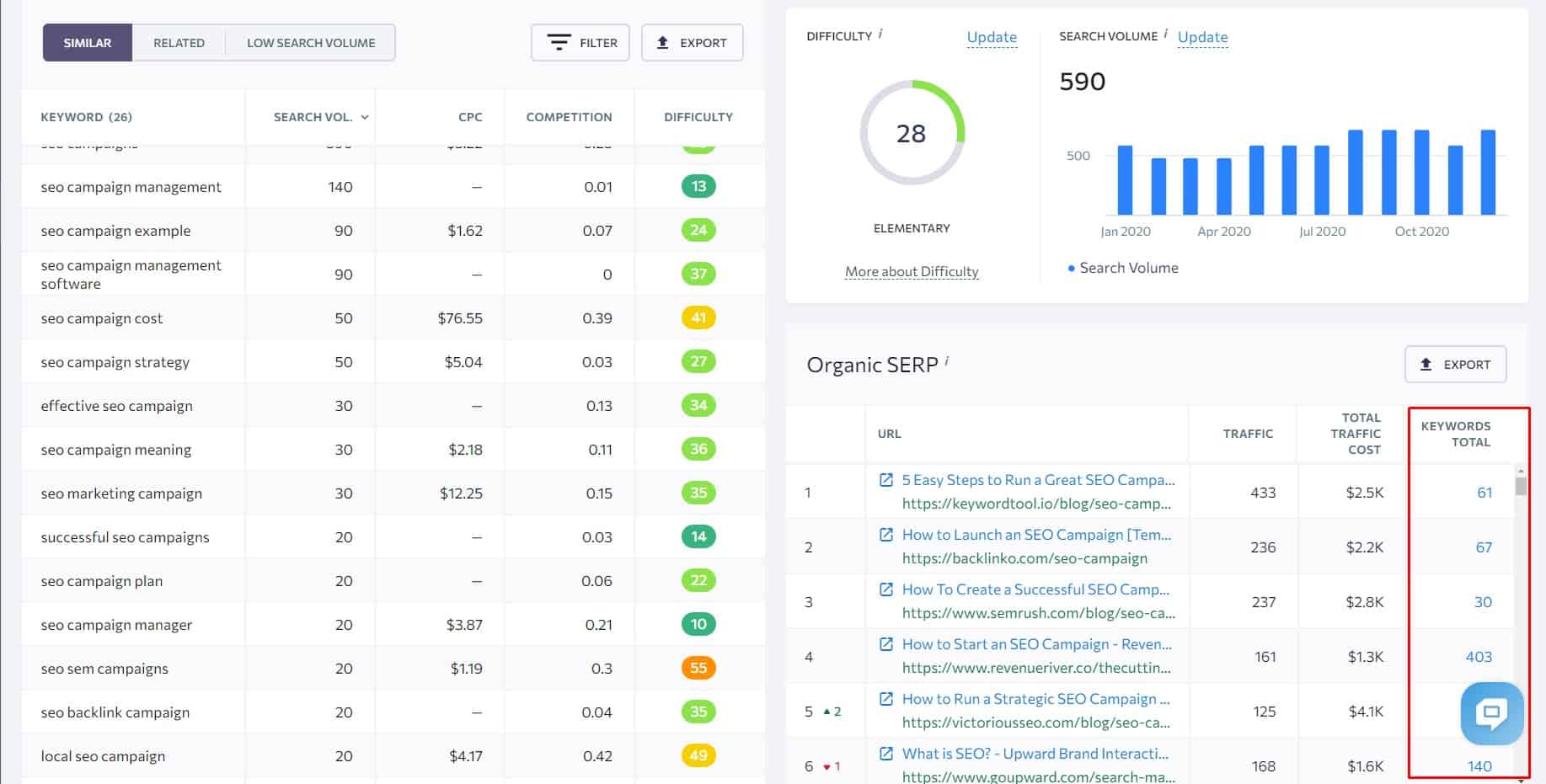
And by clicking on the number “keywords total” I can get the report of all keywords the particular page is ranking for along with additional helpful information, and I can add even more columns.
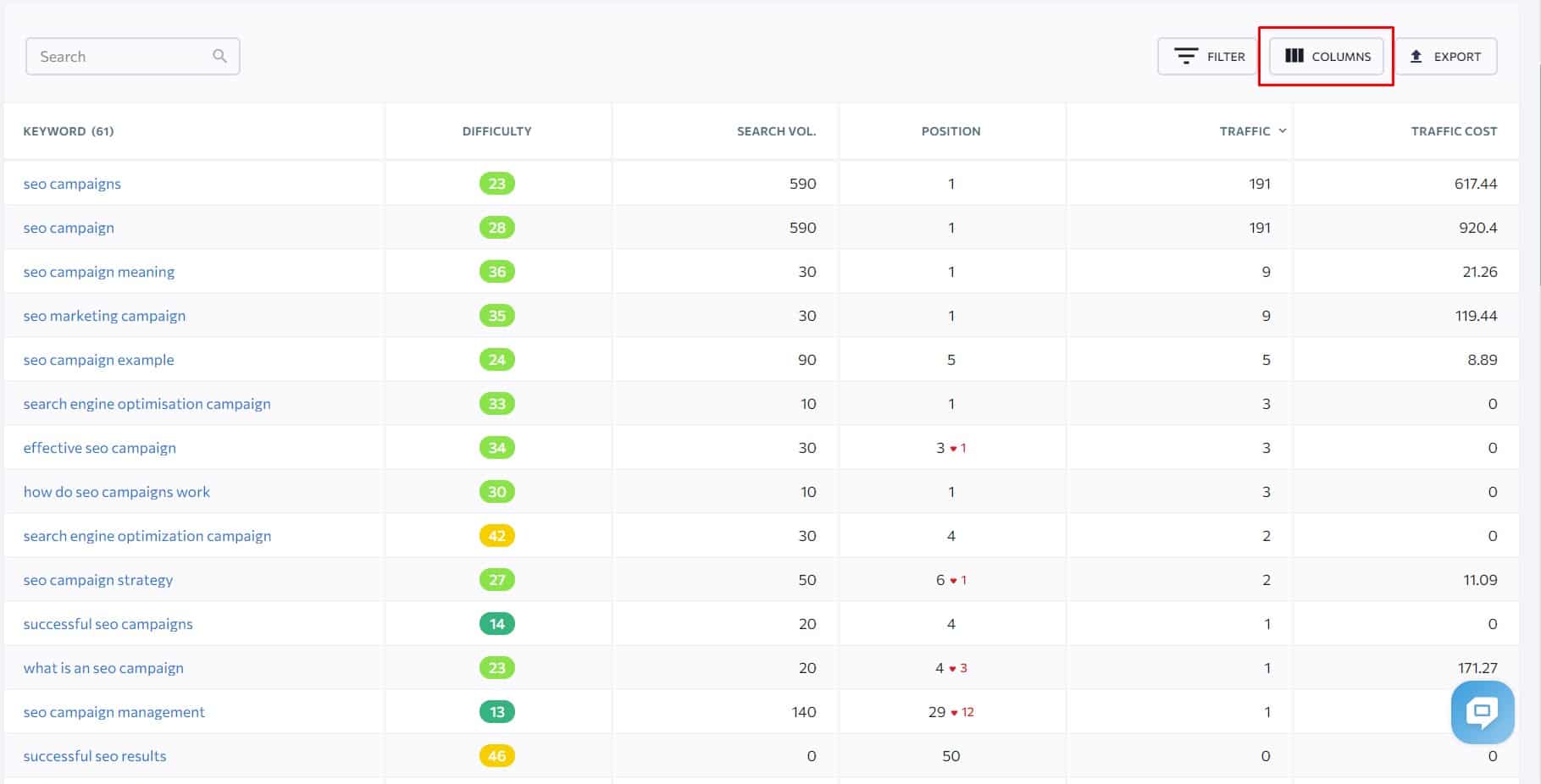
This is another great source of ideas as I already know these keywords are proven by search engines and are super relevant to my targeted keyword. So, I analyze these keywords and include those that I believe should be in my content.
And I also do this for all top ten ranking pages in the SERP to get as many ideas as I can.
Remember, I don’t need to use all of them, only those that seem like a good fit, and I can naturally blend in my content where it makes sense. Also, as a subject matter expert often you will use some of these keywords naturally within your writing.
Scanning Competitor Pages
Alright, the next and last place where I recommend you to check for LSI keywords and talking points is on the ranking pages for the targeted keyword.
Simply go through the competitors ranking page and look for anything like:
- Searching for common themes, headings, and information used by most of the competitors.
- Any often-used keywords within the text.
- Also, as I already mentioned, check for resources and any valuable information that you might want to include as well.
- And basically, anything that you believe makes sense you should include within your content.
This exercise will give you an idea of how users prefer to have formatted the content and what information they are looking for.
And once you find something, always include it within your keyword document. For example, high-ranking competitors explain in their articles what is an SEO campaign, so I might want to include this section too.
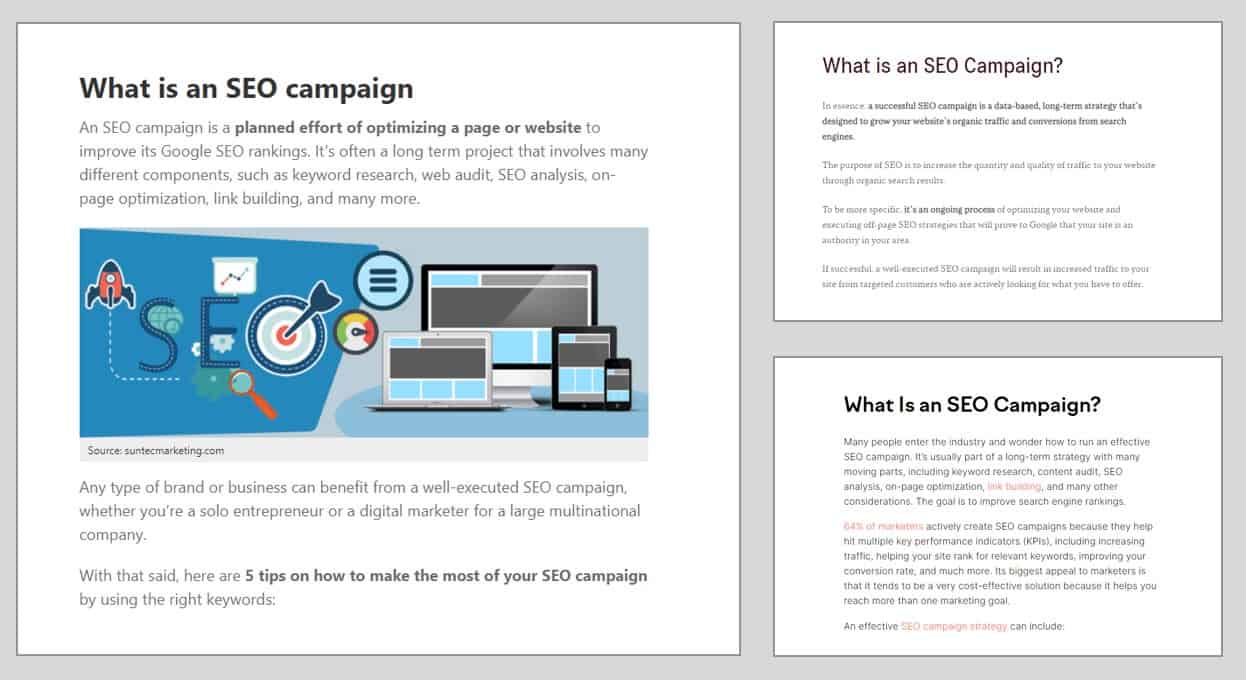
But remember this is not about copying your competitors but building on something that’s already working and improving on that with your own ideas and expertise.
And that’s all the sources where you can find LSI keywords and talking points I have for you. However, there are many more ways such as using Google Keyword Planner, using community forums like Reddit or Quora, but this should be already enough for you to have a nice list of ideas for your content.
Step #4: Create Your Outline and Write Your Content
The next step is to create an outline once you find relevant LSI keywords and get some talking points you should include.
Again, the exercise before helps you to find talking points users want to learn about when they are searching for this content. However, like I said this doesn’t mean you should include all of them and in the same order as your competitors.
Remember, you want to create unique and valuable content and your expertise and experiences are what make you different. That’s why don’t worry if some of the talking points don’t make sense to you or you change the order.
Because unfortunately, most of the SEO friendly content on the internet is not actually written by subject matter experts and they don’t have the knowledge like you.
So, look at the LSI keywords and talking points and think about them if you have ever used any of these keywords or talking points when talking to a customer or somebody who you educate on this topic.
If the answer is no, then you might not even want to include it. And that’s okay, Google is looking for subject matter experts with real-life experiences. (If you are curious about expert content, you can read Google Evaluation Guide)
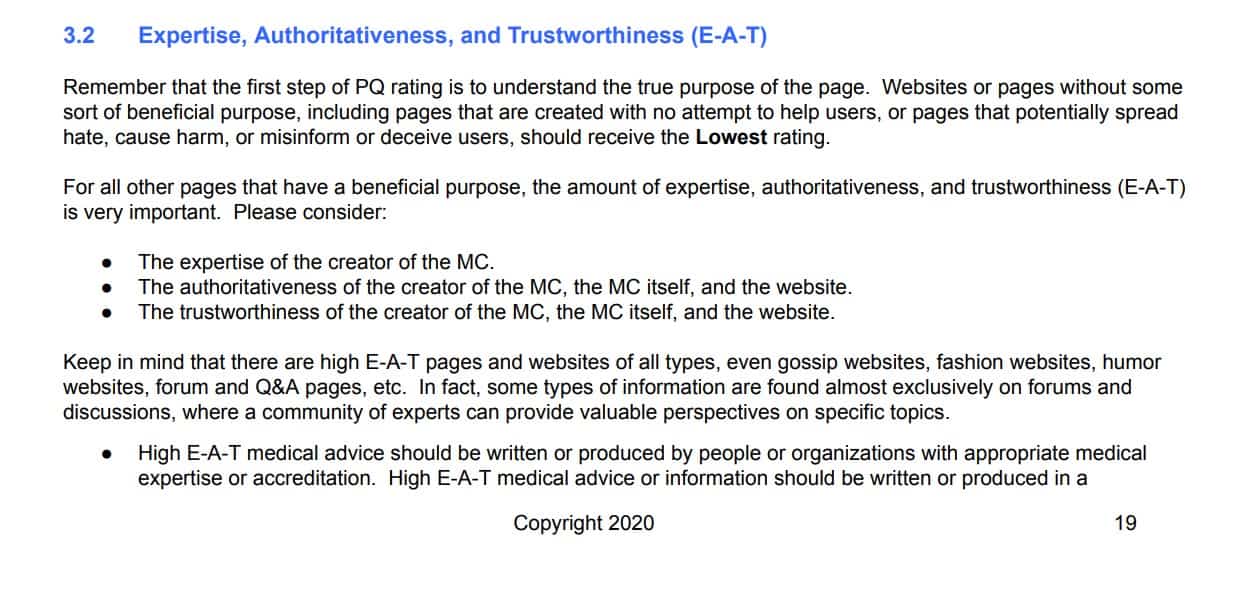
Also, try to remember any questions your customers, friends, family, or anybody have when you tried to explain the topic.
Alright, to create an outline that reflects your experiences and expertise you want to start with:
- Brainstorm your own outline: Before you start taking any keyword and talking points, Brainstorm your own outline the exact same way you would teach your friend. Try to include anything you believe is important and the questions people might ask. Brainstorming gives your content uniqueness.
- Include Collected Talking Points: Include any points from the LSI keywords and talking points you have found. In my example it could the “What is an SEO Campaign?” or “SEO vs PPC Campaign”
- Organize your points: Put your points in logical, numerical order so that each point connects back to your main point.
And this is a rough idea of the format and outline for my targeted keyword:
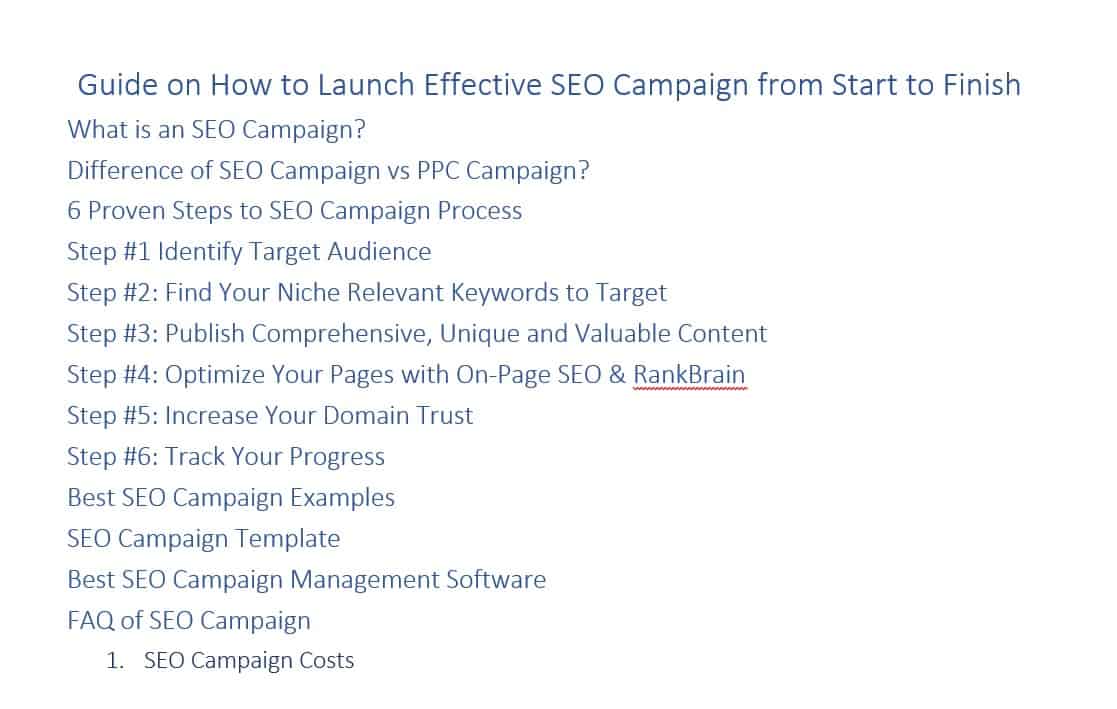
Remember that your outline should serve as a rough idea of how your content will develop; it does not have to be very formal or exact.
Also, this keyword “SEO campaign” could serve me as a topic cluster and I can create subtopics, where I can explain each point in more depth.
For example, the SEO vs PPC campaign could be a topic itself, where I can give more information and better explanation and then link those two pieces of content together.
Like this, I can improve my topic signals, become the authority and expert in the crawling eyes of Google which could help me to improve my overall ranking for this subject, and I can outrank my competitors.
Step #5: Write Your Content
The next step once you are done with your outline is to write your content.
How you write your content is what makes you unique and you should stick with your own style. However, I would like to share with you 7 tips to improve your SEO content and user experience.
1. Introduction
The first tip is about an introduction.
When you are writing an introduction keep it short and sweet. An introduction shouldn’t be longer than 200 words. However, it should be captivating, so people want to keep reading your article.
And to help you with capturing your audience’s attention you can use the AIDA model which stands for Awareness, Interest, Desire, Action.
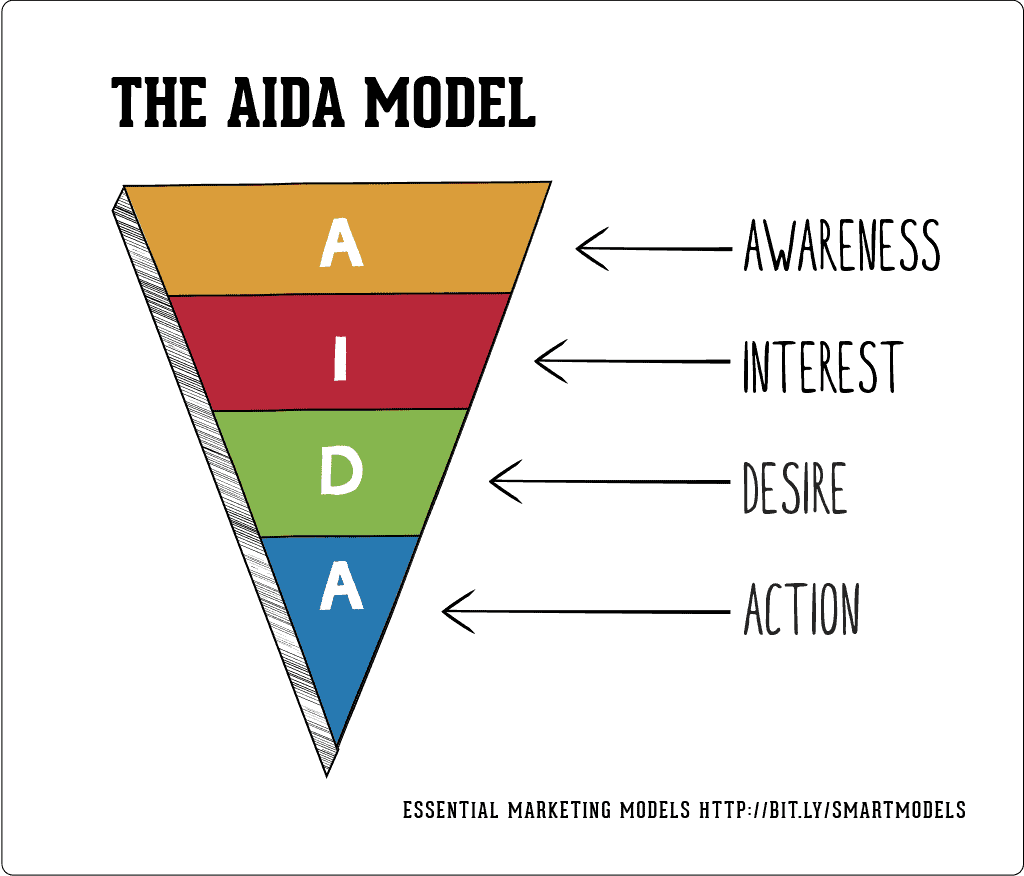
This model is proven in marketing to improve the communication and messaging of your brand and it’s well used even in writing short blog posts introduction.
And lastly, write your introduction as a last. Even just by reading the introduction, users should have an idea of how you are going to solve their problem. Remember, this is not a novel where you keep your secret till the very end of the text.
2. Write easy-to-read text
The second tip to improve your writing is to write easy to read text.
Remember, that your users are learning the subject and that is the reason why they come to you in the first place. Therefore, ensure your text is easy to read but descriptive.
And to do that:
- Use bullet points
- Write shorter sentences and divide the text into paragraphs.
- Try not to have more than two sentences in one paragraph.
- Keep your writing short and sweet.
- Use transitional words such as hence, therefore, also, additionally, etc.
- Write in the conversational text just like you would speak to a friend or good customer of yours.
The easier you make your text read and understand the more likely your users will come back to you for more and more.
3. Make your Text Scannable
Another important tip when you are writing your content is to make it scannable.
Remember people do not read your entire article but they are skimming the content. Research by Nielsen Norman Group in 1997 showed that only 16% of people read word-by-word.
And today, this research is even more true than ever and you will be lucky if at least 5% of your users will read your article word-by-word.
So as result writers have to employ scannable text, using
- highlighted keywords and important parts of your text (hypertext links serve as one form of highlighting; typeface variations and color are others).
- Use meaningful sub-headings (not “clever” ones).
- Use bulleted lists.
- Have only one idea per paragraph (users will skip over any additional ideas if they are not caught by the first few words in the paragraph).
- Use the inverted pyramid style, starting with the conclusion.
Remember, your users want information as fast as possible and the UX experience is what ultimately matters even in your writing, if your text is hard to read and scan, then 95% of your users will leave.
4. Stay organized around the topic
The next important tip to improve your content writing for SEO is to stay organized around the topic.
This is especially hard when you know a lot about the subject, and you want to deliver as much value as you can. However, sometimes less is more, and staying on the topic is what matters most.
Remember you can always add an internal link to your other article where you can explain the part in more detail, so like this you can stay organize and don’t confuse and lose your audience.
5. Create content primarily for your users, not search engines
Designing your site and content around your visitor’s needs and ensuring your site is easily accessible to search engine bots helps you to improve your organic traffic.
Whenever you are writing content, don’t worry about the LSI keywords and the key talking points you have collected. First, write it in the way how you would explain it without unnaturally pushing the keywords and talking points in your text.
Keywords stuffing is a bad practice and can be penalized by Google.
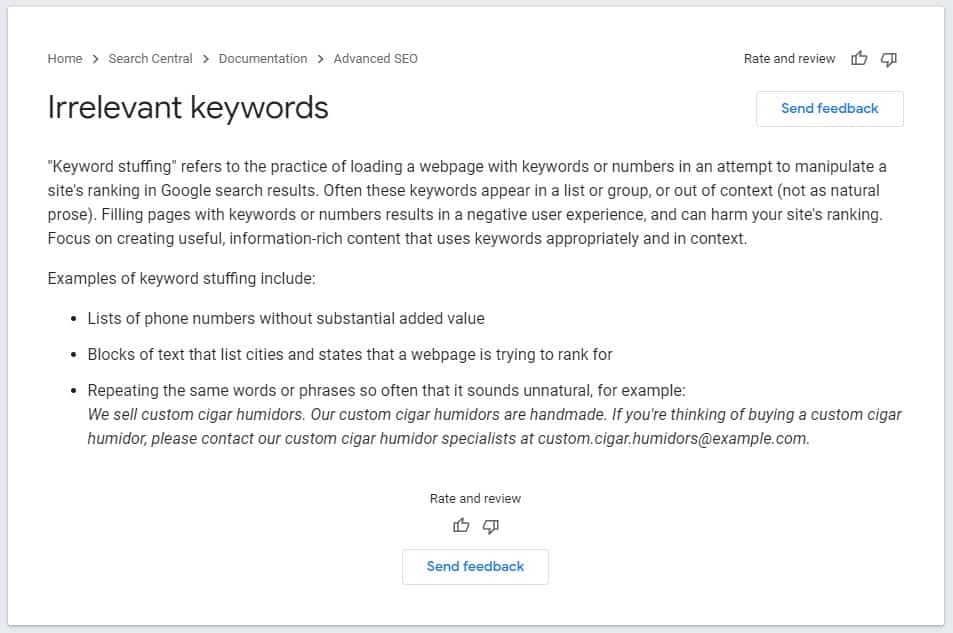
6. Create fresh and unique content
Fresh content is what makes your users coming back for more and search engines know that people prefer fresher and more up-to-date content in most cases.
That’s why, whenever you are making a point or want to reinforce your opinion, try to use the latest statistics and references accessible on the internet.
Year by year the data grows exponentially and probably your two years old reference have already newer version somewhere else.
So, always try to use the latest accessible information.
7. Proofread your content
And the last tip I have for you is to proofread your content and if you have an editor or somebody who loves to read and is good in your language, let them read it and correct your content.
Often what sounds good in the head does not sound so good on the paper or even it doesn’t make sense. So, always, and always proofread your content before you publish it. The more the better.
And if you are not a native speaker and/or have a problem with writing and grammar like me, then I recommend you use Grammarly.
Step #6: On-Page SEO Optimization
After you’ve finished writing your content and you gave your best, it’s time to do on-page SEO optimization.
On-page SEO optimization helps search engines to better understand your content and rank it accordingly, so your content won’t rank for non-related search terms. Also, it helps your users to know what’s your content about and it can be the reason why they went to your website to get the information and not your competitors or opposite.
If you want to learn how to do a proper On-Page SEO strategy, read my blog or watch my video here.
So here are 7 important on-page SEO tips for your SEO content that helps you to increase visibility, ranking, CTR, and drive more organic traffic to your website from your content.
1. Keyword Placement
The first tip I have for you is keyword placement.
Try to ensure you are using your targeted keyword and LSI keywords throughout your article, in your image names and alt text, title tag, and meta description.
However, always make sure you are not sacrificing the user experience and the quality of the content. Include or rewrite your sentences in the way that it naturally fits in the content and the context.
To learn more visit my article where to put keywords in WordPress.
2. Keyword Density
The second tip is keyword density.
While Google is slowly moving away from keyword density, it is still important to use your targeted and LSI keywords enough time so the algorithm can better understand your content.
I recommend you to have around 0.25%-1% keyword density for your targeted keyword and for LSI keywords, it is often enough time to mention it once or twice, depending on how relevant the LSI keyword is.
But don’t go overboard and stuff keywords everywhere you can. It will negatively influence the user experience and your ranking.
3. Create Unique, Clickable, and Accurate Page Title
The third tip is to write a unique, click-worthy, and accurate page title.
The first thing your users see is the title tag in the search engine result pages (SERPs) and if your title tag is not interesting, and/or does not really relate to the information they are looking for, then they are going to skip your page.
So, to generate an interesting title tag, you can use a Title generator such as TweakYourBiz.com, where you write your targeted keyword and it will give you a bunch of interesting suggestions.
For example, “How to Make SEO Campaign” or “How to Start SEO Campaign” are some good ideas for my title tag. There are a bunch of these tools on the internet so you can try some of these to find the one that you like the most.
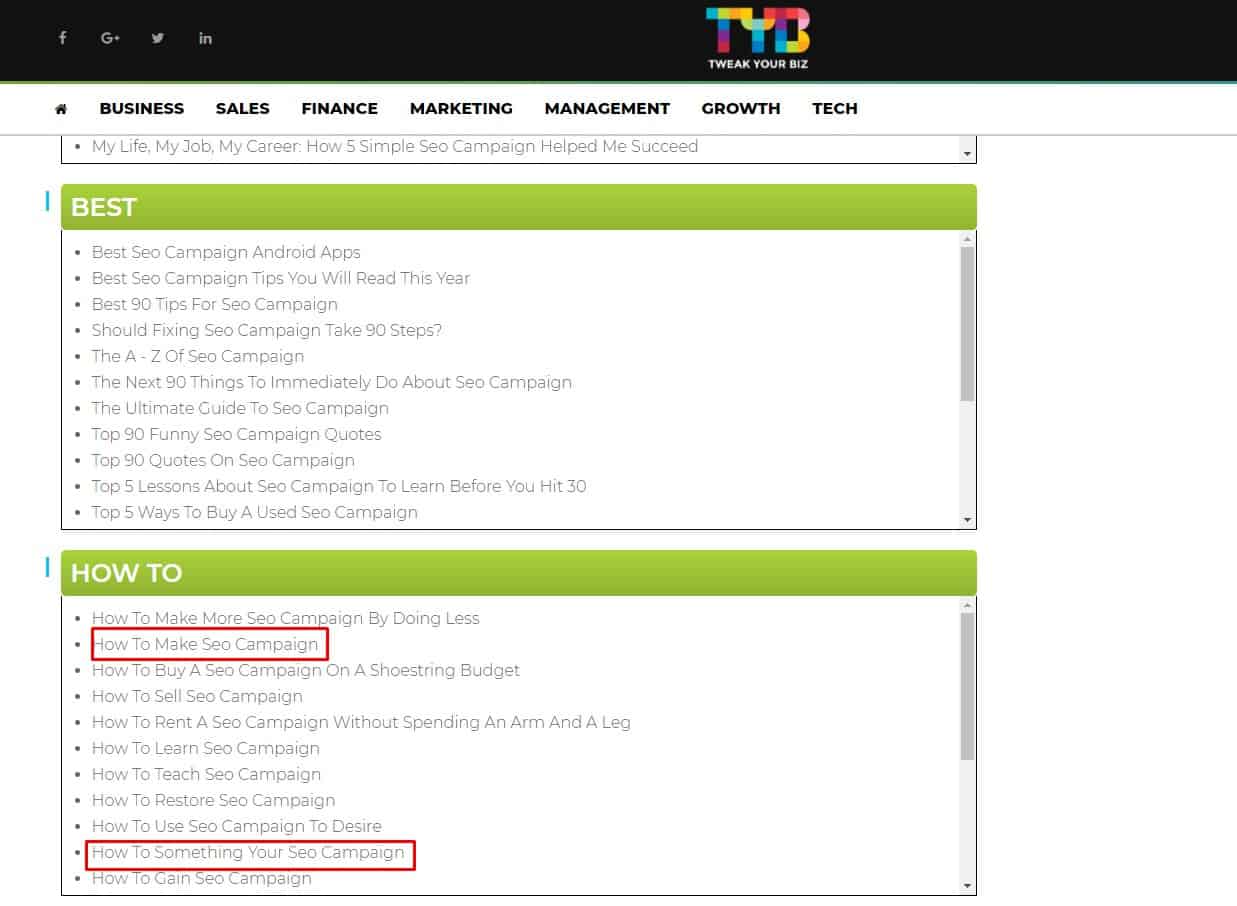
Probably your title tag is one of the most important aspects of your on-page SEO optimization and it can make or break your website traffic. So, make sure you give it some thought.
Also, make sure you include your targeted keyword, this helps users and search engines to recognize if the page is relevant to the query.
4. Write a meta description of your page
Another important aspect of your on-page SEO optimization is the meta description.
Your meta description is a summary of your entire article and within 160 characters you need to convince searchers that your web page has the information they are looking for.
And some of the best practices for meta description are:
- Keep descriptions between 50–160 characters.
- Write meta-description the same way you would write an ad copy.
- Include your targeted and most relevant LSI keywords.
- Every page should have a unique meta description, don’t duplicate meta-description.
- Don’t use double quotation marks.
However, you should know that Google rewrites meta descriptions 62.78% of the time according to Ahrefs study.
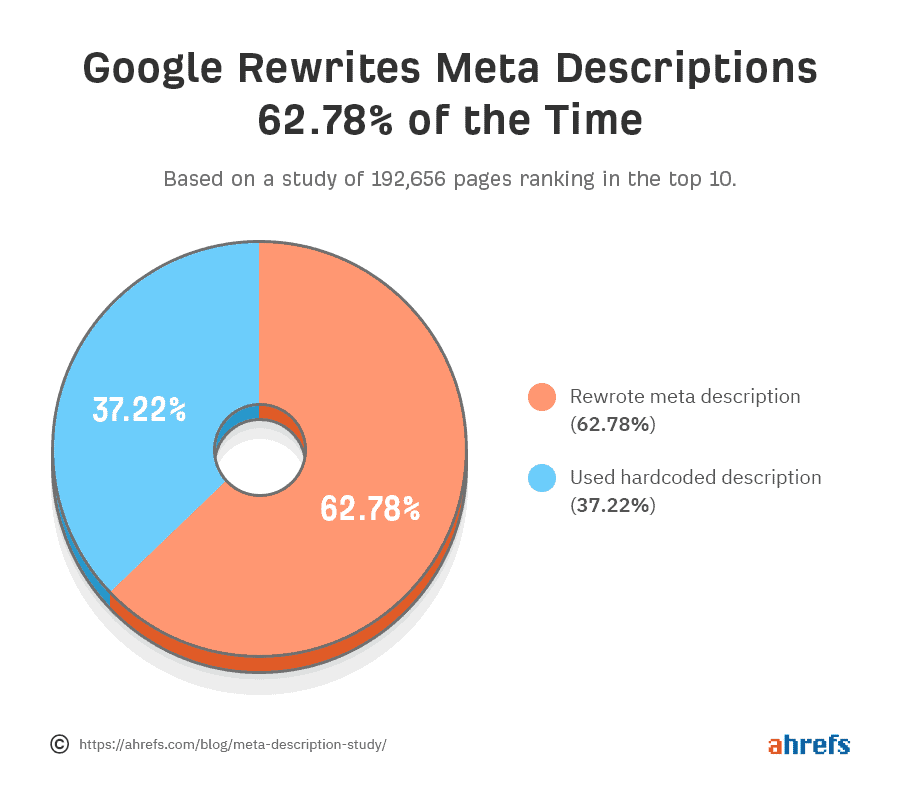
But still, it is recommended to have a meta description written.
5. Internal and External Linking
The next important on-page SEO aspect is internal and external linking or SEO domain cross linking.
First, internal links are important to establish site architecture and spreading the link juice so every page can benefit from the backlink. Also, internal links provide the context to both users and search engines and the relevancy of the web page.
Therefore, ensure you have internal linking pointing to and from the relevant content. A great example of an internal linking strategy is Wikipedia.
And second, external links increase the credibility of your content and show your audience that you know your niche by providing relevant resources. Also, it helps you to be discovered by people doing competitor analysis and bring potential collaboration opportunities along the way.
6. SEO Optimize Your Images
The sixth tip is to have SEO-optimized images on your content.
Images are important for your content, it helps you to better explain and educate your audience.
Images are more interesting for users and they help to catch your audience’s attention when they are skimming your blog.
Also, often if you create your own custom images, you can get a ton of backlinks because many journalists, bloggers, and marketers will use your pictures in their blogs and link back to you as a source.
With that being said, here are some tips on optimizing your images for SEO:
- Ensure you are writing descriptive and relevant alt tags and including your keywords within.
- Give your picture’s name based on the context where they will be placed and include keywords.
- Enable lazy load for your images.
- Use high-quality pictures.
- Add image structured data.
- Compress your images to reduce size.
- Try to create unique and your own pictures whenever possible
7. Ensure Fast Loading of the Page
And the last tip I want to share with you is to ensure your web pages load fast.
Recent Google algorithm update the Core Web Vitals is specifically looking at how fast web pages are loading and whether they meet the threshold set by Google.
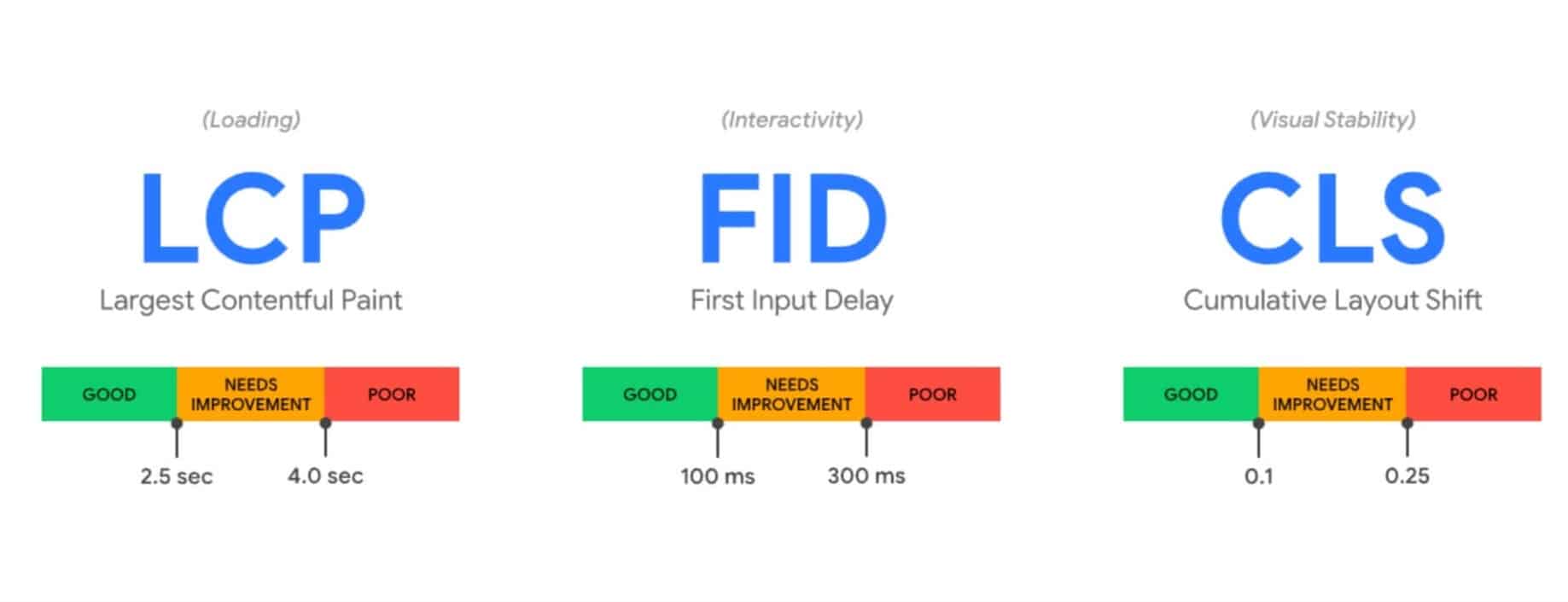
These factors are meant to improve user experience by improving website page speed load and make web pages more accessible to users with slower internet.
And while this could get very technical and I believe you are not the most techie person, there are a few best practices you can apply without becoming an IT pro:
- Subscribe to better web hosting such as Digital Cloud or SiteGround.
- Use a premium theme on your websites such as Elementor, Divi, or Avada for WordPress.
- Use caching plugins on your website such as WP Rocket.
- Enable lazy load of images and videos.
- Reduce use of JavaScripts.
- Use CDN solutions such as Cloudflare.
- Monitor your web page speed with tools like GTMetrix, PageSpeed Insights, or Pingdom.
Website page speed is becoming more and more important and Google and other search engines started using it when assessing your website for ranking. I also recommend you do a full SEO audit to asset your overall site health.
8. On-Page SEO Tools
And lastly, I want to share with you some of my favorite on-page SEO tools that help you to implement the latest on-page SEO strategies.
These tools help you to fully optimize your content for your targeted keyword and increase your ranking in SERPs without you actually knowing the latest and best on-page SEO practices.
On-Page SEO tools give you a checklist of all your errors and mistakes and show you where you can improve your content and how you can do that without you manually checking everything.
So, like this, you don’t miss anything and whenever you publish new content you know it’s ready for search engines.
So here is my list of favorite on-page SEO tools:
- RankMath: This is a WordPress plugin that helps you to optimize your content by providing a checklist with the most important on-page SEO strategies and tracking them and providing the score of your on-page SEO for an individual web page.
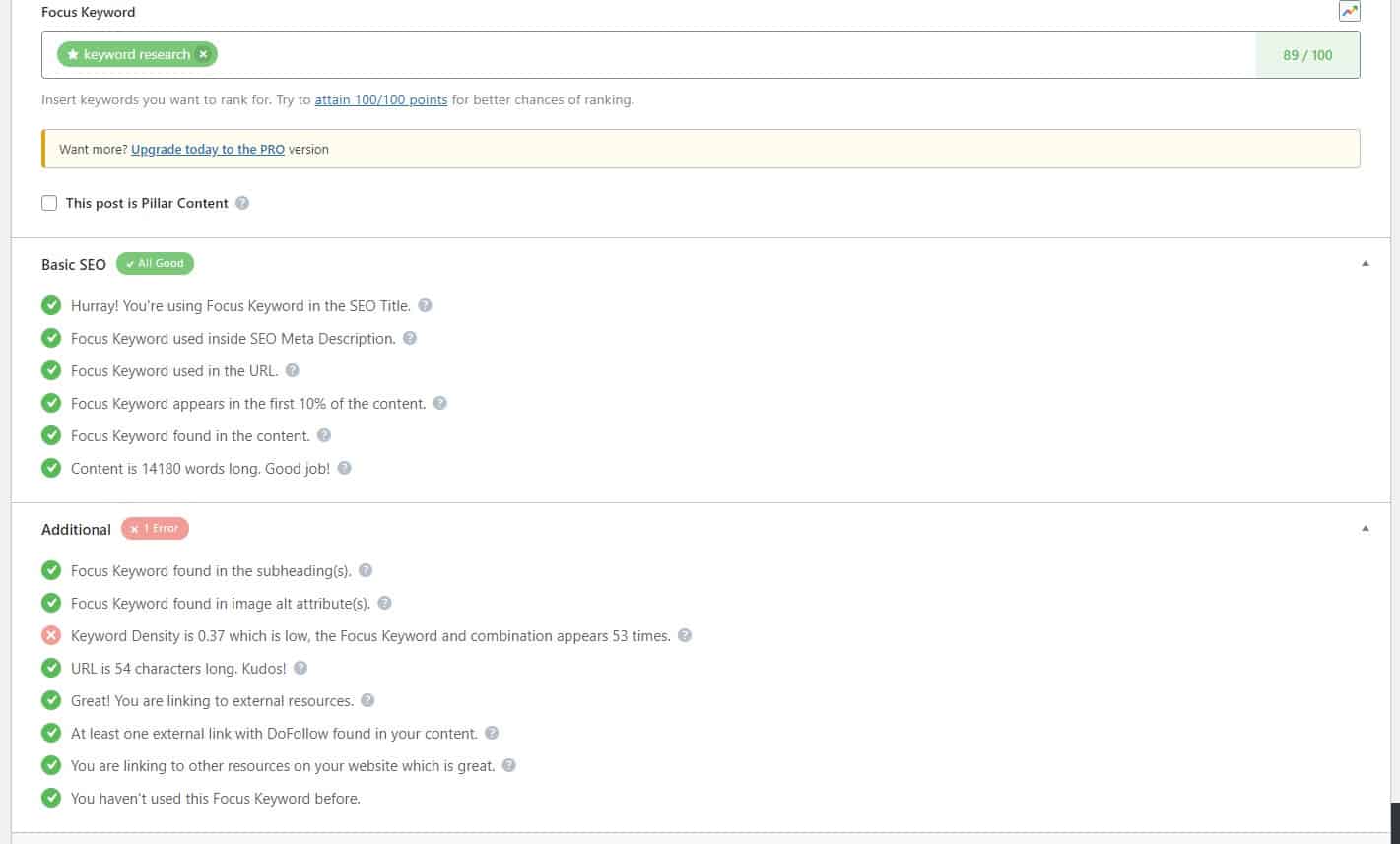
- SE Ranking On-Page SEO Checker: Gives you a detailed analysis of any web page and its targeted keyword with a long list of SEO techniques. This tool helps you to go above and beyond with on-page SEO. Read my article how to use it to analyze SEO website.
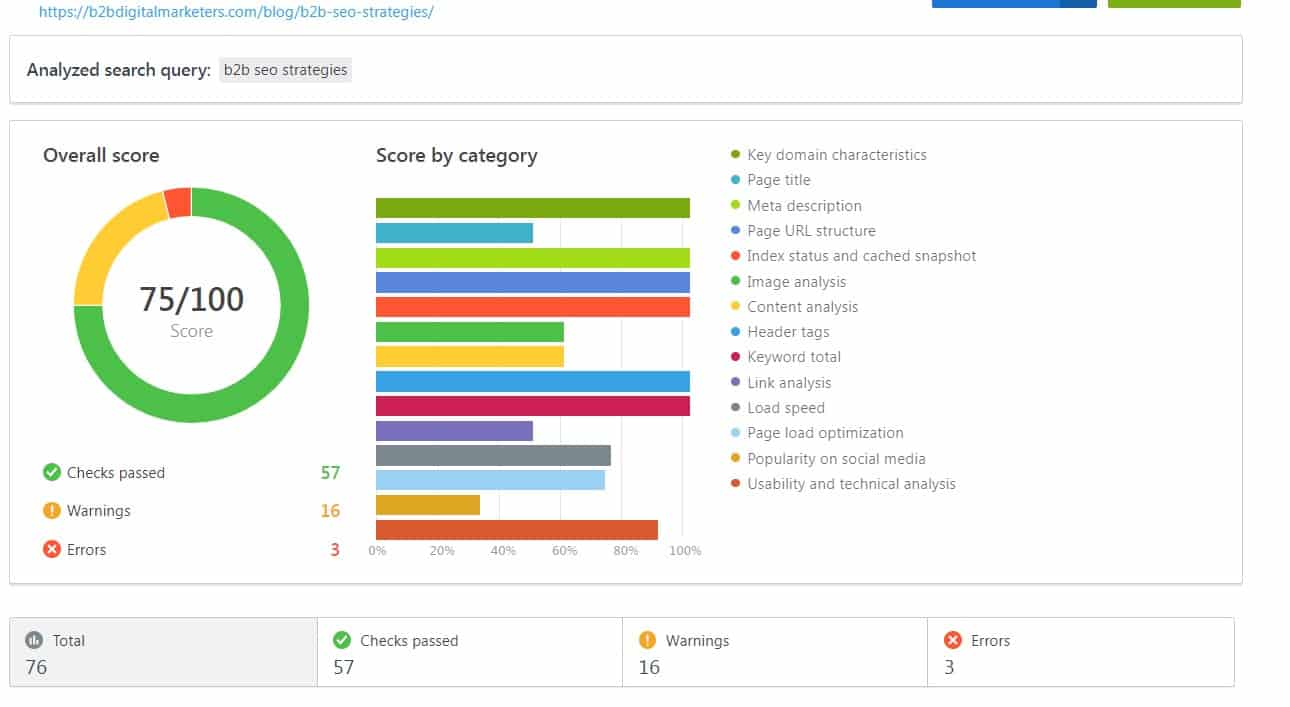
- SE Ranking Website Audit: This is another great tool from SE ranking that helps you to keep your website health up to standards and ensure your website is accessible by search engine crawlers. It checks every page of the website against 110 parameters that impact SEO.
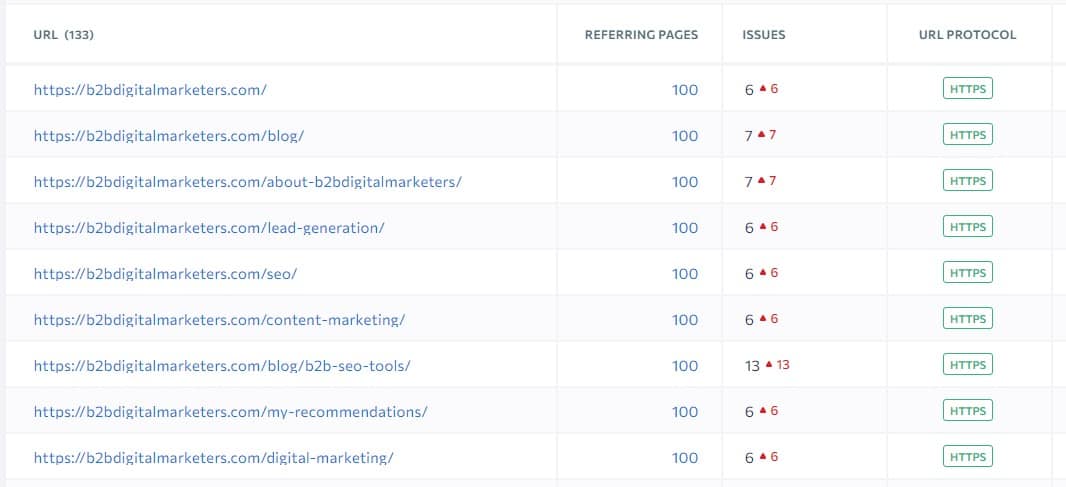
- Link Whisper: This is a WordPress Plugin that helps you speed up the process of internal linking and help you rank better in Google by providing link suggestions within the content and then automatically helps you to insert them.
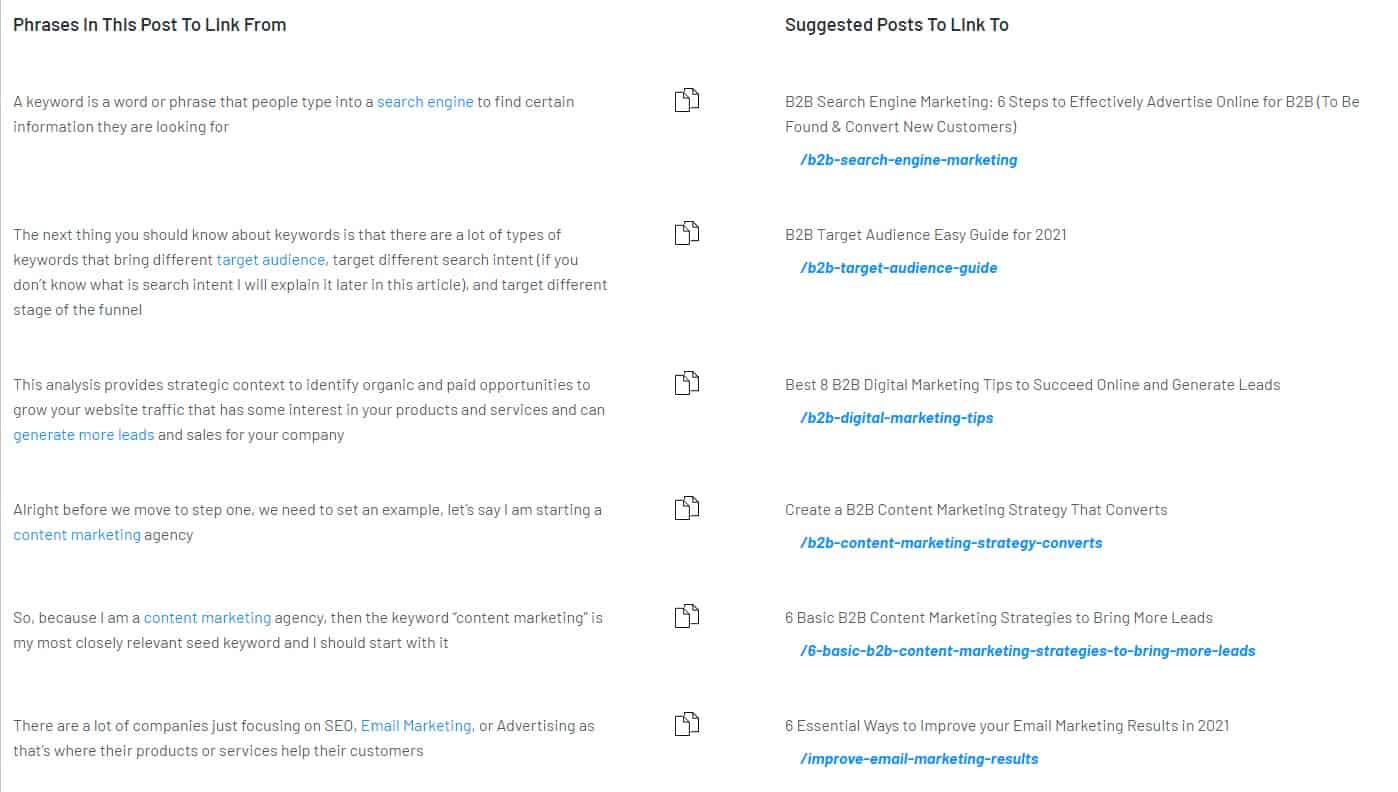
- Grammarly: Correct your writing and helps you to keep your writing free of mistake powered by an AI assistant. Not only it improves your grammar, but also helps you to set the right style and tone of writing depending on the situation.
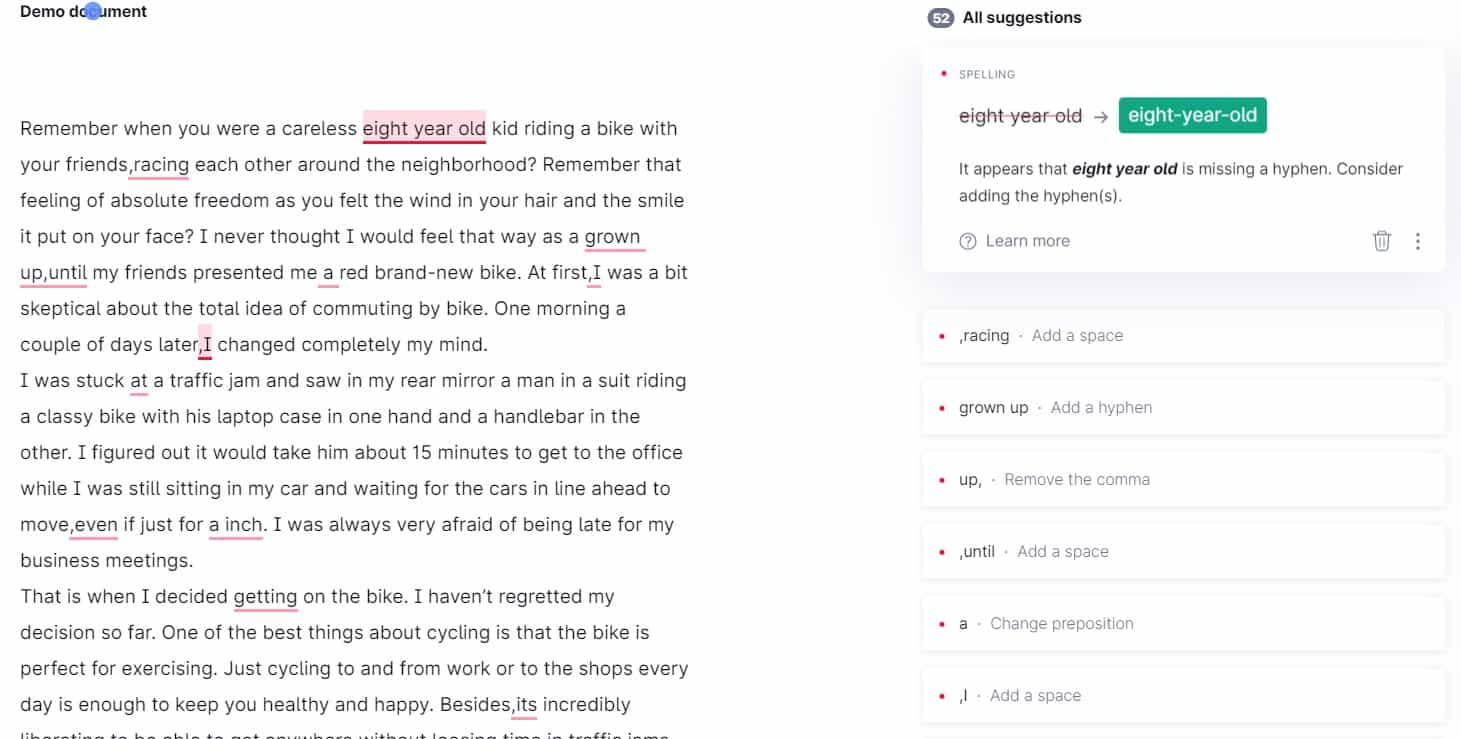
Of course, there are even more tools you can use for your website to stay on top of your game. However, these are the most essential SEO tools to ensure you publish great content that is optimized for SEO and can get discovered by search engines.
Step #7: Off-Page SEO Optimization
And the final step of creating content for SEO is to ensure you have an off-page SEO strategy for your newly published or updated content.
Unfortunately, only publishing great content will not get you on top of the search engine result pages for your targeted keyword.
Nowadays, there is so much content and competition in every niche, that if you want to stand out and rank between top positions, you need backlinks and lots of them.
With that being said, let me share with you three of my favorite and easy link-building strategies for beginners to start getting backlinks for your new content.
1. Publish “Skyscraper” Content
The first link-building strategy that is perfectly tied to SEO content creation is the Skyscraper technique.
This strategy works on a simple principle. Find competitor blog posts that generate a lot of high-quality backlinks, create 10x times better content and then reach out to referring domains to replace them with your more comprehensive content.
For example, let’s say I have completed my article for the keyword “SEO campaign”. So, to find out who is linking to my competitors I can go back to the SE Ranking keyword research tool and enter the targeted keyword “SEO campaign”. And choose my location.
Then, I scroll down to “Organic search results” and click on “View Detail Report”. This will open up the top hundred Google search results that rank for the analyzed keyword.
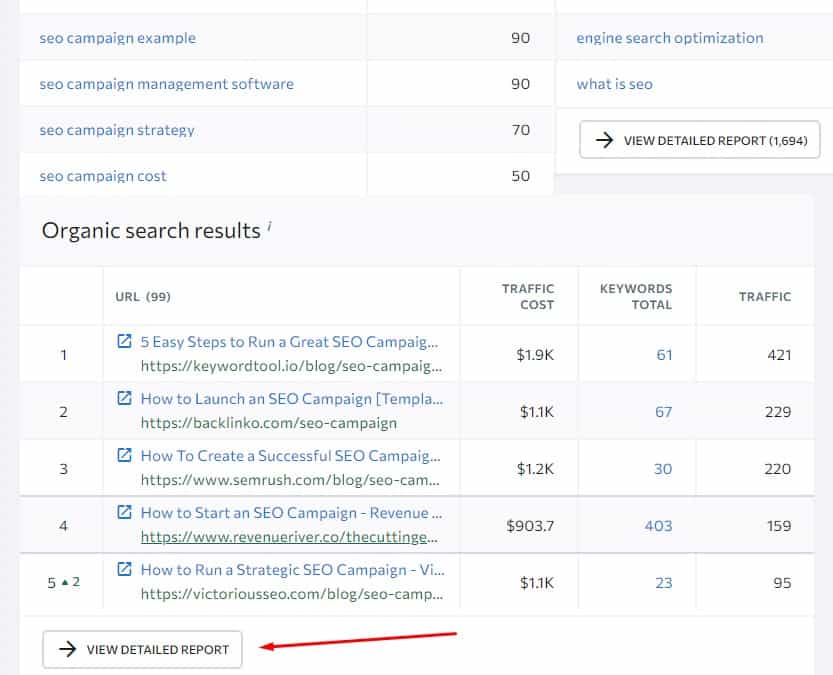
And now, I will click on the first ten web pages that target the same keyword and are similar to my content. This will open up Competitive Research with backlinks for the specific page, where I can see how many backlinks and referring domains that specific page has.
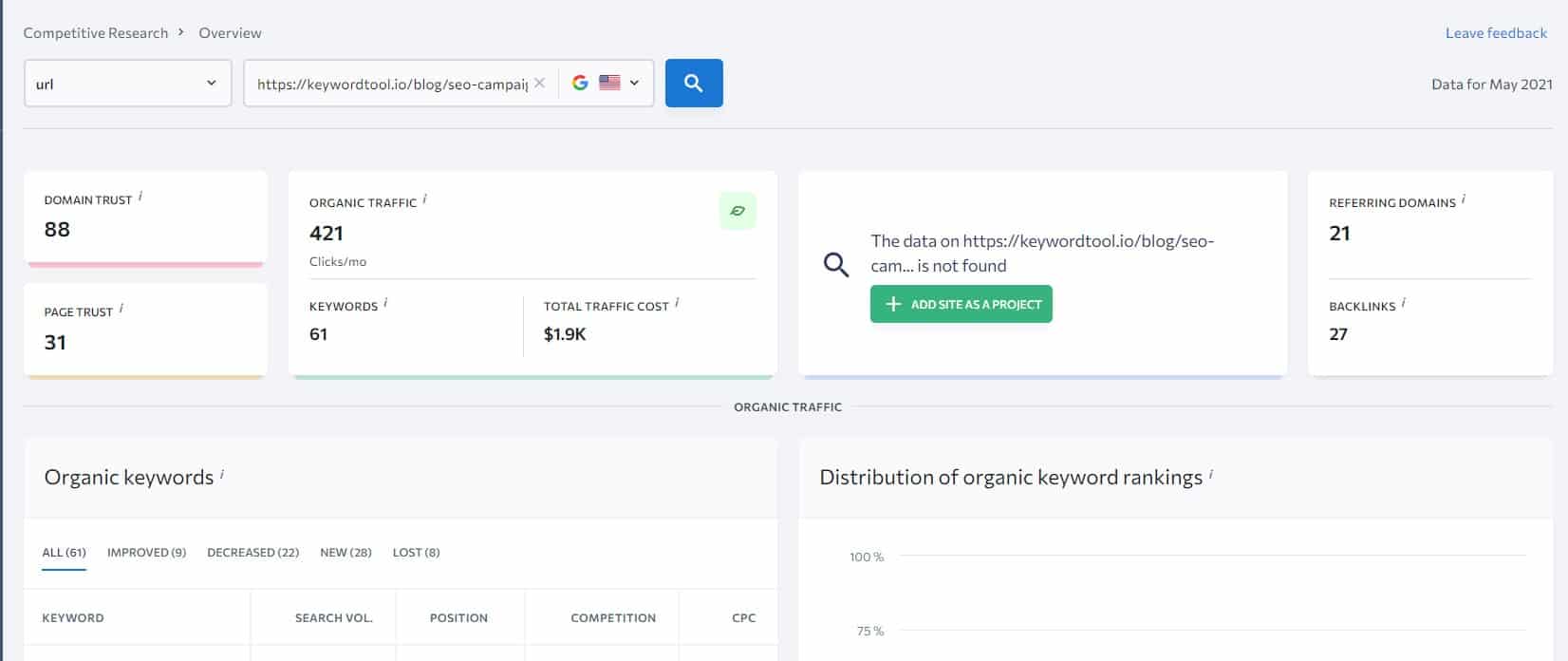
Then, I click on the number of backlinks that will navigate me to a backlink report, and I select backlinks again and I can see all the backlinks the page has.
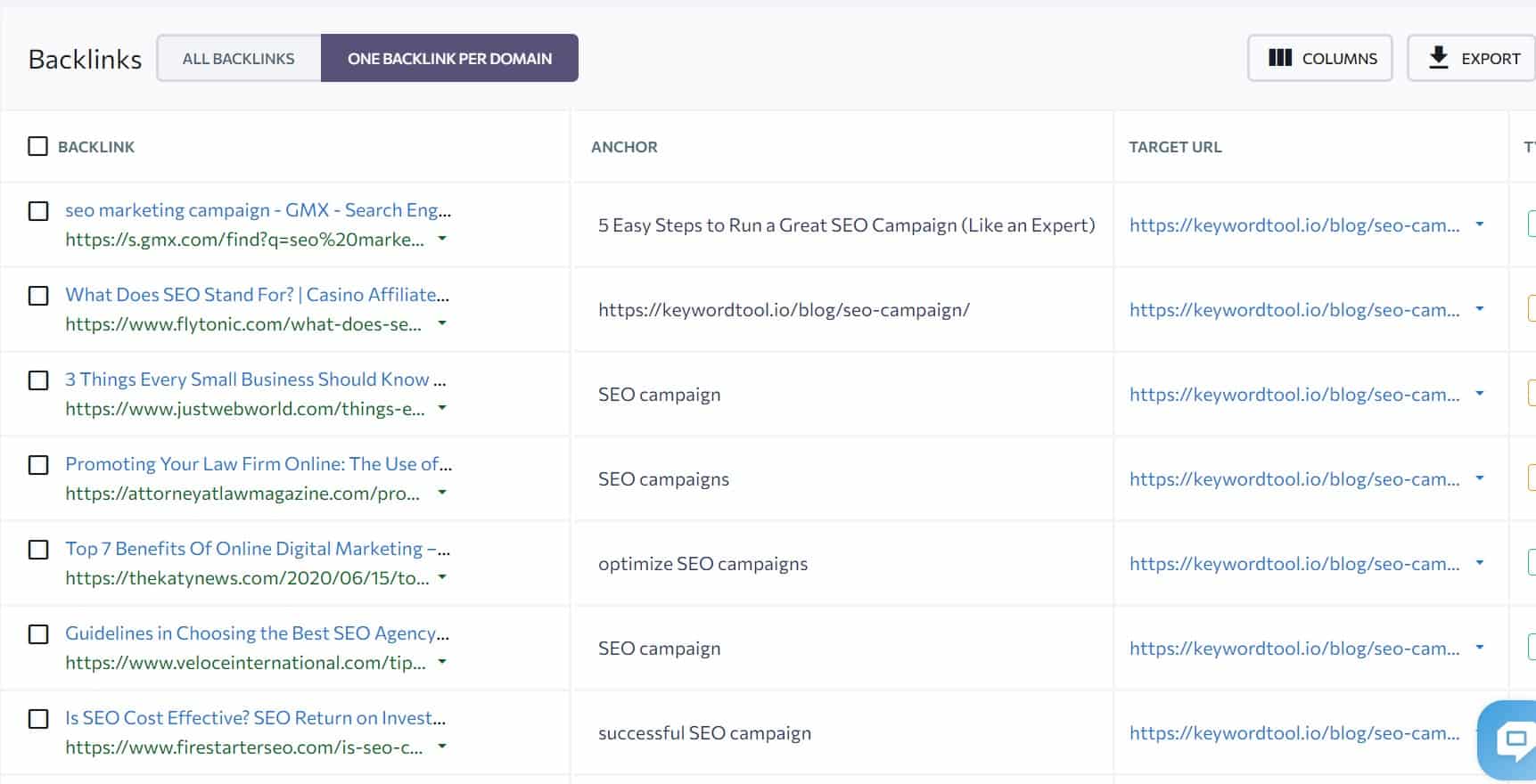
And if I do it for all top ten result pages, I can generate a nice list of prospects and I can start my outreach campaign.
However, please note that I have skipped a few fundamental steps of the Skyscraper technique. I just wanted to give you an idea of how this works for your newly published SEO content.
2. Add Experts Input
The next and one of my favorite way to get backlinks, social shares, and quick traffic to your new content is to get expert input within your content.
Writing your content doesn’t have to be only you and you, but you can also get somebody to give you a tip or two.
For example, for my content about SEO campaign, I can ask SEO experts and marketing agencies to give me their most important tip when starting an SEO campaign for their company or client.
And then I can choose the best tips and include them within my blog posts.
Of course, I will provide a backlink to the person who gave me the tip and give them heads up when the post will be published.
And once the blog post is live, then I create posts on social media and tag those people who contribute to my article, and often they will share it with their audience, which helps to boost the engagement and get the initial traffic to the page to get some backlinks from journalist or bloggers that search for such information.
But you might be asking yourself, where do you get these experts and agencies to give you their input? I am glad you asked.
There is a place called a HARO, where journalist submit their query to receive expert input on anything they want and it is totally free for anybody to do that.
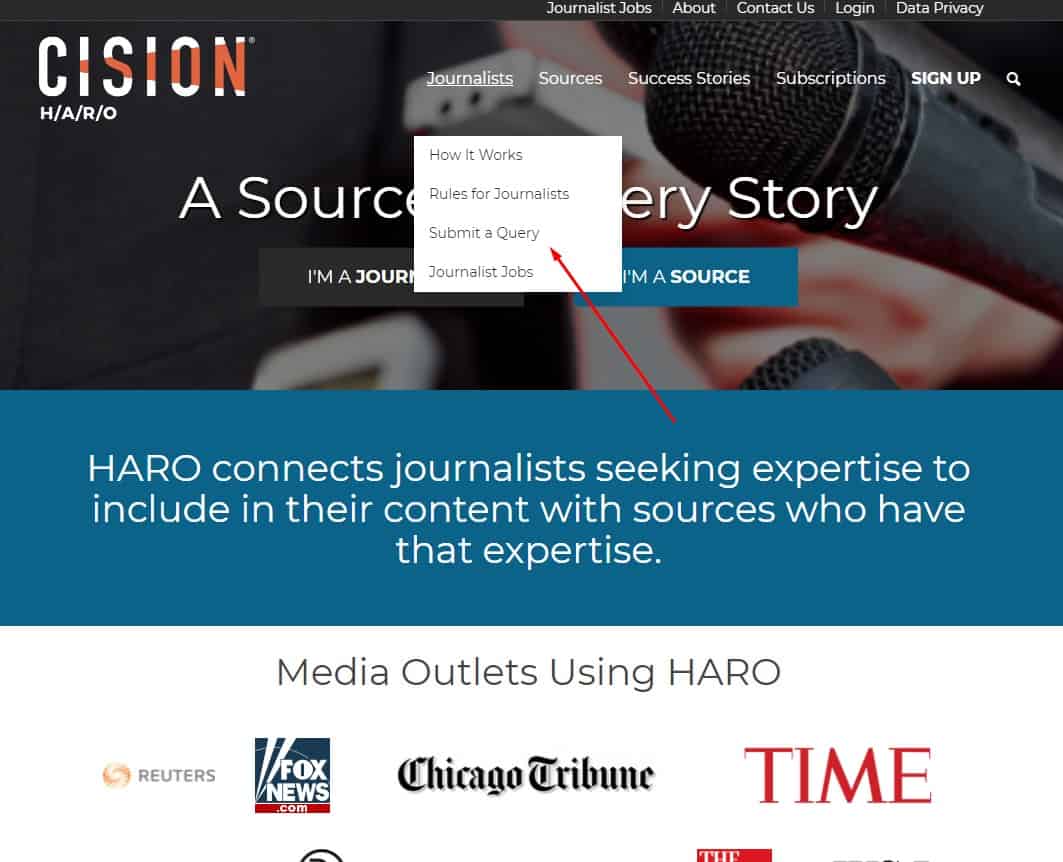
Simply, fill up their form will all the required information and wait for responses to come.
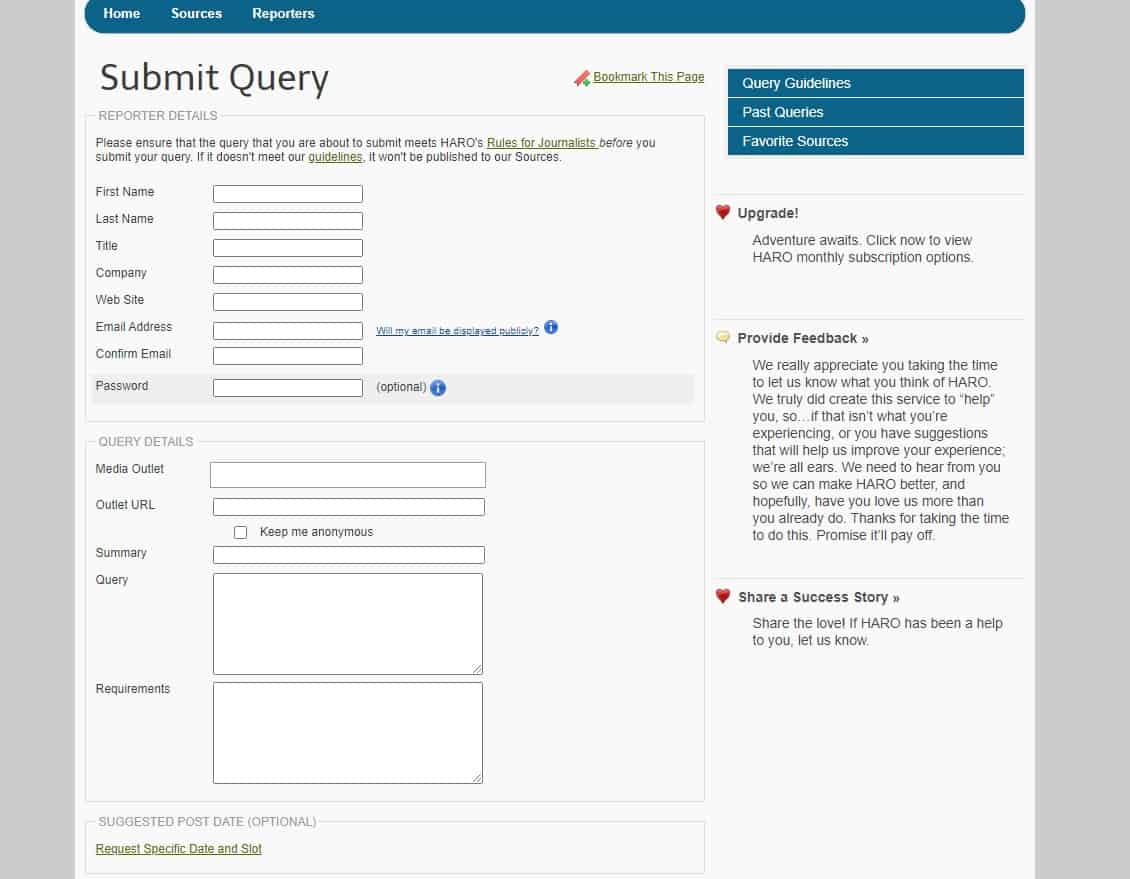
And that’s how easy it is. Of course, make sure you follow the guidelines and rules for journalists and you should get enough responses from experts for your targeted topic.
And if you combine this strategy with the Skyscraper technique you have a powerful combo to generate backlinks for your content and improve your ranking.
3. Reach out to Blogs You’ve Linked to in the Post
And last but not least is a simple but powerful strategy to get backlinks and that is to reach out to blogs you’ve linked to or mentioned in the posts and let them know you have included them.
Getting backlinks is always nice, especially when it’s natural without any blogger outreach. A good website appreciates this and that’s why this strategy is great.
Of course, you don’t want to just contact the website you have linked to and ask for a backlink like this:
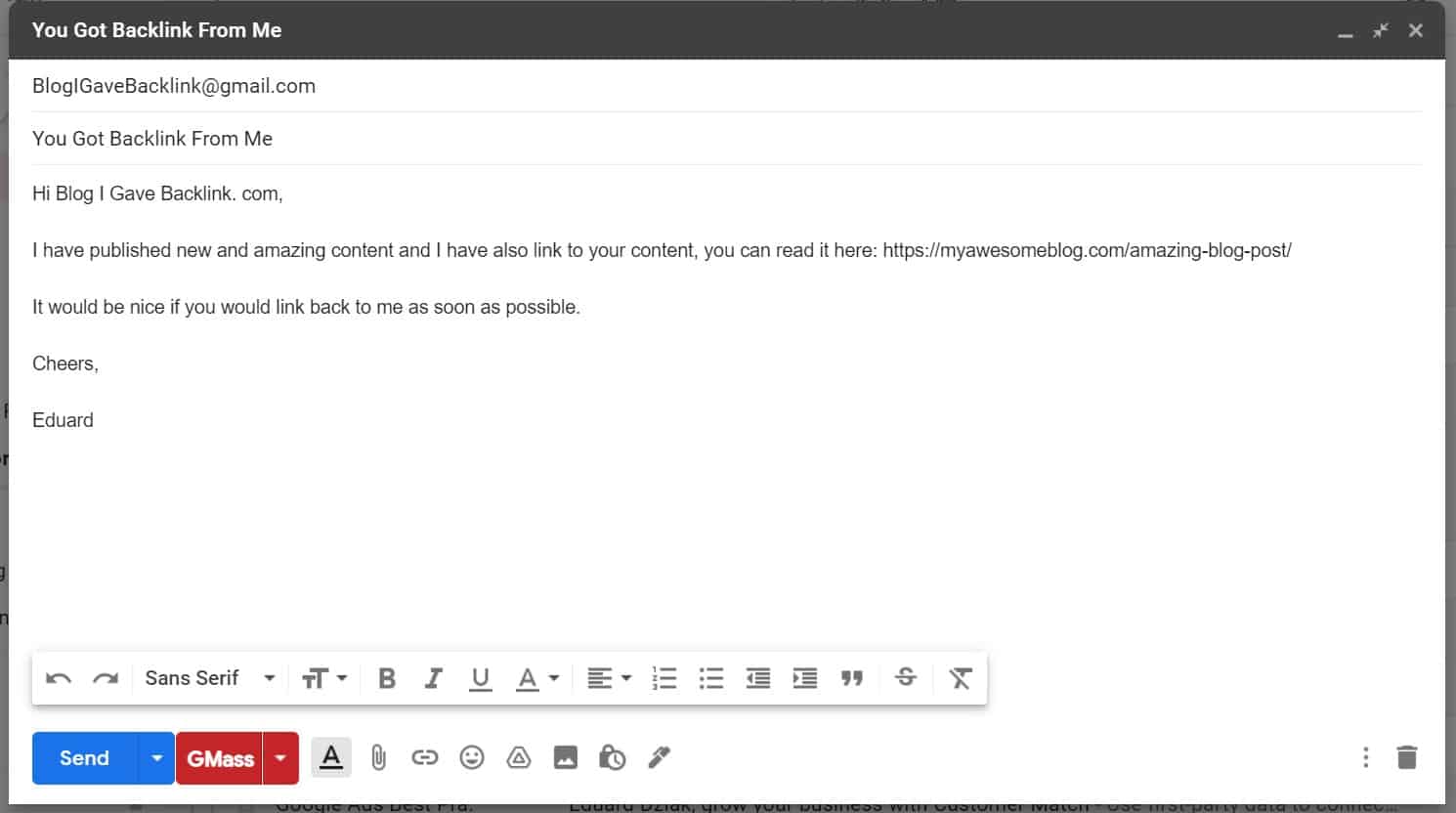
Instead, you want to be personalized and start building relationships instead of just asking for backlinks. Remember, that future potential collaboration could bring you more benefits and help you to grow your brand much more.
With that being said, here is a better version of the outreach email:
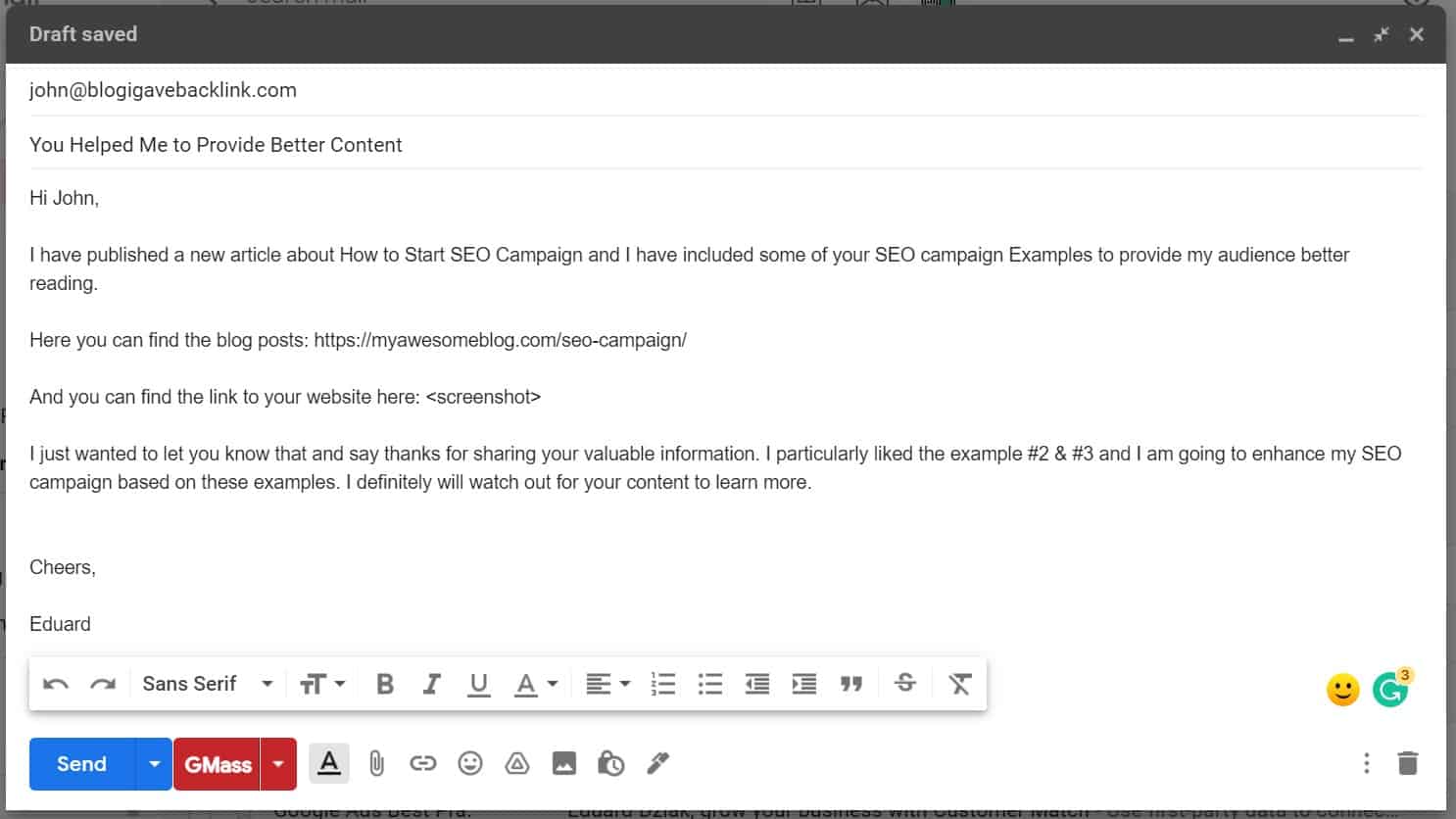
As you can see, I took my time to find the author or person responsible for the article, so I can personalize my email. Also, I am not pushy about anything, just gently informing John I have featured his resources in my article and showed where he can find them.
And lastly, I am showing him I actually read his article, got a ton of value from it and I am keen to learn more from him.
And now don’t tell me John wouldn’t be more open to have a conversation with me and maybe share my new article with his audience, who knows. Of course, this everything must be true.
And just by sending no pushy emails I could build relationships and get some interesting opportunities like this: Which bring backlinks.
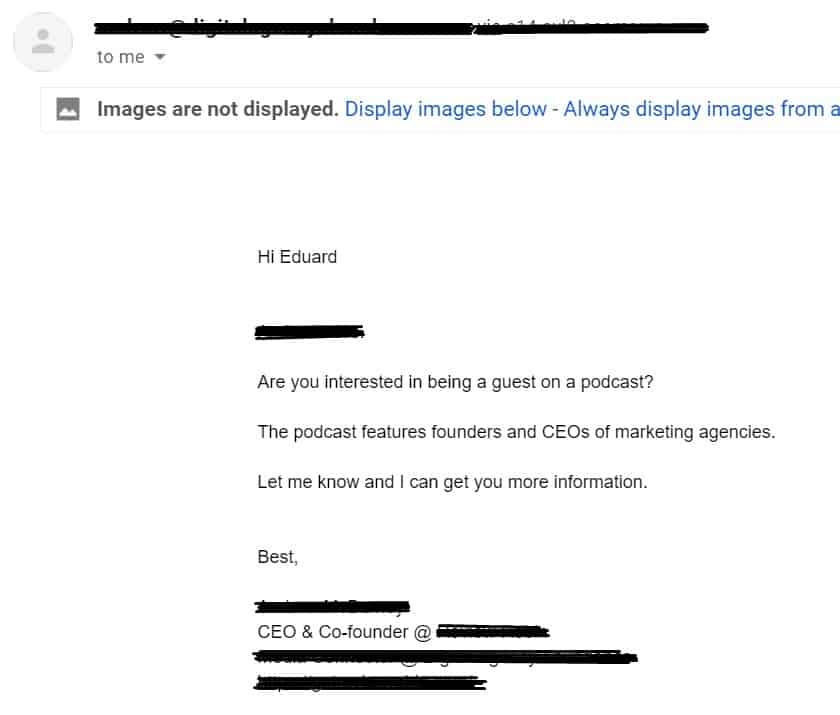
Remember, building backlinks is about building relationships, especially if you are at the beginning and nobody knows you and your brand.
That’s why always try to provide value first, before asking for some. Here you can check out complete off-page SEO activity list with 50+ strategies
Back to You
Creating content for SEO is getting harder and just publish mediocre content is not enough. If you want to stand out, you must publish better, more comprehensive content and lots of it in your niche.
Like this, you can ensure Google and users can notice your website being a great source of information in the related field and they will come back to you.
However, the thing is, you must be good at what you are writing. People are searching for expertise and experience. Nobody wants average help.
But it doesn’t mean you must be great at everything in the niche. Choose what you love and enjoy and write about you know a lot. Include your experiences and what you have learned and what mistakes you made along the way.
Coming from a place where you want to help people to avoid the same mistakes you made is a great way to go and grow your organic traffic.
Related Articles:
- Podcast Link Building: The Easiest & Best Strategy
- What is B2B SEO and Why Do you Need SEO for B2B?
- 12 Best Surfer SEO Alternatives & Competitors (Free & Paid)
- 6 Main Reasons Why You Are Not Getting Traffic to Your Website (And What to Do About It)
- 8 Types of SEO to Rank in Top Positions & Drive High Organic Traffic
- Top 12 SEO Mistakes: The Worst Mistakes You Can Probably Make Today (These Ruin Your Traffic)
- Ultimate SEO Checklist That Actually Works
- Blog SEO: Best Tips & Practices to Get You Started
- How To Do Keyword Analysis for Website in SEO
Also, check out our SEO hub page to find all our SEO resources.
Disclaimer
Some pictures are coming from Freepik and some of my links are affiliate links, which means if you purchase something, I might get some small commission as a reward for reference. Of course, I am actively using all these services and products, and I only affiliate products or services I have full trust in their quality!
Support the B2BDigitalMarketers
Hey, Eduard here.
As a solo blogger with limited resources, I need your support to keep creating in-depth SEO content like this. Please consider joining my Patreon community to help this site grow.
Your pledge – no matter how small – will enable me to dedicate more time to sharing actionable tips and strategies. With your help, I can take this project to the next level and really make a difference for other SEOs and marketers.
I would sincerely appreciate you joining me on this journey as a founding patron. Together, we can build an amazing resource hub. Hope to see you on the inside – thanks for your trust and support!








