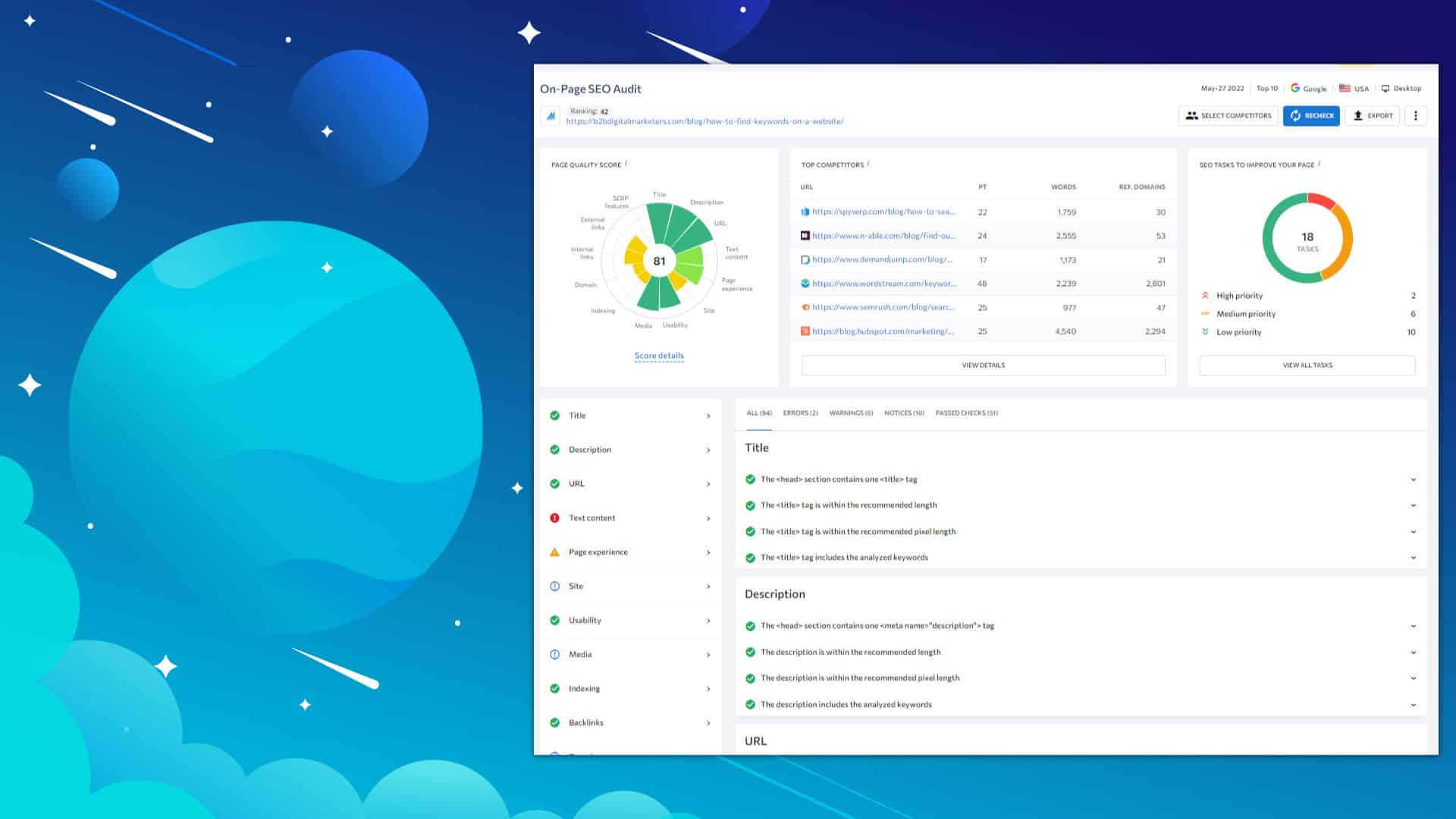
SEO Page Checker can give you tons of data and information, but if you do not know how to use this type of information, then it’s not much use of it.
So, in this article, I am going to share with you the best ways and strategies how you can use SEO Page Checker tools to improve your website ranking and traffic with tons of examples that even if you are an absolute SEO beginner you will see the potential of such a tool.
1. Properly Optimize for On-Page SEO, Technical SEO & Fix SEO Issues
The first and probably the most obvious way to use the SEO Page Checker tool or On-Page SEO Checker is to ensure you have properly optimized for on-page SEO, Technical SEO, and fix all SEO issues.
When you are publishing new content on your website, there are a lot of SEO aspects that you need to focus on and of course, you can forget something. Heck, even I forget to do something or make SEO mistakes all the time.
And so, whether you are an SEO Pro or Rookie, using SEO Page Checker helps you to ensure everything was done correctly.
SE Ranking On-Page SEO Checker is an AI-powered tool that checks your web page against 94 SEO parameters and compares those against your top-ranking competitors and shows you all the errors, warnings, notices, and passed checks.
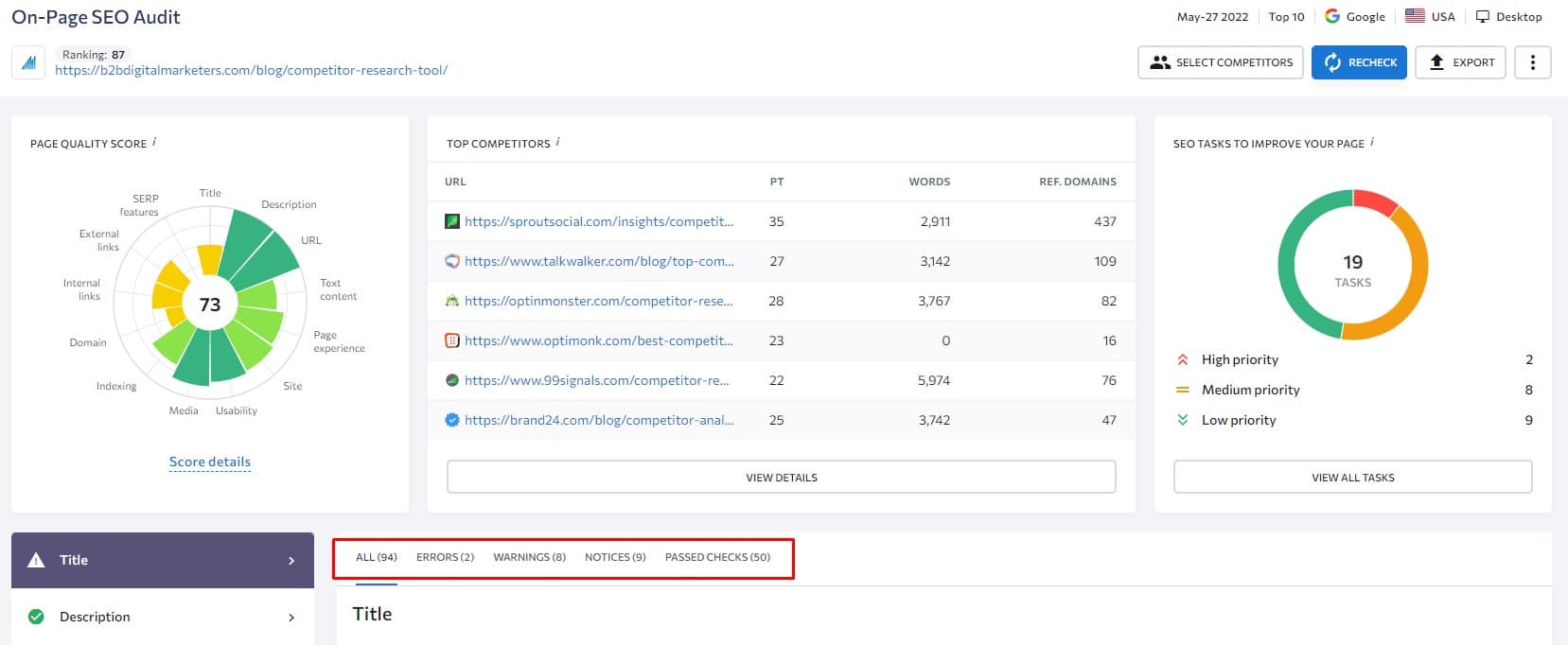
For example, you can see that my serve response is pretty bad compared to the top 5 ranking pages which is one of the Technical SEO aspects I should fix.
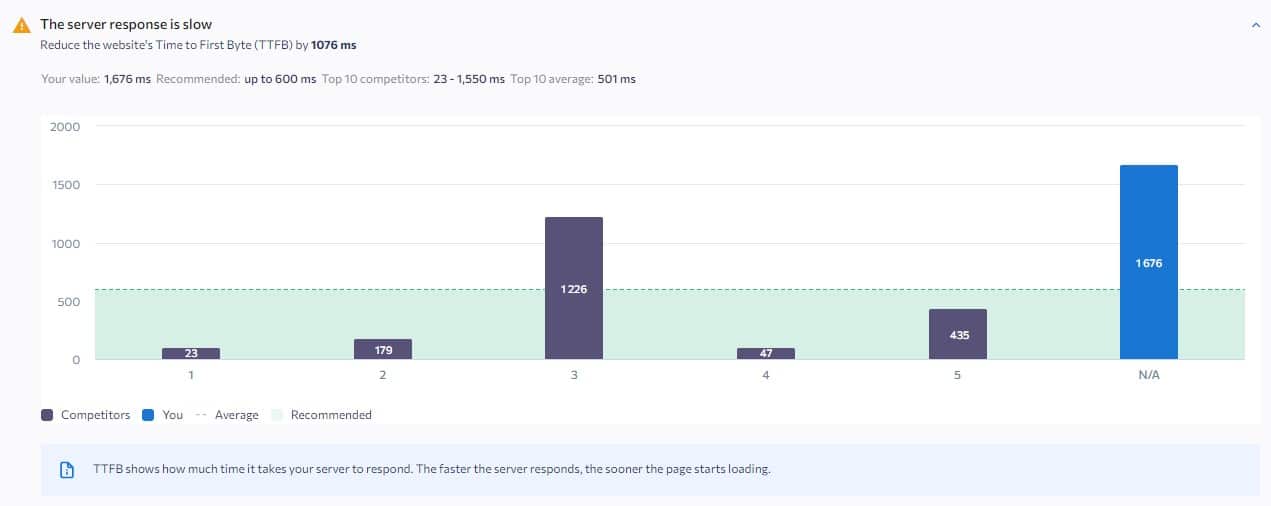
However, my other SEO aspects have been done correctly such as Media has been properly optimized, which means I have properly optimized my images for SEO.
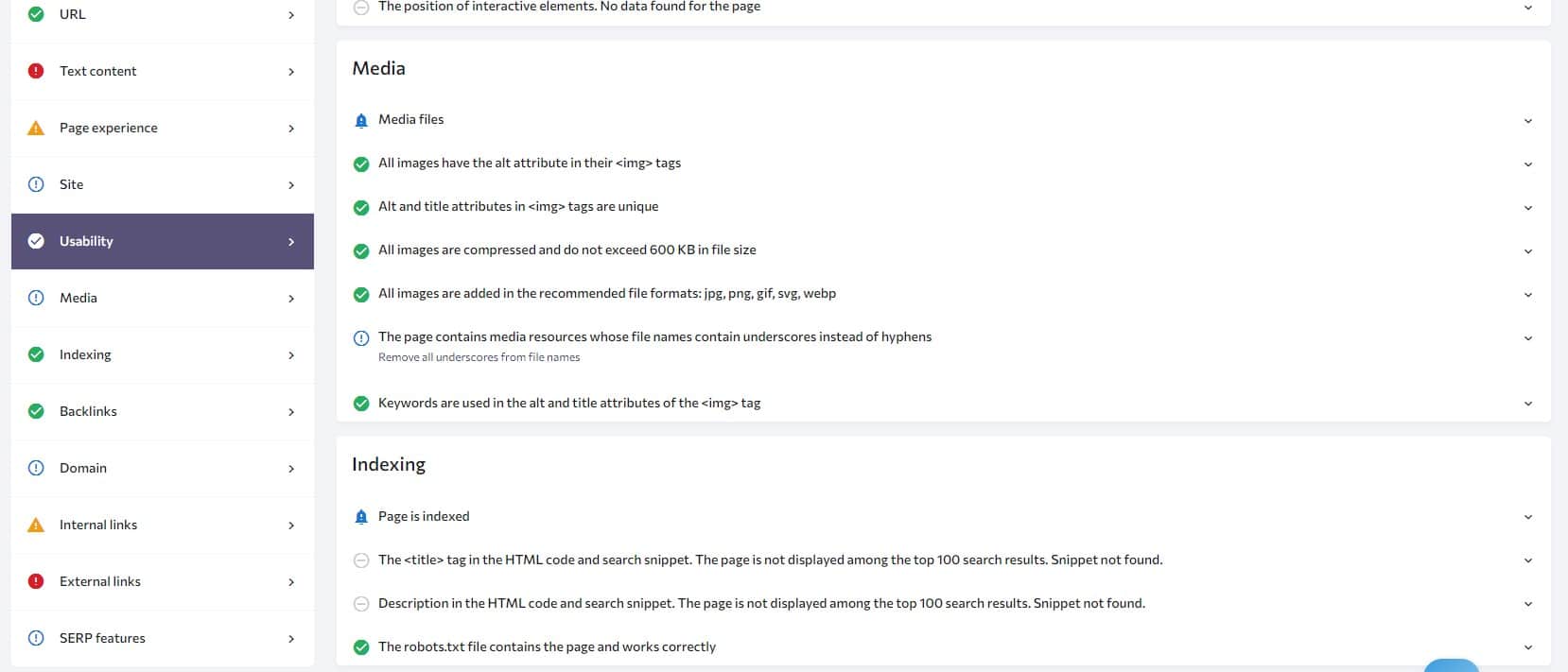
Or I included my primary keyword in the most important of the page such as headings or introduction.
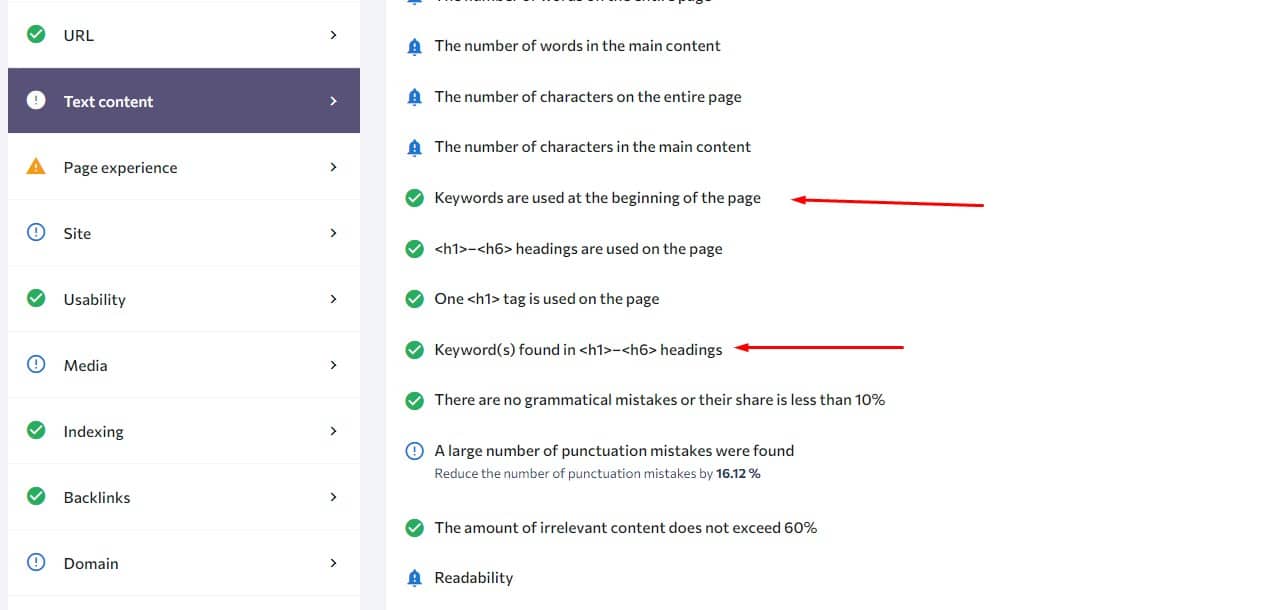
And these are just a few examples, but the report contains many more on-page SEO, technical SEO, and even link buildings ranking factors to ensure your page is properly optimized for SEO so you can rank in the top position.
Definitely, every time you are publishing new content on your website, you should run this bad boy and use it as your SEO checklist to ensure you did not forget anything that could potentially cost you ranking and website traffic.
2. Understand Your Competition
The next way how you can use the SE Ranking SEO Page Checker or On-Page SEO checker is to better understand your competition.
As said, the tool not only checks your website, but it does a competitive comparison with the top 5-10 ranking pages which helps you better understand who you compete with.
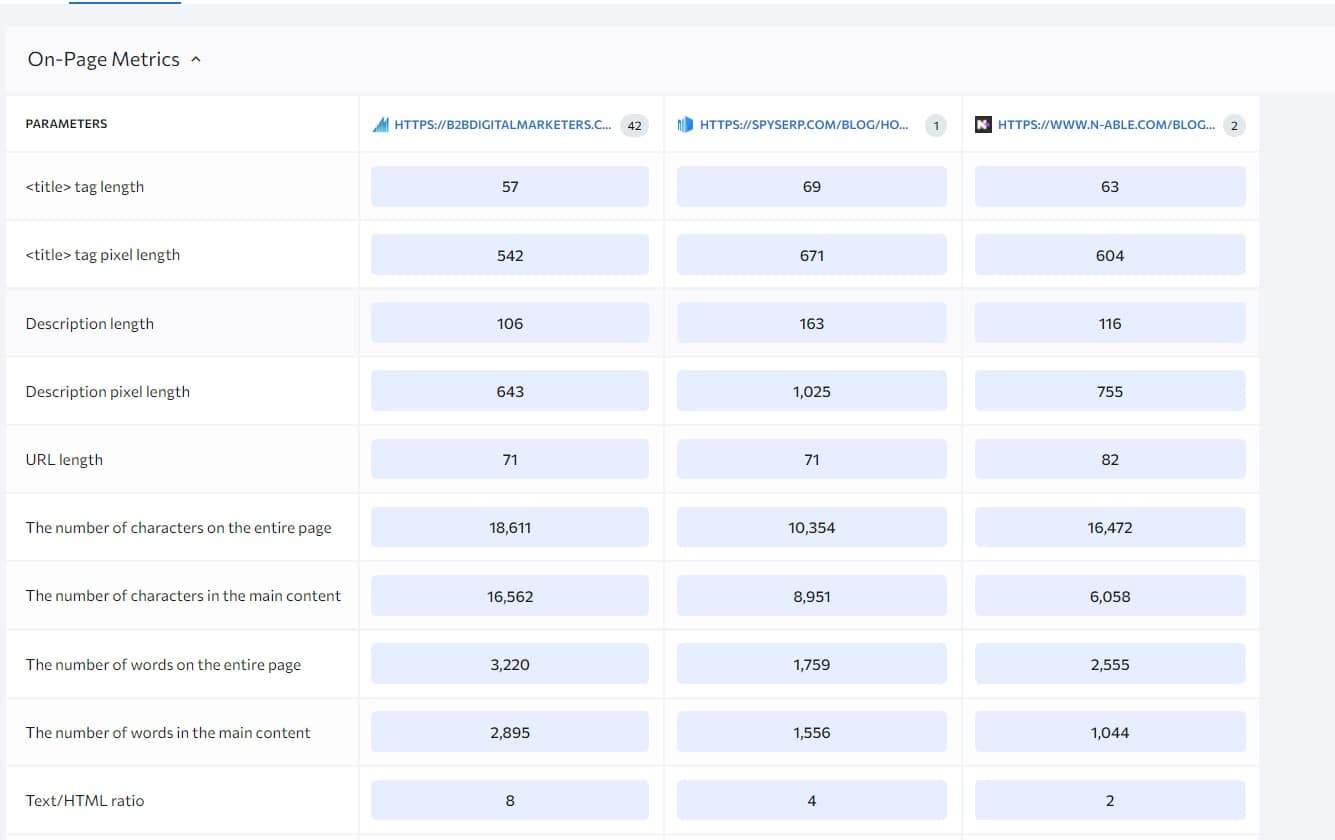
This will allow you to easily compare your page with your competitors and figure out where you are lacking and why can’t you hit the top 10 positions.
For example, in the Competitive Comparison report, you can look at the number of words in the main content, if they have more words on content it could mean they have covered the topic more in-depth. Thus, you should review if you have provided enough information.
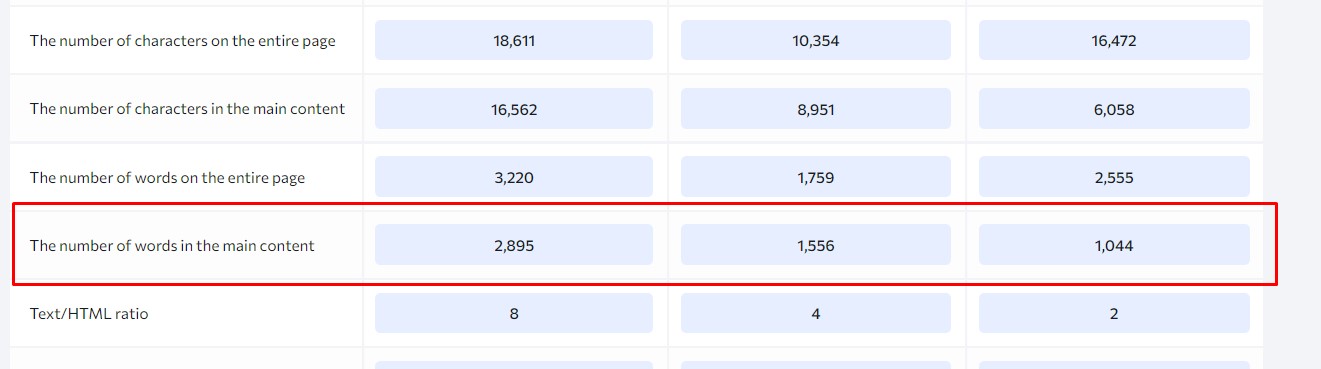
Or you can look at their website and page authority one of the big ranking factors to rank in top positions for target keywords.
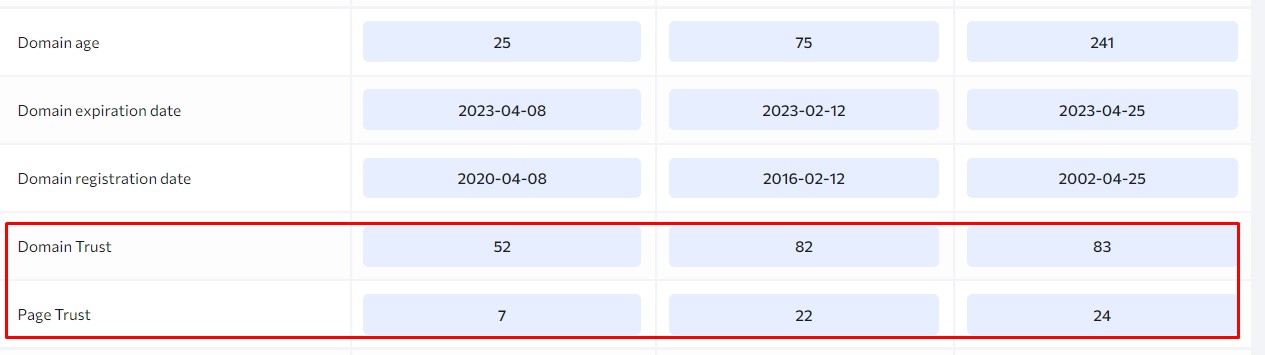
You can even compare how is your core web vitals with the top-ranking pages.
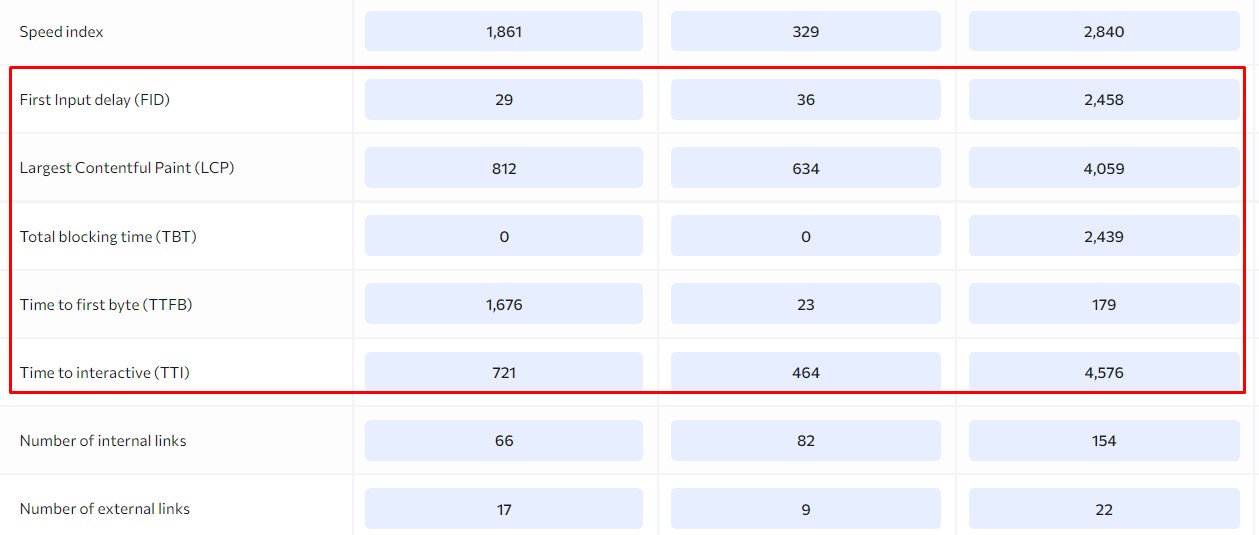
And in the On-Page SEO Audit, many of the reports gives you a competitive comparison as well. For example, you can see how many internal links you and your competitors have on the ranking pages and what’s the average.
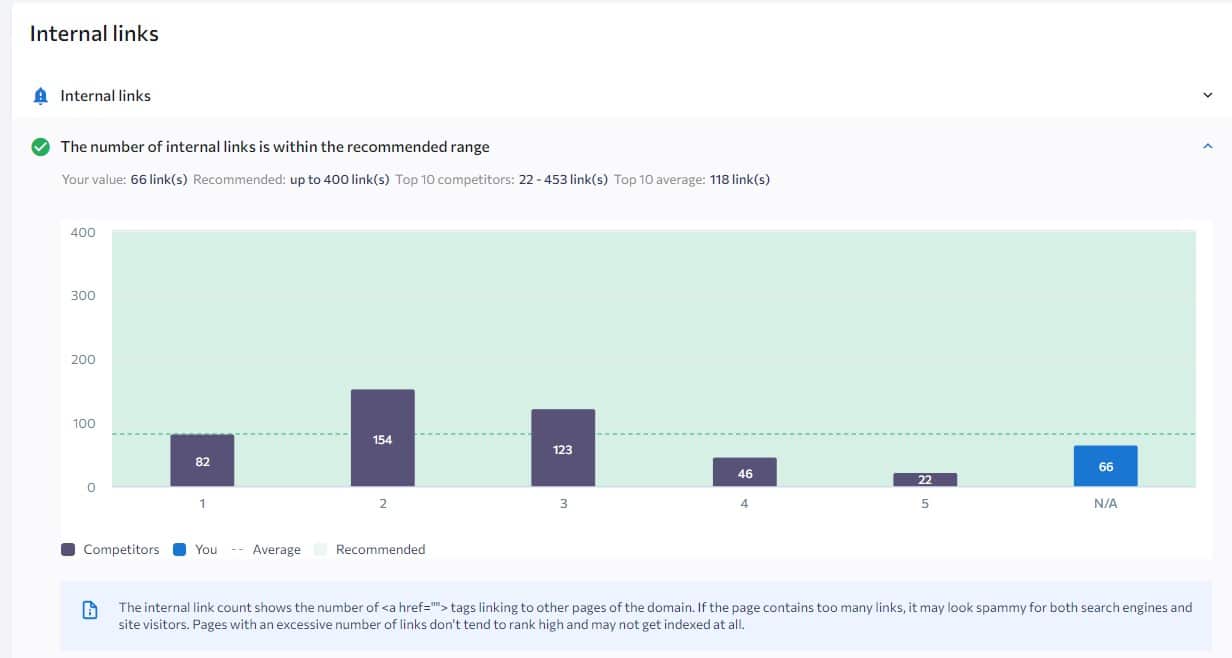
Or what is the organic traffic forecast of the top 5 organic ranking positions? For example, in this one, the fifth has the highest organic traffic forecast, which means, they can be ranked for more relevant keywords that bring more organic traffic.
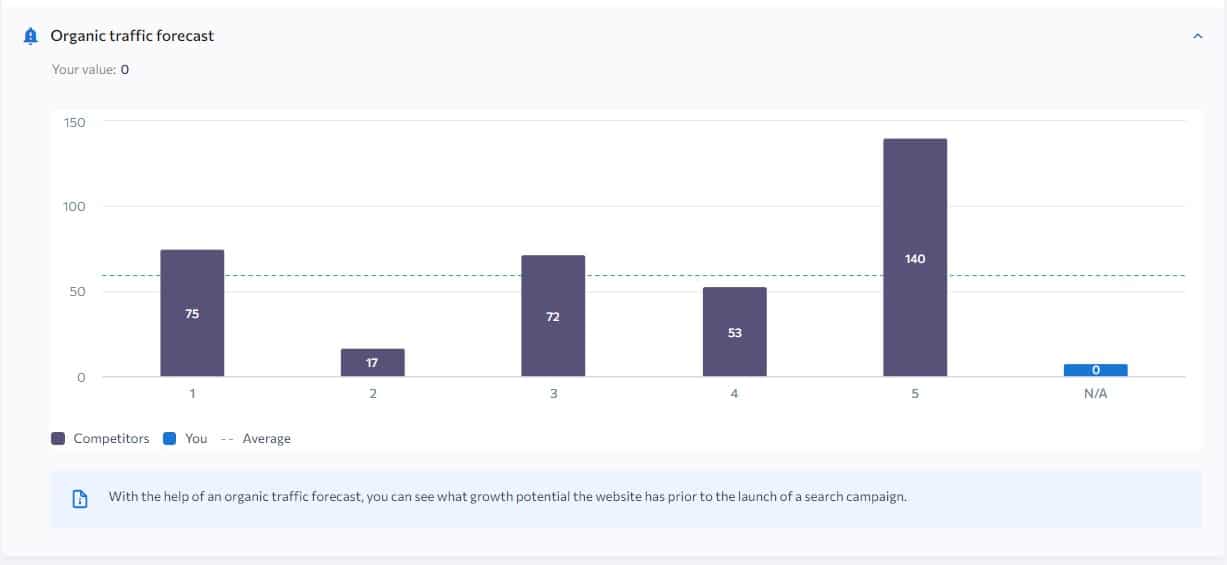
And again, there are many more parameters that you can compare yourself with the top 10 ranking pages to figure out how to outrank them.
This is just to give you an idea of how you can use these reports and later, I will give you more examples of how to use some of these.
3. Analyze Real Keyword Difficulty
The next strategy I like to do with SEO Page Checker is to analyze the real keyword difficulty for keywords I want to target.
Normally there are two famous ways to look at the keyword difficulty, the first is using keyword research tools and looking at their estimated keyword difficulty.
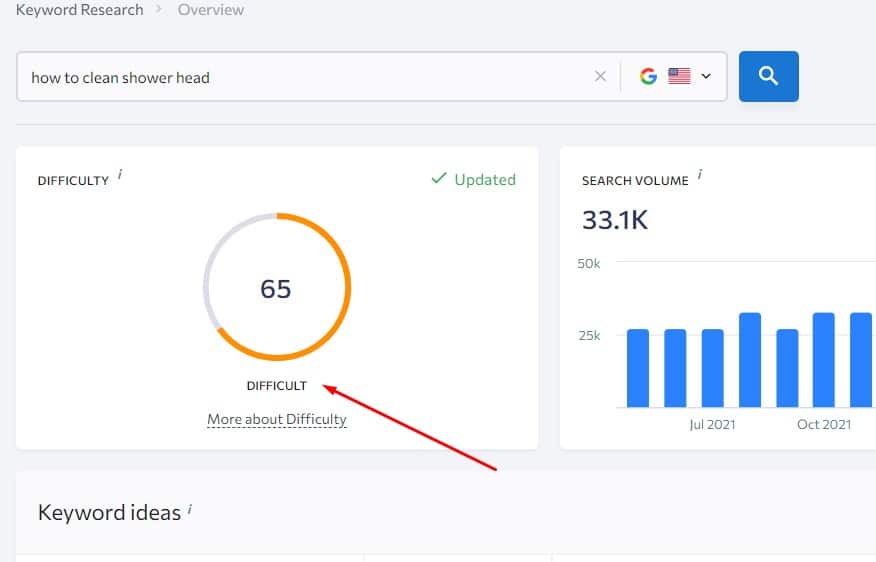
And then you compare it with your estimated website authority together with your best ranking keywords and their keyword difficulty to estimate what is the keyword difficulty range you can target and rank in top positions.
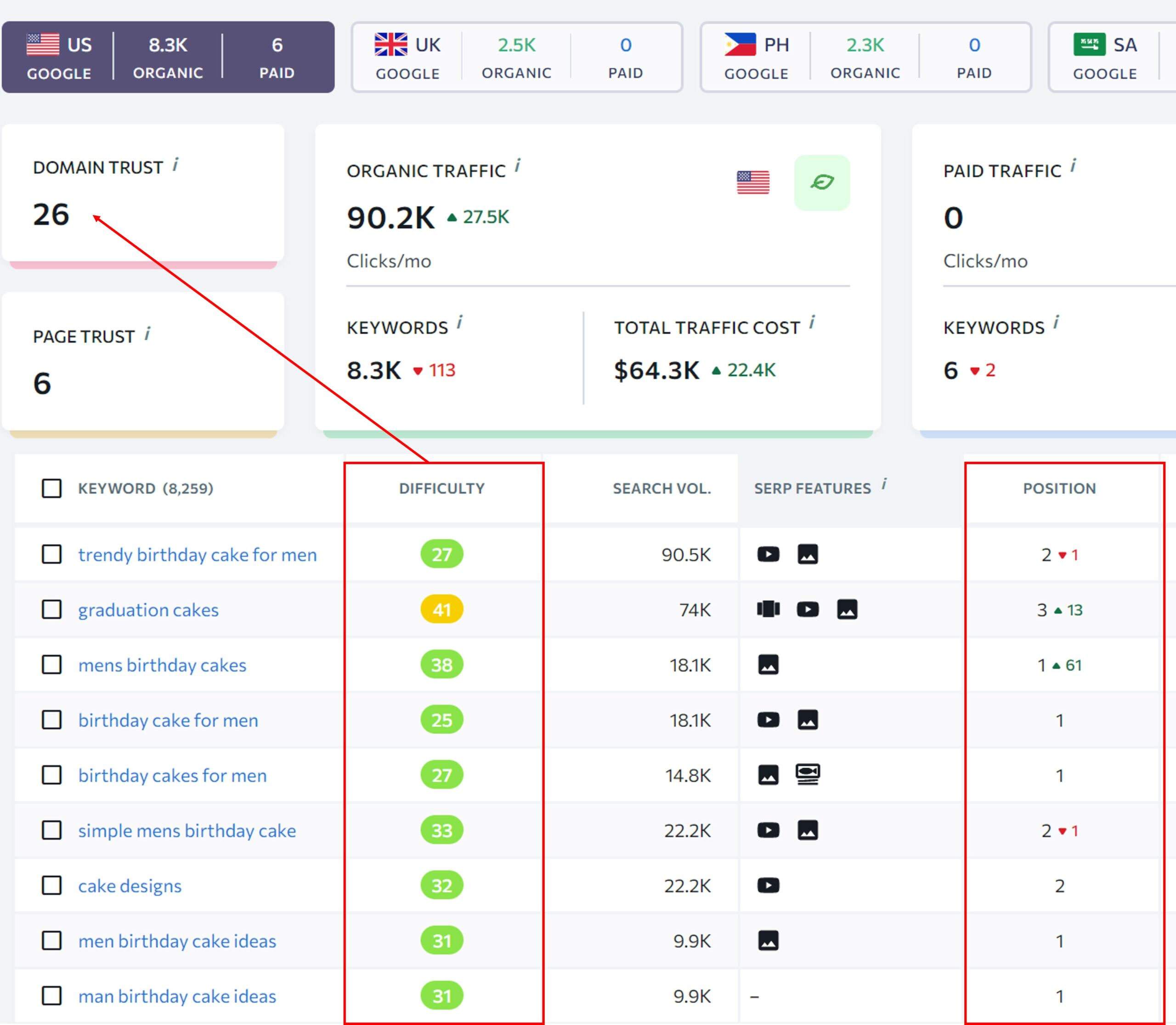
Or you can use the Golden Keyword Ratio. Which is basically searching for long-tail keywords with a search volume below 250 and with very little competition.

And while I used both techniques, I still felt that they do not provide the full picture of keyword difficulty.
What’s important to know, is that Google does rank pages and not a website and while website authority is important, it’s not everything.
You also need to know the average web page authority and the average number of referring domains and backlinks the top 10 ranking pages have so you know the exact and real keyword difficulty.
And with SE Ranking On-Page SEO Checker you can easily get this information.
For example, let’s say I want to rank for the keyword “how to clean shower mold” with keyword difficulty 39 and my website authority is 48 and I know my website can rank for keywords up to 45 keyword difficulty.
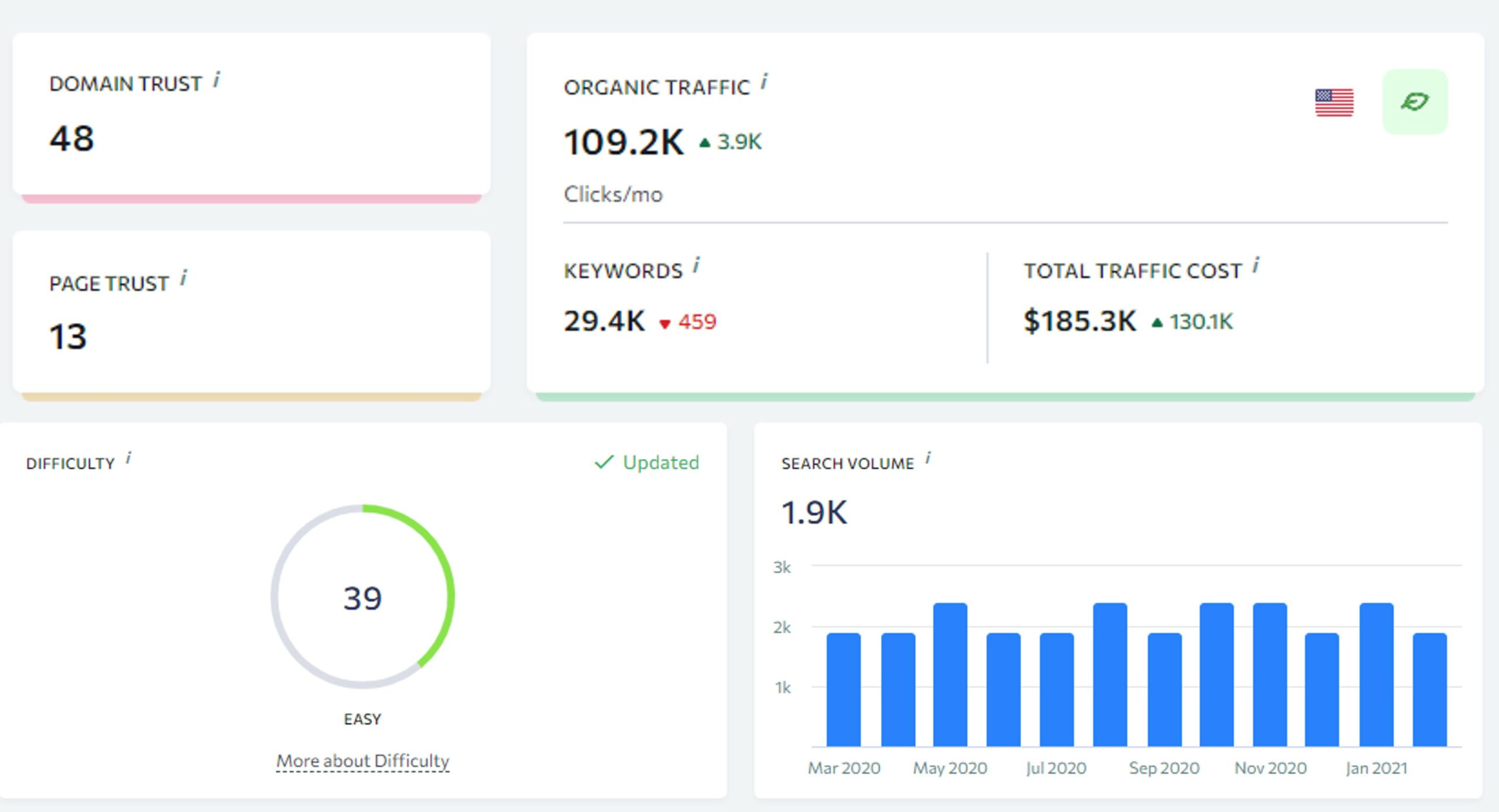
So, to find out the real keyword difficulty I open the SE Ranking On-Page SEO checker. Now, because I do not have my own content, I cannot put my own URL into the “Insert URL” bar.
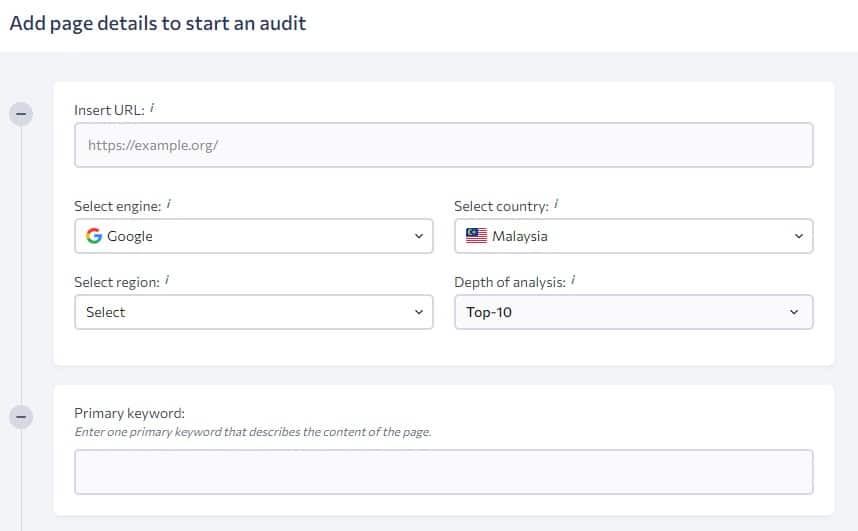
So, in this case, take any webpage ranking on the 3rd page of Google for the target keyword, in this example could be this one, just to create a benchmark for your own web page.
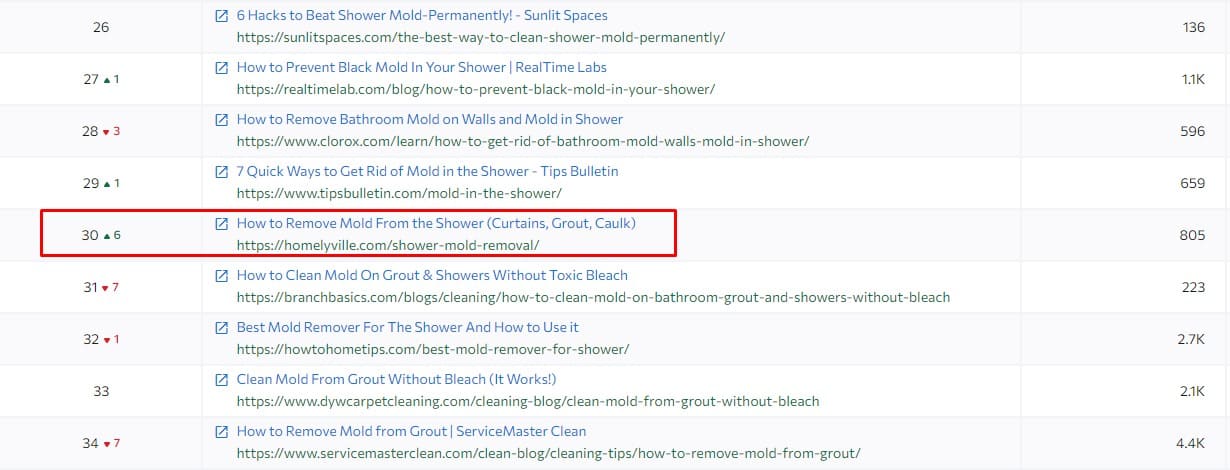
And then I just enter the keyword and select my target country and region if applicable and run the audit.
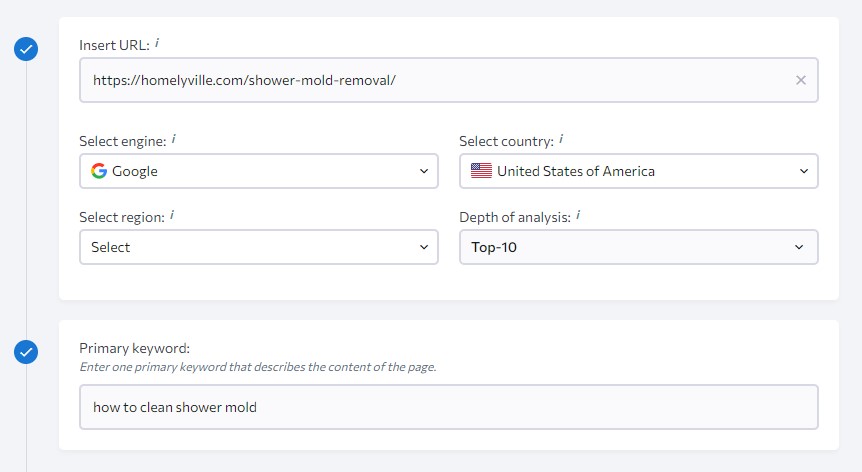
After that, I go to the “Domain” report section to see these two reports and open them:
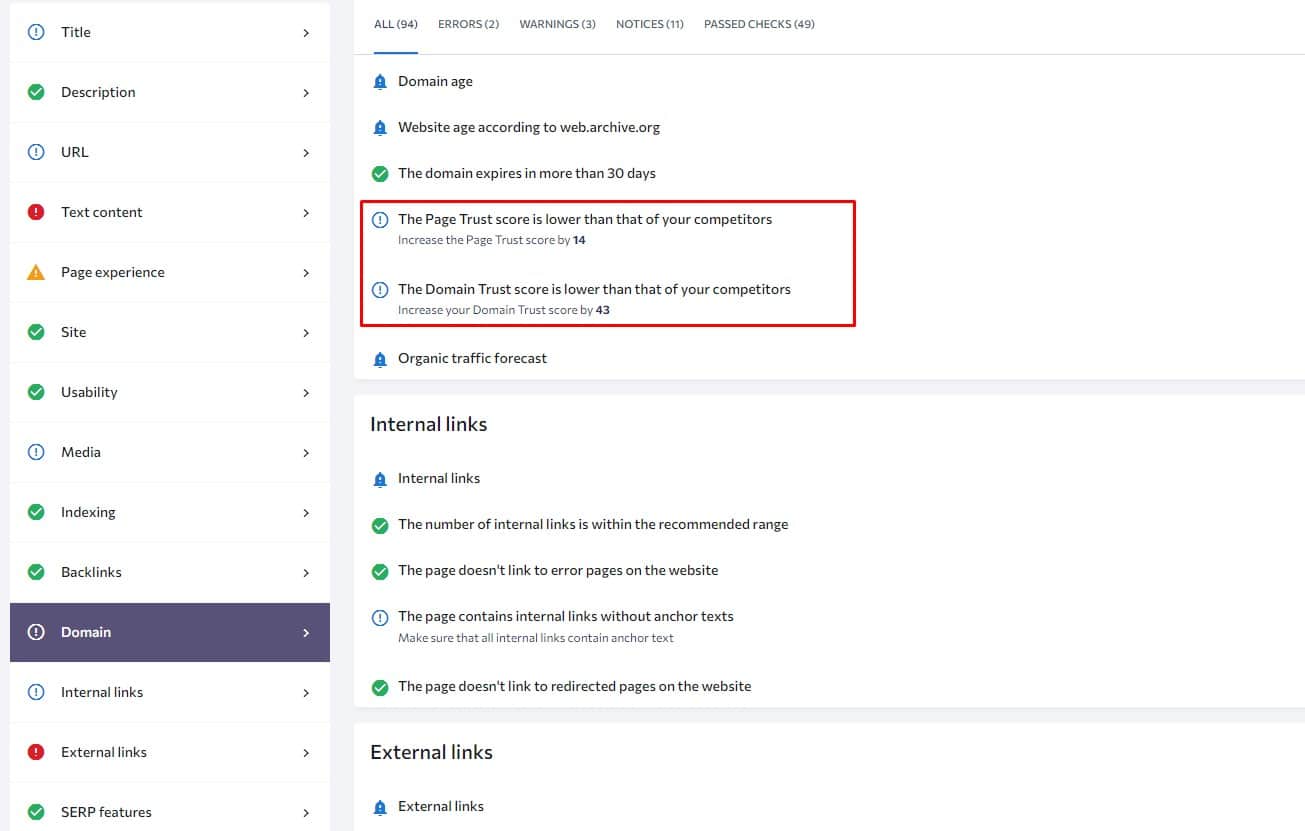
And here I will get recommended value I should hit to rank in the top 10 for this keyword such as what is the recommended page and domain trust, what’s the top 10 average pages and domain trust, etc.

Then I go to the “Backlinks” report section and look at the “Number of domains linking to the page” and “Number of backlinks coming to the page” to see how many backlinks and referring domains I’ll need to build to rank in the top 10.
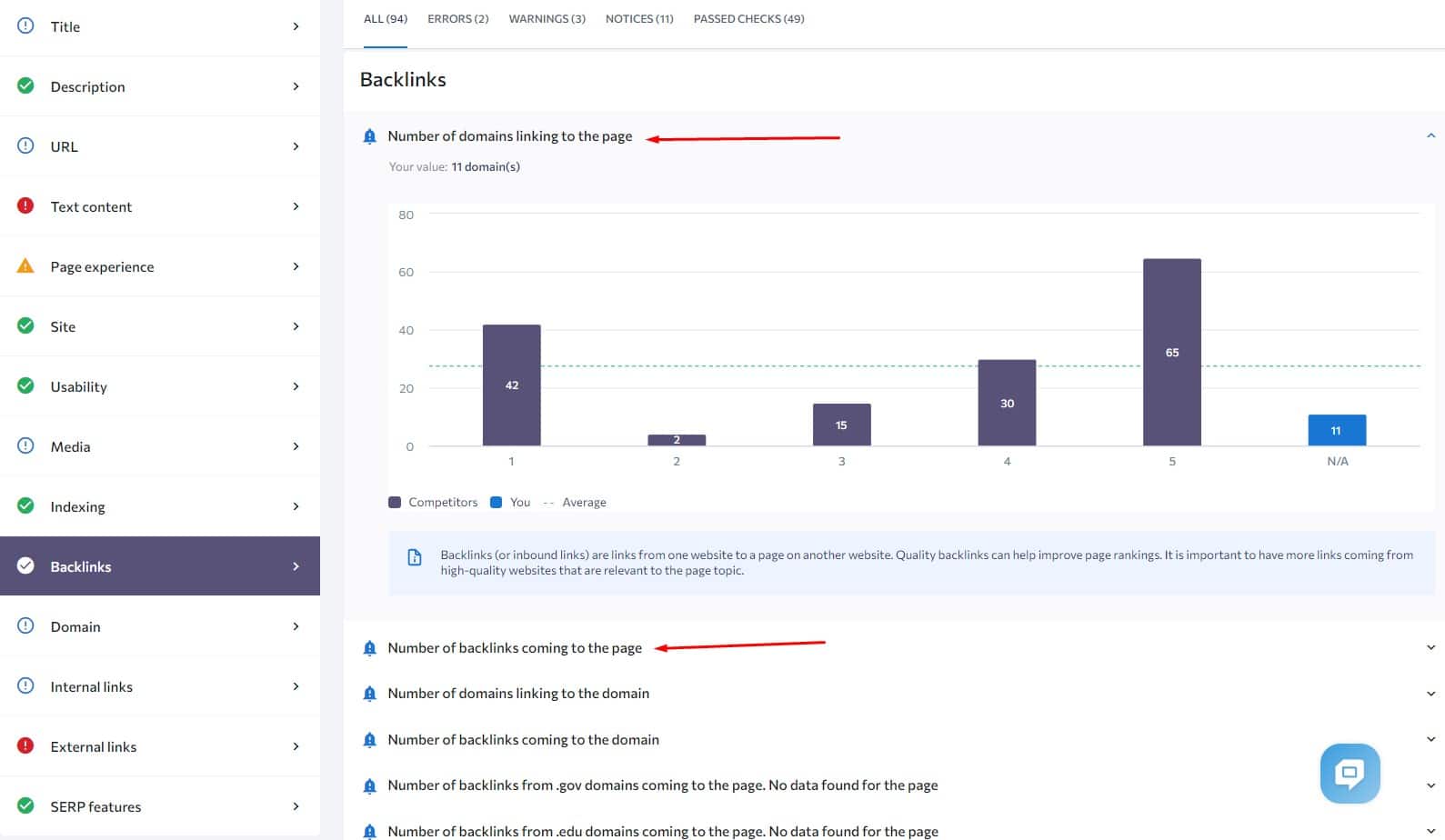
Or I can go to the “Competitive Comparison” table, add all 10 competitors and click on “Select Competitors”.
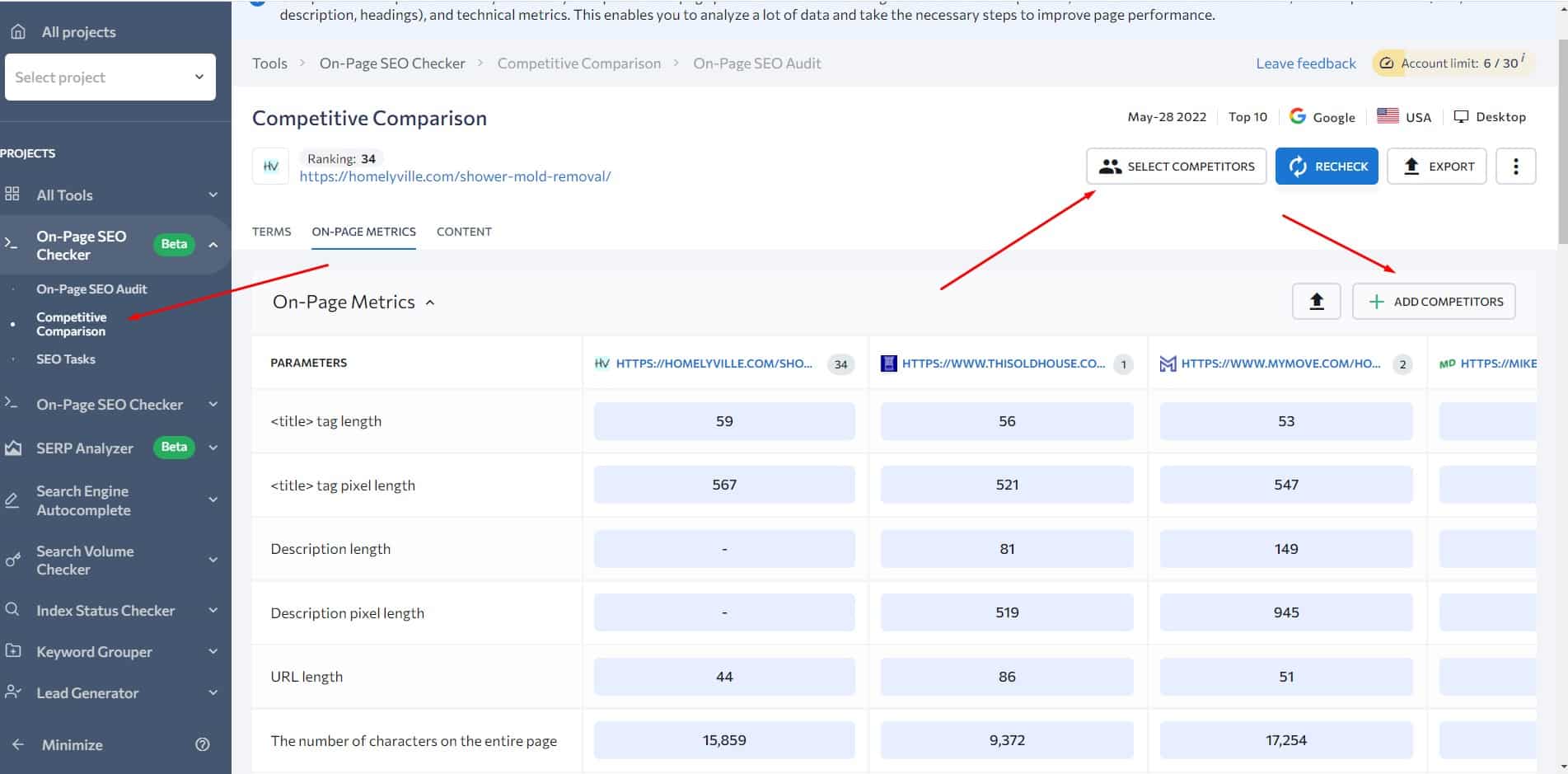
This will give you a better view of your competitors such as how many referring domains you’ll need to build, what’s the domain and page trust of the top 10 ranking pages, what’s their optimization scores, and more.
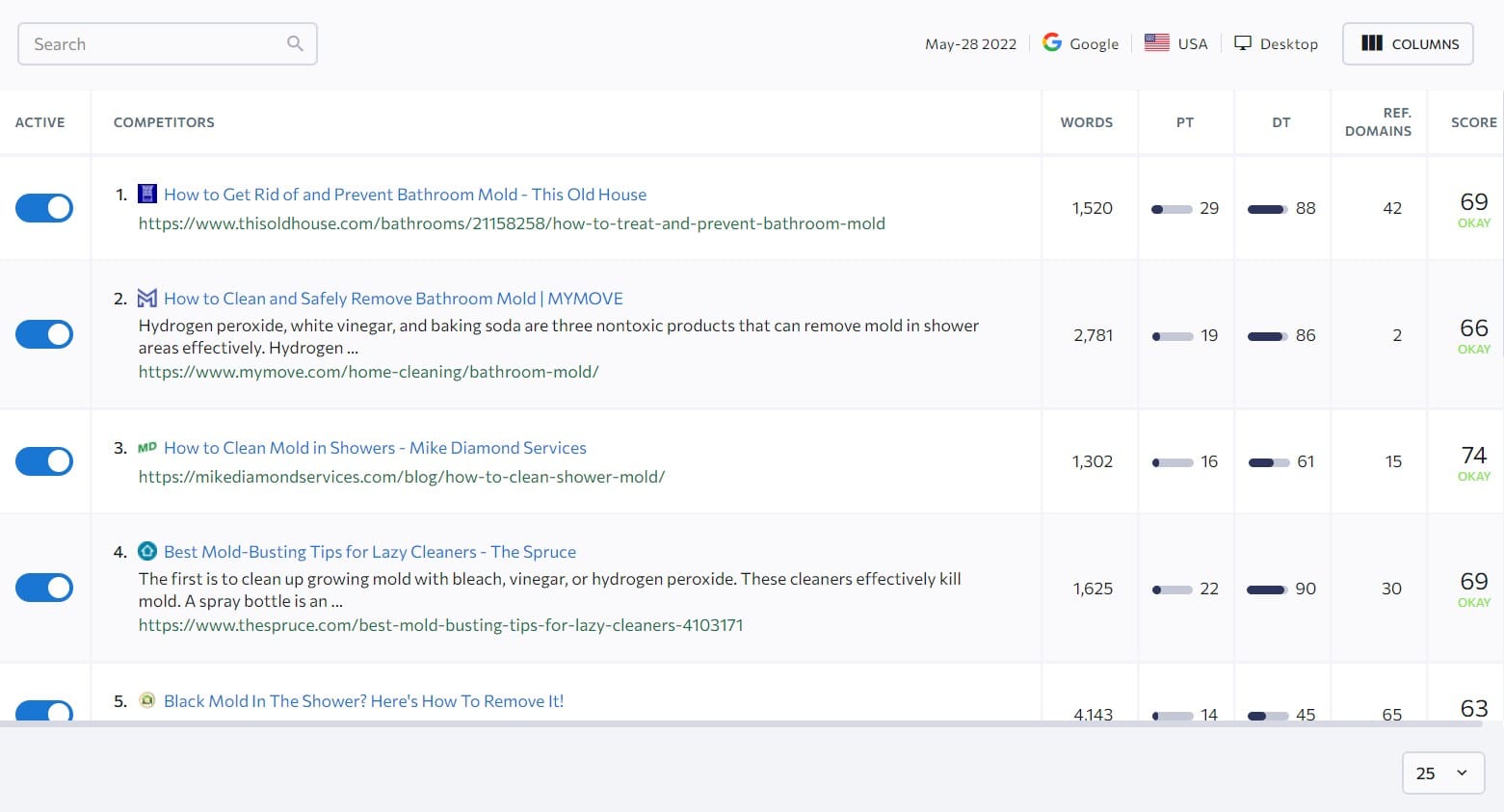
And with such information, you’ll know exactly what the real keyword difficulty is. In this example, even when the keyword difficulty is 39, I would not be able to rank for this keyword with a website authority of 48 and with a few referring domains pointing to the page. It would require me to build more backlinks and get higher domain trust to have a chance.
4. Produce High-Quality SEO Content
Another strategy that you can do with SEO Page Checker is to produce high-quality SEO content easier and faster.
To rank in top searches, your content must provide the information the searchers are looking for. This means you have to meet the search intent.
Search intent is the reason behind the searcher’s query and what exactly they want to receive from Google. Thus, it’s no wonder Google is putting a lot of weight on search intent.
And one of the best ways to see what’s the search intent is by looking at the top 10 ranking pages and seeing what they are covering within their content.
For example, if I would be producing content to target the keyword “how to grow onions” I would take the first ranking page, enter it into SE Ranking On-Page SEO Checker, select my target location, and hit “Run Audit”.
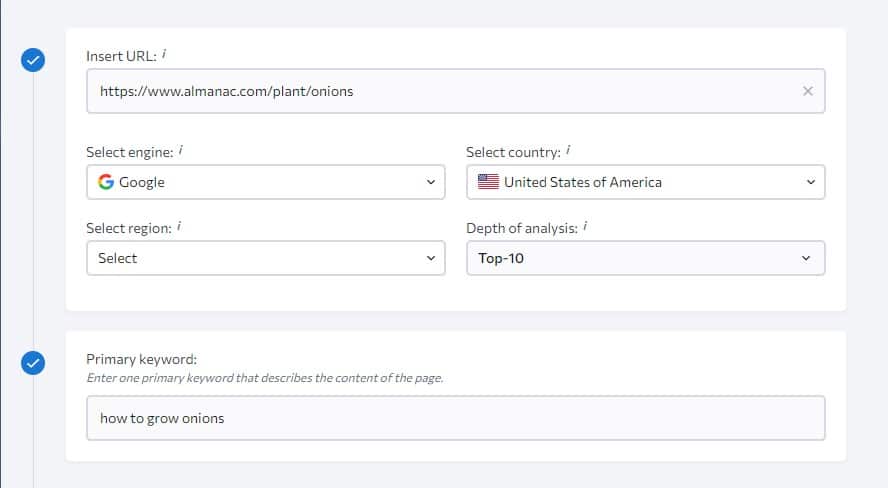
Then I would check what’s the average word count on the page,

What are their titles, meta description, headings, and subheadings to see what topics each of them covered in their articles,
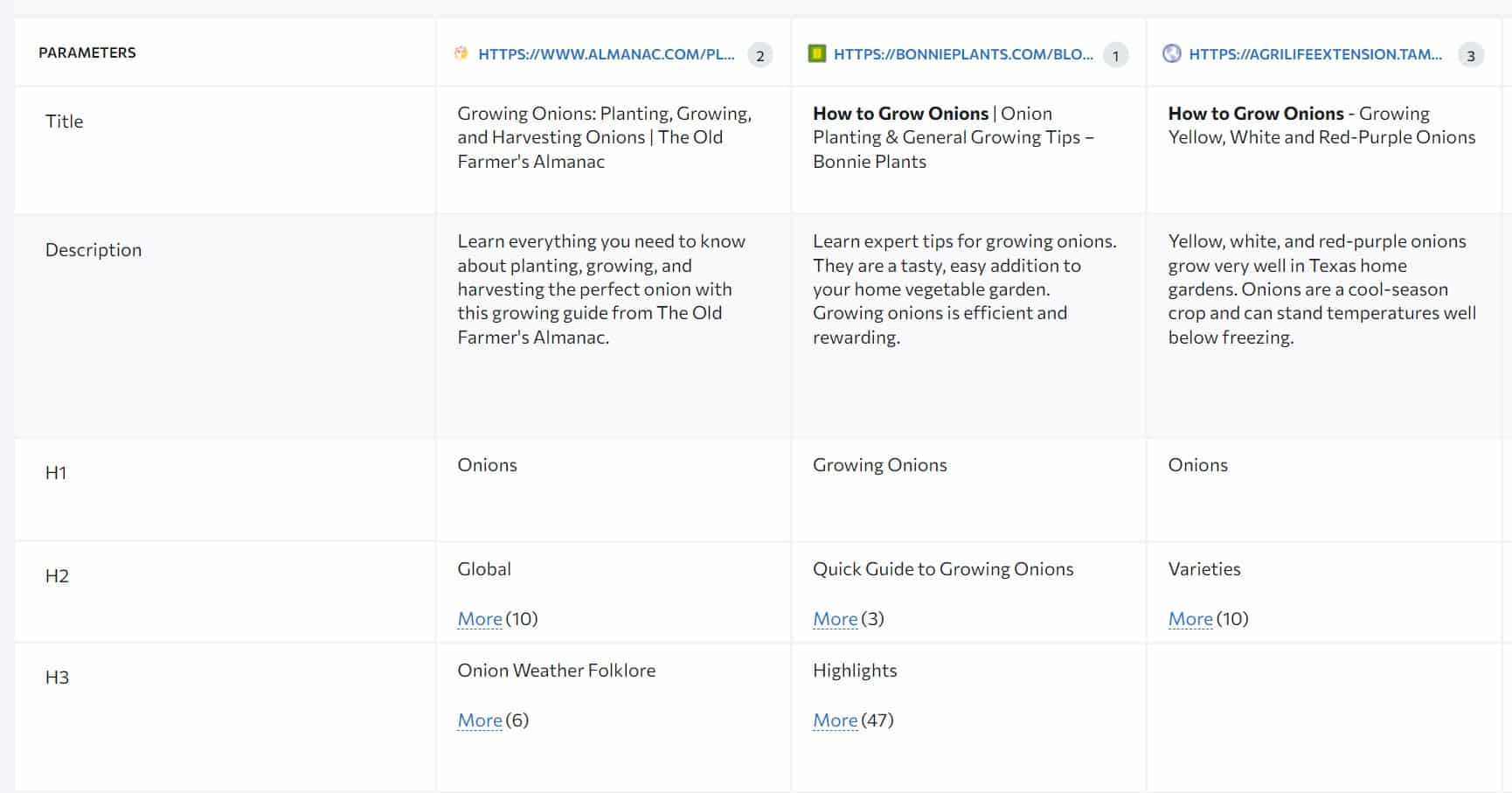
and even what’s the common terms used on the top-ranking pages.
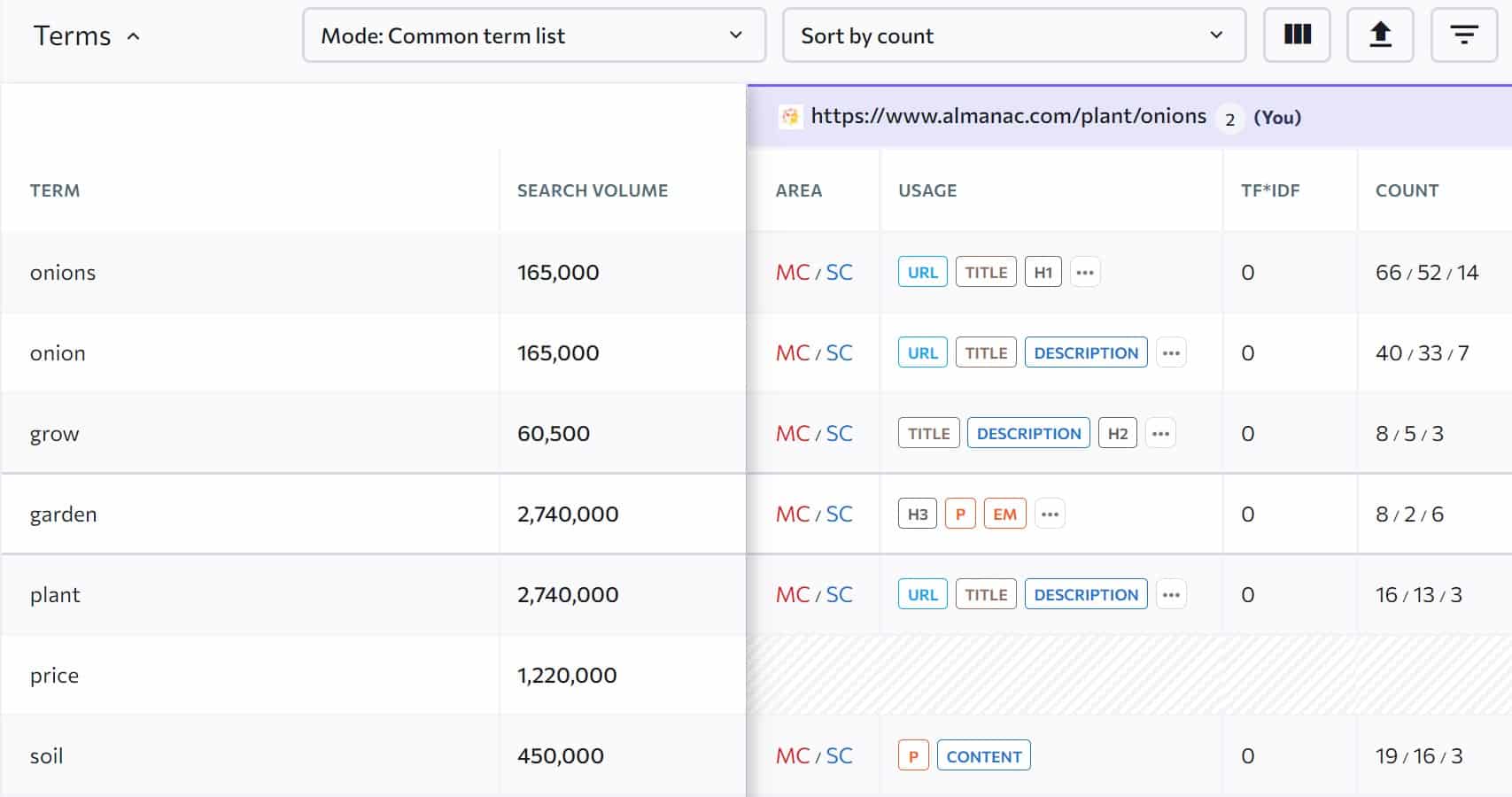
And based on this I will want to create my content, by covering topics they covered and using similar terms in my content.
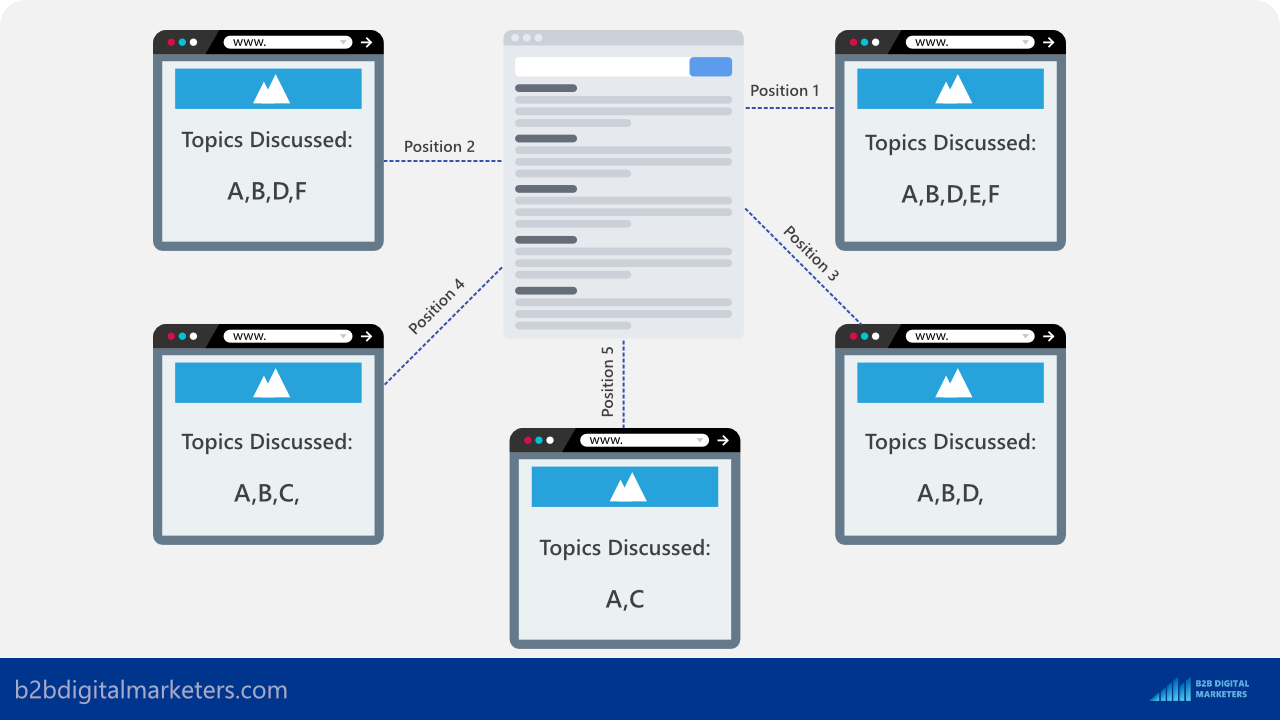
However, you also will need to add your own input and not just cover what they covered within their content. That’s why it’s so important to be a subject matter expert in the field.
Then you can go above and beyond and check what media they are using, is it only pictures or are they having own videos, infographics, or other media? The goal is to create superior content in terms of value, not just having more words.
And having such information will help you to create more SEO-friendly content, provide more value, and even it will be easier to create your content brief for your writers. Just give them information on how long the content needs to be, what topics they need to cover, and what terms should be included within the content and you are good to go.
5. Analyze Why Your Page Ranking is Dropping
The next SEO Page Checker strategy that I really like to use is to analyze why your page ranking is dropping.
Let’s say one of your content started dropping its ranking and you have ruled out all the common causes such as outdated content and old published date, changed search intent, your website being penalized by Google, a new Google Core Update being released, or other common causes.
So, another reason could be simply because the competition increased, bigger dogs started targeting the keyword or your competitors built some backlinks to outrank your content.
So, to find out if that’s the case, just take your web page and analyze it with the On-Page SEO Checker. In this case, I use this web page as an example as they have been dropping their ranking.
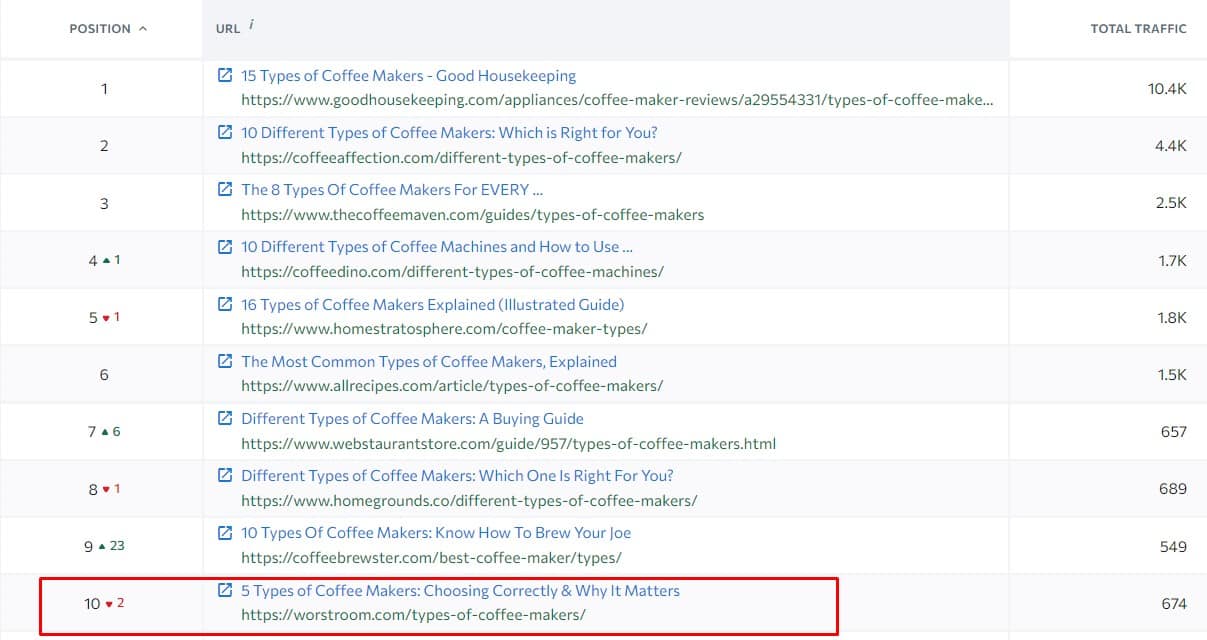
So, I put the web page, add the primary keyword and select the target location.
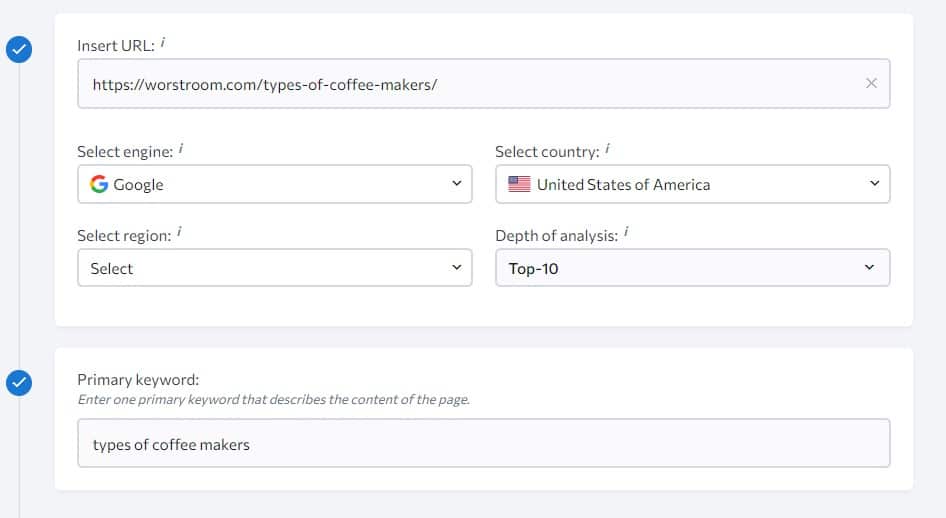
Now I will want to check a couple of things:
- The average domain trust of the top 10 ranking pages: This will show me whether higher authority websites started targeting the keyword.
- The average page trust of the top 10 ranking pages: This will show me whether my competitors started building more backlinks to the page to increase ranking.

- Number of referring domains ranking to the page: This will show me how many referring domains they’ll get to rank in their position.
- Number of backlinks to the page: This will show me how many backlinks they built to rank in their position.

- The average word count for the top-ranking pages: This will show me if they probably covering more for the topic.
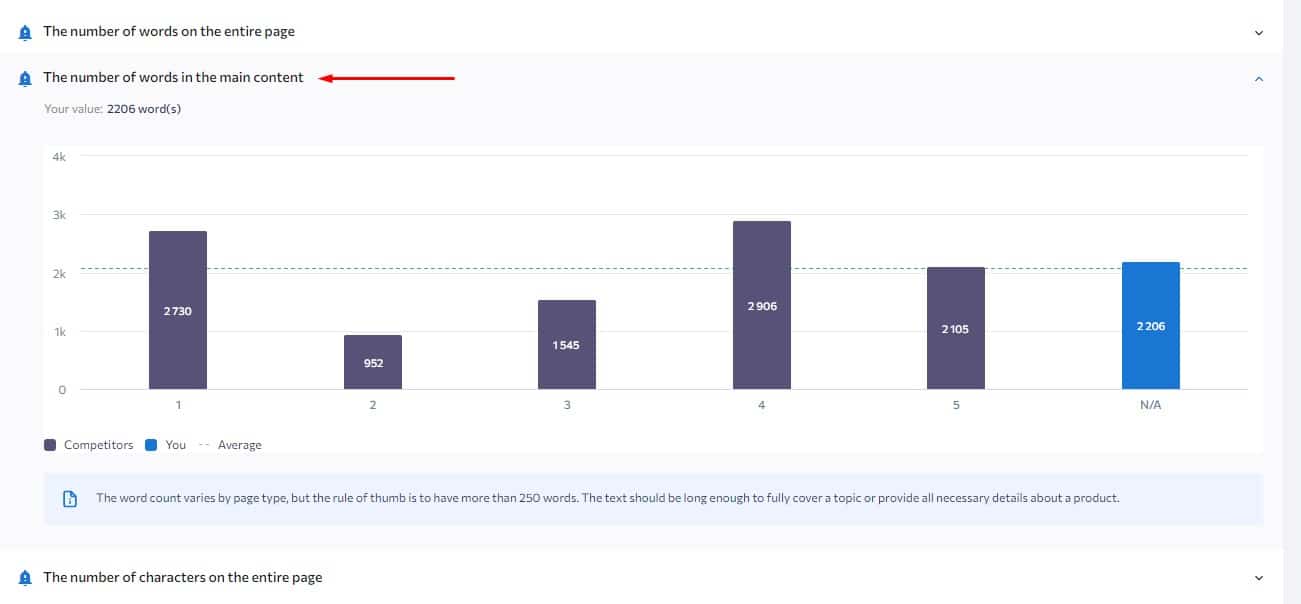
- Page experience metrics: To see if my web page is not being pushed down because it cannot be loaded.
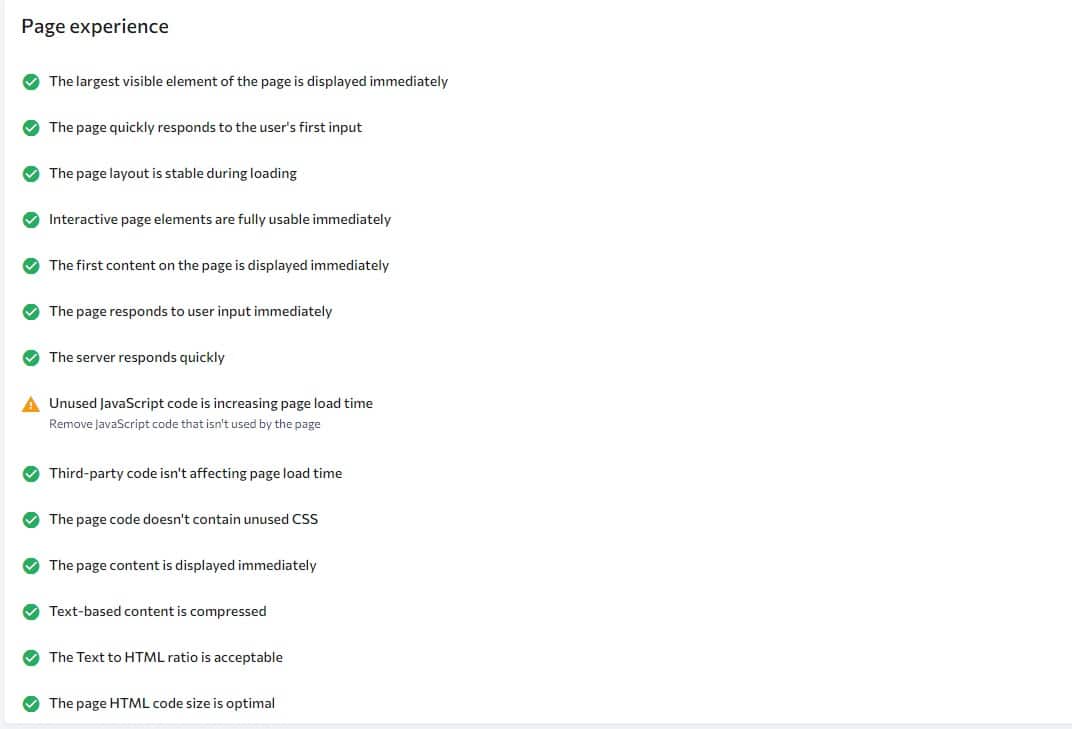
And this just to give you an idea of how you can use SEO Page Checker tools like SE Ranking to analyze why is your ranking is dropping.
But I would go through every single report to find any and every reason why my ranking is dropping.
6. Do Historical Optimization
The next way how you can use SEO Page Checker is to do historical optimization of your old content.
Historical optimization means updating your old content in order to bring the content back to life, increase the ranking and drive organic traffic.
And one of the ways to update your content is to add more information. For example, you can use the SE Ranking On-Page SEO checker to look at the H2-H6 headings of the top-ranking pages to see what they are covering and compare them with yours.
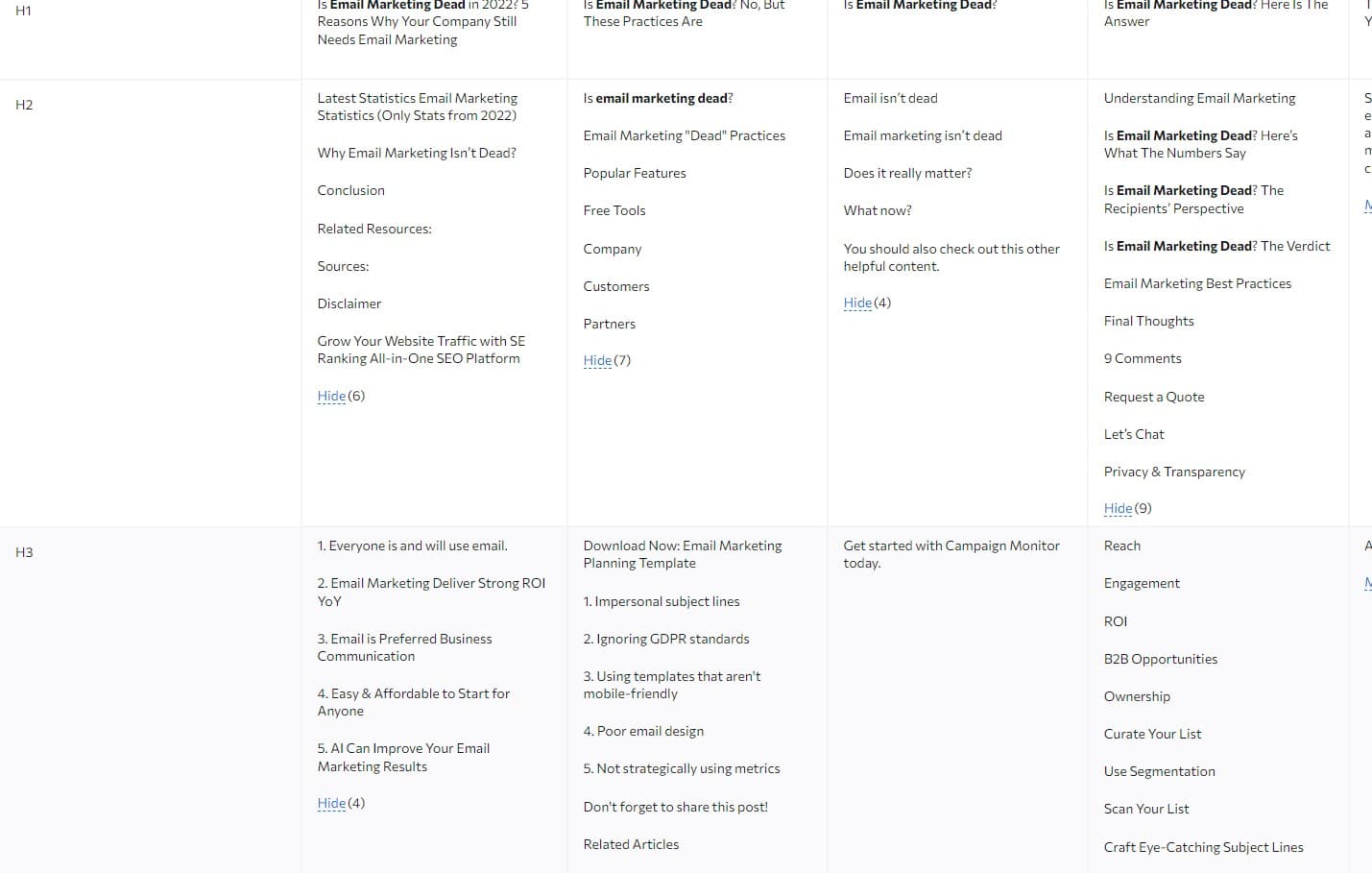
This will give you a good idea of what you might be missing in your content, so you can add it.
You can also look at the common terms of the top 10 ranking pages, which will help you update your content to rank for more related keywords, thus improving your organic traffic potential.
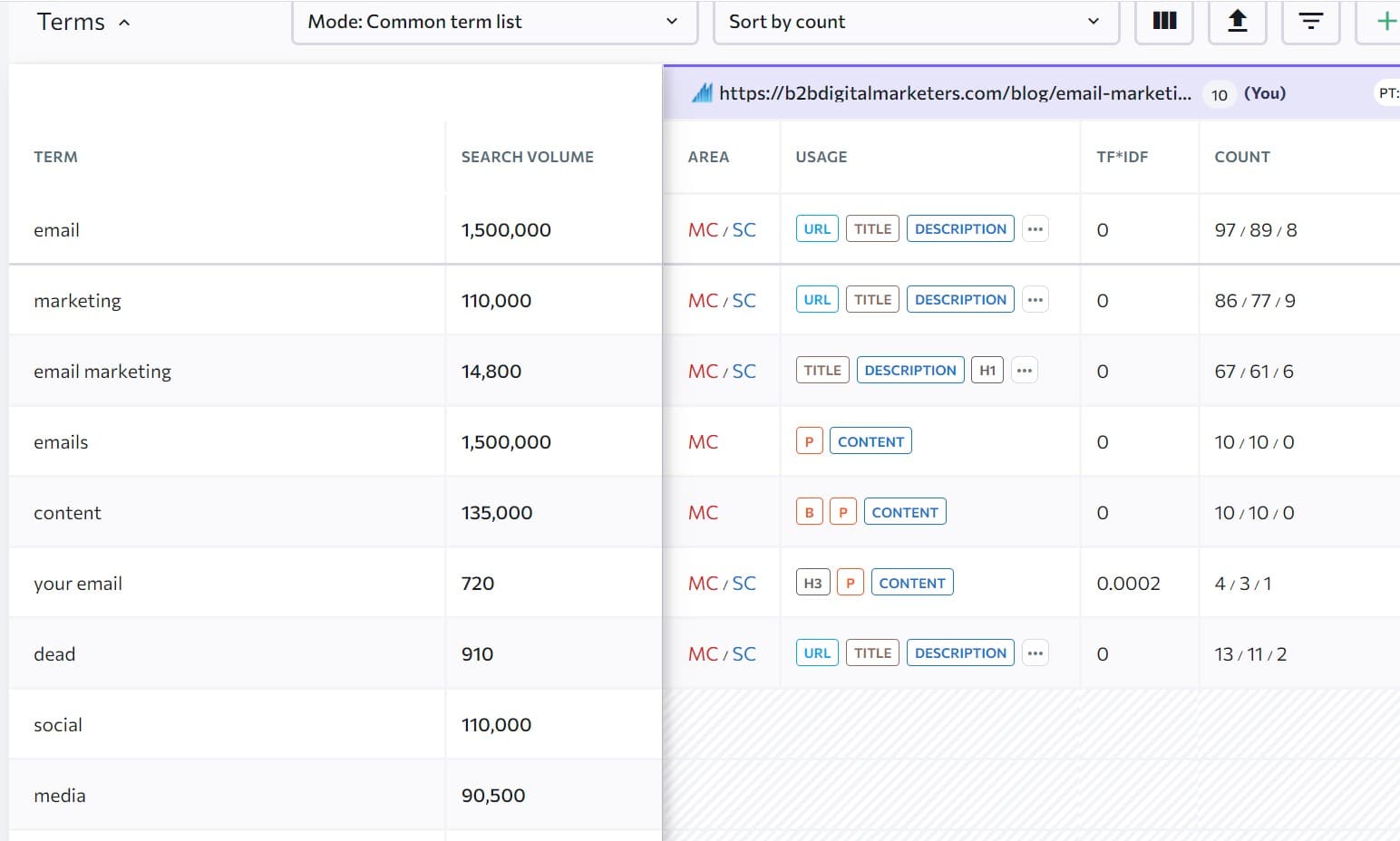
Then again you can look at the number of words as a benchmark. Sometimes having more words is not good for ranking. In some cases, more concise content can rank better.
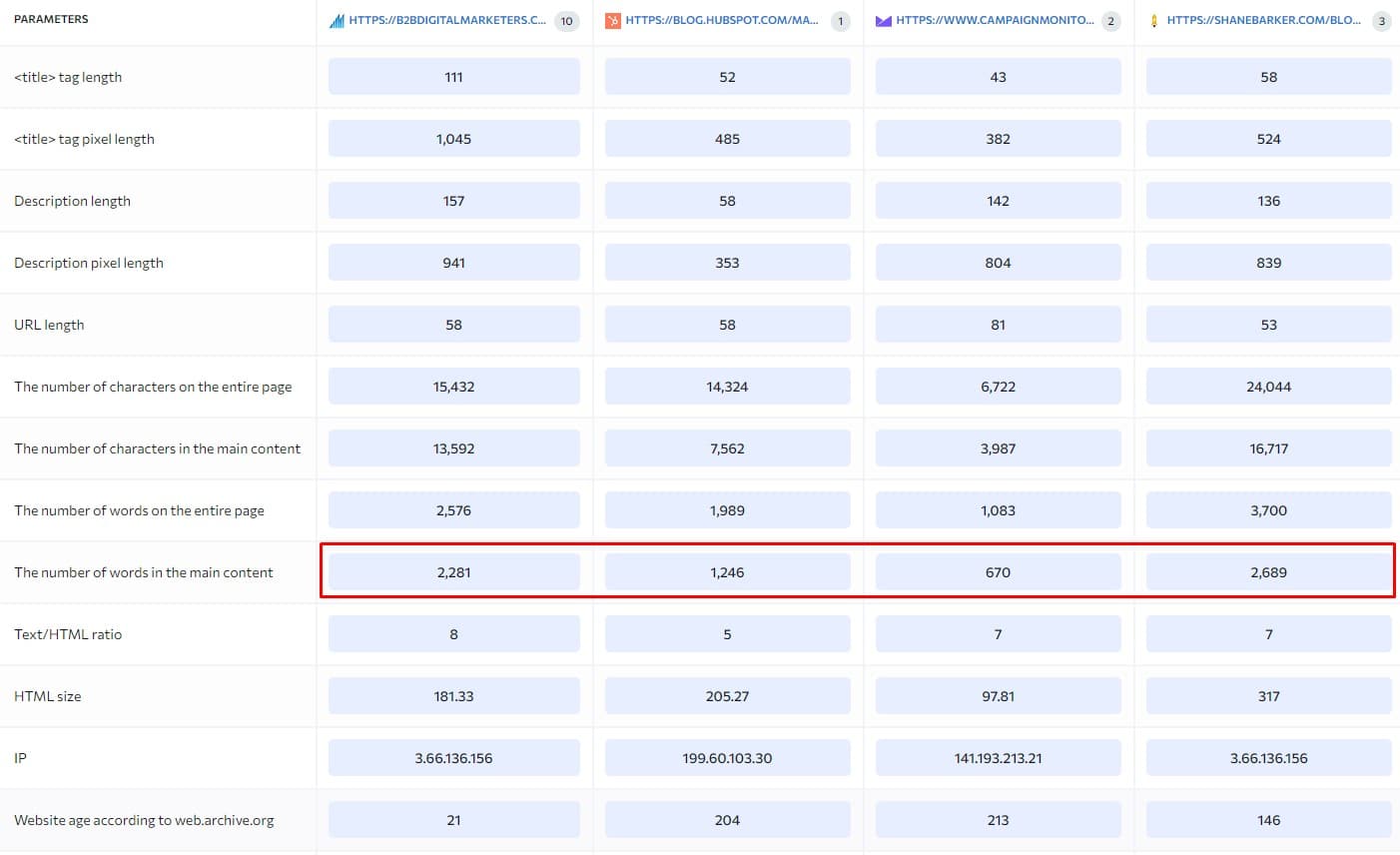
For example, the number three page on the keyword “types of coffee makers” has below 1,000 words despite others having 2k+ words on the page.
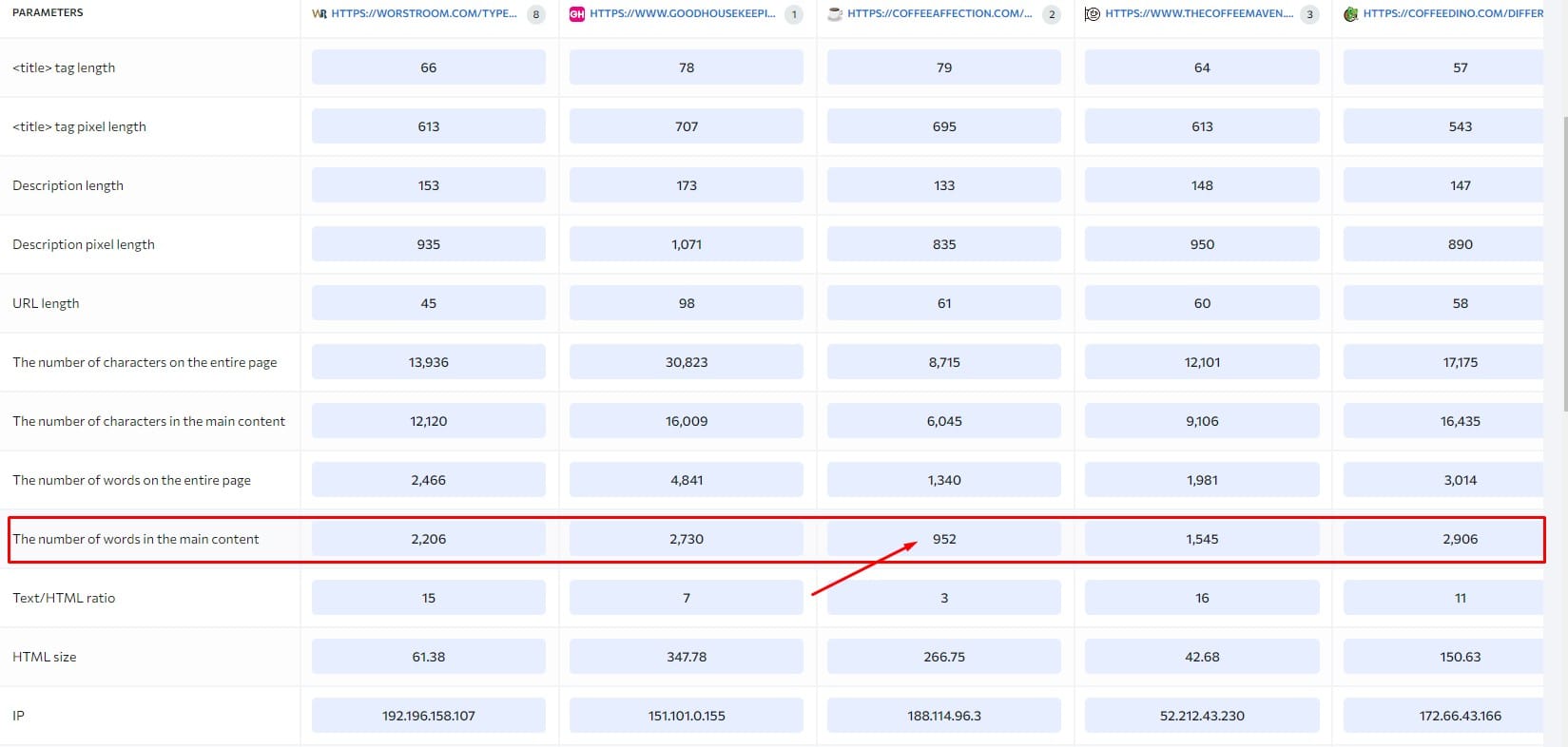
This shows people just want quick information instead of long descriptive text for each type of coffee maker.
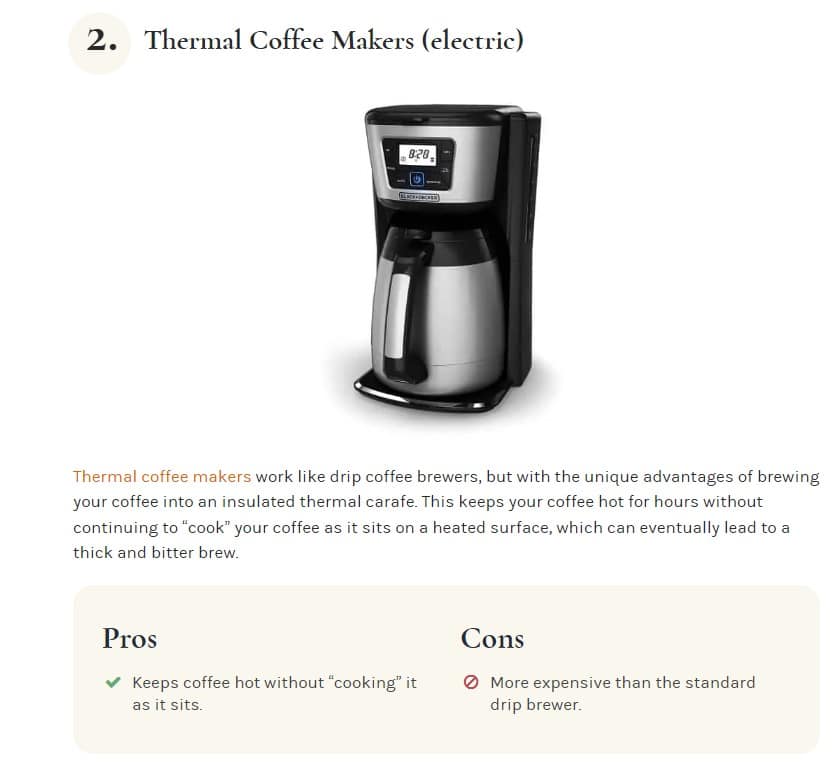
With that, SEO Page Checkers like SE Ranking can be another great tool to do your historical optimization and improve your search intent targeting. Of course, you will need to use other means to do historical optimization, but definitely using On-Page SEO Checker can further help you with that.
7. Create a List of Terms that Should Be Mentioned in the Content
The next way how you can use SEO Page Checker is to create a list of terms that should be mentioned in the content.
As I have already mentioned, checking the list of common terms can help you further optimize your webpage.
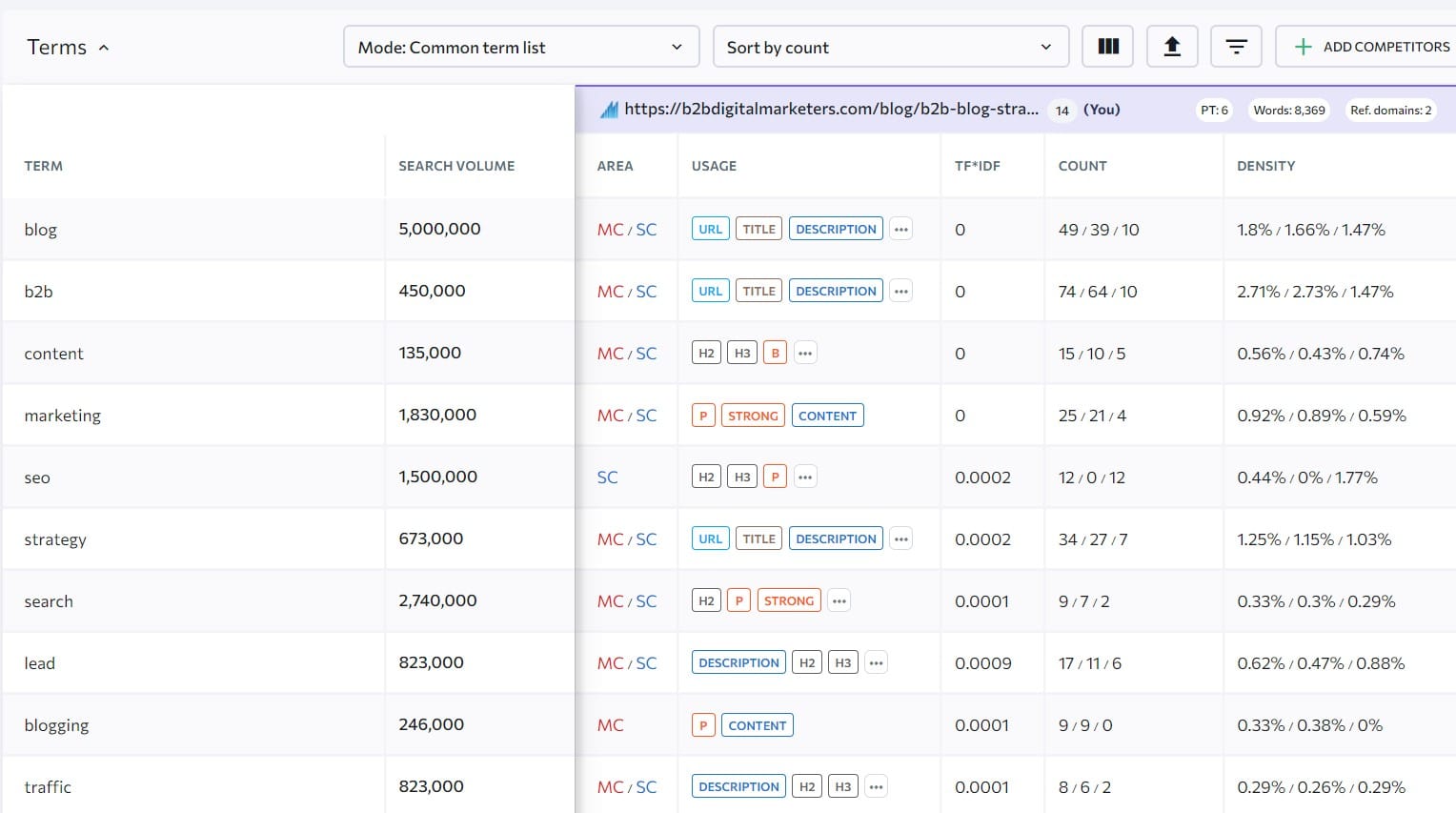
And while AI, natural language processing, and other technologies are getting better, having a list of terms that are commonly used within content for your target keyword will help you to rank for relevant and close keywords in which order can maximize your traffic potential.
And a lot of SEO content creation tools that are focusing on improving and creating SEO content such as Surfer SEO or Scalenut are looking at these terms and help you to optimize your content. Check out Surfer SEO Alternatives.
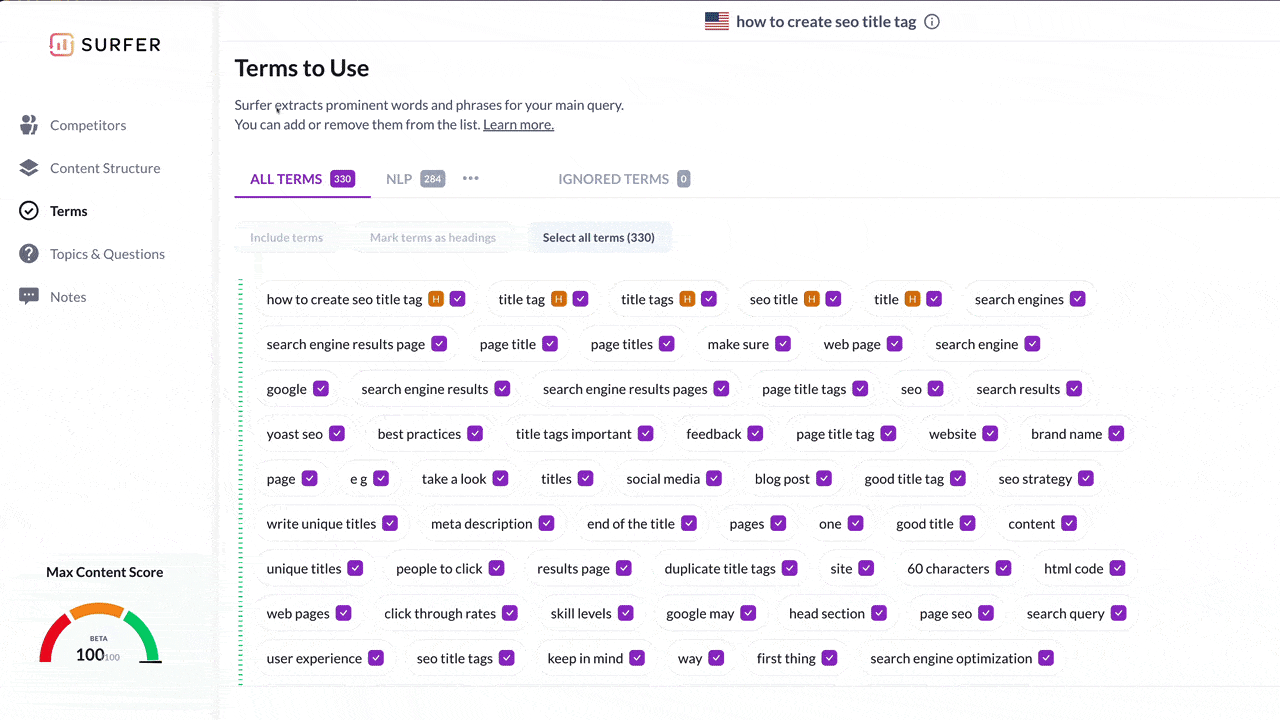
Using these terms will also help Google to better understand your content. Therefore, using these common terms not only can enrich your content, help Google to better understand your content, and improve your ranking but ultimately you can have got additional keyword ideas for your next topic.
And by targeting topic by topic, you can create strong semantically relevant content on your website, which will send a strong signal that you are the subject matter expert within the industry and you would improve your overall ranking.
8. Create Actionable Link Building Plan
Another way to use SEO Page Checker is to create an actionable link building plan.
Building backlinks is expensive and time-consuming and if not properly planned, it can yield no results. Therefore, you need to know which pages need only a few backlinks to get them to rank in the top 10.
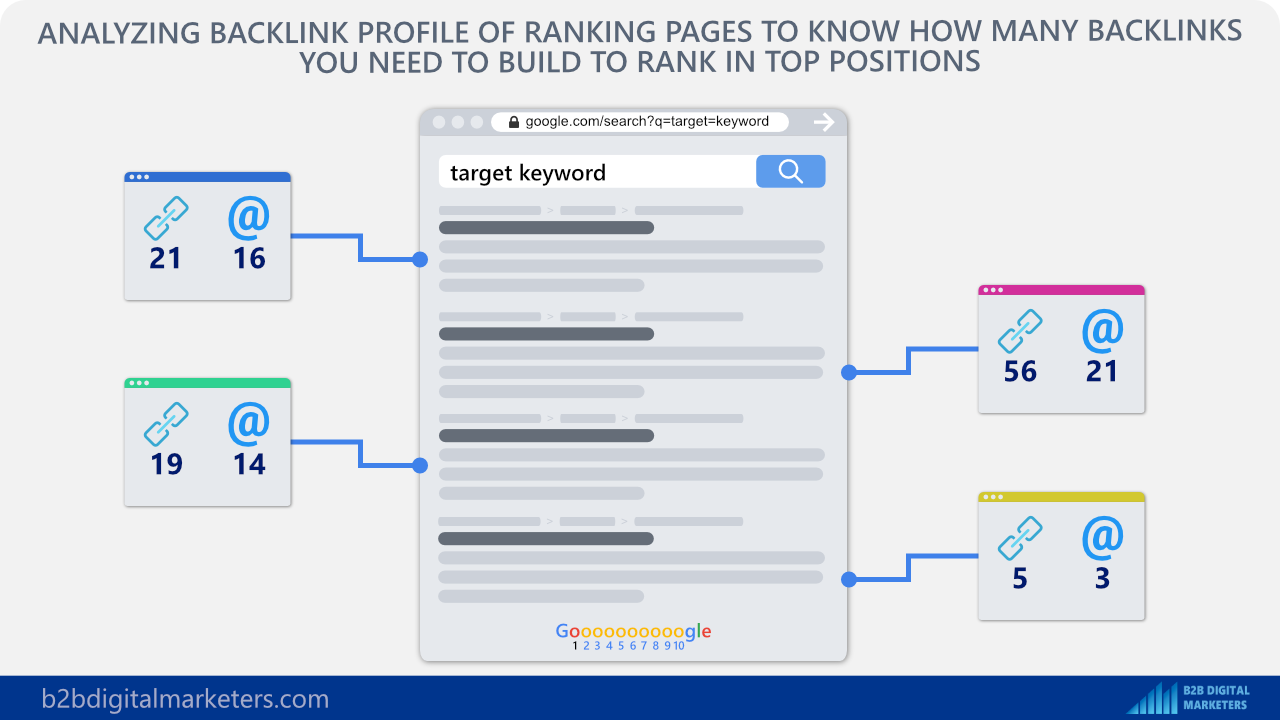
And by using SE Ranking On-Page SEO Checker, you can get this information.
For example, to analyze if my article targeting the keyword “b2b blog strategy” is a perfect candidate, I will analyze the competition. First, I look at how many domains link to the top-ranking pages. This shows me I need to build only a few referring domains. That’s a good sign.
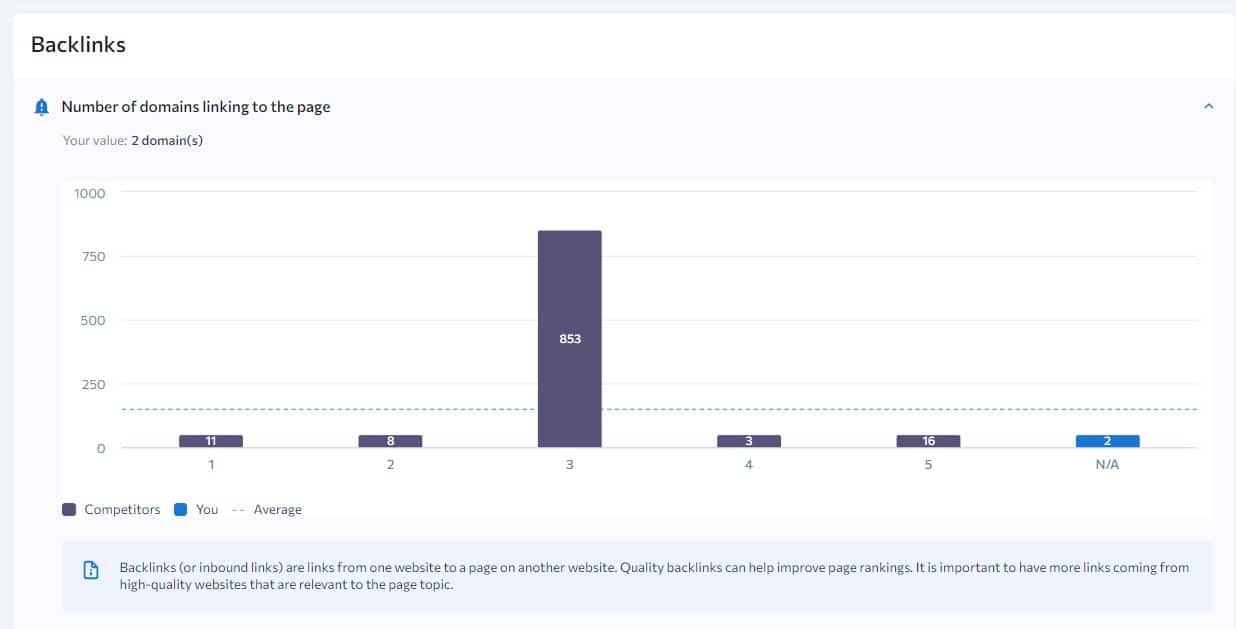
Ignore the 3rd one, as that page does not specifically target the keyword, but another keyword.
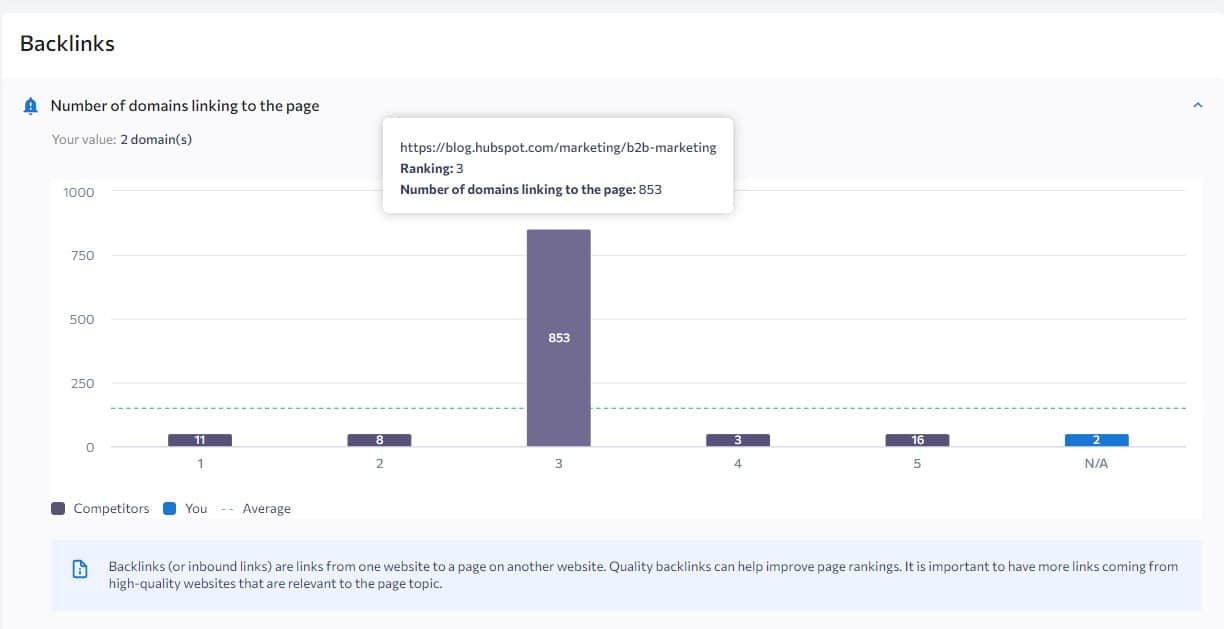
This means I don’t need to build tens or even hundreds of referring domains to the page to rank in the top 10.
Of course, then you need to look at other aspects such as the Domain Trust score, and in this case, I can see, that the top-ranking pages are still having higher Domain trust, which could mean, that building more backlinks could not eventually guarantee me ranking in the top 10 positions.

But the Page Trust score is not as high, which gives me a possibility to rank in the top 10 if I build some referring domains to this page and also to other pages that are linking to the page targeting the keyword “b2b blog strategy”.
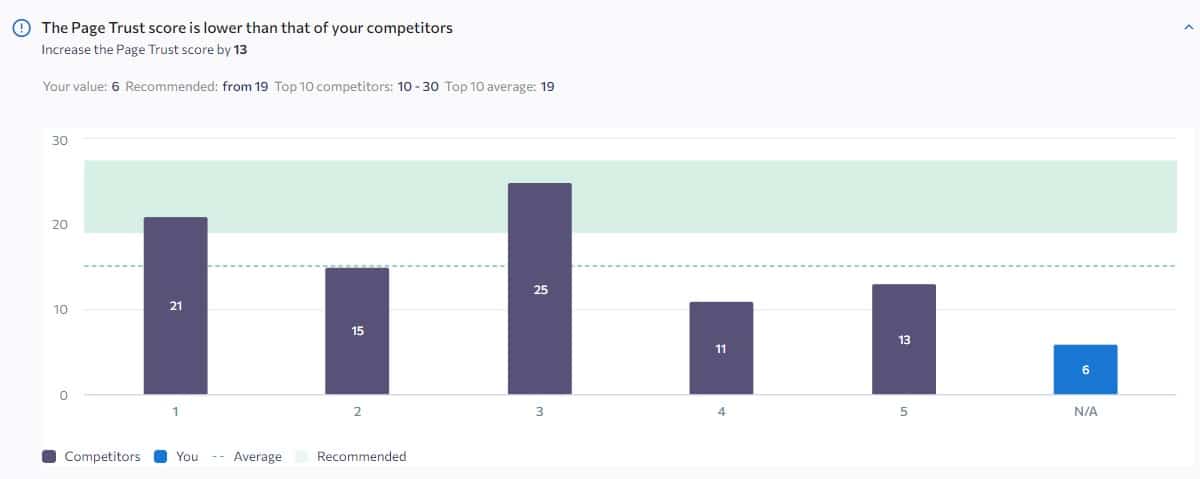
Therefore, this could be a possible candidate to start link building campaign as there is a medium chance to get in the top 10.
So, what you want to do, is to examine, what are the top 10 ranking pages, are they have similar domain trust like you, if yes, then that’s a good sign you can beat them. Are they having only a few refs. domains to the page, if yes then, again this means it would not take much to outrank them.
Therefore, by using the SE Ranking On-Page SEO Checker, you can find the right pages with the highest possibility of ranking in the top 10 or even the top 5 and maximizing your SEO budget and link building results.
9. Improve Your SEO Workflow
And the last way that I want to show you how to use SEO Page Checker is to improve your SEO Workflow.
As an SEO manager you are managing rankings of your content and every time there is a page that needs to be updated, you will have to create some form of task spreadsheet or list for your SEO executives or VAs what should be improved or done on the page.
Well, SE Ranking On-Page SEO Checker helps you massively with your SEO workflow when you are doing historical optimization or any amendments to your website content.
Every time you run the On-Page SEO Checker, it creates a list of SEO tasks to further optimize your page for SEO.
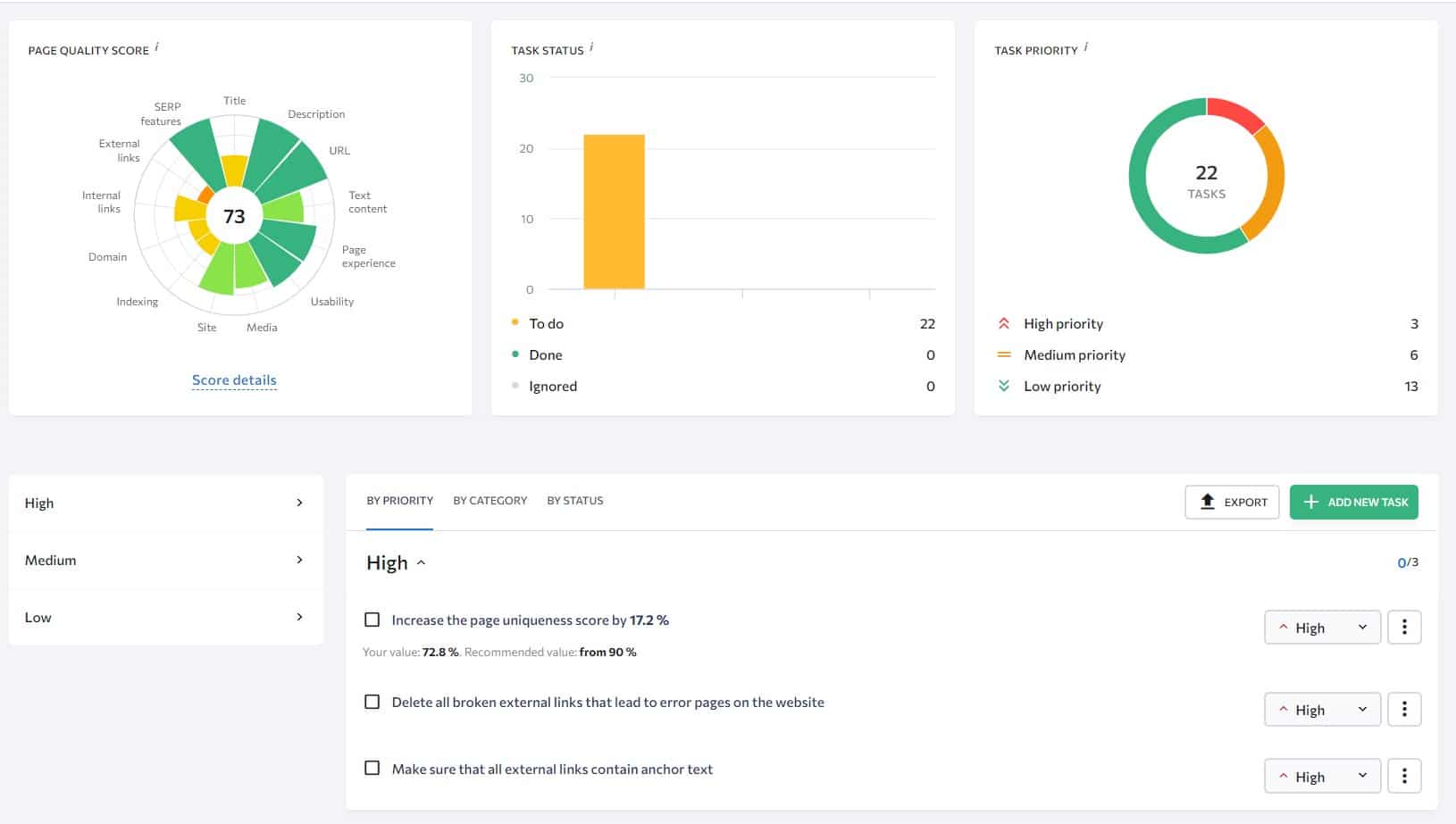
Which you can sort by priority, category, or status.
And you can even amend the priority level, which allows you to easily create a custom SEO tasks list that shows which tasks need to be done and which ones can be ignored.
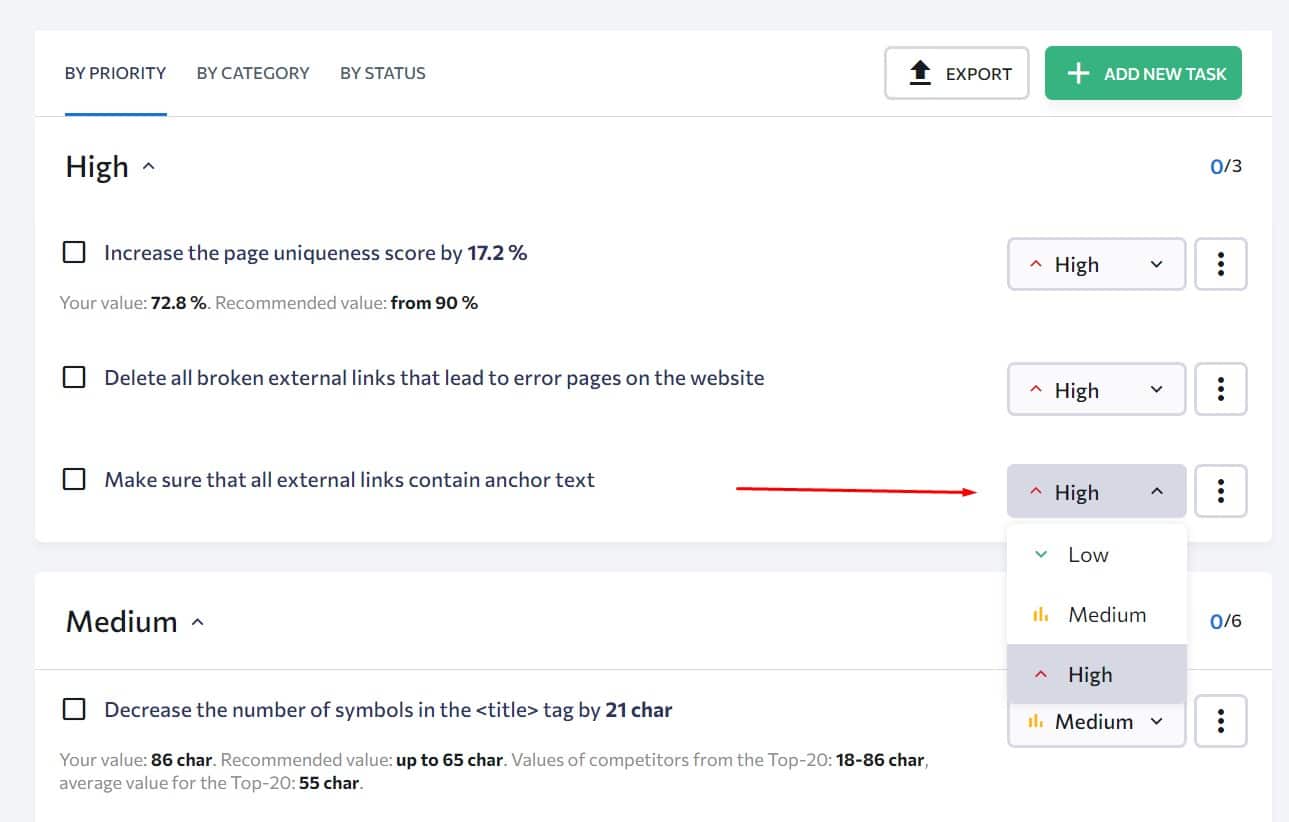
And even you can add your own task to the list! This makes your SEO workflow and collaboration so much easier and quicker! I simply love this feature as it is so much helpful for managing your SEO staff and freelancers.
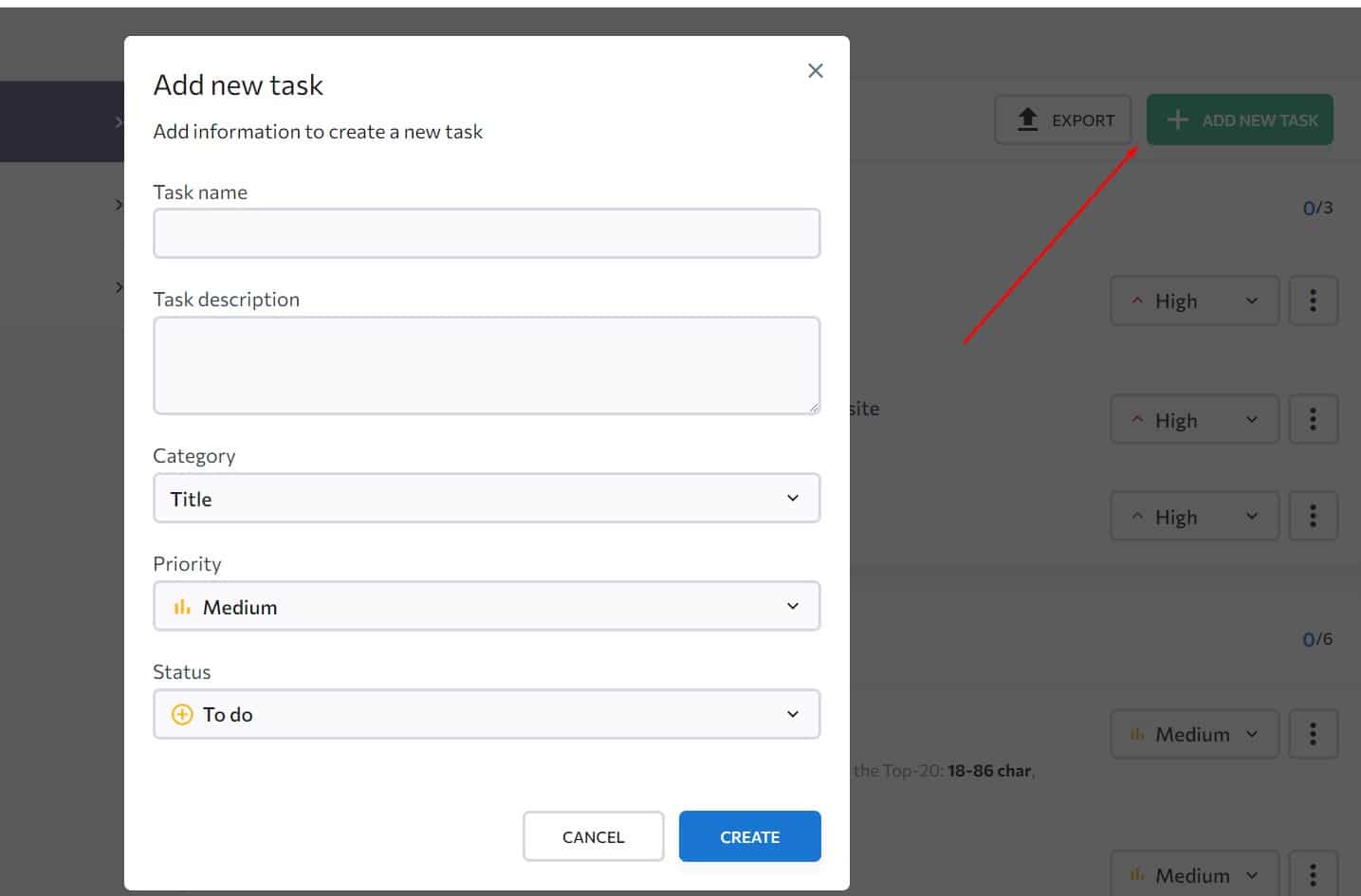
And once you are done, you can easily export it to a spreadsheet for freelancers or SEO consultants who don’t have access to your account.
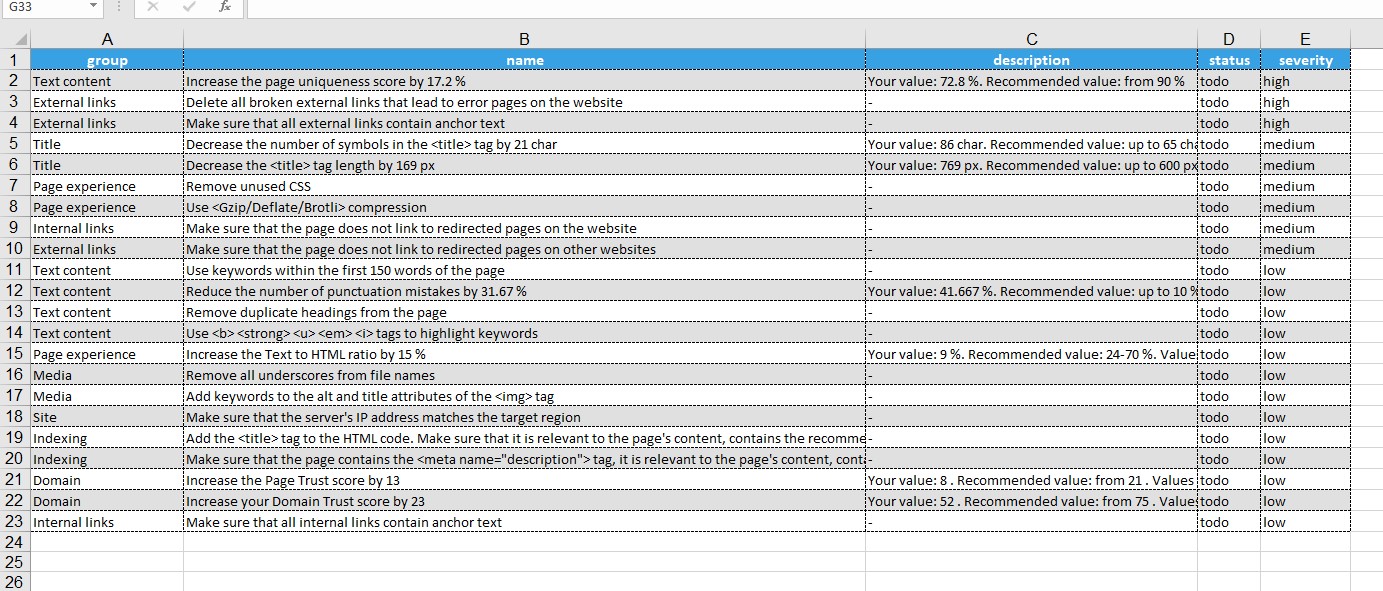
Or you can just get it emailed and share it with whoever you need.
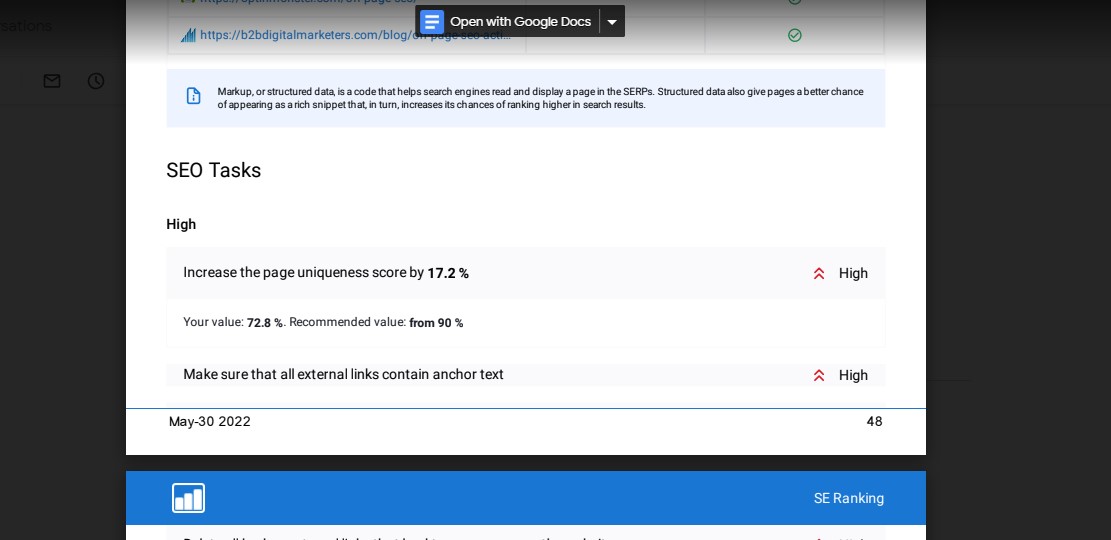
So, if you are managing some SEO team, then this feature is definitely awesome as, like this, you don’t need to create manually our own spreadsheet or text back-to-back what needs to be done on each page. Just create the tasks and send them to them.
I definitely love this feature.
Conclusion
With such tools, SEO was never easier, you don’t have to manually go through every single page to find those kinds of optimization opportunities and SEO mistakes, but you run the report, and then you have all the information to make smart and quick decisions to improve your or your client’s website ranking.
Of course, you must keep remembering that you cannot sacrifice the quality of content, and everything should be written in natural language. Don’t stuff keywords or over-optimize your content!
Remember, this should guide you to create content.
Did I forget something, do you see any other ways how to use this awesome tool? Let me know on my YouTube channel.
Related Articles:
- White Hat SEO: Best Techniques & Tactics in Step-by-Step Guide
- How to Create SEO URLs for Your Website [15 Best Practices]
- Keyword Research for SEO: 6 Steps Guide for Beginners to Boost Ranking
- Off-Page SEO Activity List: Increase Online Reputation
- B2B Blog Strategy: 9 Step Process Generate Success for Your Company
- 7 Best Copy AI Alternatives (Free & Paid)
Also, check out our SEO hub page to find all our SEO resources.
Disclaimer
Some of my links are affiliate links, which means if you purchase something, I might get a small commission as a reward for reference. Of course, I am actively using all these services and products, and I only affiliate products or services I have full trust in their quality!








