Do you want to increase brand awareness, bring more users, attract high-quality backlinks to your website, drive high-quality leads for your business and stop being dependent on paid advertising? If yes, then you need to start with blogging for business!
in this article. you will learn everything you need to know and how to start with blogging for business in a step-by-step process to drive organic traffic, increase website ranking and bring more customers to your business from organic search results and dominate your industry.
So without further due, let’s get started!
What is Blogging for Business?
Blogging for business or business blog is a strategic marketing approach that focuses on creating and distributing blog posts that are valuable, relevant, and consistent in order to attract and retain a clearly defined target audience. It’s a marketing channel that is located on a company website and is mainly focused on driving organic users from search engines by targeting keywords also called queries to bring users using those keywords to the website.
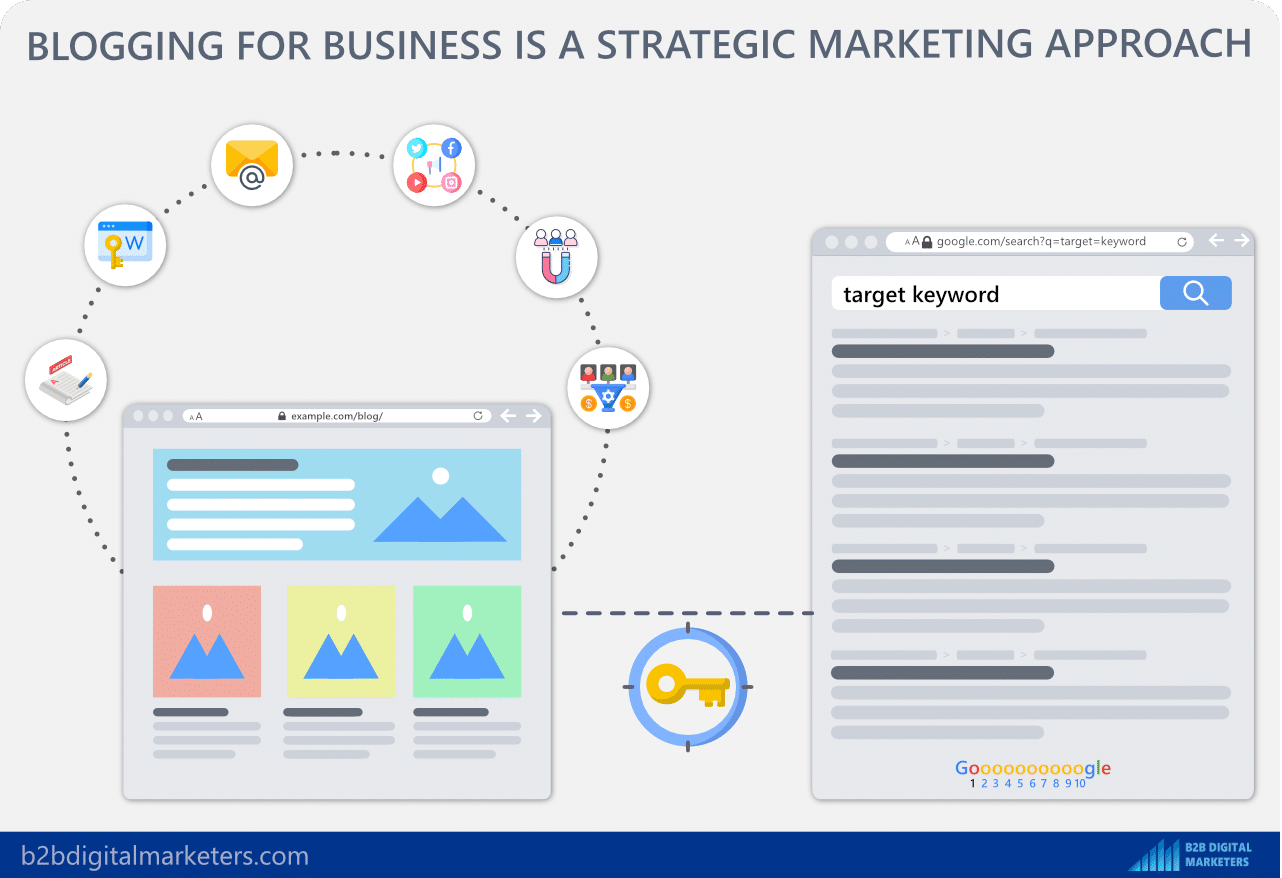
Benefits of Blogging for Business
Blogging for business has become one of the most popular marketing strategies used by businesses to increase company brand awareness, SEO lead generation, and or sales.
In fact, those businesses that are blogging, 78.9% of them reported that their blog delivers marketing results.
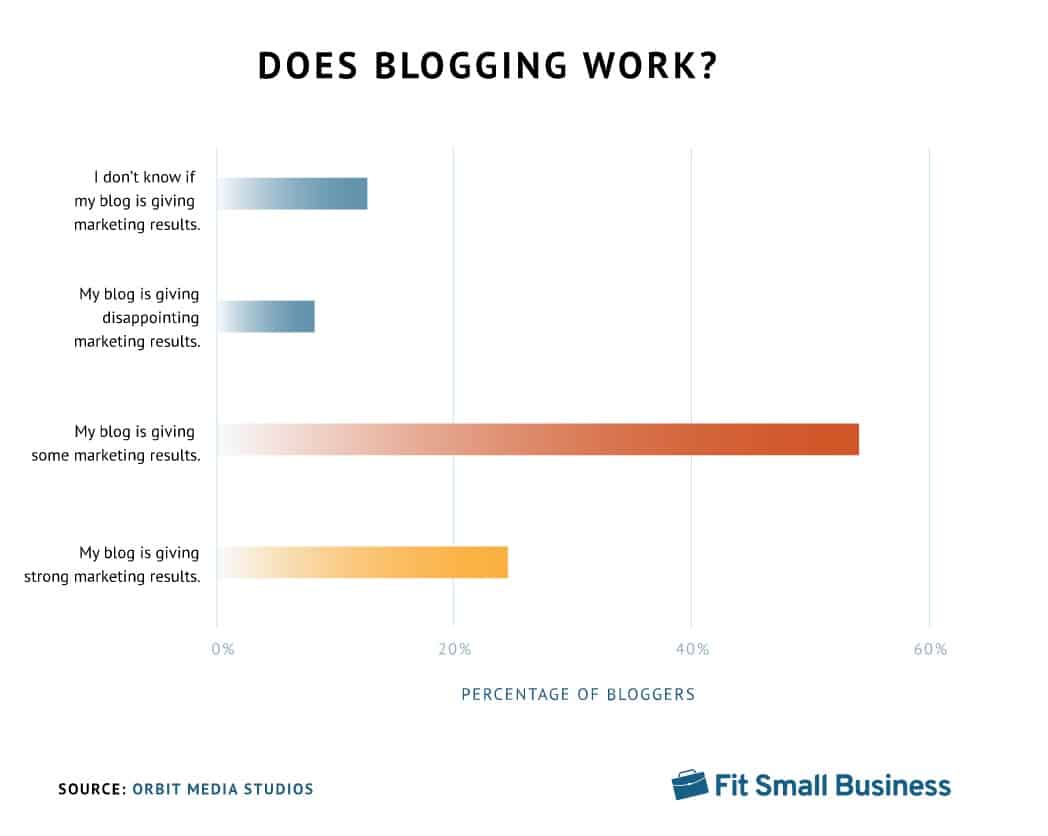
Also, using a content marketing strategy like blogging can increase your conversion rate by 6x. The average expected conversion rate without blogging is 0.5% while using blogging, your conversion rate is likely to rise to 2.9%.
And blogging for business is arguably one of the most important parts of SEO strategy as without that it’s hard to rank your website for important queries in your niche.
In fact, it’s almost impossible doing SEO successfully without blogging because SEO is a lot about keyword targeting, and creating blogs helps you target those profitable keywords that help you drive sales, conversions, or leads for your business.
And it has profound benefits on your company and website success in many more different ways here I am going to share with you the three most important benefits of blogging for business:
Benefit #1: Attracts Backlinks Naturally
The first and arguably one of the most important benefits of blogging for business for SEO is that it helps you to attract high-quality backlinks to your website and backlinks benefits are enourmous.
According to OptinMonster, Companies who blog get 97% more links to their websites.
In fact, if you look at some of your top-ranking competitors, you will see their best pages by links are most likely blog posts or their blog posts got the most links in general.
For example, if you look at OptinMonster itself, you can clearly see their blogging for business brought them thousands of backlinks and referring domains.
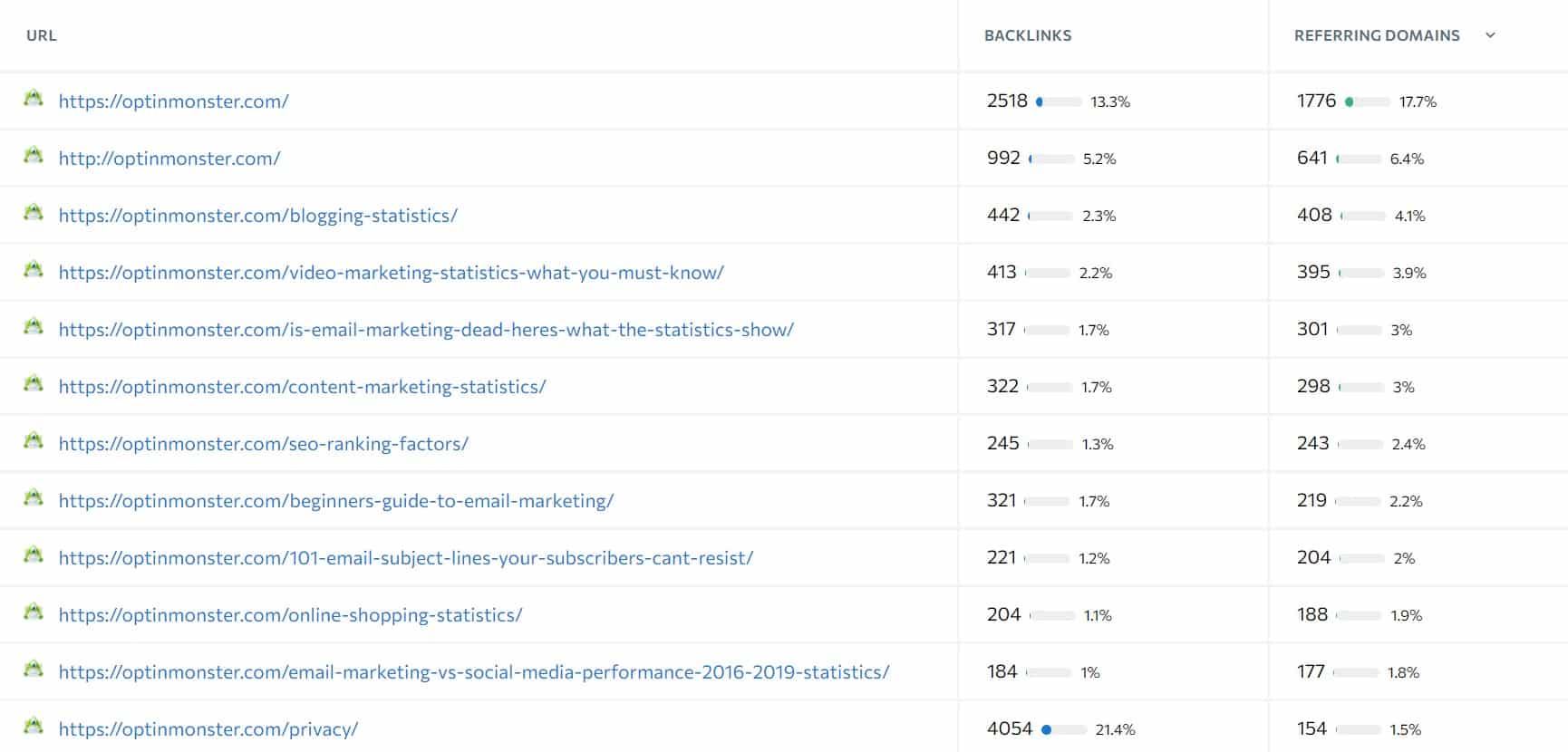
Or HubSpot which basically revolutionizes blogging for business is driving thousands for high-quality backlinks to their website using a B2B blog strategy.
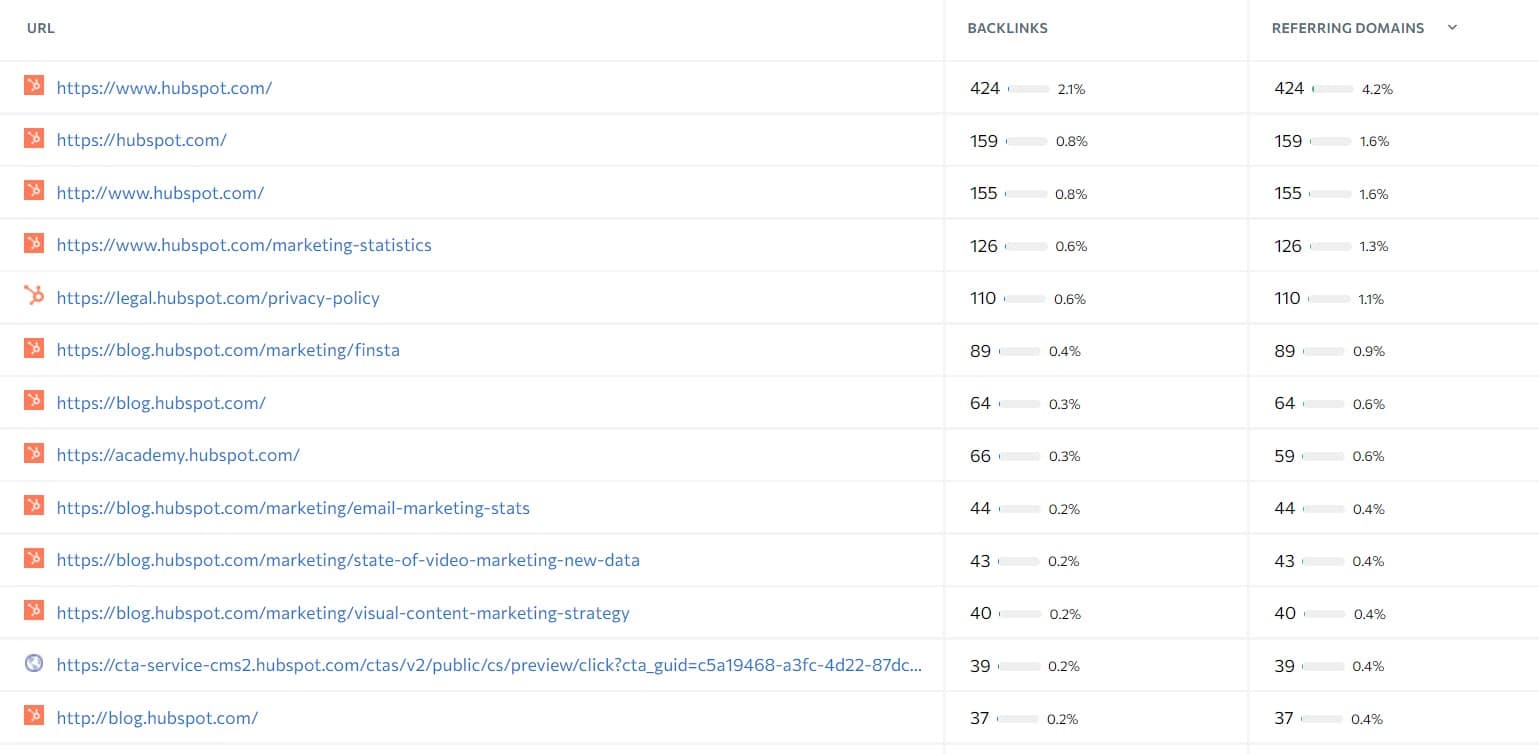
And all these backlinks have a significant impact on websites as the more backlinks your blogs generate, the better will be your overall ranking for all keywords.
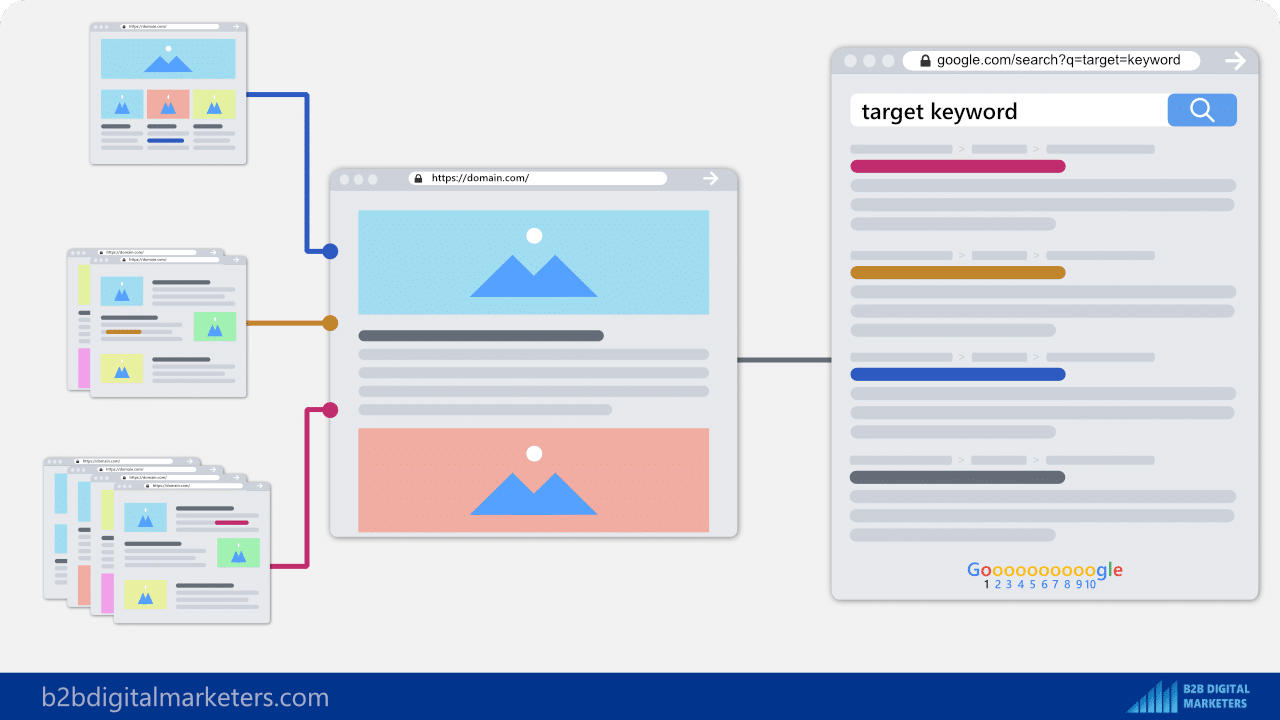
Not only that, but because blogging is great for attracting backlinks, you can use blogs to get valuable backlinks and then pass the link juice to your money pages like product or category pages to improve their ranking.
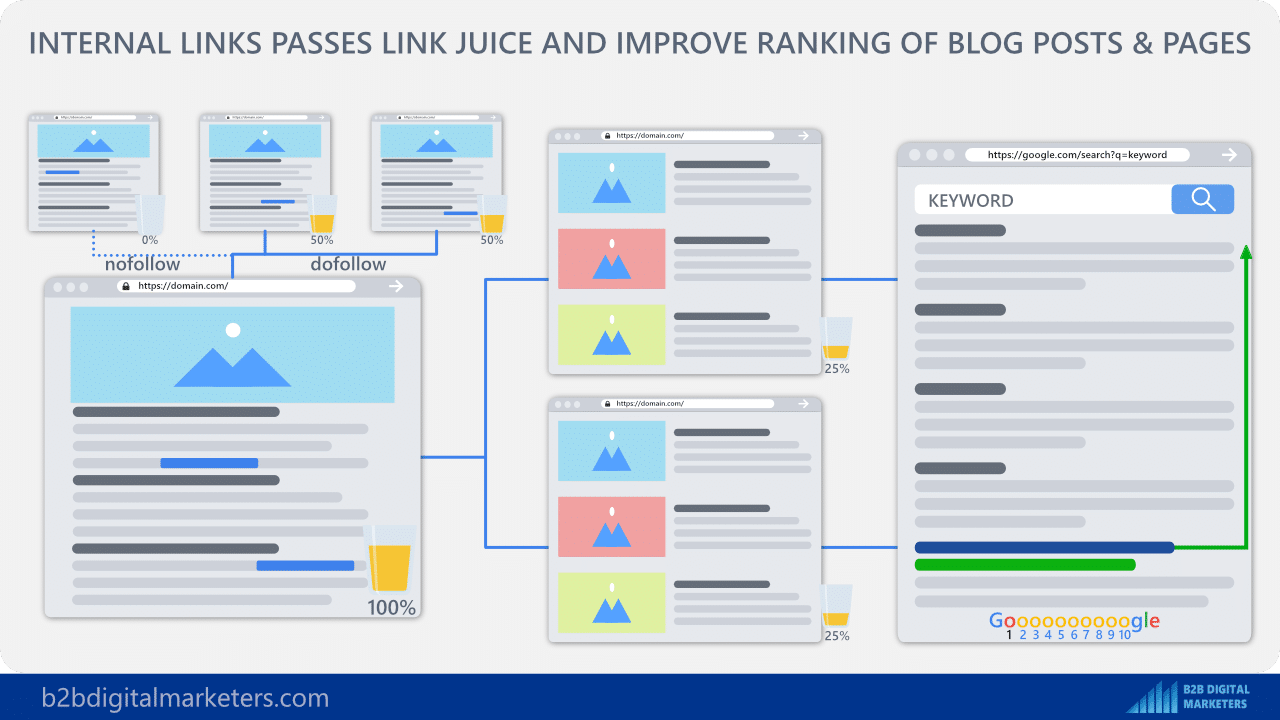
And this can be done in form of guest blogging as well. Blogging for business does not only mean on your own website but also using link building strategies to increase brand awareness, website authority, and referral traffic.
Just like I said, blogging is an essential part of any SEO strategy because SEO is at its very basic, it’s only content and backlinks and this strategy helps you with both.
Benefit #2: The Biggest Source of Traffic
The second very important benefit of blogging for business is that it will be the biggest source of your website traffic if it is done correctly.
Many bloggers and businesses are still relying on social media and online advertising as their main sources to bring website traffic.
However, successful bloggers report the #1 traffic source for high-income bloggers is organic traffic from Google.
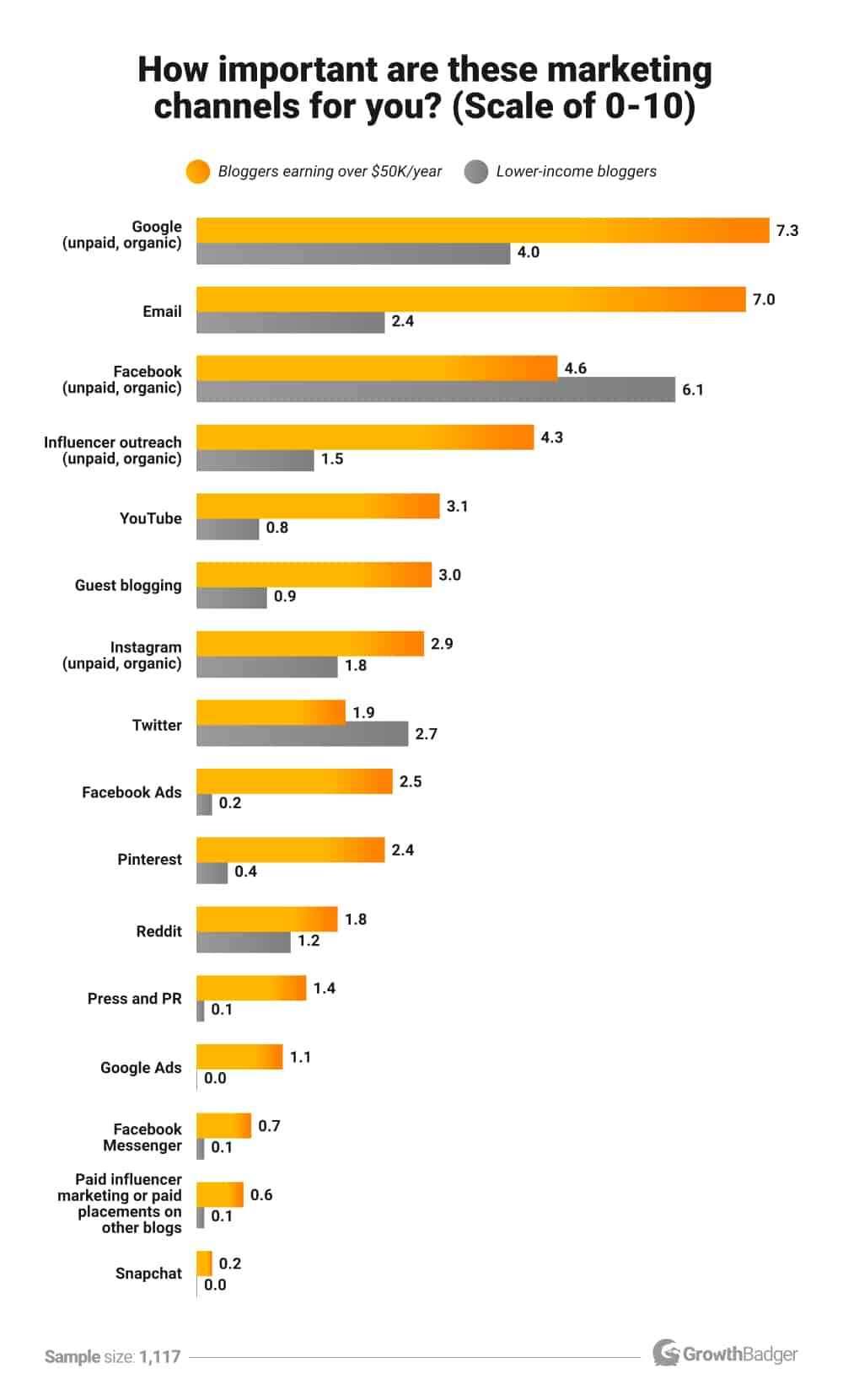
And the reason why is blogging so powerful to attract website traffic is that it helps you to target keywords that category, product, or service pages couldn’t rank for.
In many niches, there are more keywords in the TOFU stage than in the lower stages of the SEO funnel. Therefore, this can greatly extend your reach and brand awareness.
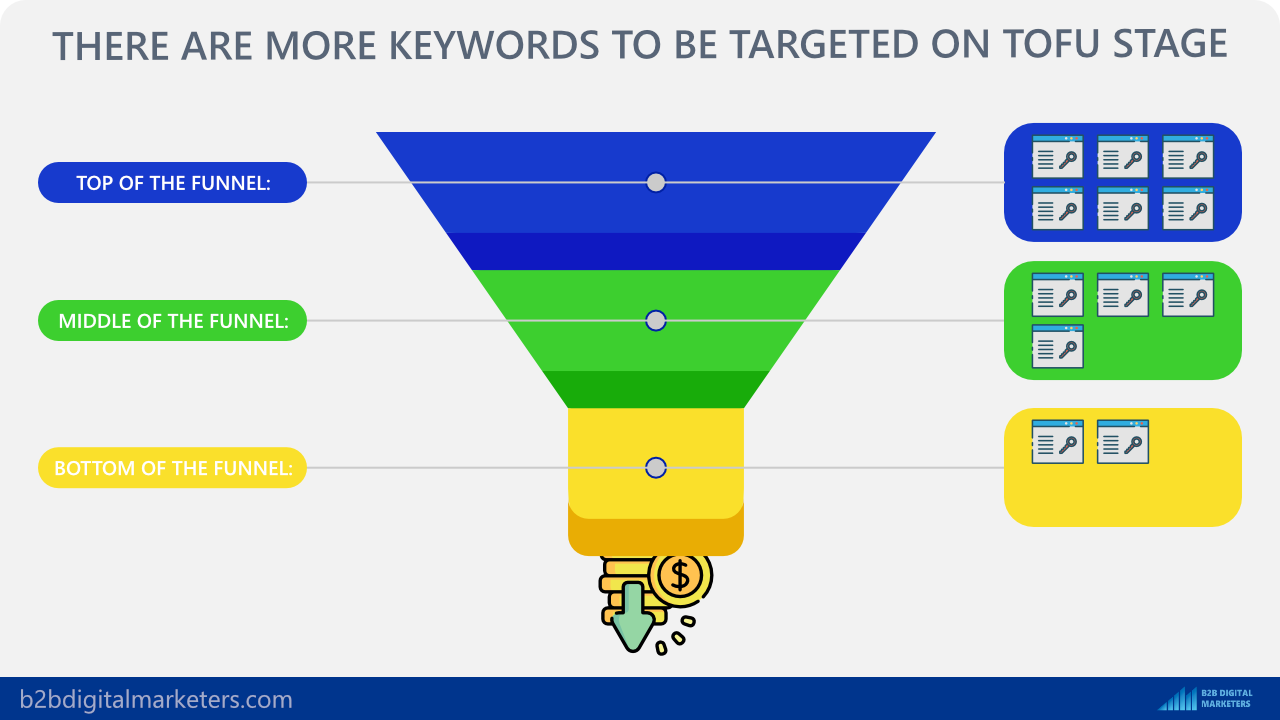
And not only that but, Businesses that blog experience twice as much email traffic as businesses that don’t.
The reason why is because blog posts are great for capturing email subscribers, you can easily create lead magnets, newsletters, or use other strategies to grow your email subscribers.
While using product or service pages not so much as your goal is to fill up a lead form, or purchase and this could hurt your conversion rates.
Benefit #3: Big Part of Lead Generation
And the last benefit of blogging for business is that it is a big part of online lead generation.
Not only blogs can help you to attract your target audience on top of the funnel, but they can also help you actually drive leads across all stages of the buyer journey.
In fact, the research found that on average, companies who blog produce 67% more leads per month, and 81% of businesses report that their blog is important or critical in generating leads.

And those leads are of higher quality as well, SEO leads have a 14.6% close rate, while outbound leads (such as direct mail or print advertising) have a 1.7% close rate. And this applies to both B2C and B2B sales leads.
Your blog can have a significant effect on your lead generation, especially in industries like SaaS where b2b saas lead generation strategies are crucial for growth. A great example of that is HubSpot as their website attracts 11 million visitors every single month.
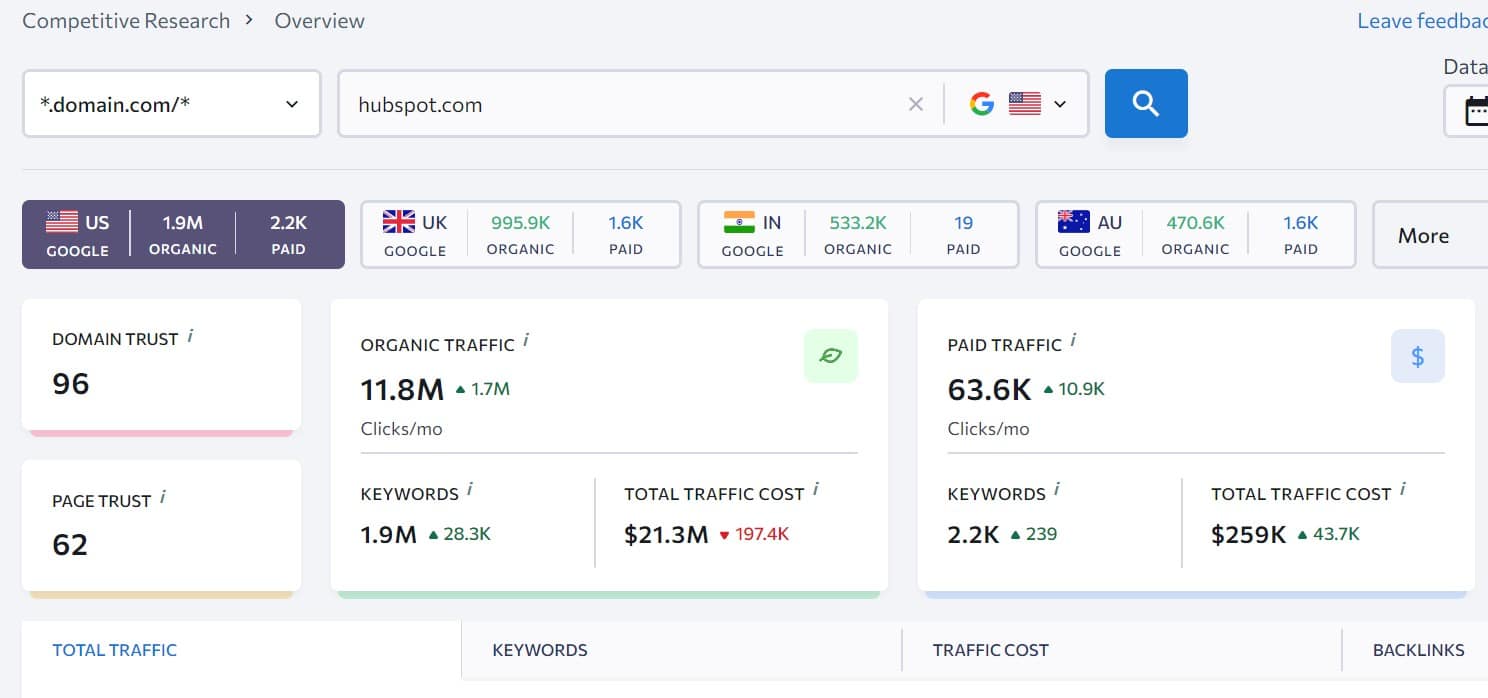
And most of the organic traffic is generated by their blog.
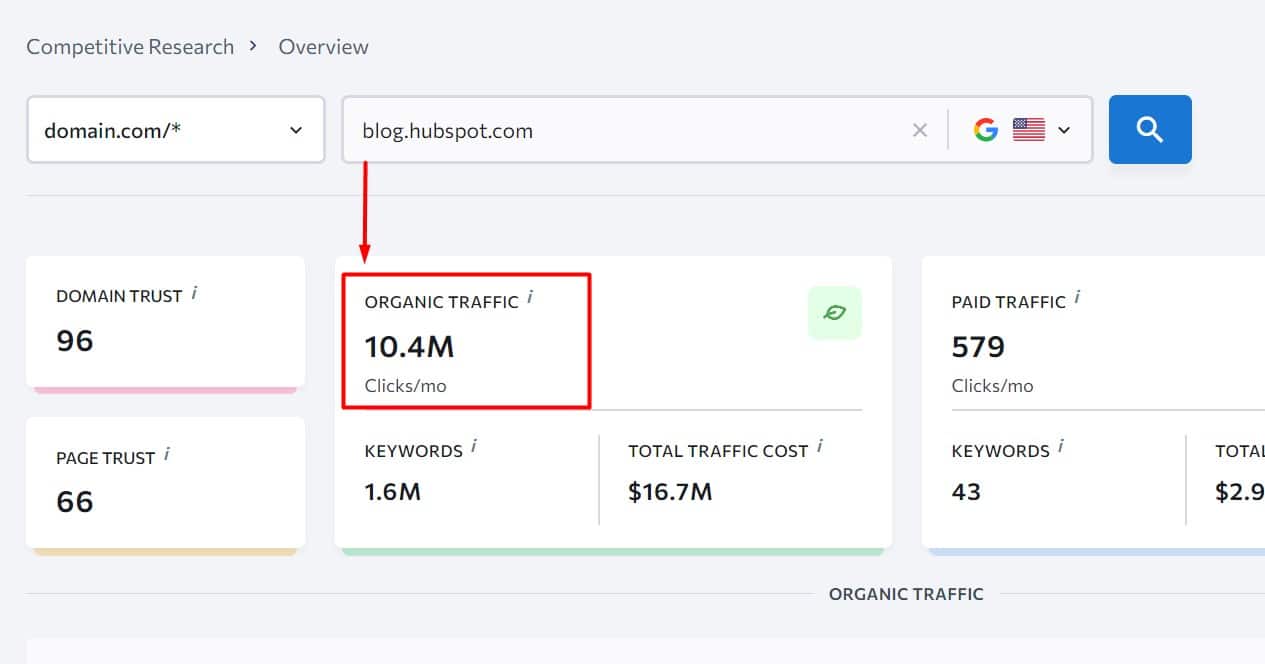
And their blog is generating 10k leads each and every month.
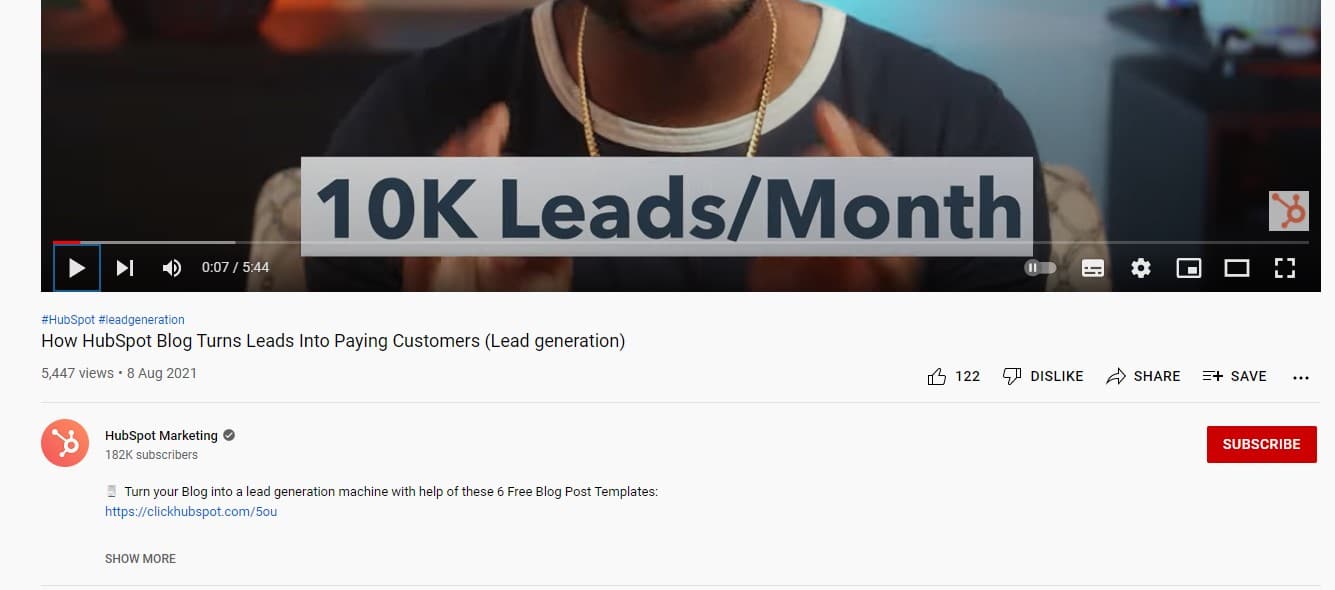
Heck, they even talk about the importance of blogging for business when many companies did not have even a website.
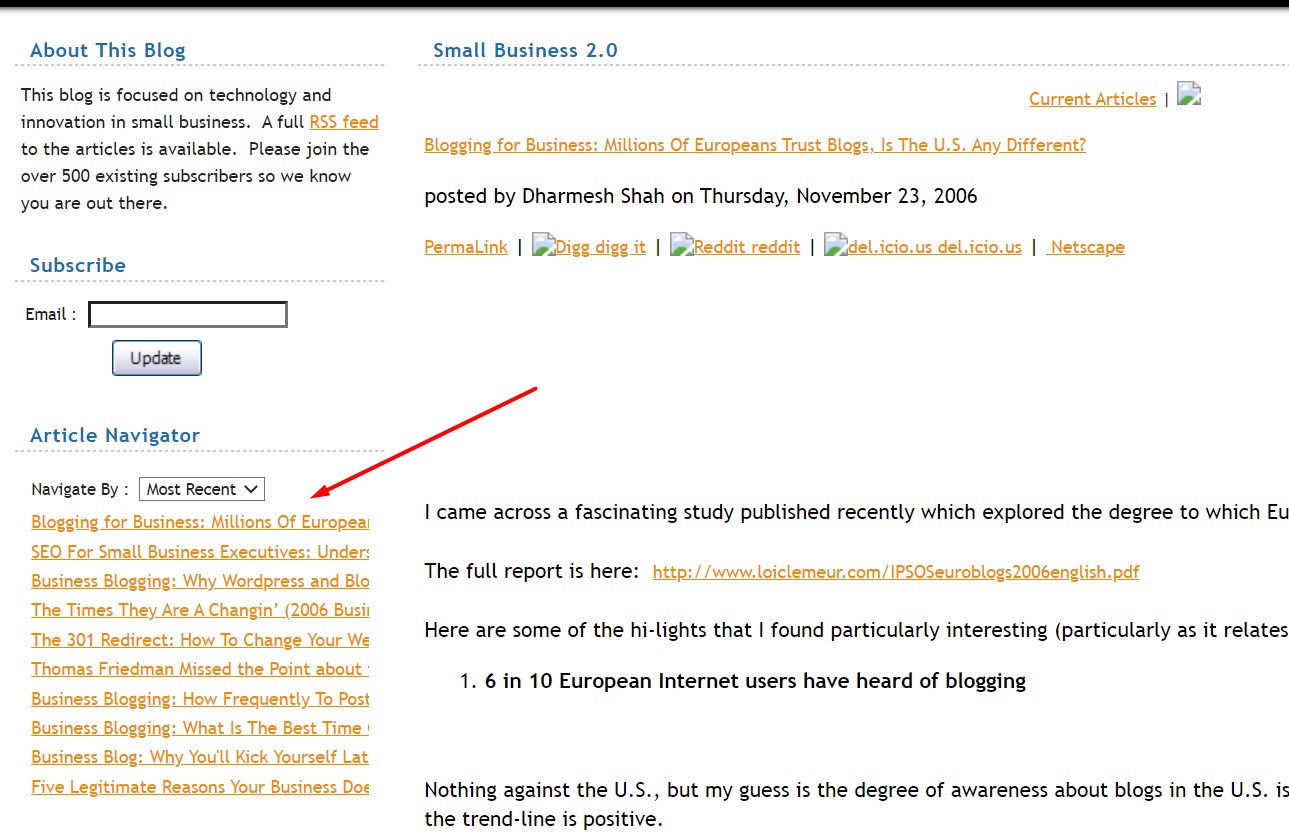
So yes, blogging for business is essential to drive more leads and more revenue for your business.
The Main Reasons Why Most Blogs Fails
Perhaps there are a million and one reasons why your company blog can fail and very few why it can succeed and if we wanted to talk about every single reason, I could create an entire website about that… Which I kinda do, SEO is a big part of that.
Anyway, just said, there could be many reasons why blogging for business fails and here I will share with you the four most common reasons:
1. Targeting No Search Volume Keywords
The first and one of the most obvious reasons is that you are targeting no search volume keywords in your niche.
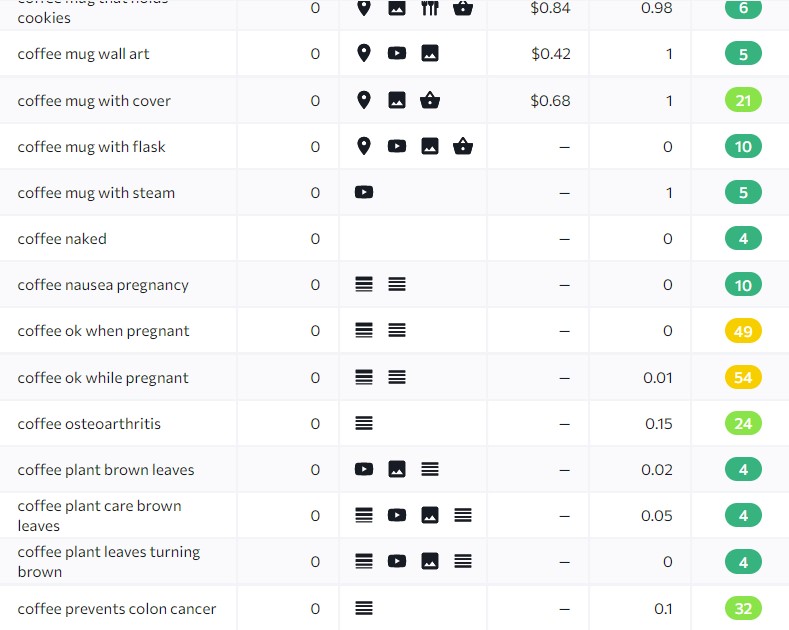
It’s quite obvious, if nobody searches for the keyword, then it won’t drive any traffic obviously.
Therefore, whenever you are going to target a keyword, make sure you are using any SEO tool like SE Ranking to check the keyword search volume.
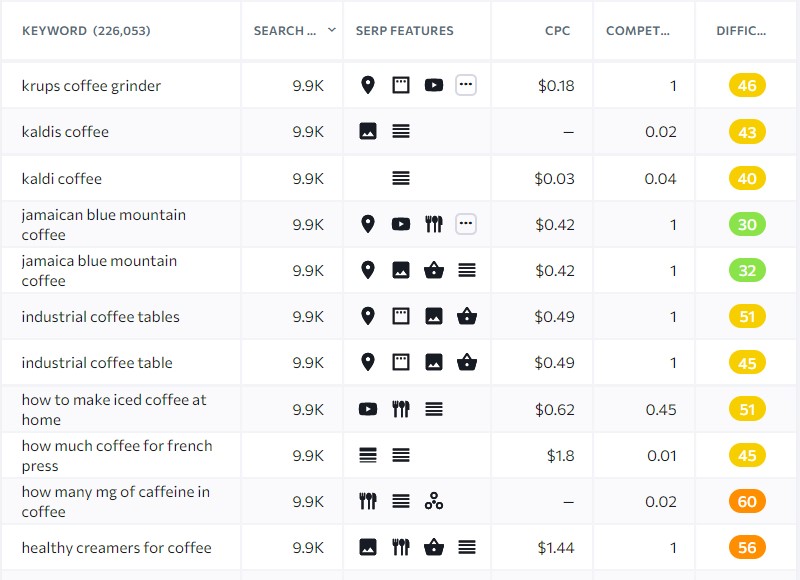
Usually, these tools tend to underestimate the keyword search volume, but f the keyword has at least a search volume of 10, it can drive you even 1,000 organic users every month, however, usually, it can be around 100-500 organic traffic.

2. Targeting Too Competitive Keywords
The second and similar reason why blogs usually fail is that they are targeting too highly competitive keywords.

Just like with no search volume keywords, there can be also keywords that are too competitive, that only super high authoritative websites can rank in positions that can drive any organic traffic.
So, before you start targeting keywords, it’s good to compare your website authority by looking at the keyword difficulty.
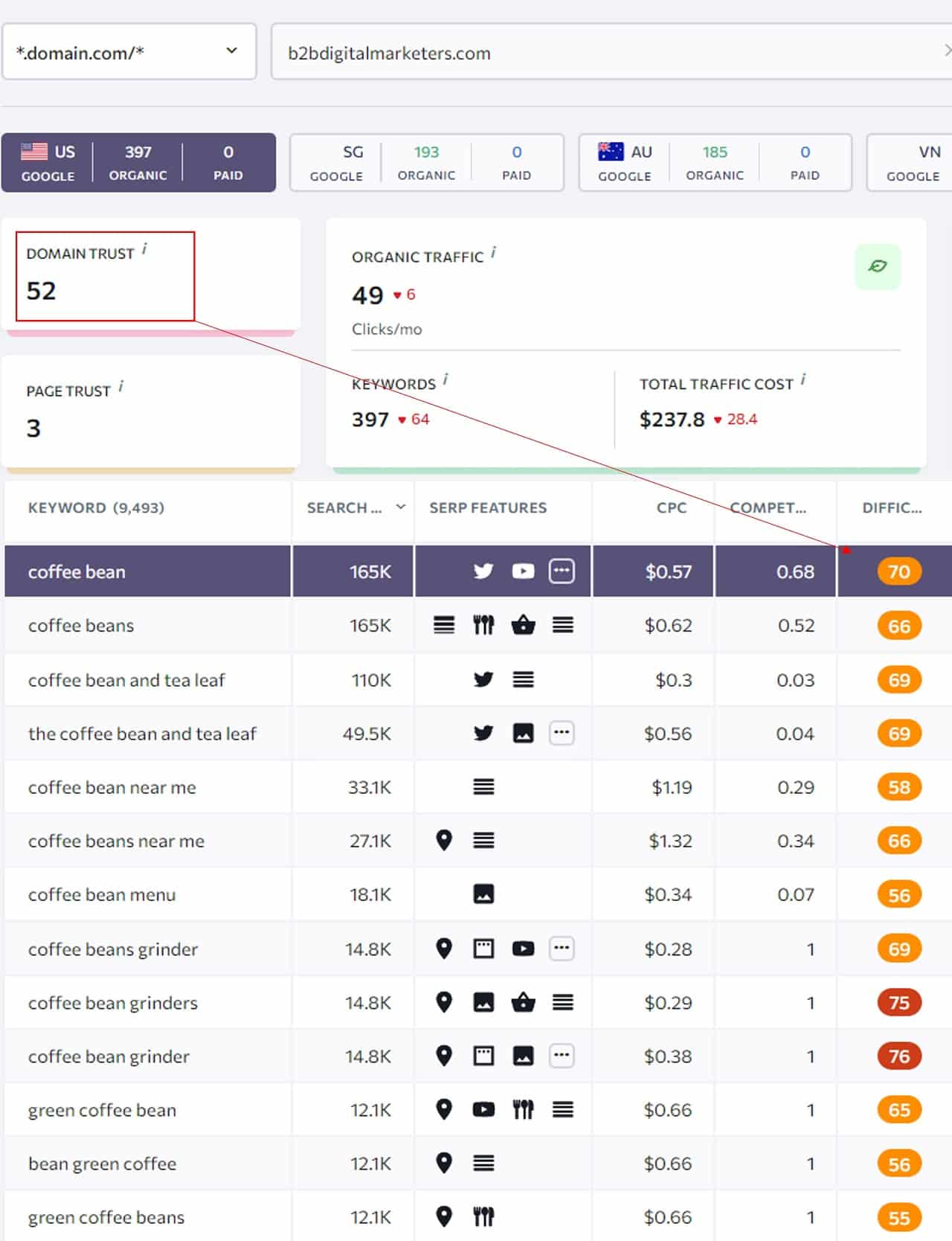
And if you don’t have an SEO tool a good rule of thumb is looking at the length of the keywords, usually:
- Head keywords: 1-2 long keywords are the most competitive and have the highest search volume
- Body keywords 2-3 long keywords are in the medium range of competitiveness and search volume.
- Long-tail keywords: 3+ long keywords are usually easier to rank for, but the search volume is lower. Perfect for starting websites.
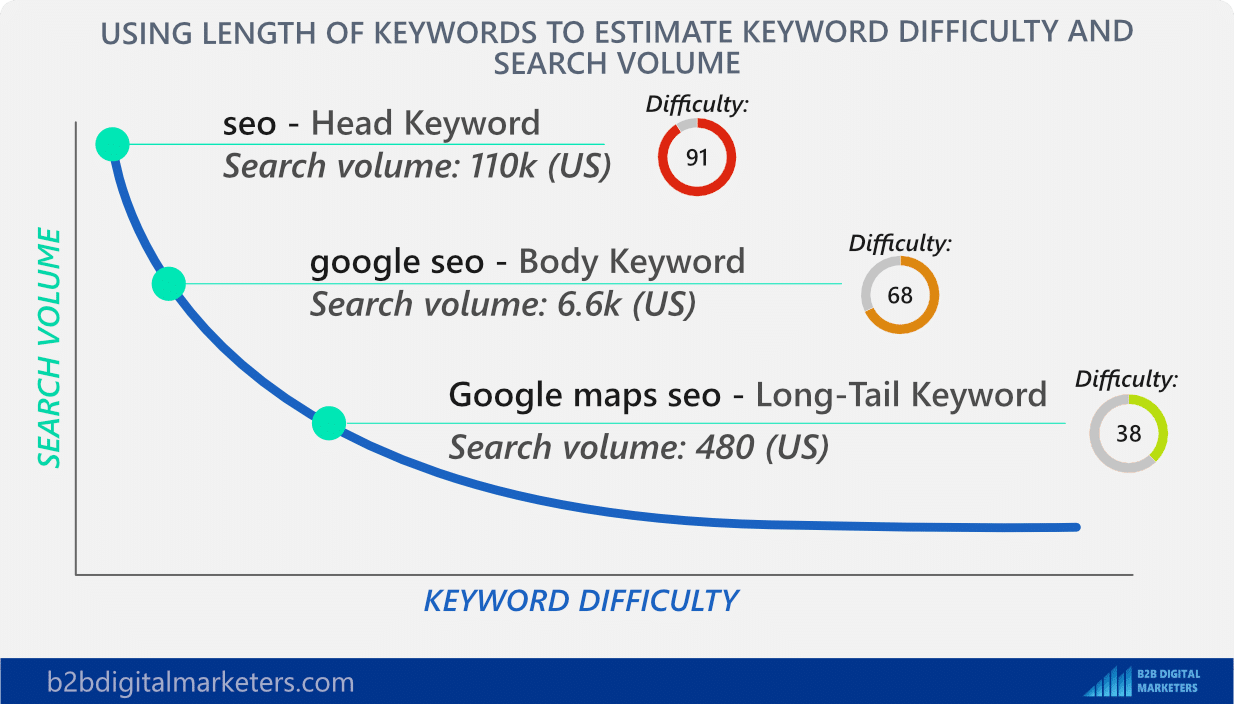
3. Not Optimized for SEO
Another big reason why blogging for business fails is due to the lack of SEO optimization on blogs.
While search engines are getting smarter, you still need to optimize your website and blog for SEO, otherwise, search engines will have trouble understanding and ranking your content.
Later I will show you some of the best ways to optimize your blog for SEO.
4. Not Having Long Enough Patience
And the last reason why blogs fail that I want to mention is that the owner does not have long enough patience.
The thing is, that blogging takes some time, and while it’s hard to predict how long it can take to rank your blog and I could just say it depends or answer it like John Mueller in this video:
However, I want to give you a more solid answer to this question but take it with pinch of salt.
From my experience and seeing from my clients I can see that blog posts will be indexed within the first week and start to rank in 60-90 days. But the blog post starts to rank well after 12 months of being published, often it can take between 12-24 months depending on the competitiveness of the keyword and search market.
This means, that if you start publishing blog posts today, you can start seeing good results in 12 months.
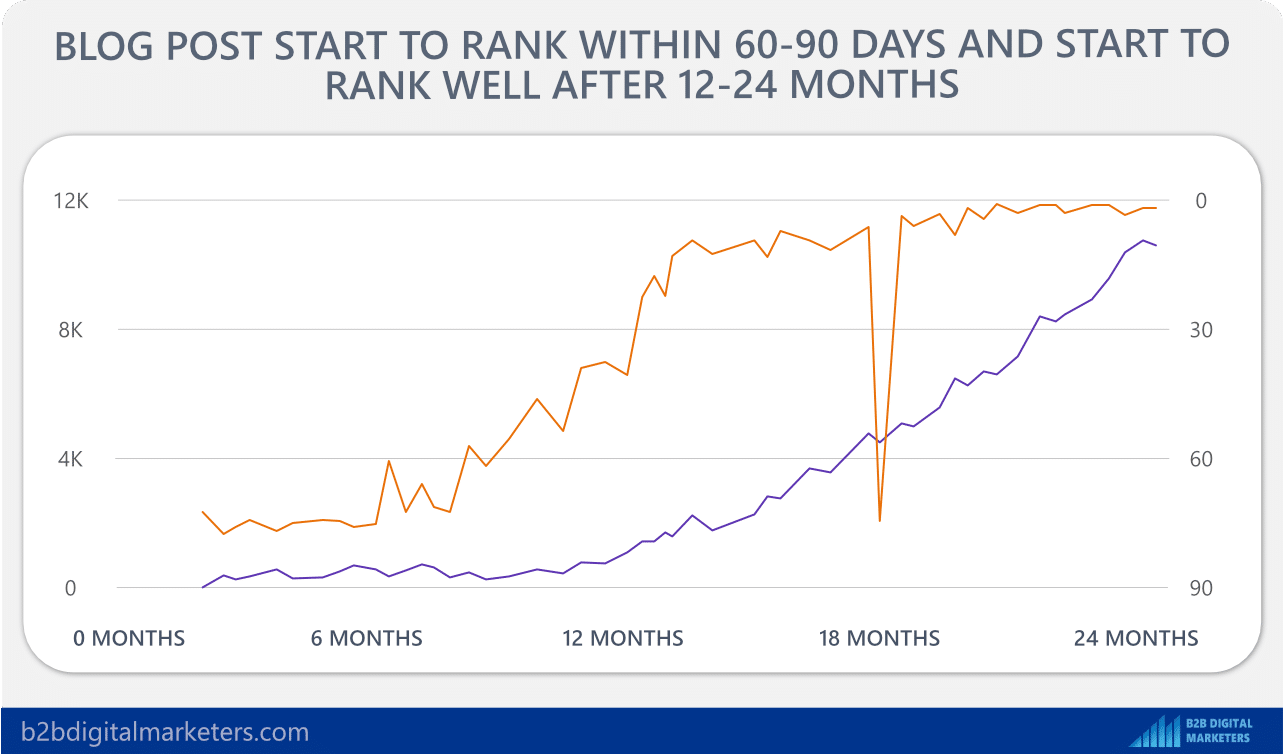
Additionally, after 12 months you will have a lot more articles on your website and some may start to rank a bit faster, and some can take even longer to rank well.
However, this is when most people give up because they look at their list of blog posts and they have for example 50 blog posts but don’t see the results.
That’s why it’s good to know, that while you have 50 blog posts, they have not been published at the same time, but separately throughout the year.
So, what you see after year is probably the growth of your first article and perhaps 1-2 lucky blog posts that got an early boost.
So, when you look at it like this, you will understand that even after a year or two you can barely see any results. But then you will start seeing the exponential growth from your articles published back in the beginning.
Therefore, be patient with your blogging for business, it will take time!
The Main Goals of Blogging for Business
Regardless of if you are blogging for B2B or B2C, there are four main goals of blogging for business.
1. Attract Your Target Audience
The first and arguably the most important goal of blogging for business is to attract your target audience to your website.
A clearly defined audience will help you to create an effective content marketing plan for your blog and focus on the right topics/keywords.
With that, there are basically two groups of target audiences you should attract to your website.
The first group are people in the market for your solution: They want to solve their problems and search for the most efficient way that fits their needs and budget.
And if you provide a solution that does not fit their budget it automatically works as prequalification as those that can afford it, go further to learn, and those that cannot move to other solution that fits their budget.
For example in the SEO industry, to bring a target audience that is in the market you would be focusing on topics that are very much related to your products or services such as:
- Best keyword research tools
- Blog posts writing services
- Free SEO audit
And the second group are those that fit your ideal customer but are not in the market: In many cases, your target audience might not yet be experiencing problems you are solving, this could be because their company is not big enough or they are just not aware of their problems yet.
However, you should not ignore this group, as only around 10% of your target audience is in the market at any given point, the rest are just browsing around for information.
In this group, your target audience only wants to learn, become better at something, or be more knowledgeable. In SEO this could be topics like:
A great example of targeting their ideal customer is HubSpot with their blog. They provide CRM solutions for sales, marketing, and customer service. Also, they offer CMS solutions for website developers and marketing departments.
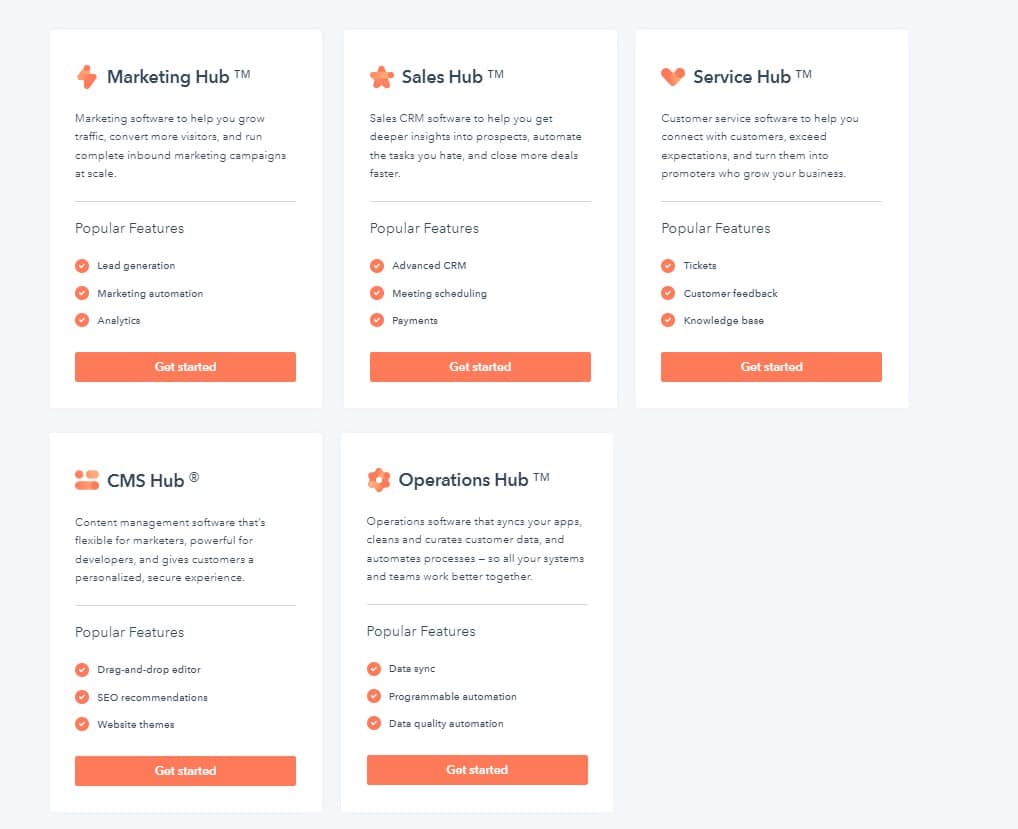
Therefore, their target audience are people in the sales, marketing, customer service, and website departments and you can clearly see how they target it:
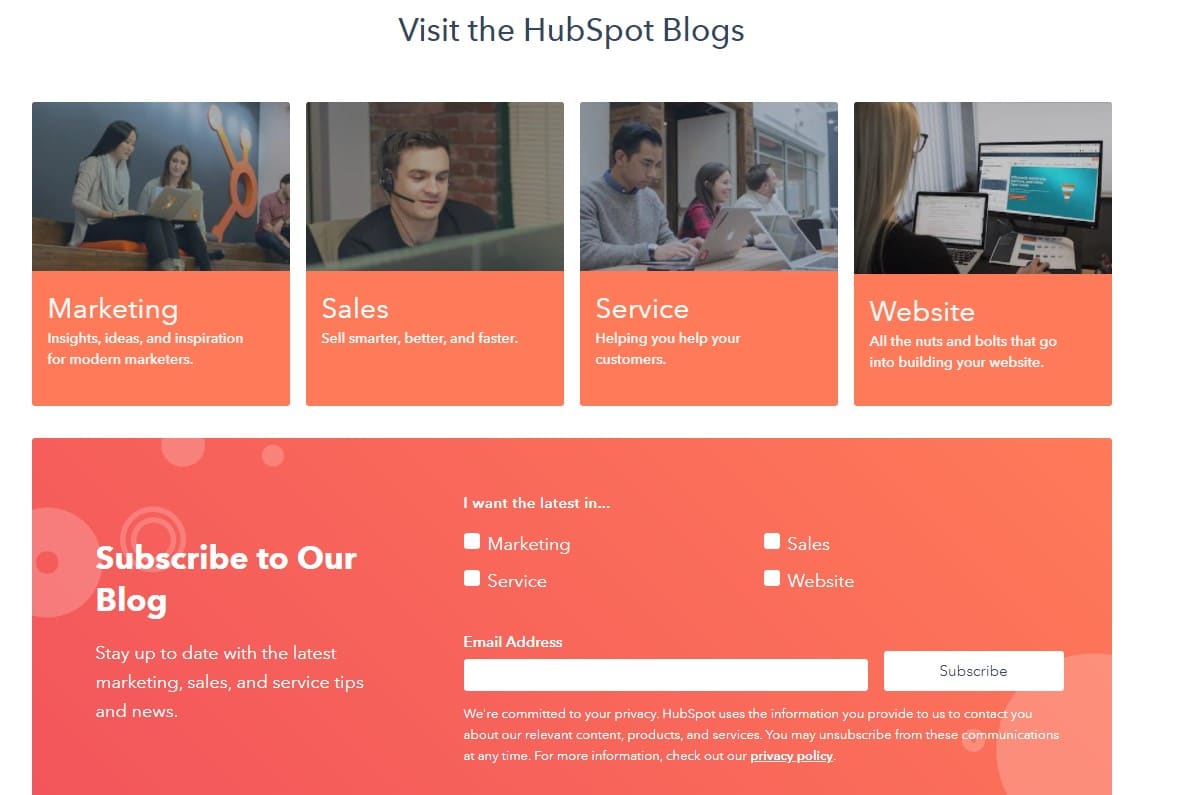
And this is the reason why they are able to bring 10k leads and attract millions of visitors every single month, as they are focusing on both groups of their target audience.
2. Create Brand Awareness
The second goal of blogging for business is to create brand awareness for your company.
Blogging is excellent for increasing brand awareness as explained with the second group of a target audience, you can attract those that fit your ideal customer, but are not in the market yet, by posting relevant and helpful content.
However, once they start searching for your solution, exposure to your blog and familiarity with your brand can help you convert those users into leads.
Increasing brand awareness increases your conversion rates. This is because you are increasing exposure to your brand and the more people are exposed to your brand, the more they tend to trust it. Just like the rule of 7 in marketing.
For example, one of my big problems is that whenever I finish an article, I need to manually enter it into WordPress, this takes hours, it’s annoying and totally wasteful of my time. But I never took an action to actually solve the problem.
And recently I visited the Wordable blog and saw, that they provide the exact solution I was looking for, even thou, the blog post had nothing to do with the solution.
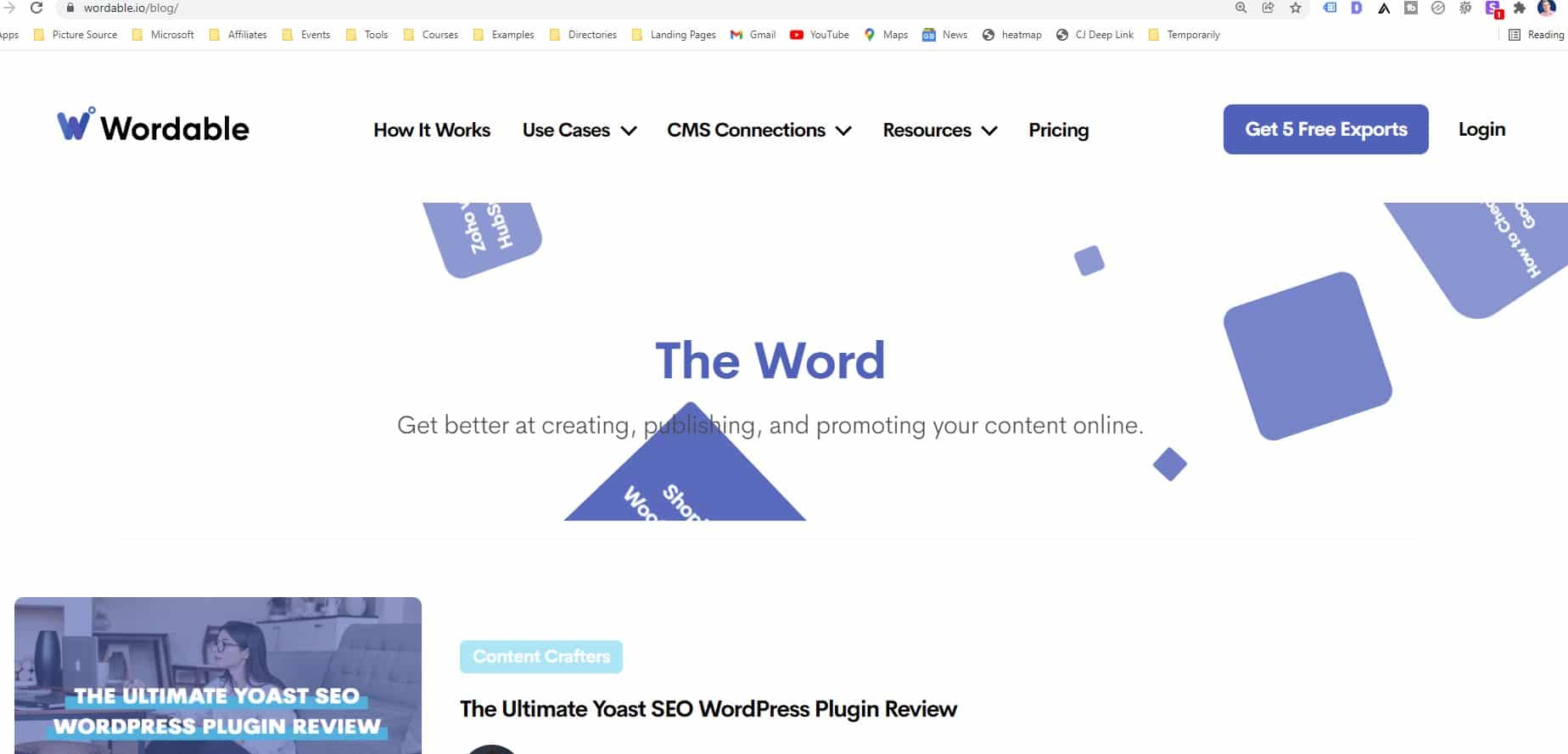
3. Funnel Down Potential Customers
The third goal of your blogging for business is to funnel down your potential customers. Especially in B2B, the buyer journey takes a much longer time, and the customer consumes more information to move down the funnel.
According to Garner, customers who perceived the information they received from suppliers to be helpful in advancing across their buying journey were 2.8 times more likely to experience a high degree of purchase ease, and three times more likely to buy a bigger deal with less regret.
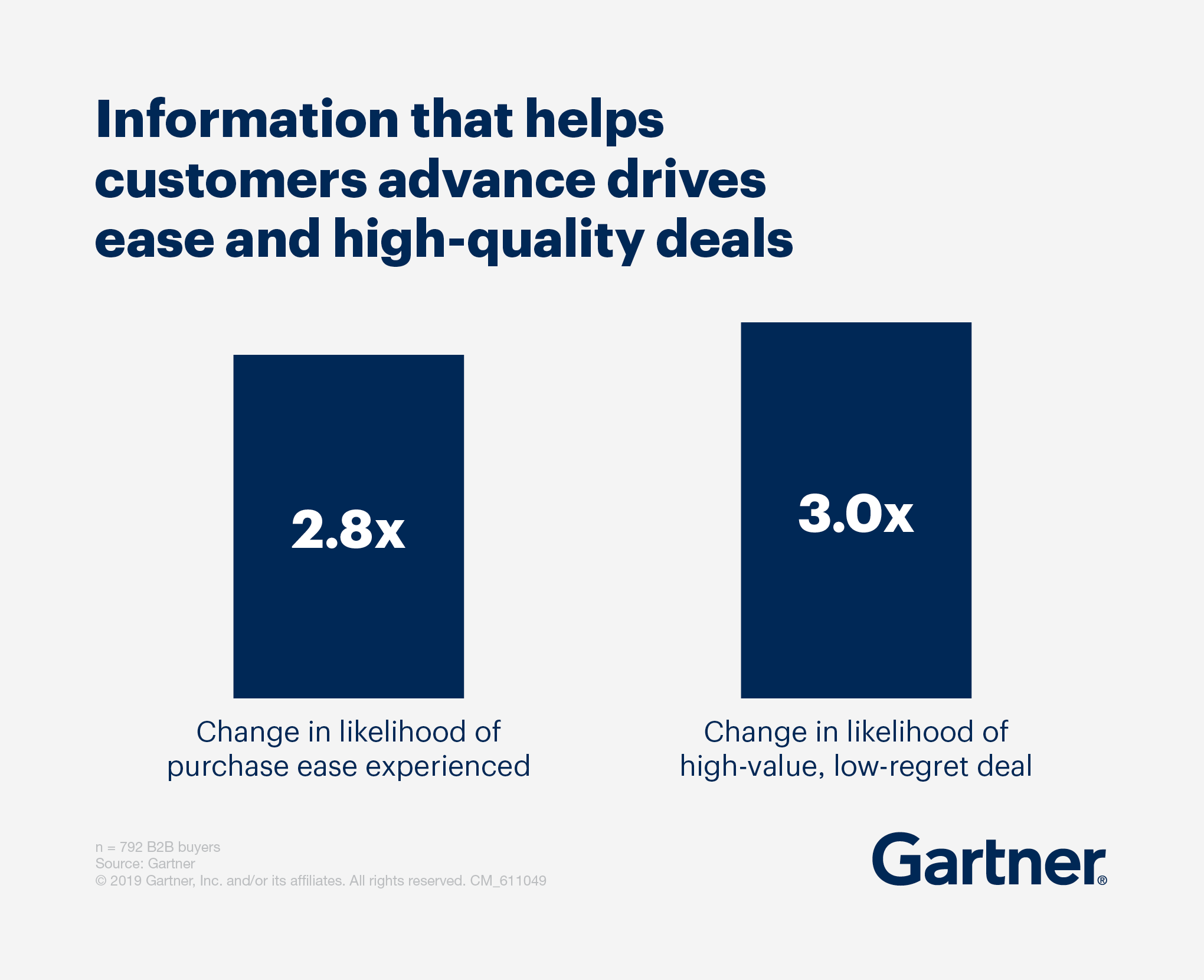
Gartner calls this buyer enablement, and it means providing helpful information to your potential customers to help them advance in the buyer journey.
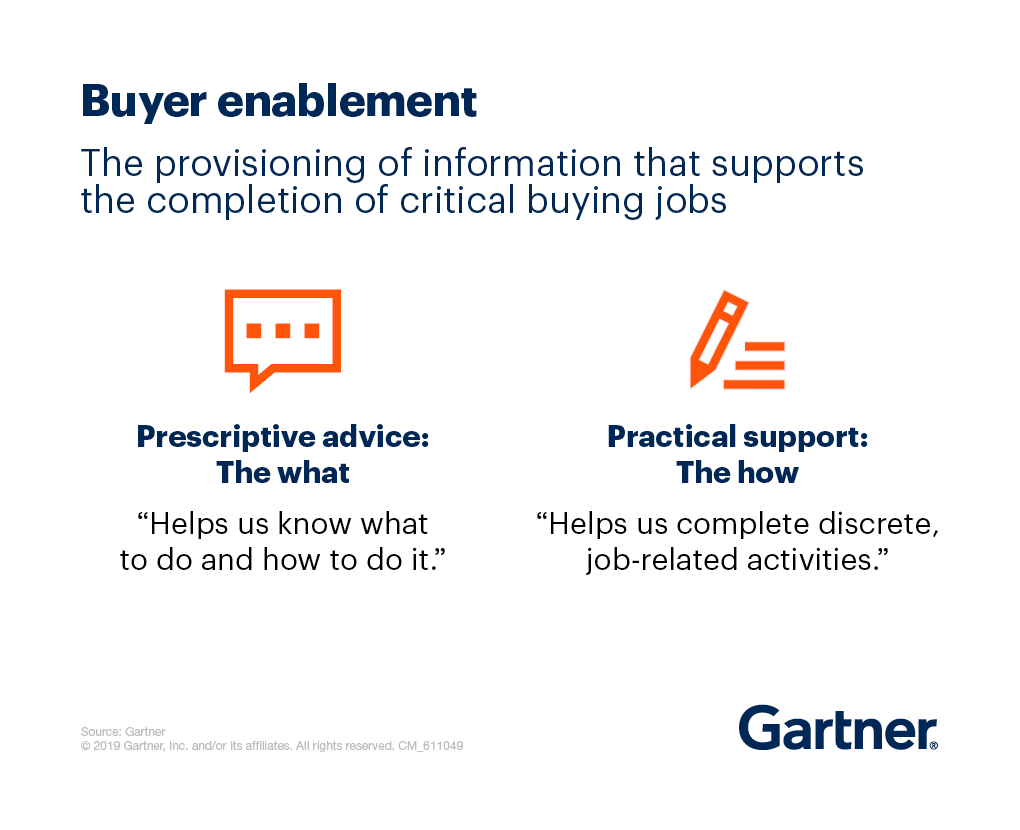
And blogging for business should be focusing on getting your potential customers closer to becoming leads and making purchasing decisions by mapping keywords to buyer journeys finding out what information they need and then providing them on your blog.
4. Sell Your Products or Services
And the last goal of blogging for business is to sell your products or services.
Blogs are very versatile in the way how you can promote your products or service there.
For example, HubSpot is using anchor text CTA, banners, and side pop-ups to promote and sell their products on their relevant articles.
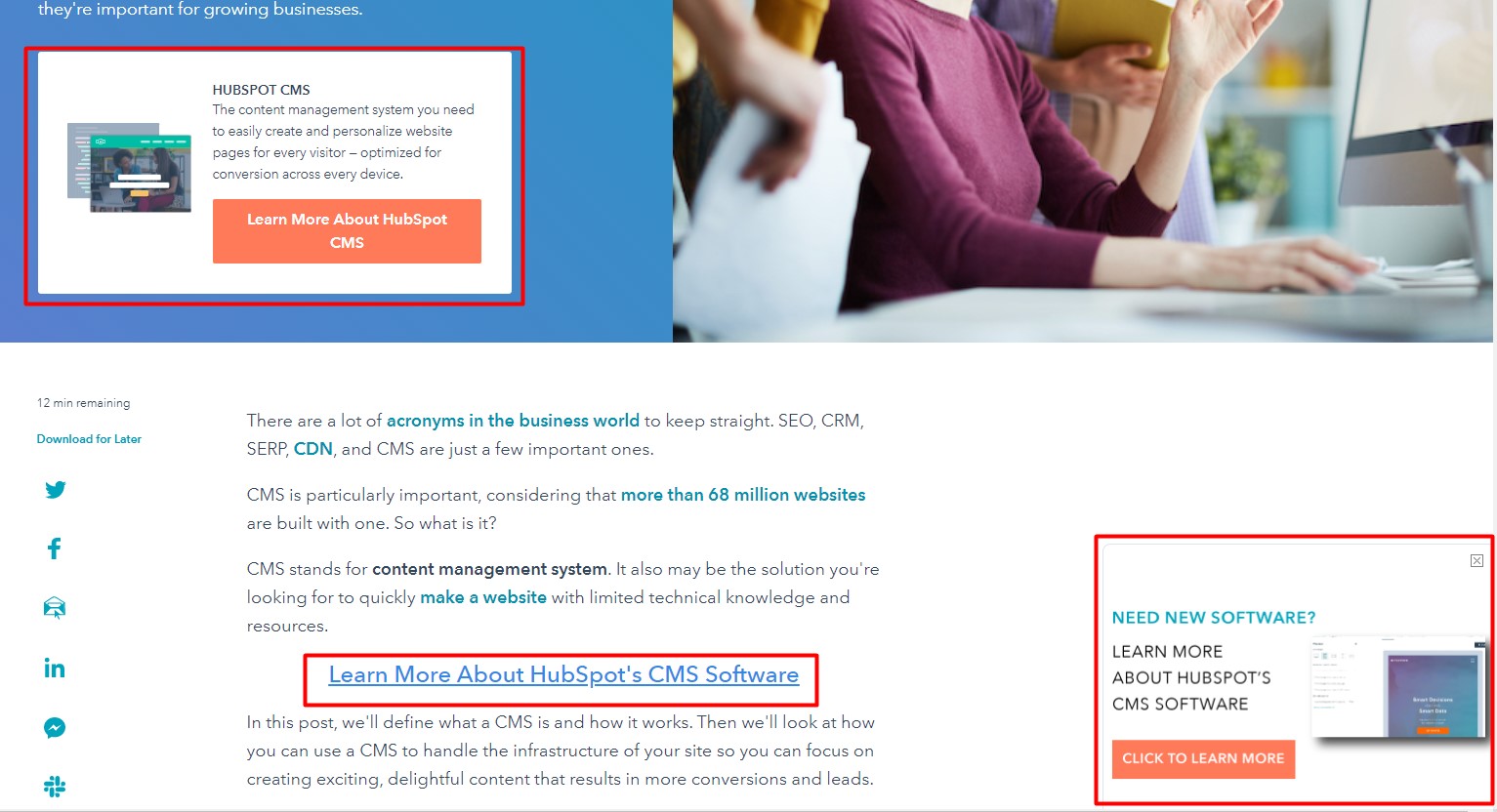
ActiveCampaign is using a simple call-to-action at the end of their blog articles.
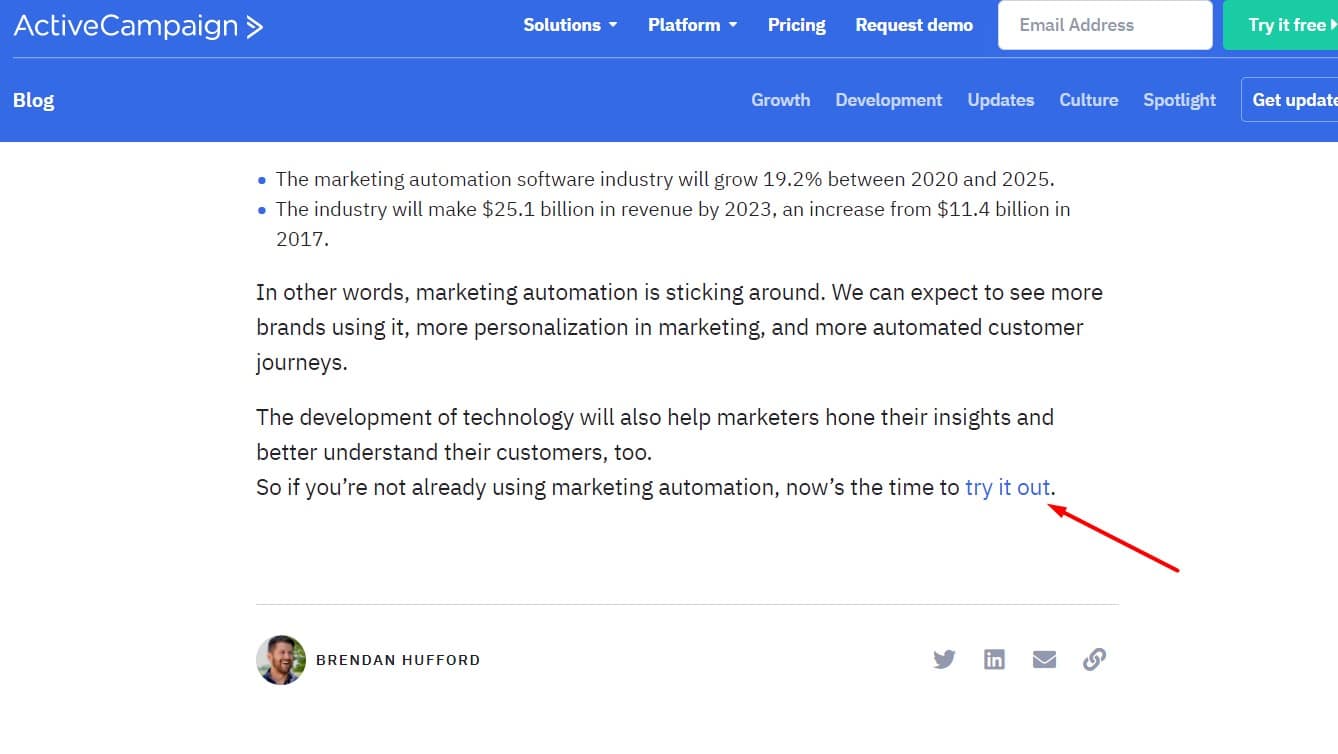
Another example could be SingleGrain.com, where Eric is using banners to promote his marketing agency services.
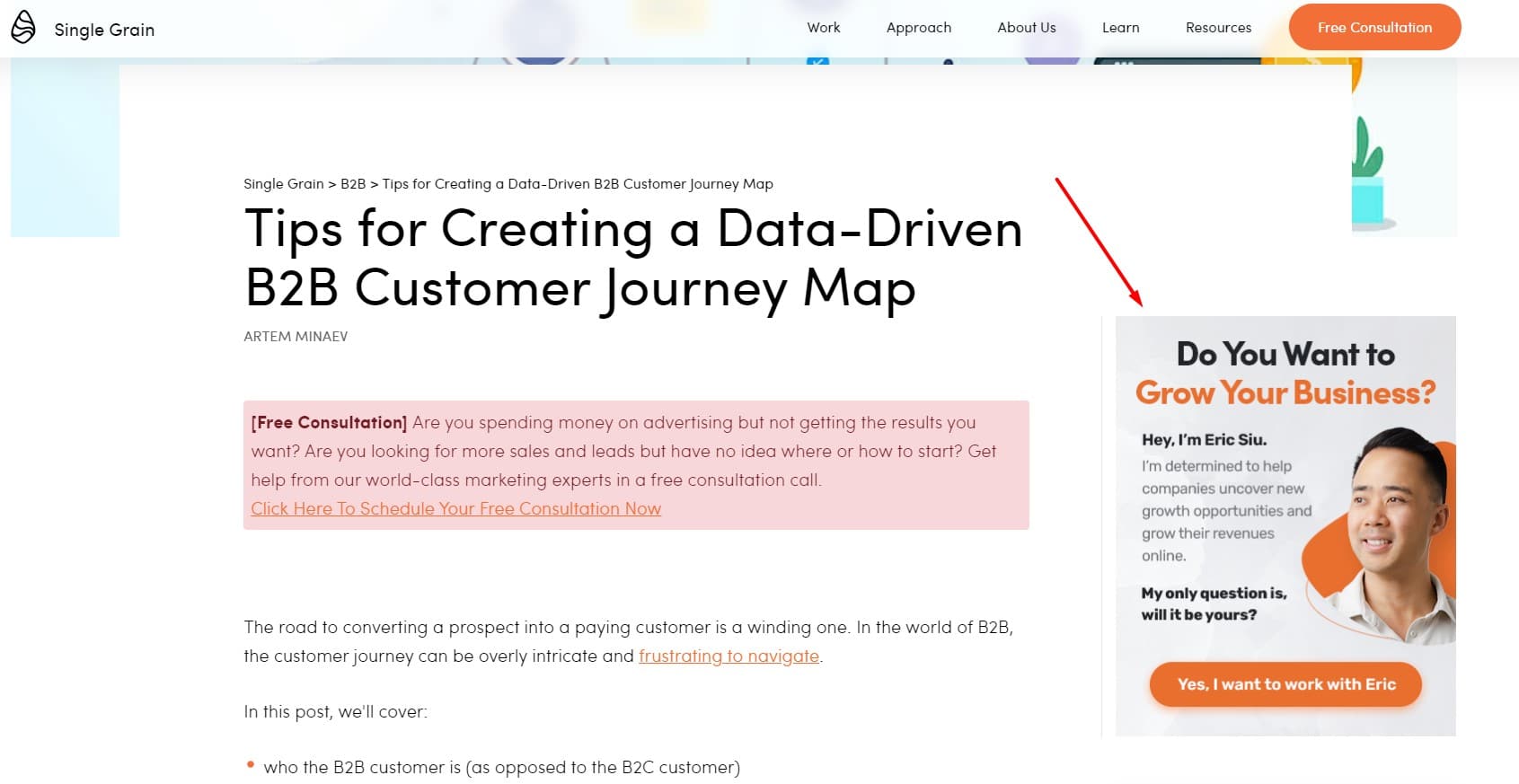
And then having Exit-Pop-Up, giving him another chance to sign for a free consultation.
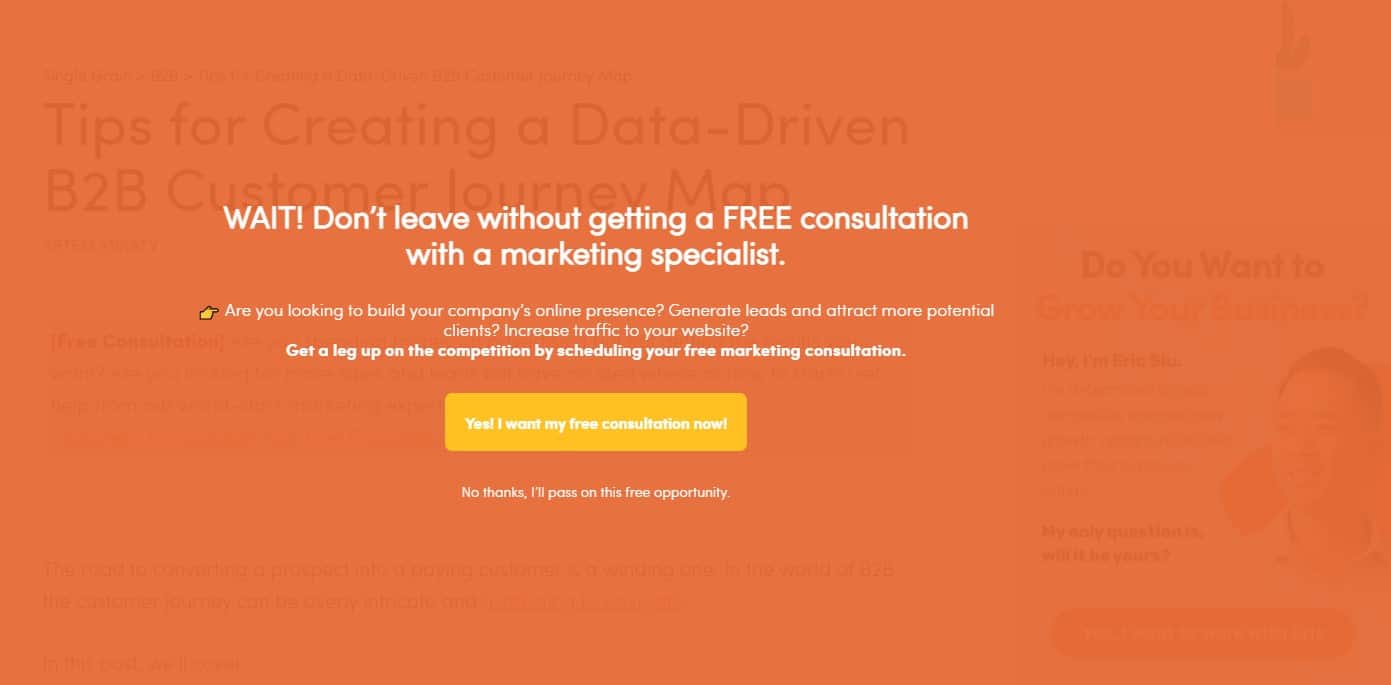
And there are countless of examples how others are using blogging for business to sell their products or services.
And regardless of what you sell, your blog should aim to sell it.
How To Start Blogging for Business?
Now let’s discuss the essential steps of how you can start blogging for your business.
In this section, we will discuss how to do keyword research, create SEO content, optimize it for On-Page SEO, improve your online reputation to improve your ranking, and more to get your blog going and start driving your target audience.
Step #1: Start with Keyword Research
The first step of blogging for business is to conduct keyword research as it’s the essential part of SEO pyramid.
Keyword research helps to discover the important keywords in your niche that you should be targeting to attract your target audience, create brand awareness, move your prospects down the funnel and start generating leads or sales for your business.
Based on this, you will be creating specific content to target the keywords, so you can rank for those keywords.
Now, when it comes to keyword research strategy, you can watch my video right here to learn how you can do that:
However, here I want to share with you some of the important keyword research best practices for blogging for business that you should keep in mind.
Practice #1: Create Topic, Niche, and industry Clusters
The first best practice for your blogging for business keyword research is to create relevant topics, niches, and industry clusters.
To do that, first of all, you must understand the three main categories of keywords:
- Head Keywords: These are keywords with very broad topics within the industry. Usually, this keyword has many different meanings, thus search engines provide different types of content as the user can mean anything. An example could be “marketing” or “car”. Often these keywords have massive search volume.
- Body Keywords: These are the main broad keywords within a certain niche. These keywords are already more targeted and search engines have a better context of what users want; however, the keyword is still broad. E.g., could be “content marketing” or “electric car”. Often these keywords still have relatively high search volume.
- Long-tail Keywords: These are usually more specific and longer versions of body keywords. These keywords are very precise and search engines often share the same content. E.g. could be a “content marketing plan” or “new electric car companies”.
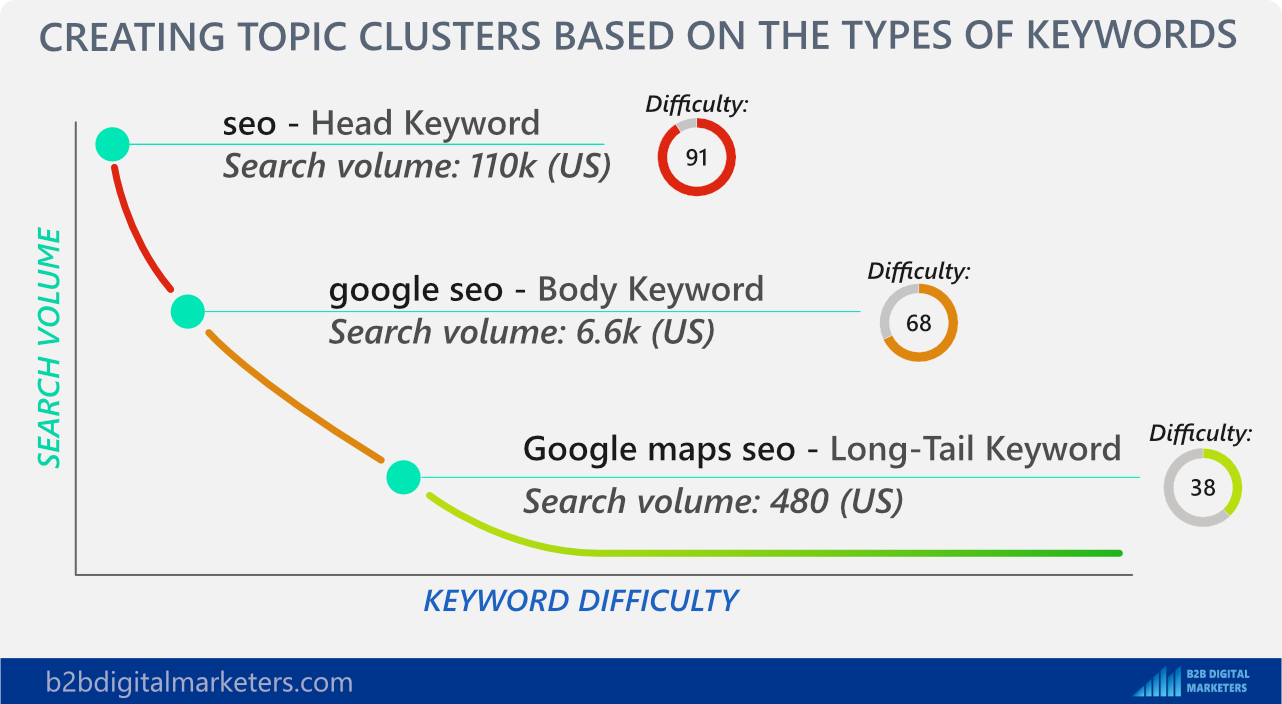
Part #1: Creating Topic Clusters
Topic clusters created by HubSpot are a group of related content that collectively address the broad main topic and its subtopics. It’s made from a broad topic in the middle, which often is called seed or body keyword, and then around are subtopics/long-tail keywords that share the seed/body keyword in the root.
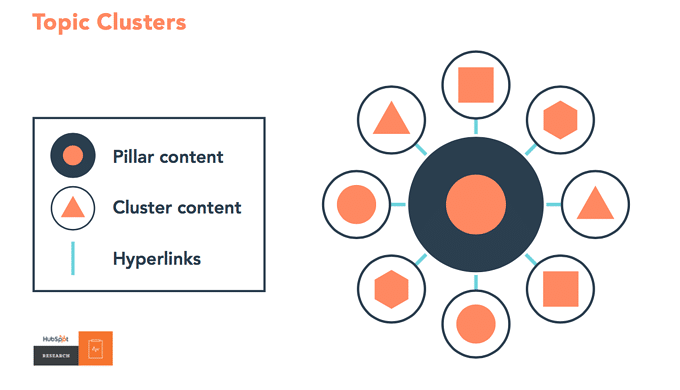
An example of the main topic could be “irish whiskey” and the subtopics that share the main topic/seed keyword in the root could be “irish whiskey cocktails”, “irish whiskey brands”, or “irish whiskey vs whisky”.

So, to find topic clusters, you just toss the seed keyword in keyword research tools like SE Ranking.
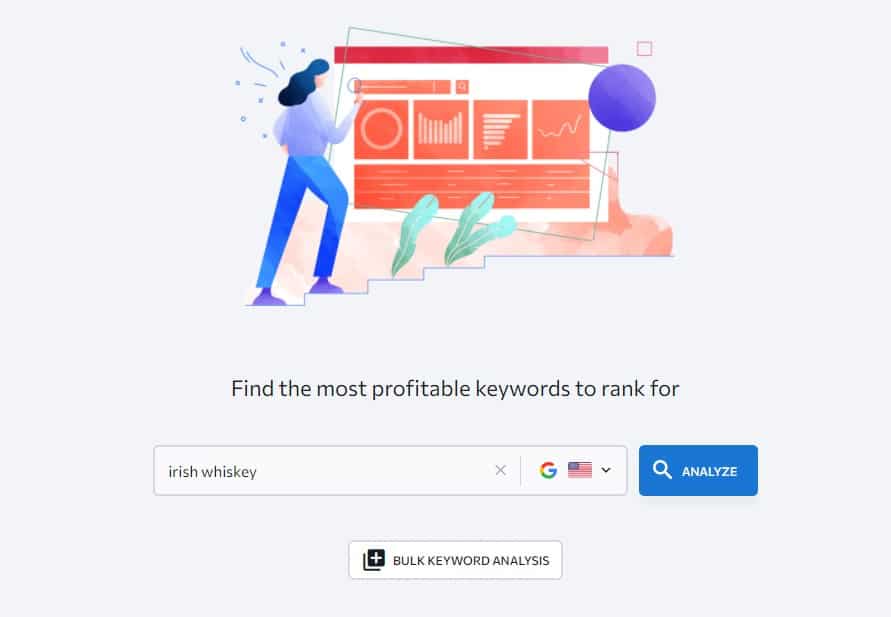
And then collect all those primary keywords from the Keyword Suggestions report that can be targeted with your content. Remember not all those keywords can be targeted as some of those are only secondary or LSI keywords that only work as additions to your primary keyword.
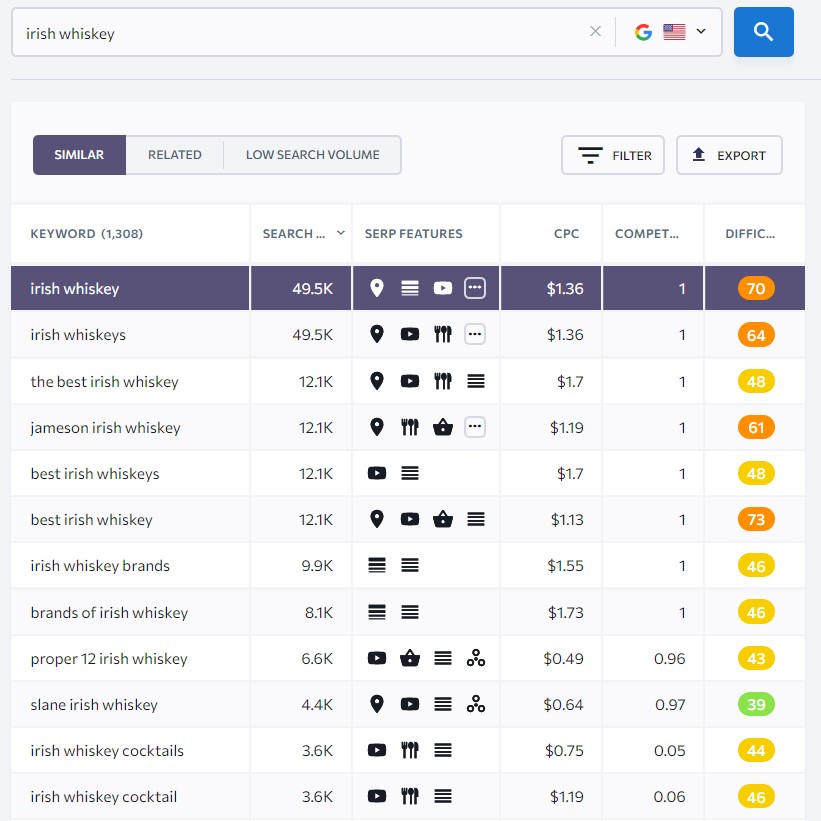
So, this is the topic cluster model, but of course, in a niche, there are many different topic clusters like this one, thus then you need to create niche clusters.
Part #2: Creating Niche Clusters
Niche clusters are a group of related topic clusters that collectively address the broad niche topics and their subtopics. It’s made from numerous topic clusters that usually share a head keyword in the root.
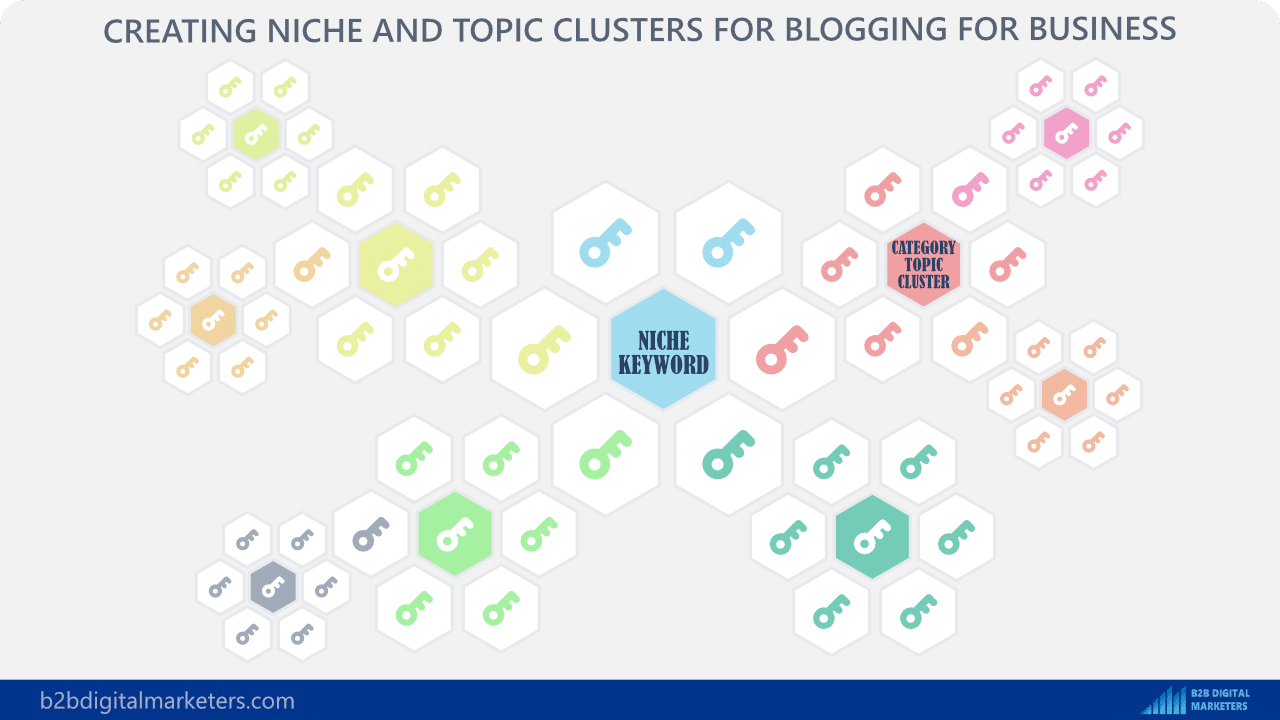
So, based on the previous example of the topic “irish whiskey” the niche topic would be “whisky” and to create your niche cluster you would find as many main topics related to the whiskey like “Japanese whisky”, “scotch whisky”, “irish whiskey”, etc.
Then again you would create your topic clusters from all these main topics. However, for ease of doing this, you will want to put your keywords into buckets to have a better view of your keywords.
Additionally, you still need to remember, that the niche cluster is also a topic cluster and you will need to find as many subtopics to target as well such as “types of whisky” or “whisky brands”.
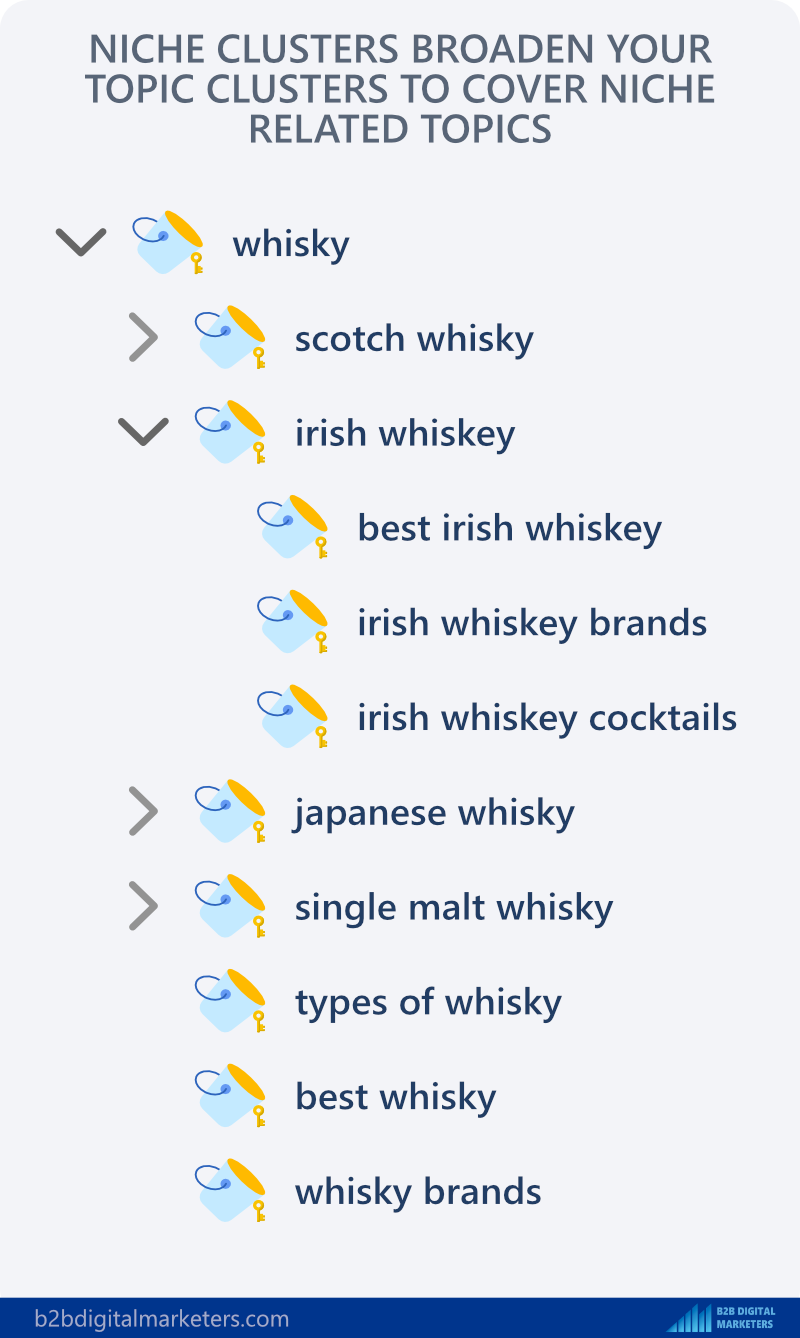
So, to create your niche clusters, you would toss the head keyword in the keyword suggestion tool. And again, you would collect all the relevant keywords from the keywords report.
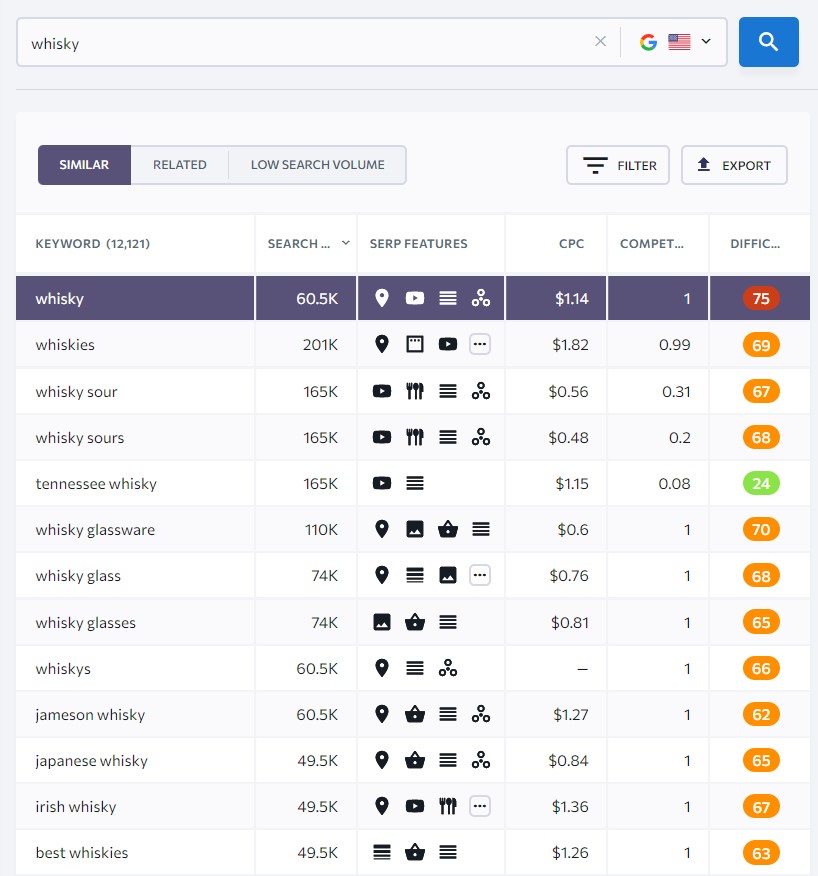
So, this is how you create niche clusters to address as many users’ needs and questions as possible within the niche. And lastly, you will want to also create your industry clusters.
Part #3: Industry Clusters
Industry clusters are a group of related niche clusters and their topic clusters that collectively address all the industry topics and their subtopics to cover the entire subject. It’s made of different niche clusters that together made up the industry.
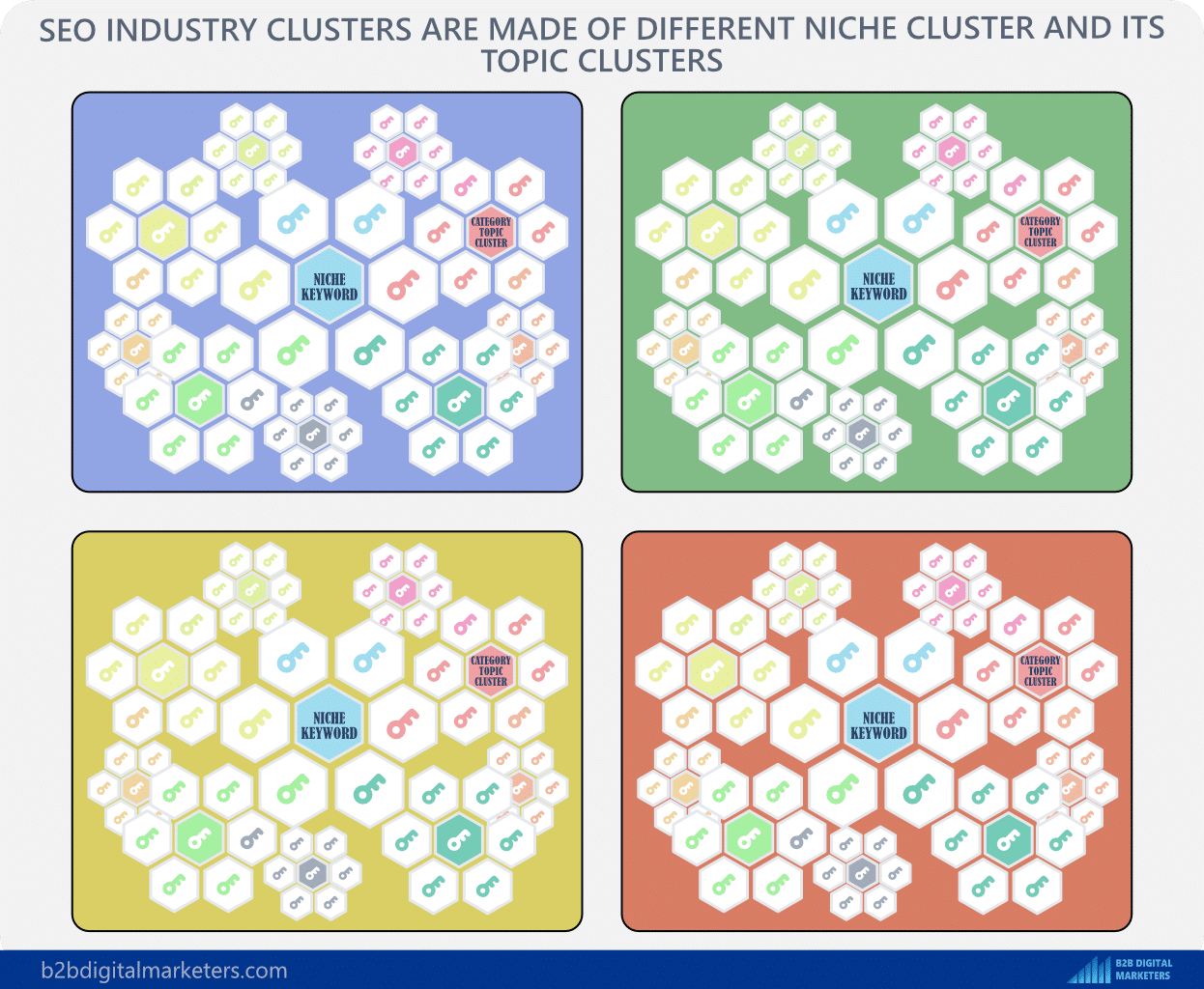
For example, whiskey is under distilled spirit, which is one huge industry. So, from this point, you would target different related niche topics like “brandy”, “cognac”, “gin”, or even “wine” and then create topic clusters from the niche topics like “red wine”, “white wine” or “rose wine” and go from there.
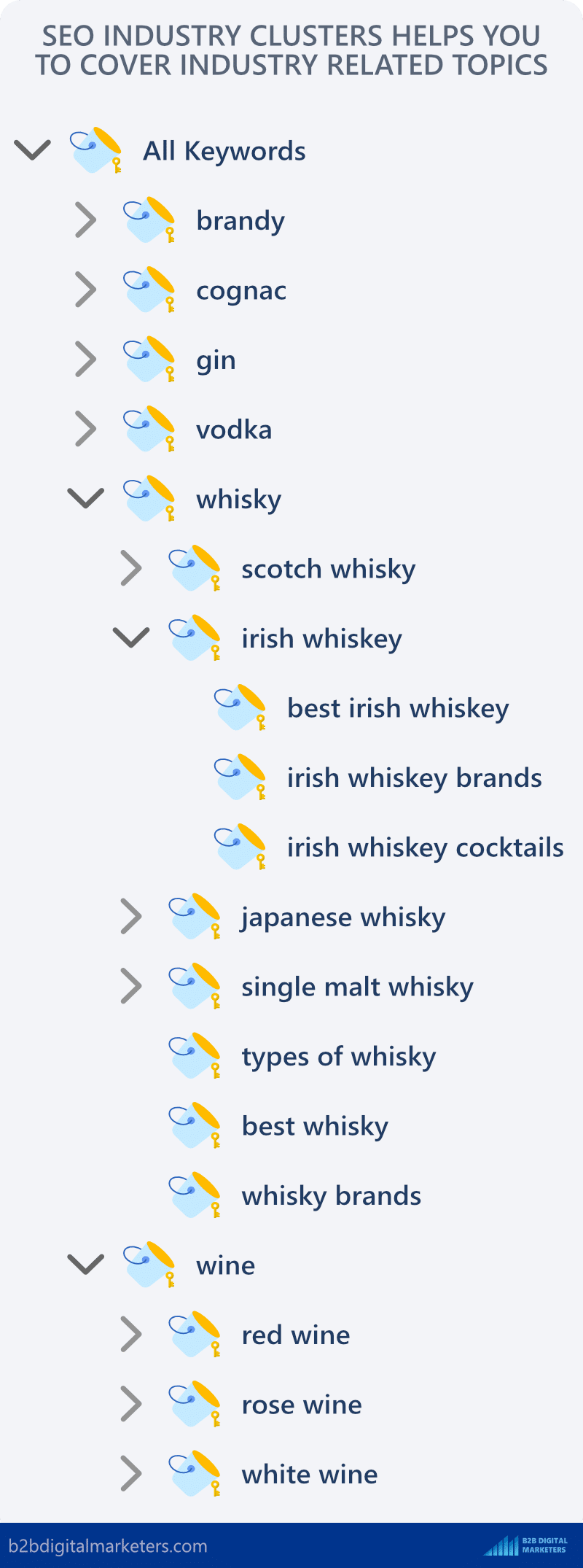
And this is how you should focus on your keyword research strategy and semantic SEO.
Today, you want to make sure you have as much semantically related content within your industry as you can to boost your topical authority and start dominating the space.
Practice #2: Search for Profitable Keywords
The second keyword research best practice for blogging for business is to search for profitable keywords.
This will allow you to not only drive organic traffic to your website but most importantly leads or sales for your business regardless of your industry.
So, after you have generated your topic, niche, and industry clusters, you should have a long list of keywords. So now, you need to figure out what of those are profitable keywords by using the different types of search intent:
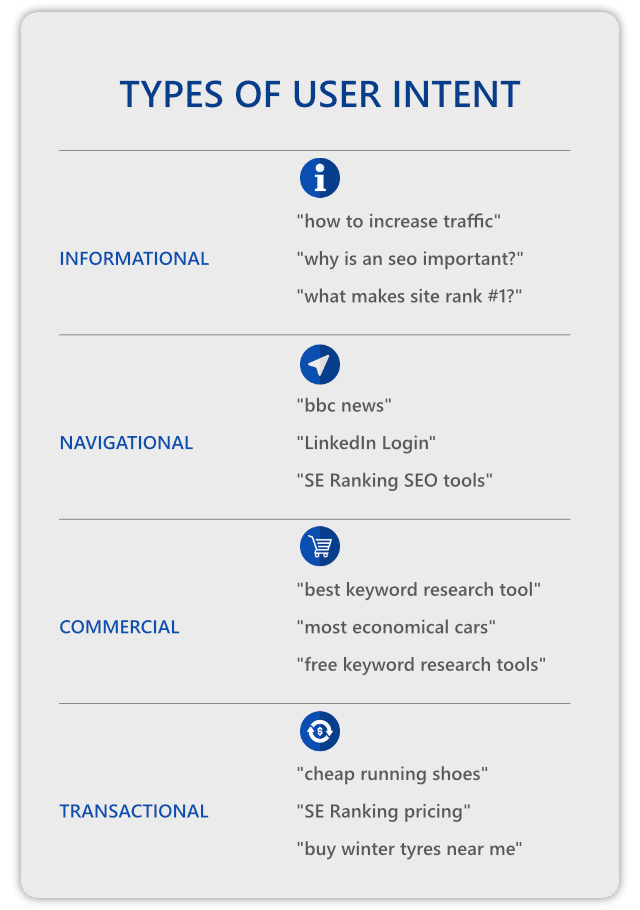
Profitable keywords are located at the MOFU and BOFU stages of the funnel with commercial, transactional, and navigational search intent.
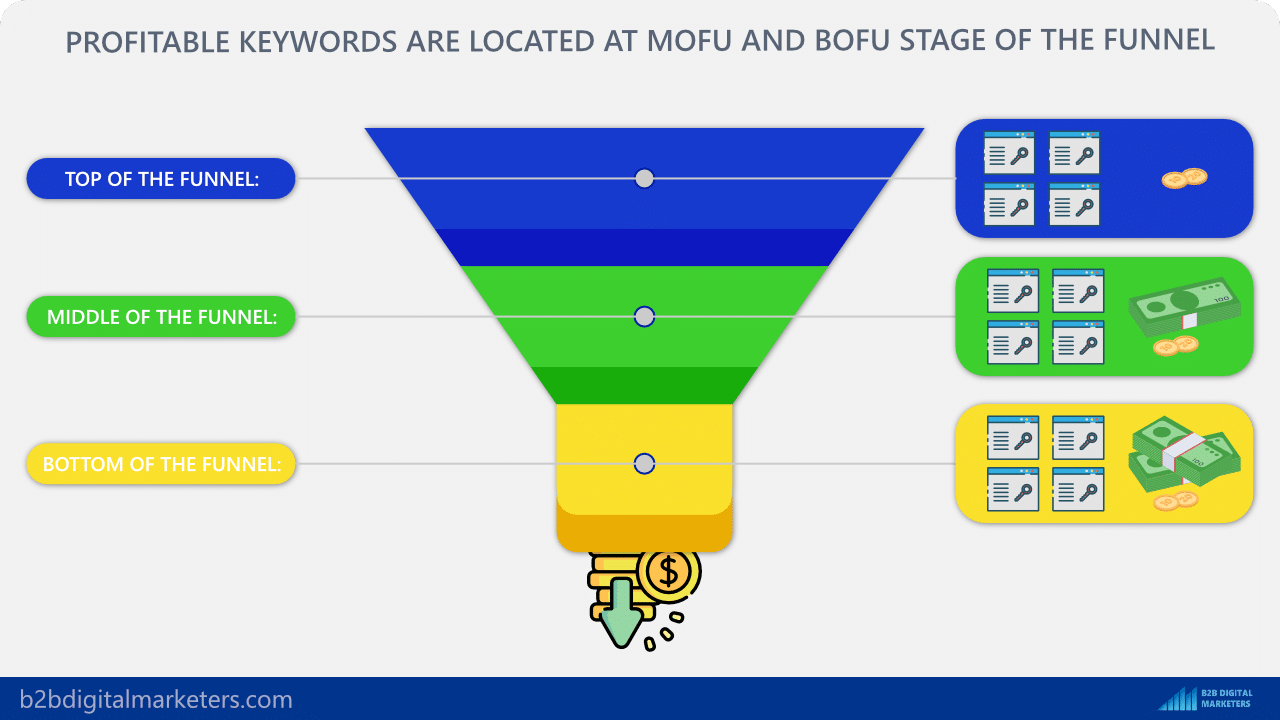
So to analyze search intent you can use the table of keyword modifiers that indicates a certain type of search intent, but please take it with a pinch of salt: (Note: These modifiers are located in the Title)
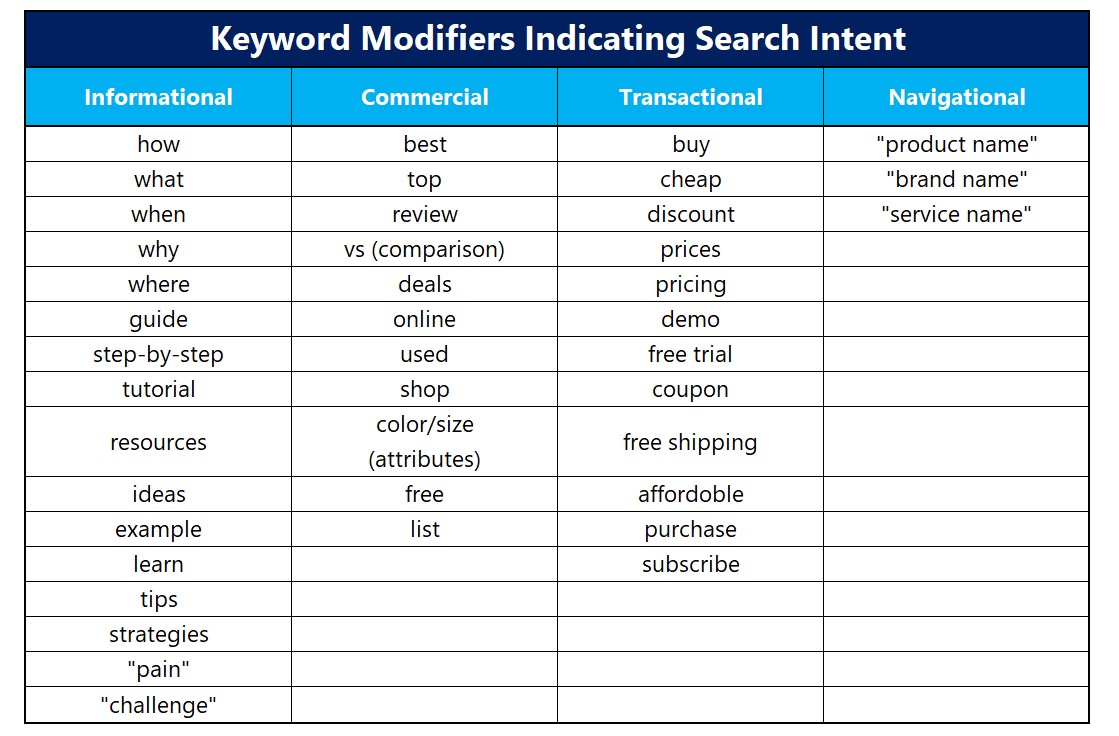
And also you will look at the ranking pages and the type of content Google display to more accurately determine the search intent.
For example, let’s look at the keyword “crm system”, I will be using SE Ranking Organic Results tool to get accurate SERPs ranking for my target location:
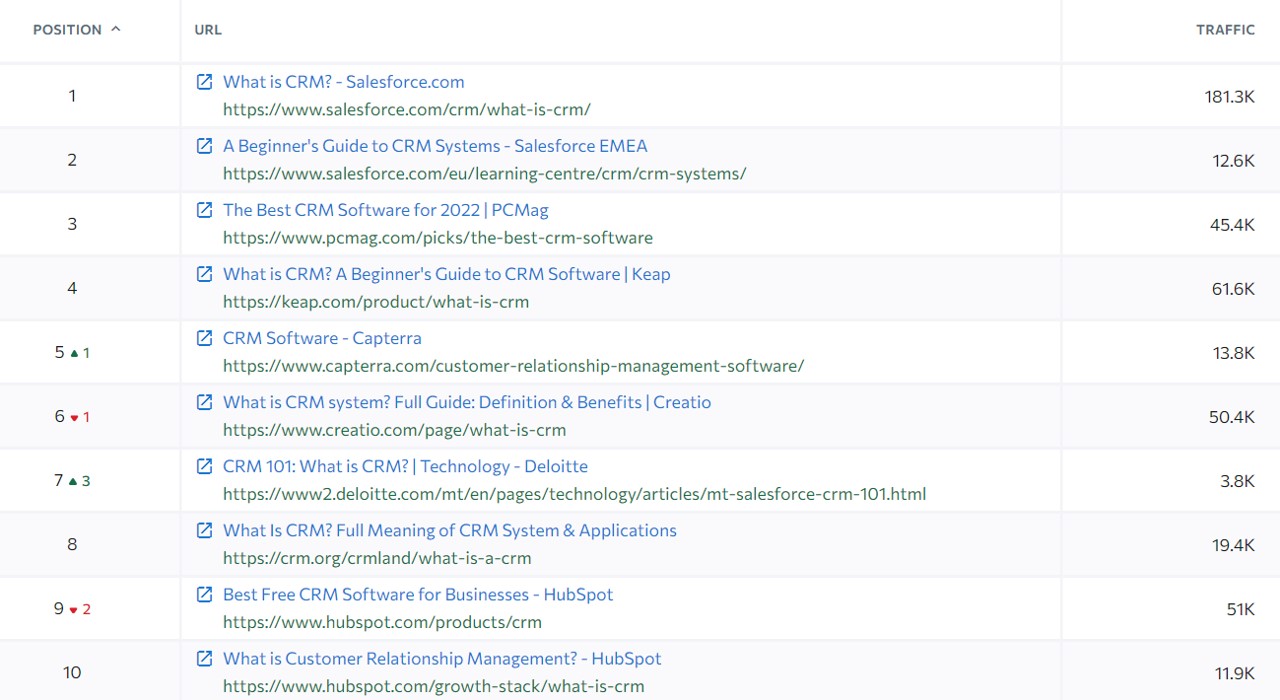
As you can see, this is an information keyword, because you can see a lot of keyword modifiers “what” and generally all these are blog posts to provide information.
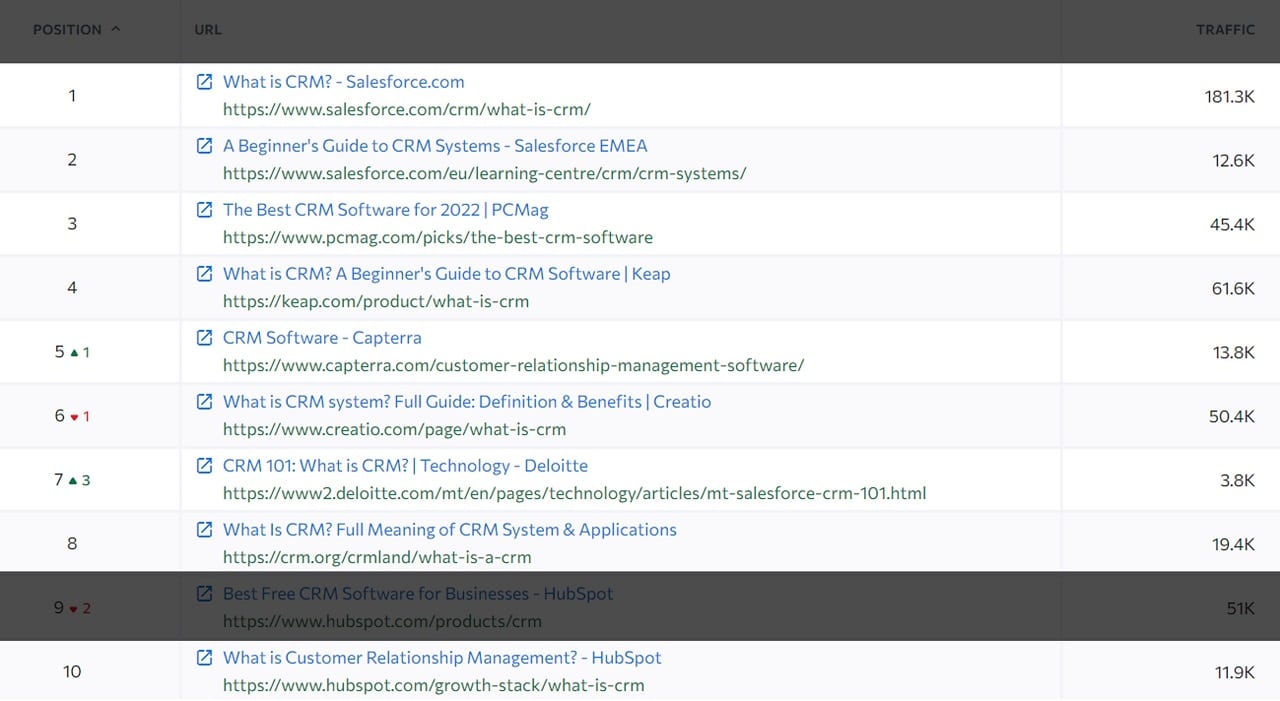
Only one result is commercial/transactional as it is a product page with the keyword modifier “best” and as you can see, the ranking is dropping anyway.
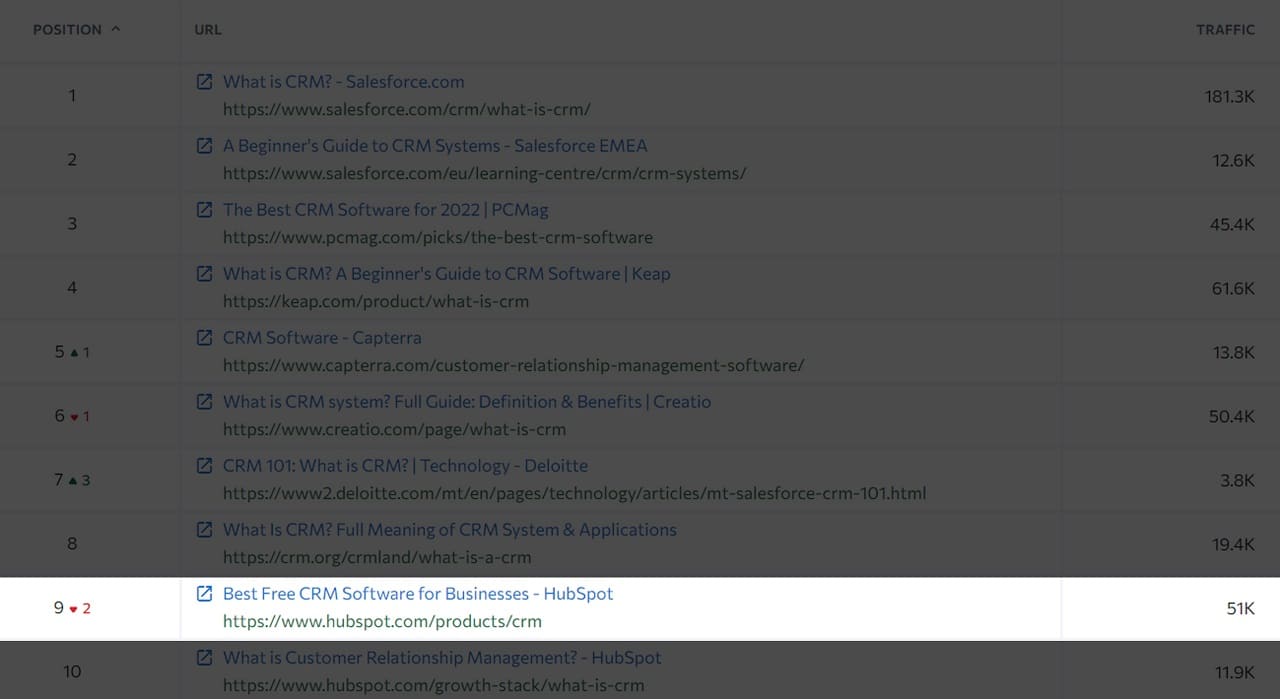
However, when you add one of the commercial keyword modifiers into the keyword such as “best crm system”, you can see, the results change.
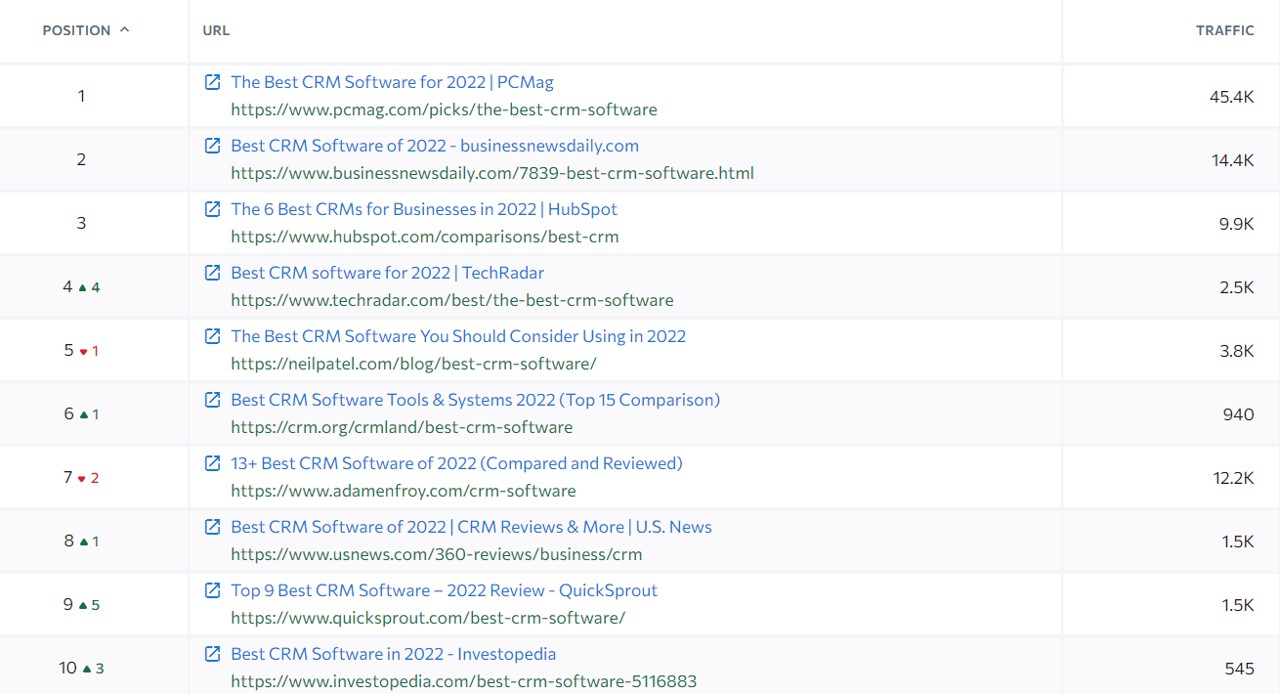
And this is a perfect example of a profitable/commercial keyword for blogging for business because you need commercial or transactional keywords that still show blog posts like this one. Usually, commercial blog posts are a list of recommended products or services like this one.
Obviously, if the ranking pages will be a category or product pages such as the keyword “asus gaming laptops”,

Then that’s a keyword that you cannot use for your blog, but maybe for your e-commerce store and create a category page as most of the pages are category pages.
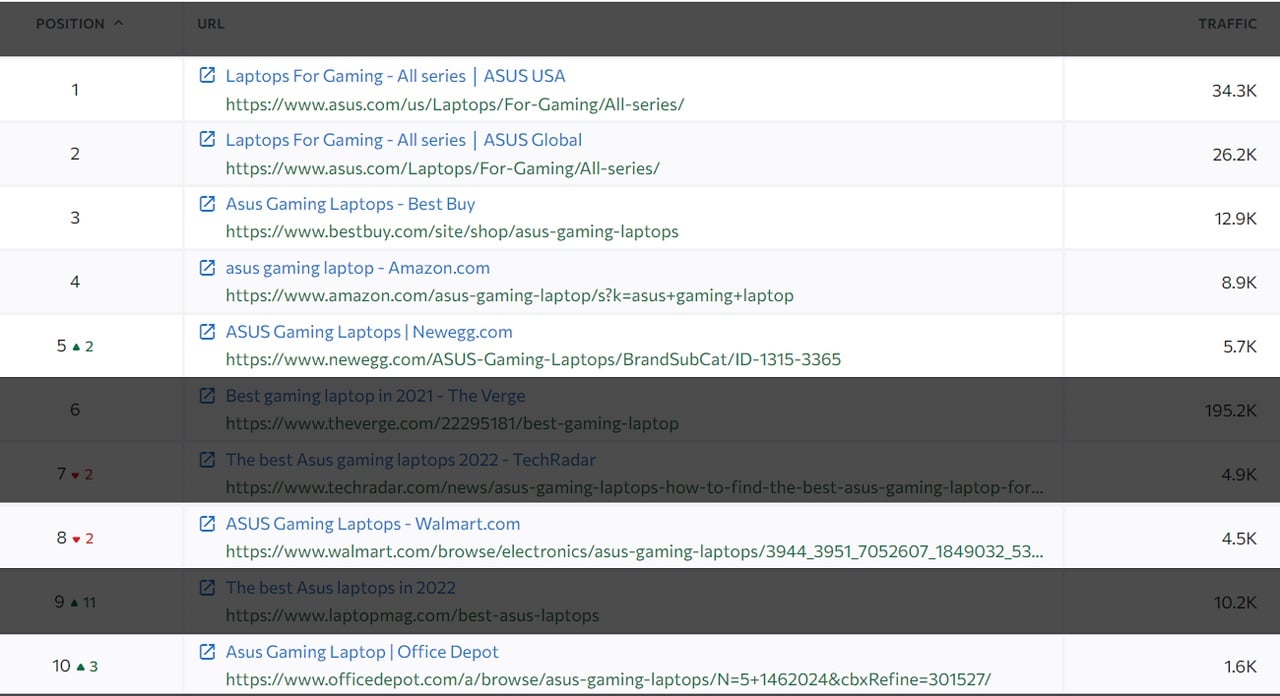
So, you will want to search for profitable keywords so you can generate profit from your blog as well and not just traffic. Remember, traffic doesn’t pay the bills.
Practice #3: Do Competitor Keyword Analysis for Blog
The third important practice I have for you is to do competitor keyword analysis.
Competitor keyword analysis also called content gap analysis is a process of reverse engineering your competitors’ blogs to find any keywords your competitor is targeting and ranking, but you don’t.
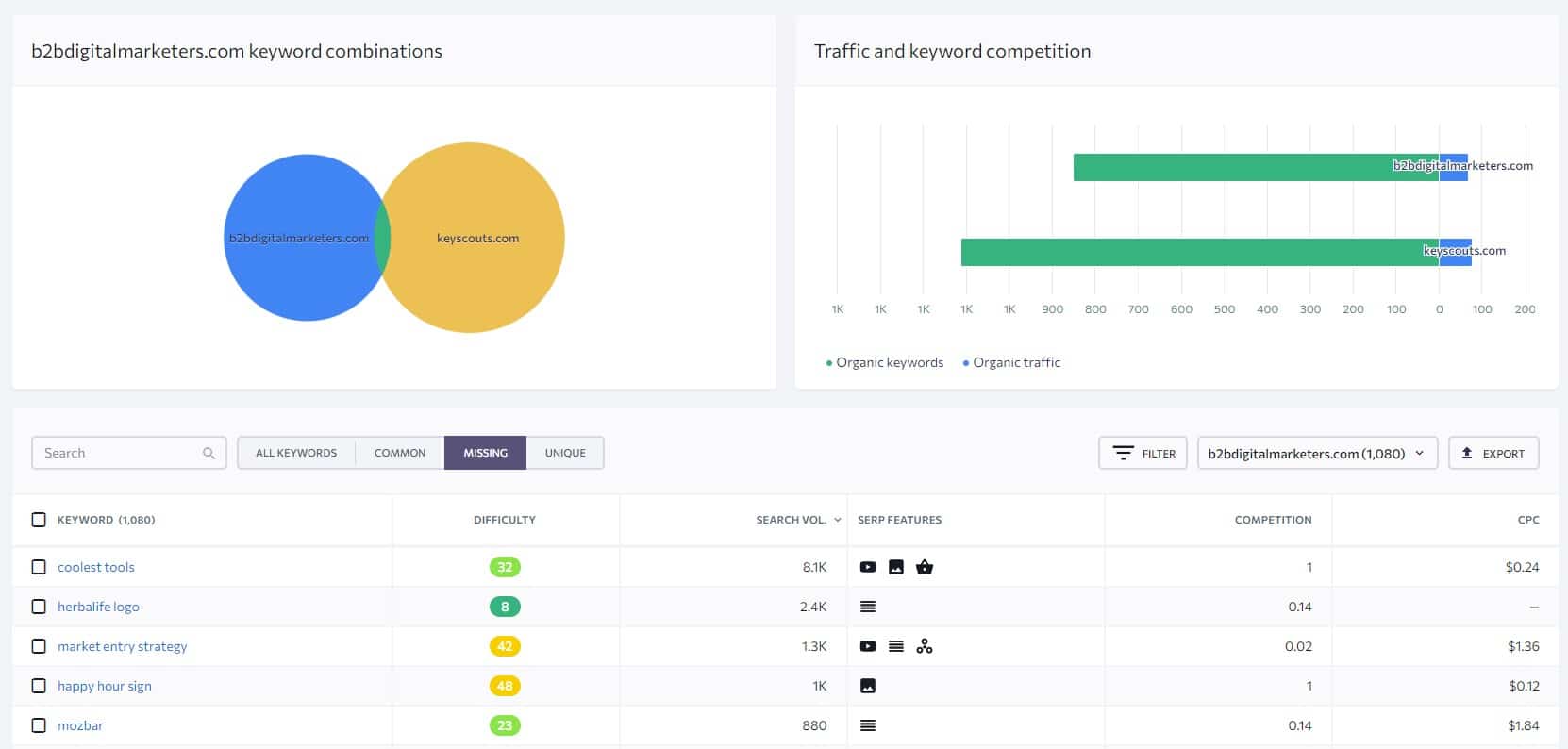
Arguably this is one of the best keyword research strategies to find keyword ideas for your blog and entire website, especially if you are not familiar with the industry.
With that, to do competitor keyword analysis you need to find a close competitor, to do that, you can open SE Ranking Competitive Research tool and enter your domain.
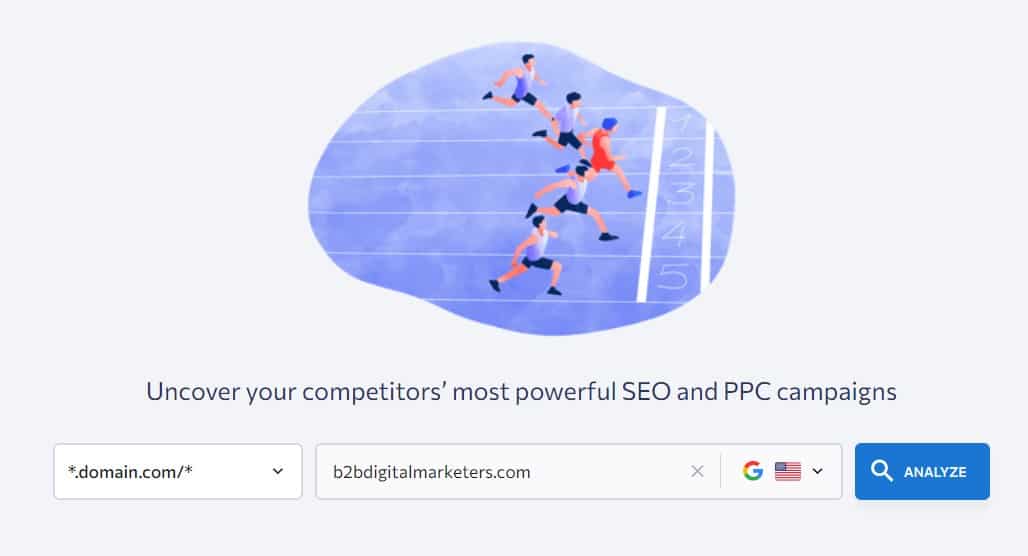
Then go to the “Competitors” report.
And here you will have a list of hundreds of your competitors based on your ranking keywords. The more keywords you are ranking, the better the results you will get.
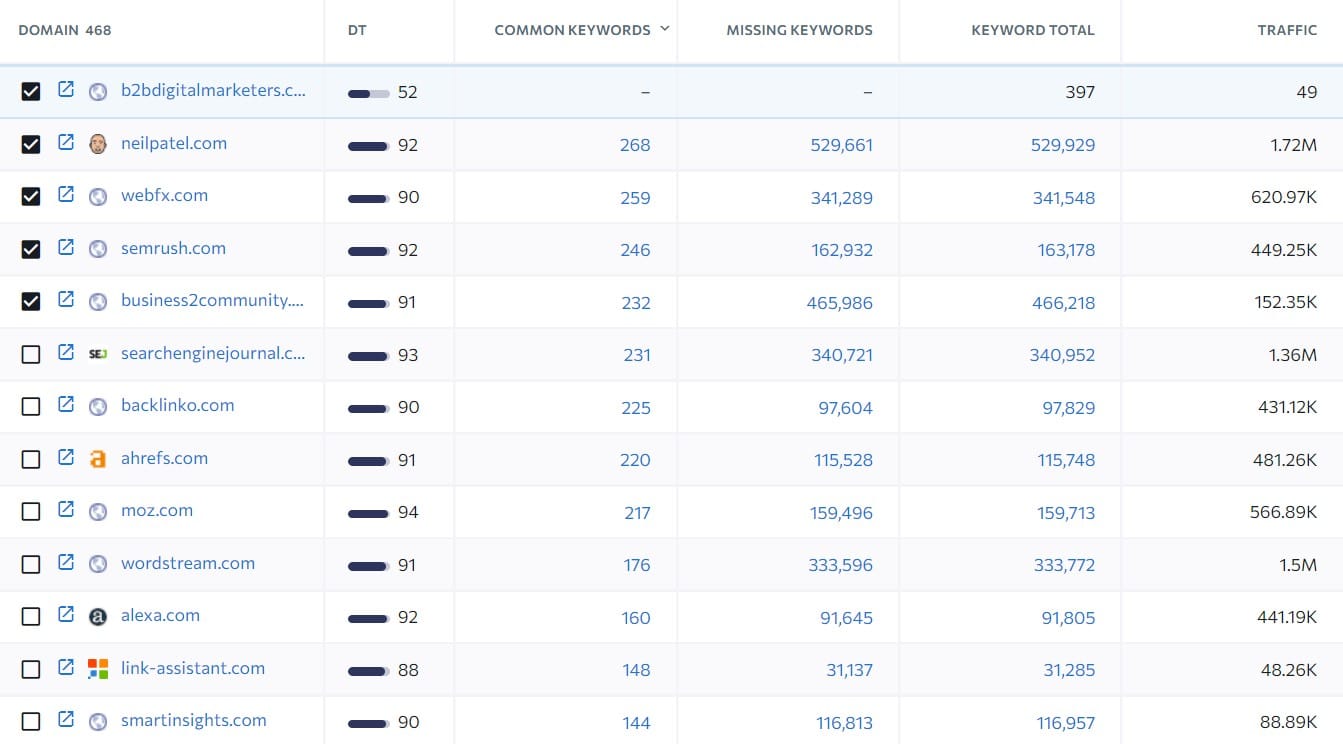
So now I will select any close competitor. Usually what I am searching for is a competitor with a not high number of missing keywords, as it would be very difficult to get through the list.
Also, it’s good to look at the website with similar or lower DT, but with high traffic. Often, you can find some interesting easy to rank keywords in your niche, like this one:
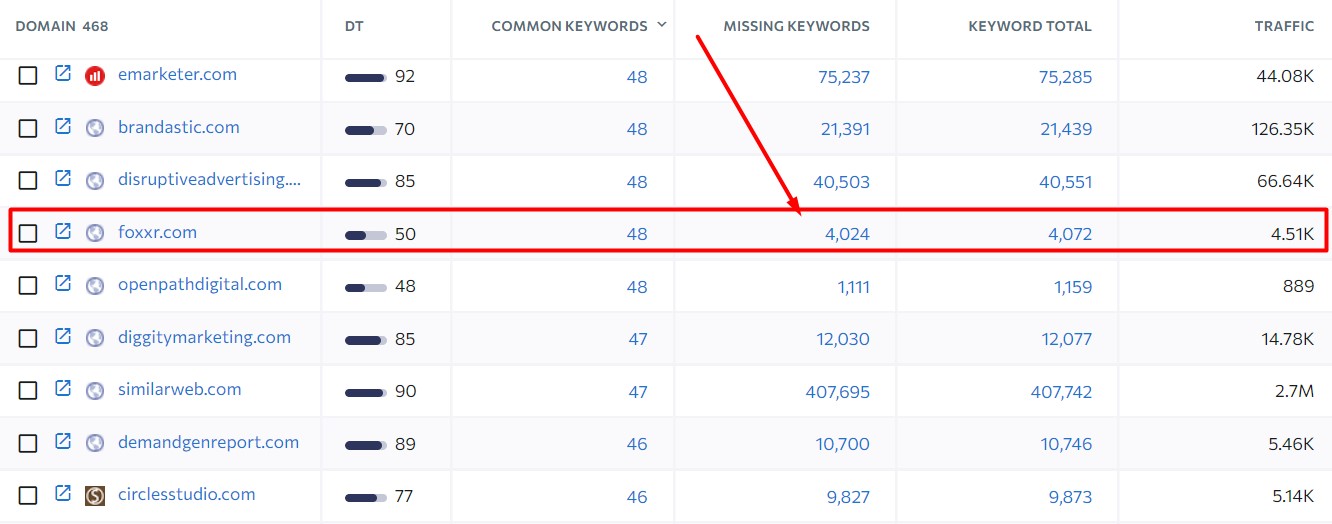
So now, click on the “missing keywords” number and this will navigate you to the “Competitor Comparison” report to find any missing keywords.
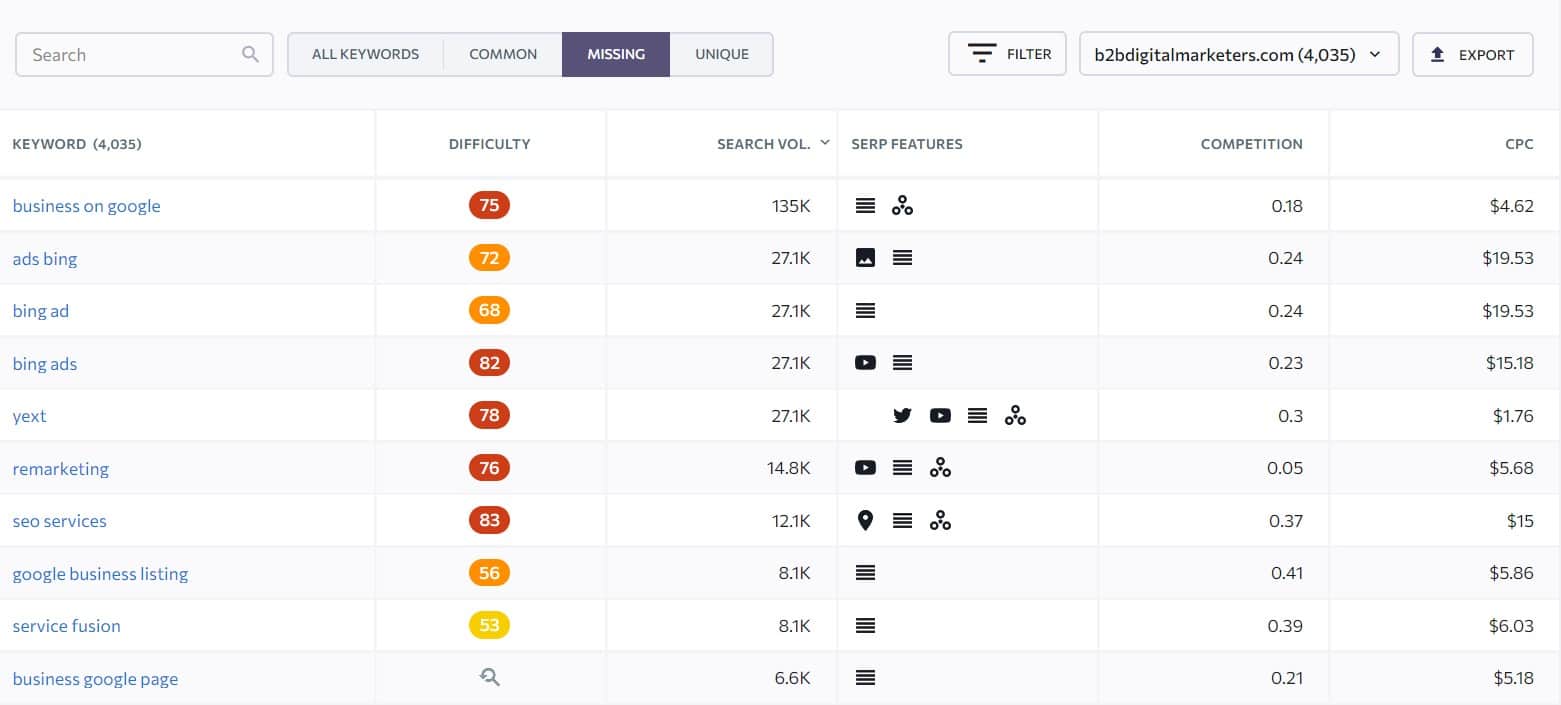
Or you can switch to the “Unique” keywords tab, change the domain and you will see the ranking pages, keywords, and the current ranking.
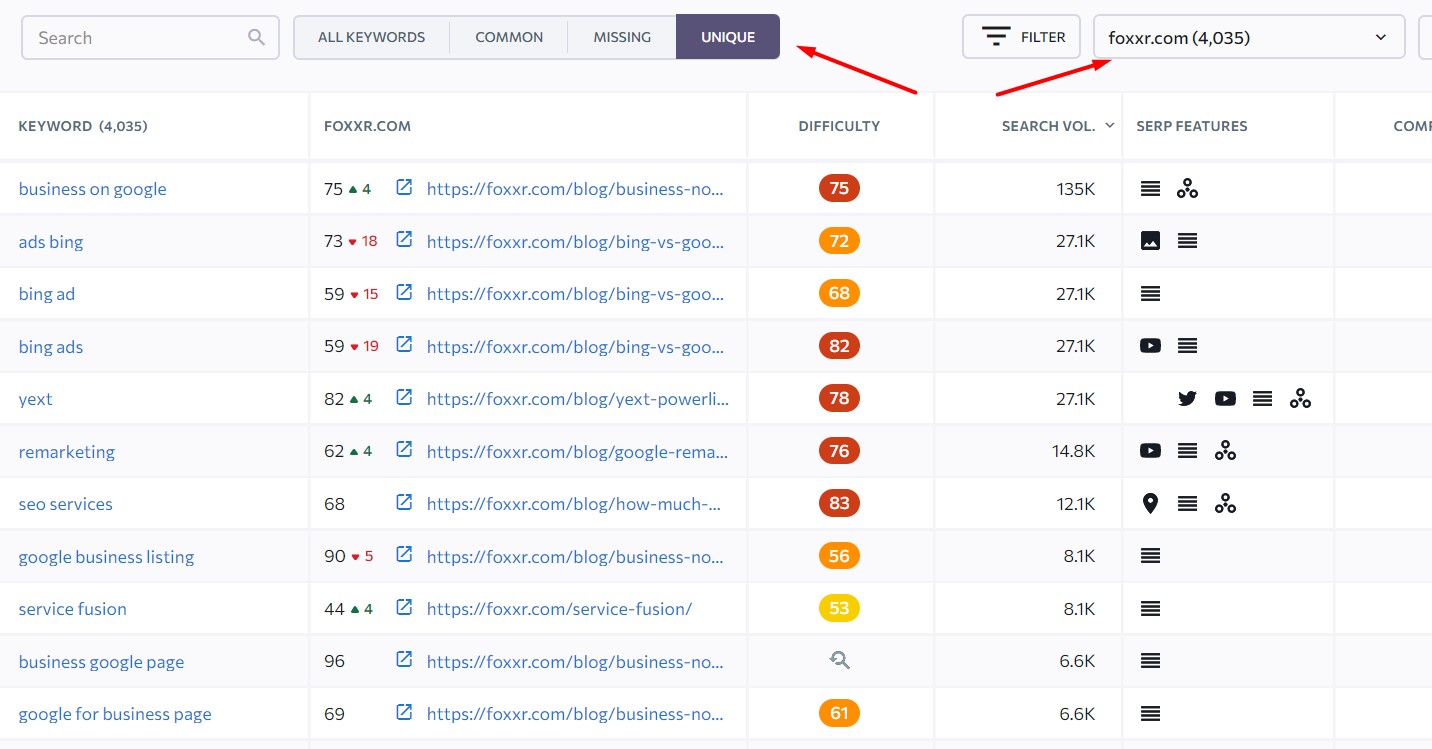
Then, you can also visit their website and check out their URLs and Titles to see what keywords they are targeting with their blog posts.
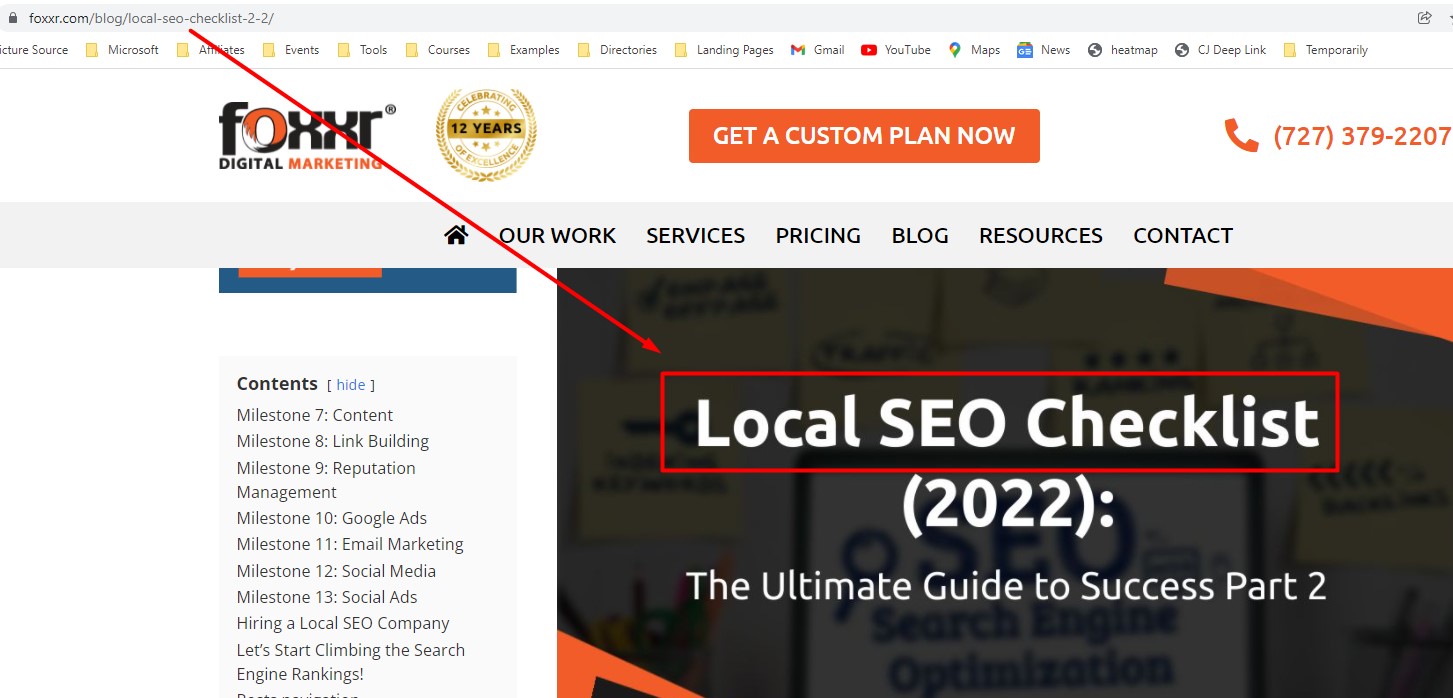
Your competitors can be a great source of ideas and improvement for your blog and you should definitely use them!
Practice #4: Map Keywords to Buyer Journey
The fourth important practice for keyword research is to map keywords to the buyer journey to ensure you are targeting keywords across all stages.
As the user progresses in the buyer journey, they will be using different keywords to learn more about the product or service all the way to making the purchase.
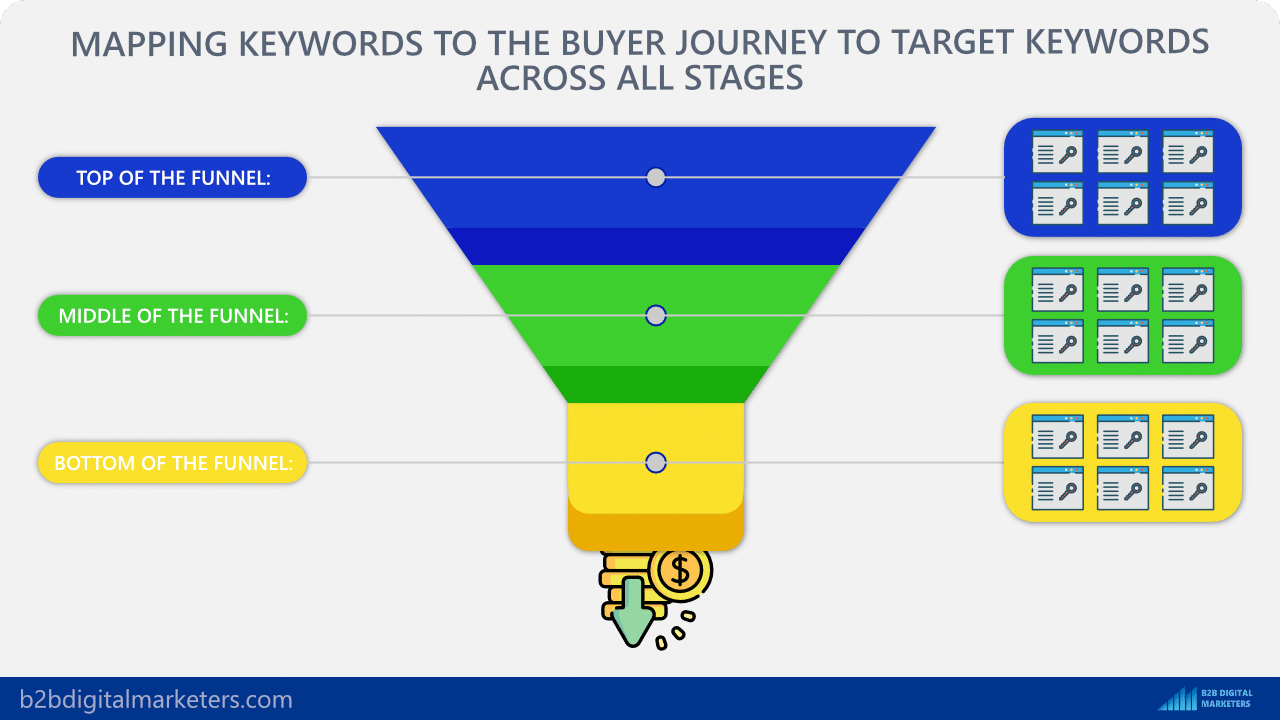
And your goal is to ensure you target the keywords across all stages of the buyer journey so you maximize your chances of generating leads from your blogging and SEO strategy.
With that, to map your keywords, you need to understand the search intent again. However, in this case, you will want to look at all four types of search intent:
- Informational keywords: These keywords are used when users are searching for any tips, tricks, strategies, tutorials, techniques, or any information on a given topic.
- Commercial keywords: These keywords are used when users start searching for products or services and want to learn which one is the best.
- Transactional keywords: These keywords are used when users already decided which products or services they want to see, try, or buy.
- Navigational keywords: These keywords are used when users are searching for a specific brand regardless it’s for informational or commercial purposes.
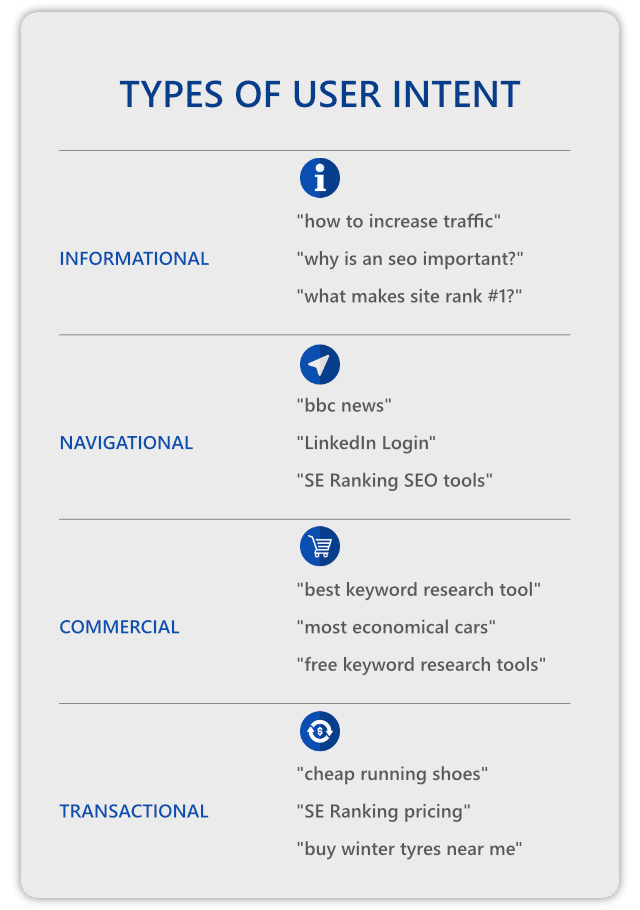
And again you can use the table of keyword modifiers to identify the search intent.
And of course the Organic SERPs for the analyzed keyword.
So, let’s pick a few keywords to determine the search intent and map the keyword into a buyer journey.
Keyword example #1: “coffee beans unroasted”
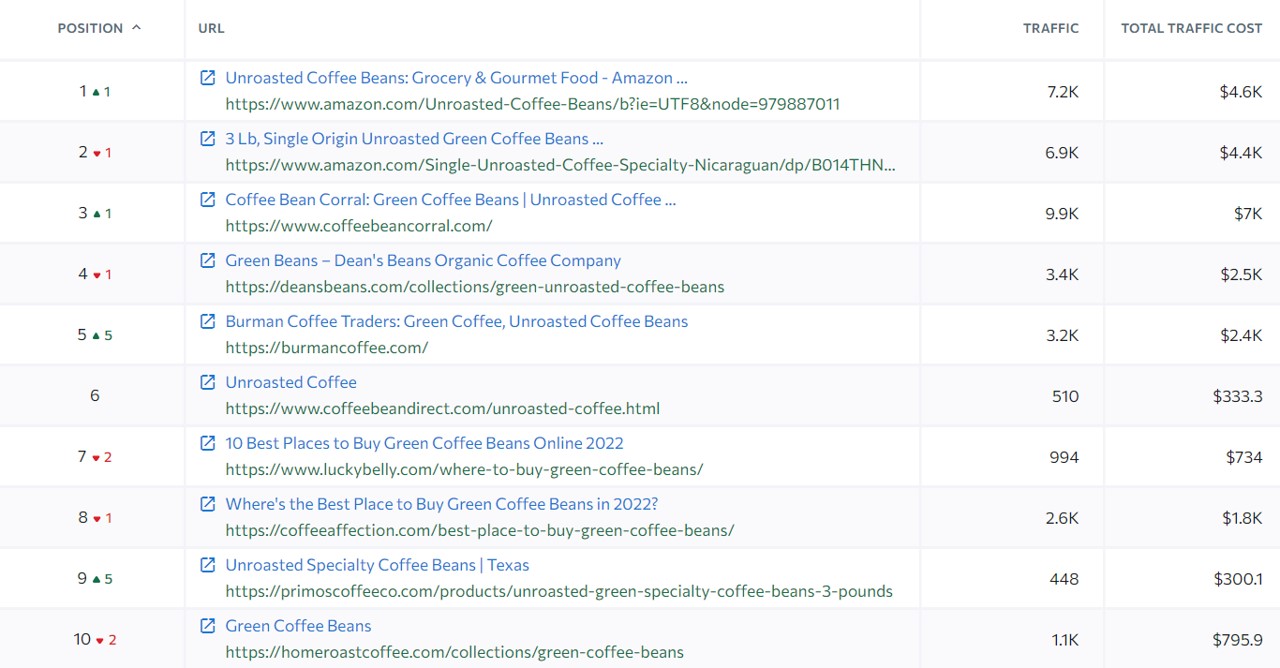
When you look at the organic search results for the keyword, you can see a lot of product and category pages or even the homepage. This tells me, that the keyword is mostly transactional.
Keyword example #2: “types of coffee beans”
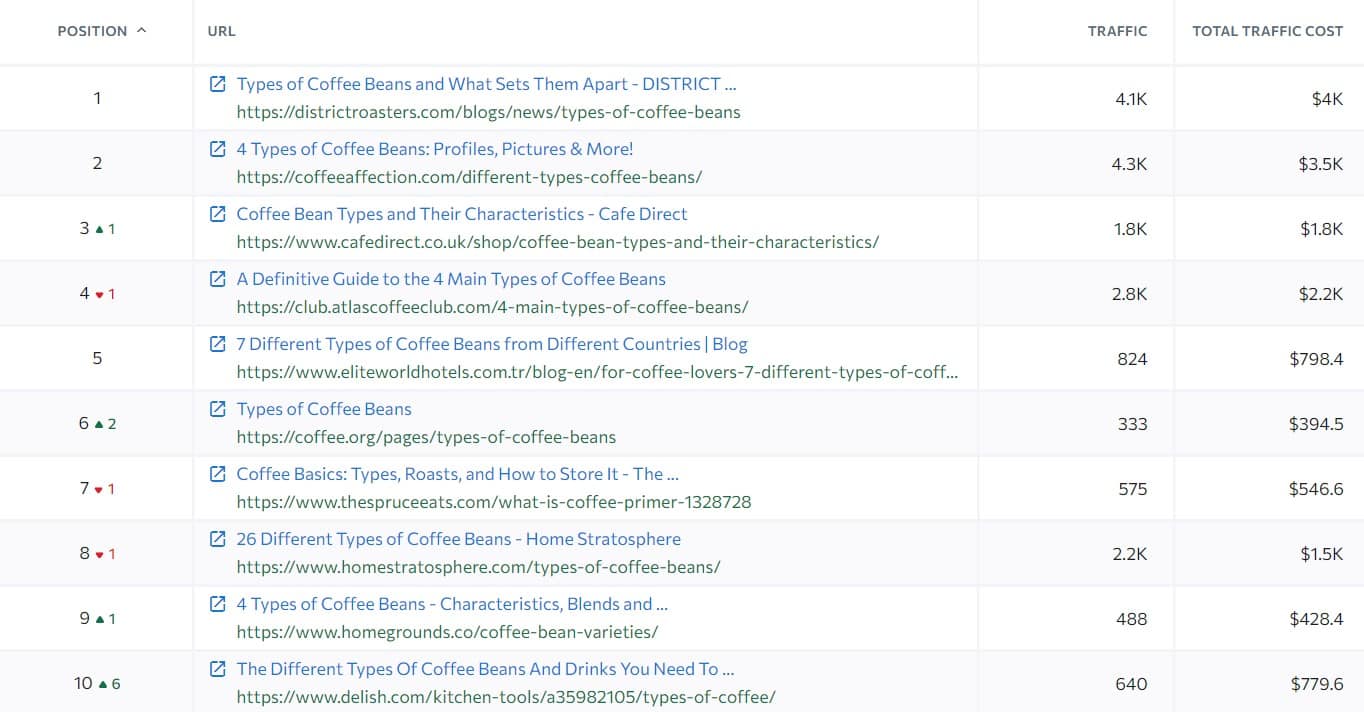
So, when I look at the Organic SERPs for this keyword, I can see a lot of blog posts and information about the different types of coffee beans, what set them apart, and their characteristics. All this shows that the keyword is informational.
Note: Information keywords about products or services often lead quickly to commercial search intent keywords. E.g. one type of coffee bean is Arabica, so then the user can search for “best arabica coffee”, etc.
Keyword example #3: “coffee bean and tea leaf”
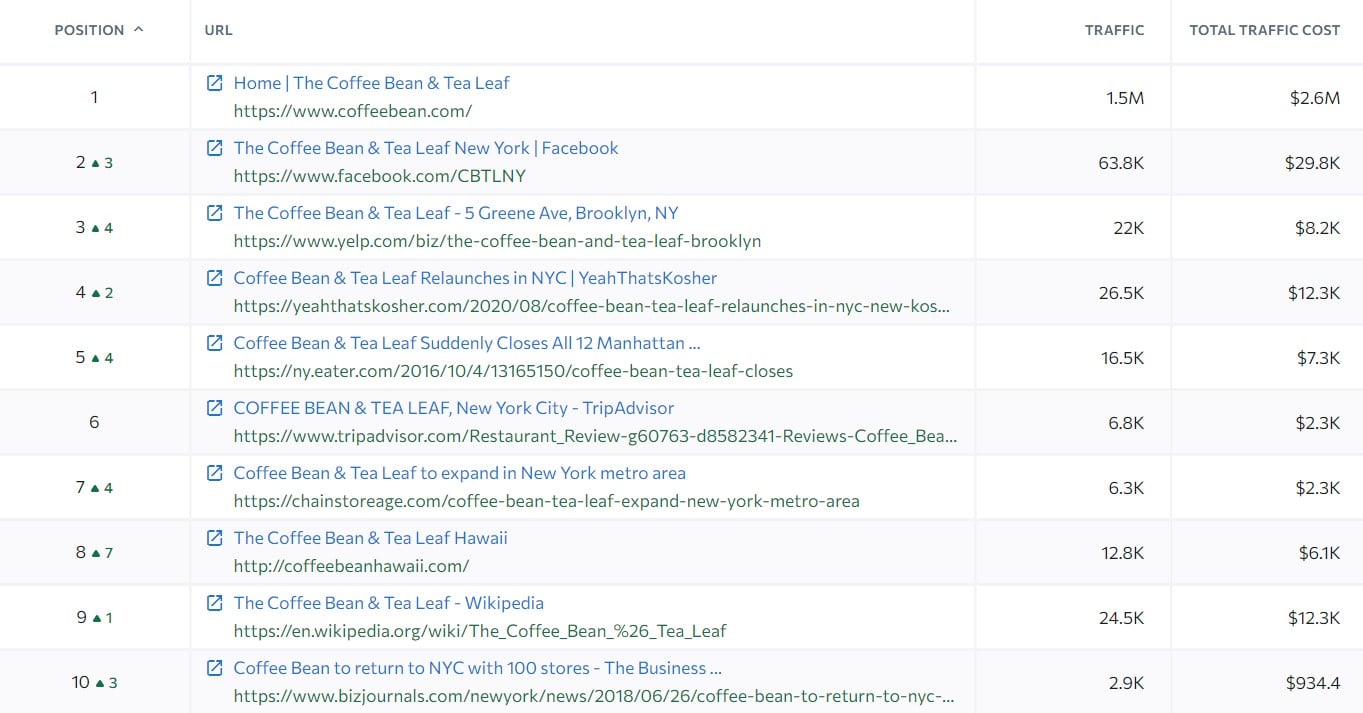
And lastly, when I look at the keyword organic results, I can clearly see it’s a navigational keyword as this is branded keyword.
So, like this you will map all your keywords to make sure, you have keywords across all stages of the buyer journey. However, remember, that not every keyword can be targeted with your blog posts, so this goes a little bit outside of blogging for business.
Step #2: Target Keywords with SEO Content
Once you have a list of keywords you want to target, the next step is to start creating SEO content that ranks in SERPs for your target keyword.
Also, depending on your resources and capacity, you’ll need to figure out how many keywords you actually need. For example, if you are planning to produce 5 articles a week, then you will need around 260 keywords to cover the whole year.
So, work out the numbers to see how much content you want and can produce and how many keywords you actually need.
Now, when it comes to writing SEO content, there are a lot of misunderstandings and false claims that I am going to bust in this section.
Also, if you don’t know anything about producing SEO content, you can watch my video here:
However, in this section I am going to give you some of the most important best practices for blogging for business when you are creating SEO-friendly content:
Practice #5: Target Only One Primary Keyword per Blog Post
The first best practice for SEO content and the fifth for blogging for business is to target only one primary keyword per blog post.
The primary keyword is the main keyword that you want to rank for with your content and it’s the main topic that appears in the organic search results.
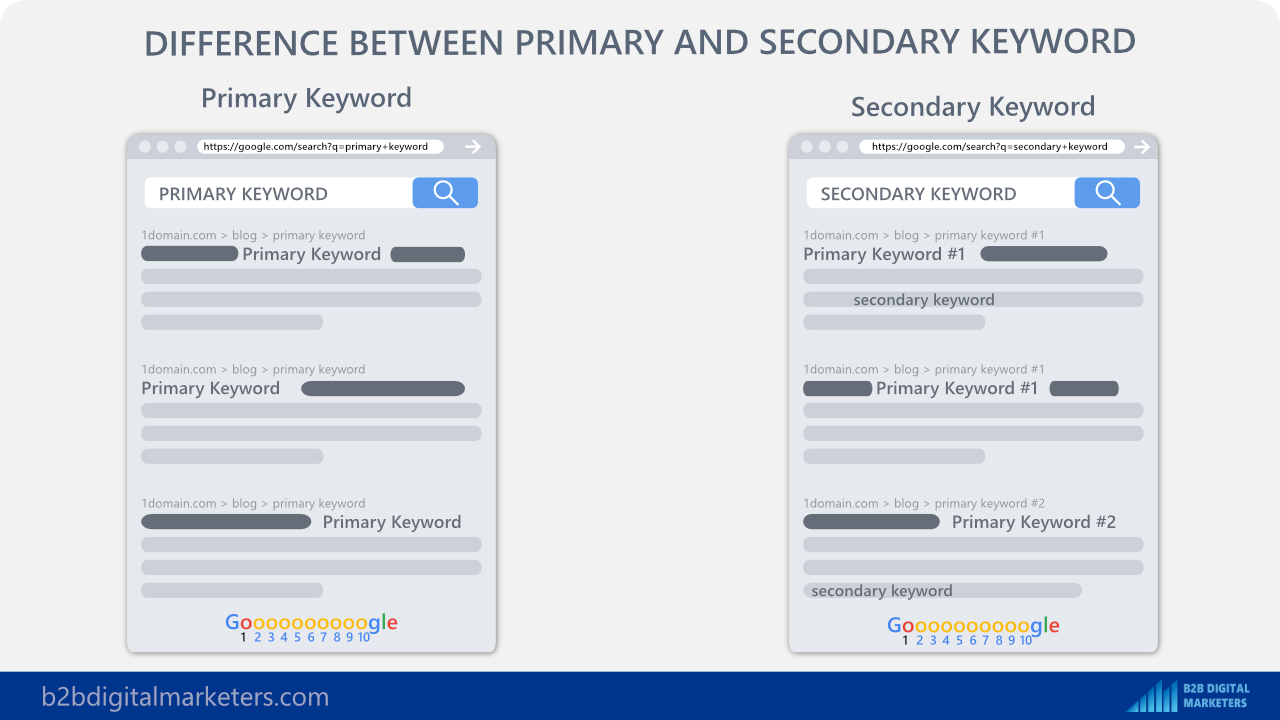
For example, the keyword “seo strategies” is not a primary keyword but a secondary keyword, because as you can see the search results are showing pages optimized for different primary keywords which are “seo strategy” and “seo techniques”.
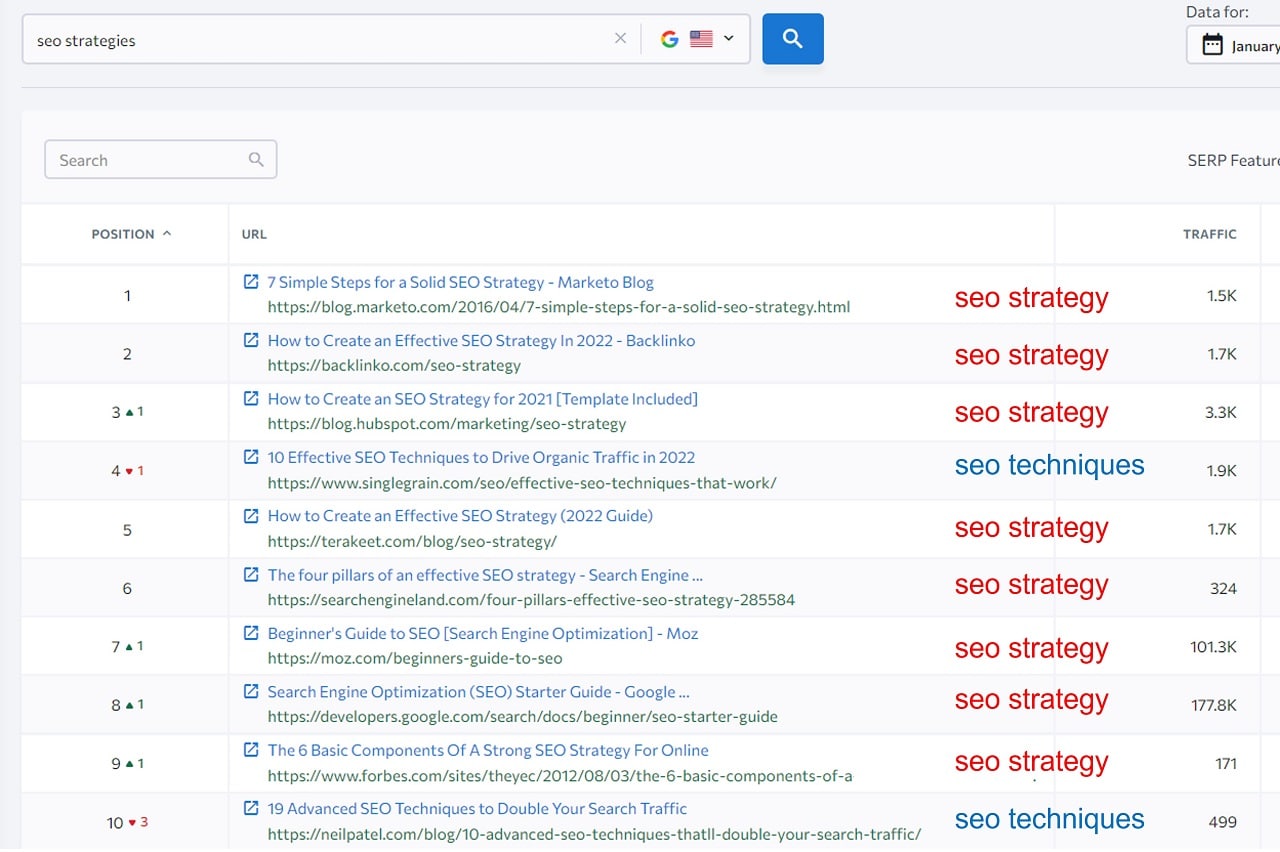
Therefore, before you start targeting your keyword, make sure it is a primary keyword.
With that, whenever you are going to create a blog post you need to make sure you are writing the blog post only to target one particular keyword and not multiple primary keywords.
The reasons why are because:
- First of all, it’s extremely hard to write content for two keywords/topics. It often wouldn’t make sense even if those two keywords are related and users and search engines would end up confused.
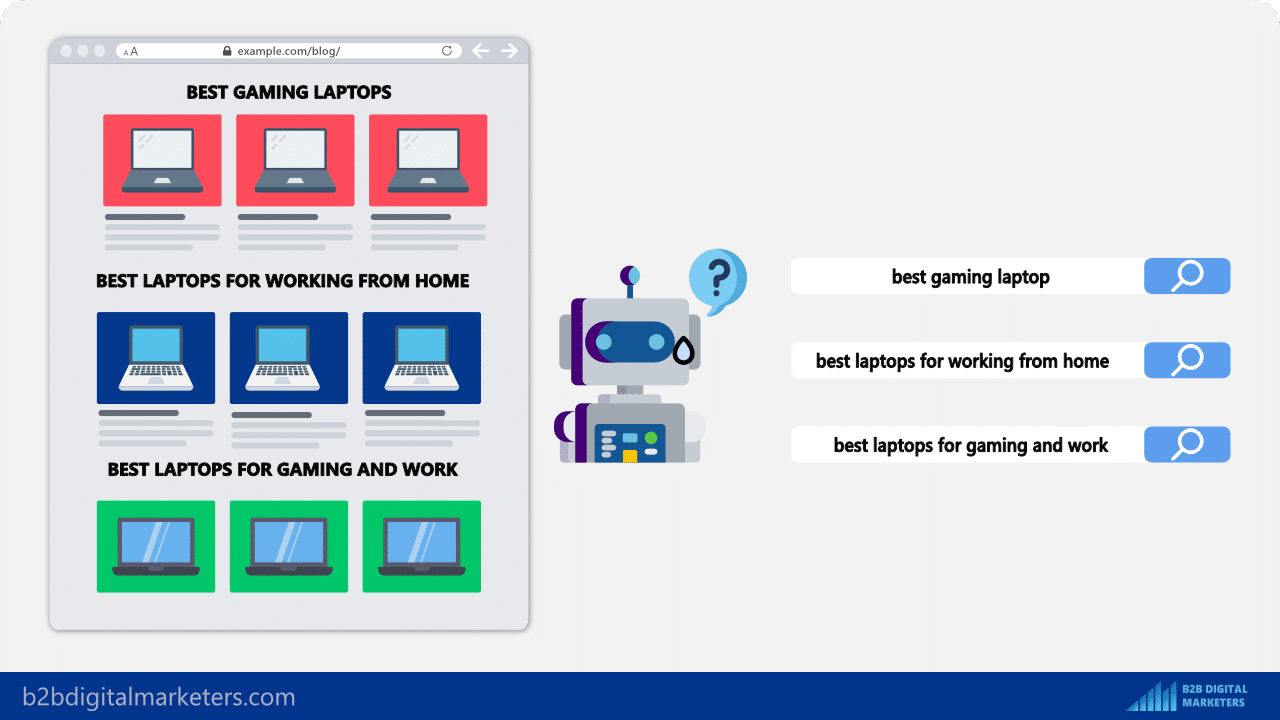
- Second of all, it’s also very hard to optimize the blog post for that keyword so search engines can understand it and rank it accordingly.
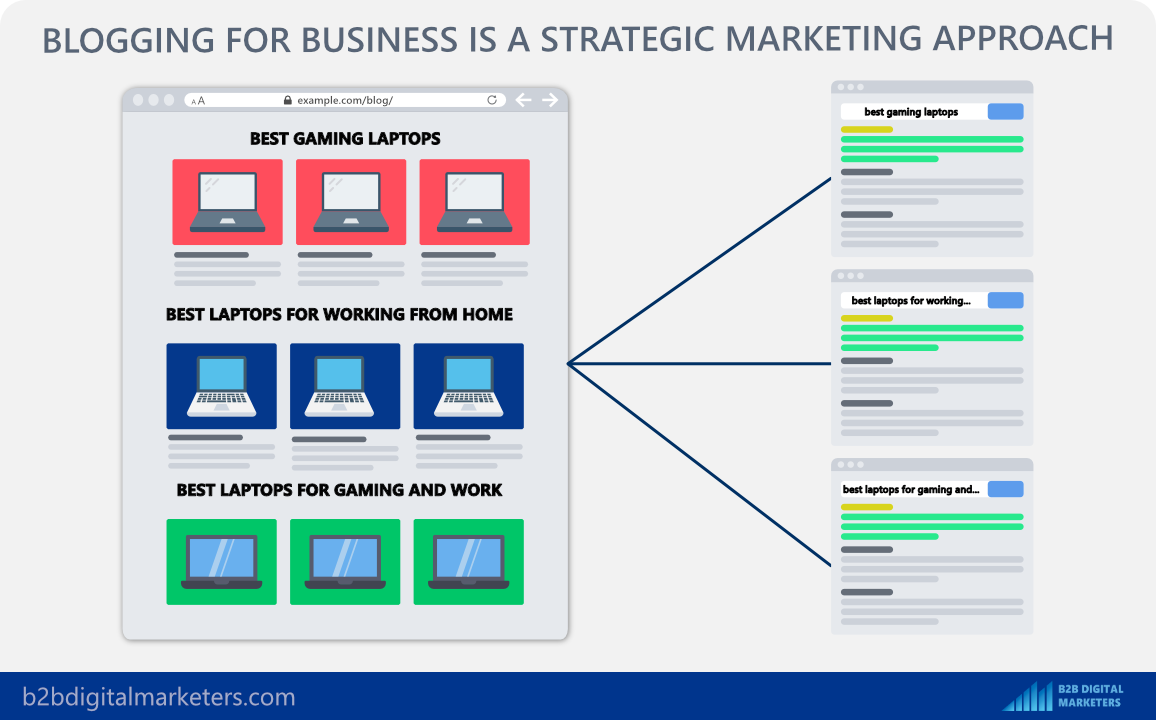
Therefore, whenever you are creating content, make sure you are targeting primary and not secondary keywords and only one primary keyword per blog post.
Practice #6: Target the Search Intent Correctly
I have talked a lot about search intent already, but let’s dive in a bit deeper and fill up the last missing puzzle.
You already understand, that search intent works as an indicator of profitable keywords, and using search intent you can map keywords to your buyer journey.
So now, what’s left is understanding what type of content you should create to meet the search intent, so your keyword can rank in the search.
Search intent means the reason behind the searcher’s query and what they want to receive from the search engine.
And the reason why is this so important is because Google had put a lot of weight on search intent with their core algorithms to provide more accurate search results to their users or to meet the users’ needs.
Therefore, search intent should be the first thing you look at after you decided what primary keyword you are going to target.
Let’s give a few examples:
Keyword Search Intent Example #1: “seo strategies”
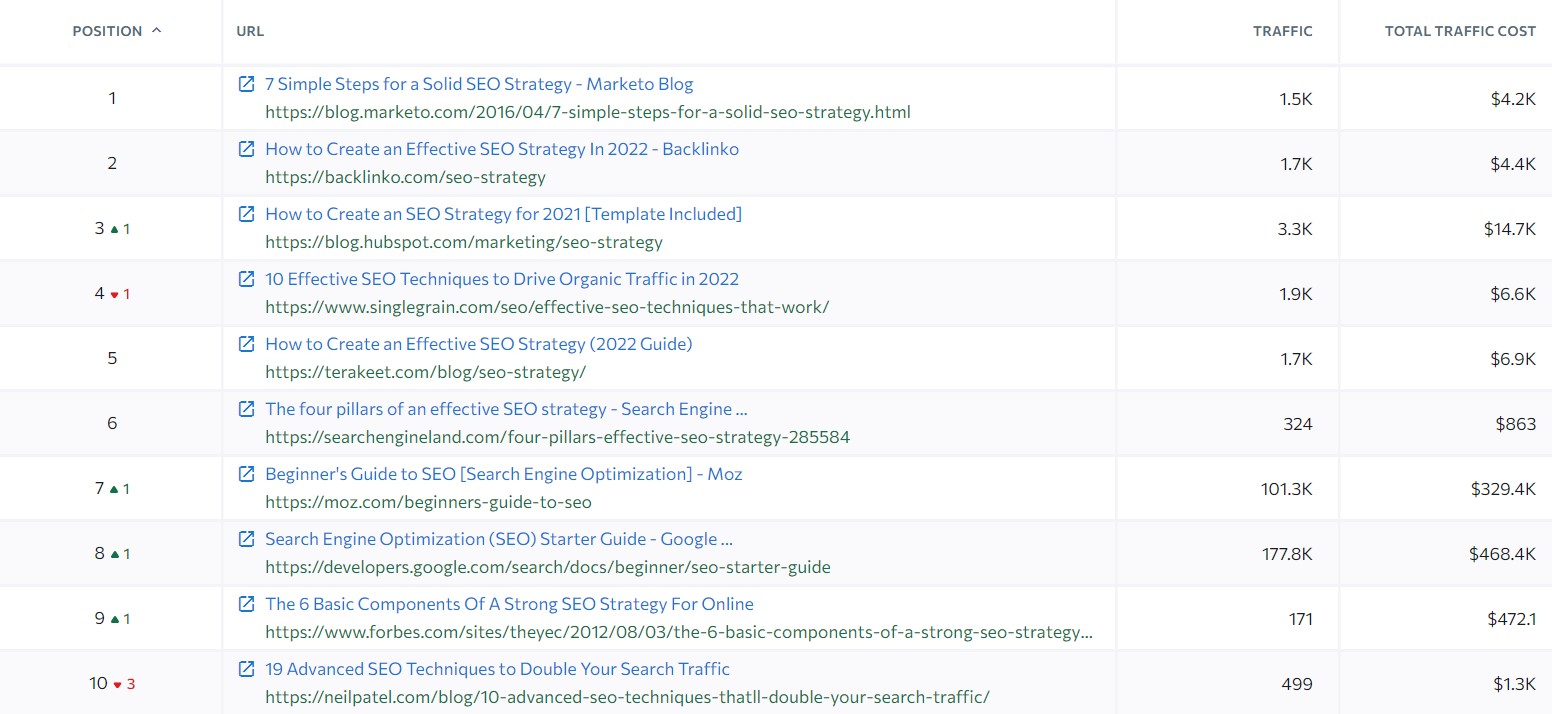
If we come back to the previous example and the search engine results, of this keyword, you can clearly see why search intent is so important because if you would create an article with 10-15 SEO strategies to target this keyword, you wouldn’t rank.
Why?
Because Google has determined people want how to create an SEO strategy for their own website.
And it makes sense, a list of unorganized SEO strategies doesn’t actually help you to lay out a proper plan to rank in search engines and drive organic traffic.
While an article on SEO strategy guides you on how to implement many different SEO strategies and techniques in a systematic way to achieve the best SEO results.
Therefore, to rank for the keyword “seo strategies” you will need to target the keyword “seo strategy” and then include the keyword “seo strategies” within the article as an LSI keyword.
Keyword Search Intent Example #2: “coffee grounds for plants”
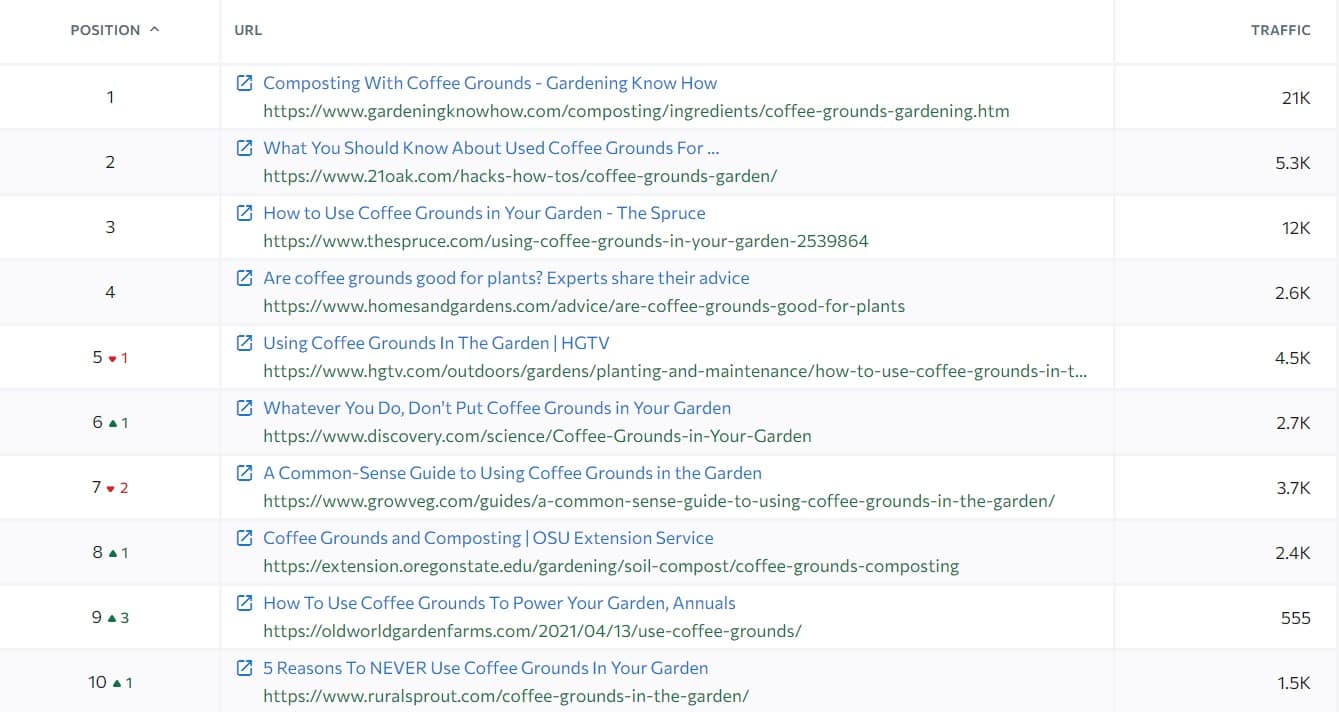
Based on the results, I can clearly see, that this is informational search intent and to meet the search intent I will have to write a blog post to target the search query.
And when I look at the top-ranking pages, I’ll see that the blog post should include the different benefits and disadvantages of using coffee grounds for plants, how and where they can be used in the garden, and other useful information related to that topic. (Check out SEO for Landscaping.)
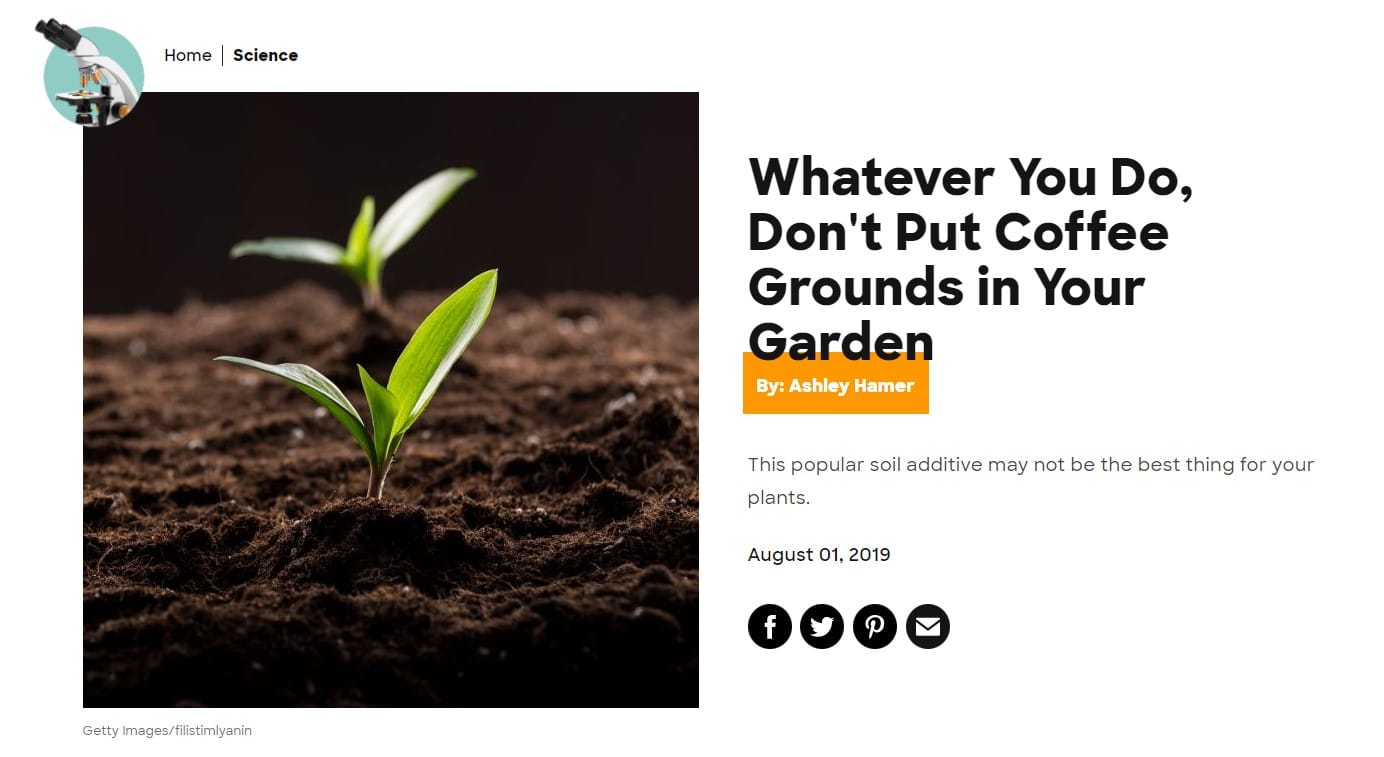
Also, I have noticed, that the first result is actually targeting a different version of the primary keyword which is “composting with coffee grounds”.
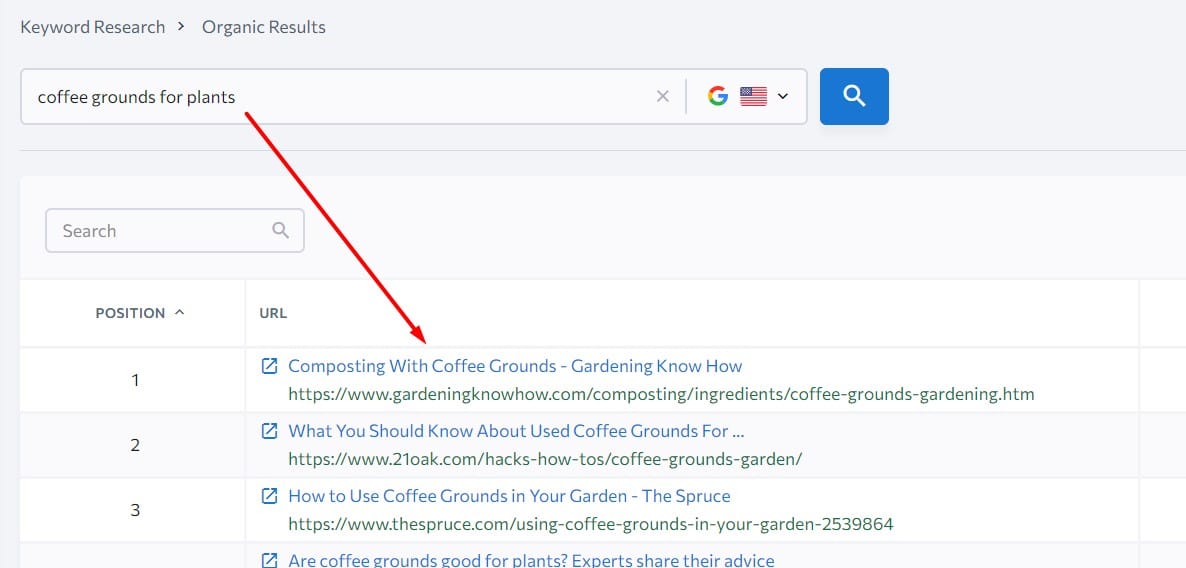
So, to see, which primary keyword is better to target and which one to make as a secondary keyword I simply compare the search volume of those two keywords and the one with higher search volume will win.
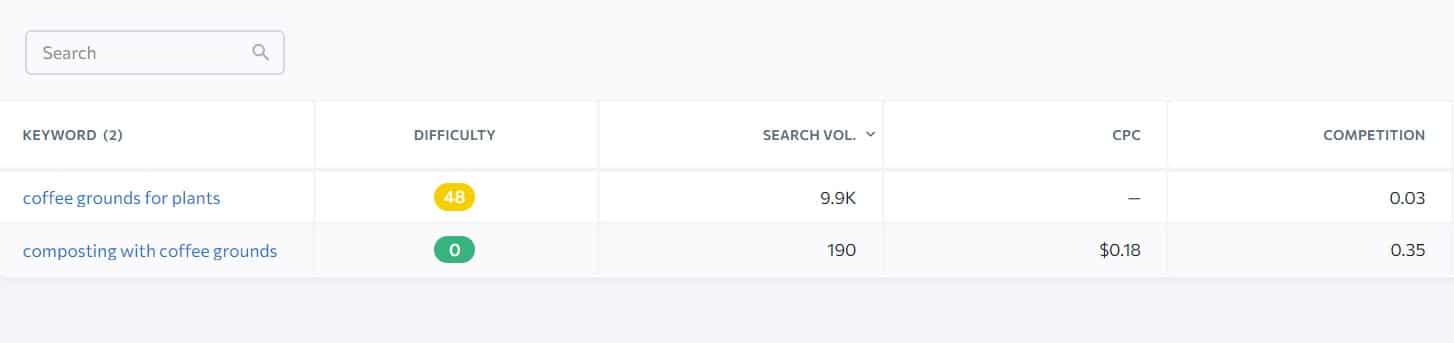
And based on this, I know the keyword “coffee grounds for plants” has way better potential for me. So it will be the primary keyword and “composting with coffee grounds” will be the secondary keyword.
So, just like this, you will want to analyze the search intent of every keyword you are going to target. Also, in many instances when you are doing this, you will find an even better version of your primary keyword, so don’t worry to replace the keyword.
Practice #7: Go More In-Depth with Your Blog Posts
And the last best practice I have for you is to go more in-depth with your blog posts.
A lot of marketers, blogging gurus, and all these digital nomads are stressing about two things that actually don’t matter at all!
The first is the posting frequency and according to the data, you should post at least two to four times a week, or 10-20 blog posts a month, or 120-240 blog posts a year.
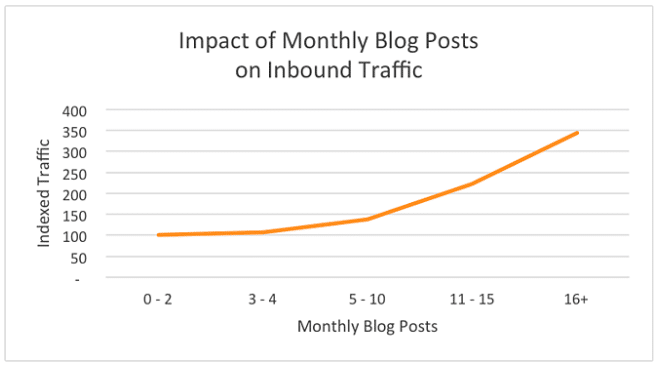
And second, you should write long-ass articles to rank in top searches results, as according to another smart research shows that the best word count for SEO is between 1,000-and 2,000.
However, these are wrong things to focus on.
Yes, obviously, the more content you have on your website, the more keywords you will be ranking for, thus, the more traffic you will bring. So, obviously, if you write 100 articles a month you will be doing better than if you would write only 10 articles a month.
But then there is the word count being considered a super important Google ranking factor, which is not and even John Mueller approves it that number of words is not a quality factor.
So, instead of focusing on writing articles to meet the word count, try to write articles in-depth, cover as much as you can and I promise you, you will hit the word count every single time.
For example, my average word count is around 5,000 and this is because I am going in-depth with everything I can, this means, adding more benefits, more strategies or techniques, more useful tips and I am trying to cover as much as there is to the topic.
However, then I am also trying to write as little as possible for every subheading but cover everything. The reason why is because people don’t like to read, but they skim, thus, I am trying to deliver the information in the most concise method.
If you look at this article, you can see each step has numerous best practices and it’s over 10k words. And I could add even more best practices, strategies, and tips.
So, instead, try to focus on writing as little as possible, but provide more information, that is what it means to go in-depth.
Step #3: Optimize Your Content for On-Page SEO
The third step of blogging for business is to optimize your blog posts for on-page SEO.
While Google, Bing, and other search engines are getting smarter, you shouldn’t still skip optimizing your on-page SEO as it helps them to better understand your content and rank it accordingly.
Also, it helps humans as well to better understand the topic of the content and they can decide if that’s something they are looking for.
So, on-page SEO influence directly some of the Google ranking factors as well as indirectly some of the engagement factors such as the CTR, bounce rate, and even the time on the page.
Therefore, if you want to know everything about on-page SEO, you can watch my video here:
However, here let me share with you some of the most important best practices when it comes to on-page SEO and blogging for business:
Practice #8: Focus On Keyword Placement
Your goal with keyword placement is to make the primary and some of the secondary keywords as visible as possible for Google, so they can recognize what’s your page about.
So here you have some of the best practices where you should include and place your keyword:
- Include your primary keyword in your title tag as it is used as a ranking factor.
- Include your primary keyword in your URL and nothing else to keep it short, look at this example.
- Include your primary keyword in headings and subheadings, H1, H2, or even H5 is a strong signal to Google.
- Include your primary keyword in the introduction in the first 200 words.
- Include your primary keyword in the name of images, captions, and alt-text.
- Include primary keywords in anchor text on your other pages. Don’t worry about longer anchor text. It gives more context to Google.
- Google my business helps with local keywords. Include your most important local keywords on your page and GMB.
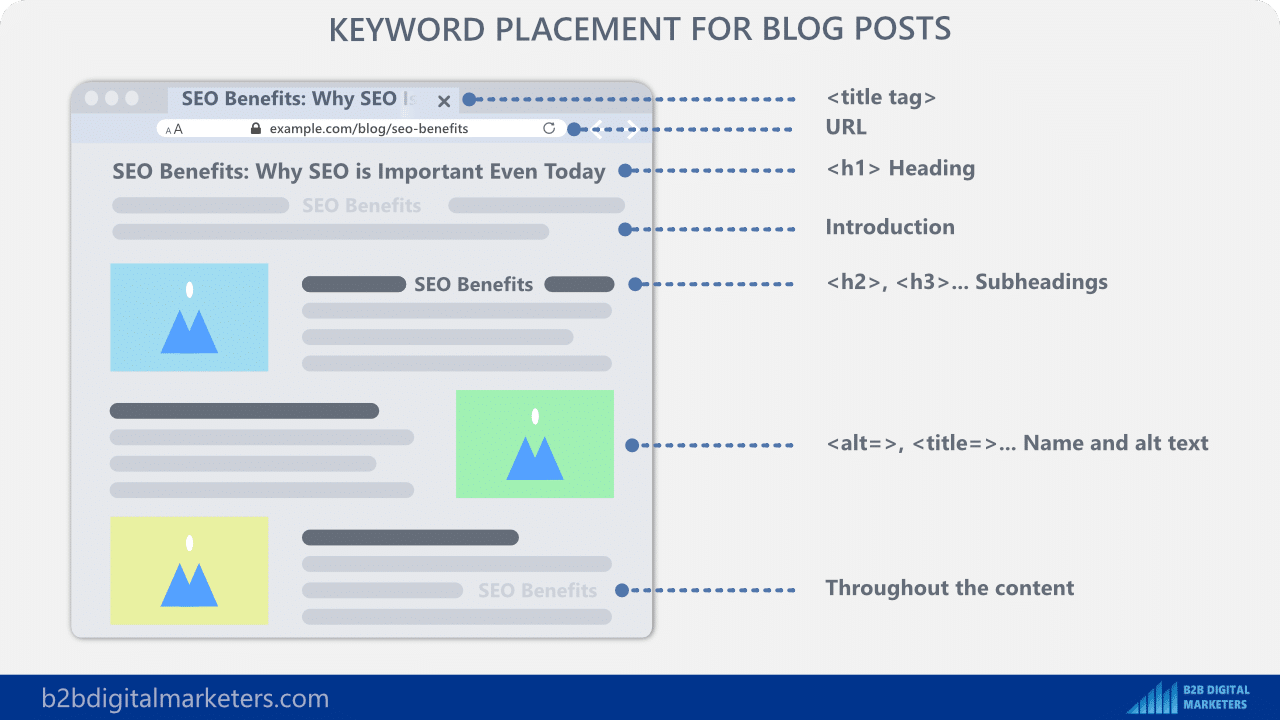
So when it comes to keyword placement, you should still very much focus on where and how much you have used your primary and secondary keywords. Of course, you don’t want to go crazy and stuff your keywords everywhere, but enough so Google can better understand it.
Usually, I believe keyword density around 0.25-1% is fine and Google should see the keyword more than enough to understand it.
Practice #9: Implement Proper Internal Linking for SEO
Another super important practice is to implement a proper internal linking strategy for each and every of your article.
Internal links are extremely important for your blogging for business and it is used in numerous ways by Google when assessing your webpage for ranking such as:
- Internal links pass link juice, this helps to improve the ranking for other of your pages.
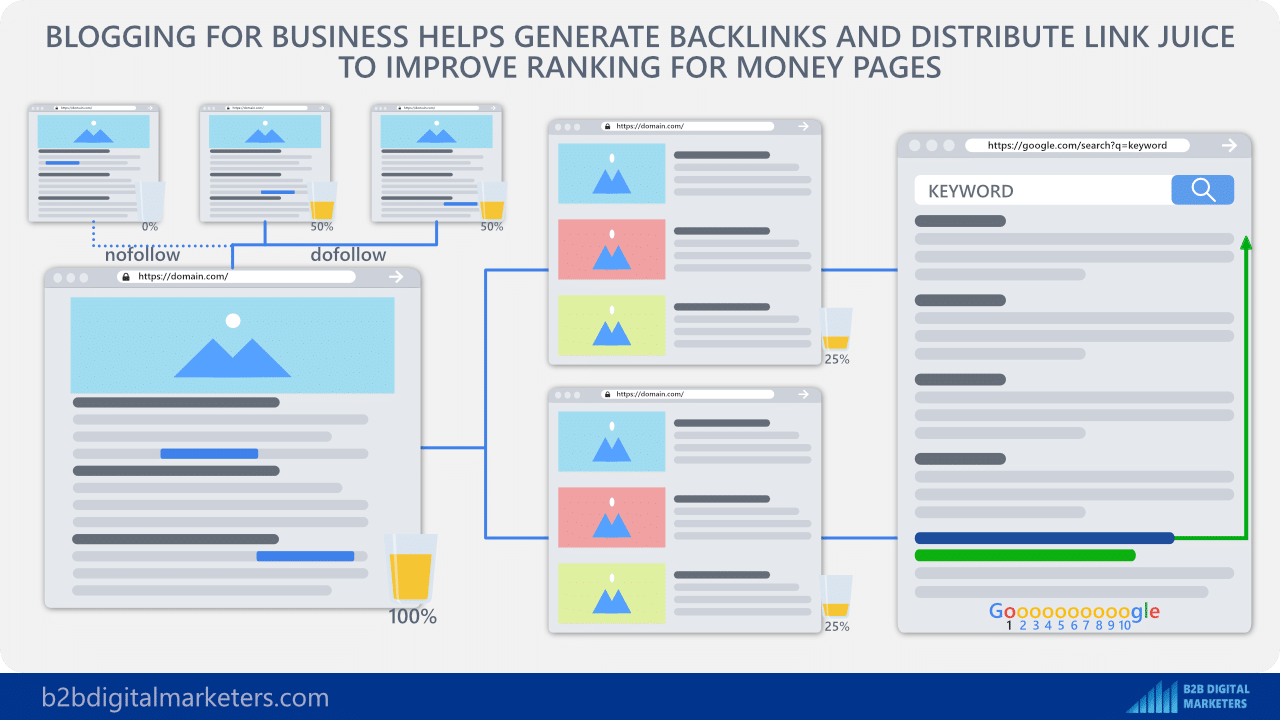
- Google uses internal links to get better context about the pages.
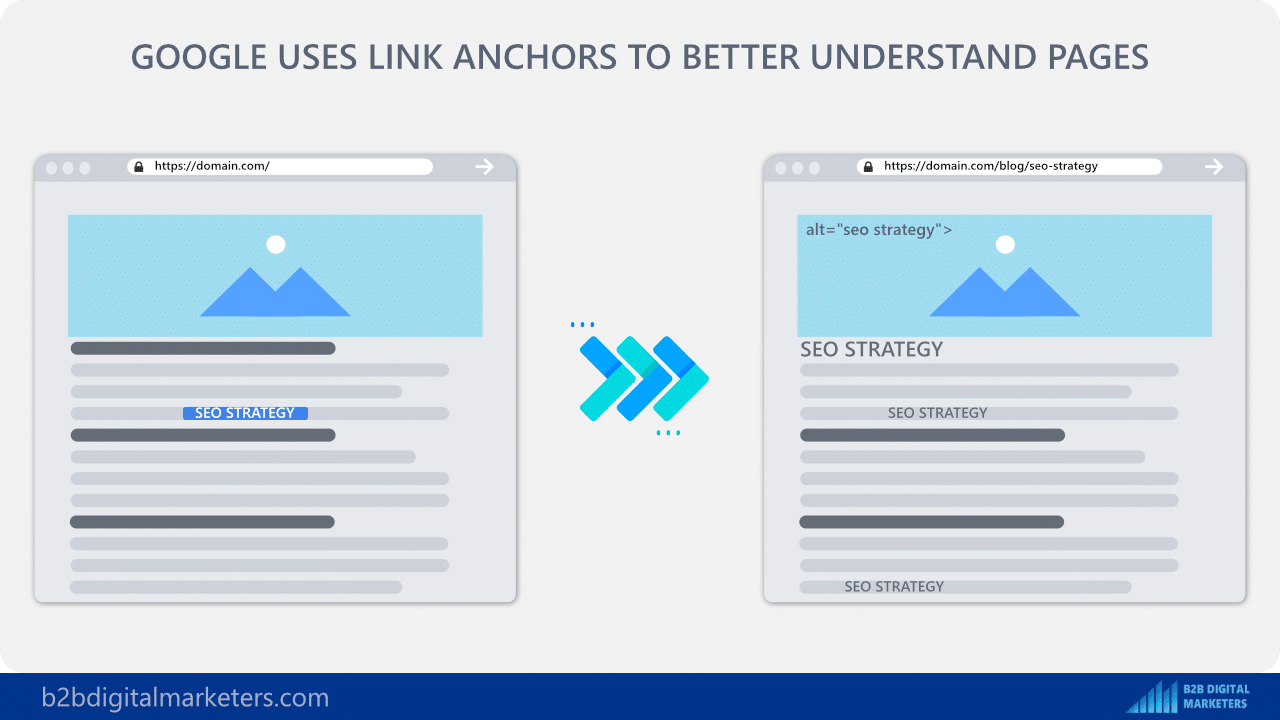
- Internal links are the prior way used by Google to crawl and discover your entire website.
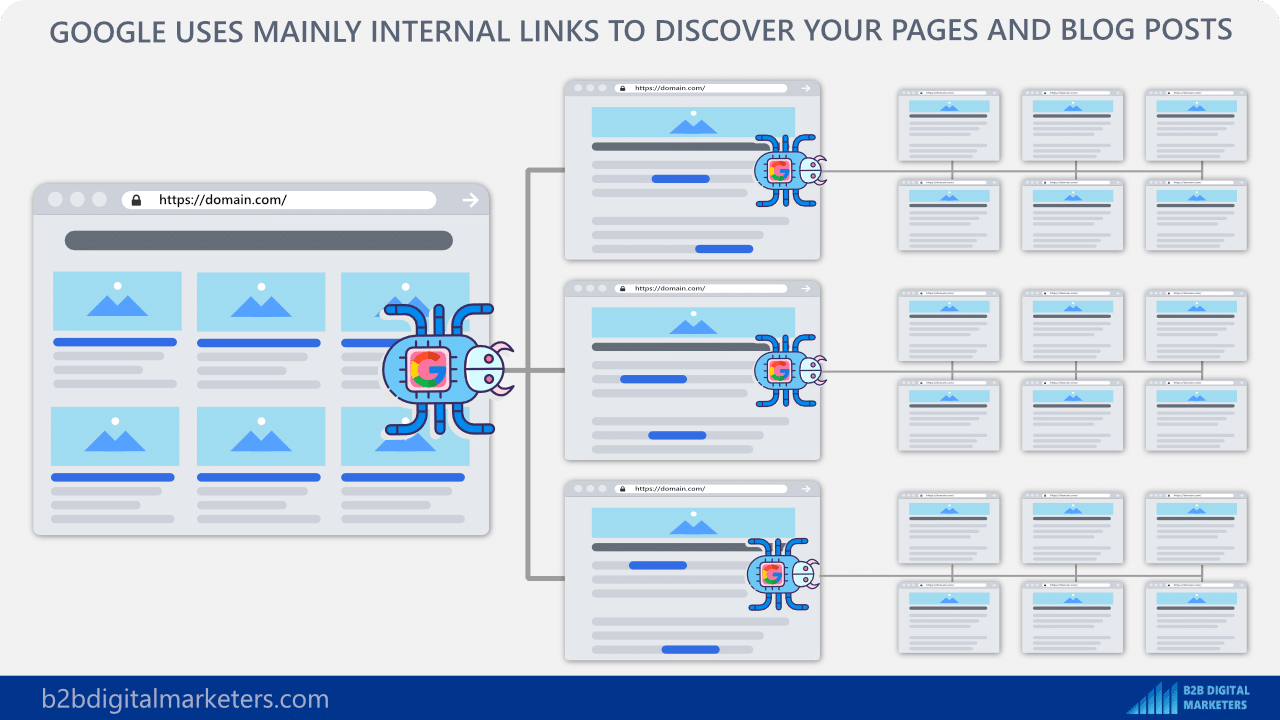
- Google uses internal links to understand the importance of the page.
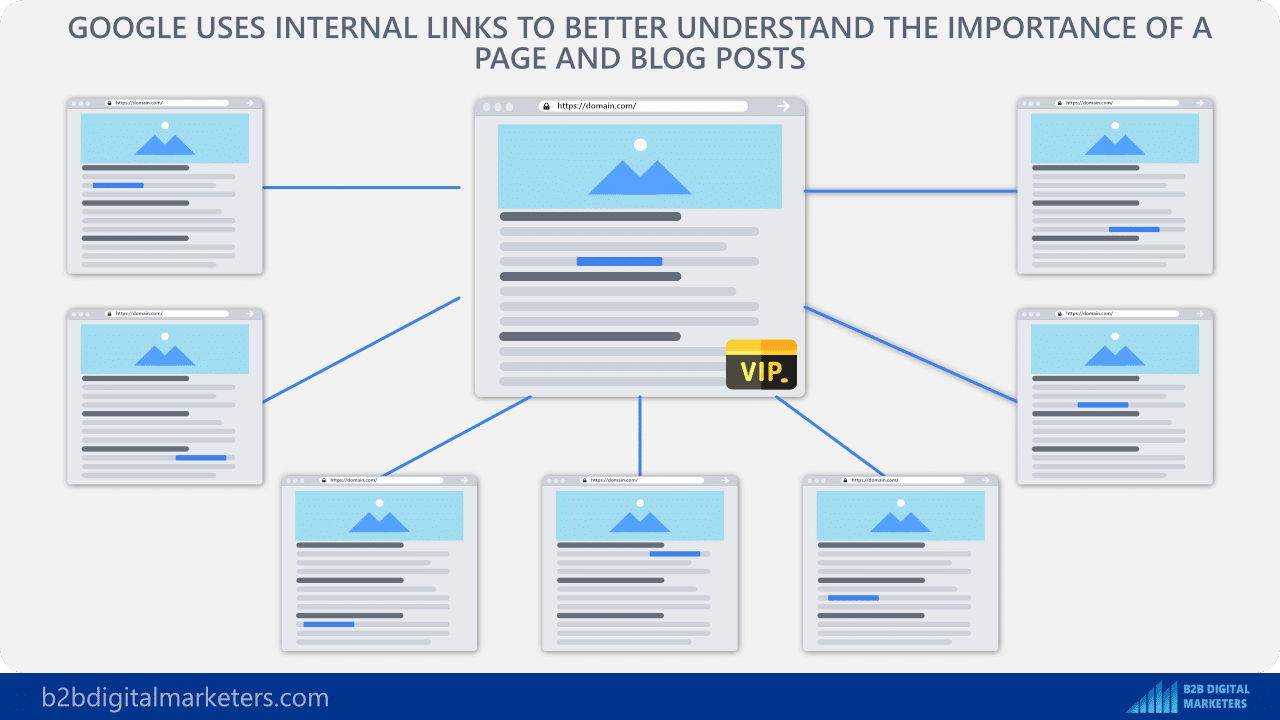
Therefore your internal links are extremely important for your SEO and blogging success. So, here are some of the best practices for internal linking for SEO:
- Fix any 404 broken internal links using an SEO tool like SE Ranking.
- Try to have as few 301 internal links redirection as possible.
- Have a decent number of internal links on your page and in your content.
- Don’t have nonfollow internal links.
- Have more than one internal link to your blog posts.
- Use internal links as CTA to drive conversions.
- Link to your money pages to increase their ranking and traffic.
Internal links are extremely important for your website and blogs and arguably one of the best ways to improve your ranking, visibility, and traffic that you have absolute control over.
Practice #10: Optimize Images for SEO
Images are another important part of your SEO and blogging for business. They often provide more and better context than text and they can explain things much better.
Also, images can drive you the extra traffic from Google Images search.
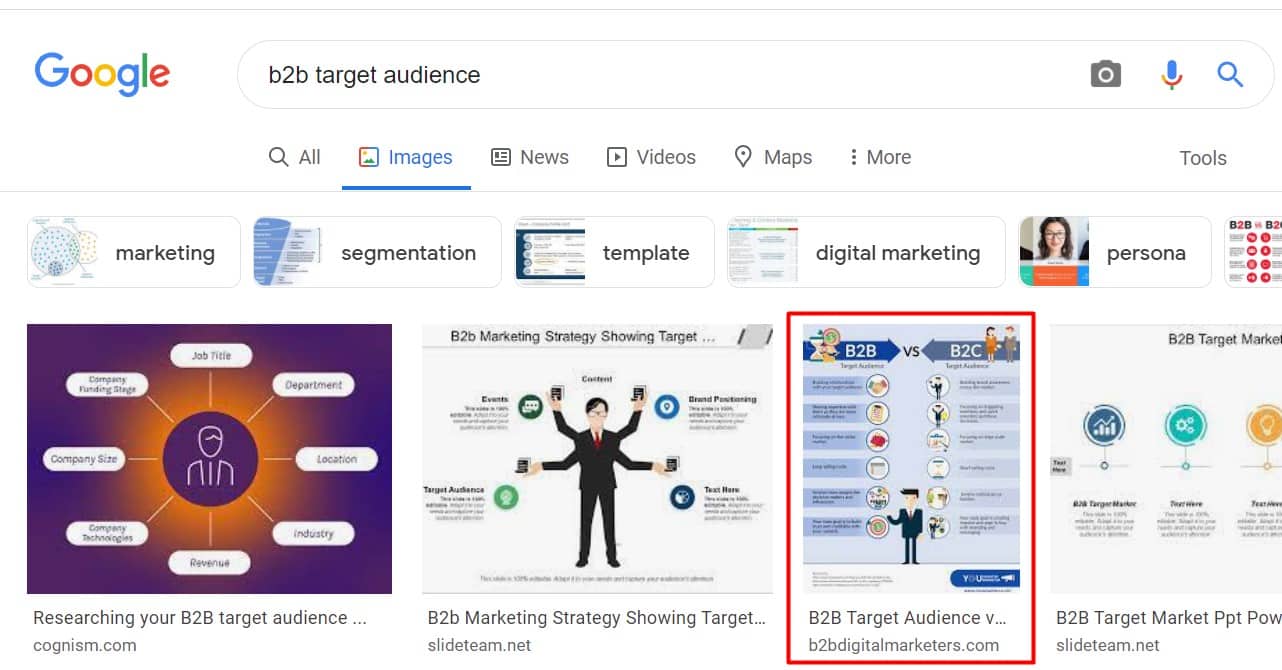
They even can get you high-quality backlinks from websites that used your images and then add you as a source.
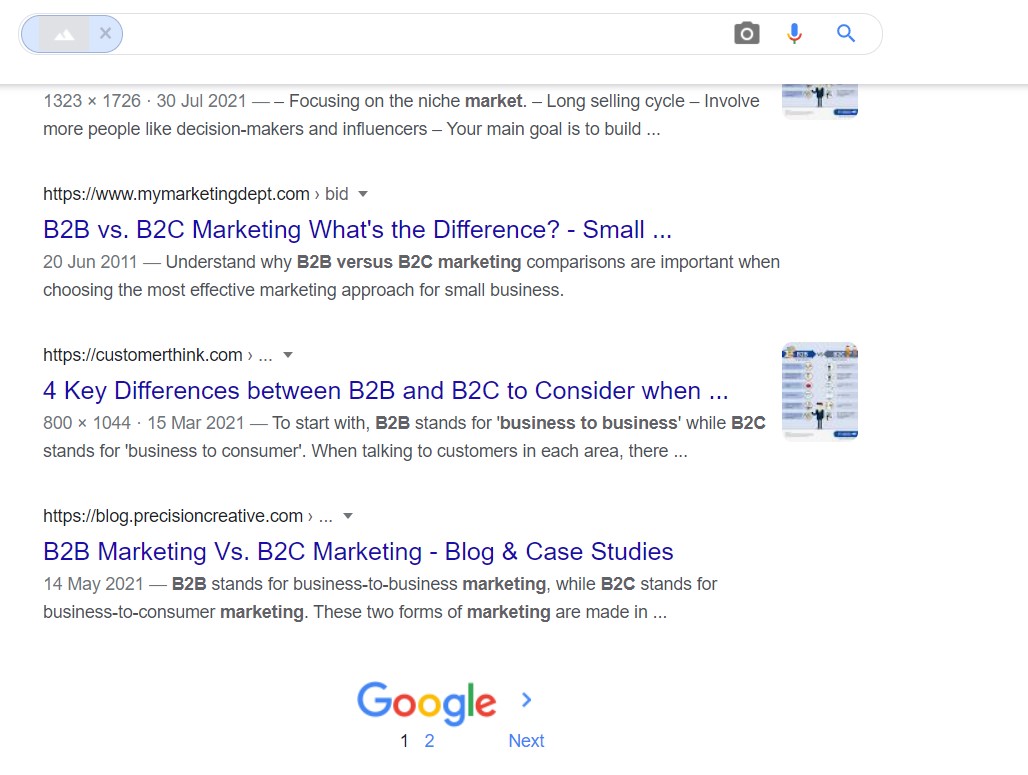
Images are a really important part of your on-page SEO and as you can see in my blog posts, I am using a lot of images.
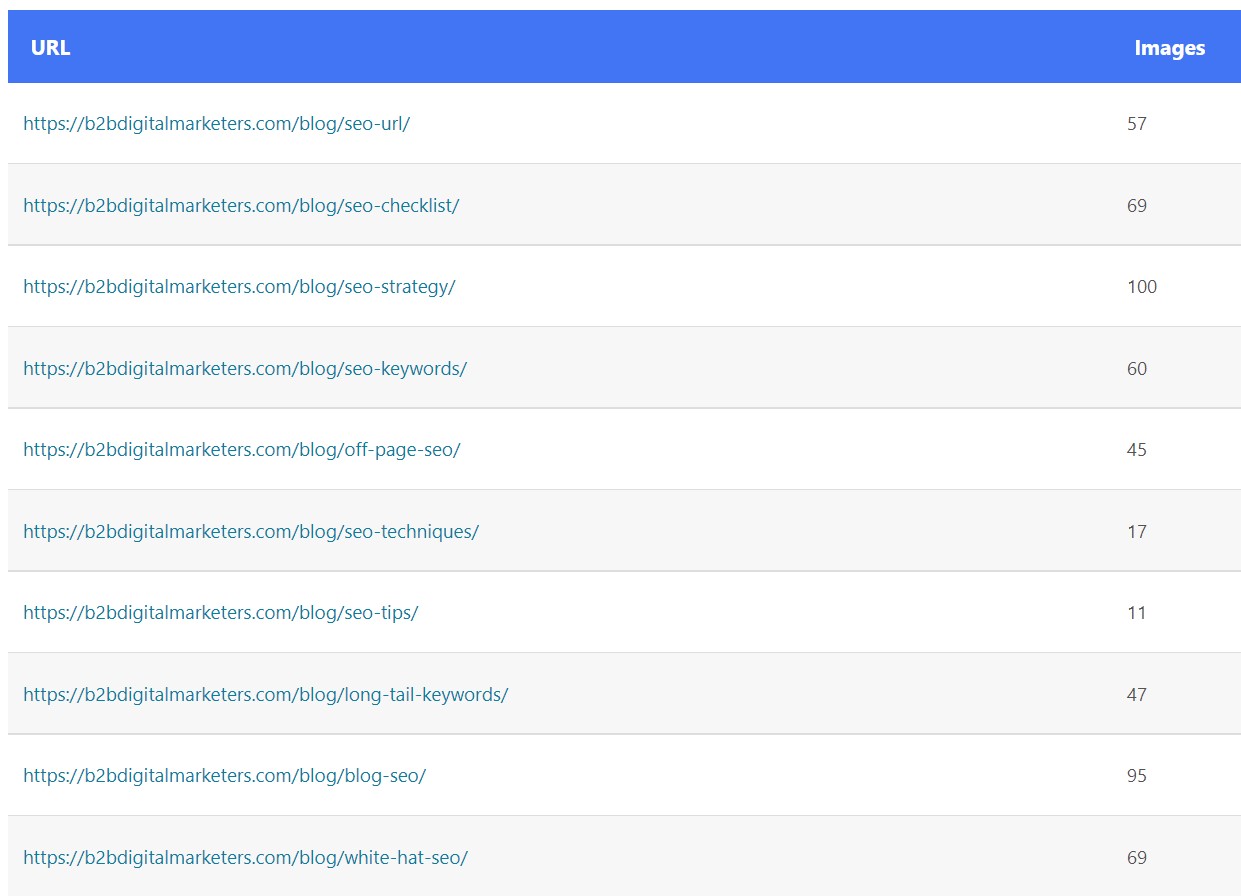
Therefore here are some of the best practices for image SEO and your blogging for business strategy:
- Use web-approved image formats only like png for images with transparent background, jpeg for images, optimize all your pages into WebP format, and/or use SVG for icons and logos.
- Always name your picture, I give descriptive names of my images and then use them in alt-text and captions. Avoid image keyword stuffing.
- Try to keep images below 200kbs at all times.
- Lazy load your images.
- Try to create unique images for your content.
- Add images to your sitemap to improve search engines indexing your images.
- Ensure your images are responsive to different screen sizes for the best user experience.
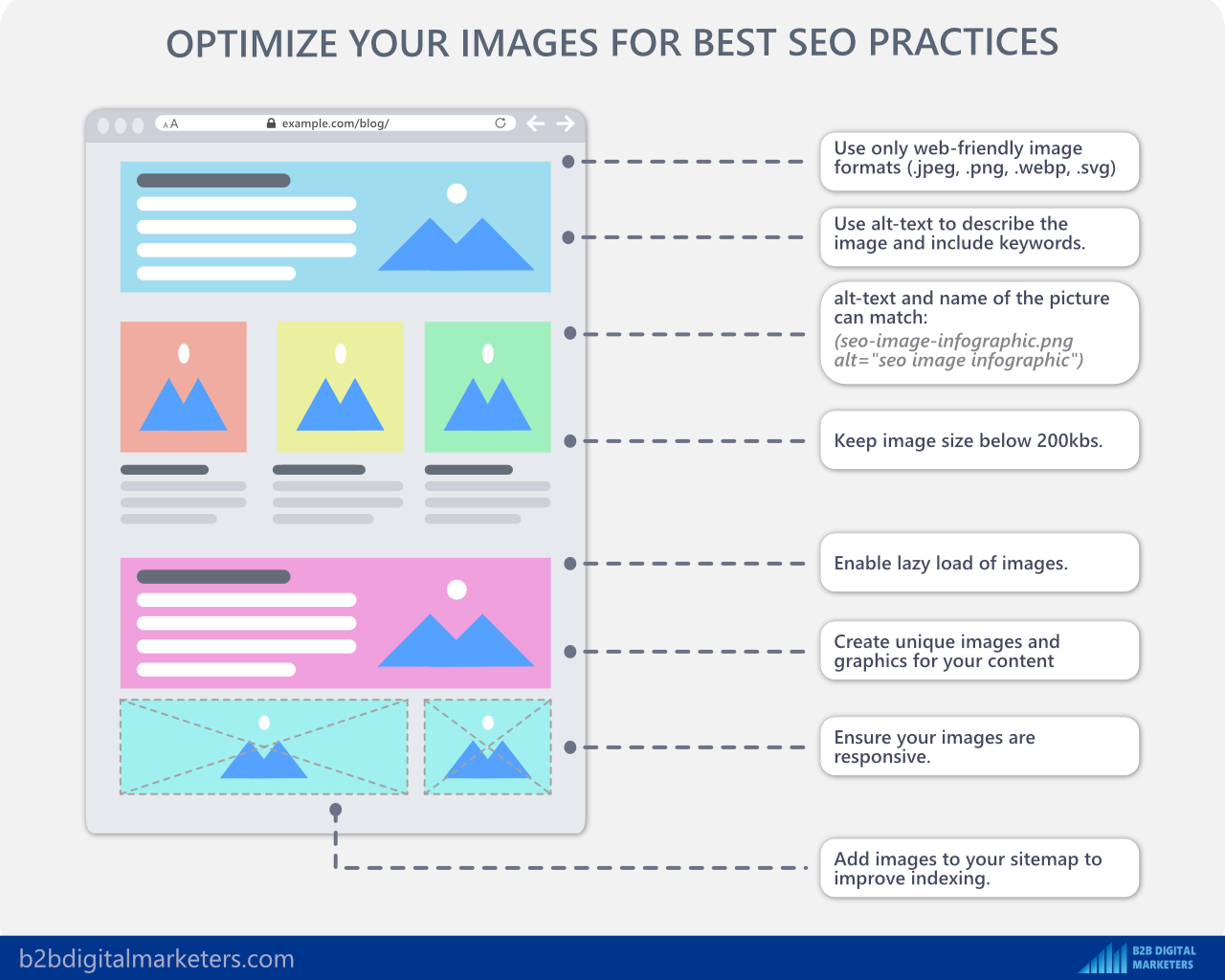
Yes, images are another important part of your on-page SEO and you should spend time and resources on unique graphics for every of your article, it will pay off.
Step #4: Improve your Online Reputation with Off-Page SEO
The fourth step of blogging for business is to improve your online reputation with some of the off-page SEO best practices, tactics, and strategies.
When it comes to off-page SEO, many assume, that it’s mainly about link building strategies and that’s about it. However, there is so much more you can do, to improve your online reputation in eyes of your potential users and Google as well.
Off-page SEO is a very important step towards your blogging success as it will help you to build trust with search engines, so you can start ranking on top of the SERPs for your target queries.
Therefore, if you don’t know anything about off-page SEO, I recommend you to check out my off-page SEO guide to learn more:
However, here let me share with you some of the off-page SEO best practices for blogging for business.
Practice #11: Build Your Social Fortress for SEO
The first thing you should do, when you start creating an online presence with your business is to create a social fortress for your website
The social fortress is a list of social media and directories sites that are linking to you. It includes essential information about your business such as the website of your brand, logo, description, and in some cases location as well.
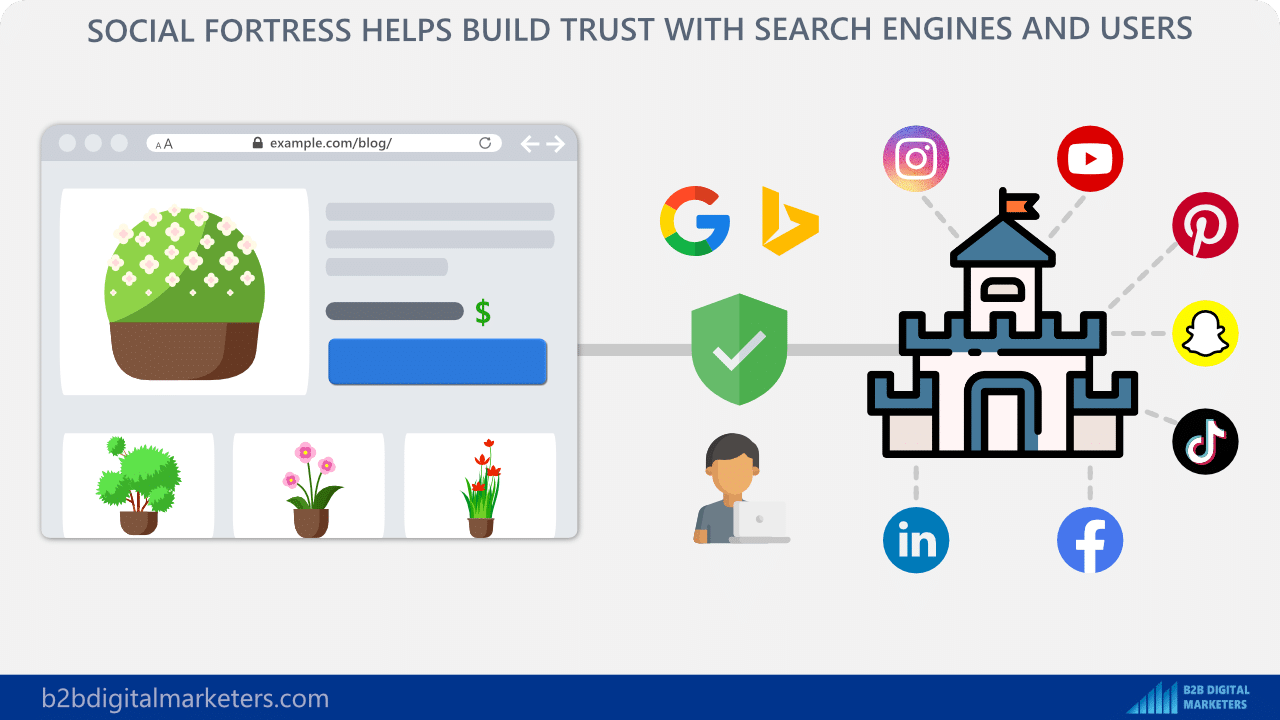
Building a social fortress is an important part of your online reputation as it will help you to create a digital footprint that helps search engines to get more information about your business and validate if you are a real business.
Because at the beginning when you are starting, search engines like Google have very little information about who you are, and what’s your business about. Therefore, they cannot trust if you are a good source of information and if search engines can send users to your website.
And by creating social media and registering on directories and job sites, especially on more famous ones like:
- YouTube
- Jobstreet
You essential create a bigger digital footprint and more data sources for them to verify if you are a real business.
On top of that, it works as an authority booster as often they give you a backlink to your website, even though often nofollow, but for Google, it works as a hint and can be accounted for ranking.
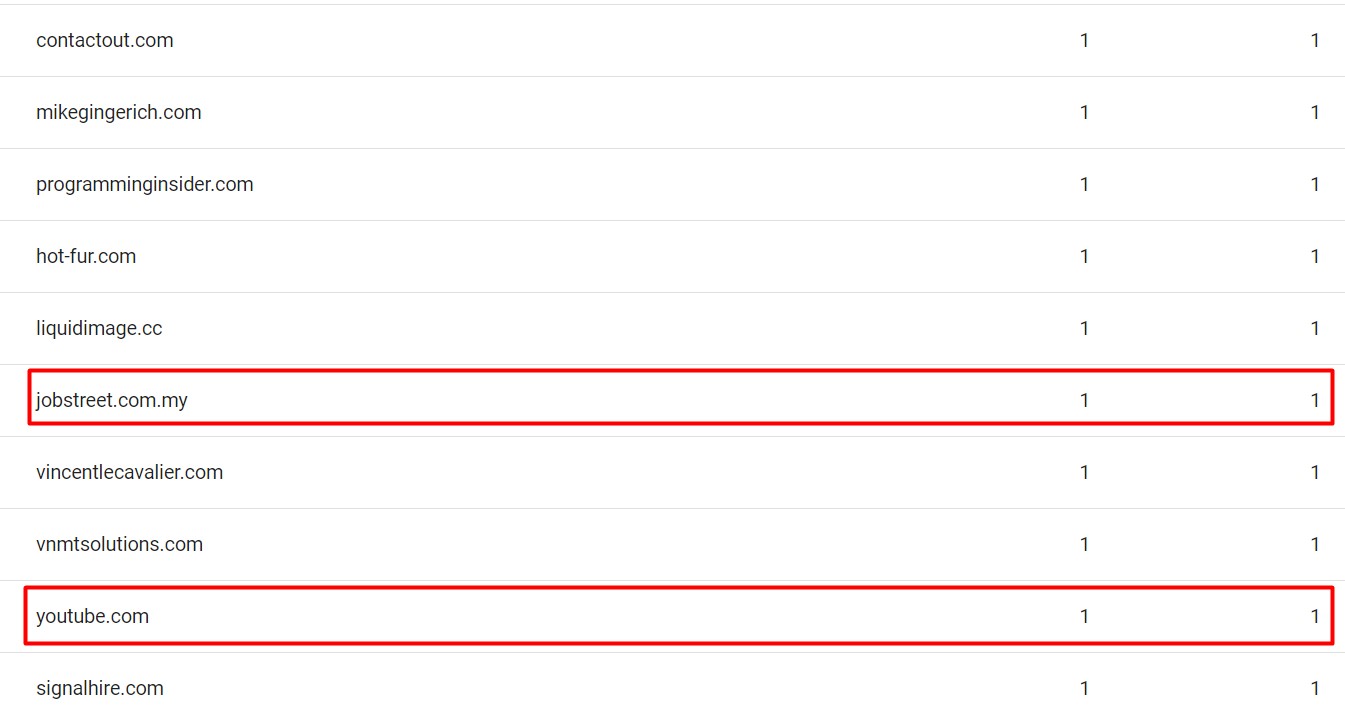
Additionally, it helps to also increase brand awareness and popularity of your brand for the users that discover you through these sites.
Practice #12: Start with Link Building
The second off-page SEO best practice for blogging for business is to start with link building for your blog to start growing your ranking and page authority. Especially for the most important blog posts you really want to rank in search.
For Google and other search engines, backlinks are one of the top-ranking factors when they are assessing your web pages for ranking, therefore without backlinks, you cannot rank.
And while you don’t have to do link building to get backlinks, it can take a really long time to build up the authority to rank for some of the competitive keywords, which could generate a lot of money.
So, when you start with link building, you want to focus mostly on a few link building strategies that are:
- Guest posting, around 80% of your backlinks should come from here.
- Link insertion, around 10% of your backlinks should come from here.
- Link exchange, around 10% of your backlinks should come from here.
Of course, I count only the links you build and not those from building your social fortress or those that came naturally. Also, if you can effort doing digital PR, it’s a great way to build backlinks as well and according to John Mueller one of the best legal ways.
Also, when it comes to guest blogging, you should start with sites with smaller website authority. For example, if you started and your website authority is below 10,
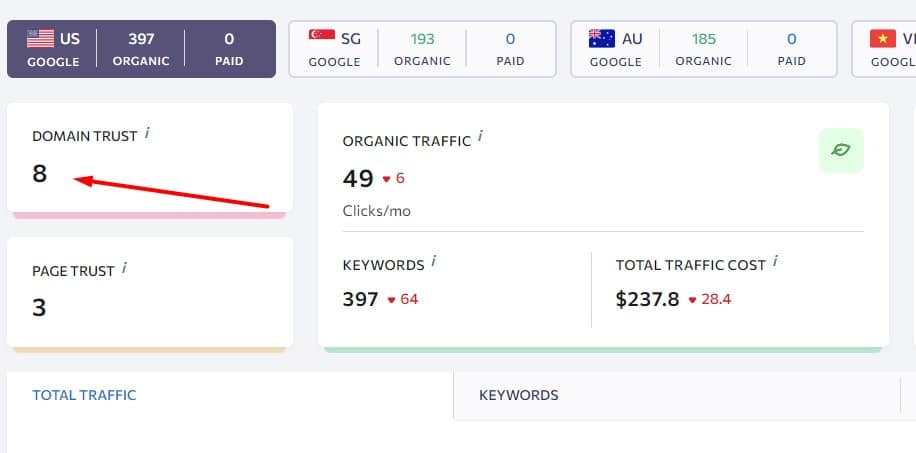
Then you should write guest posts for websites with website authority up to 30 and after that focus on sites with similar website authority.
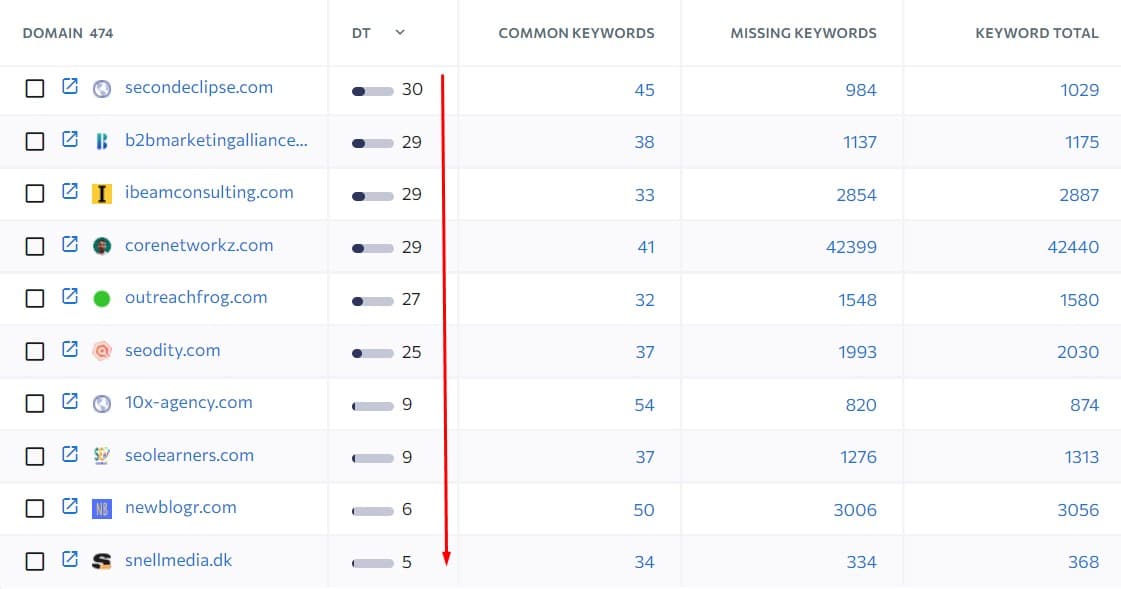
However, also try to focus on websites with organic traffic with at least 500, preferably 1,000 according to an SEO tool, as it is a good sign that the website is trusted by Google.
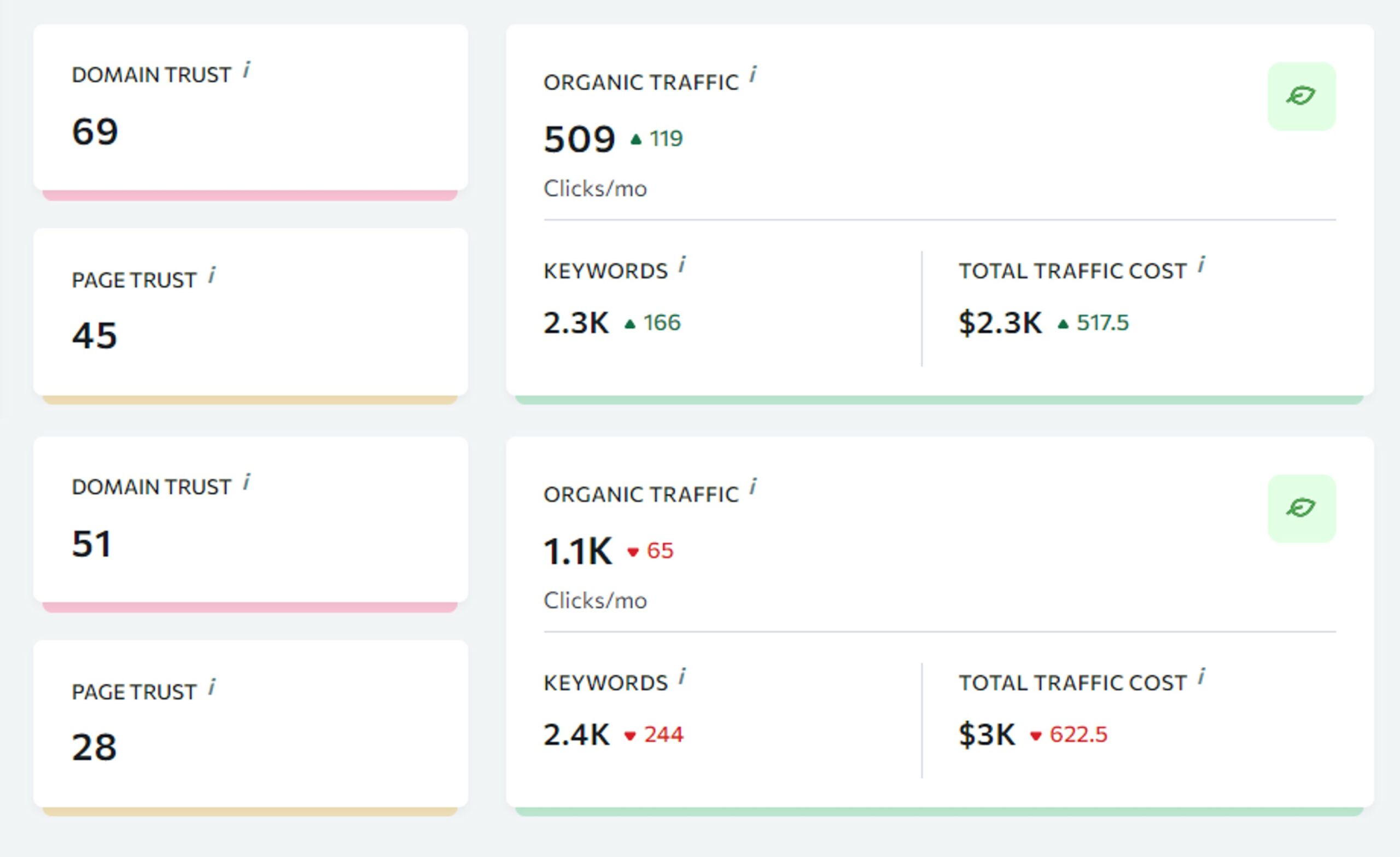
Also, when it comes to the frequency of building backlinks for your blog and website, you cannot just simply build as many backlinks as you want as that could get you penalized for unnatural links.
Instead, you should increase your backlink portfolio by 1-2% every week to stay safe.
For example, if your website has 100 referring domains according to an SEO tool like SE Ranking, then you will want to build around 1-2 new backlinks every week and increase as you grow.
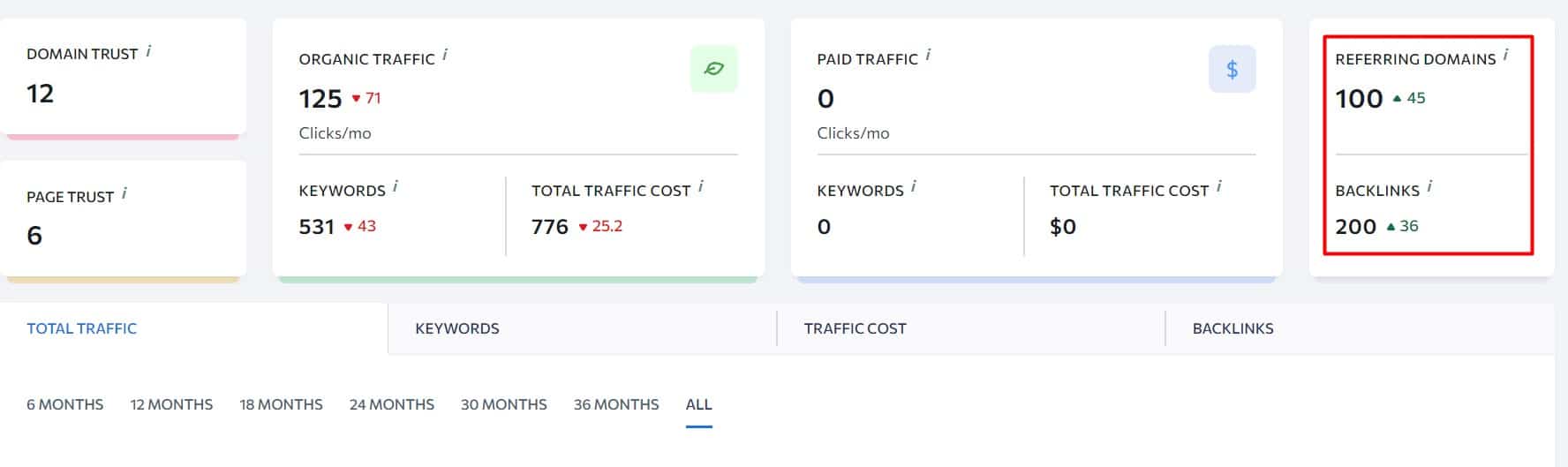
This will help you to stay safe, yet keep growing your ranking for your target queries.
Another best practice I have for you is to regularly share your content on your social media to keep getting social signals and referral traffic from those platforms.
Social media are an important part of digital marketing and countless businesses are using social media for business as well. However, sharing your content on social media brings benefits to your blogging as well:
- Social media can get you early referral traffic when you are just starting, plus regularly sharing your new content can also improve your following.
- Social shares can boost your content performance, and generate extra traffic, which can also bring backlinks, thus starting ranking faster.
- Social shares can be used by search engines when assessing your website for ranking, this could be an early boost when you post a new article.
- Lastly, it also builds trust with search engines as the more your content is shared on social media, the bigger trust Google puts into that content.
Therefore, whenever you publish a new article, share it on your social media, and also keep resharing your old content to get more traffic and social signals for your articles.
To do that, you can use some of the social media scheduling tools to schedule your content once every week, such as SocialPilot or Onlypult.
Practice #14: Perform Competitor Backlink Analysis
And the last practice I have for you is to perform competitor backlink analysis.
Competitor Backlink Analysis helps you to understand your current search engine market in terms of website authority, how your competitors are getting backlinks, what are the most effective link building strategies in your market, and what website authority you need to do to compete for keywords in your industry to reap link building benefits.
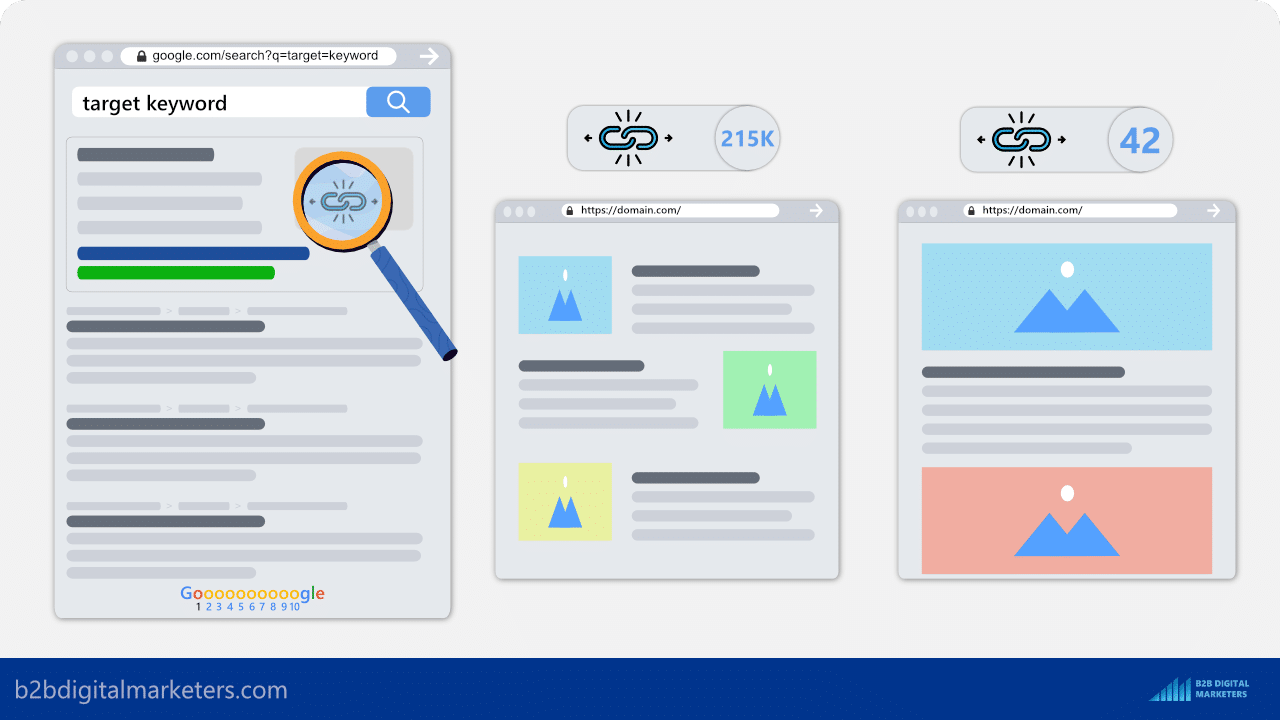
Doing competitor backlink analysis is one of the best ways to start a link building campaign as you can learn a ton of things about your competitors’ link building and what works the best in your industry.
For example, you can get the overall competitors’ backlink profile and how fast they are growing their backlink portfolio.
Or you can use this technique to get information about the top-ranking pages and how many backlinks each page has to get the idea of how many backlinks you will need to build to rank in the top 10.
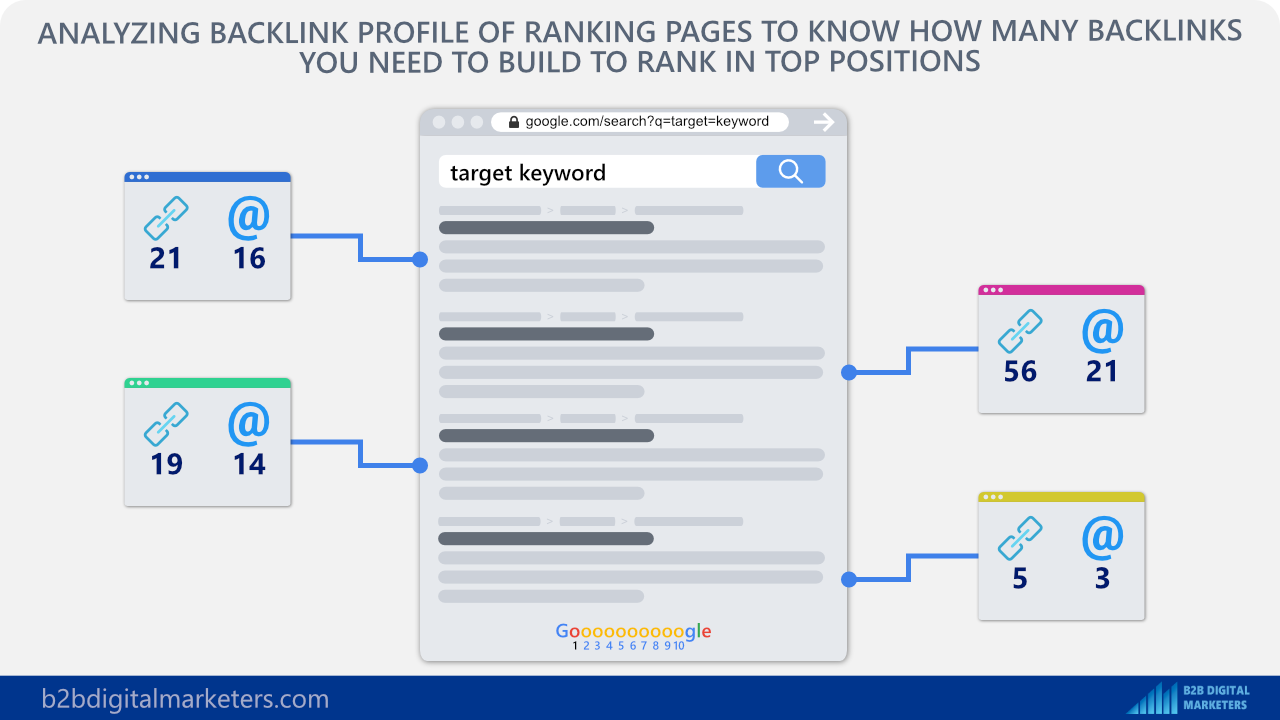
For example, let’s say you want to rank for the keyword “how to unclog toilet”. So, you pop it into the keyword research tool to see the keyword difficulty.
According to SE Ranking, this keyword has keyword difficulty 52.
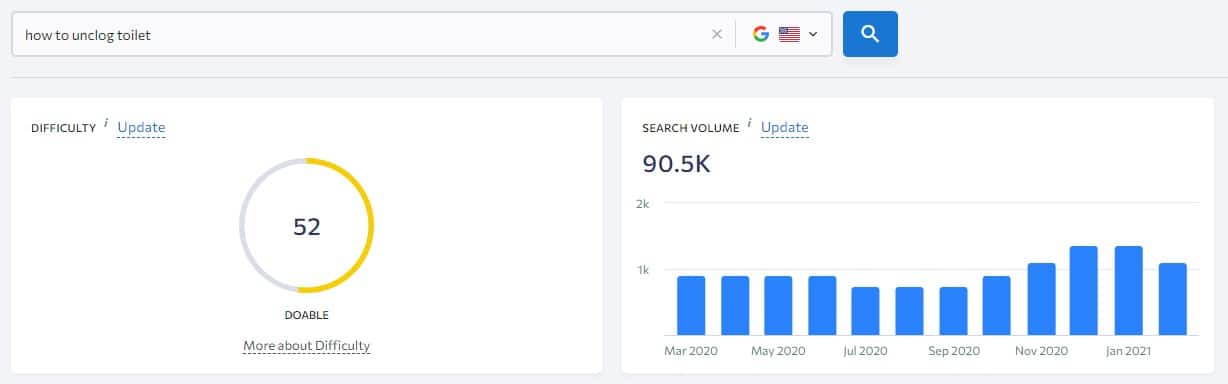
Now, if your domain trust is 52 or higher, you should be able to rank in the top searches for this keyword.
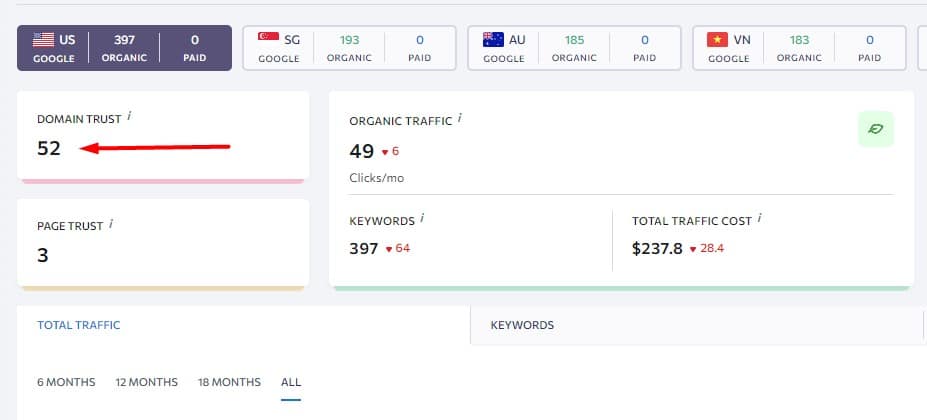
However, you must remember, that Google does not rank websites, but pages, therefore you want to know how many backlinks and referring domains the top-ranking pages have and also the page authority, which is the estimated authority of the page, not the entire website. In SE Ranking it’s called Page Trust.
So to get this information, I open the top 10 URLs in SE Ranking Competitive Research tool which gave me information about the individual page such as the Page Trust, Referring domains, and Backlinks.
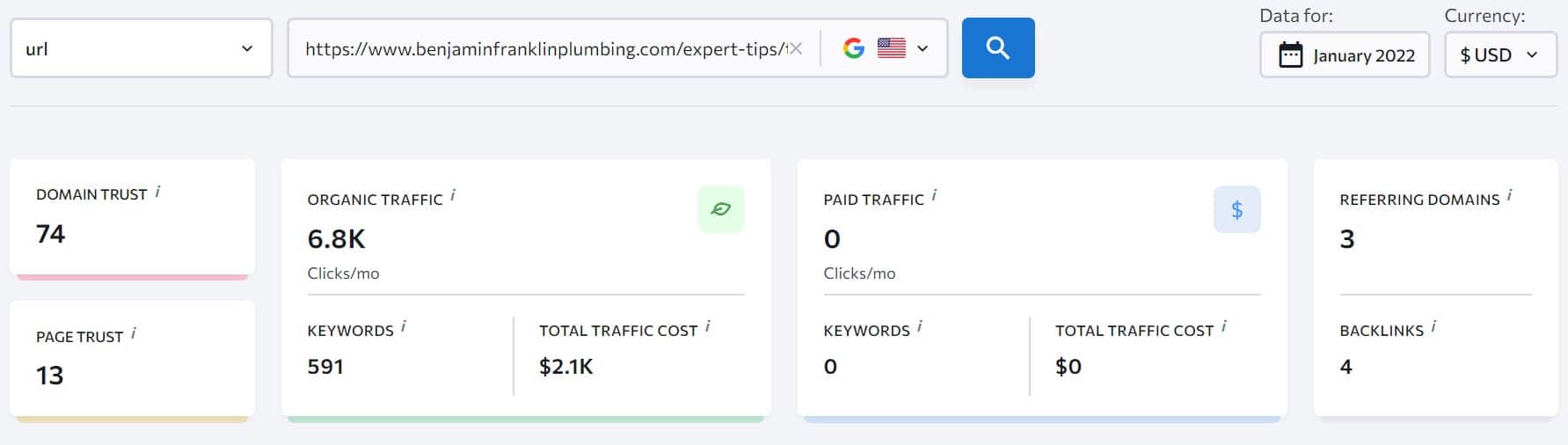
And then, I take the lowest and highest number of Page Trust and referring domains from the ranking pages and include them next to my keyword to create a range I should aim for to rank this keyword in the top 10 search results.
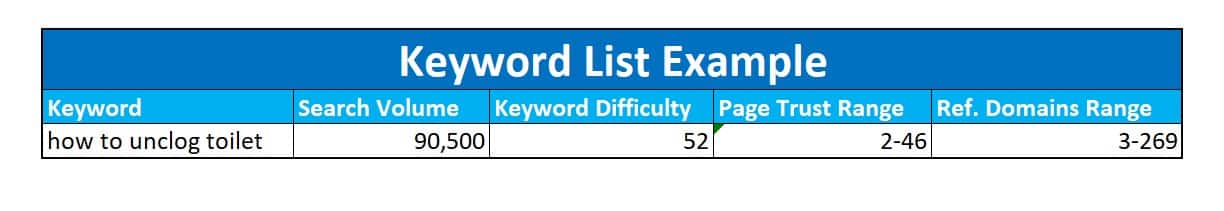
And if I want to really push hard, but still stay safe from any Google penalty, I built 10% more referring domains than the page with the highest number of referring domains.
So, these are some of my best practices for off-page SEO when you are preparing your strategy for blogging for business, so now, let’s move to the next step.
Step #5: Implement Proper Technical SEO
So, once you have at least 25 articles on your website the next step of the blogging for business strategy is to implement proper technical SEO for your website.
Technical SEO is worrisome for many SEOs, website owners, and bloggers as it can be very challenging to implement, especially for folks with no technical experience.
Not only that, but also it’s challenging to convince developers that technical SEO is important.
Therefore if you have similar challenges or any others, then you can watch my Technical SEO guide for non-techie people:
However, let me share with you some of the technical SEO best practices for blogging for business:
Practice #15: Implement Website Architecture for SEO
The first technical SEO best practice for blogging for businesses is to implement SEO-friendly website architecture.
Proper SEO website architecture helps your visitors to find information faster with fewer clicks and search engines can easier and faster crawl your website. Not only that, it gives both users and search engines additional information about the particular page by looking at the relationship between the category and pages.
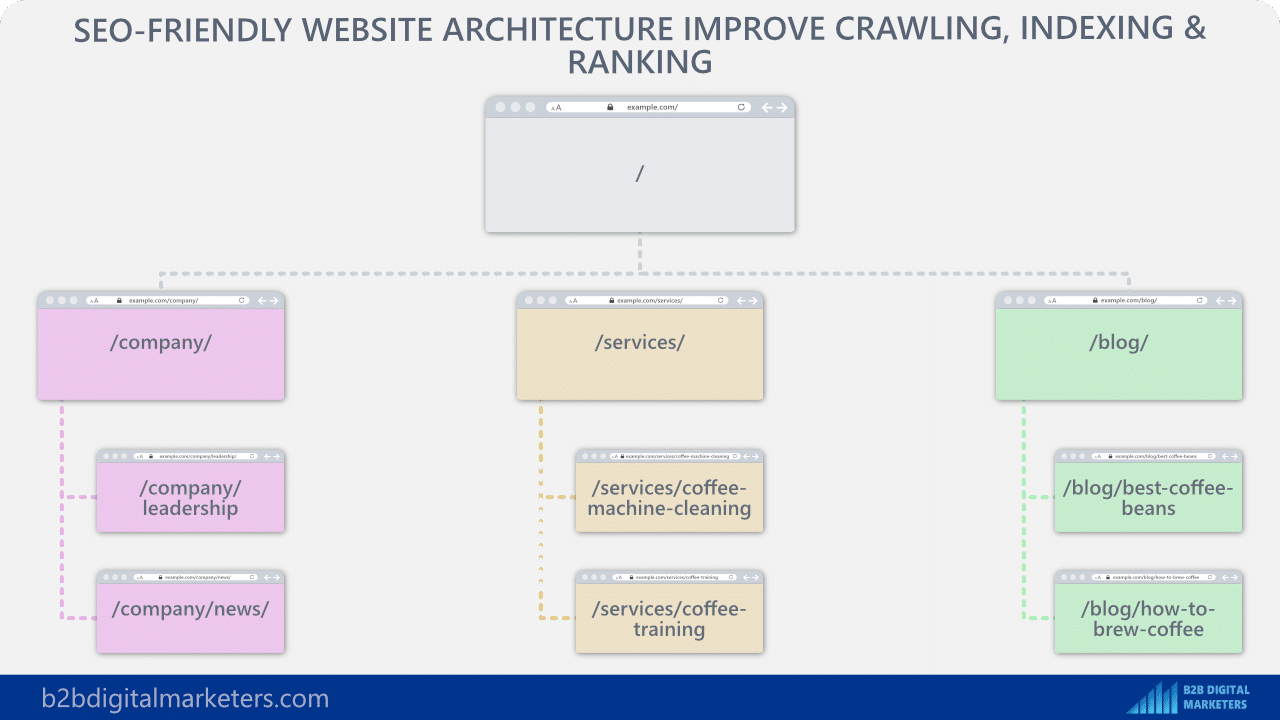
And you definitely want to avoid any blog posts that are too deep or orphan pages without any internal links.
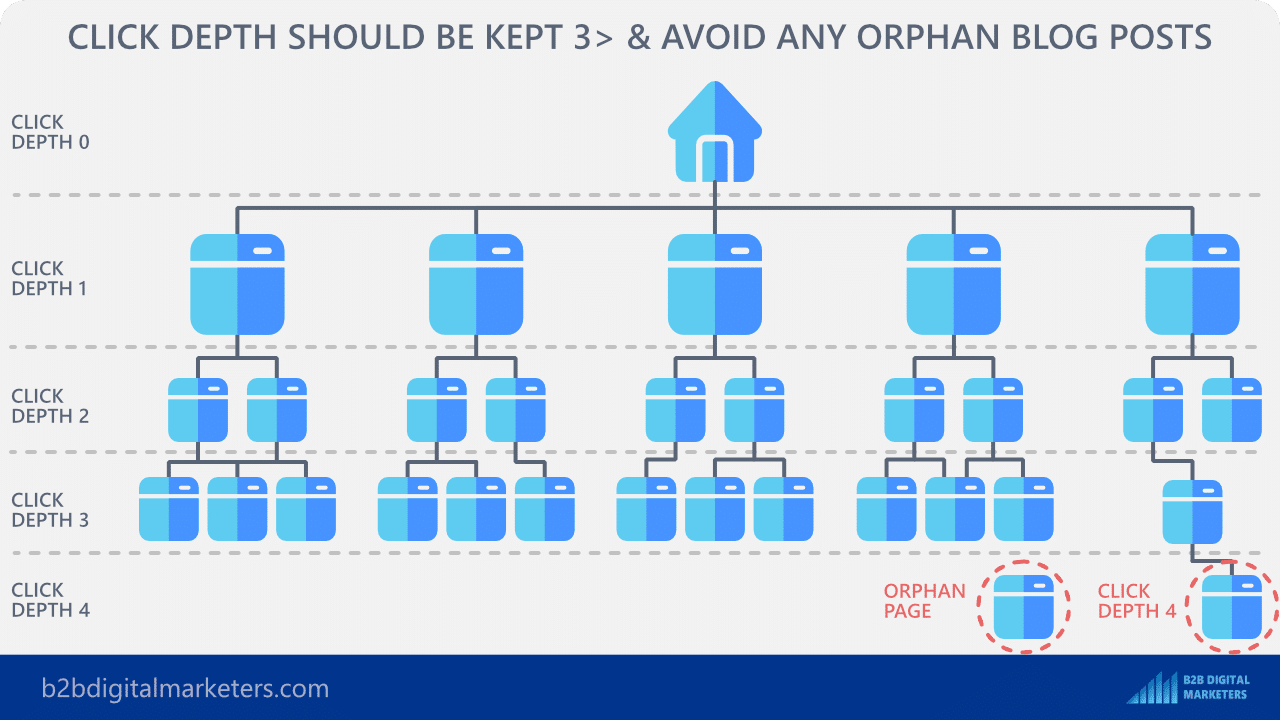
Plus as I have already mentioned, internal links pass the link juice, thus, if you properly optimize your website architecture for both your website and your blog, you will spread the link juice so every of your page and blog post can benefit.
With that here are some of my best practices and tips for SEO-friendly website architecture for your blog:
- Create a hub page from your blog homepage. These hubs create semantic relationships between pages. You want to create a content hub from your blog homepage where you sort your content into categories.
- Create a hub page from your category pages. Once you have your blog homepage redesign, then you want to create a hub page from your category pages.
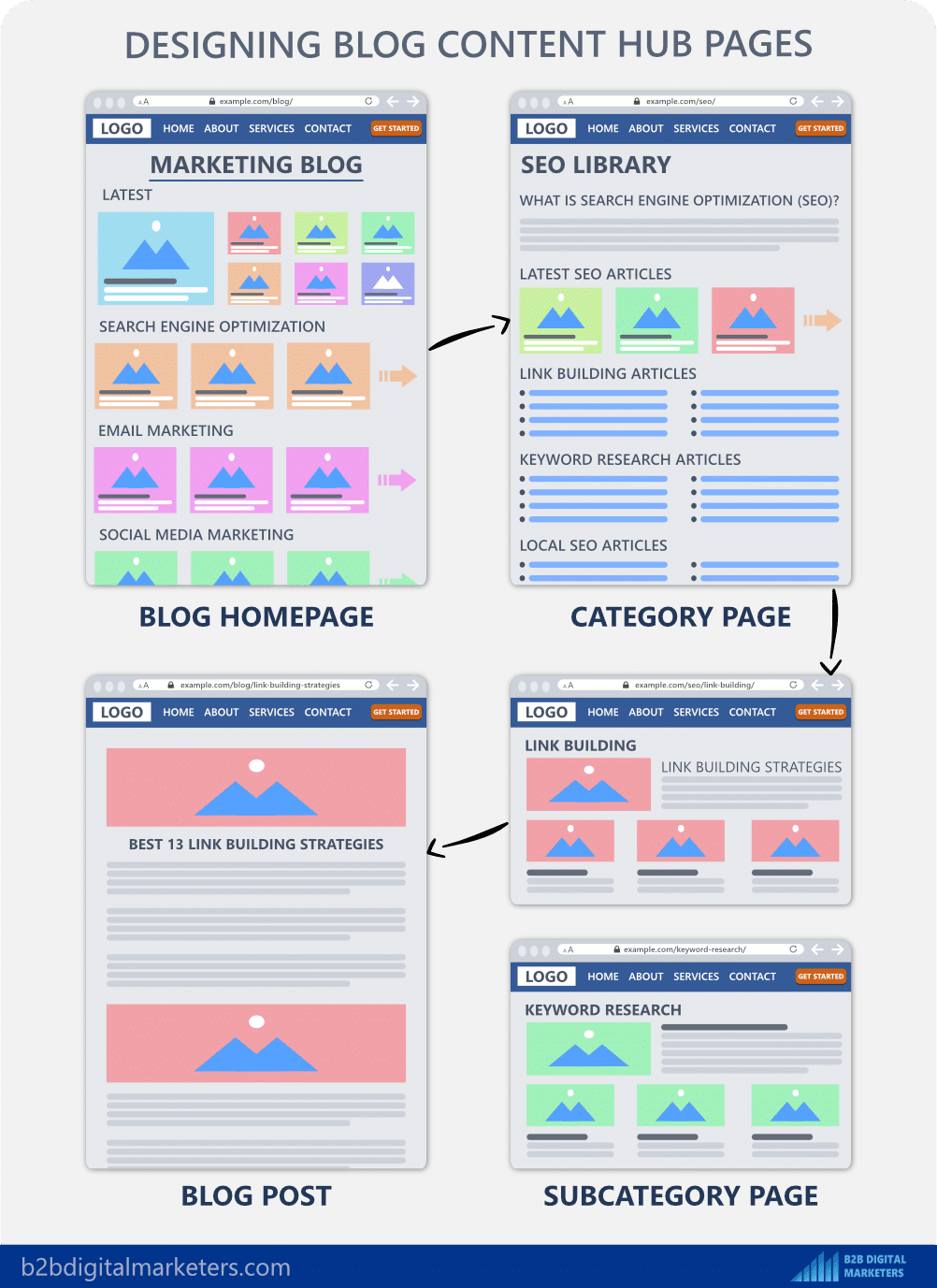
(Based on Content Harmony, Design B2BDigitalMarketers.com)
- Try to have all your pages, and blog posts in page depth between 1-3. You can check SE Ranking Website Audit tool to check the crawl depth of your web pages.
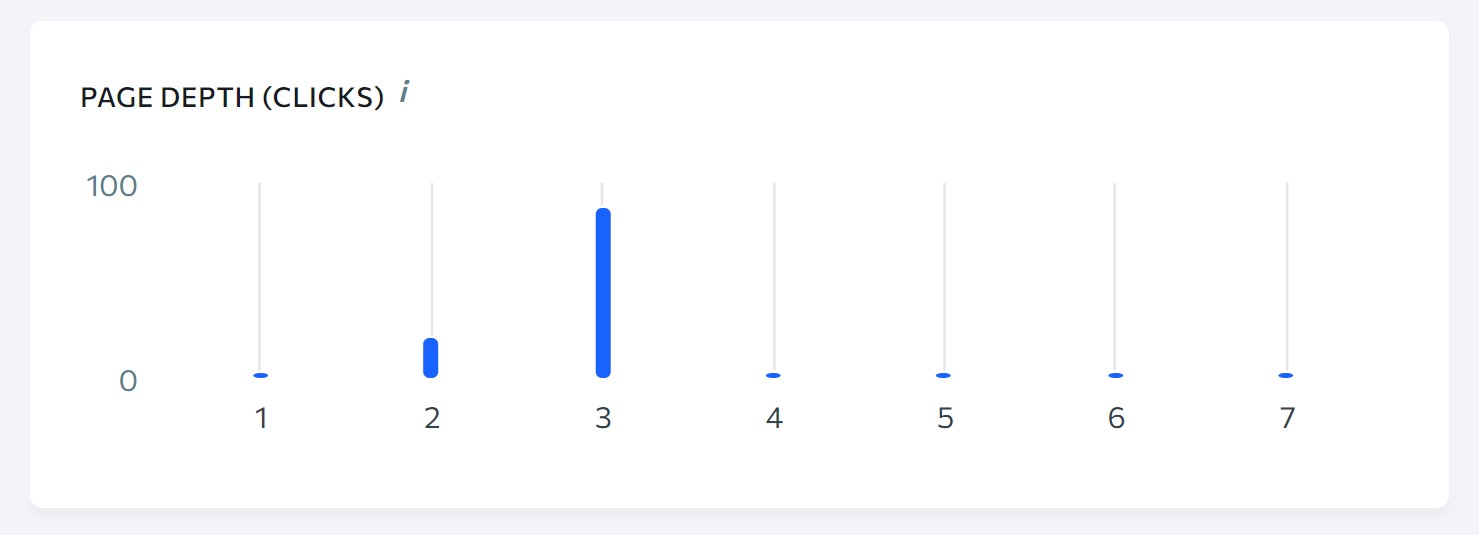
- Try to always interlink related pages from the same subcategories. For example, if I am writing an article about link building strategies, then I will mention all the strategies I have written articles about inside the blog post so I can interlink them with each other.
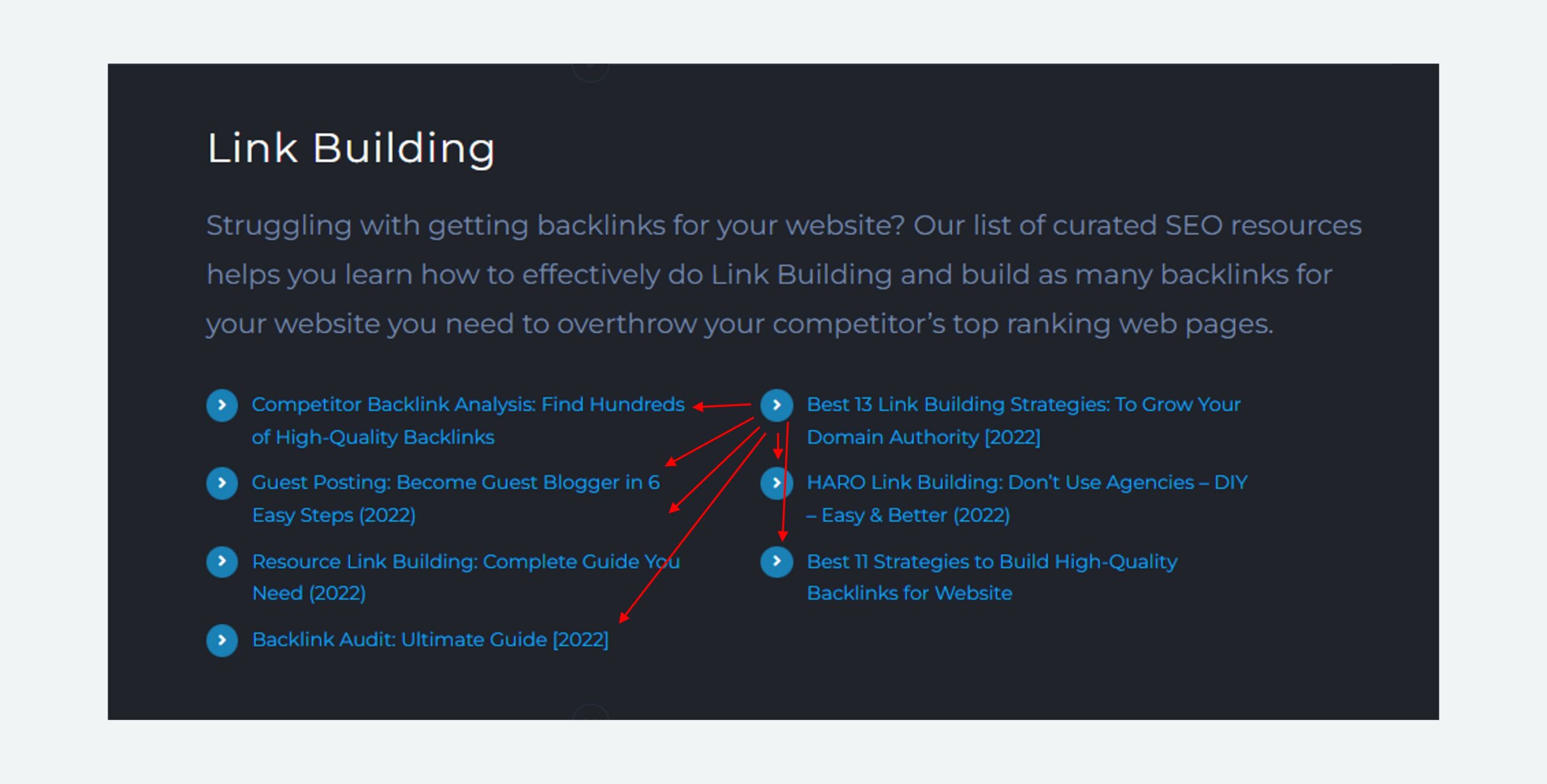
The way how you structure your content and website is extremely important for your ranking and online visibility and therefore before you start creating any content, you should actually plan your content alongside your website architecture.
Practice #16: Make Sure Your Blog Posts are Mobile Friendly
The next important technical SEO practice for blogging for business is to ensure your blog posts are mobile-friendly.
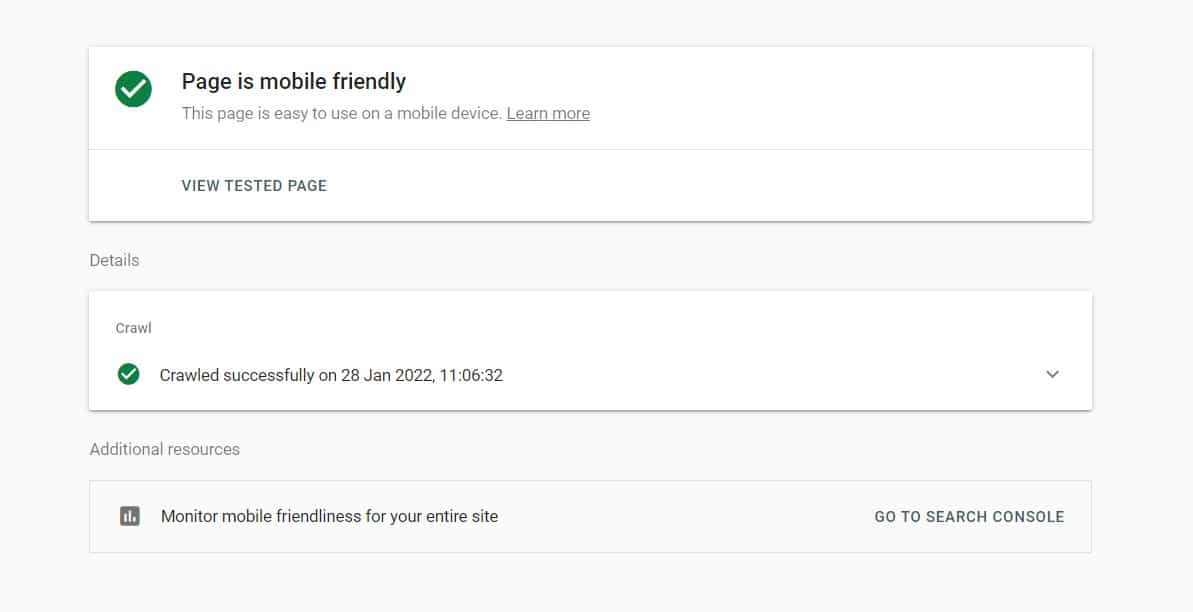
Since 2017, mobile searches and traffic was higher than from the desktop.
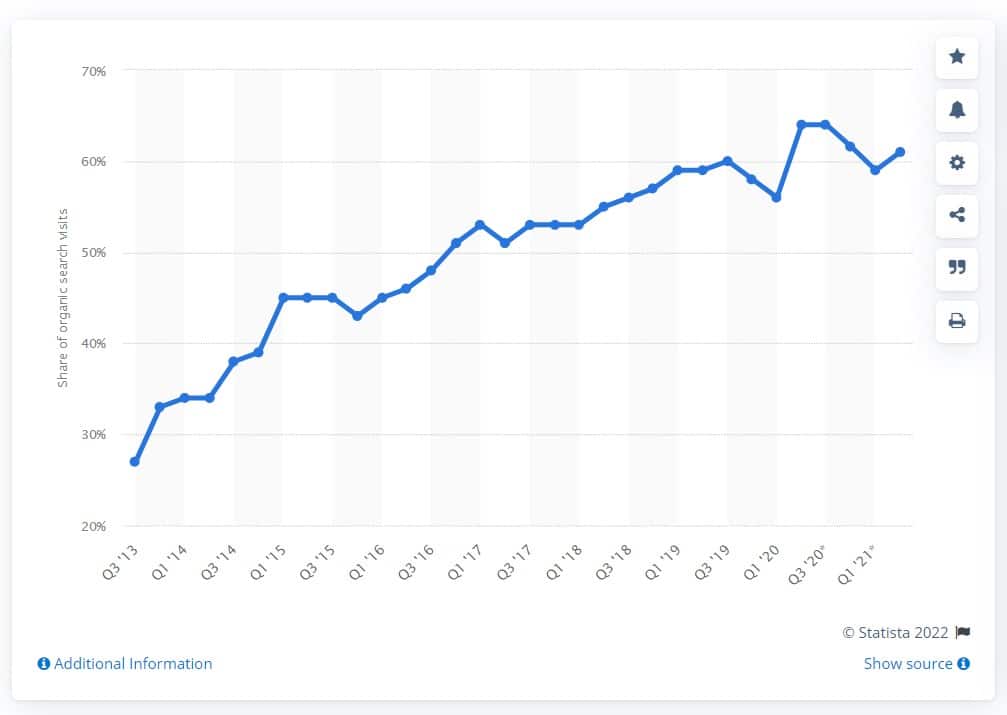
And 55% of pages views come from mobile phones and mobile phones generate 54.25% of website organic traffic. (Source)
Now, these stats are just general and do not apply to every industry.
For example, in B2B I still see that desktop searches are around 80%, but still, you will want to make sure your blog posts are optimized for the rest 20% as well.
However, in more commercial industries like clothing, cooking, kitchen appliances, and others, I can see the mobile searches are significantly higher and mobile searches can reach up to 90% of your organic traffic.
Regardless, of your industry, you still want to make sure your blog posts are mobile-friendly.
Luckily, this is not something difficult as most of the heavy work is done by the CMS and Theme developers. So, if you are using WordPress, then mobile-friendly themes I can recommend you are:
- GeneratePress
- Elementor
- Avada
To test if your blog posts are mobile-friendly, you can use a mobile-friendly test from Google, or you can check out your Google Search Console in Mobile Usability and Mobile-Friendly pages.
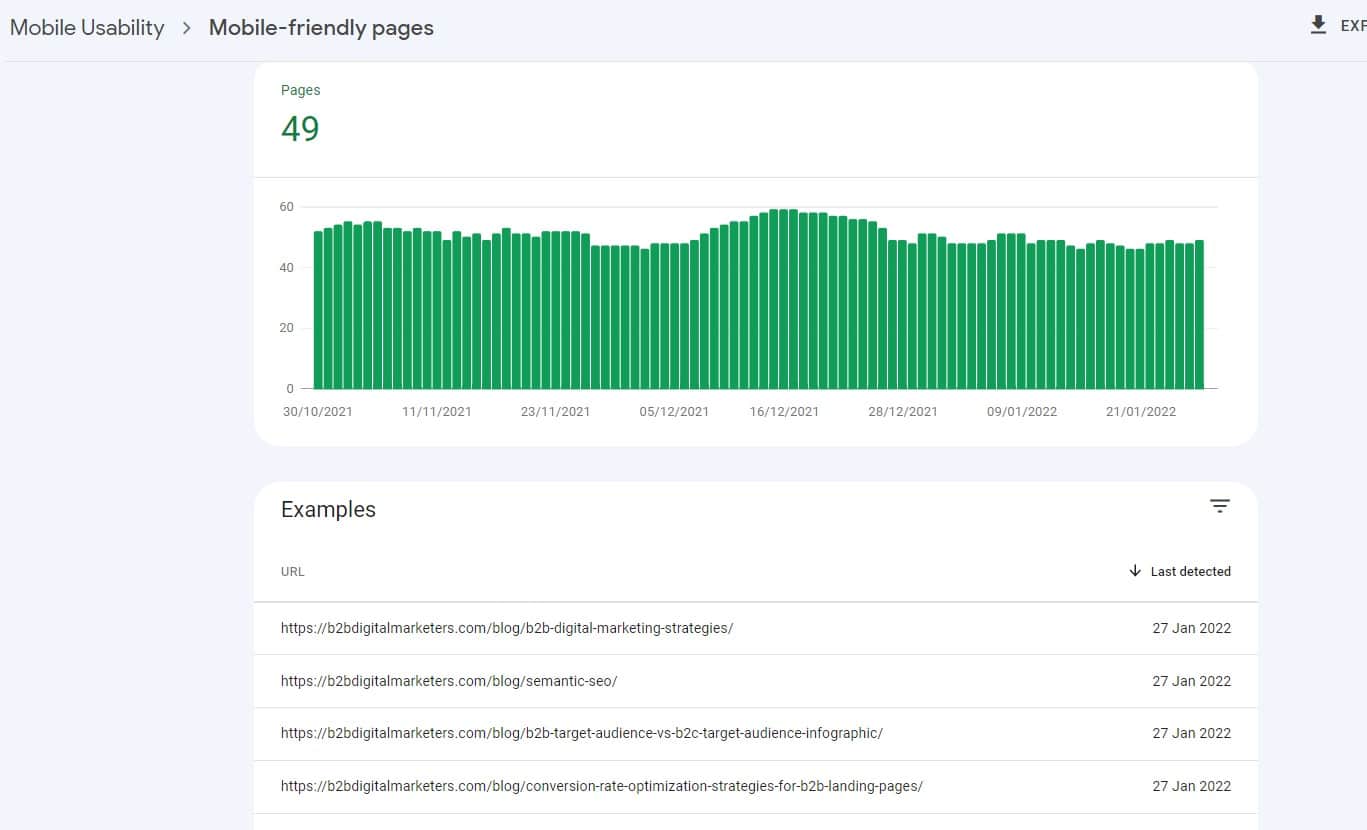
Practice #17: Ensure Your Load Speed is OKAY AT LEAST
And the last technical SEO best practice for blogging for business I want to share with you is to ensure your blog posts load speed is okay at least or around of score 70 from the Google PageSpeed Insights tool on mobile.
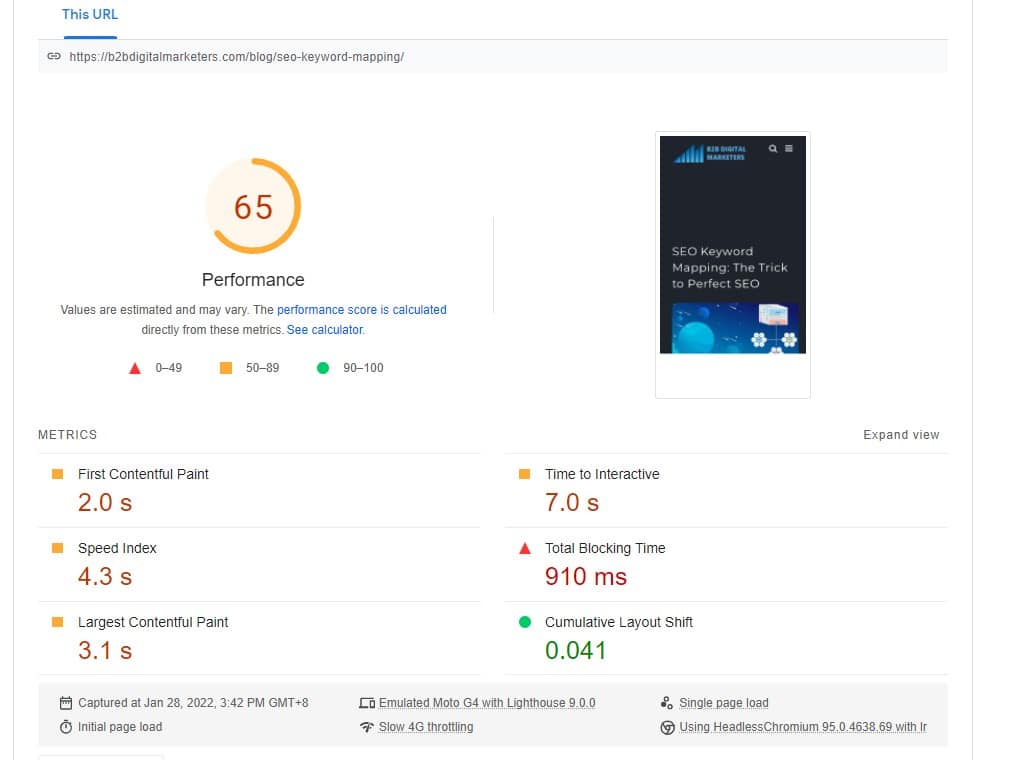
I clearly have room for improvements on the mobile version of my blog posts, however, my desktop versions are lighting fast!
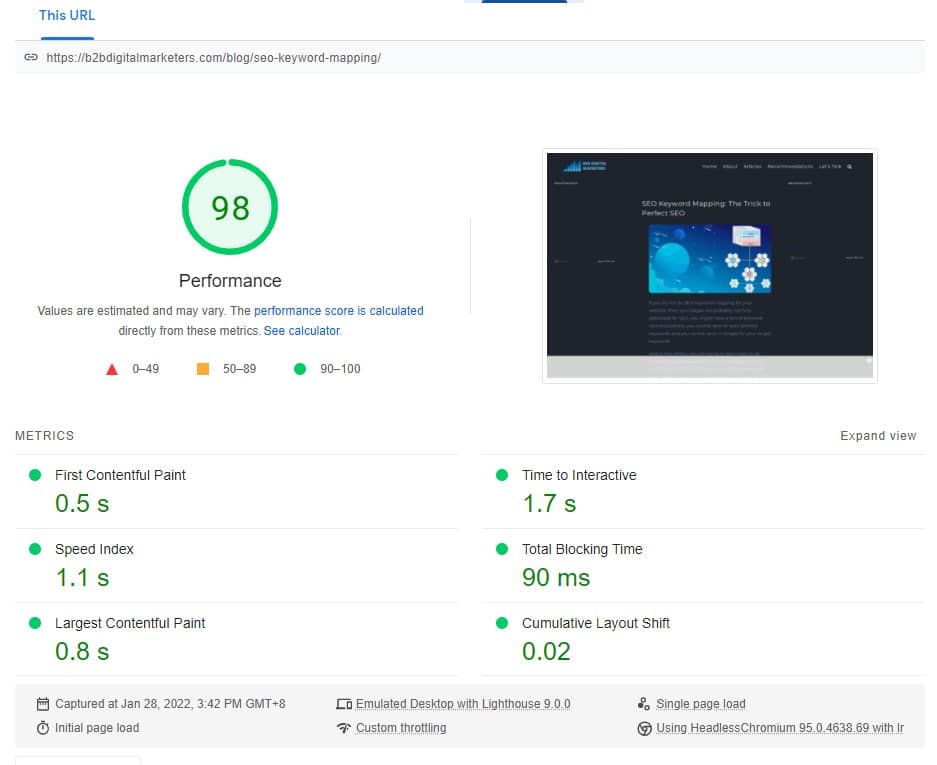
So, when it comes to increasing your page speed, there are several things you can do without being high -tech person:
- Implement a CDN (Content Delivery Network) for your website. If you are out of budget you can use Cloudflare, otherwise, I recommend you to use Microsoft Azure or AWS.
- Use Caching plugin that helps you to implement the best practices for site speed such as:
- Combining resources
- Compressing resources
- Asynchronous loading (a.k.a lazy loading)
- Served cache version/limited version of your website
- Invest in better hosting such as Digital Ocean or SiteGround.
- Invest in better themes. In WordPress, these could be GeneratePress, Avada, or Elementor.
Also, if you are creating a content site and you are alright with ads on your website, then I can recommend you switch to Ezoic and use their servers and technologies as they can speed up your website rapidly.
So here, you have some of the best practices for technical SEO, of course, there is a lot more you can do, and if you are a technical person, then you probably know more tricks to do the work.
However, this should be more than enough to meet Google standards without getting any ranking penalization or a bad user experience.
Step #6: Optimize for Lead Generation
Alright, once you are writing your articles, optimizing them for on-page SEO, make sure your technical SEO is alright, the last step is to optimize your blog posts for lead generation.
As mentioned during the biggest benefits of blogging for business, lead generation is a big part of blogging and you should not only think about blogging as brand awareness and providing free content for nothing in return.
In fact, blogging can be one of your best salesmen, it’s working 24/7, it’s not pushy, it provides information users needs to move them down the funnel, it can prequalify your leads and users are not afraid of visiting blog compared to calling salesman for advice.
Blogging for business is made for lead generation, so here I am going to give you some of the best ways to optimize your blog posts for lead generation.
Practice #18: Create Category Lead Magnets
The first lead generation best practice for blogging for businesses is to create category lead magnets to generate email subscribers.
Creating helpful lead magnets is a difficult or expensive job, and maintaining them is another problem, and not everybody can have such a huge library of 1,000s of lead magnets as HubSpot has.
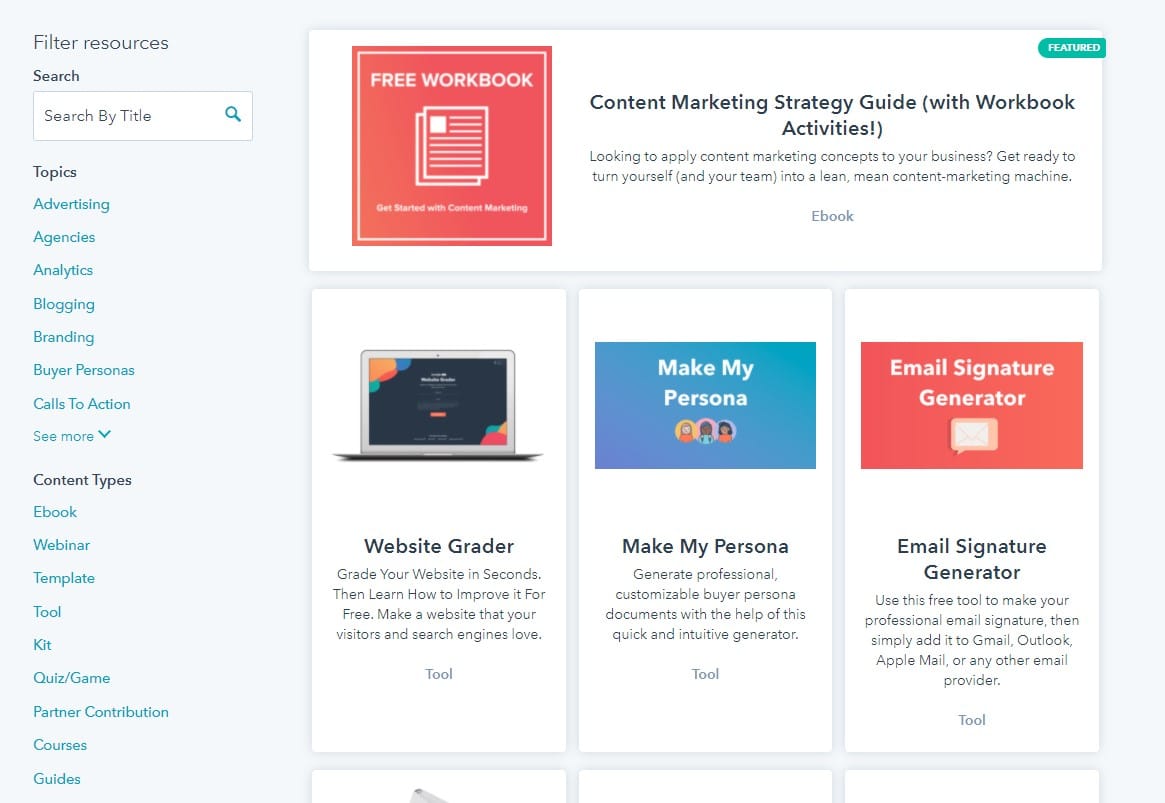
They literally are using custom lead magnets for every of their blog posts to maximize the conversion rates and bring as many email subscribers as they can from their blog posts.
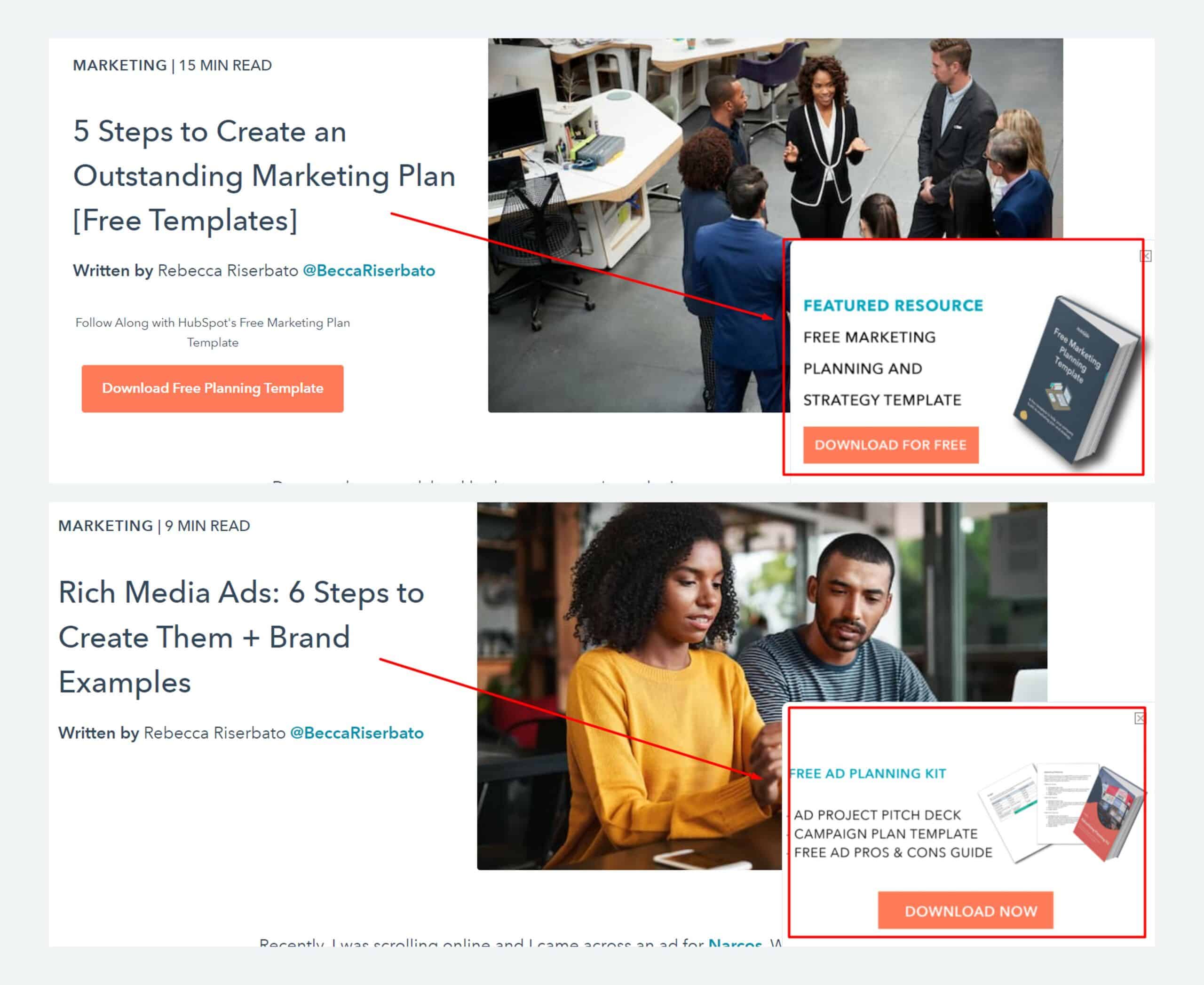
Do you think it works? Hell yeah!
Is it easy to maintain such a huge library? Of course not!
Therefore, the second-best solution and still relatively easy to create and maintain is to create category lead magnets.
For example, one of my main blog posts categories is SEO.
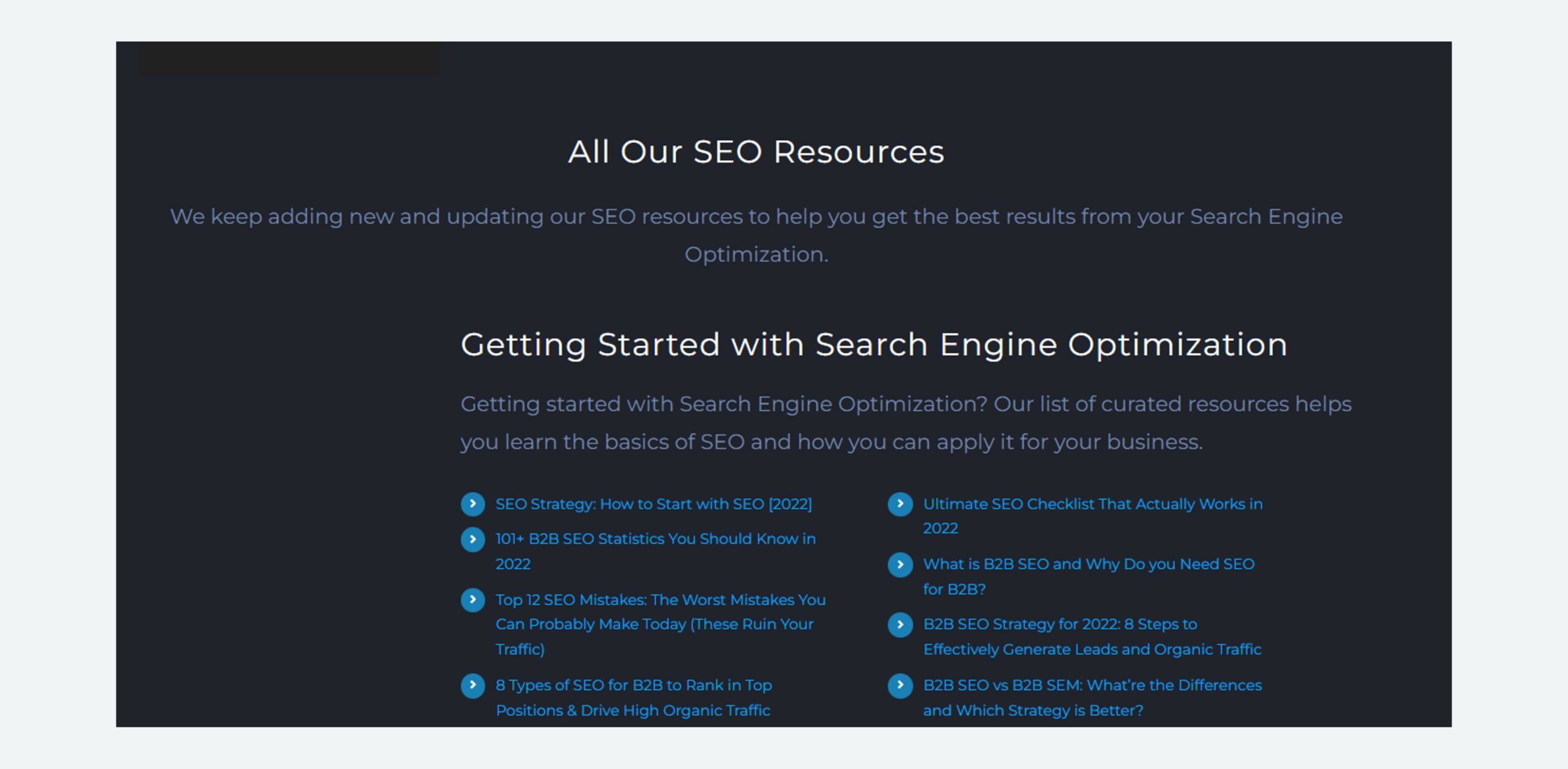
So, I can create a lead magnet for my SEO category and then promote it across all my SEO articles. And then do the same for my Content Marketing and Lead Generation category.
And I don’t even have to create an entire lead magnet, as I can take some of my best articles and convert them into a lead magnet. For example, I can take my SEO Checklist, SEO Audit, and SEO Strategy articles put them together, and have a perfect lead magnet.
Or you can just look at your top 10 articles by organic traffic and create a lead magnet from them. As I said, you don’t have to create new lead magnets, but used your current content asset and just repurpose it.
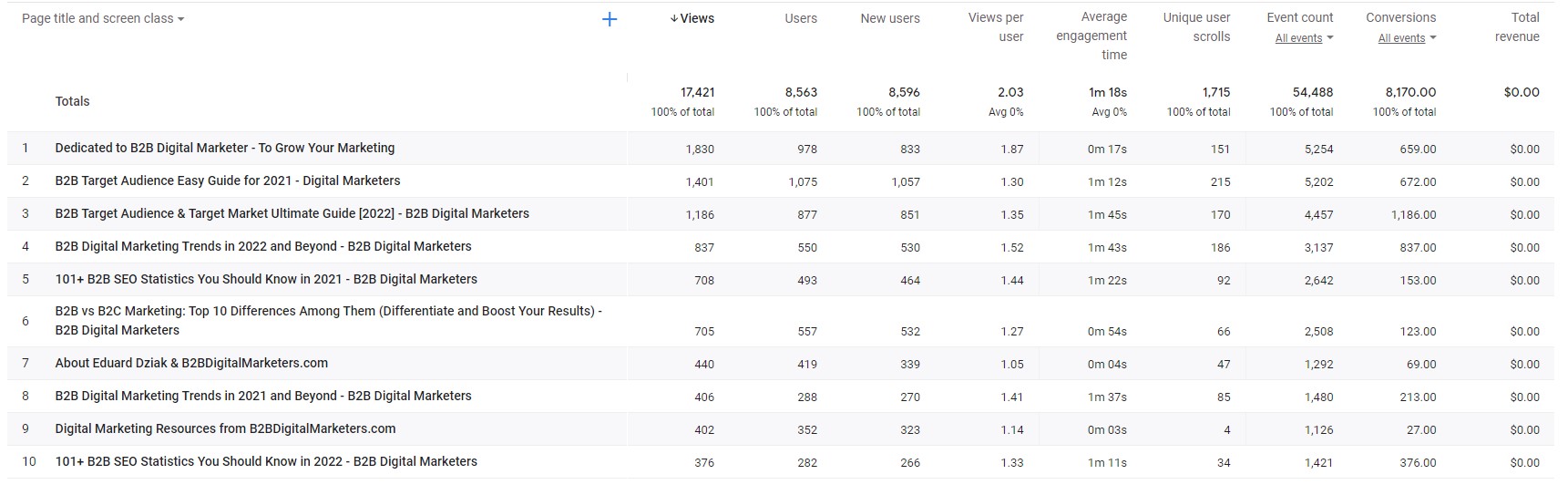
And just like this you can start generating email subscribers, pop them into lead nurturing sequence, and even start generating leads from your blog.
Practice #19: Quickly Create Newsletter
Another great and simple practice to generate leads from your blogging for business is to create a newsletter as soon as possible.
Collecting email subscribers through a newsletter is arguably the easiest way to get started with lead generation from your blogging.
You just need to pop a simple newsletter form on your website and you are ready to collect emails.
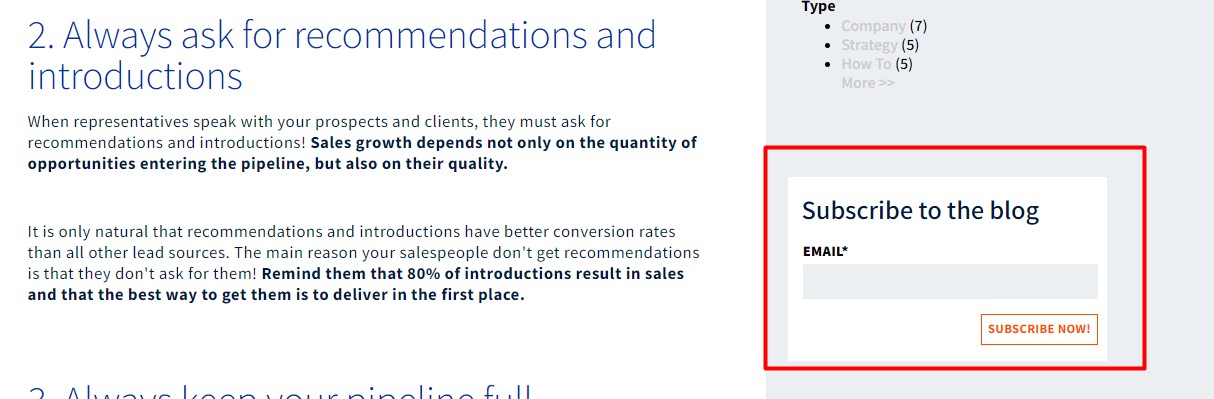
Or if you can, create something a bit fancier, with clear value propositions and why your readers should subscribe to your newsletter list with logos of companies that are already subscribed as Robbie has.

Newsletter should be your first go-to tactic to start generating leads and email subscribers from your blog posts as it is super easy.
And not only that, but then you can also promote your new articles to your email subscribers, which can immediately increase engagement, and traffic and even get you quick backlinks.
In fact, SEO and Content Marketers like Brian Dean understand how newsletters can be a great source of revenue and they turned their software Exploding Topics into a newsletter feed and had some great success with it.

And there are so many more benefits of having a newsletter, so what are you waiting for? Start putting it on your website right after you finish reading this article.
Practice #20: Include Anchor Text Call-To-Action in Your Blog Posts
The next important lead generation practice for blogging for business is to include anchor text call-to-actions within your blog posts for your lead magnets, products, or services.
Written CTA can be a powerful way to increase your conversion and subscription rate from your blog posts. In fact, HubSpot after implementing Anchor Text CTA saw between 83% and 93% of each post’s leads came from anchor text CTAs and internal link CTAs.
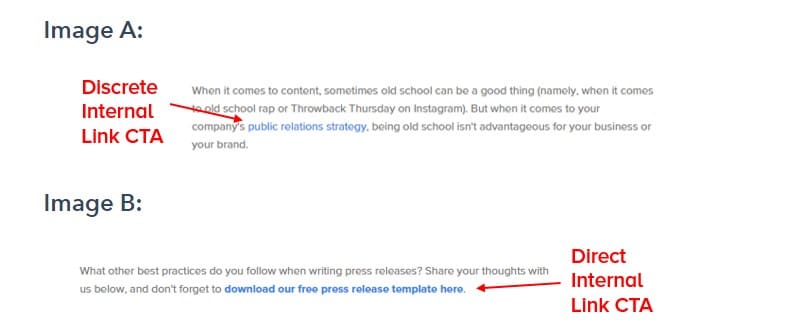
And the reasons why CTA anchor texts can be so powerful are because:
- People develop banner blindness and can ignore them without even noticing it.
- It’s easy to make relevant and personalized CTA based on the article.
- You can easily add them at the beginning of the article without disturbing the readers.
And when it comes to creating CTA anchor texts, the sky is the limit. You can literally do anything. As you can see HubSpot is adding its CTA at the beginning of the article to show it to most of the readers.
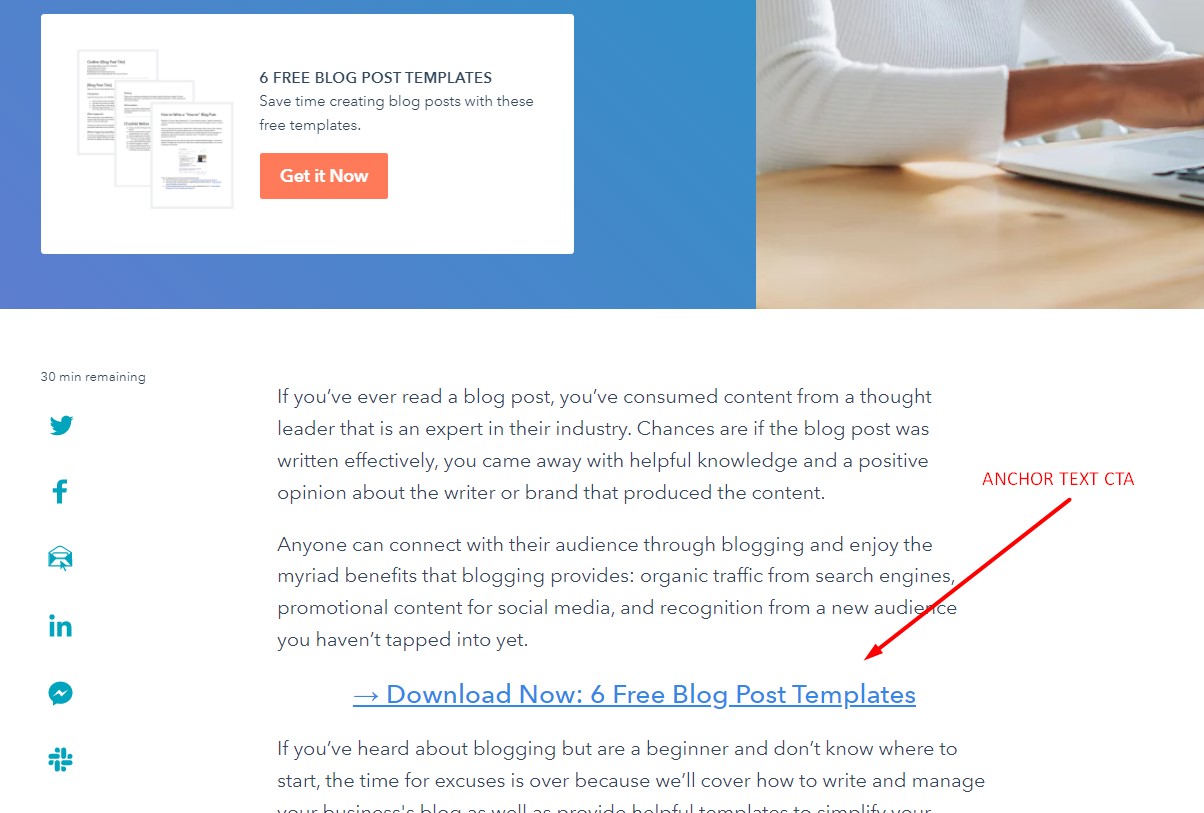
Or you can highlight your anchor text and text with a box in your blog posts the same way Eric Siu does on his website SingleGrain.
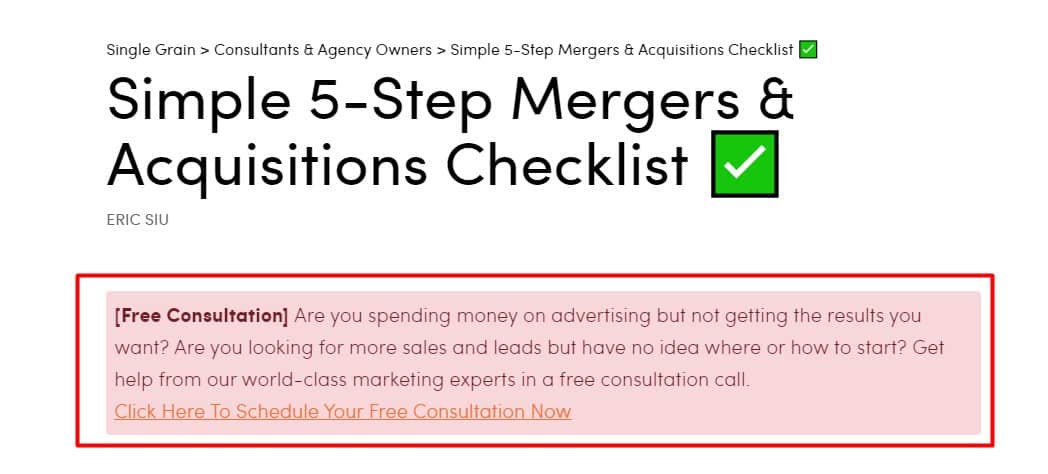
And this can be used to promote virtually anything you want, whether it is your lead magnet/ebook, services, products, or just like I said, anything that comes to your mind.
So I recommend you to look at these anchor text CTA on other websites for inspiration, as you can find some pretty good ideas.
Practice #21: Add Those Pop-Ups
And the very last practice I have for you to increase your lead generation with blogging for business is to add those pop-ups on your website.
This is another way to capture email subscribers and leads from your blog by just creating nice-looking pop-ups. Again, it does not take much time and there are countless examples of how they can be used.
For example, Neil Patel is using those bar pop-ups at the bottom of the page to book a call with his marketing agency.
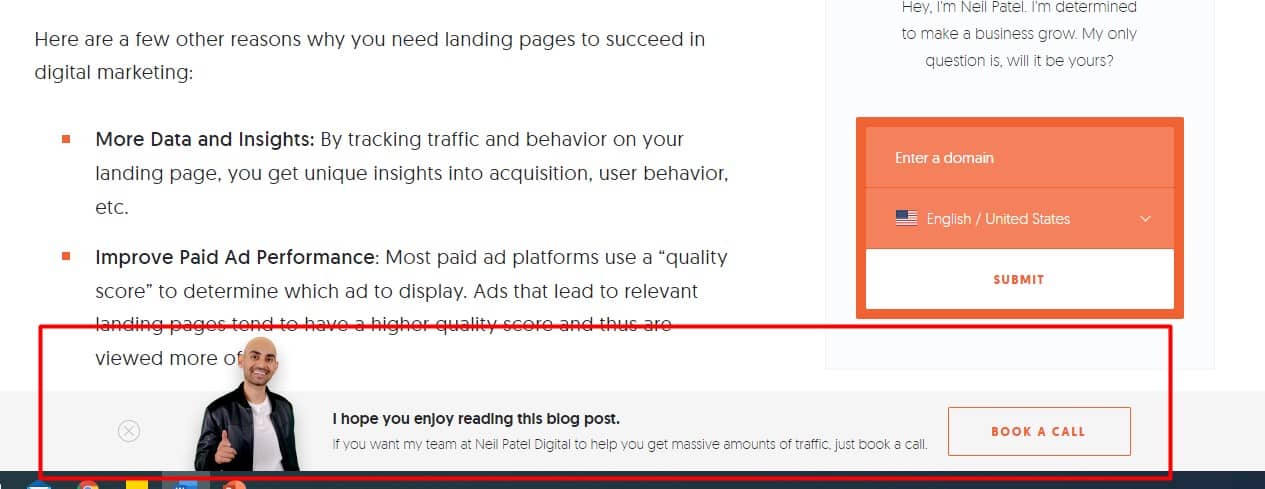
SAP is using pop up to connect with sales via chat,
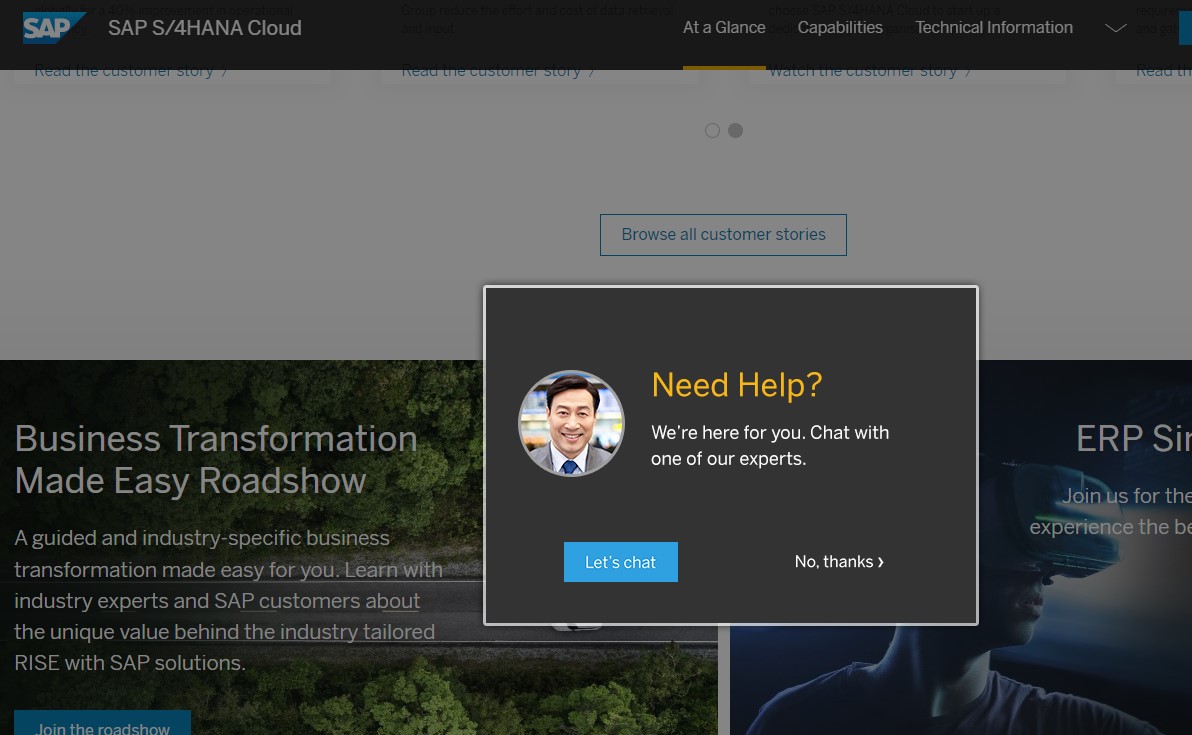
Another way how Eric is generating leads is via exit pop-ups that appear whenever you hover around the exit or go back arrow.
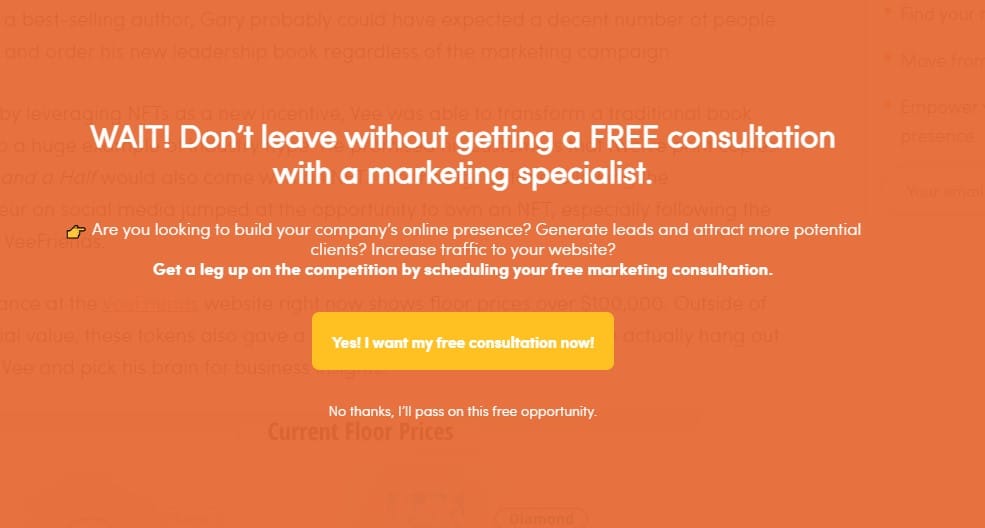
And again, there can be countless ways to promote your lead generation with your blog posts such as promoting your webinars, product demos, services, free consultation, and much more.
And like I said, they are also very easy to create, so you should start thinking about how you can use pop-ups on your blog posts to increase lead generation and catch more email subscribers.
Also, don’t forget to look out for any good ideas that can inspire you to use for our own website and blog.
Final Words
When it comes to blogging for business, there are a lot of things you have to do, to get to the first page and sure it can be overwhelming in the beginning.
However, I am confident as you start step-by-step, you will understand better what I am talking about.
So, hopefully, you will have success with this guide. If you have any comments, please leave them on my YouTube I am happy to see your feedback!
Related Articles:
- 13 Best Email Marketing Tips for B2B Companies
- 7 Ultimate Benefits of B2B Blog for Your Business
- B2B Blog Strategy: 9 Step Process Generate Success for Your Company
- B2B Blogging: Best Practices, Tips and Tricks
- Off-Page SEO Activity List: Increase Online Reputation
- How to Find Backlinks to a Page and Website
- 13 Biggest Reasons Why is My Business Not Showing Up on Google?
- Is B2B Blogging Good for Business?
- How to Add Keywords in WordPress? [Guide for Beginners]
- 11 Best Ways How to Make Money with SEO
Also, check out our SEO hub page to find all our Content Marketing Resources.
Disclaimer
This article was created by Eduard Dziak and may contain affiliate links. The following were used to optimize the article for the best user and search engine experience include:
- SE Ranking for keyword research and on-page SEO optimization
- Surfer SEO for SEO-friendly content creation for users and search engines.
- Jasper AI for grammar correction and information enhancement.
The article is based on the author’s own experience and knowledge, drawn from both their own work and that of their clients, to provide the latest, proven methods.








